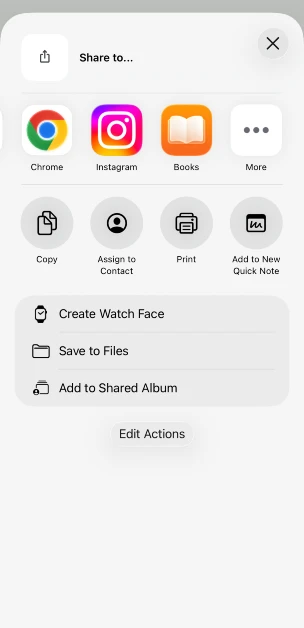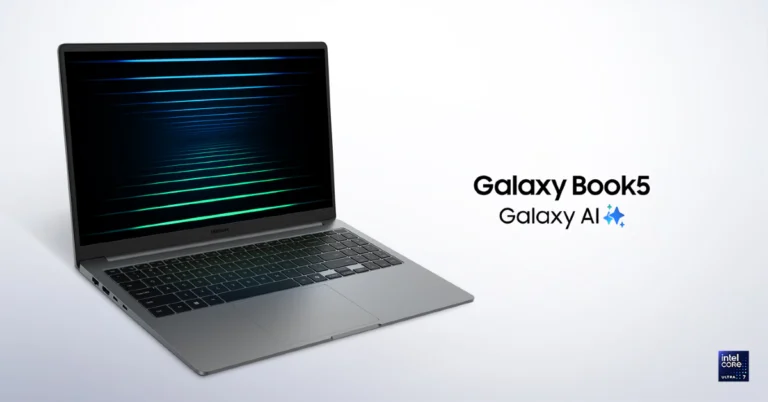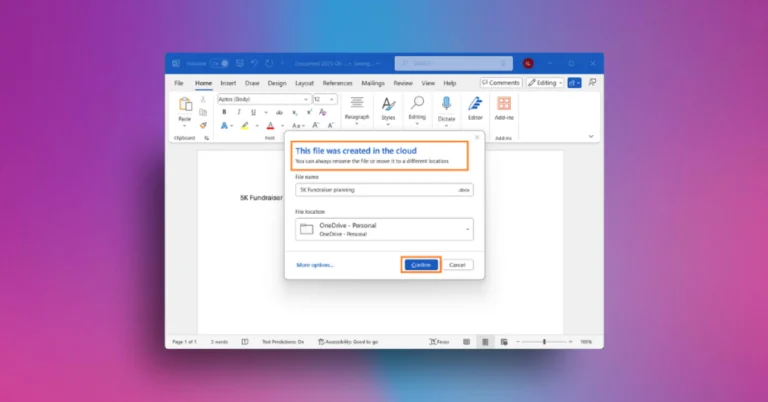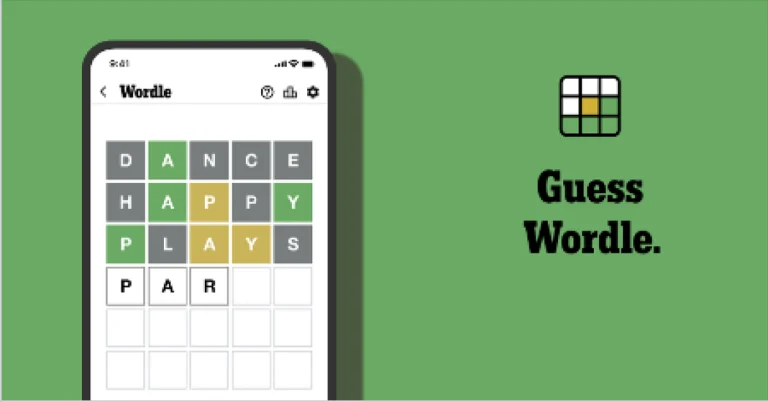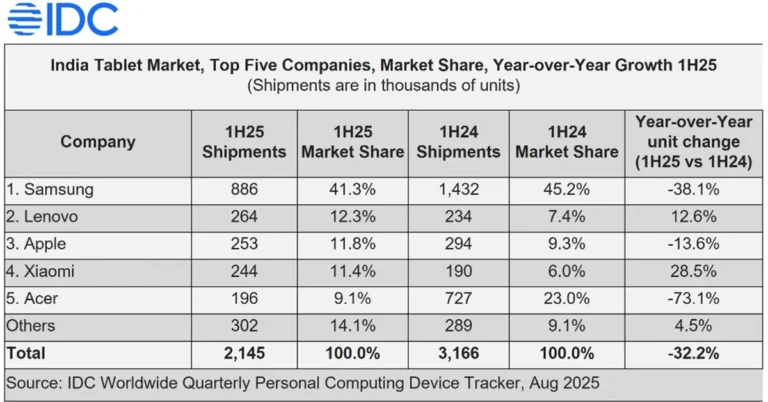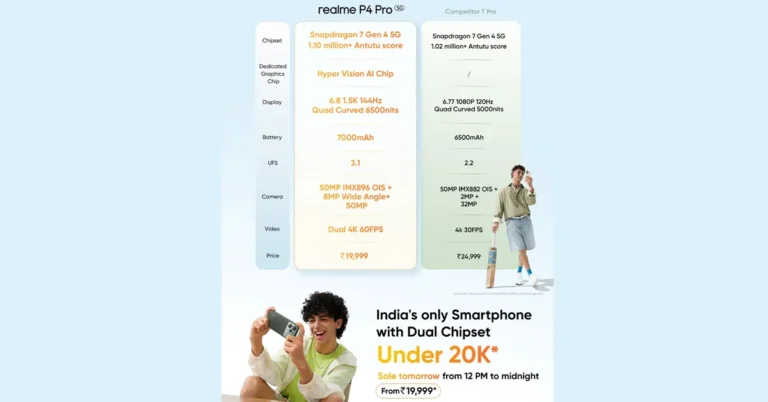In This Article
Samsung Galaxy Z Flip7 Review: Design and Display
Here’s what you get inside the Samsung Galaxy Z Flip7’s retail box:- Smartphone
- USB Type-C to Type-C cable
- SIM ejector
- Safety guide
 The Galaxy Z Flip7 has a thickness of 13.7mm when it is folded and 6.5mm when it is flipped open. This is an improvement of 1.2mm and 0.4mm over its predecessor. The new hinge mechanism is more robust, going beyond the 200,000 folding and unfolding cycles promised by the Galaxy Z Flip6. Samsung calls it the ‘Armor FlexHinge’. It allows the smartphone to fold completely shut. Gone are the days when you could cheekily slide a part between the two panels. Having said that, with an IP48 rating, the Galaxy Z Flip7 is still not completely dustproof.
The Galaxy Z Flip7 has a thickness of 13.7mm when it is folded and 6.5mm when it is flipped open. This is an improvement of 1.2mm and 0.4mm over its predecessor. The new hinge mechanism is more robust, going beyond the 200,000 folding and unfolding cycles promised by the Galaxy Z Flip6. Samsung calls it the ‘Armor FlexHinge’. It allows the smartphone to fold completely shut. Gone are the days when you could cheekily slide a part between the two panels. Having said that, with an IP48 rating, the Galaxy Z Flip7 is still not completely dustproof.
 The right edge of the ‘Armor Aluminium’ frame houses the volume rocker and the side button with a microphone in the middle. The side button doubles as the fingerprint sensor. The SIM tray is positioned on the left edge. At the bottom lies the USB Type-C port, the speaker grille, and a couple of microphones. Up top, there are a couple of secondary microphones. The ‘SAMSUNG’ lettering is embossed on the aluminium hinge. This hinge, along with the glass back panel, has a matte finish.
The right edge of the ‘Armor Aluminium’ frame houses the volume rocker and the side button with a microphone in the middle. The side button doubles as the fingerprint sensor. The SIM tray is positioned on the left edge. At the bottom lies the USB Type-C port, the speaker grille, and a couple of microphones. Up top, there are a couple of secondary microphones. The ‘SAMSUNG’ lettering is embossed on the aluminium hinge. This hinge, along with the glass back panel, has a matte finish.
 The cover display gets one of the biggest upgrades on the Samsung Galaxy Z Flip7. The feeble 3.4-inch AMOLED panel from the previous model has been replaced by a 4.1-inch AMOLED display. The notch is now gone, as the display spans edge to edge. The two cameras sit in the bottom right section of this panel. The new AMOLED display has a 120Hz refresh rate and can reach a peak brightness of 2,600 nits. We’ll get into the software and performance aspects of this display later.
The cover display gets one of the biggest upgrades on the Samsung Galaxy Z Flip7. The feeble 3.4-inch AMOLED panel from the previous model has been replaced by a 4.1-inch AMOLED display. The notch is now gone, as the display spans edge to edge. The two cameras sit in the bottom right section of this panel. The new AMOLED display has a 120Hz refresh rate and can reach a peak brightness of 2,600 nits. We’ll get into the software and performance aspects of this display later.
 Flipping the smartphone open reveals the 6.9-inch LTPO AMOLED 2x display. This panel also has a 120Hz refresh rate and can hit 2,600 nits of peak brightness. The 21:9 aspect ratio gives it the appearance of a traditional slab phone with a slightly taller form factor. Reaching the top edges with one hand remains a struggle. On the bright side, the touch response offered by this display is incredibly smooth. The bezels around the screen are thin and uniform.
Flipping the smartphone open reveals the 6.9-inch LTPO AMOLED 2x display. This panel also has a 120Hz refresh rate and can hit 2,600 nits of peak brightness. The 21:9 aspect ratio gives it the appearance of a traditional slab phone with a slightly taller form factor. Reaching the top edges with one hand remains a struggle. On the bright side, the touch response offered by this display is incredibly smooth. The bezels around the screen are thin and uniform.
 During the review period, we used the Samsung Galaxy Z Flip7 as our primary media streaming device. The inner 1,080 x 2,520p display provided an amazing viewing experience, replete with clear visuals and vivid colours. One of the advantages of using the Flip7 is that you can put it in a tent position and enjoy watching content on the cover display. This 948 x 1,048p panel also held up quite well. The stereo speaker setup produced a loud and well-rounded audio output.
During the review period, we used the Samsung Galaxy Z Flip7 as our primary media streaming device. The inner 1,080 x 2,520p display provided an amazing viewing experience, replete with clear visuals and vivid colours. One of the advantages of using the Flip7 is that you can put it in a tent position and enjoy watching content on the cover display. This 948 x 1,048p panel also held up quite well. The stereo speaker setup produced a loud and well-rounded audio output.
Samsung Galaxy Z Flip7 Review: Performance and Cameras
The Galaxy Z Flip7 rocks Samsung’s in-house Exynos 2500 SoC under its hood. There are 2 storage (UFS 4.0) variants on offer, each equipped with 12GB RAM (LPDDR5X):- 256GB: Rs 1,09,999
- 512GB: Rs 1,21,999
- Geekbench 6: 1,780 (single-core) | 6,877 (multi-core)
- AnTuTu 3D: 1,667,489
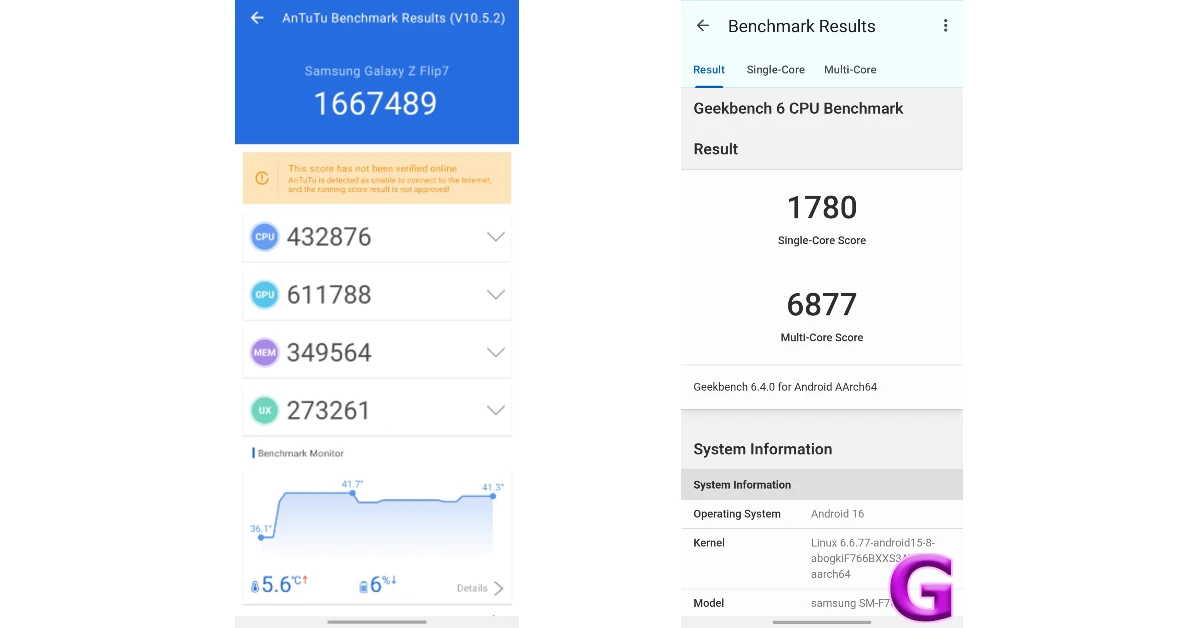 The Samsung Galaxy Z Flip7 handles routine tasks like calling, instant messaging, emailing, media streaming, and web browsing with ease. The general experience while browsing the device is smooth and fluid. The well-tuned haptic motor adds to the pleasant experience. However, the Exynos chip tends to heat up while carrying out power-intensive tasks like photo-editing and video recording in outdoor conditions. We ran into the overheating issue while using the cover display as a viewfinder to capture images.
The Samsung Galaxy Z Flip7 handles routine tasks like calling, instant messaging, emailing, media streaming, and web browsing with ease. The general experience while browsing the device is smooth and fluid. The well-tuned haptic motor adds to the pleasant experience. However, the Exynos chip tends to heat up while carrying out power-intensive tasks like photo-editing and video recording in outdoor conditions. We ran into the overheating issue while using the cover display as a viewfinder to capture images.
 If you’ve paid attention to Samsung’s marketing strategy for its Flip phones over the years, the gap in its benchmark numbers compared to other flagships shouldn’t surprise you. The Flip7 isn’t designed for power users who rely on their smartphone for niche tasks. It panders more to users who prioritise aesthetics above everything else. Having said that, the Flip7’s gaming performance is not too shabby. We played Call of Duty Mobile and BGMI on the smartphone, and were happy with the fluid gameplay and smooth controls. It did a good job of handling high graphics and keeping the gameplay free of any pesky frame drops. Given its unique form factor, it is challenging to equip the smartphone with a state-of-the-art cooling chamber. As a result, the back panel starts warming up after 20 minutes of continuous gameplay.
If you’ve paid attention to Samsung’s marketing strategy for its Flip phones over the years, the gap in its benchmark numbers compared to other flagships shouldn’t surprise you. The Flip7 isn’t designed for power users who rely on their smartphone for niche tasks. It panders more to users who prioritise aesthetics above everything else. Having said that, the Flip7’s gaming performance is not too shabby. We played Call of Duty Mobile and BGMI on the smartphone, and were happy with the fluid gameplay and smooth controls. It did a good job of handling high graphics and keeping the gameplay free of any pesky frame drops. Given its unique form factor, it is challenging to equip the smartphone with a state-of-the-art cooling chamber. As a result, the back panel starts warming up after 20 minutes of continuous gameplay.
 Samsung’s One UI 8 makes its debut on the Galaxy Z series. This skin is based on the Android 16 OS. Samsung has promised 7 major OS upgrades for its 2 new foldables. In terms of design and OS, not much has changed from the previous iteration of the OS. One UI remains one of the better Android skins out there. It is snappy and well-optimised. Galaxy AI still occupies its spot in the upper echelon of AI suites, easily surpassing Apple Intelligence.
Samsung’s One UI 8 makes its debut on the Galaxy Z series. This skin is based on the Android 16 OS. Samsung has promised 7 major OS upgrades for its 2 new foldables. In terms of design and OS, not much has changed from the previous iteration of the OS. One UI remains one of the better Android skins out there. It is snappy and well-optimised. Galaxy AI still occupies its spot in the upper echelon of AI suites, easily surpassing Apple Intelligence.
 One UI 8 unlocks a good range of utilities and nifty functions for the cover display. The ‘Labs’ section in Advanced Settings lets you add apps like Netflix, YouTube, Google Maps, WhatsApp and more to the cover display. The expansive display offers a much better browsing experience than the notched panel on the Flip6.
One UI 8 unlocks a good range of utilities and nifty functions for the cover display. The ‘Labs’ section in Advanced Settings lets you add apps like Netflix, YouTube, Google Maps, WhatsApp and more to the cover display. The expansive display offers a much better browsing experience than the notched panel on the Flip6.
 If you want to access more apps on the cover panel, you will need to download the MultiStar module in Samsung’s in-house Good Lock customisation app. Social media apps like Twitter and Instagram still struggle to get the aspect ratio right, which does mar the browsing experience a little bit. However, this panel does its job when you need to quickly check a notification or respond to a text without opening the phone.
If you want to access more apps on the cover panel, you will need to download the MultiStar module in Samsung’s in-house Good Lock customisation app. Social media apps like Twitter and Instagram still struggle to get the aspect ratio right, which does mar the browsing experience a little bit. However, this panel does its job when you need to quickly check a notification or respond to a text without opening the phone.
 You can now summon the Gemini Assistant on the cover display without unfolding the device. This is a great addition for users who have purposely worked the AI assistant into their routine in order to cut down on their screen time. There is still room for improvement, though, as editing the widgets and customising the home page still requires flipping the phone open.
You can now summon the Gemini Assistant on the cover display without unfolding the device. This is a great addition for users who have purposely worked the AI assistant into their routine in order to cut down on their screen time. There is still room for improvement, though, as editing the widgets and customising the home page still requires flipping the phone open.
 One of the more remarkable things about the new Flip7 is that it packs a bigger battery than the previous model while rocking a sleeker profile. The 4,300mAh unit lasts an entire day on a full charge, even with heavy usage. During the review period, our daily tasks on the Samsung Galaxy Z Flip7 comprised media streaming, calling, instant messaging, navigation, and gaming. We ended an average day with ~15% charge left in the tank. The Flip7 supports 25W wired and 15W wireless charging. It took us almost 90 minutes to fully charge the device with a Type-C cable.
One of the more remarkable things about the new Flip7 is that it packs a bigger battery than the previous model while rocking a sleeker profile. The 4,300mAh unit lasts an entire day on a full charge, even with heavy usage. During the review period, our daily tasks on the Samsung Galaxy Z Flip7 comprised media streaming, calling, instant messaging, navigation, and gaming. We ended an average day with ~15% charge left in the tank. The Flip7 supports 25W wired and 15W wireless charging. It took us almost 90 minutes to fully charge the device with a Type-C cable.
 The Samsung Galaxy Z Flip7 carries forward the camera system of the previous model. The dual camera array on the cover screen comprises a 50MP primary shooter and a 12MP ultrawide lens. A 10MP front-facing camera is housed inside a punch-hole cutout on the inner display.
The Samsung Galaxy Z Flip7 carries forward the camera system of the previous model. The dual camera array on the cover screen comprises a 50MP primary shooter and a 12MP ultrawide lens. A 10MP front-facing camera is housed inside a punch-hole cutout on the inner display.
 The 50MP primary shooter is a delight to work with. The images captured with this sensor showcase great detail and vivid colours. Samsung’s photoprocessing algorithm makes the colour truly pop. We were happy with the dynamic range as well. The camera captures sharp shadows and properly illuminates dimly lit areas.
The 50MP primary shooter is a delight to work with. The images captured with this sensor showcase great detail and vivid colours. Samsung’s photoprocessing algorithm makes the colour truly pop. We were happy with the dynamic range as well. The camera captures sharp shadows and properly illuminates dimly lit areas.






Verdict
If you’ve been on the fence about foldables so far, the new Samsung Galaxy Z Flip7 might be the device to make you switch sides. It feels like the final boss of clamshell foldables, especially when it comes to the hardware. The AMOLED cover display comes in clutch when you need to check your notifications, change the track on Spotify, or quickly respond to a text. If you often find yourself mindlessly scrolling your phone for hours, switching to a foldable will certainly help you cut down your screen time. While the hardware leap that Samsung has taken on the Flip7 is impressive, we’d like to see future OS upgrades unlock the true potential of the cover display. This means adding the option to customise the home page and edit the widgets without opening the phone. Having said that, Samsung’s One UI 8 OS is still one of the best Android skins out there right now. Overall, the Galaxy Z Flip7 can best be described as a statement piece. For aesthetic-driven users, this is one of the best smartphones on the market right now.Samsung Galaxy Z Flip7: Pros
- Great hardware
- Big cover display
- Galaxy AI
- Good cameras
Samsung Galaxy Z Flip7: Cons
- Exynos chipset runs a little warm



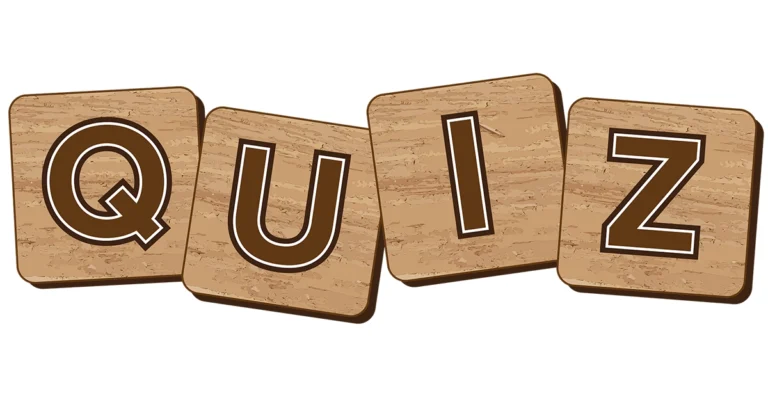
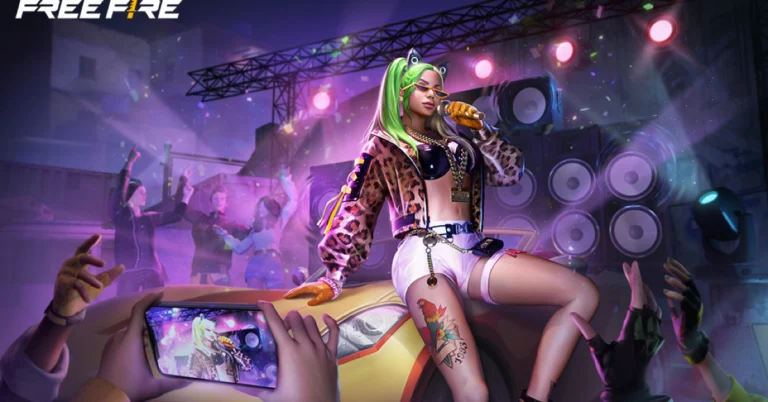


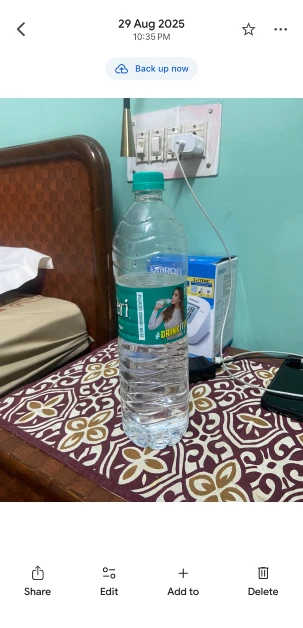 Step 3: Long-press
Step 3: Long-press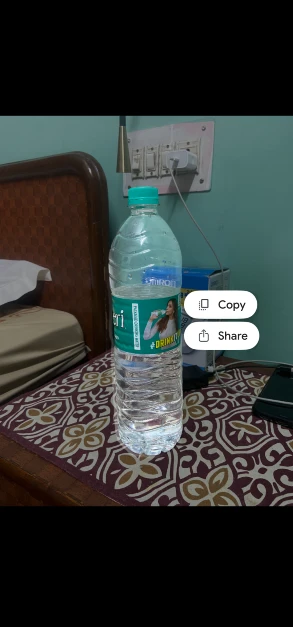 Step 4:
Step 4: