25 February 2025: New Amazon Quiz is now available. Customers from different parts of the country are participating in the daily quiz. The quiz starts at midnight today and will be live until 11:59 PM tonight. By successfully answering every question, participants in the quiz have the chance to win wonderful rewards. Up to Rs 500 Amazon Pay Balance is up for grabs to participants today.
One wrong answer could eliminate you from the quiz. You have a chance to win up to Rs 500 Amazon Pay Balance if you successfully answer every question. Users of the app only have the opportunity to take the quiz. Check Out 25 February 2025 Amazon Quiz Answers.
Are you not able to find Amazon FunZone? Click below and participate.
Click here to enter the Amazon FunZone Quiz and play today.
Amazon Quiz Today Prize: Rs 500 Amazon Pay Balance
Quiz Date: 25 February
2025
Daily Timing: 12 AM to 11:59 PM
Previous Amazon Quiz Winners Announcement: Today 12 PM Noon
Amazon Quiz Answers Today 25 February 2025: Win Up To ₹ 500 Amazon Pay Balance
Question 1: Which iconic 1989 military drama series starring Shah Rukh Khan is being remade with Gauahar Khan and Vicky Jain in the lead?
Answer: Fauji
Question 2: The Rod Laver Arena hosts matches during which Grand Slam tennis tournament?
Answer: Australian Open
Question 3: Dopehri’ is a novel by which famous film and theatre personality?
Answer: Pankaj Kapur
Question 4: The construction of this famous monument was completed in which year?
Answer: 1924
Question 5: Name this famous structure which has been specially lit up for a festival
Answer: Sydney Opera House
How To Play Amazon Quiz Today
Only app users are eligible to play the Amazon quiz every morning from 12 AM to 11:59 PM. The quiz is not available on the desktop. For those who are unaware of how to play the Amazon quiz, below are the steps, you can follow to take the quiz.
- First, download the Amazon app from the Google Play Store or App Store or go here to download the Amazon App.
- Now fill in the required information through the Sign-Up option.
- To find the Amazon Quiz banner, log in to the Amazon app and scroll down to the home screen.
- Tap on the Amazon Quiz banner and tap on the Start button to start the Quiz.
- Now you will get 5 questions and you need to answer them correctly. One wrong answer will eliminate you from the Quiz.
- After answering all the questions correctly you are now eligible for a Lucky Draw.
- The previous winner’s name will be announced today at 12 PM.
Amazon Daily Quiz Answers from the previous few days.
Here are all the answers from the previous 5 days of the Amazon Daily Quiz and Contest.
Amazon Quiz Answers Today 24 February 2025: Win Up To ₹ 500 Amazon Pay Balance
Question 1: In the 2025 Indian Premier League season, who among these would become the first Indian to be a full time captain for 3 IPL franchises?
Answer: Shreyas Iyer
Question 2: Manikarnika Films’ is a production house founded by which actress?
Answer: Kangna Ranaut
Question 3: Too Good to Be True’ is a romantic novel written by which popular YouTuber?
Answer: Prajakta Koli
Question 4: What is the name of this famous bridge in New York?
Answer: Manhattan Bridge
Question 5: What is the name of the defunct record label that was co-owned by this brand?
Answer: Hear Music
Amazon Quiz Answers Today 23 February 2025: Win Up To ₹ 500 Amazon Pay Balance
Question 1: Justin who recently scored a hat-trick for Bournemouth against Newcastle, is the son of which famous footballer?
Answer: Patrick Kluivert
Question 2: What is the name of Neha Dhupia’s character in the movie ‘Bad Newz’?
Answer: Ma Corona
Question 3: NASA’s Kennedy Space Center is located in which US state?
Answer: Florida
Question 4: This photograph is taken in which capital city in Europe, home to tourist attractions like the Rijksmuseum?
Answer: Amsterdam
Question 5: This character debuted in the anthology comic book Amazing Fantasy #15 in which year?
Answer: 1962
Amazon Quiz Answers Today 22 February 2025: Win Up To ₹ 500 Amazon Pay Balance
Question 1: Who had an upset victory over Coco Gauff in the quarter final of the 2025 Australian Open?
Answer: Paula Badosa
Question 2: The upcoming movie Jolly LLB 3 will star Akshay Kumar alongside which of these actors?
Answer: Arshad Warsi
Question 3: Kunal Bahl, one of the new members of the Shark Tank India panel, is the co-founder of which of these organizations?
Answer: Snapdeal
Question 4: What is the study of this is known as?
Answer: Nephology
Question 5: Which country is the largest producer of this plant?
Answer: Russia
Amazon Quiz Answers Today 21 February 2025: Win Up To ₹ 500 Amazon Pay Balance
Question 1: Who was the Player of the Match in the first Test played between Pakistan and West Indies in 2025?
Answer: Sajid Khan
Question 2: What is the name of the newest movie in the ‘Avatar’ franchise scheduled for release in 2025?
Answer: Avatar: Fire and Ash
Question 3: Which of these is the name of a warship, that was commissioned by the Indian Navy in 2025?
Answer: INS Nilgiri
Question 4: Which branch of zoology studies this?
Answer: Ichthyology
Question 5: This is the national fruit of which country?
Answer: Bangladesh
Amazon Quiz Answers Today 20 February 2025: Win Up To ₹ 500 Amazon Pay Balance
Question 1: National Rifle Association of India is associated with which sport?
Answer: Shooting
Question 2: Paul Di’Anno, who passed away in 2024, was the lead vocalist for which band from 1978 to 1981?
Answer: Iron Maiden
Question 3: M.A. Yusuff Ali founded which business group that started with a hypermarket in Abu Dhabi in 1990?
Answer: LuLu Group
Question 4: This cathedral is located in which region?
Answer: Helsinki
Question 5: This system of human tower is famous in which place?
Answer: Barcelona
Amazon Quiz Answers Today 18 February 2025: Win Up To ₹ 500 Amazon Pay Balance
Question 1: Which of these players retired from tennis after the 2024 Vienna Open?
Answer: Dominic Thiem
Question 2: Jensen Huang is the president and chief executive officer of the world’s largest semiconductor company. Name the company
Answer: Nvidia
Question 3: Aitana Bonmati won which award in women’s category for the second year in a row?
Answer: Ballon d’or
Question 4: The paragliding capital of India is located in which state?
Answer: Himachal Pradesh
Question 5: Who is the founder of this garden in Chandigarh?
Answer: Nek Chand
Amazon Quiz Answers Today 17 February 2025: Win Up To ₹ 500 Amazon Pay Balance
Question 1: Ligue 1 is the top national league in which country?
Answer: France
Question 2: Tom Hardy played which fictional character in three films?
Answer: Venom
Question 3: Which grand prix takes place in the interlagos neighbourhood?
Answer: Brazilian Grand Prix
Question 4: This castle is located on the banks which lake?
Answer: Geneva
Question 5: When was this statue completed?
Answer: 1920
Amazon Quiz Answers Today 16 February 2025: Win Up To ₹ 500 Amazon Pay Balance
Question 1: Who became the first Indian woman to score 50 international goals in 2024?
Answer: Bala Devi
Question 2: Which of these is a large language model developed by Meta?
Answer: Llama
Question 3: At the 2024 Balloon d’Or, Emiliano Martinez of which club was named the world’s best goalkeeper for the second year in a row?
Answer: Aston Villa
Question 4: This site was dominated by which civilization?
Answer: Mayans
Question 5: The character of Ron Weasley in this book belongs to which house?
Answer: Gryffindor
Amazon Quiz Answers Today 15 February 2025: Win Up To ₹ 500 Amazon Pay Balance
Question 1: What name is given to the world’s fastest humanoid robot developed by the Chinese company Robot Era?
Answer: Star1
Question 2: As of February 2025, which cricketer holds the record for most Player of the Match awards in T20I cricket?
Answer: Sikandar Raza
Question 3: Who is the first player from Manchester City to win the Ballon d’Or?
Answer: Rodri
Question 4: This sport is the national game of which country?
Answer: Japan
Question 5: What is this instrument made up of?
Answer: Brass
Amazon Quiz Answers Frequently Asked Questions (FAQs)
Where can I check the previous winners? Did I win how to check?
You can head over to this link on your mobile or desktop to check the winners of the Amazon Daily Quiz Contest.
How to Play Amazon Daily Quiz or Contest?
We have written an explainer above, you can refer to that.
When are the winners of the Amazon Quiz and contest announced or declared?
The announcement of today’s Amazon quiz winner will take place Tomorrow. As for the Special Quiz and “Spin & Win” Contest, the winners will be declared once the Quiz Contest comes to an end. To find out who the lucky winner is, you can refer to the Amazon Quiz Winners List or visit the Amazon Winners tab in the Amazon App.
How to participate in the Daily Amazon Quiz?
That is very easy, just got to the Amazon app and scroll to the bottom of the page and you will find the Quiz section. Click on it (usually it is called the fun zone) and you can enter the Amazon Today Quiz Contest.
Are there any other quizzes or contests running on Amazon daily?
Yes, there are many running on a daily basis. These range from spinning the wheel to answering the questions correctly. All are located in the Fun Zone.
What are the criteria for selecting a winner in the Daily Amazon Quiz?
When a qualified player submits correct answers to all the questions, they will automatically be entered into a lucky draw. This draw will include all participants who answered all the questions correctly. Amazon randomly selects the final winners from the pool of eligible participants who gave the right answers.
Which Types of Questions are asked within Amazon Daily Quiz?
These are very simple and straightforward questions. These are mainly related to general knowledge.
Where should I look for Amazon Daily Quiz answers?
You can bookmark our website www.gadgetbridge.com as we will help you every day with the Amazon Daily Quiz. We bring you fresh answers every day for the Amazon Daily Quiz and Contest.
What time does Amazon Announce previous winners?
The previous winner’s name will be announced today at 12 PM (noon).




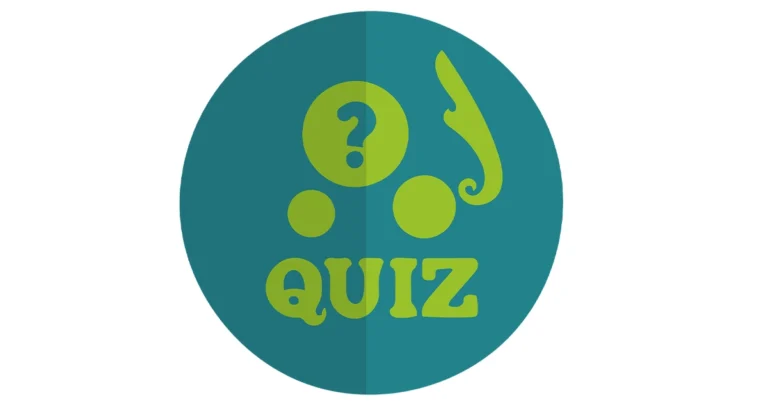

 Step 3:
Step 3: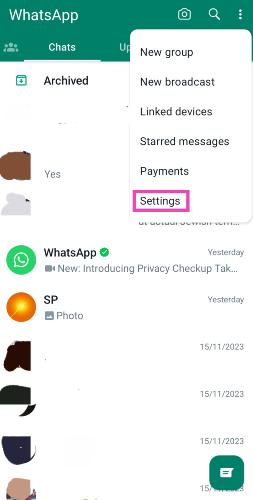 Step 4:
Step 4: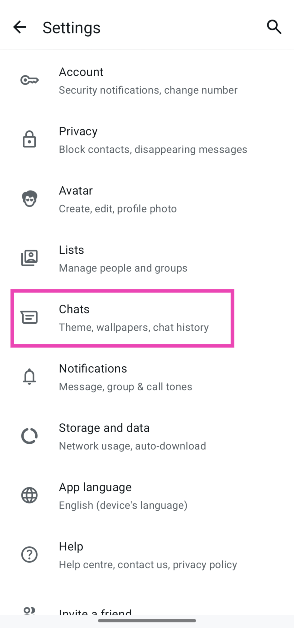 Step 5:
Step 5: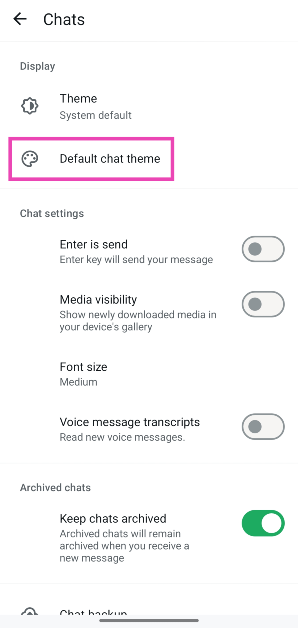 Step 6:
Step 6: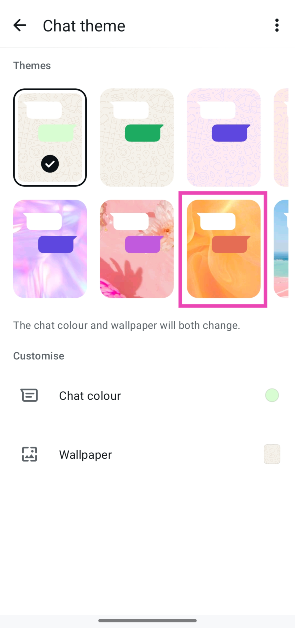 Step 7:
Step 7: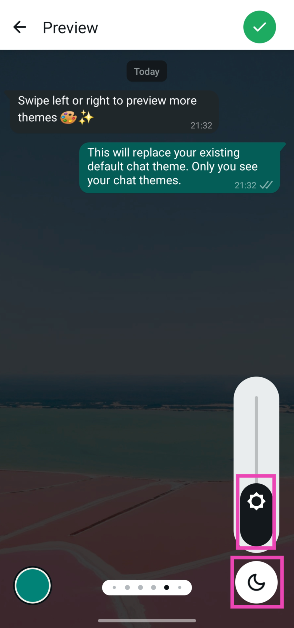 Step 8:
Step 8: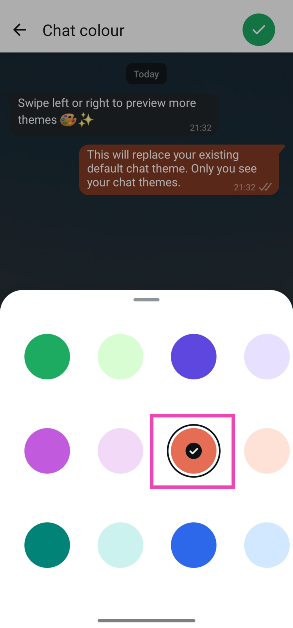 Step 9:
Step 9: Note: You can set a different theme for every chat by opening the conversation, tapping the ellipses, and selecting ‘Chat them’. Follow the steps mentioned above to set your desired theme.
Note: You can set a different theme for every chat by opening the conversation, tapping the ellipses, and selecting ‘Chat them’. Follow the steps mentioned above to set your desired theme.















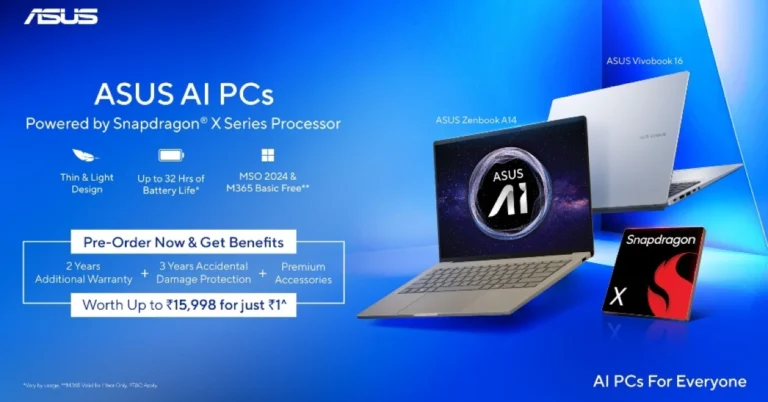


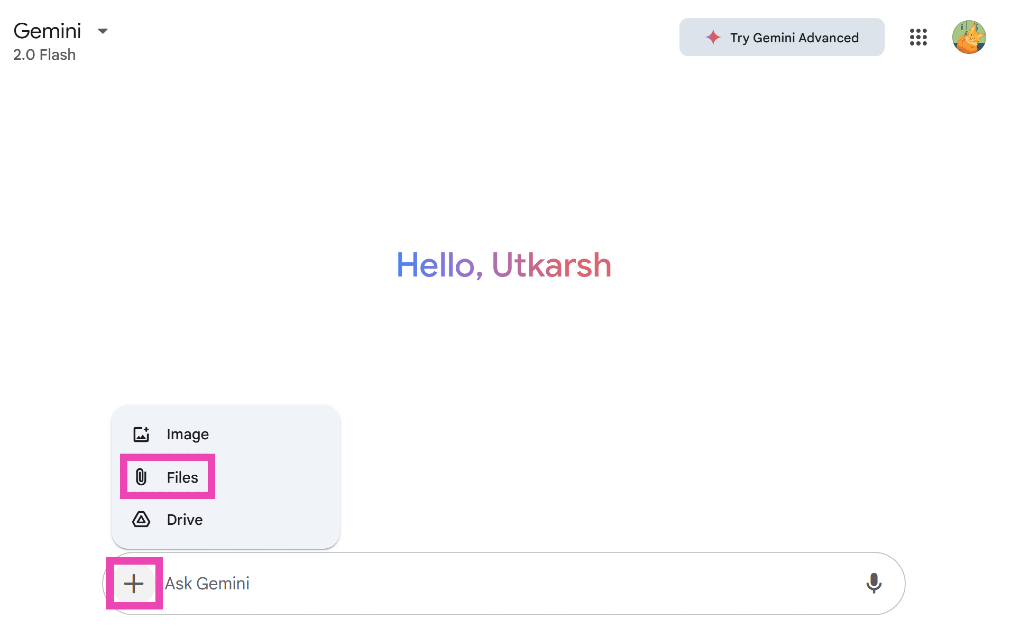 Step 3:
Step 3: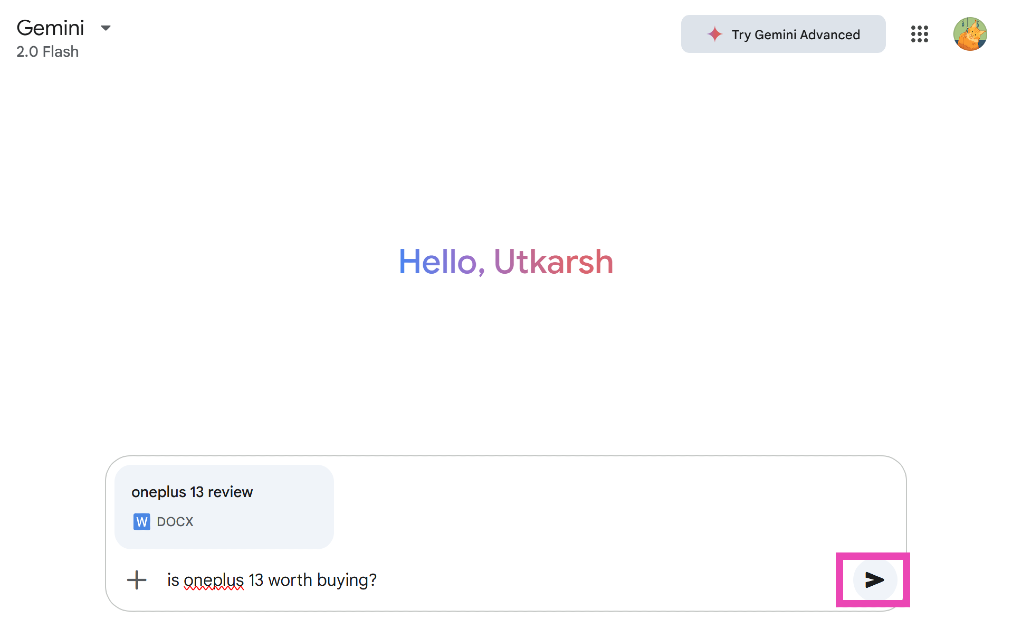 Step 5:
Step 5: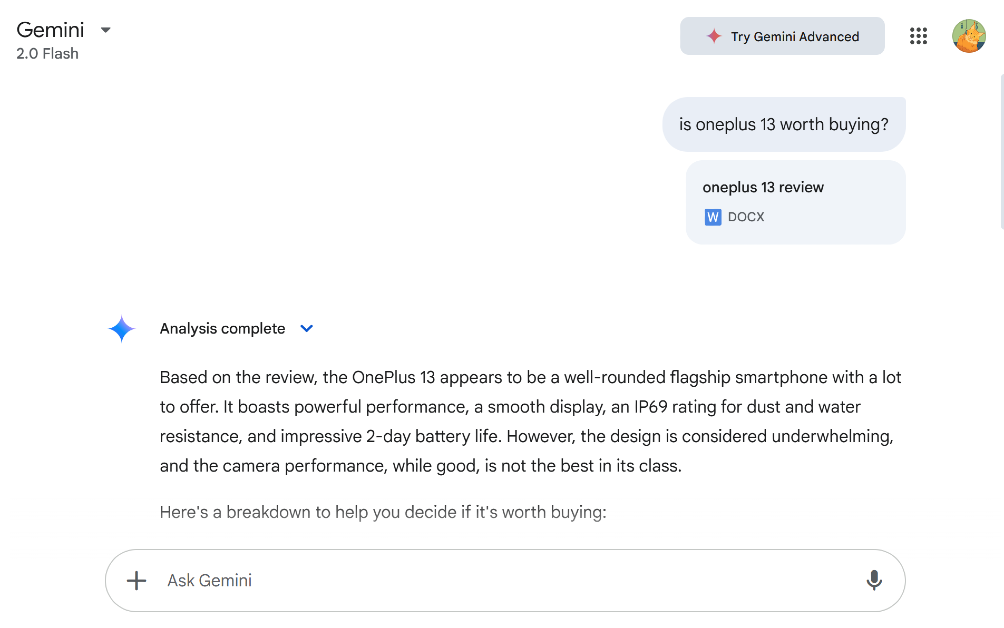
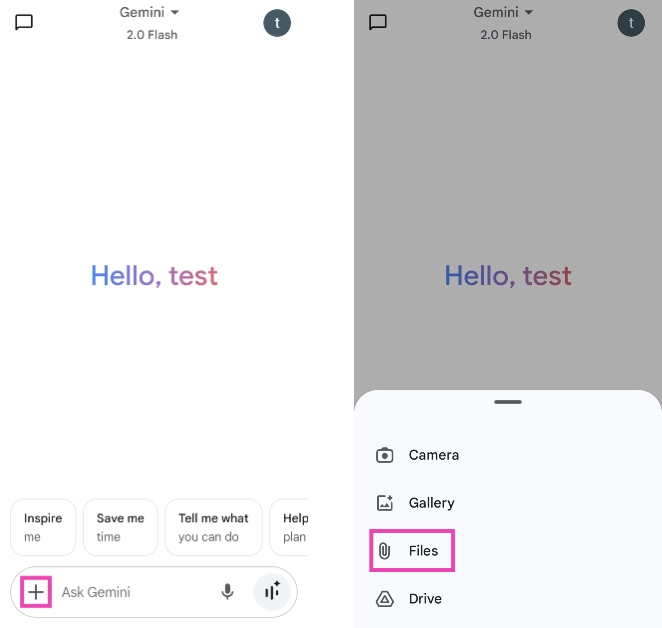 Step 3:
Step 3: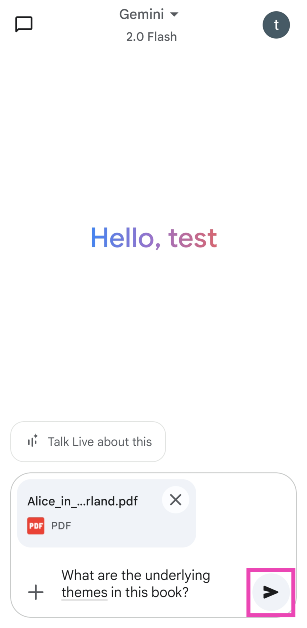 Step 5:
Step 5: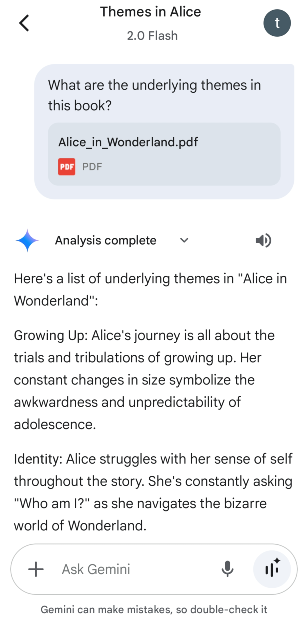
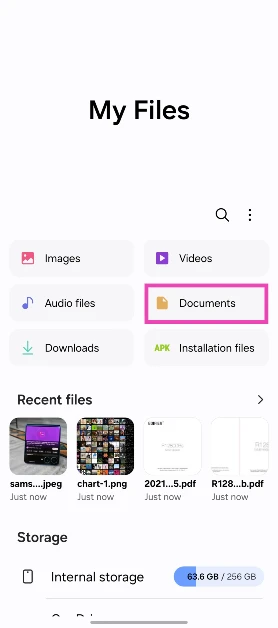 Step 2: Open a PDF document.
Step 2: Open a PDF document.
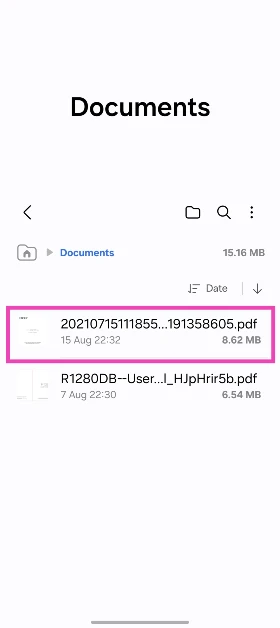 Step 3: Long-press the side button to summon Gemini.
Step 4: Select Talk Live about PDF or Ask about PDF.
Step 3: Long-press the side button to summon Gemini.
Step 4: Select Talk Live about PDF or Ask about PDF.
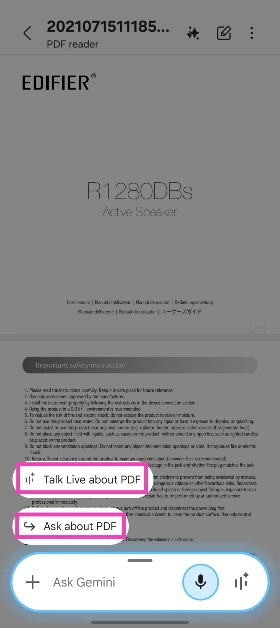 Step 5: Enter a question in the text box or ask a question to Gemini Live about the document.
Step 5: Enter a question in the text box or ask a question to Gemini Live about the document.
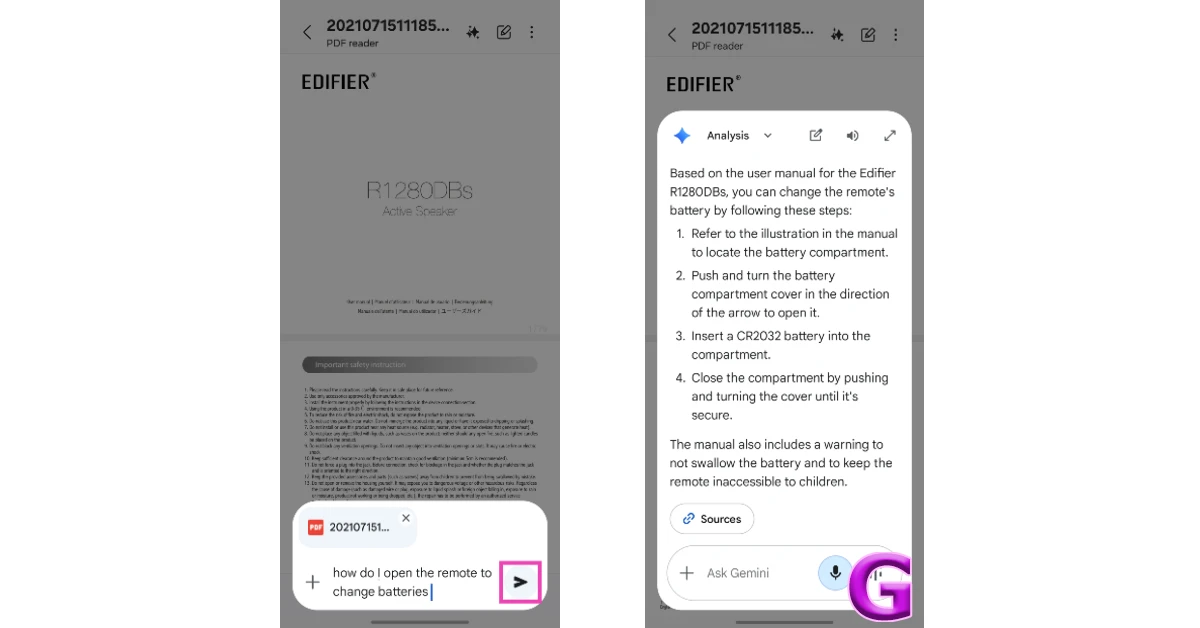


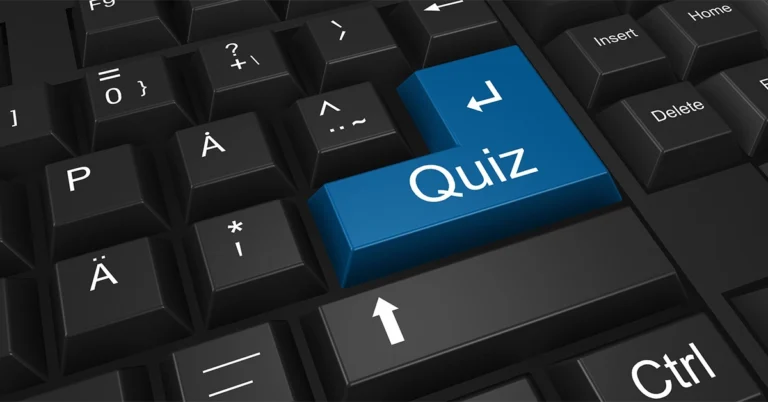

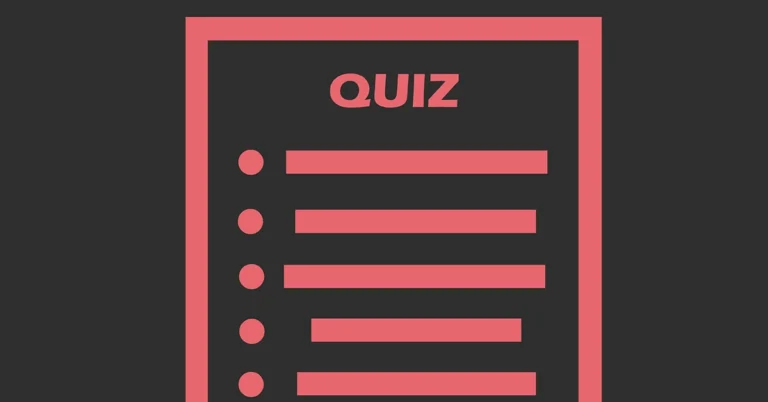


 Step 1:
Step 1: Step 1:
Step 1:
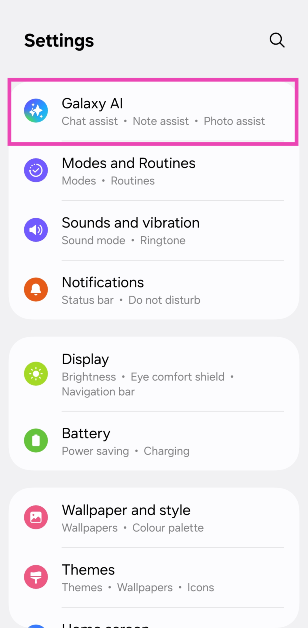 Step 3:
Step 3: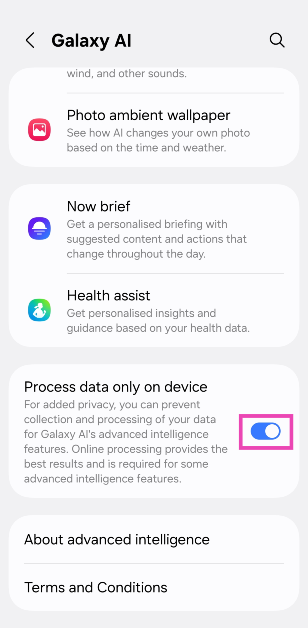

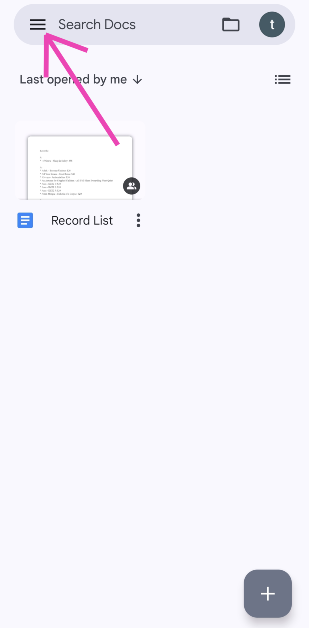 Step 2:
Step 2: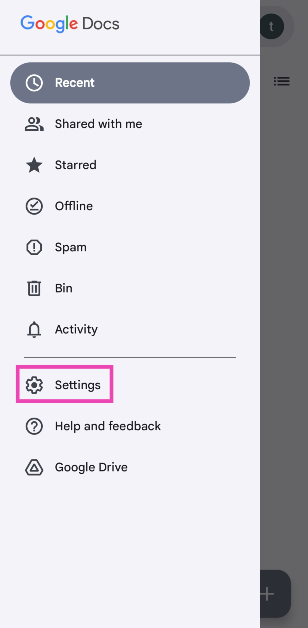 Step 3:
Step 3: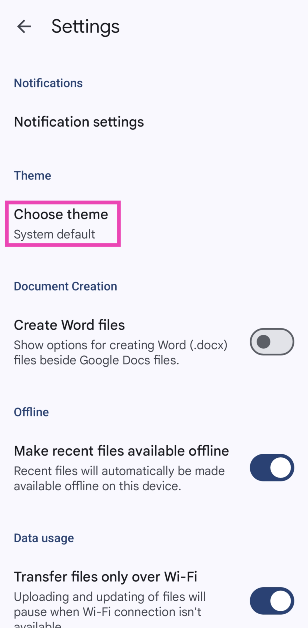 Step 4:
Step 4: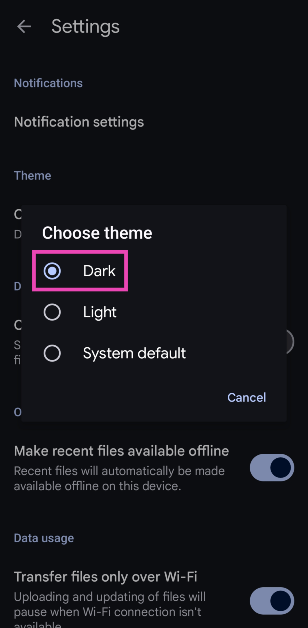
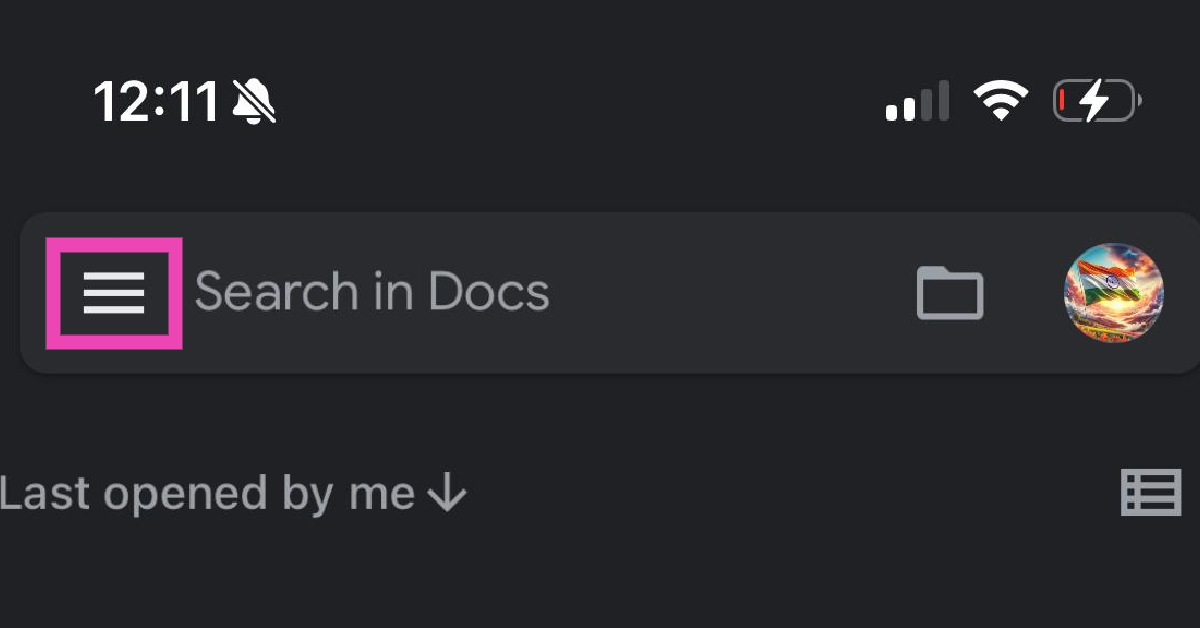 Step 2:
Step 2: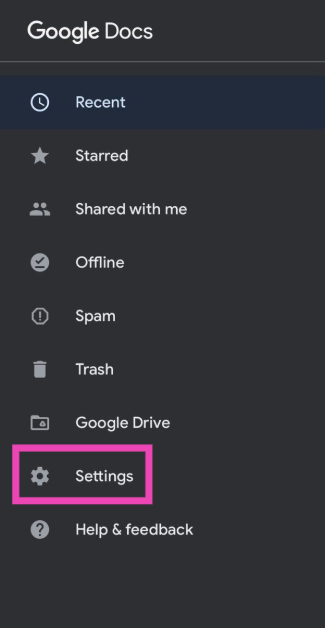 Step 3:
Step 3: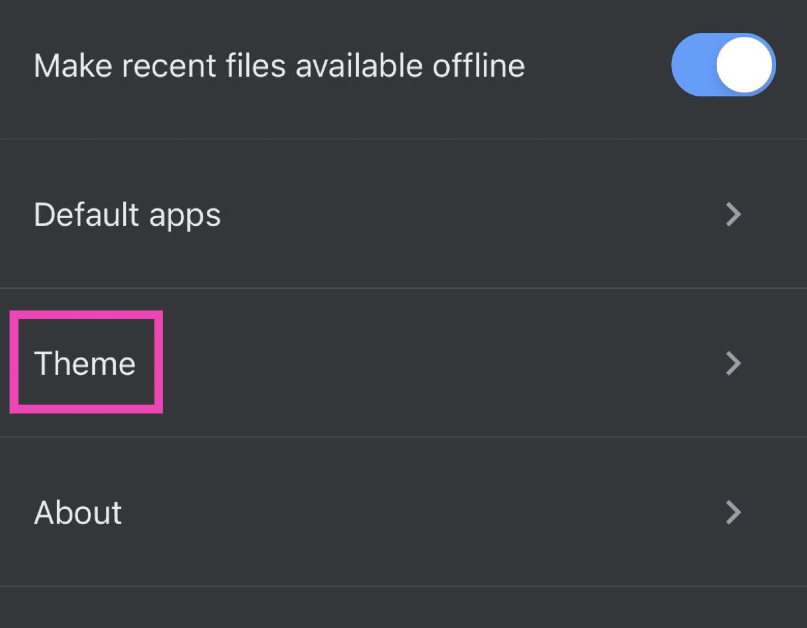 Step 4:
Step 4: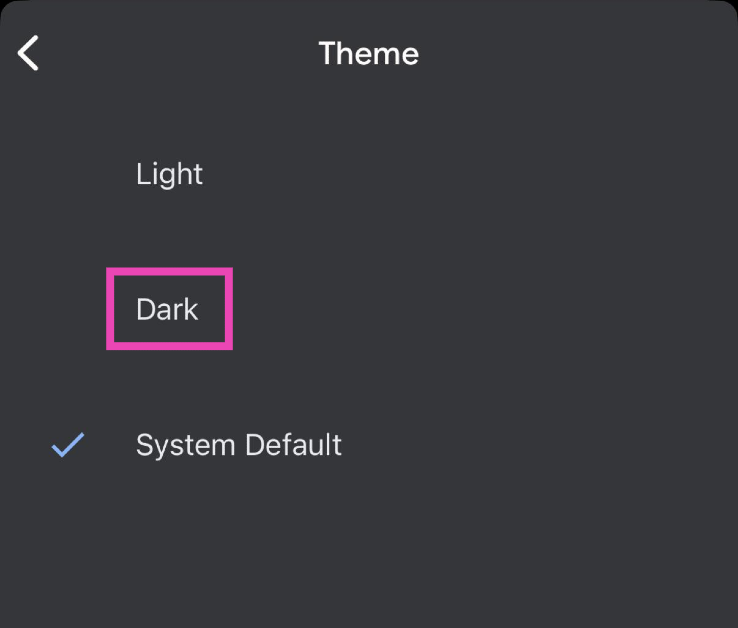
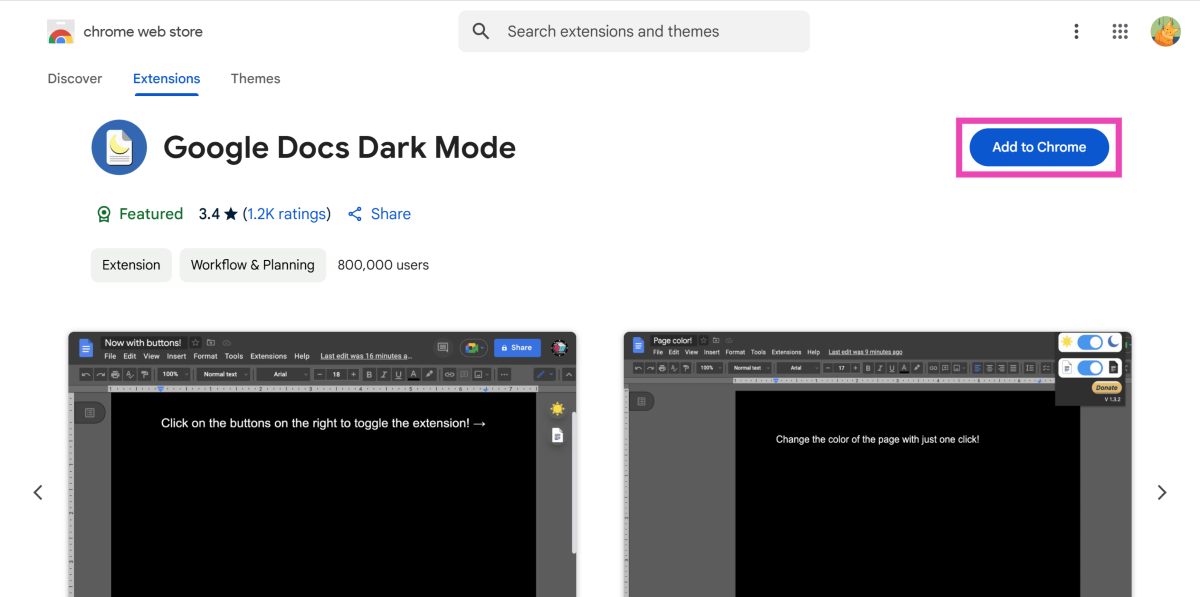 Step 2:
Step 2: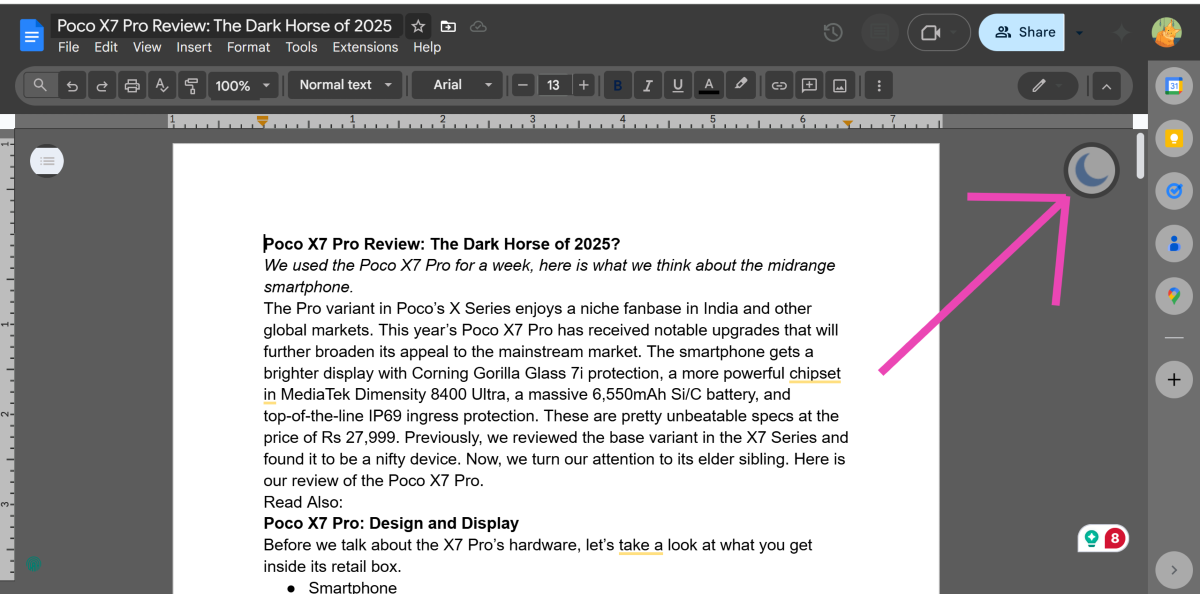 Step 3:
Step 3: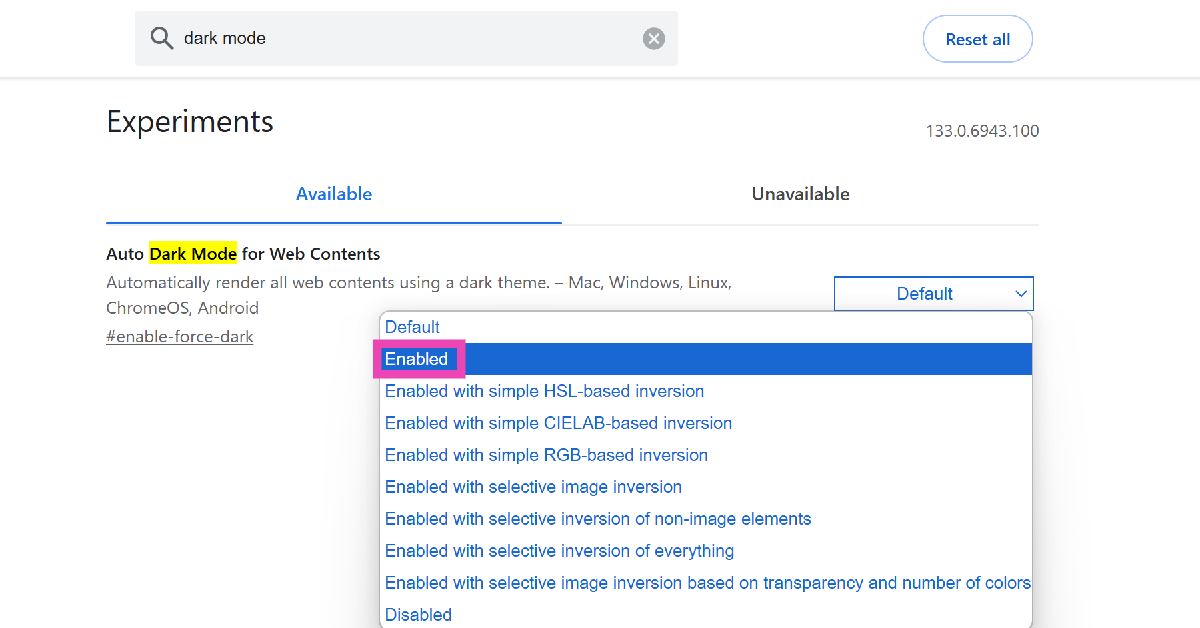 Step 4:
Step 4: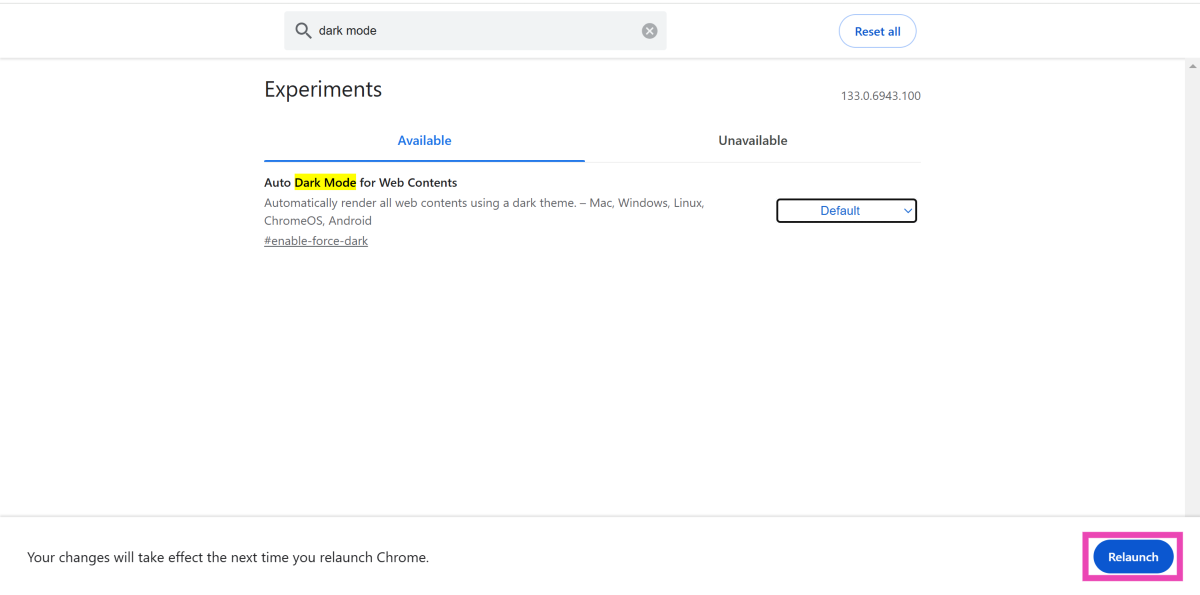
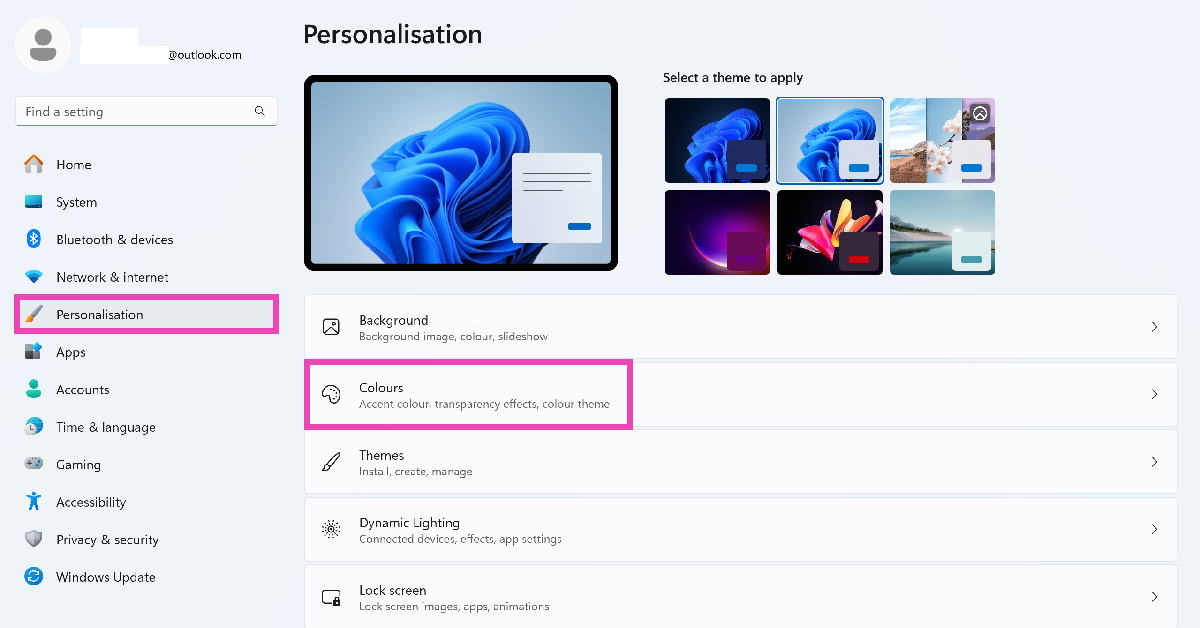 Step 3:
Step 3: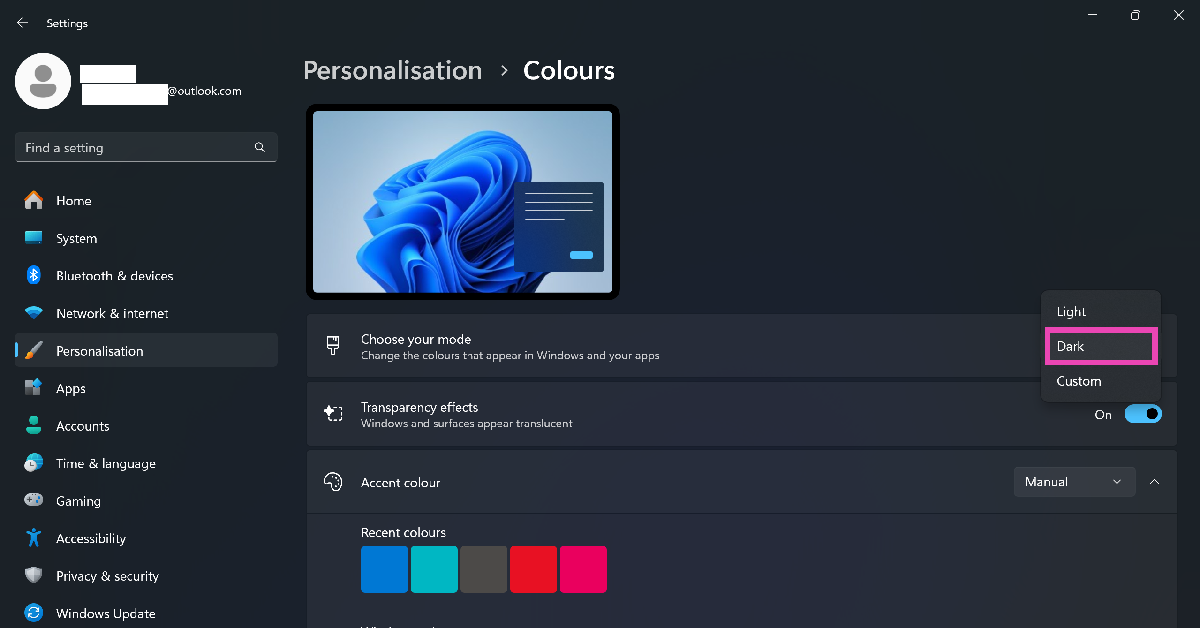
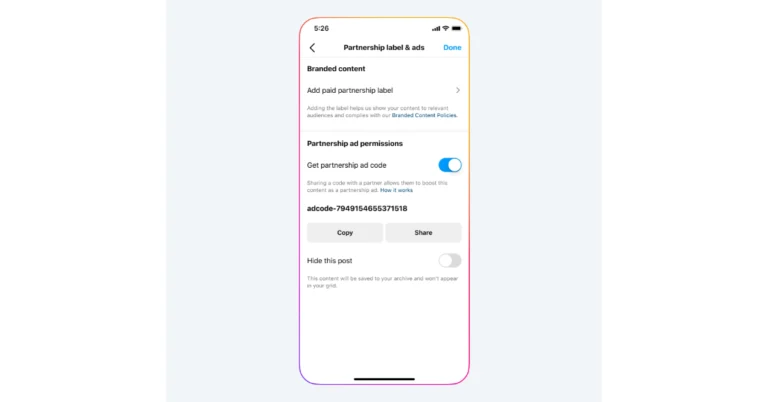
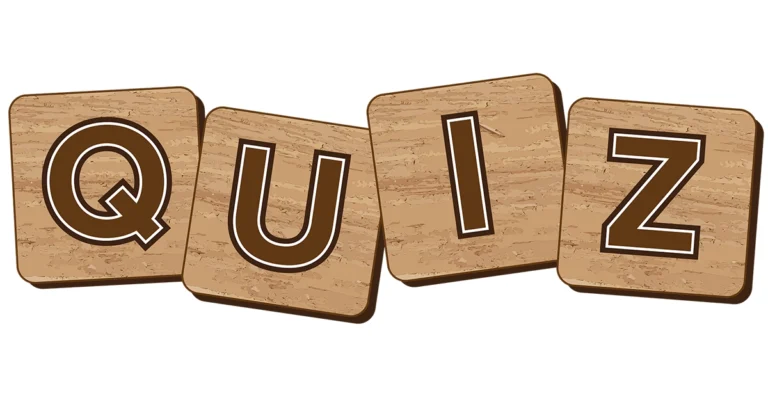
















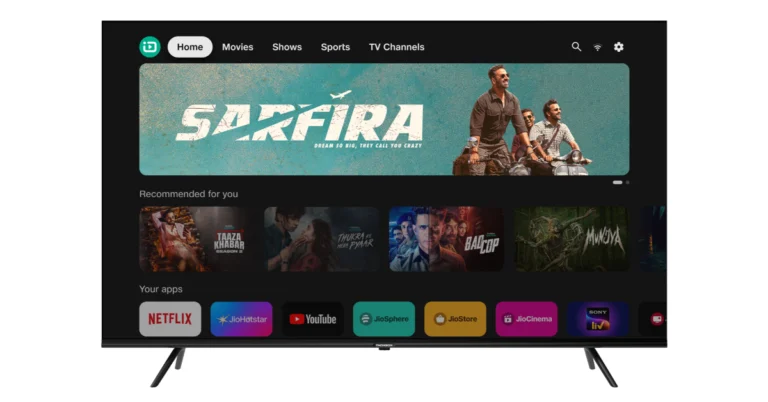
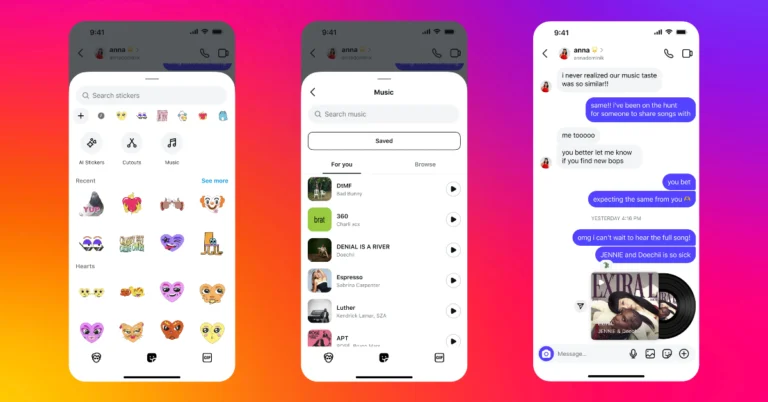
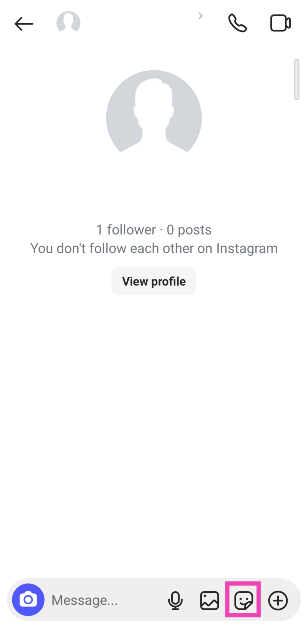 Step 5:
Step 5: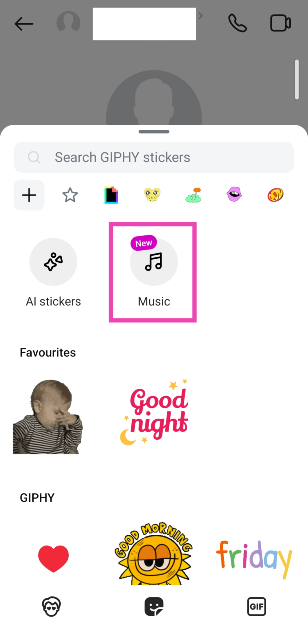 Step 6:
Step 6: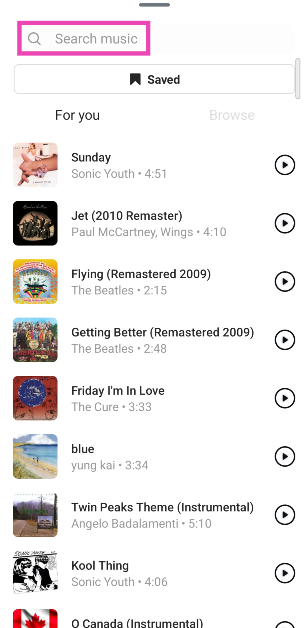 Step 7:
Step 7: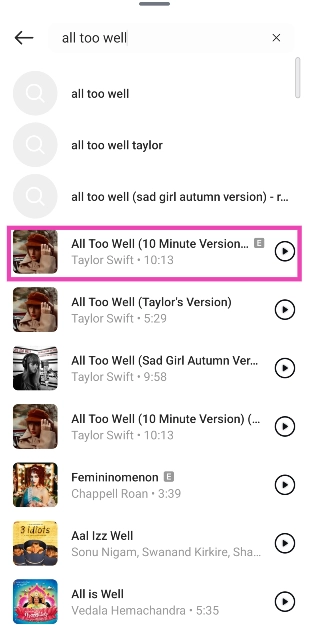 Step 6:
Step 6: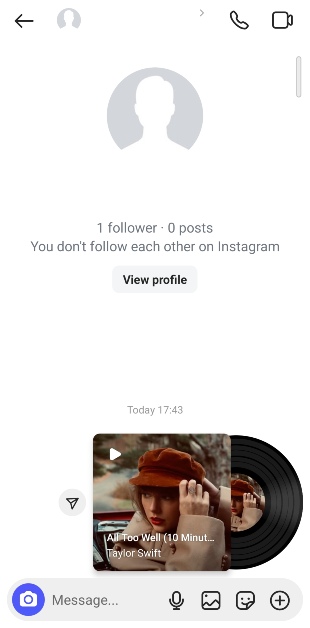
 Step 3: Tap on Share.
Step 3: Tap on Share.
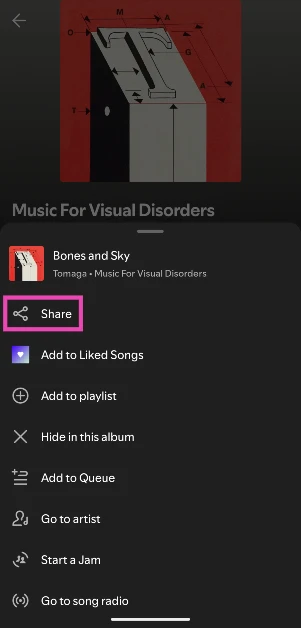 Step 4: Select Instagram Messages from the list of options.
Step 4: Select Instagram Messages from the list of options.
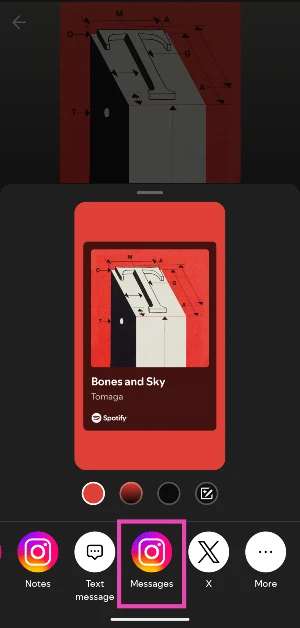 Step 5: Hit Send next to the profile of a contact.
Step 5: Hit Send next to the profile of a contact.
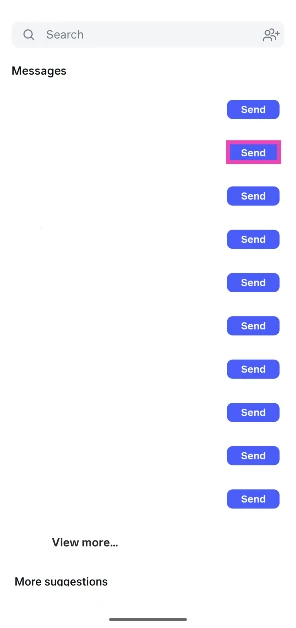 Step 6: Hit Done.
Step 6: Hit Done.
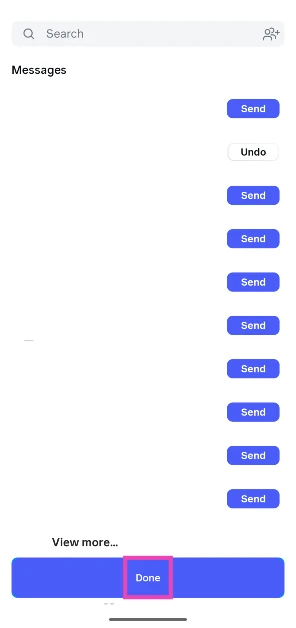
 Step 2:
Step 2: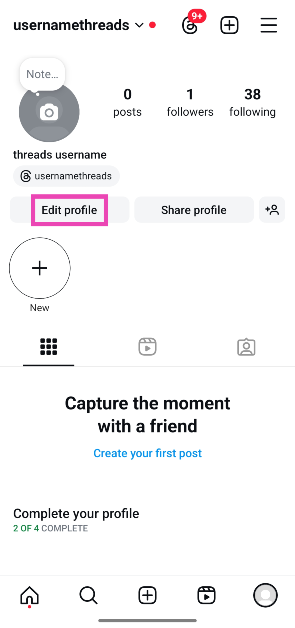 Step 3:
Step 3: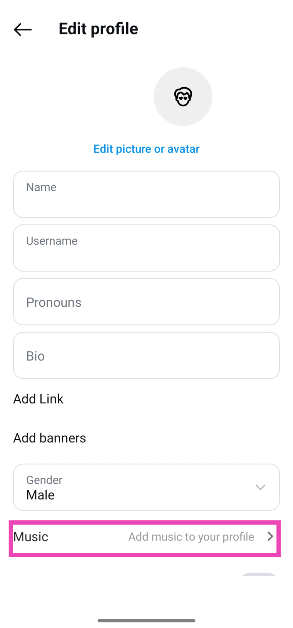 Step 4:
Step 4: Step 5:
Step 5: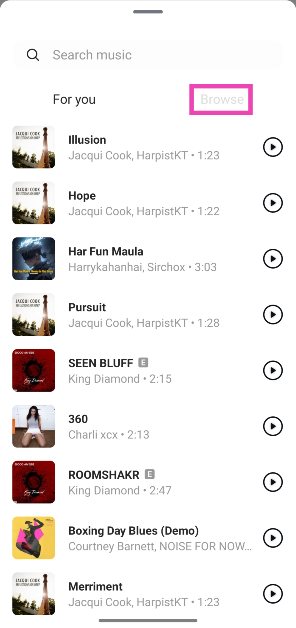 Step 6:
Step 6: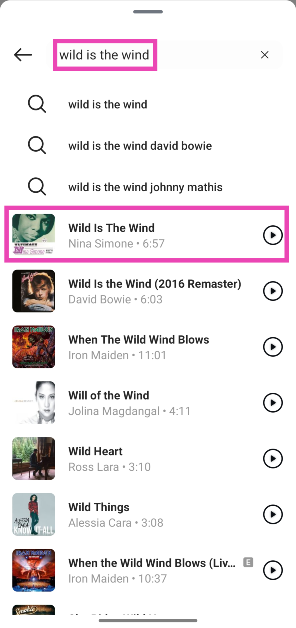 Step 7:
Step 7: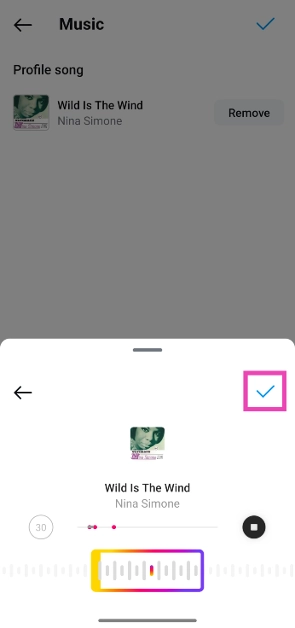 Step 12:
Step 12: