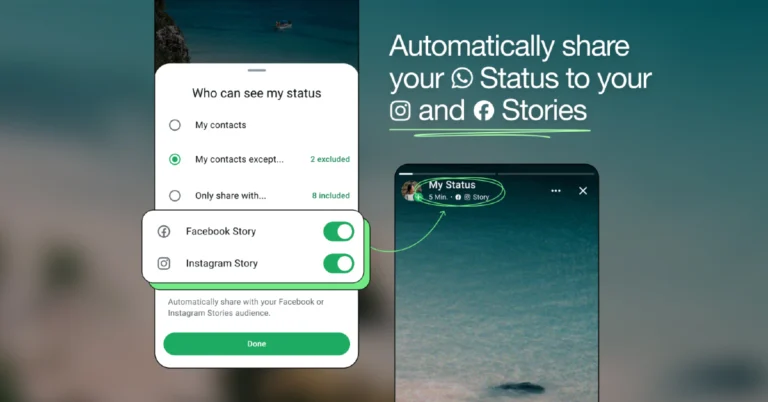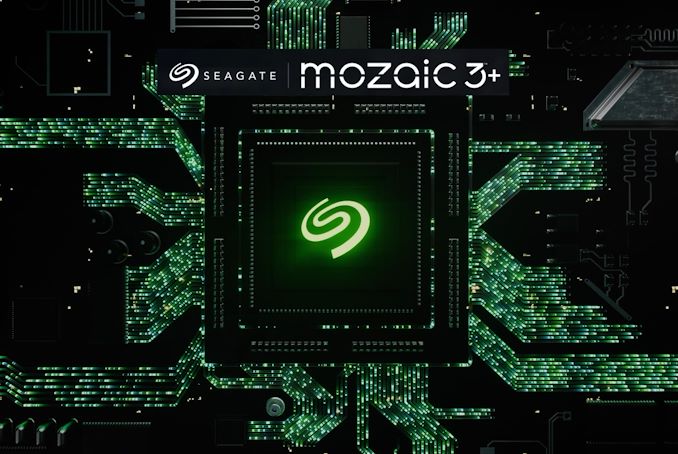25 January 2025: New Amazon Quiz is now available. Customers from different parts of the country are participating in the daily quiz. The quiz starts at midnight today and will be live until 11:59 PM tonight. By successfully answering every question, participants in the quiz have the chance to win wonderful rewards. Up to Rs 500 Amazon Pay Balance is up for grabs to participants today.
One wrong answer could eliminate you from the quiz. You have a chance to win up to Rs 500 Amazon Pay Balance if you successfully answer every question. Users of the app only have the opportunity to take the quiz. Check Out 25 January 2025 Amazon Quiz Answers.
Are you not able to find Amazon FunZone? Click below and participate.
Click here to enter the Amazon FunZone Quiz and play today.
Amazon Quiz Today Prize: Rs 500 Amazon Pay Balance
Quiz Date: 25 January 2025
Daily Timing: 12 AM to 11:59 PM
Previous Amazon Quiz Winners Announcement: Today 12 PM Noon
Amazon Quiz Answers Today 25 January 2025: Win Up To ₹ 500 Amazon Pay Balance
Question 1: In 2024, who became the youngest person to win two Oscars?
Answer: Billie Eilish
Question 2: The D. B. Patil International Airport is located in which place?
Answer: Navi Mumbai
Question 3: Which country had the first-ever married couple to serve as flag bearers at the Paris Olympic Opening Ceremony?
Answer: Romania
Question 4: When was this app launched?
Answer: 2011
Question 5: Which is the smallest monkey in the world?
Answer: Pygmy marmoset
How To Play Amazon Quiz Today
Only app users are eligible to play the Amazon quiz every morning from 12 AM to 11:59 PM. The quiz is not available on the desktop. For those who are unaware of how to play the Amazon quiz, below are the steps, you can follow to take the quiz.
- First, download the Amazon app from the Google Play Store or App Store or go here to download the Amazon App.
- Now fill in the required information through the Sign-Up option.
- To find the Amazon Quiz banner, log in to the Amazon app and scroll down to the home screen.
- Tap on the Amazon Quiz banner and tap on the Start button to start the Quiz.
- Now you will get 5 questions and you need to answer them correctly. One wrong answer will eliminate you from the Quiz.
- After answering all the questions correctly you are now eligible for a Lucky Draw.
- The previous winner’s name will be announced today at 12 PM.
Amazon Daily Quiz Answers from the previous few days.
Here are all the answers from the previous 5 days of the Amazon Daily Quiz and Contest.
Amazon Quiz Answers Today 24 January 2025: Win Up To ₹ 500 Amazon Pay Balance
Question 1: Complete the title of this 2024 film: “Chhota Bheem and the Curse of ________”.
Answer: Damyaan
Question 2: What regal title does Yaduveer Krishnadatta hold?
Answer: Maharaja of Mysore
Question 3: Which John Lennon and Yoko Ono song has been sung at six Olympic Opening Ceremonies, including Paris 2024?
Answer: Imagine
Question 4: Who is the architect of this cathedral?
Answer: Filippo Brunelleschi
Question 5: In the English edition of this game, how many word tiles are there?
Answer: 100
Amazon Quiz Answers Today 23 January 2025: Win Up To ₹ 500 Amazon Pay Balance
Question 1: As per Guinness World Records, which national flag is the world’s oldest and longest-running flag?
Answer: Denmark
Question 2: Name this largest and most powerful rocket ever flown.
Answer: Starship
Question 3: Which of the major planets of our solar system is named for a Greek god, not Roman?
Answer: Uranus
Question 4: Which candy brand was the first to go to space?
Answer: M&M
Question 5: The character of Spock in Star Trek is from which planet?
Answer: Vulcan
Amazon Quiz Answers Today 22 January 2025: Win Up To ₹ 500 Amazon Pay Balance
Question 1: The iconic Air India building at Nariman Point was handed over to which state government?
Answer: Maharashtra
Question 2: Which country topped the list of UN’s Human Development Index?
Answer: Switzerland
Question 3: Which Hollywood superstar portrays the role of MMA legend Matt Kerr in the biopic ‘The Smashing Machine’?
Answer: Dwayne Johnson
Question 4: Which sport first appeared in the Winter Olympics in 1936?
Answer: Alpine skiing
Question 5: This brand is the largest sportswear manufacturer in which continent?
Answer: Europe
Amazon Quiz Answers Today 21 January 2025: Win Up To ₹ 500 Amazon Pay Balance
Question 1: Which film is based on Mstyslav Chernov’s daily news dispatches and personal footage of his own country at war?
Answer: 20 Days in Mariupol
Question 2: Ae Watan Mere Watan’ is inspired by which freedom fighter, instrumental in founding the underground Congress Radio?
Answer: Usha Mehta
Question 3: Which Indian musician’s biography, written by Oliver Craske, is titled Indian Sun?
Answer: Ravi Shankar
Question 4: Which Roman Emperor was fond of this fruit?
Answer: Tiberius
Question 5: In the beginning, what was this system called?
Answer: Navstar
Amazon Quiz Answers Today 20 January 2025: Win Up To ₹ 500 Amazon Pay Balance
Question 1: Which director won his first directing Oscar in 2024?
Answer: Christopher Nolan
Question 2: Jane Fraser is the current CEO of which bank?
Answer: Citigroup
Question 3: Which Asian country’s passport has been rated the most ‘powerful’ in the world for 2024, according to the Henley Index?
Answer: Singapore
Question 4: Which state is the largest producer of this?
Answer: Maharashtra
Question 5: Which was the first country to make this drink?
Answer: France
Amazon Quiz Answers Today 18 January 2025: Win Up To ₹ 500 Amazon Pay Balance
Question 1: The Tata Steel Chess tournament played in the classical format is being held in which country?
Answer: Netherlands
Question 2:
The show ‘Criminal Justice’ stars which actor in the central character of lawyer Madhav Mishra?
Answer: Pankaj Tripathi
Question 3: The Amroha Dholak is a musical instrument from which state that got a GI tag in 2023?
Answer: Uttar Pradesh
Question 4: This ancient temple is located in which country?
Answer: Egypt
Question 5: This statue is located at which famous educational institution?
Answer: IISC Bangalore
Amazon Quiz Answers Today 17 January 2025: Win Up To ₹ 500 Amazon Pay Balance
Question 1: Which of these West Indies bowlers took the wicket of Steve Smith with his first ball in Test cricket?
Answer: Shamar Joseph
Question 2: At the 2024 Emmy Awards which series won the award for Best Drama Series?
Answer: Succession
Question 3: Sharmistha Mukherjee has recently written a book titled ‘_____ My Father: A Daughter Remembers’. Fill in the blanks
Answer: Pranab
Question 4: Name the famous freedom fighter, whose statue is in the middle
Answer: Bhagat Singh
Question 5: Name this famous person who had cameos in several Marvel movies
Answer: Stan Lee
Amazon Quiz Answers Today 16 January 2025: Win Up To ₹ 500 Amazon Pay Balance
Question 1: Which former champion did Caroline Garcia knock out in the first round of the 2024 Australian Open?
Answer: Naomi Osaka
Question 2: Lily Gladstone won the ‘Best female actor in a film- drama’ at the 2024 Golden Globes for which film?
Answer: Killers of the Flower Moon
Question 3: Nigar Shahji is the project director of which ISRO mission that was launched on 2nd September, 2023?
Answer: Aditya- L1
Question 4: In which city is this famous museum located?
Answer: Bilbao
Question 5: This famous shoe brand was founded in which country?
Answer: Germany
Amazon Quiz Answers Frequently Asked Questions (FAQs)
Where can I check the previous winners? Did I win how to check?
You can head over to this link on your mobile or desktop to check the winners of the Amazon Daily Quiz Contest.
How to Play Amazon Daily Quiz or Contest?
We have written an explainer above, you can refer to that.
When are the winners of the Amazon Quiz and contest announced or declared?
The announcement of today’s Amazon quiz winner will take place Tomorrow. As for the Special Quiz and “Spin & Win” Contest, the winners will be declared once the Quiz Contest comes to an end. To find out who the lucky winner is, you can refer to the Amazon Quiz Winners List or visit the Amazon Winners tab in the Amazon App.
How to participate in the Daily Amazon Quiz?
That is very easy, just got to the Amazon app and scroll to the bottom of the page and you will find the Quiz section. Click on it (usually it is called the fun zone) and you can enter the Amazon Today Quiz Contest.
Are there any other quizzes or contests running on Amazon daily?
Yes, there are many running on a daily basis. These range from spinning the wheel to answering the questions correctly. All are located in the Fun Zone.
What are the criteria for selecting a winner in the Daily Amazon Quiz?
When a qualified player submits correct answers to all the questions, they will automatically be entered into a lucky draw. This draw will include all participants who answered all the questions correctly. Amazon randomly selects the final winners from the pool of eligible participants who gave the right answers.
Which Types of Questions are asked within Amazon Daily Quiz?
These are very simple and straightforward questions. These are mainly related to general knowledge.
Where should I look for Amazon Daily Quiz answers?
You can bookmark our website www.gadgetbridge.com as we will help you every day with the Amazon Daily Quiz. We bring you fresh answers every day for the Amazon Daily Quiz and Contest.
What time does Amazon Announce previous winners?
The previous winner’s name will be announced today at 12 PM (noon).




























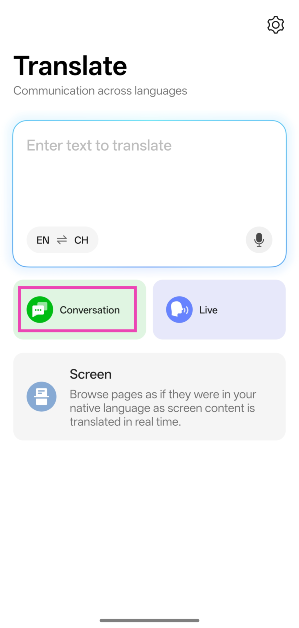 Step 3:
Step 3: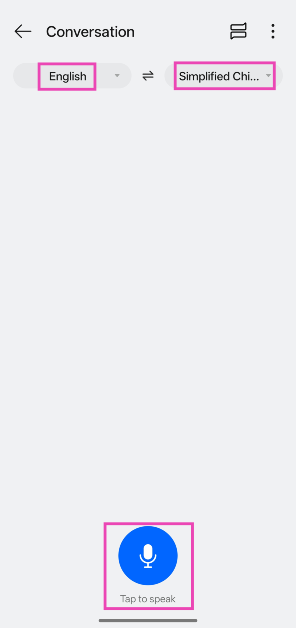 Step 4:
Step 4: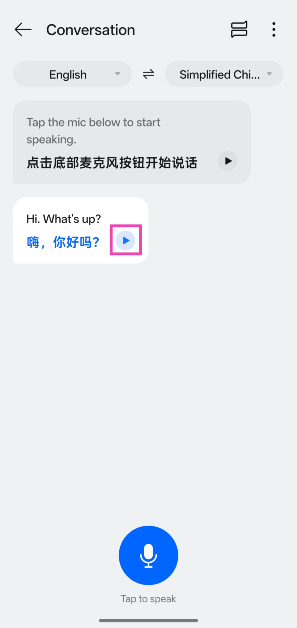 Step 6:
Step 6: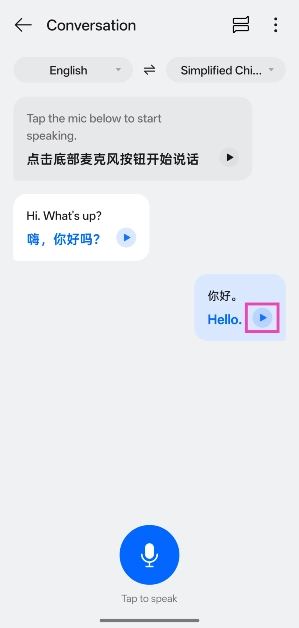 Step 7:
Step 7: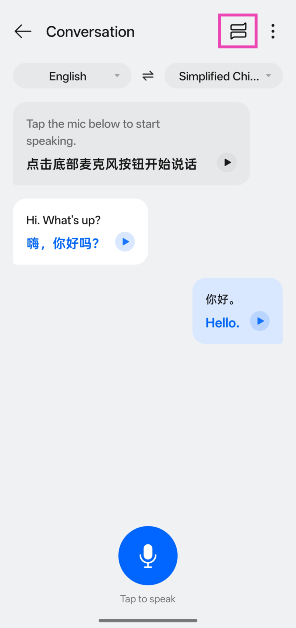 Step 9:
Step 9: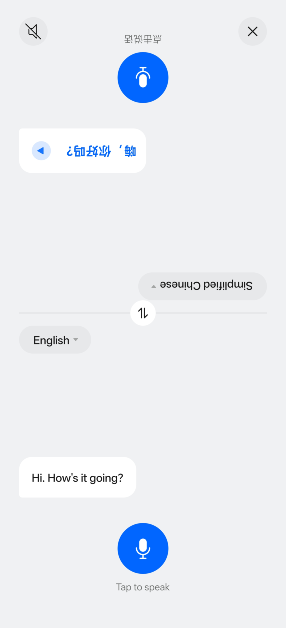
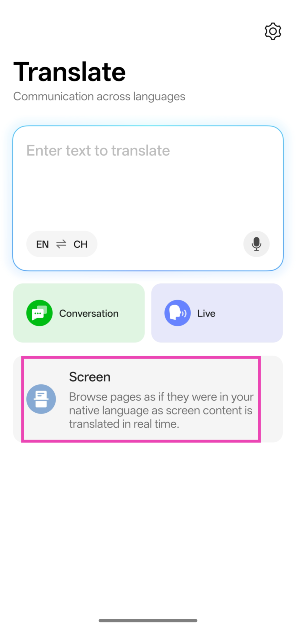 Step 2:
Step 2: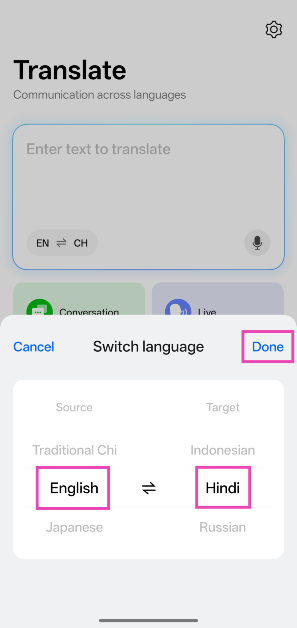 Step 3:
Step 3: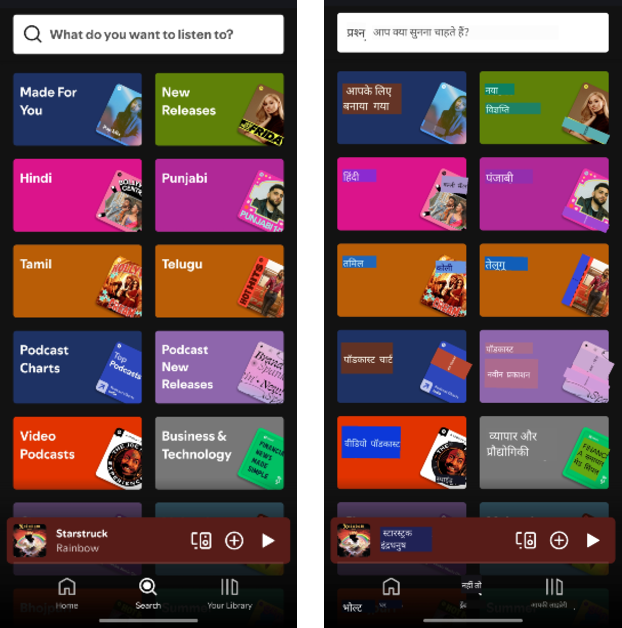


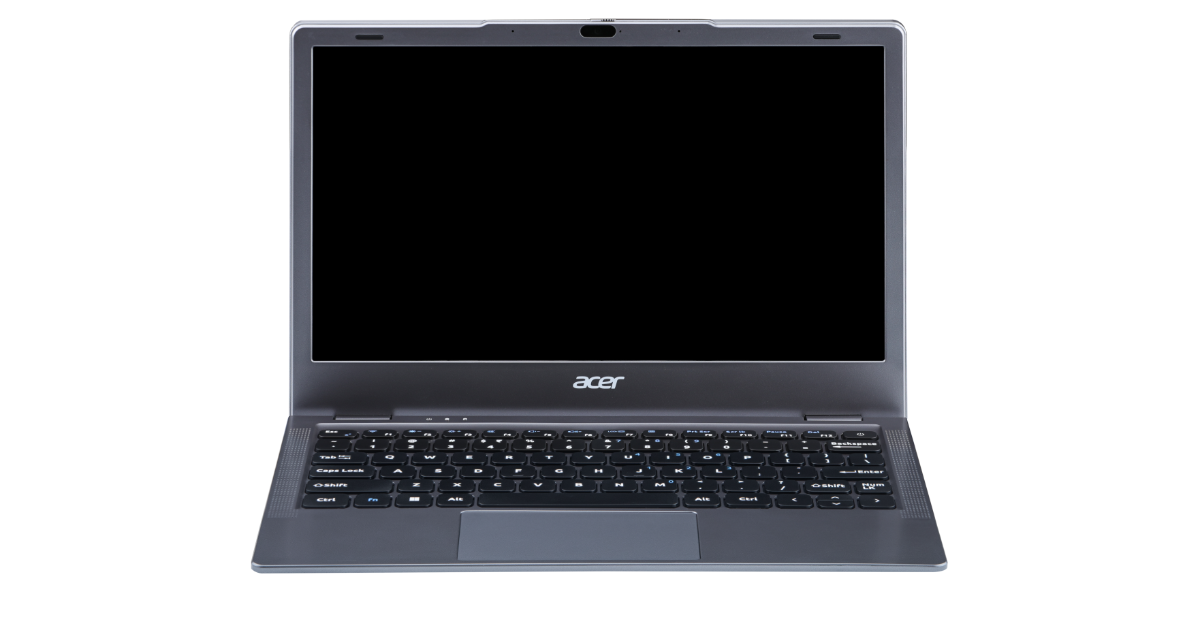 Also Read:
Also Read: 

 Also Read:
Also Read: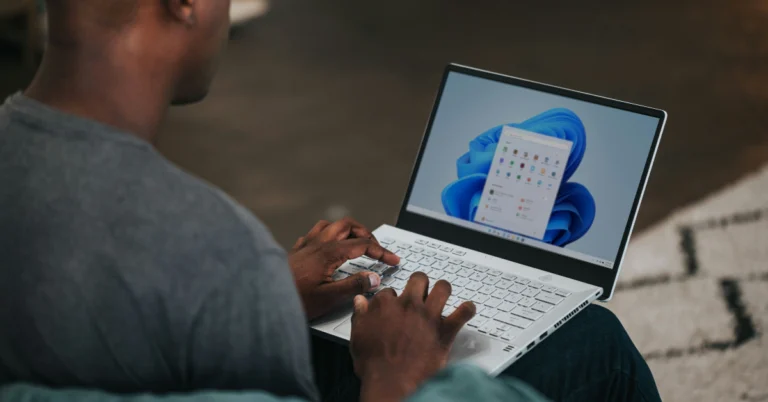
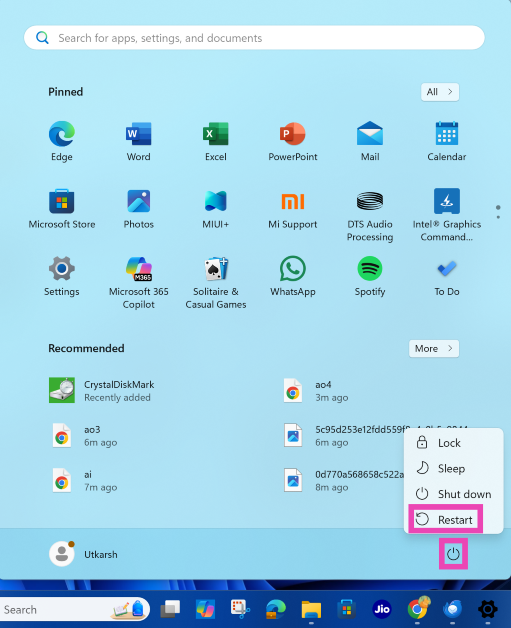 Step 3:
Step 3: 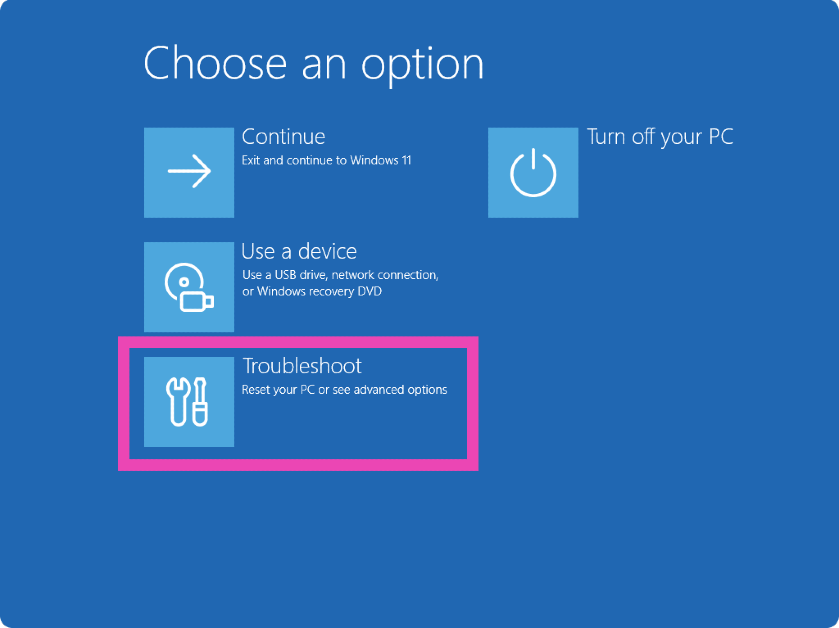 Step 4:
Step 4: 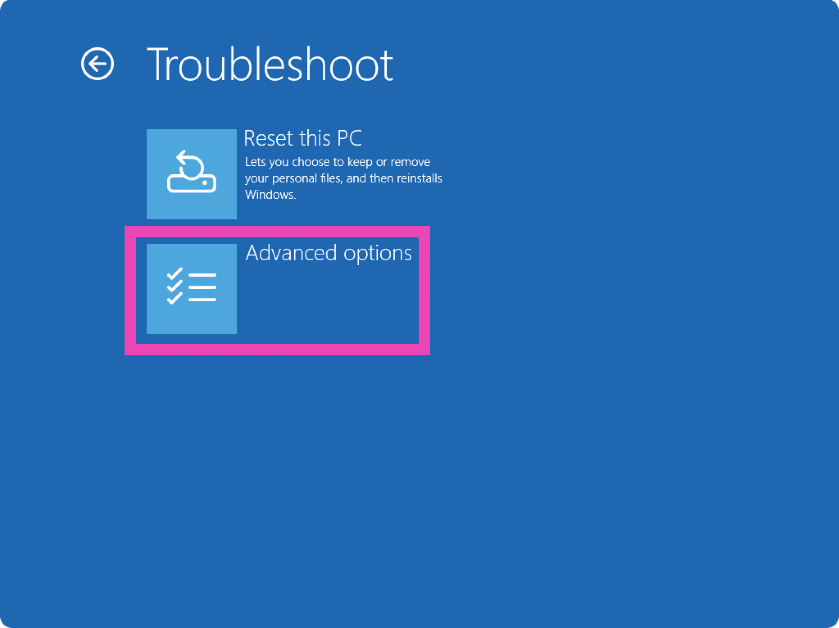 Step 5:
Step 5: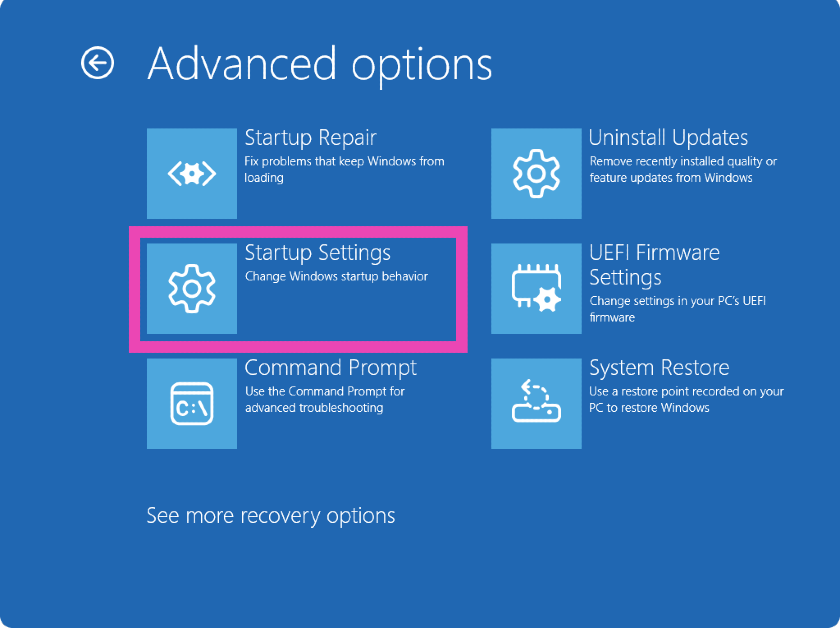 Step 6:
Step 6: 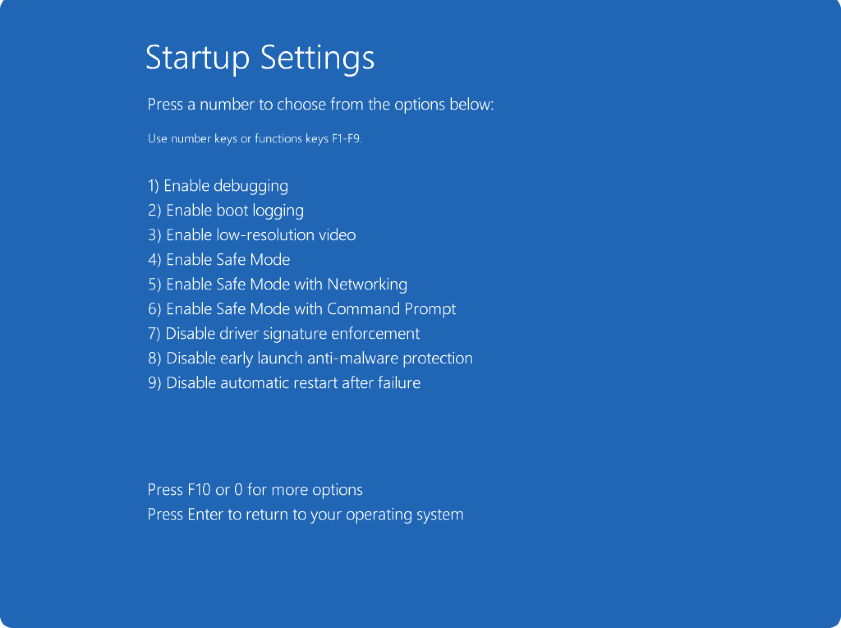
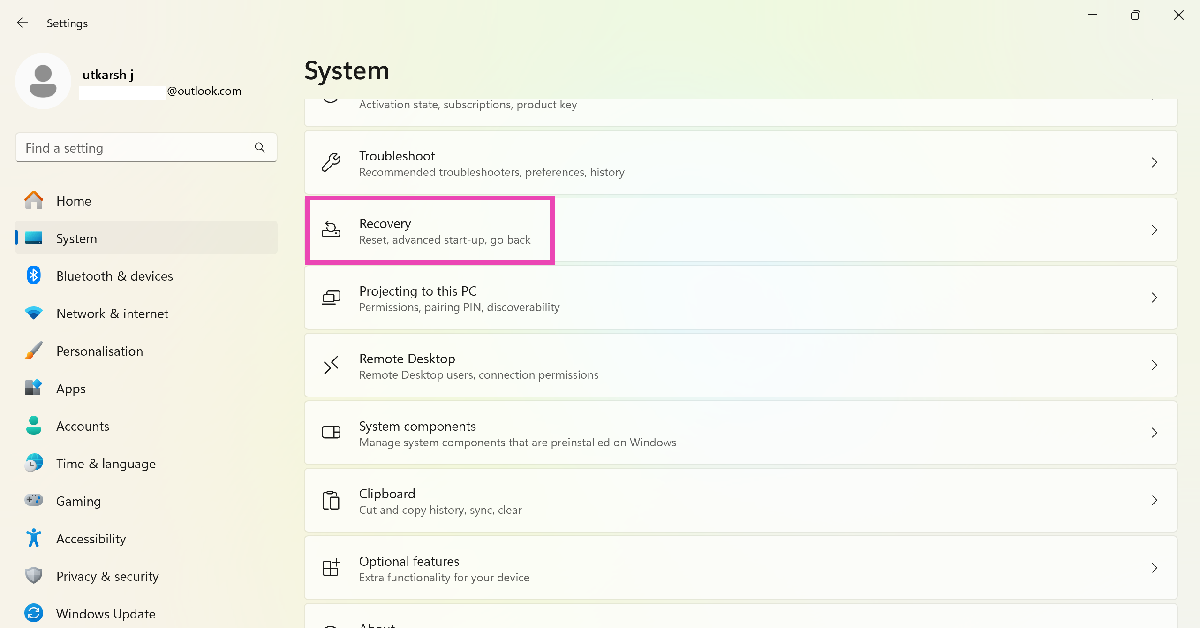 Step 3:
Step 3: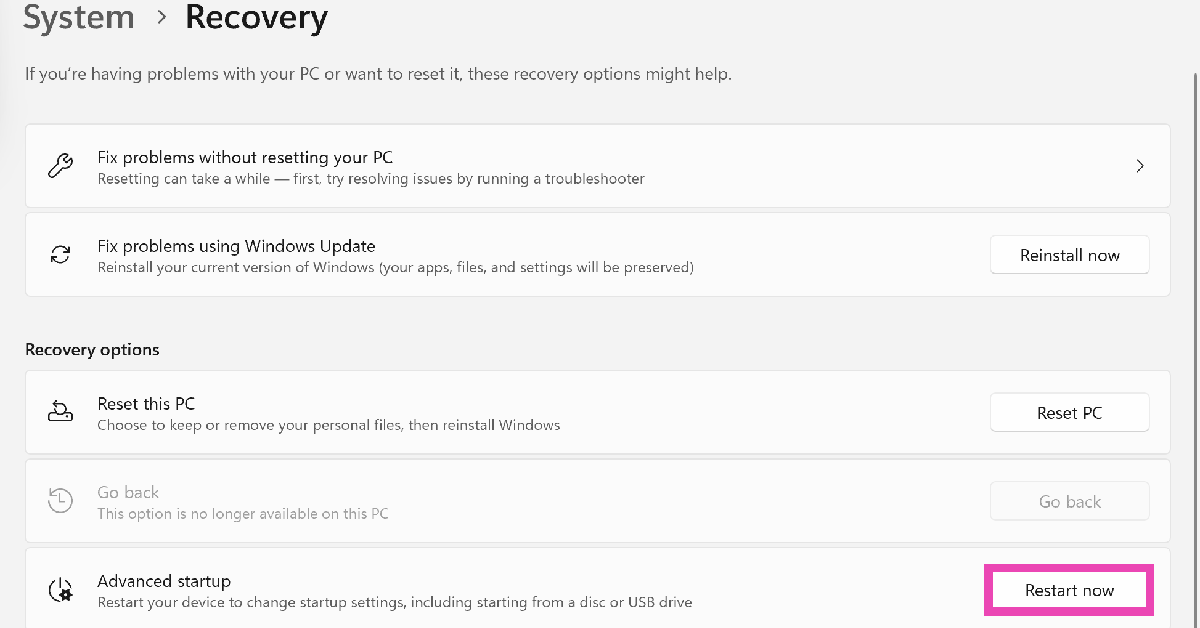 Step 4:
Step 4:





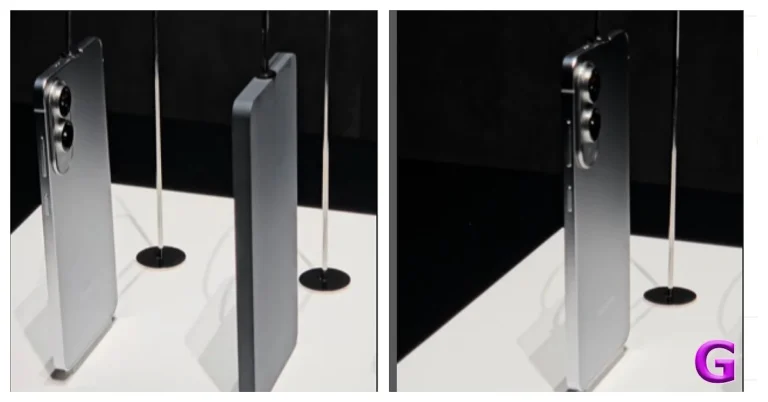
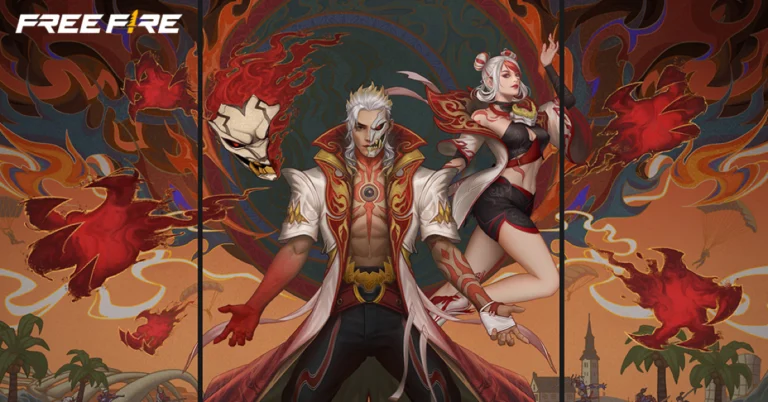
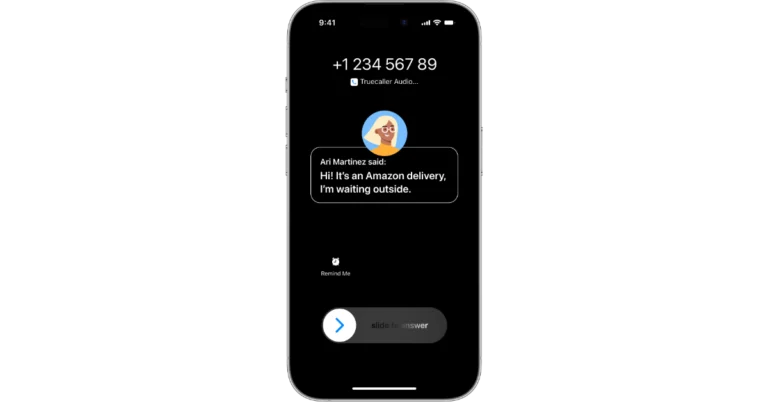

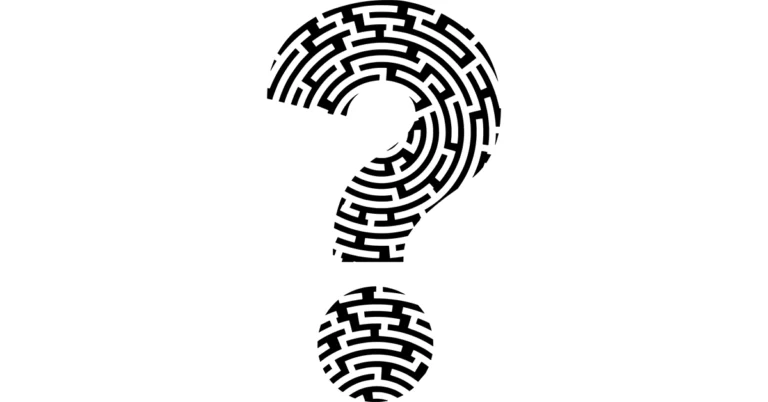






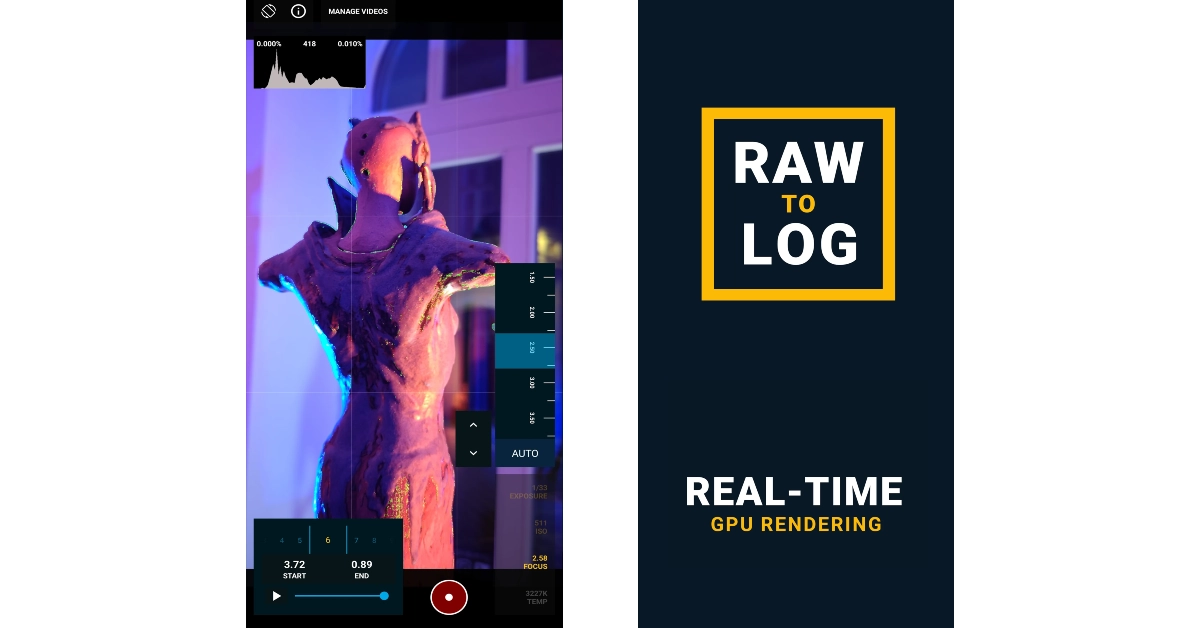


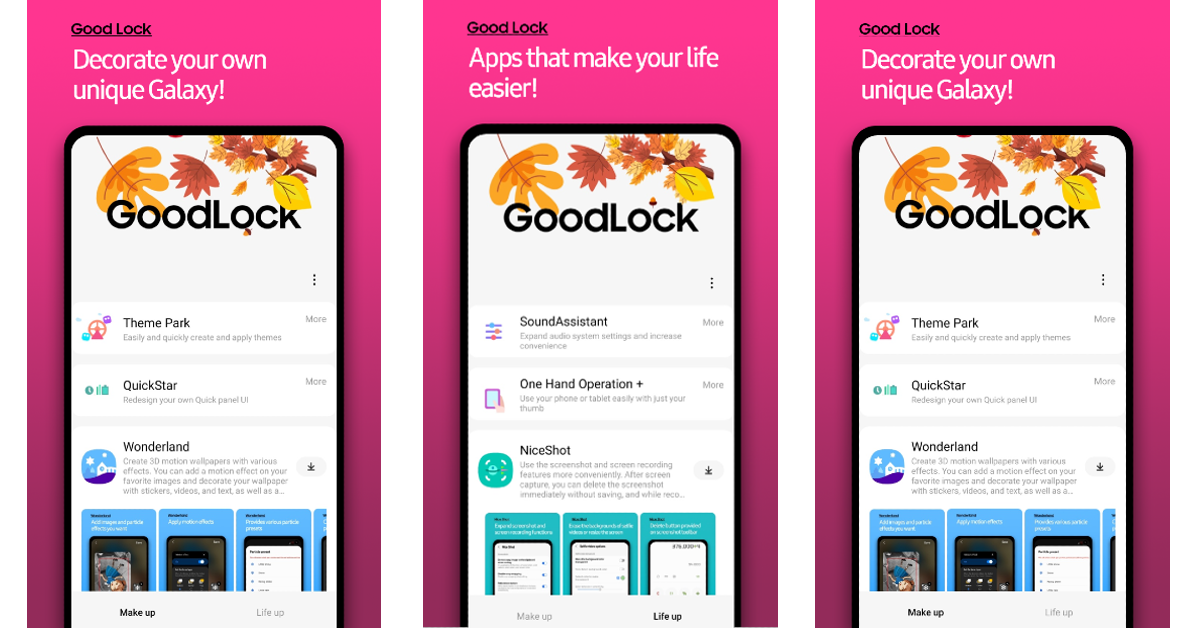



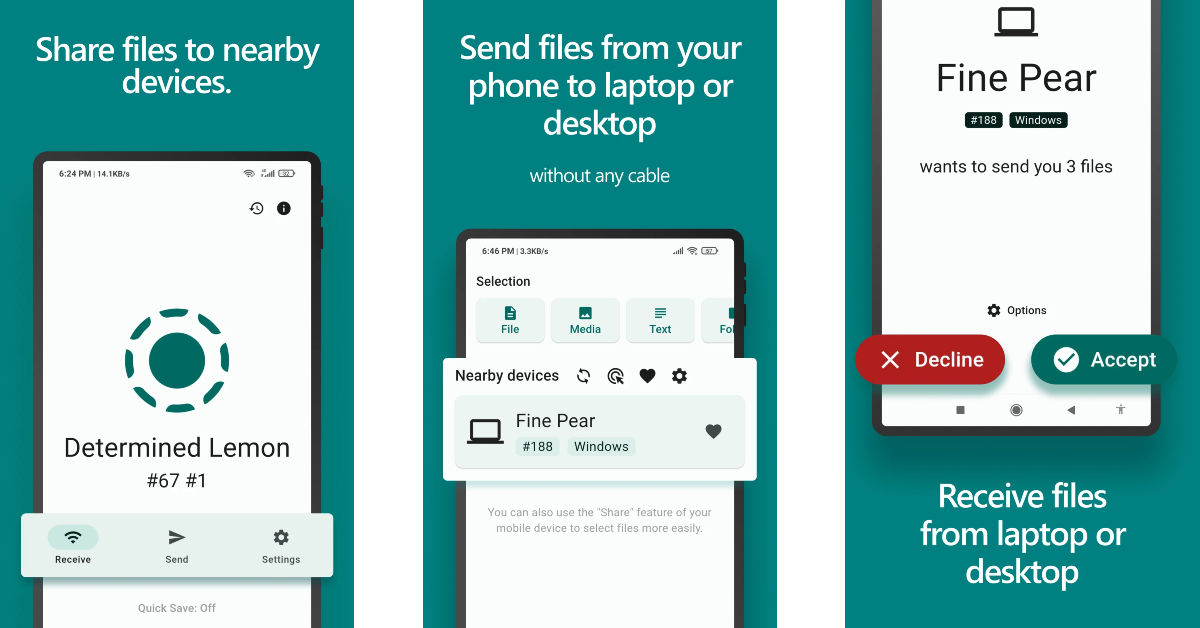
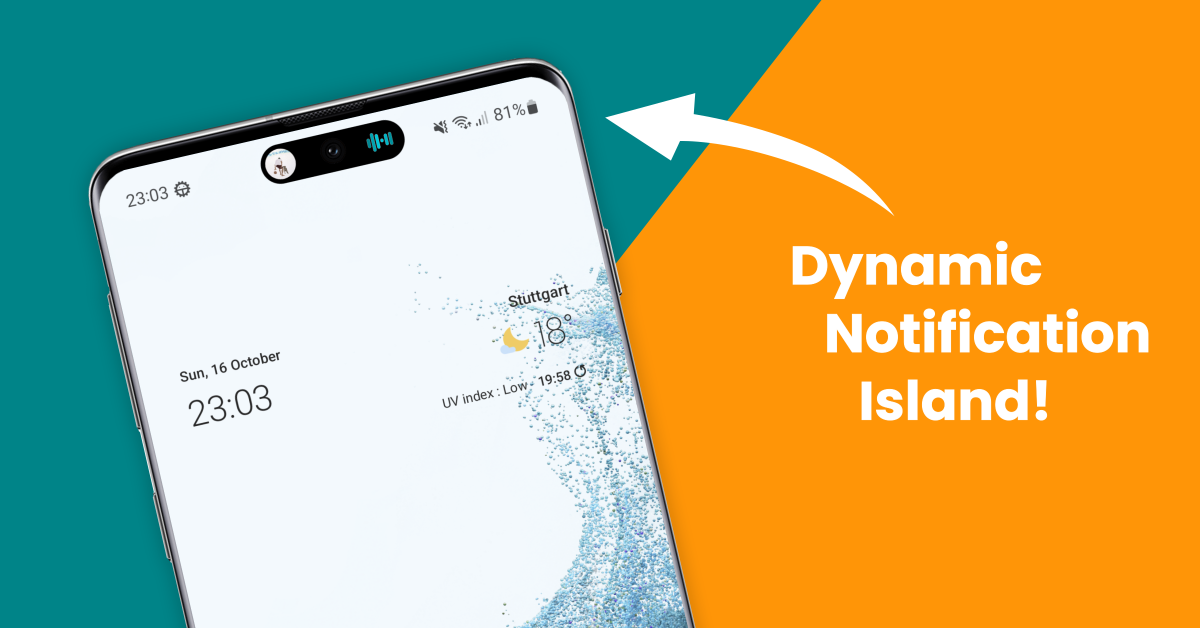





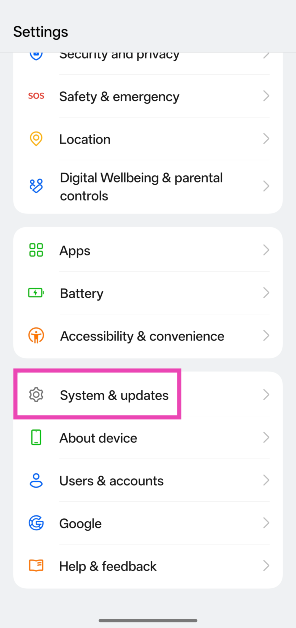 Step 2:
Step 2: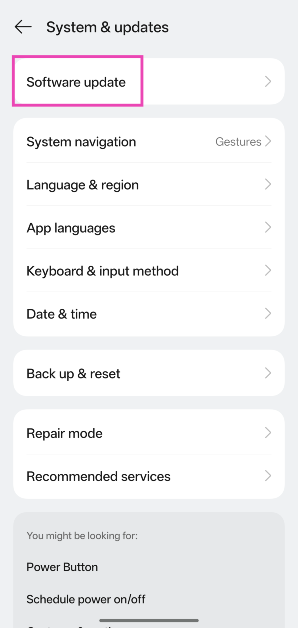 Step 3:
Step 3: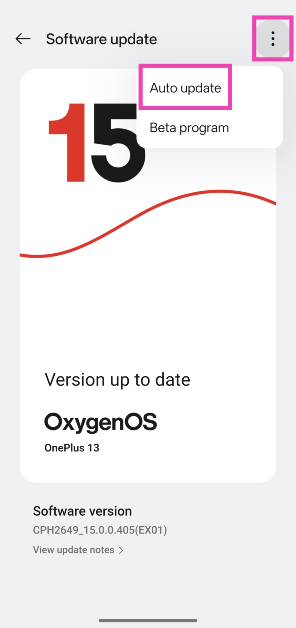 Step 4:
Step 4: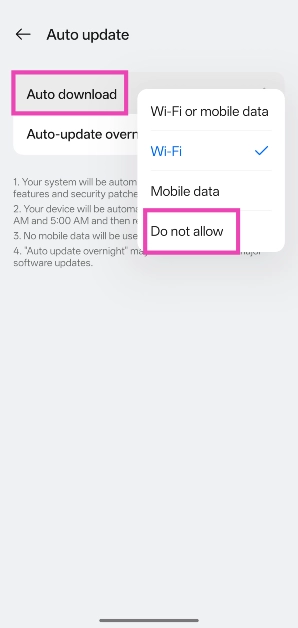 Step 5:
Step 5: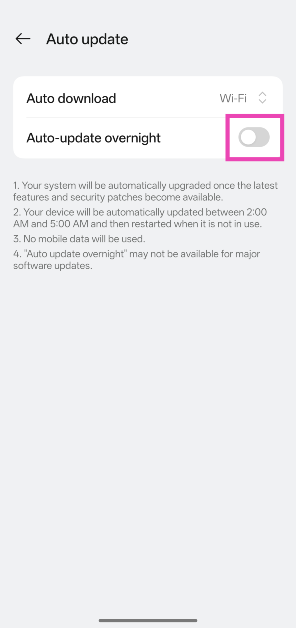
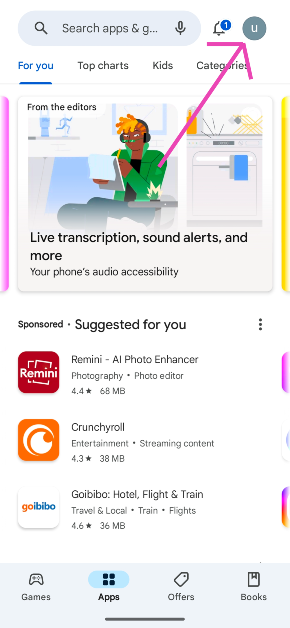 Step 2:
Step 2: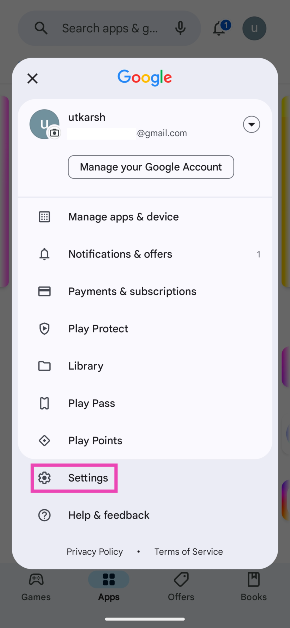 Step 3:
Step 3: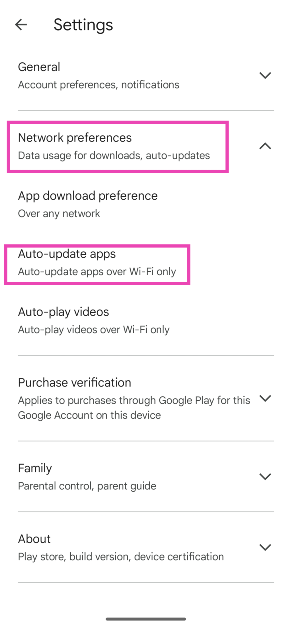 Step 4:
Step 4: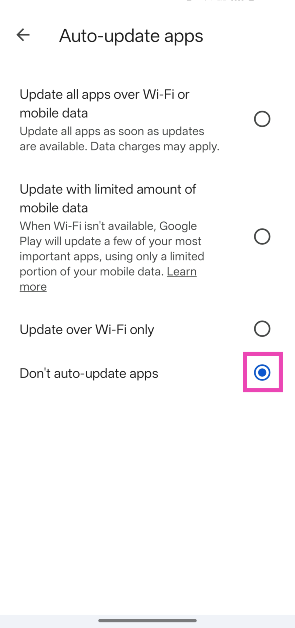
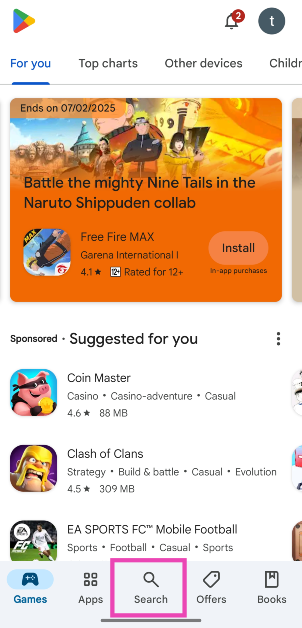 Step 2:
Step 2: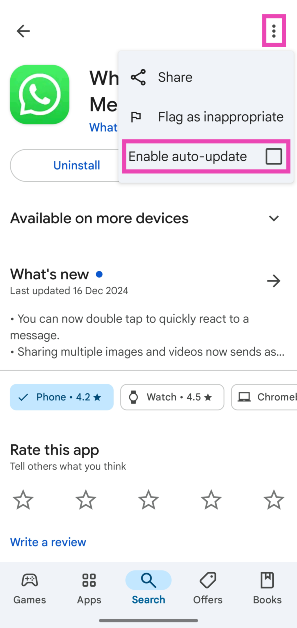 Step 4: Uncheck
Step 4: Uncheck