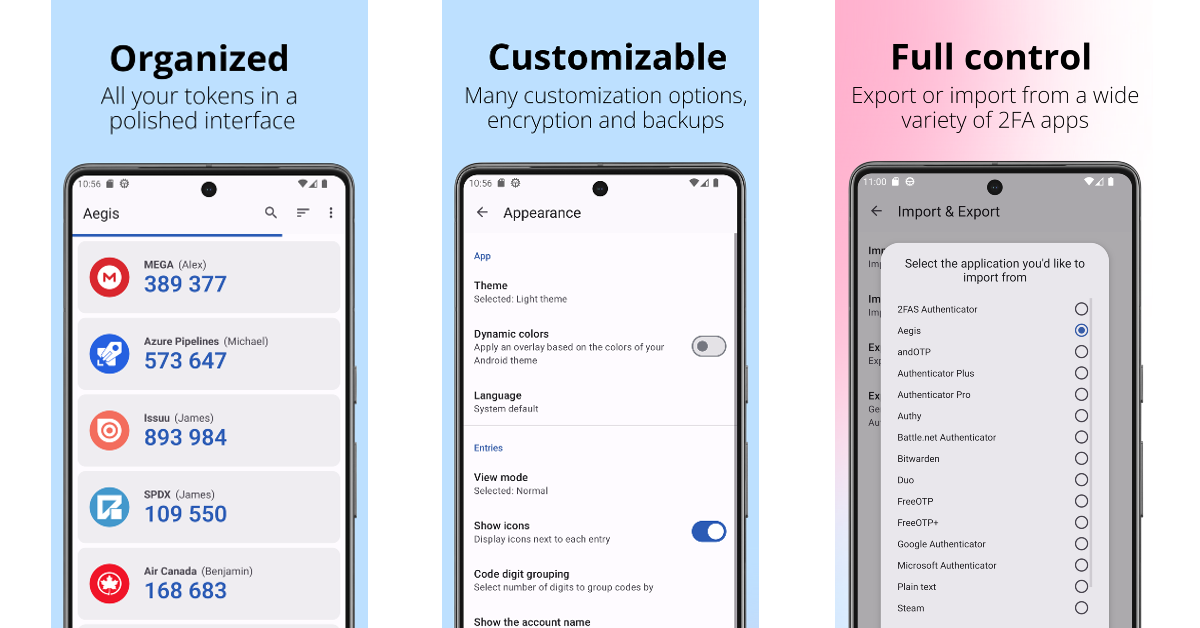Twitter has seen a lot of changes in its design, functions, and feed ever since Elon Musk took over its ownership. One of the biggest changes has been the introduction of Twitter Blue, which offers a bunch of features for a monthly subscription of Rs 900. Some features that were free to use earlier, have now been locked behind a paywall with Twitter Blue. One of these features is two-factor authentication (or 2FA) for your Twitter account. 2FA is pivotal in securing your account, as it only gives you access after you’ve entered an OTP that’s sent to you by text.
While you may have to pay for text-based 2FA, authenticator apps still work on Twitter for free. In this article, we show you how to use two-factor authentication (2FA) on Twitter for free without paying for Twitter Blue.
Read Also: Best Android apps to turn your photos into cartoons
In This Article
Use Microsoft Authenticator
Step 1: Download and install the Microsoft Authenticator app on your smartphone.
Step 2: Sign in to the app using your Microsoft Account.
Step 3: Launch the Twitter app on your phone and swipe right to access the side menu.
Step 4: Tap on Settings & Support and select Settings and privacy.
Step 5: Select Security and account access.
Step 6: Tap on Security and select Two-factor authentication.
Step 7: Turn the toggle bar on for Authentication app and enter your password to verify it’s you.
Step 8: Tap on Link app.
Step 9: Now, select the Microsoft Authenticator app. The app will display an OTP for your Twitter account.
Step 10: Go back to the Twitter app and enter the OTP. This will finish the process of setting up 2FA for your Twitter account. You will also be shown a single-use backup code which you can use in case you lose access to the Authenticator app.
Step 11: Now, every time you log into Twitter, you will need to launch the Microsoft Authenticator app for the One Time Password.
Use Google Authenticator
Google’s Authenticator app works the same way as its Microsoft counterpart. To set it up, follow the method listed above and choose Google Authenticator while linking an authenticator app on Twitter. Both apps generate short-term OTPs that expire after 30 seconds. This is the best free alternative you have to text-based 2FA on Twitter.
Use Aegis Authenticator
Aegis is one of the best open-source authenticator apps you can use to enable 2FA for Twitter without any extra cost. The app supports the two industry-standard algorithms for authentication — HOTP and TOTP. If the app supports Google Authenticator, it will support Aegis as well. You can secure Aegis with a password to make sure no one else accesses the authentication codes. What we really like about Aegic is its colourful and accessible interface which makes it easier to store multiple 2FA codes.
Frequently Asked Questions
What is 2FA on Twitter?
2FA or two-factor authentication adds an extra layer of security to your Twitter account. To enable 2FA on Twitter, you will need to enter an OTP before getting access to your account. This OTP is sent to you as a text message. You can also use an authenticator app for 2FA.
Is 2FA free on Twitter?
Two-factor authentication is not free on Twitter anymore. It is now a part of the Twitter Blue package which costs Rs 900 per month in India.
Can you use 2FA for free on Twitter?
Yes, using Google or Microsoft’s authenticator app, you can get free 2FA for Twitter.
Read Also: Asus ExpertBook B1402 and B1502 laptops with 12th Gen Intel processors launched in India
Conclusion
This is how you can get free two-factor authentication for Twitter for free without paying for Twitter Blue. Apart from using an Authenticator app, you can also use a physical security USB key that you can insert into your computer every time you log into Twitter. While this may seem a cumbersome process, there is no denying it is very secure.