In This Article
Don’t want to pay for YouTube Premium? Here are some alternatives
The easiest way to get rid of ads on YouTube is by subscribing to its Premium membership. Not only does YouTube Premium get rid of ads, it also lets you watch videos offline and play them in the background while doing other tasks on your phone. YouTube Music comes bundled with the Premium package, making the deal even more economical. If your only concern is blocking ads on YouTube and you don’t want to splurge on a Premium membership, here are your options.- Use the Ublock Origin extension
- Use the YouTube ReVanced app on your phone
- Use Brave browser to block ads
Disable JavaScript
Step 1: Copy the YouTube URL from the address box. Step 2: Hit the ellipses and go to Settings. Step 3: Select Privacy and security from the sidebar and go to Site settings.
Step 3: Select Privacy and security from the sidebar and go to Site settings.
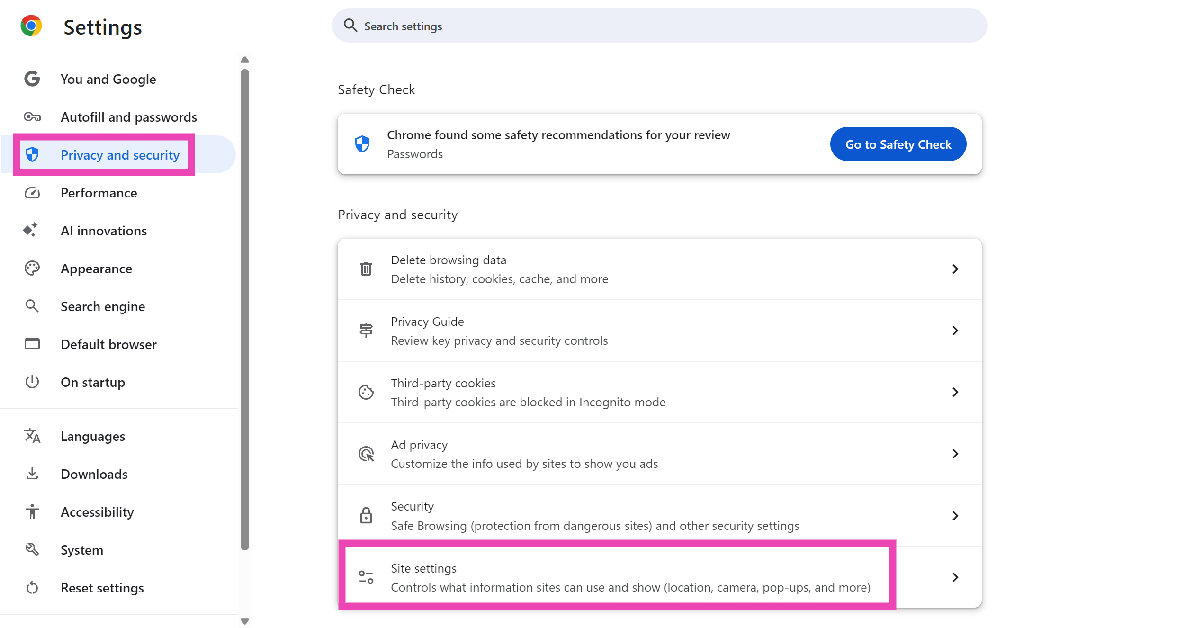 Step 4: Click on JavaScript.
Step 4: Click on JavaScript.
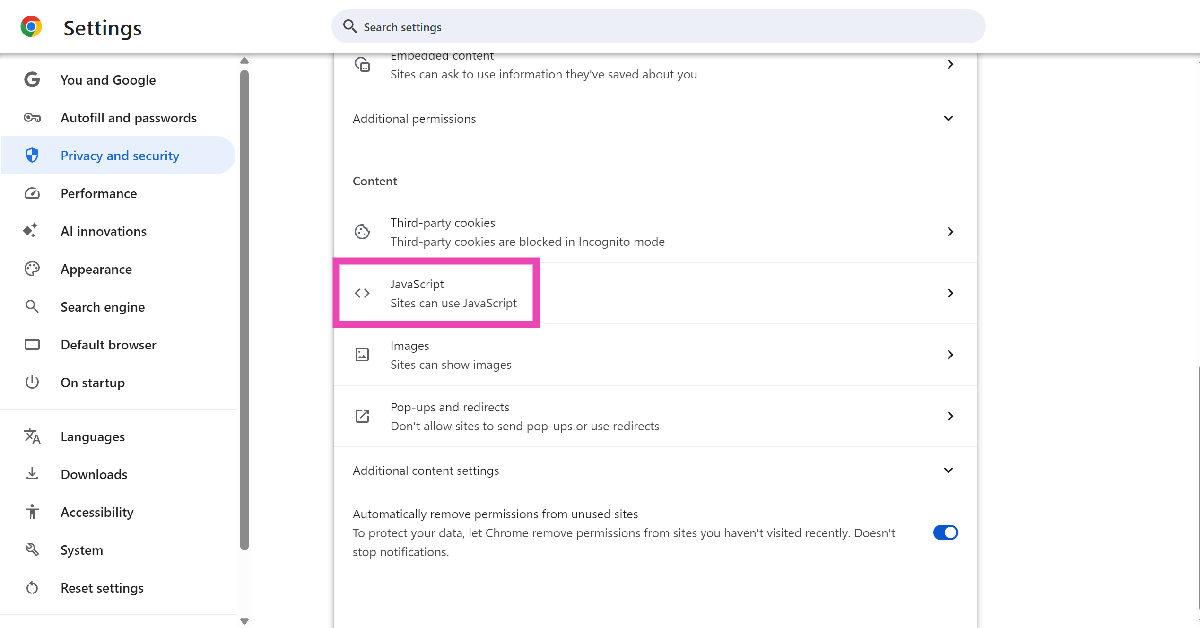 Step 5: Hit the Add button next to Not allowed to use the JavaScript.
Step 5: Hit the Add button next to Not allowed to use the JavaScript.
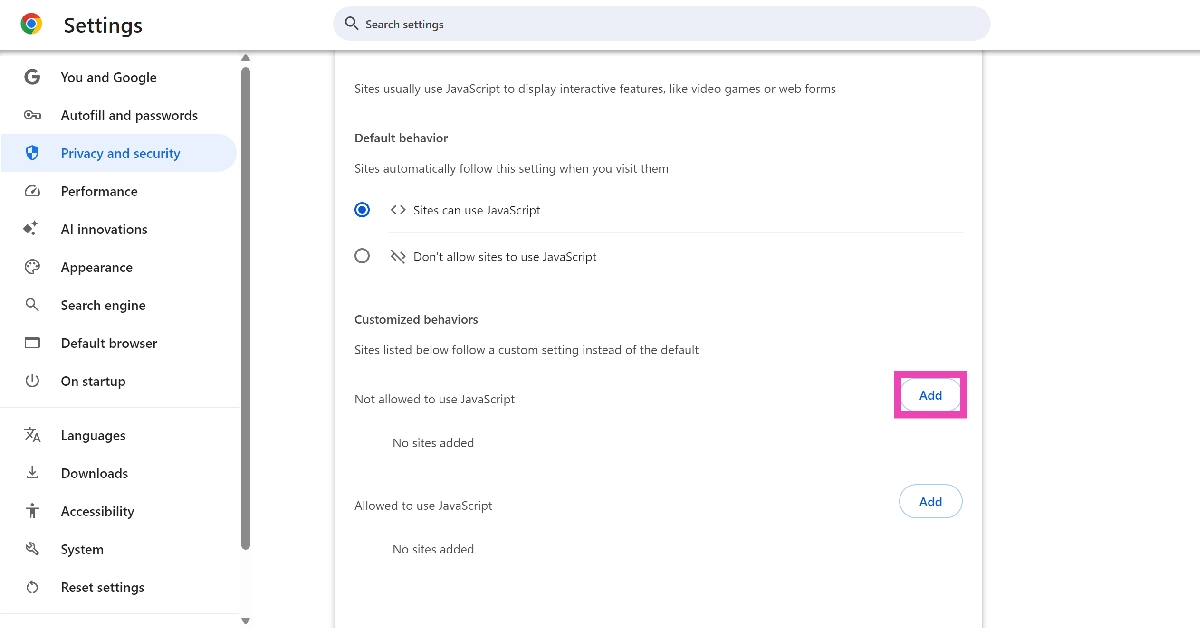 Step 6: Paste the URL and hit Add.
Step 6: Paste the URL and hit Add.
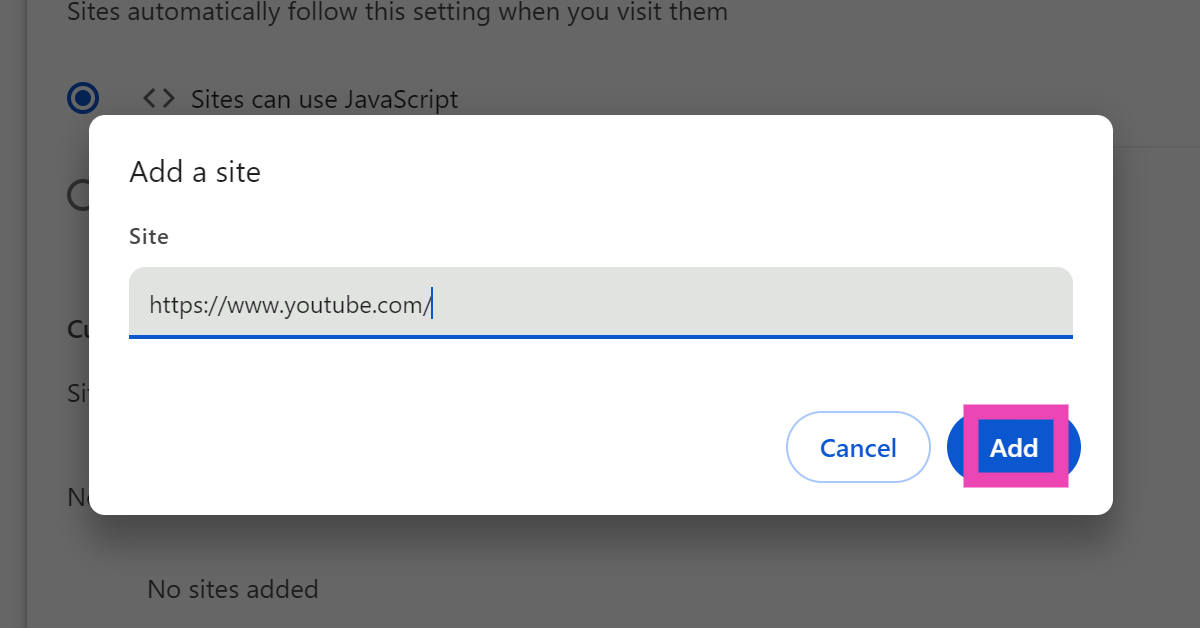
Use Ublock Origin to bypass YouTube’s AdBlock detection
The Ublock Origin extension for Chrome is one of the best tools for evading ads on YouTube. However, Google’s recent crackdown on ad blockers has delisted this extension from the Chrome Web Store. Here’s one trick to install it on your web browser. Step 1: Go to Ublock Origin’s page on the Chrome Web Store. Step 2: You will notice that the Add to Chrome button has been greyed out. Right-click this button and select Inspect.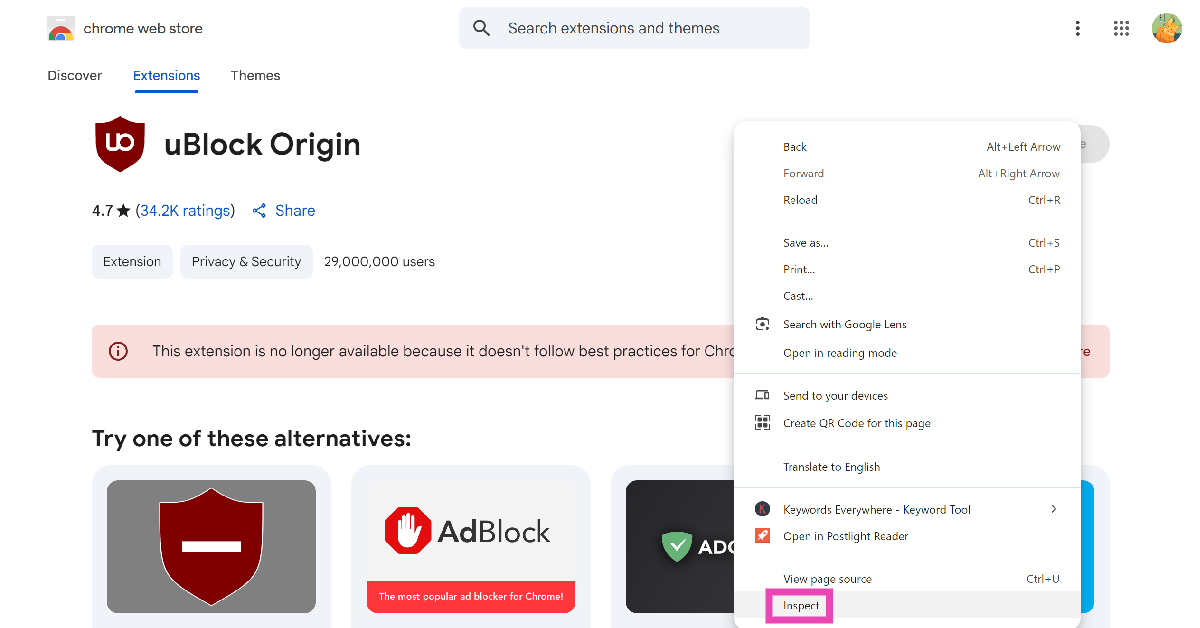 Step 3: Click the arrow icon next to the highlighted text.
Step 3: Click the arrow icon next to the highlighted text.
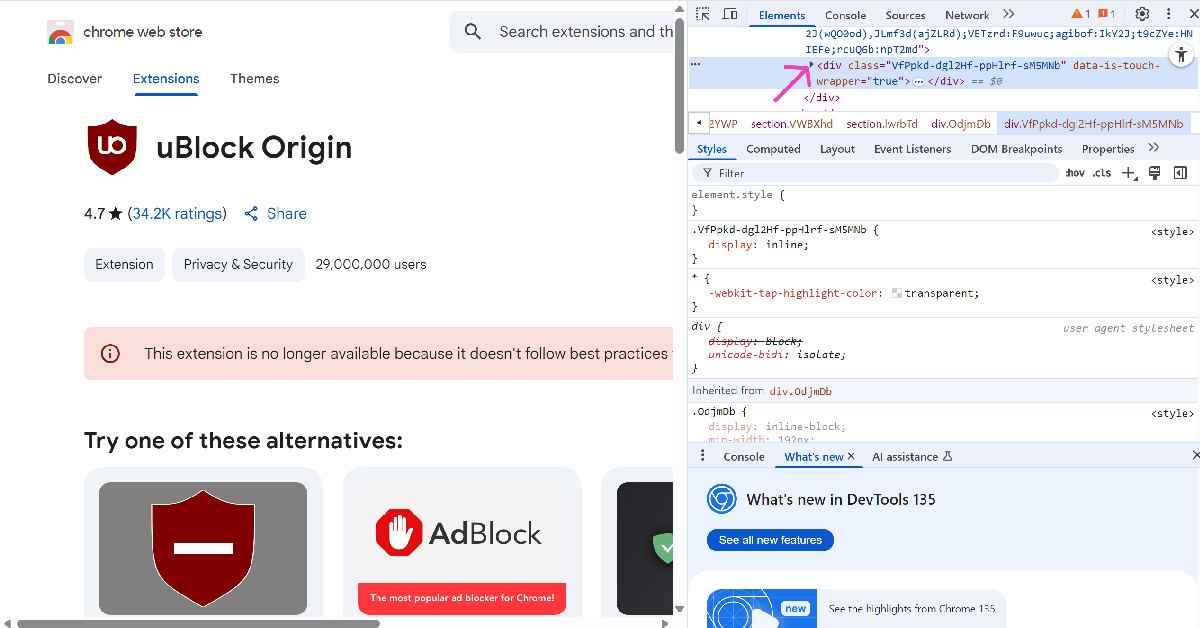 Step 4: Scroll down and find ‘disabled aria-describedby’. Double-click disabled and change it to enabled.
Step 4: Scroll down and find ‘disabled aria-describedby’. Double-click disabled and change it to enabled.
 Step 5: Hit the Add to Chrome button. The Ublock Origin extension will be added to your Chrome browser.
Step 5: Hit the Add to Chrome button. The Ublock Origin extension will be added to your Chrome browser.
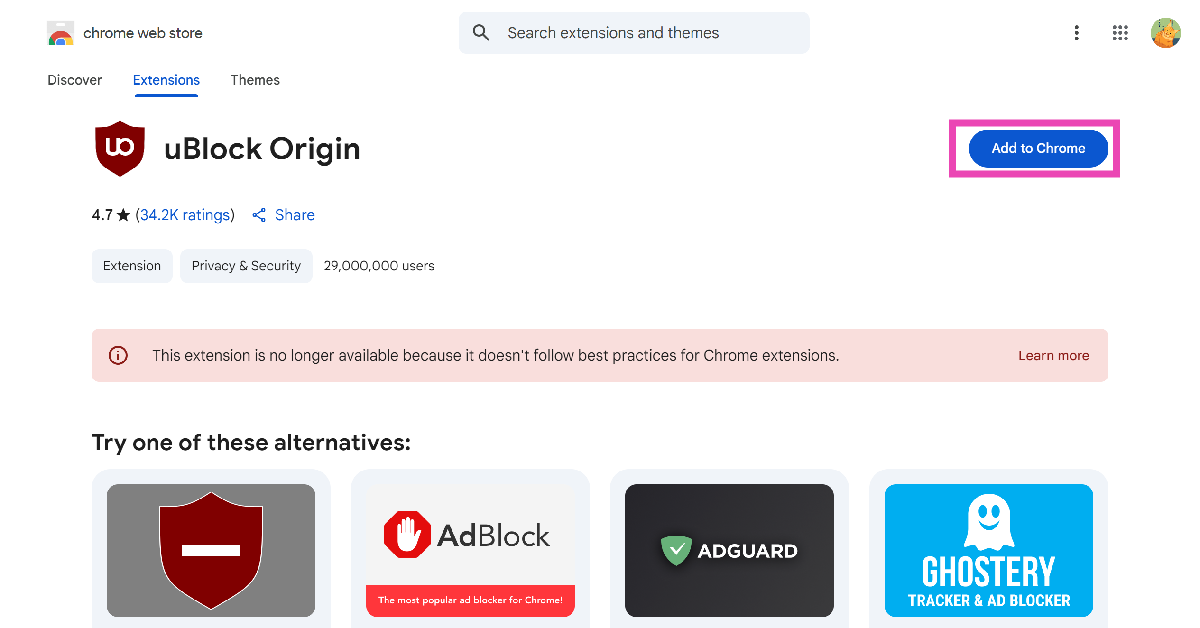
Use RedBlock extension on Chrome
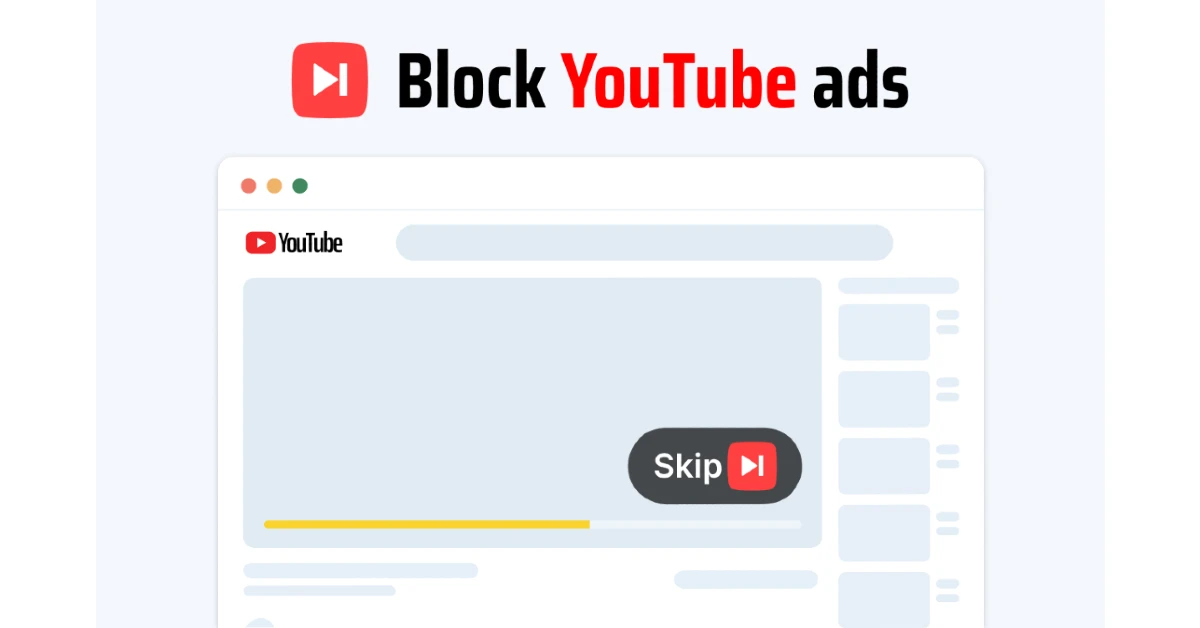 If you don’t want to jump through hoops presented by the UBlock Origin extension, use RedBlock. It is available on the Chrome Web Store (for now!) and does not require any tweaks to work. Simply hit ‘Add to Chrome’ and start watching your favourite videos! In our testing, we found that the videos took slightly longer to load when the extension was active. However, once the playback started, no time was wasted on buffering and other delays.
If you don’t want to jump through hoops presented by the UBlock Origin extension, use RedBlock. It is available on the Chrome Web Store (for now!) and does not require any tweaks to work. Simply hit ‘Add to Chrome’ and start watching your favourite videos! In our testing, we found that the videos took slightly longer to load when the extension was active. However, once the playback started, no time was wasted on buffering and other delays.
Use Brave browser
 Google’s crackdown on ad-blocking extensions is driven by its strategy to maximise the ad revenue from YouTube. Other web browsers don’t have to adhere to this strategy. We recommend using the Brave browser because it takes a privacy-centric approach to web browsing. Brave has a native ad-blocker integrated into the browser. This eliminates the need to install a third-party ad-blocking extension.
Google’s crackdown on ad-blocking extensions is driven by its strategy to maximise the ad revenue from YouTube. Other web browsers don’t have to adhere to this strategy. We recommend using the Brave browser because it takes a privacy-centric approach to web browsing. Brave has a native ad-blocker integrated into the browser. This eliminates the need to install a third-party ad-blocking extension.












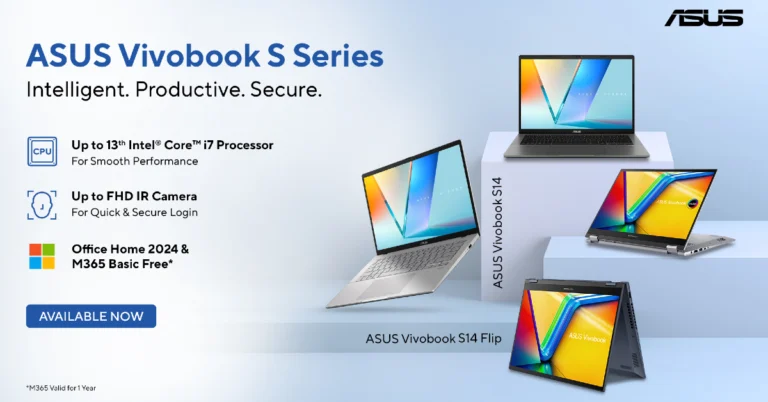
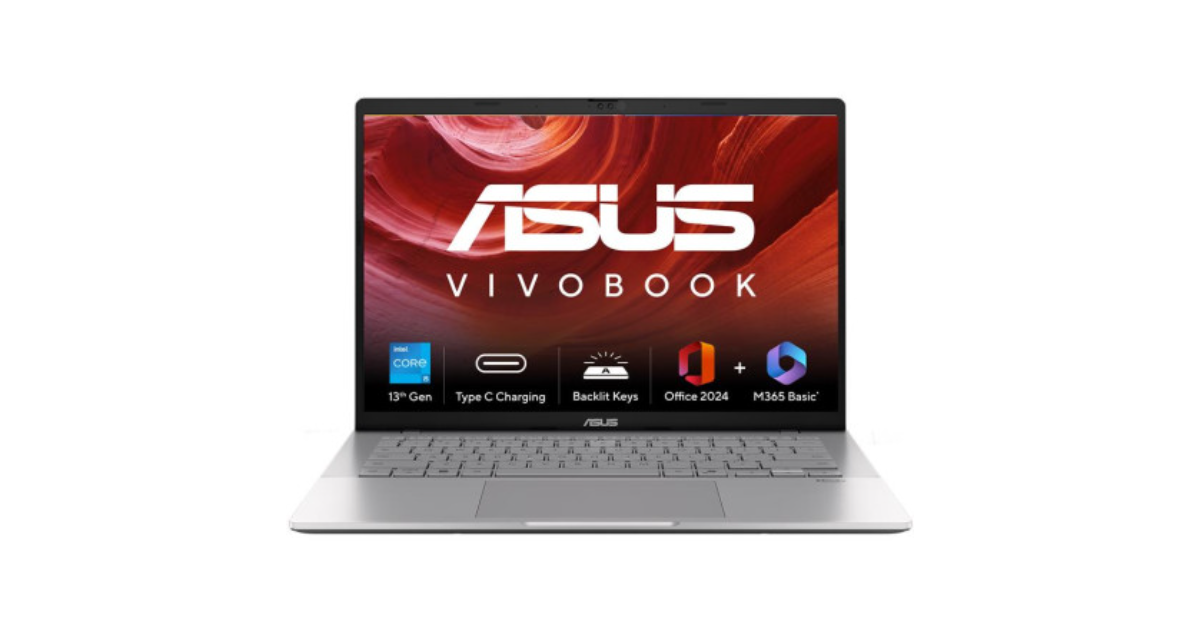
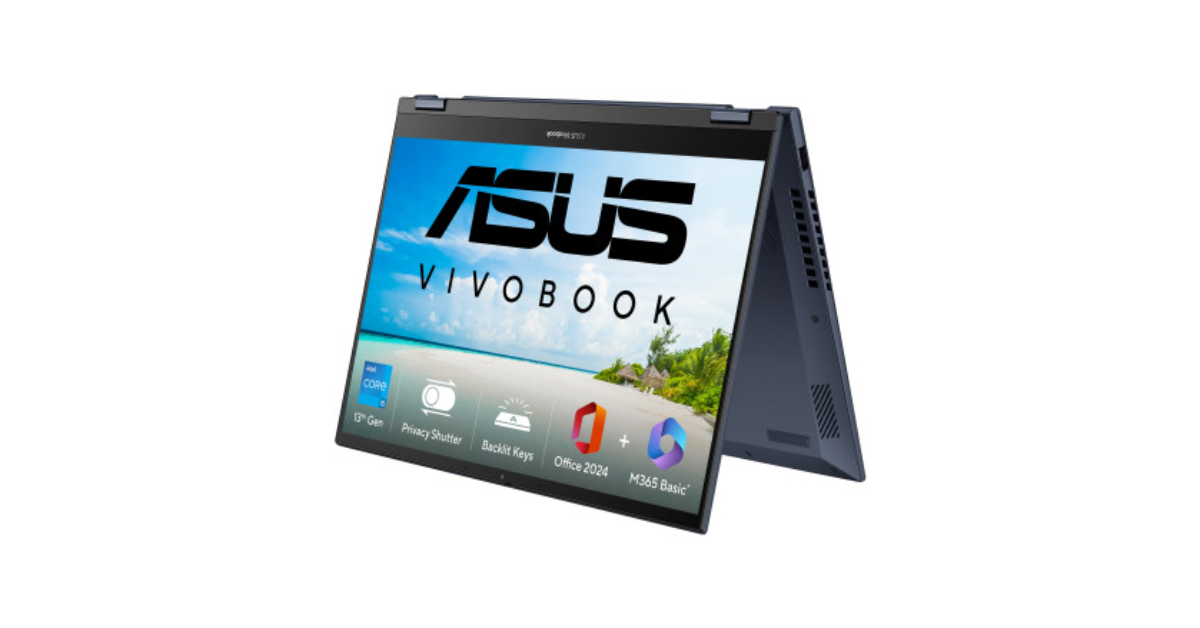





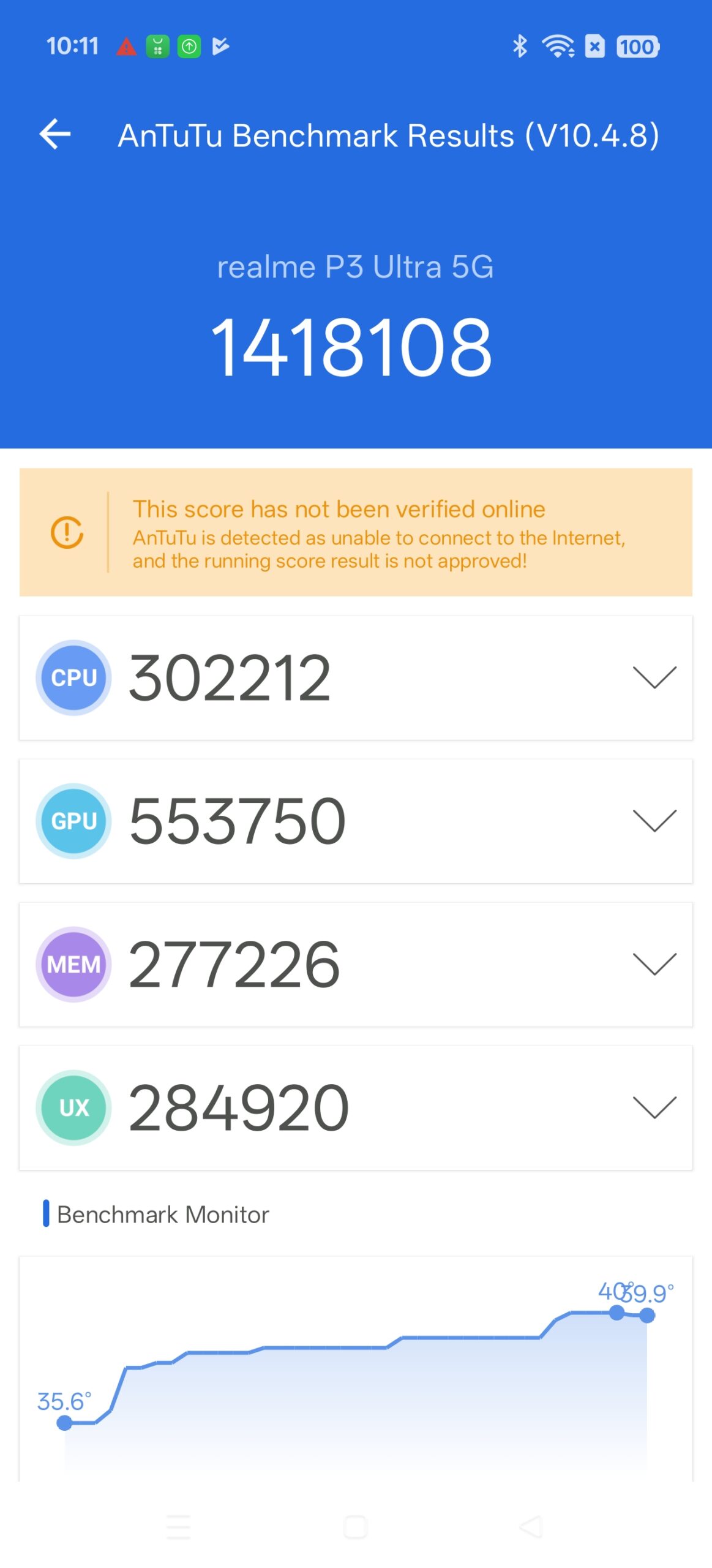








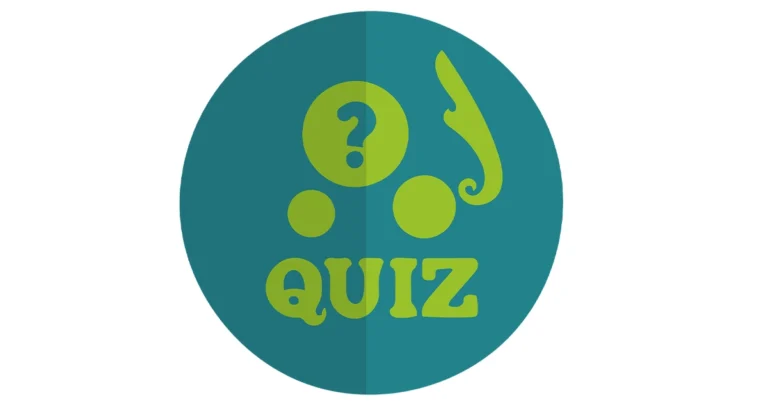

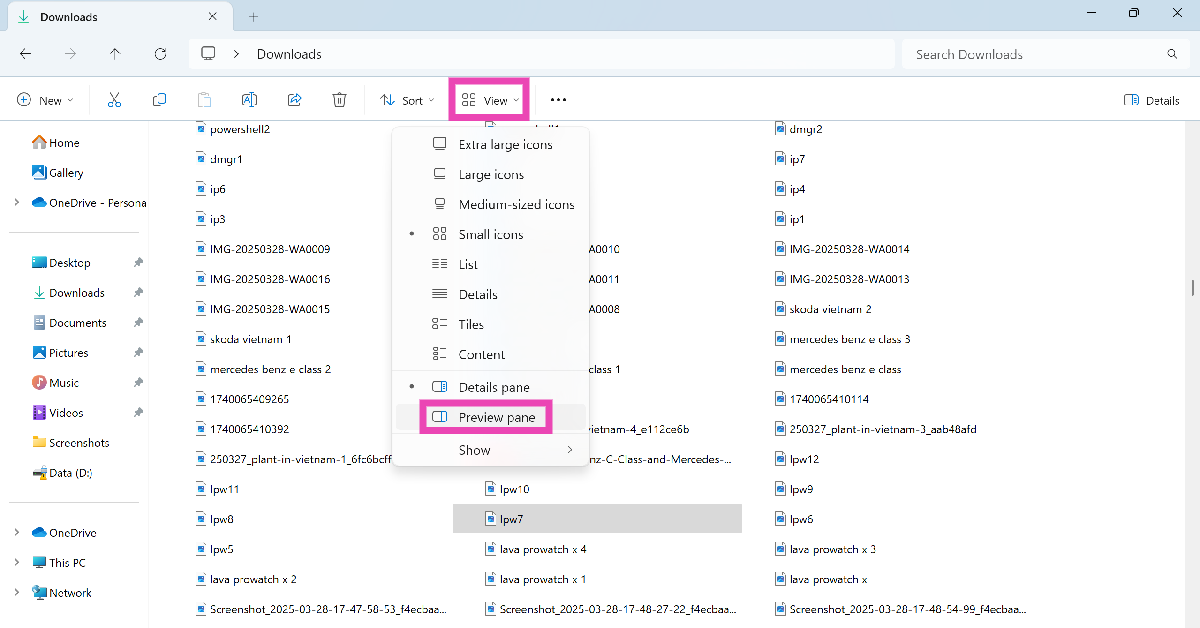 Step 3:
Step 3: 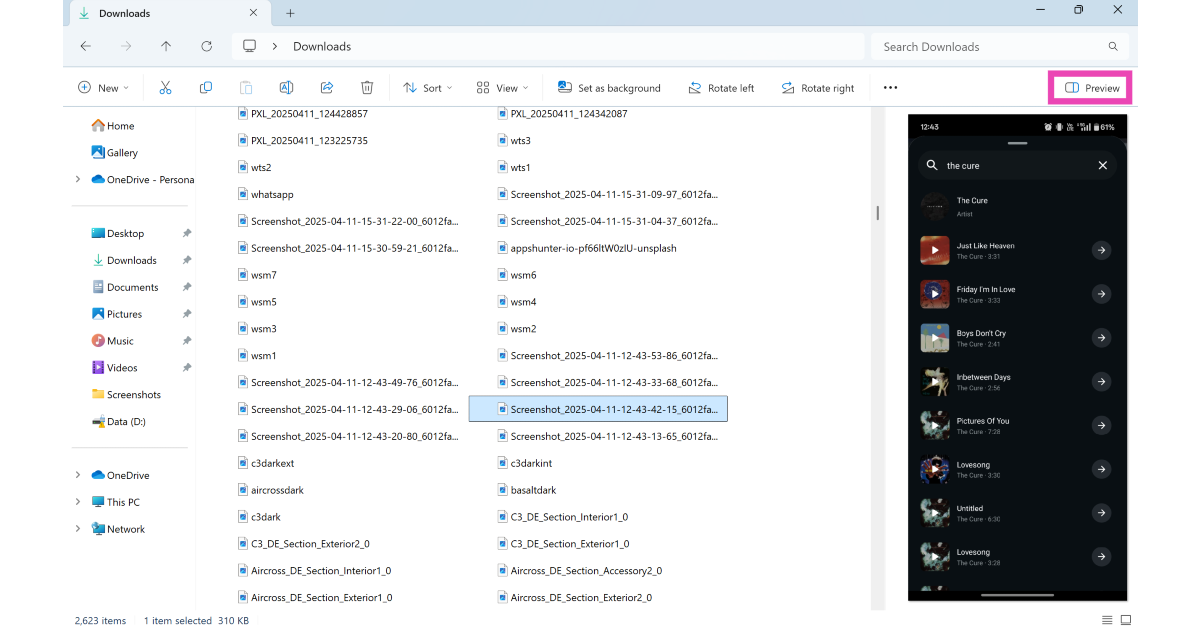
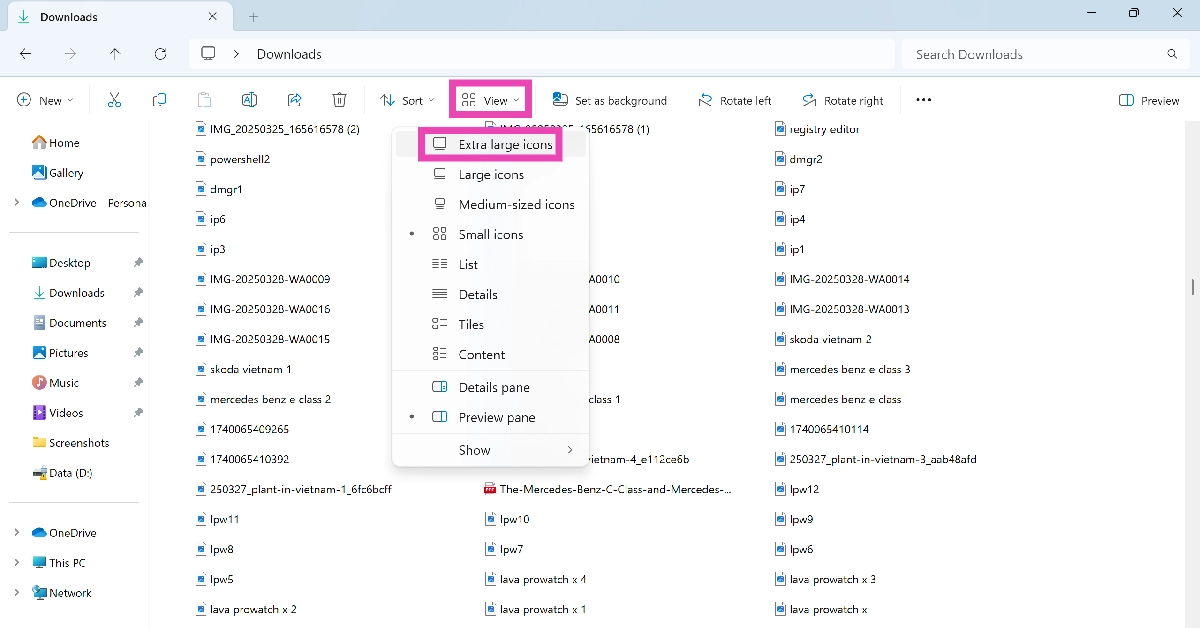 Step 3:
Step 3: 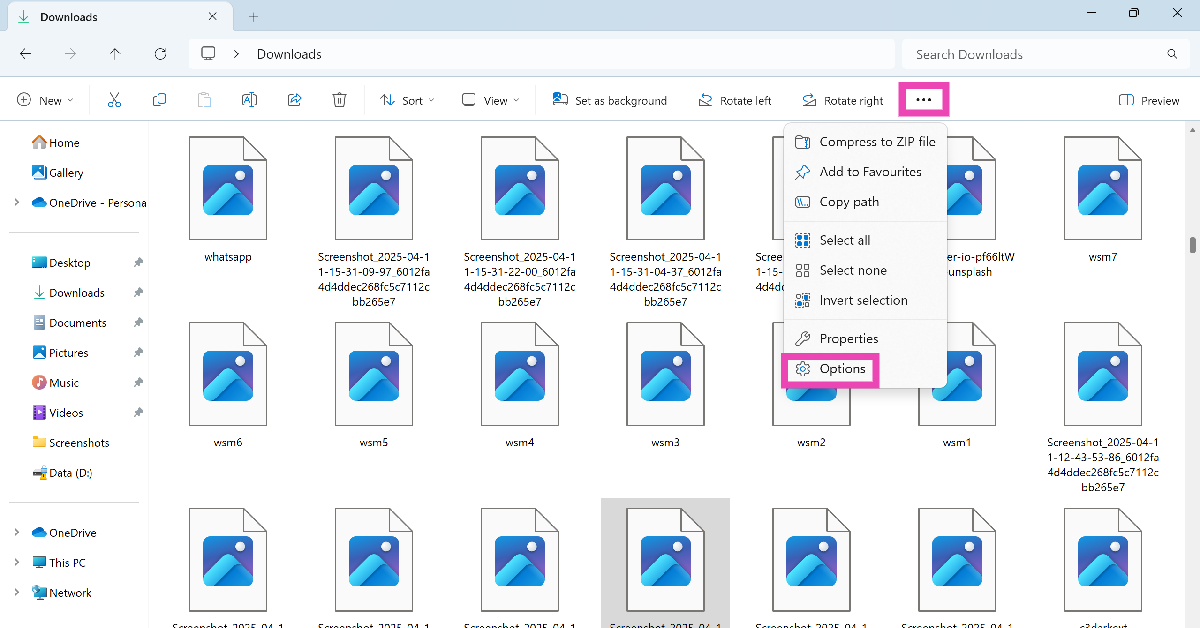 Step 4:
Step 4: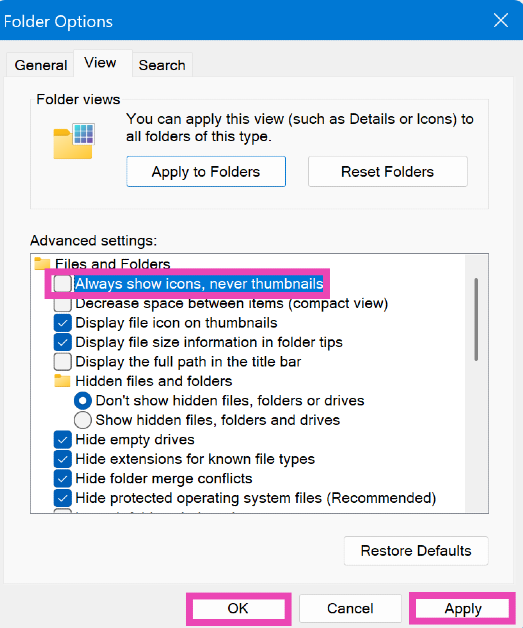
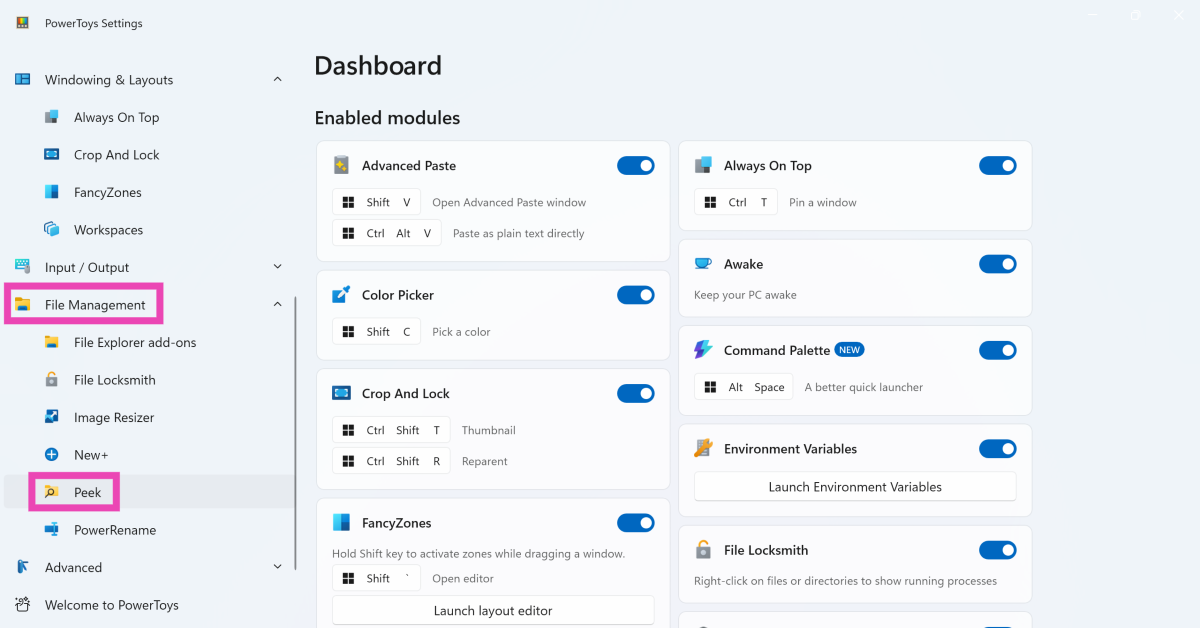 Step 3: Turn on the toggle switch next to Enable Peek.
Step 3: Turn on the toggle switch next to Enable Peek.
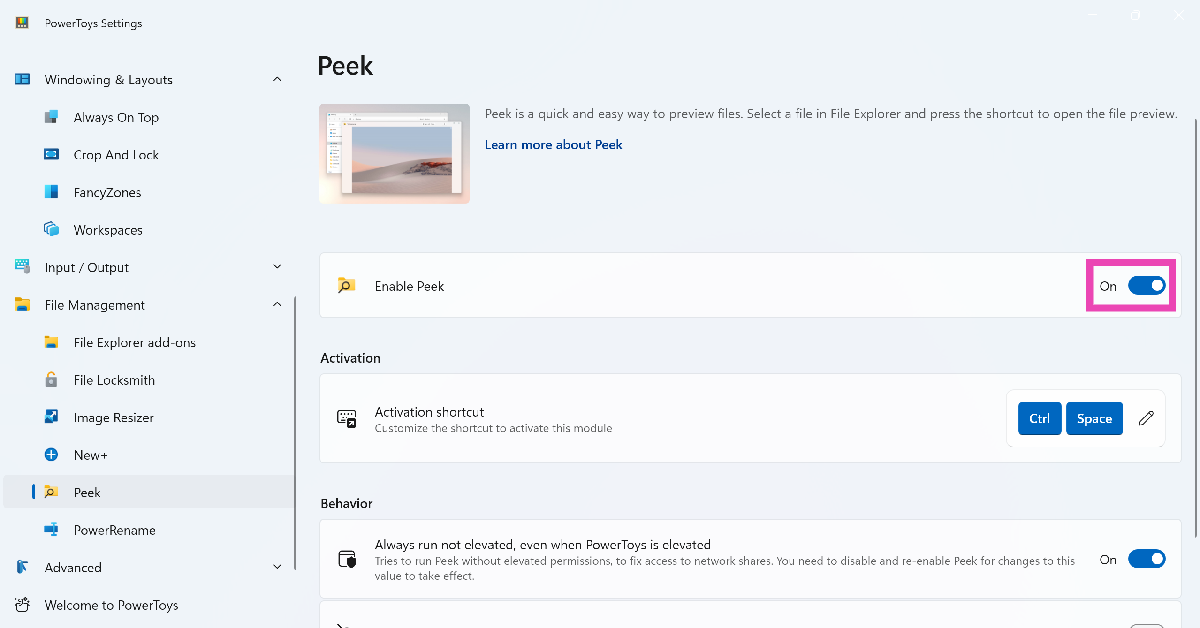 Step 4:
Step 4: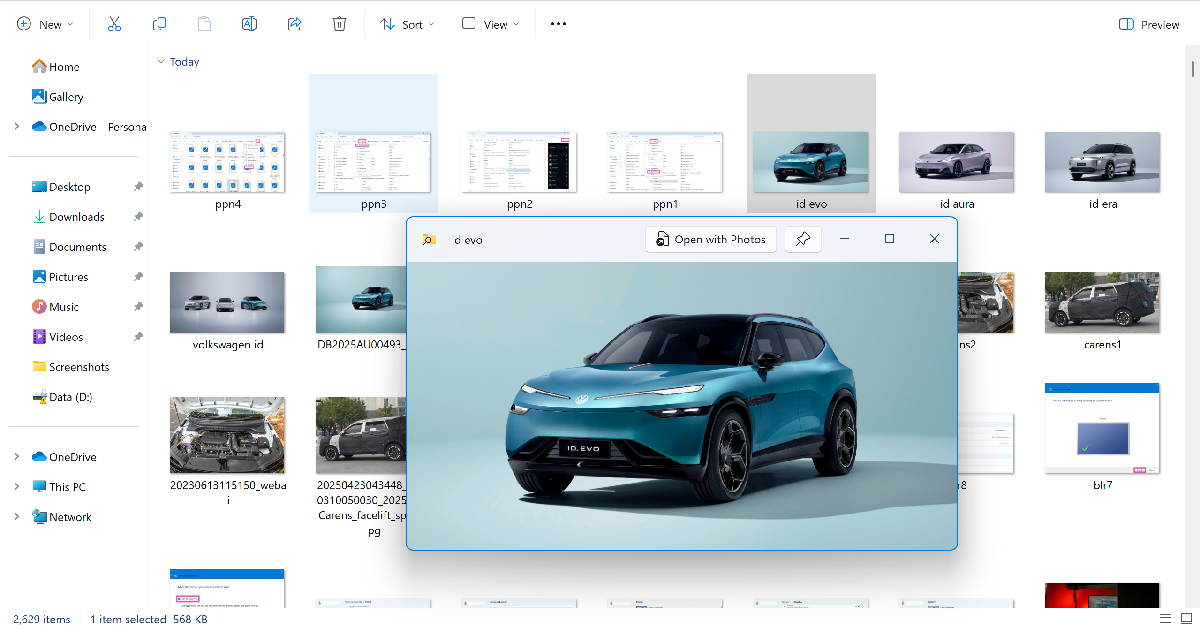
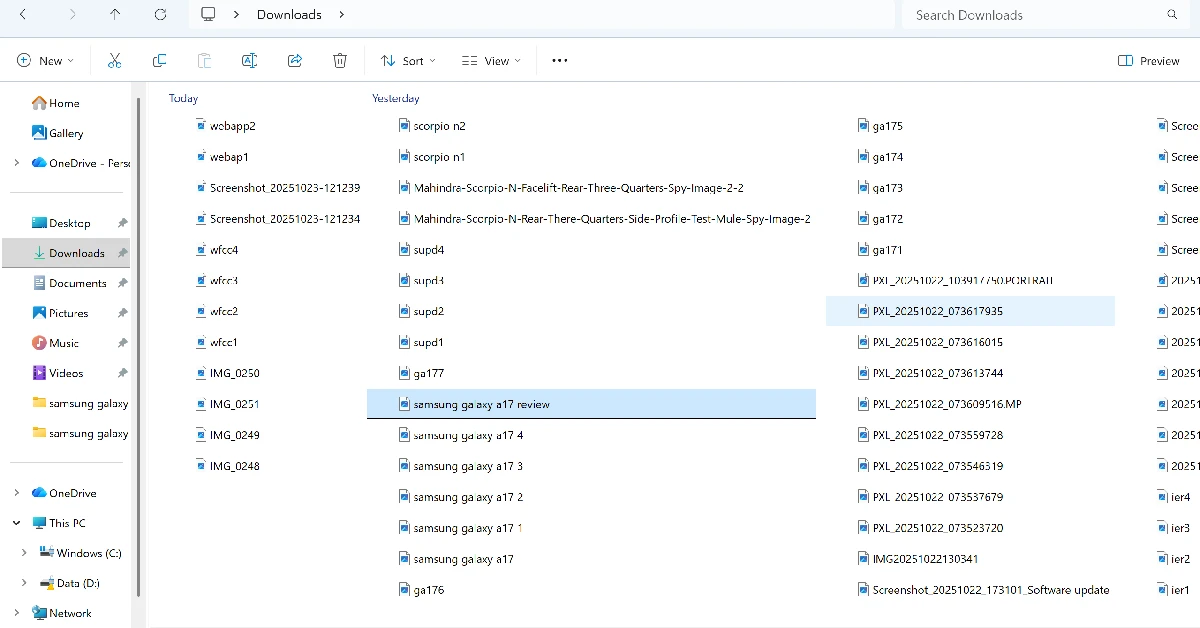 Step 3: Press the spacebar to preview the file in a new window.
Step 3: Press the spacebar to preview the file in a new window.
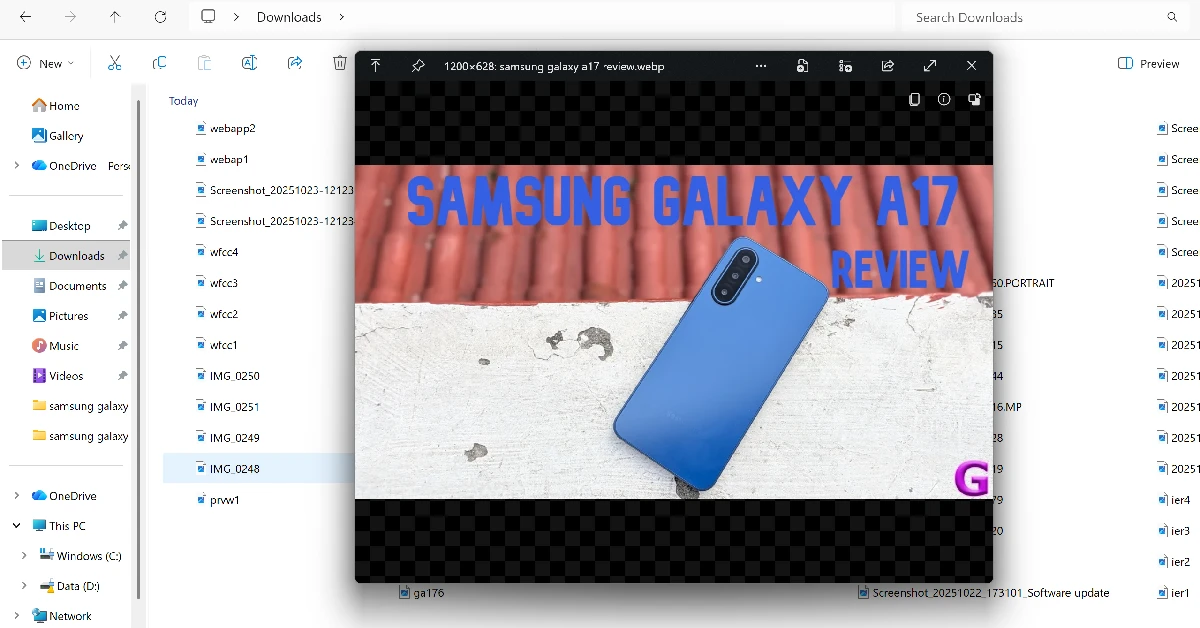
 Step 1: Launch
Step 1: Launch 


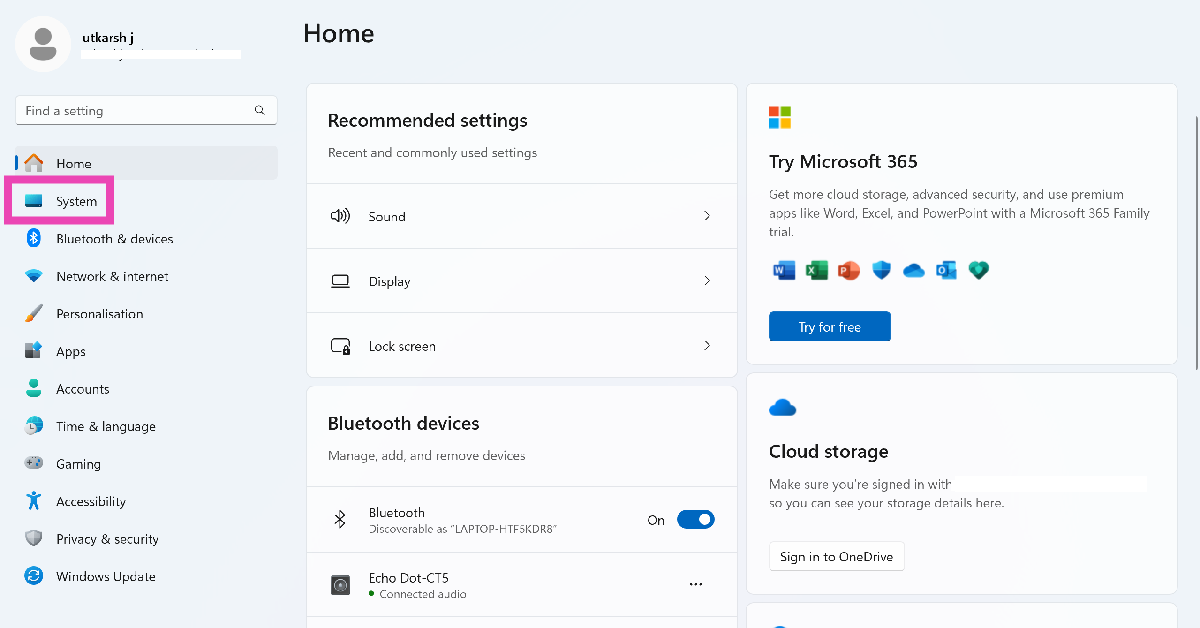 Step 2:
Step 2: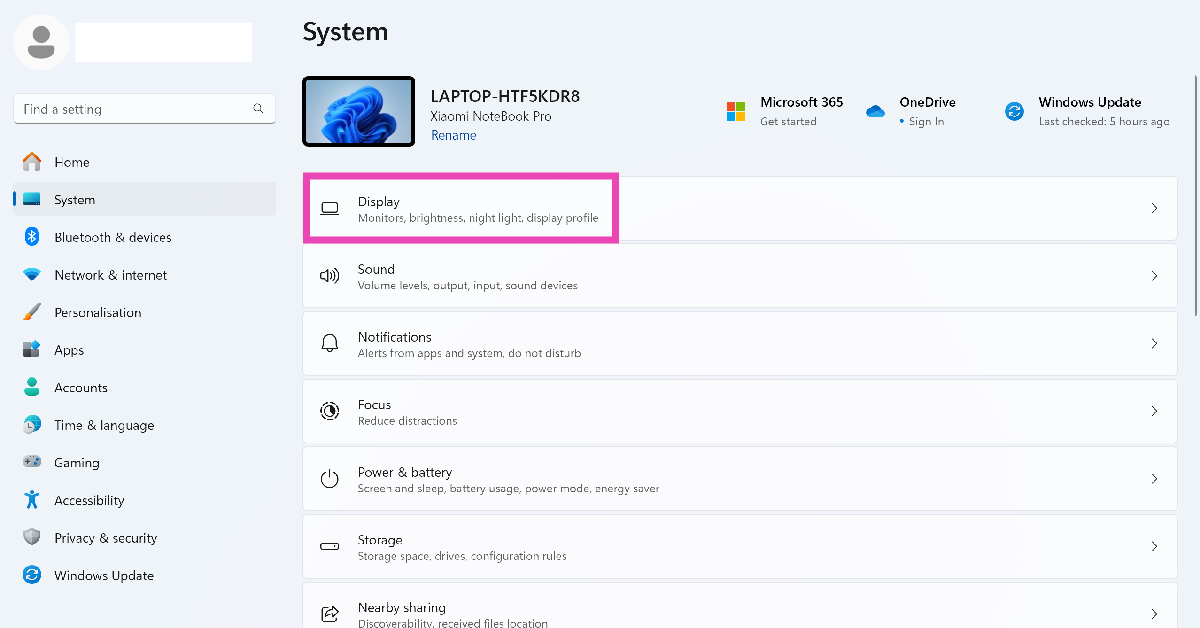 Step 3:
Step 3: 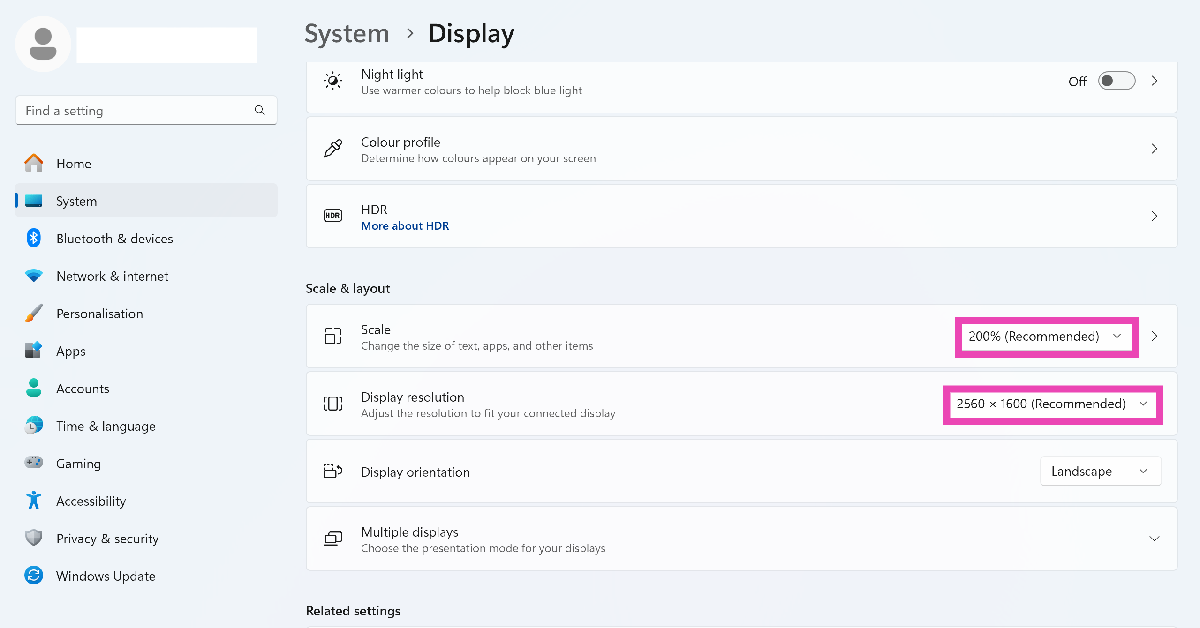
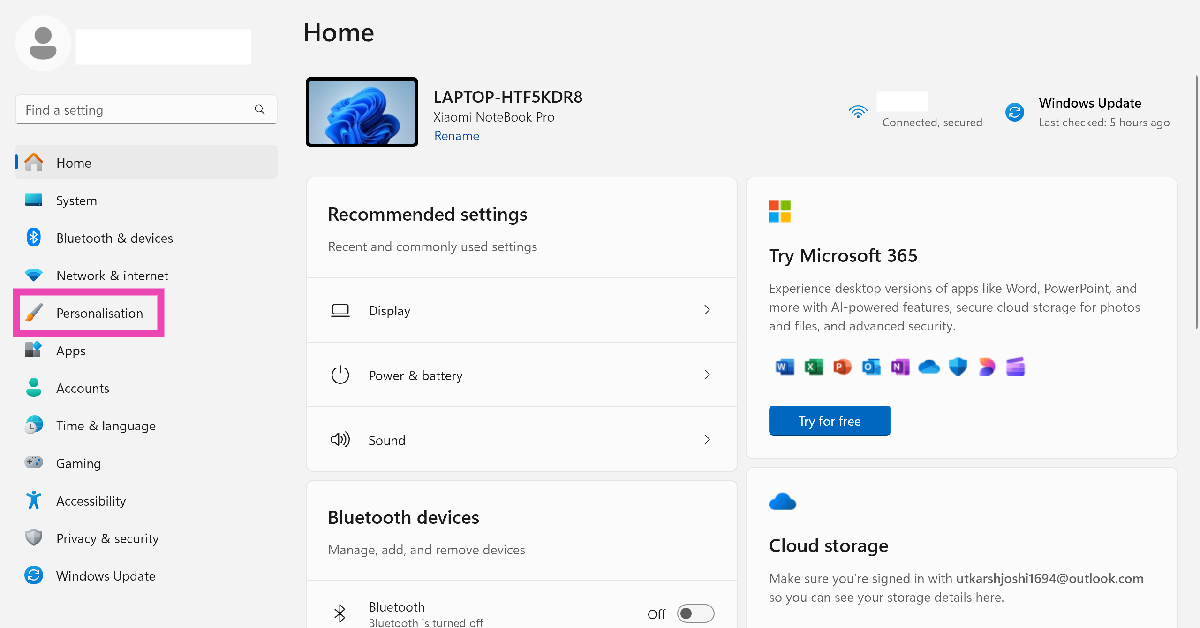 Step 2:
Step 2: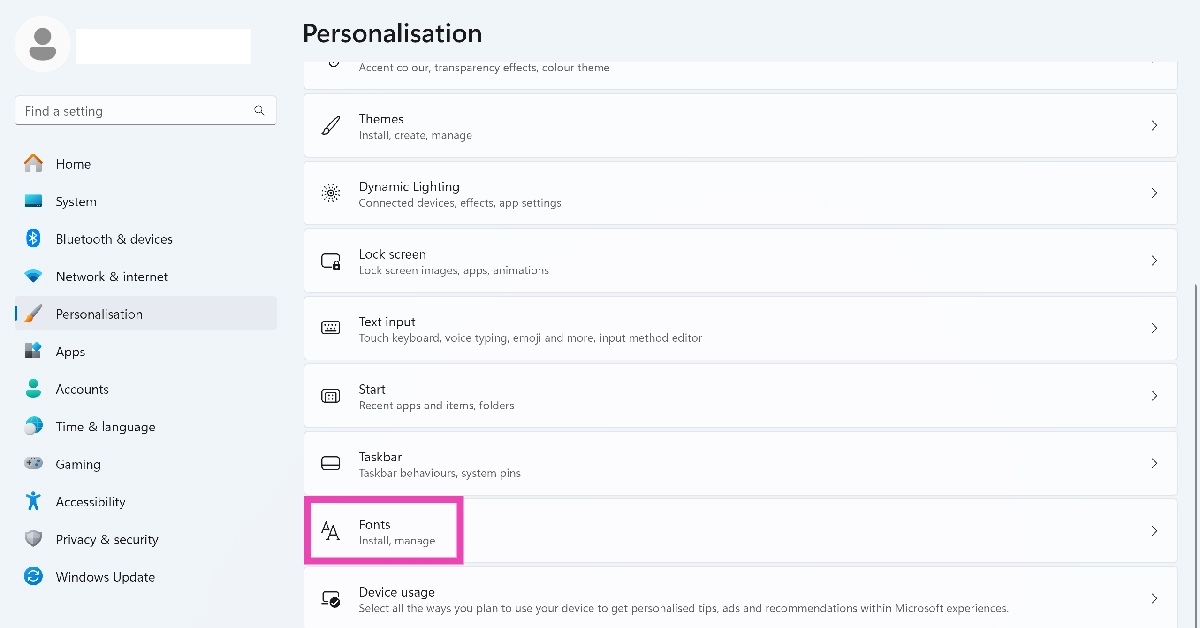 Step 3:
Step 3: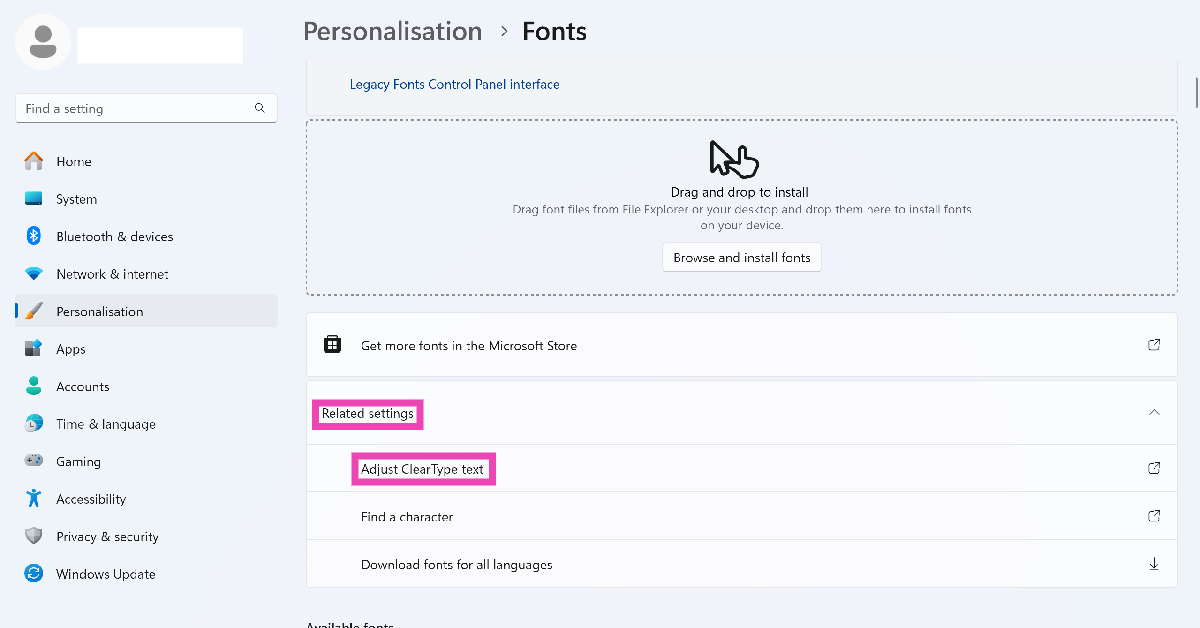 Step 4:
Step 4: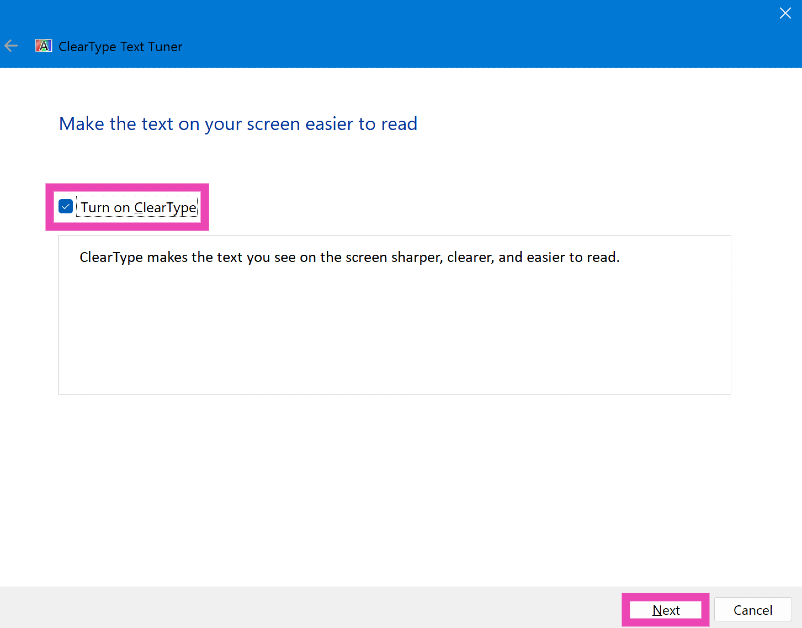 Step 6:
Step 6: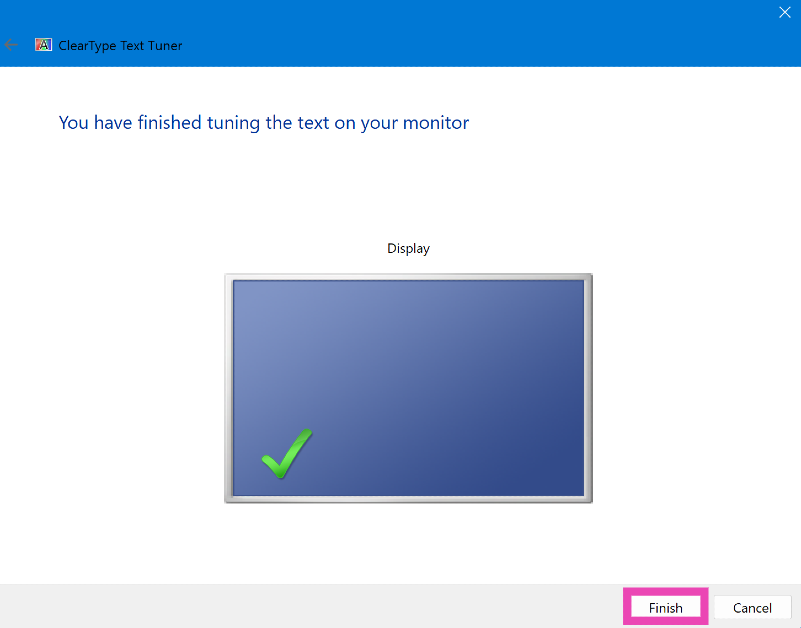
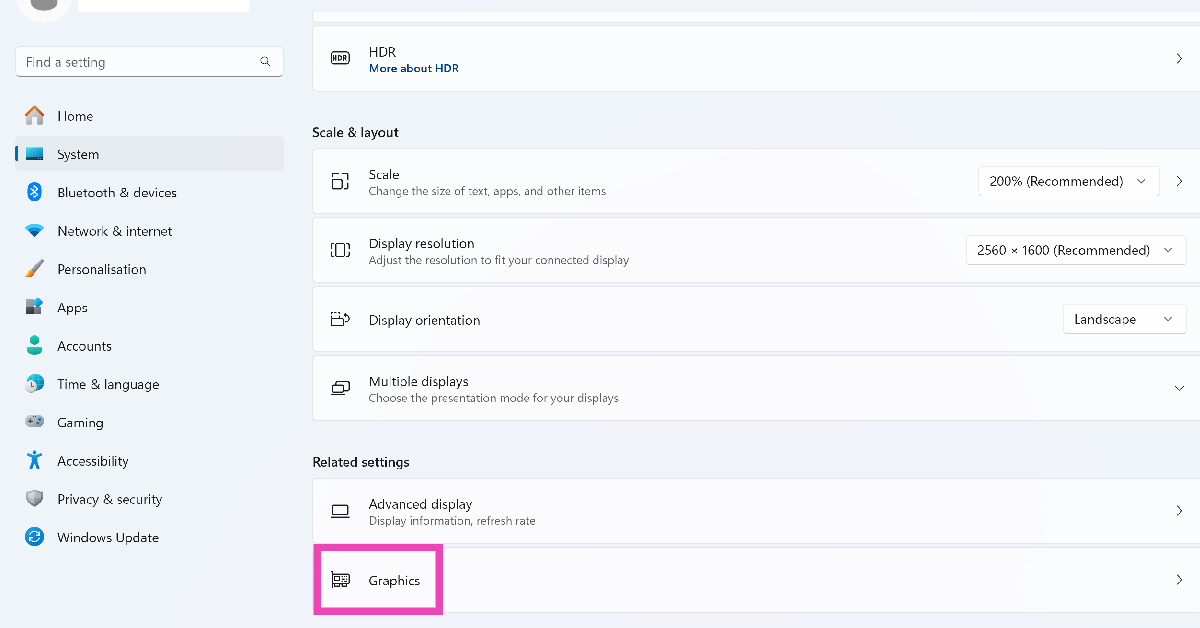 Step 4: Expand
Step 4: Expand 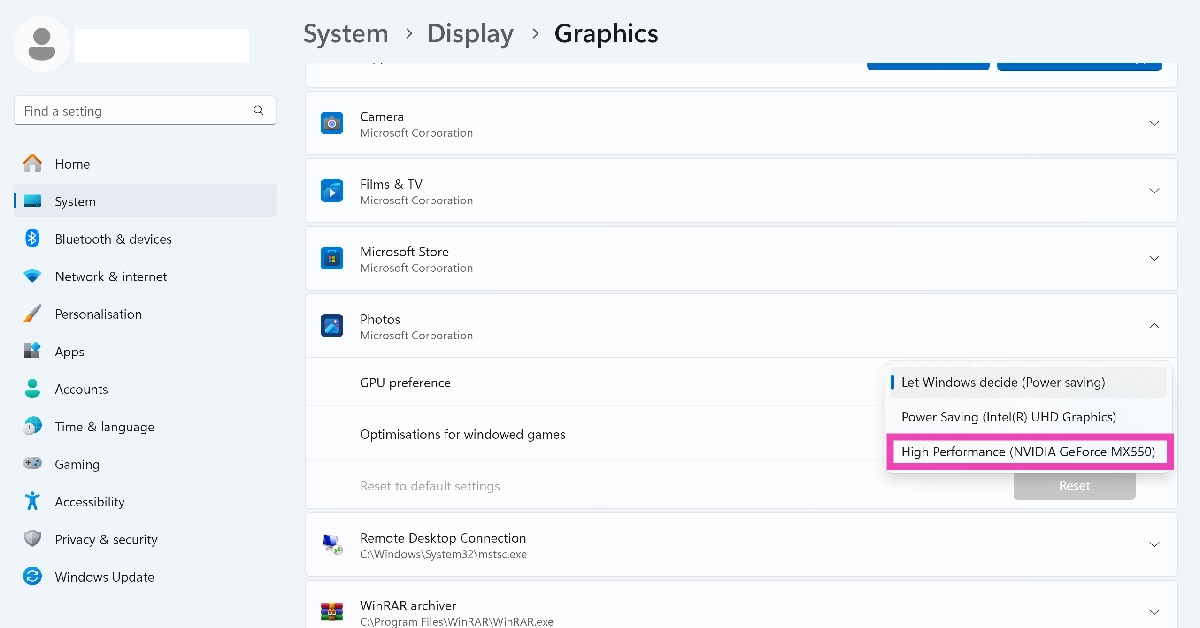 Step 5:
Step 5:
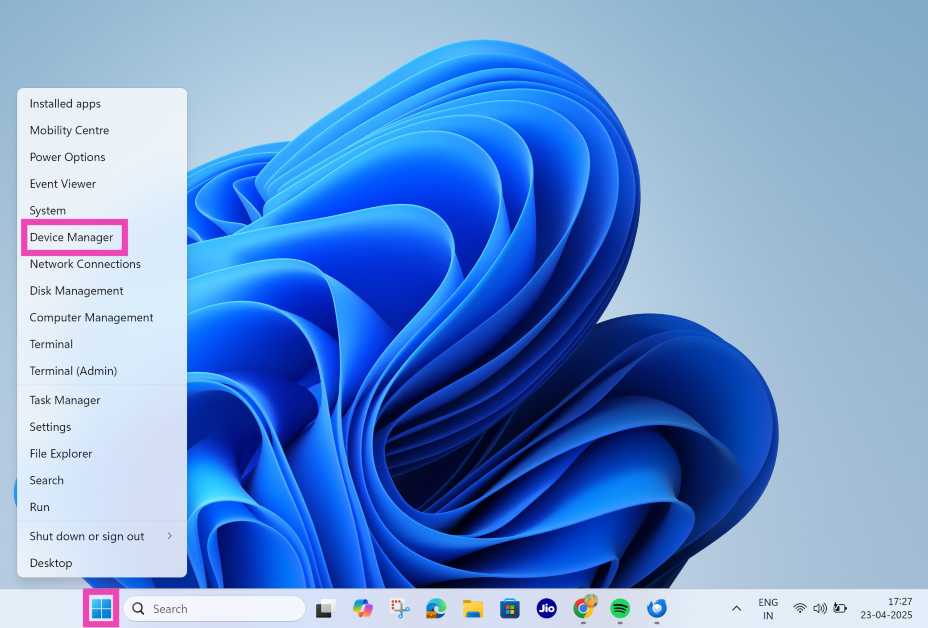 Step 2:
Step 2: 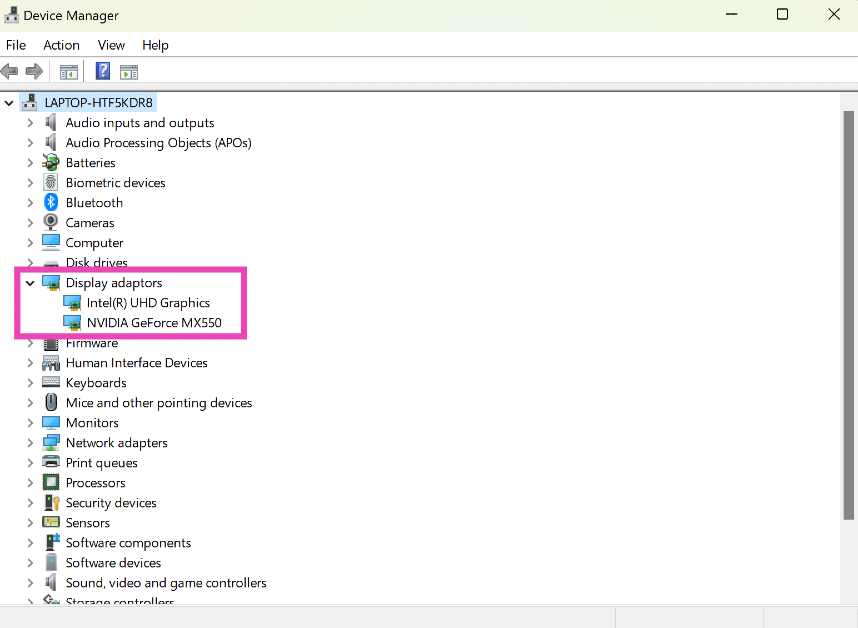 Step 3:
Step 3:  If your monitor is connected to your PC via an HDMI cable, switch to a DisplayPort connection. You can find a DisplayPort cable
If your monitor is connected to your PC via an HDMI cable, switch to a DisplayPort connection. You can find a DisplayPort cable 


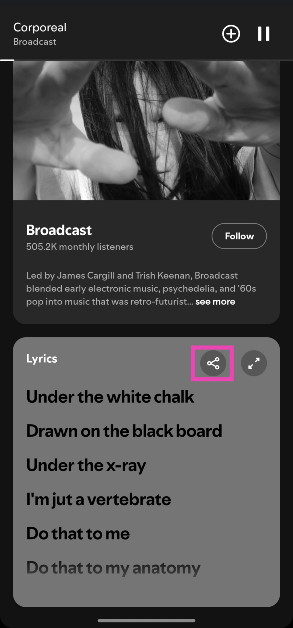 Step 4:
Step 4: 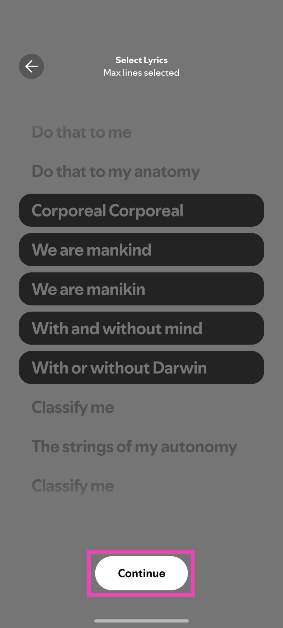 Step 5:
Step 5: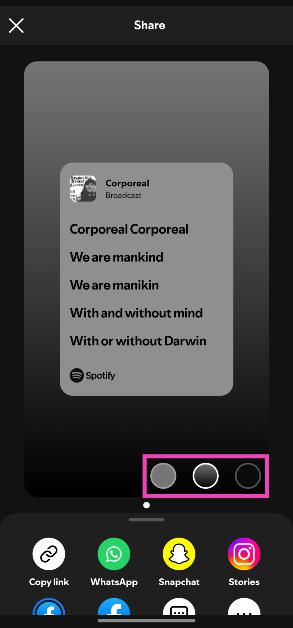 Step 7:
Step 7: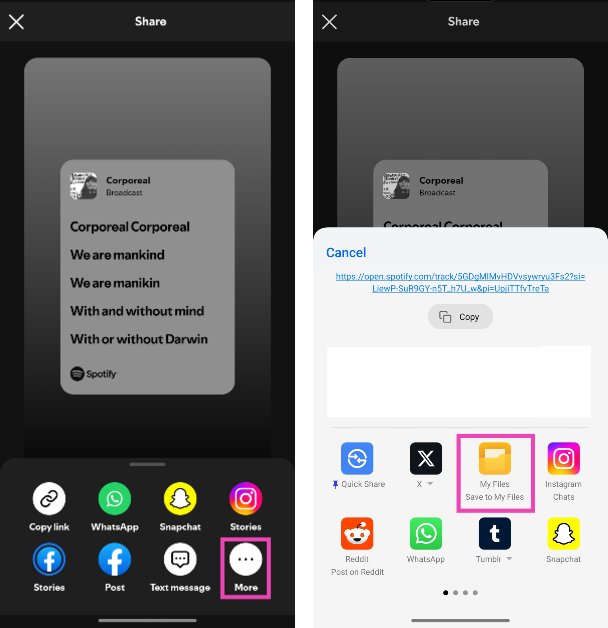
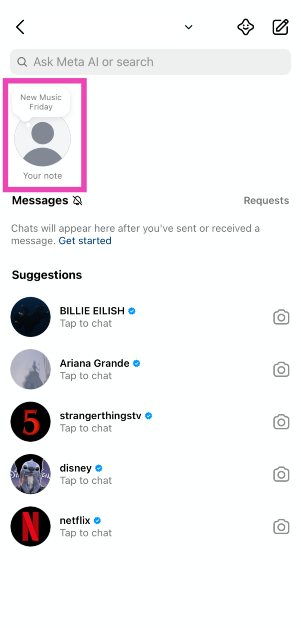 Step 3: Hit the music note icon.
Step 3: Hit the music note icon.
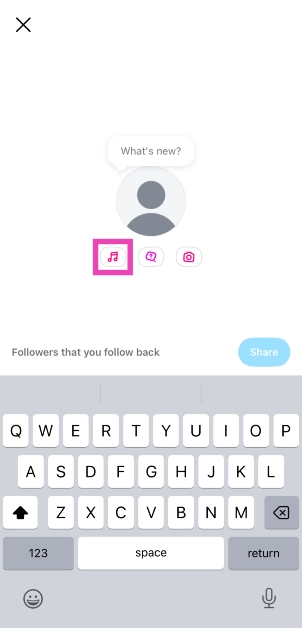 Step 4: Search for a song and select it from the results.
Step 4: Search for a song and select it from the results.
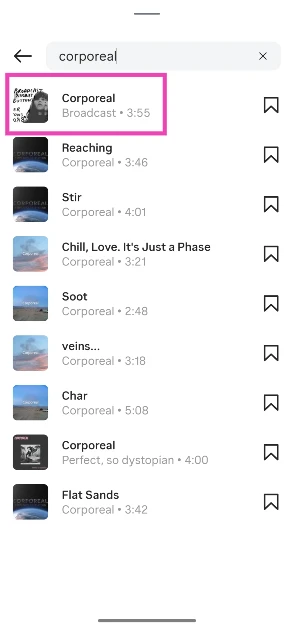 Step 5: Hit the arrow icon.
Step 5: Hit the arrow icon.
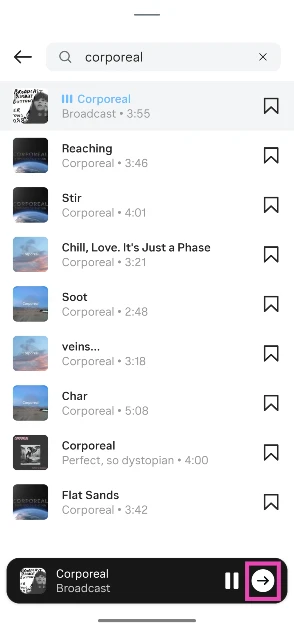 Step 6: Use the seek bar to select a snippet. Hit Done.
Step 6: Use the seek bar to select a snippet. Hit Done.
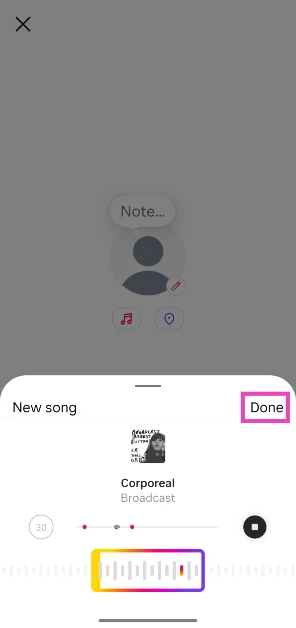 Step 7: Hit Share.
Step 7: Hit Share.
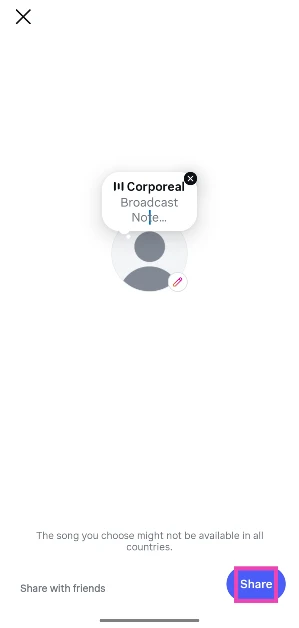




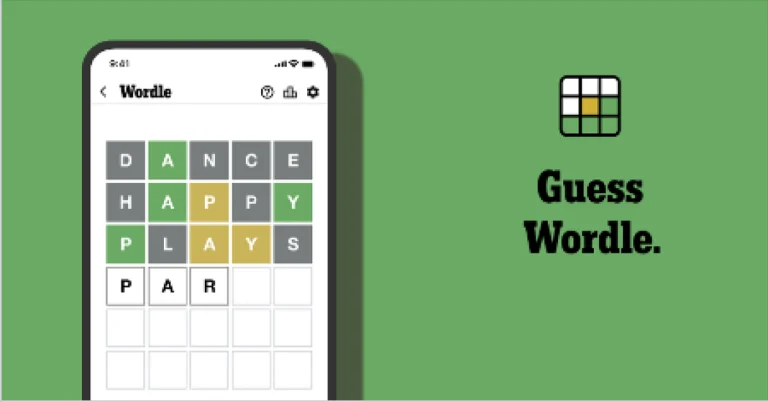
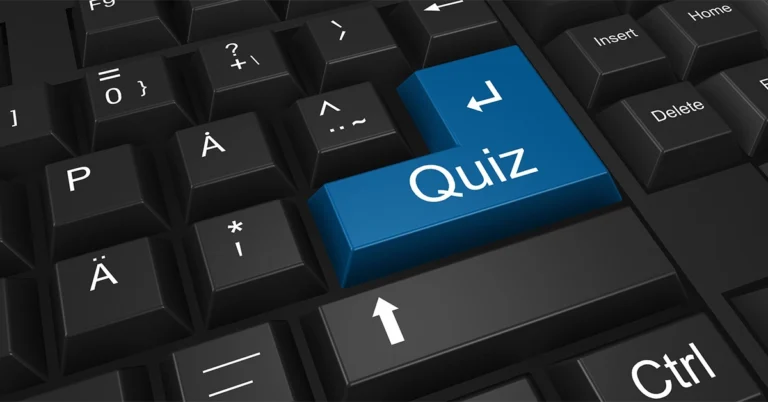

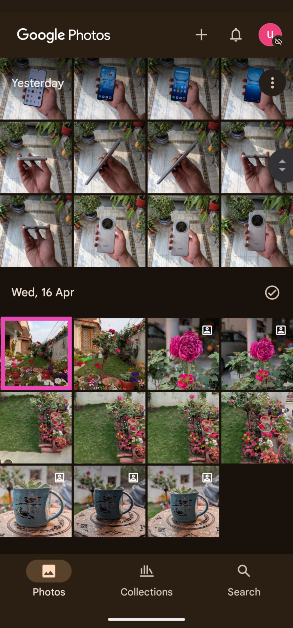 Step 3:
Step 3:  Step 4:
Step 4: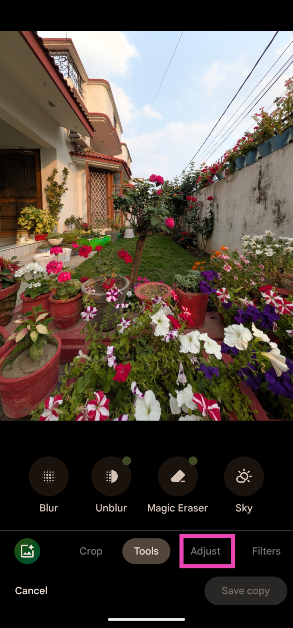 Step 5:
Step 5: