In This Article
How to use the ‘Ask about this PDF’ overlay?
Gemini’s ability to recognise and analyse PDFs on your phone opens the door to a world of possibilities. The AI assistant can break down the information inside a PDF and relay it to you in a conversational manner. If you don’t have the time to go through a dense report before a meeting, you can get Gemini to list the bullet points and form a short summary. This tool can also help you research niche topics you are interested in. You can summon Gemini while reading an article or academic paper and ask the chatbot questions about the stuff that is relevant to your research. If you’re struggling to get through a book but don’t want to ditch it, you can use Gemini to summarise the remaining chapters. Like Gemini, ChatGPT can also analyse any PDF or document of your choice. While ChatGPT isn’t available as an AI assistant on Android, you can upload any PDF of your choice to its app and ask relevant questions. OpenAI’s chatbot supports linking PDFs via Google Drive and Microsoft OneDrive as well. However, Google’s AI assistant recognises PDFs in the Google Files app only.Ask Google Gemini questions about a PDF
Step 1: Launch the Files app on your smartphone. You can choose Google Files or your smartphone’s native file manager for this task. Step 2: Go to the Documents section.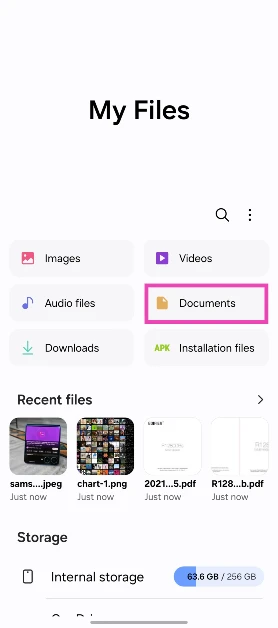 Step 3: Open a PDF and long-press the side key to trigger Gemini.
Step 3: Open a PDF and long-press the side key to trigger Gemini.
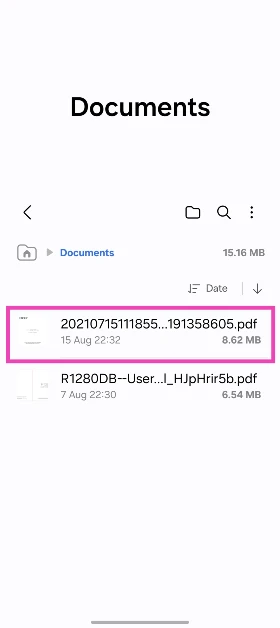 Step 4: Gemini will recognise the PDF on the screen. Tap the ‘Ask about this PDF’ or ‘Talk about this PDF‘ option on top of the text box.
Step 4: Gemini will recognise the PDF on the screen. Tap the ‘Ask about this PDF’ or ‘Talk about this PDF‘ option on top of the text box.
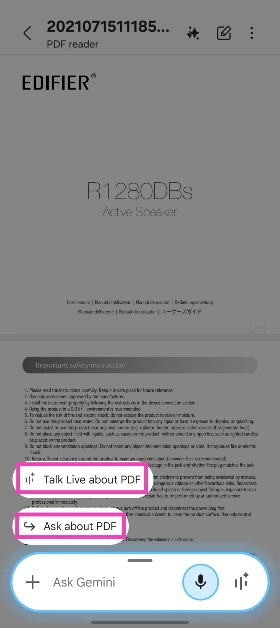 Step 5: Enter your question in the text box and hit Enter.
Step 5: Enter your question in the text box and hit Enter.
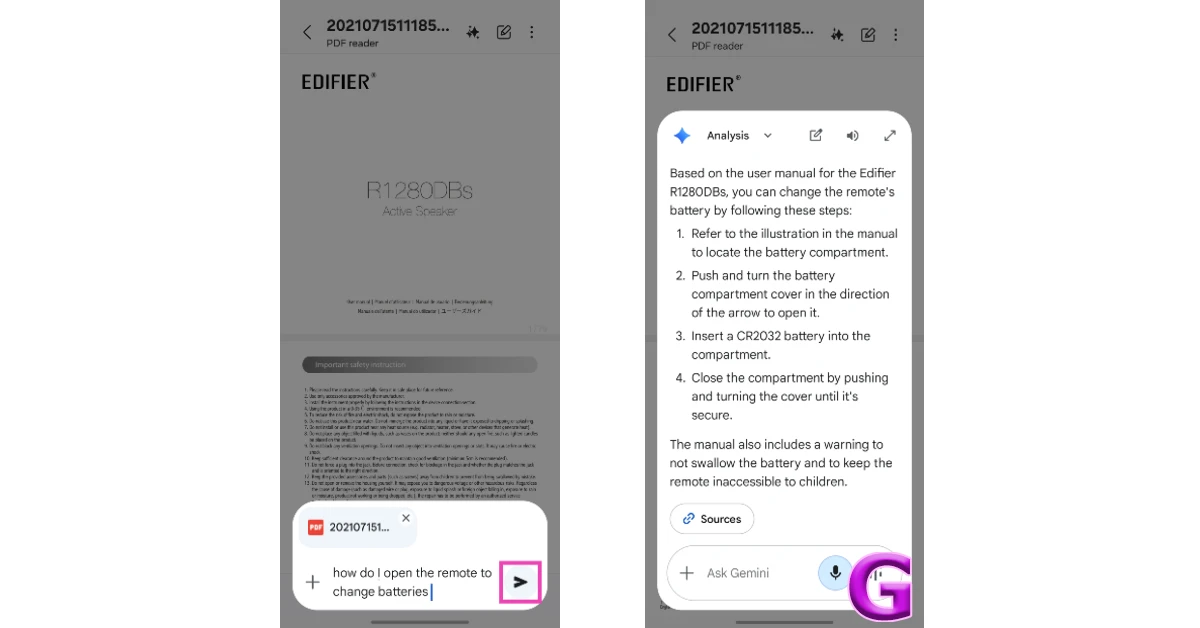 Google Gemini will analyse the PDF and answer your query.
Google Gemini will analyse the PDF and answer your query.















 Also Read:
Also Read: 








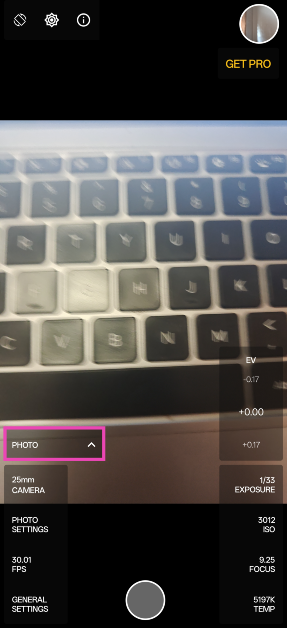 Step 3:
Step 3: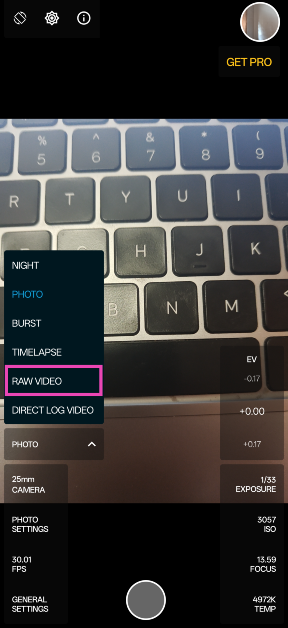 Step 4:
Step 4: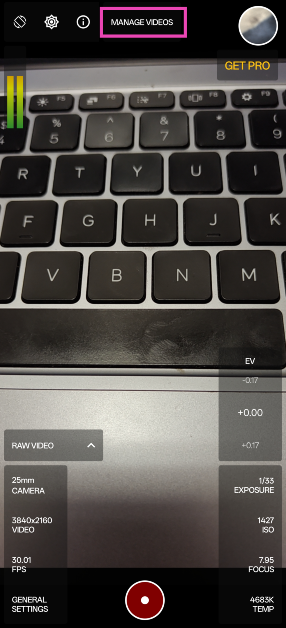 Step 7:
Step 7: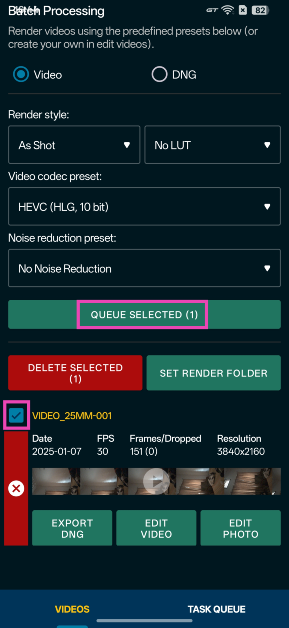 Step 8:
Step 8: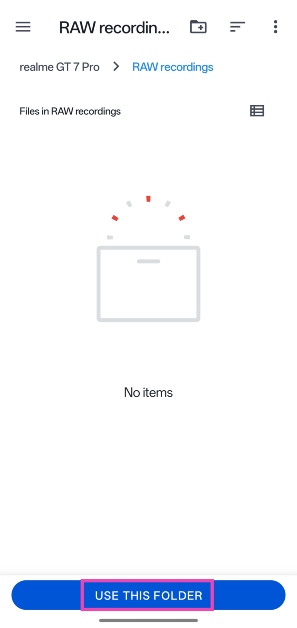 Step 9:
Step 9: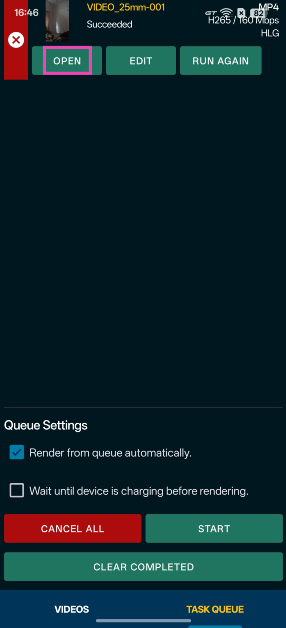 Step 10:
Step 10: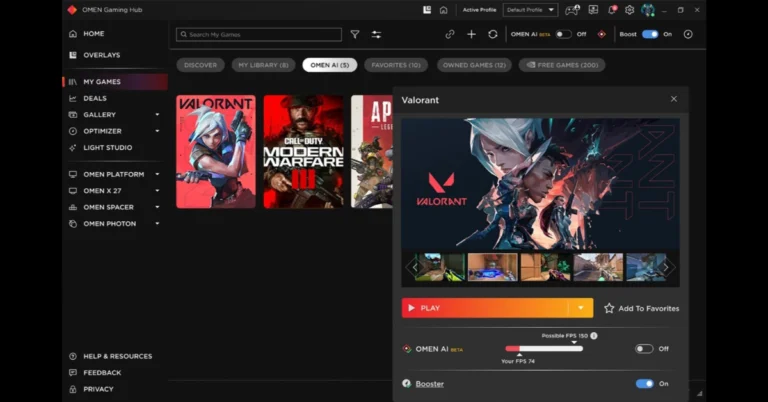



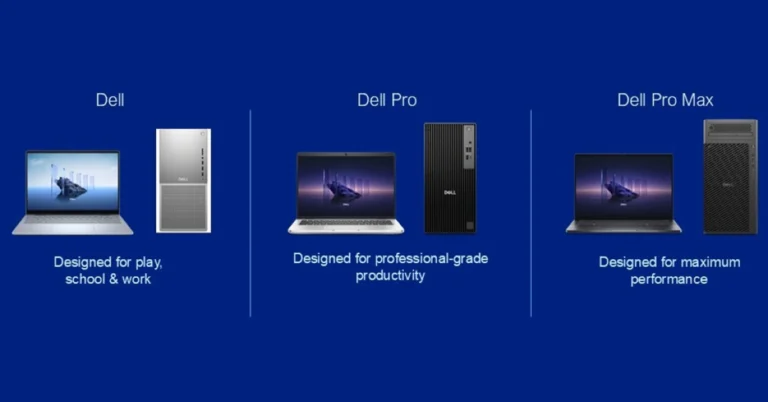

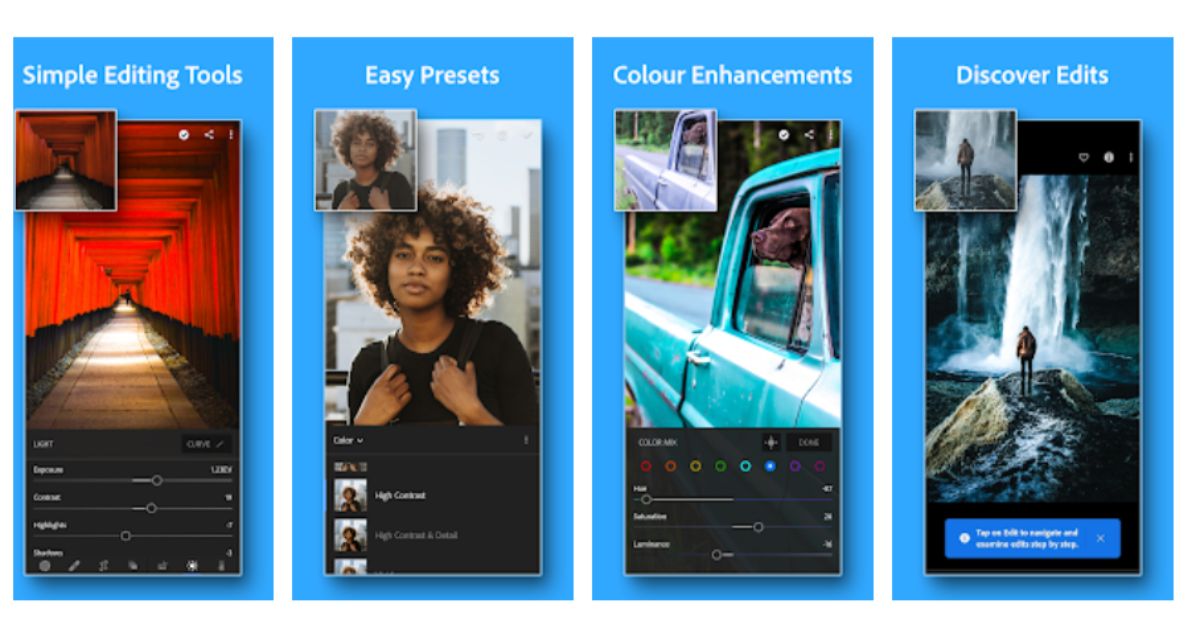
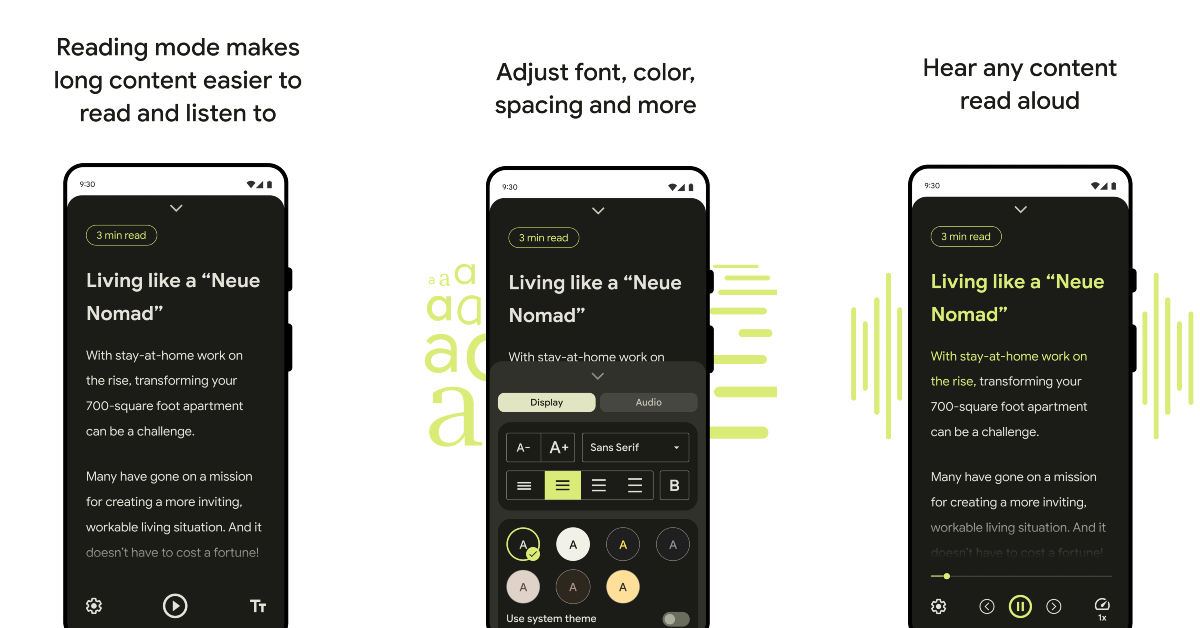
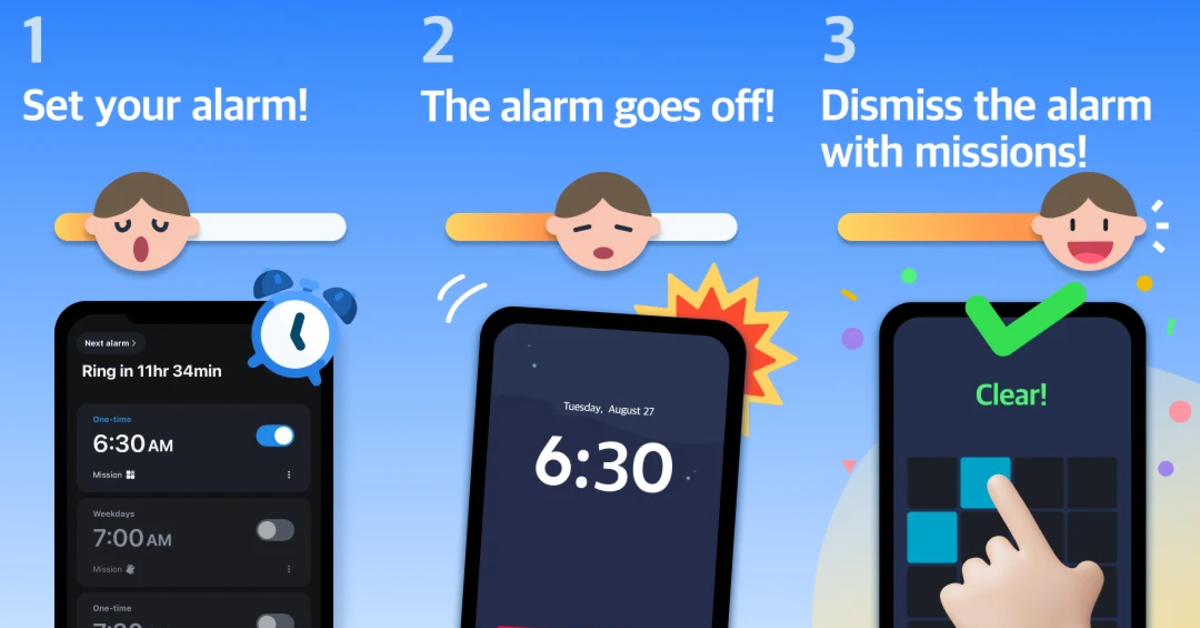
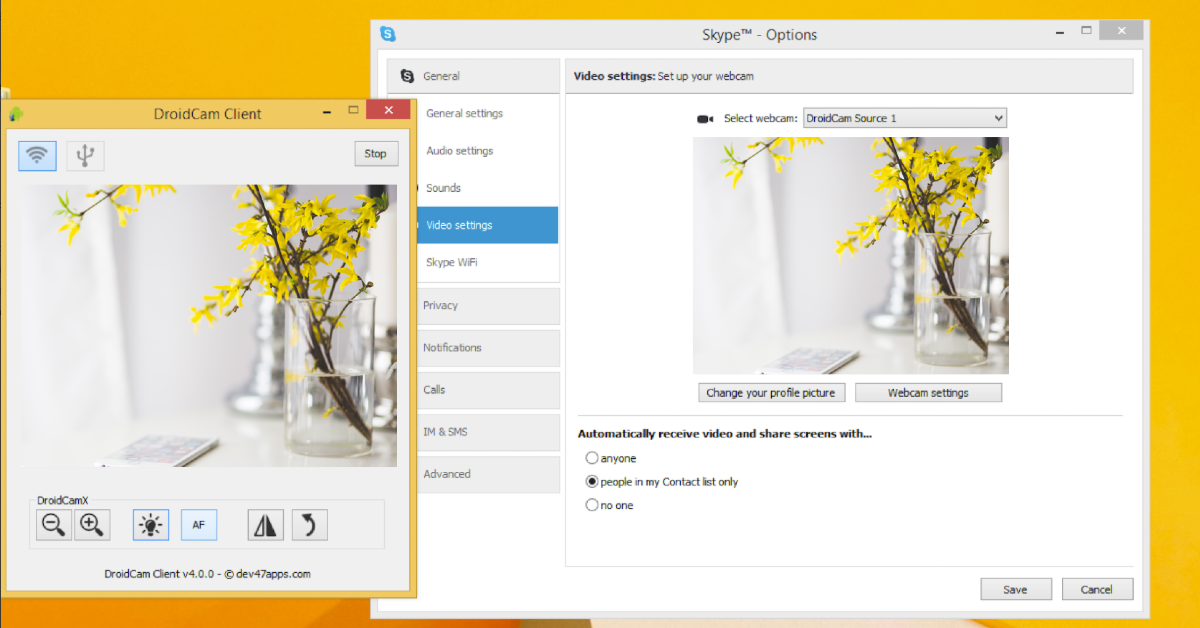
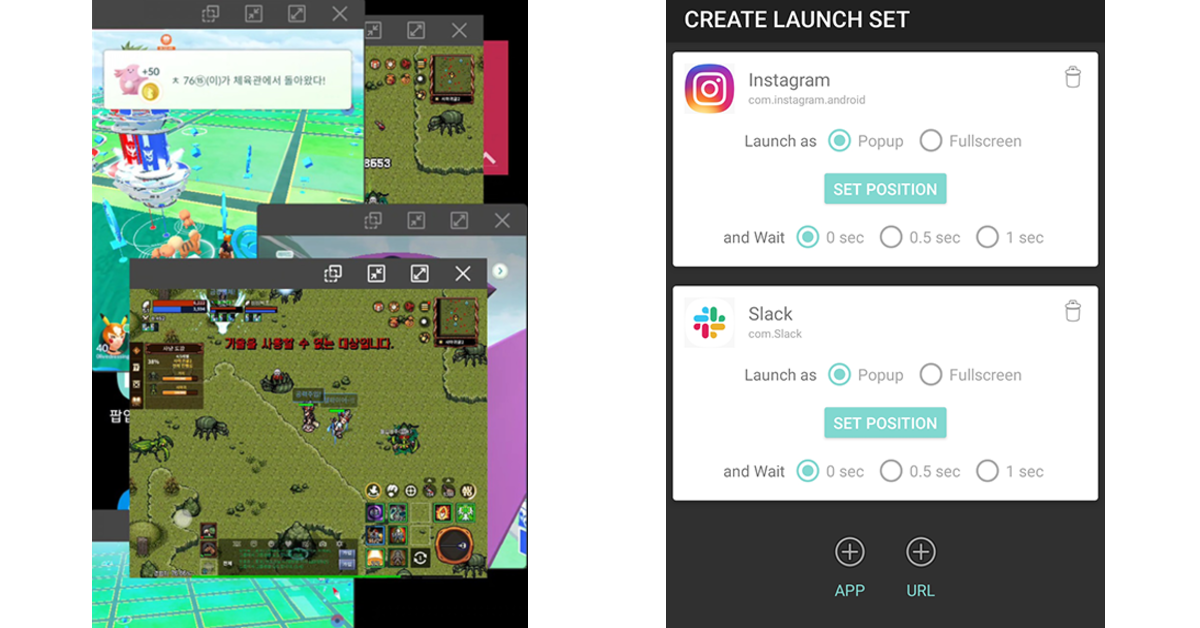
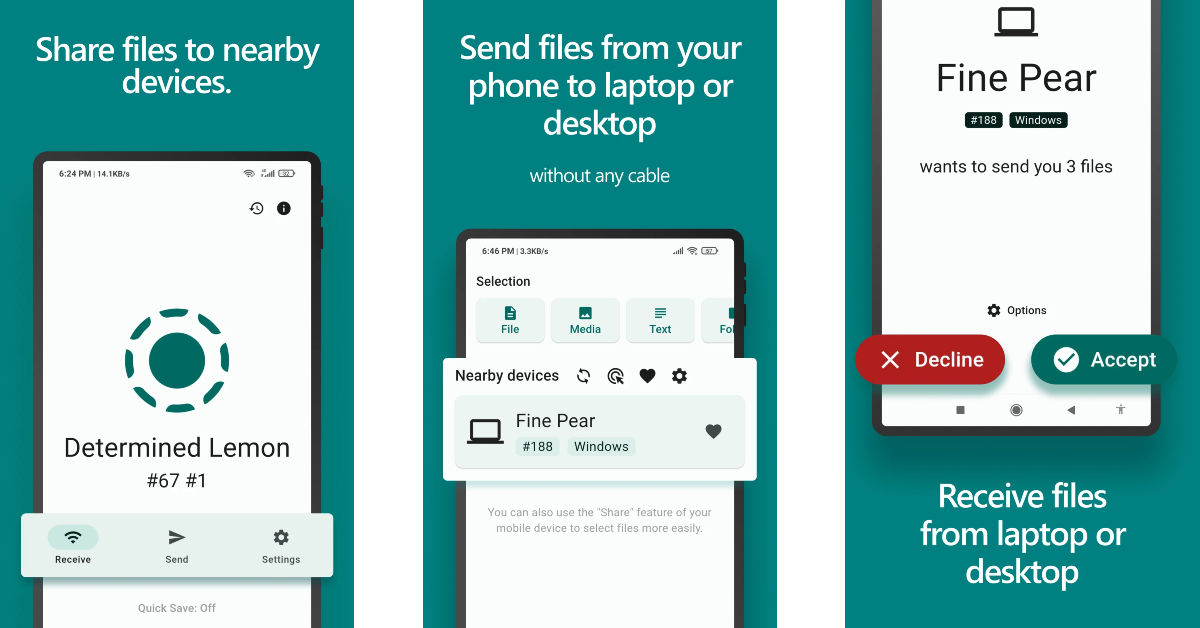
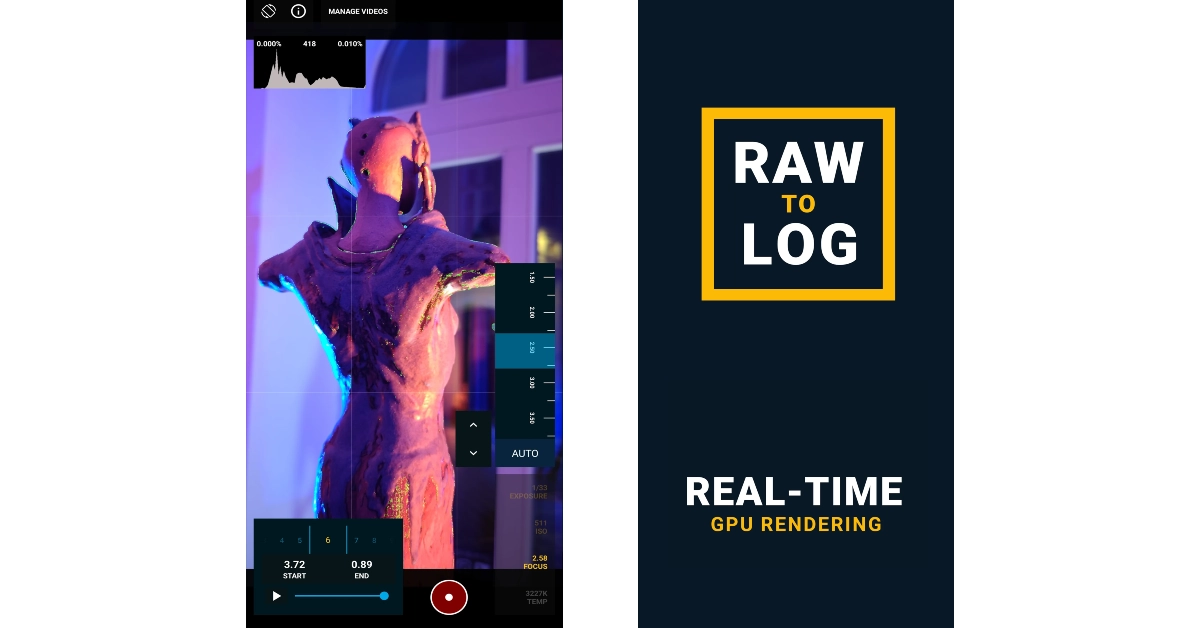

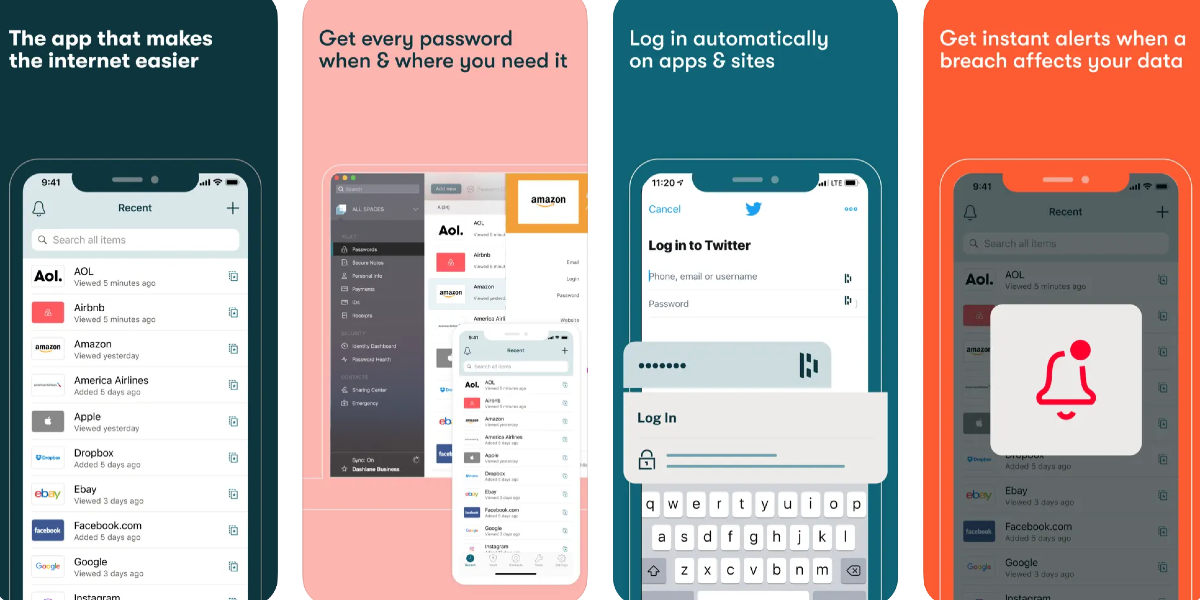


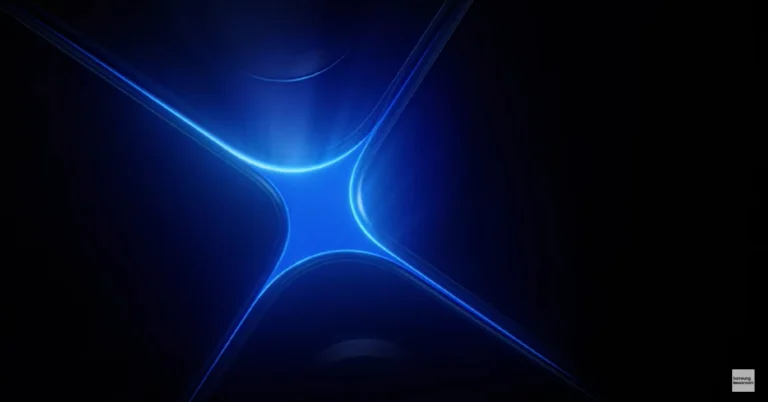

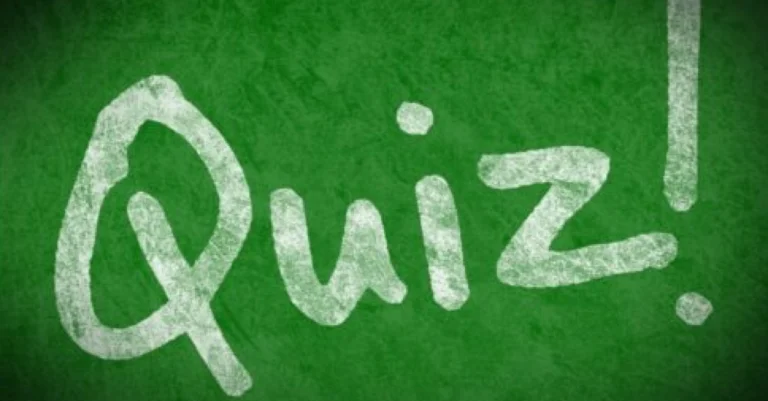






 Step 1:
Step 1: Step 1:
Step 1:


 Also Read:
Also Read: 


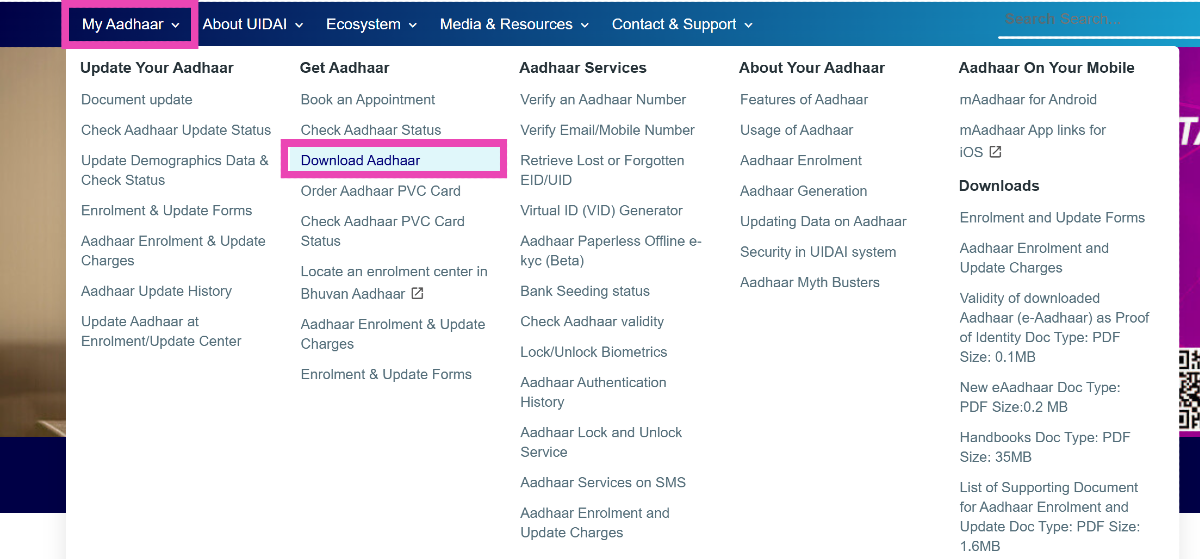 Step 3:
Step 3: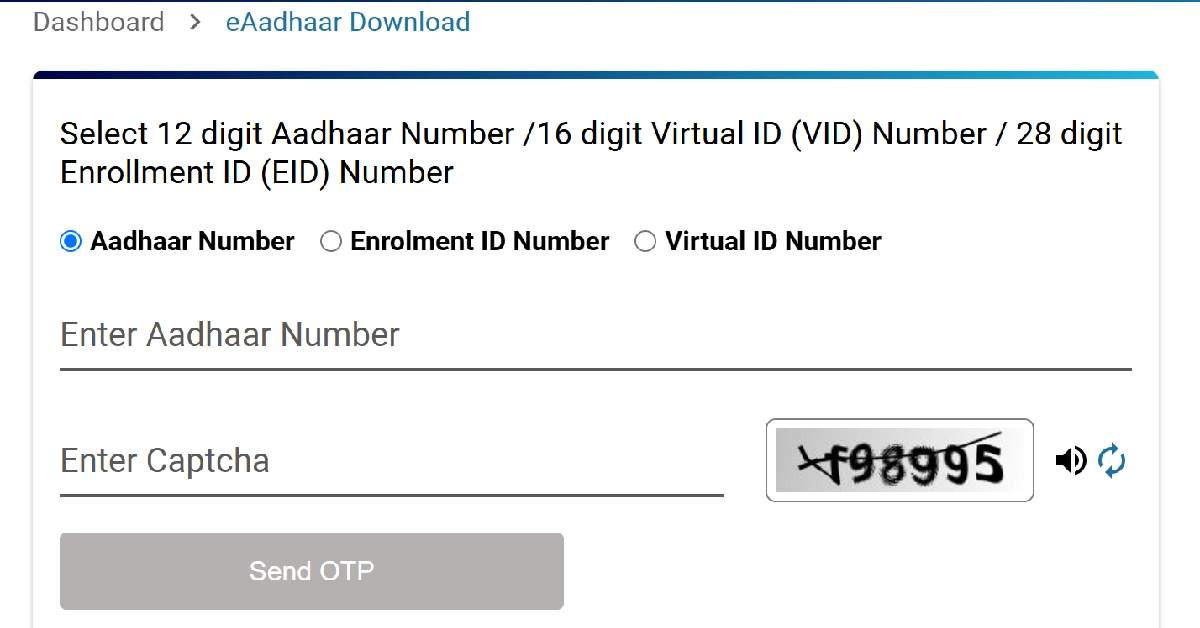 Step 4: Hit Send OTP.
Step 5: Tick the checkbox next to ‘Do you want masked Aadhar?‘ and enter the OTP.
Step 4: Hit Send OTP.
Step 5: Tick the checkbox next to ‘Do you want masked Aadhar?‘ and enter the OTP.
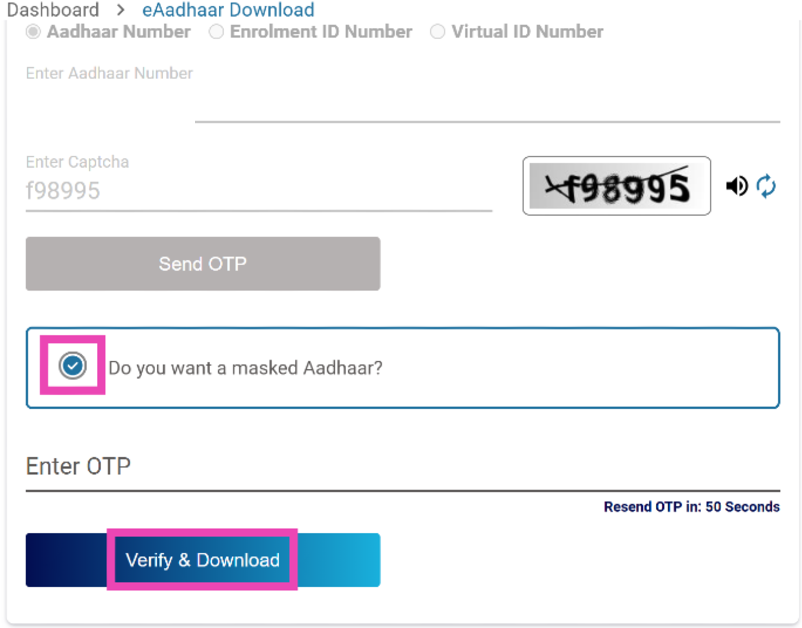 Step 6: Click on Verify & Download.
Step 7: Your masked Aadhaar will be downloaded on your device. To open it, enter the first four letters of your name in uppercase followed by your birth year.
Step 6: Click on Verify & Download.
Step 7: Your masked Aadhaar will be downloaded on your device. To open it, enter the first four letters of your name in uppercase followed by your birth year.
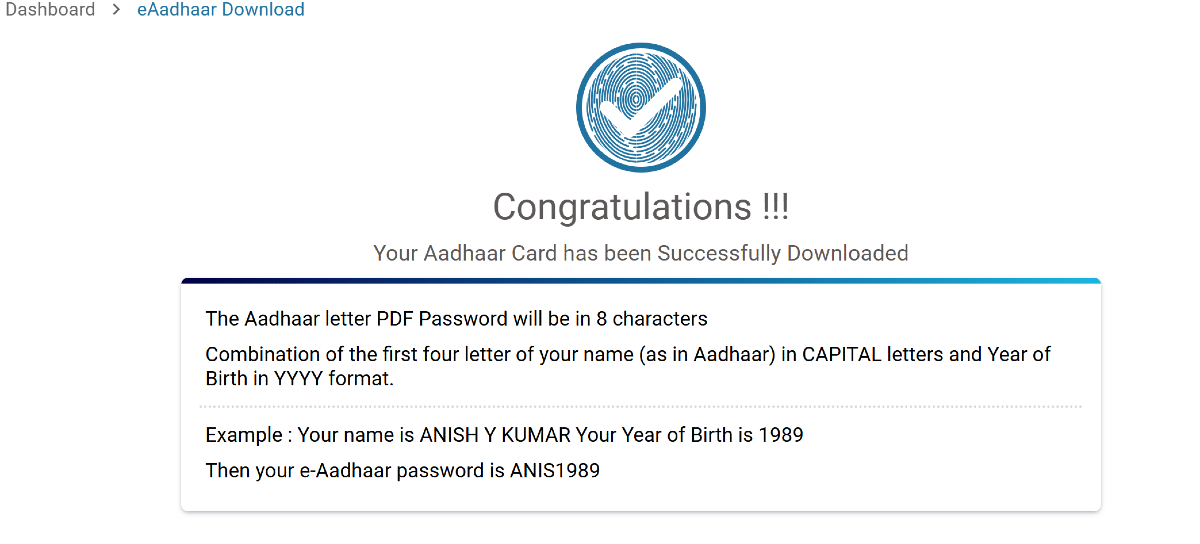
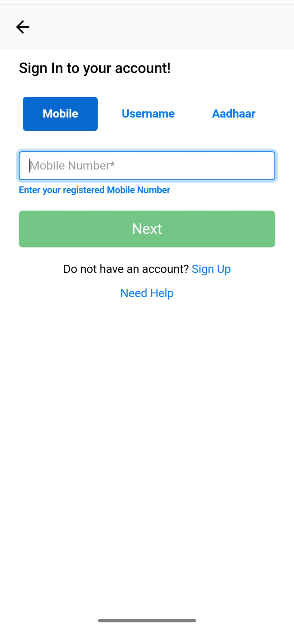 Step 3:
Step 3: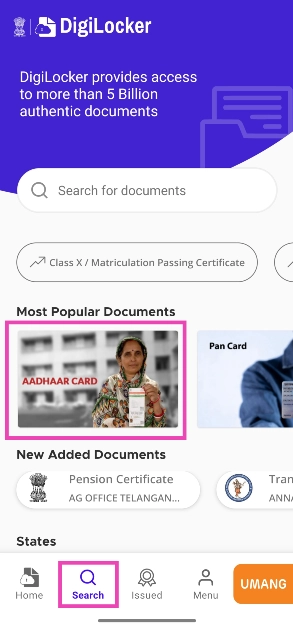 Step 4:
Step 4: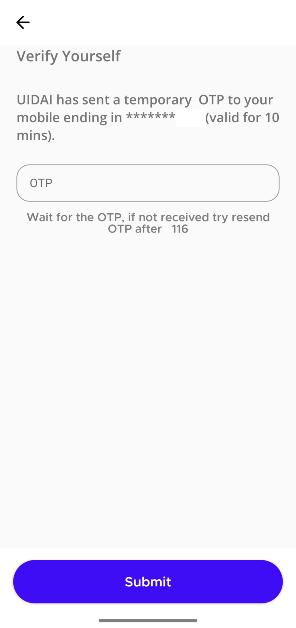 Step 6:
Step 6: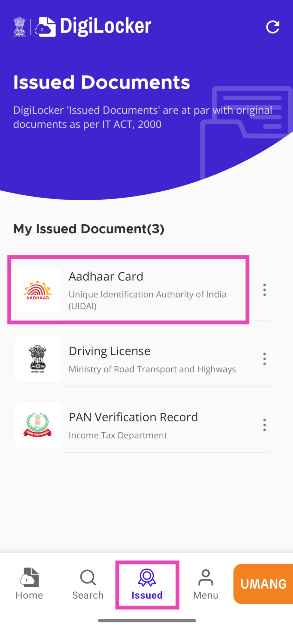
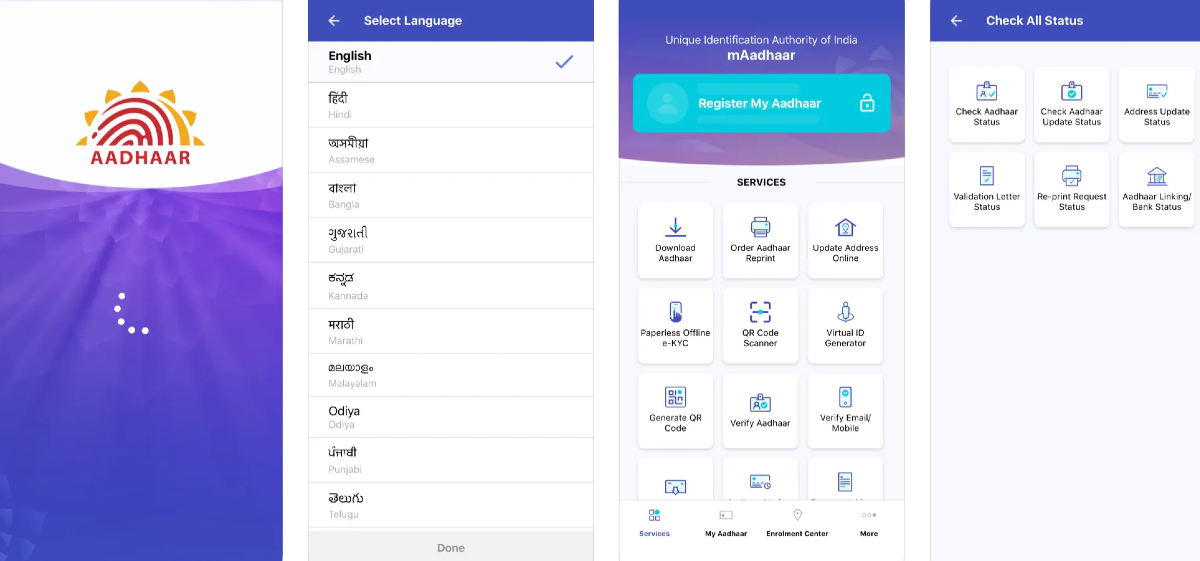 Step 1: Download
Step 1: Download 