In a move that’s set to affect millions of users,
YouTube has raised the prices of its Premium subscription plans in India, with hikes ranging from 12% to a whopping 58%. This marks the first price adjustment since YouTube Premium launched in the country in 2019, and it signals a broader push by Google to enhance its subscription revenue, a growing pillar of its business strategy.
Revised Pricing Across Plans
The individual YouTube Premium plan, which has been a go-to for users seeking an ad-free experience, has jumped from Rs 129 to Rs 149 per month—a 15.5% increase. The student plan, catering to the budget-conscious younger demographic, is now priced at Rs 89 per month, up 12.7% from the previous Rs 79.
However, the most eye-popping change comes with the Family plan. This plan, which allows up to five family members in the same household to share a single subscription, has leapt from Rs 189 to Rs 299 per month, marking a steep 58.2% hike. This is the most significant increase across all plans, reflecting YouTube’s strategy to capitalize on shared subscriptions.
YouTube Music, the company’s music streaming service, hasn’t been left out of the price adjustments. The individual plan for YouTube Music has risen by about 20%, now costing Rs 119 per month, up from Rs 99.
Read Also: Airtel and Apple comes together to provide exclusive Apple TV+ and Apple Music offers in India
What Do You Get for Your Money?
Despite the price hikes, YouTube Premium still offers a suite of features that many users may find worthwhile. Subscribers can enjoy an ad-free viewing experience, offline video downloads, background playback (perfect for multitasking), and early access to experimental features. Additionally, YouTube Music subscribers get an ad-free music experience, with high-quality audio streaming.
These revised prices will apply not only to new subscribers but also to existing users, who will see the changes reflected in their next billing cycle.
A Growing Revenue Stream for Google
YouTube’s decision to increase Premium prices aligns with Google’s broader strategy to grow its subscription revenue. With over 100 million global subscribers, YouTube Premium is a key component of Google’s efforts to diversify its income streams beyond traditional advertising.
Read Also: Top 3 Ways to Identify Songs in YouTube Videos (2024)
A Price Worth Paying?
While the hikes may be a bitter pill for some, especially Family plan users, the core offerings of YouTube Premium—ad-free content, offline access, and exclusive features—remain compelling. However, with alternatives like Spotify and Netflix offering their own premium experiences, whether these price increases will deter subscribers or if the value proposition holds strong will be an interesting trend to watch in the coming months.
In the rapidly evolving digital landscape, YouTube’s ability to justify these higher costs to its users could be crucial for sustaining its momentum in the subscription market.
 The AI-powered ROG Zephyrus G16 is a device aimed at gamers and creators. With an NVIDIA GeForce RTX 4070 GPU and the newest AMD Ryzen AI 9 HX 370 Processor, it offers top-tier performance with 50 TOPs NPU and cutting-edge liquid metal cooling. Additionally, the device has an OLED panel option that features a 500 nits bright QHD+ 240Hz ROG Nebula Display with incredibly quick response rates of 0.2 ms. With a superior aluminium CNC unibody design, the new Zephyrus G16 boasts a 25% slimmer design. At its thinnest point, it measures 14.9mm and weighs 1.85 kg. The device supports Wi-Fi 7 and has a 90Wh battery that charges from 0% to 50% in 30 minutes. It also has a comprehensive set of IO ports, including a 40Gbps USB 4 Type-C port with DP 2.1 support and a full-sized UHS-II SD card reader.
Also Read: Airtel and Apple comes together to provide exclusive Apple TV+ and Apple Music offers in India
Featuring an AMD Ryzen AI 9 HX 370 CPU with 12 cores and an integrated Radeon 890M iGPU, the TUF Gaming A14 is a potent 14-inch laptop. With a maximum TGP of 110W in manual mode, it provides unparalleled gaming performance. In addition to having a 2TB M.2 Gen 4 SSD for adequate storage, the laptop supports up to 32GB of LPDDR5X dual-channel memory at 7,500MHz. Long-lasting power is provided by the 73Wh battery, which can be charged to 50% capacity in 30 minutes via fast charging or to 100% capacity using Type-C technology. Featuring 100% sRGB coverage, the 14-inch 2.5K 165Hz G-Sync display produces crisp images.
Connectivity is robust with Wi-Fi 6E, dual USB Type-C ports, DisplayPort, and USB 4. The laptop also features a MUX switch and Nvidia Advanced Optimus for optimised performance.
Designed for creative professionals in India, the ASUS ProArt PX13 is a 13-inch convertible laptop. The laptop’s AMD Ryzen offers faster and more efficient performance AI 9 365 Processor and 50 TOPs NPU. Featuring a 100% DCI-P3 colour gamut coverage and a 0.2ms response time, the 13-inch 16:10 3K ASUS Lumina OLED touchscreen provides exceptional visual clarity. Built to meet military specifications MIL-STD 810H, the laptop is dependable in a variety of settings.
Graphics performance is provided by the NVIDIA GeForce RTX 4050 GPU, and usability is improved by the Dialpad integration with touchpad, ProArt Creator Hub, and stylus support. Additionally, the laptop provides AI-powered software programs like StoryCube and MuseTree to enhance workflows and content production.
The AI-powered ROG Zephyrus G16 is a device aimed at gamers and creators. With an NVIDIA GeForce RTX 4070 GPU and the newest AMD Ryzen AI 9 HX 370 Processor, it offers top-tier performance with 50 TOPs NPU and cutting-edge liquid metal cooling. Additionally, the device has an OLED panel option that features a 500 nits bright QHD+ 240Hz ROG Nebula Display with incredibly quick response rates of 0.2 ms. With a superior aluminium CNC unibody design, the new Zephyrus G16 boasts a 25% slimmer design. At its thinnest point, it measures 14.9mm and weighs 1.85 kg. The device supports Wi-Fi 7 and has a 90Wh battery that charges from 0% to 50% in 30 minutes. It also has a comprehensive set of IO ports, including a 40Gbps USB 4 Type-C port with DP 2.1 support and a full-sized UHS-II SD card reader.
Also Read: Airtel and Apple comes together to provide exclusive Apple TV+ and Apple Music offers in India
Featuring an AMD Ryzen AI 9 HX 370 CPU with 12 cores and an integrated Radeon 890M iGPU, the TUF Gaming A14 is a potent 14-inch laptop. With a maximum TGP of 110W in manual mode, it provides unparalleled gaming performance. In addition to having a 2TB M.2 Gen 4 SSD for adequate storage, the laptop supports up to 32GB of LPDDR5X dual-channel memory at 7,500MHz. Long-lasting power is provided by the 73Wh battery, which can be charged to 50% capacity in 30 minutes via fast charging or to 100% capacity using Type-C technology. Featuring 100% sRGB coverage, the 14-inch 2.5K 165Hz G-Sync display produces crisp images.
Connectivity is robust with Wi-Fi 6E, dual USB Type-C ports, DisplayPort, and USB 4. The laptop also features a MUX switch and Nvidia Advanced Optimus for optimised performance.
Designed for creative professionals in India, the ASUS ProArt PX13 is a 13-inch convertible laptop. The laptop’s AMD Ryzen offers faster and more efficient performance AI 9 365 Processor and 50 TOPs NPU. Featuring a 100% DCI-P3 colour gamut coverage and a 0.2ms response time, the 13-inch 16:10 3K ASUS Lumina OLED touchscreen provides exceptional visual clarity. Built to meet military specifications MIL-STD 810H, the laptop is dependable in a variety of settings.
Graphics performance is provided by the NVIDIA GeForce RTX 4050 GPU, and usability is improved by the Dialpad integration with touchpad, ProArt Creator Hub, and stylus support. Additionally, the laptop provides AI-powered software programs like StoryCube and MuseTree to enhance workflows and content production.
 The ASUS Zenbook S 16 OLED has a 1TB PCIe 4.0 NVMe SSD, 32GB LPDDR5X-7500 RAM, and an all-metal construction with a Ceraluminum lid. For better eye care, the 16-inch 3K ASUS Lumina OLED Display provides lifelike images with less blue light. With Type-C connectors, the laptop can be quickly charged and offers a 78Wh battery life. The connectivity choices include SD card reader, HDMI 2.1, and USB 4 Type-C. Workflow is improved by the ASUS ErgoSense keyboard’s intuitive touchpad and dedicated Copilot key. With its MIL-STD 810H certification and six Harmon/Kardon speakers that use Dolby Atmos to provide high-quality sound, the laptop is made to last. With its extensive AI features and Copilot+ PC connectivity, the laptop is equipped for the future.
Also Read: Sony ZV-E10 II vlogging camera with E PZ 16-50mm F3.5-5.6 OSS II lens launched in India
The ASUS Vivobook S 14 OLED is a small notebook with a stylish appearance and strong performance. It has an AMD Ryzen AI 9 HX 370 Processor with 50 TOPS XDNA2 NPU, which enables effective multitasking and superior AI capabilities. The laptop includes a 512 GB PCIe Gen 4 SSD and 24 GB of LPDDR5X RAM. As certified by VESA DisplayHDR True Black 600 and Pantone, the 14-inch 3K ASUS Lumina OLED panel provides accurate and vibrant images. It has a 17-hour battery life, quick Type-C charging, and flexible networking. The laptop also features an ASUS ErgoSense keyboard with RGB illumination that can be customised, a wide touchpad for comfortable use, and an FHD IR camera that supports Windows Hello.
The ASUS Zenbook S 16 OLED has a 1TB PCIe 4.0 NVMe SSD, 32GB LPDDR5X-7500 RAM, and an all-metal construction with a Ceraluminum lid. For better eye care, the 16-inch 3K ASUS Lumina OLED Display provides lifelike images with less blue light. With Type-C connectors, the laptop can be quickly charged and offers a 78Wh battery life. The connectivity choices include SD card reader, HDMI 2.1, and USB 4 Type-C. Workflow is improved by the ASUS ErgoSense keyboard’s intuitive touchpad and dedicated Copilot key. With its MIL-STD 810H certification and six Harmon/Kardon speakers that use Dolby Atmos to provide high-quality sound, the laptop is made to last. With its extensive AI features and Copilot+ PC connectivity, the laptop is equipped for the future.
Also Read: Sony ZV-E10 II vlogging camera with E PZ 16-50mm F3.5-5.6 OSS II lens launched in India
The ASUS Vivobook S 14 OLED is a small notebook with a stylish appearance and strong performance. It has an AMD Ryzen AI 9 HX 370 Processor with 50 TOPS XDNA2 NPU, which enables effective multitasking and superior AI capabilities. The laptop includes a 512 GB PCIe Gen 4 SSD and 24 GB of LPDDR5X RAM. As certified by VESA DisplayHDR True Black 600 and Pantone, the 14-inch 3K ASUS Lumina OLED panel provides accurate and vibrant images. It has a 17-hour battery life, quick Type-C charging, and flexible networking. The laptop also features an ASUS ErgoSense keyboard with RGB illumination that can be customised, a wide touchpad for comfortable use, and an FHD IR camera that supports Windows Hello. 



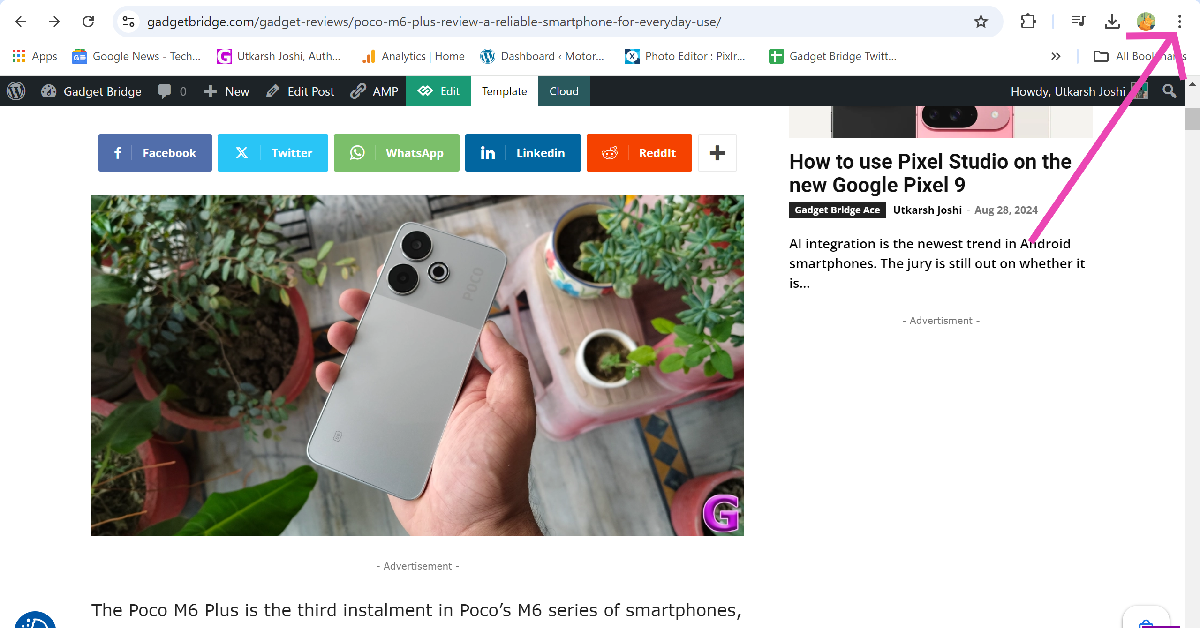 Step 3:
Step 3: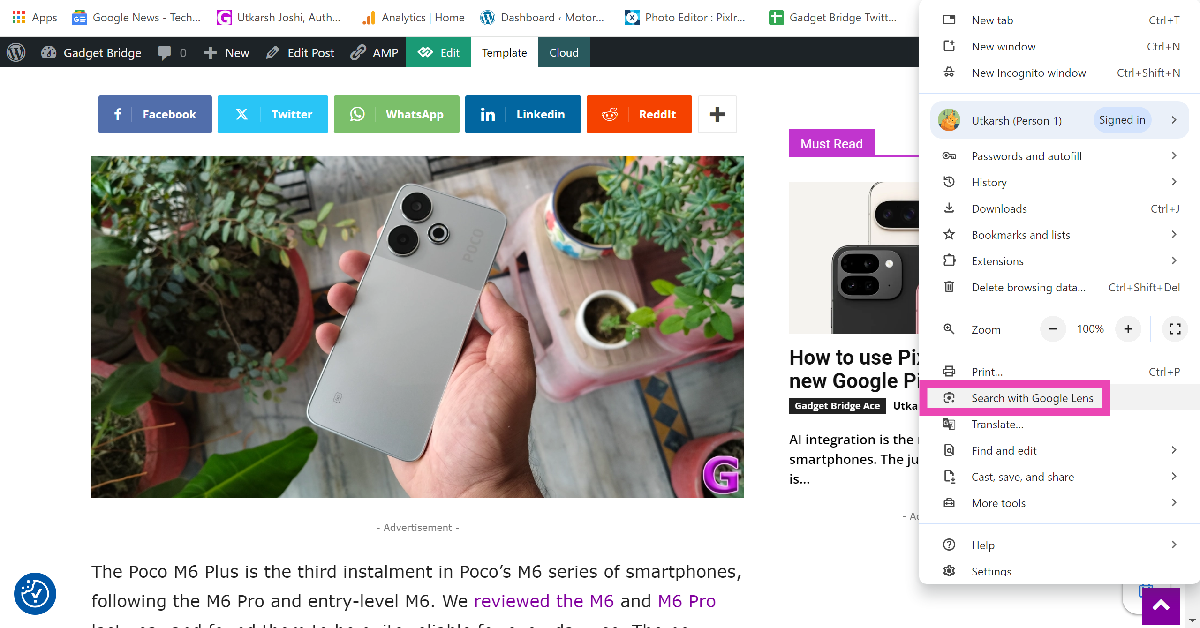 Step 4:
Step 4: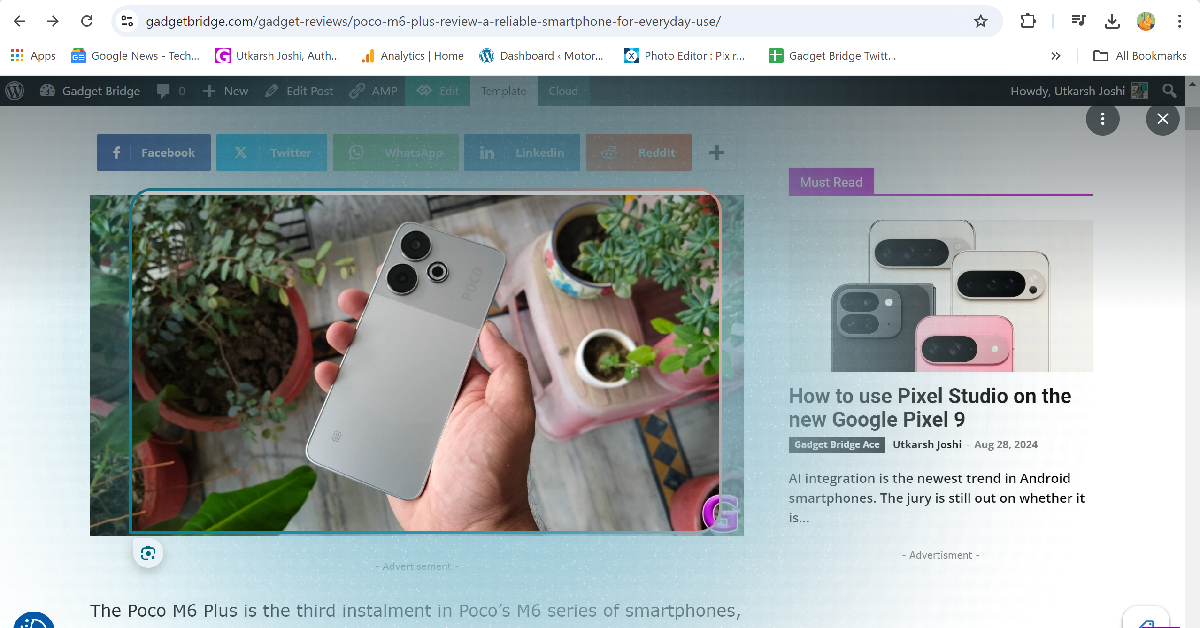 Step 5:
Step 5: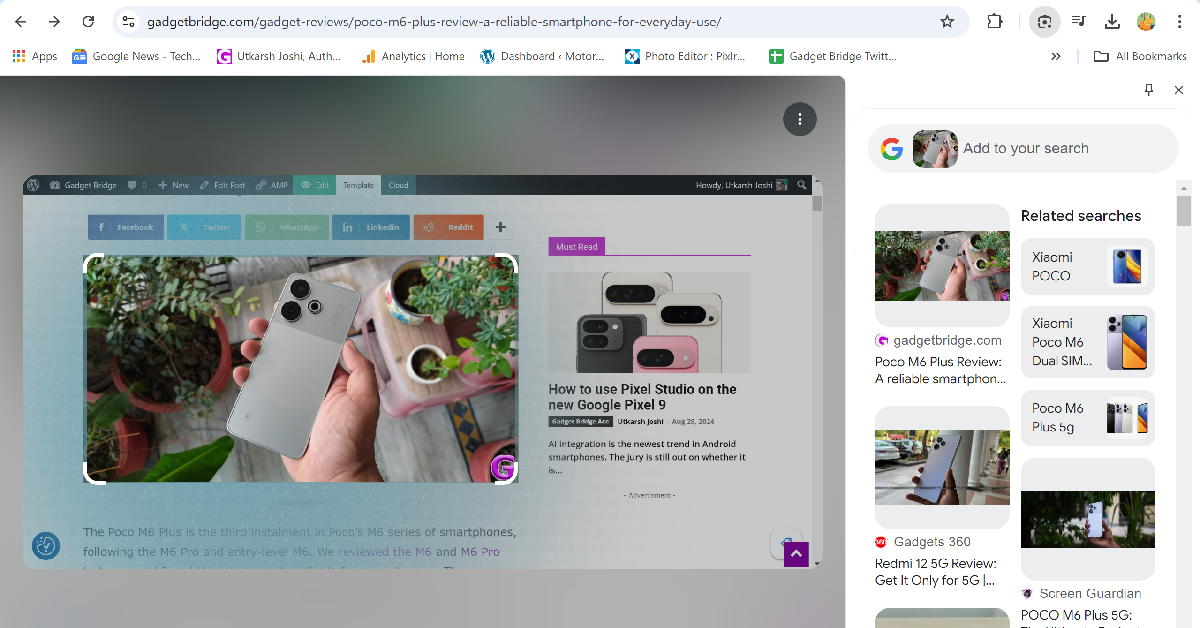
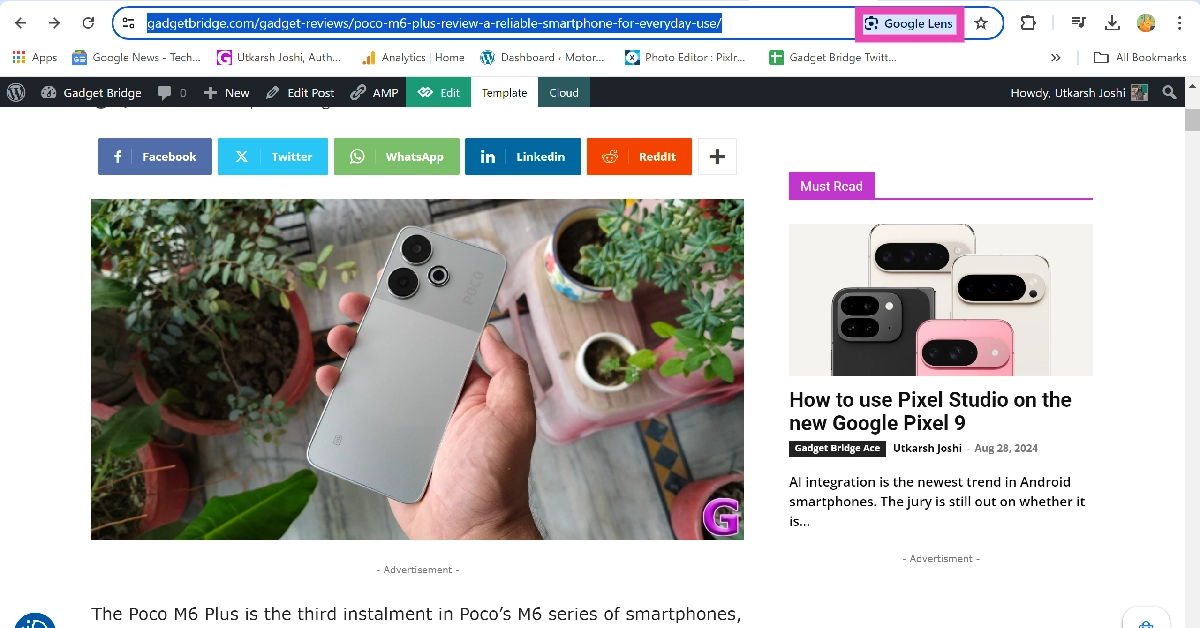 Step 4:
Step 4: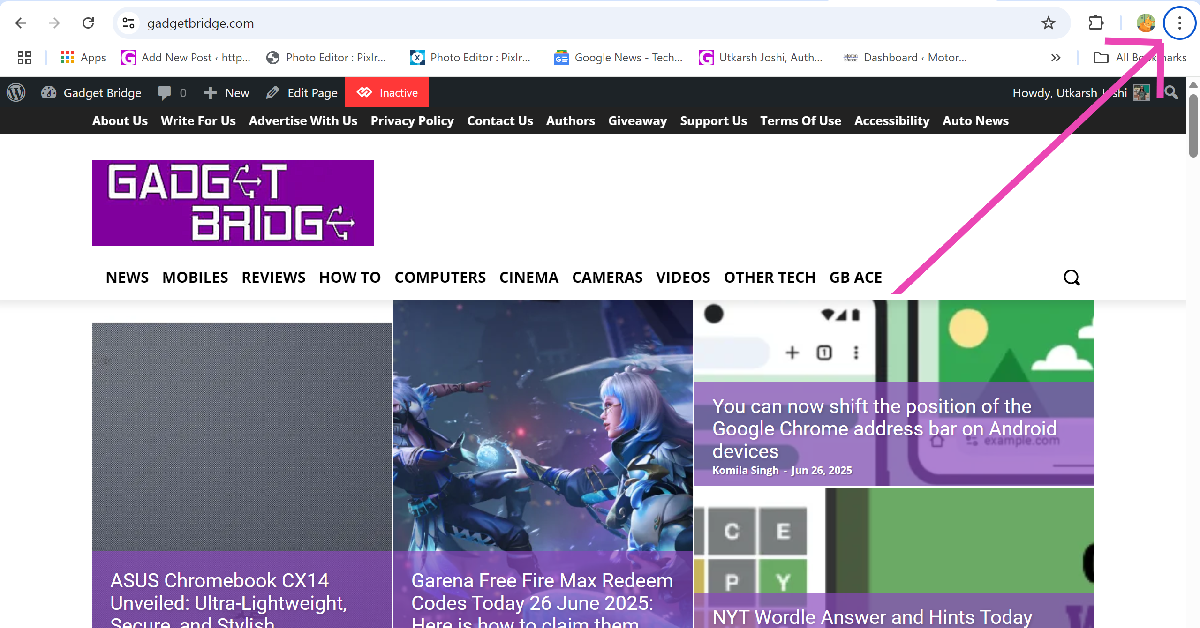 Step 2: Go to More Tools and select Customise Chrome.
Step 2: Go to More Tools and select Customise Chrome.
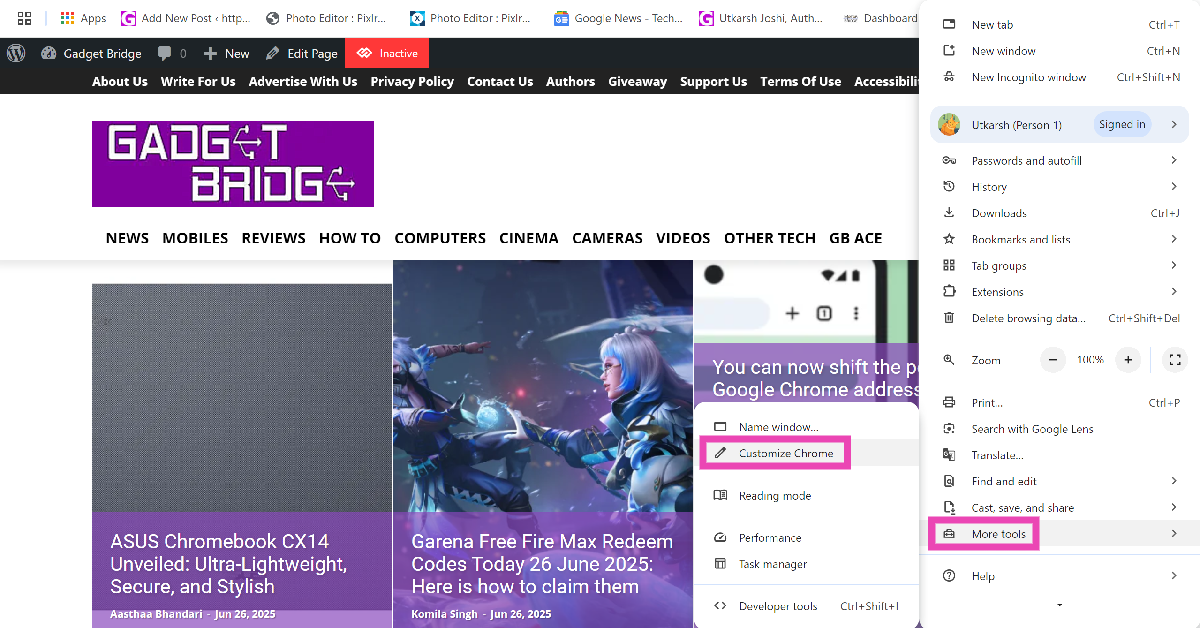 Step 3: Click on Toolbar.
Step 3: Click on Toolbar.
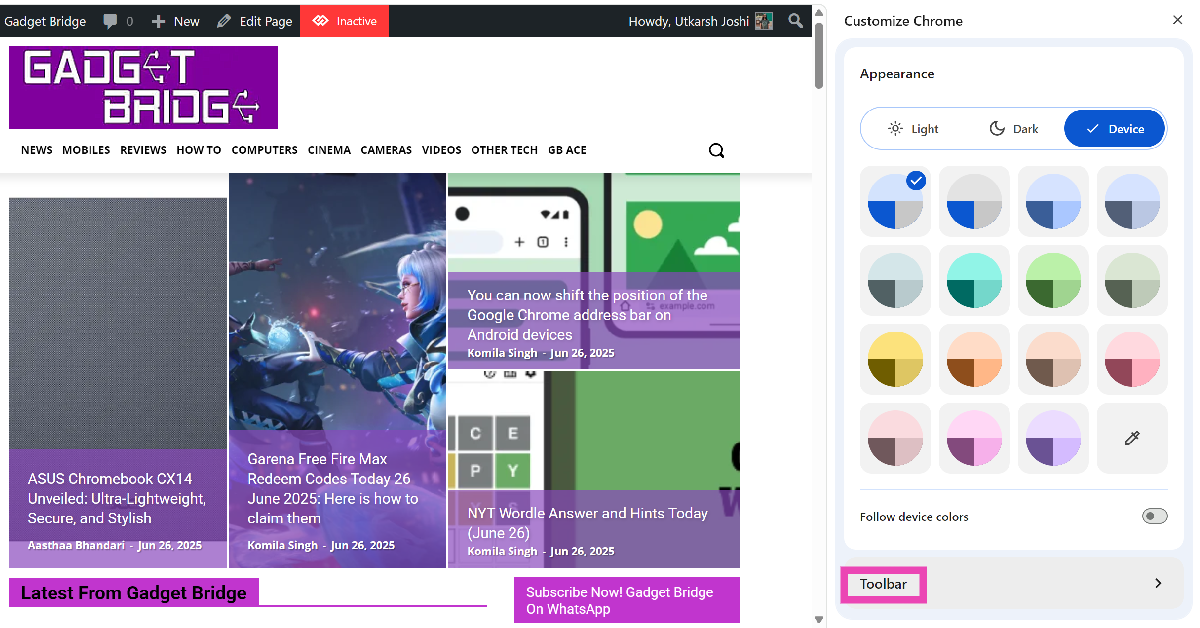 Step 4: Turn on the toggle switch next to Search with Google Lens.
Step 4: Turn on the toggle switch next to Search with Google Lens.
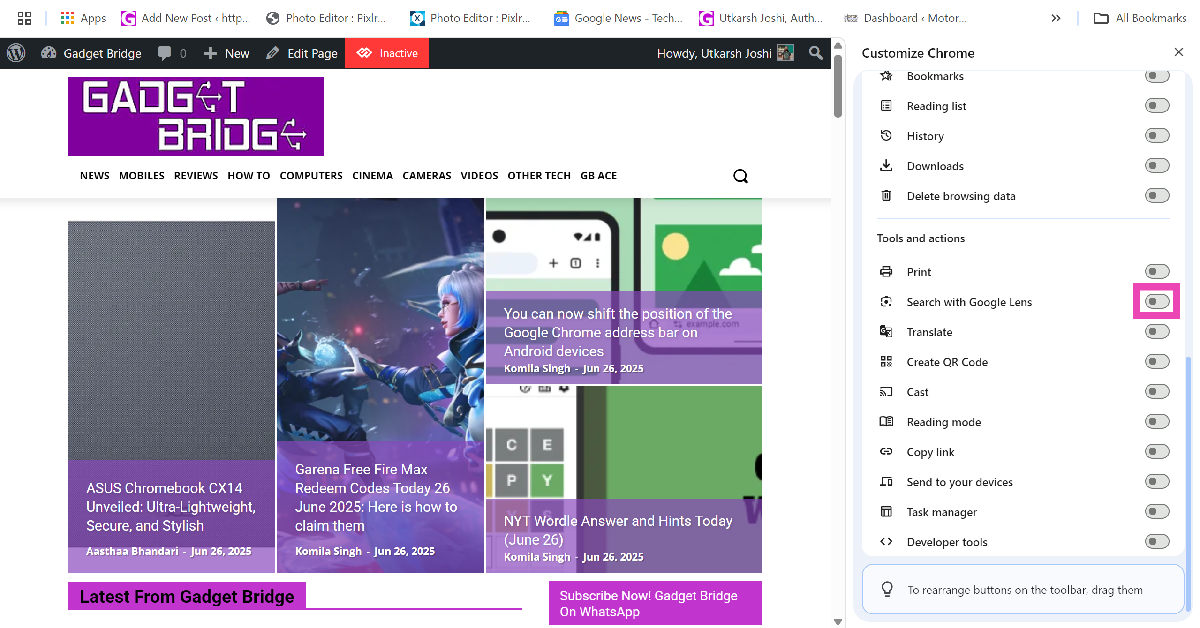 Step 5: Click the Google Lens icon in the toolbar.
Step 5: Click the Google Lens icon in the toolbar.
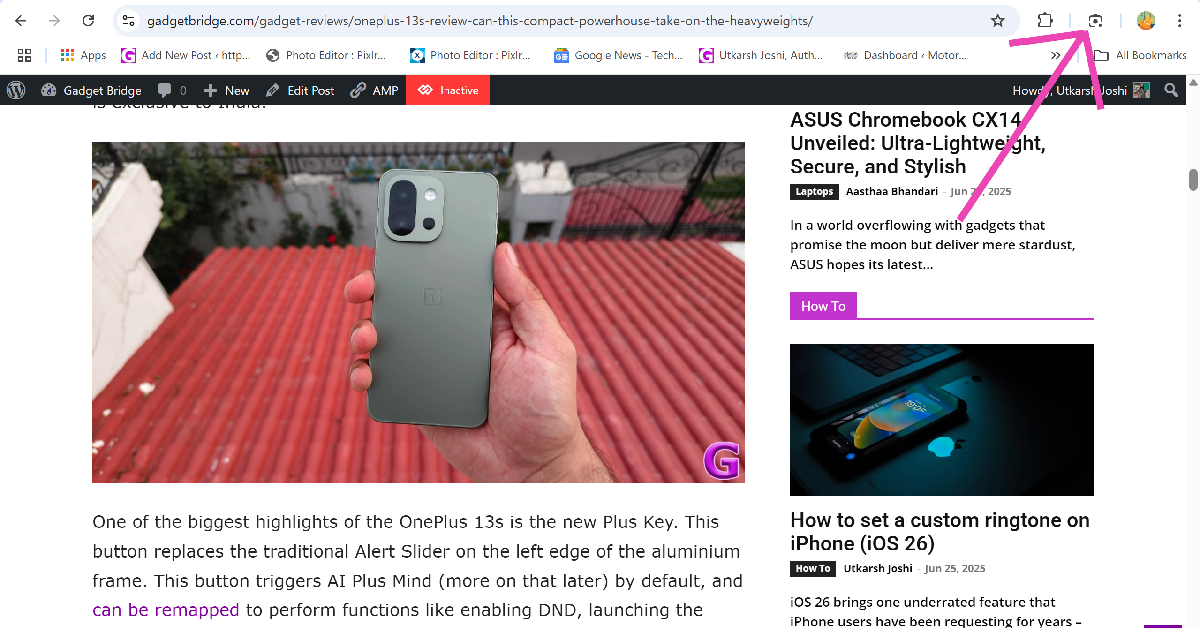 Step 6: Select an image by dragging the cursor over it.
Step 6: Select an image by dragging the cursor over it.
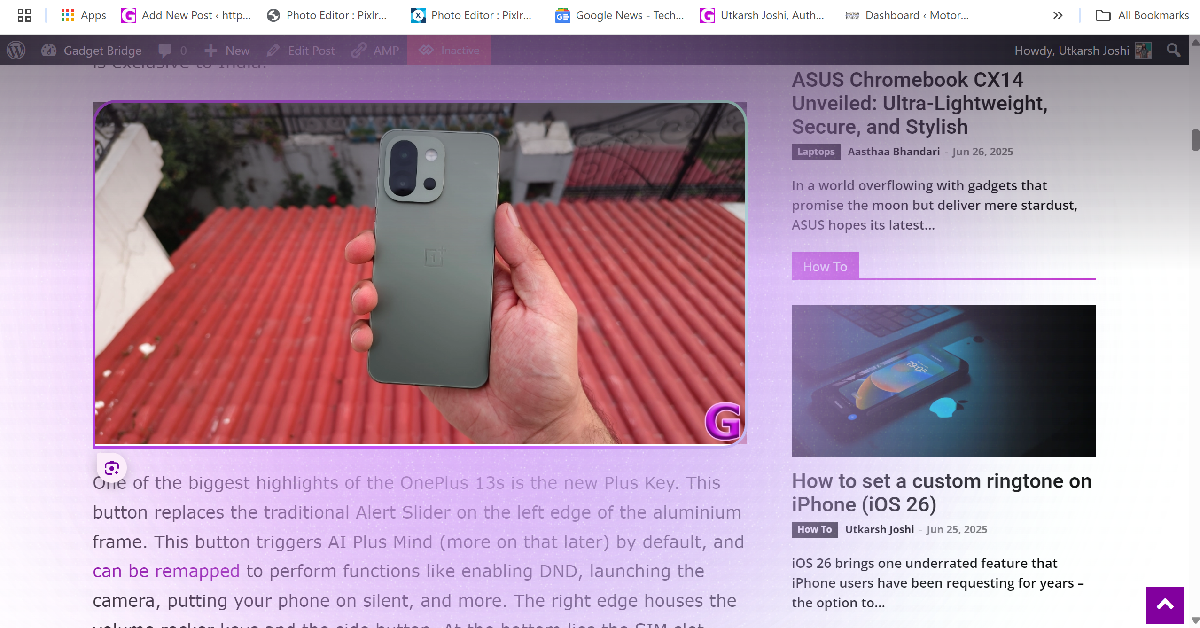 Step 7: Google Lens will search the image on the web.
Step 7: Google Lens will search the image on the web.
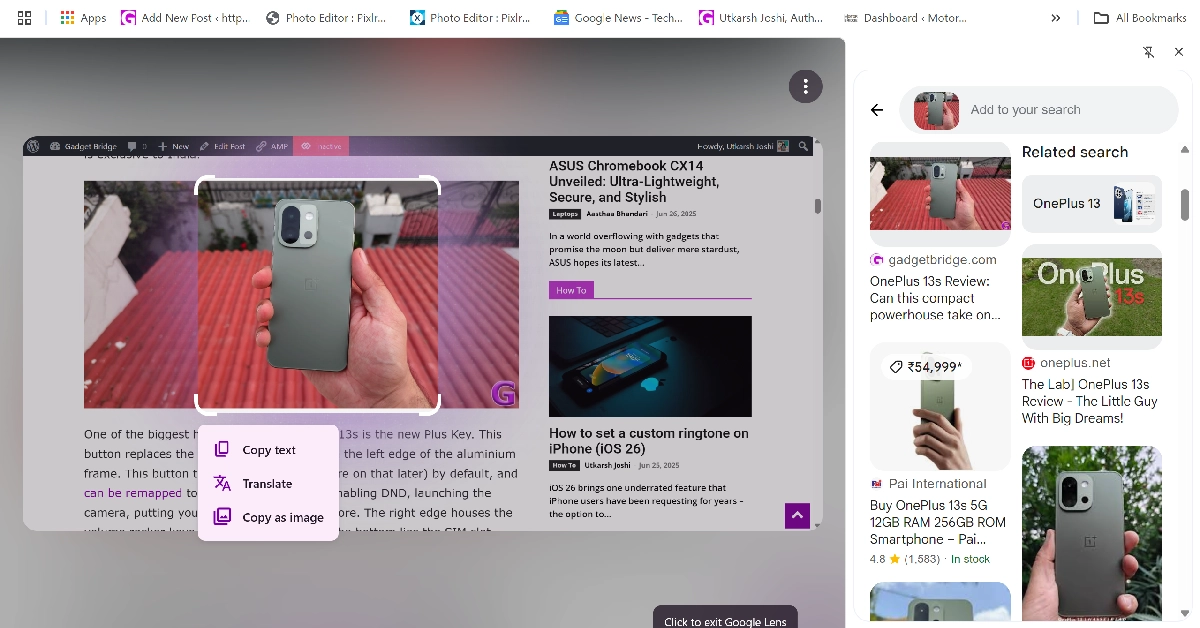
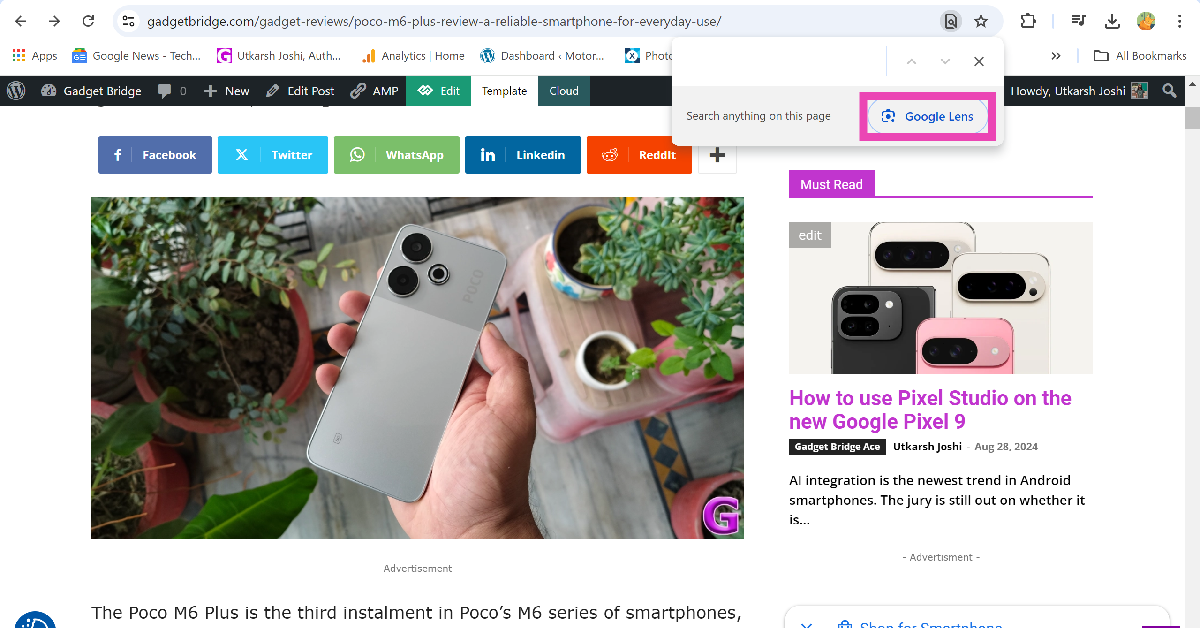
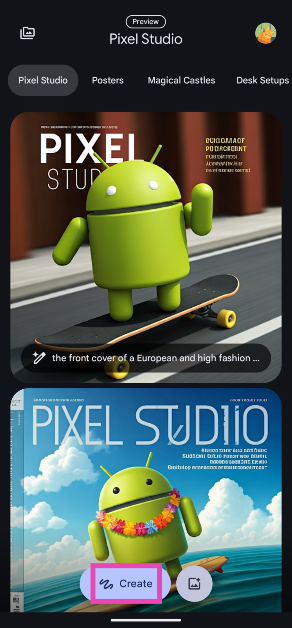 Step 3:
Step 3: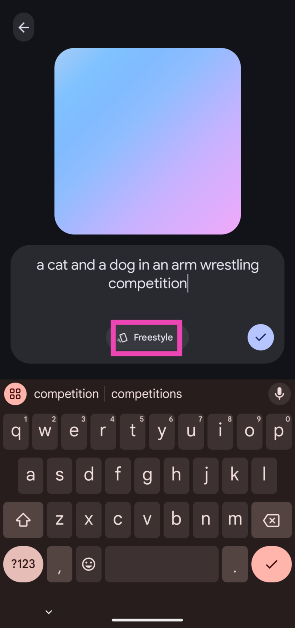 Step 4:
Step 4: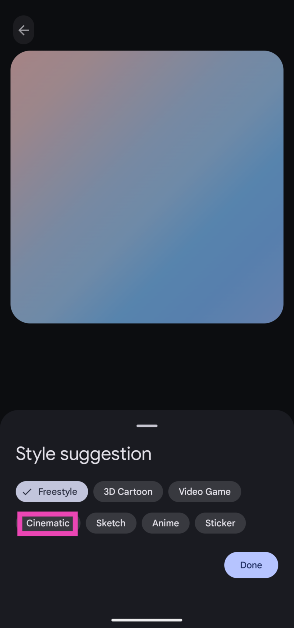 Step 5:
Step 5: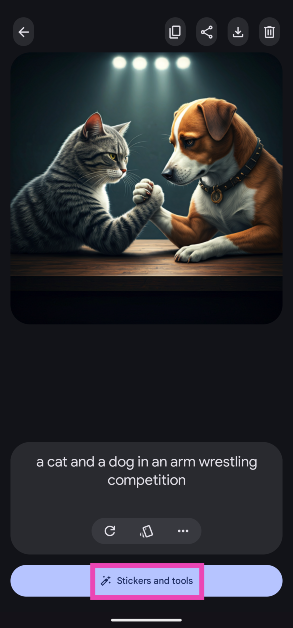 Step 7:
Step 7: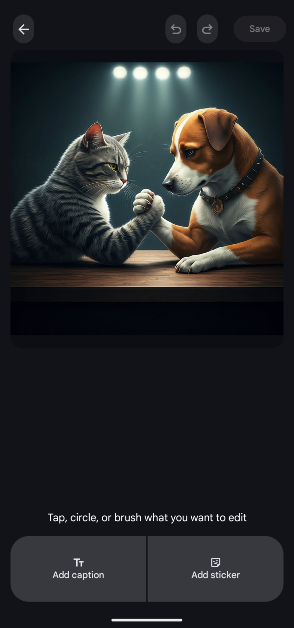 Step 8:
Step 8: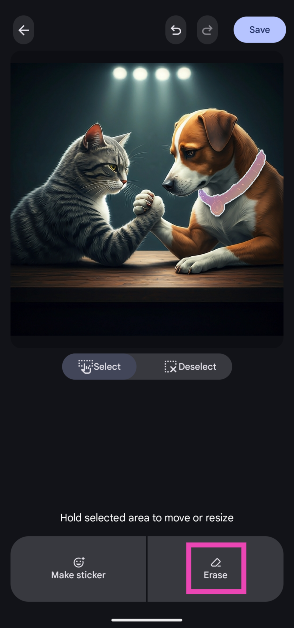 Step 9:
Step 9: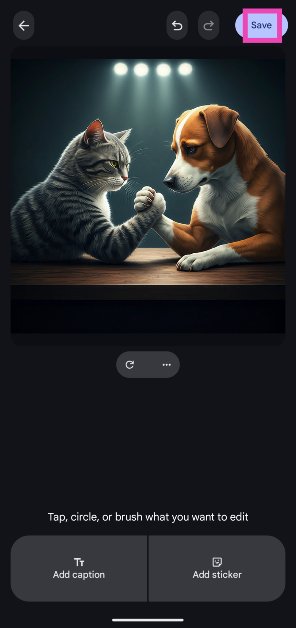 Step 10:
Step 10: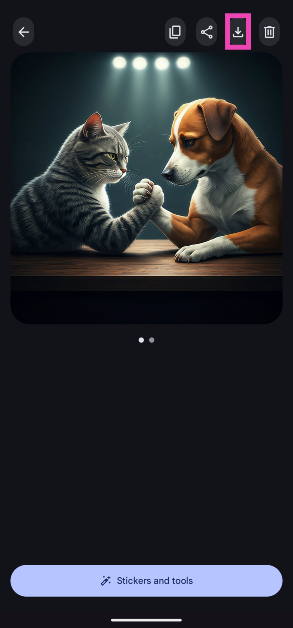

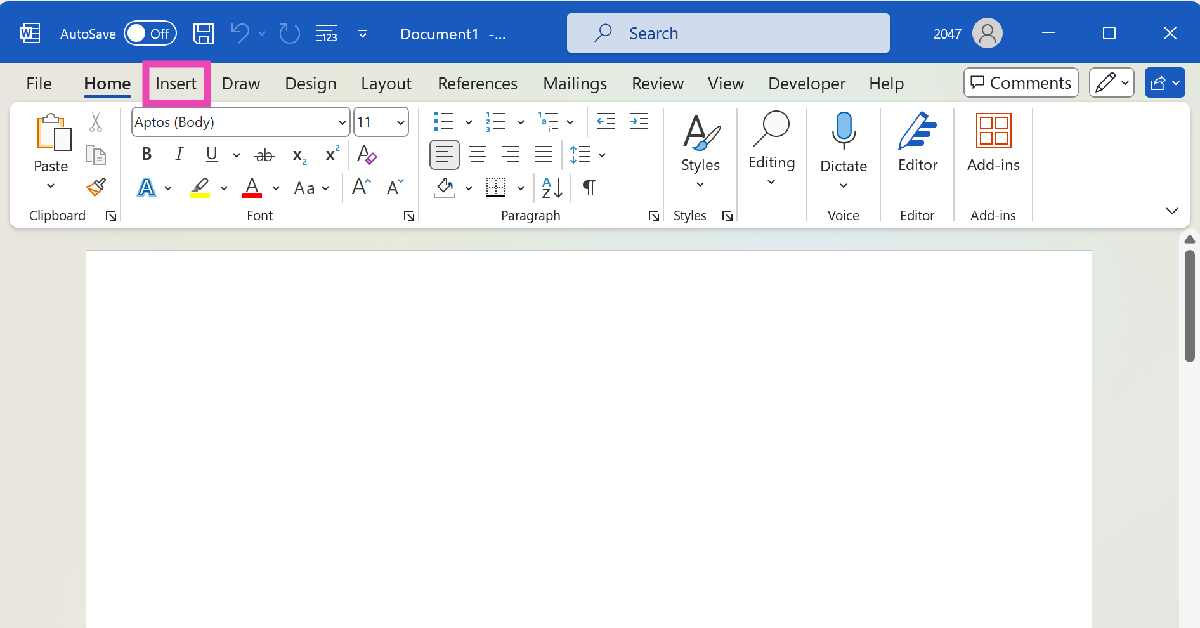 Step 3:
Step 3: 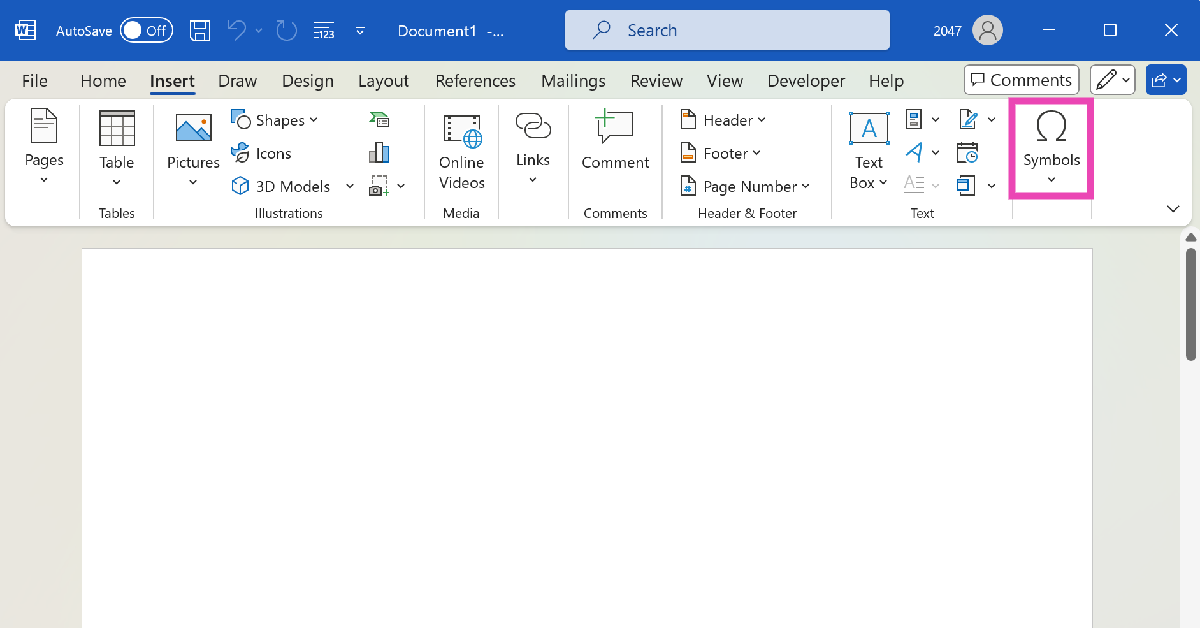 Step 4:
Step 4: 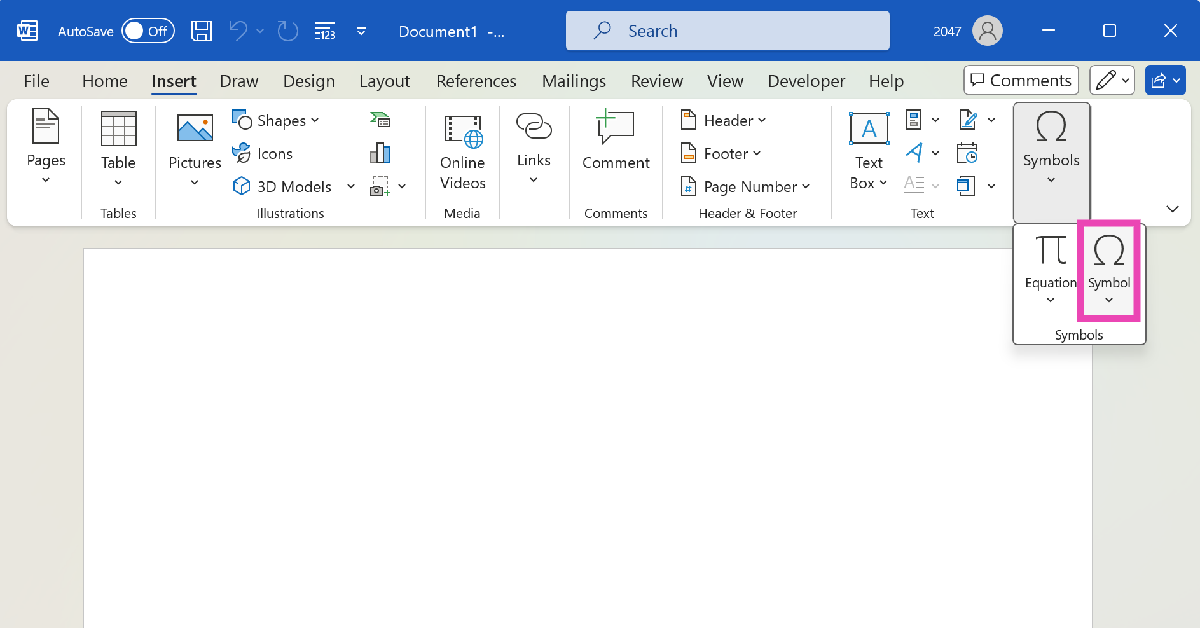 Step 5:
Step 5: 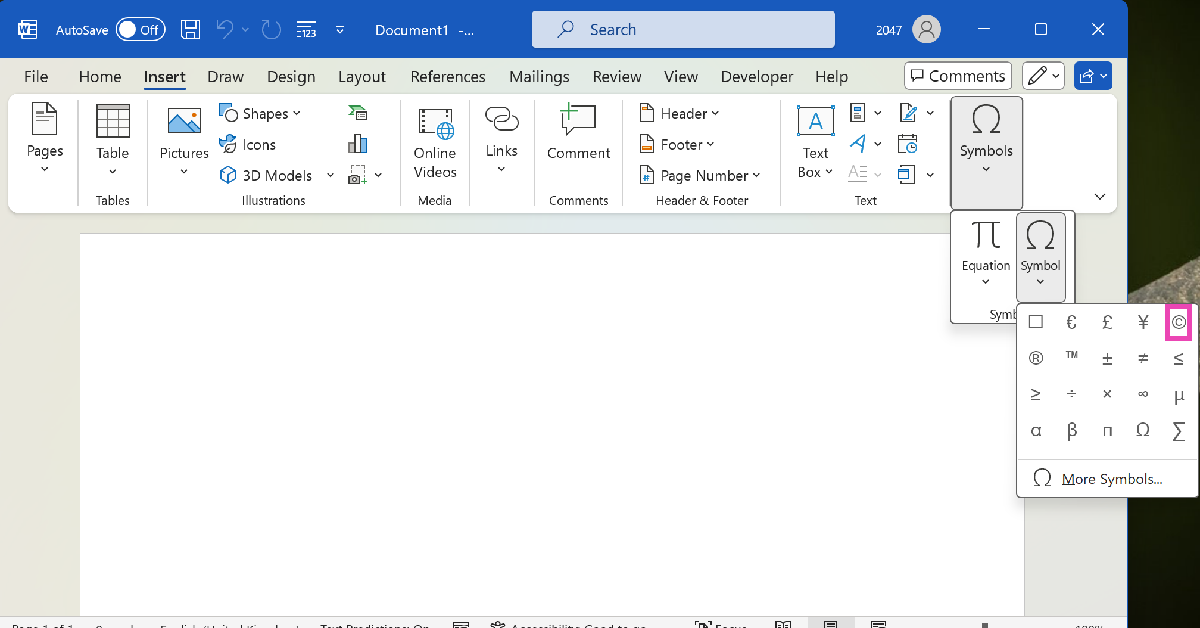
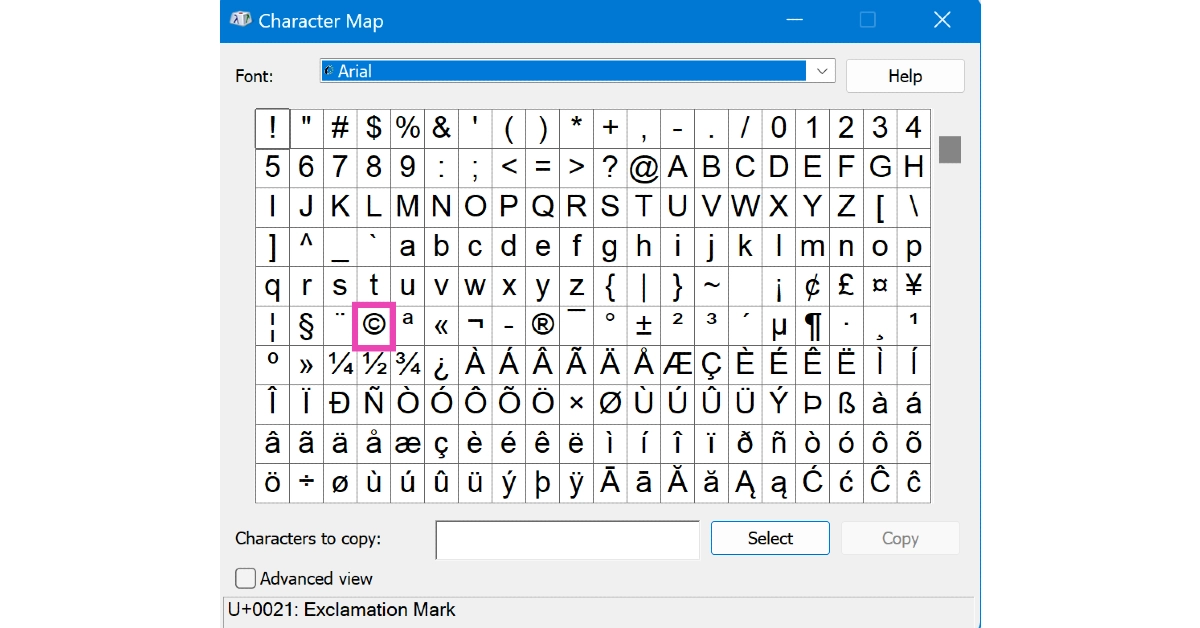 Step 4:
Step 4: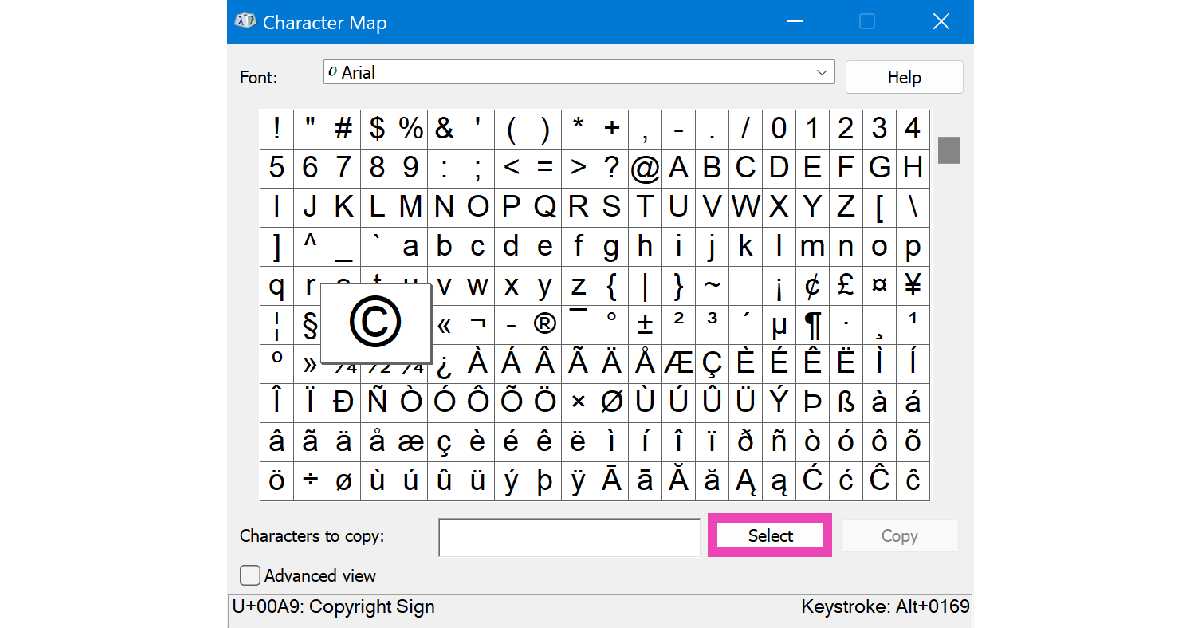 Step 5:
Step 5: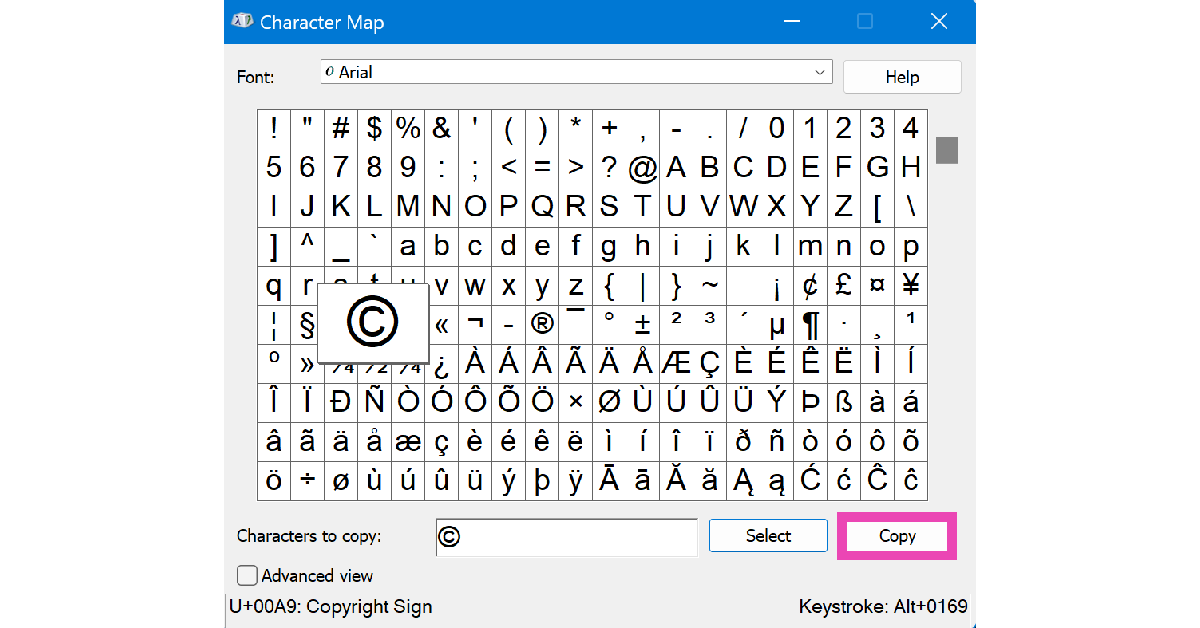 Step 4:
Step 4:


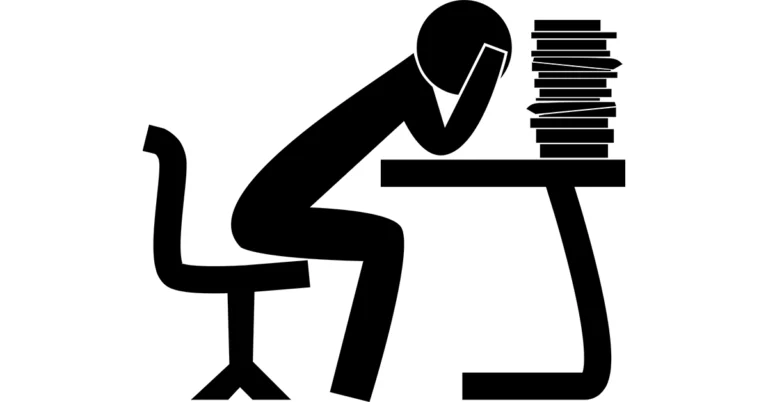

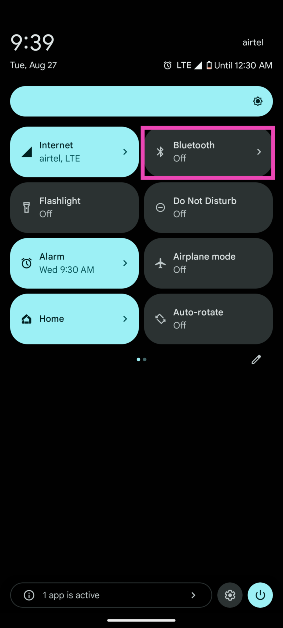 Step 4:
Step 4: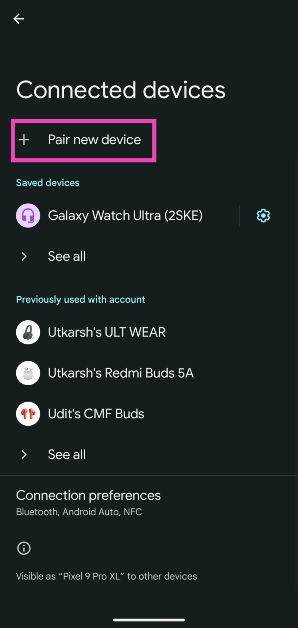 Step 5:
Step 5: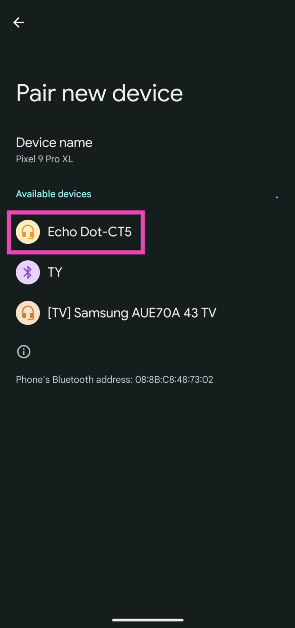 Step 6:
Step 6: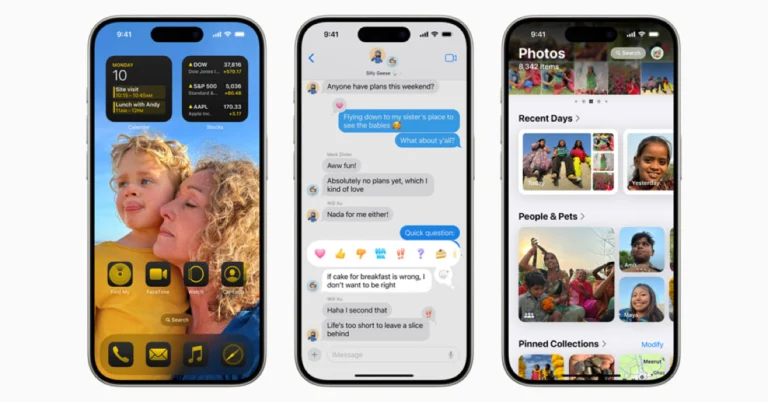








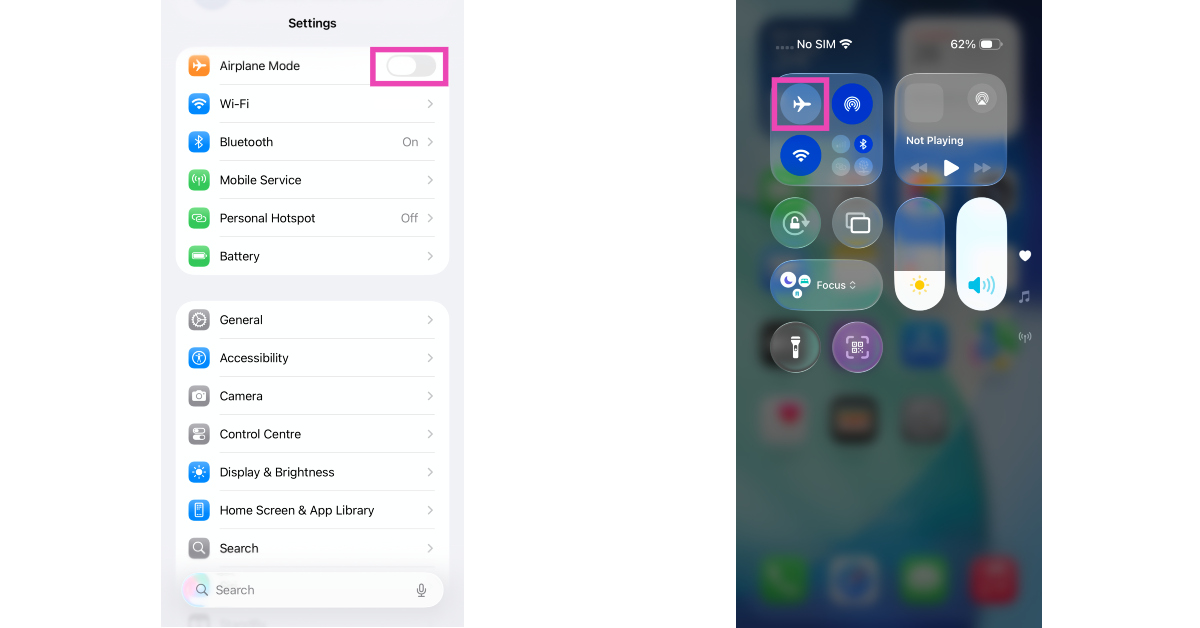
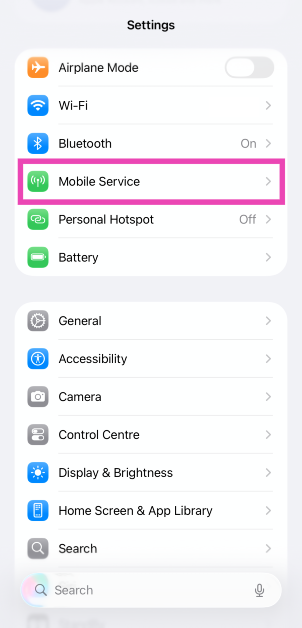 Step 2:
Step 2: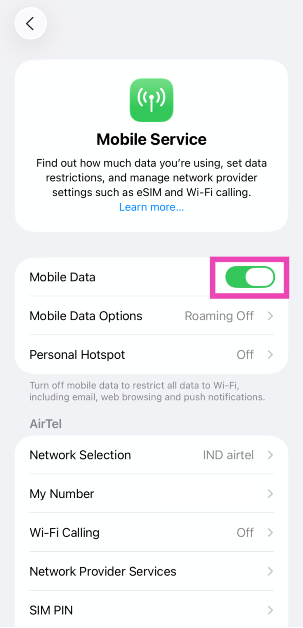 Step 3:
Step 3:
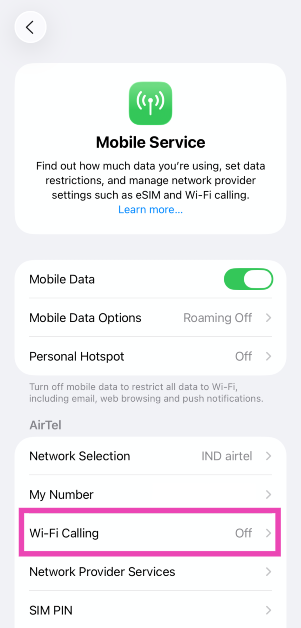 Step 3: Turn on the toggle switch next to WiFi Calling on This iPhone.
Step 3: Turn on the toggle switch next to WiFi Calling on This iPhone.
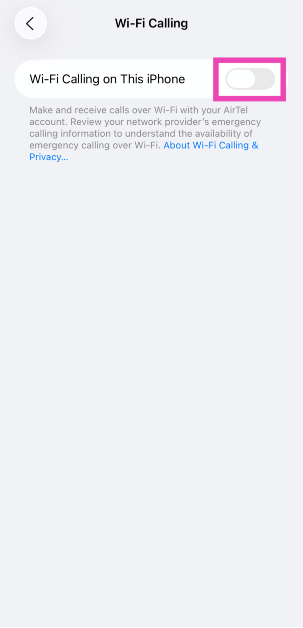 Step 4: Hit Enable in the pop-up box.
Step 4: Hit Enable in the pop-up box.
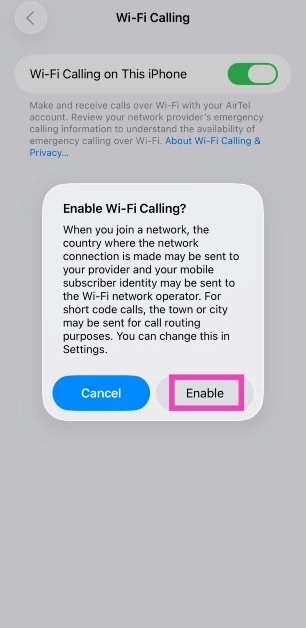
 Step 2:
Step 2: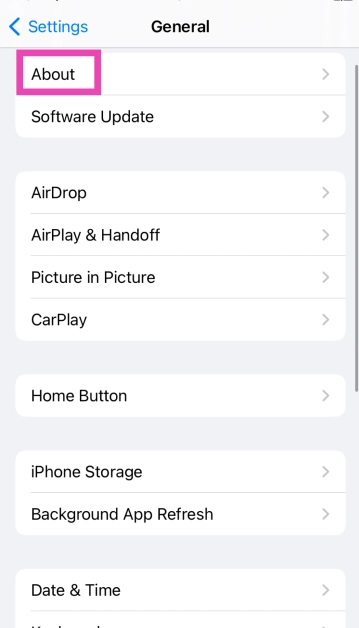 Step 3:
Step 3:

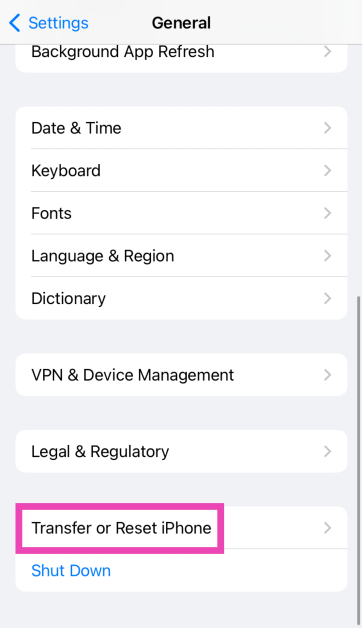 Step 3:
Step 3: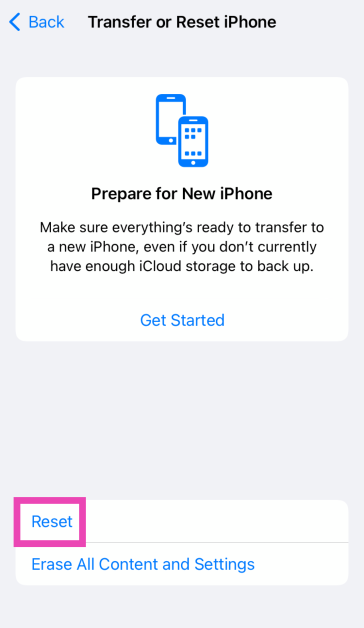 Step 4:
Step 4: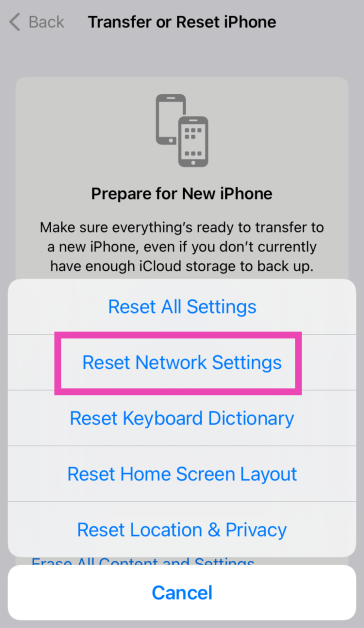
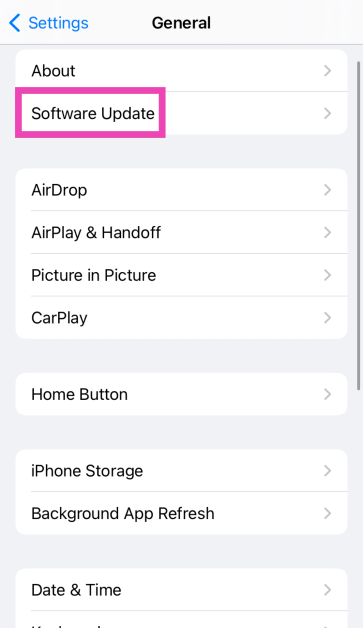 Step 4:
Step 4: 
































