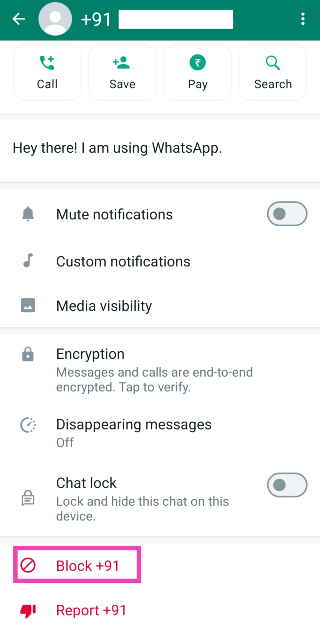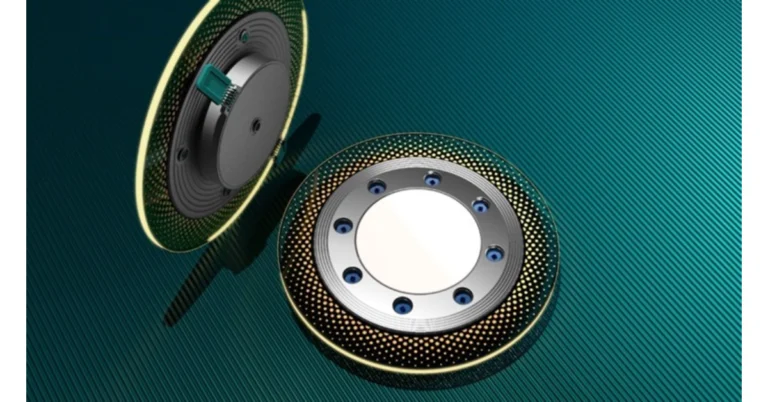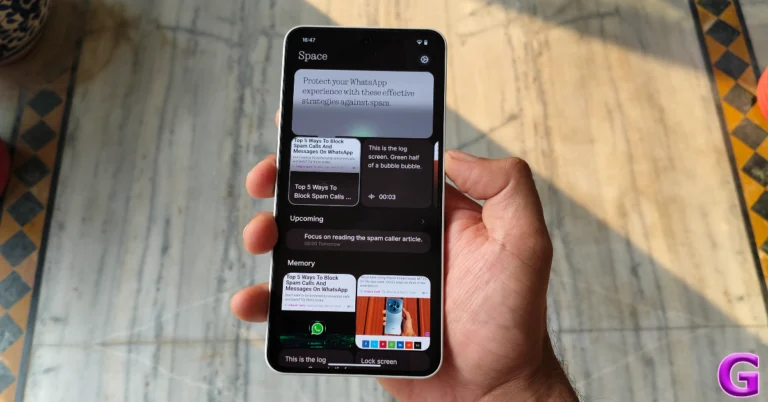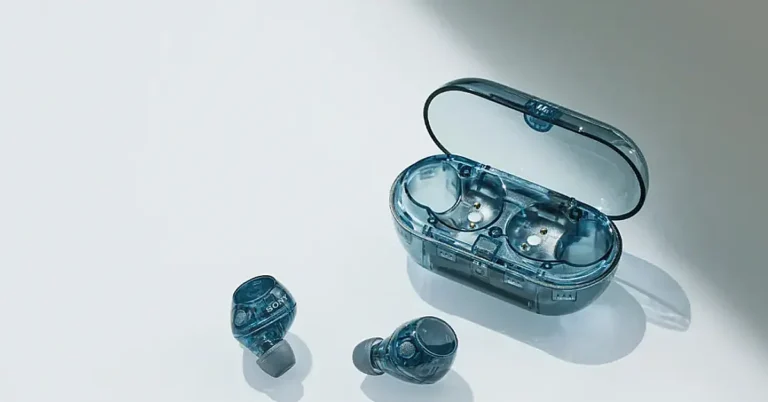In This Article
Vivo Y39 5G with a massive 6,500mAh battery launched in India
Infinix Note 50X 5G with a 5,500mAh battery launched in India
In This Article
Infinix Note 50X 5G Price in India, Availability
The price of the Infinix Note 50X 5G in India starts at Rs 11,499 for the 6GB RAM with 128GB (expandable to 12GB) storage. The price of the 8GB RAM with 128GB (expandable to 16GB) storage is priced at Rs 12,999. The device will come in three colour options: Sea Breeze Green (Vegan Leather), Titanium Grey & Enchanted Purple (Metallic Finish). Users can avail a discount of Rs 1,000 through instant bank discount on ICICI Bank Debit and Credit cards, OR an exchange benefit. The device is scheduled to go on sale via Flipkart in the country on April 3. Also Read: Havells introduced Vita Dlight range in India to meet vitamin D requirementsInfinix Note 50X 5G Specifications
Infinix Note 50X 5G runs on Android 15 based XOS 15 out of the box. The smartphone is powered by an octa-core 4nm MediaTek Dimensity 7300 Ultimate chip and dedicated APU 655 paired with up to 8GB of RAM and 128GB of storage. MemFusion Technology allows RAM expansion from 6GB to 12GB or 8GB to 16 GB. The device features a 6.67-inch HD+ display with 120Hz refresh rate support. The phone comes with DTS-powered dual speakers as well. The smartphone features Active Halo Lighting that illuminates for notifications, calls, and charging. For photography, the company has provided a dual-camera setup that includes a 50-megapixel primary sensor with over 12 photography modes and an 8-megapixel selfie camera with front and screen flash, capable of 4K video recording.
Also Read: Airtel IPTV services launch in 2,000 Indian cities with plans starting at Rs 699
Besides this, the device is MIL-STD-810H certified and IP64 rated, ensuring robust protection against drops, dust, and water. It comes with AI-driven features like On-Screen Awareness, AIGC Portraits, Circle to Search, AI Note, Writing Assistant, and Folax (AI Voice Assistant). Gamers can get up to 90 FPS in approved games with advanced features such as Game Mode, Bypass Charging, and MediaTek HyperEngine optimisations.
The Infinix Note 50X is backed by a 5500mAh SolidCore battery and a 45W Type-C fast charger in the box. It supports FastCharge 3.0 with features like 10W wired reverse charging and bypass charging.
For photography, the company has provided a dual-camera setup that includes a 50-megapixel primary sensor with over 12 photography modes and an 8-megapixel selfie camera with front and screen flash, capable of 4K video recording.
Also Read: Airtel IPTV services launch in 2,000 Indian cities with plans starting at Rs 699
Besides this, the device is MIL-STD-810H certified and IP64 rated, ensuring robust protection against drops, dust, and water. It comes with AI-driven features like On-Screen Awareness, AIGC Portraits, Circle to Search, AI Note, Writing Assistant, and Folax (AI Voice Assistant). Gamers can get up to 90 FPS in approved games with advanced features such as Game Mode, Bypass Charging, and MediaTek HyperEngine optimisations.
The Infinix Note 50X is backed by a 5500mAh SolidCore battery and a 45W Type-C fast charger in the box. It supports FastCharge 3.0 with features like 10W wired reverse charging and bypass charging. Havells introduced Vita Dlight range in India to meet vitamin D requirements
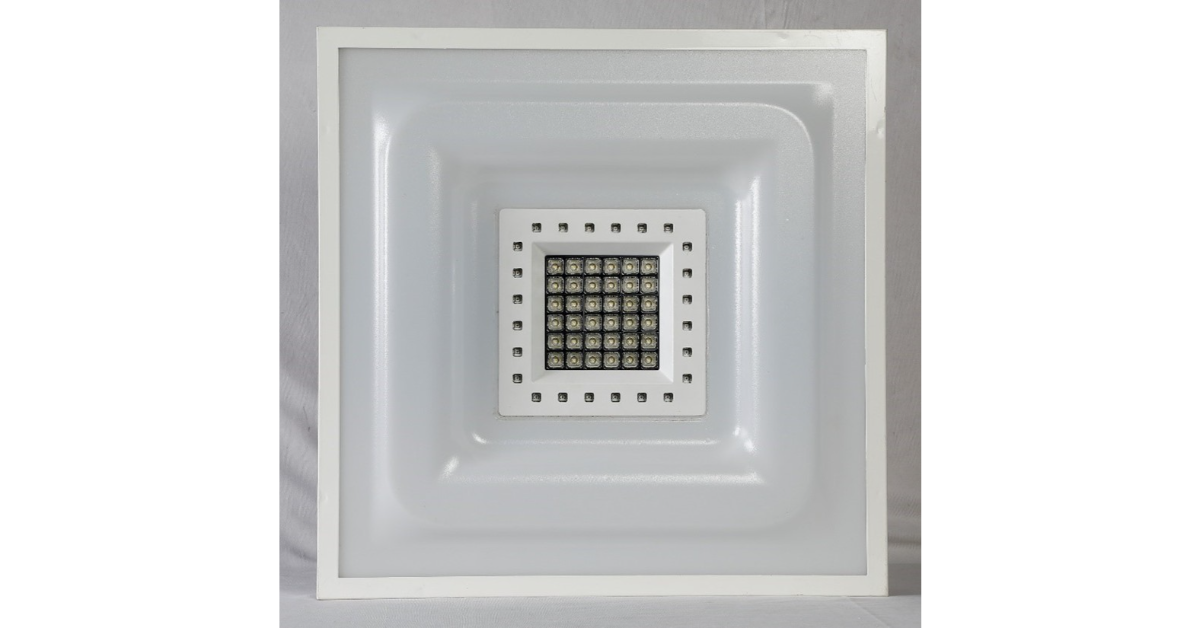 Sunlight, a component of the electromagnetic spectrum, is necessary for vitamin D production in the skin. Due to lifestyle and environmental limits, many people may not receive enough UVB exposure to meet their daily vitamin D requirements. Urbanisation has drastically affected lifestyles. Indoor routines further limit UVB exposure opportunities, increasing vitamin D deficiency. With the transition towards greater indoor living, vitamin D insufficiency has become a major health concern in metropolitan populations.
The Vita Dlight range comprises models such as the Oriana DL and Vita Dlight 2×2 Panel, which offer a balanced combination of ambient lighting with controlled UVB exposure. These models include Smart Control & Monitoring, which allows users to switch between general lighting and UVB modes, pick pre-set modes, and create automatic schedules to provide consistent vitamin D support. The slider allows users to tailor UVB exposure to their specific health needs.
Also Read: Akai India introduced Siaachen, Nilgiree, and Kaashmir latest AC range in India
Vita Dlight is a safe and effective option for businesses that want to boost employee well-being and productivity. It delivers controlled UVB exposure, allowing for safe and effective vitamin D production. Its dual purpose improves indoor ambiance and promotes vitamin D production, making it a popular choice for businesses.
Havells Vita Dlight provides three primary benefits: sunlight indoors, nature indoors, and wellness. Sunlight indoors provides up to 60% of the daily UVB need, hence bridging the vitamin D gap in urban environments. Vita Dlight provides 400 units each day, totaling 10,000 units per month, which is critical for persons who have little outdoor exposure. Nature Indoors simulates sunshine to create a natural atmosphere, which enhances within ambiance and well-being.
Sunlight, a component of the electromagnetic spectrum, is necessary for vitamin D production in the skin. Due to lifestyle and environmental limits, many people may not receive enough UVB exposure to meet their daily vitamin D requirements. Urbanisation has drastically affected lifestyles. Indoor routines further limit UVB exposure opportunities, increasing vitamin D deficiency. With the transition towards greater indoor living, vitamin D insufficiency has become a major health concern in metropolitan populations.
The Vita Dlight range comprises models such as the Oriana DL and Vita Dlight 2×2 Panel, which offer a balanced combination of ambient lighting with controlled UVB exposure. These models include Smart Control & Monitoring, which allows users to switch between general lighting and UVB modes, pick pre-set modes, and create automatic schedules to provide consistent vitamin D support. The slider allows users to tailor UVB exposure to their specific health needs.
Also Read: Akai India introduced Siaachen, Nilgiree, and Kaashmir latest AC range in India
Vita Dlight is a safe and effective option for businesses that want to boost employee well-being and productivity. It delivers controlled UVB exposure, allowing for safe and effective vitamin D production. Its dual purpose improves indoor ambiance and promotes vitamin D production, making it a popular choice for businesses.
Havells Vita Dlight provides three primary benefits: sunlight indoors, nature indoors, and wellness. Sunlight indoors provides up to 60% of the daily UVB need, hence bridging the vitamin D gap in urban environments. Vita Dlight provides 400 units each day, totaling 10,000 units per month, which is critical for persons who have little outdoor exposure. Nature Indoors simulates sunshine to create a natural atmosphere, which enhances within ambiance and well-being. Garena Free Fire Max Redeem Codes Today 27 March 2025: Here is how to claim them
In This Article
Garena Free Fire Max Redeem Codes Today 27 March 2025
FF4MTXQPFDZ9 H4RVV6N2U8M1J3Y5 I1O5GGB7S9X3Q6F8 Z1W3M5GRJ7E9U2R4 G6Y8B1DGVN35C7V9 F2D4WVDRO8H1R3N5 FPSTQ7MXNPY5 K2A4H6DVL8T1F3S5 Q5V8A6K2T5J4Y9T1 E3L6P8E5D2G4Z7C9 N7X9DTE2R4Q6W8M1 D3JVF5U7G9V1O2I4 FFKSY7PQNWHG NPCQ2FW7PXN2 L7Y9B1RDGFVCM4G5 UX7H2F4R9TW6M1N3How to Get Free Fire Max Redeem Codes for Garena on 27 March 2025?
- Visit the Garena Free Fire Max game’s official website at reward.ff.garena.com.
- Use your Facebook, Google, VK, Apple ID, Huawei ID, or Twitter account to log in.
- You’ll be taken to a valid redemption code (s)
- Copy and paste the 12-digit redemption code into the text box.
- On the screen, a dialogue box will appear.
- ‘Ok’ should be selected.
Airtel IPTV services launch in 2,000 Indian cities with plans starting at Rs 699
Check out Airtel’s IPTV plans below:
| Tariff | Wi-Fi Speeds | Streaming Apps | TV Channels |
| Rs. 699 | 40 Mbps | 26 Streaming Apps | 350 TV Channels |
| Rs. 899 | 100 Mbps | 26 Streaming Apps | 350 TV Channels |
| Rs. 1099 | 200 Mbps | 28 Streaming Apps including Apple TV+, Amazon Prime | 350 TV Channels |
| Rs. 1599 | 300 Mbps | 29 Streaming Apps including Netflix, Apple TV+, Amazon Prime | 350 TV Channels |
| Rs. 3999 | 1 Gbps | 29 Streaming Apps including Netflix, Apple TV+, Amazon Prime | 350 TV Channels |
NYT Wordle Answer and Hints Today (March 27)
In This Article
Hints and Answers for Today’s Wordle March 27
Before answering directly, please check the March 27 Wordle Hints first. Hint 1: Today’s Wordle answer includes one vowel. Hint 2: The answer for today has no repeating letter. Hint 3: A large piece of material used on a bed.What word does today’s Wordle begin with?
Do you need help with today’s Wordle answer’s initial letter? The first letter in today’s Wordle is “S”Today’s Wordle Answer March 27 #1377
The answer to Wordle #1327 on March 27, 2025, is — SHEET Also Read: Spigen cover listing revealed the iPhone SE 4 design: ReportWhat is Wordle?
Wordle: A Five-Letter Word Guessing Game • The game allows six guesses of a five-letter word. • Provide feedback on guessed letters’ placement in the puzzle. • The New York Times purchased the game in 2022. • Created by Josh Wardle for his partner, narrowing down 12,000 English words to 2,500. • Named after the word “word.”How To Play Wordle?
Wordle is a New York Times word puzzle game that allows users to guess a five-letter word in six attempts. The letters are highlighted in Yellow and Green, indicating whether the word is present in the answer or not, and Green letters indicate the correct guess.Wordle Tips and Tricks
- Select a powerful starting word: Avoid using unusual words, as they frequently do not match common letters. A good opening word has plenty of benefits.
- Repeating letters: Don’t be afraid of repeating letters; they appear frequently in words. The answer may contain one or two repeated letters.
- Use the Wordlebot: The NYT’s Wordlebot analyses and compares replies to itself. This challenge can assist you enhance guessing skills and highlight areas for development.
Amazon Quiz Answers Today 27 March 2025: Participate to win Up To Rs 500 Amazon Pay Balance
In This Article
Are you not able to find Amazon FunZone? Click below and participate.
Click here to enter the Amazon FunZone Quiz and play today. Amazon Quiz Today Prize: Rs 500 Amazon Pay Balance Quiz Date: 27 March 2025 Daily Timing: 12 AM to 11:59 PM Previous Amazon Quiz Winners Announcement: Today 12 PM NoonAmazon Quiz Answers Today 27 March 2025: Win Up To ₹ 500 Amazon Pay Balance
Question 1: After 38 years as Prime Minister of which country did Hun Sen announce to step down in 2023? Answer: Cambodia Question 2: Selvamani Selvaraj’s new web series delves into the ‘unseen and unheard’ aspects of the 17-year manhunt to catch whom? Answer: Veerappan Question 3: Which Indian food item has been named the world’s second-best flatbread by TasteAtlas? Answer: Butter garlic naan Question 4: This bird was the symbol of which English Monarch? Answer: Elizabeth I Question 5: When did this site became a UNESCO World Heritage site? Answer: 1989How To Play Amazon Quiz Today
Only app users are eligible to play the Amazon quiz every morning from 12 AM to 11:59 PM. The quiz is not available on the desktop. For those who are unaware of how to play the Amazon quiz, below are the steps, you can follow to take the quiz.- First, download the Amazon app from the Google Play Store or App Store or go here to download the Amazon App.
- Now fill in the required information through the Sign-Up option.
- To find the Amazon Quiz banner, log in to the Amazon app and scroll down to the home screen.
- Tap on the Amazon Quiz banner and tap on the Start button to start the Quiz.
- Now you will get 5 questions and you need to answer them correctly. One wrong answer will eliminate you from the Quiz.
- After answering all the questions correctly you are now eligible for a Lucky Draw.
- The previous winner’s name will be announced today at 12 PM.
Amazon Daily Quiz Answers from the previous few days.
Here are all the answers from the previous 5 days of the Amazon Daily Quiz and Contest.Amazon Quiz Answers Today 26 March 2025: Win Up To ₹ 500 Amazon Pay Balance
Question 1: In MP’s Kuno Park, what prey is taking up more bite power from the Cheetahs? Answer: Chital Question 2: Ayam Goreng is ranked #1 and Chicken 65 is ranked #10 on a major Top 10 list about what food? Answer: Fried Chicken Question 3: What name, derived from the Sanskrit for ‘wisdom’, is given to the lunar rover of Chandrayaan-3? Answer: Pragyan Question 4: The name of this animal came from ghosts of which culture? Answer: Romans Question 5: Who has designed this logo? Answer: Rob JanoffAmazon Quiz Answers Today 25 March 2025: Win Up To ₹ 5,000 Amazon Pay Balance
Question 1: Which country has the highest life expectancy? Answer: Hong Kong Question 2: Aureolin is a shade of what colour? Answer: Yellow Question 3: How many dots appear on a pair of dice? Answer: 42 Question 4: What is acrophobia a fear of? Answer: Height Question 5: What company was initially known as Blue Ribbon Sports? Answer: NikeAmazon Quiz Answers Today 24 March 2025: Win Up To ₹ 5,000 Amazon Pay Balance
Question 1: Where is Taj Mahal located? Answer: Agra Question 2: In which state is the International Kite Festival celebrated? Answer: Gujarat Question 3: Which state is also known as the fruit bowl of India? Answer: Himachal Pradesh Question 4: Which state in India has the highest population? Answer: Uttar Pradesh Question 5: Jaipur is called the Pink City in India. True or False? Answer: TrueAmazon Quiz Answers Today 23 March 2025: Win Up To ₹ 500 Amazon Pay Balance
Question 1: National Rifle Association of India is associated with which sport? Answer: Shooting Question 2: Paul Di’Anno, who passed away in 2024, was the lead vocalist for which band from 1978 to 1981? Answer: Iron Maiden Question 3: M.A. Yusuff Ali founded which business group that started with a hypermarket in Abu Dhabi in 1990? Answer: LuLu Group Question 4: This cathedral is located in which region? Answer: Helsinki Question 5:This cathedral is located in which region? Answer: BarcelonaAmazon Quiz Answers Today 22 March 2025: Win Up To ₹ 500 Amazon Pay Balance
Question 1: Which of these players retired from tennis after the 2024 Vienna Open? Answer: Dominic Thiem Question 2: Jensen Huang is the president and chief executive officer of the world’s largest semiconductor company. Name the company. Answer: Nvidia Question 3: Aitana Bonmati won which award in women’s category for the second year in a row? Answer: Ballon d’Or Question 4: The paragliding capital of India is located in which state? Answer: Himachal Pradesh Question 5: Who is the founder of this garden in Chandigarh? Answer: Nek ChandAmazon Quiz Answers Today 21 March 2025: Win Up To ₹ 500 Amazon Pay Balance
Question 1: Ligue 1 is the top national league in which country? Answer: France Question 2: Tom Hardy played which fictional character in three films? Answer: Venom Question 3: Which grand prix takes place in the interlagos neighbourhood? Answer: Brazilian Grand Prix Question 4: This castle is located on the banks which lake? Answer: Geneva Question 5: When was this statue completed? Answer: 1920Amazon Quiz Answers Today 20 March 2025: Win Up To ₹ 500 Amazon Pay Balance
Question 1: Who became the first Indian woman to score 50 international goals in 2024? Answer: Bala Devi Question 2: Which of these is a large language model developed by Meta? Answer: Llama Question 3: At the 2024 Ballon d’Or, Emiliano Martinez of which club was named the world’s best goalkeeper for the second year in a row? Answer: Aston Villa Question 4: This site was dominated by which civilisation? Answer: Mayans Question 5: The character of Ron Weasley in this book belongs to which house? Answer: GryffindorAmazon Quiz Answers Frequently Asked Questions (FAQs)
Where can I check the previous winners? Did I win how to check?
You can head over to this link on your mobile or desktop to check the winners of the Amazon Daily Quiz Contest.How to Play Amazon Daily Quiz or Contest?
We have written an explainer above, you can refer to that.When are the winners of the Amazon Quiz and contest announced or declared?
The announcement of today’s Amazon quiz winner will take place Tomorrow. As for the Special Quiz and “Spin & Win” Contest, the winners will be declared once the Quiz Contest comes to an end. To find out who the lucky winner is, you can refer to the Amazon Quiz Winners List or visit the Amazon Winners tab in the Amazon App.How to participate in the Daily Amazon Quiz?
That is very easy, just got to the Amazon app and scroll to the bottom of the page and you will find the Quiz section. Click on it (usually it is called the fun zone) and you can enter the Amazon Today Quiz Contest.Are there any other quizzes or contests running on Amazon daily?
Yes, there are many running on a daily basis. These range from spinning the wheel to answering the questions correctly. All are located in the Fun Zone.What are the criteria for selecting a winner in the Daily Amazon Quiz?
When a qualified player submits correct answers to all the questions, they will automatically be entered into a lucky draw. This draw will include all participants who answered all the questions correctly. Amazon randomly selects the final winners from the pool of eligible participants who gave the right answers.Which Types of Questions are asked within Amazon Daily Quiz?
These are very simple and straightforward questions. These are mainly related to general knowledge.Where should I look for Amazon Daily Quiz answers?
You can bookmark our website www.gadgetbridge.com as we will help you every day with the Amazon Daily Quiz. We bring you fresh answers every day for the Amazon Daily Quiz and Contest.What time does Amazon Announce previous winners?
The previous winner’s name will be announced today at 12 PM (noon).How to remove your watch history and watchlist on Amazon Prime Video (Desktop and Mobile)
In This Article
Before you begin
The process of clearing your watch history on Prime Video is different on desktops and mobile devices. On your PC, you can simply remove a title from the ‘Continue watching’ section. Meanwhile, mobile devices let you hide the titles in the ‘Continue watching’ list, but you can still access them from the ‘Hidden videos’ section in your account settings. If you’re trying to scrub your profile of all activity, you may also want to delete your rentals and purchases along with your search history. This is not an option on the Prime Video website, but you can go to the accounts settings on the Prime Video app on your phone and clear your search history with one tap.Remove a title from your Amazon Prime Video watch history (Desktop)
Step 1: Go to the Prime Video website and log in using your Amazon account. Step 2: Scroll to the Continue watching section. Step 3: Move your cursor to the title you want to remove.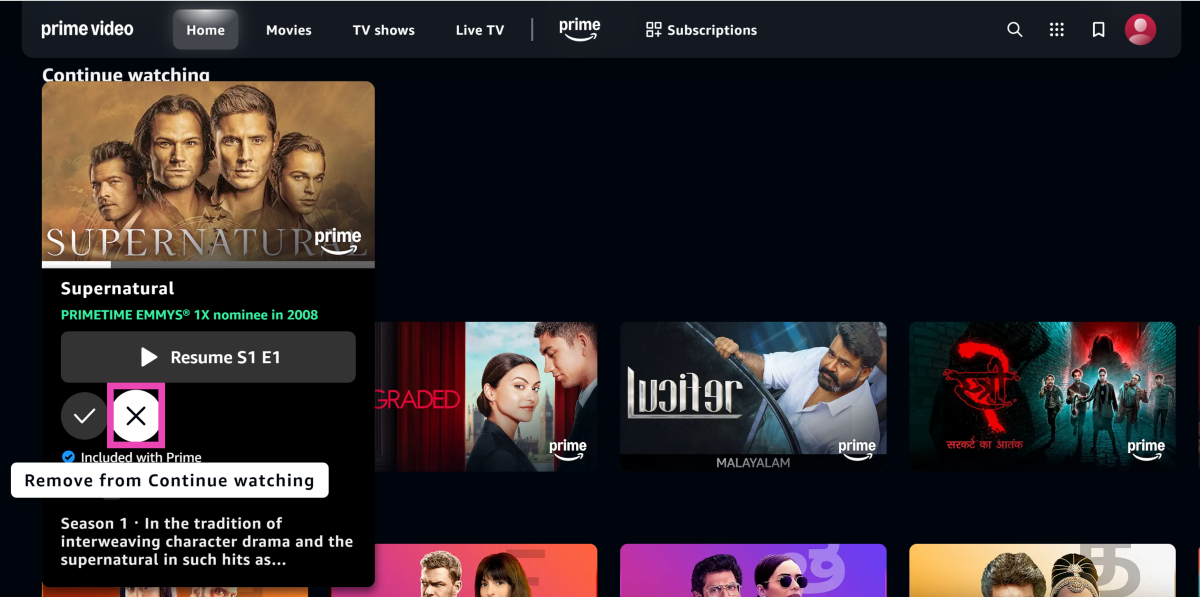 Step 4: Hit the cross icon.
Step 4: Hit the cross icon.
Remove a title from your Amazon Prime Video watchlist (Desktop)
Step 1: Go to the Prime Video website and log in using your Amazon account. Step 2: Move your cursor to the bookmark icon in the top right corner of the screen and select Watchlist.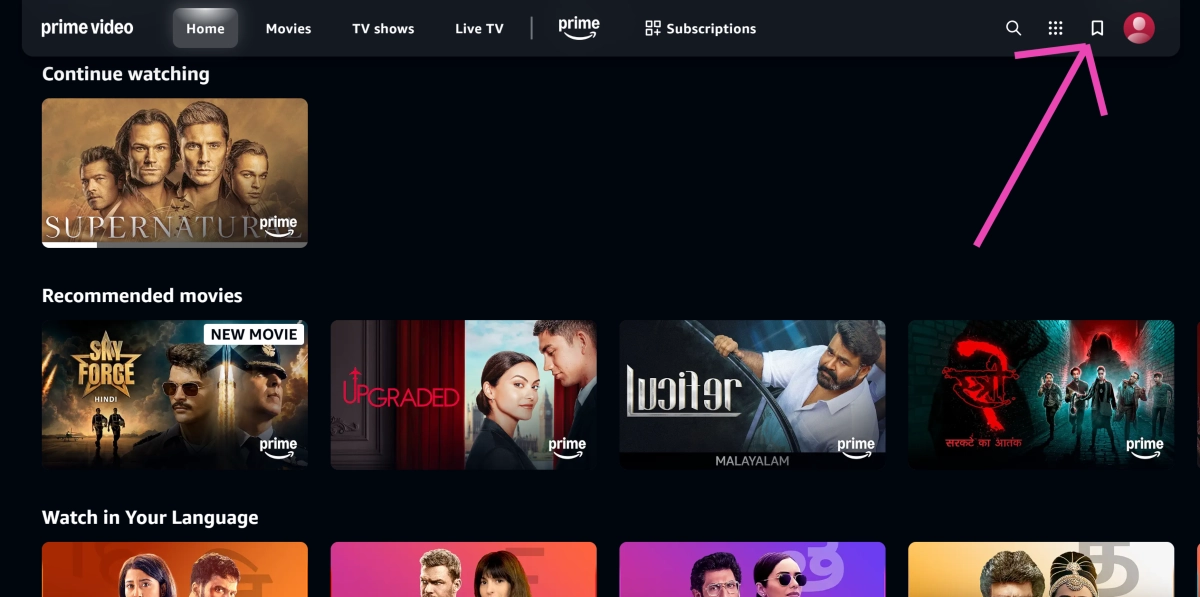 Step 3: Move your cursor to the title that you wish to remove from the watchlist.
Step 3: Move your cursor to the title that you wish to remove from the watchlist.
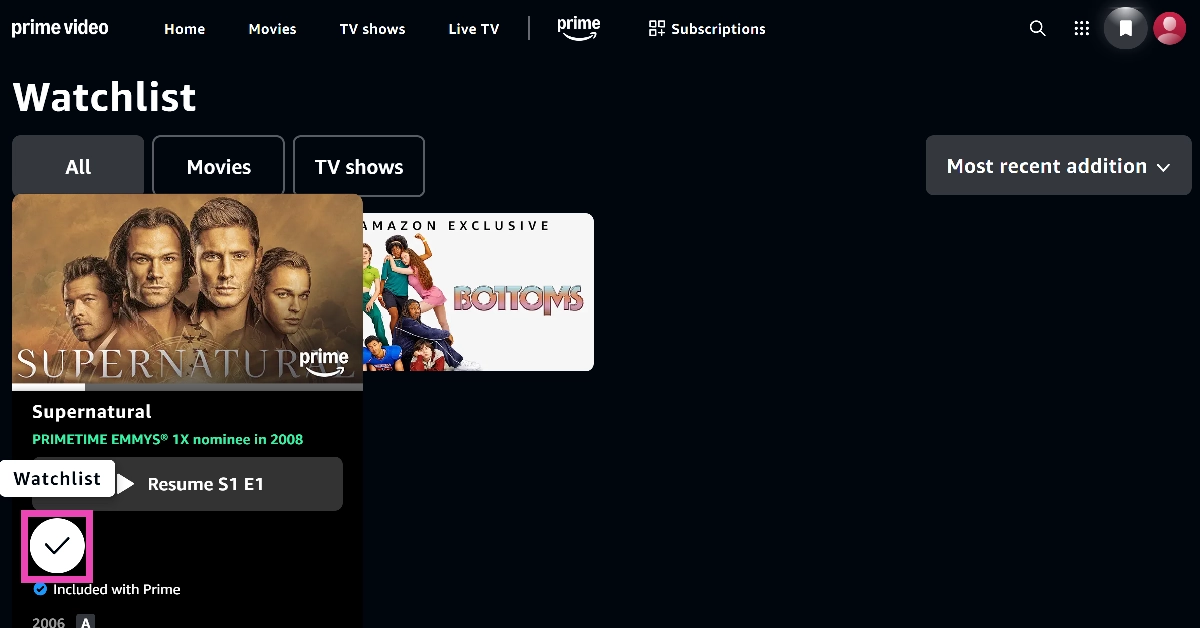 Step 4: Click on the tick icon to remove the title from the watchlist.
Step 4: Click on the tick icon to remove the title from the watchlist.
Remove a title from your Amazon Prime Video watch history (Mobile)
Step 1: Launch the Prime Video app on your smartphone. Step 2: Scroll to the Continue watching section. Step 3: Long-press the title you wish to remove.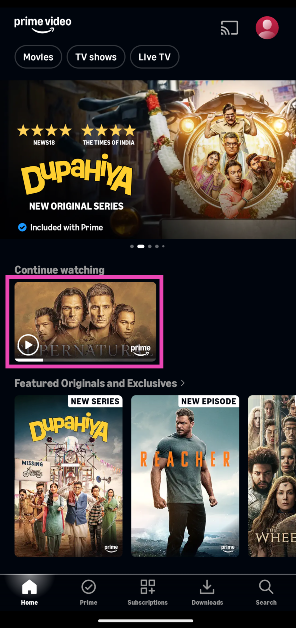 Step 4: Tap on Hide this video.
Step 4: Tap on Hide this video.
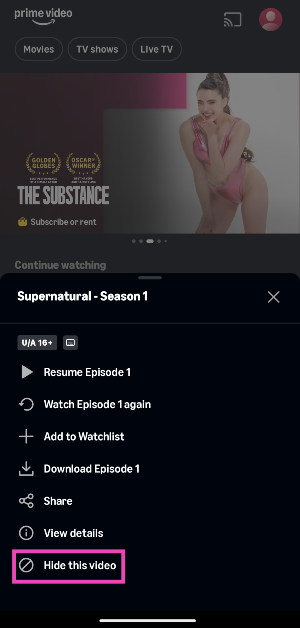
Remove a title from your Amazon Prime Video watchlist (Mobile)
Step 1: Launch the Prime Video app on your smartphone. Step 2: Tap your profile icon in the top right corner of the screen.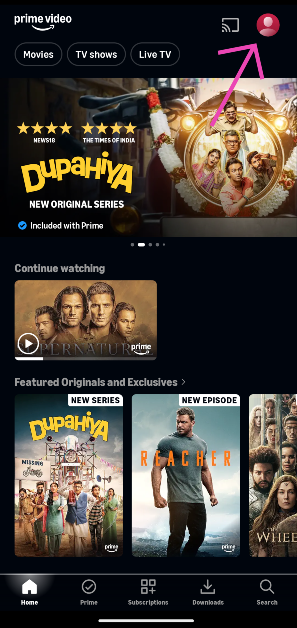 Step 3: In the Watchlist tab, hit the ellipses next to the title that you wish to remove.
Step 3: In the Watchlist tab, hit the ellipses next to the title that you wish to remove.
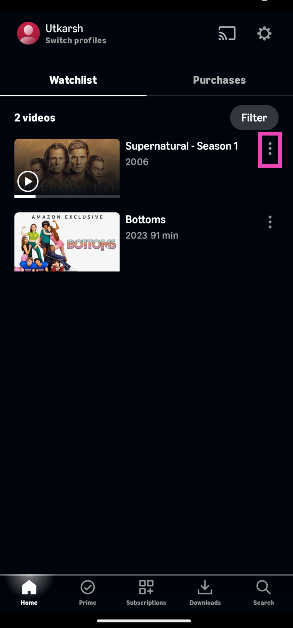 Step 4: Tap on Remove from watchlist.
Step 4: Tap on Remove from watchlist.
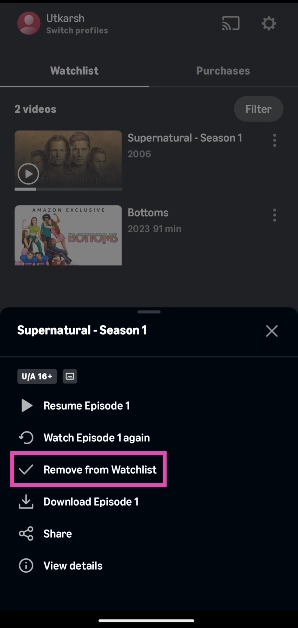
Frequently Asked Questions (FAQs)
How do I find what I was watching on Amazon Prime Video?
Go to the Amazon Prime Video website or app and scroll to the ‘Continue watching’ section to find out what you were watching earlier.What does watchlist mean on streaming?
Popular streaming services and OTT platforms let users bookmark a title to view later. The catalogue of these bookmarks is called a ‘watchlist’.How do I create a watchlist on Amazon Prime Video?
On the Prime Video website, move your cursor to a title and click the plus icon to add it to the watchlist. On the app, long-press a title and tap on ‘Add to watchlist’.How do I remove a video from my Prime Video watchlist?
On your PC, go to the Prime Video website, move the cursor to the bookmarks icon in the top-right corner of the screen, and click on ‘Watchlist’. Move the cursor to the title you wish to remove from the list and click the tick icon. On your phone, tap your profile icon in the Prime Video app, hit the ellipses next to a title, and click on ‘Remove from watchlist’.How do I remove a video from ‘Continue watching’ on Prime Video?
On the Prime Video website, move the cursor to a title in the ‘Continue watching’ section and click the cross icon. On the Prime Video app, long-press a title in the ‘Continue watching’ section and select ‘Hide this video’. Read Also: Akai India introduced Siaachen, Nilgiree, and Kaashmir latest AC range in IndiaFinal Thoughts
This is how you can remove your watch history and watchlist on Amazon Prime Video. While you’re here, check out how you can change your Prime Video profile picture. If you have any questions, let us know in the comments!Akai India introduced Siaachen, Nilgiree, and Kaashmir latest AC range in India
How to Use the Essential Key on Your Nothing Phone (3a)
In This Article
What does the Essential key do?
Nothing OS 3 uses AI to maximise the potential of the Essential key. Once you take a screenshot using this button, it gets cataloged in the ‘Essential Space’. You can access this space from the app drawer. For easier access, double-press the Essential key. Once you’re in the Essential Space, you can go through your screenshots. It uses AI to summarise the content of the screenshots and extract key information from them. Your text and voice notes are processed by the Essential Space. You can use it in unique ways to streamline your tasks. For example, you can take a screenshot of a news article and add a voice memo to remind you to read it before the day ends. The Essential Space will process the voice memo and automatically set up a reminder for you.Take a screenshot using the Essential key
Step 1: Go to the page that you want to screenshot. Step 2: Press the Essential key once to take a screenshot. Step 3: Tap on Add a note to supplement the screenshot with a text note.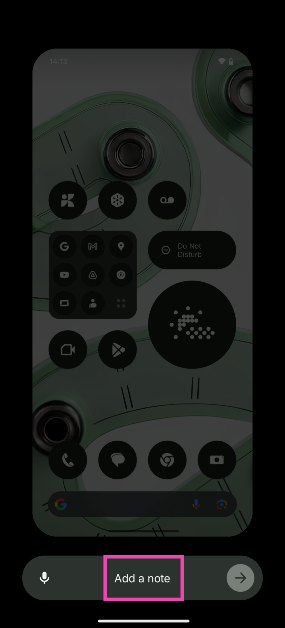 Step 4: Once you’ve added a note, hit the arrow icon to save the screenshot in the Essential space.
Step 4: Once you’ve added a note, hit the arrow icon to save the screenshot in the Essential space.
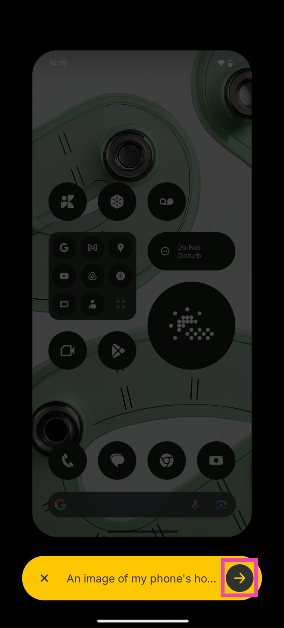 Alternatively, you can add a voice memo to the screenshot.
Step 5: Press the Essential key and tap the mic icon to record a voice memo for the screenshot.
Alternatively, you can add a voice memo to the screenshot.
Step 5: Press the Essential key and tap the mic icon to record a voice memo for the screenshot.
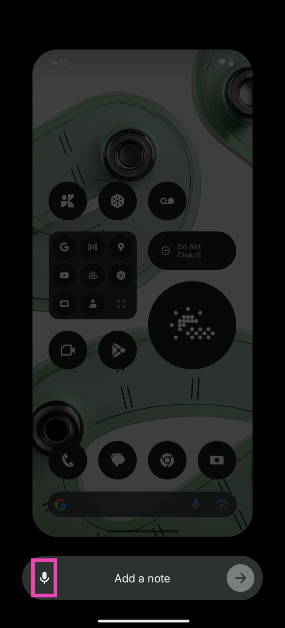 Step 6: Hit the stop icon.
Step 6: Hit the stop icon.
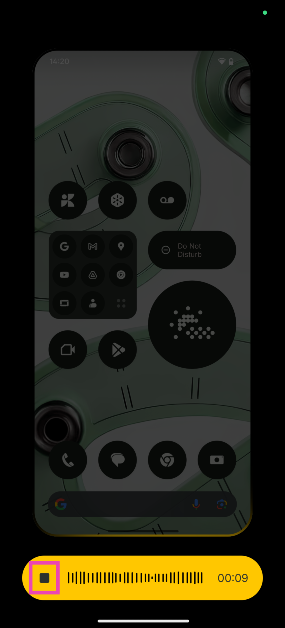 Step 7: Press the arrow icon to save the screenshot in the Essential space.
Step 7: Press the arrow icon to save the screenshot in the Essential space.
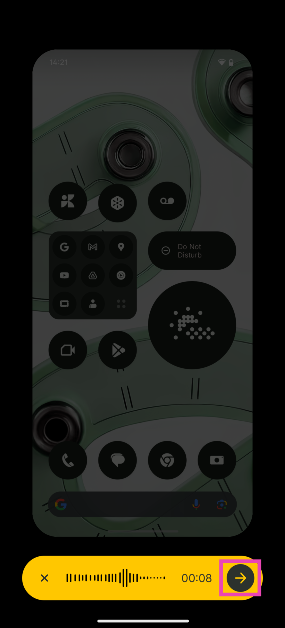 Step 8: You can also long-press the Essential key to record a voice memo.
Step 8: You can also long-press the Essential key to record a voice memo.
Create a Collection in Essential Space
Step 1: Double-press the Essential key to open the Essential Space. Alternatively, launch the Essential Space app from the app drawer. Step 2: Select a screenshot from the library.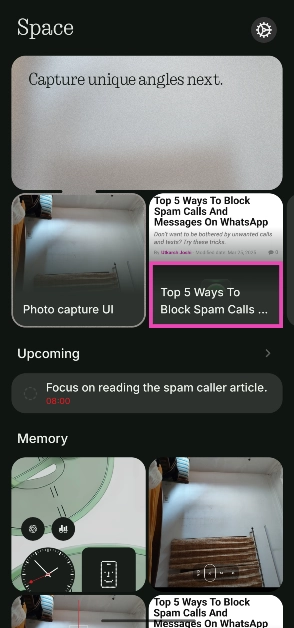 Step 3: Scroll down and tap on Add to collection.
Step 3: Scroll down and tap on Add to collection.
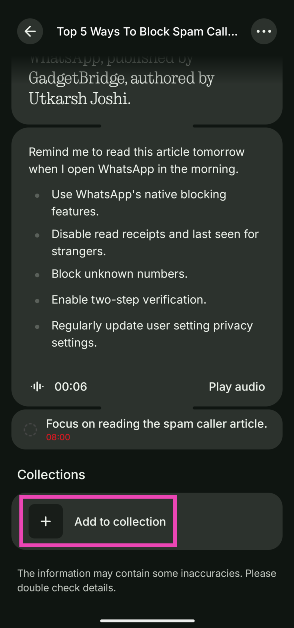 Step 4: Tap the plus icon next to ‘Create new collection to save your organised memories’.
Step 5: Give the collection a name and hit Done.
Step 4: Tap the plus icon next to ‘Create new collection to save your organised memories’.
Step 5: Give the collection a name and hit Done.
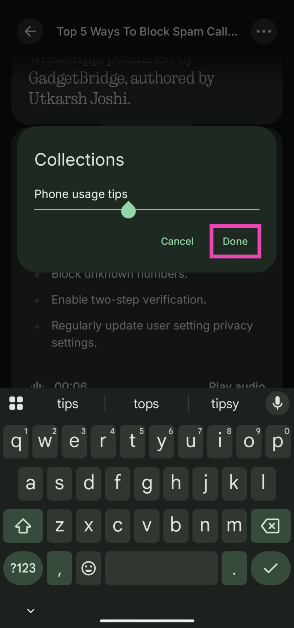 Step 6: The screenshot will be added to the collection.
Step 6: The screenshot will be added to the collection.
Frequently Asked Questions (FAQs)
What does the Essential key on Nothing Phone (3a) do?
Nothing Phone (3a)’s Essential key takes quick screenshots and lets you add text notes and voice memos to them. The ‘Essential Space’ uses AI to summarise the screenshots and extract key information from them.Can I program the Essential key to do other tasks?
No, you cannot customise the Essential key on your Nothing Phone (3a).How do I access the Essential Space on my Nothing Phone (3a)?
You can open the Essential space by double-pressing the Essential key or launching the Essential Space app from the app drawer.How do I take a screenshot using the Essential key?
Press the Essential key once to take a screenshot. Press and hold it to record a voice memo.How much does the Nothing Phone (3a) cost?
The Nothing Phone (3a) is priced at Rs 24,999. Its Pro variant fetches Rs 29,999. Read Also: Sony WF-C710N TWS Earbuds Arrive With A Fresh New LookFinal Thoughts
This is how you can use the Essential key on your Nothing Phone (3a) or (3a) Pro. While you’re here, check out our in-depth review of the Nothing Phone (3a). If you have any questions, let us know in the comments!iPhone 17 series leaked dummy image suggests design upgrades
Sony WF-C710N TWS Earbuds Arrive With A Fresh New Look
Just when you thought your ears had enough tech treats, Sony comes along with another set of wireless earbuds. Introducing the new Sony WF-C710N TWS earbuds, now with upgraded dual-mic noise-canceling technology. The successor to the WF-C510, these buds claim to silence your chaotic surroundings better than ever, so you can finally enjoy your playlist without overhearing your neighbor’s overly detailed coffee order.
In This Article
Comfort Meets Clarity
These Sony earbuds aren’t just another pretty face in a crowded market. The WF-C710N earbuds are built around a compact, ergonomic design aimed at all-day wearability. Weighing only 5.2 grams each, they’re crafted for users who forget they’re even wearing earbuds (until someone tries talking to them). At the heart of these tiny tech wonders is a 5mm driver unit, complemented by Sony’s famed Digital Sound Enhancement Engine (DSEE). This combination promises well-balanced audio with robust bass and crisp vocals, perfect for music lovers and podcast junkies alike. Read Also: 4 Working Methods to Silence WhatsApp Calls from UnknownSilence the Noise, Amplify the Good
Sony is particularly proud of their revamped Dual Noise Sensor technology. Using dual microphones, the earbuds intelligently filter ambient noise, helping you drown out distractions whether you’re commuting or escaping into a musical paradise. Plus, with 20-level adjustable Ambient Sound mode, you can control exactly how much of the outside world you allow in—perfect when you’re waiting for your cappuccino or dodging traffic.Smarter Calls, Easier Controls
No one wants to repeat themselves five times on a call. Fortunately, the WF-C710N earbuds include AI-powered voice pickup for crystal-clear calls, even in noisy environments. Additionally, multipoint connectivity allows seamless switching between devices, which is handy when juggling a smartphone, tablet, or laptop.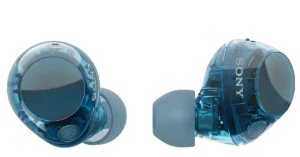 Touch controls ensure everything you need is at your fingertips—from adjusting volume to managing your music and answering calls. With Bluetooth 5.3, expect reliable and smooth connectivity with support for SBC and AAC codecs.
Touch controls ensure everything you need is at your fingertips—from adjusting volume to managing your music and answering calls. With Bluetooth 5.3, expect reliable and smooth connectivity with support for SBC and AAC codecs.
Splashy Looks and Splash-Proof Build
Sony doesn’t shy away from making a fashion statement. The WF-C710N earbuds come in trendy shades, including Glass Blue, Pink, Black, and White, adding a pop of personality to your tech collection. With an IPX4 rating, they’re also ready to withstand workouts and rainy-day runs.Battery Life Worth Mentioning
Battery anxiety? Relax; Sony’s got you covered. These earbuds deliver up to 8.5 hours of continuous playback, extending to an impressive total of 30 hours when combined with their charging case. Even better, if you’re in a rush, a quick 5-minute charge yields a solid hour of playback—perfect for when you’ve inevitably forgotten to charge overnight. Read Also: Top 4 Ways to Block Spam on WhatsApp?Pricing and Availability
Priced at USD 119.99 (Rs 10,500 approx) in the US and approximately €120/£100 (Rs 11,500–11,800 approx) in Europe, the Sony WF-C710N earbuds are now available to pre-order from Sony’s website.Quick Take
While the wireless earbuds space is crowded, Sony’s WF-C710N TWS offers solid upgrades at a competitive price. Their blend of comfort, sound quality, and customizable noise cancellation could make them an attractive pick for both casual listeners and audiophiles looking for affordable yet sophisticated audio gear.Nintendo Switch 2 Rumored for June Launch with Exciting Three-Phase Game Rollout
In what could be music to every gamer’s ears, the highly anticipated Nintendo Switch 2 release date is reportedly set for June, according to fresh insider leaks. Nintendo appears to be playing it strategically this time, launching the new console alongside an ambitious three-phase rollout of games designed to keep players glued all year long.
The information, sourced from a detailed Insider Gaming report, reveals Nintendo’s carefully orchestrated plan kicking off with the June launch. This initial phase is expected to feature a lineup headlined by Nintendo’s beloved first-party titles. And yes—Mario fans, hold onto your steering wheels—the next-gen Mario Kart game teased in the reveal trailer will reportedly race into the spotlight at launch. Notably, respected industry analyst Daniel Ahmad chimed in via X (formerly Twitter), confirming that numerous developers already possess Switch 2 development kits, with a wider distribution scheduled for June. This expanded dev kit rollout strongly suggests that Nintendo aims to foster extensive third-party game development right out of the gate. Read Also: Mario Kart Tour available on iOS and Android is already downloadedIn This Article
A Strategic Three-Phase Game Plan
After the big summer splash, Nintendo‘s second rollout phase arrives between October and November. During this crucial window, expect a wave of third-party games to flood the console, significantly broadening the Switch 2’s library. Details on exactly which titles are inbound remain under wraps, but anticipation is already running high. The third and final phase is earmarked for the busy holiday season. Traditionally gaming’s most lucrative period, the holidays will bring even more titles to the Switch 2, rounding out what Nintendo clearly hopes to be a blockbuster debut year.Upcoming Nintendo Direct Events
Adding fuel to the speculative fire, Nintendo has scheduled a dedicated Nintendo Switch 2 Direct event for April 2. Interestingly, another Nintendo Direct could happen as soon as this week, though it reportedly centers exclusively on titles still coming to the original Nintendo Switch—including the long-awaited Metroid Prime 4: Beyond. Fans recently got their hands on the Xenoblade Chronicles X: Definitive Edition, uncovering a hidden 60 FPS mode—possibly a teaser of what’s achievable on the Switch 2. Read Also: Nintendo Switch may get 12 new games this yearA Game-Changer for Nintendo?
Nintendo’s original Switch has enjoyed remarkable success, selling over 130 million units worldwide. However, with emerging competition and increasingly demanding graphics performance, expectations for the Switch 2 are sky-high. If the rumored specs and games lineup hold true, Nintendo might just have another winning formula ready to dominate living rooms—and backpacks—across the globe. In the end, as Nintendo continues to drip-feed details through strategic reveals and Directs, gamers can only speculate—and perhaps dream—about what surprises lie ahead. Here’s hoping the Switch 2 lives up to its already monumental hype.Garena Free Fire Max Redeem Codes Today 26 March 2025: Here is how to claim them
In This Article
Garena Free Fire Max Redeem Codes Today 26 March 2025
FFPKY7QPFDZ FFRDY2QPFDZ9 FFWST4NYM6XB FFTPQ4SCY9DH FFWCPN9MY9DH NPFT7FKPCXNQ FFCBRAXQFTNN RDNAFV2KX2CQ FFCBRAX2FTNN FFVSY3HNT7PX FFDMNSW9KG2 FFSGT7KNFQ2X FFNRWTQPFDZ9How to Get Free Fire Max Redeem Codes for Garena on 26 March 2025?
- Visit the Garena Free Fire Max game’s official website at reward.ff.garena.com.
- Use your Facebook, Google, VK, Apple ID, Huawei ID, or Twitter account to log in.
- You’ll be taken to a valid redemption code (s)
- Copy and paste the 12-digit redemption code into the text box.
- On the screen, a dialogue box will appear.
- ‘Ok’ should be selected.
Nothing Phone (3a) Review: There’s nothing quite like it
In This Article
Nothing Phone (3a) Review: Design and Display
Here’s what you get inside the Nothing Phone (3a)’s retail box:- Smartphone
- USB Type-C to Type-C cable
- Safety and warranty information booklet
 The more notable design changes have been reserved for the Pro variant. However, Nothing has upped the ante when it comes to the base variant’s hardware specs. The new glass back panel elevates the in-hand feel of the device. Despite its see-through design, the glass panel does not attract a lot of fingerprints. Another thing we like about this smartphone is its flat form factor with rounded corners.
The more notable design changes have been reserved for the Pro variant. However, Nothing has upped the ante when it comes to the base variant’s hardware specs. The new glass back panel elevates the in-hand feel of the device. Despite its see-through design, the glass panel does not attract a lot of fingerprints. Another thing we like about this smartphone is its flat form factor with rounded corners.
 The plastic frame houses the side button along with the new ‘Essential’ key on its right edge. We’ll get into the functions of the Essential key later in the review, but its positioning is something that deserves more critique. Ideally, it should have been placed above the side key since the latter is used more frequently. It took us a few days to get accustomed to the new layout. The volume rocker keys are positioned on the left edge, while the SIM tray, primary microphone, USB Type-C port, and speaker grille make their way to the bottom. Up top lies the solitary secondary microphone. The earpiece doubles as the secondary speaker.
The plastic frame houses the side button along with the new ‘Essential’ key on its right edge. We’ll get into the functions of the Essential key later in the review, but its positioning is something that deserves more critique. Ideally, it should have been placed above the side key since the latter is used more frequently. It took us a few days to get accustomed to the new layout. The volume rocker keys are positioned on the left edge, while the SIM tray, primary microphone, USB Type-C port, and speaker grille make their way to the bottom. Up top lies the solitary secondary microphone. The earpiece doubles as the secondary speaker.
 The 6.77-inch AMOLED display has a 120Hz refresh rate and can reach a peak brightness of 3,000 nits. In High Brightness Mode, this display can hit 1,300 nits. Using the smartphone in bright outdoor conditions is not a hassle as the display easily overcomes the surrounding light and maintains its legibility. The touch response is smooth, and the optical fingerprint scanner is snappy. The bezels surrounding the display are sleek and uniform.
The 6.77-inch AMOLED display has a 120Hz refresh rate and can reach a peak brightness of 3,000 nits. In High Brightness Mode, this display can hit 1,300 nits. Using the smartphone in bright outdoor conditions is not a hassle as the display easily overcomes the surrounding light and maintains its legibility. The touch response is smooth, and the optical fingerprint scanner is snappy. The bezels surrounding the display are sleek and uniform.
 The viewing experience on the Nothing Phone (3a) is taken to the next level with HDR10+ support. The detailed images are packed with vibrant colours. There are plenty of good viewing angles, and you don’t need to worry about propping the device in a particular position to get the best visuals. The AMOLED panel brings out the best in the deep blacks. However, what seals the deal for us is the loud and comprehensive audio output.
The viewing experience on the Nothing Phone (3a) is taken to the next level with HDR10+ support. The detailed images are packed with vibrant colours. There are plenty of good viewing angles, and you don’t need to worry about propping the device in a particular position to get the best visuals. The AMOLED panel brings out the best in the deep blacks. However, what seals the deal for us is the loud and comprehensive audio output.
 The Phone (3a) is rated IP64 for dust and water resistance. It can survive minor water splashes, but anything more than that can hamper its performance. We’d like to see a more comprehensive IP67 rating in the next iteration of the (a) series.
The Phone (3a) is rated IP64 for dust and water resistance. It can survive minor water splashes, but anything more than that can hamper its performance. We’d like to see a more comprehensive IP67 rating in the next iteration of the (a) series.
Nothing Phone (3a) Review: Performance and Cameras
Powering the Nothing Phone (3a) is the Snapdragon 7s Gen 3 chipset. It is available in 2 storage variants with a fixed 8GB RAM:- 128GB: Rs 24,999
- 256GB: Rs 26,999
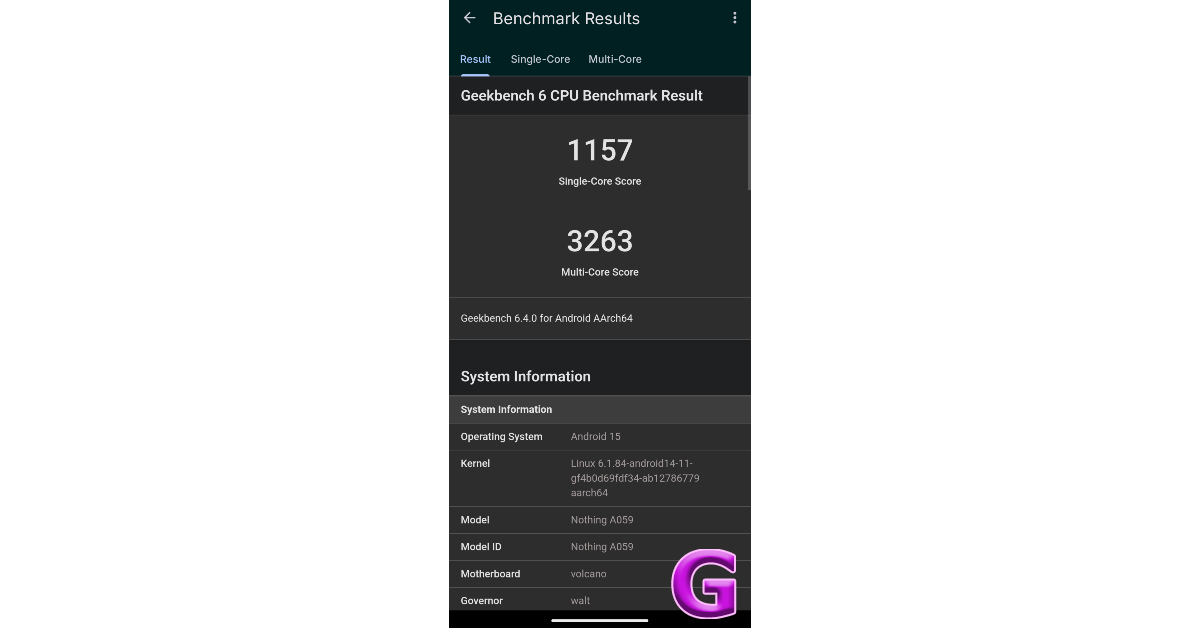 We ran the Geekbench 6 app on the smartphone, and it scored 1,157 and 3,263 points in the single-core test and multi-core tests, respectively. The Snapdragon 7s Gen 3 processor puts in a good shift in this smartphone. It crushes daily tasks like instant messaging, emailing, audio and video calling, social media browsing, and media streaming. The linear haptic motor provides smooth feedback. Apps take minimal time to load, and multitasking does not throw any complications. After a week-long review period, we can confidently say that the Nothing Phone (3a)’s everyday performance is unbeatable in this price segment.
We ran the Geekbench 6 app on the smartphone, and it scored 1,157 and 3,263 points in the single-core test and multi-core tests, respectively. The Snapdragon 7s Gen 3 processor puts in a good shift in this smartphone. It crushes daily tasks like instant messaging, emailing, audio and video calling, social media browsing, and media streaming. The linear haptic motor provides smooth feedback. Apps take minimal time to load, and multitasking does not throw any complications. After a week-long review period, we can confidently say that the Nothing Phone (3a)’s everyday performance is unbeatable in this price segment.
 The gaming performance on offer here isn’t out of the world, but casual gamers will not have any room for complaints. We played games like Call of Duty Mobile and Asphalt Legends Unite on this device and were pleased to see a consistent and jitter-free gameplay. The frame rate is restricted to 60fps for most games, but the graphics come through very nicely. The 4,500mm² steel vapour chamber does a good job of keeping the phone’s internal temperature in check.
Nothing Phone (3a) runs the Android 15-based Nothing OS 3.1 out of the box. Nothing has promised 3 major OS upgrades and 6 years of security patches for the (3a) series. There is no bloatware on the device. The dot matrix design, Nothing’s signature icon pack, and home screen widgets give the device its unique flair. We also like the customisation options for the home screen folders and the lock screen clock face. The design of the Gallery and Camera apps has been tweaked as well.
The gaming performance on offer here isn’t out of the world, but casual gamers will not have any room for complaints. We played games like Call of Duty Mobile and Asphalt Legends Unite on this device and were pleased to see a consistent and jitter-free gameplay. The frame rate is restricted to 60fps for most games, but the graphics come through very nicely. The 4,500mm² steel vapour chamber does a good job of keeping the phone’s internal temperature in check.
Nothing Phone (3a) runs the Android 15-based Nothing OS 3.1 out of the box. Nothing has promised 3 major OS upgrades and 6 years of security patches for the (3a) series. There is no bloatware on the device. The dot matrix design, Nothing’s signature icon pack, and home screen widgets give the device its unique flair. We also like the customisation options for the home screen folders and the lock screen clock face. The design of the Gallery and Camera apps has been tweaked as well.
 The new ‘Essential’ key has been integrated nicely into the OS. A single click takes a screenshot and lets you add a voice memo or text note on top of it. Long-pressing the button automatically starts recording the voice memo and grabs the frame on the screen. The screenshots are stored in the ‘Essential Space’, which can be accessed by double-pressing the Essential key. Nothing OS 3.1 uses AI to summarise the content of the screenshots and voice memos. You can create Collections for different projects. The Essential Space reminds us of the Screenshots app on the new Pixel 9 series. It is still in its infancy, and it’ll be interesting to see where Nothing takes this idea.
The new ‘Essential’ key has been integrated nicely into the OS. A single click takes a screenshot and lets you add a voice memo or text note on top of it. Long-pressing the button automatically starts recording the voice memo and grabs the frame on the screen. The screenshots are stored in the ‘Essential Space’, which can be accessed by double-pressing the Essential key. Nothing OS 3.1 uses AI to summarise the content of the screenshots and voice memos. You can create Collections for different projects. The Essential Space reminds us of the Screenshots app on the new Pixel 9 series. It is still in its infancy, and it’ll be interesting to see where Nothing takes this idea.

 The 50MP primary shooter takes good pictures in outdoor daylight conditions. The pictures pack a lot of detail and showcase rich colours. We were quite happy to see the crisp shadows in the images, along with sharp subjects. In limited lighting conditions, the smartphone makes good use of its TrueLens Engine 3.0 to deliver clear images with minimal noise.
The 50MP primary shooter takes good pictures in outdoor daylight conditions. The pictures pack a lot of detail and showcase rich colours. We were quite happy to see the crisp shadows in the images, along with sharp subjects. In limited lighting conditions, the smartphone makes good use of its TrueLens Engine 3.0 to deliver clear images with minimal noise.

 Images taken with the 8MP ultrawide lens are slightly softer, but their colour profile is on point. The pictures pack a good dynamic range. The field of view on offer is remarkable. The quality takes a bigger hit in limited lighting conditions, as the final results appear dim and noisy.
Images taken with the 8MP ultrawide lens are slightly softer, but their colour profile is on point. The pictures pack a good dynamic range. The field of view on offer is remarkable. The quality takes a bigger hit in limited lighting conditions, as the final results appear dim and noisy.





Verdict
If we were to brainstorm ideas for a perfect midrange smartphone, the Nothing Phone (3a) is one of the few devices that would come close to our expectations. It is an amazing feat that a tech outfit can churn out a device with a smooth display, bloatware-free OS, unique design, versatile cameras, and the much-needed X factor while keeping the price tag below Rs 25,000. If you’re tired of the plateau that modern smartphones seem to have hit, now would be a perfect time to get your hands on a Nothing device.Nothing Phone (3a): Pros
- Unique design
- Smooth display
- Clean OS
- Telephoto lens
Nothing Phone (3a): Cons
- An IP67 rating would have been ideal
How to disable the toolbar on your Android phone’s keyboard
In This Article
Before you begin
The toolbar on Gboard is a part of its ‘suggestion strip’. This means that when you disable the toolbar, you will lose the predictive text suggestions as well. This should not be a problem if a cleaner look for your keyboard is your biggest priority. On a Samsung keyboard, the predictive text bar remains functional when the toolbar is disabled. The toolbar and predictive text bar are two different entities on the Microsoft SwiftKey keyboard. You can easily hide or unhide the toolbar by hitting the arrow icon on the predictive text bar. However, if you want a completely clean look for the keyboard, you are bound to hit a roadblock since the predictive text bar cannot be disabled on the SwiftKey keyboard.Disable the toolbar on Gboard
Step 1: Hit the settings icon on the keyboard. Alternatively, go to Settings>System>Keyboard & input method>Manage keyboards>Gboard.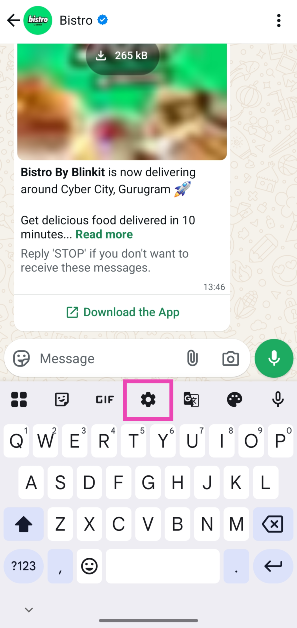 Step 2: Tap on Text correction.
Step 2: Tap on Text correction.
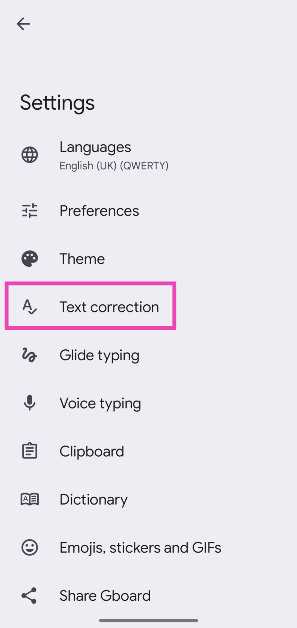 Step 3: Turn off the toggle switch next to Show suggestion strip.
Step 3: Turn off the toggle switch next to Show suggestion strip.
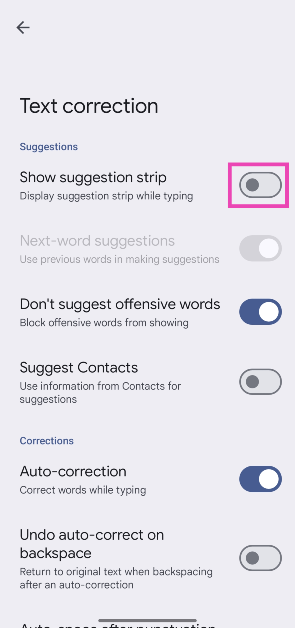
Disable the toolbar on the Samsung keyboard
Step 1: Tap the settings icon on the Samsung keyboard’s toolbar. Alternatively, go to Settings>General management>Samsung Keyboard settings.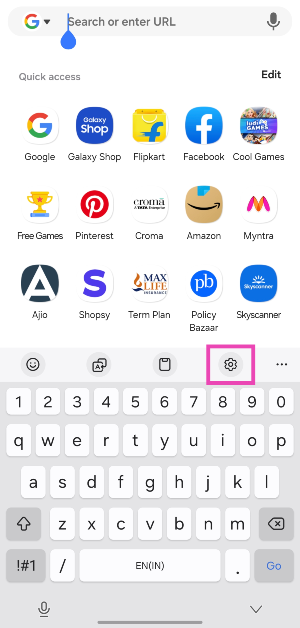 Step 2: Turn off the toggle switch next to Keyboard toolbar.
Step 2: Turn off the toggle switch next to Keyboard toolbar.
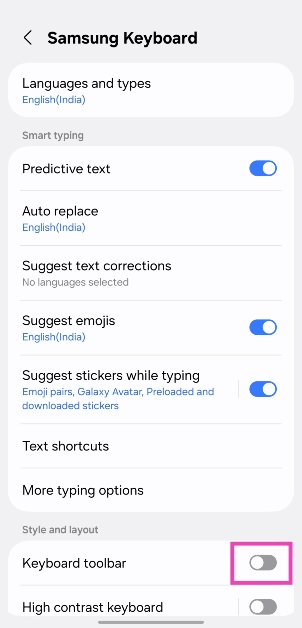
Disable the toolbar on Microsoft SwiftKey
Step 1: Trigger the Microsoft SwiftKey keyboard by tapping a text box.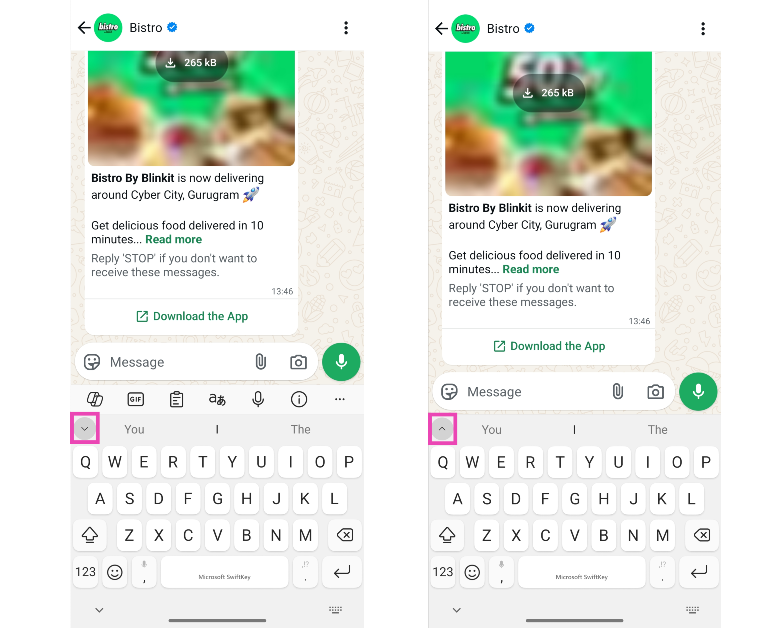 Step 2: Once the keyboard appears on the screen, tap the arrow icon next to the suggested words to hide the toolbar. Tap the arrow again to view the toolbar.
Step 2: Once the keyboard appears on the screen, tap the arrow icon next to the suggested words to hide the toolbar. Tap the arrow again to view the toolbar.
Frequently Asked Questions (FAQs)
How do I disable the Gboard toolbar?
Hit the settings icon on the toolbar, go to Text correction and turn off the toggle switch next to ‘Show suggestion strip’.How do I disable the toolbar on the Samsung keyboard?
Go to Settings>General management>Samsung keyboard settings and turn off the toggle switch next to ‘Keyboard toolbar’.How do I disable the toolbar on Microsoft SwiftKey?
The toolbar on the Microsoft SwiftKey keyboard can be hidden by tapping the arrow icon on the left corner of the predictive text bar.Can I disable the predictive text bar on Microsoft SwiftKey?
No, you cannot disable the predictive text bar on your Microsoft Swifkey keyboard.How do I change Gboard’s theme?
Tap the palette icon on Gboard’s toolbar and pick a new theme from the list. Alternatively, go to Settings>System>Keyboard & input method>Manage keyboards>Gboard, tap on ‘Theme’ and select a theme from the list. Read Also: Top 4 Ways to Reach the Control Centre on Your iPhone EasilyFinal Thoughts
This is how you can disable the toolbar on your Android phone’s keyboard. Can’t get the keyboard on your Samsung phone to work? Try these 13 fixes. If you have any questions, let us know in the comments!Apple’s WWDC 2025 event date announced: Here is everything
NYT Wordle Answer and Hints Today (March 26)
In This Article
Hints and Answers for Today’s Wordle March 26
Before answering directly, please check the March 26 Wordle Hints first. Hint 1: Today’s Wordle answer includes two vowels. Hint 2: The answer for today has no repeating letter. Hint 3: The part in the middle of the arm where it bends.What word does today’s Wordle begin with?
Do you need help with today’s Wordle answer’s initial letter? The first letter in today’s Wordle is “E”Today’s Wordle Answer March 26 #1376
The answer to Wordle #1326 on March 26, 2025, is — ELBOW Also Read: Spigen cover listing revealed the iPhone SE 4 design: ReportWhat is Wordle?
Wordle: A Five-Letter Word Guessing Game • The game allows six guesses of a five-letter word. • Provide feedback on guessed letters’ placement in the puzzle. • The New York Times purchased the game in 2022. • Created by Josh Wardle for his partner, narrowing down 12,000 English words to 2,500. • Named after the word “word.”How To Play Wordle?
Wordle is a New York Times word puzzle game that allows users to guess a five-letter word in six attempts. The letters are highlighted in Yellow and Green, indicating whether the word is present in the answer or not, and Green letters indicate the correct guess.Wordle Tips and Tricks
- Select a powerful starting word: Avoid using unusual words, as they frequently do not match common letters. A good opening word has plenty of benefits.
- Repeating letters: Don’t be afraid of repeating letters; they appear frequently in words. The answer may contain one or two repeated letters.
- Use the Wordlebot: The NYT’s Wordlebot analyses and compares replies to itself. This challenge can assist you enhance guessing skills and highlight areas for development.
Amazon Quiz Answers Today 26 March 2025: Participate to win Up To Rs 500 Amazon Pay Balance
In This Article
Are you not able to find Amazon FunZone? Click below and participate.
Click here to enter the Amazon FunZone Quiz and play today. Amazon Quiz Today Prize: Rs 500 Amazon Pay Balance Quiz Date: 26 March 2025 Daily Timing: 12 AM to 11:59 PM Previous Amazon Quiz Winners Announcement: Today 12 PM NoonAmazon Quiz Answers Today 26 March 2025: Win Up To ₹ 500 Amazon Pay Balance
Question 1: In MP’s Kuno Park, what prey is taking up more bite power from the Cheetahs? Answer: Chital Question 2: Ayam Goreng is ranked #1 and Chicken 65 is ranked #10 on a major Top 10 list about what food? Answer: Fried Chicken Question 3: What name, derived from the Sanskrit for ‘wisdom’, is given to the lunar rover of Chandrayaan-3? Answer: Pragyan Question 4: The name of this animal came from ghosts of which culture? Answer: Romans Question 5: Who has designed this logo? Answer: Rob JanoffHow To Play Amazon Quiz Today
Only app users are eligible to play the Amazon quiz every morning from 12 AM to 11:59 PM. The quiz is not available on the desktop. For those who are unaware of how to play the Amazon quiz, below are the steps, you can follow to take the quiz.- First, download the Amazon app from the Google Play Store or App Store or go here to download the Amazon App.
- Now fill in the required information through the Sign-Up option.
- To find the Amazon Quiz banner, log in to the Amazon app and scroll down to the home screen.
- Tap on the Amazon Quiz banner and tap on the Start button to start the Quiz.
- Now you will get 5 questions and you need to answer them correctly. One wrong answer will eliminate you from the Quiz.
- After answering all the questions correctly you are now eligible for a Lucky Draw.
- The previous winner’s name will be announced today at 12 PM.
Amazon Daily Quiz Answers from the previous few days.
Here are all the answers from the previous 5 days of the Amazon Daily Quiz and Contest.Amazon Quiz Answers Today 25 March 2025: Win Up To ₹ 5,000 Amazon Pay Balance
Question 1: Which country has the highest life expectancy? Answer: Hong Kong Question 2: Aureolin is a shade of what colour? Answer: Yellow Question 3: How many dots appear on a pair of dice? Answer: 42 Question 4: What is acrophobia a fear of? Answer: Height Question 5: What company was initially known as Blue Ribbon Sports? Answer: NikeAmazon Quiz Answers Today 24 March 2025: Win Up To ₹ 5,000 Amazon Pay Balance
Question 1: Where is Taj Mahal located? Answer: Agra Question 2: In which state is the International Kite Festival celebrated? Answer: Gujarat Question 3: Which state is also known as the fruit bowl of India? Answer: Himachal Pradesh Question 4: Which state in India has the highest population? Answer: Uttar Pradesh Question 5: Jaipur is called the Pink City in India. True or False? Answer: TrueAmazon Quiz Answers Today 23 March 2025: Win Up To ₹ 500 Amazon Pay Balance
Question 1: National Rifle Association of India is associated with which sport? Answer: Shooting Question 2: Paul Di’Anno, who passed away in 2024, was the lead vocalist for which band from 1978 to 1981? Answer: Iron Maiden Question 3: M.A. Yusuff Ali founded which business group that started with a hypermarket in Abu Dhabi in 1990? Answer: LuLu Group Question 4: This cathedral is located in which region? Answer: Helsinki Question 5:This cathedral is located in which region? Answer: BarcelonaAmazon Quiz Answers Today 22 March 2025: Win Up To ₹ 500 Amazon Pay Balance
Question 1: Which of these players retired from tennis after the 2024 Vienna Open? Answer: Dominic Thiem Question 2: Jensen Huang is the president and chief executive officer of the world’s largest semiconductor company. Name the company. Answer: Nvidia Question 3: Aitana Bonmati won which award in women’s category for the second year in a row? Answer: Ballon d’Or Question 4: The paragliding capital of India is located in which state? Answer: Himachal Pradesh Question 5: Who is the founder of this garden in Chandigarh? Answer: Nek ChandAmazon Quiz Answers Today 21 March 2025: Win Up To ₹ 500 Amazon Pay Balance
Question 1: Ligue 1 is the top national league in which country? Answer: France Question 2: Tom Hardy played which fictional character in three films? Answer: Venom Question 3: Which grand prix takes place in the interlagos neighbourhood? Answer: Brazilian Grand Prix Question 4: This castle is located on the banks which lake? Answer: Geneva Question 5: When was this statue completed? Answer: 1920Amazon Quiz Answers Today 20 March 2025: Win Up To ₹ 500 Amazon Pay Balance
Question 1: Who became the first Indian woman to score 50 international goals in 2024? Answer: Bala Devi Question 2: Which of these is a large language model developed by Meta? Answer: Llama Question 3: At the 2024 Ballon d’Or, Emiliano Martinez of which club was named the world’s best goalkeeper for the second year in a row? Answer: Aston Villa Question 4: This site was dominated by which civilisation? Answer: Mayans Question 5: The character of Ron Weasley in this book belongs to which house? Answer: GryffindorAmazon Quiz Answers Frequently Asked Questions (FAQs)
Where can I check the previous winners? Did I win how to check?
You can head over to this link on your mobile or desktop to check the winners of the Amazon Daily Quiz Contest.How to Play Amazon Daily Quiz or Contest?
We have written an explainer above, you can refer to that.When are the winners of the Amazon Quiz and contest announced or declared?
The announcement of today’s Amazon quiz winner will take place Tomorrow. As for the Special Quiz and “Spin & Win” Contest, the winners will be declared once the Quiz Contest comes to an end. To find out who the lucky winner is, you can refer to the Amazon Quiz Winners List or visit the Amazon Winners tab in the Amazon App.How to participate in the Daily Amazon Quiz?
That is very easy, just got to the Amazon app and scroll to the bottom of the page and you will find the Quiz section. Click on it (usually it is called the fun zone) and you can enter the Amazon Today Quiz Contest.Are there any other quizzes or contests running on Amazon daily?
Yes, there are many running on a daily basis. These range from spinning the wheel to answering the questions correctly. All are located in the Fun Zone.What are the criteria for selecting a winner in the Daily Amazon Quiz?
When a qualified player submits correct answers to all the questions, they will automatically be entered into a lucky draw. This draw will include all participants who answered all the questions correctly. Amazon randomly selects the final winners from the pool of eligible participants who gave the right answers.Which Types of Questions are asked within Amazon Daily Quiz?
These are very simple and straightforward questions. These are mainly related to general knowledge.Where should I look for Amazon Daily Quiz answers?
You can bookmark our website www.gadgetbridge.com as we will help you every day with the Amazon Daily Quiz. We bring you fresh answers every day for the Amazon Daily Quiz and Contest.What time does Amazon Announce previous winners?
The previous winner’s name will be announced today at 12 PM (noon).Top 4 Ways to Reach the Control Centre on Your iPhone Easily
In This Article
Which method is the best for you?
Like its Android counterparts, the iPhone has a one-handed mode to help users reach the top edges of the screen with relative ease. This feature is called ‘Reachability’ and is tucked away in device settings. Once this feature is enabled, you can trigger it by swiping down on the bottom edge of the screen. The only downside to this feature is that it is easy to trigger it accidentally. Some users may also find it frustrating that it takes 2 steps to reach the Control Centre instead of 1. All of these issues can be resolved by using Back Tap. You can program this function to give you access to the Control Centre when you tap your iPhone’s back panel twice. It is easy and gets the job done right away. If you’re not too keen on using this feature, you can always use the Shortcuts app to create a home screen icon for the Control Centre. Furthermore, you can program the Action Button on your iPhone to trigger this shortcut every time you press it.Use Reachability for one-handed use
The ‘Reachability’ feature on your iPhone pulls down the screen so you can reach the edges easily with one hand. You can use it to access the Control Centre more easily. Step 1: Go to Settings and select Accessibility.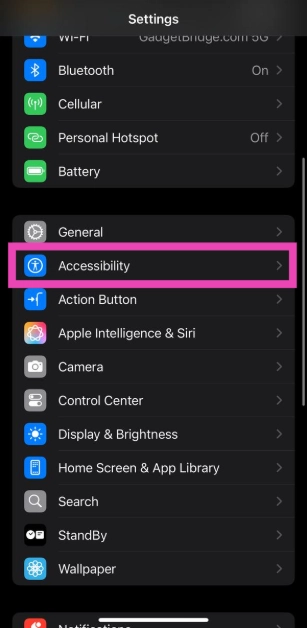 Step 2: Tap on Touch.
Step 2: Tap on Touch.
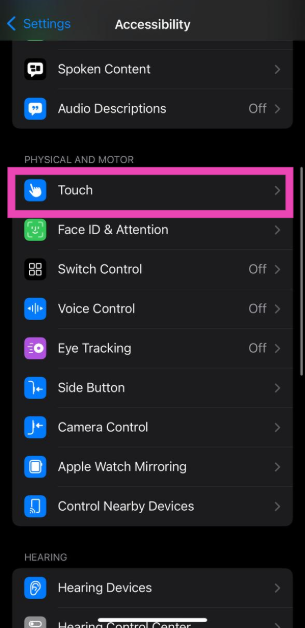 Step 3: Turn on the toggle switch next to Reachability.
Step 3: Turn on the toggle switch next to Reachability.
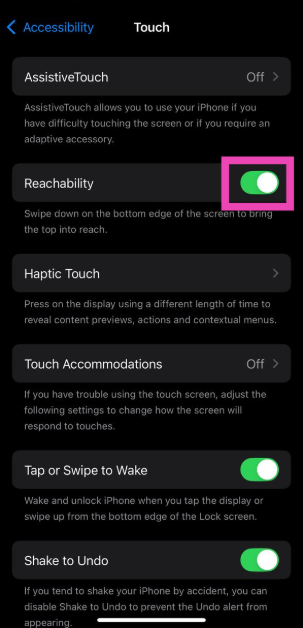 Step 4: Once Reachability has been enabled, swipe down on the bottom edge of the screen. This will bring down the page, making it easier to reach the Control Centre with one hand.
Step 4: Once Reachability has been enabled, swipe down on the bottom edge of the screen. This will bring down the page, making it easier to reach the Control Centre with one hand.
Use Back Tap
Instead of using Reachability, you can program the Back Tap feature on your iPhone to open the Control Centre. Here’s how. Step 1: Go to Settings and select Accessibility.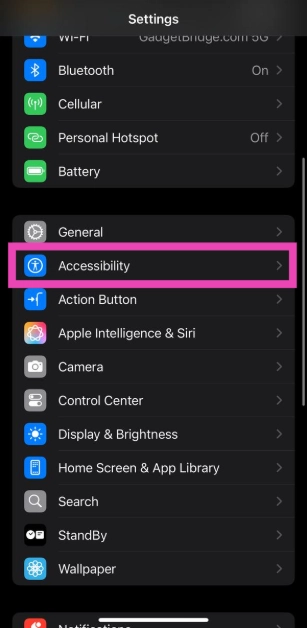 Step 2: Tap on Touch.
Step 2: Tap on Touch.
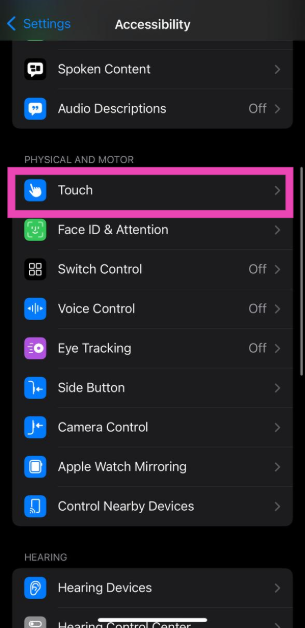 Step 3: Select Back Tap.
Step 3: Select Back Tap.
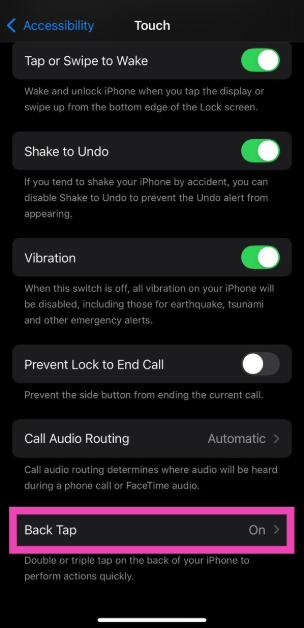 Step 4: Tap on Double Tap.
Step 4: Tap on Double Tap.
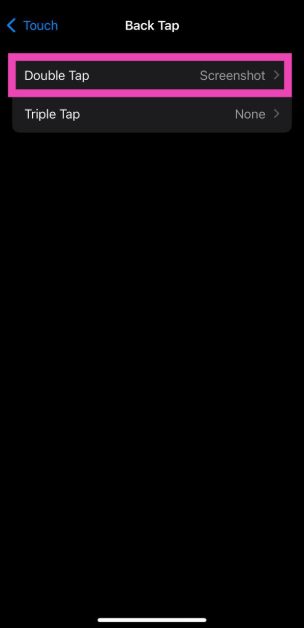 Step 5: Select Control Centre from the list.
Step 5: Select Control Centre from the list.
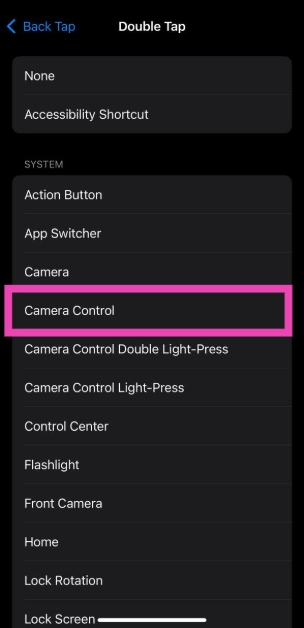 Step 6: Double tap the back panel of your iPhone to summon the Control Centre.
Step 6: Double tap the back panel of your iPhone to summon the Control Centre.
Create a home screen shortcut for the Control Centre
Step 1: Launch the Shortcuts app and hit the plus icon in the top right corner of the screen. Step 2: Hit the search bar and search for Control Centre.
Step 2: Hit the search bar and search for Control Centre.
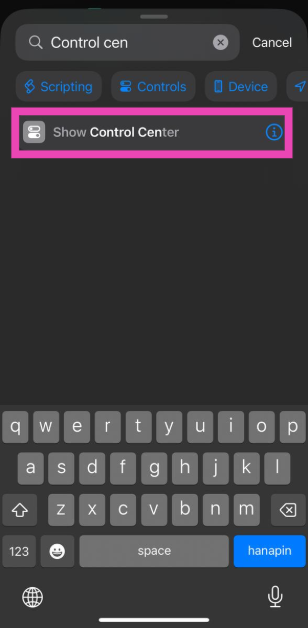 Step 3: Select Show Control Centre from the list.
Step 4: Tap the arrow icon and select Add to Home Screen.
Step 5: Hit Done.
Step 3: Select Show Control Centre from the list.
Step 4: Tap the arrow icon and select Add to Home Screen.
Step 5: Hit Done.
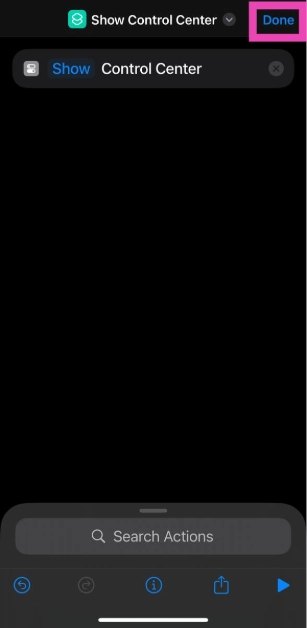 Step 6: Tap the Control Centre icon on the home screen whenever you want to access it.
Step 6: Tap the Control Centre icon on the home screen whenever you want to access it.
Use the Action Button
If your iPhone has an Action button, you can use it to access the Control Centre. Here’s how. Step 1: Follow Steps 1-3 mentioned in the previous method. Step 2: Tap on Show and select Toggle.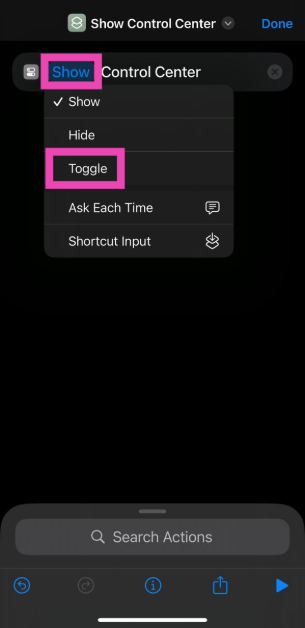 Step 3: Hit Done.
Step 4: Go to Settings and select Action Button.
Step 3: Hit Done.
Step 4: Go to Settings and select Action Button.
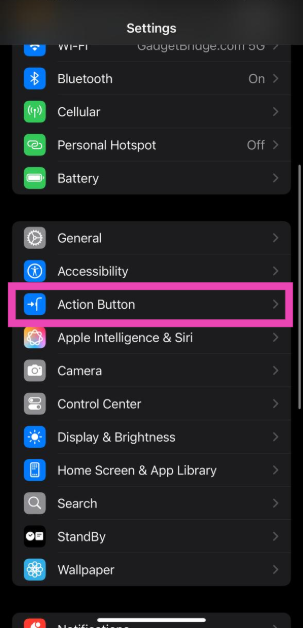 Step 5: Swipe through the panels until you land on the shortcut you just created.
Step 5: Swipe through the panels until you land on the shortcut you just created.
 Step 6: Once the Action Button controls have been set, press it to view the Control Centre.
Step 6: Once the Action Button controls have been set, press it to view the Control Centre.
Frequently Asked Questions (FAQs)
How do I enable one-handed mode on my iPhone?
Go to Settings>Accessibility>Touch and turn on the toggle switch next to Reachability.Can I use Back Tap to open the Control Centre on my iPhone?
Go to Settings>Accessibility>Touch>Back Tap>Double Tap and select Control Centre. Now, tap the back panel twice to access the Control Centre.How do I program the Action Button to open the Control Centre?
First, create a home screen shortcut for the Control Centre using the Shortcuts app on your iPhone. Then, go to Settings>Action Button and swipe through the panels till you reach that shortcut.How do I add a tile to the Control Center?
Swipe down from the top right corner of the screen to go to the Control Centre, tap the plus icon, select ‘Add a Control’, and choose your preferred tile.How do I add another page on the Control Center?
Swipe down from the top-right corner of the screen, tap the plus icon, hit the dotted circle under the connectivity icon, and choose your preferred controls for the new page. Read Also: Top 5 ways to block spam calls and messages on WhatsAppFinal Thoughts
This is how you can reach the Control Centre on your iPhone easily with one hand. While you’re here, check out how you can customise the Control Centre. If you have any questions, let us know in the comments!HDR10+ streaming is now available on Netflix
Requirements
To receive HDR10+, a Netflix Premium plan subscription is necessary, as the title is offered in HDR10+ format. Member devices that support AV1 and HDR10+ include smart TVs, mobile phones, tablets, source devices, and HDMI-connected HDR10+ compliant displays. To enable HDR, make sure the HDR toggle is turned on in the Netflix application settings for TV or streaming devices. Compatible devices include set-top boxes, streaming devices, and MVPDs.Lava Shark with 50MP AI rear camera launched in India
In This Article
Lava Shark price in India and availability
The price of the Lava Shark in India is set at Rs 6,999 for the single 4GB + 64GB RAM and storage option. The device will come in two colour options: Titanium Gold and Stealth Black. The phone will be up for purchase at the company’s official website. On the purchase of the smartphone the company will not only provide 1-year warranty but free service at home. Also Read: The iPhone 16’s price has dropped massively on AmazonLava Shark specifications and features
The Lava Shark features a 6.7-inch HD+ screen with punch-hole and 720 x 1,612 pixels of resolution. The display comes with a pixel density of 269ppi and 120Hz refresh rate support. Side mounted fingerprint sensor, face unlock is provided for authentication. It comes with a face unlock time of 0.68 seconds and a fingerprint unlock time of 0.28 seconds. The device has an IP54 rating for water and dust resistance. The Shark runs on Android 14 and is powered by an octa-core Unisoc T606 SoC along with 4GB of RAM and 64GB internal storage. It supports an additional 4GB virtual RAM for lag-free multitasking while the internal storage is expandable up to 256GB via microSD card.
For the optics the Lava Shark includes a 50MP AI Rear Camera system along with an LED flash. The 8MP front camera takes care of selfies and video calling. The camera system includes features like AI Mode, Portrait, Pro Mode, and HDR.
Also Read: Here are the five best PUP-approved interactive pet toys available on Amazon
The budget smartphone packs a 5,000mAh battery with 18W charging support. According to the company, it takes 158 minutes to completely charge the phone. It delivers up to 45 hours of talk time, 376 hours of standby time, and 550 minutes of YouTube playback.
The Shark runs on Android 14 and is powered by an octa-core Unisoc T606 SoC along with 4GB of RAM and 64GB internal storage. It supports an additional 4GB virtual RAM for lag-free multitasking while the internal storage is expandable up to 256GB via microSD card.
For the optics the Lava Shark includes a 50MP AI Rear Camera system along with an LED flash. The 8MP front camera takes care of selfies and video calling. The camera system includes features like AI Mode, Portrait, Pro Mode, and HDR.
Also Read: Here are the five best PUP-approved interactive pet toys available on Amazon
The budget smartphone packs a 5,000mAh battery with 18W charging support. According to the company, it takes 158 minutes to completely charge the phone. It delivers up to 45 hours of talk time, 376 hours of standby time, and 550 minutes of YouTube playback. The iPhone 16’s price has dropped massively on Amazon
iPhone 16 specifications
The iPhone 16 features a 6.1-inch Super Retina XDR OLED display with up to 2,000 nits of peak brightness, and improved Ceramic Shield protection. It comes with an IP68 rating for dust and water resistance along with a new Camera control button and an Action button. Also Read: Samsung Galaxy A26 5G with 5000mAh battery launched in India The device is powered by 3nm octa-core A18 chipset, Apple Intelligence support, and up to 512GB of built-in storage. It comes with dual rear cameras with a redesigned setup, including a 12-megapixel ultra-wide camera and a 48-megapixel wide-angle camera. The ultrawide camera can take macro photos, while a 12-megapixel TrueDepth camera is available for selfies and video calls.Garena Free Fire Max Redeem Codes Today 25 March 2025: Here is how to claim them
In This Article
Garena Free Fire Max Redeem Codes Today 25 March 2025
Q6P8K1RDRV3I5ST9 F2D4WVDRO8H1R3N5 L7Y9B1RDGFVCM4G5 UX7H2F4R9TW6M1N3 Q5V8A6K2T5J4Y9T1 E3L6P8E5D2G4Z7C9 I1O5GGB7S9X3Q6F8 M7U9BFW2Y4F6E8R1 D3JVF5U7G9V1O2I4 B6C8P1S3Y5ZVT7K9 W2R4F6NRT8J1D3H5 S7VRT9K2C4E6W8A1 F3G5V7D9I1P6GEB8 X2Q4Z6HDV8O1L3N5 P3C5A7S9T1GVR2J4 L6D8N2R4BHV7B9K1 T5I7F9OTG2Q4X6H8 O7T9V1U2RDV4M6L8 Y3G5X7RGV9E1A2B4 H4RVV6N2U8M1J3Y5 Z1W3M5GRJ7E9U2R4 G6Y8B1DGVN35C7V9 K2A4H6DVL8T1F3S5 N7X9DTE2R4Q6W8M1How to Get Free Fire Max Redeem Codes for Garena on 25 March 2025?
- Visit the Garena Free Fire Max game’s official website at reward.ff.garena.com.
- Use your Facebook, Google, VK, Apple ID, Huawei ID, or Twitter account to log in.
- You’ll be taken to a valid redemption code (s)
- Copy and paste the 12-digit redemption code into the text box.
- On the screen, a dialogue box will appear.
- ‘Ok’ should be selected.
Top 5 ways to block spam calls and messages on WhatsApp
In This Article
How does WhatsApp tackle spam?
As more malicious entities have started pushing spam on WhatsApp, the instant messaging platform has risen to the occasion and incorporated some tools to tackle the issue. Needless to say, Meta does not want spam to be a constant fixture in its flagship messaging app. Scam calls are one of the biggest sources of spam on WhatsApp. You may be aware of the ‘digital arrest’ scam that has been doing the rounds lately. One of the easiest ways to bypass these calls is by filtering unknown callers on the app. Once you turn on this feature, you will only be alerted about calls from people in your contact list. The instant messaging platform has a similar feature for text messages. It can automatically block texts from unknown numbers. However, this tool does not work for promotional messages. There is no way to automatically block annoying texts from brands. You can either unsubscribe from their texting list or manually block each brand on the platform. If either step seems too harsh, you can move their messages to the archive folder.Block spam calls on WhatsApp
One of the easiest ways to avoid spam calls from unknown numbers on WhatsApp is by muting their incoming call alerts. Doing this also keeps the scammers at bay. Here’s how you can go about it. Step 1: Launch the WhatsApp app on your phone and hit the ellipses in the top-right corner of the screen. Step 2: Tap on Settings.
Step 2: Tap on Settings.
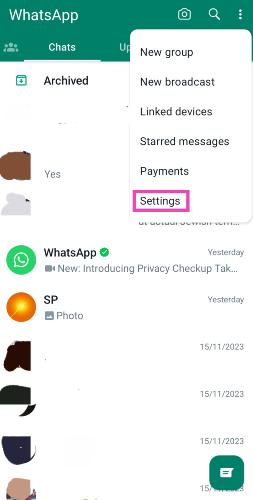 Step 3: Select Privacy.
Step 3: Select Privacy.
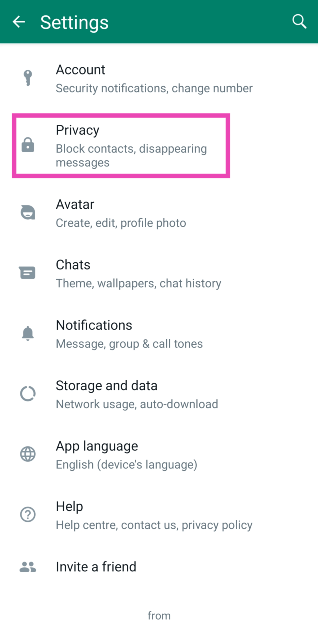 Step 4: Go to Calls.
Step 4: Go to Calls.
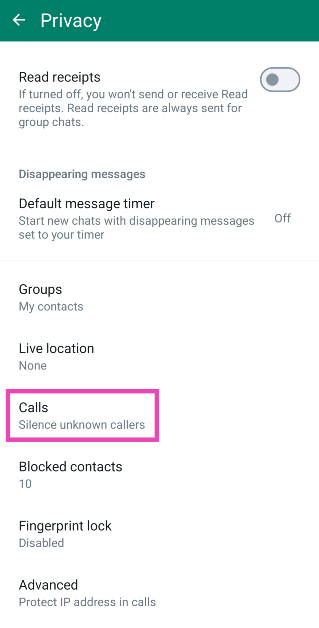 Step 5: Turn on the toggle switch next to Silence unknown callers.
Step 5: Turn on the toggle switch next to Silence unknown callers.

Block spam messages on WhatsApp
If you’re tired of the daily spam on WhatsApp, here’s how you can filter messages from people who aren’t in your contact list. Step 1: Launch the WhatsApp app on your phone and hit the ellipses in the top-right corner of the screen. Step 2: Tap on Settings.
Step 2: Tap on Settings.
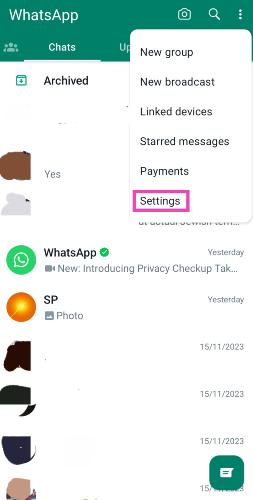 Step 3: Select Privacy.
Step 3: Select Privacy.
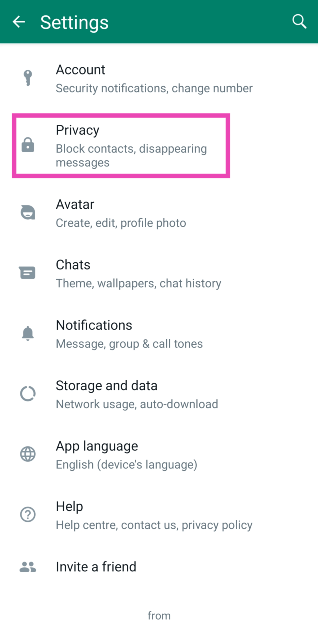 Step 4: Go to Advanced.
Step 4: Go to Advanced.
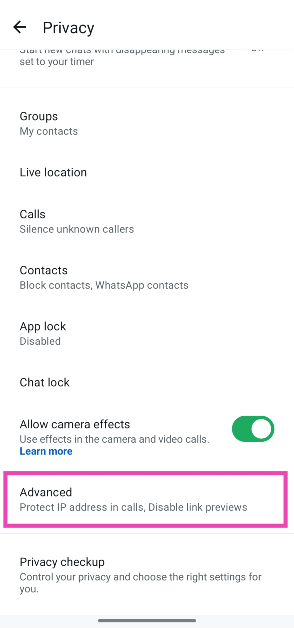 Step 5: Turn on the toggle switch next to Block unknown account messages.
Step 5: Turn on the toggle switch next to Block unknown account messages.
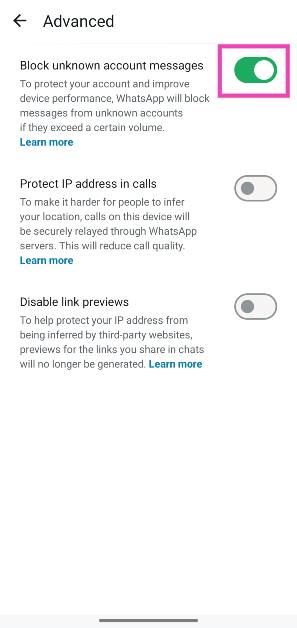
Prevent unknown numbers from adding you to group chats
WhatsApp group chats can be a very annoying source of spam as they aren’t muted by default. Here’s how you can prevent unknown numbers from adding you to WhatsApp groups. Step 1: Launch the WhatsApp app on your phone and hit the ellipses in the top-right corner of the screen. Step 2: Tap on Settings.
Step 2: Tap on Settings.
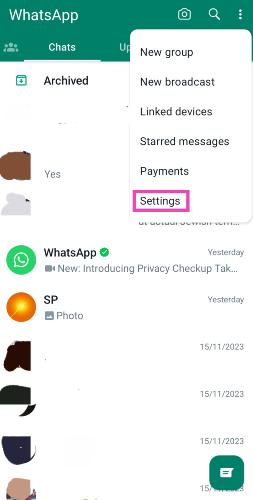 Step 3: Select Privacy.
Step 3: Select Privacy.
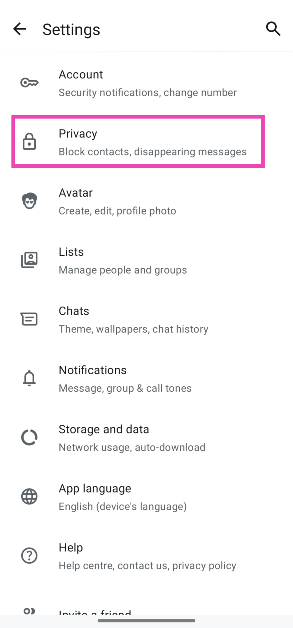 Step 4: Go to Groups.
Step 4: Go to Groups.
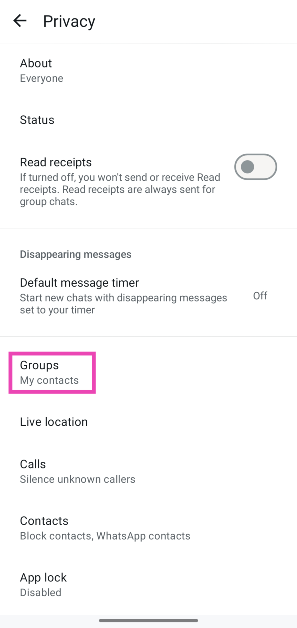 Step 5: Tap on My contacts under Who can add me to groups.
Step 5: Tap on My contacts under Who can add me to groups.
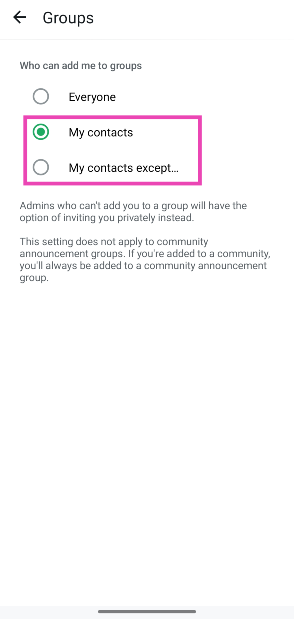
Unsubscribe from promotional messages
Promotional messages from random brands can be a very big source of spam on WhatsApp. Here’s how you can unsubscribe from them. Step 1: Launch the WhatsApp app on your phone and open a promotional message sent to you by a brand. Step 2: Type ‘STOP’ as a reply and hit Send.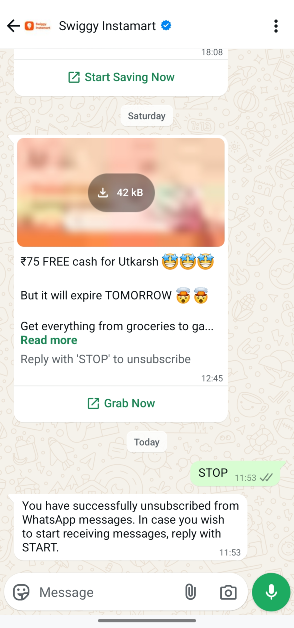 Step 3: If there’s no option to unsubscribe, tap on Block.
Step 3: If there’s no option to unsubscribe, tap on Block.
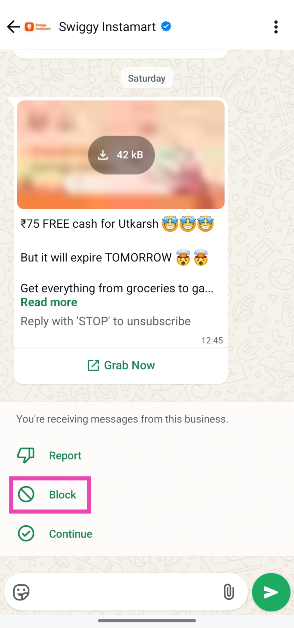
Manually block a user sending you spam
If someone you know is flooding your device with spam texts, here’s how you can block them on WhatsApp. Step 1: Launch the WhatsApp app on your phone and open your conversation with the contact or number sending you routine spam. Step 2: Tap the contact name/number at the top of the screen.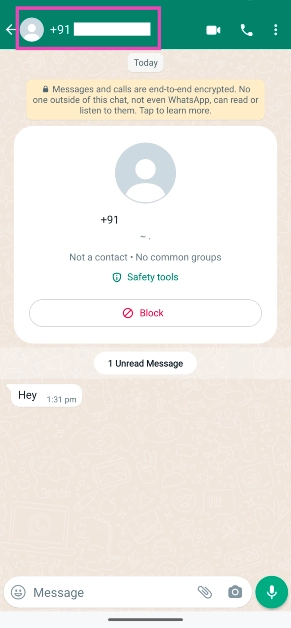 Step 3: Scroll down and tap on Block.
Step 3: Scroll down and tap on Block.