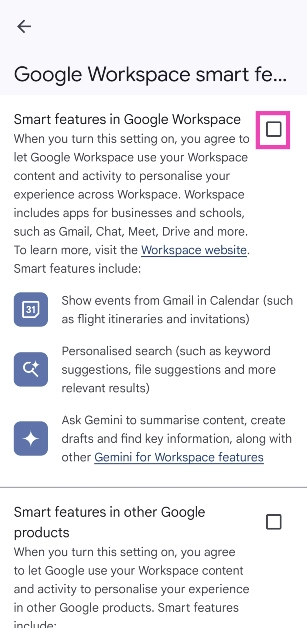When it comes to modern operating systems, Microsoft is never one to rest on its laurels. As Windows 11 updates 2025 roll out, prepare for a host of clever improvements designed to streamline your digital life—whether you’re juggling work projects or simply trying to find that elusive app hidden somewhere in your Start menu.
In This Article
Streamlined File Sharing
Ever dreamed of sharing files with the elegance of a drag-and-drop magician? Soon, Windows 11 will let you share files just by dragging them to the top of your screen. A subtle hint appears along the top, inviting you to pull the file upward, revealing a sleek menu with app choices for sharing. This new file-sharing experience is set to banish the frustration of endless right-clicks and lost files, making collaboration smoother than ever.
Read Also: How to move Windows and other taskbar icons from middle to left side
A Revamped Start Menu Experience
The Start menu is getting a makeover that even Marie Kondo would applaud. Imagine a categorized grid view that automatically organizes your installed apps into neat, predetermined buckets—much like the app shelf on iOS and iPadOS. Prefer your old alphabetical chaos? No worries! Microsoft is also cooking up an alphabetical grid view and an option to revert to the classic list. Whether you’re a neat freak or a die-hard traditionalist, there’s something in store for you.
Taskbar and Icon Tweaks
For those who treat the Taskbar like a personal dock, Microsoft is introducing a feature to shrink app icons when space runs tight. While the overall Taskbar size remains the same, increased icon density means more apps visible at once—an absolute boon for small-screen users and power users alike.
A Battery Icon That Speaks Volumes
Tired of squinting at a static battery icon? Soon, the battery indicator will change colours: white for normal, green when charging, and red when you’re in energy-saving mode. Plus, a battery percentage indicator will finally join the icon in the Taskbar—ushering Windows 11 into the modern era alongside its mobile counterparts.
Emoji Panel Made Accessible
If emojis are your digital lingua franca, rejoice! Microsoft is adding a dedicated emoji panel button to the Taskbar. No more hidden keyboard shortcuts—this button makes discovering and using emojis as easy as a tap, whether it’s a quick reaction or a full-blown digital conversation.
Customizable Lock Screen Widgets
Lock screens are about to get personal. Windows 11 will soon allow users to customize lock screen widgets by adding, removing, or rearranging both first- and third-party widgets. This newfound freedom means your lock screen can finally reflect your personality—and your priorities.
Embracing AI with Recall, Click To Do, and More
Last but certainly not least, the upcoming updates include ambient AI tools like Recall and Click To Do, alongside an AI-enhanced Windows Search. These features promise a more intuitive way to manage tasks and find content using natural language. The seamless integration of AI productivity tools is poised to transform everyday computing into an even smarter, more responsive experience.
Read Also: Windows 11 launched: Here are the top 5 features
Final Thoughts
In our opinion, these Windows 11 updates strike an impressive balance between innovation and usability. They not only refine the user experience with practical enhancements but also signal Microsoft’s commitment to keeping the OS modern and efficient. Whether you’re a tech enthusiast or a casual user, these tweaks are sure to make navigating your PC a delight. What are your thoughts on these upcoming changes? Share your views and join the conversation!




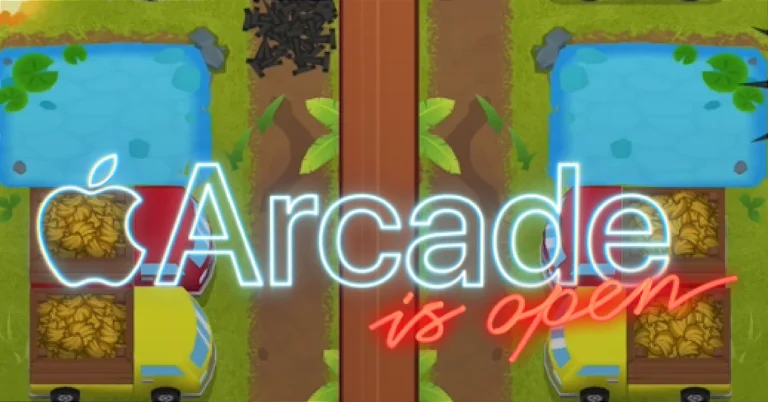

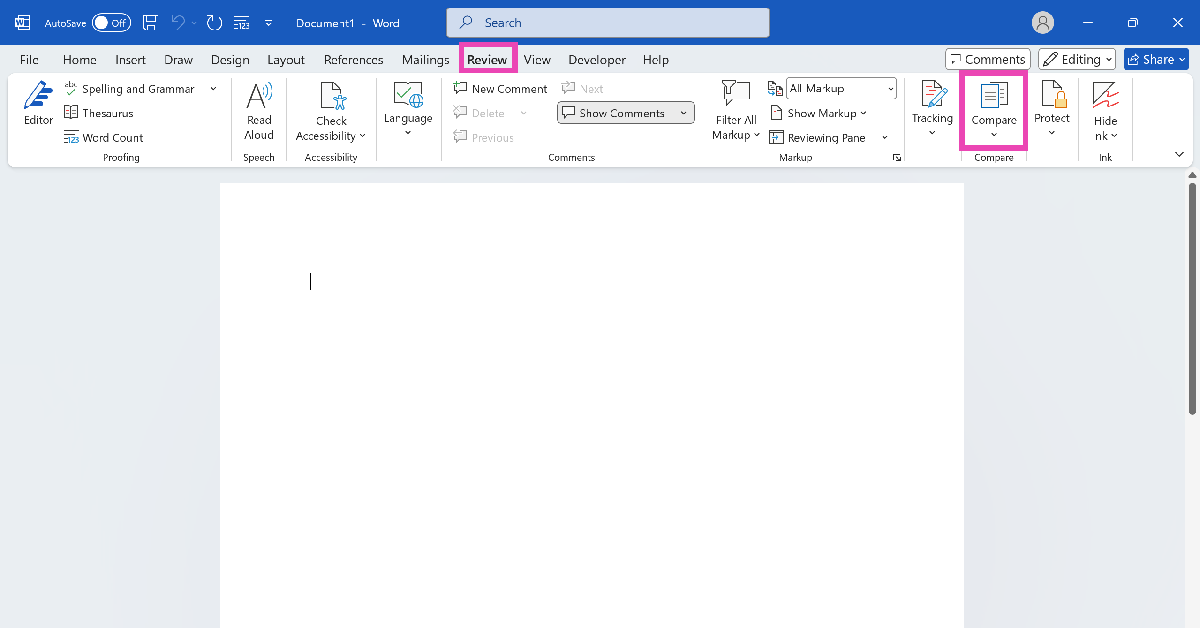 Step 3:
Step 3: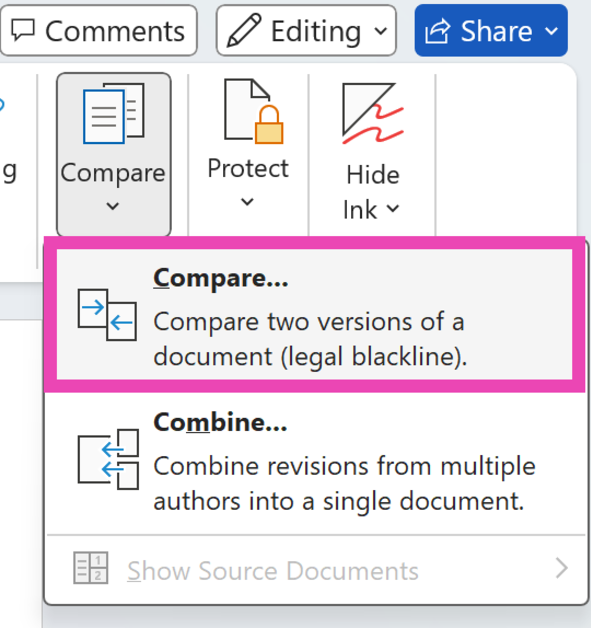 Step 4:
Step 4: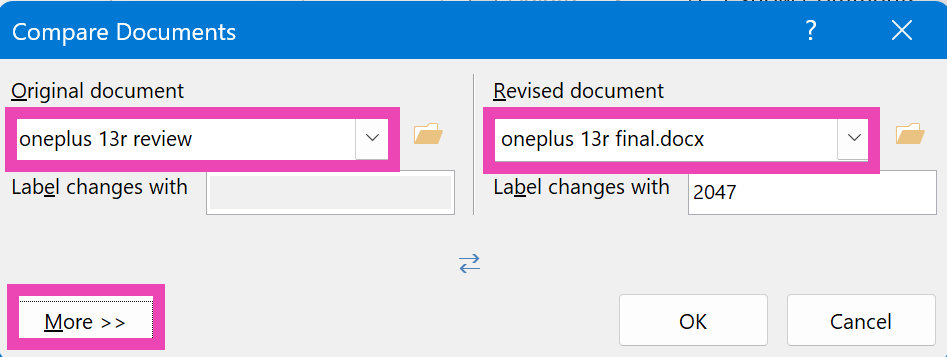 Step 5:
Step 5: 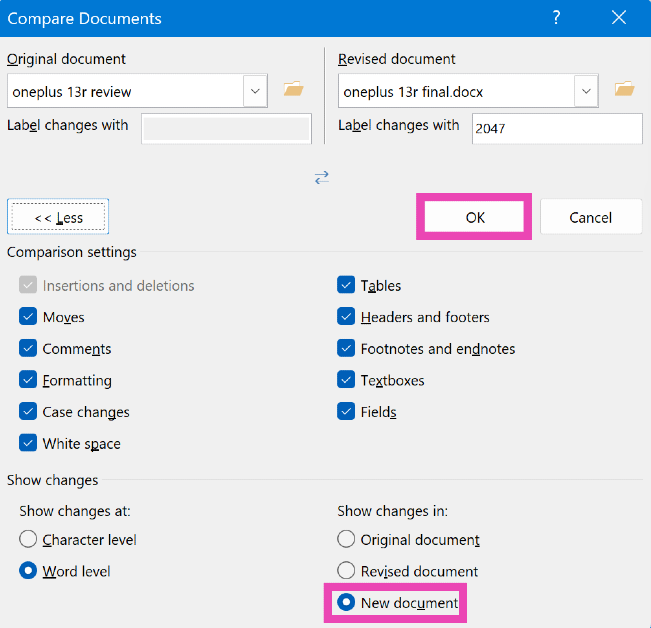 Step 6:
Step 6: 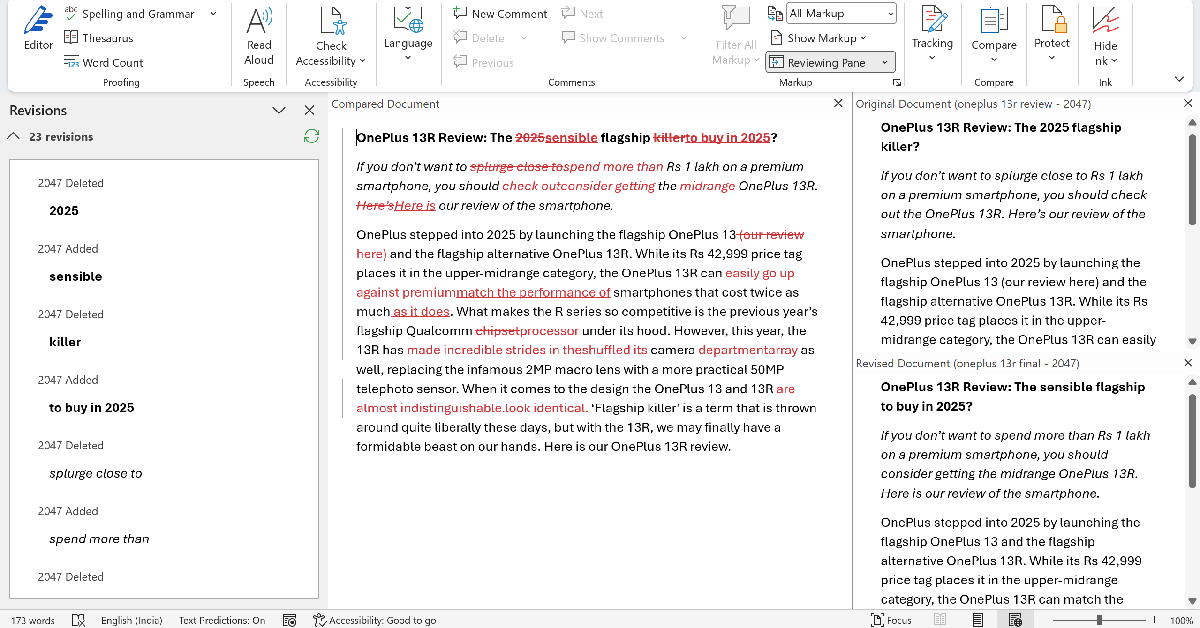
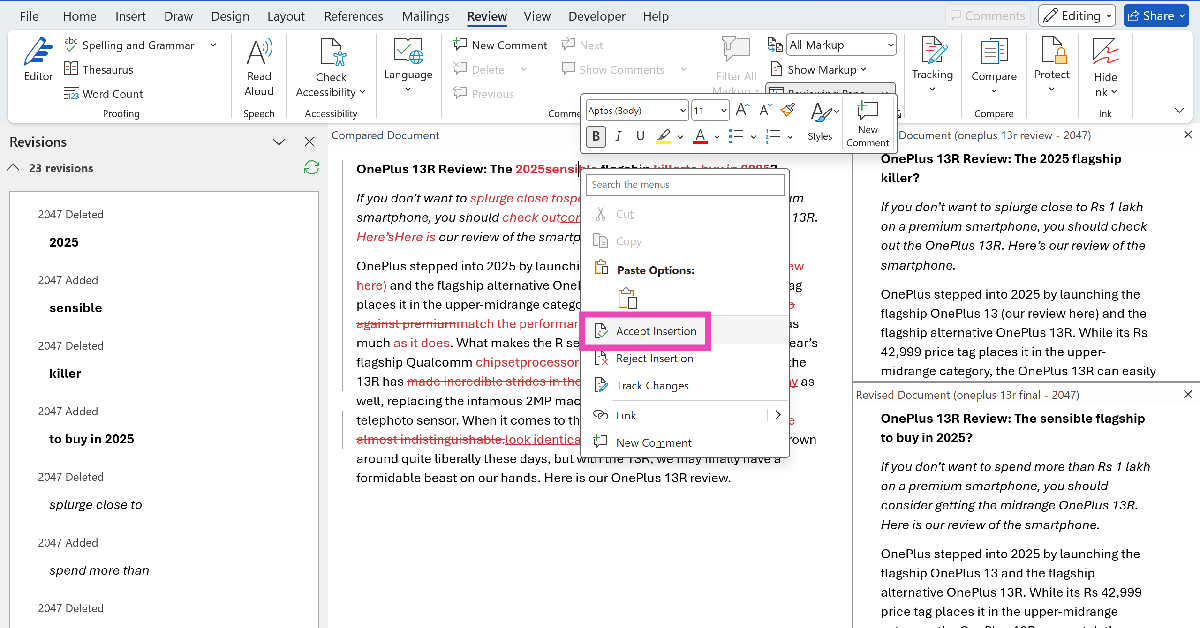 Step 2:
Step 2: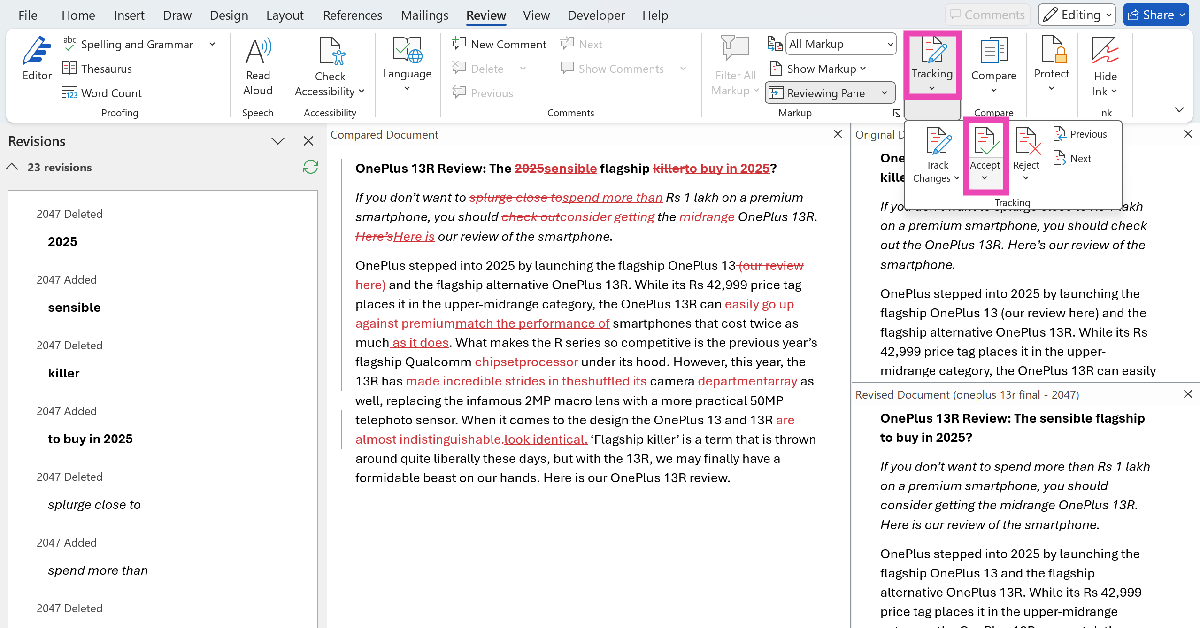 Step 3:
Step 3: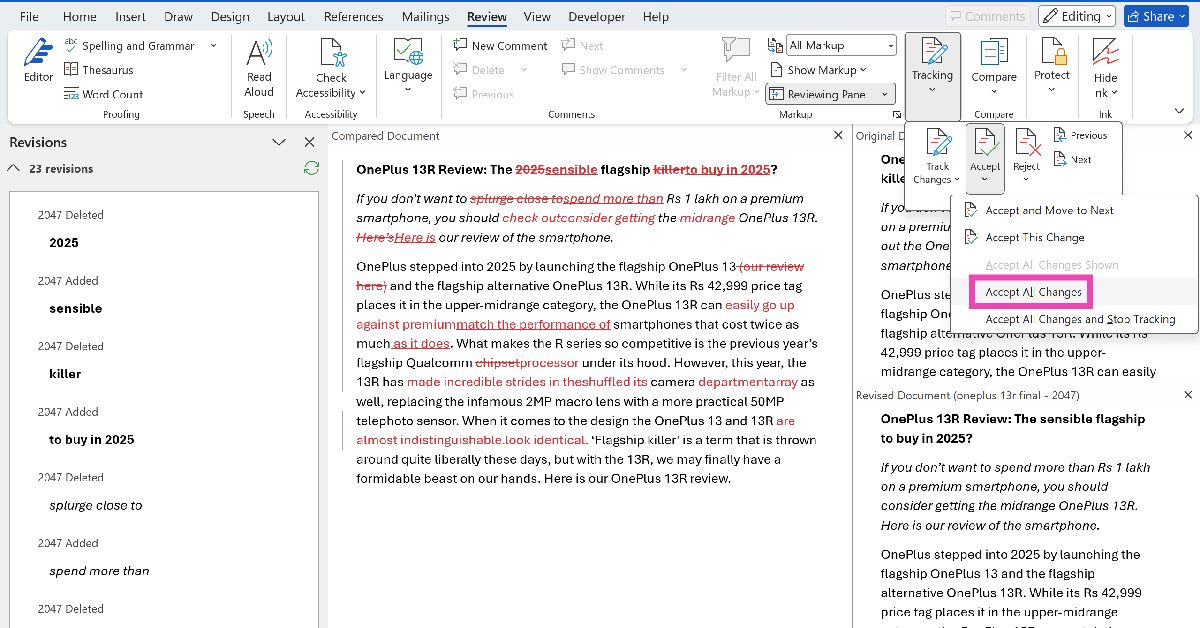
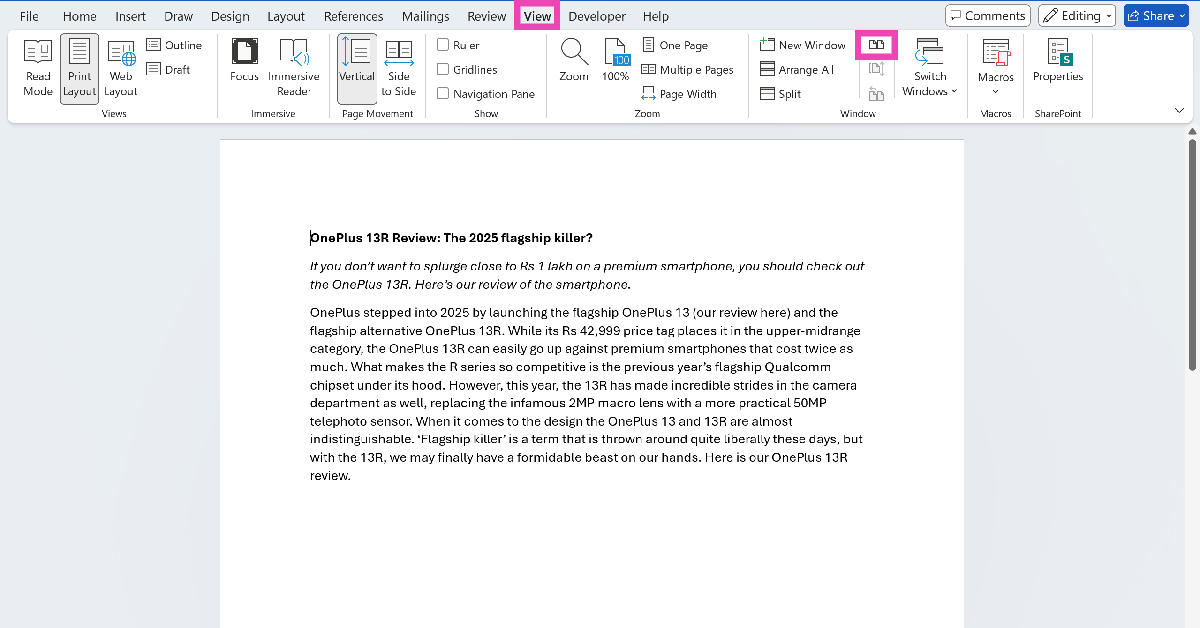 Step 3:
Step 3: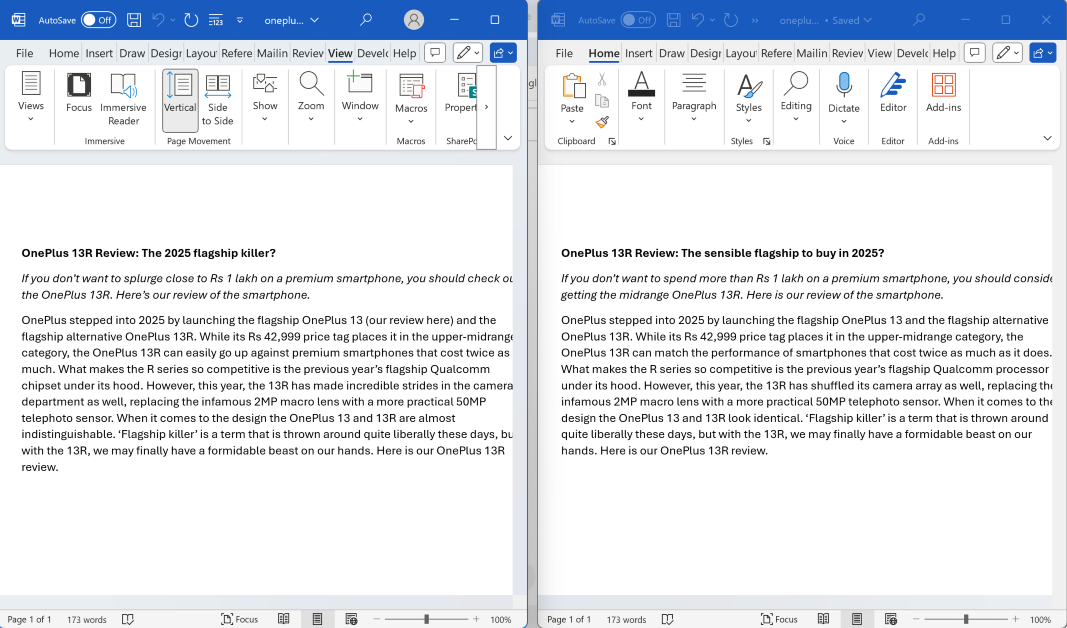 Step 4:
Step 4: 
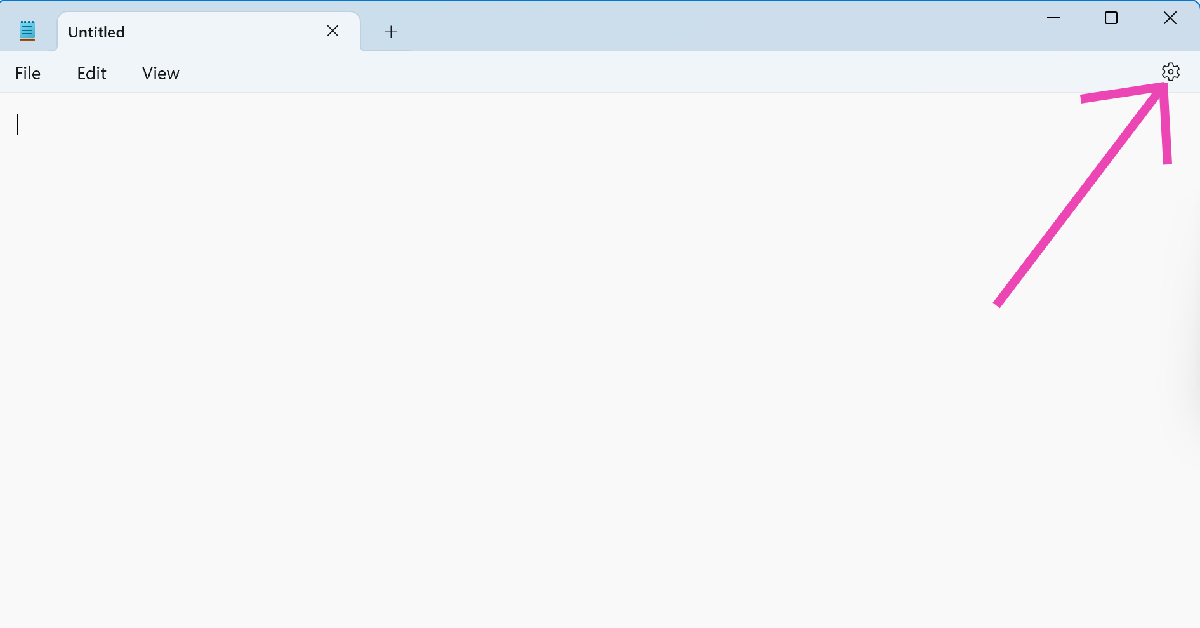 Step 2:
Step 2: 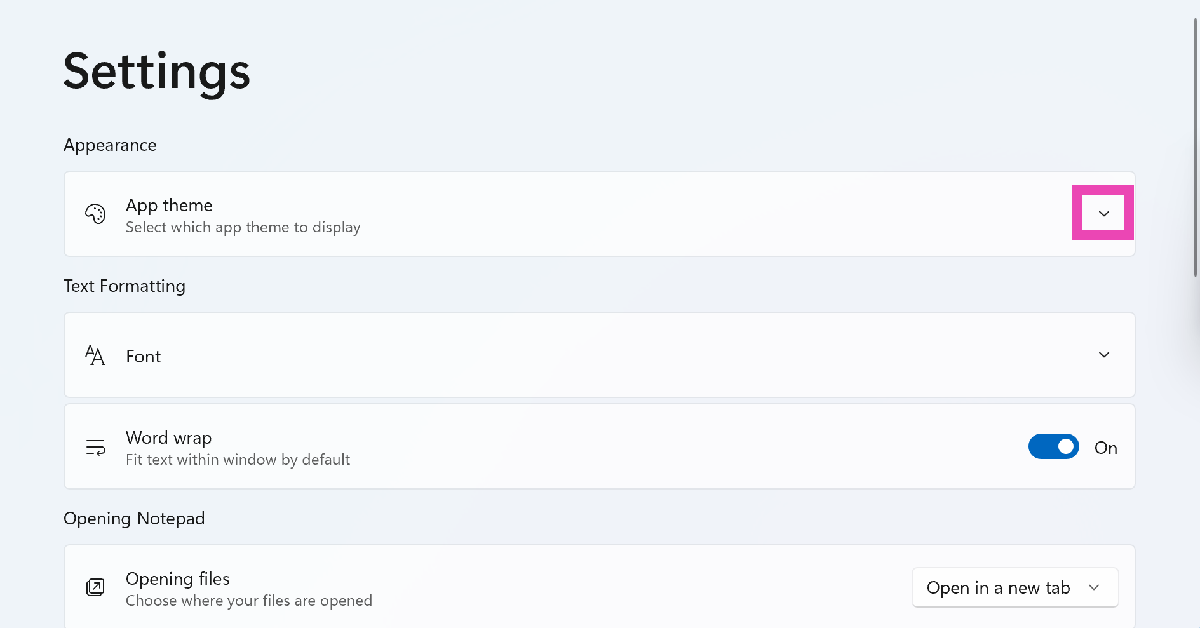 Step 3:
Step 3: 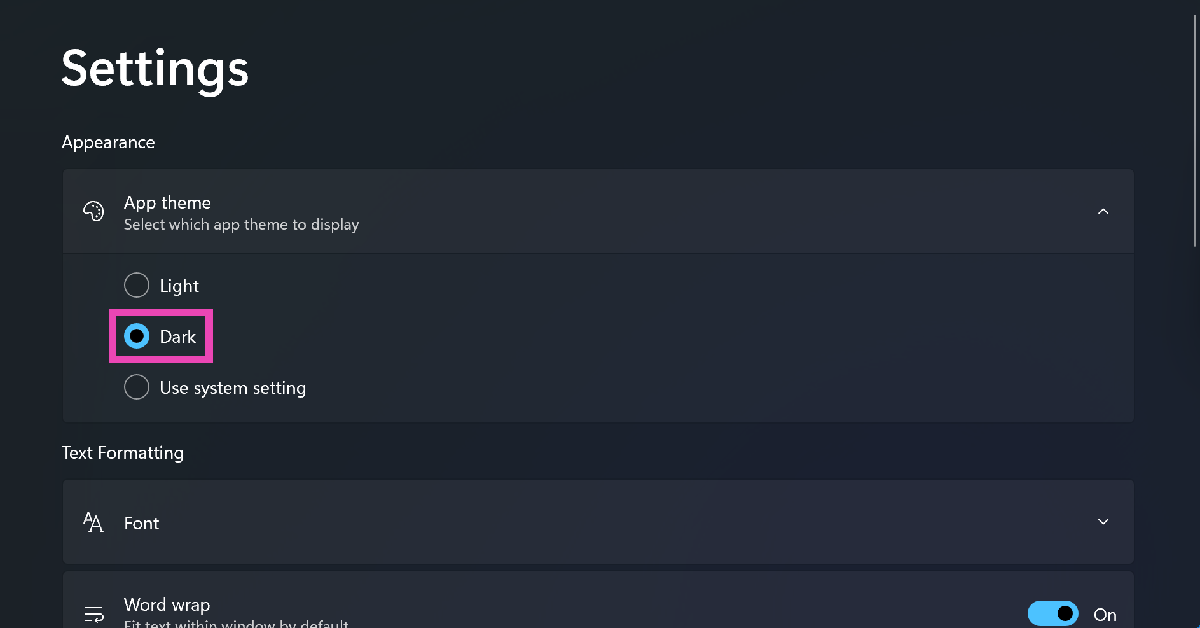
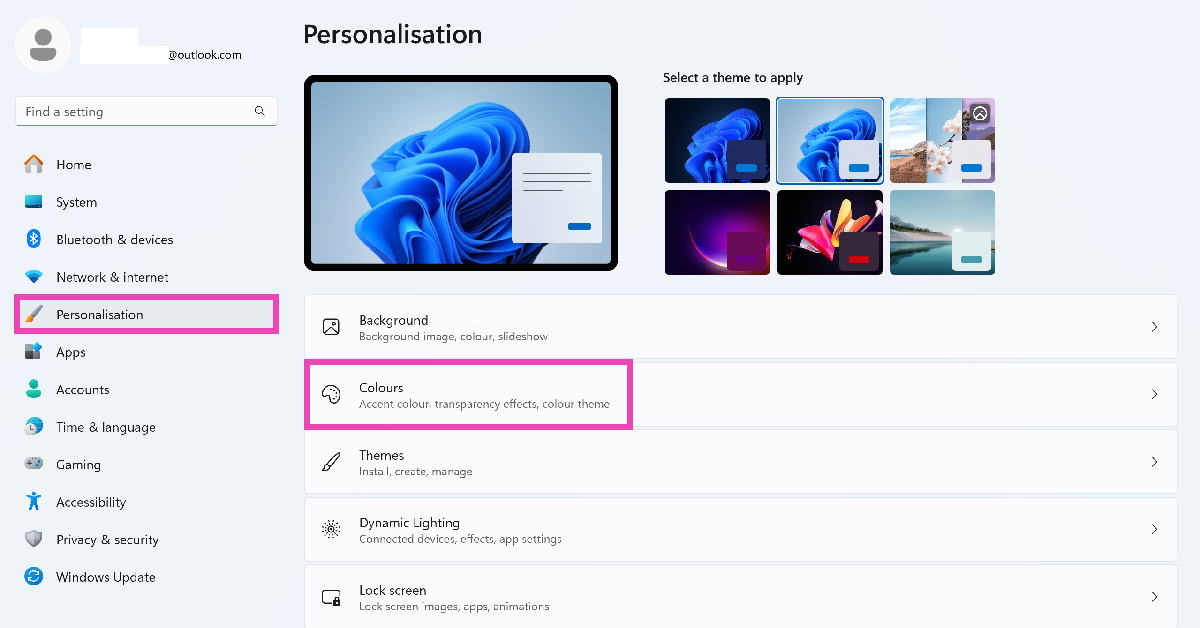 Step 3:
Step 3: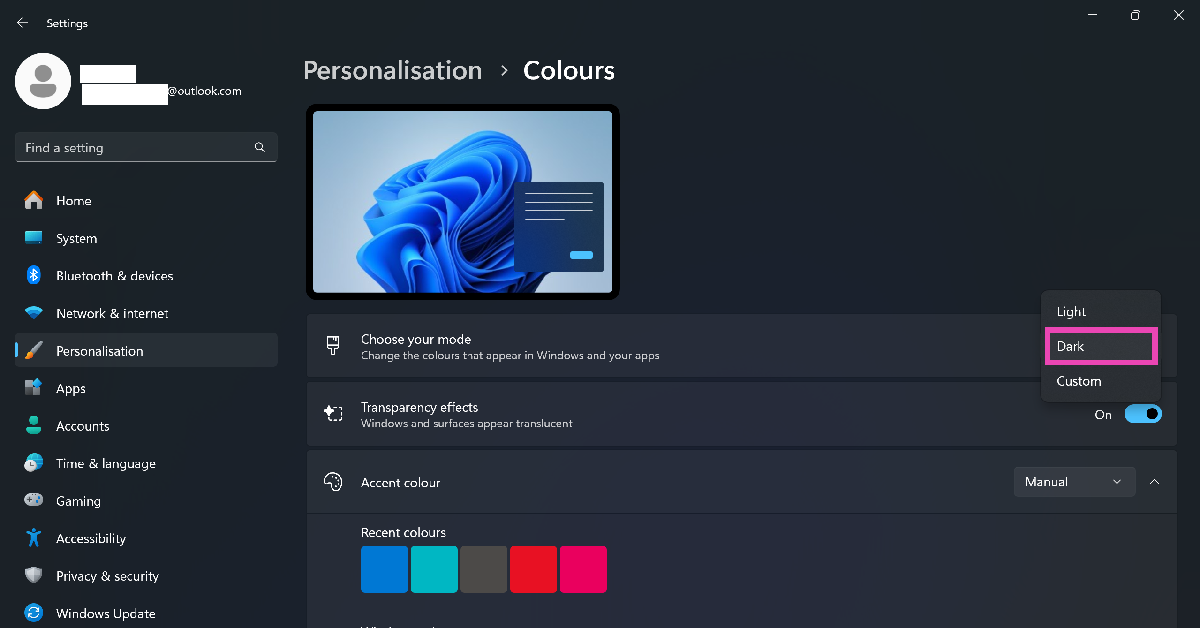

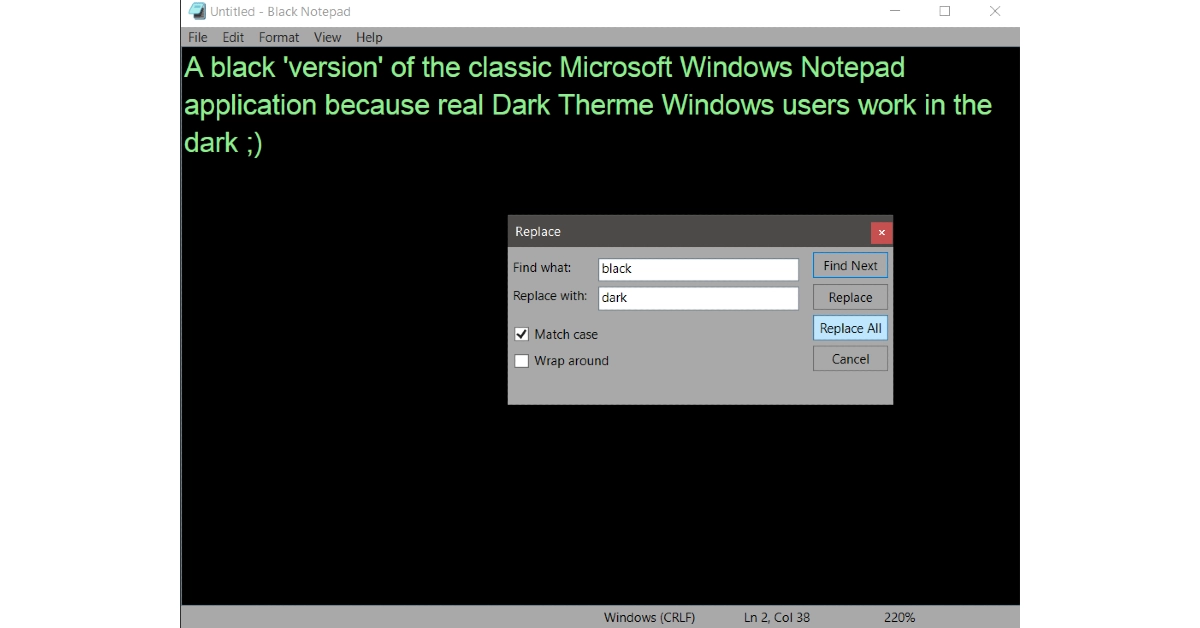







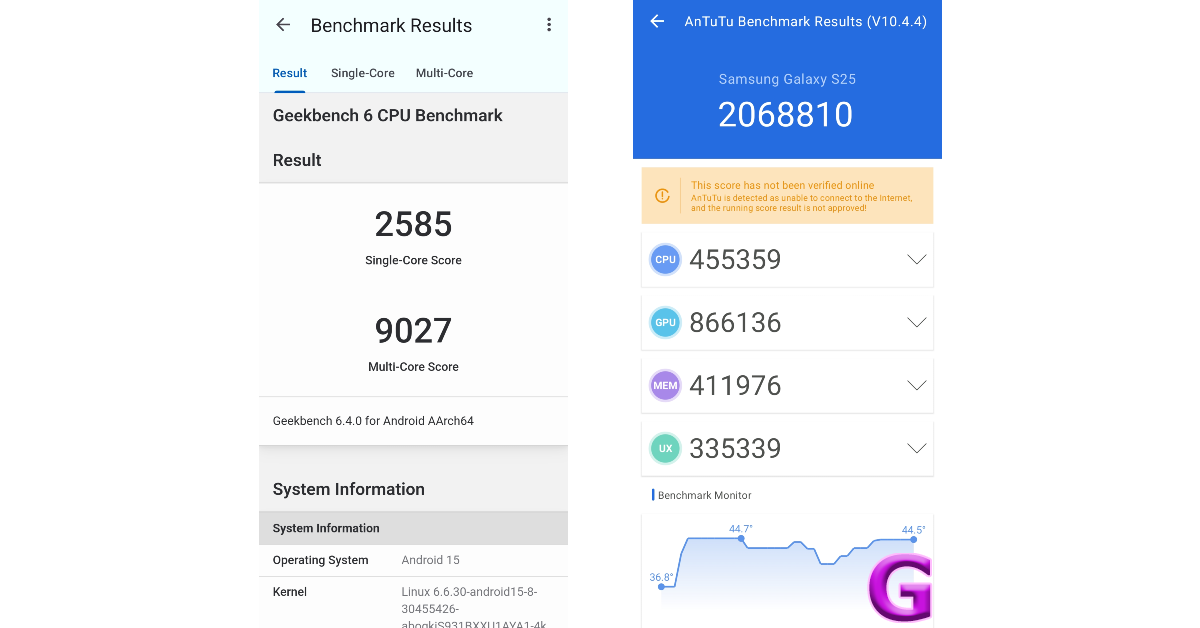



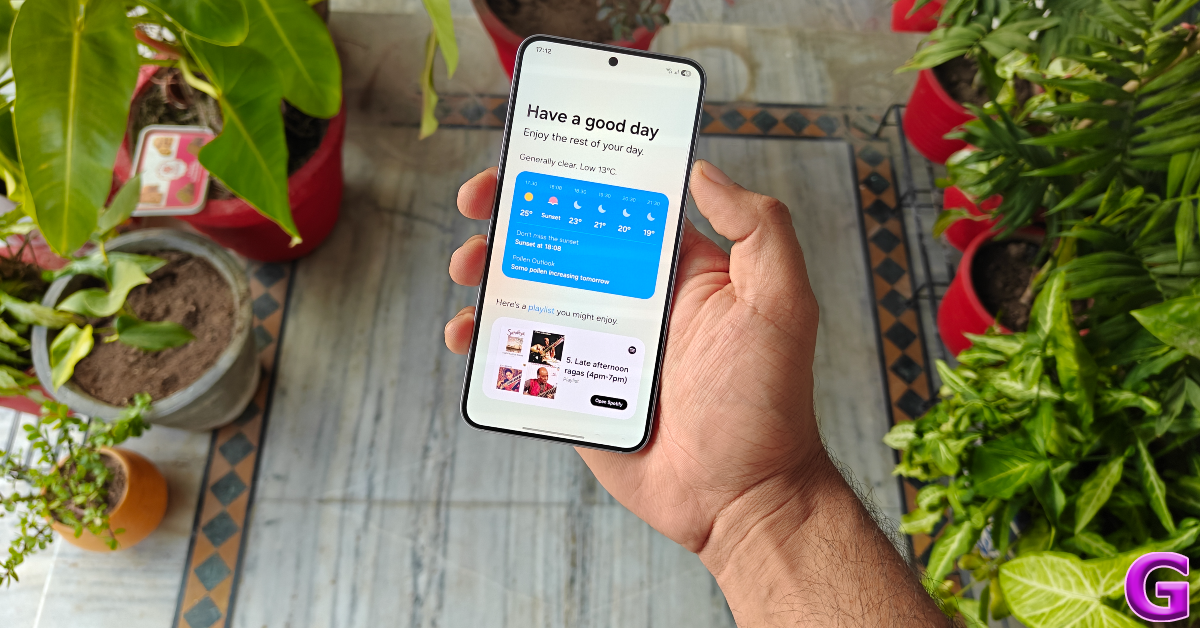





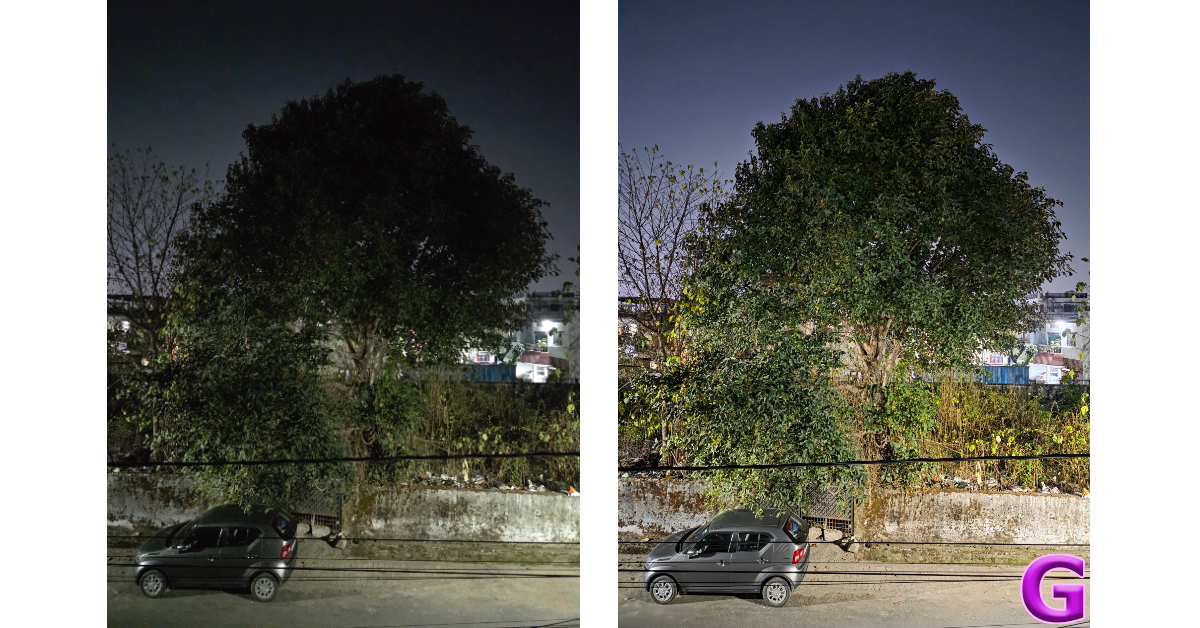


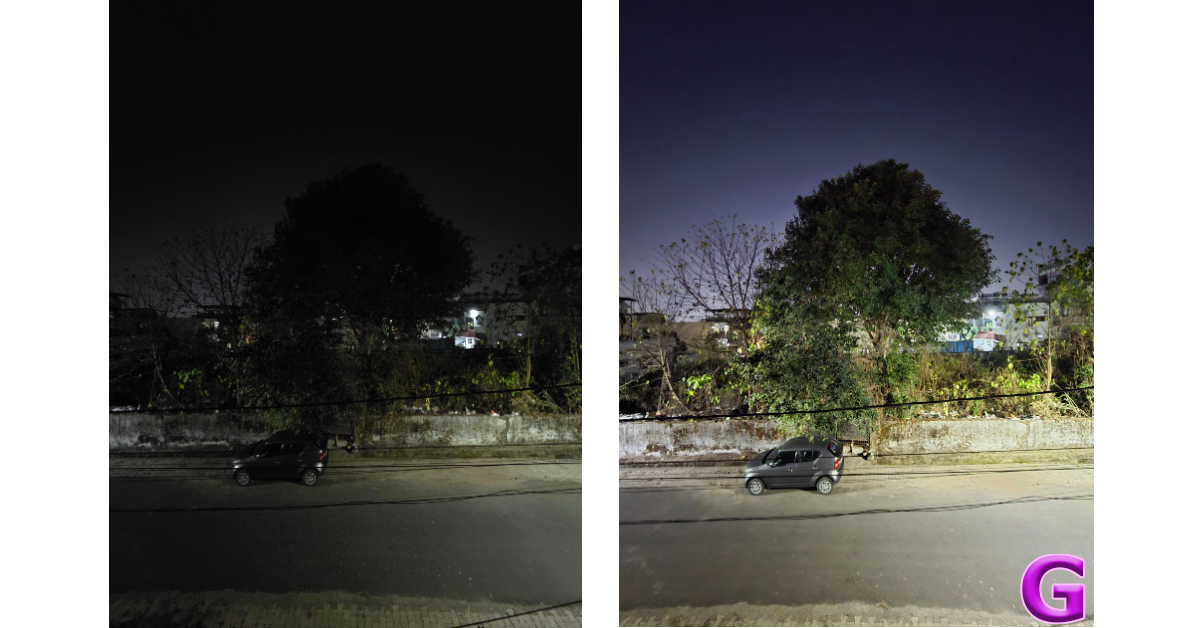








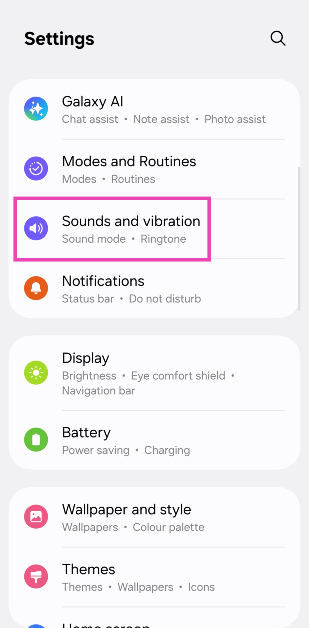 Step 3:
Step 3: 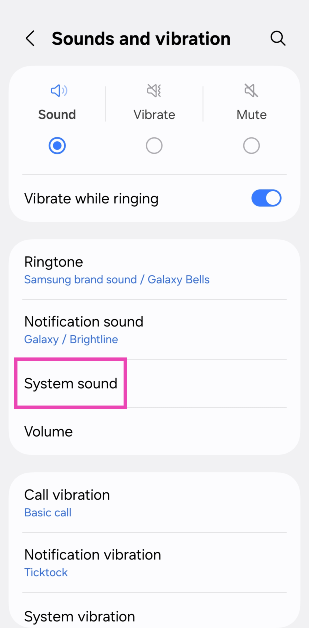 Step 4:
Step 4: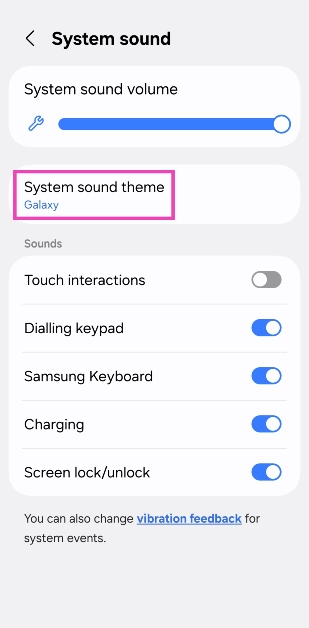 Step 5:
Step 5: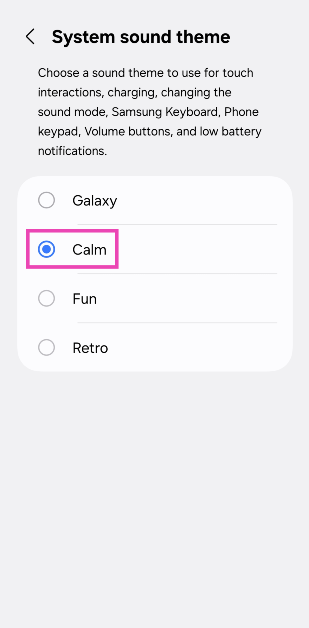 Step 6:
Step 6: 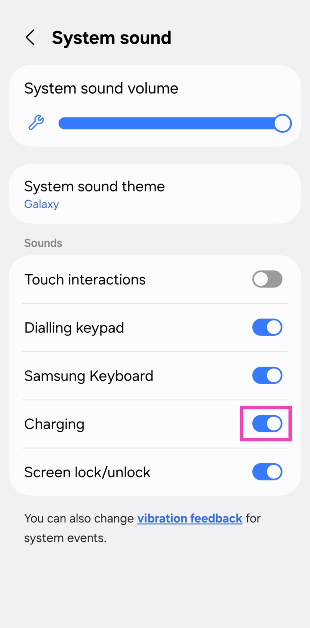 Step 7:
Step 7: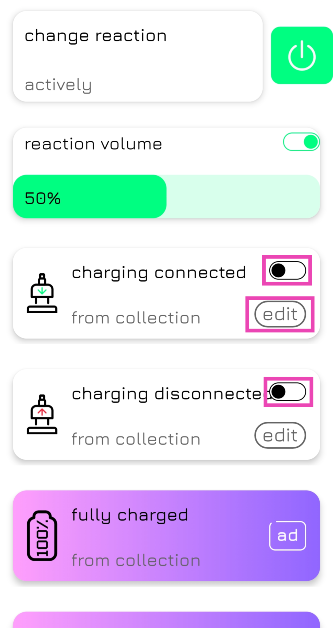 Step 4:
Step 4: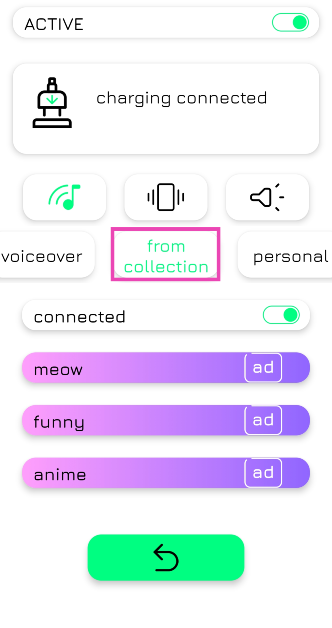 Step 6:
Step 6: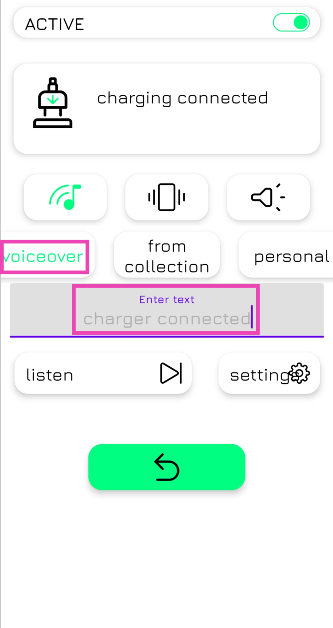 Step 7:
Step 7: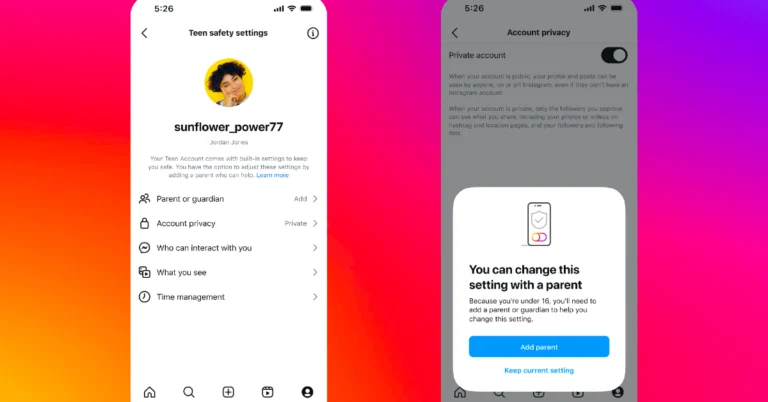
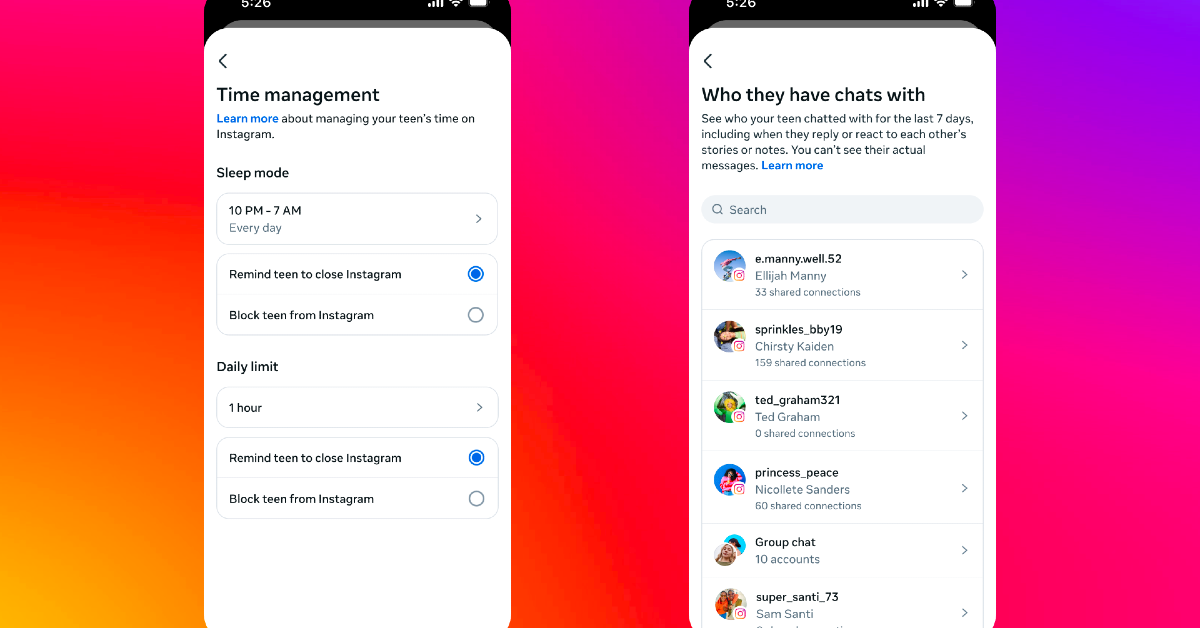
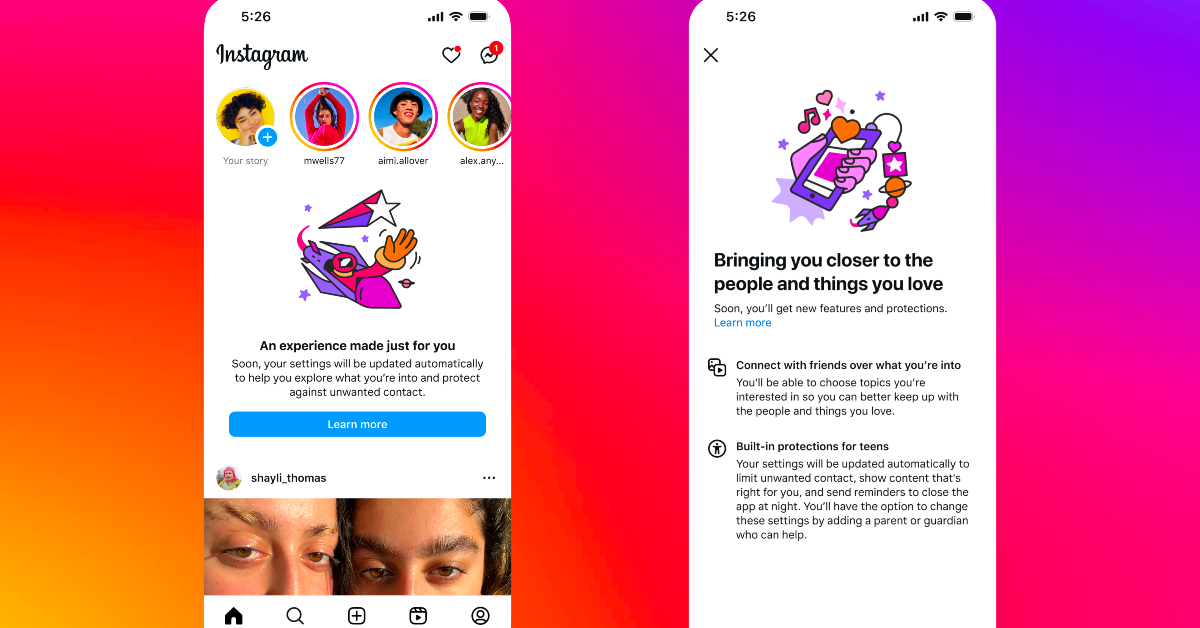



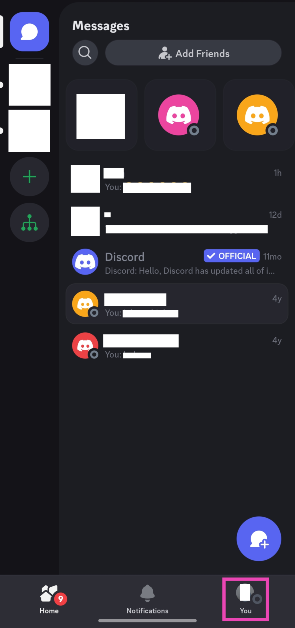 Step 2:
Step 2: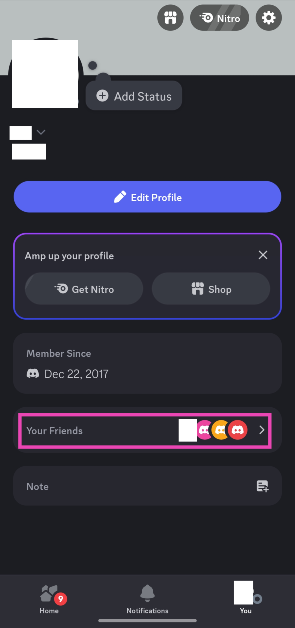 Step 3:
Step 3: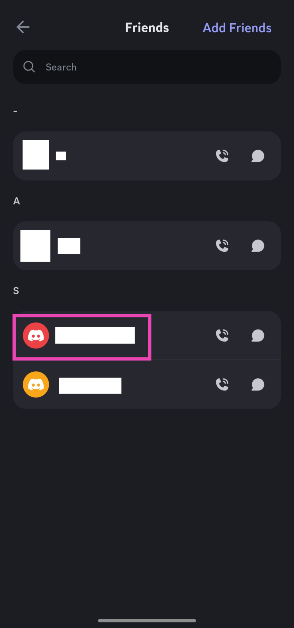 Step 4:
Step 4: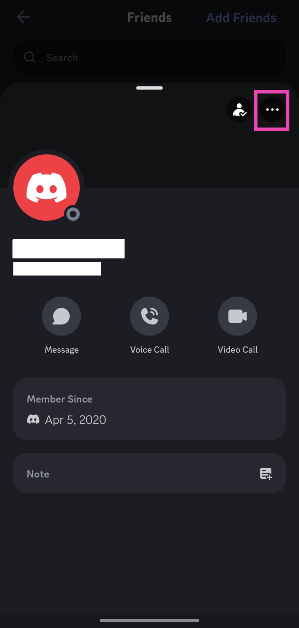 Step 5:
Step 5: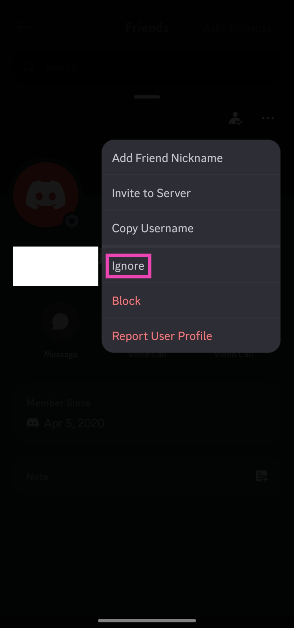 Step 6: Confirm
Step 6: Confirm 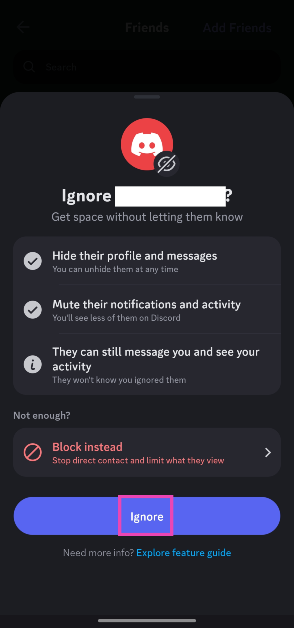
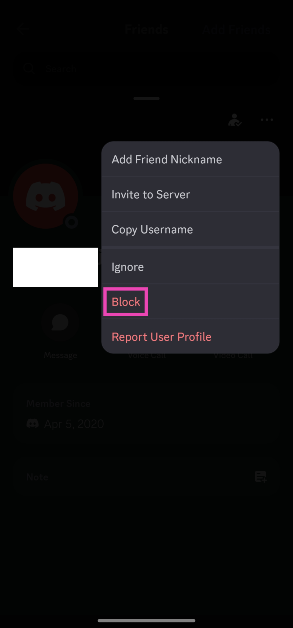 Step 6: Confirm
Step 6: Confirm 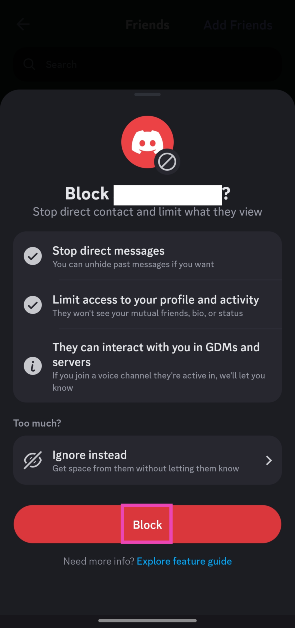

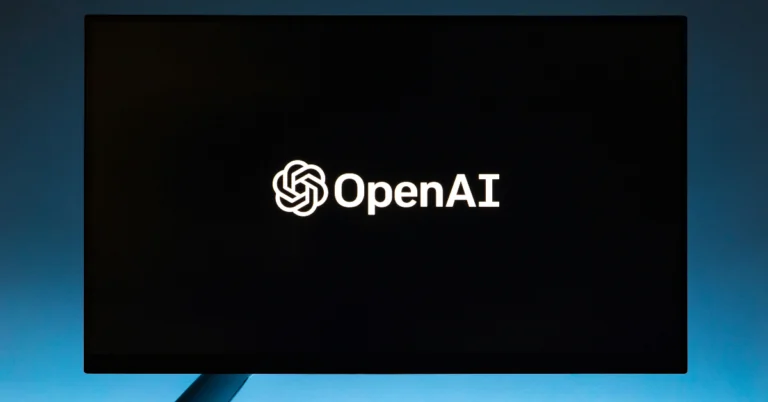
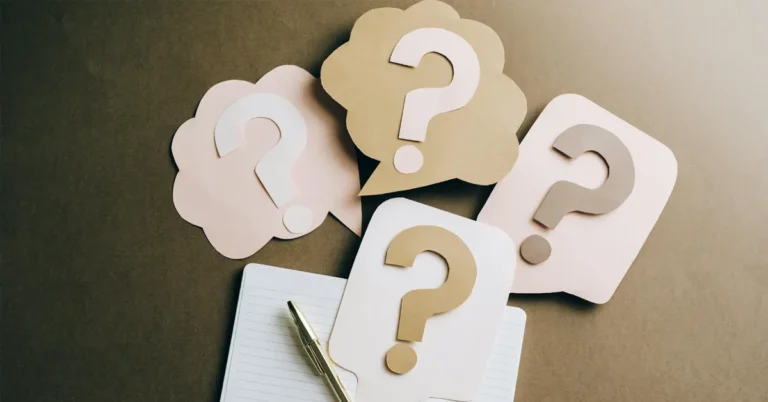



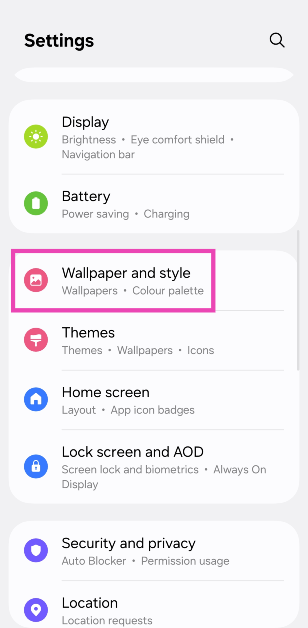 Step 2:
Step 2: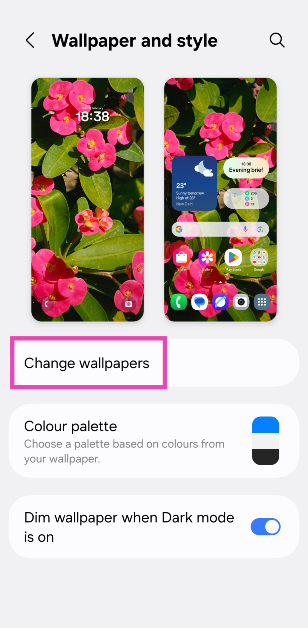 Step 3:
Step 3: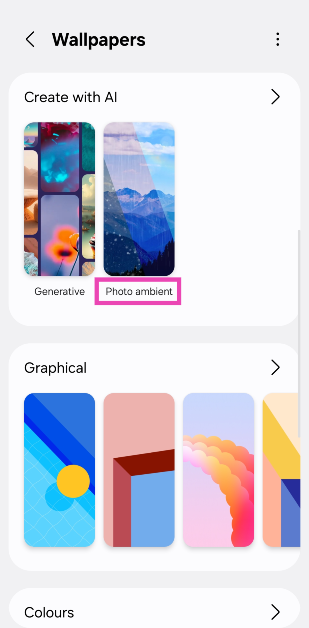 Step 4:
Step 4: Step 5:
Step 5: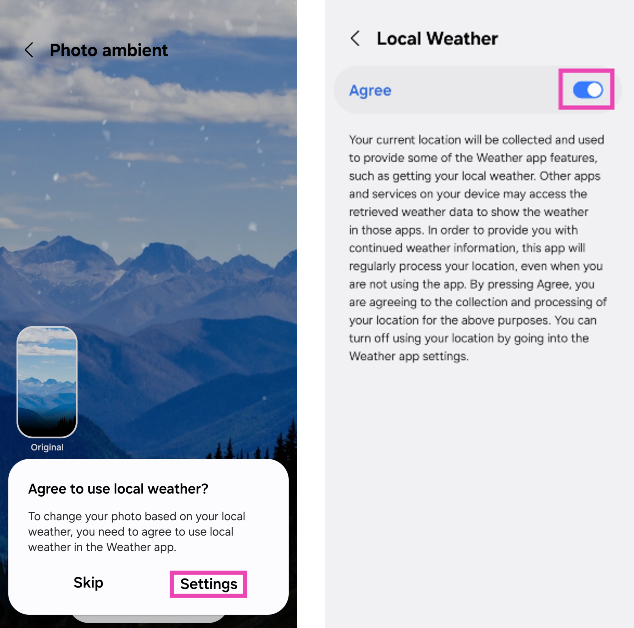 Step 6:
Step 6: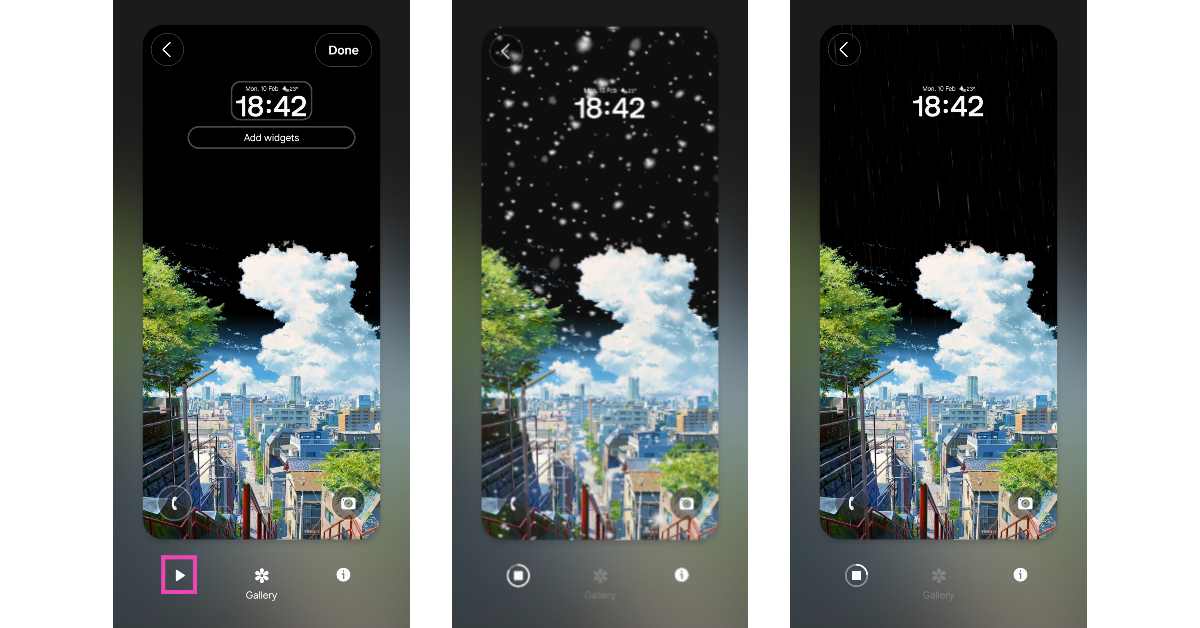 Step 9:
Step 9: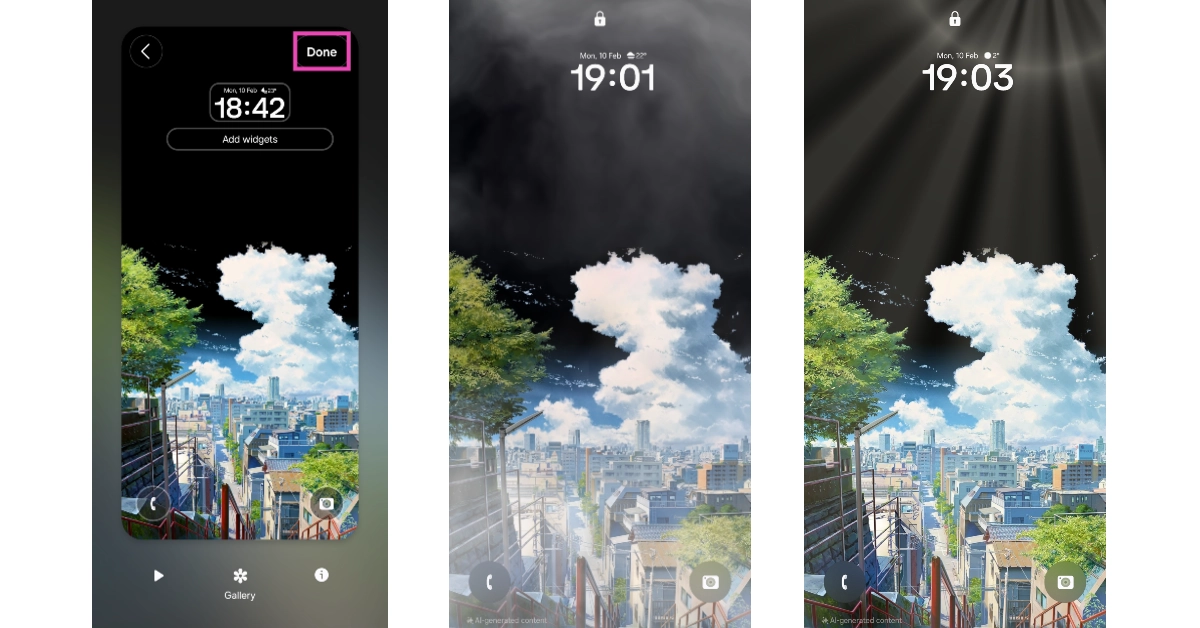














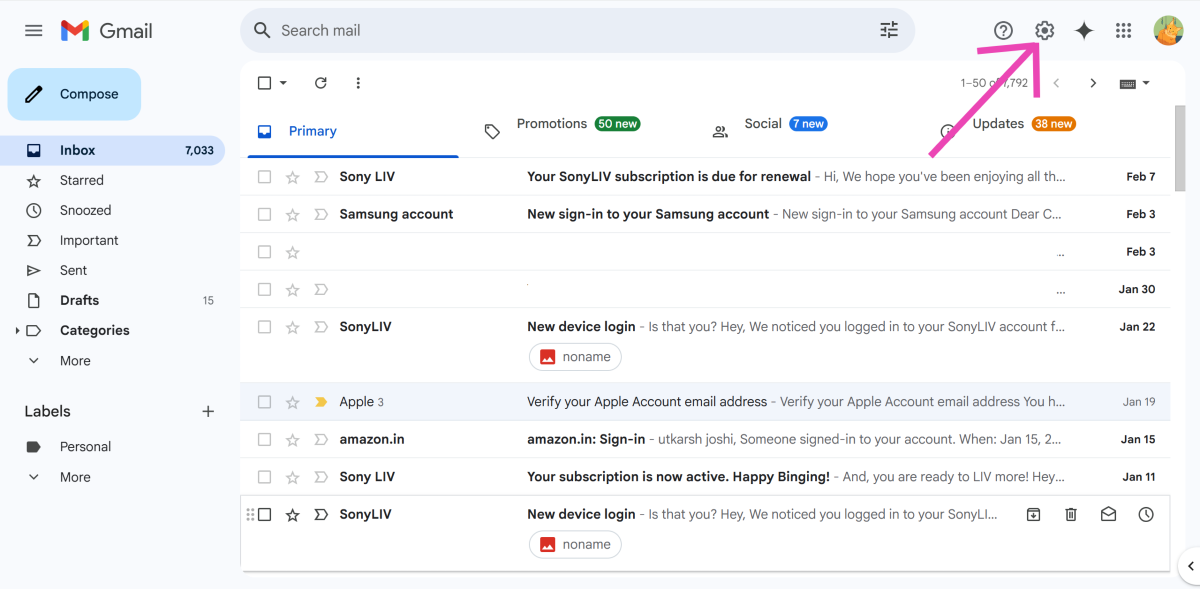 Step 2:
Step 2:  Step 3:
Step 3: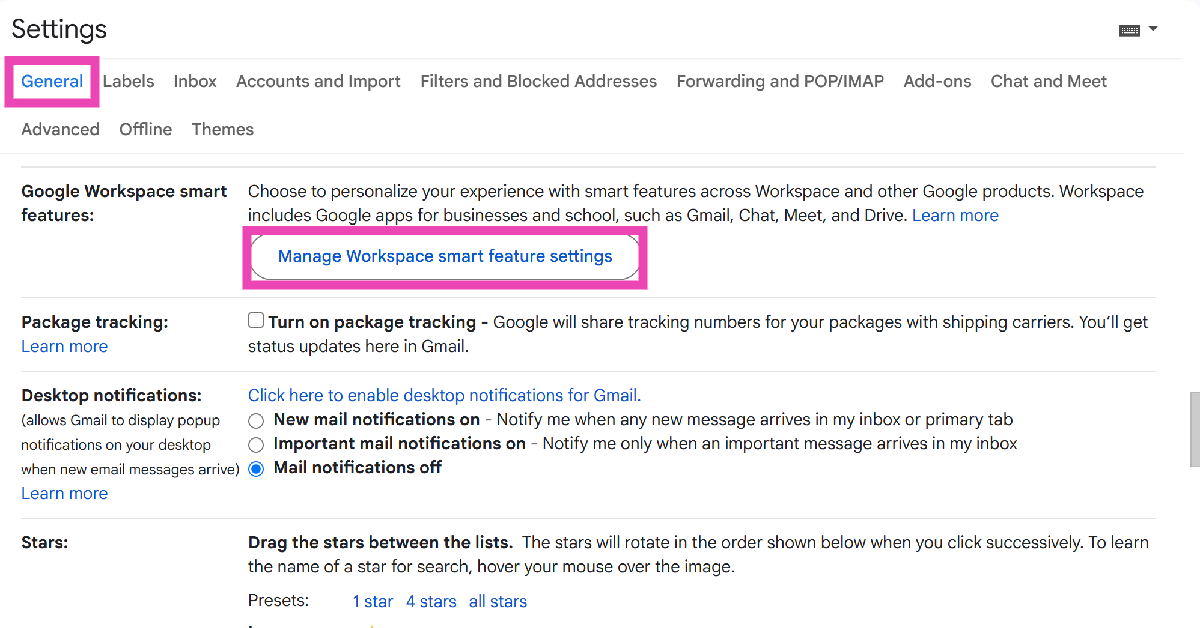 Step 4:
Step 4: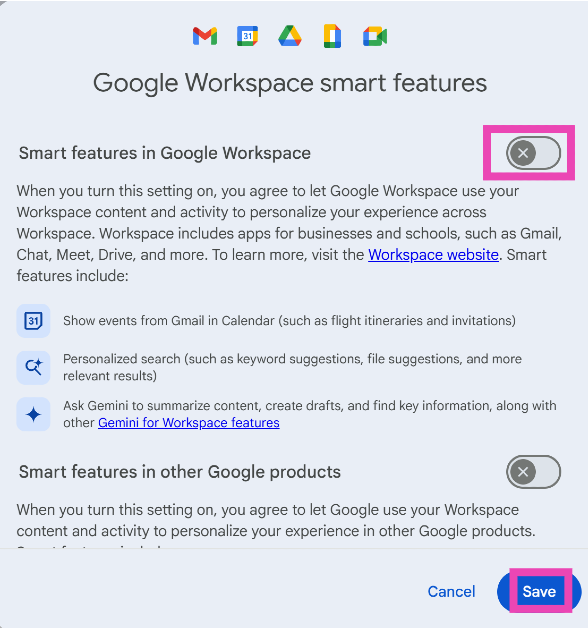 Step 5:
Step 5: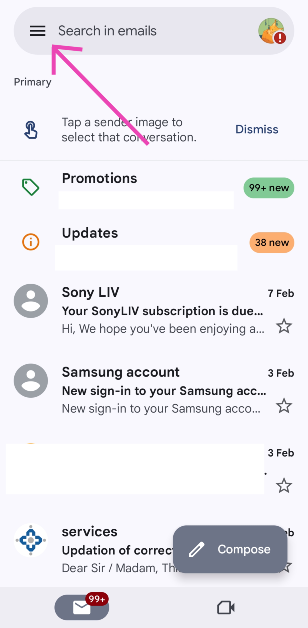 Step 3:
Step 3: 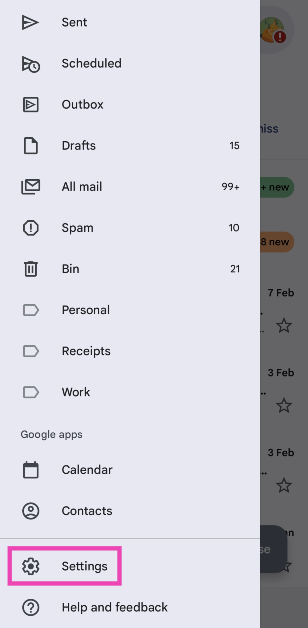 Step 4:
Step 4: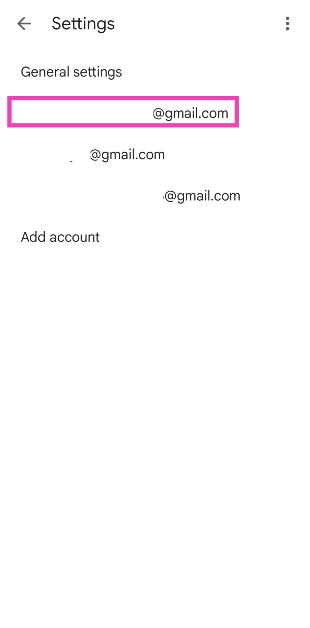 Step 5:
Step 5: 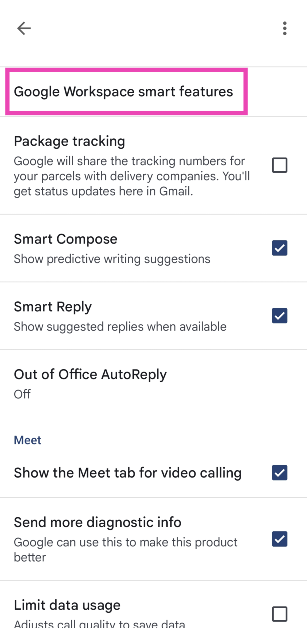 Step 6: Uncheck
Step 6: Uncheck