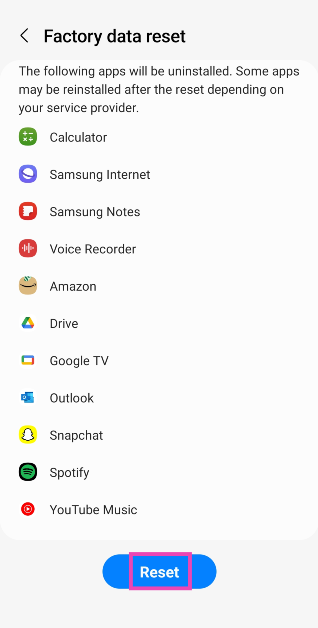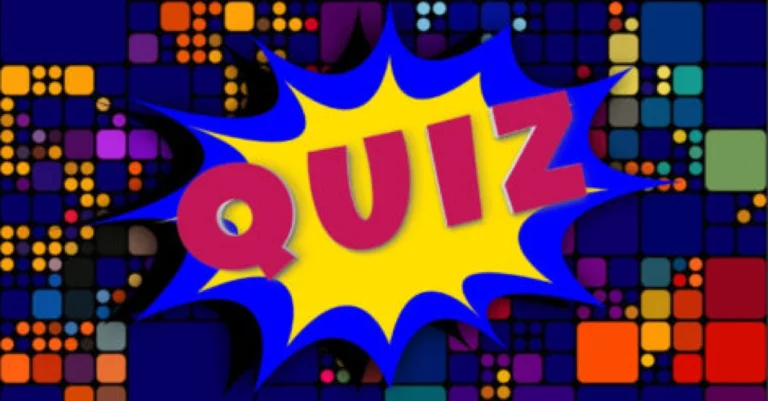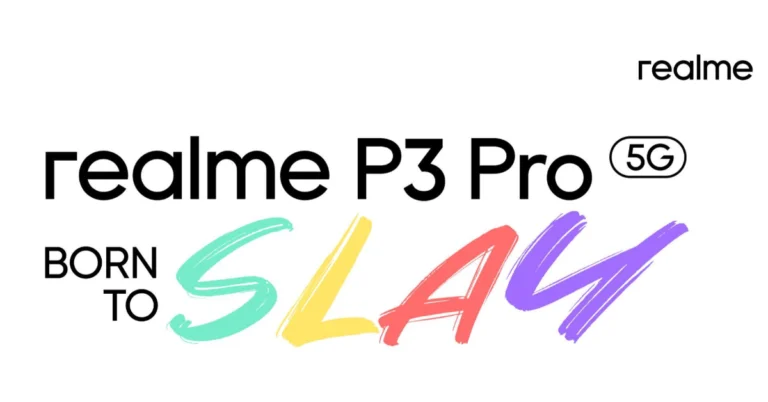10 February 2025: New Amazon Quiz is now available. Customers from different parts of the country are participating in the daily quiz. The quiz starts at midnight today and will be live until 11:59 PM tonight. By successfully answering every question, participants in the quiz have the chance to win wonderful rewards. Up to Rs 500 Amazon Pay Balance is up for grabs to participants today.
One wrong answer could eliminate you from the quiz. You have a chance to win up to Rs 500 Amazon Pay Balance if you successfully answer every question. Users of the app only have the opportunity to take the quiz. Check Out 10 February 2025 Amazon Quiz Answers.
Are you not able to find Amazon FunZone? Click below and participate.
Click here to enter the Amazon FunZone Quiz and play today.
Amazon Quiz Today Prize: Rs 500 Amazon Pay Balance
Quiz Date: 10 February
2025
Daily Timing: 12 AM to 11:59 PM
Previous Amazon Quiz Winners Announcement: Today 12 PM Noon
Amazon Quiz Answers Today 10 February 2025: Win Up To ₹ 500 Amazon Pay Balance
Question 1: In August 2023, which Italian World Heritage Site celebrated its 850th birthday?
Answer: Leaning Tower of Pisa
Question 2: As per Nature magazine, Perucetus colossus, the colossal whale from which country is now the Earth’s heaviest known animal?
Answer: Peru
Question 3: Paris is set to allow what in Seine River after almost 100 years of ban in 2024?
Answer: Swimming
Question 4: The name of this animal was first used in its present form in which language?
Answer: Old English
Question 5: Who is the global brand ambassador of this clothing company?
Answer: Deepika Padukone
How To Play Amazon Quiz Today
Only app users are eligible to play the Amazon quiz every morning from 12 AM to 11:59 PM. The quiz is not available on the desktop. For those who are unaware of how to play the Amazon quiz, below are the steps, you can follow to take the quiz.
- First, download the Amazon app from the Google Play Store or App Store or go here to download the Amazon App.
- Now fill in the required information through the Sign-Up option.
- To find the Amazon Quiz banner, log in to the Amazon app and scroll down to the home screen.
- Tap on the Amazon Quiz banner and tap on the Start button to start the Quiz.
- Now you will get 5 questions and you need to answer them correctly. One wrong answer will eliminate you from the Quiz.
- After answering all the questions correctly you are now eligible for a Lucky Draw.
- The previous winner’s name will be announced today at 12 PM.
Amazon Daily Quiz Answers from the previous few days.
Here are all the answers from the previous 5 days of the Amazon Daily Quiz and Contest.
Amazon Quiz Answers Today 8 February 2025: Win Up To ₹ 500 Amazon Pay Balance
Question 1: Italy’s football authorities banned the use of which number on jerseys due to its association with the Nazi slogan ‘Heil Hitler’?
Answer: 88
Question 2: For which film did Tom cruise rode a bike off a cliff, pulled the parachute open and landed on a moving train?
Answer: Mission: Impossible – Dead Reckoning Part One
Question 3: Which city annually sees the Nathan’s Fourth of July hot dog eating competition at Coney Island?
Answer: New York City
Question 4: Which country is the main breeding ground for this bird species?
Answer: Canada
Question 5: Where is the headquater of this airline company located?
Answer: Malaysia
Amazon Quiz Answers Today 7 February 2025: Win Up To ₹ 500 Amazon Pay Balance
Question 1: After 38 years as Prime Minister of which country did Hun Sen announce to step down in 2023?
Answer: Cambodia
Question 2: Selvamani Selvaraj’s new web series delves into the ‘unseen and unheard’ aspects of the 17-year manhunt to catch whom?
Answer: Veerappan
Question 3: Which Indian food item has been named the world’s second-best flatbread by TasteAtlas?
Answer: Butter garlic naan
Question 4: This bird was the symbol of which English Monarch?
Answer: Elizabeth I
Question 5: When did this site became a UNESCO World Heritage site?
Answer: 1989
Amazon Quiz Answers Today 6 February 2025: Win Up To ₹ 500 Amazon Pay Balance
Question 1: In MP’s Kuno Park, what prey is taking up more bite power from the Cheetahs?
Answer: Chital
Question 2: Ayam Goreng is ranked #1 and Chicken 65 is ranked #10 on a major Top 10 list about what food?
Answer: Fried Chicken
Question 3: What name, derived from the Sanskrit for ‘wisdom’, is given to the lunar rover of Chandrayaan-3?
Answer: Pragyan
Question 4: The name of this animal came from ghosts of which culture?
Answer: Romans
Question 5: Who has designed this logo?
Answer: Rob Janoff
Amazon Quiz Answers Today 5 February 2025: Win Up To ₹ 500 Amazon Pay Balance
Question 1: Sabyasachi made masks of what for King Charles and Queen Camilla’s Animal Ball in 2023?
Answer: Shola
Question 2: In August 2023, ‘Bandit King’ Malkhan Singh joined the Congress party in which state?
Answer: Madhya Pradesh
Question 3: Microsoft has changed the default font for its Office apps to what after 16 years?
Answer: Aptos
Question 4: Why is this animal not considered a big cat?
Answer: Lack of Roar
Question 5: This drink comes from which place?
Answer: Cuba
Amazon Quiz Answers Today 4 February 2025: Win Up To ₹ 500 Amazon Pay Balance
Question 1: Fatma Samoura became the first woman, first Black person, first non-European to be which organisation’s secretary general?
Answer: FIFA
Question 2: The central government has agreed to investigate the Havana syndrome. It originated in which country?
Answer: Cuba
Question 3: Across Parliament’s history, we’ve had 28 of what in India?
Answer: No-confidence motions
Question 4: What is the only place outside of Africa, where this primate is found?
Answer: Grenada
Question 5: This vegetable was worshipped by the ancient Egyptians as a symbol of what?
Answer: Eternal Life
Amazon Quiz Answers Today 3 February 2025: Win Up To ₹ 500 Amazon Pay Balance
Question 1: The latest venue in Test cricket is the Civil Service Cricket Ground in which city?
Answer: Belfast
Question 2: Nitanshi Goel stars as the lead character of Phool Kumari in which movie produced by Aamir Khan?
Answer: Laapataa Ladies
Question 3: Vinod Khosla and Bill Joy were two of the founders of which famous technology company headquartered currently in Santa Clara?
Answer: Sun Microsystems
Question 4: This is the ancient roman theatre of Kom El Deka in Alexandria in which country?
Answer: Egypt
Question 5: Which famous singer is shown here?
Answer: Bruce Springsteen
Amazon Quiz Answers Today 2 February 2025: Win Up To ₹ 500 Amazon Pay Balance
Question 1: Which famous badminton player is one of India’s flagbearers for the 2024 Paris Olympics?
Answer: PV Sindhu
Question 2: What is the latest edition of the ‘Bad Boys’ movie franchise?
Answer: Bad Boys: Ride or Die
Question 3:Nobel Prize winner Ernest Rutherford was born in which country?
Answer: New Zealand
Question 4: This is the Taj-ul-Masjid in which city?
Answer: Bhopal
Question 5: This is a bust of which famous ruler from history?
Answer: Alexander the Great
Amazon Quiz Answers Today 1 February 2025: Win Up To ₹ 500 Amazon Pay Balance
Question 1: Which of these batters scored a century during India’s recent 5 match T20I series against Zimbabwe?
Answer: Abhishek Sharma
Question 2: In May 2025. the ___ edition of the Mission Impossible movie franchise is going to be released. Fill in the blanks
Answer: 8th
Question 3: In which present day Indian state was the Battle of Buxar, which saw the East India Company emerge victorious fought?
Answer: Bihar
Question 4: This is a view of the City Palace in which Indian city?
Answer: Jaipur
Question 5: Valletta is the capital of which country, whose flag is shown here?
Answer: Malta
Amazon Quiz Answers Frequently Asked Questions (FAQs)
Where can I check the previous winners? Did I win how to check?
You can head over to this link on your mobile or desktop to check the winners of the Amazon Daily Quiz Contest.
How to Play Amazon Daily Quiz or Contest?
We have written an explainer above, you can refer to that.
When are the winners of the Amazon Quiz and contest announced or declared?
The announcement of today’s Amazon quiz winner will take place Tomorrow. As for the Special Quiz and “Spin & Win” Contest, the winners will be declared once the Quiz Contest comes to an end. To find out who the lucky winner is, you can refer to the Amazon Quiz Winners List or visit the Amazon Winners tab in the Amazon App.
How to participate in the Daily Amazon Quiz?
That is very easy, just got to the Amazon app and scroll to the bottom of the page and you will find the Quiz section. Click on it (usually it is called the fun zone) and you can enter the Amazon Today Quiz Contest.
Are there any other quizzes or contests running on Amazon daily?
Yes, there are many running on a daily basis. These range from spinning the wheel to answering the questions correctly. All are located in the Fun Zone.
What are the criteria for selecting a winner in the Daily Amazon Quiz?
When a qualified player submits correct answers to all the questions, they will automatically be entered into a lucky draw. This draw will include all participants who answered all the questions correctly. Amazon randomly selects the final winners from the pool of eligible participants who gave the right answers.
Which Types of Questions are asked within Amazon Daily Quiz?
These are very simple and straightforward questions. These are mainly related to general knowledge.
Where should I look for Amazon Daily Quiz answers?
You can bookmark our website www.gadgetbridge.com as we will help you every day with the Amazon Daily Quiz. We bring you fresh answers every day for the Amazon Daily Quiz and Contest.
What time does Amazon Announce previous winners?
The previous winner’s name will be announced today at 12 PM (noon).
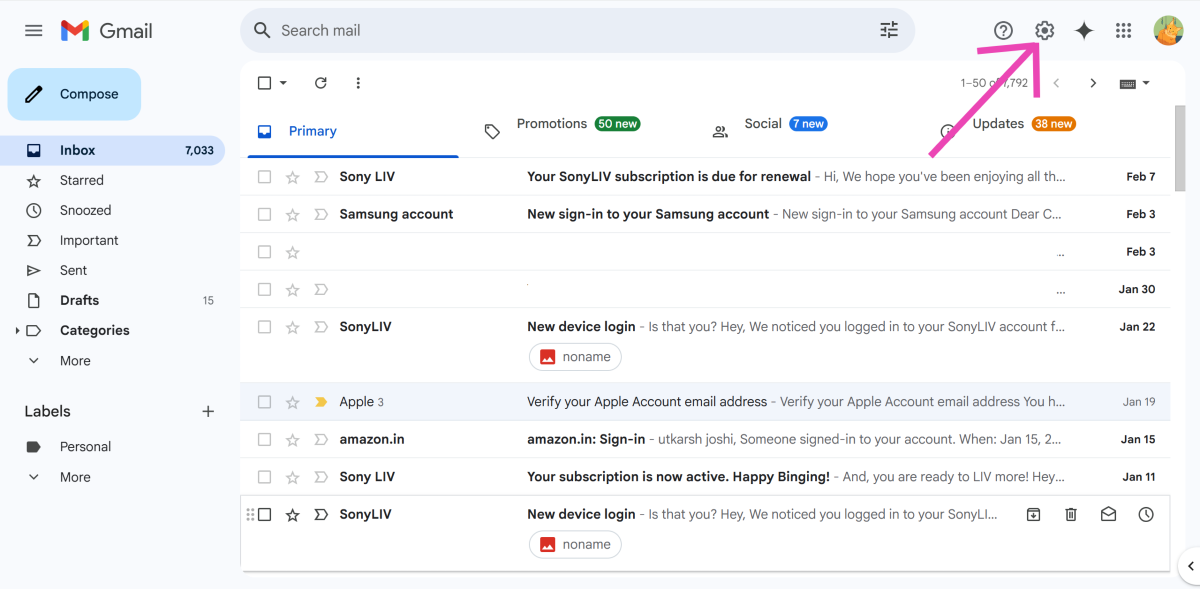 Step 2: Click on See all settings.
Step 2: Click on See all settings.
 Step 3: Scroll down to Google Workspace smart features in the General tab and click on Manage Workspace smart feature settings.
Step 3: Scroll down to Google Workspace smart features in the General tab and click on Manage Workspace smart feature settings.
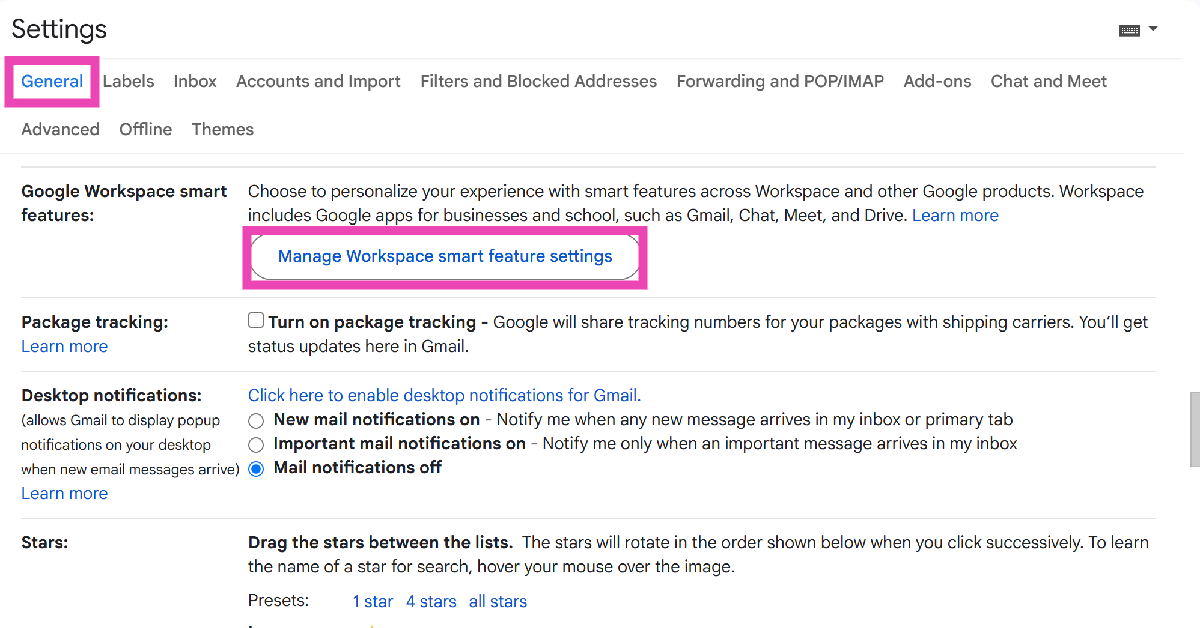 Step 4: Turn off the toggle switch next to Smart features in Google Workspace.
Step 4: Turn off the toggle switch next to Smart features in Google Workspace.
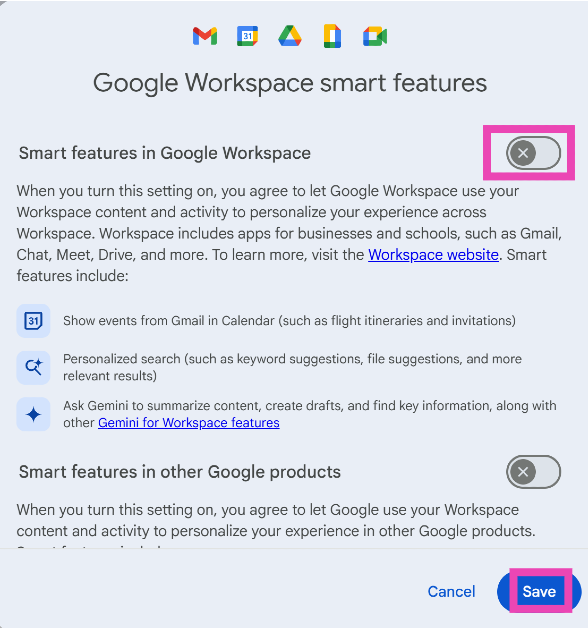 Step 5: Hit Save.
Step 5: Hit Save.
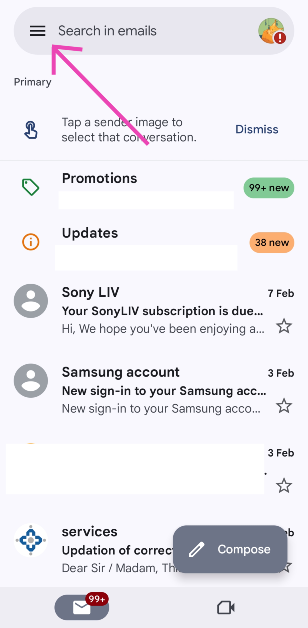 Step 3: Scroll down and select Settings.
Step 3: Scroll down and select Settings.
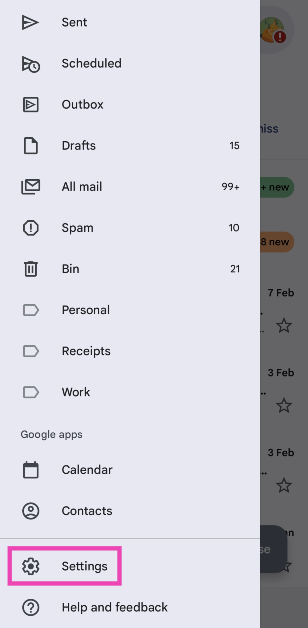 Step 4: Select a Gmail account.
Step 4: Select a Gmail account.
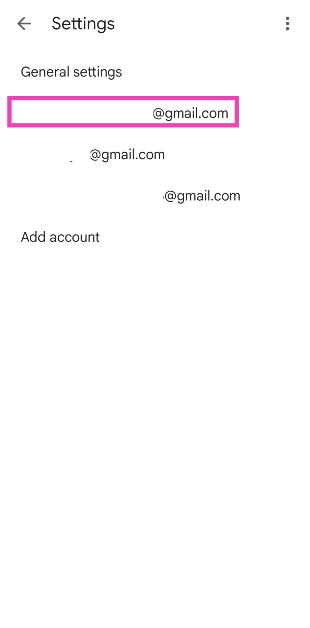 Step 5: Scroll down and select Google Workspace smart features.
Step 5: Scroll down and select Google Workspace smart features.
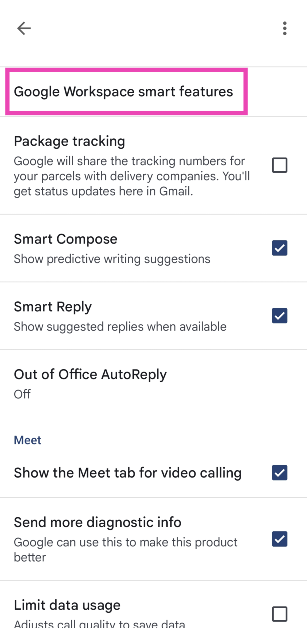 Step 6: Uncheck the box next to Smart features in Google Workspace.
Step 6: Uncheck the box next to Smart features in Google Workspace.
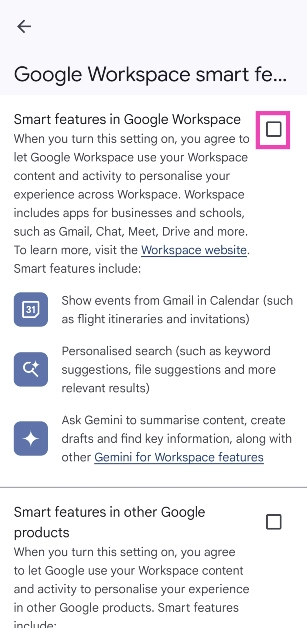






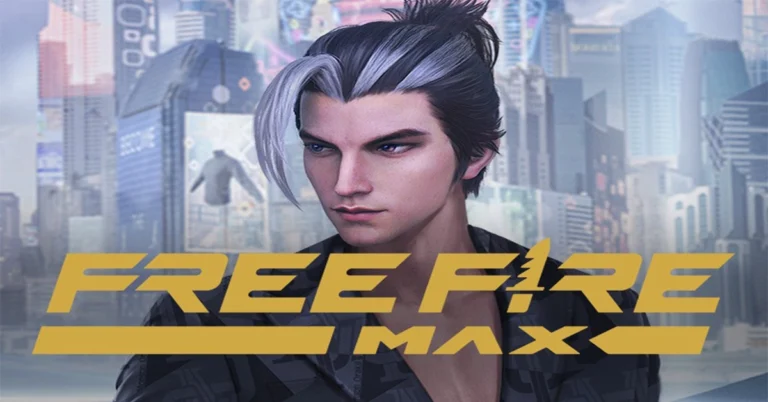

 Tubi (Free)
Tubi (Free)
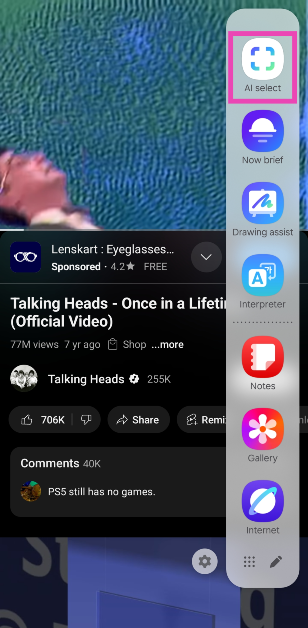 Step 4:
Step 4: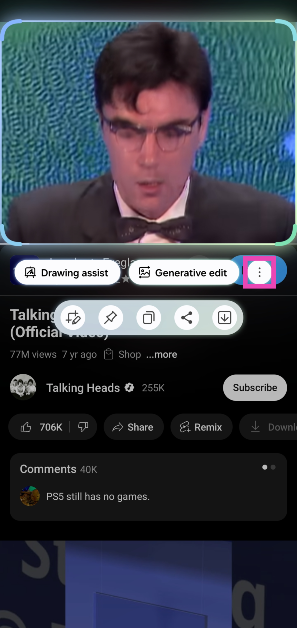 Step 7:
Step 7: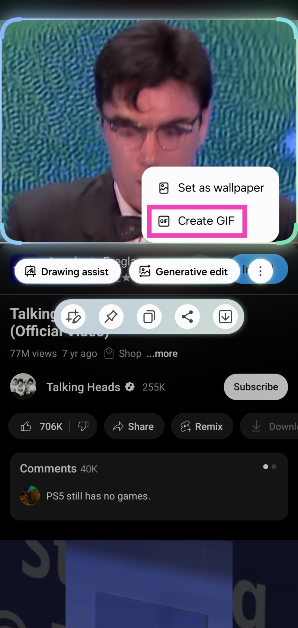 Step 8: Crop
Step 8: Crop 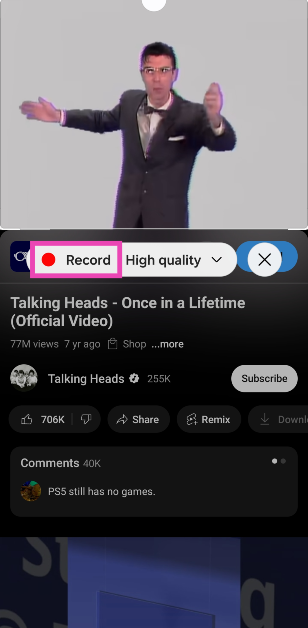 Step 9:
Step 9: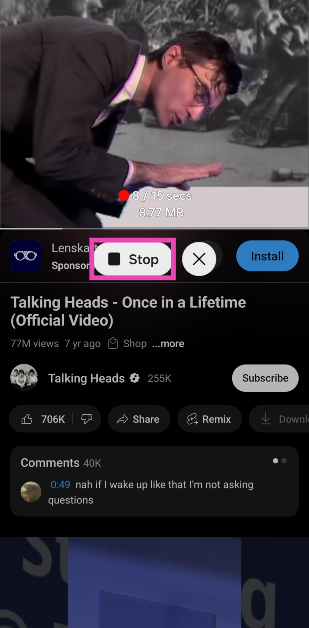 Step 10:
Step 10: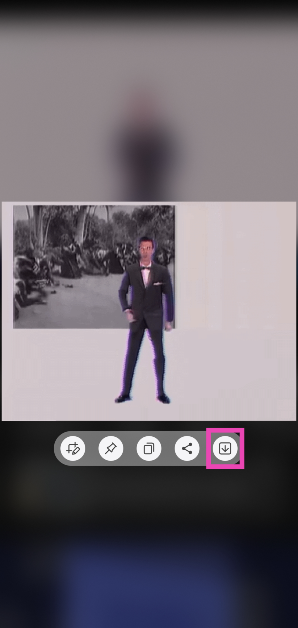 Step 11:
Step 11: Step 4:
Step 4: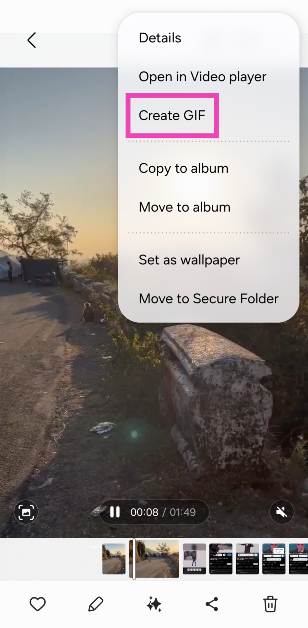 Step 5:
Step 5: Step 6:
Step 6: Step 8:
Step 8:

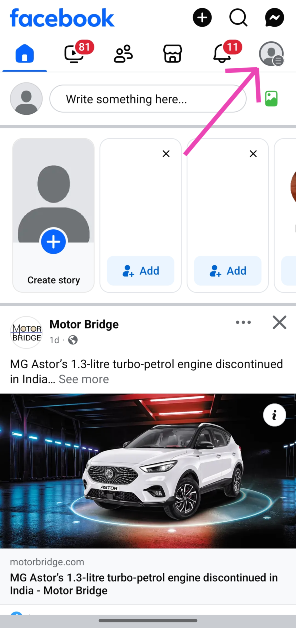 Step 2:
Step 2: 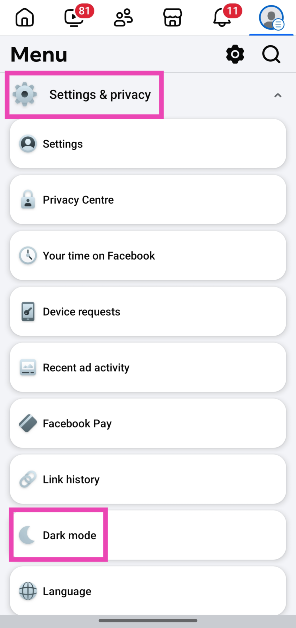 Step 3:
Step 3: 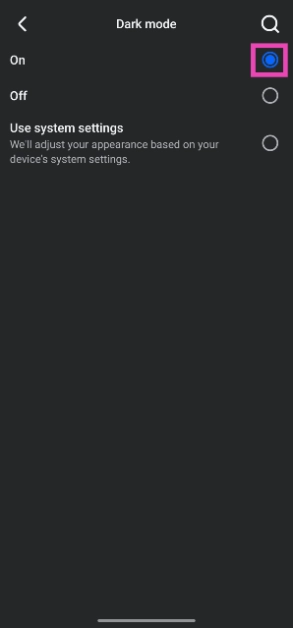 Step 4:
Step 4: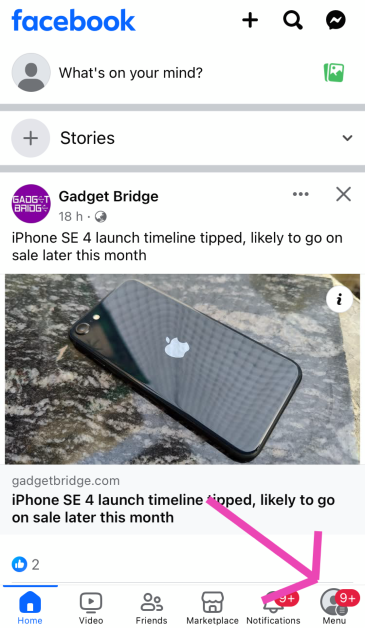 Step 2:
Step 2: 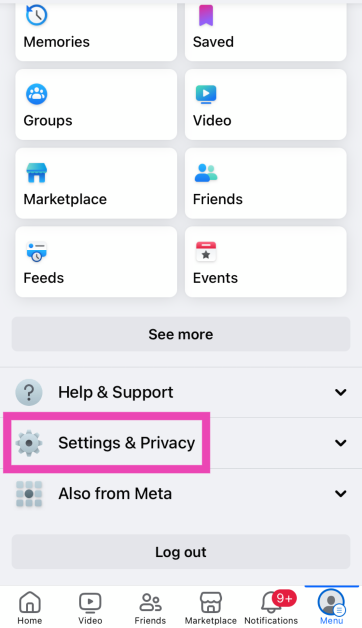 Step 3:
Step 3: 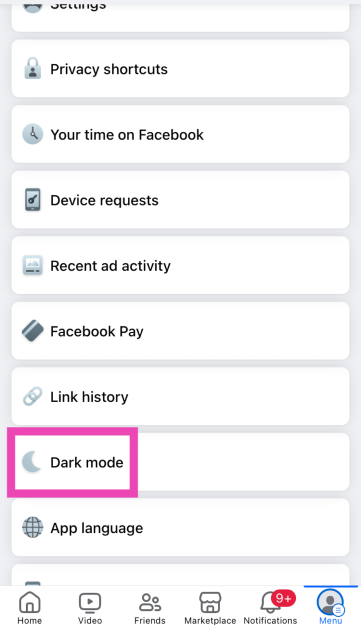 Step 4:
Step 4: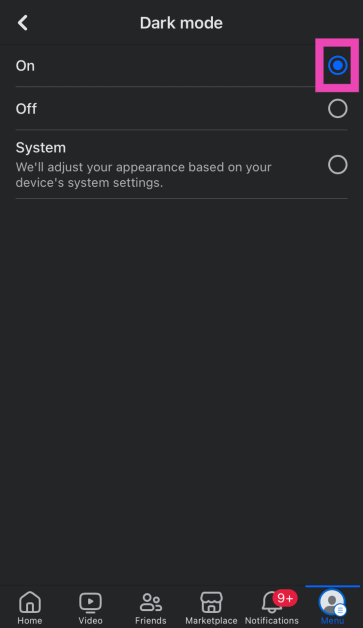
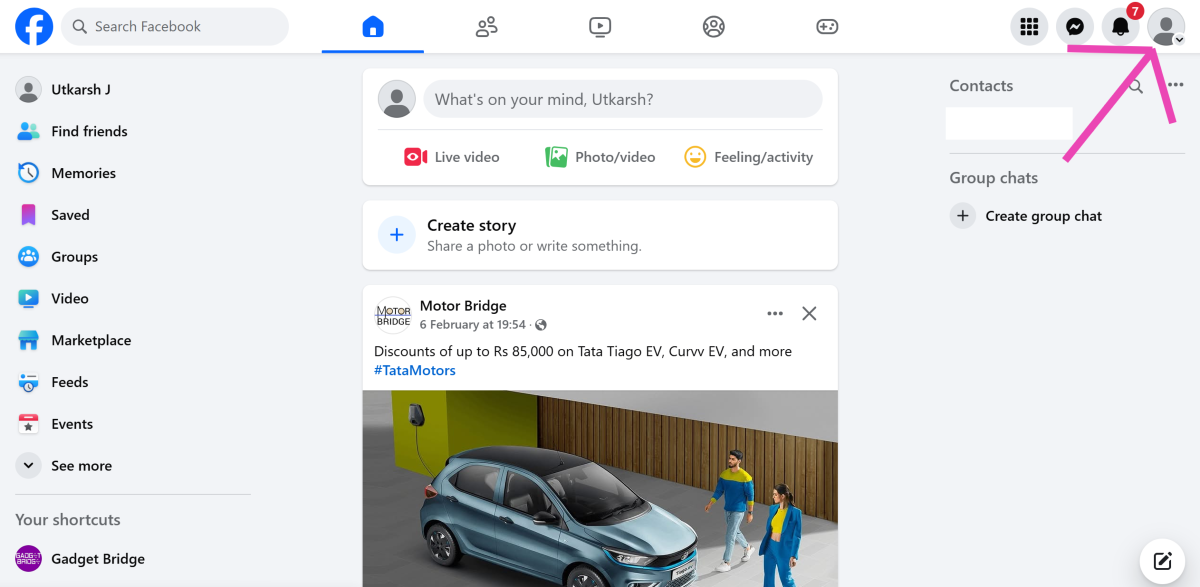 Step 3:
Step 3: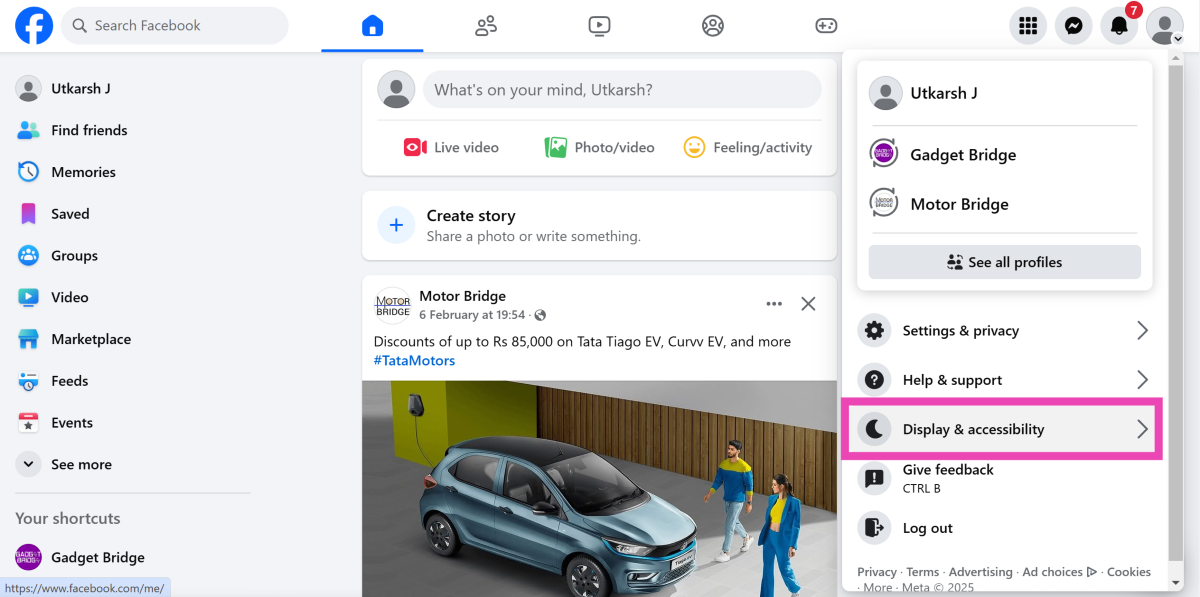 Step 4:
Step 4: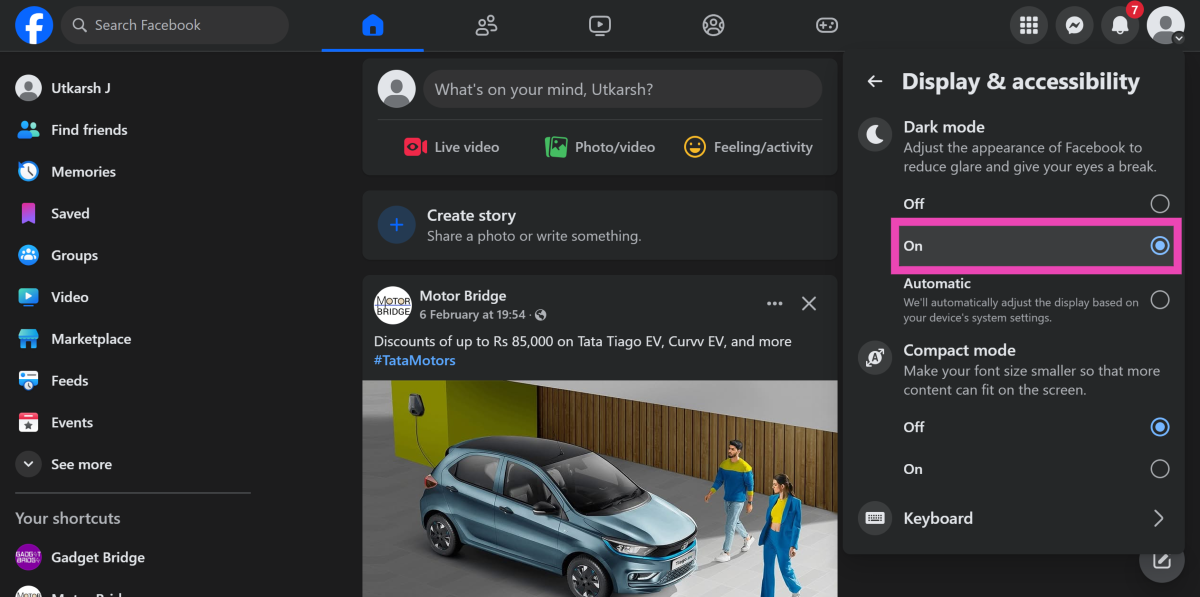

























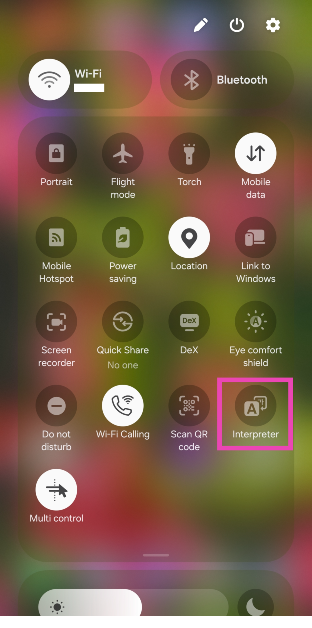
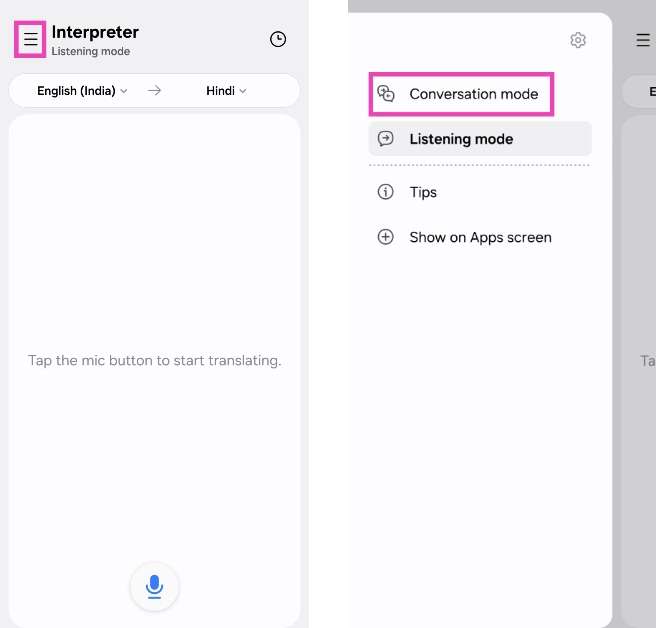
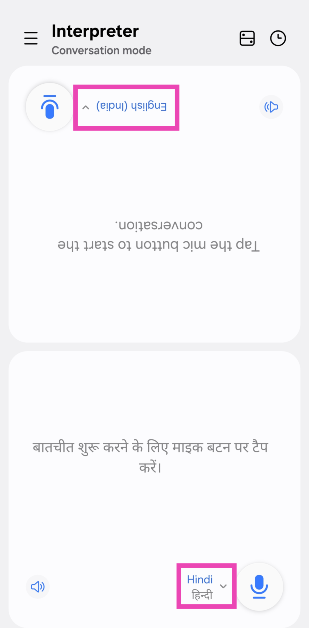
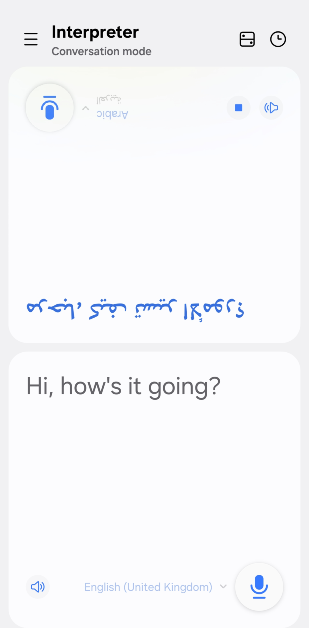






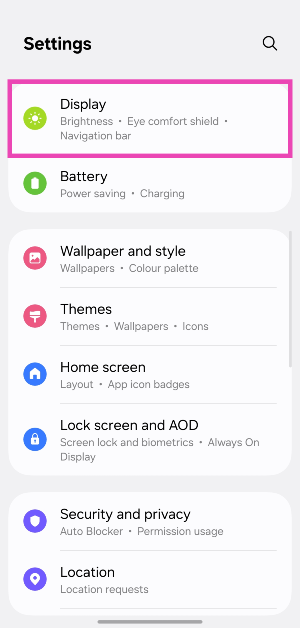 Step 2:
Step 2: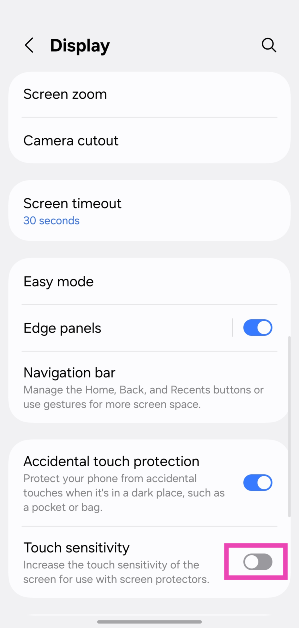

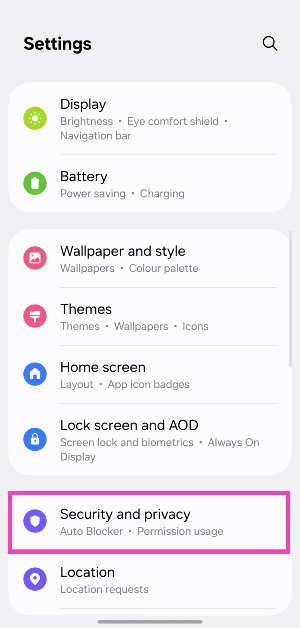 Step 2:
Step 2: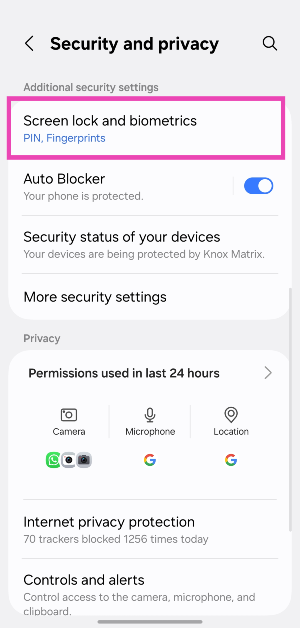 Step 3:
Step 3: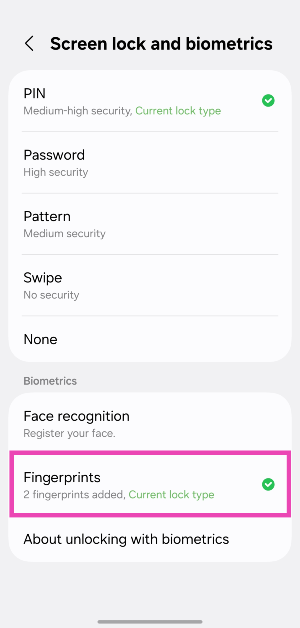
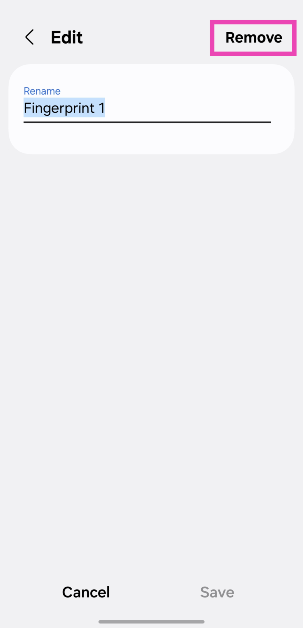 Step 5:
Step 5: If your phone is charging wirelessly, the electrical waves emitted by the wireless charger may cause the fingerprint scanner to malfunction. Remove the phone from the charger to restore the functionality of the scanner. This also applies to wireless power banks.
If your phone is charging wirelessly, the electrical waves emitted by the wireless charger may cause the fingerprint scanner to malfunction. Remove the phone from the charger to restore the functionality of the scanner. This also applies to wireless power banks.
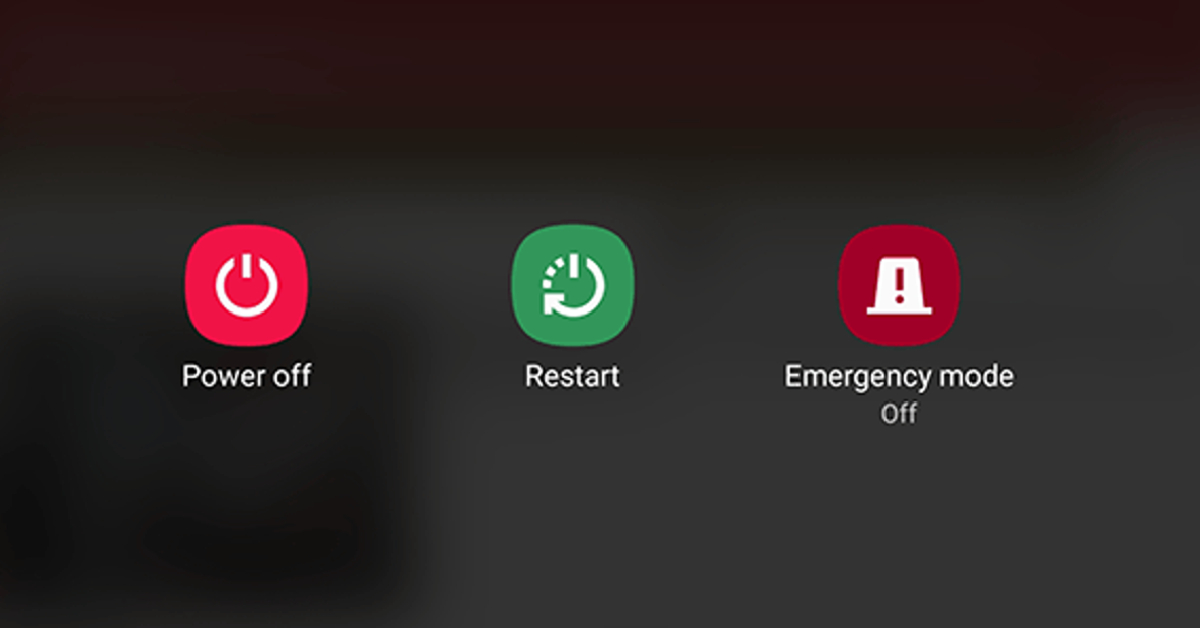


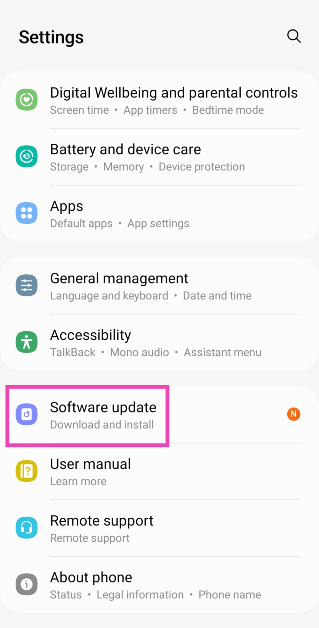 Step 2:
Step 2: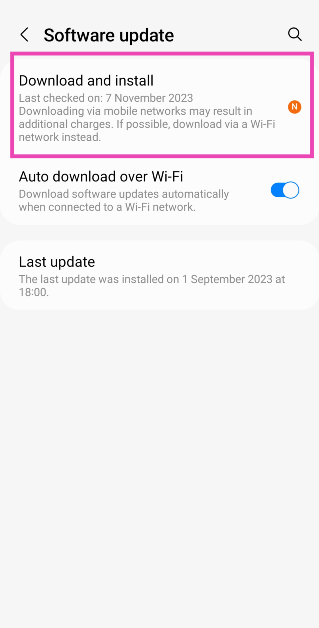 Step 3:
Step 3: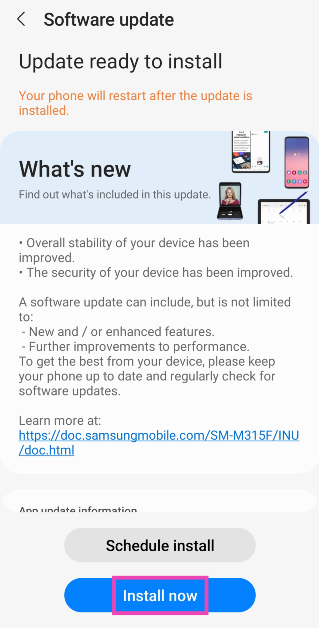
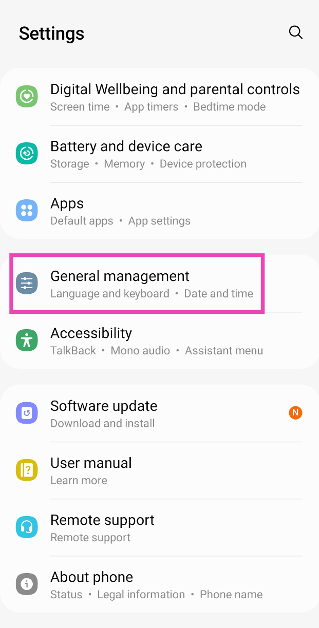 Step 2:
Step 2: Step 3:
Step 3: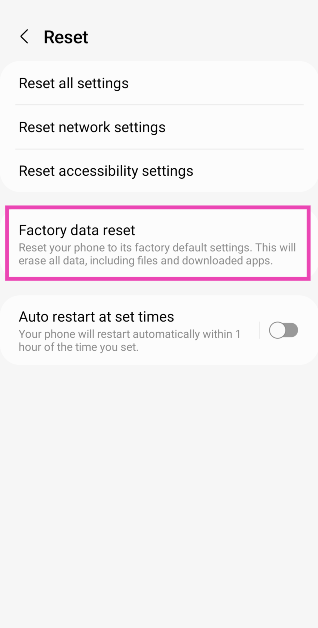 Step 4:
Step 4: