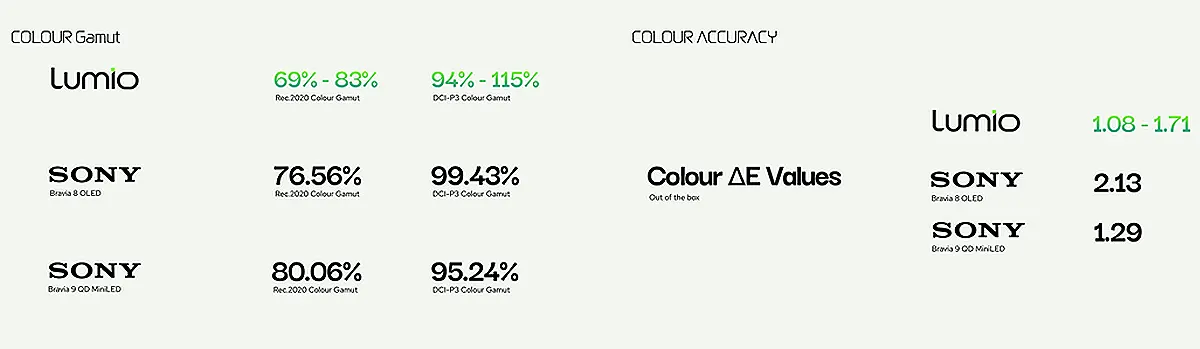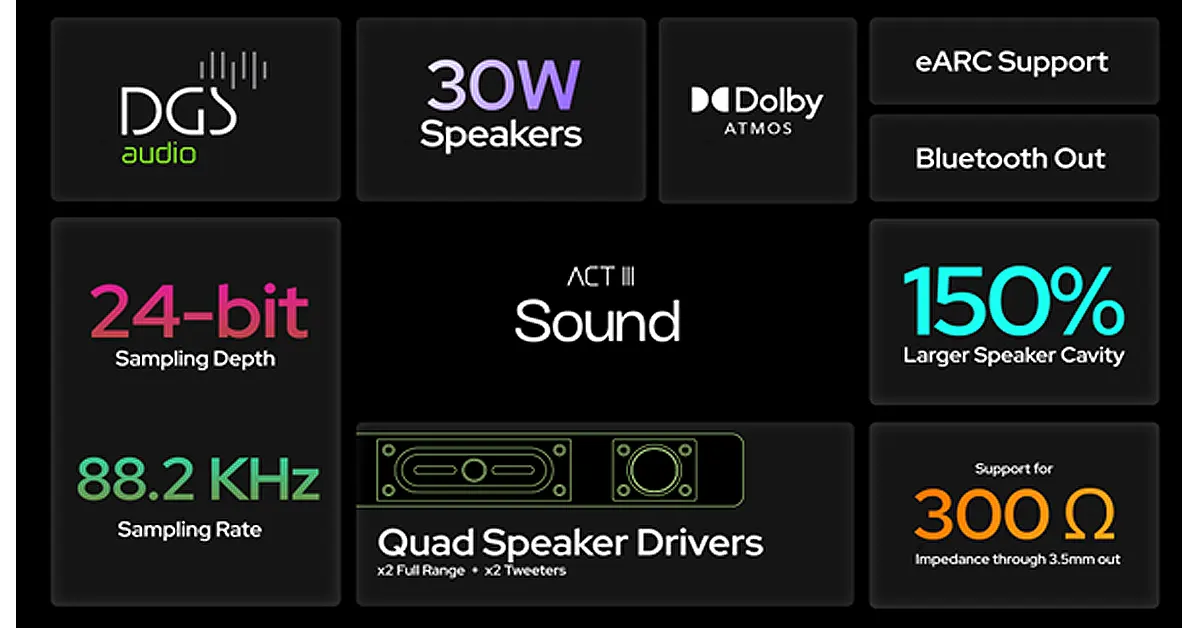In This Article
Logitech G Pro 2 Lightspeed
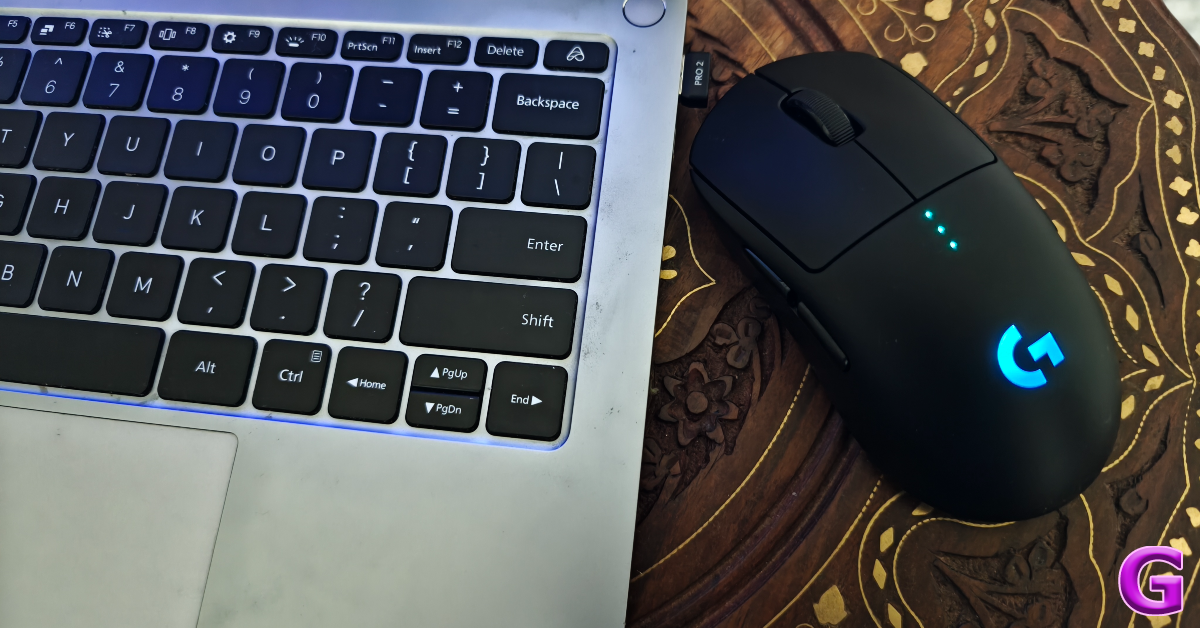 The Logitech G Pro 2 Lightspeed is one of the best gaming mice you can buy right now. It has an ambidextrous design, a compact form factor, and weighs 80g. The shape of the mouse can accommodate all grip styles. The RGB lighting on the mouse is limited to the Logitech logo. The Hero 2 sensor at the heart of the mouse has a 44,000DPI resolution. You can switch the resolution level in the range of 10-44,000 DPI using the dedicated button on the bottom panel. The mouse tracks comfortably on most surfaces and has a maximum report rate of 1,000Hz (1 ms). Read our Logitech G Pro 2 Lightspeed review to learn more about the device.
Pros
The Logitech G Pro 2 Lightspeed is one of the best gaming mice you can buy right now. It has an ambidextrous design, a compact form factor, and weighs 80g. The shape of the mouse can accommodate all grip styles. The RGB lighting on the mouse is limited to the Logitech logo. The Hero 2 sensor at the heart of the mouse has a 44,000DPI resolution. You can switch the resolution level in the range of 10-44,000 DPI using the dedicated button on the bottom panel. The mouse tracks comfortably on most surfaces and has a maximum report rate of 1,000Hz (1 ms). Read our Logitech G Pro 2 Lightspeed review to learn more about the device.
Pros
- Ambidextrous design
- Powerful Hero 2 sensor
- Hybrid Lightforce switches
- Relatiely heavier
Razer Basilisk V3 Pro
 The Razer Basilisk V3 Pro brings elite gaming performance without compromising on aesthetics. The RGB lighting on this mouse has 13 programmable zones. There are over 16.8 million colours to choose from. The RGB lighting syncs with the gameplay and produces a thrilling effect. The Razer Focus Pro 35K optical sensor can track on any surface, including glass. The Gen 3 optical switches on the Basilisk V3 Pro have a 0.2ms actuation with no debounce delay. To top it off, you can customise all the buttons on this mouse to suit your playstyle. If you’re looking for something more affordable, we suggest the vanilla variant of the Basilisk V3, priced at Rs 4,199.
Pros
The Razer Basilisk V3 Pro brings elite gaming performance without compromising on aesthetics. The RGB lighting on this mouse has 13 programmable zones. There are over 16.8 million colours to choose from. The RGB lighting syncs with the gameplay and produces a thrilling effect. The Razer Focus Pro 35K optical sensor can track on any surface, including glass. The Gen 3 optical switches on the Basilisk V3 Pro have a 0.2ms actuation with no debounce delay. To top it off, you can customise all the buttons on this mouse to suit your playstyle. If you’re looking for something more affordable, we suggest the vanilla variant of the Basilisk V3, priced at Rs 4,199.
Pros
- Flashy design
- Customisable RGB lighting
- Great sensor
- Not ideal for smaller hands
Logitech G309 Lightspeed
 The Logitech G309 Lightspeed wireless gaming mouse uses the Hero 25K sensor for tracking. This sensor has a 25,600DPI resolution and a maximum tracking speed of 400IPS. The wireless mouse can reach a maximum acceleration of 40G. The G309 Lightspeed comes with a USB wireless receiver in the box. Over a wireless connection, the mouse has a 1,000Hz polling rate. This polling rate is reduced to 125Hz over a Bluetooth connection. The hybrid Lightforce switches on this mouse are snappy and tactile. The G Hub app can be used to customise all 6 buttons on the mouse. Powered by AA batteries, this mouse has a battery life of 300+ hours with a Lightspeed receiver and 600+ hours over a Bluetooth connection. Read our Logitech G309 Lightspeed review to learn more about the device.
Pros
The Logitech G309 Lightspeed wireless gaming mouse uses the Hero 25K sensor for tracking. This sensor has a 25,600DPI resolution and a maximum tracking speed of 400IPS. The wireless mouse can reach a maximum acceleration of 40G. The G309 Lightspeed comes with a USB wireless receiver in the box. Over a wireless connection, the mouse has a 1,000Hz polling rate. This polling rate is reduced to 125Hz over a Bluetooth connection. The hybrid Lightforce switches on this mouse are snappy and tactile. The G Hub app can be used to customise all 6 buttons on the mouse. Powered by AA batteries, this mouse has a battery life of 300+ hours with a Lightspeed receiver and 600+ hours over a Bluetooth connection. Read our Logitech G309 Lightspeed review to learn more about the device.
Pros
- Clean design
- G Hub support
- Amazing battery life
- AA battery makes the mouse bottom-heavy
Alienware 610M
 When it comes to futuristic and otherworldly aesthetic, no one does it like Alienware. The Alienware 610M gaming mouse tastefully incorporates the alien aesthetic while also flaunting incredible specs. The native Alienware optical sensor on this mouse has a 16,000DPI resolution. The mouse has a 1,000Hz polling rate. This polling rate does not diminish over a wired connection. The 7 programmable buttons on the mouse can be customised using the Alienware Command Center. The AlienFX RGB lighting on the mouse can also be customised using this app.
Pros
When it comes to futuristic and otherworldly aesthetic, no one does it like Alienware. The Alienware 610M gaming mouse tastefully incorporates the alien aesthetic while also flaunting incredible specs. The native Alienware optical sensor on this mouse has a 16,000DPI resolution. The mouse has a 1,000Hz polling rate. This polling rate does not diminish over a wired connection. The 7 programmable buttons on the mouse can be customised using the Alienware Command Center. The AlienFX RGB lighting on the mouse can also be customised using this app.
Pros
- Looks amazing
- Wired and wireless connection
- Good customisation options
- Its shape may not suit everyone
Redragon M810 Pro
 The Redragon M810 Pro is one of the best midrange gaming mice you can buy right now. It is equipped with a PAW3325 optical sensor. This sensor has a maximum resolution of 10,000DPI. There are 5 adjustable DPI levels onboard: 500, 1,000, 2,000, 3,000, and 10,000. The mouse comes with a 2.4GHz receiver. When connected using this wireless receiver, the M810 Pro offers a 1,000Hz polling rate. There are 8 programmable buttons on this mouse. The tasteful RGB lighting produces breathtaking effects while gaming. The M810 Pro has a maximum battery life of 45 hours.
Pros
The Redragon M810 Pro is one of the best midrange gaming mice you can buy right now. It is equipped with a PAW3325 optical sensor. This sensor has a maximum resolution of 10,000DPI. There are 5 adjustable DPI levels onboard: 500, 1,000, 2,000, 3,000, and 10,000. The mouse comes with a 2.4GHz receiver. When connected using this wireless receiver, the M810 Pro offers a 1,000Hz polling rate. There are 8 programmable buttons on this mouse. The tasteful RGB lighting produces breathtaking effects while gaming. The M810 Pro has a maximum battery life of 45 hours.
Pros
- Tasteful RGB lighting
- Adjustable DPI levels
- Affordable
- Slightly heavy
Razer Deathadder V3
 Razer Deathadder V3 has garnered a respectable reputation for itself in the gaming community. At the heart of this mouse lies the Focus Pro 30K optical sensor. The 8,000Hz polling rate ensures an ultra-smooth tracking experience. The Gen 3 switches have a very satisfactory tactile response. The Deathadder V3 has a very ergonomic design which majorly suits right-handed users. It weighs just 59g, which makes it ideal for fast-paced gaming. The mouse operates over a wired connection only. If that is a deal-breaker for you, we recommend looking into the Deathadder V3 Pro.
Pros
Razer Deathadder V3 has garnered a respectable reputation for itself in the gaming community. At the heart of this mouse lies the Focus Pro 30K optical sensor. The 8,000Hz polling rate ensures an ultra-smooth tracking experience. The Gen 3 switches have a very satisfactory tactile response. The Deathadder V3 has a very ergonomic design which majorly suits right-handed users. It weighs just 59g, which makes it ideal for fast-paced gaming. The mouse operates over a wired connection only. If that is a deal-breaker for you, we recommend looking into the Deathadder V3 Pro.
Pros
- Ergonomic design
- High polling rate
- Good quality switches
- No wireless connectivity
Logitech G502 X Plus
 Logitech G502 is regarded by many as the best gaming mouse around. The G502 X Plus has an ergonomic design and tastefully integrates RGB lighting in its form factor. The lighting strip can be customised using the G Hub. There are 8 customisable lighting zones on the strip. The G502 X Plus uses the Hero 25K optical sensor. The DPI shifter button can adjust the resolution according to your liking. The Lightforce switches provide an instantaneous response while preserving the tactile feedback on the buttons. With RGB lighting turned off, the G502 X offers a maximum battery life of 130 hours. This number drops to 37 hours when RGB is enabled. Read our Logitech G502 X Plus review before making the purchase.
Pros
Logitech G502 is regarded by many as the best gaming mouse around. The G502 X Plus has an ergonomic design and tastefully integrates RGB lighting in its form factor. The lighting strip can be customised using the G Hub. There are 8 customisable lighting zones on the strip. The G502 X Plus uses the Hero 25K optical sensor. The DPI shifter button can adjust the resolution according to your liking. The Lightforce switches provide an instantaneous response while preserving the tactile feedback on the buttons. With RGB lighting turned off, the G502 X offers a maximum battery life of 130 hours. This number drops to 37 hours when RGB is enabled. Read our Logitech G502 X Plus review before making the purchase.
Pros
- Great design
- Customisable RGB strip
- Tremendous switches
- Slightly heavy
HyperX Pulsefire Haste 2
 The HyperX Pulsefire Haste 2 wireless gaming mouse is equipped with a 26K optical sensor that has a tracking speed of up to 650IPS. The mouse can be connected over a Bluetooth or 2.4GHz connection. It has a 100-hour battery life. You can charge the mouse while using it in wired mode. The HyperX NGENUITY app can be used to create macros for the 6 programmable buttons on the mouse, along with customising the DPI level and RGB lighting. The HyperX switches on this mouse provide tactile and audible feedback. The brand claims that these switches are good for up to 100 million clicks.
Pros
The HyperX Pulsefire Haste 2 wireless gaming mouse is equipped with a 26K optical sensor that has a tracking speed of up to 650IPS. The mouse can be connected over a Bluetooth or 2.4GHz connection. It has a 100-hour battery life. You can charge the mouse while using it in wired mode. The HyperX NGENUITY app can be used to create macros for the 6 programmable buttons on the mouse, along with customising the DPI level and RGB lighting. The HyperX switches on this mouse provide tactile and audible feedback. The brand claims that these switches are good for up to 100 million clicks.
Pros
- Versatile sensor
- Great battery life
- Ergonomic form factor
- Ordinary design
Kreo Hawk
 If you’re looking for more affordable options, you should consider the Kreo Hawk gaming mouse. It is equipped with the PMW3327 sensor. This sensor has a maximum resolution of 12,400DPI. There are 7 DPI levels on this mouse, from 200 to 12,400. It also has 8 programmable buttons. Kreo Hawk’s ergonomic design suits right-handed gamers. The RGB lighting is tastefully integrated at the bottom and along the sides of the mouse.
Pros
If you’re looking for more affordable options, you should consider the Kreo Hawk gaming mouse. It is equipped with the PMW3327 sensor. This sensor has a maximum resolution of 12,400DPI. There are 7 DPI levels on this mouse, from 200 to 12,400. It also has 8 programmable buttons. Kreo Hawk’s ergonomic design suits right-handed gamers. The RGB lighting is tastefully integrated at the bottom and along the sides of the mouse.
Pros
- Cool design
- Programmable buttons
- RGB lighting
- Heavy
EvoFox Spectre
 The EvoFox Spectre is one of the most affordable gaming mice you can buy right now. It comes with a 1.5m braided cable with an EMI suppressor to curb the noise in data transmission. Its optical sensor has a maximum resolution of 3,600DPI. There are 4 adjustable DPI levels on offer: 1,200, 1,800, 2,400, and 3,600. The mouse has a flashy design but an ergonomic form factor. The RGB lighting has dynamic effects that make the gameplay more fun. The 6 buttons on this mouse are tested for 6 million clicks.
Pros
The EvoFox Spectre is one of the most affordable gaming mice you can buy right now. It comes with a 1.5m braided cable with an EMI suppressor to curb the noise in data transmission. Its optical sensor has a maximum resolution of 3,600DPI. There are 4 adjustable DPI levels on offer: 1,200, 1,800, 2,400, and 3,600. The mouse has a flashy design but an ergonomic form factor. The RGB lighting has dynamic effects that make the gameplay more fun. The 6 buttons on this mouse are tested for 6 million clicks.
Pros
- Very affordable
- Great design
- Durable braided cable
- No customisation option



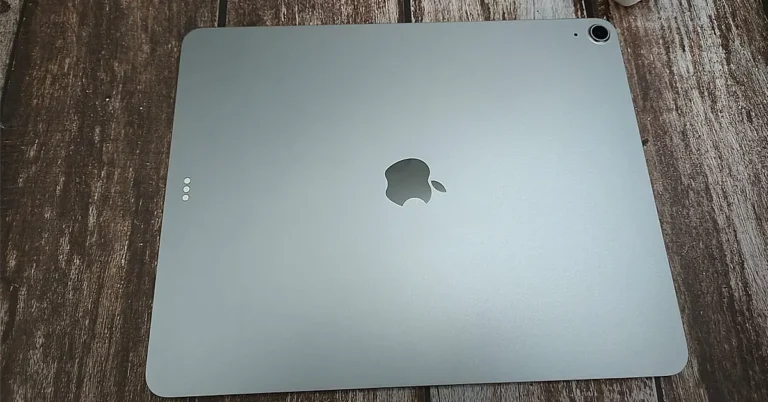
 The options remain consistent: an 11-inch portable beauty and a 13-inch multitasking powerhouse (which we are reviewing). Having tested the 13-inch version, we must admit its portability is a winner. Whether scrolling through graphic novels or grinding our way through Insta Reels on the couch, the large display does perfect justice. 13-inch from factor is also not bad for one-hand scrolling. But at times, it is a pain when you have to reach the other side.
The options remain consistent: an 11-inch portable beauty and a 13-inch multitasking powerhouse (which we are reviewing). Having tested the 13-inch version, we must admit its portability is a winner. Whether scrolling through graphic novels or grinding our way through Insta Reels on the couch, the large display does perfect justice. 13-inch from factor is also not bad for one-hand scrolling. But at times, it is a pain when you have to reach the other side.
 Apple’s Liquid Retina display still gets the job done admirably, delivering vibrant colors and clarity. But let’s face it—after experiencing the buttery-smooth ProMotion displays or the richer OLED screens of its Pro counterparts, the iPad Air’s 60Hz display feels a bit like driving a Ferrari with bicycle tires. Sure, it works, but you can’t help but wish for something smoother and brighter, especially in glare-heavy environments. Well, we have to blame Apple for that, as they have spoiled us with the Pro version of the tablet.
Apple’s Liquid Retina display still gets the job done admirably, delivering vibrant colors and clarity. But let’s face it—after experiencing the buttery-smooth ProMotion displays or the richer OLED screens of its Pro counterparts, the iPad Air’s 60Hz display feels a bit like driving a Ferrari with bicycle tires. Sure, it works, but you can’t help but wish for something smoother and brighter, especially in glare-heavy environments. Well, we have to blame Apple for that, as they have spoiled us with the Pro version of the tablet.
 So, is this a major flaw? No. Is it noticeable? well, yes, particularly if you’re spoiled by higher-end models or even recent Android competitors. But for Netflix marathons or casual browsing, it’s more than acceptable and first-time users, will be very (very) happy.
So, is this a major flaw? No. Is it noticeable? well, yes, particularly if you’re spoiled by higher-end models or even recent Android competitors. But for Netflix marathons or casual browsing, it’s more than acceptable and first-time users, will be very (very) happy.
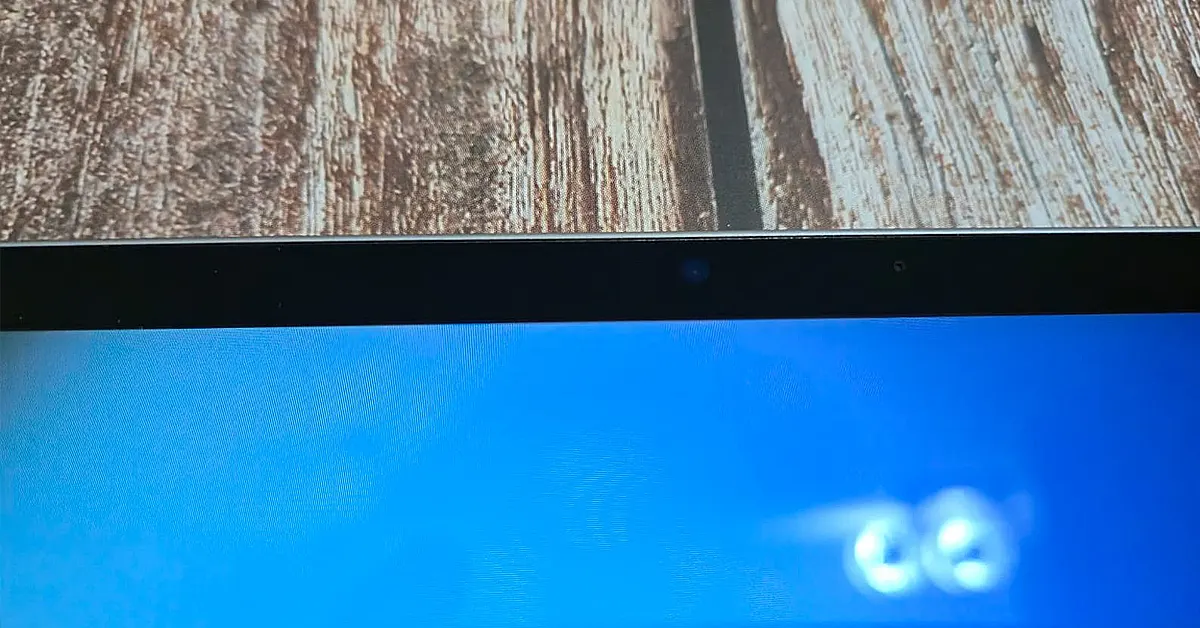 Read Also:
Read Also:  But here’s the kicker: the M3 closes the performance gap significantly with the pricier
But here’s the kicker: the M3 closes the performance gap significantly with the pricier 


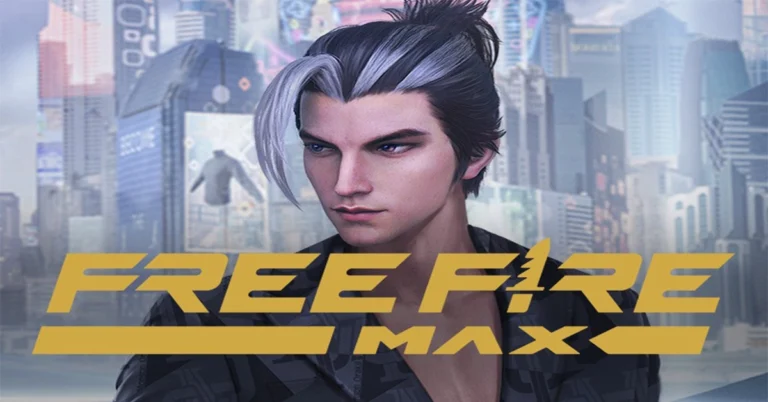

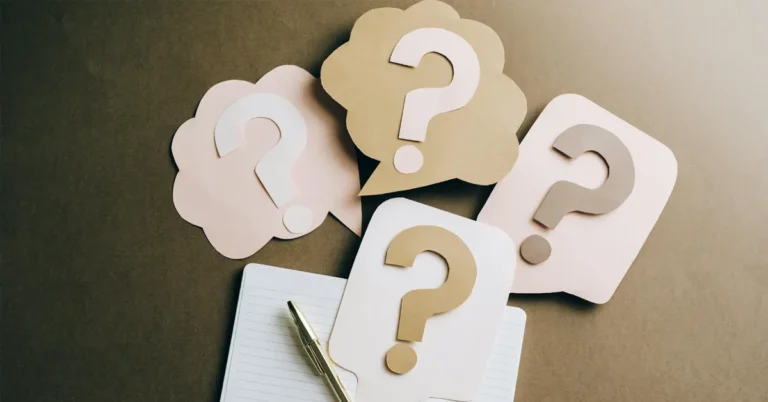



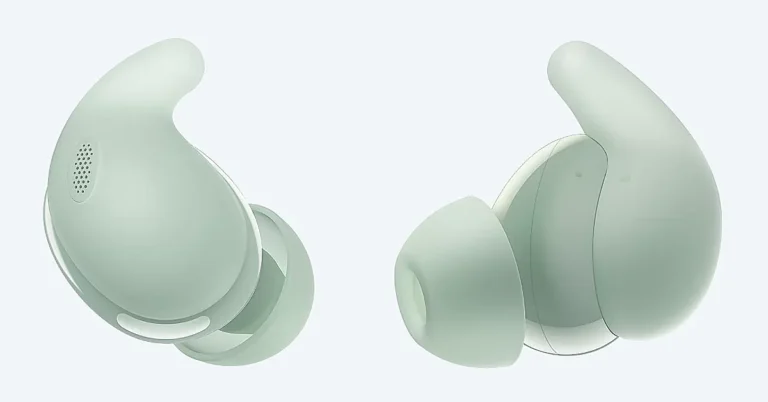



 Step 1: Launch
Step 1: Launch 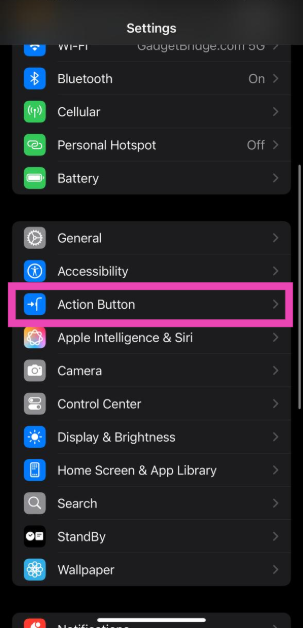 Step 2:
Step 2: 
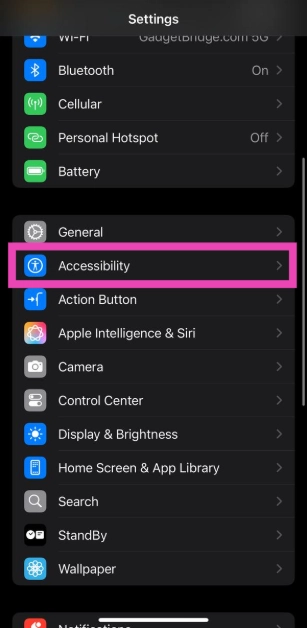 Step 2:
Step 2: 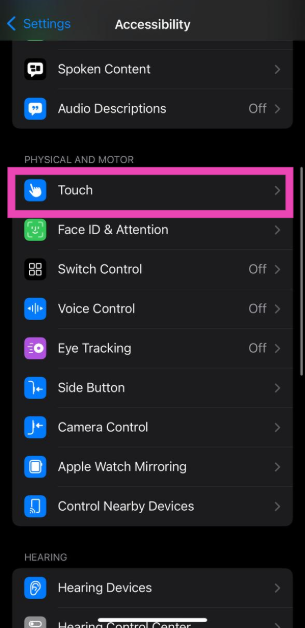 Step 3:
Step 3: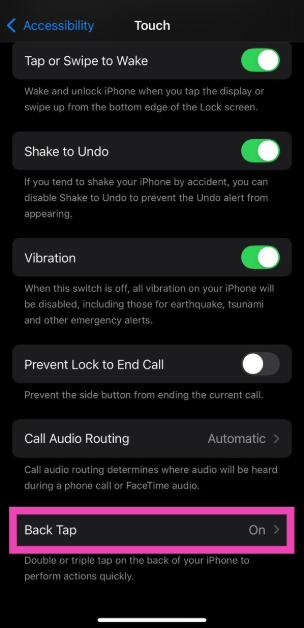 Step 4:
Step 4: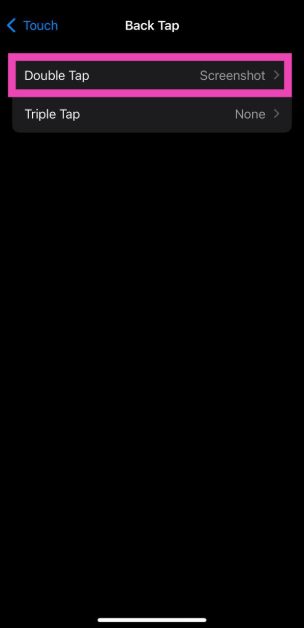 Step 5:
Step 5:
 Step 1: Launch
Step 1: Launch 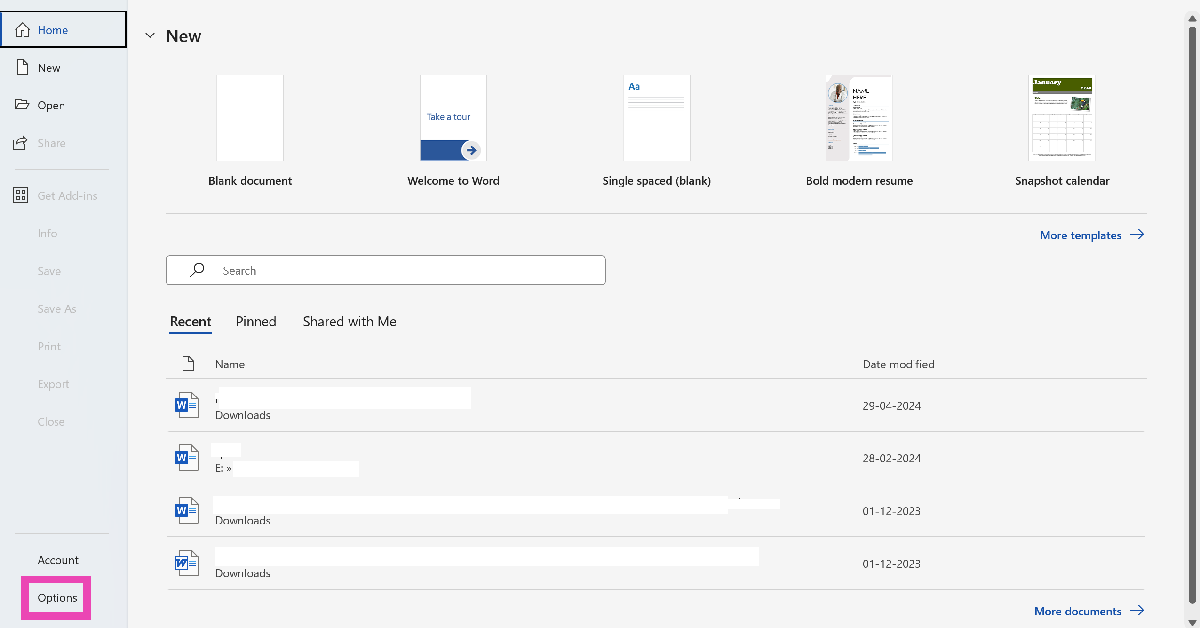 Step 3:
Step 3: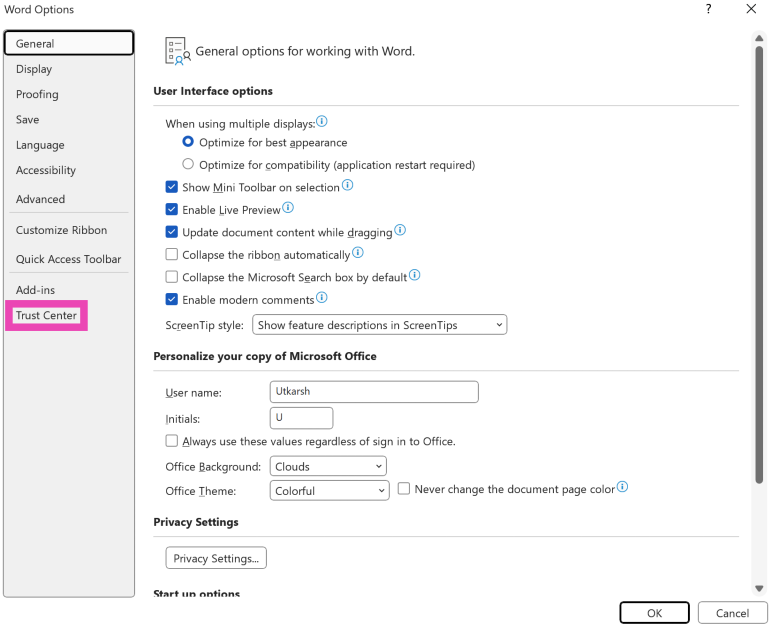 Step 4:
Step 4: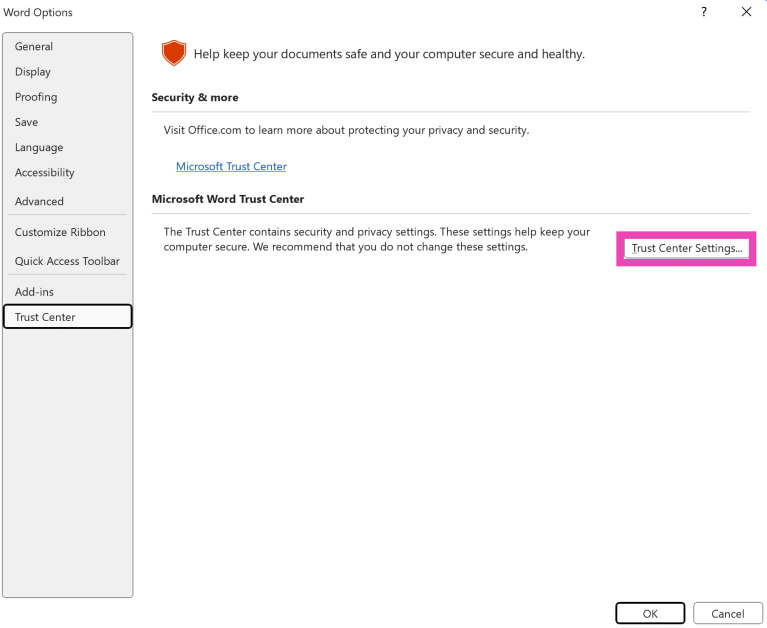 Step 5:
Step 5: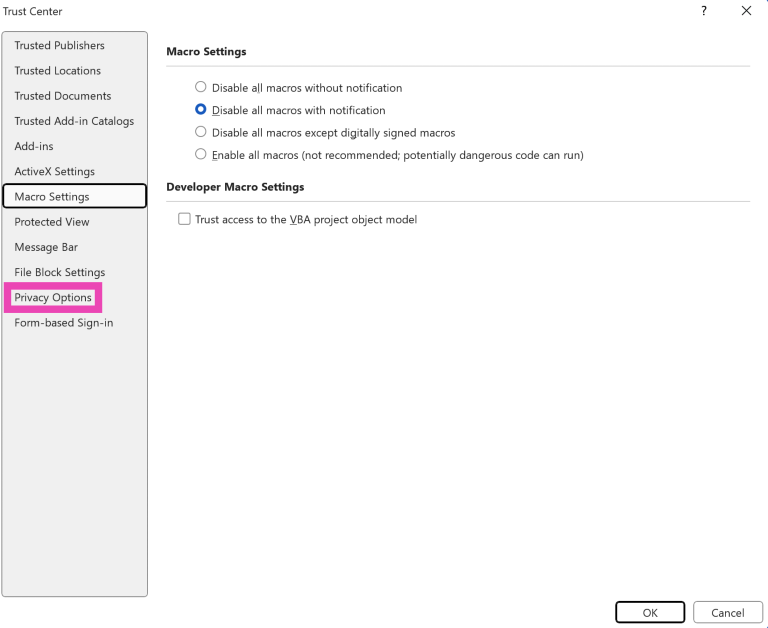 Step 6:
Step 6: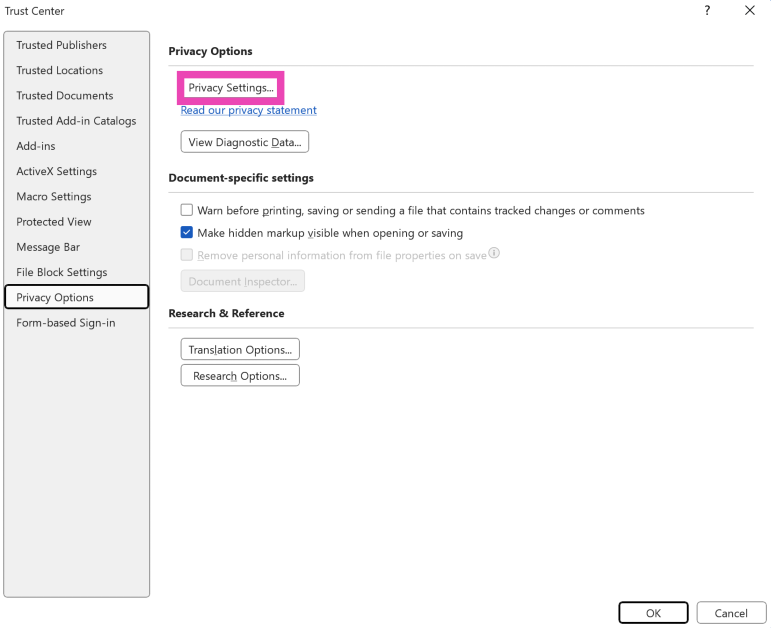 Step 7: Uncheck
Step 7: Uncheck 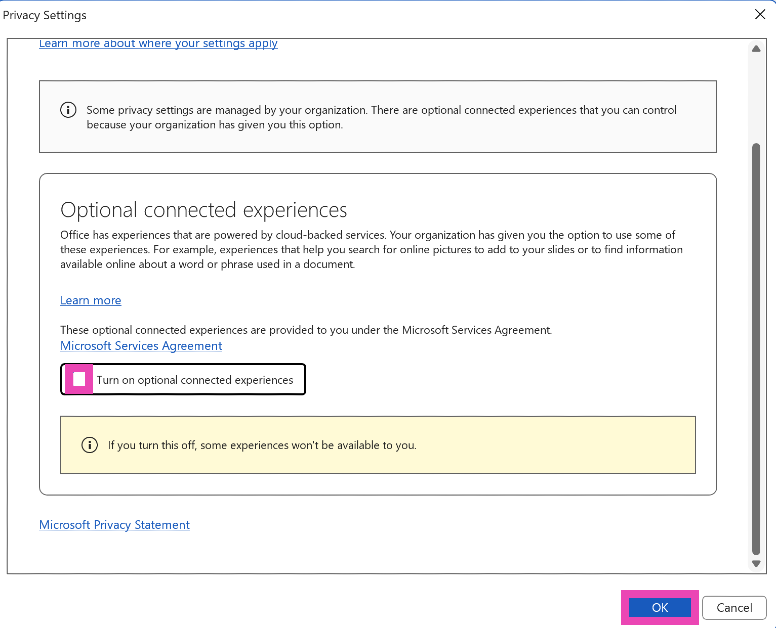


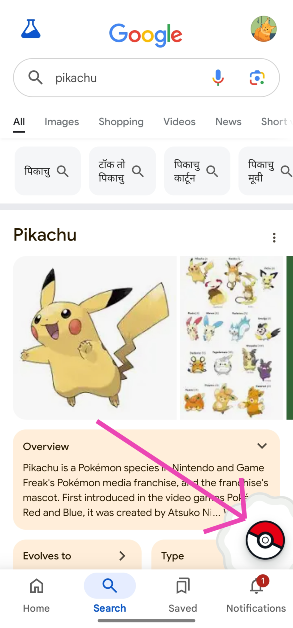 Step 4:
Step 4: Step 5:
Step 5: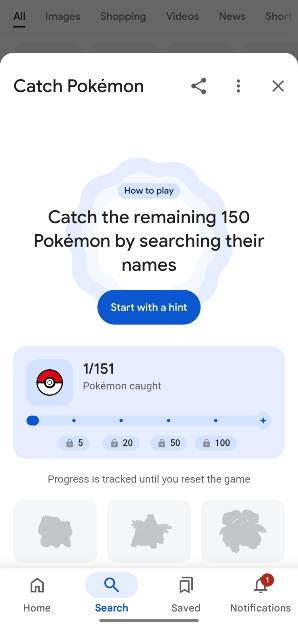
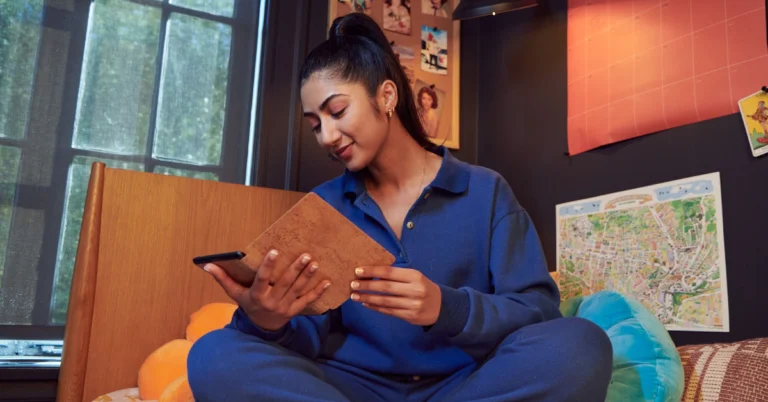



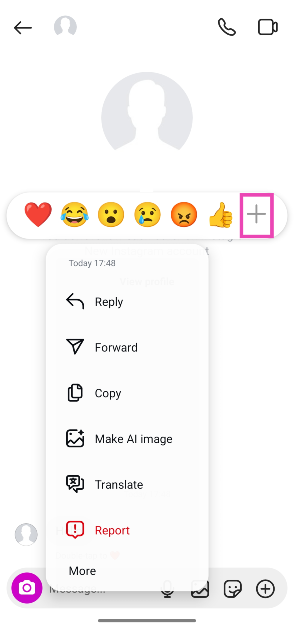 Step 5:
Step 5: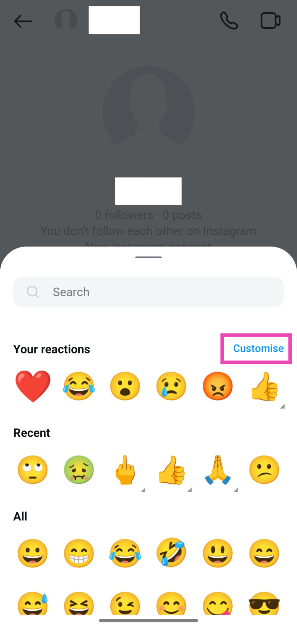 Step 6:
Step 6: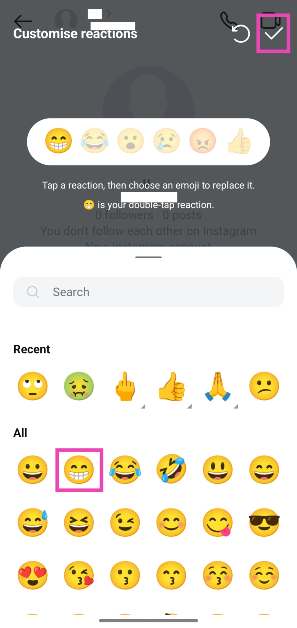 Step 7:
Step 7:







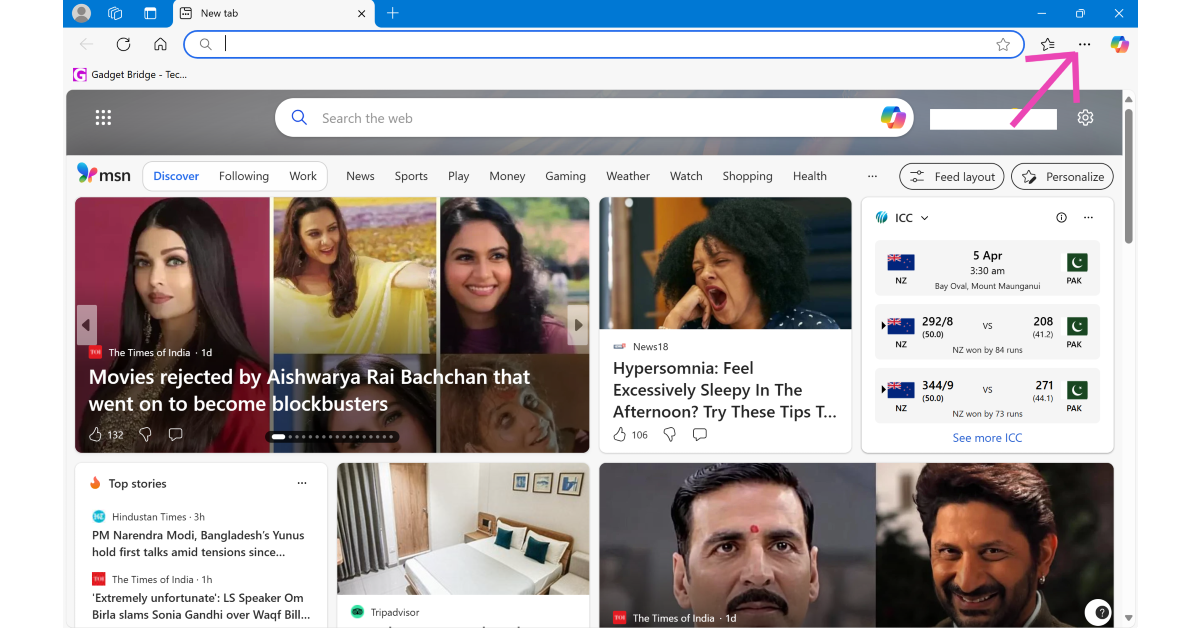 Step 3:
Step 3: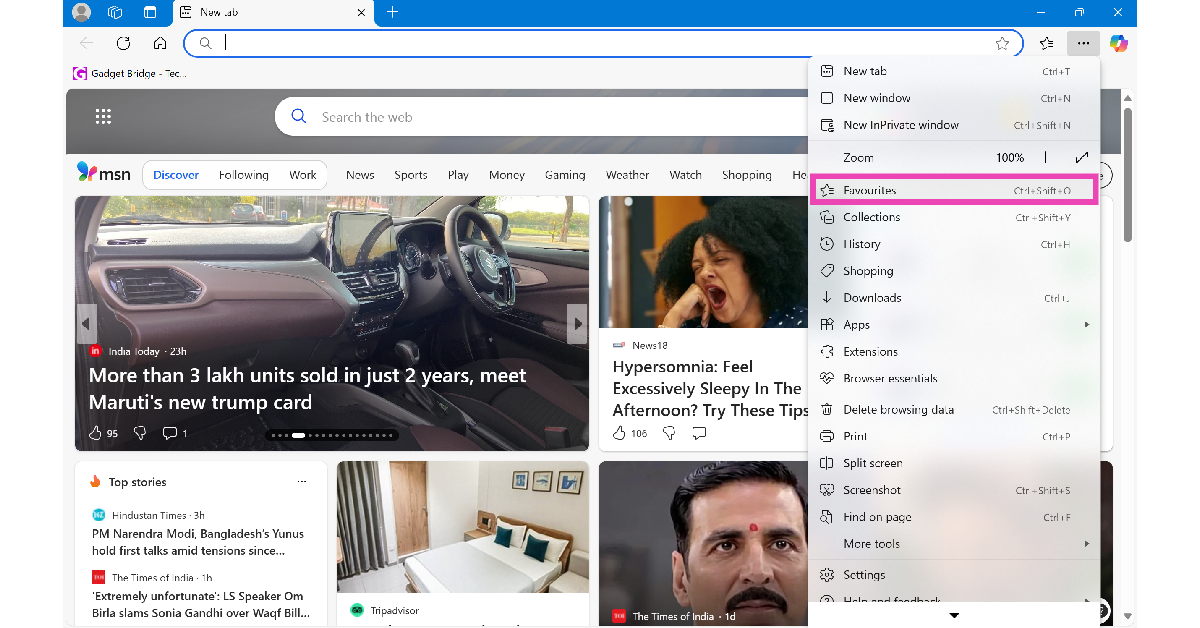 Step 4:
Step 4: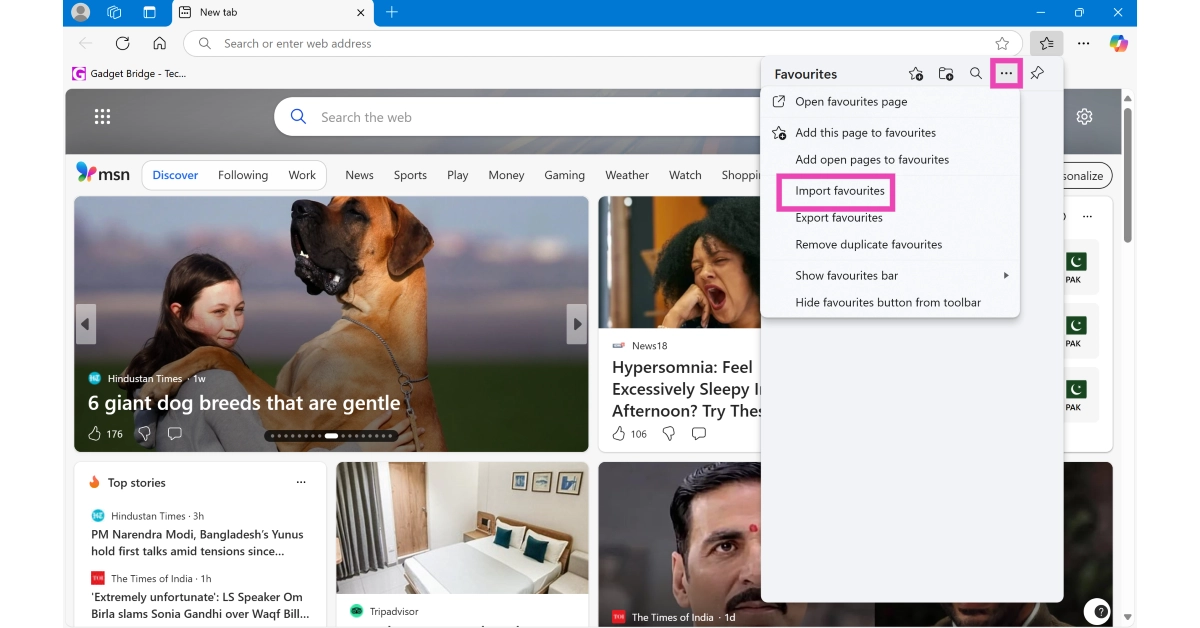 Step 5:
Step 5: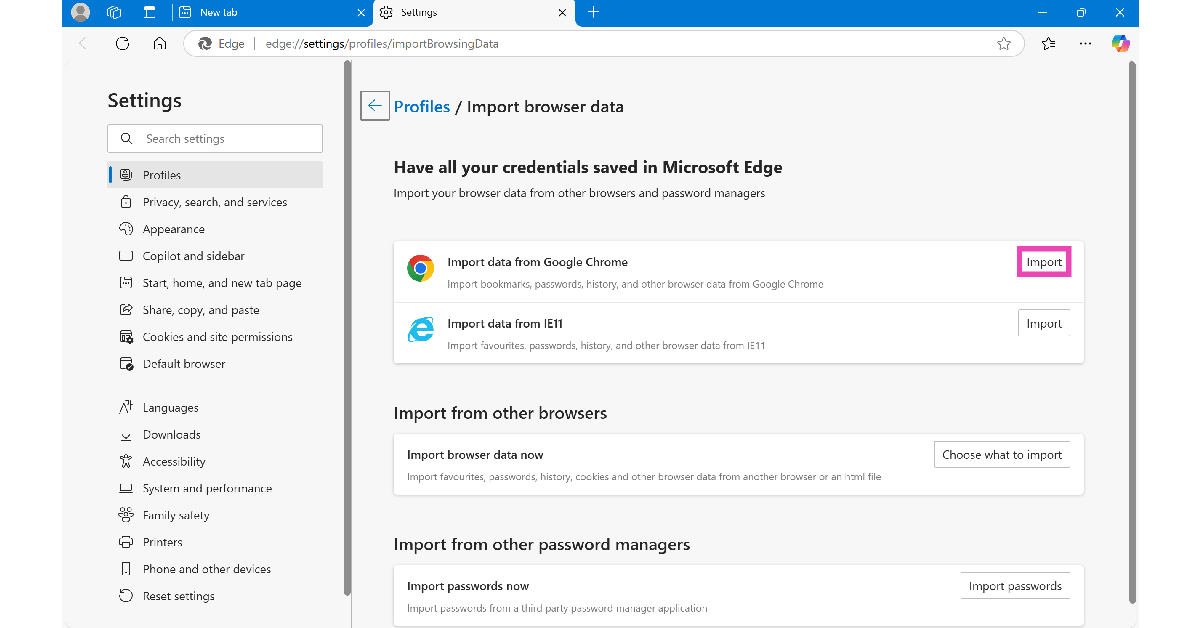 Step 7:
Step 7: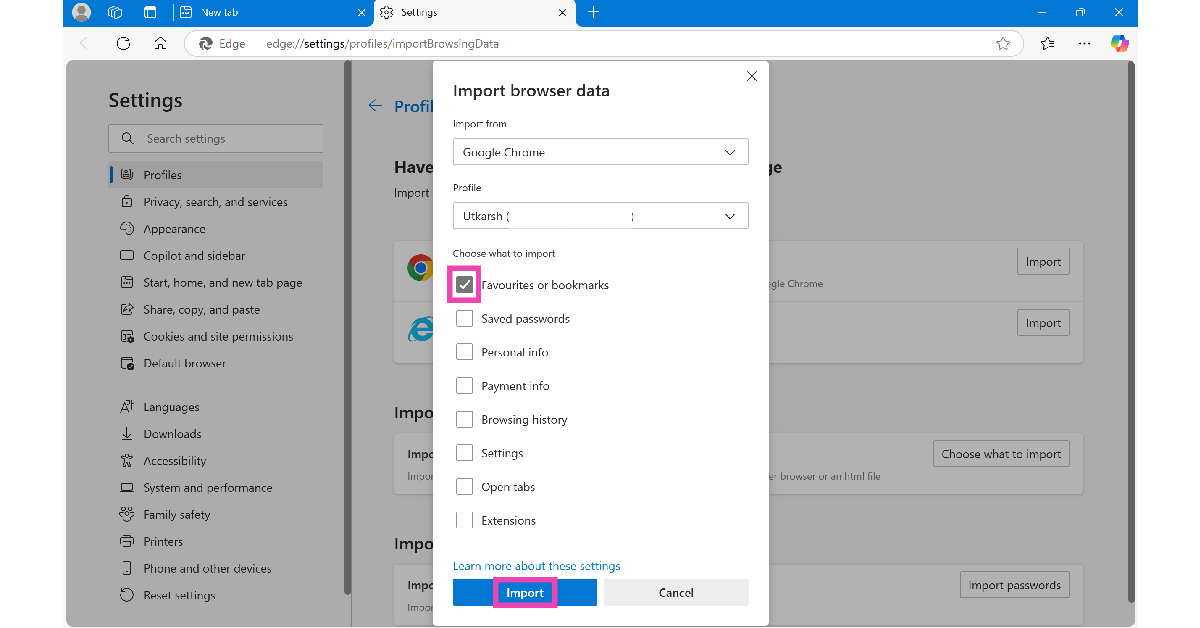 Step 8:
Step 8: