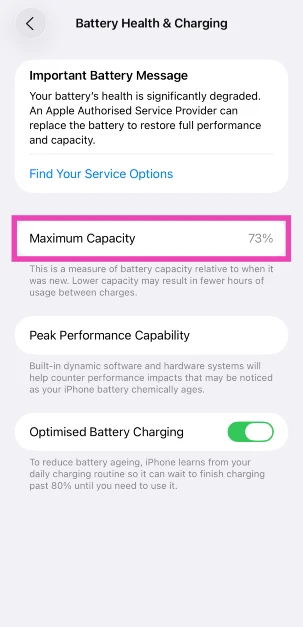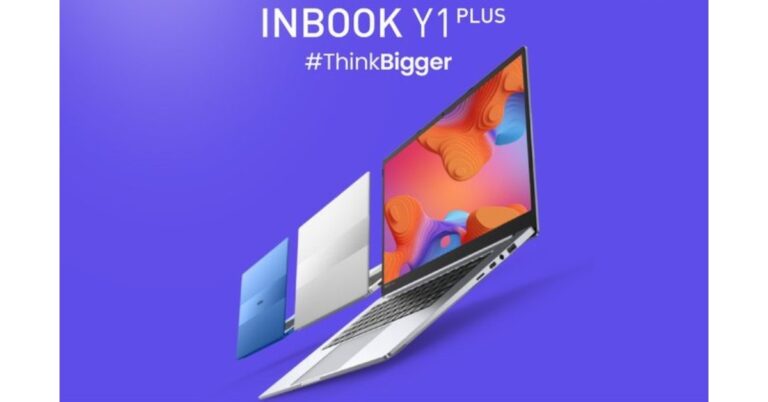In This Article
Samsung Galaxy S23 Ultra
Price: Rs 1,54,999 Samsung’s flagship smartphone is always a contender for the best Android smartphone on the market. The S23 Ultra was released earlier this month and builds upon the solid foundations of the S22 while adding some additional flair of its own. The smartphone comes with a Snapdragon 8 Gen 2 SoC that has been customised for Samsung. The 6.8-inch Dynamic AMOLED 2X HDR 10+ display on the S23 Ultra is still one of the best displays you can get on any phone right now. Other than that, the S23 Ultra features a rear camera array comprising a 200MP primary lens, a 10MP telephoto + 10MP periscope telephoto lens, and a 12MP ultrawide lens.
Samsung’s flagship smartphone is always a contender for the best Android smartphone on the market. The S23 Ultra was released earlier this month and builds upon the solid foundations of the S22 while adding some additional flair of its own. The smartphone comes with a Snapdragon 8 Gen 2 SoC that has been customised for Samsung. The 6.8-inch Dynamic AMOLED 2X HDR 10+ display on the S23 Ultra is still one of the best displays you can get on any phone right now. Other than that, the S23 Ultra features a rear camera array comprising a 200MP primary lens, a 10MP telephoto + 10MP periscope telephoto lens, and a 12MP ultrawide lens.
iPhone 14 Pro
Price: Rs 1,29,900 Launched last September, the iPhone 14 Pro gets some important changes across the board. The main camera sensor has been upgraded to 48MP and the notch on the display has been replaced by a pill-shaped cutout which Apple calls the ‘Dynamic Island’. This Dynamic Island acts as a notification bar for several systems and third-party apps and gives you quick access to a bunch of controls like music, navigation, and more.
Launched last September, the iPhone 14 Pro gets some important changes across the board. The main camera sensor has been upgraded to 48MP and the notch on the display has been replaced by a pill-shaped cutout which Apple calls the ‘Dynamic Island’. This Dynamic Island acts as a notification bar for several systems and third-party apps and gives you quick access to a bunch of controls like music, navigation, and more.
OnePlus 11
Price: Rs 56,999 OnePlus 11 brings back the alert slider that was missing on the OnePlus 10T. The Hasselblad collaboration is back as well, with the branding embossed in the circular camera unit. Snapdragon’s flagship SoC can be found on OnePlus 11 as well, and the smartphone comes with Android 13 out of the box with its OxygenOS 13 skin on top. You also get 100W SuperVOOC fast charging with OnePlus 11, something that Apple and Samsung’s flagships lack.
OnePlus 11 brings back the alert slider that was missing on the OnePlus 10T. The Hasselblad collaboration is back as well, with the branding embossed in the circular camera unit. Snapdragon’s flagship SoC can be found on OnePlus 11 as well, and the smartphone comes with Android 13 out of the box with its OxygenOS 13 skin on top. You also get 100W SuperVOOC fast charging with OnePlus 11, something that Apple and Samsung’s flagships lack.
Samsung Galaxy S21 FE
Price: Rs 32,999 At its current price, the Samsung Galaxy S21 FE makes a solid midrange smartphone. With this smartphone, you get Samsung’s quality AMOLED HDR10+ display with a refresh rate of 120Hz. The camera array consists of a 12MP primary shooter, 8MP telephoto, and 12MP ultrawide lens. The rear and front cameras are capable of recording 4K videos @ 30/60fps. The S21 FE also comes with wireless and reverse wireless charging, making it the perfect midrange all-rounder.
At its current price, the Samsung Galaxy S21 FE makes a solid midrange smartphone. With this smartphone, you get Samsung’s quality AMOLED HDR10+ display with a refresh rate of 120Hz. The camera array consists of a 12MP primary shooter, 8MP telephoto, and 12MP ultrawide lens. The rear and front cameras are capable of recording 4K videos @ 30/60fps. The S21 FE also comes with wireless and reverse wireless charging, making it the perfect midrange all-rounder.
Vivo V25 Pro
Price: Rs 35,999 Vivo V25 Pro was one of the more exciting releases last year, all because of its attractive pricing and the much-talked-about colour changing back. Powering the smartphone is the MediaTek 1200 SoC. The camera unit consists of a 64MP primary sensor, 8MP ultrawide, and 2MP macro lens. While a telephoto lens instead of the macro sensor would have been ideal, the 64MP primary shooter produces some stellar results. Read more about it in our review of the Vivo V25 Pro here.
Vivo V25 Pro was one of the more exciting releases last year, all because of its attractive pricing and the much-talked-about colour changing back. Powering the smartphone is the MediaTek 1200 SoC. The camera unit consists of a 64MP primary sensor, 8MP ultrawide, and 2MP macro lens. While a telephoto lens instead of the macro sensor would have been ideal, the 64MP primary shooter produces some stellar results. Read more about it in our review of the Vivo V25 Pro here.
iQOO Neo 7
Price: Rs 29,999 The iQOO Neo 7 made its Indian debut on February 16 and is already looking to be one of the best midrange releases we will see this year. The iQOO Neo 7 is powered by MediaTek Dimensity 8200 SoC which has garnered a lot of praise over the months. Available with up to 12GB of LPDDR5 RAM and 256GB of UFS3.1 storage options, the smartphone runs on Funtouch OS 13 based on Android 13 out of the box. The Neo 7 also gets a 5,000mAh battery with 120W fast charging. We expect this smartphone to enjoy a lot of popularity among gamers this year.
The iQOO Neo 7 made its Indian debut on February 16 and is already looking to be one of the best midrange releases we will see this year. The iQOO Neo 7 is powered by MediaTek Dimensity 8200 SoC which has garnered a lot of praise over the months. Available with up to 12GB of LPDDR5 RAM and 256GB of UFS3.1 storage options, the smartphone runs on Funtouch OS 13 based on Android 13 out of the box. The Neo 7 also gets a 5,000mAh battery with 120W fast charging. We expect this smartphone to enjoy a lot of popularity among gamers this year.
Redmi Note 12 Pro+
Price: Rs 29,999 The newly launched Redmi Note 12 Pro+ comes with a 200MP primary camera sensor, a first for the category. This camera can record 4K videos @ 30fps and also comes with Optical Image Stabilisation. One small drawback of the Redmi Note 12 series is that it comes with Android 12 out of the box instead of Android 13, which means it will receive one less software update compared to its competition. We reviewed the more affordable Redmi Note 12 Pro recently, you can read more about it here.
The newly launched Redmi Note 12 Pro+ comes with a 200MP primary camera sensor, a first for the category. This camera can record 4K videos @ 30fps and also comes with Optical Image Stabilisation. One small drawback of the Redmi Note 12 series is that it comes with Android 12 out of the box instead of Android 13, which means it will receive one less software update compared to its competition. We reviewed the more affordable Redmi Note 12 Pro recently, you can read more about it here.
Vivo Y56
Price: Rs 19,999 The newest release on this list, the Vivo Y56 was launched earlier this week at a price of Rs 19,999. While it may make its online debut in the coming days, offline retail stores have already started selling the Y56. The camera array consists of a 50MP primary shooter and a 2MP depth sensor. Powering the Y56 is the MediaTek Dimensity 700 SoC. The device comes in two colour options – Black Engine and Orange Shimmer.
The newest release on this list, the Vivo Y56 was launched earlier this week at a price of Rs 19,999. While it may make its online debut in the coming days, offline retail stores have already started selling the Y56. The camera array consists of a 50MP primary shooter and a 2MP depth sensor. Powering the Y56 is the MediaTek Dimensity 700 SoC. The device comes in two colour options – Black Engine and Orange Shimmer.
Motorola Moto G71
Price: Rs 16,999 The Moto G71 is one of the best 5G smartphones you can buy in the budget category. The smartphone comes with 13 5G bands and is powered by the Snapdragon 695 SoC. The rear camera unit comprises a 50MP primary lens, an 8MP ultrawide, and a 2MP macro lens. It can record videos in 1080p resolution at 30/60 fps. At the front is a 16MP selfie camera that can also record 1080p videos at 30fps.
The Moto G71 is one of the best 5G smartphones you can buy in the budget category. The smartphone comes with 13 5G bands and is powered by the Snapdragon 695 SoC. The rear camera unit comprises a 50MP primary lens, an 8MP ultrawide, and a 2MP macro lens. It can record videos in 1080p resolution at 30/60 fps. At the front is a 16MP selfie camera that can also record 1080p videos at 30fps.
Poco C50
Price: Rs 6,249 Looking for an entry-level 5G smartphone? Poco has you covered. The Poco C50 is a perfect smartphone for those looking to upgrade to 5G without shelling out a lot of money. The smartphone is powered by MediaTek Helio A22, which is a decent SoC for entry-level smartphones. The C50 gets an 8MP primary shooter and a 0.06MP depth sensor along with a 5MP selfie camera. Read our review here.
Read Also: AI-powered Magic Eraser is coming to all Pixel users and Google One Subscribers
Looking for an entry-level 5G smartphone? Poco has you covered. The Poco C50 is a perfect smartphone for those looking to upgrade to 5G without shelling out a lot of money. The smartphone is powered by MediaTek Helio A22, which is a decent SoC for entry-level smartphones. The C50 gets an 8MP primary shooter and a 0.06MP depth sensor along with a 5MP selfie camera. Read our review here.
Read Also: AI-powered Magic Eraser is coming to all Pixel users and Google One Subscribers




 Step 3:
Step 3: Step 4:
Step 4:
 Step 6:
Step 6: Step 2:
Step 2: Step 4:
Step 4:



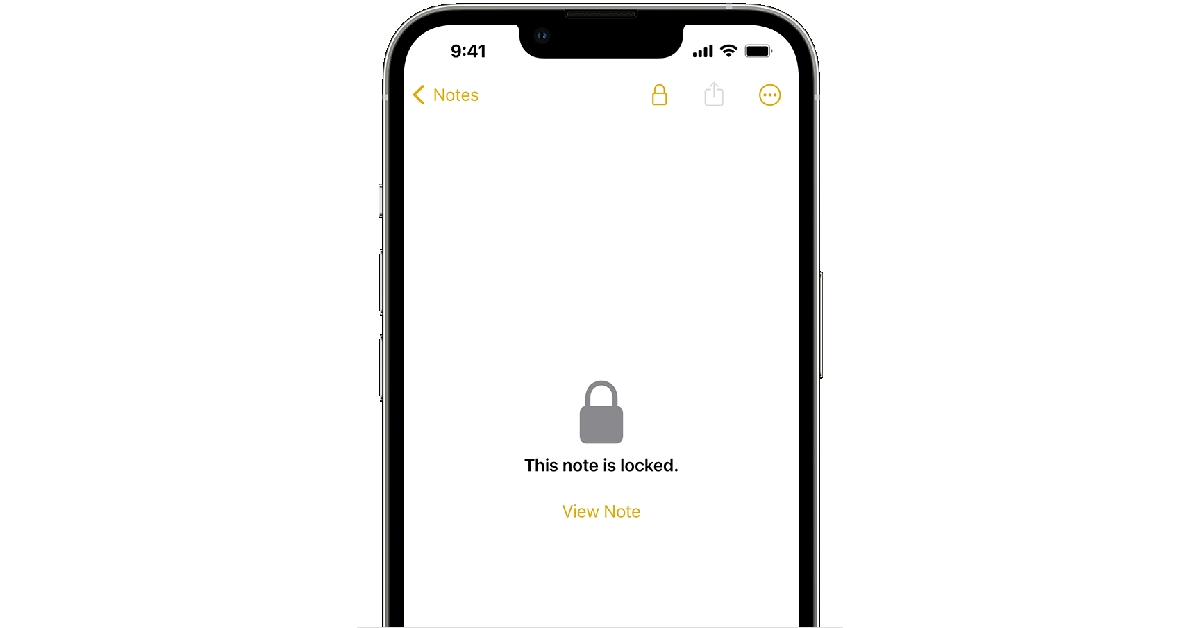




 Step 3:
Step 3: Step 6:
Step 6: Step 3:
Step 3: Step 4:
Step 4: Step 5:
Step 5: Step 6:
Step 6: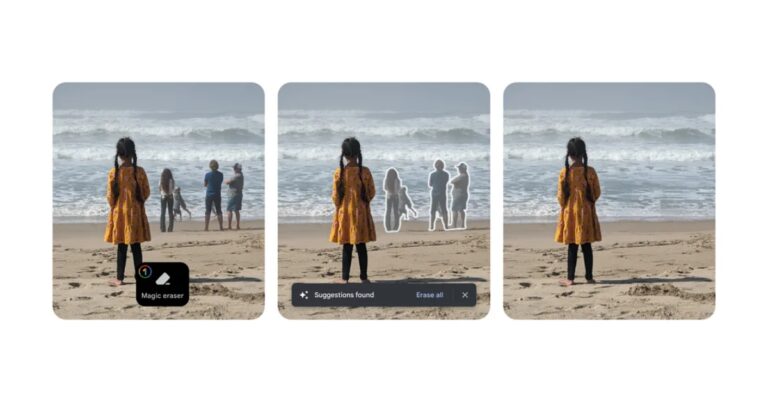

 Step 2:
Step 2: Step 3:
Step 3:
 If you can’t find the option to disable or delete an app on your Android smartphone’s settings menu, try using the Google Play Store before moving on to other fixes. This method will work for bloatware apps but not for native apps like Calculator, Phone, Contacts, etc. Launch the Google Play Store, go to your profile, select ‘Manage apps and device’, switch to the ‘Manage’ tab, select the apps you wish to uninstall, and hit the trash icon at the top right corner of the screen. We found this method to work for Google’s suite of apps.
If you can’t find the option to disable or delete an app on your Android smartphone’s settings menu, try using the Google Play Store before moving on to other fixes. This method will work for bloatware apps but not for native apps like Calculator, Phone, Contacts, etc. Launch the Google Play Store, go to your profile, select ‘Manage apps and device’, switch to the ‘Manage’ tab, select the apps you wish to uninstall, and hit the trash icon at the top right corner of the screen. We found this method to work for Google’s suite of apps.
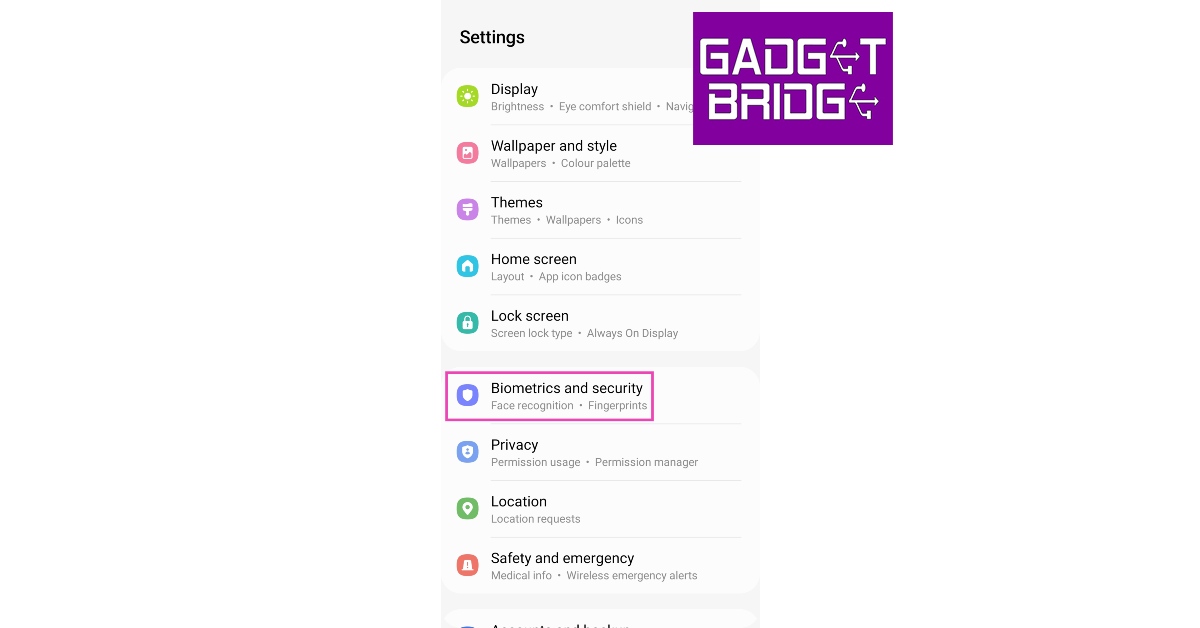 Step 2:
Step 2: Step 3:
Step 3: Step 4:
Step 4: Step 5:
Step 5: Step 2:
Step 2: Step 3:
Step 3: Step 4:
Step 4: Step 5:
Step 5: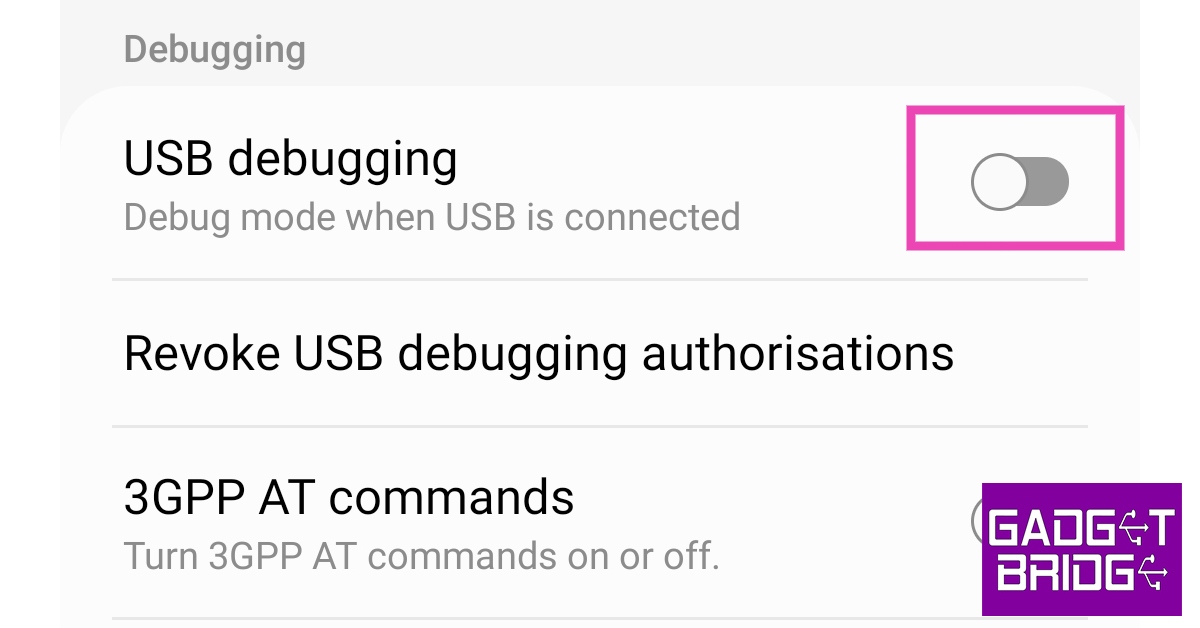 Step 6:
Step 6: Step 9:
Step 9:
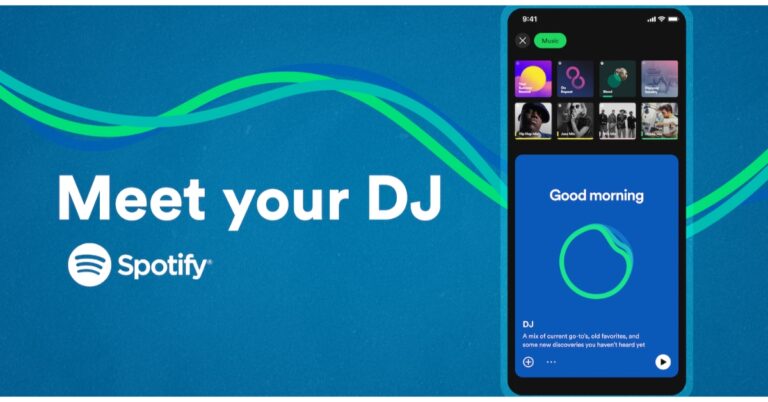




























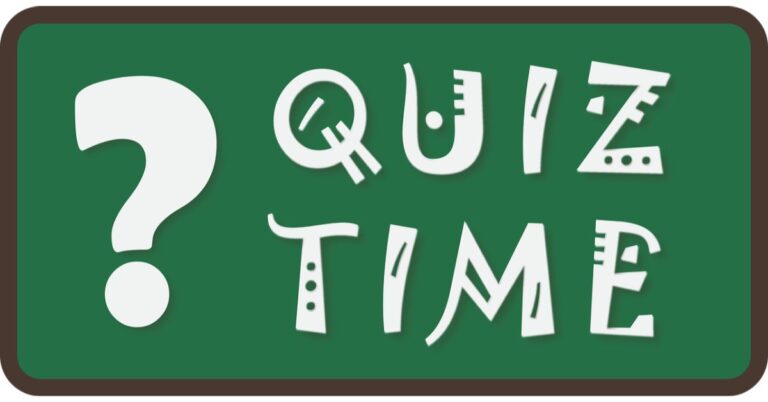
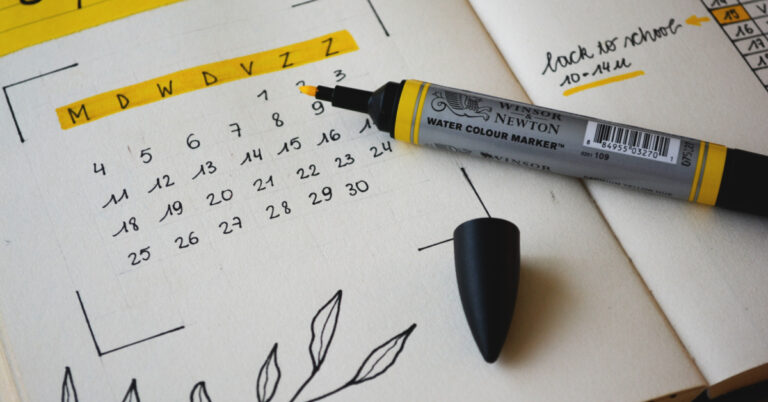








 Step 4:
Step 4:




 Step 2:
Step 2:

 If the issue still persists after restarting your iPhone, try resetting the Bluetooth accessory. Most TWS products have a pairing button that can also be used to reset the device. On AirPods, this button lies right below the hinge. Press and hold this button for around 15 seconds or until the notification light blinks multiple times. Once the device has been reset, you will need to pair it with your iPhone again.
If the issue still persists after restarting your iPhone, try resetting the Bluetooth accessory. Most TWS products have a pairing button that can also be used to reset the device. On AirPods, this button lies right below the hinge. Press and hold this button for around 15 seconds or until the notification light blinks multiple times. Once the device has been reset, you will need to pair it with your iPhone again.
 If you want to make sure whether the issue lies with your iPhone or the Bluetooth accessory, pair the device with another iPhone. If the device connects without any hassle, your iPhone is the one at fault. if you face the same issues connecting the device, you don’t need to focus on your iPhone but the device itself.
If you want to make sure whether the issue lies with your iPhone or the Bluetooth accessory, pair the device with another iPhone. If the device connects without any hassle, your iPhone is the one at fault. if you face the same issues connecting the device, you don’t need to focus on your iPhone but the device itself.
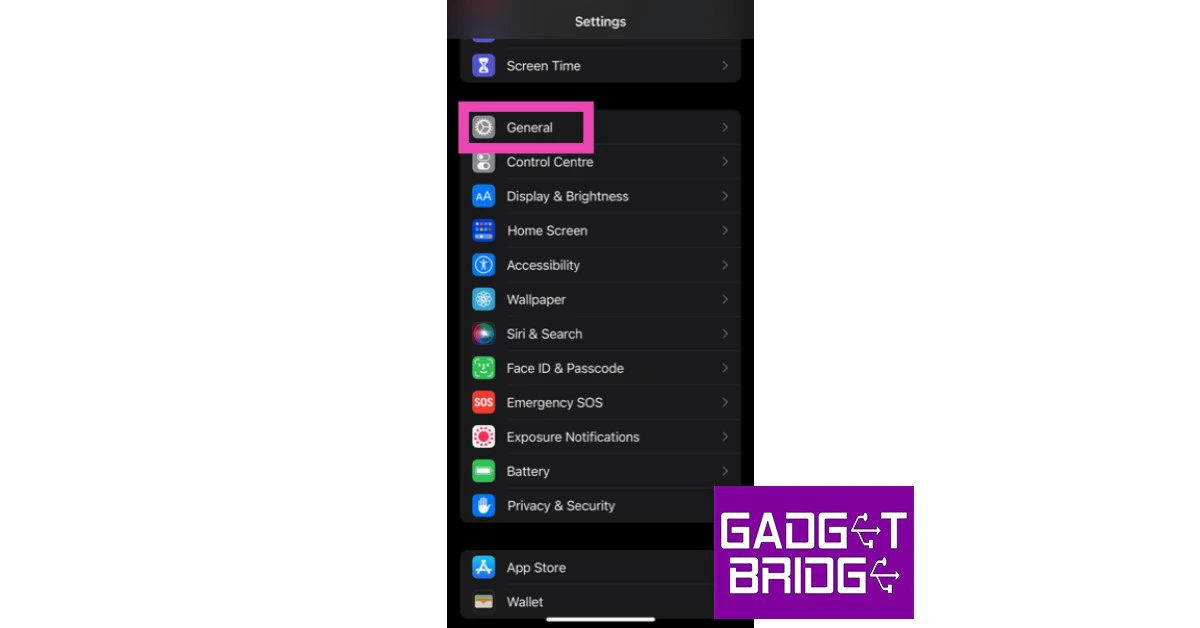 Step 2:
Step 2: Step 3:
Step 3:

 Step 4:
Step 4: Step 5:
Step 5:
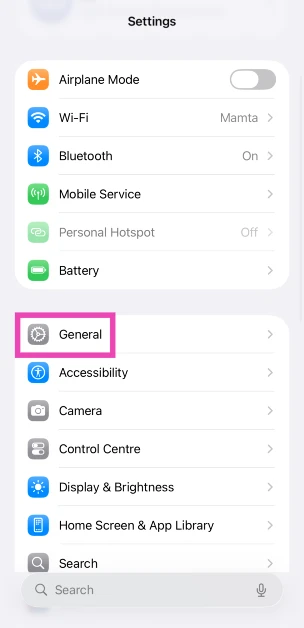 Step 3:
Step 3: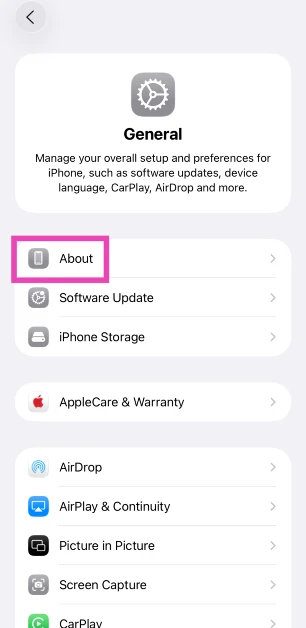
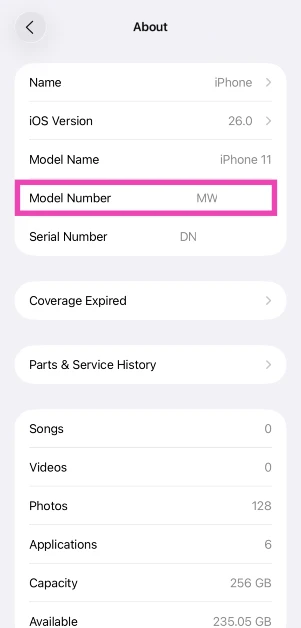
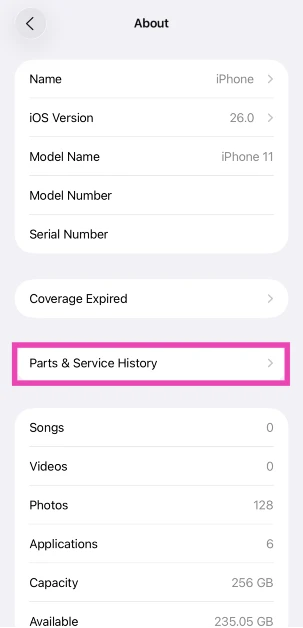 Step 4: The refurbished and serviced items will be listed on the following page.
Step 4: The refurbished and serviced items will be listed on the following page.
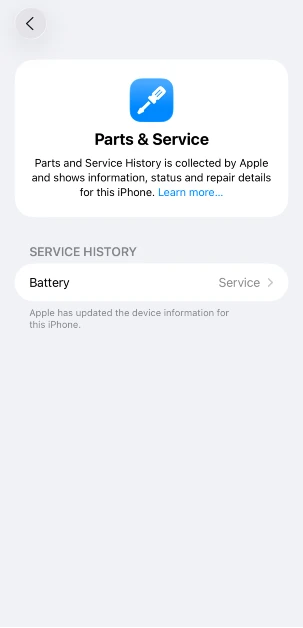
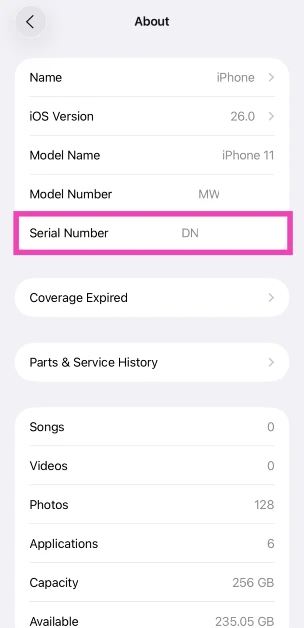 Step 4: Go to the
Step 4: Go to the 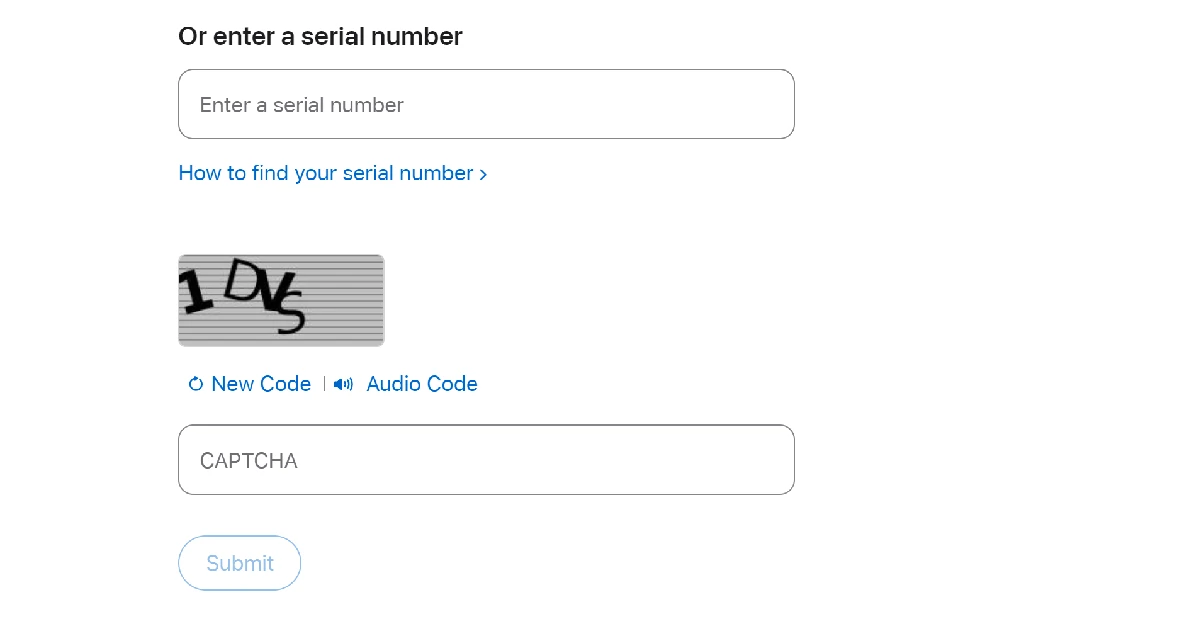 Step 6: Hit Submit.
Step 7: If the website says your iPhone has not yet been activated, your device is brand new.
Step 6: Hit Submit.
Step 7: If the website says your iPhone has not yet been activated, your device is brand new.
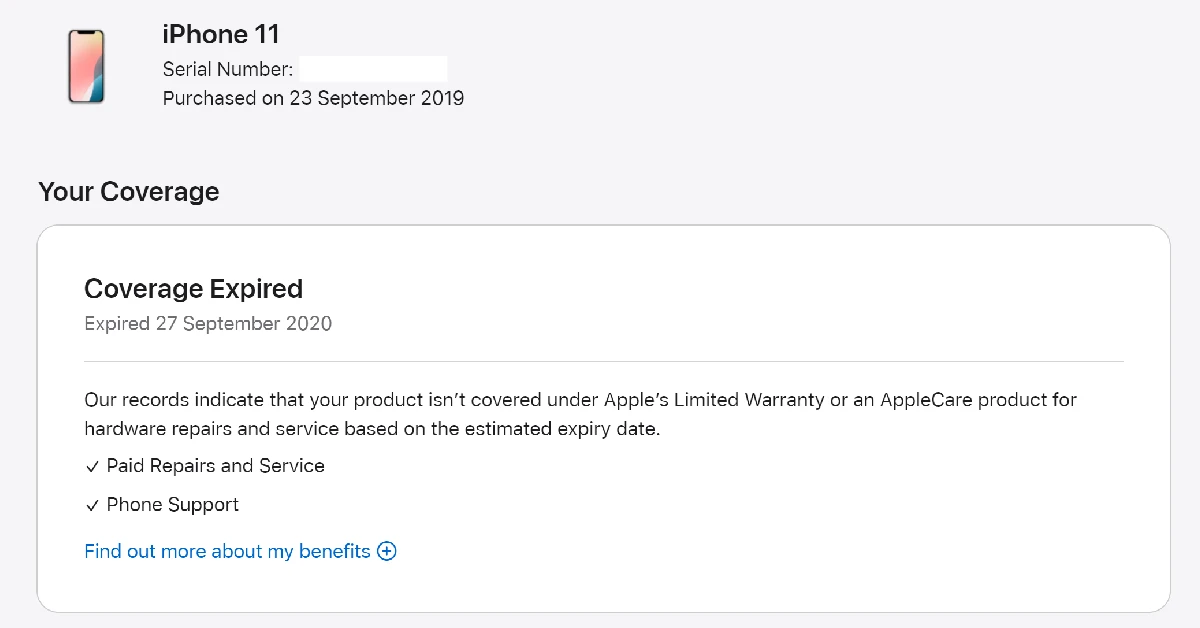
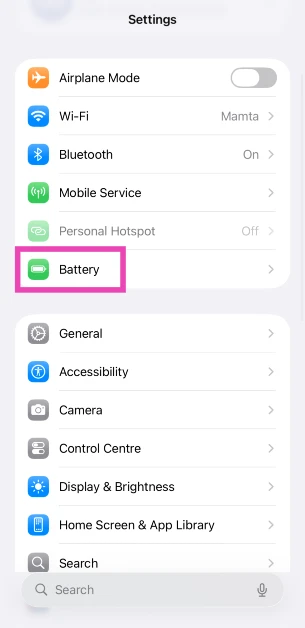 Step 2: Tap on Battery Health & Charging.
Step 2: Tap on Battery Health & Charging.
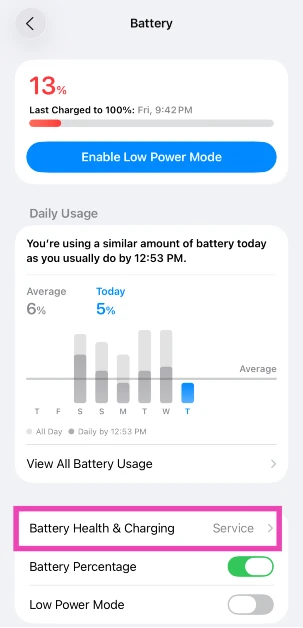 Step 3: Check the Maximum Capacity field.
Step 3: Check the Maximum Capacity field.