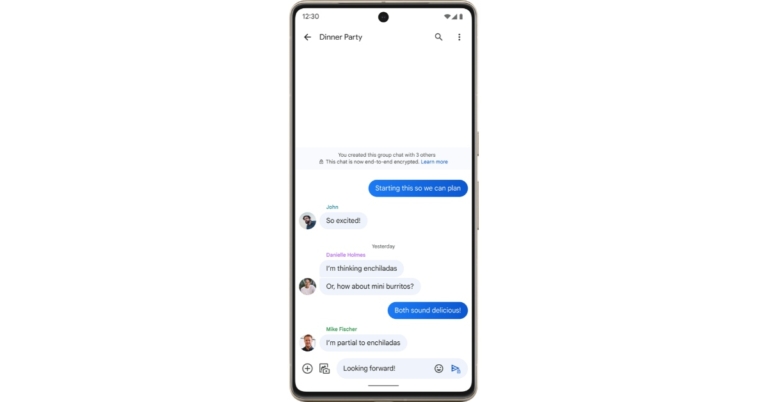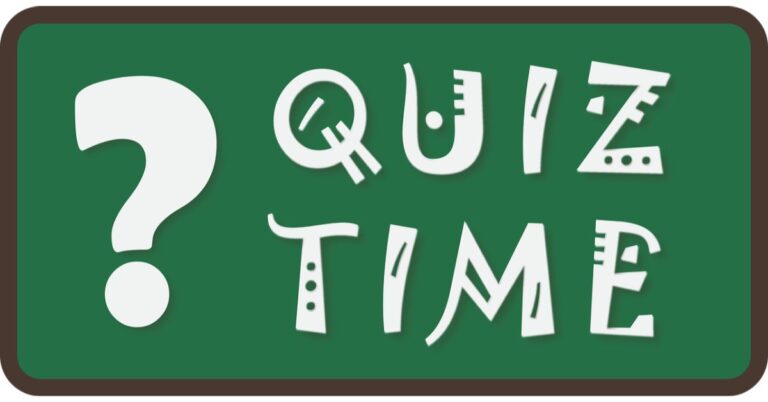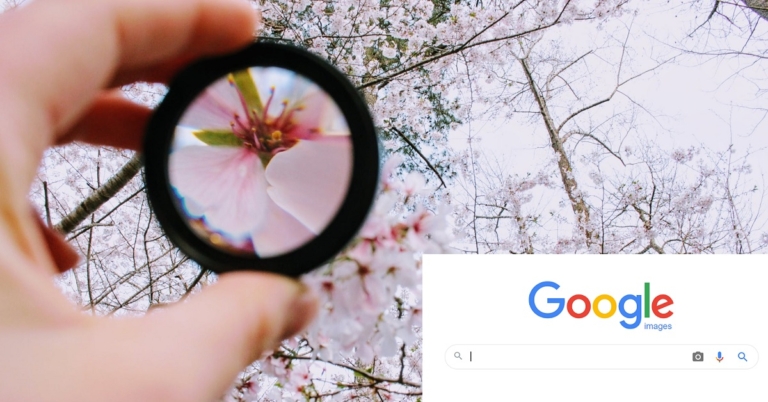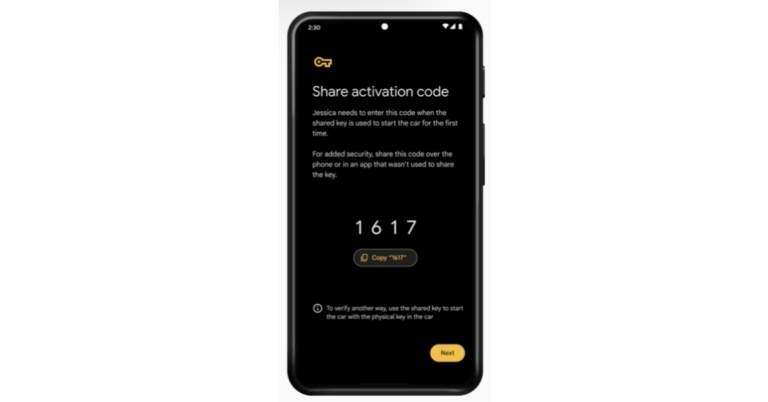Truecaller’s digital government services directory is now accessible on Android phones in India
Digital directory for India’s national and state governments has been made public by Truecaller. By providing quick access to verified contacts for government officials, this would enable users to communicate with the government in an effortless manner.
India now has access to Truecaller’s digital government services directory for Android phones. Users now have verified contacts of important government officials and authorities at their fingertips, from national hotline numbers to numbers for ministries and bureaucrats. The app currently covers around 23 states and union territories, as well as about 20 central government ministries. The data was obtained directly from the government and through authorised government sources.
Users of the Truecaller app have access to helplines, law enforcement, embassies, educational institutions, hospitals, and other important departments of around 23 states, including union territories, through the online government directory. Direct government sources and authorised government sources have provided this information. With this project, the public’s access to government representatives will be facilitated and streamlined, and the over 240 million Indian Truecaller users would be given easy access to the government.
While announcing the feature the company said, “Based on interactions with netizens and relevant stakeholders, Truecaller has learnt that one of the most pervasive scams on the phone involves impersonation of government officials. The creation of a verified government contact directory is a continuation of Truecaller’s efforts to build trust in communication and protect our users from frauds and scams. Users will see a green background and a blue tick, indicating that the number is verified. Truecaller is working with different government departments to expand the directory and is looking at adding contacts at the district and municipal levels in the next phase, based on user feedback. Truecaller has also created a simple process for any government agency to share information and get verified on the directory.”
You will notice a green background and a blue tick, signifying that the number is validated, when the phone rings. By doing so, the new function will also shield you from scammers who might mimic government service providers, protecting you from the negative effects of impersonation.
Commenting on the launch of the feature, Pragya Misra, Director of Public Affairs, Truecaller said, “Truecaller has evolved to become more than just a Caller Identification app and is today bridging the digital divide between the urban and growing semi-urban/rural markets in India by enabling trust in digital communication. Our attempt is to protect people from widespread impersonation of government officials leading to scams and frauds. We believe that with this feature, citizens can easily reach out to the right authorities when in need. This is a first-of-its-kind digital directory of government numbers and we will keep improving on it based on user feedback. We will continue to align our efforts to make communication safe by building trust.”
For the latest gadget and tech news, and gadget reviews, follow us on Twitter, Facebook and Instagram. For newest tech & gadget videos subscribe to our YouTube Channel. You can also stay up to date using the Gadget Bridge Android App. You can find the latest car and bike news here.
Garena Free Fire Redeem Codes Today 7 December 2022: Here is how to claim them
Garena Free Fire is a battle royale game with regular awards and tournaments to keep players interested. If you play Garena Free Fire, you should be aware of the redeem codes that are released on a daily basis. However, because the battle royale game is banned in India, players from other countries can use the Free Fire Redeem codes daily. If you’re unfamiliar with the Garena Free Fire redeem codes or don’t know how to get them, we’ve put together a step-by-step guide to help you redeem them. Check out Garena Free Fire Redeem Codes for December 7.
The Free Fire redeem codes are a great way to get free stuff. These are 12-digit codes that contain alphabets and numbers, as well as an expiration date and time. Because the Garena FF redeem codes cannot be used more than once, you should hurry to the redemption page to claim your free reward before someone else does. To get a free reward, all you have to do is go to reward.ff.garena.com/en, which is the official redemption page. Also, keep an eye on this space for daily updates on Garena Free Fire redemption codes and rewards.
In This Article
Garena Free Fire Redeem Codes Today 7 December 2022
Updating SoonHow to Get Free Fire Redeem Codes for Garena on December 7?
- Visit the Garena Free Fire game’s official website at reward.ff.garena.com.
- Use your Facebook, Google, VK, Apple ID, Huawei ID, or Twitter account to log in.
- You’ll be taken to a valid redemption code (s)
- Copy and paste the 12-digit redemption code into the text box.
- On the screen, a dialogue box will appear.
- ‘Ok’ should be selected.
Amazon Quiz Answers Today 7 December 2022: Participate to win Rs 5,000
Daily Amazon brings a fresh quiz for its customers with exciting rewards on its platform. The Amazon quiz can be played every day from 12 AM to 11:59. 7 December 2022 Amazon Quiz has gone live on its platform and the e-commerce platform Amazon is today giving you a chance to win Rs 5,000 Amazon Pay Balance.
To participate all you need to do is log in to your Amazon app on your device and give answers. Daily a new set of questions are presented to the participants which gives them a chance to win exciting prizes. The questionnaire consists of five easy questions that are usually based on general knowledge and current affairs. You can submit the correct answers and can win an Amazon Pay Balance of up to Rs 50,000. It should be noted that the quiz is not accessible on the web platform instead you have to participate only through the dedicated app.
Amazon Quiz Today Prize – Rs 5,000 Amazon Pay Balance
Quiz Date – 7 December 2022
Daily Timing – 12 AM to 11:59 PM
Winner Announcement – Today 12 PM
In This Article
Amazon Quiz Answers Today 7 December 2022
Question 1: How many men’s FIFA World Cup titles has Spain won? Answer: 1 Question 2: The annual Tata Literature Live! Lifetime Achievement Award for 2021 was given to which celebrated author? Answer: Anita Desai Question 3: Ajaz Patel, who recently became the 3rd player in Tests to get all 10 wickets, plays for which country? Answer: New Zealand Question 4: This is the flag of which country? Answer: Italy Question 5: This sport was banned between 1457 and 1744 in which country, that also invented the said sport? Answer: ScotlandHow To Play Amazon Quiz
Only app users are eligible to play the Amazon quiz every morning from 12 AM to 11:59 PM. The quiz is not available on the desktop. For those who are unaware of how to play the Amazon quiz below are the steps, you can follow to take the quiz.- Firstly download the Amazon app from Google Play Store or App Store
- Now fill in the required information through the Sign Up option.
- You need to log in to the Amazon app and scroll down on the home screen to find the Amazon Quiz banner.
- Tap on the Amazon Quiz banner and tap on the Start button to start the Quiz.
- Now you will get 5 questions and you need to answer them correctly. One wrong answer will eliminate you from the Quiz.
- After answering all the questions correctly you are now eligible for a Lucky Draw.
- The winner’s name will be announced today at 12 PM.
Nothing Ear (stick) Review: Great looks served with an impressive sound
Back in July last year, Nothing announced its arrival in the consumer tech market with the launch of Nothing ear (1) TWS. We reviewed the ear (1) as soon as it came out and were quite impressed by its unique design and the audio performance it delivered. This year, Nothing came out with their debut smartphone (review here) and another pair of TWS, the Ear (stick). The Ear (stick) is priced at Rs 8,499 and is currently sold alongside the ear (1), which is priced moderately at Rs 7,299. While both TWS stick to Nothing’s ‘transparent’ design philosophy, there are some significant differences between the two products. We used the Nothing Ear (stick) for almost two weeks, here is our in-depth review.
Read Also: Vivo Y02 budget smartphone launched in India at Rs 8,999
 The charging case is unlike anything we’ve seen before in a TWS product. The long cylindrical design resembles that of a lipstick case, and the rotating head further adds to that aesthetic. The transparent glass lets you see the earbuds resting in their pods, it wouldn’t be a Nothing product otherwise! The inner plastic tube is a bit of a dirt magnet, and it can get quite challenging to clean the case if the grime manages to slide between the transparent glass panel and the inner tube.
The charging case is unlike anything we’ve seen before in a TWS product. The long cylindrical design resembles that of a lipstick case, and the rotating head further adds to that aesthetic. The transparent glass lets you see the earbuds resting in their pods, it wouldn’t be a Nothing product otherwise! The inner plastic tube is a bit of a dirt magnet, and it can get quite challenging to clean the case if the grime manages to slide between the transparent glass panel and the inner tube.
 The case opens up with a quick swivel of the rotating head in either direction. If you find yourself fidgeting with lids far too often, you’re going to love this charging case. The rotating head also houses a Bluetooth pairing button and a USB charging slot. The glass cover has an oval cutout that lets you access the earbuds after you rotate the head of the case. We were quite apprehensive about the earbuds falling out as soon as we open the case, but the magnetic slots held up pretty well. The earbuds stay in place while facing the ground and do not drop out even after a few heavy jerks.
The case opens up with a quick swivel of the rotating head in either direction. If you find yourself fidgeting with lids far too often, you’re going to love this charging case. The rotating head also houses a Bluetooth pairing button and a USB charging slot. The glass cover has an oval cutout that lets you access the earbuds after you rotate the head of the case. We were quite apprehensive about the earbuds falling out as soon as we open the case, but the magnetic slots held up pretty well. The earbuds stay in place while facing the ground and do not drop out even after a few heavy jerks.
 Pulling the earbuds out of their pods, you’ll notice that Nothing has opted for an open-ear design on the Ear (stick). This means you don’t get any silicone tips, and the audio isn’t directly delivered to your ear canal. But the most glaring issue for some users may be the fit (or lack of it). Unlike ear (1), you cannot simply put in the appropriate size ear tips for a better fit.
Pulling the earbuds out of their pods, you’ll notice that Nothing has opted for an open-ear design on the Ear (stick). This means you don’t get any silicone tips, and the audio isn’t directly delivered to your ear canal. But the most glaring issue for some users may be the fit (or lack of it). Unlike ear (1), you cannot simply put in the appropriate size ear tips for a better fit.
 However, if the earbuds do fit in your ear, they are pretty comfortable to wear. The buds weigh just 4.4g and do not strain your ears even after they’ve been in there for hours. The transparent stem is pressure sensitive and allows you to control the basic functions with a pinching motion, completely eliminating those pesky accidental touches. Rated IP54, you can wear these earbuds while working out and not worry about any damage caused due to sweat.
However, if the earbuds do fit in your ear, they are pretty comfortable to wear. The buds weigh just 4.4g and do not strain your ears even after they’ve been in there for hours. The transparent stem is pressure sensitive and allows you to control the basic functions with a pinching motion, completely eliminating those pesky accidental touches. Rated IP54, you can wear these earbuds while working out and not worry about any damage caused due to sweat.
 When it comes to the sound profile, the Ear (stick) does not disappoint at all. With the open-ear design, we had our doubts regarding the audio performance but they were soon put to rest with the sheer quality of the dynamic drivers housed within the earbuds. The sound profile is very much bass-driven, but not at the expense of shrouding other frequencies. The overall output is a pleasant mix of highs, mids, and lows. You don’t need to crank the volume all the way up to enjoy the ideal mix. If you’re not satisfied with the audio profile, the custom equaliser in the Nothing X app will be of incredible help.
When it comes to the sound profile, the Ear (stick) does not disappoint at all. With the open-ear design, we had our doubts regarding the audio performance but they were soon put to rest with the sheer quality of the dynamic drivers housed within the earbuds. The sound profile is very much bass-driven, but not at the expense of shrouding other frequencies. The overall output is a pleasant mix of highs, mids, and lows. You don’t need to crank the volume all the way up to enjoy the ideal mix. If you’re not satisfied with the audio profile, the custom equaliser in the Nothing X app will be of incredible help.
 The Ear (stick) makes a significant improvement over the ear (1) in microphone quality. The TWS does a fine job of isolating the voice from any surrounding noise and relaying it to the receiver without a significant drop in quality. If you’re making a call in a quieter indoor environment, these earbuds perform just as well as any wired headphones. The touch controls on the stem are triggered by pinching motion. These controls can be customised with the Nothing X app as well. The biggest miss on the Nothing Ear (stick) is the lack of ANC. Even though it’s priced in the same bracket as the ear (1), the open-ear design of the Ear (stick) prevents it from featuring active noise cancellation.
Moving on, the Nothing Ear (stick) offers up to 29 hours of listening time, with 7 hours of charge in the earbuds and an additional 22 hours in the case. Unlike ear (1), the Ear (stick) does not come with wireless charging. However, you can fast charge the Ear (stick) to provide up to 9 hours of audio playback in just 10 minutes of charging.
Read Also: Sony SRS-XV900 Bluetooth party speaker debuts in India
The Ear (stick) makes a significant improvement over the ear (1) in microphone quality. The TWS does a fine job of isolating the voice from any surrounding noise and relaying it to the receiver without a significant drop in quality. If you’re making a call in a quieter indoor environment, these earbuds perform just as well as any wired headphones. The touch controls on the stem are triggered by pinching motion. These controls can be customised with the Nothing X app as well. The biggest miss on the Nothing Ear (stick) is the lack of ANC. Even though it’s priced in the same bracket as the ear (1), the open-ear design of the Ear (stick) prevents it from featuring active noise cancellation.
Moving on, the Nothing Ear (stick) offers up to 29 hours of listening time, with 7 hours of charge in the earbuds and an additional 22 hours in the case. Unlike ear (1), the Ear (stick) does not come with wireless charging. However, you can fast charge the Ear (stick) to provide up to 9 hours of audio playback in just 10 minutes of charging.
Read Also: Sony SRS-XV900 Bluetooth party speaker debuts in India
In This Article
Nothing Ear (stick) review: Design
The Nothing Ear (stick) ships inside a rectangular box with the charging case and earbuds on one end and the Type C cable, safety information, warranty card, and user guide on the other. The box requires peeling off the strips underneath the lids to access its contents. Once opened, the lids cannot be pressed shut. The charging case is unlike anything we’ve seen before in a TWS product. The long cylindrical design resembles that of a lipstick case, and the rotating head further adds to that aesthetic. The transparent glass lets you see the earbuds resting in their pods, it wouldn’t be a Nothing product otherwise! The inner plastic tube is a bit of a dirt magnet, and it can get quite challenging to clean the case if the grime manages to slide between the transparent glass panel and the inner tube.
The charging case is unlike anything we’ve seen before in a TWS product. The long cylindrical design resembles that of a lipstick case, and the rotating head further adds to that aesthetic. The transparent glass lets you see the earbuds resting in their pods, it wouldn’t be a Nothing product otherwise! The inner plastic tube is a bit of a dirt magnet, and it can get quite challenging to clean the case if the grime manages to slide between the transparent glass panel and the inner tube.
 The case opens up with a quick swivel of the rotating head in either direction. If you find yourself fidgeting with lids far too often, you’re going to love this charging case. The rotating head also houses a Bluetooth pairing button and a USB charging slot. The glass cover has an oval cutout that lets you access the earbuds after you rotate the head of the case. We were quite apprehensive about the earbuds falling out as soon as we open the case, but the magnetic slots held up pretty well. The earbuds stay in place while facing the ground and do not drop out even after a few heavy jerks.
The case opens up with a quick swivel of the rotating head in either direction. If you find yourself fidgeting with lids far too often, you’re going to love this charging case. The rotating head also houses a Bluetooth pairing button and a USB charging slot. The glass cover has an oval cutout that lets you access the earbuds after you rotate the head of the case. We were quite apprehensive about the earbuds falling out as soon as we open the case, but the magnetic slots held up pretty well. The earbuds stay in place while facing the ground and do not drop out even after a few heavy jerks.
 Pulling the earbuds out of their pods, you’ll notice that Nothing has opted for an open-ear design on the Ear (stick). This means you don’t get any silicone tips, and the audio isn’t directly delivered to your ear canal. But the most glaring issue for some users may be the fit (or lack of it). Unlike ear (1), you cannot simply put in the appropriate size ear tips for a better fit.
Pulling the earbuds out of their pods, you’ll notice that Nothing has opted for an open-ear design on the Ear (stick). This means you don’t get any silicone tips, and the audio isn’t directly delivered to your ear canal. But the most glaring issue for some users may be the fit (or lack of it). Unlike ear (1), you cannot simply put in the appropriate size ear tips for a better fit.
 However, if the earbuds do fit in your ear, they are pretty comfortable to wear. The buds weigh just 4.4g and do not strain your ears even after they’ve been in there for hours. The transparent stem is pressure sensitive and allows you to control the basic functions with a pinching motion, completely eliminating those pesky accidental touches. Rated IP54, you can wear these earbuds while working out and not worry about any damage caused due to sweat.
However, if the earbuds do fit in your ear, they are pretty comfortable to wear. The buds weigh just 4.4g and do not strain your ears even after they’ve been in there for hours. The transparent stem is pressure sensitive and allows you to control the basic functions with a pinching motion, completely eliminating those pesky accidental touches. Rated IP54, you can wear these earbuds while working out and not worry about any damage caused due to sweat.
Nothing Ear (stick) review: Performance
What the Ear (stick) lacks in its fit, it more than makes up in performance. The earbuds feature 12.6mm dynamic drivers that deliver a powerful sound that can match up with the best in this category. The earbuds only offer SBC and AAC codec support, which is pretty much the norm in this price range. Connecting the Ear (stick) to your smartphone is a smooth process. There is a dedicated pairing button on the case that you need to press when connecting the earbuds to your phone for the first time. Once paired, you can customise the controls and equaliser using the Nothing X app. When it comes to the sound profile, the Ear (stick) does not disappoint at all. With the open-ear design, we had our doubts regarding the audio performance but they were soon put to rest with the sheer quality of the dynamic drivers housed within the earbuds. The sound profile is very much bass-driven, but not at the expense of shrouding other frequencies. The overall output is a pleasant mix of highs, mids, and lows. You don’t need to crank the volume all the way up to enjoy the ideal mix. If you’re not satisfied with the audio profile, the custom equaliser in the Nothing X app will be of incredible help.
When it comes to the sound profile, the Ear (stick) does not disappoint at all. With the open-ear design, we had our doubts regarding the audio performance but they were soon put to rest with the sheer quality of the dynamic drivers housed within the earbuds. The sound profile is very much bass-driven, but not at the expense of shrouding other frequencies. The overall output is a pleasant mix of highs, mids, and lows. You don’t need to crank the volume all the way up to enjoy the ideal mix. If you’re not satisfied with the audio profile, the custom equaliser in the Nothing X app will be of incredible help.
 The Ear (stick) makes a significant improvement over the ear (1) in microphone quality. The TWS does a fine job of isolating the voice from any surrounding noise and relaying it to the receiver without a significant drop in quality. If you’re making a call in a quieter indoor environment, these earbuds perform just as well as any wired headphones. The touch controls on the stem are triggered by pinching motion. These controls can be customised with the Nothing X app as well. The biggest miss on the Nothing Ear (stick) is the lack of ANC. Even though it’s priced in the same bracket as the ear (1), the open-ear design of the Ear (stick) prevents it from featuring active noise cancellation.
Moving on, the Nothing Ear (stick) offers up to 29 hours of listening time, with 7 hours of charge in the earbuds and an additional 22 hours in the case. Unlike ear (1), the Ear (stick) does not come with wireless charging. However, you can fast charge the Ear (stick) to provide up to 9 hours of audio playback in just 10 minutes of charging.
Read Also: Sony SRS-XV900 Bluetooth party speaker debuts in India
The Ear (stick) makes a significant improvement over the ear (1) in microphone quality. The TWS does a fine job of isolating the voice from any surrounding noise and relaying it to the receiver without a significant drop in quality. If you’re making a call in a quieter indoor environment, these earbuds perform just as well as any wired headphones. The touch controls on the stem are triggered by pinching motion. These controls can be customised with the Nothing X app as well. The biggest miss on the Nothing Ear (stick) is the lack of ANC. Even though it’s priced in the same bracket as the ear (1), the open-ear design of the Ear (stick) prevents it from featuring active noise cancellation.
Moving on, the Nothing Ear (stick) offers up to 29 hours of listening time, with 7 hours of charge in the earbuds and an additional 22 hours in the case. Unlike ear (1), the Ear (stick) does not come with wireless charging. However, you can fast charge the Ear (stick) to provide up to 9 hours of audio playback in just 10 minutes of charging.
Read Also: Sony SRS-XV900 Bluetooth party speaker debuts in India
Verdict
The Nothing Ear (stick) is inarguably one of the better-looking TWS in the market right now. The TWS makes no compromise on the performance, as the Ear (stick) delivers a rock-solid audio output, that punches above its weight in the midrange category. However, it misses out on wireless charging and ANC, which may leave some enthusiasts with some complaints. Overall, at Rs 8,499, the Nothing Ear (stick) is certainly a powerful contender in its category.Pros
Brilliant design Great audio output Fast charging Pressure-sensitive touch controlsCons
No ANC No wireless charging For the latest gadget and tech news, and gadget reviews, follow us on Twitter, Facebook and Instagram. For newest tech & gadget videos subscribe to our YouTube Channel. You can also stay up to date using the Gadget Bridge Android App. You can find the latest car and bike news here.Meta brings age verification to Facebook dating
Meta made the announcement that it would begin asking Facebook Dating users to confirm their age if the platform suspected they are under 18. As per the company, this will ensure that only adults are using the service and will help it stop children from using it. In order to preserve people’s privacy and give them a variety of options to choose from when verifying their age. For that, it is extending its collaboration with the online age-verification firm Yoti.
Meta in its announcement said. “We’re committed to making sure people have age-appropriate experiences across our technologies, and as part of this work, we’ve been testing age verification tools and using age detection technology to stop people under the age of 18 from accessing experiences meant for adults.”
It further added, “Starting today, we’re expanding our age verification test to Facebook Dating in the US. We require people to be at least 18 years old in order to sign up for and access Facebook Dating, and age verification tools will help verify that only adults are using the service and help prevent minors from accessing it. We’re also continuing our partnership with Yoti, a company that specialises in online age verification so that people have more than one option to choose from to verify their age.”
According to Meta, it used technology to identify instances in which individuals had falsified their ages in order to make sure that they were placed in situations that were acceptable for their ages. To identify any potential differences between the ages people provide them and the age it believes they may be based on its technology, it has invested in age detection technologies. It will ask someone to confirm their age if it thinks they may be under 18 and trying to use Facebook Dating. They will have a choice between two options: video selfies and ID upload.
You will be given step-by-step instructions on your screen if you select the Video Selfie option. When you take a video selfie on Facebook dating, you only share one still image from the video with Yoti. Based on your facial traits, Yoti’s algorithm calculates your age and shares it with the company before deleting the image right away. Only your age can be determined by the technology, not your identity as per Meta.
As an additional option, you can upload proof of identity to prove your age. After you upload a copy of your ID, it will be encrypted and safely kept; it won’t be accessible to other users of the app or on your Facebook page. As per the company you can control how long your ID is kept on file after your age has been confirmed.
For the latest gadget and tech news, and gadget reviews, follow us on Twitter, Facebook and Instagram. For newest tech & gadget videos subscribe to our YouTube Channel. You can also stay up to date using the Gadget Bridge Android App. You can find the latest car and bike news here.
3 Easy Methods to Convert Any Video to a Slow-Motion Video on Android
Most smartphones let you shoot videos in slow motion but very few give you the option to edit the slow motion on the video after you’re done shooting it. For TikTok and Instagram creators, the slow-motion effect is a necessity. When used cleverly, the slow-motion effect can capture the attention of the viewer and make your content all the more engrossing. While Instagram and TikTok let you shoot in slo-mo, both apps lack the option of letting you use the effect on pre-shot videos. If you do not want to work your way around a complex video editor, here are 3 easy methods to convert any video to a slow-motion video on Android.
Read Also: Sony SRS-XV900 Bluetooth party speaker debuts in India
 Step 3: Select ‘Speed’ from the toolbar.
Step 3: Select ‘Speed’ from the toolbar.
 Step 4: Select the playback speed. You can speed up the video or convert it entirely into slow motion.
Step 4: Select the playback speed. You can speed up the video or convert it entirely into slow motion.
 Step 5: Tap on ‘Curve’ to convert different parts of the video into slow motion. Tap the play button to preview.
Step 5: Tap on ‘Curve’ to convert different parts of the video into slow motion. Tap the play button to preview.
 Step 6: Select ‘Save.’
Step 6: Select ‘Save.’
 Step 3: Use the tracker to select the segment of the video you want to convert to slow motion.
Step 4: Use the speed tool to adjust the playback speed of the video. Tap the play icon to see the changes on the preview window.
Step 3: Use the tracker to select the segment of the video you want to convert to slow motion.
Step 4: Use the speed tool to adjust the playback speed of the video. Tap the play icon to see the changes on the preview window.
 Step 5: Tap on ‘Save’ when you’re done making changes.
Step 5: Tap on ‘Save’ when you’re done making changes.
 Step 3: Select ‘Edit’ from the bottom menu.
Step 3: Select ‘Edit’ from the bottom menu.
 Step 4: Tap on ‘Speed’ from the list of editing tools at the bottom.
Step 4: Tap on ‘Speed’ from the list of editing tools at the bottom.
 Step 5: Select the tempo from the speed tool. Tap on the tick icon to save the speed.
Step 5: Select the tempo from the speed tool. Tap on the tick icon to save the speed.
 Step 6: Go back to the main window and export your video to local storage.
Read Also: Best methods to Reverse Search On Google Using an Image or Video (2023)
Remember: Some of these apps have premium features that can only be unlocked with a subscription. At the moment the functions mentioned above are free to use.
Step 6: Go back to the main window and export your video to local storage.
Read Also: Best methods to Reverse Search On Google Using an Image or Video (2023)
Remember: Some of these apps have premium features that can only be unlocked with a subscription. At the moment the functions mentioned above are free to use.
In This Article
Use InShot to add the Slow-Motion effect
InShot is one of the simplest and most popular video editing apps for Android. With just a few taps, you can choose from hundreds of transitions and effects. Here’s how you can convert a video into a slow-motion video using InShot. Step 1: Download and install the Video Editor & Maker – InShot app from Google Play Store. Step 2: Tap on ‘Video’ from the ‘Create new’ section and upload the video from your phone’s gallery. Step 3: Select ‘Speed’ from the toolbar.
Step 3: Select ‘Speed’ from the toolbar.
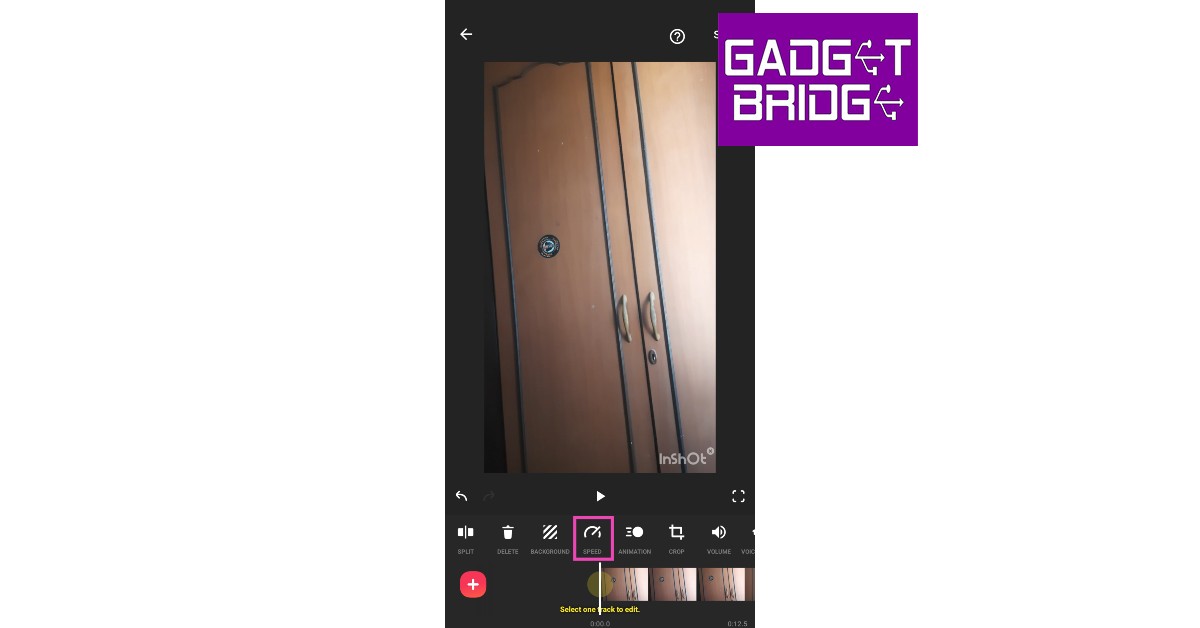 Step 4: Select the playback speed. You can speed up the video or convert it entirely into slow motion.
Step 4: Select the playback speed. You can speed up the video or convert it entirely into slow motion.
 Step 5: Tap on ‘Curve’ to convert different parts of the video into slow motion. Tap the play button to preview.
Step 5: Tap on ‘Curve’ to convert different parts of the video into slow motion. Tap the play button to preview.
 Step 6: Select ‘Save.’
Step 6: Select ‘Save.’
Use Slow Motion Video Maker
While the InShot Video Editor offers a range of editing tools, the Slow Motion Video Maker app offers only a handful of features apart from the slow-motion effect. This is a pretty straightforward app if you just want to convert a video into slow motion. Step 1: Download and install the Slow Motion Video Maker from Google Play Store. Step 2: Open the app and select ‘Gallery.’ Select the video you want to convert. Step 3: Use the tracker to select the segment of the video you want to convert to slow motion.
Step 4: Use the speed tool to adjust the playback speed of the video. Tap the play icon to see the changes on the preview window.
Step 3: Use the tracker to select the segment of the video you want to convert to slow motion.
Step 4: Use the speed tool to adjust the playback speed of the video. Tap the play icon to see the changes on the preview window.
 Step 5: Tap on ‘Save’ when you’re done making changes.
Step 5: Tap on ‘Save’ when you’re done making changes.
Use the VITA app
Like InShot, VITA is an extensive video editing app for Android smartphones. You can use the ‘speed’ tool from the app to convert your videos to slow motion. Here’s how. Step 1: Download and install the VITA app from Google Play Store. Step 2: Tap on ‘New Project’ and select the video you want to edit. Step 3: Select ‘Edit’ from the bottom menu.
Step 3: Select ‘Edit’ from the bottom menu.
 Step 4: Tap on ‘Speed’ from the list of editing tools at the bottom.
Step 4: Tap on ‘Speed’ from the list of editing tools at the bottom.
 Step 5: Select the tempo from the speed tool. Tap on the tick icon to save the speed.
Step 5: Select the tempo from the speed tool. Tap on the tick icon to save the speed.
 Step 6: Go back to the main window and export your video to local storage.
Read Also: Best methods to Reverse Search On Google Using an Image or Video (2023)
Remember: Some of these apps have premium features that can only be unlocked with a subscription. At the moment the functions mentioned above are free to use.
Step 6: Go back to the main window and export your video to local storage.
Read Also: Best methods to Reverse Search On Google Using an Image or Video (2023)
Remember: Some of these apps have premium features that can only be unlocked with a subscription. At the moment the functions mentioned above are free to use.
Conclusion
These are the top 3 easy methods to convert any video to a slow-motion on Android. While most video editors let you control the speed of the video using the tracker, the apps mentioned in this article provide greater accessibility to their users. If you like to use any other app for the slo-mo effect, let us know in the comments! For the latest gadget and tech news, and gadget reviews, follow us on Twitter, Facebook and Instagram. For newest tech & gadget videos subscribe to our YouTube Channel. You can also stay up to date using the Gadget Bridge Android App. You can find the latest car and bike news here.Blaupunkt BTW20 TWS earbuds that can last up to 14 hours launched in India
With the introduction of BTW20 TWS earbuds in India, Blaupunkt has increased the range of their true wireless earbuds. The TWS earbuds are said to provide better battery life at a reasonable cost offering up to 30 hours of battery life. The Bluetooth Headphone has a Smart LED Digital Display, making it simple to see how much battery life remains after charging.
In This Article
Blaupunkt BTW20 price in India and availability details
Blaupunkt BTW20 has been launched in India at an affordable price tag of Rs 1,299. The audio device comes in four colour options of White, Black, Blue and Green. These can be purchased via Amazon in the country.Blaupunkt BTW20 specifications
The 10mm dynamic driver found in the Blaupunkt BTW20 delivers strong bass, crystal-clear vocals, and sharp high tones. The built-in MIC is another premium enhancement; it will suffer the least degree of background noise interference. These earbuds are wonderfully lightweight. In addition, the case’s LED display helps to ease battery anxiety. You will always be able to view the battery level of each bud through the unique display. As per the company, a single charge of the F1 battery provides 14 hours of playing. Turbo-volt technology inside allows for incredibly quick charging. The charging case may be fully recharged in a short amount of time thanks to USB-C fast charging technology. You can play for 30 minutes after a 10-minute charge. Additionally, it’s simple to use Siri and Google Assistant. Your voice commands will be responded to quickly thanks to the clear MIC. The BTW20 are sweat and moisture-resistant, making them the ideal running, jogging, and exercise partner. The earphones are equipped with highly sensitive touch sensors that can recognise every touch. Without lifting up your phone, use the earbud to softly tap to skip music, accept or reject calls, and activate the voice assistant. For the latest gadget and tech news, and gadget reviews, follow us on Twitter, Facebook and Instagram. For newest tech & gadget videos subscribe to our YouTube Channel. You can also stay up to date using the Gadget Bridge Android App. You can find the latest car and bike news here.Garena Free Fire Redeem Codes Today 6 December 2022: Here is how to claim them
Garena Free Fire is a battle royale game with regular awards and tournaments to keep players interested. If you play Garena Free Fire, you should be aware of the redeem codes that are released on a daily basis. However, because the battle royale game is banned in India, players from other countries can use the Free Fire Redeem codes daily. If you’re unfamiliar with the Garena Free Fire redeem codes or don’t know how to get them, we’ve put together a step-by-step guide to help you redeem them. Check out Garena Free Fire Redeem Codes for December 6.
The Free Fire redeem codes are a great way to get free stuff. These are 12-digit codes that contain alphabets and numbers, as well as an expiration date and time. Because the Garena FF redeem codes cannot be used more than once, you should hurry to the redemption page to claim your free reward before someone else does. To get a free reward, all you have to do is go to reward.ff.garena.com/en, which is the official redemption page. Also, keep an eye on this space for daily updates on Garena Free Fire redemption codes and rewards.
In This Article
Garena Free Fire Redeem Codes Today 6 December 2022
MHM5D8ZQZP22 MCPW3D28VZD6 FFCMCPSJ99S3 FFCMCPSEN5MX XZJZE25WEFJJ BR43FMAPYEZZ FFCMCPSGC9XZ ZZZ76NT3PDSH MCPW2D1U3XA3 HNC95435FAGJ MCPW2D2WKWF2 NPYFATT3HGSQ UVX9PYZV54AC FFCMCPSUYUY7E V427K98RUCHZ 6KWMFJVMQQYG EYH2W3XK8UPGHow to Get Free Fire Redeem Codes for Garena on December 6?
- Visit the Garena Free Fire game’s official website at reward.ff.garena.com.
- Use your Facebook, Google, VK, Apple ID, Huawei ID, or Twitter account to log in.
- You’ll be taken to a valid redemption code (s)
- Copy and paste the 12-digit redemption code into the text box.
- On the screen, a dialogue box will appear.
- ‘Ok’ should be selected.
Amazon Quiz Answers Today 6 December 2022: Participate to win Rs 1000
6 December 2022 Amazon Quiz has gone live on its platform. The quiz timings are 12 AM to 11:59 PM. The Amazon App users can participate in the quiz daily and all they have to do is submit correct answers to the questions asked on the e-commerce platform. Today’s participants can get a chance to win Rs 1000 Amazon Pay Balance.
Amazon brings a fresh questionnaire that contains 5 questions daily. These questions are based on current affairs and general knowledge. The quiz can be played from 8 AM to 11:59 PM and the contestants need to answer correctly to enter into a lucky draw.
Only one person is declared as a winner and the results will be announced at the end of every month. And to make sure that you give correct answers to all the 5 questions Gadget Bridge everyday updates all the answers to the Amazon Quiz. Do check out 6 December 2022 Amazon Quiz Answers to win a Rs 1000 Amazon pay Balance.
Amazon Quiz Today Prize – Rs 1000 Amazon Pay Balance
Quiz Date – 6 December 2022
Daily Timing – 12 AM to 11:59 PM
Winner Announcement – Today 12 PM
In This Article
Amazon Quiz Answers Today 6 December 2022
Question 1: Which is the only Asian nation to make the semi-finals of the men’s FIFA World Cup? Answer: South Korea Question 2: Which word was named Dictionary.com’s word of the year 2021? Answer: Allyship Question 3: In which year did Zinedine Zidane score 2 goals in a FIFA World Cup final for the winning side? Answer: 1998 Question 4: Who is the founder of this company, that started out as a watch brand in 1984? Answer: Xerxes Desai Question 5: Physician Johann Freiherr von Mikulicz-Radecki created primitive versions of these for what in 1897? Answer: SurgeryHow To Play Amazon Quiz
Only app users are eligible to play the Amazon quiz every morning from 12 AM to 11:59 PM. The quiz is not available on the desktop. For those who are unaware of how to play the Amazon quiz below are the steps, you can follow to take the quiz.- Firstly download the Amazon app from Google Play Store or App Store
- Now fill in the required information through the Sign Up option.
- You need to log in to the Amazon app and scroll down on the home screen to find the Amazon Quiz banner.
- Tap on the Amazon Quiz banner and tap on the Start button to start the Quiz.
- Now you will get 5 questions and you need to answer them correctly. One wrong answer will eliminate you from the Quiz.
- After answering all the questions correctly you are now eligible for a Lucky Draw.
- The winner’s name will be announced today at 12 PM.
Vivo Y02 budget smartphone launched in India at Rs 8,999
The Vivo Y02 was just made available in India. The smartphone was first introduced in Indonesia a few days back. This low-cost smartphone has a 6.51-inch HD+ FullView screen with Eye Protection functionality. The phone is powered by an Unknown octa-core CPU, which is speculated to be a MediaTek Helio P22 SoC. The device has a battery capacity of 5,000mAh.

In This Article
Vivo Y02 price in India details
As we said earlier Vivo Y02 was launched in Indonesia before arriving in India at IDR 1,499,000 which translates to Rs 8,000 for the 3GB RAM with 32GB storage option. But here in India, it has launched in India at Rs 8,999 for a single 3GB RAM with 32GB storage model. The phone will be available in two colour options of Orchid Blue and Cosmic Grey. The device can be purchased through Vivo India E-Store and across all partner retail stores.
Vivo Y02 specifications
The Vivo Y02 has a 6.51-inch HD+ FullView display with a resolution of 720 x 1,600 pixels and Eye Protection. An unidentified octa-core chipset, maybe a MediaTek Helio P22 SoC, is present. The Vivo Y02 has 32GB of internal storage that can be increased with a microSD card and 3GB of RAM. The Vivo Y02 smartphone is run by Funtouch OS 12, which is based on Android 12 Go Edition. The primary camera of the Y02 features an aperture of f/2.0 and an LED flash. The budget phone also features a 5-megapixel front camera with an f/2.2 aperture. The smartphone comes with capabilities like Time Lapse and Face Beauty. The Y02’s 5,000mAh battery offers uninterrupted all-day usage. Support is provided for both 10W wired charging and 5W reverse charging. The Y02 also includes a tonne of useful features and applications for further security and convenience, including Electronic Compass for GPS accuracy, Face Wake, EasyShare, iManager, etc. For the latest gadget and tech news, and gadget reviews, follow us on Twitter, Facebook and Instagram. For newest tech & gadget videos subscribe to our YouTube Channel. You can also stay up to date using the Gadget Bridge Android App. You can find the latest car and bike news here.Sony SRS-XV900 Bluetooth party speaker debuts in India
The new SRS-XV900 Bluetooth party speaker in the wireless speaker X-series family was just introduced by Sony India. The new Sony SRS-XV900 are omnidirectional X-balanced speakers and a TV Sound Booster for improved TV sound. The audio device offers a 25-hour battery life and quick charging. These are portable and come with convenient wheels and a carry handle.
You may take advantage of strong omnidirectional party sound with the new Sony SRS-XV900. The X-Balanced speaker unit’s non-circular diaphragm increases sound pressure while minimising distortion by optimising the speaker’s surface area. Whereas the jet bass booster produces rich, punchy bass and high-frequency sound is dispersed all around by the six tweeters on the front, side, and rear.
 With Sony’s exclusive TV Sound booster feature, the SRS-XV900 speaker, you can experience boosted sound while watching live performance videos or movies on TV. Regardless of the brand or model of the TV, just connect the optical cable (included) and choose TV Sound Booster.
You may increase the bass on your speaker using the Mega Bass option, giving you a powerful and deep bass. You may listen to your music just like it’s live with the new SRS-XV900 speaker. You can repeatedly relive your greatest musical moments with the Live Sound mode by recreating that special environment.
The new SRS-XV900 Bluetooth party speaker offers 25 hours of battery life. There’s no need to be concerned if you discover that your speaker’s battery is running low. With the speaker’s quick charging feature, 3 hours of playback may be obtained in just 10 minutes.
The device has a comfortable handle included. You may tilt the carry handle back whenever you need to relocate the speaker. You can connect your device to the microphone or even to a guitar and use the speaker as an amplifier with two inputs (mic & guitar). Utilise the Double Tracking function on the Fiestable mobile app to further enhance your singing vocals. The speaker’s intuitive top touch screen, which enables you to change function settings and lights with a single touch, also gives you complete control over it at all times. You can connect up to 100 compatible Sony Bluetooth speakers to Party Connect via Bluetooth. Additionally, the speaker has USB connectivity, so you can plug it in and listen to music. Furthermore, you may plug your smartphone directly into the speaker to have it charged if the battery is getting low. Additionally, the SRS-Bluetooth XV900’s fast pair with Android functionality enables you to instantly pair the speaker with your smartphone.
Both Fiestable and Sony Music Center are compatible with the new Sony SRS-XV900. You can choose playlists, cue the next song, alter lighting schemes, and switch sound modes all from the dance floor using Sony Music Center. With Fiestable, you can get exciting features like generating a party playlist, karaoke capabilities like Voice Changer and Echo, and DJ control to add sound effects.
With Sony’s exclusive TV Sound booster feature, the SRS-XV900 speaker, you can experience boosted sound while watching live performance videos or movies on TV. Regardless of the brand or model of the TV, just connect the optical cable (included) and choose TV Sound Booster.
You may increase the bass on your speaker using the Mega Bass option, giving you a powerful and deep bass. You may listen to your music just like it’s live with the new SRS-XV900 speaker. You can repeatedly relive your greatest musical moments with the Live Sound mode by recreating that special environment.
The new SRS-XV900 Bluetooth party speaker offers 25 hours of battery life. There’s no need to be concerned if you discover that your speaker’s battery is running low. With the speaker’s quick charging feature, 3 hours of playback may be obtained in just 10 minutes.
The device has a comfortable handle included. You may tilt the carry handle back whenever you need to relocate the speaker. You can connect your device to the microphone or even to a guitar and use the speaker as an amplifier with two inputs (mic & guitar). Utilise the Double Tracking function on the Fiestable mobile app to further enhance your singing vocals. The speaker’s intuitive top touch screen, which enables you to change function settings and lights with a single touch, also gives you complete control over it at all times. You can connect up to 100 compatible Sony Bluetooth speakers to Party Connect via Bluetooth. Additionally, the speaker has USB connectivity, so you can plug it in and listen to music. Furthermore, you may plug your smartphone directly into the speaker to have it charged if the battery is getting low. Additionally, the SRS-Bluetooth XV900’s fast pair with Android functionality enables you to instantly pair the speaker with your smartphone.
Both Fiestable and Sony Music Center are compatible with the new Sony SRS-XV900. You can choose playlists, cue the next song, alter lighting schemes, and switch sound modes all from the dance floor using Sony Music Center. With Fiestable, you can get exciting features like generating a party playlist, karaoke capabilities like Voice Changer and Echo, and DJ control to add sound effects.
 With Sony’s exclusive TV Sound booster feature, the SRS-XV900 speaker, you can experience boosted sound while watching live performance videos or movies on TV. Regardless of the brand or model of the TV, just connect the optical cable (included) and choose TV Sound Booster.
You may increase the bass on your speaker using the Mega Bass option, giving you a powerful and deep bass. You may listen to your music just like it’s live with the new SRS-XV900 speaker. You can repeatedly relive your greatest musical moments with the Live Sound mode by recreating that special environment.
The new SRS-XV900 Bluetooth party speaker offers 25 hours of battery life. There’s no need to be concerned if you discover that your speaker’s battery is running low. With the speaker’s quick charging feature, 3 hours of playback may be obtained in just 10 minutes.
The device has a comfortable handle included. You may tilt the carry handle back whenever you need to relocate the speaker. You can connect your device to the microphone or even to a guitar and use the speaker as an amplifier with two inputs (mic & guitar). Utilise the Double Tracking function on the Fiestable mobile app to further enhance your singing vocals. The speaker’s intuitive top touch screen, which enables you to change function settings and lights with a single touch, also gives you complete control over it at all times. You can connect up to 100 compatible Sony Bluetooth speakers to Party Connect via Bluetooth. Additionally, the speaker has USB connectivity, so you can plug it in and listen to music. Furthermore, you may plug your smartphone directly into the speaker to have it charged if the battery is getting low. Additionally, the SRS-Bluetooth XV900’s fast pair with Android functionality enables you to instantly pair the speaker with your smartphone.
Both Fiestable and Sony Music Center are compatible with the new Sony SRS-XV900. You can choose playlists, cue the next song, alter lighting schemes, and switch sound modes all from the dance floor using Sony Music Center. With Fiestable, you can get exciting features like generating a party playlist, karaoke capabilities like Voice Changer and Echo, and DJ control to add sound effects.
With Sony’s exclusive TV Sound booster feature, the SRS-XV900 speaker, you can experience boosted sound while watching live performance videos or movies on TV. Regardless of the brand or model of the TV, just connect the optical cable (included) and choose TV Sound Booster.
You may increase the bass on your speaker using the Mega Bass option, giving you a powerful and deep bass. You may listen to your music just like it’s live with the new SRS-XV900 speaker. You can repeatedly relive your greatest musical moments with the Live Sound mode by recreating that special environment.
The new SRS-XV900 Bluetooth party speaker offers 25 hours of battery life. There’s no need to be concerned if you discover that your speaker’s battery is running low. With the speaker’s quick charging feature, 3 hours of playback may be obtained in just 10 minutes.
The device has a comfortable handle included. You may tilt the carry handle back whenever you need to relocate the speaker. You can connect your device to the microphone or even to a guitar and use the speaker as an amplifier with two inputs (mic & guitar). Utilise the Double Tracking function on the Fiestable mobile app to further enhance your singing vocals. The speaker’s intuitive top touch screen, which enables you to change function settings and lights with a single touch, also gives you complete control over it at all times. You can connect up to 100 compatible Sony Bluetooth speakers to Party Connect via Bluetooth. Additionally, the speaker has USB connectivity, so you can plug it in and listen to music. Furthermore, you may plug your smartphone directly into the speaker to have it charged if the battery is getting low. Additionally, the SRS-Bluetooth XV900’s fast pair with Android functionality enables you to instantly pair the speaker with your smartphone.
Both Fiestable and Sony Music Center are compatible with the new Sony SRS-XV900. You can choose playlists, cue the next song, alter lighting schemes, and switch sound modes all from the dance floor using Sony Music Center. With Fiestable, you can get exciting features like generating a party playlist, karaoke capabilities like Voice Changer and Echo, and DJ control to add sound effects.
Price and Availability
With a price tag of Rs 79,990, the Sony SRS-XV900 has just been released in India. From December 5, the speaker will be offered in all Sony Centers, major electronics retailers, and online shopping websites in India. For the latest gadget and tech news, and gadget reviews, follow us on Twitter, Facebook and Instagram. For newest tech & gadget videos subscribe to our YouTube Channel. You can also stay up to date using the Gadget Bridge Android App. You can find the latest car and bike news here.Best methods to Reverse Search On Google Using an Image or Video (2023)
Google’s reverse image search is the most efficient way of finding the source of any image or video you come across on the internet. If you found an artwork you like, you can find its creator using this feature. Reverse image search works on a desktop as well as on a smartphone. Here are some of the best methods to reverse search on Google using an image or video.
Read Also: How to track product prices on Google Chrome and save money?
 Step 2: On the search bar, click on the camera icon. This is the ‘search by image’ option.
Step 3: Click on ‘Upload an Image.’
Step 2: On the search bar, click on the camera icon. This is the ‘search by image’ option.
Step 3: Click on ‘Upload an Image.’
 Step 4: Upload the image.
Step 5: Google will search the internet for the source of the image and come up with relevant results.
Step 4: Upload the image.
Step 5: Google will search the internet for the source of the image and come up with relevant results.

 Step 3: Tap the camera icon.
Step 4: Tap on ‘Upload an image’ and select the image you want to search from your phone’s gallery.
Step 3: Tap the camera icon.
Step 4: Tap on ‘Upload an image’ and select the image you want to search from your phone’s gallery.
 Step 5: Google will present the relevant results for the source of the image.
Step 5: Google will present the relevant results for the source of the image.
 Step 3: Tap on the Google lens icon on the top right corner of the image.
Step 3: Tap on the Google lens icon on the top right corner of the image.
 At the bottom of your screen will be displayed all the websites where the selected image or any images similar to it appear on the internet, along with any information or description regarding the same.
At the bottom of your screen will be displayed all the websites where the selected image or any images similar to it appear on the internet, along with any information or description regarding the same.
 Step 3: Google will find the source location of your video. If this doesn’t work, try again with a different screenshot.
Step 3: Google will find the source location of your video. If this doesn’t work, try again with a different screenshot.
 Read Also: Infinix Zero 5G 2023 with triple rear cameras announced
Read Also: Infinix Zero 5G 2023 with triple rear cameras announced
In This Article
How to reverse image search on Google
Step 1: Go to https://images.google.com. Step 2: On the search bar, click on the camera icon. This is the ‘search by image’ option.
Step 3: Click on ‘Upload an Image.’
Step 2: On the search bar, click on the camera icon. This is the ‘search by image’ option.
Step 3: Click on ‘Upload an Image.’
 Step 4: Upload the image.
Step 5: Google will search the internet for the source of the image and come up with relevant results.
Step 4: Upload the image.
Step 5: Google will search the internet for the source of the image and come up with relevant results.

How to reverse image search on Google using an Android smartphone
Step 1: Go to https://images.google.com on the Chrome web browser. Step 2: Tap the ellipses (three dots) at the top right corner of the screen. Select ‘desktop site.’ Step 3: Tap the camera icon.
Step 4: Tap on ‘Upload an image’ and select the image you want to search from your phone’s gallery.
Step 3: Tap the camera icon.
Step 4: Tap on ‘Upload an image’ and select the image you want to search from your phone’s gallery.
 Step 5: Google will present the relevant results for the source of the image.
Step 5: Google will present the relevant results for the source of the image.
Reverse Image Search From Search Results
Step 1: Visit https://images.google.com from your Android device. Step 2: Search for an image and tap on the required image from the search results. Step 3: Tap on the Google lens icon on the top right corner of the image.
Step 3: Tap on the Google lens icon on the top right corner of the image.
 At the bottom of your screen will be displayed all the websites where the selected image or any images similar to it appear on the internet, along with any information or description regarding the same.
At the bottom of your screen will be displayed all the websites where the selected image or any images similar to it appear on the internet, along with any information or description regarding the same.
How to reverse search on Google using a video
While Google does not offer a Reverse video search yet, you can still make use of its Reverse image search function to find your desired video. All you need to do is take multiple screenshots of the video you want to search and upload them to the reverse image search bar. Just follow these simple steps. Step 1: Take multiple screenshots of your video. Step 2: Go to https://images.google.com and upload the screenshots. Step 3: Google will find the source location of your video. If this doesn’t work, try again with a different screenshot.
Step 3: Google will find the source location of your video. If this doesn’t work, try again with a different screenshot.
 Read Also: Infinix Zero 5G 2023 with triple rear cameras announced
Read Also: Infinix Zero 5G 2023 with triple rear cameras announced
Conclusion
These are the best methods to reverse search on Google using an image or a video. While reverse searching for the source of a video, make sure you take enough screenshots from different parts of the video to increase the chances of finding relevant results. You can also use websites like Berify and Tineye to reverse search for videos. For the latest gadget and tech news, and gadget reviews, follow us on Twitter, Facebook and Instagram. For newest tech & gadget videos subscribe to our YouTube Channel. You can also stay up to date using the Gadget Bridge Android App. You can find the latest car and bike news here.iQOO 11 5G launch scheduled for December 8
The launch of iQOO 11 5G will now take place on December 8. Along with the iQOO 11, iQOO is also anticipated to release the iQOO Neo 7 SE. The iQoo 11 5G smartphone will be released in a special version with a BMW Motorsport theme. It is confirmed that a Snapdragon 8 Gen 2 SoC powers the gadget. Other anticipated features of the iQoo 11 5G suggest a 5,000mAh battery with 120W fast charging capabilities.
The debut on December 8 is for the Indonesian market, but it is anticipated that China will also experience a comparable event on the same day. The launch was originally scheduled for December 2, but it was delayed because Jiang Zemin, the former president of the People’s Republic of China, passed away. The iQoo 11 5G will be unveiled during the business’ launch event which is slated to begin at 2:30 PM IST, according to an Instagram post uploaded on iQoo Indonesia’s Instagram account.
The iQoo 11 5G smartphone will include the most recent Snapdragon 8 Gen 2 SoC from Qualcomm together with LPDDR5x RAM and UFS 4.0 storage. Along with 256GB and 512GB of internal storage, the smartphone will reportedly arrive with 8GB and 12GB RAM configurations. The iQoo 11 5G is anticipated to have further specifications that indicate its 5,000mAh battery will allow 120W of rapid charging. Rumour has it that the iQoo 11 5G will also have an E6 AMOLED display with a 144Hz refresh rate and up to 2K resolution.
There will be a customised version of BMW Motorsport on the smartphone, according to another Instagram post from their account. According to rumours regarding the iQoo 11 5G’s camera, the device will have a triple back camera setup. The camera arrangement will consist of a 12-megapixel telephoto lens, a 13-megapixel ultra-wide lens, and a 50-megapixel primary camera. The device might possibly have a 16-megapixel front-facing selfie camera.
For the latest gadget and tech news, and gadget reviews, follow us on Twitter, Facebook and Instagram. For newest tech & gadget videos subscribe to our YouTube Channel. You can also stay up to date using the Gadget Bridge Android App. You can find the latest car and bike news here.
How to track product prices on Google Chrome and save money?
Pro online shoppers know that tracking product prices can save a significant amount of money. Earlier, you needed to download an extension or plugin to track prices, but now Google Chrome has made it easier to keep a tab on the products you want to buy. You don’t need to download any extension to get an alert whenever a particular product’s price drops. In this article, we show you how to track product prices on Google Chrome and save money!
Read Also: Google rolls out new entertainment, WearOS and productivity features to Android smartphones and smartwatches
 Chrome will start tracking the product and notify you whenever there is a drop in its price. Here’s how you can manage the products you are tracking.
Step 3: Click on the side panel icon right next to your profile icon on Chrome.
Chrome will start tracking the product and notify you whenever there is a drop in its price. Here’s how you can manage the products you are tracking.
Step 3: Click on the side panel icon right next to your profile icon on Chrome.
 Step 4: Click on Bookmarks and select Tracked Products.
Step 5: You will be able to see all the products being tracked by Chrome. Turn off alerts if you want to untrack a product.
Here’s how you can manage notifications of the products you are tracking on Chrome.
Step 6: Open Google Chrome on your desktop and click on the ellipses (three dots) at the top right corner of the screen. Go to Settings>Sync and Google Services.
Step 7: Scroll down to ‘Other Google services’ and turn off ‘Get price tracking notifications.’
Remember: ‘Track price’ will only work if you are logged in/signed into the Chrome browser.
Step 4: Click on Bookmarks and select Tracked Products.
Step 5: You will be able to see all the products being tracked by Chrome. Turn off alerts if you want to untrack a product.
Here’s how you can manage notifications of the products you are tracking on Chrome.
Step 6: Open Google Chrome on your desktop and click on the ellipses (three dots) at the top right corner of the screen. Go to Settings>Sync and Google Services.
Step 7: Scroll down to ‘Other Google services’ and turn off ‘Get price tracking notifications.’
Remember: ‘Track price’ will only work if you are logged in/signed into the Chrome browser.
 Remember: ‘Track price’ will only work if you are logged in/signed into the Chrome browser/Android device.
Read Also: Striking Distance Studios and Krafton launched a new horror game Callisto Protocol
Remember: ‘Track price’ will only work if you are logged in/signed into the Chrome browser/Android device.
Read Also: Striking Distance Studios and Krafton launched a new horror game Callisto Protocol
In This Article
Here’s how you can track product prices on a desktop
First, you need to make sure that you are signed into the Chrome browser and have the sync turned on for your profile. You also need to turn on ‘Web and App activity.’ Visit this page to enable it. Step 1: Open the product page on your desktop. Step 2: Click on the ‘Track price’ icon right next to the address bar. Click ‘Done’ in the following box. Chrome will start tracking the product and notify you whenever there is a drop in its price. Here’s how you can manage the products you are tracking.
Step 3: Click on the side panel icon right next to your profile icon on Chrome.
Chrome will start tracking the product and notify you whenever there is a drop in its price. Here’s how you can manage the products you are tracking.
Step 3: Click on the side panel icon right next to your profile icon on Chrome.
 Step 4: Click on Bookmarks and select Tracked Products.
Step 5: You will be able to see all the products being tracked by Chrome. Turn off alerts if you want to untrack a product.
Here’s how you can manage notifications of the products you are tracking on Chrome.
Step 6: Open Google Chrome on your desktop and click on the ellipses (three dots) at the top right corner of the screen. Go to Settings>Sync and Google Services.
Step 7: Scroll down to ‘Other Google services’ and turn off ‘Get price tracking notifications.’
Remember: ‘Track price’ will only work if you are logged in/signed into the Chrome browser.
Step 4: Click on Bookmarks and select Tracked Products.
Step 5: You will be able to see all the products being tracked by Chrome. Turn off alerts if you want to untrack a product.
Here’s how you can manage notifications of the products you are tracking on Chrome.
Step 6: Open Google Chrome on your desktop and click on the ellipses (three dots) at the top right corner of the screen. Go to Settings>Sync and Google Services.
Step 7: Scroll down to ‘Other Google services’ and turn off ‘Get price tracking notifications.’
Remember: ‘Track price’ will only work if you are logged in/signed into the Chrome browser.
Here’s how you can track product prices on an Android smartphone
Step 1: Open Chrome on your Android smartphone and tap the ellipses (three dots) at the top right corner of the screen. Go to Settings>Google Services and turn ‘Track prices on tabs’ on. Step 2: Open the product page on Chrome and tap the three dots (ellipses) at the top right corner of the screen. Select ‘Track price.’ Remember: ‘Track price’ will only work if you are logged in/signed into the Chrome browser/Android device.
Read Also: Striking Distance Studios and Krafton launched a new horror game Callisto Protocol
Remember: ‘Track price’ will only work if you are logged in/signed into the Chrome browser/Android device.
Read Also: Striking Distance Studios and Krafton launched a new horror game Callisto Protocol
Conclusion
This is how you can track product prices on Google Chrome. While tracking a product, Google Chrome will alert you whenever any seller drops the price for the product. You will need to visit the seller list on the product page to see more details. If you do not want to receive email alerts, click on the ‘unsubscribe here’ link in any mail. For the latest gadget and tech news, and gadget reviews, follow us on Twitter, Facebook and Instagram. For newest tech & gadget videos subscribe to our YouTube Channel. You can also stay up to date using the Gadget Bridge Android App. You can find the latest car and bike news here.How to create a custom ringtone for Android?
If you want to customise your smartphone, changing the ringtone is a good place to start. Before smartphones became the norm, you had to pay for custom ringtones, but now you can create a unique ringtone using any app of your choice. If you like a hook from a song or a sound bite from a movie, converting it into a ringtone is a pretty easy task. In this article, we show you how to create a custom ringtone for your Android smartphone.
Read Also: Redmi Note 11 gets cheaper in India: New pricing details
 Step 4: You can also use the fade effects and alter the volume of specific parts of the song.
Step 4: You can also use the fade effects and alter the volume of specific parts of the song.
 Step 5: If you want to get creative, you can even merge multiple songs together to create a unique ringtone.
Step 5: If you want to get creative, you can even merge multiple songs together to create a unique ringtone.
 Step 6: Once you’ve edited the song, save it on your device. You can also set the song as your ringtone directly from the app.
Step 6: Once you’ve edited the song, save it on your device. You can also set the song as your ringtone directly from the app.

 Step 2: Select Ringtone and tap on the plus icon at the top right corner of the screen.
Step 2: Select Ringtone and tap on the plus icon at the top right corner of the screen.
 Step 3: Select the song from your phone’s storage.
Step 4: Tap on ‘Done.’
Step 3: Select the song from your phone’s storage.
Step 4: Tap on ‘Done.’
 Read Also: Vivo Y02 with 5,000mAh battery likely to launch in India soon
Read Also: Vivo Y02 with 5,000mAh battery likely to launch in India soon
In This Article
Create a custom ringtone using a third-party app
If you want to set a song as your ringtone, you want the hook or a particular segment of the song to play whenever you receive a call. Setting the entire song as the ringtone can be quite tedious and defeats the purpose of a customised tone if you can’t even hear the desired part. Luckily, there are a ton of song editing apps on Google Play Store that will help you trim a song to an ideal length. Once you have edited a song, you can set it as your ringtone. Here’s how you can trim a song using the ‘MP3 cutter & ringtone maker’ app. Step 1: Install the ‘MP3 cutter & ringtone maker’ app from Google Play Store. Step 2: Open the app and select the song you want to trim. Step 3: Use the slider to trim the song and edit the part you want to set as your ringtone. Step 4: You can also use the fade effects and alter the volume of specific parts of the song.
Step 4: You can also use the fade effects and alter the volume of specific parts of the song.
 Step 5: If you want to get creative, you can even merge multiple songs together to create a unique ringtone.
Step 5: If you want to get creative, you can even merge multiple songs together to create a unique ringtone.
 Step 6: Once you’ve edited the song, save it on your device. You can also set the song as your ringtone directly from the app.
Step 6: Once you’ve edited the song, save it on your device. You can also set the song as your ringtone directly from the app.
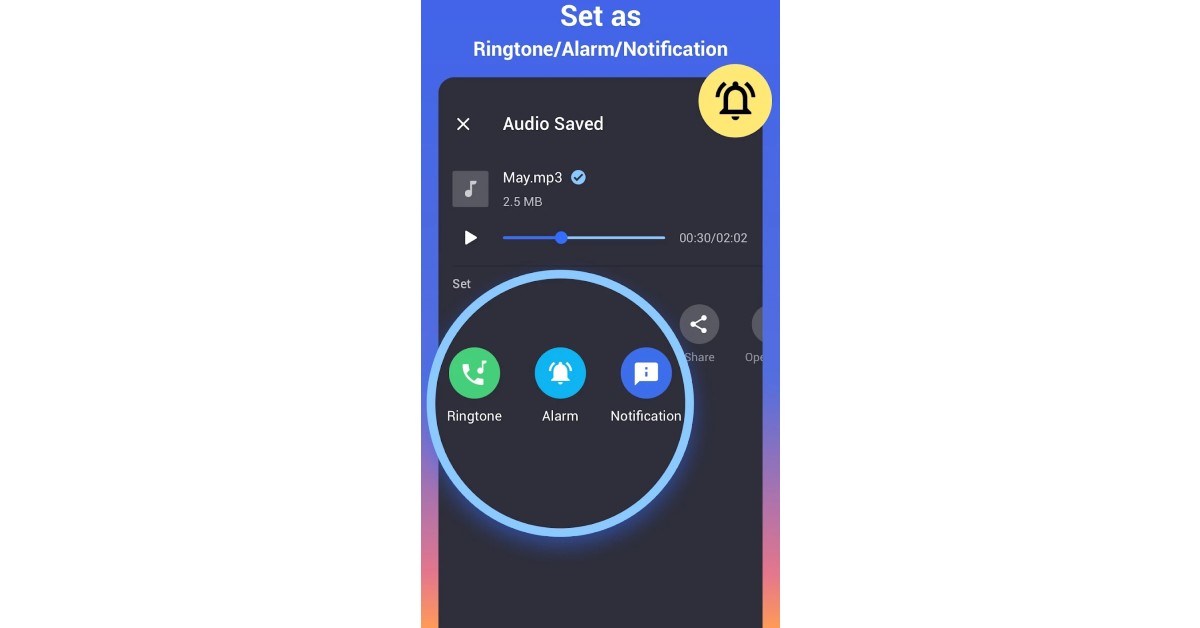
Set a song as your ringtone on Android
Once you’ve trimmed a song down, you can set it as your ringtone from your phone’s settings. Here’s how. Step 1: Go to Settings and select ‘Sounds and vibration.’ Step 2: Select Ringtone and tap on the plus icon at the top right corner of the screen.
Step 2: Select Ringtone and tap on the plus icon at the top right corner of the screen.
 Step 3: Select the song from your phone’s storage.
Step 4: Tap on ‘Done.’
Step 3: Select the song from your phone’s storage.
Step 4: Tap on ‘Done.’
 Read Also: Vivo Y02 with 5,000mAh battery likely to launch in India soon
Read Also: Vivo Y02 with 5,000mAh battery likely to launch in India soon
Conclusion
This is how you can create a custom ringtone for your Android smartphone. If you do not want to use a third-party app to edit a song on your phone, you can achieve the same result by using Audacity on your PC. Once you’ve figured out how to trim a song to an ideal length, you can use it to set custom notification sounds and personalised ringtones for different contacts as well. For the latest gadget and tech news, and gadget reviews, follow us on Twitter, Facebook and Instagram. For newest tech & gadget videos subscribe to our YouTube Channel. You can also stay up to date using the Gadget Bridge Android App. You can find the latest car and bike news here.Here Are The Features Your Smart TVs Will Get In 2023 With The Announced Android 13 TV Platform
Google has finally rolled out Android TV for devices soon. The latest version of Android TV is likely to take some time before you see it on your smart TV as the company wants to make sure that developers are prepared to optimise their apps for the new version.
The most recent version of Android 13 for TV is currently accessible. As per the company, additional changes are added to Android 13 to enhance user experience and increase TV device compatibility. Improvements in performance and quality as well as ongoing developments in user interaction with Android TV are some of the highlights of this release.
For the time being, the Android 13 TV version is available to developers, enabling them to create applications and other user interfaces. Therefore, the majority of smart TVs using Android 12 should receive an upgrade next year that is 2023.
With the fresh Android 13 for TV apps will be able to identify the routed device and compatible formats using anticipatory audio routes before creating an AudioTrack.
On approved HDMI source devices, user controls for preferred resolution and refresh rate. Improvements in power management for low powered standby will be made.
The system privacy controls will take hardware mute switch settings into account. The remote’s user controls for assistant microphone access will also be updated. Default settings for all apps to enable audio descriptions.
The new Keyboard Layouts API makes it possible to choose from a variety of language layouts for external keyboards. There will be improved language selection for HDMI source devices as well as better handling of HDMI state changes for HDMI source devices.
Framework for ISDB-T Multi-Layer support, dual tuner, and Tuner HAL 2.0 performance optimizations for interactive TV use cases as an addition to TIF.
If you have the ADT-3 Developer Kit, install a system image by following the directions in this section. As an alternative, you can check out certain new user interface features including audio routing, keyboard layouts, and HDMI status changes by using the Android Emulator for TV.
Install system images manually
To install Android 13, follow these steps:
- Use the ADT-3 Developer Kit for Google TV. The provided system image is for ADT-3 developer devices only.
- Download the system image listed on this page.
- If needed, back up your device data.
- Flash the image onto your ADT-3 device. Manually flashing a device gives you precise control over the test environment and can be performed with command line tools.
Infinix Zero 5G 2023 with triple rear cameras announced
Transsion holding’s smartphone brand Infinix introduced a new smartphone Infinix Zero 5G 2023 in the market. The device is powered by MediaTek Dimensity 1080 5G SoC and features a 5,000mAh battery that comes with 33W fast charging capabilities. The handset also includes an IPS LCD screen.
In This Article
Infinix Zero 5G 2023 price and availability details
Infinix Zero 5G 2023 has been launched with a price tag of $239 which translates to Rs 19,400. The phone will be available in three colour options of Pearly White, Coral Orange and Submariner Black. The company is yet to announce the phone in other regions including India but as per the firm, the pricing, as well as availability, will vary based on the region.Infinix Zero 5G 2023 specifications
The Infinix Zero 5G 2023 features a 6.78-inch full-HD+ IPS LTPS screen with a 1,080×2,460 pixel resolution. The screen’s refresh rate is 120 Hz in addition. The smartphone’s hardware includes an Arm Mali-G68 MC4 GPU and a MediaTek Dimensity 1080 5G SoC, along with 8GB of RAM. Using unused storage, the built-in RAM may potentially be “extended” to 5GB. The smartphone includes 256GB of internal storage that can be increased by another 256GB with a microSD card. Moreover, the phone runs XOS 12, an Android 12-based operating system. The Infinix Zero 5G 2023 has three cameras on the back, with a 50-megapixel primary sensor and two 2-megapixel cameras. The 16-megapixel front-facing camera on the Zero 5G 2023 comes with a dual front flash for taking selfies. The back camera can record 4K footage at 30 frames per second. For authentication, the device has a side-mounted fingerprint sensor. Other smartphones on the phone include a light sensor, gyroscope, an e-compass and a proximity sensor. Moreover, the handset includes Wi-Fi 6 a/b/g/n/ac/ax, 5G, FM radio, a 3.5mm headphone jack, Bluetooth, GPS, OTG and a USB Type-C connector as connectivity options. For the latest gadget and tech news, and gadget reviews, follow us on Twitter, Facebook and Instagram. For newest tech & gadget videos subscribe to our YouTube Channel. You can also stay up to date using the Gadget Bridge Android App. You can find the latest car and bike news here.Garena Free Fire Redeem Codes Today 5 December 2022: Here is how to claim them
Garena Free Fire is a battle royale game with regular awards and tournaments to keep players interested. If you play Garena Free Fire, you should be aware of the redeem codes that are released on a daily basis. However, because the battle royale game is banned in India, players from other countries can use the Free Fire Redeem codes daily. If you’re unfamiliar with the Garena Free Fire redeem codes or don’t know how to get them, we’ve put together a step-by-step guide to help you redeem them. Check out Garena Free Fire Redeem Codes for December 5.
The Free Fire redeem codes are a great way to get free stuff. These are 12-digit codes that contain alphabets and numbers, as well as an expiration date and time. Because the Garena FF redeem codes cannot be used more than once, you should hurry to the redemption page to claim your free reward before someone else does. To get a free reward, all you have to do is go to reward.ff.garena.com/en, which is the official redemption page. Also, keep an eye on this space for daily updates on Garena Free Fire redemption codes and rewards.
In This Article
Garena Free Fire Redeem Codes Today 5 December 2022
Updating SoonHow to Get Free Fire Redeem Codes for Garena on December 5?
- Visit the Garena Free Fire game’s official website at reward.ff.garena.com.
- Use your Facebook, Google, VK, Apple ID, Huawei ID, or Twitter account to log in.
- You’ll be taken to a valid redemption code (s)
- Copy and paste the 12-digit redemption code into the text box.
- On the screen, a dialogue box will appear.
- ‘Ok’ should be selected.
Amazon Quiz Answers Today 5 December 2022: Participate to win Rs 500
5 December 2022 Amazon Quiz has gone live. Customers from different parts of the country are participating in the daily quiz. The quiz begins from 12 AM to 11:59 PM. Those participating in the quiz can win exciting prizes by answering all the questions correctly. Today participants have a chance to win a Rs 500 Amazon Pay Balance.
Amazon quiz brings an opportunity for its customers to win Amazon Pay Balance ranging from Rs 1,000 to Rs 50,000. The Quiz can be played from 12 AM to 11:59 PM. The e-commerce platform brings a fresh quiz on a daily basis which consists of five questions related to general knowledge and current affairs. The participants need to answer all the questions correctly and their names will be selected for a lucky draw. The winner will be announced at the end of the month.
One wrong answer could eliminate you from the quiz. If you manage to answer all the questions correctly you can stand a chance to win a Rs 500 Amazon Pay Balance today. Only app users are eligible to participate in the Quiz. Check Out 5 December 2022 Amazon Quiz Answers.
Amazon Quiz Today Prize – Rs 500 Amazon Pay Balance
Quiz Date – 5 December 2022
Daily Timing – 12 AM to 11:59 PM
Winner Announcement – Today 12 PM
In This Article
Amazon Quiz Answers Today 5 December 2022
Question 1: Eusebio was the top goalscorer at the 1966 FIFA World Cup. He represented which country? Answer: Portugal Question 2: Which country recently ordered 80 Rafale fighter jets from France, the largest order ever for the warplane? Answer: UAE Question 3: Beyond EPICA project started with the aim of drilling for and recovering what from up to 1.5 Million years ago in Antarctica? Answer: Ice Question 4: Who among these is one of the co-founders of this app? Answer: Kevin Systrom Question 5: Kano Jigoro Shihan was the founder of which Japanese martial art, which was the first martial art to become an official sport here? Answer: JudoHow To Play Amazon Quiz
Only app users are eligible to play the Amazon quiz every morning from 12 AM to 11:59 PM. The quiz is not available on the desktop. For those who are unaware of how to play the Amazon quiz below are the steps, you can follow to take the quiz.- Firstly download the Amazon app from Google Play Store or App Store
- Now fill in the required information through the Sign Up option.
- You need to log in to the Amazon app and scroll down on the home screen to find the Amazon Quiz banner.
- Tap on the Amazon Quiz banner and tap on the Start button to start the Quiz.
- Now you will get 5 questions and you need to answer them correctly. One wrong answer will eliminate you from the Quiz.
- After answering all the questions correctly you are now eligible for a Lucky Draw.
- The winner’s name will be announced today at 12 PM.
Redmi Note 11 gets cheaper in India: New pricing details
Recently Redmi Note 11 Pro+ got a price reduction of up to Rs 2,000 in India. The Redmi Note 11 now has received a price cut. Each of the handsets has received a price reduction of Rs 500. However, it is presently uncertain if this price reduction is temporary.
After receiving a price cut of Rs 500 the Redmi Note 11 will be available for Rs 12,999 for the 64GB storage model with 4GB RAM down from its previous cost of Rs 13,499. The cost of a 6GB RAM with a 64GB storage variant is Rs 13,499, while a 6GB RAM with a 128GB storage model costs Rs 14,499. The smartphone with the new pricing is now being flashed on both company’s official website as well as on Amazon. On the other hand, the 4GB model of the phone on Flipkart is available at a much lower price of Rs 12,799. However, if you are purchasing the device via Mi.com you can get a Rs 1,000 discount using ICICI credit card, bringing the price down to Rs 11,999.
Redmi Note 11 specifications
The 6.43-inch full-HD+ AMOLED Dot Display on the Redmi Note 11 has a resolution of 1,0802,400 pixels. It sports a 90Hz refresh rate and a 20:9 aspect ratio. An octa-core Qualcomm Snapdragon 680 SoC and up to 6GB of LPDDR4X RAM are featured in the phone. The phone has up to 128GB of internal storage that can be increased to 1TB with the use of a microSD card. The device sports a quad rear camera array that can take pictures with an f/1.8 aperture and a 50-megapixel main sensor. An 8-megapixel secondary sensor with an ultra-wide lens, a 2-megapixel macro lens, and a 2-megapixel depth sensor rounds out the camera. Additionally, there is a 13-megapixel selfie camera sensor with an f/2.4 aperture. A 5,000mAh battery that supports 33W Pro fast charging is included with the Redmi Note 11. A fingerprint reader is also located on the side. The phone also has two speakers for audio. For the latest gadget and tech news, and gadget reviews, follow us on Twitter, Facebook and Instagram. For newest tech & gadget videos subscribe to our YouTube Channel. You can also stay up to date using the Gadget Bridge Android App. You can find the latest car and bike news here.To establish a Blockchain-eCommerce Center of Excellence, Flipkart and Polygon Companies enter into a strategic partnership
Flipkart has established a strategic alliance with Polygon Companies, the creator of the top Ethereum scaling protocol and provider of scalable, inexpensive, safe, and long-lasting blockchains for Web3. In order to hasten the adoption of Web3, the agreement will lead to the establishment of a Blockchain-eCommerce Center of Excellence (CoE) in India that will focus on research and development of Web3 and metaverse commerce use cases.
This collaboration comes after a number of recent forays into Web3 by Flipkart. Flipkart Labs, the innovation wing, was introduced earlier this year to incubate various concepts to bring innovation to the Indian e-commerce sector. To investigate NFTs, Virtual Immersive shops, and other Blockchain-related use cases, Flipkart entered the Web3 and Metaverse commerce space with Labs. According to the company since then, it has introduced FireDrops, a user-friendly NFT platform that enables companies to explore fresh possibilities for community building and refocus the value of NFTs around utilities.
Flipkart and eDAO collaborated to launch Flipverse, a virtual shopping platform in the metaverse, during the holiday sale. Flipverse gave businesses the tools they needed to plan original product launches and design fun user experiences in a setting that felt like a video game.
Decentralization, blockchain technology, and token-based economics are all included in the concept of Web3, which is a new version of the World Wide Web. This includes the world of NFTs and digital collectibles, which have advanced significantly in recent years as brands have discovered new ways to generate value for both themselves and their users. Decentralized technologies are still in their infancy and haven’t really taken off yet. It will be possible to have a significant effect and fulfill the promise of Web3 for everyone as per the company.
Jeyandran Venugopal, Chief Product and Technology Officer, Flipkart, stated, “Innovation is one of the main pillars for Flipkart and we have consistently worked towards technology solutions to scale new frontiers and introduce new products and services. We are delighted to partner with Polygon, a company that is at the forefront of blockchain innovation, nationally and internationally. With the COE, we look forward to working with them and leveraging their expertise and technical know-how to successfully onboard users not just to the value proposition of Web3 or Metaverse commerce but also Web3 in general.”
Sandeep Nailwal, Co-Founder of Polygon says, “We are excited to partner with Flipkart to create the Centre of Excellence. Polygon’s mission is to bring the next billion users to Web3 and this partnership will pioneer research and development at the intersection of Web3 and experiential retail which will advance adoption and impact in India and across the world. We see the Blockchain-eCommerce Centre of Excellence as an engine for the evolution of e-commerce in the years to come.”
For the latest gadget and tech news, and gadget reviews, follow us on Twitter, Facebook and Instagram. For newest tech & gadget videos subscribe to our YouTube Channel. You can also stay up to date using the Gadget Bridge Android App. You can find the latest car and bike news here.
Google rolls out new entertainment, WearOS and productivity features to Android smartphones and smartwatches
Google has unveiled a list of new features for Android smartphones and Wear OS. Numerous new capabilities have been added for multi-device experiences, entertainment, messaging, accessibility and protection that are said to be available to access in the coming weeks.
In This Article
Multi-device experiences
You can now cast content from your preferred streaming sources to your TV with a single tap using the Google TV app. Titles from different streaming services can be browsed. Additionally, the smartphone can function as a convenient remote control for your Android TV. Share your digital car key safely and remotely with loved ones so they can use your car. You can alter access at any moment with a digital car key that works with both iOS and Android devices. In addition, Google has improved Google Keep and swiping functionality for smartwatches powered by Wear OS. All the photographs, co-authors, and background colours added to your notes from your phone look just as fantastic on your smartwatch thanks to an improved Keep software for Wear OS. Shortcuts to programmes like contacts, Google Maps, and weather are available on Wear OS Tiles. Moreover, Voice commands for Google Assistant are now supported by Adidas Running to quickly begin tracking your workout on your smartwatch.Entertainment
A YouTube search widget will be included in upcoming entertainment updates. It can be quickly accessed on your home screen. You can access your subscription feed, favourite videos, and Shorts directly from your home screen. Additionally, Google is introducing new collage designs with new styles by talented artists DABSMYLA and Yao Cheng Design for Google Photos.Messaging
By responding to particular messages on the Messages app, you may keep the conversation going. You can clearly see the particular text you are responding to, allowing you to follow the thread of dialogue as it develops. A new selection of emojis for Gboard has been added for users to remix into fresh sticker sets. Use Emoji Kitchen on Gboard to bolster your messages with extra Christmas happiness.Accessibility
Accessibility features are included in Android’s new Reading mode to improve the reading experience. The display font type, size, colour, text-to-speech, and playback speed can all be changed. You can now download Google’s new reading mode app from the Google Play store.Protection
On your Google Account profile picture, a new safety alert has been added with suggested steps to secure your account. For the latest gadget and tech news, and gadget reviews, follow us on Twitter, Facebook and Instagram. For newest tech & gadget videos subscribe to our YouTube Channel. You can also stay up to date using the Gadget Bridge Android App. You can find the latest car and bike news here.Garena Free Fire Redeem Codes Today 3 December 2022: Here is how to claim them
Garena Free Fire is a battle royale game with regular awards and tournaments to keep players interested. If you play Garena Free Fire, you should be aware of the redeem codes that are released on a daily basis. However, because the battle royale game is banned in India, players from other countries can use the Free Fire Redeem codes daily. If you’re unfamiliar with the Garena Free Fire redeem codes or don’t know how to get them, we’ve put together a step-by-step guide to help you redeem them. Check out Garena Free Fire Redeem Codes for December 3.
The Free Fire redeem codes are a great way to get free stuff. These are 12-digit codes that contain alphabets and numbers, as well as an expiration date and time. Because the Garena FF redeem codes cannot be used more than once, you should hurry to the redemption page to claim your free reward before someone else does. To get a free reward, all you have to do is go to reward.ff.garena.com/en, which is the official redemption page. Also, keep an eye on this space for daily updates on Garena Free Fire redemption codes and rewards.
In This Article
Garena Free Fire Redeem Codes Today 3 December 2022
Updating SoonHow to Get Free Fire Redeem Codes for Garena on December 3?
- Visit the Garena Free Fire game’s official website at reward.ff.garena.com.
- Use your Facebook, Google, VK, Apple ID, Huawei ID, or Twitter account to log in.
- You’ll be taken to a valid redemption code (s)
- Copy and paste the 12-digit redemption code into the text box.
- On the screen, a dialogue box will appear.
- ‘Ok’ should be selected.