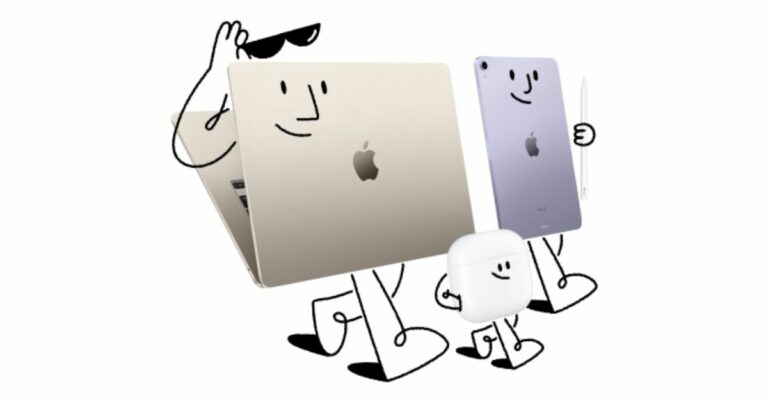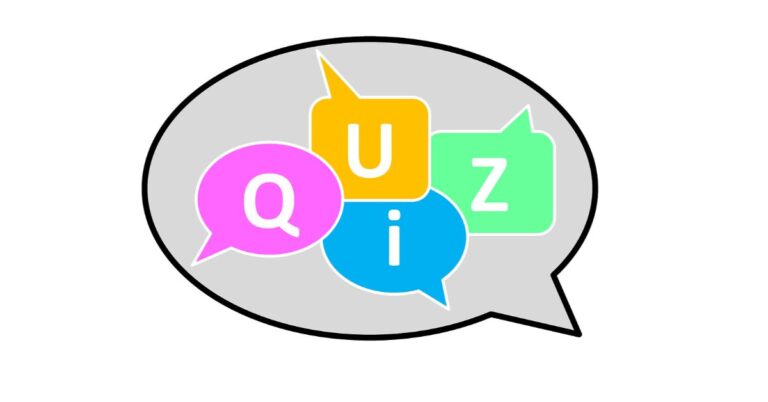Do you spend hours watching videos on YouTube? You aren’t the only one. We have all been sucked into a rabbit hole on the video-sharing platform where we start with one video and end up watching an entire playlist. Now, the platform is set to get even better. YouTube has announced that it is working on a feature that would enable creators to dub videos in different languages.
According to a report by The Verge, the announcement about the upcoming feature was made by the company at VidCon. The upcoming feature — which is bound to take the watching experience on the platform a few notches up from the translated subtitles on the videos — will be powered by artificial intelligence. Called Aloud, the AI-powered tool is being developed at
Google‘s Area 120 Incubator, and it is being designed to eliminate the time, effort and money that is spent on dubbing in the usual way.
Read Also:
The best way to download YouTube videos in your iPhone camera roll
This will not only enhance the experience for viewers, but will also prove to be extremely beneficial for creators, who will be able to expand their reach and tap into a much larger global audience. The company has said that Aloud will use
AI to create a “quality dub in just a few minutes”. The creators on YouTube will first get a text-based translation which they will be able to edit before generating a final dub for their video. There would also be a choice of narrators available.
The official website of the upcoming service states that Aloud will be available for creators for “no charge”. While in conversation with The Verge,
YouTube’s VP of product management, Amjad Hanif revealed that the company has already started testing Aloud with a few hundred creators. Currently, the tool is available in English and has the ability to dub into Spanish and Portuguese. But a lot more languages will be added to it soon.
Read Also:
6 Easy Ways to Block YouTube Channel From Recommendations
However, as of now, there is no update about when the service will start rolling out on a wider scale to others. But Hanif did add that in the future, YouTube will also be working on “translated audio tracks sound like the creator’s voice, with more expression and lip sync.”
The upcoming tool will make it easier for YouTube users to understand
videos made on their favourite topics that are in languages that they don’t understand. Users can access the tool to change the language of a video as an ‘Audio Track’ toggle that would appear in the gear icon below the subtitles.
For the latest
gadget and tech news, and
gadget reviews, follow us on
Twitter,
Facebook and
Instagram. For newest
tech & gadget videos subscribe to our
YouTube Channel. You can also stay up to date using the
Gadget Bridge Android App. You can find the latest
car and bike news here.





 Step 2:
Step 2: Step 3:
Step 3: Step 4:
Step 4: Step 5:
Step 5:
 Step 1:
Step 1: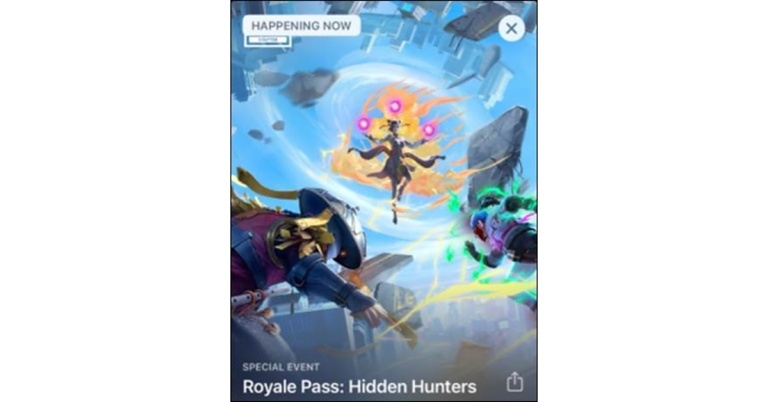





 Step 2:
Step 2: Step 3:
Step 3:











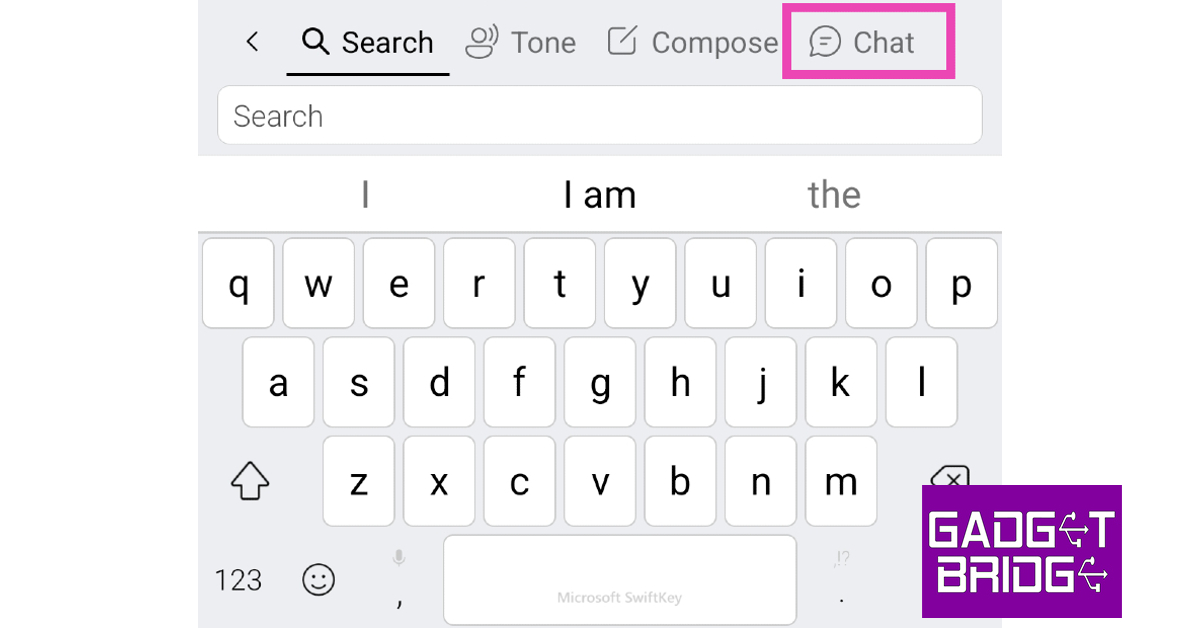





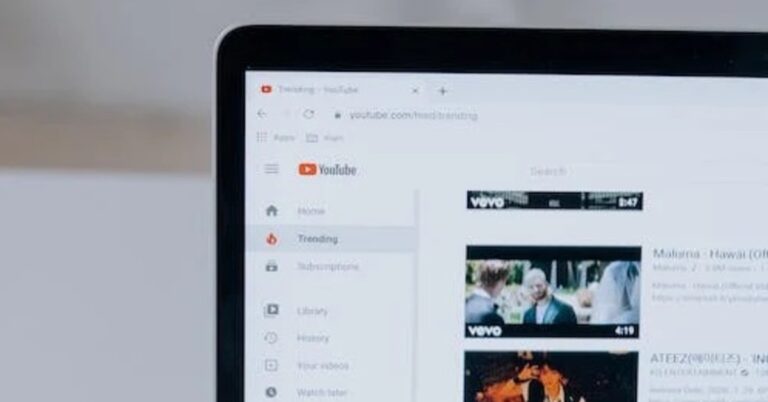























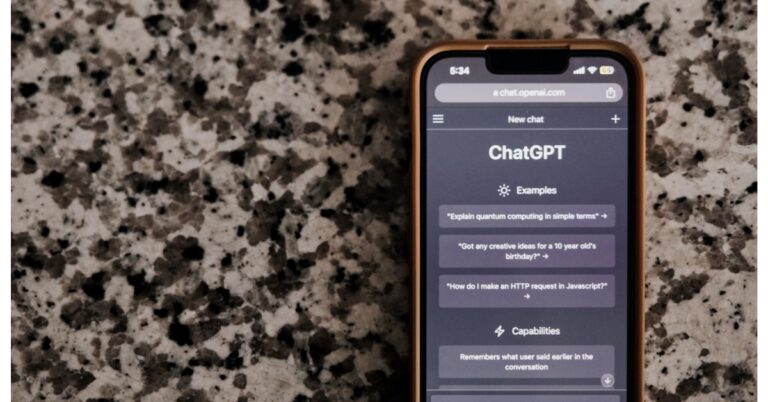

 Step 3:
Step 3: Step 4:
Step 4: Step 5:
Step 5: Step 6:
Step 6:


 Step 4:
Step 4: Step 6:
Step 6: Step 7:
Step 7: Step 8:
Step 8:
 Step 1:
Step 1:  Step 1:
Step 1: Step 1:
Step 1: