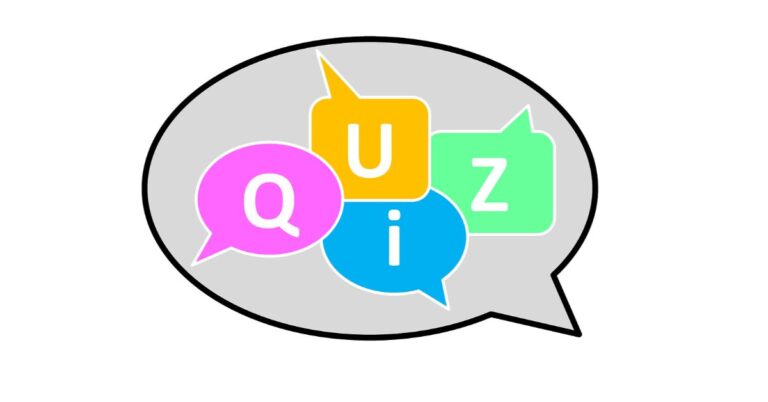Google Pixel 7, Pixel 7 Pro pre-orders to open on October 6, available via Flipkart
Google has officially confirmed that pre-orders for its next flagship Pixel 7 series would open in India on October 6. It is the same day the firm would hold its “Made by Google” event to introduce the Pixel 7 and Pixel 7 Pro. The Pixel 7 series will arrive with the newest Google Tensor G2 SoC, which has already been verified.
Google took to Twitter to announce that Flipkart will begin accepting pre-orders for the Pixel 7 and Pixel 7 Pro in India on October 6. The sale will begin at 9:30 PM on the same day the phone gets launched. The price and first selling date, however, are still unknown. To recall, Google Pixel 3 and Pixel 3XL were the last high-end smartphones to officially debut in India before these. Following the release of the Pixel 4a in the country a few years ago, the firm has since been introducing models in the A series. Most recently, the company unveiled the Pixel 6a.
Google may price the Pixel 7 line of smartphones at roughly the same level as the Pixel 6 portfolio. These rumours have been confirmed by a stolen Amazon listing that showed a $599 basic Pixel 7 model that translates to Rs 50,000. If these rumours are accurate, the Pixel 7 Pro could cost as much as $899 which converts to Rs 75,000.
Furthermore, the company has also teased that both its upcoming flagship phones will be available in Obsidian, Snow, and Hazel for the Pixel 7 Pro, and Lemongrass instead of Hazel for the Pixel 7.
Along with the Nest range of smart home goods, the Pixel 7 and Pixel 7 Pro smartphones, the company will also debut the Google Pixel Watch.
The Google Tensor G2 CPU will also be used to power the Pixel 7 series, which has already been confirmed. Additionally, these smartphones will come pre-installed with Android 13. According to the website, the new OS would give images, movies, security, and speech recognition personalised capabilities.
Numerous publications have speculated that the base model Pixel 7 would have a 6.3-inch full-HD+ OLED screen with a refresh rate of 90Hz. The Pixel 7 Pro, however, is anticipated to include a 6.7-inch QHD+ OLED screen with a 120Hz refresh rate. Additionally, these devices might receive the Titan M security processor and up to 12GB of RAM.
For the latest gadget and tech news, and gadget reviews, follow us on Twitter, Facebook and Instagram. For newest tech & gadget videos subscribe to our YouTube Channel. You can also stay up to date using the Gadget Bridge Android App. You can find the latest car and bike news here.
Garena Free Fire Redeem Codes Today 3 October 2022: Here is how to claim them
Garena Free Fire is a battle royale game with regular awards and tournaments to keep players interested. If you play Garena Free Fire, you should be aware of the redeem codes that are released on a daily basis. However, because the battle royale game is banned in India, players from other countries can use the Free Fire Redeem codes daily. If you’re unfamiliar with the Garena Free Fire redeem codes or don’t know how to get them, we’ve put together a step-by-step guide to help you redeem them. Check out Garena Free Fire Redeem Codes for October 3.
The Free Fire redeem codes are a great way to get free stuff. These are 12-digit codes that contain alphabets and numbers, as well as an expiration date and time. Because the Garena FF redeem codes cannot be used more than once, you should hurry to the redemption page to claim your free reward before someone else does. To get a free reward, all you have to do is go to reward.ff.garena.com/en, which is the official redemption page. Also, keep an eye on this space for daily updates on Garena Free Fire redemption codes and rewards.
In This Article
Garena Free Fire Redeem Codes Today 3 October 2022
WHYGN3J29VZU ID9S3QJKAFHX JIMYLVT46V2Z ERTYHJNBVCDS F10IUJHGVCDSE F7UIJHBGFDFR FXCVBNMKDSXC FOKMJNBVCXSD EDXXDSZSSDFG HDFHDNBHNDJL VFGVJMCKDMHN NDJDFBGJFJFK FDRDSASERTYH FU816OUYTRDVB FHBVCDFQWERT FMKI88YTGFD8 KLLPDJHDDBJD FFTQT5IRMCNX FF7WSMOCN44Z FFA9UVHX4H7D FFAOES11YL2D FFX6OC2IIVYUHow to Get Free Fire Redeem Codes for Garena on October 3?
- Visit the Garena Free Fire game’s official website at reward.ff.garena.com.
- Use your Facebook, Google, VK, Apple ID, Huawei ID, or Twitter account to log in.
- You’ll be taken to a valid redemption code (s)
- Copy and paste the 12-digit redemption code into the text box.
- On the screen, a dialogue box will appear.
- ‘Ok’ should be selected.
Amazon Quiz Answers Today 3 October 2022: Participate to win Rs 500
3 October 2022 Amazon Quiz has gone live on its platform. The quiz timings are 12 AM to 11:59 PM. The Amazon App users can participate in the quiz daily and all they have to do is submit correct answers to the questions asked on the e-commerce platform. Today’s participants can get a chance to win Rs 500 Amazon Pay Balance.
Amazon brings a fresh questionnaire that contains 5 questions daily. These questions are based on current affairs and general knowledge. The quiz can be played from 8 AM to 11:59 PM and the contestants need to answer correctly to enter into a lucky draw.
Only one person is declared as a winner and the results will be announced at the end of every month. And to make sure that you give correct answers to all the 5 questions Gadget Bridge everyday updates all the answers to the Amazon Quiz. Do check out 3 October 2022 Amazon Quiz Answers to win a Rs 500 Amazon pay Balance.
Amazon Quiz Today Prize – Rs 500 Amazon Pay Balance
Quiz Date – 3 October 2022
Daily Timing – 12 AM to 11:59 PM
Winner Announcement – Today 12 PM
In This Article
Amazon Quiz Answers Today 3 October 2022
Question 1: Which company launched the world’s first foldable PC – ThinkPad X1 Fold? Answer: Lenovo Question 2: Which state got its 2nd railway station after 100 years with the commissioning of a new facility at Shokhuvi? Answer: Nagaland Question 3: The 36th edition of the National Games of India took place in which state? Answer: Gujarat Question 4: Which early 18th century poet coined the name of this weight? Answer: Joseph Addison Question 5: What is the largest event for this sport in the world? Answer: Tour de FranceHow To Play Amazon Quiz
Only app users are eligible to play the Amazon quiz every morning from 12 AM to 11:59 PM. The quiz is not available on the desktop. For those who are unaware of how to play the Amazon quiz below are the steps, you can follow to take the quiz.- Firstly download the Amazon app from Google Play Store or App Store
- Now fill in the required information through the Sign Up option.
- You need to log in to the Amazon app and scroll down on the home screen to find the Amazon Quiz banner.
- Tap on the Amazon Quiz banner and tap on the Start button to start the Quiz.
- Now you will get 5 questions and you need to answer them correctly. One wrong answer will eliminate you from the Quiz.
- After answering all the questions correctly you are now eligible for a Lucky Draw.
- The winner’s name will be announced today at 12 PM.
7 Best solitaire apps for Android
These days people get bored within a very short period. After doing work for the whole day or after studying for the whole day, people just want something to relax their minds. No doubt, games are the best solutions to relax someone’s mind.
Card games are the best option in this regard. Everyone likes card games, no matter what their age is because these games are so interesting. If you guys are finding those apps where you can play card games or solitaire easily and amazingly, you are in the right place.
Here are the best solitaire apps for your android.
In This Article
Solitaire Bliss
2019 saw the release of Solitaire Bliss, which has since grown to rank among the top applications with a 4.7 rating from 26K users. With over 1 million downloads, it is clearly quite popular. What is ideal? Downloading it is cost-free. You did hear correctly. More than 28 different Solitaire variations are available to play for free. You have a wide range of alternatives when you dive into the realm of solitaire, including Klondike, Freecell, Pyramid, Tripeaks, Scorpion Solitaire, and many others. Solitaire bliss is one of those amazing apps where you can play card games on your android. If you have not downloaded this app yet, you should download it right now because of its multiple features. Some of its amazing features are here:- It provides a lot of hints and undo’s, which can help you while playing it.
- Beautiful card designs and backgrounds are present in it which makes it more attractive.
- It provides personal records and many languages.
- Moreover, you can also play it without any internet connection.
Triple Dot Solitaire:
The excellent brain training games that Triple dot studios are best known for making include a unique form of solitaire. You can download this app for free and play it easily. Triple dot Solitaire is a popular solitaire game, as seen by the app’s 4.8 /5 rating from 190K+ users and 10M+ downloads on Google Play. Its gorgeous graphics and incredible animations, which are a delight for the eyes and your aesthetics, are what make it so popular with people. Card and table customization, challenges on a daily basis to stay competitive, limitless undo and hint choices, classic and vegas scoring formats, and detailed player data are among its other unique features. With all of these options, you may play solitaire the way you want to and enjoy an interruption-free solitaire experience.MobilityWare Solitaire:
MobilityWare Solitaire is one of the best apps to play solitaire card games. You should definitely download it to have a better experience of playing card games. Placing every card in the deck into the foundations in the right order and with the same suit is the main objective of the card game solitaire. Moving from ace to king, starting with the ace. This app has numerous features which make it the choice of so many people for playing solitaire. It has beautiful backgrounds and card styles. It gives you instructions while playing the game which is very helpful.Flick Solitaire
Flick Solitaire is the ideal Solitaire app designed for fans like you if you enjoy art and the game of solitaire. The flick is distinct from other Solitaire apps, therefore you won’t find anything like it. Outstanding card and background designs in this game appeal to artists and art enthusiasts. The relaxing music effects enhance the utopia that the wonderful card designs create and offer an intuitive experience. By imagining the touch experience as if you were playing the game in the real world by flipping cards, the game has the ideal modern touch. It is available in a number of variations, including Pyramid, Spider, and Elevens Solitaire. It would be difficult to resist Flick Solitaire’s attraction once you started playing. So, try it at your own risk(wink!).Microsoft solitaire collection
This app includes all Solitaire games from previous Windows versions. Microsoft has created the Microsoft Solitaire Collection software, which is a gold mine for fans of the card game. With more than 5 million downloads, this app’s straightforward gameplay and rules provide card players with the ideal dose of nostalgia. It transports you to the early days of Solitaire when everything was just begun. To compete with the new Solitaire apps created on contemporary lines, Microsoft has added new capabilities while maintaining the outdated look and feel. It offers five game types, daily challenges with prizes and badges, and several mood-appropriate themes. You can start the game from where you have left it. This is the best solitaire app for Android.Green Felt
Green Felt, which was created in 2005, has been entertaining lovers of Solitaire for almost 20 years, and it is still popular, with over 20,000 visitors every day. This is not surprising because this game includes many uncommon Solitaire variations that only a few other apps offer, such as Forty Thieves, Deal With It, Spider (Two Suit), Canfield, Maze, Flower Garden, and many more. In order to test your Solitaire skills, Green Felt has prepared everything for you. Its features are amazing. For example, you can pause the game and check high scores. If you don’t know how to play, don’t worry just read out the rules and you will be able to play itSolitaired
With more than 500 variations, Solitaired is a treasure trove of the card game, including classic and challenging versions that dive deeply into the Solitaire universe. Solitaire is the version that loads the fastest and has a lot of features that make it popular. There is a lot in one app for you, including limitless undo choices, several difficulty settings, a save game option, and entertaining animations. You should definitely try this app to play solitaire.Conclusion
If you were wondering, which solitaire app was best for Android? By reading this article, I hope you would have definitely found your answer. For the latest gadget and tech news, and gadget reviews, follow us on Twitter, Facebook and Instagram. For newest tech & gadget videos subscribe to our YouTube Channel. You can also stay up to date using the Gadget Bridge Android App. You can find the latest car and bike news here.5G services in India to release today: Everything you should know
Today on October 1, Prime Minister Narendra Modi is scheduled to introduce 5G telecom services in India. The release of the 5G services will take place today at the India Mobile Congress trade event. The three major Indian telecom companies, Reliance Jio, Vodafone Idea (Vi), and Airtel, will present their plans.
Prime Minister Narendra Modi will introduce 5G telecom services in India today at the India Mobile Congress in New Delhi. It was revealed on Friday that Delhi’s Indira Gandhi International Airport has become the nation’s first airport to support 5G technology.
Reliance Jio, Vodafone Idea (Vi), and Airtel, the three largest Indian telecom operators, will unveil their plans today; however, Vodafone Idea has not yet revealed its 5G plans.
To recall, the four main bidders in the Indian 5G spectrum auction were Reliance Jio, Airtel, Vi, and Adani Group. During this auction, bids of Rs. 1.50 lakh crore were submitted to the Department of Telecom (DoT).
Reliance Jio won the highest bid, bringing in almost Rs 1.5 lakh crore. Analysts believe Jio will have a major advantage over its rivals because it was the only applicant to obtain spectrum in the highly sought-after 700 Mhz bands.
It will roll out Jio 5G in a number of key areas by Diwali in the approaching two months, including the megacities of Delhi, Mumbai, Kolkata, and Chennai. Then, each month, it plans to steadily increase the Jio 5G footprint. By December 2023, the business is anticipated to have a 5G network available over the entire country.
Bharti Airtel and Nokia announced a collaboration to build a 5G radio access network (RAN). Bharti Airtel purchased spectrum valued at Rs. 43,084 crore in the recently concluded auction.
In addition to Nokia, Bharti Airtel has contracts in place with Ericsson and Samsung for the rollout of its 5G network.
The Sunil Mittal-led business has added 19,867.8 MHZ of spectrum in the 900 MHz, 1800 MHz, 2100 MHz, 3300 MHz, and 26 GHz bands to its spectrum holdings.
The telecom company claims that if Airtel chooses multiple partners, it would be able to introduce 5G services with extremely high speeds, minimal latency, and significant data processing power.
In India, 13 major cities: Delhi, Mumbai, Pune, Gurugram, Bengaluru, Ahmedabad, Chandigarh, Kolkata, Chennai, Lucknow and Gandhinagar and Jamnagar will be the main cities in India where the 5G rollout will first be implemented.
The general consensus is that 5G will outperform 4G. To give you an idea of what to expect when 5G launches, if you currently receive 100Mbps on a 4G network, you will be able to access speeds of up to 1Gbps on a 5G network. You’ll be able to watch movies, music, and other content considerably more quickly and without any buffering.
Additionally, there is the matter of cost. It’s possible that JIO and Airtel’s 5G plans may cost more than 4G ones. 5G will work well for you if you enjoy streaming music and watching a lot of video content on your devices.
For the latest gadget and tech news, and gadget reviews, follow us on Twitter, Facebook and Instagram. For newest tech & gadget videos subscribe to our YouTube Channel. You can also stay up to date using the Gadget Bridge Android App. You can find the latest car and bike news here.
Dell XPS 13 2-in-1 laptop with magnetic XPS Folio case and a stylus launched in India
The new XPS 13 2-in-1 was announced by Dell Technologies. The device has a 13-inch ultra-thin detachable design with built-in WiFi and is powered by 12th Gen Intel Core Processors. Customers who purchase the new XPS 13 also get a keyboard case and a stylus. The Dell XPS 13 2-in-1 comes with a resolution 4K 11MP rear camera and a 1080p 5MP webcam.
 The new XPS 13 comes with a magnetic XPS Folio case, a stylus, and a tablet form factor. The folio for Dell’s new XPS tablet weighs only 560 grams, making it less than 3 pounds in weight. The XPS Stylus helps people express their creativity through a natural writing and inking experience thanks to its precise pressure sensitivity and tilt capability. A built-in Tile function on the XPS Stylus also helps ring, notify, and locate the pen on a map when misplaced, taking into account human tendencies. It also features a reversible pen, Bluetooth connectivity, two programmable buttons, and a versatile stylus that can be used by both right- and left-handed people.
The new XPS 13 comes with a magnetic XPS Folio case, a stylus, and a tablet form factor. The folio for Dell’s new XPS tablet weighs only 560 grams, making it less than 3 pounds in weight. The XPS Stylus helps people express their creativity through a natural writing and inking experience thanks to its precise pressure sensitivity and tilt capability. A built-in Tile function on the XPS Stylus also helps ring, notify, and locate the pen on a map when misplaced, taking into account human tendencies. It also features a reversible pen, Bluetooth connectivity, two programmable buttons, and a versatile stylus that can be used by both right- and left-handed people.
 The XPS 13 2-in-1 is equipped with a 4K 11MP world-facing camera and a 1080p 5MP webcam to deliver the best possible visual experience. These cameras enable the user to do it all on a single multipurpose device, whether it’s a conference call, webchat with pals, content editing, or just documenting exceptional moments.
The device is also covered by a Premium Support warranty that offers Accidental Damage Protection and Advanced Exchange.
The XPS 13 2-in-1 is equipped with a 4K 11MP world-facing camera and a 1080p 5MP webcam to deliver the best possible visual experience. These cameras enable the user to do it all on a single multipurpose device, whether it’s a conference call, webchat with pals, content editing, or just documenting exceptional moments.
The device is also covered by a Premium Support warranty that offers Accidental Damage Protection and Advanced Exchange.
In This Article
Dell XPS 13 2-in-1 specifications
The new XPS 13 has been completely redesigned and comes with a magnetic XPS folio case, a pen, and a tablet form factor. It transforms the device into a full laptop with three angle adjustments (100°, 112.5°, and 125°) when it is attached. A huge keypad and a zero-lattice, edge-to-edge keyboard that is quick, effective, and smooth with each keystroke further improve the experience. The 13-inch IPS panel of the Dell XPS 13 2-in-1 has a 3K resolution and supports Eyesafe technology. A 4K 11 MP camera on the rear and a 1080p 5 MP camera on the front are both included in the XPS 13 2-in-1. You can choose between an Intel Core i5-1230U or a Core i7-1250U processor for the Dell XPS 13 2-in-1 notebook. 6GB of RAM and 1TB of PCIe NVMe SSD storage are combined with the CPUs. Also running on the 2-in-1 laptop is Windows 11. The new XPS 13 comes with a magnetic XPS Folio case, a stylus, and a tablet form factor. The folio for Dell’s new XPS tablet weighs only 560 grams, making it less than 3 pounds in weight. The XPS Stylus helps people express their creativity through a natural writing and inking experience thanks to its precise pressure sensitivity and tilt capability. A built-in Tile function on the XPS Stylus also helps ring, notify, and locate the pen on a map when misplaced, taking into account human tendencies. It also features a reversible pen, Bluetooth connectivity, two programmable buttons, and a versatile stylus that can be used by both right- and left-handed people.
The new XPS 13 comes with a magnetic XPS Folio case, a stylus, and a tablet form factor. The folio for Dell’s new XPS tablet weighs only 560 grams, making it less than 3 pounds in weight. The XPS Stylus helps people express their creativity through a natural writing and inking experience thanks to its precise pressure sensitivity and tilt capability. A built-in Tile function on the XPS Stylus also helps ring, notify, and locate the pen on a map when misplaced, taking into account human tendencies. It also features a reversible pen, Bluetooth connectivity, two programmable buttons, and a versatile stylus that can be used by both right- and left-handed people.
 The XPS 13 2-in-1 is equipped with a 4K 11MP world-facing camera and a 1080p 5MP webcam to deliver the best possible visual experience. These cameras enable the user to do it all on a single multipurpose device, whether it’s a conference call, webchat with pals, content editing, or just documenting exceptional moments.
The device is also covered by a Premium Support warranty that offers Accidental Damage Protection and Advanced Exchange.
The XPS 13 2-in-1 is equipped with a 4K 11MP world-facing camera and a 1080p 5MP webcam to deliver the best possible visual experience. These cameras enable the user to do it all on a single multipurpose device, whether it’s a conference call, webchat with pals, content editing, or just documenting exceptional moments.
The device is also covered by a Premium Support warranty that offers Accidental Damage Protection and Advanced Exchange.
Dell XPS 13 2-in-1 price in India
The starting price for the Dell XPS 13 2-in-1 laptop in India for the Intel Core i5 model is Rs 1,39,990. Whereas the price for the Core i7 model is Rs 1,64,990. Starting on September 29, 2022, customers can purchase the new XPS 13 2-in-1 on Dell.com and at a few DES (Dell Exclusive Stores). For the latest gadget and tech news, and gadget reviews, follow us on Twitter, Facebook and Instagram. For newest tech & gadget videos subscribe to our YouTube Channel. You can also stay up to date using the Gadget Bridge Android App. You can find the latest car and bike news here.How to Delete Contacts in Bulk From Android smartphone? (Full Guide 2022)
Even though adding and removing contacts on your smartphone is fairly easy, managing them can be quite a task. If you’ve been using your phone for a long time, it may have some contacts that are no longer available and some that you never even used once. Once you get down to managing your contact list, removing contacts manually can turn out to be a cumbersome task. In this article, we show you how to delete contacts in bulk from an Android smartphone.
Read Also: Fitbit Inspire 3, Versa 4, and Sense 2 now available in India
 Step 2: Tap on ‘More’ and select ‘Delete’.
Step 2: Tap on ‘More’ and select ‘Delete’.
 The contact will be deleted from your Android smartphone
The contact will be deleted from your Android smartphone
 Step 2: Select the contacts you want to remove by pressing on them.
Step 3: In order to select all contacts tap the ‘All’ option at the top right corner of the screen.
Step 2: Select the contacts you want to remove by pressing on them.
Step 3: In order to select all contacts tap the ‘All’ option at the top right corner of the screen.
 Step 4: Select ‘Delete’ from the bottom menu.
Step 4: Select ‘Delete’ from the bottom menu.
 The contacts you selected will be deleted from your Android smartphone.
The contacts you selected will be deleted from your Android smartphone.
 Step 4: To delete unused contacts simply click on the category and tap the ellipses to select all contacts. Then press delete. All your unused contacts will be deleted.
Step 4: To delete unused contacts simply click on the category and tap the ellipses to select all contacts. Then press delete. All your unused contacts will be deleted.
 Step 5: You can also delete accounts based on the storage location and the apps they belong to. Simply click on ‘Accounts’ and delete the contacts you want.
Step 5: You can also delete accounts based on the storage location and the apps they belong to. Simply click on ‘Accounts’ and delete the contacts you want.
 Read also: 4 Simple Methods To Remove or Replace any Image Background On Android
Read also: 4 Simple Methods To Remove or Replace any Image Background On Android
In This Article
How to delete contacts one at a time on an Android smartphone
Step 1: Go to Contacts and select the contact you want to remove. On some smartphones, you will need to press the ‘i’ icon to access the full details of the contact. Step 2: Tap on ‘More’ and select ‘Delete’.
Step 2: Tap on ‘More’ and select ‘Delete’.
 The contact will be deleted from your Android smartphone
The contact will be deleted from your Android smartphone
Delete multiple contacts at once on an Android Smartphone
Step 1: Go to contacts and long press the contact you want to remove. A small tick will appear on the contact icon and you will be able to select multiple contacts. Step 2: Select the contacts you want to remove by pressing on them.
Step 3: In order to select all contacts tap the ‘All’ option at the top right corner of the screen.
Step 2: Select the contacts you want to remove by pressing on them.
Step 3: In order to select all contacts tap the ‘All’ option at the top right corner of the screen.
 Step 4: Select ‘Delete’ from the bottom menu.
Step 4: Select ‘Delete’ from the bottom menu.
 The contacts you selected will be deleted from your Android smartphone.
The contacts you selected will be deleted from your Android smartphone.
Bulk delete contacts from your Android smartphone
Most Android phones only allow you to remove singular or multiple contacts at once. While this is useful in most scenarios, it can turn into a long process when you’ve got hundreds of contacts to sort through. In order to bulk delete hundreds of contacts at once, you will need to use a third-party app like Easy Contacts Cleaner. Step 1: Download and install the Easy Contacts Cleaner app from Google Play Store. Step 2: Give the app permission to access your contacts. Step 3: Now you can sort through duplicate contacts, contacts with no name or phone, and unused contacts and easily delete them. Step 4: To delete unused contacts simply click on the category and tap the ellipses to select all contacts. Then press delete. All your unused contacts will be deleted.
Step 4: To delete unused contacts simply click on the category and tap the ellipses to select all contacts. Then press delete. All your unused contacts will be deleted.
 Step 5: You can also delete accounts based on the storage location and the apps they belong to. Simply click on ‘Accounts’ and delete the contacts you want.
Step 5: You can also delete accounts based on the storage location and the apps they belong to. Simply click on ‘Accounts’ and delete the contacts you want.
 Read also: 4 Simple Methods To Remove or Replace any Image Background On Android
Read also: 4 Simple Methods To Remove or Replace any Image Background On Android
Conclusion and final words
This is how you can delete contacts in bulk on your Android smartphone. If you want to merge or remove duplicate contacts from your device, read our instructional guide here. Before removing contacts, it is a good idea to back them up to your Google Account. Deleted contacts can be easily restored once you’ve created a backup.
For the latest gadget and tech news, and gadget reviews, follow us on Twitter, Facebook and Instagram. For newest tech & gadget videos subscribe to our YouTube Channel. You can also stay up to date using the Gadget Bridge Android App. You can find the latest car and bike news here.
Logitech MX Master 3S Review: Delivers with every click!
Released in 2019, the Logitech MX Master 3 is regarded by many as the best productivity mouse on the market. When Logitech came out with the MX Master 3S we were left wondering how it could possibly improve on the already impeccable Master 3. Not to mention the hefty price tag that comes along with it.
So, at Rs 10,995 is it worth a buy? Is it a big enough upgrade for MX Master 3 users to make the switch? When we got our hands on the Logitech MX Master 3S we were more than keen to find out. After using it for just over a week, we may have some answers for you. Read our Logitech MX Master 3S review to find out.
Read Also: Blaupunkt 55-inch Smart Google TV (55QD7020) Review: Super imagery with superb sound
Inside the box, the Logitech MX Master 3S comes with a mouse and a USB receiver. The packaging is minimal with no plastic covering inside the box, keeping things eco-friendly. Logitech claims it has a 25% reduction in packaging carbon footprint compared to the previous version and uses 100% FSC-certified paper in packaging. The mouse is made out of Post Consumer Recycled plastic, making it a more sustainable product than its predecessor.
 The design of the Logitech MX Master 3S remains unchanged from its previous avatar. It sports a clean, minimal look, and an ergonomic design that is carved out for maximum comfort. The bulky size of the mouse may make it challenging to use for people with smaller hands, but for people who often find regular mice too small to work with, this device will prove to be the perfect fit.
The design of the Logitech MX Master 3S remains unchanged from its previous avatar. It sports a clean, minimal look, and an ergonomic design that is carved out for maximum comfort. The bulky size of the mouse may make it challenging to use for people with smaller hands, but for people who often find regular mice too small to work with, this device will prove to be the perfect fit.
 The ridge at the left side of the mouse acts as a cushion for the thumb and comes with a gesture control button. Along this side, you’ll also find the horizontal scroll wheel and back/forward buttons housed with an LED light. On top, you get your regular click buttons, the vertical scroll wheel, and a mode switch button. The power button, DPI sensor, and pairing/switch key are located at the bottom of the mouse.
The ridge at the left side of the mouse acts as a cushion for the thumb and comes with a gesture control button. Along this side, you’ll also find the horizontal scroll wheel and back/forward buttons housed with an LED light. On top, you get your regular click buttons, the vertical scroll wheel, and a mode switch button. The power button, DPI sensor, and pairing/switch key are located at the bottom of the mouse.
 All buttons are seamlessly integrated into the body of the mouse. There are no loose fittings on this mouse, which isn’t the case with other devices on the market. The rubber finish across the body provides a decent grip, and the curvy design allows for greater comfort and minimal weariness upon extended use.
A lot of attention has been paid to accessibility, with every button on the mouse easily reachable and serving a specified purpose. Our only minor issue is with the motion gesture button hidden under the thumb rest. While it comes in handy, we had to move our thumb in an unnatural position every time we wanted to use it.
All buttons are seamlessly integrated into the body of the mouse. There are no loose fittings on this mouse, which isn’t the case with other devices on the market. The rubber finish across the body provides a decent grip, and the curvy design allows for greater comfort and minimal weariness upon extended use.
A lot of attention has been paid to accessibility, with every button on the mouse easily reachable and serving a specified purpose. Our only minor issue is with the motion gesture button hidden under the thumb rest. While it comes in handy, we had to move our thumb in an unnatural position every time we wanted to use it.
 One of the more notable upgrades in the Logitech MX Master 3S is its ‘quiet click’ experience which may gather mixed responses from its users. The clicks on the MX Master 3S are 90% quieter than the previous version, making it more suitable for the workplace, but mechanical enthusiasts will certainly miss the satisfactory audible sound that came with every click. The tactile feedback on every button is still excellent.
One of the more notable upgrades in the Logitech MX Master 3S is its ‘quiet click’ experience which may gather mixed responses from its users. The clicks on the MX Master 3S are 90% quieter than the previous version, making it more suitable for the workplace, but mechanical enthusiasts will certainly miss the satisfactory audible sound that came with every click. The tactile feedback on every button is still excellent.
 There is, however, bad news for left-handed people. This device is in no way meant for ambidextrous use, and there are no left-handed options in the lineup. You will either have to switch to your right hand or look out for other left-handed products. Portability is also an issue, with the MX Master 3S, as the device weighs 141g and there is no section to store the USB receiver. If you often find yourself working on the go, you may want to consider some more portable options.
There is, however, bad news for left-handed people. This device is in no way meant for ambidextrous use, and there are no left-handed options in the lineup. You will either have to switch to your right hand or look out for other left-handed products. Portability is also an issue, with the MX Master 3S, as the device weighs 141g and there is no section to store the USB receiver. If you often find yourself working on the go, you may want to consider some more portable options.
 You can adjust the DPI level from Logitech’s Options Plus software, as the mouse runs on 1000 DPI by default. A higher DPI setting comes in handy for multi-monitor setups and high-resolution displays. The idea is to cover the maximum area on the screen without moving the mouse too much.
One of the better parts about having a high DPI sensor is that the mouse can effectively track on any surface without a mousepad. We used it on wooden desks, glass table tops, plastic patio furniture, and even on beds. There was no drop in performance on any surface and the motions were smooth as silk.
Connectivity was no issue for this device, as all you need to do is plug in the USB receiver to your PC, switch on the mouse and you’re good to go. With Bluetooth connectivity, you can use the Logitech MX Master 3S on 3 devices at once. Once you’ve connected to multiple devices, you can switch between them using the pairing key at the bottom or by enabling the Flow feature on the Logitech Options Plus software.
We preferred the latter option as it seamlessly switched the control from one device to another as soon as the pointer reached the edge of the display. Manually clicking the switch key at the bottom of the mouse can hinder the smooth experience. It would’ve been a lot better if the switch key was placed in a more accessible position.
You can adjust the DPI level from Logitech’s Options Plus software, as the mouse runs on 1000 DPI by default. A higher DPI setting comes in handy for multi-monitor setups and high-resolution displays. The idea is to cover the maximum area on the screen without moving the mouse too much.
One of the better parts about having a high DPI sensor is that the mouse can effectively track on any surface without a mousepad. We used it on wooden desks, glass table tops, plastic patio furniture, and even on beds. There was no drop in performance on any surface and the motions were smooth as silk.
Connectivity was no issue for this device, as all you need to do is plug in the USB receiver to your PC, switch on the mouse and you’re good to go. With Bluetooth connectivity, you can use the Logitech MX Master 3S on 3 devices at once. Once you’ve connected to multiple devices, you can switch between them using the pairing key at the bottom or by enabling the Flow feature on the Logitech Options Plus software.
We preferred the latter option as it seamlessly switched the control from one device to another as soon as the pointer reached the edge of the display. Manually clicking the switch key at the bottom of the mouse can hinder the smooth experience. It would’ve been a lot better if the switch key was placed in a more accessible position.
 Moving on, the scrolling experience on the Logitech MX Master 3S is an absolute delight. There are 2 scrolling modes that can be switched using the button on the top panel of the mouse. The standard Ratchet mode provides nice feedback with every line scroll. The Free Spin mode is something Excel users will use a lot. It can be activated using the switch button at the centre and turns the scroller into a frictionless wheel that you can flick effortlessly. Need to scroll down to the very bottom of your Spreadsheet? Now you can do it with just one flick of the scroll. It is that easy.
Another helpful feature of the MX Master 3S is the side scroll wheel. It allows you to navigate sideways on your screen, something that Spreadsheet users will enjoy too. The two additional buttons on the left panel can switch back and forwards between windows and web pages.
The horizontal scroll and navigation buttons were particularly helpful while using the mouse on a tablet. Going through images and scrolling the app drawer became incredibly easy with the horizontal scroll, while the navigation buttons were helpful in going back and forward within an app without needing to use the pointer to hit the back button.
The external buttons can also be customised to assign different functions for different apps using the Logitech Options Plus software. For instance, you can use the horizontal scroller to switch between tabs in a web browser and increase the brush size in Adobe Photoshop. The back/forward buttons can be used as undo/redo keys or customised to adjust the volume.
The Logitech MX Master 3S is designed while keeping your workstation in mind. Its functionality benefits people who need a device that can keep up with their creative needs, be it photo editing on PhotoShop or making a PowerPoint presentation. Even relatively boring tasks like managing a Spreadsheet become super easy and fun with the Master 3S.
However, it is not a device you want to use during your gaming sessions. Its polling rate and click latency won’t cut it for serious gamers who are willing to spend on an expensive mouse. The Logitech MX Master 3S does not pretend to be a gaming mouse at all and caters to a different demographic altogether.
Moving to the battery life, Logitech has equipped the MX Master 3S with a 500mAh battery that can last up to 70 days on a full charge. Since we only used it for just over a week, we can’t back up the claim, but the previous version comes with the same battery and lasts around that range under moderate use. Users can expect the MX Master 3S to achieve a similar result. Three minutes of charge powers the mouse for a full day of use, which is quite impressive. You can even use the mouse while charging.
Read Also: Apple iPhone 14 Pro review: The Game Changer
Moving on, the scrolling experience on the Logitech MX Master 3S is an absolute delight. There are 2 scrolling modes that can be switched using the button on the top panel of the mouse. The standard Ratchet mode provides nice feedback with every line scroll. The Free Spin mode is something Excel users will use a lot. It can be activated using the switch button at the centre and turns the scroller into a frictionless wheel that you can flick effortlessly. Need to scroll down to the very bottom of your Spreadsheet? Now you can do it with just one flick of the scroll. It is that easy.
Another helpful feature of the MX Master 3S is the side scroll wheel. It allows you to navigate sideways on your screen, something that Spreadsheet users will enjoy too. The two additional buttons on the left panel can switch back and forwards between windows and web pages.
The horizontal scroll and navigation buttons were particularly helpful while using the mouse on a tablet. Going through images and scrolling the app drawer became incredibly easy with the horizontal scroll, while the navigation buttons were helpful in going back and forward within an app without needing to use the pointer to hit the back button.
The external buttons can also be customised to assign different functions for different apps using the Logitech Options Plus software. For instance, you can use the horizontal scroller to switch between tabs in a web browser and increase the brush size in Adobe Photoshop. The back/forward buttons can be used as undo/redo keys or customised to adjust the volume.
The Logitech MX Master 3S is designed while keeping your workstation in mind. Its functionality benefits people who need a device that can keep up with their creative needs, be it photo editing on PhotoShop or making a PowerPoint presentation. Even relatively boring tasks like managing a Spreadsheet become super easy and fun with the Master 3S.
However, it is not a device you want to use during your gaming sessions. Its polling rate and click latency won’t cut it for serious gamers who are willing to spend on an expensive mouse. The Logitech MX Master 3S does not pretend to be a gaming mouse at all and caters to a different demographic altogether.
Moving to the battery life, Logitech has equipped the MX Master 3S with a 500mAh battery that can last up to 70 days on a full charge. Since we only used it for just over a week, we can’t back up the claim, but the previous version comes with the same battery and lasts around that range under moderate use. Users can expect the MX Master 3S to achieve a similar result. Three minutes of charge powers the mouse for a full day of use, which is quite impressive. You can even use the mouse while charging.
Read Also: Apple iPhone 14 Pro review: The Game Changer
In This Article
Logitech MX Master 3S review: Design
 The design of the Logitech MX Master 3S remains unchanged from its previous avatar. It sports a clean, minimal look, and an ergonomic design that is carved out for maximum comfort. The bulky size of the mouse may make it challenging to use for people with smaller hands, but for people who often find regular mice too small to work with, this device will prove to be the perfect fit.
The design of the Logitech MX Master 3S remains unchanged from its previous avatar. It sports a clean, minimal look, and an ergonomic design that is carved out for maximum comfort. The bulky size of the mouse may make it challenging to use for people with smaller hands, but for people who often find regular mice too small to work with, this device will prove to be the perfect fit.
 The ridge at the left side of the mouse acts as a cushion for the thumb and comes with a gesture control button. Along this side, you’ll also find the horizontal scroll wheel and back/forward buttons housed with an LED light. On top, you get your regular click buttons, the vertical scroll wheel, and a mode switch button. The power button, DPI sensor, and pairing/switch key are located at the bottom of the mouse.
The ridge at the left side of the mouse acts as a cushion for the thumb and comes with a gesture control button. Along this side, you’ll also find the horizontal scroll wheel and back/forward buttons housed with an LED light. On top, you get your regular click buttons, the vertical scroll wheel, and a mode switch button. The power button, DPI sensor, and pairing/switch key are located at the bottom of the mouse.
 All buttons are seamlessly integrated into the body of the mouse. There are no loose fittings on this mouse, which isn’t the case with other devices on the market. The rubber finish across the body provides a decent grip, and the curvy design allows for greater comfort and minimal weariness upon extended use.
A lot of attention has been paid to accessibility, with every button on the mouse easily reachable and serving a specified purpose. Our only minor issue is with the motion gesture button hidden under the thumb rest. While it comes in handy, we had to move our thumb in an unnatural position every time we wanted to use it.
All buttons are seamlessly integrated into the body of the mouse. There are no loose fittings on this mouse, which isn’t the case with other devices on the market. The rubber finish across the body provides a decent grip, and the curvy design allows for greater comfort and minimal weariness upon extended use.
A lot of attention has been paid to accessibility, with every button on the mouse easily reachable and serving a specified purpose. Our only minor issue is with the motion gesture button hidden under the thumb rest. While it comes in handy, we had to move our thumb in an unnatural position every time we wanted to use it.
 One of the more notable upgrades in the Logitech MX Master 3S is its ‘quiet click’ experience which may gather mixed responses from its users. The clicks on the MX Master 3S are 90% quieter than the previous version, making it more suitable for the workplace, but mechanical enthusiasts will certainly miss the satisfactory audible sound that came with every click. The tactile feedback on every button is still excellent.
One of the more notable upgrades in the Logitech MX Master 3S is its ‘quiet click’ experience which may gather mixed responses from its users. The clicks on the MX Master 3S are 90% quieter than the previous version, making it more suitable for the workplace, but mechanical enthusiasts will certainly miss the satisfactory audible sound that came with every click. The tactile feedback on every button is still excellent.
 There is, however, bad news for left-handed people. This device is in no way meant for ambidextrous use, and there are no left-handed options in the lineup. You will either have to switch to your right hand or look out for other left-handed products. Portability is also an issue, with the MX Master 3S, as the device weighs 141g and there is no section to store the USB receiver. If you often find yourself working on the go, you may want to consider some more portable options.
There is, however, bad news for left-handed people. This device is in no way meant for ambidextrous use, and there are no left-handed options in the lineup. You will either have to switch to your right hand or look out for other left-handed products. Portability is also an issue, with the MX Master 3S, as the device weighs 141g and there is no section to store the USB receiver. If you often find yourself working on the go, you may want to consider some more portable options.
Logitech MX Master 3S review: Performance
When you’re following a device like MX Master 3, which is already regarded as the best in its class, you have your work cut out for you. We’re happy to report that the MX Master 3S puts up a performance that not only matches but exceeds its predecessor’s. A big chunk of credit for that goes to the updated 8,000 DPI sensor, which is double the one found on the previous version. You can adjust the DPI level from Logitech’s Options Plus software, as the mouse runs on 1000 DPI by default. A higher DPI setting comes in handy for multi-monitor setups and high-resolution displays. The idea is to cover the maximum area on the screen without moving the mouse too much.
One of the better parts about having a high DPI sensor is that the mouse can effectively track on any surface without a mousepad. We used it on wooden desks, glass table tops, plastic patio furniture, and even on beds. There was no drop in performance on any surface and the motions were smooth as silk.
Connectivity was no issue for this device, as all you need to do is plug in the USB receiver to your PC, switch on the mouse and you’re good to go. With Bluetooth connectivity, you can use the Logitech MX Master 3S on 3 devices at once. Once you’ve connected to multiple devices, you can switch between them using the pairing key at the bottom or by enabling the Flow feature on the Logitech Options Plus software.
We preferred the latter option as it seamlessly switched the control from one device to another as soon as the pointer reached the edge of the display. Manually clicking the switch key at the bottom of the mouse can hinder the smooth experience. It would’ve been a lot better if the switch key was placed in a more accessible position.
You can adjust the DPI level from Logitech’s Options Plus software, as the mouse runs on 1000 DPI by default. A higher DPI setting comes in handy for multi-monitor setups and high-resolution displays. The idea is to cover the maximum area on the screen without moving the mouse too much.
One of the better parts about having a high DPI sensor is that the mouse can effectively track on any surface without a mousepad. We used it on wooden desks, glass table tops, plastic patio furniture, and even on beds. There was no drop in performance on any surface and the motions were smooth as silk.
Connectivity was no issue for this device, as all you need to do is plug in the USB receiver to your PC, switch on the mouse and you’re good to go. With Bluetooth connectivity, you can use the Logitech MX Master 3S on 3 devices at once. Once you’ve connected to multiple devices, you can switch between them using the pairing key at the bottom or by enabling the Flow feature on the Logitech Options Plus software.
We preferred the latter option as it seamlessly switched the control from one device to another as soon as the pointer reached the edge of the display. Manually clicking the switch key at the bottom of the mouse can hinder the smooth experience. It would’ve been a lot better if the switch key was placed in a more accessible position.
 Moving on, the scrolling experience on the Logitech MX Master 3S is an absolute delight. There are 2 scrolling modes that can be switched using the button on the top panel of the mouse. The standard Ratchet mode provides nice feedback with every line scroll. The Free Spin mode is something Excel users will use a lot. It can be activated using the switch button at the centre and turns the scroller into a frictionless wheel that you can flick effortlessly. Need to scroll down to the very bottom of your Spreadsheet? Now you can do it with just one flick of the scroll. It is that easy.
Another helpful feature of the MX Master 3S is the side scroll wheel. It allows you to navigate sideways on your screen, something that Spreadsheet users will enjoy too. The two additional buttons on the left panel can switch back and forwards between windows and web pages.
The horizontal scroll and navigation buttons were particularly helpful while using the mouse on a tablet. Going through images and scrolling the app drawer became incredibly easy with the horizontal scroll, while the navigation buttons were helpful in going back and forward within an app without needing to use the pointer to hit the back button.
The external buttons can also be customised to assign different functions for different apps using the Logitech Options Plus software. For instance, you can use the horizontal scroller to switch between tabs in a web browser and increase the brush size in Adobe Photoshop. The back/forward buttons can be used as undo/redo keys or customised to adjust the volume.
The Logitech MX Master 3S is designed while keeping your workstation in mind. Its functionality benefits people who need a device that can keep up with their creative needs, be it photo editing on PhotoShop or making a PowerPoint presentation. Even relatively boring tasks like managing a Spreadsheet become super easy and fun with the Master 3S.
However, it is not a device you want to use during your gaming sessions. Its polling rate and click latency won’t cut it for serious gamers who are willing to spend on an expensive mouse. The Logitech MX Master 3S does not pretend to be a gaming mouse at all and caters to a different demographic altogether.
Moving to the battery life, Logitech has equipped the MX Master 3S with a 500mAh battery that can last up to 70 days on a full charge. Since we only used it for just over a week, we can’t back up the claim, but the previous version comes with the same battery and lasts around that range under moderate use. Users can expect the MX Master 3S to achieve a similar result. Three minutes of charge powers the mouse for a full day of use, which is quite impressive. You can even use the mouse while charging.
Read Also: Apple iPhone 14 Pro review: The Game Changer
Moving on, the scrolling experience on the Logitech MX Master 3S is an absolute delight. There are 2 scrolling modes that can be switched using the button on the top panel of the mouse. The standard Ratchet mode provides nice feedback with every line scroll. The Free Spin mode is something Excel users will use a lot. It can be activated using the switch button at the centre and turns the scroller into a frictionless wheel that you can flick effortlessly. Need to scroll down to the very bottom of your Spreadsheet? Now you can do it with just one flick of the scroll. It is that easy.
Another helpful feature of the MX Master 3S is the side scroll wheel. It allows you to navigate sideways on your screen, something that Spreadsheet users will enjoy too. The two additional buttons on the left panel can switch back and forwards between windows and web pages.
The horizontal scroll and navigation buttons were particularly helpful while using the mouse on a tablet. Going through images and scrolling the app drawer became incredibly easy with the horizontal scroll, while the navigation buttons were helpful in going back and forward within an app without needing to use the pointer to hit the back button.
The external buttons can also be customised to assign different functions for different apps using the Logitech Options Plus software. For instance, you can use the horizontal scroller to switch between tabs in a web browser and increase the brush size in Adobe Photoshop. The back/forward buttons can be used as undo/redo keys or customised to adjust the volume.
The Logitech MX Master 3S is designed while keeping your workstation in mind. Its functionality benefits people who need a device that can keep up with their creative needs, be it photo editing on PhotoShop or making a PowerPoint presentation. Even relatively boring tasks like managing a Spreadsheet become super easy and fun with the Master 3S.
However, it is not a device you want to use during your gaming sessions. Its polling rate and click latency won’t cut it for serious gamers who are willing to spend on an expensive mouse. The Logitech MX Master 3S does not pretend to be a gaming mouse at all and caters to a different demographic altogether.
Moving to the battery life, Logitech has equipped the MX Master 3S with a 500mAh battery that can last up to 70 days on a full charge. Since we only used it for just over a week, we can’t back up the claim, but the previous version comes with the same battery and lasts around that range under moderate use. Users can expect the MX Master 3S to achieve a similar result. Three minutes of charge powers the mouse for a full day of use, which is quite impressive. You can even use the mouse while charging.
Read Also: Apple iPhone 14 Pro review: The Game Changer
Verdict
While we have only good things to say about the Logitech MX Master 3S, at Rs 10,995 is it a worthy buy? The answer is a resounding yes. The Master 3S will raise your benchmark for a typical mouse. The range of functionality offered by the Master 3S is unparalleled and it doesn’t come at the cost of practicality. However, if you are already using the Logitech MX Master 3, Rs 10,995 may be a bit steep for an upgrade.Pros
Can connect to three devices Superior scrolling experience Accessible buttons and enhanced functionality Comfortable design that is easy on the palmCons
Not meant for left-handers Portability is an issue
For the latest gadget and tech news, and gadget reviews, follow us on Twitter, Facebook and Instagram. For newest tech & gadget videos subscribe to our YouTube Channel. You can also stay up to date using the Gadget Bridge Android App. You can find the latest car and bike news here.
Amazon announced the launch of first-ever bedside sleep tracker Halo Rise
Halo Rise is a brand-new, multifunctional bedside tracker from Amazon designed to help you get better sleep. Utilising in-built sensor technology, Halo Rise quietly performs background processing to deliver extremely accurate insights and individualised sleep analysis.
Halo Rise is a small, multipurpose design that fits on your nightstand. The gadget has a digital clock, a wake-up light made of a semicircle of strong 300 lux LEDs, a small alarm speaker, environmental sensors, and buttons to operate features. These options include dimming the light for reading, initiating a simulation of the sunset, and delaying your alarm. Halo Rise is also accredited as Climate Pledge Friendly since its packaging is 100% recyclable and its aluminium is 100% recycled.
Halo Rise uses machine learning and contactless, low-energy sensor technology to precisely track your breathing and movement patterns throughout the night to track your various stages of sleep. The clinical gold standard for sleep analysis, overnight polysomnography, was used to develop and validate the sleep algorithm that is used.
When you get into bed, Halo Rise uses potent ambient technology that is constantly on to begin your sleep session automatically without the need for buttons to be pressed or batteries to be charged. You’ll get a thorough sleep report when you wake up, which will include a graph indicating how much time you spent in each sleep phase (REM, light, and deep sleep), as well as a sleep score and details on your sleeping environment.
Throughout the night, built-in environmental sensors monitor the temperature, humidity, and light levels in your room. It combines with the Amazon Halo app, which offers suggestions for improving the sleeping environment in the room based on scientific research. The smart alarm monitors your sleep cycles and wakes you at the perfect time for getting up, helping you to start the day feeling refreshed and alert. In the morning, a wake-up light simulates the colours and progressive brightening of sunrise to create a natural and peaceful wake experience.
Halo Rise integrates with Alexa even better, making it simpler to review your sleep insights and customise your sleeping environment. Use a compatible Echo device to ask Alexa how you slept, connect Alexa to the Halo Rise smart alarm to wake up to your favourite music, or pair Halo Rise with another voice-activated smart lighting. Additionally, you may incorporate Halo Rise into a unique Alexa Routine. For instance, Alexa can start a calming meditation as soon as you walk into bed, dimmer the lights in the room, and turn off the TV.
Additionally, you may ask Alexa to get your sleep data on the Echo Show, with the device’s display displaying the sleep report from the previous night.
Customers in the United States will be able to purchase Halo Rise for $139.99. It includes a six-month membership to Halo, giving you access to even more features that promote your health and well-being. Later this year, Halo Rise will begin to be shipped.
For the latest gadget and tech news, and gadget reviews, follow us on Twitter, Facebook and Instagram. For newest tech & gadget videos subscribe to our YouTube Channel. You can also stay up to date using the Gadget Bridge Android App. You can find the latest car and bike news here.
Amazon introduces a new Kindle Scribe with a 10.2-inch display and pen
The new Kindle Scribe, which combines reading and writing, was unveiled by Amazon. The 10.2-inch, 300 pixels per inch (ppi), Paperwhite display on the Kindle Scribe is the first of its kind, and it also comes with a battery-free pen. The Kindle Scribe is designed for reading and taking notes in millions of books, annotating documents, journaling, and more.
 You can choose between the Basic or Premium pen with Kindle Scribe. Both pens have a natural feel in your hand, give astounding precision, and magnetically attach to the side of the device. They also support various line widths, a highlighter tool, an eraser tool, and an undo tool, all of which are conveniently located in the writing menu that appears on the screen. The Premium Pen also has a dedicated eraser on top and a programmable shortcut button that, when pressed, turns the pen into an eraser, highlighter, or opens a new sticky note.
Kindle’s new digital sticky notes With Scribe, you can add handwritten notes to millions of books with ease. Notes and highlights are automatically grouped together to keep the pages clear. Using a number of templates, such as to-do lists for keeping track of things and lined paper for taking meeting notes, you can also journal or take notes. Beginning in early 2023, all notebooks will also be available via the Kindle app in addition to being automatically stored and backed up to the cloud for free.
You can load private documents from your computer or phone into Kindle Scribe and annotate PDF files directly using the Send-to-Kindle tool. In Microsoft Word documents, online articles, and other document formats with customizable font sizes and layouts, you can import and generate handwritten sticky notes. Beginning in early 2023, you will be able to send files directly from Microsoft Word to Kindle Scribe.
Like every other Kindle currently on the market, the new Kindle Scribe enables you to customise your experience by changing the font size, widening the space between lines, or activating dark mode. Customers reading with larger font sizes will also see more text per page on the Kindle Scribe’s huge display, and they may enlarge objects like the text on the home screen and book icons by selecting the “large mode” preset.
On Kindle devices, including Kindle Scribe, customers who read with assistive technology can use the VoiceView screen reader from Amazon. Customers can also read using Kindle mobile apps using screen readers that operate at the operating system (OS) level, such as TalkBack on Android or VoiceOver on iOS. On Kindle devices and apps, Kindle offers more than 12 million books that are compatible with screen readers.
You can choose between the Basic or Premium pen with Kindle Scribe. Both pens have a natural feel in your hand, give astounding precision, and magnetically attach to the side of the device. They also support various line widths, a highlighter tool, an eraser tool, and an undo tool, all of which are conveniently located in the writing menu that appears on the screen. The Premium Pen also has a dedicated eraser on top and a programmable shortcut button that, when pressed, turns the pen into an eraser, highlighter, or opens a new sticky note.
Kindle’s new digital sticky notes With Scribe, you can add handwritten notes to millions of books with ease. Notes and highlights are automatically grouped together to keep the pages clear. Using a number of templates, such as to-do lists for keeping track of things and lined paper for taking meeting notes, you can also journal or take notes. Beginning in early 2023, all notebooks will also be available via the Kindle app in addition to being automatically stored and backed up to the cloud for free.
You can load private documents from your computer or phone into Kindle Scribe and annotate PDF files directly using the Send-to-Kindle tool. In Microsoft Word documents, online articles, and other document formats with customizable font sizes and layouts, you can import and generate handwritten sticky notes. Beginning in early 2023, you will be able to send files directly from Microsoft Word to Kindle Scribe.
Like every other Kindle currently on the market, the new Kindle Scribe enables you to customise your experience by changing the font size, widening the space between lines, or activating dark mode. Customers reading with larger font sizes will also see more text per page on the Kindle Scribe’s huge display, and they may enlarge objects like the text on the home screen and book icons by selecting the “large mode” preset.
On Kindle devices, including Kindle Scribe, customers who read with assistive technology can use the VoiceView screen reader from Amazon. Customers can also read using Kindle mobile apps using screen readers that operate at the operating system (OS) level, such as TalkBack on Android or VoiceOver on iOS. On Kindle devices and apps, Kindle offers more than 12 million books that are compatible with screen readers.
In This Article
Kindle Scribe features
With a 10.2-inch, 300 ppi, glare-free display, an auto-adjusting front light, and a pen that never has to be charged, the 5.8 mm-thin Kindle Scribe is the perfect travel companion. A natural and comfortable experience is produced by the glare-free display’s engineering, which mimics the feel and flow of a pen on paper. In addition to offering plenty of space for reading and taking notes, the wide, high-resolution Paperwhite display also enhances the attractiveness of photographs, illustrations, and graphics and offers margins that are simple to modify. You can choose between the Basic or Premium pen with Kindle Scribe. Both pens have a natural feel in your hand, give astounding precision, and magnetically attach to the side of the device. They also support various line widths, a highlighter tool, an eraser tool, and an undo tool, all of which are conveniently located in the writing menu that appears on the screen. The Premium Pen also has a dedicated eraser on top and a programmable shortcut button that, when pressed, turns the pen into an eraser, highlighter, or opens a new sticky note.
Kindle’s new digital sticky notes With Scribe, you can add handwritten notes to millions of books with ease. Notes and highlights are automatically grouped together to keep the pages clear. Using a number of templates, such as to-do lists for keeping track of things and lined paper for taking meeting notes, you can also journal or take notes. Beginning in early 2023, all notebooks will also be available via the Kindle app in addition to being automatically stored and backed up to the cloud for free.
You can load private documents from your computer or phone into Kindle Scribe and annotate PDF files directly using the Send-to-Kindle tool. In Microsoft Word documents, online articles, and other document formats with customizable font sizes and layouts, you can import and generate handwritten sticky notes. Beginning in early 2023, you will be able to send files directly from Microsoft Word to Kindle Scribe.
Like every other Kindle currently on the market, the new Kindle Scribe enables you to customise your experience by changing the font size, widening the space between lines, or activating dark mode. Customers reading with larger font sizes will also see more text per page on the Kindle Scribe’s huge display, and they may enlarge objects like the text on the home screen and book icons by selecting the “large mode” preset.
On Kindle devices, including Kindle Scribe, customers who read with assistive technology can use the VoiceView screen reader from Amazon. Customers can also read using Kindle mobile apps using screen readers that operate at the operating system (OS) level, such as TalkBack on Android or VoiceOver on iOS. On Kindle devices and apps, Kindle offers more than 12 million books that are compatible with screen readers.
You can choose between the Basic or Premium pen with Kindle Scribe. Both pens have a natural feel in your hand, give astounding precision, and magnetically attach to the side of the device. They also support various line widths, a highlighter tool, an eraser tool, and an undo tool, all of which are conveniently located in the writing menu that appears on the screen. The Premium Pen also has a dedicated eraser on top and a programmable shortcut button that, when pressed, turns the pen into an eraser, highlighter, or opens a new sticky note.
Kindle’s new digital sticky notes With Scribe, you can add handwritten notes to millions of books with ease. Notes and highlights are automatically grouped together to keep the pages clear. Using a number of templates, such as to-do lists for keeping track of things and lined paper for taking meeting notes, you can also journal or take notes. Beginning in early 2023, all notebooks will also be available via the Kindle app in addition to being automatically stored and backed up to the cloud for free.
You can load private documents from your computer or phone into Kindle Scribe and annotate PDF files directly using the Send-to-Kindle tool. In Microsoft Word documents, online articles, and other document formats with customizable font sizes and layouts, you can import and generate handwritten sticky notes. Beginning in early 2023, you will be able to send files directly from Microsoft Word to Kindle Scribe.
Like every other Kindle currently on the market, the new Kindle Scribe enables you to customise your experience by changing the font size, widening the space between lines, or activating dark mode. Customers reading with larger font sizes will also see more text per page on the Kindle Scribe’s huge display, and they may enlarge objects like the text on the home screen and book icons by selecting the “large mode” preset.
On Kindle devices, including Kindle Scribe, customers who read with assistive technology can use the VoiceView screen reader from Amazon. Customers can also read using Kindle mobile apps using screen readers that operate at the operating system (OS) level, such as TalkBack on Android or VoiceOver on iOS. On Kindle devices and apps, Kindle offers more than 12 million books that are compatible with screen readers.
Kindle Scribe Pricing and Availability
The price of Kindle Scribe will start at $339. The Kindle Scribe comes with a battery-free Basic Pen or Premium Pen, which has an eraser and a programmable shortcut button. It is available in Tungsten and has storage options of 16 GB, 32 GB, or 64 GB. There will be new leather, premium leather, and fabric coverings in a range of colours that can be folded to support the Kindle Scribe at various reading angles. For the latest gadget and tech news, and gadget reviews, follow us on Twitter, Facebook and Instagram. For newest tech & gadget videos subscribe to our YouTube Channel. You can also stay up to date using the Gadget Bridge Android App. You can find the latest car and bike news here.Blaupunkt 55-inch Smart Google TV (55QD7020) Review: Super imagery with superb sound
Blaupunkt has been making and producing TVs in India for half a decade now. The latest to enter the Indian market is Blaupunkt 55-inch Smart Google TV (55QD7020). We got our hands on this large screen thin tube to understand its ins and outs. This is the Blaupunkt 55-inch Smart Google TV Review, which you should read before making the buying decision.
 Right under that are the IR input, power button and a MIC on/off slider key. Since the TV has far-field microphone tech, you can use that to control the TV with your voice. More about it in the next section.
Right under that are the IR input, power button and a MIC on/off slider key. Since the TV has far-field microphone tech, you can use that to control the TV with your voice. More about it in the next section.
 Spin it around and you will find within a depth of just 12.5 mm the company has put in three HDMI, two USB, Ethernet and RF ports, all side mounted. The remote has a lot of functionality as well and in no terms is it minimalistic. It has all the required buttons a TV should have including shortcuts for Netflix, Amazon Prime Video etc. A special function key is also there, which you can customize to an app of your choosing.
Spin it around and you will find within a depth of just 12.5 mm the company has put in three HDMI, two USB, Ethernet and RF ports, all side mounted. The remote has a lot of functionality as well and in no terms is it minimalistic. It has all the required buttons a TV should have including shortcuts for Netflix, Amazon Prime Video etc. A special function key is also there, which you can customize to an app of your choosing.
 Read Also: Apple iPhone 14 Pro review: The Game Changer
Read Also: Apple iPhone 14 Pro review: The Game Changer
 Talking about which, the settings menu is very elaborate and you can customise just about everything from picture colours to the sound of this smart TV. The sound is tuned by Dolby Atmos and you do get a sense of virtual surround sound thanks to the extreme audio output. This TV is great for medium to large rooms and the sound or the video will not disappoint.
The TV can be accessed with voice commands, but on our test, those worked only 7 out of 10 times, making us go back to the full-function handy smart remote you get with the Blaupunkt 55-inch Smart Google TV. The OS does perfect justice to this TV. Android 11 with Blaupunkt’s own skin on top is a dynamite duo.
You get everything at your fingertips and browsing or opening multiple apps at once does not make it slow down too much. In case you find it slowing down, just reduce the number of opened apps or restart the TV, that will solve the problem (which is there with most Android TVs, these days with less than 2.5GB RAM) in a jiffy.
Read Also: Blaupunkt 50-inch Smart LED TV with Soundbar Review
To test it further we connected it with our PS5 and boy oh boy! this smart TV does justice to ultra-HD games. We loved every bit of it and the sound takes everything to the next level. Just remember to keep the Wi-Fi router within 30 meters of the TV for the best online experience, else connect it to an Ethernet internet cable.
Talking about which, the settings menu is very elaborate and you can customise just about everything from picture colours to the sound of this smart TV. The sound is tuned by Dolby Atmos and you do get a sense of virtual surround sound thanks to the extreme audio output. This TV is great for medium to large rooms and the sound or the video will not disappoint.
The TV can be accessed with voice commands, but on our test, those worked only 7 out of 10 times, making us go back to the full-function handy smart remote you get with the Blaupunkt 55-inch Smart Google TV. The OS does perfect justice to this TV. Android 11 with Blaupunkt’s own skin on top is a dynamite duo.
You get everything at your fingertips and browsing or opening multiple apps at once does not make it slow down too much. In case you find it slowing down, just reduce the number of opened apps or restart the TV, that will solve the problem (which is there with most Android TVs, these days with less than 2.5GB RAM) in a jiffy.
Read Also: Blaupunkt 50-inch Smart LED TV with Soundbar Review
To test it further we connected it with our PS5 and boy oh boy! this smart TV does justice to ultra-HD games. We loved every bit of it and the sound takes everything to the next level. Just remember to keep the Wi-Fi router within 30 meters of the TV for the best online experience, else connect it to an Ethernet internet cable.

In This Article
Blaupunkt 55-inch Smart Google TV Review: Design
As always, let’s start with the design of the telly. Out of the box, you get a lot of things with the Blaupunkt 55-inch Smart Google TV. You get sturdy metal table feet, full-function IR remote control, batteries, a user guide, component ports adaptor and a wall mount as well. Setting it up is very easy and after screwing the table feet the TV is ready to play. With the supplied IR cum BT remote control, the Blaupunkt 55-inch Smart Google TV comes to life and you can easily connect it to Wi-Fi and enable it by connecting with a Google ID of yours. Up front you get a beautiful (almost) bezel-less 55-inch QLED 4K display. Why almost? Well, a thick silver border with Blaupunkt branding runs at the bottom. It is thick because it hides a 60W RMS speaker behind it. Right under that are the IR input, power button and a MIC on/off slider key. Since the TV has far-field microphone tech, you can use that to control the TV with your voice. More about it in the next section.
Right under that are the IR input, power button and a MIC on/off slider key. Since the TV has far-field microphone tech, you can use that to control the TV with your voice. More about it in the next section.
 Spin it around and you will find within a depth of just 12.5 mm the company has put in three HDMI, two USB, Ethernet and RF ports, all side mounted. The remote has a lot of functionality as well and in no terms is it minimalistic. It has all the required buttons a TV should have including shortcuts for Netflix, Amazon Prime Video etc. A special function key is also there, which you can customize to an app of your choosing.
Spin it around and you will find within a depth of just 12.5 mm the company has put in three HDMI, two USB, Ethernet and RF ports, all side mounted. The remote has a lot of functionality as well and in no terms is it minimalistic. It has all the required buttons a TV should have including shortcuts for Netflix, Amazon Prime Video etc. A special function key is also there, which you can customize to an app of your choosing.
 Read Also: Apple iPhone 14 Pro review: The Game Changer
Read Also: Apple iPhone 14 Pro review: The Game Changer
Blaupunkt 55-inch Smart TV Google Review: Performance
Now let’s talk about the performance of the Blaupunkt 55-inch Smart Google TV. But first, let’s quickly get some of the tech specs out of the way. The Blaupunkt 55-inch Smart Google TV has 16GB storage, 60W speakers, Android 11 for TVs, 16:9 aspect ratio and 60Hz refresh rate. The viewing angle of up to 178 degrees is supported. There are a lot of features to this smart TV, and we will try to cover as many as possible in this Blaupunkt 55-inch Smart Google TV review. Let’s start with the viewing experience. The large 55-inch 4K thin tube does justice to all genres of moving pictures. We played everything from cricket matches to YouTube Kids cartoons to Fast-paced action scenes from John Wick 3. All of them looked awesome on this television. The colours pop since the TV has Dolby Vision and users can easily switch profiles in the settings menu. Talking about which, the settings menu is very elaborate and you can customise just about everything from picture colours to the sound of this smart TV. The sound is tuned by Dolby Atmos and you do get a sense of virtual surround sound thanks to the extreme audio output. This TV is great for medium to large rooms and the sound or the video will not disappoint.
The TV can be accessed with voice commands, but on our test, those worked only 7 out of 10 times, making us go back to the full-function handy smart remote you get with the Blaupunkt 55-inch Smart Google TV. The OS does perfect justice to this TV. Android 11 with Blaupunkt’s own skin on top is a dynamite duo.
You get everything at your fingertips and browsing or opening multiple apps at once does not make it slow down too much. In case you find it slowing down, just reduce the number of opened apps or restart the TV, that will solve the problem (which is there with most Android TVs, these days with less than 2.5GB RAM) in a jiffy.
Read Also: Blaupunkt 50-inch Smart LED TV with Soundbar Review
To test it further we connected it with our PS5 and boy oh boy! this smart TV does justice to ultra-HD games. We loved every bit of it and the sound takes everything to the next level. Just remember to keep the Wi-Fi router within 30 meters of the TV for the best online experience, else connect it to an Ethernet internet cable.
Talking about which, the settings menu is very elaborate and you can customise just about everything from picture colours to the sound of this smart TV. The sound is tuned by Dolby Atmos and you do get a sense of virtual surround sound thanks to the extreme audio output. This TV is great for medium to large rooms and the sound or the video will not disappoint.
The TV can be accessed with voice commands, but on our test, those worked only 7 out of 10 times, making us go back to the full-function handy smart remote you get with the Blaupunkt 55-inch Smart Google TV. The OS does perfect justice to this TV. Android 11 with Blaupunkt’s own skin on top is a dynamite duo.
You get everything at your fingertips and browsing or opening multiple apps at once does not make it slow down too much. In case you find it slowing down, just reduce the number of opened apps or restart the TV, that will solve the problem (which is there with most Android TVs, these days with less than 2.5GB RAM) in a jiffy.
Read Also: Blaupunkt 50-inch Smart LED TV with Soundbar Review
To test it further we connected it with our PS5 and boy oh boy! this smart TV does justice to ultra-HD games. We loved every bit of it and the sound takes everything to the next level. Just remember to keep the Wi-Fi router within 30 meters of the TV for the best online experience, else connect it to an Ethernet internet cable.

Verdict
The price of the Blaupunkt 55-inch Smart Google TV is 41,999, but users can get an additional 10% off on select bank cards such as from ICICI bank. So is it worth buying? We do think so. At Under Rs 38,000, it is a very good deal for a 55-inch 4K TV that also enhances low frame rates using MEMC technology. The video colours are very nice, the sound is superb and you get a lot of functions you can customise. If you are in the market to buy a large screen smart telly, do look at Blaupunkt 55-inch Smart Google TV to buy. The same TV is also available in 50-inch (Rs 35,999) and 65-inch (Rs 60,999) variations too.Blaupunkt 55-inch Smart Google TV Pros
QLED 4K Display Superb Sound Great featuresBlaupunkt 55-inch Smart Google TV Cons
Voice commands access could have been better For the latest gadget and tech news, and gadget reviews, follow us on Twitter, Facebook and Instagram. For newest tech & gadget videos subscribe to our YouTube Channel. You can also stay up to date using the Gadget Bridge Android App. You can find the latest car and bike news here.Fitbit Inspire 3, Versa 4, and Sense 2 now available in India
Google-owned Fitness tracker maker Fitbit has announced the launch of new health and fitness tracking devices in India. The Inspire 3, Versa 4, and Sense 2 are the newest Fitbit wearables that integrate Fitbit’s health and wellness functions with the intelligence of Google. You don’t need to charge them every day; they can use it all day and night. It also comes with resting heart rate, oxygen saturation (SpO2), sleep patterns, and the body’s responses to stressors.
Fitbit has announced the availability of Fitbit Inspire 3, Versa 4, and Sense 2 in India. These devices are accessible through a few partners (both offline and online) such as Amazon.
In This Article
Fitbit Inspire 3
With a battery life of 10 days, the Inspire 3 tracker makes keeping track of your health enjoyable and simple. This activity tracker has an automatic workout detection feature and can save motion data for up to seven days. It’s a fantastic entry-level gadget with a vibrant colour display that can monitor crucial data at our most affordable pricing. For INR 8,999, which applies to both new and returning users, Inspire 3 is offered, it also comes with a six-month Premium subscription. Additionally, it is water-resistant for up to 50 metres, making it appropriate for swimming. The SpO2 blood oxygen sensor, ambient light sensor, and optical heart rate monitor are all included with the Inspire 3.Fitbit Versa 4
Versa 4 is a fitness-focused smartwatch that includes over 40 exercise modes, real-time statistics, integrated GPS and Active Zone Minutes, plus Premium features like Daily Readiness Score to help you reach your activity goals. All of these features have 6-day battery life in a slimmer and lighter design. Versa 4 costs INR 20,499 and comes with a Premium membership good for six months for both new and returning users.Fitbit Sense 2
With a battery life of more than six days and sensors that can detect symptoms of atrial fibrillation using our ECG app and PPG algorithm (both FDA cleared and CE registered), heart rate variability, skin temperature, and more, Sense 2 is the company’s most advanced health-focused wristwatch. Moreover, it contains a brand-new Body Response sensor, which uses cEDA to reduce stress throughout the day. The price of Sense 2 for new and returning users is INR 24,999, which also includes a six-month Premium subscription. For the latest gadget and tech news, and gadget reviews, follow us on Twitter, Facebook and Instagram. For newest tech & gadget videos subscribe to our YouTube Channel. You can also stay up to date using the Gadget Bridge Android App. You can find the latest car and bike news here.Garena Free Fire Redeem Codes Today 30 September 2022: Here is how to claim them
Garena Free Fire is a battle royale game with regular awards and tournaments to keep players interested. If you play Garena Free Fire, you should be aware of the redeem codes that are released on a daily basis. However, because the battle royale game is banned in India, players from other countries can use the Free Fire Redeem codes daily. If you’re unfamiliar with the Garena Free Fire redeem codes or don’t know how to get them, we’ve put together a step-by-step guide to help you redeem them. Check out Garena Free Fire Redeem Codes for September 30.
The Free Fire redeem codes are a great way to get free stuff. These are 12-digit codes that contain alphabets and numbers, as well as an expiration date and time. Because the Garena FF redeem codes cannot be used more than once, you should hurry to the redemption page to claim your free reward before someone else does. To get a free reward, all you have to do is go to reward.ff.garena.com/en, which is the official redemption page. Also, keep an eye on this space for daily updates on Garena Free Fire redemption codes and rewards.
In This Article
Garena Free Fire Redeem Codes Today 30 September 2022
Updating Soon….How to Get Free Fire Redeem Codes for Garena on September 30?
- Visit the Garena Free Fire game’s official website at reward.ff.garena.com.
- Use your Facebook, Google, VK, Apple ID, Huawei ID, or Twitter account to log in.
- You’ll be taken to a valid redemption code (s)
- Copy and paste the 12-digit redemption code into the text box.
- On the screen, a dialogue box will appear.
- ‘Ok’ should be selected.
Amazon Quiz Answers Today 30 September 2022: Participate to win Rs 1,250
The popular Amazon Quiz is now live on the Amazon app. The 30 September 2022 Amazon Quiz gives you a chance to win Rs 1,250 Amazon Pay Balance by answering all the questions correctly. The quiz can be played every day from 12 AM to 11:59. Only app users are eligible to participate in the Quiz as it is not accessible on the web platform.
The Amazon Quiz brings a fresh set of questions for its customers that contains five easy questions. The questionnaire consists of five questions related to general knowledge and current affairs. The participants need to answer all the questions correctly and their names will be selected for a lucky draw. The daily quiz brings an opportunity for the customers to win exciting prizes. They can win Amazon Pay Balance ranging from Rs 1,000 to Rs 50,000. The participants need to answer all the questions correctly and their names will be selected for a lucky draw. The winner will be announced at the end of the month. Check Out 30 September 2022 Amazon Quiz Answers.
Amazon Quiz Today Prize – Rs 1,250 Amazon Pay Balance
Quiz Date – 30 September 2022
Daily Timing – 12 AM to 11:59 PM
Winner Announcement – Today 12 PM
In This Article
Amazon Quiz Answers Today 30 September 2022
Question 1: Which country plans to build NEOM – a futuristic, sustainable city with 170 km glass walls? Answer: Saudi Arabia Question 2: Virat Kohli became overall 2nd cricketer to play 100 matches in all 3 formats of the game. Who is the other person? Answer: Ross Taylor Question 3: What was built in India under Project-71 that started in 2005? Answer: IAC Vikrant Question 4: Which continent have these animals never been native to? Answer: Australia Question 5: Which squirrel breed is considered the main cause of the fall in the population of this breed? Answer: Eastern Grey SquirrelHow To Play Amazon Quiz
Only app users are eligible to play the Amazon quiz every morning from 12 AM to 11:59 PM. The quiz is not available on the desktop. For those who are unaware of how to play the Amazon quiz below are the steps, you can follow to take the quiz.- Firstly download the Amazon app from Google Play Store or App Store
- Now fill in the required information through the Sign Up option.
- You need to log in to the Amazon app and scroll down on the home screen to find the Amazon Quiz banner.
- Tap on the Amazon Quiz banner and tap on the Start button to start the Quiz.
- Now you will get 5 questions and you need to answer them correctly. One wrong answer will eliminate you from the Quiz.
- After answering all the questions correctly you are now eligible for a Lucky Draw.
- The winner’s name will be announced today at 12 PM.
Amazon refreshes it Echo devices, New Echo Dot and Echo Dot with Clock models announced
Today, Amazon unveiled the updated versions of the New Echo Dot and Echo Dot with Clock models. The new Echo devices have up to twice as much bass as its predecessors, a temperature sensor, and the ability to act as Eero mesh wifi extenders. Echo Dot Kids now comes in new Owl and Dragon designs.
A new generation of Echo Dot Kids was also unveiled by Amazon, with updated looks, major audio enhancements for Echo Studio, and a slew of new Alexa functions, including a new Fire TV experience on the Echo Show 15. Alexa can now be carried around even more easily thanks to Echo Auto’s brand-new, compact form and adhesive mount.
In This Article
New Echo Dot and Echo Dot with Clock
the brand-new Echo Dot and Echo Dot with Clock have up to double the bass of the previous generation and crisp vocals in the same small, spherical form factor, the revamped audio architecture of the Echo Dot includes a custom full-range driver and the highest excursion speaker of an Echo Dot. According to the company, new sensors in the Echo Dot and Echo Dot with Clock offer more contextual Alexa experiences, such as the option to ask Alexa to turn on your smart fan automatically when it becomes too warm inside. The new version also has an accelerometer to enable additional tap gesture controls. As a result, you can easily pause and resume music, turn off timers, or finish a call by tapping the device’s top. The Echo Dot and Echo Dot with Clock, are both powered by the AZ2 Neural Edge processor. The updated high-density dot technology in the new Echo Dot with Clock provides a more colourful and dynamic way to see information quickly. Now, when you ask Alexa for information, in addition to the time, you may see the name of a song title or artist, the weather, a calculation or unit of measurement, calendar event times, and other features. Additionally, Echo Dot and Echo Dot with Clock are the first Echo devices to support eero Built-in, which enables them to act as eero mesh wifi extenders and boost coverage across your home. After account linking, eero Built-in can expand the coverage of your current eero mesh wifi network by up to 1,000 square feet. On October 20, eero Built-in will become available for 4th Gen Echo. So that you may get more use out of the devices you currently possess, the 4th Gen Echo Dot and Echo Dot with Clock will also get over-the-air upgrades to acquire eero Built-in capabilities in the coming months.Echo Dot Kids
Additional Owl and Dragon designs are now available for Echo Dot Kids, and shortly new Alexa voices will be available to assist Amazon Kids+ users to bring Owl and Dragon to life. Alexa is made into a fun, interactive experience for kids by allowing them to hear greetings, jokes, information, songs, and more from the perspective of an Owl or a dragon. In the Amazon Parent Dashboard, parents and guardians can utilise simple parental controls to set daily time limits, filter explicit tracks, and monitor activities. Amazon Kids+ allows families access to thousands of ad-free books, games, movies, Audible books, songs, and Alexa skills, and is included with the Echo Dot Kids along with a two-year worry-free warranty.Echo Studio
Echo Studio just got even better thanks to new spatial audio processing and frequency range extension technologies. With the help of spatial audio processing technology, stereo sound may be improved, bringing music and movie soundtracks closer to the listener by enhancing their width, clarity, and presence. According to Amazon Vocal performances are more prominent in the centre, while stereo-panned instruments are better defined on the sides, mimicking the performance of a hi-fi stereo system and producing a more immersive audio experience that accurately captures the artist’s intention. Furthermore, frequency range extension technology offers increased mid-range clarity, deeper bass, and better performance. This spatial audio processing technology is accessible on the Echo Show 15 and will eventually be made available on other Echo devices that are compatible, along with Echo Studio. These improvements go beyond Echo Studio’s already-existing support for Sony 360 Reality Audio and Dolby Atmos.Echo Auto
With its redesigned, smaller form and improved adhesive mount, Echo Auto offers greater placement freedom in your automobile. The device has five microphones integrated in to better pick up your requests over background noise from the air conditioner, music, and traffic. Add Alexa to your car with Echo Auto to enjoy hands-free phone conversations, music streaming, and even roadside help when your car breaks down. You may reach an agent by telling Alexa to dial Roadside Assistance. You’ll only be charged for the services you actually use, such as when you have a flat tyre or run out of gas.Pricing and Availability
Deep-Sea Blue, the initial Charcoal colour, and Glacier White are all available for $49.99 on the Echo Dot. Cloud Blue and the standard Glacier White versions of the Echo Dot with Clock are both $59.99. For $59.99, the brand-new Echo Dot Kids models in Owl and Dragon are offered. In the new Glacier White and Charcoal colours, Echo Studio is offered for $199.99. Devices will start shipping from preorders placed today next month. It will cost $54.9 to get Echo Auto. For the latest gadget and tech news, and gadget reviews, follow us on Twitter, Facebook and Instagram. For newest tech & gadget videos subscribe to our YouTube Channel. You can also stay up to date using the Gadget Bridge Android App. You can find the latest car and bike news here.Best smartphone offers available during Amazon Great Indian Festival 2022
The Amazon Great Indian Festival is currently active and provides a variety of discounts and promotions on various devices. Top companies like Samsung, OnePlus, Xiaomi, iQOO, Tecno, and many more are offering discounts of up to 40% to customers on their smartphones and accessories.
The Amazon Great Indian Festival 2022 sale has produced a number of excellent discounts on low-cost smartphones. Get discounts of up to 40% on smartphones and accessories from top manufacturers including OnePlus, Xiaomi, Samsung, iQOO, Tecno, and more.
Easy financing options from reputable partner institutions like SBI Bank; 10% Instant Discount on SBI Credit and Debit Cards & EMI Transactions, Free EMI on Credit and Debit Cards, Exciting Offers from Other Top Credit/Debit Cards, and Much More
Check out our selection of some of the top deals now available for low-cost smartphones during Amazon Great Indian Festival Sale.
The Redmi Note 11S is available for Rs 14,499. With an 8 MP ultra-wide, 2 MP macro, and a 2 MP portrait lens, it has a 108 MP quadruple rear camera. It has an Octa-core MediaTek Helio G96 CPU with a maximum clock speed of 2.05GHz. Additionally, it boasts a huge battery of 5000 mAh, a 33W Pro fast charger, and Type-C connectivity.
With the Snapdragon 695 5G and 7 5G bands, the Redmi Note 11 Pro + 5G offers improved performance and is future-proof. It sports a Corning Gorilla Glass 5 covered 16.94 cm Super AMOLED display with 120Hz refresh rate. Its large 5000mAh battery is powered by a 67W in-box charger that provides a full day’s charge in 15 minutes. This costs 21,999 Indian rupees to purchase.
Both the 50MP main camera with Sony IMX766 and the 2MP macro camera with Dual LED Flash are included with the OnePlus 10R 5G. It sports a 6.7-inch display with a resolution of 2400 x 1080 pixels and a 120 Hz IRIS Display. Hyper Touch Mode, Reading Mode, Night Mode, Eye Comfort Mode, and Auto Brightness are just a few of the incredible display capabilities that are included. This costs 32,999 Indian rupees.
The Samsung Galaxy M32 Prime Edition, which features a 16.21 centimetres (6.4-inch) Super AMOLED – Infinity U-cut display with FHD+ resolution, 90Hz refresh rate, and 800 Nits High Brightness Mode. 6000 mAh Monster Battery powers it. It has a quad camera configuration with a 64MP (F1.8) main camera, 8MP (MP), 2MP (MP), and 2MP (MP) resolution. It costs 11,499 Indian rupees to purchase.
Samsung Galaxy S22 5G has a magnificent 120Hz Dynamic AMOLED 2X display that was made with great outdoor visibility in mind, maintaining the clarity of the picture in direct sunlight. Get it for 62,999 Indian rupees.
With the aid of memory fusion technology, the Tecno Spark 9 has up to 7GB more RAM (4GB LPDDR4x + 3GB Virtual RAM), which results in a 37% faster app switching time. With an 8MP selfie camera and front flash, it boasts a 13MP back camera with dual lights. Up to 30 days of standby time are provided by its 5000mAh battery. This is available for INR 7,769.
Lastly you can get the OnePlus Nord CE 2 5G at Rs 24,998 and iQOO Z6 44W for Rs 13,999.
For the latest gadget and tech news, and gadget reviews, follow us on Twitter, Facebook and Instagram. For newest tech & gadget videos subscribe to our YouTube Channel. You can also stay up to date using the Gadget Bridge Android App. You can find the latest car and bike news here.
With the Dil Se Diwali campaign, TCL India marks its sixth anniversary and invites customers to take advantage of six amazing deals
TCL, an Android smart TV brand, has organised a joint celebration of the Dil Se Diwali campaign and the chapter’s sixth anniversary in India. The festive deals are now live and will go on till October 31st, this festive period provides consumers with 6 special and intriguing offers, including the possibility to win an expense-paid trip to Europe.
The festivities will take place between September 27 and October 31.
Customers who purchase TCL goods can take advantage of generous deals, freebies, and a chance to win a fully paid trip to Europe.
Here is a list of TCL’s six active deals at present time:
Purchase any TCL product to enter to win a free trip to Europe. Nine European towns (six nations), including Munich, Innsbruck, Wattens, Vaduz, Lucerne, Mount Titlis, Paris, Brussels, and Amsterdam, will be visited by the lucky winners.
Purchase any TCL 4K or above TV product to enter to win a free TCL QLED TV.
You may win a TCL 4K TV every week when you purchase any TCL 4K TV or above.
Get a free TCL Video Call Camera worth INR 2,999 when you purchase any TCL QLED TV.
Answer correctly for a chance to win incredible cash vouchers every week by visiting TCL’s social media accounts, taking part in the competition, and answering correctly.
Receive an immediate 10% cashback on ICICI Bank credit and debit card EMI transactions.
TCL, said, “Half a dozen years back, we started our India chapter, and the rest they say is history. We have received tremendous support and love from Indian customers. And in reciprocation, we always strive to offer only the latest and best-in-class smart electronics technology. It is a fortunate coincidence that TCL India’s 6th anniversary and Diwali festivities coincide. We intend to make the most of this stroke of fortune and offer customers unparalleled and exciting offers. TCL family wishes you all a very Happy Diwali—a festival of light, happiness and togetherness.”
For the latest gadget and tech news, and gadget reviews, follow us on Twitter, Facebook and Instagram. For newest tech & gadget videos subscribe to our YouTube Channel. You can also stay up to date using the Gadget Bridge Android App. You can find the latest car and bike news here.
4 Simple Methods To Remove or Replace any Image Background On Android
Clicking the perfect picture isn’t always an easy task. While you can change a lot of elements to take the ideal image, the background is almost entirely out of your control, especially when you’re taking a picture in an outdoor setting. Luckily, there are a few ways to remove the background in post-processing and add a new one according to your liking. This comes in very handy when it’s an up-close shot of the subject and the background doesn’t add much to it. In this article, we bring you 4 simple methods to remove or replace any image background on your Android phone.
Read Also: Not able to Download Apps on Android Phone? 6 quick fixes
 Step 2: Tap the ‘Upload Image’ option and upload an image from your phone’s gallery.
Step 2: Tap the ‘Upload Image’ option and upload an image from your phone’s gallery.
 Step 3: The website will automatically remove the background from your image and show you a preview of the subject.
Step 4: Tap on ‘Download’. You can also download an HD version of the image.
Step 3: The website will automatically remove the background from your image and show you a preview of the subject.
Step 4: Tap on ‘Download’. You can also download an HD version of the image.

 Step 3: Tap on ‘Edit’ and choose from the list of pre-set backgrounds. You can also upload a background to the website and it will be stitched to the image.
Step 3: Tap on ‘Edit’ and choose from the list of pre-set backgrounds. You can also upload a background to the website and it will be stitched to the image.

 Step 4: Once you’ve decided upon a background, save the image to your phone by clicking on the download icon at the top right corner of the screen. The image will be saved to your device.
Step 4: Once you’ve decided upon a background, save the image to your phone by clicking on the download icon at the top right corner of the screen. The image will be saved to your device.

 Step 3: PhotoRoom will scan the image and remove the subject from the background.
Step 4: Choose the kind of background you want. If you simply want a picture of the subject that you can stitch into other backgrounds, select ‘Transparent’.
Step 3: PhotoRoom will scan the image and remove the subject from the background.
Step 4: Choose the kind of background you want. If you simply want a picture of the subject that you can stitch into other backgrounds, select ‘Transparent’.
 Step 5: Tap the Export icon at the top right corner of the screen and select ‘Save to Gallery’.
Step 5: Tap the Export icon at the top right corner of the screen and select ‘Save to Gallery’.

 Step 2: Use the colour wheel to select a new colour for the background.
Step 2: Use the colour wheel to select a new colour for the background.
 Step 3: Press ‘Done’ once you’re finished and tap the ‘Export’ icon to save the image to your phone’s gallery.
Step 3: Press ‘Done’ once you’re finished and tap the ‘Export’ icon to save the image to your phone’s gallery.
 Read Also: 5 quick methods to Save Mobile Data on Instagram
Read Also: 5 quick methods to Save Mobile Data on Instagram
In This Article
Remove any image background using your mobile web browser
Step 1: Go to your smartphone’s web browser and open https://www.remove.bg/. Step 2: Tap the ‘Upload Image’ option and upload an image from your phone’s gallery.
Step 2: Tap the ‘Upload Image’ option and upload an image from your phone’s gallery.
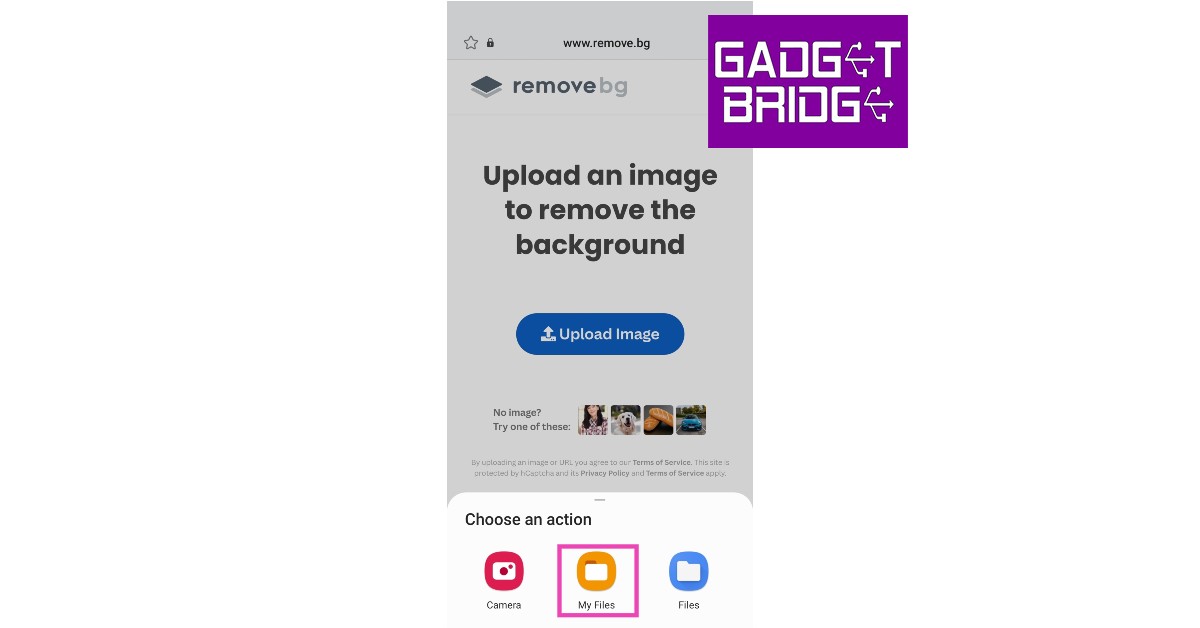 Step 3: The website will automatically remove the background from your image and show you a preview of the subject.
Step 4: Tap on ‘Download’. You can also download an HD version of the image.
Step 3: The website will automatically remove the background from your image and show you a preview of the subject.
Step 4: Tap on ‘Download’. You can also download an HD version of the image.

Replace any image background using your mobile web browser
Step 1: Go to your smartphone’s web browser and open https://www.remove.bg/. Step 2: Tap the ‘Upload Image’ option and upload the image from your phone’s gallery. Step 3: Tap on ‘Edit’ and choose from the list of pre-set backgrounds. You can also upload a background to the website and it will be stitched to the image.
Step 3: Tap on ‘Edit’ and choose from the list of pre-set backgrounds. You can also upload a background to the website and it will be stitched to the image.

 Step 4: Once you’ve decided upon a background, save the image to your phone by clicking on the download icon at the top right corner of the screen. The image will be saved to your device.
Step 4: Once you’ve decided upon a background, save the image to your phone by clicking on the download icon at the top right corner of the screen. The image will be saved to your device.

Remove any image background using the PhotoRoom app
Step 1: Install the PhotoRoom app on your Android device from Google Play Store. Step 2: Open the app and upload a picture by tapping on the ‘+’ icon. Step 3: PhotoRoom will scan the image and remove the subject from the background.
Step 4: Choose the kind of background you want. If you simply want a picture of the subject that you can stitch into other backgrounds, select ‘Transparent’.
Step 3: PhotoRoom will scan the image and remove the subject from the background.
Step 4: Choose the kind of background you want. If you simply want a picture of the subject that you can stitch into other backgrounds, select ‘Transparent’.
 Step 5: Tap the Export icon at the top right corner of the screen and select ‘Save to Gallery’.
Step 5: Tap the Export icon at the top right corner of the screen and select ‘Save to Gallery’.

Add any image background using the PhotoRoom app
Step 1: After you’ve successfully removed the background from the image, tap on the ‘background’ option before exporting the image. Step 2: Use the colour wheel to select a new colour for the background.
Step 2: Use the colour wheel to select a new colour for the background.
 Step 3: Press ‘Done’ once you’re finished and tap the ‘Export’ icon to save the image to your phone’s gallery.
Step 3: Press ‘Done’ once you’re finished and tap the ‘Export’ icon to save the image to your phone’s gallery.
 Read Also: 5 quick methods to Save Mobile Data on Instagram
Read Also: 5 quick methods to Save Mobile Data on Instagram
Conclusion
These are the 4 simple ways you can remove or replace any image background on your Android phone. Some smartphone’s come with a native magic background eraser, but it may not work all the time. If you’re shooting an image, make sure the foreground is clear and lucid, so you won’t have any trouble separating it from the background while editing. If the lighting in the original image is good, it will fit well into any artificial background.
For the latest gadget and tech news, and gadget reviews, follow us on Twitter, Facebook and Instagram. For newest tech & gadget videos subscribe to our YouTube Channel. You can also stay up to date using the Gadget Bridge Android App. You can find the latest car and bike news here.
For the latest gadget and tech news, and gadget reviews, follow us on Twitter, Facebook and Instagram. For newest tech & gadget videos subscribe to our YouTube Channel. You can also stay up to date using the Gadget Bridge Android App. You can find the latest car and bike news here.
13th Gen Intel Core processor with up to 24 cores announced
The 13th Gen Intel Core processor family, which includes the 13th Gen Intel Core i9-13900K, the fastest desktop CPU in the world, was unveiled by Intel at Intel Innovation. Six new unlocked desktop CPUs with up to 24 cores, 32 threads, and blistering clock rates up to 5.8 GHz are included in the new 13th Gen Intel Core family. These are claimed to provide the finest possible gaming, streaming, and recording experiences. The top-of-the-line 13th Generation Intel Core i9-13900K CPU comes with up to 24 cores (8 Performance Cores and 16 Efficient Cores), 32 threads, and lightning-fast clock rates of up to 5.8 GHz.
The 13th Gen Intel Core desktop family, which will be comprised of 22 processors and more than 125 partner system designs, will be led by the introduction of the Intel Core “K” CPUs and will offer an uncompromised experience in terms of application performance and platform compatibility. With motherboards that use the new Intel 700 series chipset or the old Intel 600 series chipset, enthusiasts can benefit from the performance enhancements of 13th Gen Intel Core processors. Users can take advantage of the advantages of the 13th Gen Intel Core while also tailoring their setup to suit their individual features and price choices thanks to the combination of the most recent DDR5 memory support and ongoing DDR4 memory compatibility.
 The 13th Gen Intel Core i9-13900K, the fastest desktop CPU in the world, is featured in the introduction. These processors continue to make use of Intel’s performance hybrid architecture, which optimises gaming, content production, and productivity for both casual and professional creators. With up to 24 cores (8 Performance-cores and 16 Efficient-cores), up to 32 threads, and Performance-cores capable of up to 5.8 GHz with Intel Thermal Velocity Boost to improve performance, the 13th Gen Intel Core desktop processors offer the next generation of ground-breaking core performance.
The fastest Performance-cores (P-cores) ever created are combined with up to twice as many Efficient-cores (E-core) in this iteration of Intel’s performance hybrid architecture, resulting in improved single-threaded and multi-threaded performance.
The new Core i9-13900K offers the highest performance for gaming, streaming, and recording and is available with up to 24 cores (8 P-cores, 16 E-cores), 32 threads. It can push high frame rates and enable unrestricted gaming experiences across top titles thanks to its up to 5.8 GHz and 15% higher single-thread performance.
More E-cores and up to 41% greater multi-threaded performance are added to the 13th generation Intel Core desktop processor portfolio to handle a variety of compute-intensive applications and keep people in the flow of creativity.
From professionals to novices, the 13th Gen Intel Core processor delivers an unrivalled overclocking experience. With P-cores, E-cores, and DDR5 memory, users of 13th Gen Intel Core processors can overclock their systems at higher average speeds. Additionally, Intel improved Intel® Speed Optimizer, a simple one-click overclocking function, to enable 13th Gen processors so users may easily overclock. Additionally, a variety of overclocking modules are available because to the strong Intel Extreme Memory Profile (XMP) 3.0 ecosystem. This functionality makes memory overclocking with DDR4 and DDR5 hassle-free when combined with Intel Dynamic Memory Boost.
In addition to this, Intel also unveiled its 700 Series Backward Compatible Chipset, which has cutting-edge technologies for improved performance and dependability. A total of 28 lanes are available from the chipset thanks to eight more PCIe Gen 4.0 lanes, eight PCIe Gen 3.0 lanes, expanded USB 3.2 Gen 2×2 (20Gbps) connections, and DMI Gen 4.0, which boosts the chipset-to-CPU throughput for quick networking and access to peripheral devices. Intel is also introducing backward and forward compatibility. Utilize the performance enhancements of the 13th generation Intel Core processor with motherboards running the Intel 600 chipset.
The 13th Gen Intel Core i9-13900K, the fastest desktop CPU in the world, is featured in the introduction. These processors continue to make use of Intel’s performance hybrid architecture, which optimises gaming, content production, and productivity for both casual and professional creators. With up to 24 cores (8 Performance-cores and 16 Efficient-cores), up to 32 threads, and Performance-cores capable of up to 5.8 GHz with Intel Thermal Velocity Boost to improve performance, the 13th Gen Intel Core desktop processors offer the next generation of ground-breaking core performance.
The fastest Performance-cores (P-cores) ever created are combined with up to twice as many Efficient-cores (E-core) in this iteration of Intel’s performance hybrid architecture, resulting in improved single-threaded and multi-threaded performance.
The new Core i9-13900K offers the highest performance for gaming, streaming, and recording and is available with up to 24 cores (8 P-cores, 16 E-cores), 32 threads. It can push high frame rates and enable unrestricted gaming experiences across top titles thanks to its up to 5.8 GHz and 15% higher single-thread performance.
More E-cores and up to 41% greater multi-threaded performance are added to the 13th generation Intel Core desktop processor portfolio to handle a variety of compute-intensive applications and keep people in the flow of creativity.
From professionals to novices, the 13th Gen Intel Core processor delivers an unrivalled overclocking experience. With P-cores, E-cores, and DDR5 memory, users of 13th Gen Intel Core processors can overclock their systems at higher average speeds. Additionally, Intel improved Intel® Speed Optimizer, a simple one-click overclocking function, to enable 13th Gen processors so users may easily overclock. Additionally, a variety of overclocking modules are available because to the strong Intel Extreme Memory Profile (XMP) 3.0 ecosystem. This functionality makes memory overclocking with DDR4 and DDR5 hassle-free when combined with Intel Dynamic Memory Boost.
In addition to this, Intel also unveiled its 700 Series Backward Compatible Chipset, which has cutting-edge technologies for improved performance and dependability. A total of 28 lanes are available from the chipset thanks to eight more PCIe Gen 4.0 lanes, eight PCIe Gen 3.0 lanes, expanded USB 3.2 Gen 2×2 (20Gbps) connections, and DMI Gen 4.0, which boosts the chipset-to-CPU throughput for quick networking and access to peripheral devices. Intel is also introducing backward and forward compatibility. Utilize the performance enhancements of the 13th generation Intel Core processor with motherboards running the Intel 600 chipset.
 The 13th Gen Intel Core i9-13900K, the fastest desktop CPU in the world, is featured in the introduction. These processors continue to make use of Intel’s performance hybrid architecture, which optimises gaming, content production, and productivity for both casual and professional creators. With up to 24 cores (8 Performance-cores and 16 Efficient-cores), up to 32 threads, and Performance-cores capable of up to 5.8 GHz with Intel Thermal Velocity Boost to improve performance, the 13th Gen Intel Core desktop processors offer the next generation of ground-breaking core performance.
The fastest Performance-cores (P-cores) ever created are combined with up to twice as many Efficient-cores (E-core) in this iteration of Intel’s performance hybrid architecture, resulting in improved single-threaded and multi-threaded performance.
The new Core i9-13900K offers the highest performance for gaming, streaming, and recording and is available with up to 24 cores (8 P-cores, 16 E-cores), 32 threads. It can push high frame rates and enable unrestricted gaming experiences across top titles thanks to its up to 5.8 GHz and 15% higher single-thread performance.
More E-cores and up to 41% greater multi-threaded performance are added to the 13th generation Intel Core desktop processor portfolio to handle a variety of compute-intensive applications and keep people in the flow of creativity.
From professionals to novices, the 13th Gen Intel Core processor delivers an unrivalled overclocking experience. With P-cores, E-cores, and DDR5 memory, users of 13th Gen Intel Core processors can overclock their systems at higher average speeds. Additionally, Intel improved Intel® Speed Optimizer, a simple one-click overclocking function, to enable 13th Gen processors so users may easily overclock. Additionally, a variety of overclocking modules are available because to the strong Intel Extreme Memory Profile (XMP) 3.0 ecosystem. This functionality makes memory overclocking with DDR4 and DDR5 hassle-free when combined with Intel Dynamic Memory Boost.
In addition to this, Intel also unveiled its 700 Series Backward Compatible Chipset, which has cutting-edge technologies for improved performance and dependability. A total of 28 lanes are available from the chipset thanks to eight more PCIe Gen 4.0 lanes, eight PCIe Gen 3.0 lanes, expanded USB 3.2 Gen 2×2 (20Gbps) connections, and DMI Gen 4.0, which boosts the chipset-to-CPU throughput for quick networking and access to peripheral devices. Intel is also introducing backward and forward compatibility. Utilize the performance enhancements of the 13th generation Intel Core processor with motherboards running the Intel 600 chipset.
The 13th Gen Intel Core i9-13900K, the fastest desktop CPU in the world, is featured in the introduction. These processors continue to make use of Intel’s performance hybrid architecture, which optimises gaming, content production, and productivity for both casual and professional creators. With up to 24 cores (8 Performance-cores and 16 Efficient-cores), up to 32 threads, and Performance-cores capable of up to 5.8 GHz with Intel Thermal Velocity Boost to improve performance, the 13th Gen Intel Core desktop processors offer the next generation of ground-breaking core performance.
The fastest Performance-cores (P-cores) ever created are combined with up to twice as many Efficient-cores (E-core) in this iteration of Intel’s performance hybrid architecture, resulting in improved single-threaded and multi-threaded performance.
The new Core i9-13900K offers the highest performance for gaming, streaming, and recording and is available with up to 24 cores (8 P-cores, 16 E-cores), 32 threads. It can push high frame rates and enable unrestricted gaming experiences across top titles thanks to its up to 5.8 GHz and 15% higher single-thread performance.
More E-cores and up to 41% greater multi-threaded performance are added to the 13th generation Intel Core desktop processor portfolio to handle a variety of compute-intensive applications and keep people in the flow of creativity.
From professionals to novices, the 13th Gen Intel Core processor delivers an unrivalled overclocking experience. With P-cores, E-cores, and DDR5 memory, users of 13th Gen Intel Core processors can overclock their systems at higher average speeds. Additionally, Intel improved Intel® Speed Optimizer, a simple one-click overclocking function, to enable 13th Gen processors so users may easily overclock. Additionally, a variety of overclocking modules are available because to the strong Intel Extreme Memory Profile (XMP) 3.0 ecosystem. This functionality makes memory overclocking with DDR4 and DDR5 hassle-free when combined with Intel Dynamic Memory Boost.
In addition to this, Intel also unveiled its 700 Series Backward Compatible Chipset, which has cutting-edge technologies for improved performance and dependability. A total of 28 lanes are available from the chipset thanks to eight more PCIe Gen 4.0 lanes, eight PCIe Gen 3.0 lanes, expanded USB 3.2 Gen 2×2 (20Gbps) connections, and DMI Gen 4.0, which boosts the chipset-to-CPU throughput for quick networking and access to peripheral devices. Intel is also introducing backward and forward compatibility. Utilize the performance enhancements of the 13th generation Intel Core processor with motherboards running the Intel 600 chipset.
Availability
Beginning on October 20, 2022, 13th Gen Intel Core desktop “K” processors and the Intel Z790 chipset will be sold with boxed CPUs, motherboards, and desktop systems. At a later time, more information about the remaining members of the 13th generation Intel Core processor family will be released. For the latest gadget and tech news, and gadget reviews, follow us on Twitter, Facebook and Instagram. For newest tech & gadget videos subscribe to our YouTube Channel. You can also stay up to date using the Gadget Bridge Android App. You can find the latest car and bike news here.Nokia T10 Tablet with 5,100mAh battery launched in India
HMD Global has announced the launch of the Nokia T10 Tablet in the Indian market. It has an 8-inch HD display and is available in Wi-Fi and Wi-Fi + 4G LTE models. Moreover, the tablet comes with a 5,100mAh battery and runs on Android 12 out of the box. Additionally, the business has pledged to provide this tablet with three years’ worth of monthly security upgrades.
In This Article
Nokia T10 Tablet specifications
Android 12 is the default operating system for the Nokia T10 Tablet. It has an HD 8-inch display. It is an Android Enterprise Recommended device, and the manufacturer has committed to three years of delivering monthly security upgrades. The Nokia T10 sports a water-resistant design that is rated IPX2. Additionally, the Nokia T10 has a second screen capability that allows you to mirror its display to a PC or laptop, which is a handy method to increase efficiency when finishing a crucial assignment. A Unisoc T606 SoC powers the Nokia T10. It comes in two variants: WiFi and WiFi Plus 4G LTE. It is available with either 3GB RAM and 32GB storage or 4GB RAM and 64GB storage. There is also a microSD slot that can accommodate up to 512GB of storage. This tablet’s primary camera is an 8-megapixel unit with autofocus and flash. A 2-megapixel front-facing camera is also there, and the tablet also supports Face Unlock technology. Google Entertainment Space, a one-stop hub for content where subscription services are integrated, is included with the Nokia T10. With Nokia T10, you can do more of what you enjoy without having to switch between apps to find something to stream, read, or do. It has a USB Type-C port and a 3.5mm audio jack. This tablet supports Bluetooth v5.0 and dual-band Wi-Fi (2.4 GHz and 5 GHz). Along with support for GLONASS, GPS, and Galileo navigation systems, the tablet also features an ambient light sensor, accelerometer, and a built-in FM radio receiver. It includes Google Kids Space, a library of kid-friendly material that includes applications, games, books, and movies that kids can use to explore, learn, and discover.Nokia T10 Tablet Pricing and availability
The Nokia T10 (WiFi) is only available on Amazon and Nokia.com in India and costs Rs 11799 for 3/32GB Wi-Fi and Rs 12799 for 4/64GB Wi-Fi. Soon, the Nokia T10 (LTE + Wi-Fi) will be available. For the latest gadget and tech news, and gadget reviews, follow us on Twitter, Facebook and Instagram. For newest tech & gadget videos subscribe to our YouTube Channel. You can also stay up to date using the Gadget Bridge Android App. You can find the latest car and bike news here.Android vs iOS Gaming: What Do New Zealanders Prefer?
New Zealand has been involved in mobile gambling for centuries. The government of New Zealand does not license mobile online gambling websites, which makes gambling unfair for New Zealanders. Finding a solution to this problem is possible. Off-shore licenses can be obtained from international sites.
There are some sites that offer cutting-edge casino software for real money. Play your favourite games wherever you are with their mobile gambling apps. What are the best jackpot-worthy gambling apps for iPhones and Android smartphone users in New Zealand? What do the Kiwis prefer?
Most devices in New Zealand run Android or iOS. In addition to offering apps for both platforms, online casinos and betting websites run after the trends.
In This Article
Kiwis Prefer Android
There are restrictions on real money gambling at some sites that are featured in the Google Play Store. You can only download free apps that do not require a deposit. These apps are available in-store, but none let you create real money accounts. It is not a problem for gambling sites. There are desktop versions available for download. First of all, make sure to activate “Unknown Sources” under Settings > Security. Downloaded files can only then be opened and installed. There will be no bugs in the app. One casino that provides such an option is Spin Palace.Rooting of iOS for Kiwis
Apps with real-money gambling are blocked in the Apple Store as well. A few apps, such as PokerStars and others, let you play with players worldwide. Casino apps, to name a few, Big Fish, Slotomania, Gambino Slots, etc., are common in the App Store and are all free to play. Some of the developers we recommend to get the most out of the gambling experience are Microgaming, NetEnt, Novomatic, IGT, Playtech, Netgen, Betsoft, and Dragonfish. Below are some of the casino apps in high demand in New Zealand for Android and iOS users:888sport
In addition to 888sport, 888casino is an online casino among the best on the market. A massive array of free casino slot games is available in the 888casino mobile app, together with generous welcome offers and bonuses which support the quality displayed on the website. The casino mobile app offers a range of traditional table games, such as European, French, and American Roulette, as well as a variety of blackjack variations, baccarat, and four video poker variations. As a final feature, the app has a decent live casino where you can play for real money, as you would expect from a top mobile casino app.Shangri La
Storm International Casinos currently operates Shangri La Casino, which was launched in 2016. As both Malta Gambling Authority (MGA) and Curacao licensed the site, New Zealand players can feel extremely safe when playing there. The casino brand has committed to providing fast processing of withdrawal requests to its customers, ensuring that requests are processed as quickly as possible. A wide selection of slot games is available at Shangri-La, which also offers video poker and live casino games that feature live dealers, roulette, baccarat, and blackjack.BetWay
With Betway Casino’s excellent Android and iOS casino apps, players have a complete replica of the main website in their hands. New Zealanders can play some of the 400+ quality pokies at Betway on the go. As well as putting money into and withdrawing money from your account, you will also be able to do other essential tasks via the Betway Casino app. Betway customers can also get in touch with customer support, if necessary, through the application. The app also includes live dealer games in the impressive live casino, as well as table games such as roulette and blackjack.Rabona
Rabona was founded in 2019 and is operated by Araxio Development N. V. Casinos. Rabona holds a Curaçao license. Kiwis can enjoy a vast range of online poker at this top-rated casino and sportsbook, as well as exceptional table games and live dealer entertainment. Additionally, New Zealand players will have the opportunity to participate in various promotions and tournaments. The app and website allow players to fund their accounts before playtime using multiple payment methods. Sixty percent of smartphone users in New Zealand prefer using Android. The tendency to gamble using Android devices is explicit in New Zealand. The apps frequently accessed through Android are 22Bet, Betway, and 1xBet. And on the other hand, apps that iOS users commonly access are SkyCity, Bet365, and Shangri La.Conclusion
It is safe, convenient, and popular to play gambling on Android and iOS devices. Android offers a more affordable and versatile user experience, while iOS offers a better user experience and safety. However, regardless of where you are, you can gamble on both platforms. For the latest gadget and tech news, and gadget reviews, follow us on Twitter, Facebook and Instagram. For newest tech & gadget videos subscribe to our YouTube Channel. You can also stay up to date using the Gadget Bridge Android App. You can find the latest car and bike news here.Pin Up Gaming App in India
Pin Up casino app is a great way to stay with your favourite matches anytime, anywhere. With a couple of clicks, you’ve already placed a bet on an interesting event and all that’s left to do is wait for it to win. In this short review, let’s take a look at how the Parimatch mobile app can be beneficial for Indian players.
In This Article
The Most Important Info about the Pin Up App
The Pin-Up casino application download is available on the official website for free. This app is well optimized and therefore will suit almost any smartphone. The system requirements are quite low:- RAM from 1GB;
- Processor frequency 1.2 Ghz and above;
- Android version 5.0 and up;
- iOS version 8.0 or later.
- The app will give you a welcome bonus of 200% up to Rs 25,000;
- It is licensed by Curacao, which means you can bet in it legally;
- The app uses strong security certificates to ensure that your personal details and your money transactions are protected;
- The app has built-in graphical elements that allow it to consume less internet traffic and ensure a high speed of operation;
- You will be able to set up notifications about matches you are interested in and you won’t miss them.
Where and How to Download the App
Pin-Up bet app download is available on the official website and is completely free. You will download the mobile app in just a couple of minutes. To do that, you need to:- Go to the official website from your mobile browser.
- Scroll down the page.
- Click the button with the icon of your operating system.
Frequently Asked Questions
Finally, let us answer the frequently asked questions from bettors.Is Pin Up Free to Download?
Yes, the app can be downloaded from the official website completely free of charge.Does the App Contain the Same Functionality?
The content of the app and the official website are no different. You can choose the format that suits you best.What Bonuses Can I Get in the Mobile App?
After Pin-Up casino app download apk you can get 120% on your first deposit as well as 250 free spins. In addition, there are regular promotions in the app and bonuses are given out to active players. You can find out more about current promotions on the official website.How Can I Withdraw my Winnings through the App?
To withdraw your winnings, all you have to do is go to the app and select the Withdrawal section. There you will be able to choose a convenient payment system and withdraw the desired amount of money. The speed of withdrawal depends on the payment method you choose. If you want to make quick money transactions, it is better to opt for cryptocurrency. The longest withdrawal will have to wait for if you choose a bank card – from 2 to 5 days. As for deposits, they always arrive instantly. For the latest gadget and tech news, and gadget reviews, follow us on Twitter, Facebook and Instagram. For newest tech & gadget videos subscribe to our YouTube Channel. You can also stay up to date using the Gadget Bridge Android App. You can find the latest car and bike news here.Garena Free Fire Redeem Codes Today 29 September 2022: Here is how to claim them
Garena Free Fire is a battle royale game with regular awards and tournaments to keep players interested. If you play Garena Free Fire, you should be aware of the redeem codes that are released on a daily basis. However, because the battle royale game is banned in India, players from other countries can use the Free Fire Redeem codes daily. If you’re unfamiliar with the Garena Free Fire redeem codes or don’t know how to get them, we’ve put together a step-by-step guide to help you redeem them. Check out Garena Free Fire Redeem Codes for September 29.
The Free Fire redeem codes are a great way to get free stuff. These are 12-digit codes that contain alphabets and numbers, as well as an expiration date and time. Because the Garena FF redeem codes cannot be used more than once, you should hurry to the redemption page to claim your free reward before someone else does. To get a free reward, all you have to do is go to reward.ff.garena.com/en, which is the official redemption page. Also, keep an eye on this space for daily updates on Garena Free Fire redemption codes and rewards.
In This Article
Garena Free Fire Redeem Codes Today 29 September 2022
- HTY3RIFGOR3F
- FBJYRY56MLOT
- fJO94TASD3FT
- YXY3EGTLHGJX
- ST5KJCRFVBHT
- S5JTUGVJY5Y4
- X99TK56XDJ4X
- FF11NJN5YS3E
- FF9MJ31CXKRG
- FBJYRY56MLOT
- FJO94TASD3FT
- PQR3BKUI7LT7
- FSDRFKUIYVGR
- FBTU6BFYTBT7
- FBJUT6RFT1RT
- FBTU6JKIE8E7
- FLU8HG8RBHT4
- FIIFGI8EO49F
How to Get Free Fire Redeem Codes for Garena on September 29?
- Visit the Garena Free Fire game’s official website at reward.ff.garena.com.
- Use your Facebook, Google, VK, Apple ID, Huawei ID, or Twitter account to log in.
- You’ll be taken to a valid redemption code (s)
- Copy and paste the 12-digit redemption code into the text box.
- On the screen, a dialogue box will appear.
- ‘Ok’ should be selected.
Amazon Quiz Answers Today 29 September 2022: Participate to win Rs 500
29 September 2022 Amazon Quiz has gone live on its platform. The quiz timings are 12 AM to 11:59 PM. Interested users can participate in the Amazon daily quiz to win exciting prizes. The company puts up 5 questions based on general awareness. You can submit the correct answers from the four options. Today the participants have the chance to win a Rs 500 Amazon Pay Balance.
Daily the e-commerce platform Amazon brings a new set of questionnaires that includes five easy questions. The Amazon Quiz can be played from 12 AM to 11:59. The users have to answer all the questions correctly to enter into a lucky draw. The result of today’s quiz will be announced at the end of the month and only one person is declared a winner. We at Gadget Bridge update all the answers to the Amazon Quiz on our website for the convenience of our readers. Here are the answers of the 29 September 2022 Amazon Quiz that will make you win Rs 500 Amazon Pay Balance.
Amazon Quiz Today Prize – Rs 500 Amazon Pay Balance
Quiz Date – 29 September 2022
Daily Timing – 12 AM to 11:59 PM
Winner Announcement – Today 12 PM
In This Article
Amazon Quiz Answers Today 29 September 2022
Question 1: At age 19, who became the youngest man to lead the ATP rankings since they began in 1973? Answer: Carlos Alcaraz Question 2: The Congress’ Bharat Jodo Yatra will cover a distance of 3,570 km in 150 days. It started from which state? Answer: Tamil Nadu Question 3: Midnights is the upcoming tenth studio album by which American singer-songwriter? Answer: Taylor Swift Question 4: Which is the best breed of this animal for fur production? Answer: Angora Question 5: From which language did the name of this animal in English originate from? Answer: FrenchHow To Play Amazon Quiz
Only app users are eligible to play the Amazon quiz every morning from 12 AM to 11:59 PM. The quiz is not available on the desktop. For those who are unaware of how to play the Amazon quiz below are the steps, you can follow to take the quiz.- Firstly download the Amazon app from Google Play Store or App Store
- Now fill in the required information through the Sign Up option.
- You need to log in to the Amazon app and scroll down on the home screen to find the Amazon Quiz banner.
- Tap on the Amazon Quiz banner and tap on the Start button to start the Quiz.
- Now you will get 5 questions and you need to answer them correctly. One wrong answer will eliminate you from the Quiz.
- After answering all the questions correctly you are now eligible for a Lucky Draw.
- The winner’s name will be announced today at 12 PM.


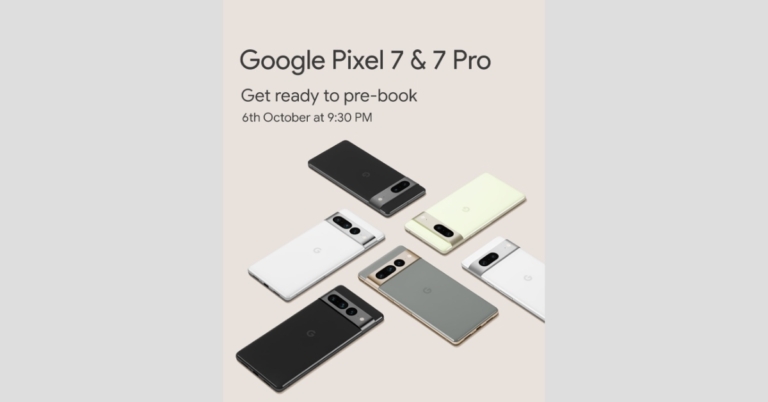

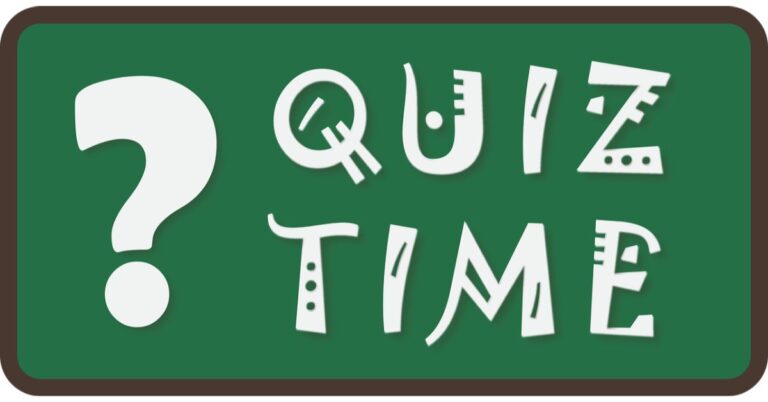






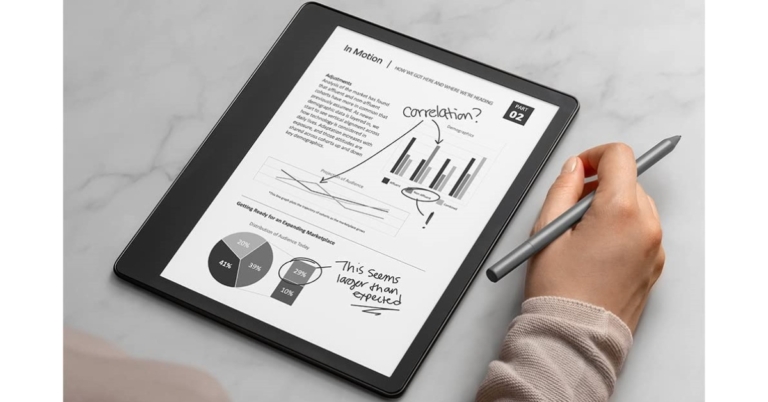
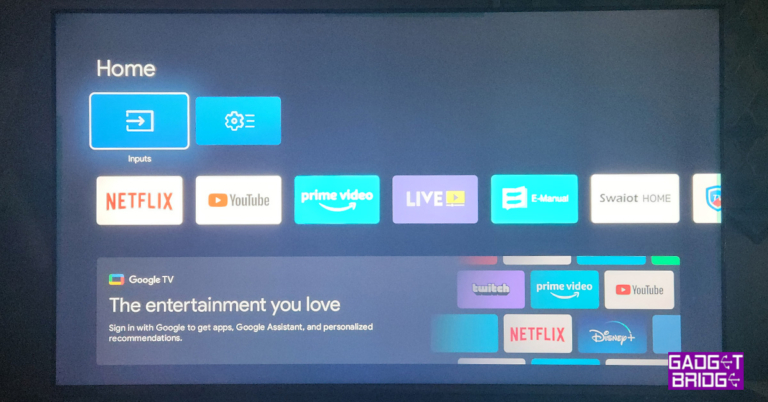

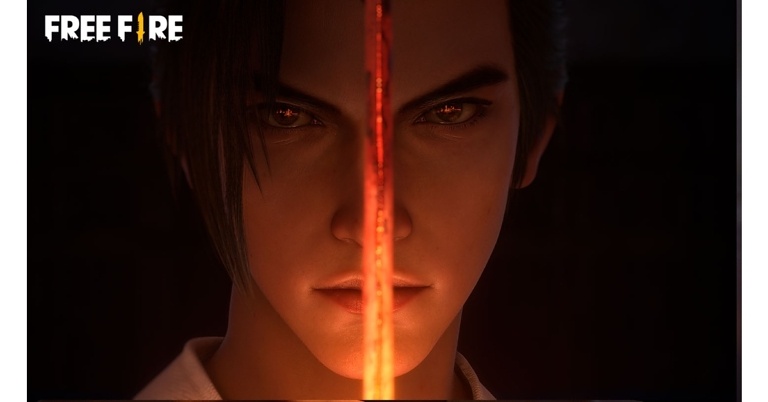



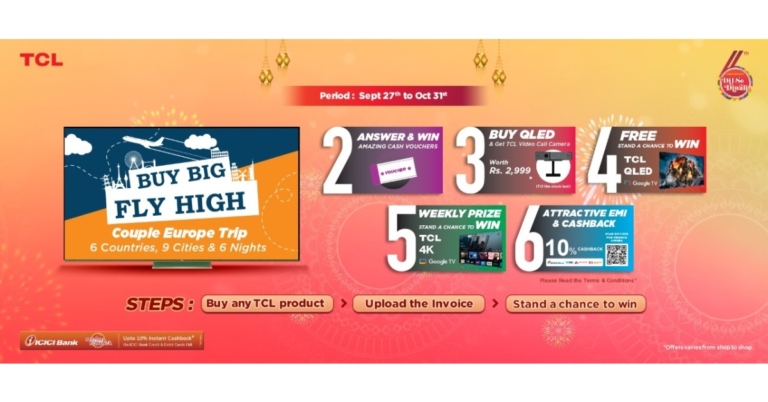

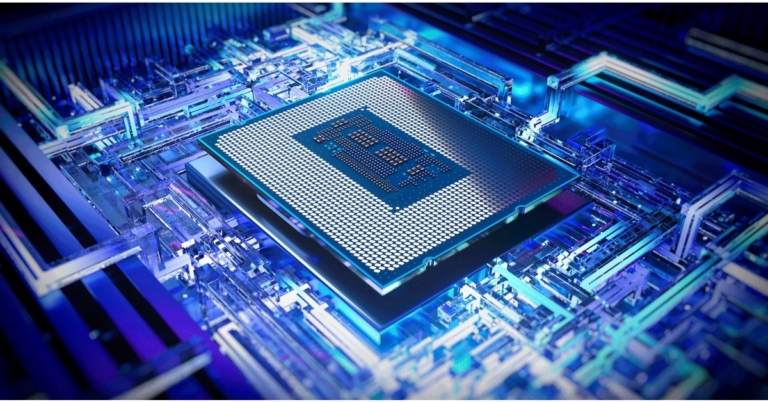

 Step 2:
Step 2:
 Step 5:
Step 5:
 Step 2:
Step 2: Step 5:
Step 5:  Step 6:
Step 6: 
 Step 2:
Step 2: Step 4:
Step 4:  Step 7:
Step 7: Step 2:
Step 2:  Step 3:
Step 3: Read Also:
Read Also: