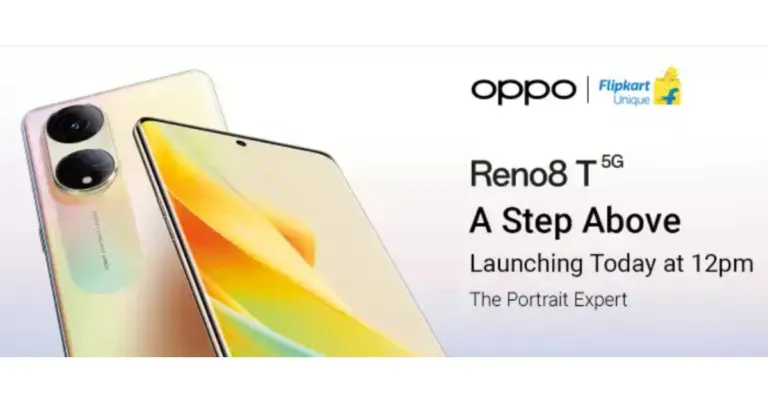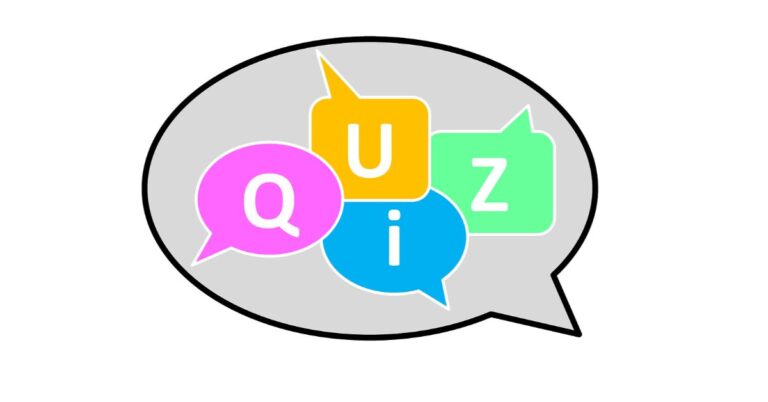The budget 2023 was just rounded up by the Indian Finance Minister Mrs Nirmala Sitharaman. There were plenty of good things coming out of this budget session for the upcoming financial year. While most financial pundits gave her and the Modi government 9 out of 10 marks, here is what the who’s who from the tech industry talking about and giving their two cents.
Mr Sunil Nayyar, Managing Director at Sony India on the budget announced, “This budget is quite progressive and growth-oriented which is in line with the government’s long-term vision for India’s path to becoming a major global economy. Measures taken for significant job growth opportunities, especially in infrastructure, agriculture and rural sector is very encouraging. This will in turn give a major boost to rural economy, thereby increasing business potential in tier II and tier III towns in India which is a positive step in the right direction. This budget should propel more demand and consumer spending across various sectors, especially with more disposable income in hand of consumers owing to significant tax benefits. The newly announced reduction in Basic Customs Duty for several television component imports is a big boost for the television industry. We welcome this budget in its entirety and we are optimistic of our future business plans in India.”
Mr Arnold Su, Business Head, Consumer & Gaming PC, System Business Group, Asus “The inclusion of eSports as part of multi-sports events under the Ministry of Youth Affairs is a significant milestone for the industry and a great way to kick-start 2023 on a positive note. It is a welcomed step that will enable us to develop the rapidly expanding e-sports ecosystem in the country. This step bestows esports enthusiasts and rising talent with new avenues as esports now is set to achieve the same integrity and acceptability that mainstream sports enjoy in India. We as a brand have been contributing towards building a robust esports ecosystem in India from the start. Each initiative by ASUS ROG is designed to fulfill the requirements and needs of the esports enthusiasts and community at large. ROG Academy has played a key role in establishing a pool of credible esports players in India and paves the way for next-generation gamers by providing access to world-class resources, mentorship, and training to hone their skills while boosting their career opportunities. We are optimistic that this year we will witness a much more standardized and rationalized approach toward esports in India, to further strengthen and establish a holistic local gaming ecosystem and annihilate the misconceptions and stereotypes attached to esports as a career option”.
Amit Khatri, Co-Founder, Noise, “The Union Budget, introduced as a framework to steer the Indian economy and foster growth, has proposed noteworthy initiatives to ensure holistic development along with a significant boost to taxpayers. Despite global challenges and macroeconomic downturns, the Indian economy has been projected to grow at 7%, indicating the benchmark that we have set across sectors with startups with MSMEs being recognised for their efforts.
In order to realize the vision of making AI in India and make AI work for India, the three Centers of Excellence for artificial intelligence being set up offer a massive opportunity for the technology industry and will further boost R&D capabilities of the country, enabling technology brands to strengthen their innovation efforts. We hope this will give us an opportunity to truly Make in India, for the world.
The government has also taken some extensive initiatives in skill development and has catered to STEM education and will be launching PMKVY 4.0 to skill lakhs of youth within the next three years, building a robust army for Industry 4.0 which will accelerate the vision we have seen together for an Aatmanirbhar Bharat.
With a continued focus to support start-ups and recognise them as a major driver of the economy, measures such as extending the date of incorporation for income tax benefits and enabling startups to carry forward losses to 10 years will be highly beneficial for the ecosystem players. Lastly, the new income tax regime offering up to INR 7 lakh rebate and reducing the number of basic custom duties from 21 to 13 will spur consumption of products across sectors in the economy and will set the precedent for a vibrant 2023 for startups and the technology industry. ”
Vikash Sureka, Chief Financial Officer, Mobile Premier League (MPL), “India’s online gaming industry is at a pivotal moment, and it’s great to see the government’s commitment to fostering its continued progress.
The government in the Finance Bill has made a critical distinction between games of skill and games of chance, classifying them into separate sections. This signals the government’s recognition of the unique nature of each and the need for separate tax policies.
With the introduction of two new sections—194BA (for TDS of winnings from online games for online intermediaries) and 115BBJ (for computation of taxes for those who earn income from winnings of online games)—the government has cleared ambiguities regarding TDS calculation for online gaming and simplifies the process for both companies and users.
The Bill allows TDS to be calculated either at the end of the financial year or at withdrawal, streamlining settlements and returns for users. With this change, users who play multiple games will only have to pay tax at year-end based on their net winnings, eliminating the need to pay tax on notional credit. For companies, the TDS calculation process is simpler, improving compliance. This positive step for the skill-gaming industry has us hopeful for continued government support and guidance.”
Read Also: 10 things you must know before buying a gaming console
Mr Suresh Pansari, Vice Chairman and Whole-time Director, Rashi Peripherals Limited. “The Union Budget 2023, presented by Mrs. Nirmala Sitaraman today highlights India’s ambitious growth vision. This is a progressive budget that emphasises inclusive growth, sustainable development, harnessing the power of new-age technologies, business reforms, green growth and empowerment of MSMEs, farmers, youth and women. Despite of global recession and the Russia – Ukraine war, India demonstrated an impressive 7% GDP growth in fiscal 2023. The fiscal deficit for FY23 is estimated at 6.4% of GDP while the fiscal deficit target for FY24 is pegged at 5.9%. This reduction will pave the way for the country’s robust economic growth.
In her 5th consecutive budget, the Finance Minister highlighted the role of new-age technologies such as AI, IoT, 5G and Robotics in technological advancement. Announcements of setting up Centers of Excellence for Artificial Intelligence and 100 labs for developing apps using 5G services, roll out of phase 3 of the eCourt’s project, and National Digital Library for children and adolescents etc. will trigger demand for IT and datacentre solutions. The Finance Minister also announced relief on Customs Duty on the import of certain parts & inputs like a camera lens and continued the concessional duty on lithium-ion cells for batteries for another year. It will help boost local manufacturing of mobile phones and drive mobile penetration in rural India.
The Finance Minister also announced a slew of measures for ease of doing business such as the reduction of more than 39,000 compliances and decriminalisation of more than 3,000 legal provisions. Also, PAN will be used as a common identifier for all Digital Systems of specified government agencies. The Union government will set up a DigiLocker digital document storage capability to enable the storage of documents digitally and ease the process of digital application of credit for MSMEs. This will encourage the thriving startup ecosystem and also attract global players to invest in India. The development of 50 new airports and helipads will aid seamless connectivity.”
The Union Budget 2023 is a progressive & far-sighted one that lays significant emphasis on supporting the growth of start-ups & proposes several measures aimed at fostering a favourable environment for startups to thrive & succeed. While there is no big-ticket announcement for the FMCE sector as a whole, there are still a few indirect positive impacts on the industry. As per the Economic survey of 2023, India is now the 2nd largest Mobile manufacturer in the World & also saw a 200% increase in rural internet subscriptions as against 158% in urban areas between 2015 & 2021. As announced in the Budget 2023, the GOI’s(Government of India) invested approach of “Reaching the last Mile” to make the remotest area connected and robust plan to leverage 5G services applications for a digitally strong tomorrow, shall further boost the internet penetration in the rural areas. This shall surely bring a new age of opportunity to the FMCE sector with promising growth due to an increase in demand for FMCE products.” – Mr. Ameen Khwaja, Founder & CEO, pTron
“Given the challenging macro backdrop of slowing global growth and tightened financial conditions, Finance Minister has aptly prioritized growth.
I welcome the move to more productive expenditure, budgeting capital spending of Rs 10 lakh crore—a 33% increase over the previous year and the highest in the past two decades as a share of GDP. At the same time, the revision of income tax slabs under the new tax regime should increase purchasing power for many. Loan guarantees and other assistance toward MSMEs, a focus on tourism, and measures announced for the care economy (like new nursing colleges) will boost job creation. The budget also remains committed to shared prosperity by extending the free food scheme for one more year.
This budget shows not only the kind of policy support that is necessary for the economy at this moment but also strengthens the strategic foundations for our long-term growth. We are witnessing three major transformations globally: rapid digital adoption, the rebalancing of supply chains, and environmental sustainability. This budget helps position India to play a leading role in all three transformations”
N Chandrasekaran, Chairman, Tata Sons
Sanjeev Barnwal Founder & CTO, Meesho,“Making emerging tech mainstream by introducing it in engineering campuses is a masterstroke by our visionary government. The establishment of 5G labs and AI Centres of Excellence conveys a clear focus on boosting research and development, upskilling our workforce and preparing them for a new gamut of opportunities. At the same time, initiatives like the Agriculture Accelerator Fund and a unified Skill India digital platform have potential to deliver meaningful change at the grass roots.”
Mr Avneet Singh Marwah, Director and CEO, Super Plastronics Pvt Ltd, a Kodak brand Licensee. “This is a remarkable and well-planned budget. We welcome the move of government to reduce the custom duty on open cell to 2.5 percent. This will really help the domestic TV manufacturing industry to scale up and compete with the global brands. This decision was awaited for a long time and this time, I am happy that the government has really considered our recommendations. Additionally, the idea of presumptive taxation for MSMEs and professions will really help is encouraging the sentiment of the market in the country.
The revisions in the income tax slabs will really help the middle class and develop their living standards which is obviously going to benefit the market because we will witness growing sales of televisions and other products in the upcoming months.
The focus of India government on the development of AI development centres will definitely revolutionise the industry and help in making it more tech-enabled.”
Mr Vikas Jain, Co-Founder, PLAY Design Labs, “A very sensible budget presentation and the FM has been considerate to the common man and industry alike. There is massive commitment of job creation and infrastructure spending which is very well received for India. Modification to the income tax slabs is a delight for the citizens and should encourage more citizens to declare their income statement. Most the industry is well taken care of and focus on strengthening manufacturing is evident. We hope to see some focus and action on the “cost of capital” in future budgets and themes. Backing manufacturing by incentivizing R&D/Design could have been a great addition and we remain hopeful for outlay for design in the forthcoming edition.”
Aakrit Vaish, CEO and Cofounder at Haptik, “With the implementation of 5G, the government has made it their mission to establish a Center of Excellence in Artificial Intelligence. The application and use of AI technologies have revolutionized a wide range of areas including e-commerce, retail, healthcare, BFSI (banking financial services & insurance), real estate, education and travel. By creating this hub for technological innovation we can continue to propel our nation forward into new heights! The budget presents a comprehensive analysis of the potential uses of Artificial Intelligence (AI) to bolster India’s economy, and outlines numerous applications for this revolutionary technology. 100 laboratories will be established in engineering colleges across the nation so as to generate AI-based 5G services; likewise, three Centres of Excellence for Artificial Intelligence are slated to open up at top educational institutions. This government-led initiative has the potential to create a thriving AI ecosystem and cultivate an abundance of talented professionals in this field.”
Suhas Khullar, CFO, Loco, “The Union Budget for 2023–2024 is commendable for setting the bold vision of making India a tech superpower.Two Initiatives focusing on capability building for the tech ecosystem stand out. First, the intention to set up 100 labs for developing applications using 5G services has the potential to open up a wide range of prospects for the ecosystem, including esports. Secondly, setting up of centers of excellence for AI under the “Make AI in India and Make AI work for India” vision, along with the introduction of Pradhan Mantri Kaushal Vikas Yojana 4.0, will help young people in developing the necessary expertise in coding, artificial intelligence, and other technologies. These enhanced digital skills will now support the sector’s capacity to grow into a significant employer.
The initiatives on Entity Digilocker, setting up e-courts, and Central Data Processing Centre would improve transparency, and support the ‘ease of doing business’. The focus on capability building for the technology ecosystem, and improving the ‘ease of doing business’ will help strengthen India at a foundational level.”
Mr Rajeev Sharma, Chief Strategy Officer, Mitsubishi Electric India Pvt. Ltd said,“The budget 2023 is oriented to economic growth of the country. I am sure that 33% growth in capital expenditure will result in balanced development. This is a smart move since it will help the country achieve its goal of becoming a 5 trillion-dollar economy and a global powerhouse. I believe that the announcement of setting up 100 labs to effectively develop 5G services and the vision to promote Artificial Intelligence in overall industries is a strong step by the government. This will further lead to automation in the industries which will help in propelling India’s growth and promoting smart cities. The union budget 2023 has come up with positive announcements for different sectors to support the Make In India initiative and can result in balanced growth in the near future.
Mr Pradeep Bakshi, MD & CEO, Voltas Limited, “Budget 2022-23 will provide an impetus for growth across sectors, that will help the economy revive at an accelerated rate. The measures introduced by the Finance Minister in Budget 2023 will not only support domestic capacity creation but also boost infrastructure, generating both growth and employment across industries. The overall increase in capital expenditure in line with our dream of make in India and “Atmanirbhar Bharat” will also create long term benefits paving the way for recovery. The development of urban infrastructure in Tier 2 and 3 cities will increase the demand for infrastructure projects, consumer appliances and HVAC systems. The focus on agriculture and horticulture storage will help in expanding the market thereby increasing the demand for cold chain & commercial refrigeration.
We also foresee the budget spurring demand for construction equipment, considering significant investment in infrastructure projects like railways, road, urban infrastructure and power. Additionally the green growth agenda will help our business and customers at large to achieve their vision of a greener tomorrow.
Further, the increase in the personal income tax rebate to Rs. 7 lakh will provide consumers with higher disposable income, helping them spend on improving their life style through purchase of their desired appliances and other equipment for their households. We also believe that attention on customs duty for AC components and other high demand consumer durables would help manufacturers reduce cost of production and thereby increasing the consumer demand. At Voltas, we have been contributing towards nation building since our inception and we look forward to being a part of India’s growth story as it strives for higher trajectory.”
We are happy to see that the budget 2023 talks at length about decreasing the digital divide by introducing National Digital Libraries that will facilitate access to quality books for children and adolescents across geographies, languages, genres, and levels. Furthermore, the centre’s mission to re-envision teachers’ training through innovative pedagogy, curriculum transaction, continuous professional development, dipstick surveys, and ICT implementation will help boost the sectoral growth and knowledge sharing with the District Institutes of Education and Training set to be developed as vibrant institutes of excellence for this purpose. Furthermore, we are excited to see that the centre is working towards setting up of three Centres of Excellence for AI (Artificial Intelligence) in top educational institutes. It is a progressive measure that will help boost knowledge sharing and technology development in the education sector. However, we expected substantial measures in the budget for the allocation of resources for the development of technology in the educational sector. This would have supported higher investment and opened doors for new ventures in the industry.” said Mr Muneer Ahmad, Vice President, Sales and Marketing, ViewSonic India.
For the latest
gadget and tech news, and
gadget reviews, follow us on
Twitter,
Facebook and
Instagram. For newest
tech & gadget videos subscribe to our
YouTube Channel. You can also stay up to date using the
Gadget Bridge Android App. You can find the latest
car and bike news here.
 The JBL PartyBox 310 comes with 240 watts of JBL Pro Sound, 18 hours of battery life, and an IPX4 rating for water resistance, making it one of the best outdoor party speakers you can buy right now. Be it a pool or beach party, the PartyBox 310 can deliver a thumping sound in outdoor and indoor environments while being resistant to water splashes. The giant speaker also comes with dynamic lighting that can be controlled via the JBL app. Easily compatible with most speaker stands, you can lift it up to cover a wider area and deliver a better sound. The PartyBox 310 may not be as portable as your average home Bluetooth speaker, but the integrated wheels allow it to be easily rolled around.
The JBL PartyBox 310 comes with 240 watts of JBL Pro Sound, 18 hours of battery life, and an IPX4 rating for water resistance, making it one of the best outdoor party speakers you can buy right now. Be it a pool or beach party, the PartyBox 310 can deliver a thumping sound in outdoor and indoor environments while being resistant to water splashes. The giant speaker also comes with dynamic lighting that can be controlled via the JBL app. Easily compatible with most speaker stands, you can lift it up to cover a wider area and deliver a better sound. The PartyBox 310 may not be as portable as your average home Bluetooth speaker, but the integrated wheels allow it to be easily rolled around.
 With a price tag of Rs 79,990, the Sony SRS-XV900 may be one of the most expensive party speakers available in India, but they are certainly one of the best around as well. The X-balanced speaker offers a powerful omnidirectional sound, which is ideal for parties. The jet bass booster produces rich, punchy bass and high-frequency sound is dispersed all around by the six tweeters on the front, side, and rear. The new SRS-XV900 Bluetooth party speaker offers 25 hours of battery life. With the speaker’s quick charging feature, 3 hours of playback may be obtained in just 10 minutes.
With a price tag of Rs 79,990, the Sony SRS-XV900 may be one of the most expensive party speakers available in India, but they are certainly one of the best around as well. The X-balanced speaker offers a powerful omnidirectional sound, which is ideal for parties. The jet bass booster produces rich, punchy bass and high-frequency sound is dispersed all around by the six tweeters on the front, side, and rear. The new SRS-XV900 Bluetooth party speaker offers 25 hours of battery life. With the speaker’s quick charging feature, 3 hours of playback may be obtained in just 10 minutes.
 Delivering a powerful 1500W sound, Samsung’s towering MX-T70 Bluetooth speakers are designed keeping your party needs in mind. A 10-inch built-in woofer provides a thumping bass surround, taking the party music experience to another level. The bi-directional sound fills up any room the speaker is in. For outdoor parties, the bi-directional sound ensures that it covers a wide area, no matter how scattered the people are. The MX-T70 also comes with a Bass Booster button that can amplify the low end of any song. Lastly, the speakers ‘Group Play’ feature allows the pairing of up to 10 Sound Towers together, which will definitely blow the roof off every party. In case of minor spills, the top cover of the speaker is splash resistant.
Delivering a powerful 1500W sound, Samsung’s towering MX-T70 Bluetooth speakers are designed keeping your party needs in mind. A 10-inch built-in woofer provides a thumping bass surround, taking the party music experience to another level. The bi-directional sound fills up any room the speaker is in. For outdoor parties, the bi-directional sound ensures that it covers a wide area, no matter how scattered the people are. The MX-T70 also comes with a Bass Booster button that can amplify the low end of any song. Lastly, the speakers ‘Group Play’ feature allows the pairing of up to 10 Sound Towers together, which will definitely blow the roof off every party. In case of minor spills, the top cover of the speaker is splash resistant.
 The boAt Party Pal 60 features a classic ‘boombox’ design with a tall strap that makes it easy to carry around. Portability aside, the Party Pal 60 delivers a 20W sound output, which is ideal for small parties. The speaker also has a microphone jack for karaoke sessions. The 2200mAh battery offers up to 4 hours of playtime. The integrated controls make it easy to adjust the mic audio levels with the backing track, and also lets you switch between the various modes (FM Radio/TF/AUX/USB). At Rs 4,999, the boAt Party Pal 60 is one of the most affordable Bluetooth party speakers you can buy right now.
The boAt Party Pal 60 features a classic ‘boombox’ design with a tall strap that makes it easy to carry around. Portability aside, the Party Pal 60 delivers a 20W sound output, which is ideal for small parties. The speaker also has a microphone jack for karaoke sessions. The 2200mAh battery offers up to 4 hours of playtime. The integrated controls make it easy to adjust the mic audio levels with the backing track, and also lets you switch between the various modes (FM Radio/TF/AUX/USB). At Rs 4,999, the boAt Party Pal 60 is one of the most affordable Bluetooth party speakers you can buy right now.
 Closing out this list is the Anker Soundcore Select Pro. The device features a 6,700mAh battery that promises up to 16 hours of playback. The new audio device is IPX7 rated water-resistant and is ideal for pool parties as it is waterproof. Not just this, the speaker comes with a power output of up to 30W and supports the company’s proprietary BassUp technology. With the Soundcore app, you can customise the equaliser and the lighting of the speaker. The Soundcore Select Pro speaker houses a 6,700mAh battery which offers up to 16 hours of total playback time on a single charge.
Read Also: Poco X5 Pro 5G with 108-megapixel sensor launched in India
Closing out this list is the Anker Soundcore Select Pro. The device features a 6,700mAh battery that promises up to 16 hours of playback. The new audio device is IPX7 rated water-resistant and is ideal for pool parties as it is waterproof. Not just this, the speaker comes with a power output of up to 30W and supports the company’s proprietary BassUp technology. With the Soundcore app, you can customise the equaliser and the lighting of the speaker. The Soundcore Select Pro speaker houses a 6,700mAh battery which offers up to 16 hours of total playback time on a single charge.
Read Also: Poco X5 Pro 5G with 108-megapixel sensor launched in India






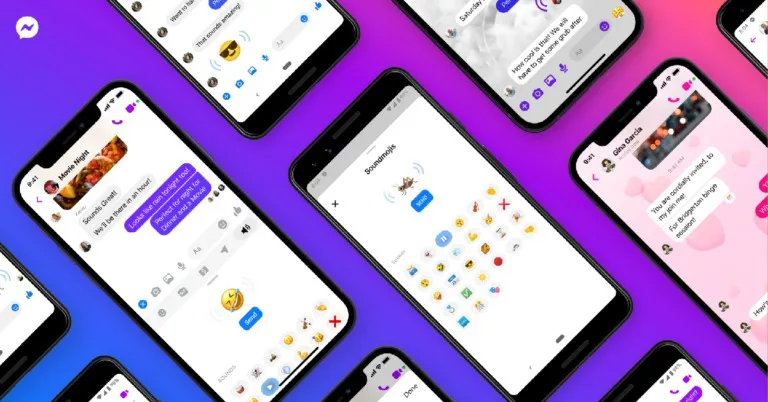
 Step 3:
Step 3: Step 4:
Step 4: Step 2:
Step 2: Step 3:
Step 3: Step 4:
Step 4:
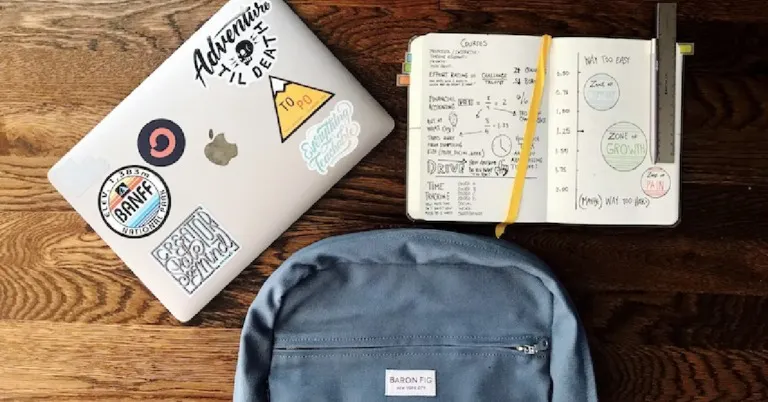
 Step 3:
Step 3: Step 4:
Step 4: Step 6:
Step 6: Read Also:
Read Also: 













 Step 2:
Step 2: Step 3:
Step 3: Step 5:
Step 5: Step 6:
Step 6: Step 2:
Step 2: Step 5:
Step 5: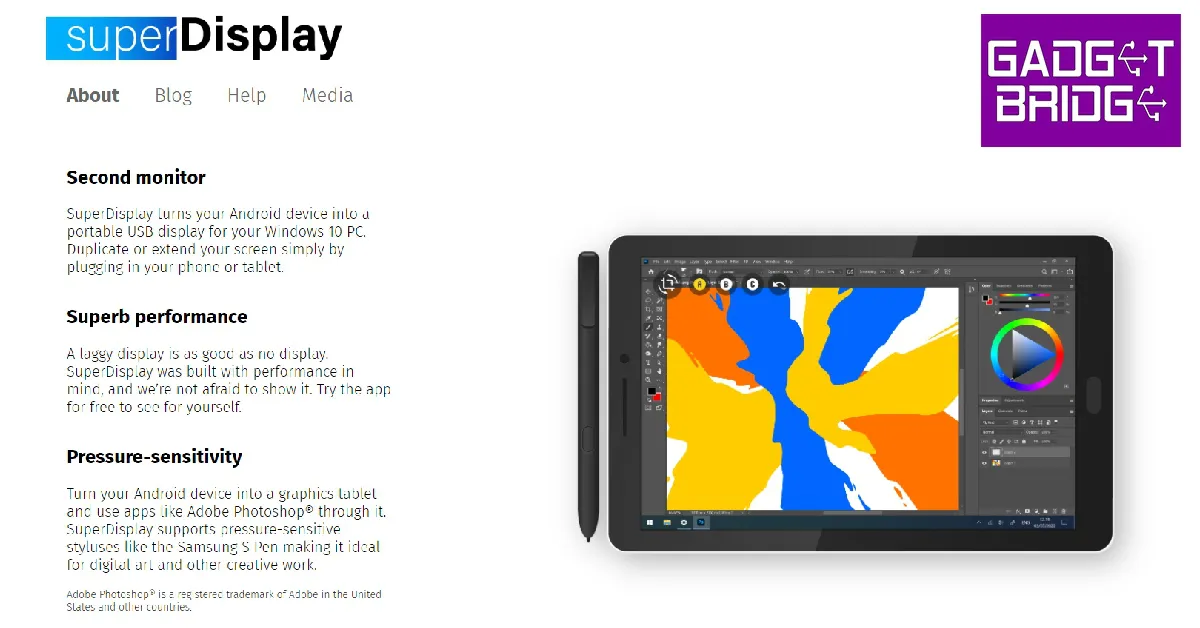


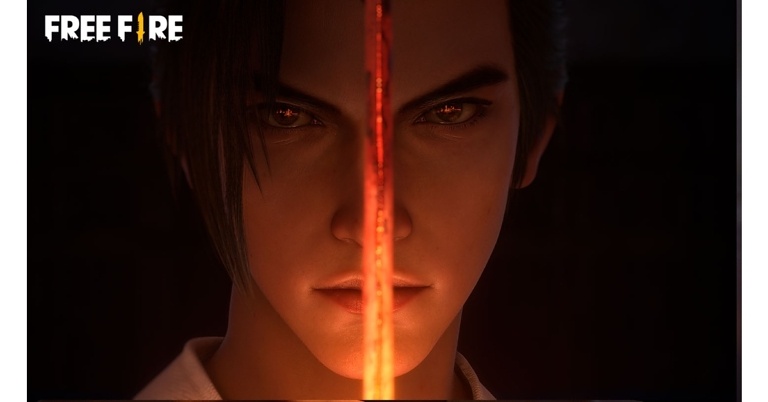


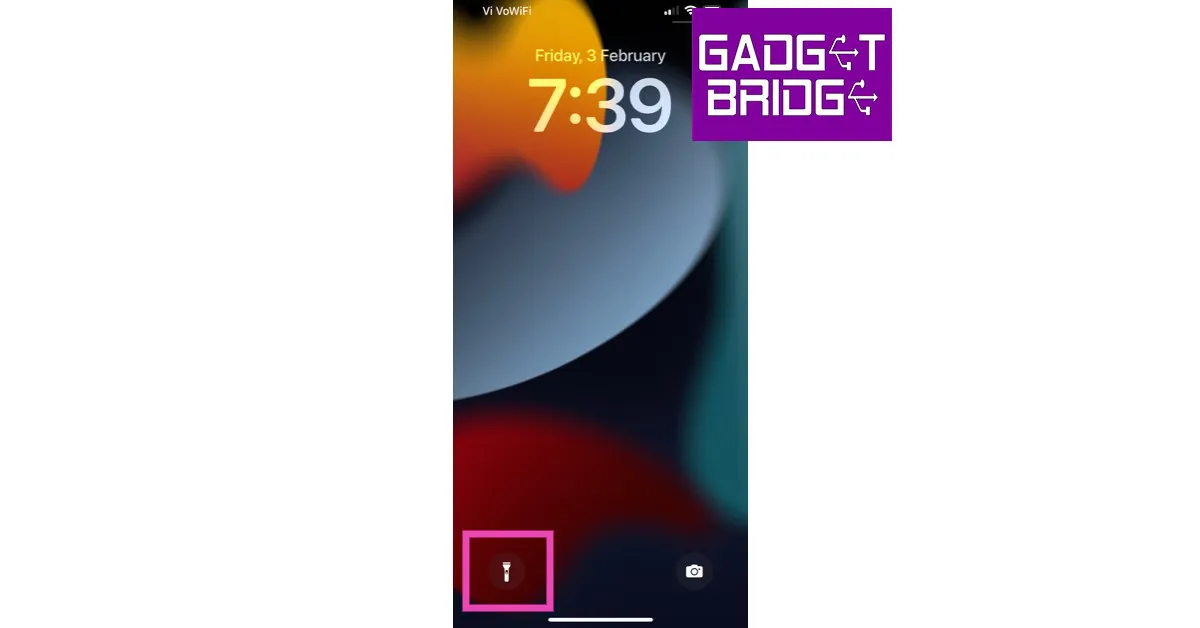
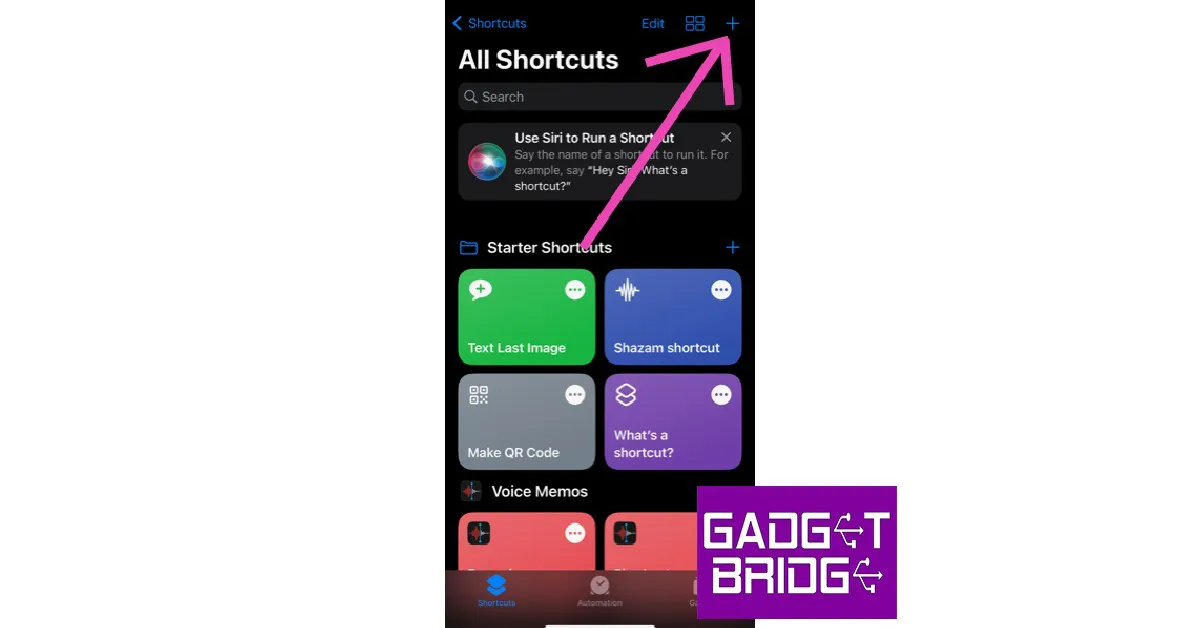 Step 2:
Step 2: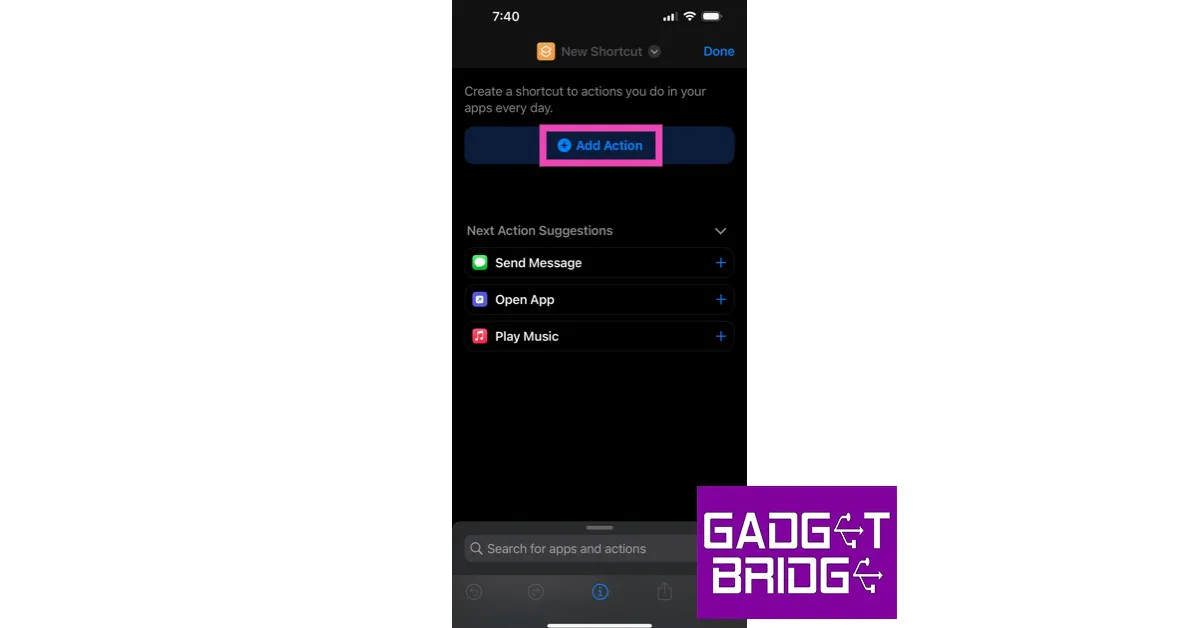 Step 3:
Step 3: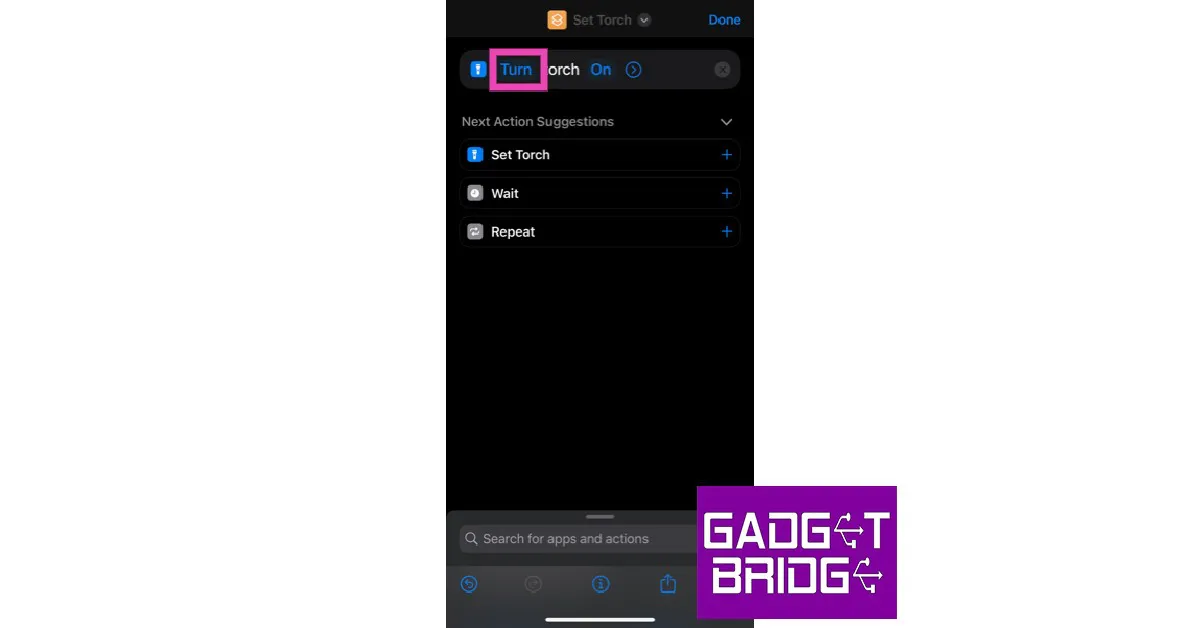 Step 5:
Step 5: Step 8:
Step 8: Step 9:
Step 9: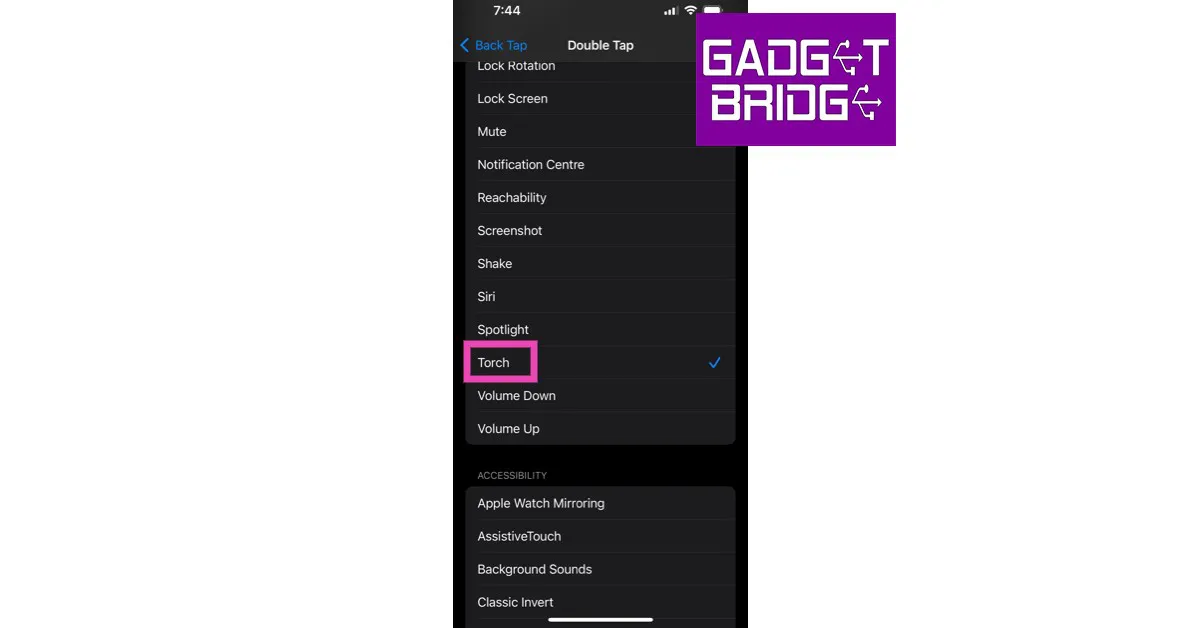
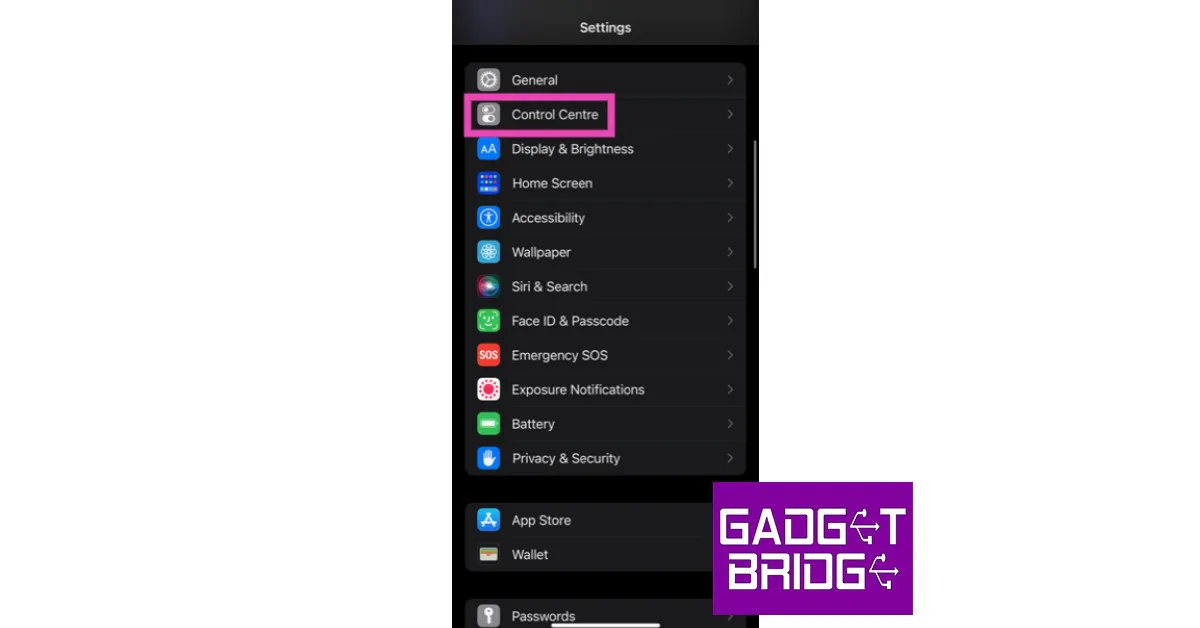 Step 2:
Step 2: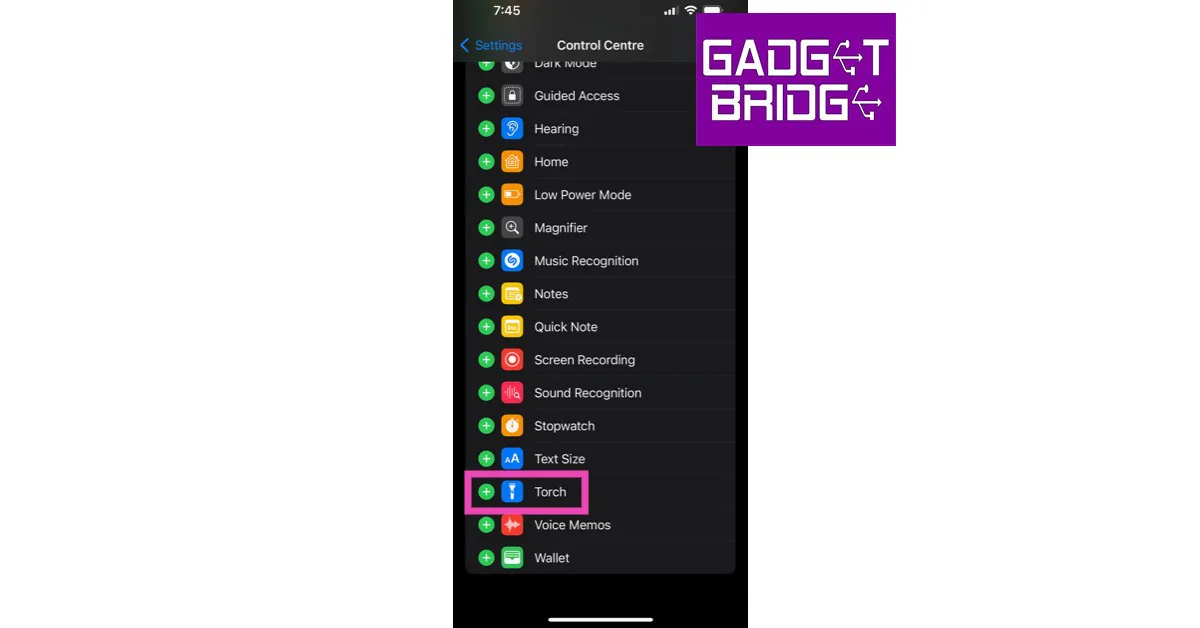




 Step 2:
Step 2: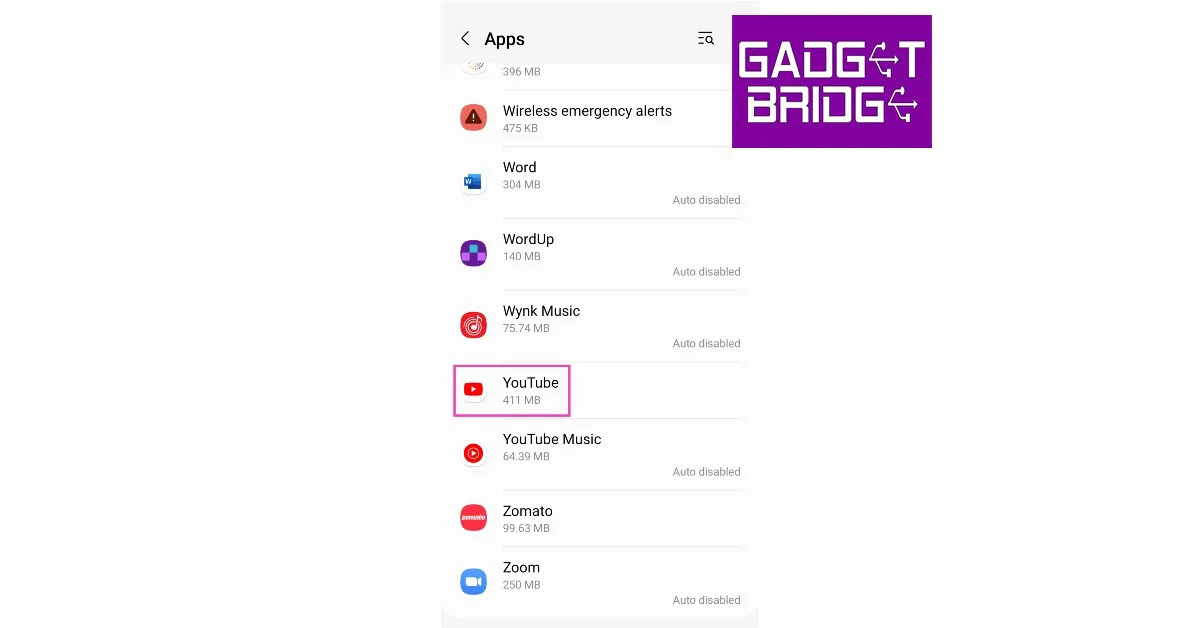 Step 3:
Step 3: Step 4:
Step 4:



 Step 3:
Step 3: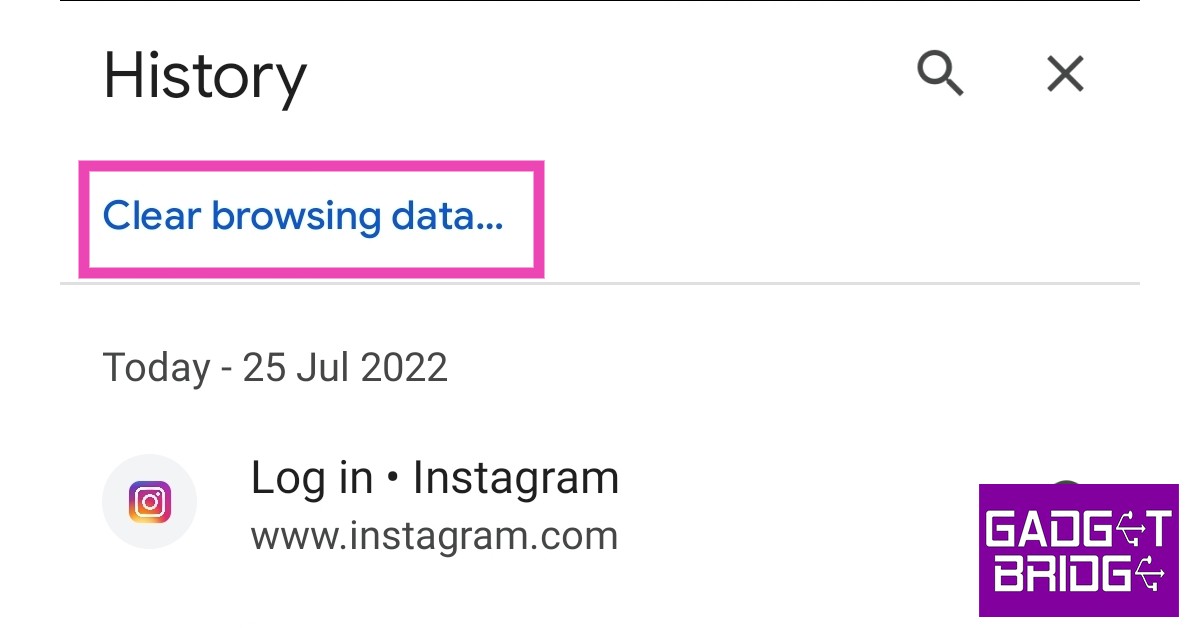 Step 4:
Step 4: Step 5:
Step 5:
 Step 2: Tap on Download and Install. Your smartphone will check for any new updates.
Step 2: Tap on Download and Install. Your smartphone will check for any new updates.
 Step 3: If an update is available, tap on Install Now. You can also schedule the update for later.
Step 3: If an update is available, tap on Install Now. You can also schedule the update for later.




 Step 3:
Step 3: Step 4:
Step 4:

 Step 2:
Step 2: Step 3:
Step 3: Step 3: Search for Say Cheese.
Step 4: Select the Say Cheese shortcut and tap Add Shortcut.
Step 3: Search for Say Cheese.
Step 4: Select the Say Cheese shortcut and tap Add Shortcut.
 Once this shortcut is enabled, all you need to say is ‘Hey Siri, Say Cheese’ and your iPhone will take a picture with the rear camera.
Once this shortcut is enabled, all you need to say is ‘Hey Siri, Say Cheese’ and your iPhone will take a picture with the rear camera.
 Unlike most Android phones, the iPhone does not have native support for taking pictures via hand gestures. However, there are a few third-party apps you can use to accomplish this task. One of the best apps for this purpose is
Unlike most Android phones, the iPhone does not have native support for taking pictures via hand gestures. However, there are a few third-party apps you can use to accomplish this task. One of the best apps for this purpose is 
 Step 3:
Step 3: Step 4:
Step 4: Step 5:
Step 5: Step 6:
Step 6:
 Step 2:
Step 2: Step 3:
Step 3: Step 4:
Step 4:
 Step 2:
Step 2: Step 3:
Step 3: Step 3:
Step 3: Step 4:
Step 4: