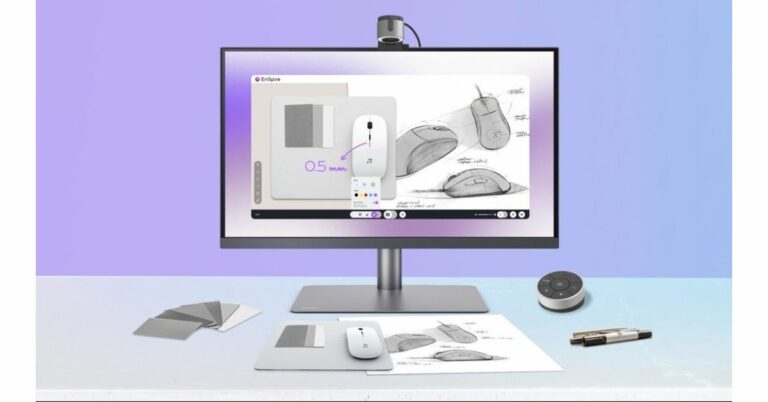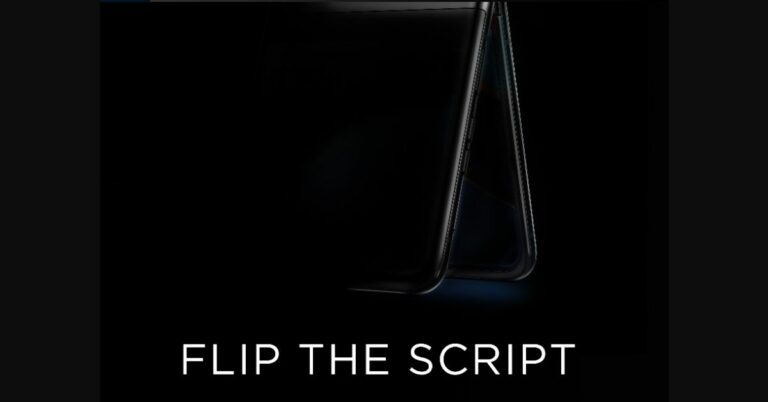In This Article
Crossbeats Ignite Surge Review: Design and Display
It is considerably less expensive than the Rs 89,999 original Apple Watch. Although there is obviously no way to compare the two, we must admit that everyone who saw us wearing this watch questioned us about it. The complete similarity between this and the Apple one is pretty astounding. The design and quality are superb. We’d describe it as nearly faultless, and the level of detail is incredible. The watch has a square dial with a golden matte surface that deters fingerprints and a removable strap. On the right side of the metal frame are a digital crown and a command key, while on the left side is a speaker that will be used for phone conversations. The rear, which houses all the sensors and the charging ports, is made of plastic whereas the frame is constructed of metal.
On the right side of the metal frame are a digital crown and a command key, while on the left side is a speaker that will be used for phone conversations. The rear, which houses all the sensors and the charging ports, is made of plastic whereas the frame is constructed of metal.
 The Apple Watch Ultra served as a major design influence for the bands. The buckle is of the same style. You can wear it at the gym for a run or even while swimming because it is IP67 dust and water-resistant. Again, all this under Rs 4K.
The Apple Watch Ultra served as a major design influence for the bands. The buckle is of the same style. You can wear it at the gym for a run or even while swimming because it is IP67 dust and water-resistant. Again, all this under Rs 4K.
 The rotating crown is an extremely fascinating and useful function because it essentially turns on the display and helps change watch faces rapidly. The button that allows you to access all of your workouts is located immediately beneath that.
The rotating crown is an extremely fascinating and useful function because it essentially turns on the display and helps change watch faces rapidly. The button that allows you to access all of your workouts is located immediately beneath that.
 The 1.8-inch edge-to-edge AMOLED dial is a feature of the Crossbeats Ignite Surge smartwatch. The Always On Display function, which is exclusive to premium range smartwatches, is also available on this squarish dial.
The 1.8-inch edge-to-edge AMOLED dial is a feature of the Crossbeats Ignite Surge smartwatch. The Always On Display function, which is exclusive to premium range smartwatches, is also available on this squarish dial.
 Because of the display’s excellent quality, even the smallest of texts is quite clear and crisp. The screen can reach a maximum brightness of 1,000 nits, enabling good outside visibility. Additionally, the colour reproduction is lovely and bright. The smartwatch also comes with over 500 interchangeable watch faces. The tap gestures are also very fluid. The quick toggle, which has a phone call, vibration alert, flashlight, movie mode, and direct access to the display’s brightness, can be accessed by swiping down from the top of the screen.
Because of the display’s excellent quality, even the smallest of texts is quite clear and crisp. The screen can reach a maximum brightness of 1,000 nits, enabling good outside visibility. Additionally, the colour reproduction is lovely and bright. The smartwatch also comes with over 500 interchangeable watch faces. The tap gestures are also very fluid. The quick toggle, which has a phone call, vibration alert, flashlight, movie mode, and direct access to the display’s brightness, can be accessed by swiping down from the top of the screen.

Crossbeats Ignite Surge Review: Performance
To pair it with your smartphone go to the play store search for the Da Fit app and click install. iOS users can also find this app in the respective App Store, too. After that, simply click “open” and “add device” to finish. The DaFit app’s home page displays all of your fitness and health-related data. You can view the battery level, pre-installed watch faces, and much more on the second tab. You can immediately download watch faces from the app’s large assortment of watch faces gallery. You can further personalise it by selecting an image from the gallery on your phone. You may share your data with Google Fit using the third tab, which leads to Google Fit, which is a really useful function. Also Read: 10 Best Free Ways to Read Articles Without Subscription on Any Website
Speaking specifically about the features, the Ignite Surge has over 125 training modes and AI health monitoring, both of which are easily accessed by pushing the button underneath the crown. You can check the duration, steps, distance, calories burned, and more as soon as the workout begins. Although everything is wonderful, the step count is not. We observed that step counts were displayed even when the watch was not being worn.
Also Read: 10 Best Free Ways to Read Articles Without Subscription on Any Website
Speaking specifically about the features, the Ignite Surge has over 125 training modes and AI health monitoring, both of which are easily accessed by pushing the button underneath the crown. You can check the duration, steps, distance, calories burned, and more as soon as the workout begins. Although everything is wonderful, the step count is not. We observed that step counts were displayed even when the watch was not being worn.
 The watch’s ability to deliver real-time health information will allow users to easily monitor themselves while on the go. But to test the heart rate monitoring, we set it down on the table to see whether the sensors could pick it up. It immediately told us to put it on and then try. So we tested it and obtained a precise reading. Then, after testing the SpO2 sensor and comparing it to other devices, we found that the reading was accurate. Point of caution, don’t use these readings as medical advice; they are only for your reference.
The watch’s ability to deliver real-time health information will allow users to easily monitor themselves while on the go. But to test the heart rate monitoring, we set it down on the table to see whether the sensors could pick it up. It immediately told us to put it on and then try. So we tested it and obtained a precise reading. Then, after testing the SpO2 sensor and comparing it to other devices, we found that the reading was accurate. Point of caution, don’t use these readings as medical advice; they are only for your reference.
 Support for digital voice assistants is available for the Crossbeats Ignite Surge. It works with Google Voice Assistant and Siri. When connected to a smartphone, the watch also shows all alerts, including calls and texts. Right from your wrist, you may initiate, decline, and end a call. You can use your smartwatch to directly converse as you get calls. Indoors, the Watch Speaker’s audio is audible and clear. Although you might have trouble hearing it outside depending on the noise level of your surroundings, we would only advise sticking to short, quick calls when you are outside.
Support for digital voice assistants is available for the Crossbeats Ignite Surge. It works with Google Voice Assistant and Siri. When connected to a smartphone, the watch also shows all alerts, including calls and texts. Right from your wrist, you may initiate, decline, and end a call. You can use your smartwatch to directly converse as you get calls. Indoors, the Watch Speaker’s audio is audible and clear. Although you might have trouble hearing it outside depending on the noise level of your surroundings, we would only advise sticking to short, quick calls when you are outside.
 A 300 mAh battery powering this new inexpensive smartwatch keeps everything running. With the Ignite Surge, the manufacturer promises up to five days of backup. However, if Always On mode is activated and there are several phone calls, the smartwatch’s battery life would only last for a maximum of two days.
Also Read: Best 8 Ways to Fix ‘Voicemail Not Working’ Issue on Android smartphone
A 300 mAh battery powering this new inexpensive smartwatch keeps everything running. With the Ignite Surge, the manufacturer promises up to five days of backup. However, if Always On mode is activated and there are several phone calls, the smartwatch’s battery life would only last for a maximum of two days.
Also Read: Best 8 Ways to Fix ‘Voicemail Not Working’ Issue on Android smartphone



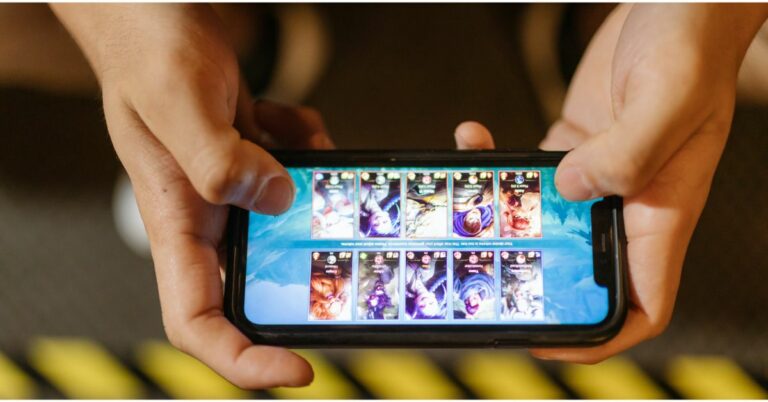






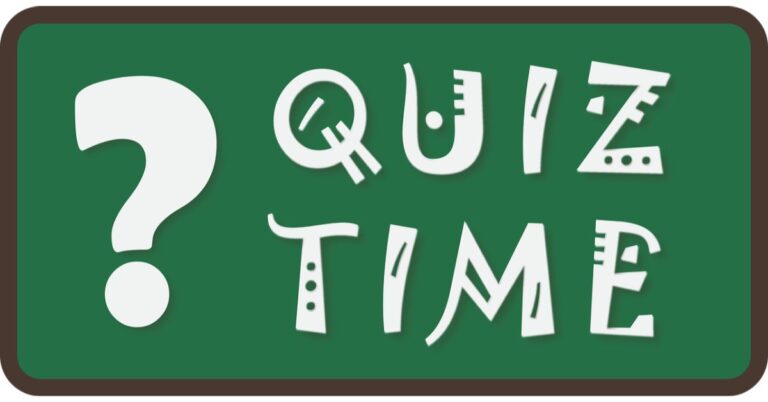
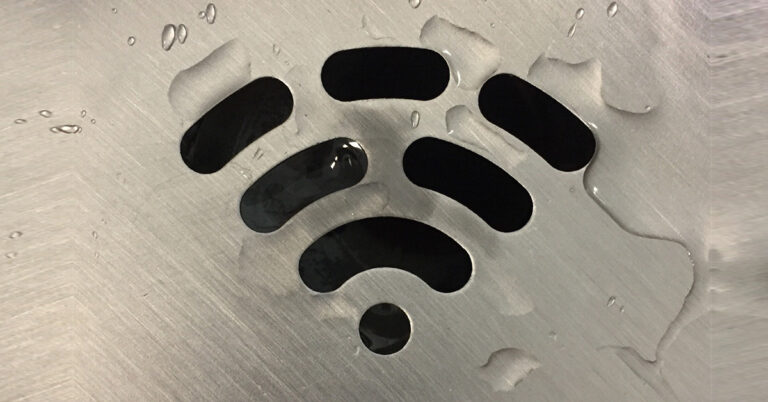




 The newly launched flip phone from Motorola has a lot going on for it. At Rs 60,000, it is one of the cheapest foldables on the market. It gets a 6.9-inch pOLED inner display with a 144Hz refresh rate. The 1.5-inch cover display on the outer panel also has a 144Hz refresh rate. Its elder sibling, the Razr 40 Ultra, gets a larger 3.6-inch cover display. Moto Razr 40 is powered by the Snapdragon 7 Gen 1 SoC. It gets a 64MP primary camera along with a 12MP ultrawide sensor.
The newly launched flip phone from Motorola has a lot going on for it. At Rs 60,000, it is one of the cheapest foldables on the market. It gets a 6.9-inch pOLED inner display with a 144Hz refresh rate. The 1.5-inch cover display on the outer panel also has a 144Hz refresh rate. Its elder sibling, the Razr 40 Ultra, gets a larger 3.6-inch cover display. Moto Razr 40 is powered by the Snapdragon 7 Gen 1 SoC. It gets a 64MP primary camera along with a 12MP ultrawide sensor.



 The newly launched
The newly launched  The new
The new 
 Step 3:
Step 3:
 Step 3:
Step 3: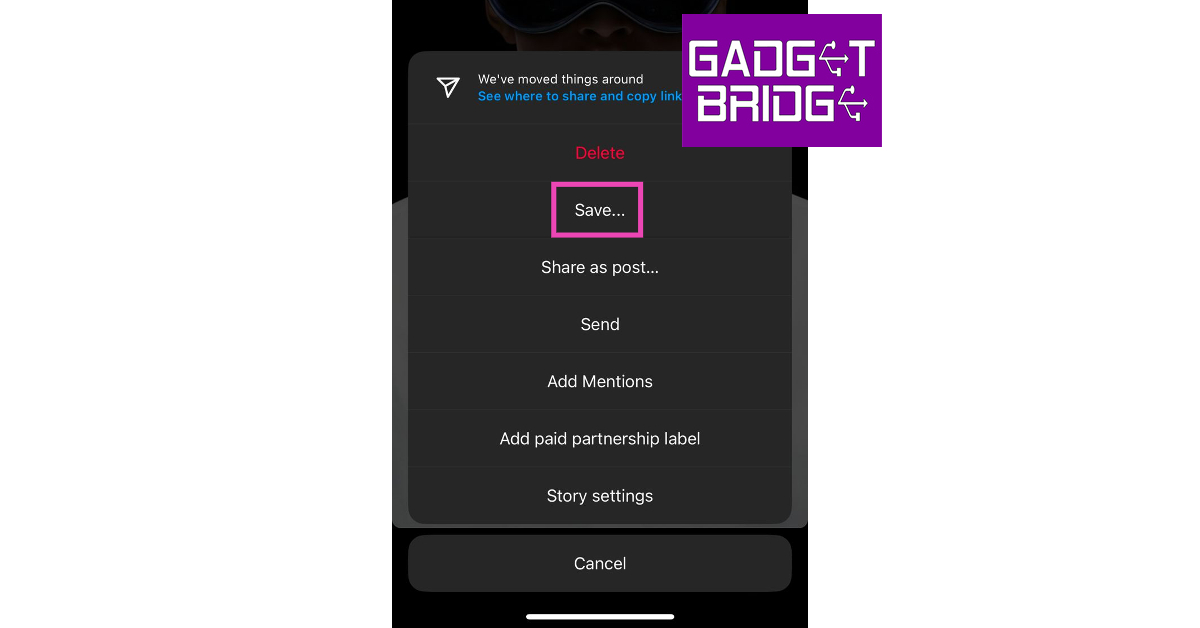 Step 4:
Step 4:
 Step 3:
Step 3: Step 4:
Step 4:
 Step 4:
Step 4:
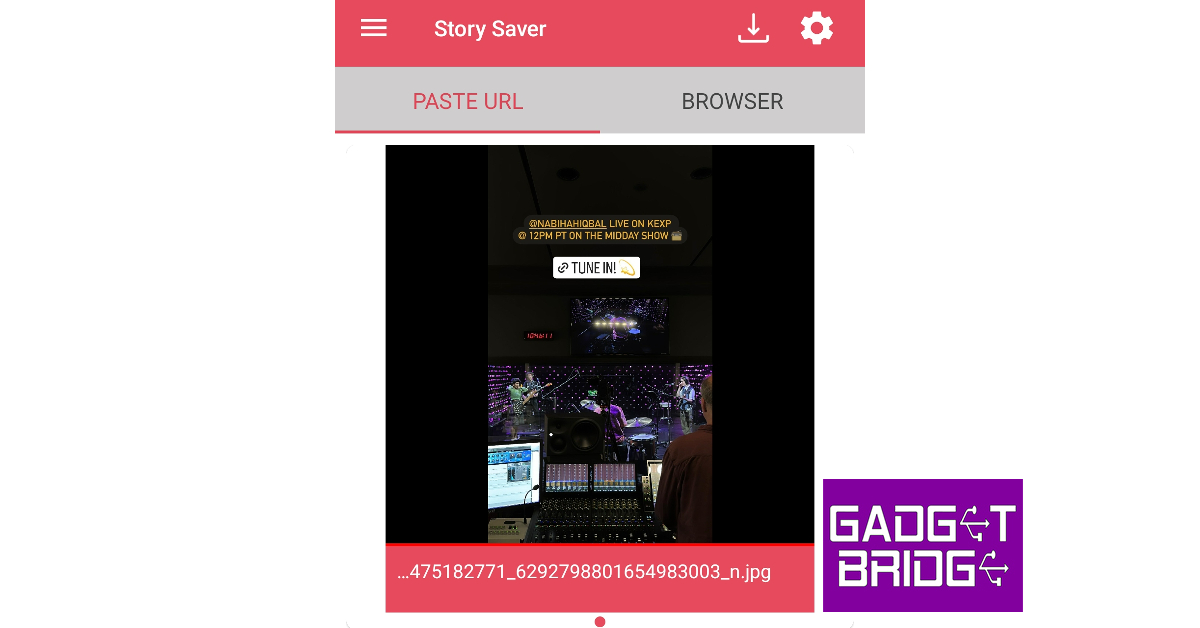 Step 5:
Step 5: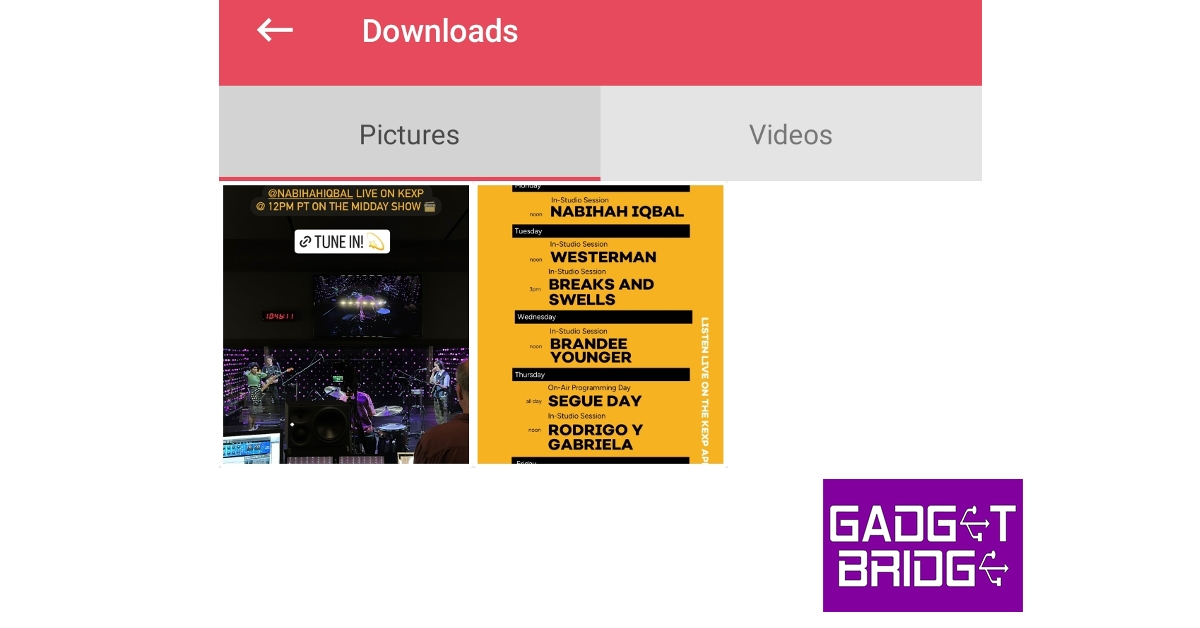







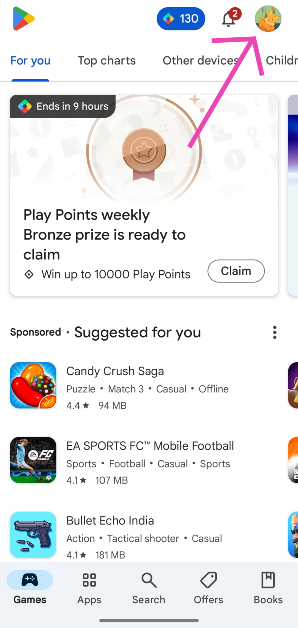 Step 3: Hit Settings.
Step 3: Hit Settings.
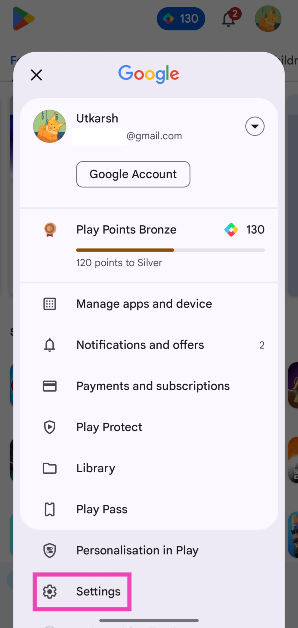 Step 4: Tap on Family.
Step 4: Tap on Family.
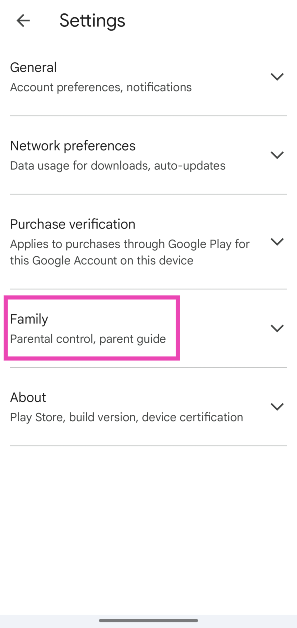 Step 5: Turn off the toggle switch for Parental Controls.
Step 5: Turn off the toggle switch for Parental Controls.
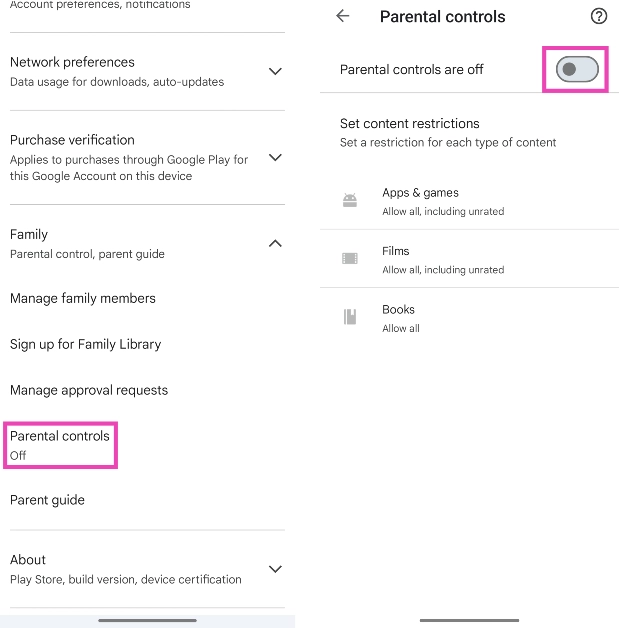






 Step 1:
Step 1: Step 1:
Step 1:
 The Apple
The Apple  When wearing Vision Pro, there is an external display that makes your eyes visible. This lets people know if you are using apps or if you are completely immersed. The optical surface for the cameras and sensors that observe the world is a single sheet of laminated glass that has been three-dimensional created. The
When wearing Vision Pro, there is an external display that makes your eyes visible. This lets people know if you are using apps or if you are completely immersed. The optical surface for the cameras and sensors that observe the world is a single sheet of laminated glass that has been three-dimensional created. The  According to the business, visionOS, which supports amazing spatial experiences, is built on the framework of macOS,
According to the business, visionOS, which supports amazing spatial experiences, is built on the framework of macOS,  Being a
Being a 


 With
With  A new StandBy mode has also been introduced with the iOS 17 giving users a full-screen experience with glanceable information designed to be viewed from a distance when iPhone is on its side and charging. This mode is ideal for a nightstand, kitchen counter, or desk. It can be customised to display a variety of lovely clock styles, beloved photographs, or widgets, such as Smart Stacks, which surface the appropriate widgets at the appropriate moment. In addition to this, it will also have support for Live Activities, Siri, incoming calls, and larger notifications. As per the company, the StandBy mode keeps track of a user’s chosen view when charging using MagSafe.
A new app for Journalling on
A new StandBy mode has also been introduced with the iOS 17 giving users a full-screen experience with glanceable information designed to be viewed from a distance when iPhone is on its side and charging. This mode is ideal for a nightstand, kitchen counter, or desk. It can be customised to display a variety of lovely clock styles, beloved photographs, or widgets, such as Smart Stacks, which surface the appropriate widgets at the appropriate moment. In addition to this, it will also have support for Live Activities, Siri, incoming calls, and larger notifications. As per the company, the StandBy mode keeps track of a user’s chosen view when charging using MagSafe.
A new app for Journalling on 
 Whereas Studio with M2 Ultra is two times faster than the M2 Max, up to 3x faster than the previous-generation Mac Studio with M1 Ultra,2 and up to 6x faster than the most powerful Intel-based 27-inch iMac. It features a 24-core CPU, up to a 76-core GPU, and up to 192GB of memory with 800GB/s of unified memory bandwidth for workstation-class performance.
The
Whereas Studio with M2 Ultra is two times faster than the M2 Max, up to 3x faster than the previous-generation Mac Studio with M1 Ultra,2 and up to 6x faster than the most powerful Intel-based 27-inch iMac. It features a 24-core CPU, up to a 76-core GPU, and up to 192GB of memory with 800GB/s of unified memory bandwidth for workstation-class performance.
The  In terms of connectivity, there are eight built-in Thunderbolt 4 ports — six on the back and two on the top. Also, there is support for up to six Pro Display XDRs, along with Wi-Fi 6E and Bluetooth 5.3. It further includes three USB-A ports, two higher-bandwidth HDMI ports that support up to 8K resolution and up to 240Hz frame rates, two 10Gb Ethernet ports, and a headphone jack.
In terms of connectivity, there are eight built-in Thunderbolt 4 ports — six on the back and two on the top. Also, there is support for up to six Pro Display XDRs, along with Wi-Fi 6E and Bluetooth 5.3. It further includes three USB-A ports, two higher-bandwidth HDMI ports that support up to 8K resolution and up to 240Hz frame rates, two 10Gb Ethernet ports, and a headphone jack.