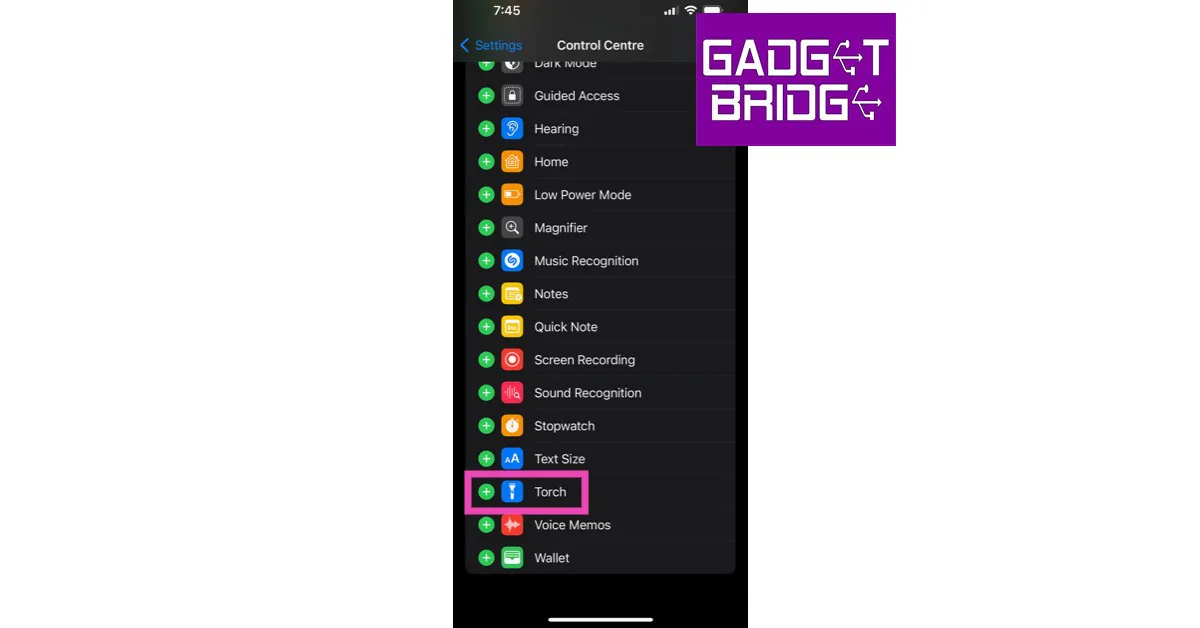Telegram is always adding new capabilities to its messaging platform in order to enhance user experience. The instant messaging platform has now released its first significant update of the year, which included some important feature additions. The most recent update offers capabilities like profile picture maker, translating entire chats, and emoji categories, among others.
In its first update of the year, Telegram introduces 10 significant features. Users can now rapidly transform any sticker or animated emoji into a profile picture for their accounts, groups, or channels thanks to the introduction of a new profile picture maker. Even those without Telegram Premium can utilise animated and customised emoji for these images. Try changing a contact’s information on Telegram to see how you can set or recommend profile pictures for your contacts.
By tapping the Translate bar at the top, Premium users can now quickly translate entire chats, groups, and channels. You can choose which languages are translated and hide the bar using the settings menu. Individual messages can be translated by choosing them and hitting “Translate” for all users.
Emoji and stickers are now organised in the panel and when selecting replies or statuses by categories. To zoom and get a better view before sending, hold any emoji. With detailed pie charts for Wi-Fi and mobile data, you can monitor how much data Telegram has consumed and change your auto-download settings to suit your data limit.
Depending on the size, type, and chat from whence the material was received, you can choose when it automatically saves to your gallery. You can now save only the items you want because this menu now accepts exceptions as well. You don’t have to keep everything on your device when using Telegram. You can always re-download files from your Telegram cloud account after deleting them from your phone’s storage.
Administrators can control which of the nine different media kinds, such as video or audio messages, group members are permitted to send. They can also turn off text messages to form groups that are just for the media.
In addition to this, prepaying for a full year of premium features will save you up to 40% on your Telegram Premium subscription. The Telegram upgrade now gives developers of bots the opportunity to add special buttons that let users select channels, groups, or individuals who match certain criteria. The bot may be instantly added to a group where topics are enabled and the user is the admin, for instance.
Additionally, individuals who have logged out can easily re-login using their Apple ID or Google ID without entering an SMS code. You must still enter your 2-Step Verification password if you have one set.
Additionally, Telegram has included hundreds of symbols created specifically for group and profile pictures. From the new trending section at the top of your emoji panel, you may browse and add any of these packs.
For the latest
gadget and tech news, and
gadget reviews, follow us on
Twitter,
Facebook and
Instagram. For newest
tech & gadget videos subscribe to our
YouTube Channel. You can also stay up to date using the
Gadget Bridge Android App. You can find the latest
car and bike news here.







 Step 2:
Step 2: Step 4:
Step 4: Step 5:
Step 5: Step 6:
Step 6:  Step 7:
Step 7:
 Step 2:
Step 2: Step 3:
Step 3: Step 5:
Step 5: Step 4:
Step 4: Step 5:
Step 5:









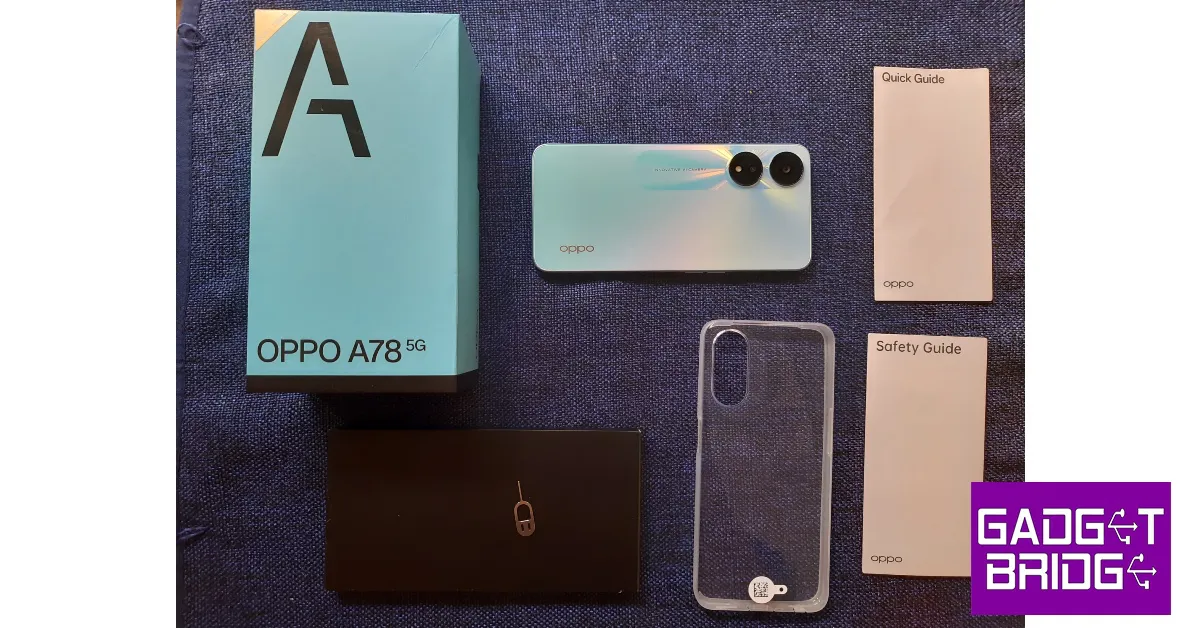





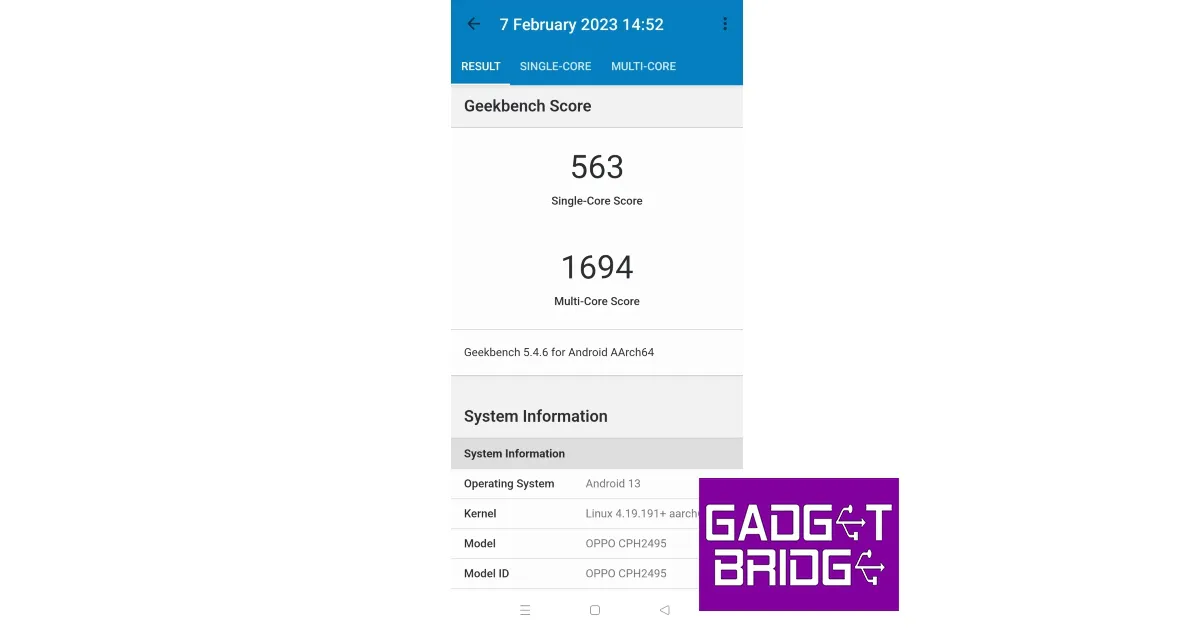















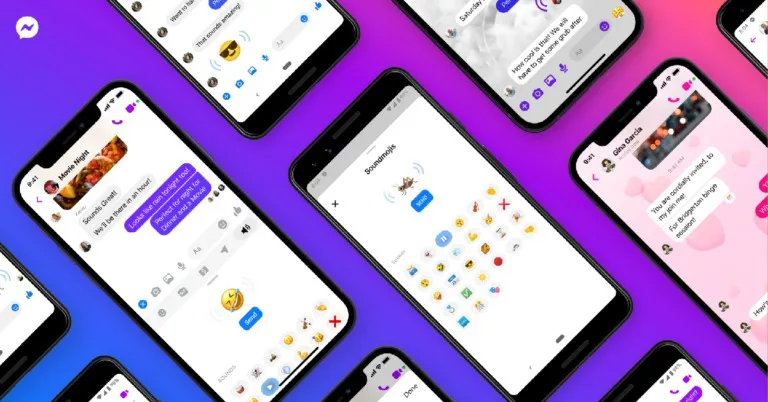
 Step 3:
Step 3: Step 4:
Step 4: Step 2:
Step 2: Step 3:
Step 3: Step 4:
Step 4:
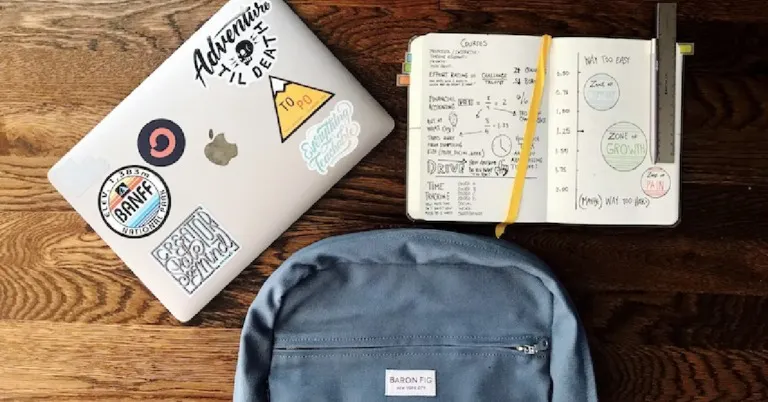
 Step 3:
Step 3: Step 4:
Step 4: Step 6:
Step 6: Read Also:
Read Also: 













 Step 2:
Step 2: Step 3:
Step 3: Step 5:
Step 5: Step 6:
Step 6: Step 2:
Step 2: Step 5:
Step 5: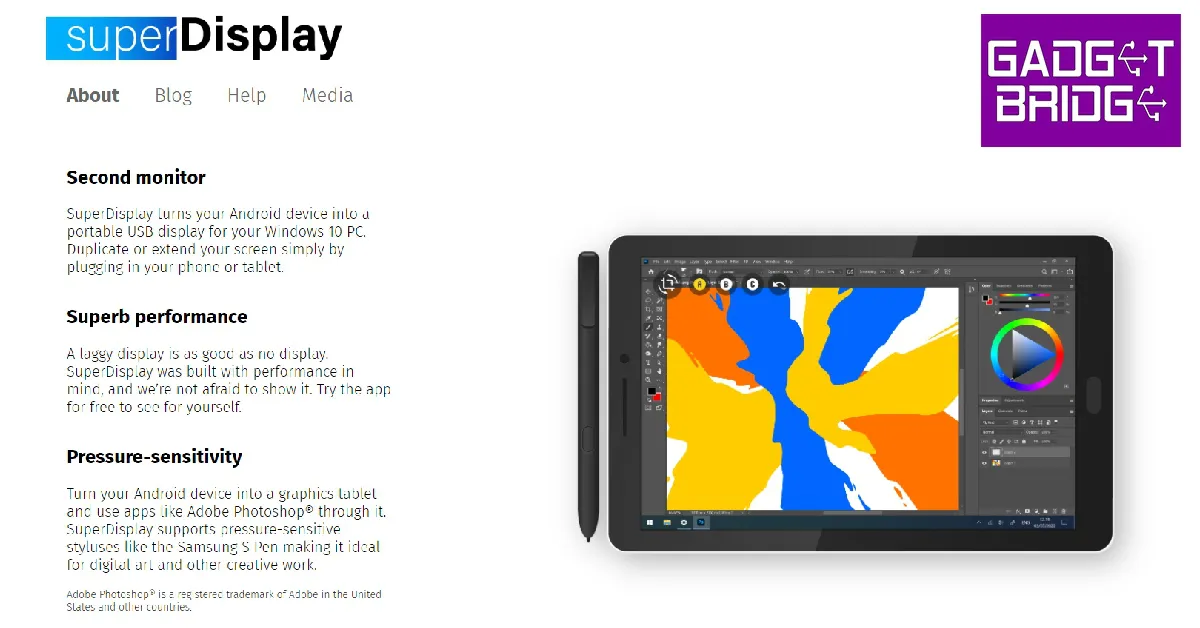


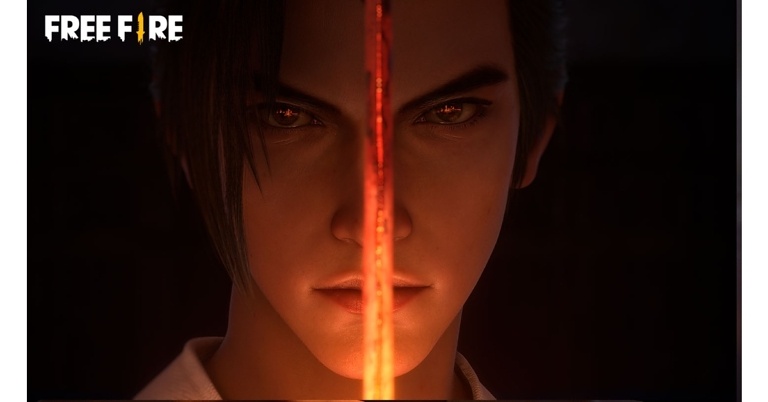


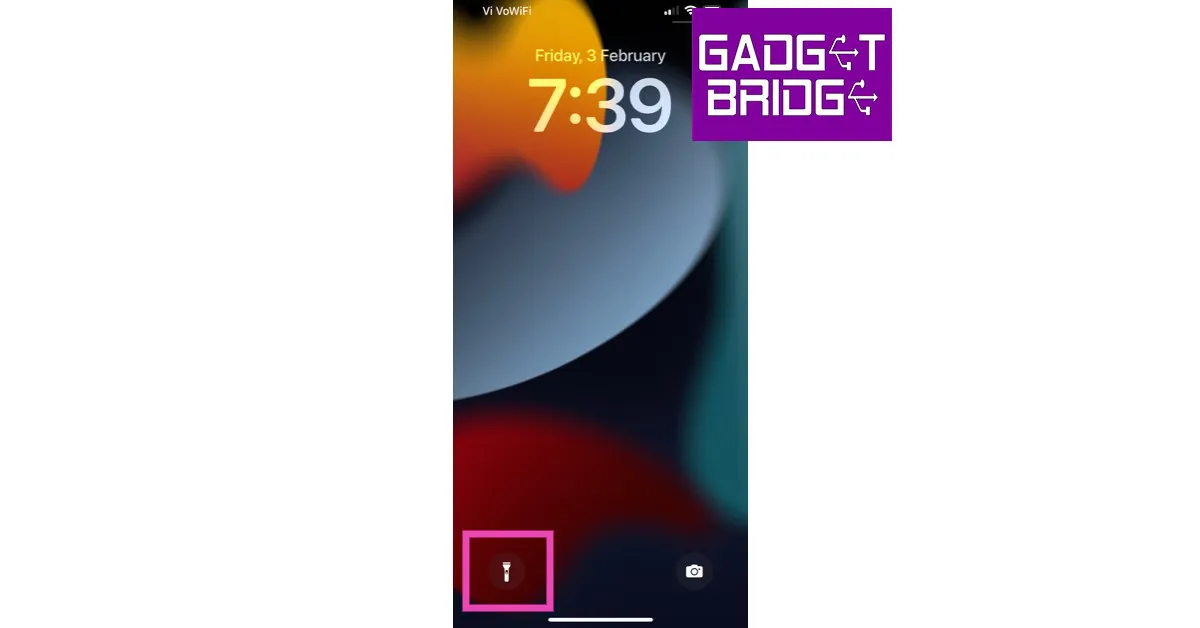
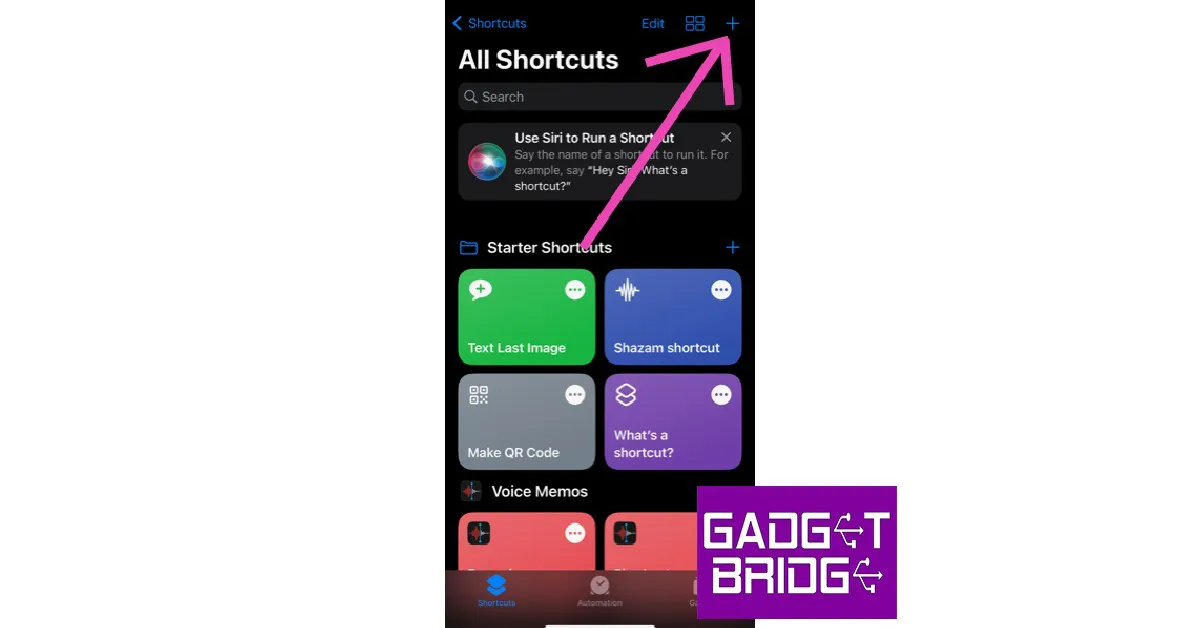 Step 2:
Step 2: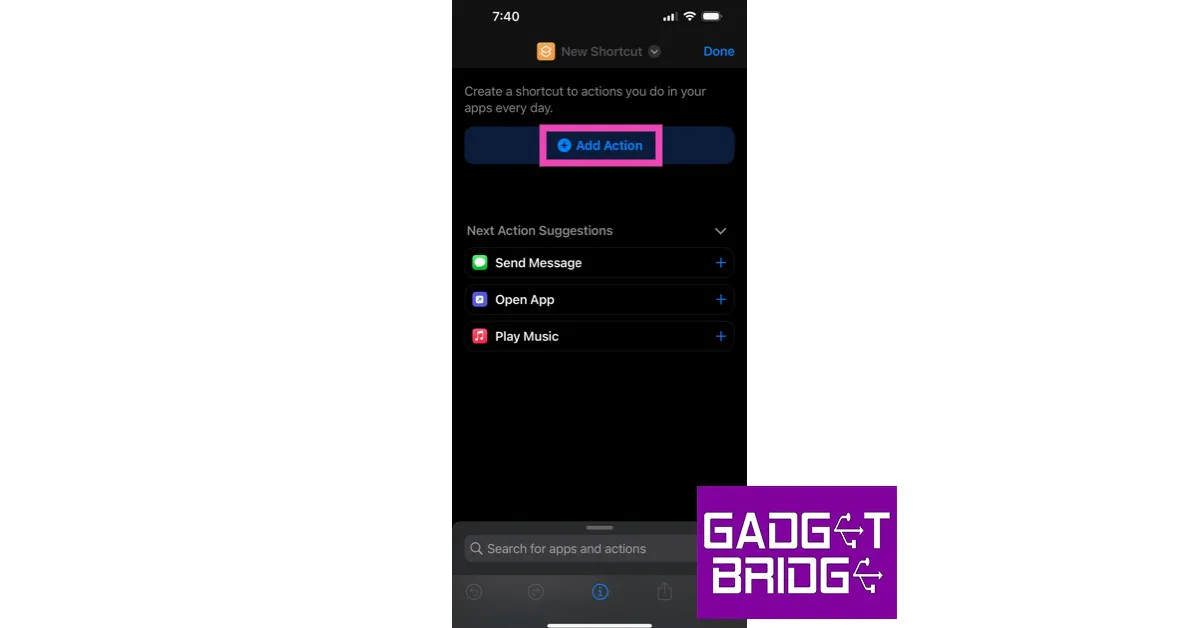 Step 3:
Step 3: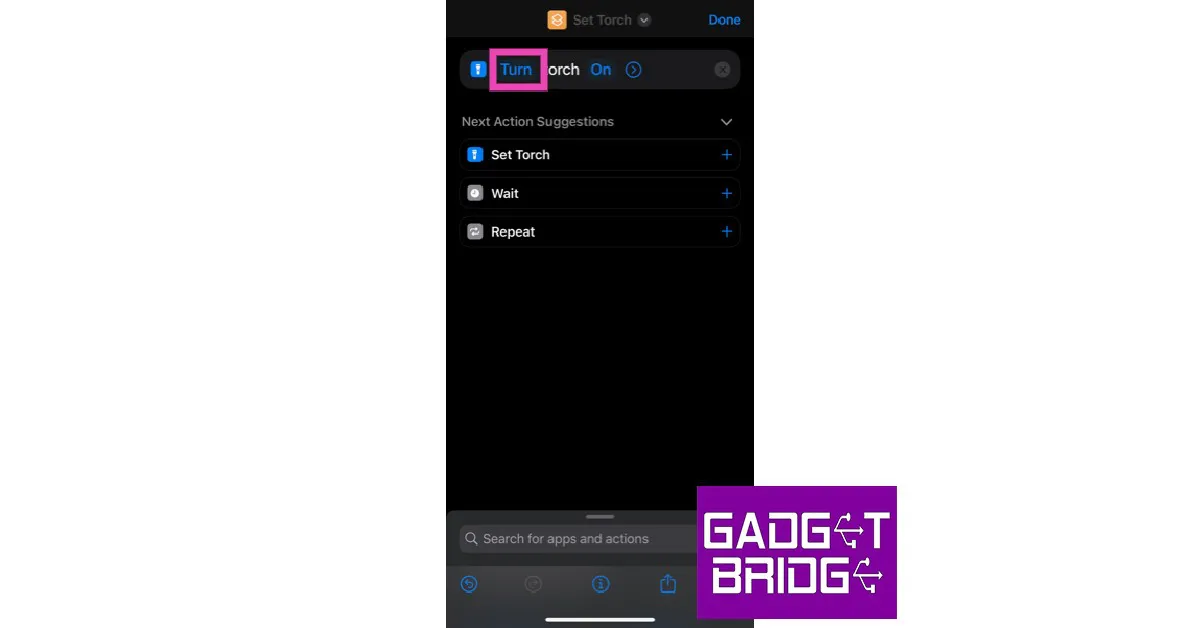 Step 5:
Step 5: Step 8:
Step 8: Step 9:
Step 9: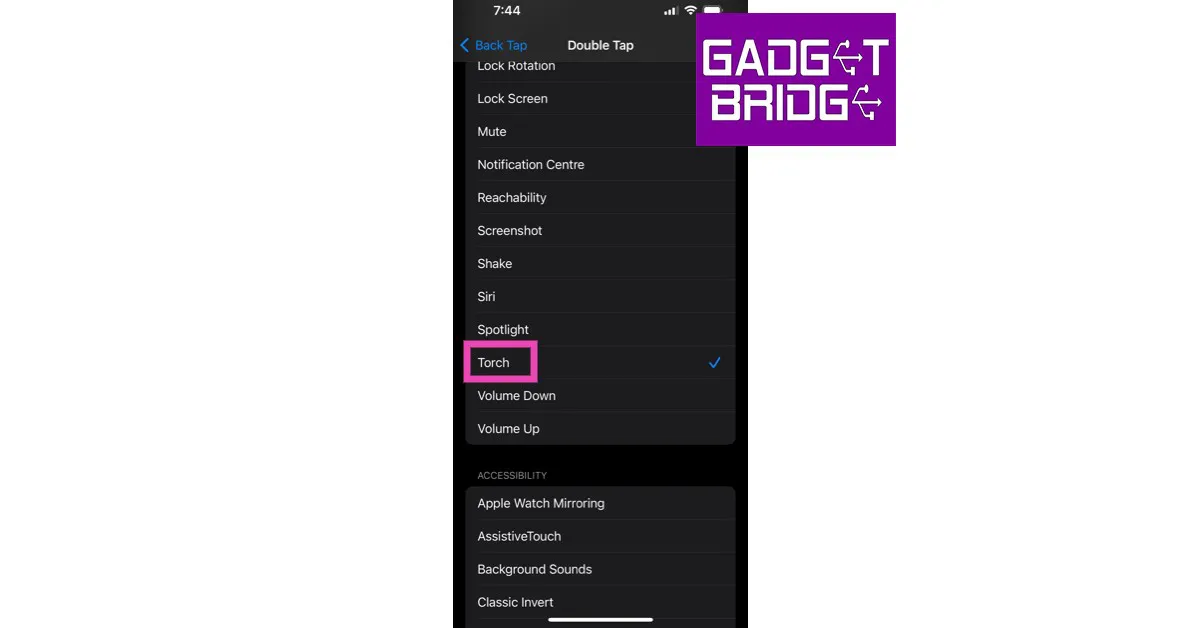
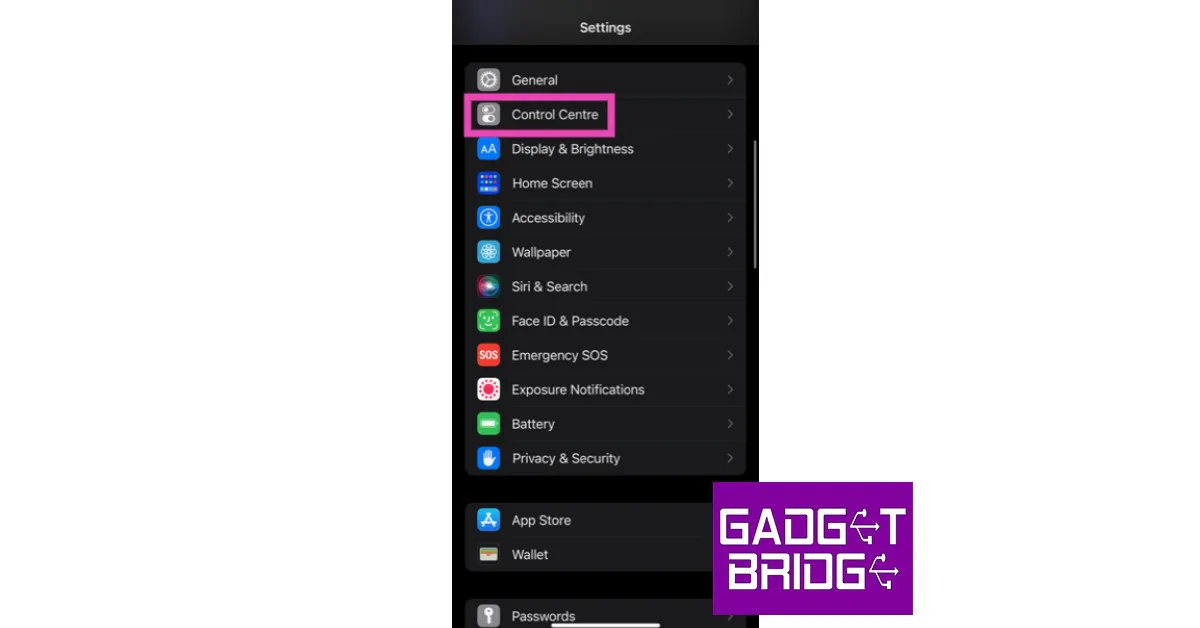 Step 2:
Step 2: