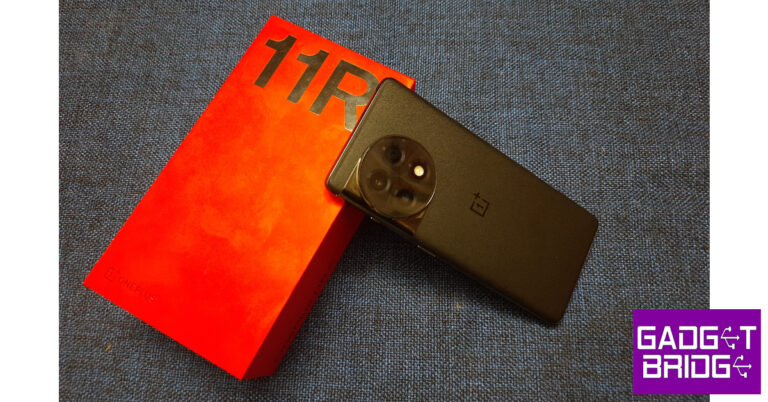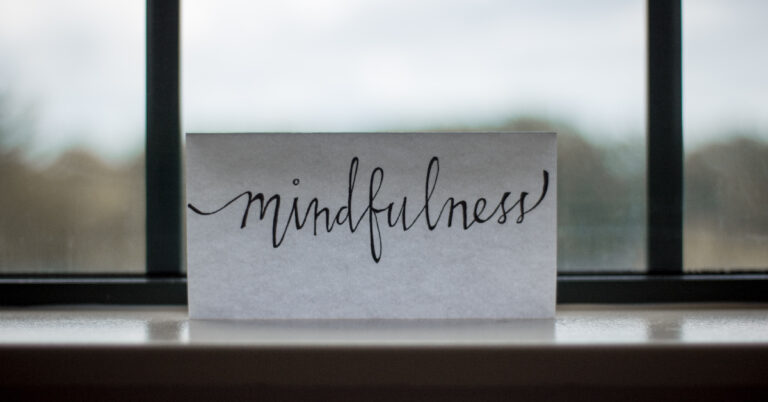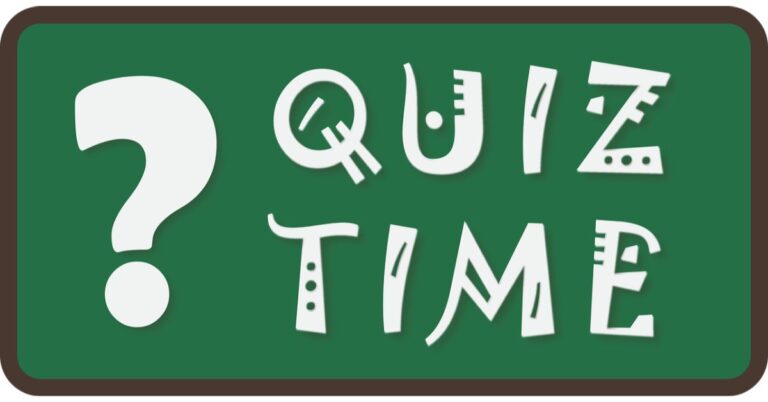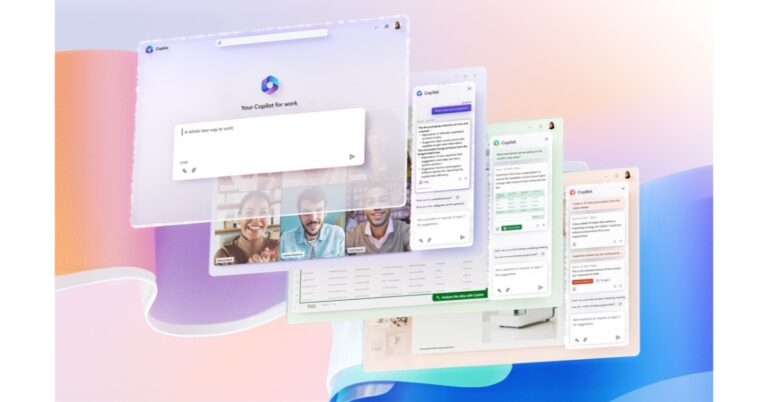In This Article
Interviewed: We talk to Anku Jain, Managing Director, MediaTek India, what the 2023 roadmap looks like
How to Add Shapes to PDF With and Without Adobe Acrobat?
In This Article
Part 1: How to Add Shapes in PDF Without Adobe Acrobat?
UPDF is the most powerful PDF editor that helps you to make changes in PDFs without compromising its quality and formatting. Using this tool, you can edit, annotate and convert documents with a breeze. Moreover, this innovative tool is far better than Adobe Acrobat. Read the following comparative points to learn why you should choose UPDF instead of Adobe Acrobat to add shape to PDF:- User-Friendly Interface: The interface of UPDF is very delightful and intuitive. Even new beginners can use this tool easily without any assistance. Each feature of it is perfectly displayed and given unique icons. However, Adobe Acrobat holds an outdated interface. You have to first watch tutorials on how to use Adobe, and after that, you can perform any task on it.
- Affordable Price: Users always prefer software that is affordable. UPDF wins the game here by providing affordable subscription plans. Moreover, it also offers a free-trail version in which you can enjoy all its features. In contrast, Adobe Acrobat is quite expensive, especially for students and low-pay grade professionals.
- Feature-Rich Tool: UPDF is loaded with unique features that are enough to solve all the problems related to PDF. With the help of this tool, you can add shapes, stickers, and stamps to PDF in a blink. However, Adobe Acrobat has fewer features compared to UPDF in the comments. Due to this limitation, people prefer UPDF more.
- OCR Technology: UPDF offers OCR technology at an affordable price through which it can easily convert scanned documents to editable and searchable PDFs. This advanced technology is beneficial to make the office work efficient and effective. However, the same technology is also offered by Adobe but with a higher price tag.
1. How to Insert a Shape in PDF Via Shape Feature?
In this section of the article, we will teach you how to insert a shape in PDF by using UPDF. Don’t be distressed because UPDF is the easiest software to operate. You just have to follow a few simple steps to add a shape to the document. To learn about these steps, have a look below: Step 1: Download and Install UPDF Access the official website of UPDF and download the tool from there. Once downloaded, install it by following the instructions of the installer. Afterwards, launch the UPDF on Windows or Mac. Step 2: Open the PDF File
Click the “Open File” button and select the file in which you want to add shape. After selecting, press the “Open” button to import the file in UPDF. Now, tap the “Comment” icon at the left tool panel.
Step 2: Open the PDF File
Click the “Open File” button and select the file in which you want to add shape. After selecting, press the “Open” button to import the file in UPDF. Now, tap the “Comment” icon at the left tool panel. Step 3: Add Shape in the PDF File
Choose the “Shape” icon at the top navigation bar and select the shape you want to add. You can also adjust the shape’s border colour, fill colour, opacity, and border thickness by using the options provided underneath the shapes. Afterwards, insert the shape by clicking on the document. Go to the “File” menu and press the “Save” option to save changes.
Step 3: Add Shape in the PDF File
Choose the “Shape” icon at the top navigation bar and select the shape you want to add. You can also adjust the shape’s border colour, fill colour, opacity, and border thickness by using the options provided underneath the shapes. Afterwards, insert the shape by clicking on the document. Go to the “File” menu and press the “Save” option to save changes.
2. How to Add Shape to PDF Via Sticker Feature?
Shapes and stickers are both graphical elements that are used to make PDF files more attractive. However, both these elements are distinguishable from each other. Shapes can be filled with text, gradients, colours, and patterns, while in stickers, you cannot sometimes add text or change colour. Moreover, shapes are mainly used to create complex designs and graphics, but stickers are usually used to add visual elements to documents. UPDF offers a vast collection of shapes in its sticker features. You can easily add these shapes to your PDF file to give it a more aesthetic look. Some of the shapes of this powerful PDF tool are listed below:- Rectangle
- Triangle
- Circle
- Arrow (Up, Down, Right, and Left)
- Pointer
- Cloud
- Text Callout
- Line
 Step 2: Add Shape to the PDF
After choosing the shape, take the cursor to the place where you want to add it and click to paste the shape there. Use the border handles to change the size and position of the shape.
Step 2: Add Shape to the PDF
After choosing the shape, take the cursor to the place where you want to add it and click to paste the shape there. Use the border handles to change the size and position of the shape.
3. How to Draw Shapes in PDF?
Do you want to draw shapes to make the document more personalized instead of adding available shapes in PDF? UPDF gives you a free hand to draw shapes on your PDF file and insert different colours into them. Follow the underneath steps to find out how to draw shapes in PDF by using UPDF: Step 1: Go to the Pencil Feature Click the “Pencil” icon available at the top tool panel. Now, select the border colour of the shape from the “Border Color” section. You can also adjust the opacity and thickness of the shape.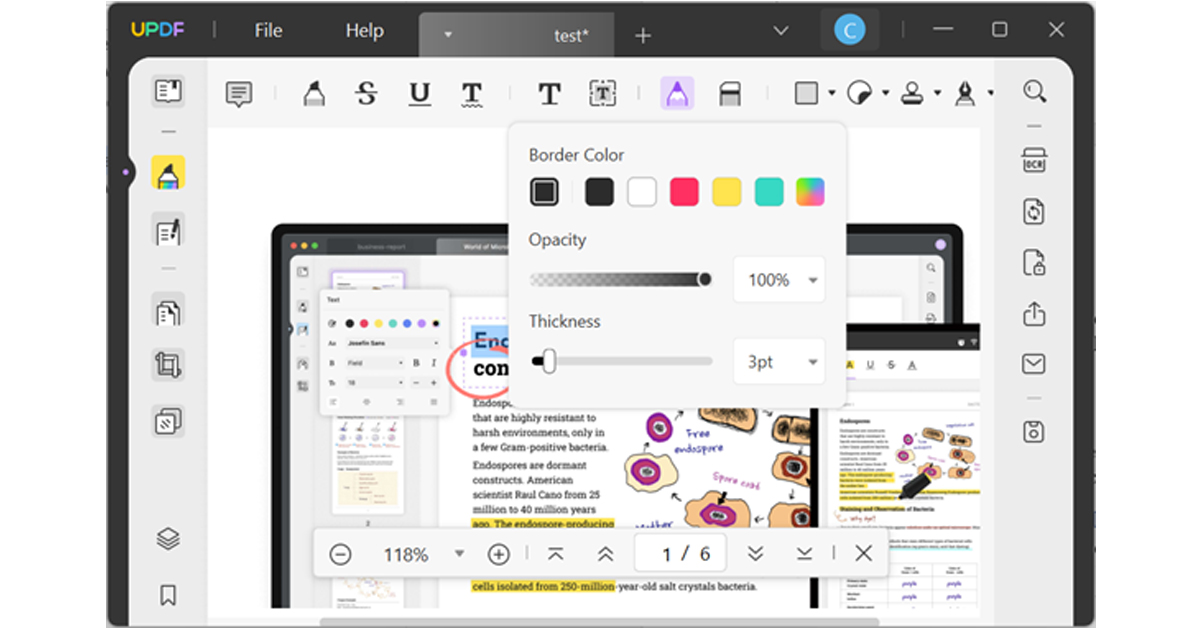 Step 2: Make Changes in Shape
After drawing the shape, you can use border handles to move its position and double-click on it to change its colour, size, and opacity. If you want to remove any portion of the shape, select the “Eraser” tool and rub the eraser over that part.
Step 2: Make Changes in Shape
After drawing the shape, you can use border handles to move its position and double-click on it to change its colour, size, and opacity. If you want to remove any portion of the shape, select the “Eraser” tool and rub the eraser over that part.
Part 2: How to Add Shapes to PDF in Adobe?
Adobe Acrobat also provides a shape feature with the help of which you can add shapes to your document. However, you have to first buy that tool by paying a heavy amount to use the shape feature. If you have already purchased it, read the following instructions to add shape to PDF acrobat: Step 1: Open PDF on Adobe Acrobat Pro DC Open Adobe Acrobat Pro DC on your device and click the “File” menu present at the top left corner. Select the “Open” button and choose the PDF. After selecting, press the “Open” button to import PDF in Adobe. Step 2: Add Shape in the PDF Afterwards, access the “Tools” tab and select the “Comment” option. Click the “Drawing Tools” icon and choose the shape. Place the shape on the document with the help of a cursor. Step 3: Make Changes in the Shape You can adjust the thickness of the shape border by using the “Change Shape Thickness” icon. Select the “Settings” icon to access the shape properties for changing the shape, colour, style, opacity, and other properties. Once done, click the “File” menu and select the “Save” option to save changes in a PDF file.Final Words
In this article, you have learned how to add shapes to PDF using UPDF and Abode Acrobat. It is visible that UPDF is easier to use as it offers simple steps for inserting shapes. And Adobe Acrobat is challenging to operate, as you have to go through many complicated steps to add shapes. That’s why it is recommended to go for UPDF because it is a user-friendly and affordable PDF editor.FAQS About Adding Shapes to PDF
- How to Add Objects in Adobe Acrobat Pro?
- How to Add Star to PDF?
- How to Add a Line in PDF on Acrobat?
How To Watch Nothing Ear (2) reveal online? Everything you need to know
How to watch Nothing Ear (2) reveal online?
Nothing will live stream the reveal of Ear (2) on its YouTube channel and website. Click on this link to watch the livestream. You can also head over to nothing.tech to watch the reveal event on Nothing’s official website. The Nothing Ear (2) will be revealed online on Wednesday, March 22, at 8:30 PM IST. The TWS is expected to be priced under Rs 10,000, much like the Ear (1) and Ear (Stick). Nothing’s first wireless earbuds, Ear (1) were launched at the price of Rs 6,999 back in 2021. Nothing Ear (Stick) can currently be purchased at Rs 8,499 from Flipkart and Myntra.

ASUS ProArt Mouse MD300 launched at Rs 8,499
In This Article
Asus ProArt Mouse MD300
Price: Rs 8,499 The new ProArt Mouse MD300 from Asus comes with professional-grade tactile switches for the three buttons. The MD300 can track even on a glass surface with its 4200 DPI sensor. Designed for artists and creators, the ProArt MD300 features Asus dial which helps users make quick and precise settings adjustments within seconds. The mouse also gets a side scroll which works in sync with the programmable dial, bringing an intuitive experience to the user. The independent middle key comes integrated with a gaming-graded switch.
The Asus ProArt Mouse MD300 can be connected to a maximum of four devices simultaneously and can smoothly switch between them. On a full charge, the mouse can last for up to 150 days. One minute of fast charging can power the MD300 for up to 8 days.
The new ProArt Mouse MD300 from Asus comes with professional-grade tactile switches for the three buttons. The MD300 can track even on a glass surface with its 4200 DPI sensor. Designed for artists and creators, the ProArt MD300 features Asus dial which helps users make quick and precise settings adjustments within seconds. The mouse also gets a side scroll which works in sync with the programmable dial, bringing an intuitive experience to the user. The independent middle key comes integrated with a gaming-graded switch.
The Asus ProArt Mouse MD300 can be connected to a maximum of four devices simultaneously and can smoothly switch between them. On a full charge, the mouse can last for up to 150 days. One minute of fast charging can power the MD300 for up to 8 days.
Asus Vantage Briefcase 15.6
Price: Rs 20,990 The new Vantage Briefcase from Asus weighs just 0.48 kg, making it ultra-portable and lightweight. Inside, the Vantage Briefcase gets 1262D ballistic nylon. The exterior features Nappa leather. The fabric meets the ASTM3 standard for reliability and durability, being tear-resistant and water-repellent. The briefcase’s main compartment gets a quick-access zipper for laptops and electronic devices, while the exterior gets multiple pockets for everyday essentials.
The new Vantage Briefcase from Asus weighs just 0.48 kg, making it ultra-portable and lightweight. Inside, the Vantage Briefcase gets 1262D ballistic nylon. The exterior features Nappa leather. The fabric meets the ASTM3 standard for reliability and durability, being tear-resistant and water-repellent. The briefcase’s main compartment gets a quick-access zipper for laptops and electronic devices, while the exterior gets multiple pockets for everyday essentials.
EOS 2 Shoulder Bag
Price: Rs 899 The EOS 2 Shoulder Bag from Asus is made out of scratch-resistant and water-repellent 600D polyester fabric. The bag is available in two dual-tone colour options – Black/Dark Gray and Oat/Light Gray. EOS 2 Shoulder bag weighs just 0.48 kg and sports precision cut zippers, a soft-touch nylon handle, an adjustable padded strap, and a built-in luggage strap. Read Also: Acer Nitro 5 (2023) laptop launched with latest AMD RYZEN 7000 CPU Arnold Su, Business Head, Consumer and Gaming PC, System Business Group, ASUS India said, “ASUS always strives to enhance the customer experience at every step and accessories play a key role in reflecting the users’ lifestyle and aspirations. Given the positive response we have received from our community on this segment in 2022, we are all set to further expand our accessories line-up by introducing productivity-oriented products such as ASUS ProArt Mouse, ASUS Vantage Briefcase 15.6 and EOS 2 Shoulder Bag.” For the latest gadget and tech news, and gadget reviews, follow us on Twitter, Facebook and Instagram. For newest tech & gadget videos subscribe to our YouTube Channel. You can also stay up to date using the Gadget Bridge Android App. You can find the latest car and bike news here.iQOO Z7 5G launched in India at Rs 18,999, goes live on sale
In This Article
iQOO Z7 5G: Price, Specs, and more
Here’s what the full price list for iQOO Z7 looks like.| iQOO Z7 Variant | Price | SBI & HDFC Discount (CC/DC/EMI Transactions) | Price after Discount |
| 8GB RAM + 128GB Storage | Rs 18,999 | Rs 1,500 | Rs 17,499 |
| 12GB RAM + 128GB Storage | Rs 19,999 | Rs 1,500 | Rs 18,499 |
 The smartphone sports a 64MP primary lens (GW3 sensor) with Optical Image Stabilisation – a first for the segment. A 2MP depth sensor has also been made available on the rear camera module. The primary camera is capable of shooting 4K videos at 30fps. The Z7 also offers Super Night Mode for low-light photography. Up front, the smartphone gets a 16MP selfie camera in a waterdrop notch. The camera experience is further enhanced by features like Dual View Video, Double Exposure, and Bokeh Flare Portrait.
iQOO Z7 also gets the company’s gaming toolbar which allows users to access features like Motion Control in Ultra Game Mode. With Motion Control, users can perform in-game action with up to four-finger touches. This is made possible by an enhanced 1200Hz touch response rate that helps in achieving a 10x touch recognition rate.
The smartphone sports a 64MP primary lens (GW3 sensor) with Optical Image Stabilisation – a first for the segment. A 2MP depth sensor has also been made available on the rear camera module. The primary camera is capable of shooting 4K videos at 30fps. The Z7 also offers Super Night Mode for low-light photography. Up front, the smartphone gets a 16MP selfie camera in a waterdrop notch. The camera experience is further enhanced by features like Dual View Video, Double Exposure, and Bokeh Flare Portrait.
iQOO Z7 also gets the company’s gaming toolbar which allows users to access features like Motion Control in Ultra Game Mode. With Motion Control, users can perform in-game action with up to four-finger touches. This is made possible by an enhanced 1200Hz touch response rate that helps in achieving a 10x touch recognition rate.
 The Z7 gets a 4,500mAh battery along with 44W fast charging support. The smartphone can be powered from 1-50% in 25 minutes. Users can also expand Z7’s storage capacity to 1TB. Extended RAM 3.0 boosts RAM capacity to 16GB, allowing for a lag-free experience with up to 27 apps running in the background (as claimed by iQOO).
Commenting on the launch, Nipun Marya, Chief Executive Officer – iQOO, said, “The response we have witnessed for the previously launched Z series products was truly overwhelming. Our consumer’s trust in our product helps us bring new path breaking performance-oriented smartphones that not just satisfies the needs of our consumers but are segment leading in multiple aspects.
At iQOO, we always strive to provide the best technological innovation to our consumers in India. After launching two powerful devices this year, we are here with yet another power packed device – iQOO Z7. We are confident that this device will prove to be the flag bearer of #FullyLoaded performance in the segment featuring segment’s first and best MediaTek Dimensity 920 processor, 64MP OIS camera and much more”.
Read Also: Samsung Galaxy F14 5G confirmed to launch in India on March 24
The Z7 gets a 4,500mAh battery along with 44W fast charging support. The smartphone can be powered from 1-50% in 25 minutes. Users can also expand Z7’s storage capacity to 1TB. Extended RAM 3.0 boosts RAM capacity to 16GB, allowing for a lag-free experience with up to 27 apps running in the background (as claimed by iQOO).
Commenting on the launch, Nipun Marya, Chief Executive Officer – iQOO, said, “The response we have witnessed for the previously launched Z series products was truly overwhelming. Our consumer’s trust in our product helps us bring new path breaking performance-oriented smartphones that not just satisfies the needs of our consumers but are segment leading in multiple aspects.
At iQOO, we always strive to provide the best technological innovation to our consumers in India. After launching two powerful devices this year, we are here with yet another power packed device – iQOO Z7. We are confident that this device will prove to be the flag bearer of #FullyLoaded performance in the segment featuring segment’s first and best MediaTek Dimensity 920 processor, 64MP OIS camera and much more”.
Read Also: Samsung Galaxy F14 5G confirmed to launch in India on March 24
Conclusion
iQOO Z7 is the first smartphone from the brand that is exclusive to India. Interested buyers can now purchase the smartphone from Amazon or the iQOO e-store. Sales for the Z7 have gone live from 1 pm today. For the latest gadget and tech news, and gadget reviews, follow us on Twitter, Facebook and Instagram. For newest tech & gadget videos subscribe to our YouTube Channel. You can also stay up to date using the Gadget Bridge Android App. You can find the latest car and bike news here.HP Pavilion Aero 13 Ultra-Light Laptop launched in India: Comes with AMD 7000 Processor
In This Article
HP Pavilion Aero 13 Key Highlights
- Designed with an AMD RyzenTM 7000 Series CPU that allows for seamless multitasking
- 400 nits of brightness; Flicker-Free Screen; Work all day and play all night
- HP’s lightest Pavilion laptop, weighing under 1 kilogramme

HP Pavilion Aero 13 Tech Specs:
Display
- HP’s first Pavilion laptop with a 16:10 Aspect Ratio
- 400 nits of brightness to enable seamless browsing
- Built with a Flicker-free screen
- 4-sided narrow bezel display to prevent blocking of view
- 2.5k resolution for sharp images and text
- 400 nits of brightness to enable browsing in the sunlight
- Wider colour palette with 100% sRGB
Insides
- AMD Ryzen 7000 series Processor with Radeon Graphics for smooth performance
- Reliable and fast connectivity with Wi-Fi6
- 10.5 hours of battery life for uninterrupted learning and work
- AI noise Removal for better video calls
- Comes with DDR5 RAM to handle demanding tasks
Design
- It weighs 970 grams to ensure portability
- Available in four colours – Rose Pale Gold, Warm Gold, and Natural Silver
HP Pavilion Aero 13 Pricing and Availability
The starting price for the HP Pavilion Aero 13 with Ryzen 5 is Rs 72,999. The HP Pavilion Aero 13 with Ryzen 7 and 1TB SSD costs Rs 82,999. For the latest gadget and tech news, and gadget reviews, follow us on Twitter, Facebook and Instagram. For the newest tech & gadget videos subscribe to our YouTube Channel. You can also stay up to date using the Gadget Bridge Android App. You can find the latest car and bike news here.OnePlus 11R Review: Comeback season for OnePlus
In This Article
OnePlus 11R review: Design and Display
The OnePlus 11R ships inside the signature OnePlus red box. Inside, you will find the smartphone, a silicone cover for the back, a 100W power brick, a USB Type-C cable, a SIM ejector tool, some reading material (Quick Guide and Safety Guide), a Red Cable Club membership card, and some fun stickers. In terms of design, the OnePlus 11R looks just like its flagship counterpart. At first glance, you could easily mistake it for OnePlus 11. The 11R is also the first ‘R’ series OnePlus smartphone that gets the same design as the brand’s flagship. There are a couple of differences, though, as the 11R gets a punch hole cutout for the selfie camera at the centre of the display as opposed to the top right placement on OnePlus 11. Turning the smartphone around, you will also notice the lack of Hasselblad branding on 11R’s camera module.
In terms of design, the OnePlus 11R looks just like its flagship counterpart. At first glance, you could easily mistake it for OnePlus 11. The 11R is also the first ‘R’ series OnePlus smartphone that gets the same design as the brand’s flagship. There are a couple of differences, though, as the 11R gets a punch hole cutout for the selfie camera at the centre of the display as opposed to the top right placement on OnePlus 11. Turning the smartphone around, you will also notice the lack of Hasselblad branding on 11R’s camera module.
 What we really liked about OnePlus 11R is that it gets a glass back just like its older sibling. OnePlus could’ve easily ditched the glass panel for a different material (or worse – plastic), but having a glass back really adds to the in-hand feel of the phone and makes it a more premium product. The matte-like finish on the back makes it resistant to fingerprints and gives it a very pleasing texture. The frame of the phone is still plastic, instead of aluminium.
The alert slider is back on the OnePlus 11 series after going missing on OnePlus 10T. It is placed on the right side of the frame, above the power key. The volume rocker keys have been accommodated on the right side of the phone. At the bottom, you will find the USB Type-C charging port, SIM tray, primary speaker, and microphone.
What we really liked about OnePlus 11R is that it gets a glass back just like its older sibling. OnePlus could’ve easily ditched the glass panel for a different material (or worse – plastic), but having a glass back really adds to the in-hand feel of the phone and makes it a more premium product. The matte-like finish on the back makes it resistant to fingerprints and gives it a very pleasing texture. The frame of the phone is still plastic, instead of aluminium.
The alert slider is back on the OnePlus 11 series after going missing on OnePlus 10T. It is placed on the right side of the frame, above the power key. The volume rocker keys have been accommodated on the right side of the phone. At the bottom, you will find the USB Type-C charging port, SIM tray, primary speaker, and microphone.
 Up top, you get the secondary speaker, another microphone, and an IR blaster. The smartphone has a native IR remote app, which makes it very easy to use your phone as a remote for home appliances.
The under-display fingerprint scanner is fast as ever, but its placement still remains a little too low for our liking. OnePlus fixed the positioning on the flagship but carries on with the previous positioning on the 11R. There is no IP rating available for this smartphone, which is kind of a letdown.
Moving to the display, OnePlus 11R sports a 6.74-inch, 120Hz, Fluid AMOLED curved display with HDR10+ support. The display is the same size as the flagship but misses out on Dolby Vision. Watching content on the smartphone is still a treat, though. Watching HDR content was very pleasing, and the curved display with minimal bezels offers an immersive viewing experience.
Up top, you get the secondary speaker, another microphone, and an IR blaster. The smartphone has a native IR remote app, which makes it very easy to use your phone as a remote for home appliances.
The under-display fingerprint scanner is fast as ever, but its placement still remains a little too low for our liking. OnePlus fixed the positioning on the flagship but carries on with the previous positioning on the 11R. There is no IP rating available for this smartphone, which is kind of a letdown.
Moving to the display, OnePlus 11R sports a 6.74-inch, 120Hz, Fluid AMOLED curved display with HDR10+ support. The display is the same size as the flagship but misses out on Dolby Vision. Watching content on the smartphone is still a treat, though. Watching HDR content was very pleasing, and the curved display with minimal bezels offers an immersive viewing experience.
 The display produced a good range of colours, with a lot of detail in the images. You can choose the different colour modes from the display settings and adjust the screen colour temperature to your liking. The stereo speakers are great while you’re watching video content, but leave a little more to be desired while playing music. The Dolby Atmos experience with headphones was much better.
With a peak brightness of 1,450 nits, the display is perfectly legible under bright sunlight. The 120Hz refresh rate gives a fluid browsing experience, although for some apps the refresh rate has been capped at 60Hz. That being said, the touch response we got from the display was exceptional. The haptic feedback was on point too, although not as well-tuned as the flagship. The little vibrations while adjusting the brightness, scrolling the app switcher, and reaching the end of the app drawer felt good and elevated the smartphone’s experience.
The display produced a good range of colours, with a lot of detail in the images. You can choose the different colour modes from the display settings and adjust the screen colour temperature to your liking. The stereo speakers are great while you’re watching video content, but leave a little more to be desired while playing music. The Dolby Atmos experience with headphones was much better.
With a peak brightness of 1,450 nits, the display is perfectly legible under bright sunlight. The 120Hz refresh rate gives a fluid browsing experience, although for some apps the refresh rate has been capped at 60Hz. That being said, the touch response we got from the display was exceptional. The haptic feedback was on point too, although not as well-tuned as the flagship. The little vibrations while adjusting the brightness, scrolling the app switcher, and reaching the end of the app drawer felt good and elevated the smartphone’s experience.
OnePlus 11R review: Performance and Cameras
Let’s get the major specs out of the way first. The OnePlus 11R is powered by Snapdragon 8+ Gen 1 SoC which was also driving the OnePlus 10T. GPU duties are handled by Adreno 730. The smartphone comes with Android 13 skinned with OxygenOS 13. OnePlus has promised three years of software updates and four years of security patches for 11R. As mentioned earlier, the smartphone is available in two variants – 8GB + 128GB and 16GB + 256GB. We used the latter for this review. While the flagship uses the latest Snapdragon 8 Gen 2 SoC, OnePlus 11R makes use of Snapdragon 8+ Gen 1 which was last year’s flagship SoC. Putting the benchmark numbers aside, this chipset leaves no room for any complaints. The phone presented no lags during our use even when we threw a lot of heavy tasks at it. Even with over a dozen apps running in the background, OnePlus 11R did not drop its performance at all. The smartphone continued to crush all the tasks without breaking a sweat.
We played some graphically demanding games on OnePlus 11R and were satisfied with the results. There were no stutters, lags, or annoying frame drops while playing Apex Legends at maximum graphics. The phone heated up slightly after 15 minutes of gameplay, but it did not affect its performance at all. After playing Apex Legends for 40 minutes at a stretch, the battery percentage dropped by 11%.
While the flagship uses the latest Snapdragon 8 Gen 2 SoC, OnePlus 11R makes use of Snapdragon 8+ Gen 1 which was last year’s flagship SoC. Putting the benchmark numbers aside, this chipset leaves no room for any complaints. The phone presented no lags during our use even when we threw a lot of heavy tasks at it. Even with over a dozen apps running in the background, OnePlus 11R did not drop its performance at all. The smartphone continued to crush all the tasks without breaking a sweat.
We played some graphically demanding games on OnePlus 11R and were satisfied with the results. There were no stutters, lags, or annoying frame drops while playing Apex Legends at maximum graphics. The phone heated up slightly after 15 minutes of gameplay, but it did not affect its performance at all. After playing Apex Legends for 40 minutes at a stretch, the battery percentage dropped by 11%.
 Unfortunately, OnePlus’ OS does not have much to contribute to its redemption arc. This isn’t to say that OxygenOS 13 is a bad OS by any means. It just doesn’t have an identity of itself, being awfully similar to Oppo’s ColorOS. It seems like OnePlus is set to keep it this way, at least for the near future. But it’s not all doom and gloom on the OS front. What we liked about OxygenOS 13 is that the bloatware has been kept to a minimum.
The software experience is clean with a bunch of cool features thrown in. There are a lot of customisation options for the lock screen and AOD. We also liked privacy options like App Lock, Hide Apps (which only gives you access to hidden apps after typing the code in the dialer), Private Safe, and System Cloner.
The game toolbar is also a handy feature that allows you to view the frame rate and internal temperature of your smartphone while gaming. It also offers quick shortcuts for screen recording, orientation lock, system status, and more. We also liked the native IR Remote app and used it to control home appliances and gadgets like the AC and TV.
Unfortunately, OnePlus’ OS does not have much to contribute to its redemption arc. This isn’t to say that OxygenOS 13 is a bad OS by any means. It just doesn’t have an identity of itself, being awfully similar to Oppo’s ColorOS. It seems like OnePlus is set to keep it this way, at least for the near future. But it’s not all doom and gloom on the OS front. What we liked about OxygenOS 13 is that the bloatware has been kept to a minimum.
The software experience is clean with a bunch of cool features thrown in. There are a lot of customisation options for the lock screen and AOD. We also liked privacy options like App Lock, Hide Apps (which only gives you access to hidden apps after typing the code in the dialer), Private Safe, and System Cloner.
The game toolbar is also a handy feature that allows you to view the frame rate and internal temperature of your smartphone while gaming. It also offers quick shortcuts for screen recording, orientation lock, system status, and more. We also liked the native IR Remote app and used it to control home appliances and gadgets like the AC and TV.
 On the Geekbench 8 benchmark, OnePlus 11R scored 888 points on the single-core test and 3,373 points on the multi-core test. In comparison, its nearest rival Vivo V27 Pro scored 1,151 points in the single-core test and 3,099 points in the multi-core test.
OnePlus is known to deliver lightning-fast charging speeds, and it doesn’t miss with OnePlus 11R. The 100W SuperVOOC charger can juice up the 5,000 mAh battery in just 25 minutes. This incredible speed doesn’t make you miss wireless charging at all. We were quite pleased with the battery backup as well, as the smartphone coasted through a day of moderate to heavy usage with plenty of charge left at the end. After a screen-on time of almost 7 hours, we were left with a 15% charge at the end of the day.
On the Geekbench 8 benchmark, OnePlus 11R scored 888 points on the single-core test and 3,373 points on the multi-core test. In comparison, its nearest rival Vivo V27 Pro scored 1,151 points in the single-core test and 3,099 points in the multi-core test.
OnePlus is known to deliver lightning-fast charging speeds, and it doesn’t miss with OnePlus 11R. The 100W SuperVOOC charger can juice up the 5,000 mAh battery in just 25 minutes. This incredible speed doesn’t make you miss wireless charging at all. We were quite pleased with the battery backup as well, as the smartphone coasted through a day of moderate to heavy usage with plenty of charge left at the end. After a screen-on time of almost 7 hours, we were left with a 15% charge at the end of the day.
 Moving on, the OnePlus 11R sports a dial-like camera panel at the back. There is no Hasselblad branding on the cameras, which also means the camera app is a bit different than the flagship. While OnePlus offers the same 50MP primary lens as the flagship, the ultrawide lens has been downgraded to 8MP from 48MP, and the telephoto lens has been replaced by a 2MP macro lens.
Moving on, the OnePlus 11R sports a dial-like camera panel at the back. There is no Hasselblad branding on the cameras, which also means the camera app is a bit different than the flagship. While OnePlus offers the same 50MP primary lens as the flagship, the ultrawide lens has been downgraded to 8MP from 48MP, and the telephoto lens has been replaced by a 2MP macro lens.

 The 50MP primary lens delivers a strong performance, much like it does on the flagship. The lack of Hasselblad collaboration is slightly noticeable, but it is by no means a dealbreaker. In daylight conditions, OnePlus 11R managed to capture a lot of detail in the images, with a great range of colours and near-perfect saturation. The images came out sharp, punchy, and well-balanced.
The 50MP primary lens delivers a strong performance, much like it does on the flagship. The lack of Hasselblad collaboration is slightly noticeable, but it is by no means a dealbreaker. In daylight conditions, OnePlus 11R managed to capture a lot of detail in the images, with a great range of colours and near-perfect saturation. The images came out sharp, punchy, and well-balanced.





 We were quite pleased with the 16MP selfie camera. Even in challenging low light conditions, the selfies came out well composed. The skin tones produced in the images were close to reality and there is no skin-brightening gimmick that most smartphones in the market resort to.
The primary rear camera can record 4K videos at 30 or 60fps. However, the stabilization is very limited in this resolution. The selfie camera can record 1080p videos at 30fps. The camera app offers a Dual-View video which allows the front and rear cameras to record simultaneously.
Read Also: International Day of Happiness: Wellbeing apps and gadgets
We were quite pleased with the 16MP selfie camera. Even in challenging low light conditions, the selfies came out well composed. The skin tones produced in the images were close to reality and there is no skin-brightening gimmick that most smartphones in the market resort to.
The primary rear camera can record 4K videos at 30 or 60fps. However, the stabilization is very limited in this resolution. The selfie camera can record 1080p videos at 30fps. The camera app offers a Dual-View video which allows the front and rear cameras to record simultaneously.
Read Also: International Day of Happiness: Wellbeing apps and gadgets
Verdict
At Rs 40,000, OnePlus 11R offers tremendous value for money – something that consumers used to associate with OnePlus smartphones. Even though it qualifies as a mid-ranger, OnePlus 11R has the best chipset in its category and offers almost the same features as its flagship counterpart. The choices made by the company to reduce the price of the smartphone pay off quite well.OnePlus 11R: Pros
- Design
- Build quality
- Display
- Great performance
OnePlus 11R: Cons
- No IP rating
- The macro lens serves no purpose
Top 12 ways To Easily Fix ‘Android Phone Keeps Turning Off’ (2023)
In This Article
Restart your phone
 Restarting your phone should be the first step in fixing minor issues with your smartphone. A simple restart resolves any software-related background glitches that may have prevented your smartphone from functioning correctly. To restart your smartphone, press and hold the side key for a few seconds and select ‘Restart’ from the power options. Newer smartphones that use the side key to trigger the voice assistant require pressing and holding the side key and Volume Up key simultaneously to access the power options.
Restarting your phone should be the first step in fixing minor issues with your smartphone. A simple restart resolves any software-related background glitches that may have prevented your smartphone from functioning correctly. To restart your smartphone, press and hold the side key for a few seconds and select ‘Restart’ from the power options. Newer smartphones that use the side key to trigger the voice assistant require pressing and holding the side key and Volume Up key simultaneously to access the power options.
Reboot your phone in Safe Mode
 Rebooting your phone in Safe Mode disables all third-party apps. Press and hold the power off icon in the power menu to reveal the Safe Mode option. If your phone works fine in Safe Mode, it means that one of the third-party apps is at fault. Delete the apps that you installed right before this issue surfaced on your phone. Once that’s done, reboot your smartphone normally. The issue should be fixed. If you’re experiencing the issue in Safe Mode as well, move on to other fixes.
Rebooting your phone in Safe Mode disables all third-party apps. Press and hold the power off icon in the power menu to reveal the Safe Mode option. If your phone works fine in Safe Mode, it means that one of the third-party apps is at fault. Delete the apps that you installed right before this issue surfaced on your phone. Once that’s done, reboot your smartphone normally. The issue should be fixed. If you’re experiencing the issue in Safe Mode as well, move on to other fixes.
Make sure your phone is charged
 Your Android smartphone shuts off when its battery has been depleted. If it won’t start back up, you need to plug it into a charger. It is possible to miss low-battery reminders when you’re not paying attention to your phone. If you don’t plug your phone into your charger in time, it will shut down within a few minutes. Even when the phone is locked, the background tasks demand battery usage. This leads to the phone shutting off after the battery has been fully drained.
Your Android smartphone shuts off when its battery has been depleted. If it won’t start back up, you need to plug it into a charger. It is possible to miss low-battery reminders when you’re not paying attention to your phone. If you don’t plug your phone into your charger in time, it will shut down within a few minutes. Even when the phone is locked, the background tasks demand battery usage. This leads to the phone shutting off after the battery has been fully drained.
Check if your phone is scheduled to turn off
 Most Android phones can be scheduled to turn themselves off at a particular time. If you notice that your smartphone shuts down at a certain time every day, chances are you scheduled that power-off time and probably forgot about it. To turn off ‘Scheduled On/Off’ go to Settings>Additional Settings>Schedule power on/off and turn the toggle bar off.
Most Android phones can be scheduled to turn themselves off at a particular time. If you notice that your smartphone shuts down at a certain time every day, chances are you scheduled that power-off time and probably forgot about it. To turn off ‘Scheduled On/Off’ go to Settings>Additional Settings>Schedule power on/off and turn the toggle bar off.
Check your phone’s storage
 If you’re about to reach your phone’s maximum storage potential, you may have already noticed a drop in performance. At times this could also lead to the phone shutting down randomly because the RAM cannot handle all the tasks thrown at it. It is a good idea to have a breathing space of 20-30% in your phone’s storage. Go to Settings>Battery and device care>Storage to manage your smartphone’s storage. This is where you’ll see the breakdown of your phone’s internal memory and get an idea of which apps consume the most space on your phone. To free up space, delete all duplicate files on your phone and uninstall unused apps.
If you’re about to reach your phone’s maximum storage potential, you may have already noticed a drop in performance. At times this could also lead to the phone shutting down randomly because the RAM cannot handle all the tasks thrown at it. It is a good idea to have a breathing space of 20-30% in your phone’s storage. Go to Settings>Battery and device care>Storage to manage your smartphone’s storage. This is where you’ll see the breakdown of your phone’s internal memory and get an idea of which apps consume the most space on your phone. To free up space, delete all duplicate files on your phone and uninstall unused apps.
Check your phone’s battery health
 Older smartphones lose a significant portion of their battery capacity with time. In most cases this means reduced power backup, but if the battery health has rapidly declined it could lead to random shut-offs as well. To check your phone’s battery health, go to Settings>Battery>Battery Health and see the maximum capacity of your phone’s battery.
Older smartphones lose a significant portion of their battery capacity with time. In most cases this means reduced power backup, but if the battery health has rapidly declined it could lead to random shut-offs as well. To check your phone’s battery health, go to Settings>Battery>Battery Health and see the maximum capacity of your phone’s battery.
Check your phone’s battery status
If your phone’s battery has a workable capacity, it could be suffering from some other issues. To check your phone’s battery status, launch the Phone app and dial *#0228#. This will bring up detailed information about your battery. This code may vary for different smartphones. Look up the dial code for your smartphone manufacturer beforehand.Check if the power button is stuck
Maybe you have been looking at it the wrong way. Maybe the cause of your phone’s weird behaviour is hardware-related and has nothing to do with the software at all. Sometimes the power button gets stuck in its cutout and constantly pushes inwards, leading to the phone shutting down. Check if that is the case with your phone, and try to pull the button out with a small pair of tongs. Do not apply too much pressure, if you’re not able to restore the button, take your phone to a professional repair shop. Maybe the power button isn’t stuck but it is the phone’s protecting cover that is pressing it inwards, leading to the phone getting shut down. Take off the phone case and see if the problem still persists.Check if the battery is loose
Smartphone batteries are known to swell up over time. Once they increase in size, you can see the back panel protrude a little bit. This can also lead to the connections inside the phone becoming loose, which may cause the battery to disconnect from the device. To verify this, shake your phone and give it a few jerks. If it turns off, it means that the battery is loose. Take your phone to a professional repair centre and get the battery replaced.Update your phone’s OS
 If the issue is bug-related, chances are that your phone’s manufacturer fixed it with a quick update. Go to Settings>Software Update>Download and Install to check for new updates. If there is a pending update, download and install it on your device.
If the issue is bug-related, chances are that your phone’s manufacturer fixed it with a quick update. Go to Settings>Software Update>Download and Install to check for new updates. If there is a pending update, download and install it on your device.
Perform a scan for viruses
 It is possible that a virus or malware is causing your phone to shut down at random intervals. Install a good anti-virus app on your phone and perform a deep scan of your device. Let the anti-virus app find the source of the virus. Once you know which files are compromised, delete them from your phone.
It is possible that a virus or malware is causing your phone to shut down at random intervals. Install a good anti-virus app on your phone and perform a deep scan of your device. Let the anti-virus app find the source of the virus. Once you know which files are compromised, delete them from your phone.
Factory Reset your smartphone
 This is a last-ditch effort to restore normal functioning in your smartphone. If you’ve had no luck trying the above-mentioned fixes, it is time to restore your smartphone to its factory settings. To perform a factory reset, go to Settings>General Management>Reset>Factory Data Reset. Make sure you back up all the data on your smartphone before resetting it to its factory settings as this step will wipe all its data.
This is a last-ditch effort to restore normal functioning in your smartphone. If you’ve had no luck trying the above-mentioned fixes, it is time to restore your smartphone to its factory settings. To perform a factory reset, go to Settings>General Management>Reset>Factory Data Reset. Make sure you back up all the data on your smartphone before resetting it to its factory settings as this step will wipe all its data.
Frequently asked questions
Why does my Android phone suddenly turn off?
Your Android phone abruptly turns off when its battery has been completely drained.What does it mean if your phone keeps turning off by itself?
If you haven’t scheduled a power-off time for your phone, then random shutoffs could be a battery-related issue. Check your phone’s battery health to know more.How do you fix a phone that keeps turning off by itself?
Make sure the phone is fully charged and the battery is functioning correctly. Read Also: World Oral Health Day: Top gadgets that help you maintain oral healthConclusion
These are the top 12 ways to fix the ‘Android phone keeps turning off’ issue. If the problem still persists after trying all the fixes mentioned in this list, you should take your phone to a repair centre for further diagnosis. If your phone is quite old, you would need to replace it. Here is our list of the top smartphones with good cameras you can buy in 2023. For the latest gadget and tech news, and gadget reviews, follow us on Twitter, Facebook and Instagram. For newest tech & gadget videos subscribe to our YouTube Channel. You can also stay up to date using the Gadget Bridge Android App. You can find the latest car and bike news here.Acer Nitro 5 (2023) laptop launched with latest AMD RYZEN 7000 CPU
In This Article
Acer Nitro 5 (2023): Tech Specs
This is the ideal companion for users who are constantly on the go thanks to its 57.5 Wh 4-cell Li-ion battery and up to 8 hours of uptime. Gamers can enjoy smooth, tear-free gameplay at maximum speed thanks to AMD FreeSync. Thin, high-performance laptops with new Max-Q technology are quicker and more effective than ever. Read Also: Acer adds Nitro 7 and Nitro 5 gaming notebooks to its product line-up Acer Nitro 5 (2023) has maximum performance and massive storage for a fluid and seamless gameplay experience with up to 2×16 GB of DDR5 system memory. Low latency gaming on the Wi-Fi 6E, smooth HD streaming video, and uninterruptible audio and video chats are all provided by the Killer Ethernet E2600. Users can plug in a variety of peripherals thanks to the complete range of ports, which include HDMI 2.1 and the most recent USB 3.2 standard with Gen1 and Gen2 support. The most recent AMD Ryzen 7000 series on the market gives creators and gamers access to the strength of the most powerful performance in a single chip. This most recent Nitro 5 version offers game-changing speed with up to 8 cores, 16 threads, and boost clocks of up to 4.55GHz. Better audio gives you a competitive edge and a more immersive experience with dual 2W speakers on the Acer Nitro 5 (2023). Customers can hear opponents clearly and with pinpoint accuracy thanks to DTS:X Ultra’s ability to deliver noises in a 3D spatial soundscape. With dual-fan cooling, dual-intakes (top and bottom), and a quad-exhaust port design, the newly improved chassis in the Acer Nitro 5 (2023), it has a few additional tricks up its sleeve. Open the NitroSense utility software to gain additional control over fan speeds, lighting, and other factors.
With AMD FreeSync maintaining those frames tight and in sync, everything appears better in QHD. A fluid, uninterrupted, and unmatched gaming experience is guaranteed by the 165Hz refresh rate and 3ms reaction time.
“The Acer Nitro 5 (2023) have an unrivalled reputation for offering cutting-edge technology and intense gaming at affordable prices. As gaming has been in the spotlight for the past several years, we are proud and thrilled to introduce the latest Nitro 5 laptop to our Indian gamers. It features the latest AMD Ryzen 7000 processors which is a gaming powerhouse with high performance. With the latest sleek and refined chassis this robust laptop packs a punch giving the users a seamless gaming experience” said Sudhir Goel, Chief Business Officer, Acer India.
Read Also: Acer Nitro 5 Spin Review: Extreme gaming at minimal weight
With dual-fan cooling, dual-intakes (top and bottom), and a quad-exhaust port design, the newly improved chassis in the Acer Nitro 5 (2023), it has a few additional tricks up its sleeve. Open the NitroSense utility software to gain additional control over fan speeds, lighting, and other factors.
With AMD FreeSync maintaining those frames tight and in sync, everything appears better in QHD. A fluid, uninterrupted, and unmatched gaming experience is guaranteed by the 165Hz refresh rate and 3ms reaction time.
“The Acer Nitro 5 (2023) have an unrivalled reputation for offering cutting-edge technology and intense gaming at affordable prices. As gaming has been in the spotlight for the past several years, we are proud and thrilled to introduce the latest Nitro 5 laptop to our Indian gamers. It features the latest AMD Ryzen 7000 processors which is a gaming powerhouse with high performance. With the latest sleek and refined chassis this robust laptop packs a punch giving the users a seamless gaming experience” said Sudhir Goel, Chief Business Officer, Acer India.
Read Also: Acer Nitro 5 Spin Review: Extreme gaming at minimal weight
Acer Nitro 5 (2023): Price and Availability
The new Acer Nitro 5 (2023) is offered by all Acer exclusive retailers, the Acer E-store, and Flipkart, with prices beginning at Rs 79,990. For the latest gadget and tech news, and gadget reviews, follow us on Twitter, Facebook and Instagram. For newest tech & gadget videos subscribe to our YouTube Channel. You can also stay up to date using the Gadget Bridge Android App. You can find the latest car and bike news here.Microsoft will simplify the process of changing default apps in Windows 11: New upcoming feature
 The company also added, “We will soon introduce a new publicly available API that will enable apps to pin either primary or secondary tiles to the Taskbar”.
Read also: Windows 11 launched: Here are the top 5 features
The IT juggernaut was reacting to the cumbersome app-switching process. For instance, if a user wants to switch from Edge to Chrome as the default browser, they must individually select Chrome as the default for each corresponding file and link type in addition to setting Chrome as the default browser overall.
Microsoft may have done this to provide consumers with more precise control over apps, but the complicated process irritated users.
For the latest gadget and tech news, and gadget reviews, follow us on Twitter, Facebook and Instagram. For newest tech & gadget videos subscribe to our YouTube Channel. You can also stay up to date using the Gadget Bridge Android App. You can find the latest car and bike news here.
The company also added, “We will soon introduce a new publicly available API that will enable apps to pin either primary or secondary tiles to the Taskbar”.
Read also: Windows 11 launched: Here are the top 5 features
The IT juggernaut was reacting to the cumbersome app-switching process. For instance, if a user wants to switch from Edge to Chrome as the default browser, they must individually select Chrome as the default for each corresponding file and link type in addition to setting Chrome as the default browser overall.
Microsoft may have done this to provide consumers with more precise control over apps, but the complicated process irritated users.
For the latest gadget and tech news, and gadget reviews, follow us on Twitter, Facebook and Instagram. For newest tech & gadget videos subscribe to our YouTube Channel. You can also stay up to date using the Gadget Bridge Android App. You can find the latest car and bike news here. iQoo Neo 7 5G Review: Good for almost everything
In This Article
iQoo Neo 7 5G Review: Design and Display
From a distance, it appears to have a glass back, but it actually has a plastic one. The body is composed of plastic, however, the plastic is of excellent quality. It has a matte finish, so it is not a fingerprint magnet. We played with the Frost blue shade with a shimmer finish. It changes colours with the sunlight as you move. It has a camera module in a square form and the NEO logo at the camera island’s base. The power button is located just below the volume rocker on the right of the frame. We had no issues using the fingerprint scanner, which is built-in and works quite well. The two buttons are made of plastic as well. At the bottom, there is a stereo speaker grille and a Type-C port. An IR emitter is also located on top.
The power button is located just below the volume rocker on the right of the frame. We had no issues using the fingerprint scanner, which is built-in and works quite well. The two buttons are made of plastic as well. At the bottom, there is a stereo speaker grille and a Type-C port. An IR emitter is also located on top.
 Let’s now discuss the display. A 6.78-inch full-HD+ AMOLED screen with a 1,080 x 2,400-pixel resolution and a refresh rate of 120 Hz is featured on the gadget. The capacitive touch display is promised to have a pixel density of 388ppi, a 1,200Hz quick touch sampling rate, a 300Hz touch sampling rate, and a peak brightness of 1,300 nits. The screen’s aspect ratio is 20:9, and its screen-to-body ratio is 93.11 per cent.
Let’s now discuss the display. A 6.78-inch full-HD+ AMOLED screen with a 1,080 x 2,400-pixel resolution and a refresh rate of 120 Hz is featured on the gadget. The capacitive touch display is promised to have a pixel density of 388ppi, a 1,200Hz quick touch sampling rate, a 300Hz touch sampling rate, and a peak brightness of 1,300 nits. The screen’s aspect ratio is 20:9, and its screen-to-body ratio is 93.11 per cent.
 The performance of the screen for watching media is excellent. It supports Widevine L1, and HDR 10, too, even on Netflix. We watched a lot of content and YouTube videos, and overall, the experience was excellent, largely due to the stereo speakers. Even with loudness at 70%, we were surprised by how much louder the speakers were than we had anticipated.
The performance of the screen for watching media is excellent. It supports Widevine L1, and HDR 10, too, even on Netflix. We watched a lot of content and YouTube videos, and overall, the experience was excellent, largely due to the stereo speakers. Even with loudness at 70%, we were surprised by how much louder the speakers were than we had anticipated.
iQoo Neo 7 5G Review: Performance and Cameras
The most recent MediaTek Dimensity 8200 chipset is included in the iQoo Neo 7 5G. It has 256GB of UFS 3.1 storage and up to 12GB of LPDDR5 Memory. 8GB of RAM and 128GB of storage are included in the base model. In our daily use, we watched YouTube videos and utilised it for social media, and other things without ever experiencing any lag. While the animations are quite smooth, the phone is fairly quick and snappy. As we all know iQoo Neo is a gaming-centric range and this model has gaming features like Call of Duty’s 90FPS gaming mode, which is really good. Moreover, it contains a motion control function that lets you play the game using motion. The entire gameplay is smooth and enjoyable. Now, it does get a little heated, which is completely natural when you play video games for a lengthy period of time, but it includes a vapour-cooling chamber that controls the thermals. Geekbench 6 CPU Benchmark result for iQoo Neo 7 5G Single-core score: 1214 Multi-core score: 3486 The smartphone comes pre-installed with Funtouch OS 13, which is based on Android 13. The firm promises the next two Android upgrades and three years’ worth of security patches. Yes, there is some bloatware included, however, it is simple to remove the pre-installed apps if they are not needed. The CPU is responsible for the incredibly smooth UI experience. Hardly anything or any jitters were noted by us. Basically, the phone is highly optimised.
This has an incredible battery life. When completely charged, the endurance lasted longer than a day. Over that, this phone’s 120W charging is lightning quick.
Although it doesn’t focus particularly on photography, this smartphone has three back cameras, including a 64-megapixel Samsung Gw3 main sensor with OIS (f/1.79 aperture). In addition, there is a 2-megapixel depth sensor with an f/2.4 aperture and a 2-megapixel macro sensor. Moreover, a 16-megapixel selfie camera is included.
Yes, there is some bloatware included, however, it is simple to remove the pre-installed apps if they are not needed. The CPU is responsible for the incredibly smooth UI experience. Hardly anything or any jitters were noted by us. Basically, the phone is highly optimised.
This has an incredible battery life. When completely charged, the endurance lasted longer than a day. Over that, this phone’s 120W charging is lightning quick.
Although it doesn’t focus particularly on photography, this smartphone has three back cameras, including a 64-megapixel Samsung Gw3 main sensor with OIS (f/1.79 aperture). In addition, there is a 2-megapixel depth sensor with an f/2.4 aperture and a 2-megapixel macro sensor. Moreover, a 16-megapixel selfie camera is included.
 When it comes to details, colour, and sharpness levels, the primary sensor performs excellently. Most of the time, the colour balance is good, but occasionally, the sky’s colours appear overly boosted and artificial. Even if the colours occasionally appear too saturated, the contrast is kept strong. When you pixel peep, it’s clear that the phone’s sharpness levels are likewise quite good.
When it comes to details, colour, and sharpness levels, the primary sensor performs excellently. Most of the time, the colour balance is good, but occasionally, the sky’s colours appear overly boosted and artificial. Even if the colours occasionally appear too saturated, the contrast is kept strong. When you pixel peep, it’s clear that the phone’s sharpness levels are likewise quite good.
 Unfortunately, the phone lacks an ultra-wide-angle camera. The close-up pictures have nice colours and good details. The dedicated macro camera is failing once again, and the picture is not fantastic. There is a lot of noise, middling details, and somewhat washed-out colours. Also, the portrait photos appear a little too saturated, and the quality is inconsistent. In short, the colour is slightly more enhanced, and the portraits have quite artificial skin tones. The edge detection is really accurate.
Unfortunately, the phone lacks an ultra-wide-angle camera. The close-up pictures have nice colours and good details. The dedicated macro camera is failing once again, and the picture is not fantastic. There is a lot of noise, middling details, and somewhat washed-out colours. Also, the portrait photos appear a little too saturated, and the quality is inconsistent. In short, the colour is slightly more enhanced, and the portraits have quite artificial skin tones. The edge detection is really accurate.
 There is a respectable quantity of detail and an adequate level of sharpness under indoor lighting situations. But, in really low light conditions, you may notice noise beginning to appear; in these cases, you must switch to night mode, which enhances the quality. The OIS helps the night mode function fairly effectively with little noise and good details.
There is a respectable quantity of detail and an adequate level of sharpness under indoor lighting situations. But, in really low light conditions, you may notice noise beginning to appear; in these cases, you must switch to night mode, which enhances the quality. The OIS helps the night mode function fairly effectively with little noise and good details.
 The 16-megapixel camera does a decent job with selfies, so let’s move on. We found the way it creates skin tones to be pleasing, and the sharpness and detail levels are excellent. It also has a respectable dynamic range. Although edge recognition isn’t perfect, the portrait selfie option on the phone performs a solid job once more.
The 16-megapixel camera does a decent job with selfies, so let’s move on. We found the way it creates skin tones to be pleasing, and the sharpness and detail levels are excellent. It also has a respectable dynamic range. Although edge recognition isn’t perfect, the portrait selfie option on the phone performs a solid job once more.

Verdict
This smartphone has good battery life. The fact that the device doesn’t become too heated makes it very good. The gaming on this one, though, is quite fluid. Also, the segment’s primary camera does a good job, so unless you’re looking for incredibly natural colours, you won’t have any complaints. For those seeking a smartphone with nearly flagship-level performance, this is a great option.iQoo Neo 7 5G: Pros
Fluid gaming Speakers are loud Long battery lifeiQoo Neo 7 5G: Cons
Bloatware For the latest gadget and tech news, and gadget reviews, follow us on Twitter, Facebook and Instagram. For newest tech & gadget videos subscribe to our YouTube Channel. You can also stay up to date using the Gadget Bridge Android App. You can find the latest car and bike news here.Is mobile gaming actually worth it?
In This Article
People crave convenience these days and mobile gaming fits the bill
We particularly needy human beings have become accustomed to receiving things in an instant in the modern world. Additionally, our attention spans have become shorter given the emergence of short-form video content and social media sites like TikTok. As such, a convenient gaming opportunity stands out, with people enjoying the instant access mobile gaming offers. For example, mobile games can be played anywhere as long as a user has a solid and reliable internet connection. In comparison, console and PC gaming can only be sampled indoors and require far more dedication than mobile gaming does. With that in mind, mobile gaming is therefore a viable gaming opportunity for people who perhaps don’t have the desire to invest hours of their lives into a console gaming product. People crave convenience in the modern world and mobile gaming is arguably the most convenient gaming service around.From console products to slot games like Avalon, there is something for everyone
In 2023, the stereotypical image of a gamer has changed somewhat. Gone are the days when gaming was associated with teenage audiences, instead being replaced by a wider target audience given the diverse nature of gaming in the modern world. When assessing the biggest and best mobile gaming opportunities, there is something for everyone out there, with console products, such as PUBG Mobile, now shining on mobile, alongside slot games like Avalon, a release by Microgaming that features 20 paylines, 12 free spins and a twist in the bonus round. Whether you own an android device or an Apple phone, the games are getting bigger and better. In terms of graphics and all-round sophistication, mobile titles lag behind most PC and console options, but for a mini gaming experience that can provide entertainment as and when it suits a gamer, mobile games are much better these days.
Another reason why mobile gaming is most definitely worth sampling still is due to the selection of gaming smartphones that have led to a dramatically improved mobile gaming experience on the whole. Despite many regular devices sufficing, certain games require a more powerful device to elevate them. With that in mind, phone manufacturers have been producing a massive range of gaming phones that come fully packed with a selection of features that are geared towards gaming, such as better battery life, triggers, vibrations, sophisticated cooling systems, and a range of immense display features. Invest in a gaming phone and you’ll notice the difference, too.
For the latest gadget and tech news, and gadget reviews, follow us on Twitter, Facebook and Instagram. For the newest tech & gadget videos subscribe to our YouTube Channel. You can also stay up to date using the Gadget Bridge Android App. You can find the latest car and bike news here.International Day of Happiness: Wellbeing apps and gadgets
In This Article
International Day of Happiness: Wellbeing Apps
Headspace
 You may have already heard of Headspace. This mindfulness and meditation app helps you relax and guides you through your meditation session, breathing exercises, and more, wherever you are. Headspace has an enormous library of soothing ambient sounds for meditation and sleeping. It even helps you with your breathwork during guided meditation. If you’re on the go, you can carry out a quick 3-minute meditation session with Headspace. While it is primarily a meditation app, Headspace also has cardio workout plans.
You may have already heard of Headspace. This mindfulness and meditation app helps you relax and guides you through your meditation session, breathing exercises, and more, wherever you are. Headspace has an enormous library of soothing ambient sounds for meditation and sleeping. It even helps you with your breathwork during guided meditation. If you’re on the go, you can carry out a quick 3-minute meditation session with Headspace. While it is primarily a meditation app, Headspace also has cardio workout plans.
Calm – Sleep, Meditate, Relax
 Calm helps you integrate meditation and breathing exercises into your schedule with its quick, easy sessions. The app contains an extensive collection of soothing sounds, relaxation music, sleep stories, breathwork, and stretching exercises to help you relax and centre yourself. You can program your own sessions and choose the duration that suits your routine the best. Calm also has specialised programs for beginners to help them along in their journey.
Calm helps you integrate meditation and breathing exercises into your schedule with its quick, easy sessions. The app contains an extensive collection of soothing sounds, relaxation music, sleep stories, breathwork, and stretching exercises to help you relax and centre yourself. You can program your own sessions and choose the duration that suits your routine the best. Calm also has specialised programs for beginners to help them along in their journey.
Simple Habit: Meditation
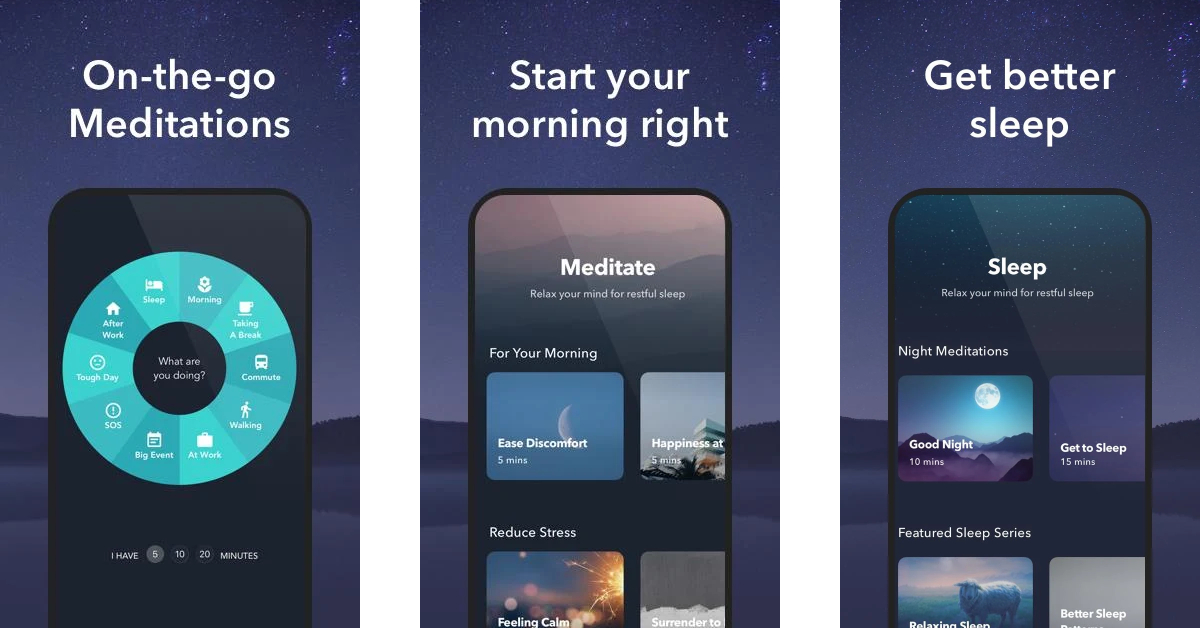 Simple Habit is a wellness app that offers guided meditation sessions, sleep therapy, and coaching by world-renowned experts. Simple Habit brings you guided mediation sessions from experts at Google and former monks. A premium subscription to Simple Habit allows you to access meditation sessions offline. You will also find tons of motivational talks on this app. Simple Habit also has an On-the-Go feature that helps you quickly calm your anxiety with a quick mindfulness session.
Simple Habit is a wellness app that offers guided meditation sessions, sleep therapy, and coaching by world-renowned experts. Simple Habit brings you guided mediation sessions from experts at Google and former monks. A premium subscription to Simple Habit allows you to access meditation sessions offline. You will also find tons of motivational talks on this app. Simple Habit also has an On-the-Go feature that helps you quickly calm your anxiety with a quick mindfulness session.
Serenity: Guided Meditation
 Serenity offers a free 7-day audio course to help you learn all the skills needed to integrate mindful meditation into your routine. Serenity’s quick meditation sessions help you relieve stress and anxiety after a long day. One of the better parts of using Serenity is that it doesn’t require you to sign up or log in to use its services. While there are no subscription plans, some content is locked behind a paywall and demands a one-time purchase to be used.
Serenity offers a free 7-day audio course to help you learn all the skills needed to integrate mindful meditation into your routine. Serenity’s quick meditation sessions help you relieve stress and anxiety after a long day. One of the better parts of using Serenity is that it doesn’t require you to sign up or log in to use its services. While there are no subscription plans, some content is locked behind a paywall and demands a one-time purchase to be used.
International Day of Happiness: Wellbeing Gadgets
beatXP Bolt Deep Tissue Massage Gun
Price: Rs 1,699 This deep-tissue massage gun offers relief from muscle aches and stress across the body. The beatXP deep tissue massage gun comes with 4 pro-grade attachments that cover all areas of the body from the neck, spine, and shoulders to joints, palms, feet, and soles. If you work a desk job that requires long hours of sitting on your chair, this massage gun will come in handy and take care of any muscle tightness or soreness.
This deep-tissue massage gun offers relief from muscle aches and stress across the body. The beatXP deep tissue massage gun comes with 4 pro-grade attachments that cover all areas of the body from the neck, spine, and shoulders to joints, palms, feet, and soles. If you work a desk job that requires long hours of sitting on your chair, this massage gun will come in handy and take care of any muscle tightness or soreness.
OnePlus Nord Watch
Price: Rs 4,999 OnePlus Nord Watch has everything you want from a fitness tracker and comes at a very affordable price. The smartwatch comes with an activity tracker, heart rate monitor, stress monitor, SpO2 monitor, and sleep tracker. It is designed to track up to 105 workout routines which include walking, running, climbing, cycling, and even sports like cricket, football, badminton, and more. OnePlus Nord Watch also gives you a detailed breakdown of your sleeping pattern. You can even practice breathing exercises using this smartwatch.
OnePlus Nord Watch has everything you want from a fitness tracker and comes at a very affordable price. The smartwatch comes with an activity tracker, heart rate monitor, stress monitor, SpO2 monitor, and sleep tracker. It is designed to track up to 105 workout routines which include walking, running, climbing, cycling, and even sports like cricket, football, badminton, and more. OnePlus Nord Watch also gives you a detailed breakdown of your sleeping pattern. You can even practice breathing exercises using this smartwatch.
HidrateSpark Pro Smart Water Bottle
Price: Rs 10,999 Hydration is important. To make sure you hydrate at constant intervals, this smart water bottle lights up to remind you to drink water. The HidrateSpark Pro has an LED smart sensor puck at the bottom that glows to remind you to drink water. The bottle also tracks your water intake by syncing with the HidrateSpark app. The app can also be used to customise the colours of the puck and set up interesting patterns.
Hydration is important. To make sure you hydrate at constant intervals, this smart water bottle lights up to remind you to drink water. The HidrateSpark Pro has an LED smart sensor puck at the bottom that glows to remind you to drink water. The bottle also tracks your water intake by syncing with the HidrateSpark app. The app can also be used to customise the colours of the puck and set up interesting patterns.
Omrom Digital Blood Pressure Monitor
Price: Rs 1,849 While smartwatches make excellent health trackers, blood pressure monitoring is one key health function which is missing from most smart wearables. Keeping regular tabs on your blood pressure gives you a good idea of your overall health. The Omrom Digital Blood Pressure Monitor is an efficient device that gives accurate readings of your blood pressure levels. This device uses IntelliSense technology for comfortable inflation of the armband. You don’t need to set the pressure beforehand. This product also comes with a 3-year warranty.
Read Also: Sony WH-CH720N headphones with up to 50 hours of battery life launched in India
While smartwatches make excellent health trackers, blood pressure monitoring is one key health function which is missing from most smart wearables. Keeping regular tabs on your blood pressure gives you a good idea of your overall health. The Omrom Digital Blood Pressure Monitor is an efficient device that gives accurate readings of your blood pressure levels. This device uses IntelliSense technology for comfortable inflation of the armband. You don’t need to set the pressure beforehand. This product also comes with a 3-year warranty.
Read Also: Sony WH-CH720N headphones with up to 50 hours of battery life launched in India
Conclusion
These are the best wellbeing apps and gadgets to help you maintain mindfulness as well as physical fitness. Which app or device in this list do you find to be the most beneficial? Let us know in the comments! For the latest gadget and tech news, and gadget reviews, follow us on Twitter, Facebook and Instagram. For newest tech & gadget videos subscribe to our YouTube Channel. You can also stay up to date using the Gadget Bridge Android App. You can find the latest car and bike news here.World Oral Health Day: Top gadgets that help you maintain oral health
In This Article
Oral B Pro Expert Electric Toothbrush
Price: Rs 889 Oral B Pro Expert is one of the best entry-level electric toothbrushes you can buy right now. The toothbrush is pretty easy to use. Attaching the brush head to the body is an easy exercise, one that will not require much practice. Once attached, apply some toothpaste on the bristles and turn the toothbrush on. Place the brush head on one tooth at a time and slowly make your way across your teeth. Typically, you should be covering one quadrant of your mouth in 30 seconds. The toothbrush comes with a helpful timer that buzzes after 2 minutes, letting you know that the recommended amount of time for brushing your teeth is over. Oral B Pro Expert comes with a 2-year warranty.
Oral B Pro Expert is one of the best entry-level electric toothbrushes you can buy right now. The toothbrush is pretty easy to use. Attaching the brush head to the body is an easy exercise, one that will not require much practice. Once attached, apply some toothpaste on the bristles and turn the toothbrush on. Place the brush head on one tooth at a time and slowly make your way across your teeth. Typically, you should be covering one quadrant of your mouth in 30 seconds. The toothbrush comes with a helpful timer that buzzes after 2 minutes, letting you know that the recommended amount of time for brushing your teeth is over. Oral B Pro Expert comes with a 2-year warranty.
AGARO Water Flosser
Price: Rs 1,499 Your dentist is right, flossing is important. No matter how much you put it off, dental hygiene is incomplete without regularly flossing your teeth. If regular flossing takes much of your time, you will find a water flosser to be a total game changer. The AGARO water flosser offers a water pressure range of 10-90 PSI which is more than enough to thoroughly clean the crevices between your teeth. There are 4 cleaning modes on offer – soft, normal, pulse, and custom. The 200ml water tank may need refilling a few times before you are done flossing your teeth. This is an excellent gadget for kids who have trouble using dental floss because of their braces.
Your dentist is right, flossing is important. No matter how much you put it off, dental hygiene is incomplete without regularly flossing your teeth. If regular flossing takes much of your time, you will find a water flosser to be a total game changer. The AGARO water flosser offers a water pressure range of 10-90 PSI which is more than enough to thoroughly clean the crevices between your teeth. There are 4 cleaning modes on offer – soft, normal, pulse, and custom. The 200ml water tank may need refilling a few times before you are done flossing your teeth. This is an excellent gadget for kids who have trouble using dental floss because of their braces.
Philips Sonicare 4300
Price: Rs 3,869 Philips Sonicare 4300 may be slightly expensive, but it is also one of the best electric toothbrushes in the game. This device is capable of removing up to 7x more plaque than a regular toothbrush. With 62,000 brush head movements per minute, you don’t have to worry about a thorough cleaning. The smart brush replacement indicator lets you know when you need to replace the brush head. The quad-pacer notifies you when the ideal brushing time is up. Philips Sonicare 4300 offers an average battery life of 14 days and comes with a charging dock inside the box. Read our review here.
Philips Sonicare 4300 may be slightly expensive, but it is also one of the best electric toothbrushes in the game. This device is capable of removing up to 7x more plaque than a regular toothbrush. With 62,000 brush head movements per minute, you don’t have to worry about a thorough cleaning. The smart brush replacement indicator lets you know when you need to replace the brush head. The quad-pacer notifies you when the ideal brushing time is up. Philips Sonicare 4300 offers an average battery life of 14 days and comes with a charging dock inside the box. Read our review here.
AGARO Teeth Whitening Kit
Price: Rs 2,230 Regular coffee drinkers will attest that brushing your teeth twice a day doesn’t do much to reduce the coffee stains on your teeth. Luckily, the fix is simple. AGARO’s teeth whitening kit claims to whiten your teeth within 7 days if used daily for 10 minutes. The teeth whitening kit comes with 28 strips and a 24 blue LED light device. Using the kit is pretty simple, all you have to do is apply the strip on your teeth and fix the light device on top of it. The rechargeable battery onboard is good for 100 minutes of cordless use.
Regular coffee drinkers will attest that brushing your teeth twice a day doesn’t do much to reduce the coffee stains on your teeth. Luckily, the fix is simple. AGARO’s teeth whitening kit claims to whiten your teeth within 7 days if used daily for 10 minutes. The teeth whitening kit comes with 28 strips and a 24 blue LED light device. Using the kit is pretty simple, all you have to do is apply the strip on your teeth and fix the light device on top of it. The rechargeable battery onboard is good for 100 minutes of cordless use.
Colgate ProClinical 150
Price: Rs 899 The Colgate ProClinical 150 electric toothbrush provides excellent tooth cleaning at 20,000 strokes per minute. The bristles on this electric toothbrush are infused with charcoal which is helpful in fighting harmful bacteria. One of the better aspects of Colgate ProClinical is the ease of use. The toothbrush comes with two alkaline AAA batteries that are easy to replace. The brush head is easy to remove and can be easily removed. The two-minute timer tells you when the time is up and the quadrant pacer lets you know when to switch sides.
The Colgate ProClinical 150 electric toothbrush provides excellent tooth cleaning at 20,000 strokes per minute. The bristles on this electric toothbrush are infused with charcoal which is helpful in fighting harmful bacteria. One of the better aspects of Colgate ProClinical is the ease of use. The toothbrush comes with two alkaline AAA batteries that are easy to replace. The brush head is easy to remove and can be easily removed. The two-minute timer tells you when the time is up and the quadrant pacer lets you know when to switch sides.
HealthandYoga Tongue Cleaner
Price: Rs 174 The best tools are often the most simple ones. The old reliable tongue cleaner may seem too obvious for this list, but it is also one of the most important fixtures of any dental kit. This tongue cleaner by HealthandYoga is made out of pure stainless steel and has sturdy handles that will last you a long time. Easy on the tongue, this tongue cleaner smoothly scrapes your tongue and removes the layers of dirt that may have deposited on it. This is an essential product if you’re to fix bad breath.
Read Also: Nokia C12 launched in India at Rs 5,999
The best tools are often the most simple ones. The old reliable tongue cleaner may seem too obvious for this list, but it is also one of the most important fixtures of any dental kit. This tongue cleaner by HealthandYoga is made out of pure stainless steel and has sturdy handles that will last you a long time. Easy on the tongue, this tongue cleaner smoothly scrapes your tongue and removes the layers of dirt that may have deposited on it. This is an essential product if you’re to fix bad breath.
Read Also: Nokia C12 launched in India at Rs 5,999
Conclusion
These are the top gadgets that help you maintain dental and oral health. Since it’s World Oral Health Day, we’d like to know how you go about maintaining your oral and dental hygiene? Is there a product in this list that you’d like to pick up and incorporate into your daily regimen? Let us know in the comments! For the latest gadget and tech news, and gadget reviews, follow us on Twitter, Facebook and Instagram. For newest tech & gadget videos subscribe to our YouTube Channel. You can also stay up to date using the Gadget Bridge Android App. You can find the latest car and bike news here.Amazon Quiz Answers Today 19 March 2023: Participate to win Rs 1,250
In This Article
Amazon Quiz Answers Today 19 March 2023
Question 1: As of March 2023, which film is the highest-grossing Hindi film of all time? Answer: Pathaan Question 2: What limited-edition variant of Realme 10 Pro 5G comes in a two-tone pattern of black and red? Answer: Coca-Cola Question 3: Which Hungarian diplomat, currently serving as President of the 77th United Nations General Assembly, visited India? Answer: Csaba Korosi Question 4: This animal is a symbol of which Tirthankara of Jainism? Answer: Fourth Question 5: This species of deer has the largest range in which continent? Answer: EuropeHow To Play Amazon Quiz
Only app users are eligible to play the Amazon quiz every morning from 12 AM to 11:59 PM. The quiz is not available on the desktop. For those who are unaware of how to play the Amazon quiz below are the steps, you can follow to take the quiz.- Firstly download the Amazon app from Google Play Store or App Store
- Now fill in the required information through the Sign Up option.
- You need to log in to the Amazon app and scroll down on the home screen to find the Amazon Quiz banner.
- Tap on the Amazon Quiz banner and tap on the Start button to start the Quiz.
- Now you will get 5 questions and you need to answer them correctly. One wrong answer will eliminate you from the Quiz.
- After answering all the questions correctly you are now eligible for a Lucky Draw.
- The winner’s name will be announced today at 12 PM.
Microsoft 365 Copilot integrated into Word, Excel, PowerPoint and Teams
iQoo Z7 5G Indian pricing revealed ahead of March 21 launch
iQoo Z7 5G price in India and offer details
iQoo Z7 5G India launch is scheduled for March 21 at 12 noon. The device is scheduled to go on sale on the same day via Amazon at 1 PM in the country. Interestingly the company has also revealed the pricing of the phone ahead of the official release.As we said earlier the company has revealed the variants and the bank offers on the phone. The iQoo Z7 5G has been confirmed to be available in two different configurations of 6GB RAM with 128GB storage and 8GB RAM with 128GB storage. They will be priced at Rs 18,999 and Rs 19,999 respectively. Exclusive bank offers include a Rs 1500 instant discount on select debit and cards as well as EMI transactions. When the bank offer is applied the price of the phones will come down to Rs 17,499 and Rs 18,499 respectively. Also Read: Poco X5 Pro 5G Review: It will serve you well iQoo will also offer no-cost EMI for up to 6 months and free colour earphones. The device will be available in Norway blue and Pacific night colour options.Get ready to slay, stream, shoot & repeat with the #iQOOZ7 5G, powered by the MediaTek Dimensity 920 & Segment’s Brightest AMOLED display* making it a #FullyLoaded smartphone for a #FullyLoadedYou at just ₹17,499*. 💯📱
— iQOO India (@IqooInd) March 17, 2023
Sale goes live @amazonIN on 21st Mar, 1PM. pic.twitter.com/efgVcJfodV
 Moreover, the phone will include an in-display fingerprint sensor. It is confirmed to include a 6.38-inch full HD AMOLED display with a peak brightness of 1300 nits. The screen will also support a 90Hz refresh rate and 360Hz of touch sampling rate.
There will be a 64MP camera onboard that will support OIS. The phone will also run Funtouch OS 13-based Android 13 out of the box. iQoo is promising to provide two years of Android updates and three years of monthly security patches. Lastly, the device will come with 44W flash charge support that is claimed to charge the battery (capacity unspecified) from 1 to 50 percent in just 25 minutes. The company has also revealed that the smartphone will be powered by MediaTek Dimensity 920 processor. It is said to provide 27 percent better performance than the other devices in this segment. The handset will also include some dedicated gaming features like motion control and ultra game mode. In addition to this, the iQoo phone will have a 7.8mm slim design.
For the latest gadget and tech news, and gadget reviews, follow us on Twitter, Facebook and Instagram. For newest tech & gadget videos subscribe to our YouTube Channel. You can also stay up to date using the Gadget Bridge Android App. You can find the latest car and bike news here.
Moreover, the phone will include an in-display fingerprint sensor. It is confirmed to include a 6.38-inch full HD AMOLED display with a peak brightness of 1300 nits. The screen will also support a 90Hz refresh rate and 360Hz of touch sampling rate.
There will be a 64MP camera onboard that will support OIS. The phone will also run Funtouch OS 13-based Android 13 out of the box. iQoo is promising to provide two years of Android updates and three years of monthly security patches. Lastly, the device will come with 44W flash charge support that is claimed to charge the battery (capacity unspecified) from 1 to 50 percent in just 25 minutes. The company has also revealed that the smartphone will be powered by MediaTek Dimensity 920 processor. It is said to provide 27 percent better performance than the other devices in this segment. The handset will also include some dedicated gaming features like motion control and ultra game mode. In addition to this, the iQoo phone will have a 7.8mm slim design.
For the latest gadget and tech news, and gadget reviews, follow us on Twitter, Facebook and Instagram. For newest tech & gadget videos subscribe to our YouTube Channel. You can also stay up to date using the Gadget Bridge Android App. You can find the latest car and bike news here. Garena Free Fire Redeem Codes Today 18 March 2023: Here is how to claim them
In This Article
Garena Free Fire Redeem Codes Today 18 March 2023
- FD12V3BG4RHJGU
- FYCTGHENRMKLO7
- FI8YRJH56YUYTFR
- FJQK218Y3TGRFHJ
- FH47FY6BTR2D3E
- FHTJGYVHTGHDOI
- FJOXUY65TQRFB3
- FFTUH5TR6YR5Y67
- FUY34YUT4598HGY
- TS5HURJTFGKIU7Y
- FF67U67HITOLTYJ
- FNJRMGI7YCGERI5
- FYJGKVCOI8U7YR
How to Get Free Fire Redeem Codes for Garena on 18 March 2023?
- Visit the Garena Free Fire game’s official website at reward.ff.garena.com.
- Use your Facebook, Google, VK, Apple ID, Huawei ID, or Twitter account to log in.
- You’ll be taken to a valid redemption code (s)
- Copy and paste the 12-digit redemption code into the text box.
- On the screen, a dialogue box will appear.
- ‘Ok’ should be selected.
Top 4 ways to Unlock Locked Android Phone without Losing Data
In This Article
Unlock your Samsung phone without losing your data
If you own a Samsung smartphone, there is a native way to unlock the lockscreen without factory resetting your device. Samsung’s Find My Mobile service lets you remotely unlock your smartphone without needing the device password. Here’s a step-by-step breakdown of the process. This method only works if Find My Mobile and Remote Unlock are enabled on your Samsung smartphone. You can turn it on by going to Settings>Samsung Account>Find My Mobile and turning the toggle bar on for Remote Unlock. Step 1: Go to https://findmymobile.samsung.com/ and sign in using your Samsung Account. Step 2: Select your Samsung smartphone from the left panel. Step 3: Click on the ‘Unlock’ icon on the right panel. You will be made to re-enter your Samsung password. After that, your smartphone’s screen will be unlocked. All the screen lock information including password, pin, and biometrics will be deleted from your phone after using this feature.
Step 3: Click on the ‘Unlock’ icon on the right panel. You will be made to re-enter your Samsung password. After that, your smartphone’s screen will be unlocked. All the screen lock information including password, pin, and biometrics will be deleted from your phone after using this feature.
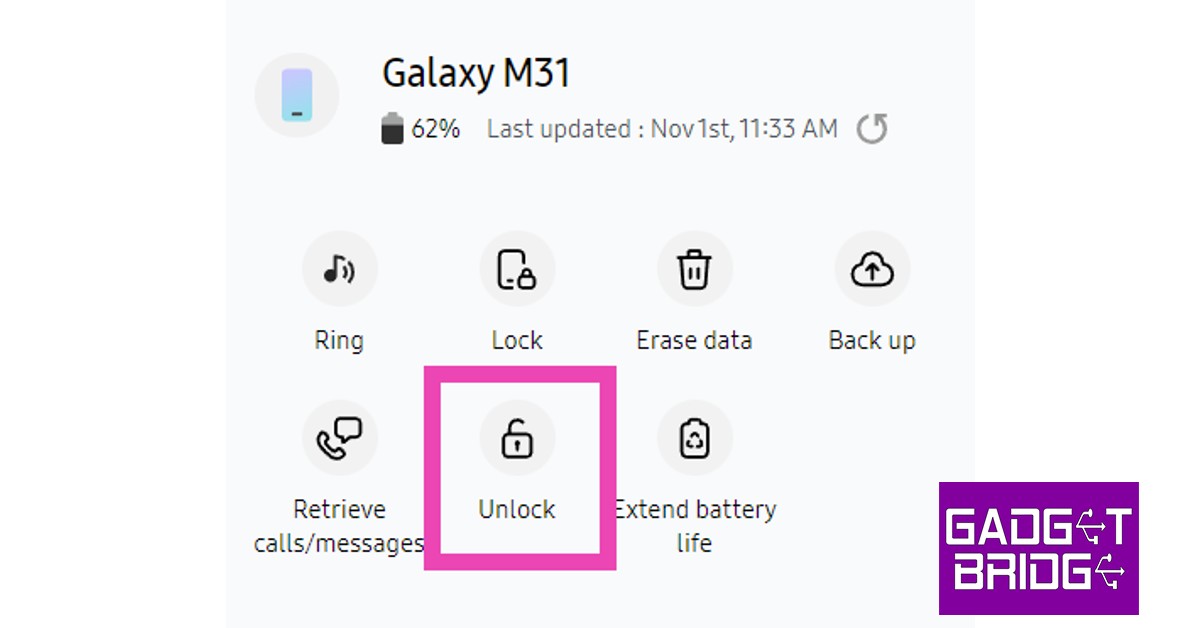
Remotely unlock your Android phone using Google’s Find My Device
Apart from tracking your smartphone, Google’s Find My Device service can also remotely unlock your Android phone for you without wiping the data on it. First, you need to go to Settings>Google and turn on Find My Device. Then go to Settings>Biometrics and Security>Other security settings>Device admin apps and turn the toggle bar on for Find My Device. Here’s how you can remotely unlock your smartphone using Google’s Find My Device. Step 1: Go to https://www.google.com/android/find and select your Samsung smartphone from the left panel. Step 2: Select Secure Device from the left panel. You can also set up a recovery message if you want. Step 3: Find my device will lock your smartphone’s screen.
Step 3: Find my device will lock your smartphone’s screen.
 Step 4: Follow the on-screen instructions to set up a new temporary password to unlock your device.
Step 5: Once your phone is unlocked, disable the temporary password from Settings.
Step 4: Follow the on-screen instructions to set up a new temporary password to unlock your device.
Step 5: Once your phone is unlocked, disable the temporary password from Settings.
Unlock your Android phone using ADB
Some Android phones may get unlocked using ADB (Android Debug Bridge). First, you need to download and install the SDK toolkit on your PC. You can download it from the official Android website here. Next, you need to enable USB debugging from developer options on your Android smartphone. Read this article to find out how to enable USB debugging. Follow the steps below to unlock your phone using ADB. Step 1: Connect your smartphone to your PC using a USB cable. Step 2: Launch Command Prompt in the ADB installation path. Step 3: Type this command ‘adb shell rm /data/system/gesture.key’ and hit Enter. Step 4: Wait for the process to finish and restart your phone.How to unlock a locked Android phone using DroidKit?
Use can use a third-party tool like DroidKit to unlock your smartphone in case you forget the lockscreen pattern or pin. DroidKit works for fingerprint unlock and Face ID as well. The only downside is that you will lose all the data on your phone after this process. If you periodically back up your data on your Google Account, you can easily recover your data after unlocking your phone. Here’s how you can unlock your Android phone using DroidKit. Step 1: Download and Install DroidKit on your PC. Step 2: Launch DroidKit on your PC and connect your Android phone via a USB cable. Step 3: Select ‘Screen Unlocker’ from DroidKit’s homepage. Step 4: In the following window, click on ‘Start’.
Step 4: In the following window, click on ‘Start’.
 Step 5: Follow the onscreen instructions to remove the lockscreen password.
Step 5: Follow the onscreen instructions to remove the lockscreen password.
 Step 6: Once the process is finished, your Android phone will be unlocked.
Step 6: Once the process is finished, your Android phone will be unlocked.

Frequently Asked Questions
Is it possible to unlock an Android phone without losing data?
Yes, Google’s Find My Device and Samsung’s Find my Mobile make it possible to remotely unlock your Android phone without losing all your data.How do I unlock my phone if I forgot the password?
Use Google’s Find My Device or Samsung’s Find My Mobile to unlock your Android phone if you forgot the password. You can also use the DroidKit tool on your PC to unlock your phone. Read Also: Amazfit GTR Mini with 120+ sports modes launched in IndiaConclusion
This is how you can unlock a locked Android phone without losing the data. Some smartphones may allow you to enter a backup PIN or password if you forgot your phone’s primary password. This feature is usually found in older phones and newer devices may not have it. For the latest gadget and tech news, and gadget reviews, follow us on Twitter, Facebook and Instagram. For newest tech & gadget videos subscribe to our YouTube Channel. You can also stay up to date using the Gadget Bridge Android App. You can find the latest car and bike news here.Samsung Galaxy F14 5G confirmed to launch in India on March 24
The company has confirmed that the Samsung Galaxy F14 5G will be powered by Exynos 1330 5nm chipset. It will be driven by a 6,000mAh battery. In addition, this phone will feature a 6.6-inch Full HD+ display. There will be two colour options for the phone according to the listing. Also Read: Qualcomm Snapdragon 7+ Gen 2 chipset for mid-range smartphones launched Moreover, the handset will run on One UI 5 based on Android 13. The company is promising to provide two generations of OS Upgrades and up to 4 years of security updates For added security, the smartphone supports Secure Folder powered by Samsung Knox. The pricing of the smartphone is yet to be revealed however the company has hinted that “these power-packed features will be available at affordable price.” According to leaks, the phone is likely to be priced at around 15K in the country. Besides this, the Samsung Galaxy F14 5G was spotted listed on Geekbench with model number SM-E146B. It has scored 811 points in single-core testing while in multi-core testing it has scored 2,120 points. The listing suggests the Exynos 1330, which has six cores set at 2.00GHz and a maximum clock speed of 2.40GHz. For the latest gadget and tech news, and gadget reviews, follow us on Twitter, Facebook and Instagram. For newest tech & gadget videos subscribe to our YouTube Channel. You can also stay up to date using the Gadget Bridge Android App. You can find the latest car and bike news here.Congrats mahek for winning an awesome pair of #GalaxyBuds2.
— Samsung India (@SamsungIndia) March 17, 2023
Keep playing and show us how awesome you are.
DM us your details and our team will get back to you shortly. T&C apply.#GalaxyA14 5G #AmpYourAwesome #AwesomeGalaxyA #Samsung pic.twitter.com/BtKEi6DVVD
Amazon Quiz Answers Today 18 March 2023: Participate to win Rs 500
In This Article
Amazon Quiz Answers Today 18 March 2023
Question 1: Which series does actor Samantha Ruth Prabhu feature in the Indian adaptation of? Answer: Citadel Question 2: In February 2023, who became the fifth Indian cricketer to score a century in all 3 formats of international cricket? Answer: Shubman Gill Question 3: Which country held a nighttime military parade to celebrate the 75th anniversary of its army? Answer: North Korea Question 4: Where do these birds make their nests? Answer: Burrows Question 5: In greek Mythology, which hero quested for the golden fur of this animal? Answer: JasonHow To Play Amazon Quiz
Only app users are eligible to play the Amazon quiz every morning from 12 AM to 11:59 PM. The quiz is not available on the desktop. For those who are unaware of how to play the Amazon quiz below are the steps, you can follow to take the quiz.- Firstly download the Amazon app from Google Play Store or App Store
- Now fill in the required information through the Sign Up option.
- You need to log in to the Amazon app and scroll down on the home screen to find the Amazon Quiz banner.
- Tap on the Amazon Quiz banner and tap on the Start button to start the Quiz.
- Now you will get 5 questions and you need to answer them correctly. One wrong answer will eliminate you from the Quiz.
- After answering all the questions correctly you are now eligible for a Lucky Draw.
- The winner’s name will be announced today at 12 PM.
Qualcomm Snapdragon 7+ Gen 2 chipset for mid-range smartphones launched
 The integrated Qualcomm AI Engine delivers AI-enhanced experiences for optimal efficiency and has over 2x improved AI performance with 40% better performance per Watt than its predecessor. Moreover, the Qualcomm Sensing Hub, with a dedicated AI processor powers contextually aware use cases such as user activity recognition and acoustic scene detection. Snapdragon 7+ Gen 2 allows AI Super Resolution to intelligently upscale game scenes or photos for superior visual quality from a low-resolution image (1080p to 4K).
Snapdragon 7+ Gen 2 highlights an 18-bit Triple ISP offering better low-light photography. According to the company, it can snap 30 images and merge the best parts into one shot for brighter, clearer, more colourful photos after dark. It can capture over 4,000x more camera data for an extreme dynamic range with vivid colour and clarity. In addition to this, the new chipset supports up to 200MP photo capture and staggered HDR video capture with triple exposure from two cameras simultaneously.
In addition to this, the Snapdragon X62 5G Modem-RF System on the 7+ Gen 2 is capable of offering download speeds of up to 4.4 Gbps. It is power efficient too supporting more networks, frequencies, and bandwidths globally. The new Qualcomm chipset supports 5G/4G Dual-Sim Dual Active (DSDA) so consumers can utilise two SIMs when travelling or to separate their work and personal communications. With the integration of Qualcomm FastConnect 6900 Mobile Connectivity System, you get extremely responsive Wi-Fi—at up to 3.6 Gbps.
In terms of availability, Snapdragon 7+ Gen 2 SoC by Qualcomm will soon be powering mid-range smartphones like Redmi and Realme. According to the company the chipset with the commercial devices is expected to be launched this month.
For the latest gadget and tech news, and gadget reviews, follow us on Twitter, Facebook and Instagram. For newest tech & gadget videos subscribe to our YouTube Channel. You can also stay up to date using the Gadget Bridge Android App. You can find the latest car and bike news here.
The integrated Qualcomm AI Engine delivers AI-enhanced experiences for optimal efficiency and has over 2x improved AI performance with 40% better performance per Watt than its predecessor. Moreover, the Qualcomm Sensing Hub, with a dedicated AI processor powers contextually aware use cases such as user activity recognition and acoustic scene detection. Snapdragon 7+ Gen 2 allows AI Super Resolution to intelligently upscale game scenes or photos for superior visual quality from a low-resolution image (1080p to 4K).
Snapdragon 7+ Gen 2 highlights an 18-bit Triple ISP offering better low-light photography. According to the company, it can snap 30 images and merge the best parts into one shot for brighter, clearer, more colourful photos after dark. It can capture over 4,000x more camera data for an extreme dynamic range with vivid colour and clarity. In addition to this, the new chipset supports up to 200MP photo capture and staggered HDR video capture with triple exposure from two cameras simultaneously.
In addition to this, the Snapdragon X62 5G Modem-RF System on the 7+ Gen 2 is capable of offering download speeds of up to 4.4 Gbps. It is power efficient too supporting more networks, frequencies, and bandwidths globally. The new Qualcomm chipset supports 5G/4G Dual-Sim Dual Active (DSDA) so consumers can utilise two SIMs when travelling or to separate their work and personal communications. With the integration of Qualcomm FastConnect 6900 Mobile Connectivity System, you get extremely responsive Wi-Fi—at up to 3.6 Gbps.
In terms of availability, Snapdragon 7+ Gen 2 SoC by Qualcomm will soon be powering mid-range smartphones like Redmi and Realme. According to the company the chipset with the commercial devices is expected to be launched this month.
For the latest gadget and tech news, and gadget reviews, follow us on Twitter, Facebook and Instagram. For newest tech & gadget videos subscribe to our YouTube Channel. You can also stay up to date using the Gadget Bridge Android App. You can find the latest car and bike news here. How to Connect your Android Device to a PC with a USB Cable?
In This Article
Here’s how you can connect your Android device to a PC using a USB cable
Step 1: Find the mini-USB port on your Android device. Typically, this port is located at the bottom of your smartphone. Step 2: Connect the Type C end of the USB cable to your smartphone’s USB port.
Step 3: Find the USB port on your PC and connect it to the other end of the USB cable.
Step 2: Connect the Type C end of the USB cable to your smartphone’s USB port.
Step 3: Find the USB port on your PC and connect it to the other end of the USB cable.
 Step 4: Your PC will recognise your Android device and display its drive.
Step 5: Unlock your Android device in order to view its contents on your PC.
Step 4: Your PC will recognise your Android device and display its drive.
Step 5: Unlock your Android device in order to view its contents on your PC.
How to enable USB debugging?
Enabling USB debugging on your Android smartphone allows you to carry out more advanced tasks when it is connected to a PC running the Android Software Developer Kit (SDK). You don’t need to enable USB debugging for basic tasks like the transfer of data or USB tethering. However, if you want to uninstall an entire package of apps, recover deleted data, or mirror your smartphone’s display on your PC, you will need to enable USB debugging. Since it is not something an average Android user would usually be interested in, USB debugging is tucked away in developer options. Here’s how you can enable it. Step 1: Go to Settings and select About Phone. Step 2: Select ‘Software Information’.
Step 2: Select ‘Software Information’.
 Step 3: Tap on ‘Build Number’ 7 times to enter Developer Mode.
Step 3: Tap on ‘Build Number’ 7 times to enter Developer Mode.
 Step 4: Go back to Settings, scroll all the way down, and select ‘Developer options’.
Step 4: Go back to Settings, scroll all the way down, and select ‘Developer options’.
 Step 5: Scroll down to the Debugging section and turn the toggle bar on for ‘USB debugging’.
Step 5: Scroll down to the Debugging section and turn the toggle bar on for ‘USB debugging’.
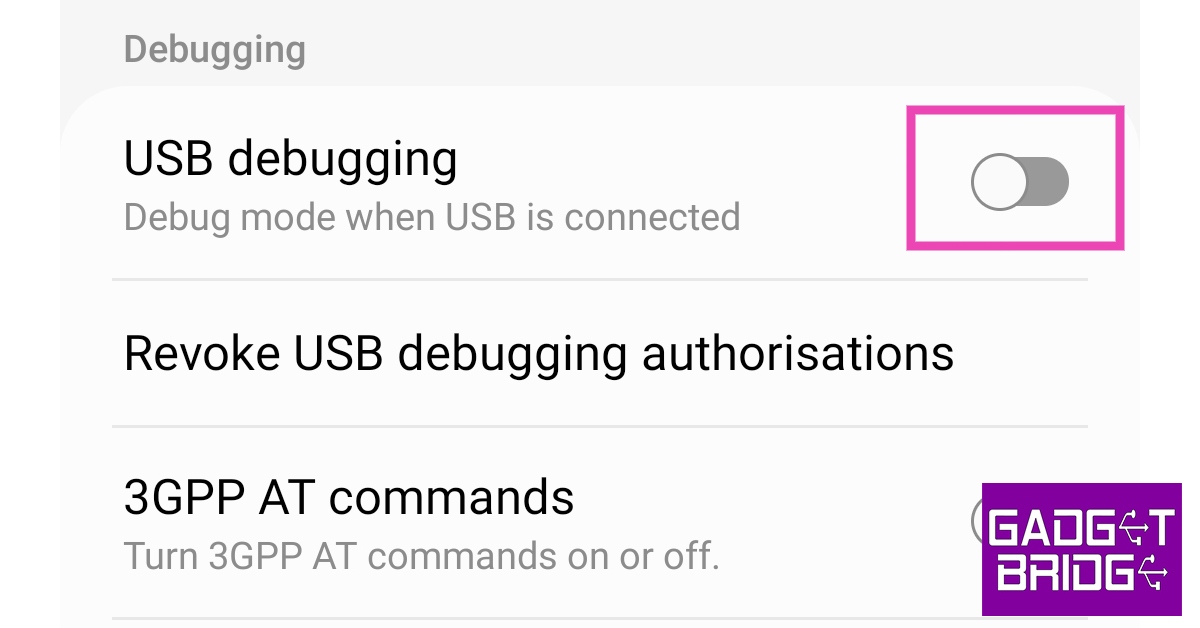 Read Also: Amazfit GTR Mini with 120+ sports modes launched in India
Read Also: Amazfit GTR Mini with 120+ sports modes launched in India
Conclusion
This is how you can connect your Android device to a PC and enable USB debugging. In order to ensure a stable connection, make sure your USB cable is not damaged. Once connected, unlock your Android device if you want to see its contents on your PC. You won’t be able to access the device’s internal storage as long as it is locked. For the latest gadget and tech news, and gadget reviews, follow us on Twitter, Facebook and Instagram. For newest tech & gadget videos subscribe to our YouTube Channel. You can also stay up to date using the Gadget Bridge Android App. You can find the latest car and bike news here.Top 4 ways to rate & review apps in the Google Play Store
In This Article
Rate apps on Google Play Store on your Android device
You can easily rate apps on Google Play Store from your Android smartphone. Here’s how you can go about it. Step 1: Launch the Google Play Store app on your Android smartphone. Step 2: Search the app you want to rate. Step 3: Open the app’s page and scroll down to ‘Ratings and reviews’. Step 4: This is where you can rate and review the app. Give the app a star rating or tap on ‘Write a review’ to describe your experience with the app. Step 5: You can also choose to answer some questions regarding the app. Tap on ‘Post’ at the top right corner of the screen to submit your rating.
Step 5: You can also choose to answer some questions regarding the app. Tap on ‘Post’ at the top right corner of the screen to submit your rating.

Rate apps on Google Play Store on your PC
If you don’t have access to your smartphone, you can also rate and review apps on Google Play Store’s website using your PC. Here’s how. Step 1: Visit Google Play Store’s website on your PC. Step 2: Search for the app your want to review.
Step 3: Scroll down to ‘Rate this app’ and leave a star rating.
Step 2: Search for the app your want to review.
Step 3: Scroll down to ‘Rate this app’ and leave a star rating.
 Step 4: Click on ‘Write a review’ to describe your experience with the app. This part is optional.
Step 4: Click on ‘Write a review’ to describe your experience with the app. This part is optional.

Give a rating from within the app
Some apps send you reminders to rate them on Play Store. Once you receive a popup reminder, simply click on ‘Rate Now’ and you will be redirected to the app’s page on Google Play Store. Some apps may also let you give a rating from within the app without opening the Play Store. For more information, visit the app’s ‘Help & feedback’ section.How to edit a review
If you would like to update the review or rating you left for an app in the past, you can easily edit it from Google Play Store. Here’s how. Step 1: Simply visit the app page on Play Store and scroll down to the ‘Your review’ section. Step 2: Tap on ‘Edit your review’ to update your rating or review. Step 3: Update the rating or review and tap on ‘Post’ at the top right corner of the screen to submit it.
Step 3: Update the rating or review and tap on ‘Post’ at the top right corner of the screen to submit it.




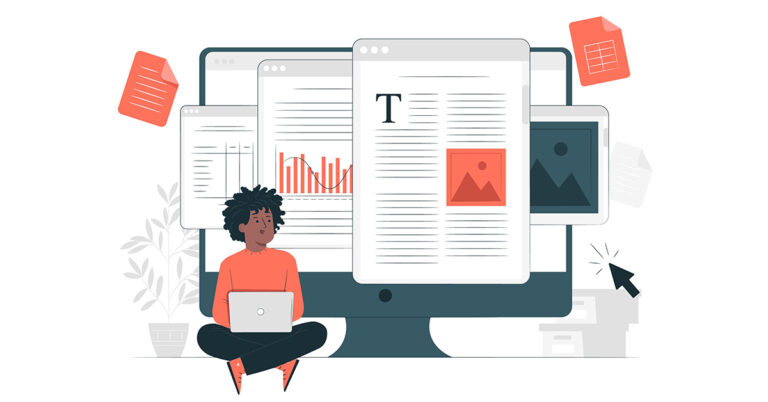




 Step 2:
Step 2: Step 3:
Step 3: Step 4:
Step 4: Step 2:
Step 2: Step 3:
Step 3: Step 5:
Step 5: Step 1:
Step 1: Step 2:
Step 2: Step 3:
Step 3:
 Step 3:
Step 3: Step 6:
Step 6: Step 2:
Step 2: Step 3:
Step 3:
 Step 3:
Step 3: