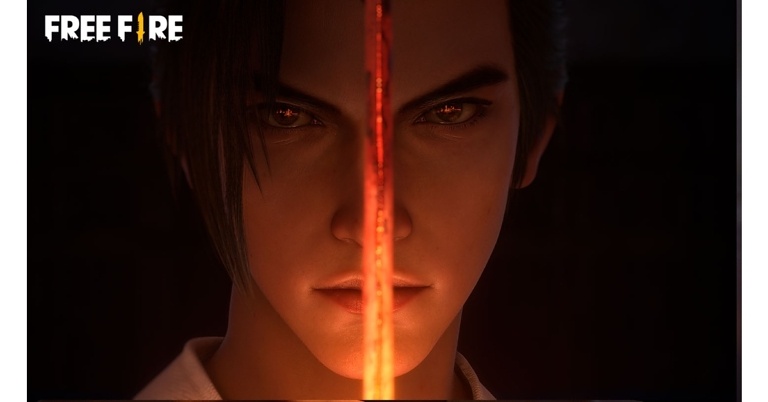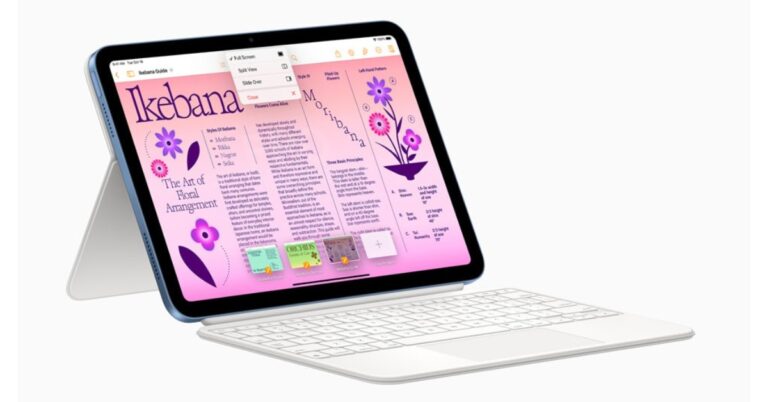Android 13 (Go edition) for entry-level smartphones announced
Google has released Android 13 (Go edition) for budget smartphones. The operating system’s toned-down version is designed to function on entry-level devices with up to 3GB of RAM. It only includes the essential apps and removes all extraneous programmes.
Two months after Android 13 was released, the latest version of Android Go was unveiled. While announcing the latest OS the company said, “When we introduced Android (Go edition) five years ago, we tailored our core mobile platform to power affordable phones with limited memory and storage. This need is just as pertinent today, with nearly 180 million people coming online in the last twelve months alone. As we announce the release of Android 13 (Go edition), we’re marking a milestone, too: there are now over 250 million monthly active devices powered by Android Go. To better serve this growing set of users, we focused on three critical qualities: reliability, usability and customization. Let’s walk through what’s new in this release.”
The majority of entry-level handsets cannot afford to lose the large amount of storage space required to update a phone’s software. With Android 13 (Go edition), the firm has given Go devices access to Google Play System Updates, ensuring that they can regularly receive important software updates outside of the main Android version. As a result, important updates will be delivered quickly and easily without affecting the device’s storage capacity. As a result, your phone will always be current, and you won’t need to wait for the manufacturer to send out the newest software or wait for the next release.
You can get more use out of your phone thanks to the intelligence integrated into Android (Go edition). With the Discover feature introduced in this update, you may swipe right from your home screen to view a curated list of articles and other material.
The business contends that each person should be allowed to customise their phone to suit their preferences and needs. With this new update, Material You is finally available on Android Go, enabling you to match your wallpaper’s colour palette to the overall design of your phone. Four corresponding colour schemes are available when you set your wallpaper image. The dynamic colouring not only makes for a lovely home screen but also greatly contributes to the feeling of exclusivity you get from using your smartphone.
The business added that this version also includes several essential Android 13 features including Notification Permissions, App Language Preferences, and other new features that are specifically designed to meet the needs of Go users. With this update, we hope to give the millions of Android Go device owners—both present and future—more options. In 2023, keep an eye out for new devices that feature Android 13 (Go edition).
For the latest gadget and tech news, and gadget reviews, follow us on Twitter, Facebook and Instagram. For newest tech & gadget videos subscribe to our YouTube Channel. You can also stay up to date using the Gadget Bridge Android App. You can find the latest car and bike news here.
Top 10 wireless headphones and TWS with the longest battery life
While searching for the perfect pair of wireless headphones and TWS, buyers often face the common conundrum of making a choice between a higher-quality sound output or a better battery life. That doesn’t always have to be the case. With the TWS market growing rapidly in the last few years, there are a lot of products that strike a neat balance between long-lasting battery life and well-rounded audio output. In this article, we bring you our picks for the top 10 wireless headphones and TWS with the longest battery life. We’ve picked the best from every price category, curating a solid list that can also serve as a buying guide.
Read Also: How to Remove FRP Lock on Android Devices
 The Samsung Galaxy Buds Pro are equipped with an 11mm woofer for greater bass clarity and a 6.5mm tweeter for a crisp treble, keeping the distortion levels to a minimum. The Buds Pro also come with Active Noise Cancellation (ANC) for an immersive listening experience. On top of that, the TWS sports Dolby Head Tracking Technology with 360 Audio that can track the source of your voice while you’re in motion. This comes in handy during vlogging and outdoor calling. The battery backup offered by the Galaxy Buds Pro is pretty incredible given the features and audio quality it offers. The buds can provide up to 8 hours of audio playback on a single charge, while the case stores another 20 hours of charge. A total of 28 hours of battery life puts the Galaxy Buds Pro in the top tier.
The Samsung Galaxy Buds Pro are equipped with an 11mm woofer for greater bass clarity and a 6.5mm tweeter for a crisp treble, keeping the distortion levels to a minimum. The Buds Pro also come with Active Noise Cancellation (ANC) for an immersive listening experience. On top of that, the TWS sports Dolby Head Tracking Technology with 360 Audio that can track the source of your voice while you’re in motion. This comes in handy during vlogging and outdoor calling. The battery backup offered by the Galaxy Buds Pro is pretty incredible given the features and audio quality it offers. The buds can provide up to 8 hours of audio playback on a single charge, while the case stores another 20 hours of charge. A total of 28 hours of battery life puts the Galaxy Buds Pro in the top tier.
 The Apple AirPods Pro 2 were announced at Apple’s ‘Far Out’ launch event last month. Apple’s flagship TWS is considered by many to be the best on the market. They’re not wrong. The AirPods Pro 2 come with a new Apple H2 chip and features MagSafe and wireless charging. The H2 processor creates a massive difference when it comes to eliminating background nice and providing a ‘fuller’ listening experience. Users can also build a personalised sound profile for themselves using the ‘Personalised Spatial Audio’ feature on the AirPods Pro 2. When it comes to battery life, the AirPods Pro 2 are ahead of the curve. Even with Active Noise Cancellation turned on, the AirPods can last for up to six hours. On top of that, the case holds 24 hours of additional charge as well, making the AirPods last for up to 30 hours on one charge cycle.
The Apple AirPods Pro 2 were announced at Apple’s ‘Far Out’ launch event last month. Apple’s flagship TWS is considered by many to be the best on the market. They’re not wrong. The AirPods Pro 2 come with a new Apple H2 chip and features MagSafe and wireless charging. The H2 processor creates a massive difference when it comes to eliminating background nice and providing a ‘fuller’ listening experience. Users can also build a personalised sound profile for themselves using the ‘Personalised Spatial Audio’ feature on the AirPods Pro 2. When it comes to battery life, the AirPods Pro 2 are ahead of the curve. Even with Active Noise Cancellation turned on, the AirPods can last for up to six hours. On top of that, the case holds 24 hours of additional charge as well, making the AirPods last for up to 30 hours on one charge cycle.
 OnePlus is slowly gaining a foothold in the TWS market as well, dropping excellent products at really competitive prices. The OnePlus Nord Buds are a great example of that. The Nord Buds offer a detailed sound profile tuned with Dolby Atmos. The mix of frequencies is handled quite well by these earbuds and you’d be hard-pressed to find any flaws in the audio output. Moving on to the battery life, the OnePlus Nord Buds can last for 7 hours with active playback, along with an additional 23 hours in the case. This makes it a total of 30 hours of playback on a single charge. The buds are equipped with 41mAh batteries while the charging case has a capacity of 480mAh. At Rs 2,7999, it doesn’t get any better than this. Read our review here.
OnePlus is slowly gaining a foothold in the TWS market as well, dropping excellent products at really competitive prices. The OnePlus Nord Buds are a great example of that. The Nord Buds offer a detailed sound profile tuned with Dolby Atmos. The mix of frequencies is handled quite well by these earbuds and you’d be hard-pressed to find any flaws in the audio output. Moving on to the battery life, the OnePlus Nord Buds can last for 7 hours with active playback, along with an additional 23 hours in the case. This makes it a total of 30 hours of playback on a single charge. The buds are equipped with 41mAh batteries while the charging case has a capacity of 480mAh. At Rs 2,7999, it doesn’t get any better than this. Read our review here.
 If we’re strictly talking about battery life, there is no competition to the boAt Airdopes 621. The Airdopes 621 offer a playback time of 5.5 hours in each earbud and a sensational 150 hours in the charging case. Yes, you read that right. The 2,600 mAh charging also doubles as a power bank that you can use to charge your devices with. The Airdopes 621 also feature the ASAP charge technology that gives the earbuds a playback of 60 minutes after just 5 minutes of charging. Priced at just Rs 2,499, the boAt Airdopes should be an instant buy for users that demand a long-lasting battery life out of their TWS.
If we’re strictly talking about battery life, there is no competition to the boAt Airdopes 621. The Airdopes 621 offer a playback time of 5.5 hours in each earbud and a sensational 150 hours in the charging case. Yes, you read that right. The 2,600 mAh charging also doubles as a power bank that you can use to charge your devices with. The Airdopes 621 also feature the ASAP charge technology that gives the earbuds a playback of 60 minutes after just 5 minutes of charging. Priced at just Rs 2,499, the boAt Airdopes should be an instant buy for users that demand a long-lasting battery life out of their TWS.
 As the name suggests, Bose QuietComfort offers high-end Active Noise Cancellation that comes with 11 levels of noise control. Users can set their preferences and change the level of Noise Cancellation depending on their surroundings. The QuietComfort earbuds are also able to achieve full transparency which lets all the surrounding sounds through the earbuds. When it comes to battery life, the Bose QuietComfort offers a total of 18 hours of audio playback. This is particularly impressive when you take into account the quality of ANC you get with these TWS.
As the name suggests, Bose QuietComfort offers high-end Active Noise Cancellation that comes with 11 levels of noise control. Users can set their preferences and change the level of Noise Cancellation depending on their surroundings. The QuietComfort earbuds are also able to achieve full transparency which lets all the surrounding sounds through the earbuds. When it comes to battery life, the Bose QuietComfort offers a total of 18 hours of audio playback. This is particularly impressive when you take into account the quality of ANC you get with these TWS.
 Sony does not miss even with a single iteration of the 1000 headsets, and the WH-1000XM5 continue with the tradition of delivering the best-in-class sound along with other nifty features that put it ahead of every other wireless headphones. With the WH-1000XM5 you get a giant 30mm audio driver in every cup, delivering one of the best audio performances out there. On top of that, you also get an impeccable ANC experience assisted by a total of 8 microphones. When it comes to battery life, the Sony WH-1000XM5 deliver up to 30 hours of playback. Equipped with fast charging support, you can get up to 3 hours of playback in just 3 minutes of charge. Read our in-depth review here.
Sony does not miss even with a single iteration of the 1000 headsets, and the WH-1000XM5 continue with the tradition of delivering the best-in-class sound along with other nifty features that put it ahead of every other wireless headphones. With the WH-1000XM5 you get a giant 30mm audio driver in every cup, delivering one of the best audio performances out there. On top of that, you also get an impeccable ANC experience assisted by a total of 8 microphones. When it comes to battery life, the Sony WH-1000XM5 deliver up to 30 hours of playback. Equipped with fast charging support, you can get up to 3 hours of playback in just 3 minutes of charge. Read our in-depth review here.
 Audio Technica’s ATH-M20xBT carries forward the brand’s legacy to the wireless headphones market, pulling a brilliant performance that is hard to match by other products in this category. The ATH-M20xBT offers versatile performance, with a low latency mode that adapts really well to gaming. The battery life is one of the finer features of these headphones as they offer an impressive 60 hours of music playback, with a full charge cycle taking just an hour and 45 minutes. A 10-minute charge can give you up to 3 hours of battery life. Read our review here.
Audio Technica’s ATH-M20xBT carries forward the brand’s legacy to the wireless headphones market, pulling a brilliant performance that is hard to match by other products in this category. The ATH-M20xBT offers versatile performance, with a low latency mode that adapts really well to gaming. The battery life is one of the finer features of these headphones as they offer an impressive 60 hours of music playback, with a full charge cycle taking just an hour and 45 minutes. A 10-minute charge can give you up to 3 hours of battery life. Read our review here.
 Sony makes another appearance on this list with the LinkBuds WF-L900. These pair of headphone sport a unique ‘infinity’ design and a clamshell-shaped charging box. The earbuds deliver a strong audio output that users have come to expect with high-end Sony audio products. You can read more about the audio performance in our review of the WF-L900 here. When it comes to battery life, the LinkBuds provide a total playback time of 17.5 hours, which includes 5.5 hours in the buds and 12 hours in the case. A quick charge of 10 minutes will give you 1.5 hours of playback.
Sony makes another appearance on this list with the LinkBuds WF-L900. These pair of headphone sport a unique ‘infinity’ design and a clamshell-shaped charging box. The earbuds deliver a strong audio output that users have come to expect with high-end Sony audio products. You can read more about the audio performance in our review of the WF-L900 here. When it comes to battery life, the LinkBuds provide a total playback time of 17.5 hours, which includes 5.5 hours in the buds and 12 hours in the case. A quick charge of 10 minutes will give you 1.5 hours of playback.
 We were highly impressed by the Oppo Enco Buds 2 in our review of the TWS. These earbuds offer a very well-rounded audio output, delivering a near-perfect mix of frequencies. The Enco Buds 2 offer a total of 28 hours of playback, which is very impressive for a TWS priced at just Rs 1,599. In our tests, we found out that the battery held up quite well. We got over 6 hours of playback from the earbuds along with an additional 21 hours from the charging case.
We were highly impressed by the Oppo Enco Buds 2 in our review of the TWS. These earbuds offer a very well-rounded audio output, delivering a near-perfect mix of frequencies. The Enco Buds 2 offer a total of 28 hours of playback, which is very impressive for a TWS priced at just Rs 1,599. In our tests, we found out that the battery held up quite well. We got over 6 hours of playback from the earbuds along with an additional 21 hours from the charging case.
 Closing out this list is the Sennheiser Sport. The earbuds come with a 7mm Transducer inside them, which delivers a great audio mix, true to the recording being played. Each earbud is also equipped with a 55mAh battery while the charging case gets a 400mAh battery unit. You can get up to 9 hours of audio playback on the earbuds and an additional 27 hours in the case. This brings the total battery life up to 36 hours, making it one of the longer-lasting TWS around. Read our full review of the Sennheiser Sport here.
Read Also: Top 7 simple methods to fix ‘Facebook Messenger Keeps Crashing’
Closing out this list is the Sennheiser Sport. The earbuds come with a 7mm Transducer inside them, which delivers a great audio mix, true to the recording being played. Each earbud is also equipped with a 55mAh battery while the charging case gets a 400mAh battery unit. You can get up to 9 hours of audio playback on the earbuds and an additional 27 hours in the case. This brings the total battery life up to 36 hours, making it one of the longer-lasting TWS around. Read our full review of the Sennheiser Sport here.
Read Also: Top 7 simple methods to fix ‘Facebook Messenger Keeps Crashing’
In This Article
Samsung Galaxy Buds Pro
 The Samsung Galaxy Buds Pro are equipped with an 11mm woofer for greater bass clarity and a 6.5mm tweeter for a crisp treble, keeping the distortion levels to a minimum. The Buds Pro also come with Active Noise Cancellation (ANC) for an immersive listening experience. On top of that, the TWS sports Dolby Head Tracking Technology with 360 Audio that can track the source of your voice while you’re in motion. This comes in handy during vlogging and outdoor calling. The battery backup offered by the Galaxy Buds Pro is pretty incredible given the features and audio quality it offers. The buds can provide up to 8 hours of audio playback on a single charge, while the case stores another 20 hours of charge. A total of 28 hours of battery life puts the Galaxy Buds Pro in the top tier.
The Samsung Galaxy Buds Pro are equipped with an 11mm woofer for greater bass clarity and a 6.5mm tweeter for a crisp treble, keeping the distortion levels to a minimum. The Buds Pro also come with Active Noise Cancellation (ANC) for an immersive listening experience. On top of that, the TWS sports Dolby Head Tracking Technology with 360 Audio that can track the source of your voice while you’re in motion. This comes in handy during vlogging and outdoor calling. The battery backup offered by the Galaxy Buds Pro is pretty incredible given the features and audio quality it offers. The buds can provide up to 8 hours of audio playback on a single charge, while the case stores another 20 hours of charge. A total of 28 hours of battery life puts the Galaxy Buds Pro in the top tier.
Apple AirPods Pro 2
 The Apple AirPods Pro 2 were announced at Apple’s ‘Far Out’ launch event last month. Apple’s flagship TWS is considered by many to be the best on the market. They’re not wrong. The AirPods Pro 2 come with a new Apple H2 chip and features MagSafe and wireless charging. The H2 processor creates a massive difference when it comes to eliminating background nice and providing a ‘fuller’ listening experience. Users can also build a personalised sound profile for themselves using the ‘Personalised Spatial Audio’ feature on the AirPods Pro 2. When it comes to battery life, the AirPods Pro 2 are ahead of the curve. Even with Active Noise Cancellation turned on, the AirPods can last for up to six hours. On top of that, the case holds 24 hours of additional charge as well, making the AirPods last for up to 30 hours on one charge cycle.
The Apple AirPods Pro 2 were announced at Apple’s ‘Far Out’ launch event last month. Apple’s flagship TWS is considered by many to be the best on the market. They’re not wrong. The AirPods Pro 2 come with a new Apple H2 chip and features MagSafe and wireless charging. The H2 processor creates a massive difference when it comes to eliminating background nice and providing a ‘fuller’ listening experience. Users can also build a personalised sound profile for themselves using the ‘Personalised Spatial Audio’ feature on the AirPods Pro 2. When it comes to battery life, the AirPods Pro 2 are ahead of the curve. Even with Active Noise Cancellation turned on, the AirPods can last for up to six hours. On top of that, the case holds 24 hours of additional charge as well, making the AirPods last for up to 30 hours on one charge cycle.
OnePlus Nord Buds
 OnePlus is slowly gaining a foothold in the TWS market as well, dropping excellent products at really competitive prices. The OnePlus Nord Buds are a great example of that. The Nord Buds offer a detailed sound profile tuned with Dolby Atmos. The mix of frequencies is handled quite well by these earbuds and you’d be hard-pressed to find any flaws in the audio output. Moving on to the battery life, the OnePlus Nord Buds can last for 7 hours with active playback, along with an additional 23 hours in the case. This makes it a total of 30 hours of playback on a single charge. The buds are equipped with 41mAh batteries while the charging case has a capacity of 480mAh. At Rs 2,7999, it doesn’t get any better than this. Read our review here.
OnePlus is slowly gaining a foothold in the TWS market as well, dropping excellent products at really competitive prices. The OnePlus Nord Buds are a great example of that. The Nord Buds offer a detailed sound profile tuned with Dolby Atmos. The mix of frequencies is handled quite well by these earbuds and you’d be hard-pressed to find any flaws in the audio output. Moving on to the battery life, the OnePlus Nord Buds can last for 7 hours with active playback, along with an additional 23 hours in the case. This makes it a total of 30 hours of playback on a single charge. The buds are equipped with 41mAh batteries while the charging case has a capacity of 480mAh. At Rs 2,7999, it doesn’t get any better than this. Read our review here.
boAt Airdopes 621
 If we’re strictly talking about battery life, there is no competition to the boAt Airdopes 621. The Airdopes 621 offer a playback time of 5.5 hours in each earbud and a sensational 150 hours in the charging case. Yes, you read that right. The 2,600 mAh charging also doubles as a power bank that you can use to charge your devices with. The Airdopes 621 also feature the ASAP charge technology that gives the earbuds a playback of 60 minutes after just 5 minutes of charging. Priced at just Rs 2,499, the boAt Airdopes should be an instant buy for users that demand a long-lasting battery life out of their TWS.
If we’re strictly talking about battery life, there is no competition to the boAt Airdopes 621. The Airdopes 621 offer a playback time of 5.5 hours in each earbud and a sensational 150 hours in the charging case. Yes, you read that right. The 2,600 mAh charging also doubles as a power bank that you can use to charge your devices with. The Airdopes 621 also feature the ASAP charge technology that gives the earbuds a playback of 60 minutes after just 5 minutes of charging. Priced at just Rs 2,499, the boAt Airdopes should be an instant buy for users that demand a long-lasting battery life out of their TWS.
Bose QuietComfort
 As the name suggests, Bose QuietComfort offers high-end Active Noise Cancellation that comes with 11 levels of noise control. Users can set their preferences and change the level of Noise Cancellation depending on their surroundings. The QuietComfort earbuds are also able to achieve full transparency which lets all the surrounding sounds through the earbuds. When it comes to battery life, the Bose QuietComfort offers a total of 18 hours of audio playback. This is particularly impressive when you take into account the quality of ANC you get with these TWS.
As the name suggests, Bose QuietComfort offers high-end Active Noise Cancellation that comes with 11 levels of noise control. Users can set their preferences and change the level of Noise Cancellation depending on their surroundings. The QuietComfort earbuds are also able to achieve full transparency which lets all the surrounding sounds through the earbuds. When it comes to battery life, the Bose QuietComfort offers a total of 18 hours of audio playback. This is particularly impressive when you take into account the quality of ANC you get with these TWS.
Sony WH-1000XM5
 Sony does not miss even with a single iteration of the 1000 headsets, and the WH-1000XM5 continue with the tradition of delivering the best-in-class sound along with other nifty features that put it ahead of every other wireless headphones. With the WH-1000XM5 you get a giant 30mm audio driver in every cup, delivering one of the best audio performances out there. On top of that, you also get an impeccable ANC experience assisted by a total of 8 microphones. When it comes to battery life, the Sony WH-1000XM5 deliver up to 30 hours of playback. Equipped with fast charging support, you can get up to 3 hours of playback in just 3 minutes of charge. Read our in-depth review here.
Sony does not miss even with a single iteration of the 1000 headsets, and the WH-1000XM5 continue with the tradition of delivering the best-in-class sound along with other nifty features that put it ahead of every other wireless headphones. With the WH-1000XM5 you get a giant 30mm audio driver in every cup, delivering one of the best audio performances out there. On top of that, you also get an impeccable ANC experience assisted by a total of 8 microphones. When it comes to battery life, the Sony WH-1000XM5 deliver up to 30 hours of playback. Equipped with fast charging support, you can get up to 3 hours of playback in just 3 minutes of charge. Read our in-depth review here.
Audio Technica ATH-M20xBT
 Audio Technica’s ATH-M20xBT carries forward the brand’s legacy to the wireless headphones market, pulling a brilliant performance that is hard to match by other products in this category. The ATH-M20xBT offers versatile performance, with a low latency mode that adapts really well to gaming. The battery life is one of the finer features of these headphones as they offer an impressive 60 hours of music playback, with a full charge cycle taking just an hour and 45 minutes. A 10-minute charge can give you up to 3 hours of battery life. Read our review here.
Audio Technica’s ATH-M20xBT carries forward the brand’s legacy to the wireless headphones market, pulling a brilliant performance that is hard to match by other products in this category. The ATH-M20xBT offers versatile performance, with a low latency mode that adapts really well to gaming. The battery life is one of the finer features of these headphones as they offer an impressive 60 hours of music playback, with a full charge cycle taking just an hour and 45 minutes. A 10-minute charge can give you up to 3 hours of battery life. Read our review here.
Sony LinkBuds WF-L900
 Sony makes another appearance on this list with the LinkBuds WF-L900. These pair of headphone sport a unique ‘infinity’ design and a clamshell-shaped charging box. The earbuds deliver a strong audio output that users have come to expect with high-end Sony audio products. You can read more about the audio performance in our review of the WF-L900 here. When it comes to battery life, the LinkBuds provide a total playback time of 17.5 hours, which includes 5.5 hours in the buds and 12 hours in the case. A quick charge of 10 minutes will give you 1.5 hours of playback.
Sony makes another appearance on this list with the LinkBuds WF-L900. These pair of headphone sport a unique ‘infinity’ design and a clamshell-shaped charging box. The earbuds deliver a strong audio output that users have come to expect with high-end Sony audio products. You can read more about the audio performance in our review of the WF-L900 here. When it comes to battery life, the LinkBuds provide a total playback time of 17.5 hours, which includes 5.5 hours in the buds and 12 hours in the case. A quick charge of 10 minutes will give you 1.5 hours of playback.
Oppo Enco Buds 2
 We were highly impressed by the Oppo Enco Buds 2 in our review of the TWS. These earbuds offer a very well-rounded audio output, delivering a near-perfect mix of frequencies. The Enco Buds 2 offer a total of 28 hours of playback, which is very impressive for a TWS priced at just Rs 1,599. In our tests, we found out that the battery held up quite well. We got over 6 hours of playback from the earbuds along with an additional 21 hours from the charging case.
We were highly impressed by the Oppo Enco Buds 2 in our review of the TWS. These earbuds offer a very well-rounded audio output, delivering a near-perfect mix of frequencies. The Enco Buds 2 offer a total of 28 hours of playback, which is very impressive for a TWS priced at just Rs 1,599. In our tests, we found out that the battery held up quite well. We got over 6 hours of playback from the earbuds along with an additional 21 hours from the charging case.
Sennheiser Sport
 Closing out this list is the Sennheiser Sport. The earbuds come with a 7mm Transducer inside them, which delivers a great audio mix, true to the recording being played. Each earbud is also equipped with a 55mAh battery while the charging case gets a 400mAh battery unit. You can get up to 9 hours of audio playback on the earbuds and an additional 27 hours in the case. This brings the total battery life up to 36 hours, making it one of the longer-lasting TWS around. Read our full review of the Sennheiser Sport here.
Read Also: Top 7 simple methods to fix ‘Facebook Messenger Keeps Crashing’
Closing out this list is the Sennheiser Sport. The earbuds come with a 7mm Transducer inside them, which delivers a great audio mix, true to the recording being played. Each earbud is also equipped with a 55mAh battery while the charging case gets a 400mAh battery unit. You can get up to 9 hours of audio playback on the earbuds and an additional 27 hours in the case. This brings the total battery life up to 36 hours, making it one of the longer-lasting TWS around. Read our full review of the Sennheiser Sport here.
Read Also: Top 7 simple methods to fix ‘Facebook Messenger Keeps Crashing’
Conclusion
These are our picks for the top 10 wireless headphones and TWS with the longest battery life. We’ve picked the best from every category to bring you the most comprehensive list of products. If you think we missed out on a product worthy of being on this list, let us know in the comments!
For the latest gadget and tech news, and gadget reviews, follow us on Twitter, Facebook and Instagram. For newest tech & gadget videos subscribe to our YouTube Channel. You can also stay up to date using the Gadget Bridge Android App. You can find the latest car and bike news here.
Motorola Edge 30 Ultra 12GB variant is now available in India
Motorola Edge 30 Ultra was launched in India last month. At the time of the official launch, the company introduced a single 8GB variant but now the company has announced another 12GB RAM variant for the phone in the country. The biggest USP of the company flagship is its huge camera sensor which is of 200-megapixel.
In This Article
Motorola Edge 30 Ultra 12GB variant price in India and availability
Previously, there was only one 8GB option available for the Motorola Edge 30 Ultra. Now the company has announced on Twitter that the 12GB RAM with a 256GB storage variant is now available for purchase in the country. The top variant is selling at Rs 64,999. The company is providing the opportunity to purchase the device for as little as Rs 56,999 with an SBI Bank card as part of its unique launch offer. The SBI Bank promotion is included in the discounted pricing. Priced at Rs 59,999 for The 8GB RAM with 128GB storage model. However, you may purchase the device at a reduced cost thanks to Flipkart’s promotions and offers.Motorola Edge 30 Ultra specifications
The 6.67-inch full-HD+ pOLED curved display on the Motorola Edge 30 Ultra offers a refresh rate of 144Hz. It supports HDR10+ and the DCI-P3 colour space, peaking at 1250 nits. Edge Lighting, a feature created especially for the edges of this device, lights in different patterns to let you know when there are notifications or incoming calls. Corning Gorilla Glass 5 shields the front and back of the display. My UX skin, which is based on Android 12, powers the Edge 30 Ultra. Motorola is offering three years of OS updates in addition to four years of security patches. The smartphone’s processor is a Qualcomm Snapdragon 8+ Gen 1 SoC with 8GB of LPDDR5 memory. Internal storage for the device is 128GB UFS 3.1, and Host-Aware Performance Booster 2 is included. A 4,610mAh battery with 125W TurboPower wired charging powers the Motorola Edge 30 Ultra. The phone also features 10W wireless power sharing and up to 50W wireless charging. For water and dust protection, the phone has IP52 certification. For the latest gadget and tech news, and gadget reviews, follow us on Twitter, Facebook and Instagram. For newest tech & gadget videos subscribe to our YouTube Channel. You can also stay up to date using the Gadget Bridge Android App. You can find the latest car and bike news here.Flipkart Big Diwali Sale: Samsung Galaxy Z Flip 3 is now available for as low as Rs 35,000
If you have been waiting for the right time to purchase a foldable phone, the time is now. The Samsung Galaxy Z Flip 3, which was released last year, is available for less than 35,000 at the Flipkart Big Diwali Sale 2022. Here’s how to obtain that kind of savvy deal.
In This Article
Flipkart Big Diwali Sale offer on Samsung Galaxy Z Flip 3
Flipkart is running a Big Diwali sale on its platform. There, Samsung Galaxy Z Flip 3 smartphone is being offered for Rs 59,999. The device was listed at Rs 95,999. Buyers can receive an additional Rs 10,000 reduction with SBI Credit Card transactions, bringing the final cost down to Rs 49,999. Furthermore, you can receive an exchange bonus of Rs 16,900 if you want to trade in an old phone, which will reduce the cost to Rs 33,099.Samsung Galaxy Z Flip 3 specifications
The Samsung Galaxy Z Flip 3 has a 6.7-inch primary full-HD+ dynamic display with a resolution of 1,080 x 2,640 pixels, HDR10+ compatibility, and a 120 Hz refresh rate. The main display has a 425ppi pixel density, a 22:9 aspect ratio, with Corning Gorilla Glass Victus protection. On the lid is a 1.9-inch AMOLED screen with a resolution of 512 x 260 pixels. A 5nm octa-core SoC is housed inside, along with up to 8GB of RAM and up to 256GB of UFS 3.1 storage. The dual back camera system on the clamshell-like foldable phone contains a 12-megapixel primary sensor with an f/1.8 aperture and a 12-megapixel wide-angle lens for capturing pictures and recording videos. A 10-megapixel sensor with an f/2.4 aperture is located on the front of the device for selfies. As connectivity options, the Galaxy Z Flip 3 offers 5G, 4G LTE, Wi-Fi 6, Bluetooth v5.2, GPS/A-GPS, NFC, and a USB Type-C connector. However, the smartphone’s sensors also feature a side-mounted fingerprint reader, an accelerometer, an ambient light sensor, a geomagnetic sensor, a gyroscope, a hall sensor, and a proximity sensor. The smartphone is further supported by a 3,300mAh battery that supports wireless, reverse, and 15W rapid charging. For the latest gadget and tech news, and gadget reviews, follow us on Twitter, Facebook and Instagram. For newest tech & gadget videos subscribe to our YouTube Channel. You can also stay up to date using the Gadget Bridge Android App. You can find the latest car and bike news here.All Xiaomi 5G phones will have a seamless 5G experience thanks to Xiaomi India’s partnership with Airtel
In order to give owners of Xiaomi and Redmi smartphones access to the best “5G Plus” network, Xiaomi India today announced its partnership with Bharti Airtel. According to the company, customers will be able to flawless video calling, lag-free cloud gaming, and lightning-fast data upload and download speeds on all Xiaomi and Redmi 5G models across all categories as a result of this strategic alliance. Customers only need to go to network settings and switch to Airtel 5G to enjoy speedy Airtel 5G Plus access.
According to the company devices and internet speeds must be quick and dependable at a time when the quality of digital experiences is crucial. To ensure a smooth transition for its customers right out of the box, Xiaomi India claims to have spent the last two years meticulously testing its smartphones in partnership with Airtel. In order to provide the greatest results, the companies have prioritised performance and stability under challenging conditions.
In order to provide its users with the greatest possible experience, Xiaomi India has conducted 5G field tests in numerous cities at various frequency bands. With the advancement of 5G, consumers will be able to enjoy ultrafast connectivity by simply switching to their favourite network with smartphones like the Xiaomi 12 Pro, Mi 11 Ultra, Xiaomi 11T Pro, Xiaomi 11 Lite NE 5G, Xiaomi 11i HyperCharge, Xiaomi 11i, Mi 11X Pro, Mi 11X, Mi 10T Pro, Mi 10T, and Mi 10.
Redmi K50i, Redmi 11 Prime 5G, Redmi Note 11 Pro+ 5G, Redmi Note 11T 5G, and Redmi Note 10T 5G will give customers fast access to high-definition multimedia streaming, uninterrupted gaming, and browsing, among other things, by bringing the 5G experience to the inexpensive segment.
Commenting on the announcement, Anuj Sharma – Chief Marketing Officer, Xiaomi India, said, “Xiaomi India has always played an instrumental role in democratising technology for the masses, thereby future-proofing the needs of our consumers. Our entire 5G smartphone portfolio enables our consumers to access 5G services across India. Xiaomi’s ability to offer best-in-class technology in partnership with Airtel, will allow our consumers to be at the forefront of the 5G revolution in India. With high speeds, superior reliability, and negligible latency, 5G services will expand the mobile ecosystem into new realms.”
Commenting on the collaboration Shashwat Sharma, Director – Consumer Business, Bharti Airtel, said, “At Airtel, we are continuously enhancing mobile experiences through powerful collaborations that drive 5G adoption to new levels. We are delighted to collaborate with Xiaomi to continue driving the 5G ecosystem. All our existing 4G SIMs are enabled with 5G, because of which, customers can start enjoying ultrafast 5G services by simply selecting 5G network on their Xiaomi & Redmi handsets at no extra cost, as we start rolling out more and more cities.”
For the latest gadget and tech news, and gadget reviews, follow us on Twitter, Facebook and Instagram. For newest tech & gadget videos subscribe to our YouTube Channel. You can also stay up to date using the Gadget Bridge Android App. You can find the latest car and bike news here
Garena Free Fire Redeem Codes Today 20 October 2022: Here is how to claim them
Garena Free Fire is a battle royale game with regular awards and tournaments to keep players interested. If you play Garena Free Fire, you should be aware of the redeem codes that are released on a daily basis. However, because the battle royale game is banned in India, players from other countries can use the Free Fire Redeem codes daily. If you’re unfamiliar with the Garena Free Fire redeem codes or don’t know how to get them, we’ve put together a step-by-step guide to help you redeem them. Check out Garena Free Fire Redeem Codes for October 20.
The Free Fire redeem codes are a great way to get free stuff. These are 12-digit codes that contain alphabets and numbers, as well as an expiration date and time. Because the Garena FF redeem codes cannot be used more than once, you should hurry to the redemption page to claim your free reward before someone else does. To get a free reward, all you have to do is go to reward.ff.garena.com/en, which is the official redemption page. Also, keep an eye on this space for daily updates on Garena Free Fire redemption codes and rewards.
In This Article
Garena Free Fire Redeem Codes Today 20 October 2022
- 8F3QZKNTLWBZ
- B3G7A22TWDR7X
- FF7MUY4ME6SC
- 6KWMFJVMQQYG
- BR43FMAPYEZZ
- UVX9PYZV54AC
- GCNVA2PDRGRZ
- 4ST1ZTBE2RP9
- FFCMCPSUYUY7E
- NPYFATT3HGSQ
- MCPW2D2WKWF2
- J3ZKQ57Z2P2P
- WEYVGQC3CT8Q
- SARG886AV5GR
- 3IBBMSL7AK8G
- EYH2W3XK8UPG
- V427K98RUCHZ
- MCPW2D1U3XA3
- FFCMCPSJ99S3
- MCPW3D28VZD6
- FFCMCPSGC9XZ
- X99TK56XDJ4X
- FFCMCPSEN5MX
- ZZZ76NT3PDSH
- XZJZE25WEFJJ
- HNC95435FAGJ
How to Get Free Fire Redeem Codes for Garena on October 20?
- Visit the Garena Free Fire game’s official website at reward.ff.garena.com.
- Use your Facebook, Google, VK, Apple ID, Huawei ID, or Twitter account to log in.
- You’ll be taken to a valid redemption code (s)
- Copy and paste the 12-digit redemption code into the text box.
- On the screen, a dialogue box will appear.
- ‘Ok’ should be selected.
Amazon Quiz Answers Today 20 October 2022: Participate to win Rs 1,000
Amazon is back with another quiz on its mobile platform. The Amazon Quiz is conducted every day for its customers. Customers from different parts of the country are participating in the daily quiz. Today’s Amazon quiz is now live on the Amazon App. The customers who participate in the 20 October 2022 Amazon Quiz will get a chance to win Rs 1,000 Amazon pay Balance.
The Amazon Quiz can be played from 12 AM to 11:59 PM. For those who are unaware of the quiz, the e-commerce platform brings a fresh quiz on a daily basis which consists of five questions related to general knowledge and current affairs. The participants need to answer all the questions correctly and their names will be selected for a lucky draw. The winner will be announced at the end of the month. One wrong answer could eliminate you from the quiz. Only app users are eligible to participate in the Quiz. Check Out 20 October 2022 Amazon Quiz Answers.
Amazon Quiz Today Prize – Rs 1,000 Amazon Pay Balance
Quiz Date – 20 October 2022
Daily Timing – 12 AM to 11:59 PM
Winner Announcement – Today 12 PM
In This Article
Amazon Quiz Answers Today 20 October 2022
Question 1: The recently concluded T20I series between Pakistan and England consisted of how many matches? Answer: 7 Question 2: The Akshay Kumar starrer ‘Ram Setu’ is directed by whom? Answer: Abhishek Sharma Question 3: At the Indian Mobile Congress, Ashwini Vaishnaw announced that the government will set up how many labs for 5G technology across India? Answer: 100 Question 4: This is a view of which famous church? Answer: St Peter’s Basilica Question 5: This is a statue of Isaac Newton in which famous university, where he himself was a professor? Answer: Cambridge UniversityHow To Play Amazon Quiz
Only app users are eligible to play the Amazon quiz every morning from 12 AM to 11:59 PM. The quiz is not available on the desktop. For those who are unaware of how to play the Amazon quiz below are the steps, you can follow to take the quiz.- Firstly download the Amazon app from Google Play Store or App Store
- Now fill in the required information through the Sign Up option.
- You need to log in to the Amazon app and scroll down on the home screen to find the Amazon Quiz banner.
- Tap on the Amazon Quiz banner and tap on the Start button to start the Quiz.
- Now you will get 5 questions and you need to answer them correctly. One wrong answer will eliminate you from the Quiz.
- After answering all the questions correctly you are now eligible for a Lucky Draw.
- The winner’s name will be announced today at 12 PM.
How to Remove FRP Lock on Android Devices
An FRP is an android safeguard that can be triggered accidentally.
There are many ways to unlock an FRP lock; however, some methods are more feasible.
The following passage will take you through everything you need to know about FRP Locks and how to bypass them.
Let’s get started!
 The device will ask for your google credentials to unlock the FRP.
Now there are instances where you can’t unlock the FRP because you don’t know the password.
Some of these scenarios are mentioned in the paragraph below.
The device will ask for your google credentials to unlock the FRP.
Now there are instances where you can’t unlock the FRP because you don’t know the password.
Some of these scenarios are mentioned in the paragraph below.
 3. Connect your Android device to your pc using a USB cable and press Start.
3. Connect your Android device to your pc using a USB cable and press Start. (If the app has trouble detecting your device, it will give you a prompt. Reconnect your USB cable and try again or try with another cable.)
4. Be patient on the next screen as the app prepares the configuration file for your device.
(If the app has trouble detecting your device, it will give you a prompt. Reconnect your USB cable and try again or try with another cable.)
4. Be patient on the next screen as the app prepares the configuration file for your device. 5. Once you reach the next screen, tap on Start to Bypass.
5. Once you reach the next screen, tap on Start to Bypass. 6. The next step is to put your phone in recovery mode, for which instructions will be displayed on the screen.
6. The next step is to put your phone in recovery mode, for which instructions will be displayed on the screen. 7. Once in recovery mode, look for the number right before the “/” on your Android device’s recovery page. Select the correct version of your device on your pc according to the number on the device.
7. Once in recovery mode, look for the number right before the “/” on your Android device’s recovery page. Select the correct version of your device on your pc according to the number on the device. 8. Once the correct version is selected, tap on Download Now.
8. Once the correct version is selected, tap on Download Now. 9. Once downloaded, the bypass process will start. Then, follow the instructions in the DroidKit interface to complete the bypass.
9. Once downloaded, the bypass process will start. Then, follow the instructions in the DroidKit interface to complete the bypass.
In This Article
Part 1: What is an FRP lock, and what sets it off?
Before we talk about how to remove an FRP lock, let’s learn what an FRP is and how it gets triggered. Factory Reset Protection or FRP is a security precaution in all Android 5.1 (Lollipop) and higher. The FRP lock is automatically enabled when registering a Google account on your device. It will be triggered if you factory reset your phone in any other manner than the conventional “Settings >Systems>Reset options>Erase all data (factory reset)” method.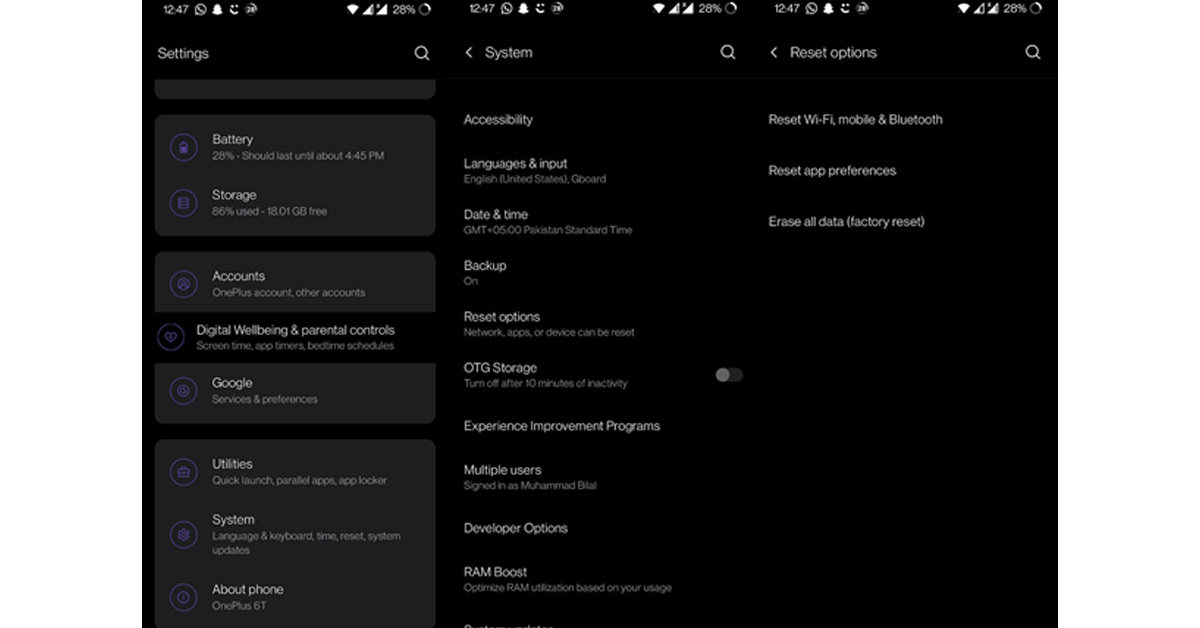 The device will ask for your google credentials to unlock the FRP.
Now there are instances where you can’t unlock the FRP because you don’t know the password.
Some of these scenarios are mentioned in the paragraph below.
The device will ask for your google credentials to unlock the FRP.
Now there are instances where you can’t unlock the FRP because you don’t know the password.
Some of these scenarios are mentioned in the paragraph below.
Part 2: Why you may need to unlock an FRP
Once an FRP has been enabled, your only solution is to bypass it. There are many scenarios where one can encounter problems caused by an FRP lock. If you’re like me, you also have a hard time keeping track of all your accounts. One person can only remember so many passwords. But forgetting your Google password will leave you stuck at an FRP. Maybe you found an old phone but can’t unlock the FRP lock because you don’t remember your password. Similarly, if you get a second-hand phone with an unknown Google account, you won’t be able to factory reset the device without its FRP activating. Now that we’ve gone over the basics of FRP locks let’s get back to the main topic of our concern: How to remove an FRP lock.Part 3: How to remove an FRP lock?
There are numerous ways to unlock an FRP lock, two of which stand out above the rest. These are the FRP Bypass APK and DroidKit methods. Both methods differ fundamentally, especially in feasibility. The passage below contains an in-depth guide, including steps for both methods. Let’s begin.Method 1: Via FRP Bypass APK
The first method we will look at is using an FRP bypass APK to remove an FRP lock. FRP bypass APKs are simple free android apps that can easily remove FRP locks. This has to be done before you factory reset the device; otherwise, you’ll be stuck once the FRP is triggered. Now the method is straightforward: just download an FRP bypass APK from the web and follow the steps below. The method is a bit different in Android 12 compared to previous versions.Android 12
- Download the FRP bypass APK on your device.
- Open your file manager and locate the APK file in your downloads.
- Tap and install the APK on your device.
- Open the FRP bypass app.
- Go to FRP Apps Section>Open Settings.
- You will be rerouted to your device’s settings app.
- Go to System Settings>Reset Options.
- First tap on Rest System Settings Only>confirm.
- Now select Erase All Data>Confirm.
- Your device will be rebooted, and the FRP will be automatically bypassed.
Android versions before Android 12
- Download the FRP bypass APK on your device.
- Open your file manager and locate the APK file in your downloads.
- Tap and install the APK on your device.
- Open the FRP bypass app.
- Tap and open the 3-dot menu in the top right corner.
- Select Browser Sign-in.
- Sign in with your Google credentials.
- Open your Settings app.
- Go to System Settings>Reset Options>Erase All Data>Confirm.
- Your device will be rebooted, and the FRP will be automatically bypassed.
Limitations
Using an FRP bypass APK is an excellent method, but it has its cons. First, the numerous tedious steps can be overwhelming for users with limited technical know-how. The steps can be confusing and hard to follow, even for seasoned Android users. Downloading any file outside a secure platform like the Google Playstore has risks. APKs from unknown websites can bring viruses and spyware to your device. Some users are okay with the risk, but you can lose valuable data on your device. The worst part is that there is no guarantee of success. This method is not foolproof. It works for many users, but many still face FRP issues when factory resetting their devices.Solution
The best way to overcome the weaknesses of FRP bypass APKs, is to replace them with better bypassing software like DroidKit. DroidKit is the best solution, as it’s guaranteed to get the job done with minimal to no complications. Now let’s look at what DroidKit is and how it works.Method 2: Using DroidKit
DroidKit is a comprehensive toolkit that can also be used to remove FRP locks. Why choose DroidKit?- Licensed
- Free
- Secure
- Easy-to-follow step
- More successful than FRP bypass APKs method
Steps on how to use DroidKit:
The following method is recommended for all Samsung devices with Android 6-12.- Download and install DroidKit on your pc.
 3. Connect your Android device to your pc using a USB cable and press Start.
3. Connect your Android device to your pc using a USB cable and press Start. (If the app has trouble detecting your device, it will give you a prompt. Reconnect your USB cable and try again or try with another cable.)
4. Be patient on the next screen as the app prepares the configuration file for your device.
(If the app has trouble detecting your device, it will give you a prompt. Reconnect your USB cable and try again or try with another cable.)
4. Be patient on the next screen as the app prepares the configuration file for your device. 5. Once you reach the next screen, tap on Start to Bypass.
5. Once you reach the next screen, tap on Start to Bypass. 6. The next step is to put your phone in recovery mode, for which instructions will be displayed on the screen.
6. The next step is to put your phone in recovery mode, for which instructions will be displayed on the screen. 7. Once in recovery mode, look for the number right before the “/” on your Android device’s recovery page. Select the correct version of your device on your pc according to the number on the device.
7. Once in recovery mode, look for the number right before the “/” on your Android device’s recovery page. Select the correct version of your device on your pc according to the number on the device. 8. Once the correct version is selected, tap on Download Now.
8. Once the correct version is selected, tap on Download Now. 9. Once downloaded, the bypass process will start. Then, follow the instructions in the DroidKit interface to complete the bypass.
9. Once downloaded, the bypass process will start. Then, follow the instructions in the DroidKit interface to complete the bypass.
Final Words
Hopefully, you have everything you need to crack open that annoying FRP lock. We’ve covered everything from the basics, like what an FRP is, to the best methods to remove it. By now, you’ve definitely realized that DroidKit is the way to go if your device is compatible. The FRP Bypass APK option deserves almost equal praise and works a-ok for most users. For the latest gadget and tech news, and gadget reviews, follow us on Twitter, Facebook and Instagram. For newest tech & gadget videos subscribe to our YouTube Channel. You can also stay up to date using the Gadget Bridge Android App. You can find the latest car and bike news herePlaying Slingo on Mobile
The global success of the online casino industry is hard to miss. Traditional casino games like Poker, Roulette, Blackjack, Craps and Baccarat have become mainstays on many people’s smartphones for their easy to learn rules, forgiving learning curve and their ‘pick up and playability’.
Convenient, casual games are perfect time-fillers for people’s modern, on-the-go lifestyles. People who don’t have time to dedicate extended sessions to their chosen entertainment medium and as a result, casual games dominate app stores. The genre that has perhaps transferred most successfully from the casino floor to the smart device is slots.
There’s something about the simple slots reels game mechanic that is infinitely adaptable for developers and keeps players coming back for more. One such development within the slots arena is Slingo which, as the name suggests, combines the best elements of slot machines and Bingo into one exciting game.
Developed by a New Jersey real estate developer in 1994, the game was an instant hit and has since cultivated a flourishing corner of the industry all of its own. You can find libraries of dozens of slots titles as well as Slingo games at trusted operators like Rainbow Riches Casino .
We take a look at the rules of the game, how to play and what makes Slingo so fun so you can get started on your Slingo adventure today.
In This Article
The Basics
Some Slingo titles become quite complex and involved but at their simplest, they bear much in common with a slot machine that you’ll likely be familiar with. Start by setting your stake with a value that you’re comfortable to play with. You will be allotted a grid of random numbers that will resemble a Bingo card (usually 5×5) and, like Bingo, the object is to check off each number in the grid. In Slingo, however, instead of a caller announcing the numbers, they are decided by the fate of the reels of the slot machine. When you’re ready hit the spin button and watch as the action unfolds. You will be allocated a certain number of spins in which to complete your card. Aim for a complete line first, either horizontally, diagonally or vertically. Successfully doing so will offer a prize – check the value of each prize on your chosen game since they vary. The great thing about Slingo compared to conventional slots games is that each round lasts for many spins of the reels whereas the fun of slots can often be over in a single turn. For this reason, Slingo is more suited to people that prefer extended gaming sessions.Advanced Features
A common feature of many Slingo titles is the inclusion of the Joker symbol. When a Joker lands on the reels, you can choose any number in that column to check off from your grid. Jokers are especially useful when you’re getting close to completing a line but that specific number just isn’t appearing – they can signal a real turn of fortunes. Devil symbols are the anti-jokers and depending on your chosen game will either block numbers for that turn or reduce the player’s score. A Super Joker is like a Super Wild and allows the player to select a number from anywhere on the grid – not just the column where it appears. Super Jokers are handy in the last few spins of the game when the grid is close to completion. Free Spin symbols do exactly that and award an additional spin to the player. A coin symbol or any three Jokers that appear in a single spin will result in an immediate cash prize. If at the end of the game you’ve not won or you’re close to completing another line or the grid, you will have the option to buy additional spins. Each additional spin will become more expensive to buy so you’ll need to weigh up the risk and rewards of continuing each time.The Slingo Catalogue
There are tens of Slingo games to choose from, each with their own theme, minigames and graphics, and each with their own twist on the concept. It’s crucial to read the rules of your chosen game thoroughly before wagering any real money so you know exactly what you’re playing. Most reputable operators offer free-play options to players so you can trial the games before parting with any cash and we recommend you take advantage of this. Even for seasoned Slingo aficionados, it’s a good idea to take some time in free-play to warm up before playing the real thing. Some of our favourite Slingo titles:- Deal or No Deal Slingo
- Slingo Advance
- Slingo Starburst
Top 10 simple methods to fix ‘Facebook Messenger Keeps Crashing’
Facebook Messenger is one of the most used Instant Messaging apps in the world, surpassed only by WhatsApp. For a lot of users, Messenger is the primary communication app. It can get quite annoying when the app starts crashing out of the blue. Luckily, there are some quick fixes you can carry out on your own to resolve the issue. In this article, we bring you the top 10 simple methods to fix the ‘Facebook Messenger keeps crashing’ issue on your smartphone.
Read Also: Diwali Gifting Guide: Best smartphones to gift your loved ones this festive season
 Any minor bugs can be quickly fixed by force-stopping the app and then starting it back up. This is an easy process and should be the first step you take whenever any app starts acting up. To force stop the Facebook Messenger app, go to Settings>Apps>Messenger and hit ‘Force Stop’. You can also close the app by swiping up on its card from the app switcher. Once the app is closed, open it again from the app drawer.
Any minor bugs can be quickly fixed by force-stopping the app and then starting it back up. This is an easy process and should be the first step you take whenever any app starts acting up. To force stop the Facebook Messenger app, go to Settings>Apps>Messenger and hit ‘Force Stop’. You can also close the app by swiping up on its card from the app switcher. Once the app is closed, open it again from the app drawer.
 The Messenger app on your phone needs some essential permissions in order to work properly. Failure to greenlight these permissions might cause it to crash. Go to Settings>Apps>Messenger and check the Permissions box to see if all the necessary permissions have been granted to the app. Restart the app to check if it crashes again.
The Messenger app on your phone needs some essential permissions in order to work properly. Failure to greenlight these permissions might cause it to crash. Go to Settings>Apps>Messenger and check the Permissions box to see if all the necessary permissions have been granted to the app. Restart the app to check if it crashes again.
 Clearing the app cache gets rid of any corrupt temporary files that may be keeping the app from functioning properly. To clear Messenger’s cache simply go to Settings>Apps>Messenger and select ‘Storage and Cache’. From the following window, select ‘Clear Cache’. Once the cache is cleared, restart the app and check if the issue is resolved.
Clearing the app cache gets rid of any corrupt temporary files that may be keeping the app from functioning properly. To clear Messenger’s cache simply go to Settings>Apps>Messenger and select ‘Storage and Cache’. From the following window, select ‘Clear Cache’. Once the cache is cleared, restart the app and check if the issue is resolved.
 Google Play Service is what links the apps you install on your device to your account. If there is a fault with Google Play Services, you will experience frequent crashes on different apps. To clear the Google Play Services cache go to Settings>Apps>Google Play Services>Storage>Clear cache.
Google Play Service is what links the apps you install on your device to your account. If there is a fault with Google Play Services, you will experience frequent crashes on different apps. To clear the Google Play Services cache go to Settings>Apps>Google Play Services>Storage>Clear cache.
 Messenger is one of the apps that serves a very limited purpose if it isn’t allowed to function in the background. You won’t receive any new messages if background usage for Messenger is disallowed. In some cases, the app may crash as soon as you open it. This is more likely when you receive tons of messages at once. Allowing background usage ensures that the app isn’t overwhelmed by the volume of new messages every time you launch it. Go to Settings>Apps>Messenger>Battery and select ‘Unrestricted’.
Messenger is one of the apps that serves a very limited purpose if it isn’t allowed to function in the background. You won’t receive any new messages if background usage for Messenger is disallowed. In some cases, the app may crash as soon as you open it. This is more likely when you receive tons of messages at once. Allowing background usage ensures that the app isn’t overwhelmed by the volume of new messages every time you launch it. Go to Settings>Apps>Messenger>Battery and select ‘Unrestricted’.
In This Article
Force Stop the app and then restart it
 Any minor bugs can be quickly fixed by force-stopping the app and then starting it back up. This is an easy process and should be the first step you take whenever any app starts acting up. To force stop the Facebook Messenger app, go to Settings>Apps>Messenger and hit ‘Force Stop’. You can also close the app by swiping up on its card from the app switcher. Once the app is closed, open it again from the app drawer.
Any minor bugs can be quickly fixed by force-stopping the app and then starting it back up. This is an easy process and should be the first step you take whenever any app starts acting up. To force stop the Facebook Messenger app, go to Settings>Apps>Messenger and hit ‘Force Stop’. You can also close the app by swiping up on its card from the app switcher. Once the app is closed, open it again from the app drawer.
Give the Messenger app the necessary permissions
 The Messenger app on your phone needs some essential permissions in order to work properly. Failure to greenlight these permissions might cause it to crash. Go to Settings>Apps>Messenger and check the Permissions box to see if all the necessary permissions have been granted to the app. Restart the app to check if it crashes again.
The Messenger app on your phone needs some essential permissions in order to work properly. Failure to greenlight these permissions might cause it to crash. Go to Settings>Apps>Messenger and check the Permissions box to see if all the necessary permissions have been granted to the app. Restart the app to check if it crashes again.
Update the Messenger app
As new updates for an app roll out periodically, the older versions are slowly phased out. If you don’t usually keep your apps updated, chances are they will stop being functional after a period of time. The same thing applies to the Messenger app. Newer updates also get rid of any bugs within the app, so it is always a good idea to keep your apps updated. In order to update Facebook Messenger, simply go to Google Play Store, search for Facebook Messenger and hit ‘Update’ on the app page.Clear app cache
 Clearing the app cache gets rid of any corrupt temporary files that may be keeping the app from functioning properly. To clear Messenger’s cache simply go to Settings>Apps>Messenger and select ‘Storage and Cache’. From the following window, select ‘Clear Cache’. Once the cache is cleared, restart the app and check if the issue is resolved.
Clearing the app cache gets rid of any corrupt temporary files that may be keeping the app from functioning properly. To clear Messenger’s cache simply go to Settings>Apps>Messenger and select ‘Storage and Cache’. From the following window, select ‘Clear Cache’. Once the cache is cleared, restart the app and check if the issue is resolved.
Clear Google Play Services cache
 Google Play Service is what links the apps you install on your device to your account. If there is a fault with Google Play Services, you will experience frequent crashes on different apps. To clear the Google Play Services cache go to Settings>Apps>Google Play Services>Storage>Clear cache.
Google Play Service is what links the apps you install on your device to your account. If there is a fault with Google Play Services, you will experience frequent crashes on different apps. To clear the Google Play Services cache go to Settings>Apps>Google Play Services>Storage>Clear cache.
Allow background usage
 Messenger is one of the apps that serves a very limited purpose if it isn’t allowed to function in the background. You won’t receive any new messages if background usage for Messenger is disallowed. In some cases, the app may crash as soon as you open it. This is more likely when you receive tons of messages at once. Allowing background usage ensures that the app isn’t overwhelmed by the volume of new messages every time you launch it. Go to Settings>Apps>Messenger>Battery and select ‘Unrestricted’.
Messenger is one of the apps that serves a very limited purpose if it isn’t allowed to function in the background. You won’t receive any new messages if background usage for Messenger is disallowed. In some cases, the app may crash as soon as you open it. This is more likely when you receive tons of messages at once. Allowing background usage ensures that the app isn’t overwhelmed by the volume of new messages every time you launch it. Go to Settings>Apps>Messenger>Battery and select ‘Unrestricted’.
Reinstall Facebook Messenger
If everything else fails, you can try reinstalling Facebook Messenger. Once you delete Messenger from your phone, you will lose all app data unless you back it up. In order to delete the app, simply long-press the Messenger app in the app drawer and select ‘Uninstall’. To reinstall, go to Google Play Store and search for Facebook Messenger. Go to the app page and select ‘Install’.Opt out of the Beta program
Beta testers get early access to new features on the app. While its fun to use the new features before everyone else, the beta version of an app is usually very unstable and contains bugs. Developers roll out beta programs for their apps just so a small group of people can report these flaws before the app is made available to the larger audience. If you are experiencing frequent crashes, opt out of the beta program. Simply search from Messenger on the Play Store and scroll all the way down on the app’s page to leave the beta program.Restart your phone
It is possible that the issue lies with your smartphone and not the Messenger app. In order to make sure that any minor or temporary glitches get smoothened out, simply restart your smartphone. This will take care of any minor problems that may be keeping the Messenger app from functioning. Once the phone restarts, open the Facebook Messenger app and check if it still keeps crashing.Use Messenger Lite
Facebook Messenger is quite a bulky app and may not be suited for your smartphone if it doesn’t have adequate RAM or storage space. In this case, install the Facebook Messenger Lite app from the Google Play Store. As the name suggests, the Messenger Lite app doesn’t occupy a lot of space on your smartphone and only carries out the essential functions of the app.Frequently Asked Questions
Why does my Messenger app keep crashing?
If Facebook Messenger keeps crashing on your smartphone, clear up some internal memory on your device and update the Messenger app.How do I clear my Messenger cache?
To clear the cache of the Messenger app, go to Settings>Apps>Messenger>Storage>Clear Cache.What happens if I clear Messenger data?
Clearing Messenger data gets rid of all the junk files that the app has stored in your device. You may need to log in again but you will not lose your contacts. Read Also: Apple introduced an all-new iPad with a 10.9-inch Liquid Retina displayConclusion
These are the top 10 simple methods to fix the ‘Facebook Messenger keeps crashing issue’ on your smartphone. We hope this article was of some help to you. Let us know which of the methods mentioned above worked out for you.
For the latest gadget and tech news, and gadget reviews, follow us on Twitter, Facebook and Instagram. For newest tech & gadget videos subscribe to our YouTube Channel. You can also stay up to date using the Gadget Bridge Android App. You can find the latest car and bike news here.
New Apple TV 4K (2022) featuring A15 Bionic chip and HDR10+ support launched in India
The new Apple TV 4K (2022) has been released worldwide. The new Apple TV 4K, which was just unveiled, is claimed to be impressively cinematic in quality and is more powerful, fun, and inexpensive than ever. The new Apple TV 4K is powered by the A15 Bionic chip, which offers faster performance and more fluid gameplay. On Apple TV 4K, HDR10+ support joins Dolby Vision so that users.
 Customers may buy the new Apple TV 4K starting today, and it will be on sale in more than 30 nations and regions, including the US, on Friday, November 4. With three years of technical assistance, enhanced hardware coverage, and unrestricted accidental damage protection, AppleCare+ will be available for Apple TV.
Customers may buy the new Apple TV 4K starting today, and it will be on sale in more than 30 nations and regions, including the US, on Friday, November 4. With three years of technical assistance, enhanced hardware coverage, and unrestricted accidental damage protection, AppleCare+ will be available for Apple TV.
 In addition to Dolby Vision, Apple TV 4K now supports HDR10+. Users can also enjoy immersive audio with Dolby Atmos, Dolby Digital 7.1, or Dolby Digital 5.1 surround sound for a home theatre experience.
Users can quickly explore the user interface of Apple TV with the Siri Remote’s touch-enabled clickpad, which offers speed, fluidity, and accurate control. Customers may access over 100,000 movies and TV shows to buy or rent via the Apple TV app, as well as direct premium subscriptions to well-known streaming services, along with award-winning shows and movies on Apple TV+.
For the latest gadget and tech news, and gadget reviews, follow us on Twitter, Facebook and Instagram. For newest tech & gadget videos subscribe to our YouTube Channel. You can also stay up to date using the Gadget Bridge Android App. You can find the latest car and bike news here.
In addition to Dolby Vision, Apple TV 4K now supports HDR10+. Users can also enjoy immersive audio with Dolby Atmos, Dolby Digital 7.1, or Dolby Digital 5.1 surround sound for a home theatre experience.
Users can quickly explore the user interface of Apple TV with the Siri Remote’s touch-enabled clickpad, which offers speed, fluidity, and accurate control. Customers may access over 100,000 movies and TV shows to buy or rent via the Apple TV app, as well as direct premium subscriptions to well-known streaming services, along with award-winning shows and movies on Apple TV+.
For the latest gadget and tech news, and gadget reviews, follow us on Twitter, Facebook and Instagram. For newest tech & gadget videos subscribe to our YouTube Channel. You can also stay up to date using the Gadget Bridge Android App. You can find the latest car and bike news here.
In This Article
New Apple TV 4K (2022) price in India and sale details
Starting at Rs 14900, the new Apple TV 4K with Siri Remote will be sold at Apple Store locations as well as online at apple.com/in/store. Additionally, several pay TV providers and Apple Authorised Resellers sell Apple TV 4K. Customers may buy the new Apple TV 4K starting today, and it will be on sale in more than 30 nations and regions, including the US, on Friday, November 4. With three years of technical assistance, enhanced hardware coverage, and unrestricted accidental damage protection, AppleCare+ will be available for Apple TV.
Customers may buy the new Apple TV 4K starting today, and it will be on sale in more than 30 nations and regions, including the US, on Friday, November 4. With three years of technical assistance, enhanced hardware coverage, and unrestricted accidental damage protection, AppleCare+ will be available for Apple TV.
New Apple TV 4K (2022) Features
Two configurations of the new Apple TV 4K are available: Apple TV 4K (Wi-Fi), which has 64GB of storage, and Apple TV 4K (Wi-Fi + Ethernet), which supports Gigabit Ethernet for quick networking and streaming, the Thread mesh networking protocol to connect even more smart home accessories and twice as much storage for apps and games (128GB). The new Apple TV 4K’s A15 Bionic chip makes it even more powerful and resource-conserving. More responsiveness, quicker navigation, and snappier UI animations are now possible thanks to up to 50% faster CPU performance than the previous generation. For even smoother gameplay, GPU performance is now up to 30% faster than the previous generation. In addition to Dolby Vision, Apple TV 4K now supports HDR10+. Users can also enjoy immersive audio with Dolby Atmos, Dolby Digital 7.1, or Dolby Digital 5.1 surround sound for a home theatre experience.
Users can quickly explore the user interface of Apple TV with the Siri Remote’s touch-enabled clickpad, which offers speed, fluidity, and accurate control. Customers may access over 100,000 movies and TV shows to buy or rent via the Apple TV app, as well as direct premium subscriptions to well-known streaming services, along with award-winning shows and movies on Apple TV+.
For the latest gadget and tech news, and gadget reviews, follow us on Twitter, Facebook and Instagram. For newest tech & gadget videos subscribe to our YouTube Channel. You can also stay up to date using the Gadget Bridge Android App. You can find the latest car and bike news here.
In addition to Dolby Vision, Apple TV 4K now supports HDR10+. Users can also enjoy immersive audio with Dolby Atmos, Dolby Digital 7.1, or Dolby Digital 5.1 surround sound for a home theatre experience.
Users can quickly explore the user interface of Apple TV with the Siri Remote’s touch-enabled clickpad, which offers speed, fluidity, and accurate control. Customers may access over 100,000 movies and TV shows to buy or rent via the Apple TV app, as well as direct premium subscriptions to well-known streaming services, along with award-winning shows and movies on Apple TV+.
For the latest gadget and tech news, and gadget reviews, follow us on Twitter, Facebook and Instagram. For newest tech & gadget videos subscribe to our YouTube Channel. You can also stay up to date using the Gadget Bridge Android App. You can find the latest car and bike news here. Sony SRS XE200 review: Pleasant tones and durable
We are currently checking out the Sony SRS XE200, one of the brand’s newest Bluetooth speakers. We will discuss what this speaker offers and how it performed in this review as a mid-sized speaker.
 It also features two passive radiators, one on either side of the speaker. But even though the company put panels on each side of the speaker so it could stand upright easily, we believe this has an impact on the bass. It has a pentagon-shaped body with five distinct sides. The body is covered in soft-touch rubber (mostly), however, it is very slippery.
Sony provides a rope strap in the box because they are aware of how slick this material is. Also, the strap makes it much easier to carry around because you can sling it over a bag or hang it on a hook or similar object.
It also features two passive radiators, one on either side of the speaker. But even though the company put panels on each side of the speaker so it could stand upright easily, we believe this has an impact on the bass. It has a pentagon-shaped body with five distinct sides. The body is covered in soft-touch rubber (mostly), however, it is very slippery.
Sony provides a rope strap in the box because they are aware of how slick this material is. Also, the strap makes it much easier to carry around because you can sling it over a bag or hang it on a hook or similar object.
 There is a lovely fabric mesh that surrounds those passive radiators but it does attract a lot of dust. If you have pets, just be ready to frequently wipe off pet hair from this material.
Regarding the button, the one feature we particularly appreciate is that it has a mute button. This is because the device has a built-in microphone and would be useful if you needed to mute it during a phone call or for any other reason. Echo cancellation is another good feature that improves the call quality.
There is a lovely fabric mesh that surrounds those passive radiators but it does attract a lot of dust. If you have pets, just be ready to frequently wipe off pet hair from this material.
Regarding the button, the one feature we particularly appreciate is that it has a mute button. This is because the device has a built-in microphone and would be useful if you needed to mute it during a phone call or for any other reason. Echo cancellation is another good feature that improves the call quality.
 The setup and pairing process is quite simple. If you are using an Android handset, the speaker supports Google Fast Pair and Bluetooth 5.2. Additionally, it has multi-point connectivity, which is incredibly convenient and enables you to alternate between two devices easily.
The Sony XE200 has a battery life of about 16 hours of playback on a full charge. Over that, this audio gadget has quick charging support via a USB Type-C fast charging port, so a charge of just 10 minutes will provide roughly 70 minutes of listening time.
The setup and pairing process is quite simple. If you are using an Android handset, the speaker supports Google Fast Pair and Bluetooth 5.2. Additionally, it has multi-point connectivity, which is incredibly convenient and enables you to alternate between two devices easily.
The Sony XE200 has a battery life of about 16 hours of playback on a full charge. Over that, this audio gadget has quick charging support via a USB Type-C fast charging port, so a charge of just 10 minutes will provide roughly 70 minutes of listening time.
 The portable speaker is also given an IP67 rating for dust and water protection, so you can essentially carry this nifty device everywhere without worrying about damage.
The Sony XE200 speaker can be connected to additional Sony speakers that are compatible to create a party mode while using the Sony Music Center app. The ability to switch between mono and stereo modes when using it alone is unquestionably a really useful option.
Additionally, the speaker may only be charged up to 90 times in battery care mode, which will help the speaker last longer overall. The EQ can be adjusted using a 3-band equaliser, so if you don’t like the way these speakers sound, you can make the necessary adjustments.
The portable speaker is also given an IP67 rating for dust and water protection, so you can essentially carry this nifty device everywhere without worrying about damage.
The Sony XE200 speaker can be connected to additional Sony speakers that are compatible to create a party mode while using the Sony Music Center app. The ability to switch between mono and stereo modes when using it alone is unquestionably a really useful option.
Additionally, the speaker may only be charged up to 90 times in battery care mode, which will help the speaker last longer overall. The EQ can be adjusted using a 3-band equaliser, so if you don’t like the way these speakers sound, you can make the necessary adjustments.
 Let’s speak about the Sony SRS XE200’s audio output quality now. The mids coming out of the XE200 were decent. The device performs a bit better in the lows department, in fact, we preferred the lows. The low range doesn’t suffer from that distorted sound, and the bass sounds fantastic. Even the high range has pleasing tones. All in all, the XE200 is powerful enough to fill a room with simply the loud volume of any song.
We have the impression that the speaker’s substantial rubber portions are blocking some of the sounds from exiting. It prevents them from sounding a little bit better and more open, but we are not saying that they sound horrible; they clearly have some extremely good sound quality, which could have been better.
Let’s speak about the Sony SRS XE200’s audio output quality now. The mids coming out of the XE200 were decent. The device performs a bit better in the lows department, in fact, we preferred the lows. The low range doesn’t suffer from that distorted sound, and the bass sounds fantastic. Even the high range has pleasing tones. All in all, the XE200 is powerful enough to fill a room with simply the loud volume of any song.
We have the impression that the speaker’s substantial rubber portions are blocking some of the sounds from exiting. It prevents them from sounding a little bit better and more open, but we are not saying that they sound horrible; they clearly have some extremely good sound quality, which could have been better.
In This Article
Sony SRS XE200 review: Design and Performance
There are three colours available for the Sony SRS XE200. These include blue, grey, and the one we are currently reviewing black. It has a diffuser with a line shape that somewhat extends the range of the sound. It also features two passive radiators, one on either side of the speaker. But even though the company put panels on each side of the speaker so it could stand upright easily, we believe this has an impact on the bass. It has a pentagon-shaped body with five distinct sides. The body is covered in soft-touch rubber (mostly), however, it is very slippery.
Sony provides a rope strap in the box because they are aware of how slick this material is. Also, the strap makes it much easier to carry around because you can sling it over a bag or hang it on a hook or similar object.
It also features two passive radiators, one on either side of the speaker. But even though the company put panels on each side of the speaker so it could stand upright easily, we believe this has an impact on the bass. It has a pentagon-shaped body with five distinct sides. The body is covered in soft-touch rubber (mostly), however, it is very slippery.
Sony provides a rope strap in the box because they are aware of how slick this material is. Also, the strap makes it much easier to carry around because you can sling it over a bag or hang it on a hook or similar object.
 There is a lovely fabric mesh that surrounds those passive radiators but it does attract a lot of dust. If you have pets, just be ready to frequently wipe off pet hair from this material.
Regarding the button, the one feature we particularly appreciate is that it has a mute button. This is because the device has a built-in microphone and would be useful if you needed to mute it during a phone call or for any other reason. Echo cancellation is another good feature that improves the call quality.
There is a lovely fabric mesh that surrounds those passive radiators but it does attract a lot of dust. If you have pets, just be ready to frequently wipe off pet hair from this material.
Regarding the button, the one feature we particularly appreciate is that it has a mute button. This is because the device has a built-in microphone and would be useful if you needed to mute it during a phone call or for any other reason. Echo cancellation is another good feature that improves the call quality.
 The setup and pairing process is quite simple. If you are using an Android handset, the speaker supports Google Fast Pair and Bluetooth 5.2. Additionally, it has multi-point connectivity, which is incredibly convenient and enables you to alternate between two devices easily.
The Sony XE200 has a battery life of about 16 hours of playback on a full charge. Over that, this audio gadget has quick charging support via a USB Type-C fast charging port, so a charge of just 10 minutes will provide roughly 70 minutes of listening time.
The setup and pairing process is quite simple. If you are using an Android handset, the speaker supports Google Fast Pair and Bluetooth 5.2. Additionally, it has multi-point connectivity, which is incredibly convenient and enables you to alternate between two devices easily.
The Sony XE200 has a battery life of about 16 hours of playback on a full charge. Over that, this audio gadget has quick charging support via a USB Type-C fast charging port, so a charge of just 10 minutes will provide roughly 70 minutes of listening time.
 The portable speaker is also given an IP67 rating for dust and water protection, so you can essentially carry this nifty device everywhere without worrying about damage.
The Sony XE200 speaker can be connected to additional Sony speakers that are compatible to create a party mode while using the Sony Music Center app. The ability to switch between mono and stereo modes when using it alone is unquestionably a really useful option.
Additionally, the speaker may only be charged up to 90 times in battery care mode, which will help the speaker last longer overall. The EQ can be adjusted using a 3-band equaliser, so if you don’t like the way these speakers sound, you can make the necessary adjustments.
The portable speaker is also given an IP67 rating for dust and water protection, so you can essentially carry this nifty device everywhere without worrying about damage.
The Sony XE200 speaker can be connected to additional Sony speakers that are compatible to create a party mode while using the Sony Music Center app. The ability to switch between mono and stereo modes when using it alone is unquestionably a really useful option.
Additionally, the speaker may only be charged up to 90 times in battery care mode, which will help the speaker last longer overall. The EQ can be adjusted using a 3-band equaliser, so if you don’t like the way these speakers sound, you can make the necessary adjustments.
 Let’s speak about the Sony SRS XE200’s audio output quality now. The mids coming out of the XE200 were decent. The device performs a bit better in the lows department, in fact, we preferred the lows. The low range doesn’t suffer from that distorted sound, and the bass sounds fantastic. Even the high range has pleasing tones. All in all, the XE200 is powerful enough to fill a room with simply the loud volume of any song.
We have the impression that the speaker’s substantial rubber portions are blocking some of the sounds from exiting. It prevents them from sounding a little bit better and more open, but we are not saying that they sound horrible; they clearly have some extremely good sound quality, which could have been better.
Let’s speak about the Sony SRS XE200’s audio output quality now. The mids coming out of the XE200 were decent. The device performs a bit better in the lows department, in fact, we preferred the lows. The low range doesn’t suffer from that distorted sound, and the bass sounds fantastic. Even the high range has pleasing tones. All in all, the XE200 is powerful enough to fill a room with simply the loud volume of any song.
We have the impression that the speaker’s substantial rubber portions are blocking some of the sounds from exiting. It prevents them from sounding a little bit better and more open, but we are not saying that they sound horrible; they clearly have some extremely good sound quality, which could have been better.
Verdict
The Sony SRS XE200 is a pretty reliable Bluetooth speaker, as we have mentioned. So in all honesty, the device sounds excellent and provides some strong bass that is pretty thick. It has a really mellow, pleasant sound that we believe is excellent. The bass is great and the lows and highs sound good, but the mids on the Sony SRS XE200 are a bit muffled. Pros Sturdy Sounds Good Long battery life Cons Phone calls are not clear Mids could have been better For the latest gadget and tech news, and gadget reviews, follow us on Twitter, Facebook and Instagram. For newest tech & gadget videos subscribe to our YouTube Channel. You can also stay up to date using the Gadget Bridge Android App. You can find the latest car and bike news here.Best Methods to Check if Your Phone Is Being Tapped and How to Stop it?
At a time when our mobile devices have become tools of surveillance, it is not bizarre to think that your phone may be getting tapped by unwanted entities. Modern smartphones store a huge amount of personal data, from your banking info to official documents like a driver’s license. Any breach of security can put your data at risk. This is why it is necessary to be briefed about any signs of unusual activity that could point towards a possible breach. In this article, we bring you the best methods to check if your phone is being tapped and how to stop it.
Read Also: Best ways to fix ‘Google Assistant Keeps Popping Up Randomly’
 If you notice your phone starts overheating even when you’re not using it, it could mean there is some heavy background activity taking place on your device. Malicious spyware is designed to collect data from your phone at all times. This includes call records, text messages, device location, and even the audio picked up from the microphone. Collecting this much data is quite a heavy task and can take a lot out of the battery, leading to overheating. If your phone develops this issue out of the blue, chances are there is some spyware installed on your device.
If you notice your phone starts overheating even when you’re not using it, it could mean there is some heavy background activity taking place on your device. Malicious spyware is designed to collect data from your phone at all times. This includes call records, text messages, device location, and even the audio picked up from the microphone. Collecting this much data is quite a heavy task and can take a lot out of the battery, leading to overheating. If your phone develops this issue out of the blue, chances are there is some spyware installed on your device.
 After collecting all the personal information from your phone, the spyware needs to relay it back to the entity that installed it on your phone. This will lead to an unusual spike in data usage. Regularly check your phone’s data usage to make sure no hidden program is using the mobile or WiFi data. You can check your phone’s data usage by going to Settings>Connections>Data Usage.
After collecting all the personal information from your phone, the spyware needs to relay it back to the entity that installed it on your phone. This will lead to an unusual spike in data usage. Regularly check your phone’s data usage to make sure no hidden program is using the mobile or WiFi data. You can check your phone’s data usage by going to Settings>Connections>Data Usage.
 If you notice any strange noises during voice calls, it could mean a program is tapping into your phone and recording the conversation. Firstly, you need to make sure that the noise didn’t originate from either end of the phone call. Usually, when a phone is being tapped, you can hear a couple of beeps as soon as the call gets connected. This is a very strong sign that the call is being monitored by a third entity. If you notice any unusual sounds on a frequent basis, you should look into taking further action.
If you notice any strange noises during voice calls, it could mean a program is tapping into your phone and recording the conversation. Firstly, you need to make sure that the noise didn’t originate from either end of the phone call. Usually, when a phone is being tapped, you can hear a couple of beeps as soon as the call gets connected. This is a very strong sign that the call is being monitored by a third entity. If you notice any unusual sounds on a frequent basis, you should look into taking further action.
 If you notice your phone’s battery drains faster than usual, it means some background functions are constantly using it. Any decline in battery life that seems out of the ordinary warrants further inspection. In order to check the battery usage of specific apps go to Settings>Battery>Battery Usage and check if any app is using excessive battery power. Also, look for any unknown apps. If no app shows any excessive usage, there may be some hidden spyware installed on your phone.
If you notice your phone’s battery drains faster than usual, it means some background functions are constantly using it. Any decline in battery life that seems out of the ordinary warrants further inspection. In order to check the battery usage of specific apps go to Settings>Battery>Battery Usage and check if any app is using excessive battery power. Also, look for any unknown apps. If no app shows any excessive usage, there may be some hidden spyware installed on your phone.
 A lot of the time, intrusive spyware takes the form of a harmless app on your phone. It can be installed as the ‘Calendar’ or ‘Calculator’ app, something you don’t use that often and doesn’t attract a lot of attention. Sometimes, spyware can be installed as a totally different app altogether and you may not notice it, thinking it’s bloatware. Always be mindful of the apps on your phone and make sure you delete any apps that you don’t remember installing. If the icons of any of the regular apps look different, inspect further and find out whether it is because of a recent update or something else.
A lot of the time, intrusive spyware takes the form of a harmless app on your phone. It can be installed as the ‘Calendar’ or ‘Calculator’ app, something you don’t use that often and doesn’t attract a lot of attention. Sometimes, spyware can be installed as a totally different app altogether and you may not notice it, thinking it’s bloatware. Always be mindful of the apps on your phone and make sure you delete any apps that you don’t remember installing. If the icons of any of the regular apps look different, inspect further and find out whether it is because of a recent update or something else.
 Using a forwarding code is one of the best ways to check whether your Android smartphone is being tapped. By dialling *#21#, *#67#, or *#62#, you can find out whether your phone data is being forwarded to another entity. This is one of the best ways to confirm whether your phone is being tapped by a third party. This method works only for Android smartphones, so if you’re an iOS user, you will have to rely on the other methods on this list.
Using a forwarding code is one of the best ways to check whether your Android smartphone is being tapped. By dialling *#21#, *#67#, or *#62#, you can find out whether your phone data is being forwarded to another entity. This is one of the best ways to confirm whether your phone is being tapped by a third party. This method works only for Android smartphones, so if you’re an iOS user, you will have to rely on the other methods on this list.
 If you used the MMI codes mentioned above to find out your phone’s data is being forwarded to a third party, immediately dial ##002# to stop the data from being relayed forward. Upon dialling the code, you will receive the message “Erase successful”.
If you used the MMI codes mentioned above to find out your phone’s data is being forwarded to a third party, immediately dial ##002# to stop the data from being relayed forward. Upon dialling the code, you will receive the message “Erase successful”.
 Performing a factory reset will delete all data from your phone, including any hidden spyware. This is the quickest way to secure your phone, but you will lose your personal data. In order to perform a factory reset go to Settings>General Management>Reset>Factory Data Reset.
Performing a factory reset will delete all data from your phone, including any hidden spyware. This is the quickest way to secure your phone, but you will lose your personal data. In order to perform a factory reset go to Settings>General Management>Reset>Factory Data Reset.
 A good antivirus app can help you prevent a data breach on your phone. It can also instantly recognise any malicious apps that want access to your device. You can find several highly-rated antivirus apps on the Google Play Store. Once you’ve installed an antivirus app, schedule regular checks for your smartphone.
Read Also: Business names will now be the search ads’ primary graphic component
A good antivirus app can help you prevent a data breach on your phone. It can also instantly recognise any malicious apps that want access to your device. You can find several highly-rated antivirus apps on the Google Play Store. Once you’ve installed an antivirus app, schedule regular checks for your smartphone.
Read Also: Business names will now be the search ads’ primary graphic component
In This Article
How to check if your phone is being tapped?
While there are no sure-shot ways to confirm whether your phone is being tapped, there are a bunch of signs that commonly pop up when a phone is being monitored. If you notice one or more of these signs on your phone, take the necessary measures which we mention later on in the article.Unusual overheating
 If you notice your phone starts overheating even when you’re not using it, it could mean there is some heavy background activity taking place on your device. Malicious spyware is designed to collect data from your phone at all times. This includes call records, text messages, device location, and even the audio picked up from the microphone. Collecting this much data is quite a heavy task and can take a lot out of the battery, leading to overheating. If your phone develops this issue out of the blue, chances are there is some spyware installed on your device.
If you notice your phone starts overheating even when you’re not using it, it could mean there is some heavy background activity taking place on your device. Malicious spyware is designed to collect data from your phone at all times. This includes call records, text messages, device location, and even the audio picked up from the microphone. Collecting this much data is quite a heavy task and can take a lot out of the battery, leading to overheating. If your phone develops this issue out of the blue, chances are there is some spyware installed on your device.
Spike in data usage
 After collecting all the personal information from your phone, the spyware needs to relay it back to the entity that installed it on your phone. This will lead to an unusual spike in data usage. Regularly check your phone’s data usage to make sure no hidden program is using the mobile or WiFi data. You can check your phone’s data usage by going to Settings>Connections>Data Usage.
After collecting all the personal information from your phone, the spyware needs to relay it back to the entity that installed it on your phone. This will lead to an unusual spike in data usage. Regularly check your phone’s data usage to make sure no hidden program is using the mobile or WiFi data. You can check your phone’s data usage by going to Settings>Connections>Data Usage.
Strange noise during voice calls
 If you notice any strange noises during voice calls, it could mean a program is tapping into your phone and recording the conversation. Firstly, you need to make sure that the noise didn’t originate from either end of the phone call. Usually, when a phone is being tapped, you can hear a couple of beeps as soon as the call gets connected. This is a very strong sign that the call is being monitored by a third entity. If you notice any unusual sounds on a frequent basis, you should look into taking further action.
If you notice any strange noises during voice calls, it could mean a program is tapping into your phone and recording the conversation. Firstly, you need to make sure that the noise didn’t originate from either end of the phone call. Usually, when a phone is being tapped, you can hear a couple of beeps as soon as the call gets connected. This is a very strong sign that the call is being monitored by a third entity. If you notice any unusual sounds on a frequent basis, you should look into taking further action.
Excessive battery usage
 If you notice your phone’s battery drains faster than usual, it means some background functions are constantly using it. Any decline in battery life that seems out of the ordinary warrants further inspection. In order to check the battery usage of specific apps go to Settings>Battery>Battery Usage and check if any app is using excessive battery power. Also, look for any unknown apps. If no app shows any excessive usage, there may be some hidden spyware installed on your phone.
If you notice your phone’s battery drains faster than usual, it means some background functions are constantly using it. Any decline in battery life that seems out of the ordinary warrants further inspection. In order to check the battery usage of specific apps go to Settings>Battery>Battery Usage and check if any app is using excessive battery power. Also, look for any unknown apps. If no app shows any excessive usage, there may be some hidden spyware installed on your phone.
Unwanted apps pop up on your phone
 A lot of the time, intrusive spyware takes the form of a harmless app on your phone. It can be installed as the ‘Calendar’ or ‘Calculator’ app, something you don’t use that often and doesn’t attract a lot of attention. Sometimes, spyware can be installed as a totally different app altogether and you may not notice it, thinking it’s bloatware. Always be mindful of the apps on your phone and make sure you delete any apps that you don’t remember installing. If the icons of any of the regular apps look different, inspect further and find out whether it is because of a recent update or something else.
A lot of the time, intrusive spyware takes the form of a harmless app on your phone. It can be installed as the ‘Calendar’ or ‘Calculator’ app, something you don’t use that often and doesn’t attract a lot of attention. Sometimes, spyware can be installed as a totally different app altogether and you may not notice it, thinking it’s bloatware. Always be mindful of the apps on your phone and make sure you delete any apps that you don’t remember installing. If the icons of any of the regular apps look different, inspect further and find out whether it is because of a recent update or something else.
Webpages look different
If you have been using your smartphone for a while, you must be familiar with the size and style of font used by the web browser. A lot of the time, the spyware on your phone is used to gather your bank account info. This is usually done by phishing. Whenever you open a payment gateway, you will be presented with a fake banking webpage. The moment you enter your account info in that webpage and hit enter, the scammers get your bank account data. Usually, the fake web pages look slightly off, so always be on the lookout when making payments online.Phone performance drops down
If your phone starts lagging out of the blue or slows down considerably, it could mean that a background function is draining its resources. Usually, a drop in performance alone isn’t a strong sign of your phone being tapped, but along with other symptoms it can be used to confirm whether your phone is being spied on.Use a forwarding code to check if your phone is being tapped
 Using a forwarding code is one of the best ways to check whether your Android smartphone is being tapped. By dialling *#21#, *#67#, or *#62#, you can find out whether your phone data is being forwarded to another entity. This is one of the best ways to confirm whether your phone is being tapped by a third party. This method works only for Android smartphones, so if you’re an iOS user, you will have to rely on the other methods on this list.
Using a forwarding code is one of the best ways to check whether your Android smartphone is being tapped. By dialling *#21#, *#67#, or *#62#, you can find out whether your phone data is being forwarded to another entity. This is one of the best ways to confirm whether your phone is being tapped by a third party. This method works only for Android smartphones, so if you’re an iOS user, you will have to rely on the other methods on this list.
How to stop your phone from being tapped?
There are a few ways to ensure your phone’s security and safeguard it against any spyware. Even when you’ve confirmed that your phone is being monitored, there are a few instant measures you can take to limit the damage. Here are some things you can do to stop your phone from being tapped.Dial ##002#
 If you used the MMI codes mentioned above to find out your phone’s data is being forwarded to a third party, immediately dial ##002# to stop the data from being relayed forward. Upon dialling the code, you will receive the message “Erase successful”.
If you used the MMI codes mentioned above to find out your phone’s data is being forwarded to a third party, immediately dial ##002# to stop the data from being relayed forward. Upon dialling the code, you will receive the message “Erase successful”.
Find the spyware app manually
If you’re certain that your phone is being monitored, go to the file explorer on your phone and look for any suspicious apps. If you don’t find any suspicious apps, manually open every installed app on your phone (including native apps) and look for any unusual activity. Uninstall any weird apps you come across.Perform a factory reset
 Performing a factory reset will delete all data from your phone, including any hidden spyware. This is the quickest way to secure your phone, but you will lose your personal data. In order to perform a factory reset go to Settings>General Management>Reset>Factory Data Reset.
Performing a factory reset will delete all data from your phone, including any hidden spyware. This is the quickest way to secure your phone, but you will lose your personal data. In order to perform a factory reset go to Settings>General Management>Reset>Factory Data Reset.
Install an antivirus app
 A good antivirus app can help you prevent a data breach on your phone. It can also instantly recognise any malicious apps that want access to your device. You can find several highly-rated antivirus apps on the Google Play Store. Once you’ve installed an antivirus app, schedule regular checks for your smartphone.
Read Also: Business names will now be the search ads’ primary graphic component
A good antivirus app can help you prevent a data breach on your phone. It can also instantly recognise any malicious apps that want access to your device. You can find several highly-rated antivirus apps on the Google Play Store. Once you’ve installed an antivirus app, schedule regular checks for your smartphone.
Read Also: Business names will now be the search ads’ primary graphic component
Conclusion
These are some of the best methods to check if your phone is being tapped. Make sure you follow the steps we’ve mentioned to stop your phone from getting tapped. While the chances of your phone being tapped are extremely slim, it is always better to be on the side of caution. Always make sure that the apps you download on your phone are from trusted sources and come with the necessary safety certificates.
For the latest gadget and tech news, and gadget reviews, follow us on Twitter, Facebook and Instagram. For newest tech & gadget videos subscribe to our YouTube Channel. You can also stay up to date using the Gadget Bridge Android App. You can find the latest car and bike news here.
Oppo A17k budget smartphone with 5,000mAh battery launched in India
The newest low-cost smartphone from Oppo has been released in India. The company has introduced Oppo A17k which is driven by a MediaTek Helio G35 SoC. It has a 5,000mAh battery and comes with extended RAM capability. Moreover, the device is water resistant to IPX4 standards. The Oppo A17k utilises ColorOS 12.1.1. There is a 5-megapixel selfie camera on it.

In This Article
Oppo A17k price in India, sale details
The Oppo A17k has been launched in India in a single 3GB RAM with 64GB storage model. The device is priced at Rs 10,499 and will be available in two colour options of Navy Blue and Gold. The company has now provided any specific availability date for the smartphone but it has been listed on the company’s official website in the country.
Oppo A17k specifications
The Oppo A17k has a 6.56-inch HD+ screen with a resolution of 720×1,612 pixels. The display features a 269ppi pixel density, a 60Hz refresh rate, and an 89.8% screen-to-body ratio. It is based on ColorOS 12.1.1 for Android 12. The MediaTek Helio G35 SoC with 3GB of RAM. By using internal storage that isn’t being used, the built-in RAM can virtually be increased to 4GB more. It comes with 64GB of internal storage that can be expanded with a microSD card with up to 1TB. An 8-megapixel sensor with an autofocus f/2.0 lens and a 78-degree field of vision is located at the back of the Oppo A17k. A 5-megapixel lens with an f/2.2 aperture and a 76.8-degree field of view is available for selfies. The Oppo A17k is fueled by a 5,000mAh battery. The budget smartphone has Wi-Fi 802.11a/b/g/n, Bluetooth v5.3, GPS/A-GPS, Glonass, Beidou, a micro USB port, and a 3.5mm audio connector as connectivity options. Magnetic, light, and gravity sensors are among the onboard sensors. The phone features facial recognition technology and a fingerprint sensor on the side for authentication. For the latest gadget and tech news, and gadget reviews, follow us on Twitter, Facebook and Instagram. For newest tech & gadget videos subscribe to our YouTube Channel. You can also stay up to date using the Gadget Bridge Android App. You can find the latest car and bike news here.Diwali Gifting Guide: Best smartphones to gift your loved ones this festive season (under various price brackets)
It is common knowledge that smartphones make the best gifts. With 2022 seeing a lot of incredible releases across different categories, deciding the perfect smartphone to gift someone can be a confusing task. We’ve been keeping a watch on all the releases this year and have curated a well-rounded list of phones to buy, with picks from different categories. If you’re looking to gift someone a smartphone to a loved one this festive season, you certainly need to look at this Diwali gifting guide.
Read Also: 13th generation Intel Core desktop “K” CPUs launched in India
 Not many smartphones make a better gift than the iPhone. The newly launched iPhone 14 Pro comes with a new display and updated cameras. The notch on the display has been changed to a pill-shaped cutout which now houses the ‘dynamic island’. The camera unit also receives one of the biggest upgrades in recent years, in the form of a 48 MP quad-pixel main sensor. The A16 Bionic processor is an improvement over the already impressive A15 chipset. On top of that, you get new features like car crash detection and satellite connectivity. The iPhone 14 Pro could very well be the best smartphone in the market right now. We go into the deeper details in our review here.
Not many smartphones make a better gift than the iPhone. The newly launched iPhone 14 Pro comes with a new display and updated cameras. The notch on the display has been changed to a pill-shaped cutout which now houses the ‘dynamic island’. The camera unit also receives one of the biggest upgrades in recent years, in the form of a 48 MP quad-pixel main sensor. The A16 Bionic processor is an improvement over the already impressive A15 chipset. On top of that, you get new features like car crash detection and satellite connectivity. The iPhone 14 Pro could very well be the best smartphone in the market right now. We go into the deeper details in our review here.
 Google’s flagship offering finally makes its way back to India after four long years. Unsurprisingly, it is better than ever before and gives other flagships like iPhone 14 Pro and Samsung Galaxy S22 a run for their money. The camera performance of the Pixel 7 Pro is certainly the best out of any Android smartphone on the market, and many believe that it even surpasses the iPhone 14 in that regard. For Android loyalists who need a smartphone with fresh looks and powerful performance, the Google Pixel 7 Pro will make for an excellent gift. We would also suggest looking into the Google Pixel 7, which is priced Rs 25,000 less than the Pro variant and doesn’t miss out on a lot of the distinguishing features.
Google’s flagship offering finally makes its way back to India after four long years. Unsurprisingly, it is better than ever before and gives other flagships like iPhone 14 Pro and Samsung Galaxy S22 a run for their money. The camera performance of the Pixel 7 Pro is certainly the best out of any Android smartphone on the market, and many believe that it even surpasses the iPhone 14 in that regard. For Android loyalists who need a smartphone with fresh looks and powerful performance, the Google Pixel 7 Pro will make for an excellent gift. We would also suggest looking into the Google Pixel 7, which is priced Rs 25,000 less than the Pro variant and doesn’t miss out on a lot of the distinguishing features.
 Snappy, smart, and a definite head-turner, there aren’t many smartphones like the Samsung Galaxy Z Flip 4 around. Arguably the best-looking smartphone on this list, the Flip 4 backs up its aesthetics with a powerful performance, all thanks to the Snapdragon 8+ Gen 1 chipset. The 12 MP primary and ultrawide lens in the camera unit produce the great images that you expect from Samsung’s flagships. The 1.9-inch cover display offers a lot of functionalities which you wouldn’t need to open the phone for. These include reading notifications, controlling the music player, and adding widgets for an alarm clock, step counter, weather, and more. Definitely, one of the best gifts you can give to your loved ones this Diwali. Read our review here.
Snappy, smart, and a definite head-turner, there aren’t many smartphones like the Samsung Galaxy Z Flip 4 around. Arguably the best-looking smartphone on this list, the Flip 4 backs up its aesthetics with a powerful performance, all thanks to the Snapdragon 8+ Gen 1 chipset. The 12 MP primary and ultrawide lens in the camera unit produce the great images that you expect from Samsung’s flagships. The 1.9-inch cover display offers a lot of functionalities which you wouldn’t need to open the phone for. These include reading notifications, controlling the music player, and adding widgets for an alarm clock, step counter, weather, and more. Definitely, one of the best gifts you can give to your loved ones this Diwali. Read our review here.
 The iQOO 9T is the perfect smartphone for users who are looking for flagship-level specs and performance at a mid-range price. Granted, the iQOO 9T is slightly more expensive than your regular mid-range offerings, but it punches way above its weight and rivals the flagship products of other brands. The iQOO 9T gets the Snapdragon 8+ Gen 1 chipset along with the Adreno 730 GPU. It even boasts a Vapor Chamber Cooling system that is ideal for maintaining the temperature of the smartphone while gaming. On top of that, you get super-fast charging, with the smartphone taking just under 25 minutes to fully charge. We were quite impressed by the camera unit as well, which you can see for yourself in our review here.
The iQOO 9T is the perfect smartphone for users who are looking for flagship-level specs and performance at a mid-range price. Granted, the iQOO 9T is slightly more expensive than your regular mid-range offerings, but it punches way above its weight and rivals the flagship products of other brands. The iQOO 9T gets the Snapdragon 8+ Gen 1 chipset along with the Adreno 730 GPU. It even boasts a Vapor Chamber Cooling system that is ideal for maintaining the temperature of the smartphone while gaming. On top of that, you get super-fast charging, with the smartphone taking just under 25 minutes to fully charge. We were quite impressed by the camera unit as well, which you can see for yourself in our review here.
 While we’re on the subject of eye-catching aesthetics and interesting smartphone designs, the Nothing Phone 1 deserves a fair shout. Not many smartphones are able to create a buzz like the Nothing Phone 1 did, especially in their debut year. At a time when the mid-range category is filled with repackaged smartphones across different brands, the Nothing Phone is a breath of fresh air. The see-through back panel design and the Glyph LED interface give the smartphone a retrofuturist look, something you’d see in a science fiction movie of the past. The performance holds up nicely too, as the Nothing Phone runs on the Snapdragon 778G+ chipset. The dual rear camera arrangement produces great results, which you can see for yourself in our review here. One of the best smartphones you can gift a loved one this Diwali.
While we’re on the subject of eye-catching aesthetics and interesting smartphone designs, the Nothing Phone 1 deserves a fair shout. Not many smartphones are able to create a buzz like the Nothing Phone 1 did, especially in their debut year. At a time when the mid-range category is filled with repackaged smartphones across different brands, the Nothing Phone is a breath of fresh air. The see-through back panel design and the Glyph LED interface give the smartphone a retrofuturist look, something you’d see in a science fiction movie of the past. The performance holds up nicely too, as the Nothing Phone runs on the Snapdragon 778G+ chipset. The dual rear camera arrangement produces great results, which you can see for yourself in our review here. One of the best smartphones you can gift a loved one this Diwali.
 If you’re impressed by Nothing Phone’s see-through back panel and LED Glyph interface, you may want to check out Vivo V25 Pro’s colour-changing back. While it is not invisible, it changes colour when placed under direct sunlight. You can even customise the back to create interesting designs with the help of a stencil. Powering the Vivo V25 Pro is the MediaTek Dimensity 1300 SoC processor, which does a lot of heavy lifting on this smartphone. But the real star of this device is the camera unit. The 64 MP main sensor now comes with Optical Image Stabilisation (OIS) and captures highly detailed images even in challenging lighting conditions. Apart from the primary sensor you also get the 8 MP ultrawide and 2 MP macro lens. For more in-depth analysis, read our Vivo V25 Pro review here. This smartphone will make a great Diwali gift for photography enthusiasts.
If you’re impressed by Nothing Phone’s see-through back panel and LED Glyph interface, you may want to check out Vivo V25 Pro’s colour-changing back. While it is not invisible, it changes colour when placed under direct sunlight. You can even customise the back to create interesting designs with the help of a stencil. Powering the Vivo V25 Pro is the MediaTek Dimensity 1300 SoC processor, which does a lot of heavy lifting on this smartphone. But the real star of this device is the camera unit. The 64 MP main sensor now comes with Optical Image Stabilisation (OIS) and captures highly detailed images even in challenging lighting conditions. Apart from the primary sensor you also get the 8 MP ultrawide and 2 MP macro lens. For more in-depth analysis, read our Vivo V25 Pro review here. This smartphone will make a great Diwali gift for photography enthusiasts.
 Smartphones like the OnePlus 10R make the brand a favourite of tech enthusiasts. The wide, flat frame along with a matte black finish on the rear panel gives the 10R a more premium feel. The 120Hz FHD+ Fluid AMOLED display produces bright and vivid colours that are perfect for gaming as well as media streaming. The OnePlus 10R also gets SuperVOOC fast charging, with the 150W charger capable of replenishing the battery within 30 minutes. The 50MP + 8MP + 2MP rear camera unit and the 16 MP front selfie camera produce crisp, rich images. For more details, read our OnePlus 10R review here.
Smartphones like the OnePlus 10R make the brand a favourite of tech enthusiasts. The wide, flat frame along with a matte black finish on the rear panel gives the 10R a more premium feel. The 120Hz FHD+ Fluid AMOLED display produces bright and vivid colours that are perfect for gaming as well as media streaming. The OnePlus 10R also gets SuperVOOC fast charging, with the 150W charger capable of replenishing the battery within 30 minutes. The 50MP + 8MP + 2MP rear camera unit and the 16 MP front selfie camera produce crisp, rich images. For more details, read our OnePlus 10R review here.
 Looking for an affordable no-nonsense smartphone that makes no compromises on performance? The Moto G32 will make the perfect Diwali gift for a loved one. The Moto G32 comes with a Qualcomm Snapdragon 680 SoC processor and uses the Android 12 OS. It also gets a triple camera setup which comprises a 50 MP primary lens, an 8 MP ultra-wide sensor, and a 2 MP macro lens. At the front, you get a 16 MP selfie camera. There are some really impressive specs for a smartphone that costs just Rs 10,999. An 8 MP ultrawide lens is unheard of in this price range. The Adreno 610 GPU can handle graphically demanding games like the Call of Duty Mobile, albeit not at the highest settings. For more details regarding the phone, read our review here.
Looking for an affordable no-nonsense smartphone that makes no compromises on performance? The Moto G32 will make the perfect Diwali gift for a loved one. The Moto G32 comes with a Qualcomm Snapdragon 680 SoC processor and uses the Android 12 OS. It also gets a triple camera setup which comprises a 50 MP primary lens, an 8 MP ultra-wide sensor, and a 2 MP macro lens. At the front, you get a 16 MP selfie camera. There are some really impressive specs for a smartphone that costs just Rs 10,999. An 8 MP ultrawide lens is unheard of in this price range. The Adreno 610 GPU can handle graphically demanding games like the Call of Duty Mobile, albeit not at the highest settings. For more details regarding the phone, read our review here.
 As the 5G rollout commences nationwide, most people are already on the lookout for an effective 5G-enabled smartphone that doesn’t cost too much. The Redmi 11 Prime 5G offers that and more. It has something in it for everyone, from casual users to gaming enthusiasts. Equipped with MediaTek Dimensity 700 and a refresh rate of 90Hz, the Redmi 11 Prime 5G can run games like Call of Duty, Asphalt, and Free Fire Max with ease. It also gets a respectable 50 MP primary lens and an 8 MP depth sensor. The 5,000 mAh battery can easily last you more than a day. Read our review of the Redmi 11 Prime 5G here.
As the 5G rollout commences nationwide, most people are already on the lookout for an effective 5G-enabled smartphone that doesn’t cost too much. The Redmi 11 Prime 5G offers that and more. It has something in it for everyone, from casual users to gaming enthusiasts. Equipped with MediaTek Dimensity 700 and a refresh rate of 90Hz, the Redmi 11 Prime 5G can run games like Call of Duty, Asphalt, and Free Fire Max with ease. It also gets a respectable 50 MP primary lens and an 8 MP depth sensor. The 5,000 mAh battery can easily last you more than a day. Read our review of the Redmi 11 Prime 5G here.
 Fewer brands are as credible in the Indian market as Nokia. The Nokia C21 Plus reminds its audience that the brand is certainly not a faint nostalgic reminder of the past, but still a strong player in the current smartphone market. At a price of Rs 10,299, the C21 is an absolute bargain. We were amazed by the incredible battery life in our review of the smartphone. The Nokia C21 Plus could make a great Diwali gift for someone that mostly uses their smartphone to watch video content.
Fewer brands are as credible in the Indian market as Nokia. The Nokia C21 Plus reminds its audience that the brand is certainly not a faint nostalgic reminder of the past, but still a strong player in the current smartphone market. At a price of Rs 10,299, the C21 is an absolute bargain. We were amazed by the incredible battery life in our review of the smartphone. The Nokia C21 Plus could make a great Diwali gift for someone that mostly uses their smartphone to watch video content.
 While we’ve picked the best smartphones across all categories in this list, the Poco F4 deserves a special shoutout. For users that ideally go for smartphones within the Rs 20-30,000 range, the Poco F4 offers a great mix of design, performance, and camera output. With the Poco F4, you get a 6.67-inch FHD+ E4 AMOLED display, 120Hz refresh rate (along with 360Hz touch sampling rate), Snapdragon 870 SoC, and up to 12 gigs of LPDDR5 RAM. The camera unit offers Optical Image Stabilisation which particularly comes in handy during nighttime photography. Read our in-depth review for more details.
Read Also: Samsung Galaxy Z Fold 4 review: The best just got better
While we’ve picked the best smartphones across all categories in this list, the Poco F4 deserves a special shoutout. For users that ideally go for smartphones within the Rs 20-30,000 range, the Poco F4 offers a great mix of design, performance, and camera output. With the Poco F4, you get a 6.67-inch FHD+ E4 AMOLED display, 120Hz refresh rate (along with 360Hz touch sampling rate), Snapdragon 870 SoC, and up to 12 gigs of LPDDR5 RAM. The camera unit offers Optical Image Stabilisation which particularly comes in handy during nighttime photography. Read our in-depth review for more details.
Read Also: Samsung Galaxy Z Fold 4 review: The best just got better
In This Article
iPhone 14 Pro
Price: Rs 1,29,990 Not many smartphones make a better gift than the iPhone. The newly launched iPhone 14 Pro comes with a new display and updated cameras. The notch on the display has been changed to a pill-shaped cutout which now houses the ‘dynamic island’. The camera unit also receives one of the biggest upgrades in recent years, in the form of a 48 MP quad-pixel main sensor. The A16 Bionic processor is an improvement over the already impressive A15 chipset. On top of that, you get new features like car crash detection and satellite connectivity. The iPhone 14 Pro could very well be the best smartphone in the market right now. We go into the deeper details in our review here.
Not many smartphones make a better gift than the iPhone. The newly launched iPhone 14 Pro comes with a new display and updated cameras. The notch on the display has been changed to a pill-shaped cutout which now houses the ‘dynamic island’. The camera unit also receives one of the biggest upgrades in recent years, in the form of a 48 MP quad-pixel main sensor. The A16 Bionic processor is an improvement over the already impressive A15 chipset. On top of that, you get new features like car crash detection and satellite connectivity. The iPhone 14 Pro could very well be the best smartphone in the market right now. We go into the deeper details in our review here.
Google Pixel 7 Pro
Price: Rs 84,999. Google’s flagship offering finally makes its way back to India after four long years. Unsurprisingly, it is better than ever before and gives other flagships like iPhone 14 Pro and Samsung Galaxy S22 a run for their money. The camera performance of the Pixel 7 Pro is certainly the best out of any Android smartphone on the market, and many believe that it even surpasses the iPhone 14 in that regard. For Android loyalists who need a smartphone with fresh looks and powerful performance, the Google Pixel 7 Pro will make for an excellent gift. We would also suggest looking into the Google Pixel 7, which is priced Rs 25,000 less than the Pro variant and doesn’t miss out on a lot of the distinguishing features.
Google’s flagship offering finally makes its way back to India after four long years. Unsurprisingly, it is better than ever before and gives other flagships like iPhone 14 Pro and Samsung Galaxy S22 a run for their money. The camera performance of the Pixel 7 Pro is certainly the best out of any Android smartphone on the market, and many believe that it even surpasses the iPhone 14 in that regard. For Android loyalists who need a smartphone with fresh looks and powerful performance, the Google Pixel 7 Pro will make for an excellent gift. We would also suggest looking into the Google Pixel 7, which is priced Rs 25,000 less than the Pro variant and doesn’t miss out on a lot of the distinguishing features.
Samsung Galaxy Z Flip 4
Price: Rs 89,999. Snappy, smart, and a definite head-turner, there aren’t many smartphones like the Samsung Galaxy Z Flip 4 around. Arguably the best-looking smartphone on this list, the Flip 4 backs up its aesthetics with a powerful performance, all thanks to the Snapdragon 8+ Gen 1 chipset. The 12 MP primary and ultrawide lens in the camera unit produce the great images that you expect from Samsung’s flagships. The 1.9-inch cover display offers a lot of functionalities which you wouldn’t need to open the phone for. These include reading notifications, controlling the music player, and adding widgets for an alarm clock, step counter, weather, and more. Definitely, one of the best gifts you can give to your loved ones this Diwali. Read our review here.
Snappy, smart, and a definite head-turner, there aren’t many smartphones like the Samsung Galaxy Z Flip 4 around. Arguably the best-looking smartphone on this list, the Flip 4 backs up its aesthetics with a powerful performance, all thanks to the Snapdragon 8+ Gen 1 chipset. The 12 MP primary and ultrawide lens in the camera unit produce the great images that you expect from Samsung’s flagships. The 1.9-inch cover display offers a lot of functionalities which you wouldn’t need to open the phone for. These include reading notifications, controlling the music player, and adding widgets for an alarm clock, step counter, weather, and more. Definitely, one of the best gifts you can give to your loved ones this Diwali. Read our review here.
iQOO 9T
Price: Rs 49,999. The iQOO 9T is the perfect smartphone for users who are looking for flagship-level specs and performance at a mid-range price. Granted, the iQOO 9T is slightly more expensive than your regular mid-range offerings, but it punches way above its weight and rivals the flagship products of other brands. The iQOO 9T gets the Snapdragon 8+ Gen 1 chipset along with the Adreno 730 GPU. It even boasts a Vapor Chamber Cooling system that is ideal for maintaining the temperature of the smartphone while gaming. On top of that, you get super-fast charging, with the smartphone taking just under 25 minutes to fully charge. We were quite impressed by the camera unit as well, which you can see for yourself in our review here.
The iQOO 9T is the perfect smartphone for users who are looking for flagship-level specs and performance at a mid-range price. Granted, the iQOO 9T is slightly more expensive than your regular mid-range offerings, but it punches way above its weight and rivals the flagship products of other brands. The iQOO 9T gets the Snapdragon 8+ Gen 1 chipset along with the Adreno 730 GPU. It even boasts a Vapor Chamber Cooling system that is ideal for maintaining the temperature of the smartphone while gaming. On top of that, you get super-fast charging, with the smartphone taking just under 25 minutes to fully charge. We were quite impressed by the camera unit as well, which you can see for yourself in our review here.
Nothing Phone 1
Price: Rs 32,999. While we’re on the subject of eye-catching aesthetics and interesting smartphone designs, the Nothing Phone 1 deserves a fair shout. Not many smartphones are able to create a buzz like the Nothing Phone 1 did, especially in their debut year. At a time when the mid-range category is filled with repackaged smartphones across different brands, the Nothing Phone is a breath of fresh air. The see-through back panel design and the Glyph LED interface give the smartphone a retrofuturist look, something you’d see in a science fiction movie of the past. The performance holds up nicely too, as the Nothing Phone runs on the Snapdragon 778G+ chipset. The dual rear camera arrangement produces great results, which you can see for yourself in our review here. One of the best smartphones you can gift a loved one this Diwali.
While we’re on the subject of eye-catching aesthetics and interesting smartphone designs, the Nothing Phone 1 deserves a fair shout. Not many smartphones are able to create a buzz like the Nothing Phone 1 did, especially in their debut year. At a time when the mid-range category is filled with repackaged smartphones across different brands, the Nothing Phone is a breath of fresh air. The see-through back panel design and the Glyph LED interface give the smartphone a retrofuturist look, something you’d see in a science fiction movie of the past. The performance holds up nicely too, as the Nothing Phone runs on the Snapdragon 778G+ chipset. The dual rear camera arrangement produces great results, which you can see for yourself in our review here. One of the best smartphones you can gift a loved one this Diwali.
Vivo V25 Pro
Price: Rs 35,999 If you’re impressed by Nothing Phone’s see-through back panel and LED Glyph interface, you may want to check out Vivo V25 Pro’s colour-changing back. While it is not invisible, it changes colour when placed under direct sunlight. You can even customise the back to create interesting designs with the help of a stencil. Powering the Vivo V25 Pro is the MediaTek Dimensity 1300 SoC processor, which does a lot of heavy lifting on this smartphone. But the real star of this device is the camera unit. The 64 MP main sensor now comes with Optical Image Stabilisation (OIS) and captures highly detailed images even in challenging lighting conditions. Apart from the primary sensor you also get the 8 MP ultrawide and 2 MP macro lens. For more in-depth analysis, read our Vivo V25 Pro review here. This smartphone will make a great Diwali gift for photography enthusiasts.
If you’re impressed by Nothing Phone’s see-through back panel and LED Glyph interface, you may want to check out Vivo V25 Pro’s colour-changing back. While it is not invisible, it changes colour when placed under direct sunlight. You can even customise the back to create interesting designs with the help of a stencil. Powering the Vivo V25 Pro is the MediaTek Dimensity 1300 SoC processor, which does a lot of heavy lifting on this smartphone. But the real star of this device is the camera unit. The 64 MP main sensor now comes with Optical Image Stabilisation (OIS) and captures highly detailed images even in challenging lighting conditions. Apart from the primary sensor you also get the 8 MP ultrawide and 2 MP macro lens. For more in-depth analysis, read our Vivo V25 Pro review here. This smartphone will make a great Diwali gift for photography enthusiasts.
OnePlus 10R
Price: Rs 38,999 Smartphones like the OnePlus 10R make the brand a favourite of tech enthusiasts. The wide, flat frame along with a matte black finish on the rear panel gives the 10R a more premium feel. The 120Hz FHD+ Fluid AMOLED display produces bright and vivid colours that are perfect for gaming as well as media streaming. The OnePlus 10R also gets SuperVOOC fast charging, with the 150W charger capable of replenishing the battery within 30 minutes. The 50MP + 8MP + 2MP rear camera unit and the 16 MP front selfie camera produce crisp, rich images. For more details, read our OnePlus 10R review here.
Smartphones like the OnePlus 10R make the brand a favourite of tech enthusiasts. The wide, flat frame along with a matte black finish on the rear panel gives the 10R a more premium feel. The 120Hz FHD+ Fluid AMOLED display produces bright and vivid colours that are perfect for gaming as well as media streaming. The OnePlus 10R also gets SuperVOOC fast charging, with the 150W charger capable of replenishing the battery within 30 minutes. The 50MP + 8MP + 2MP rear camera unit and the 16 MP front selfie camera produce crisp, rich images. For more details, read our OnePlus 10R review here.
Moto G32
Price: Rs 10,999. Looking for an affordable no-nonsense smartphone that makes no compromises on performance? The Moto G32 will make the perfect Diwali gift for a loved one. The Moto G32 comes with a Qualcomm Snapdragon 680 SoC processor and uses the Android 12 OS. It also gets a triple camera setup which comprises a 50 MP primary lens, an 8 MP ultra-wide sensor, and a 2 MP macro lens. At the front, you get a 16 MP selfie camera. There are some really impressive specs for a smartphone that costs just Rs 10,999. An 8 MP ultrawide lens is unheard of in this price range. The Adreno 610 GPU can handle graphically demanding games like the Call of Duty Mobile, albeit not at the highest settings. For more details regarding the phone, read our review here.
Looking for an affordable no-nonsense smartphone that makes no compromises on performance? The Moto G32 will make the perfect Diwali gift for a loved one. The Moto G32 comes with a Qualcomm Snapdragon 680 SoC processor and uses the Android 12 OS. It also gets a triple camera setup which comprises a 50 MP primary lens, an 8 MP ultra-wide sensor, and a 2 MP macro lens. At the front, you get a 16 MP selfie camera. There are some really impressive specs for a smartphone that costs just Rs 10,999. An 8 MP ultrawide lens is unheard of in this price range. The Adreno 610 GPU can handle graphically demanding games like the Call of Duty Mobile, albeit not at the highest settings. For more details regarding the phone, read our review here.
Redmi 11 Prime 5G
Price: Rs 13,999. As the 5G rollout commences nationwide, most people are already on the lookout for an effective 5G-enabled smartphone that doesn’t cost too much. The Redmi 11 Prime 5G offers that and more. It has something in it for everyone, from casual users to gaming enthusiasts. Equipped with MediaTek Dimensity 700 and a refresh rate of 90Hz, the Redmi 11 Prime 5G can run games like Call of Duty, Asphalt, and Free Fire Max with ease. It also gets a respectable 50 MP primary lens and an 8 MP depth sensor. The 5,000 mAh battery can easily last you more than a day. Read our review of the Redmi 11 Prime 5G here.
As the 5G rollout commences nationwide, most people are already on the lookout for an effective 5G-enabled smartphone that doesn’t cost too much. The Redmi 11 Prime 5G offers that and more. It has something in it for everyone, from casual users to gaming enthusiasts. Equipped with MediaTek Dimensity 700 and a refresh rate of 90Hz, the Redmi 11 Prime 5G can run games like Call of Duty, Asphalt, and Free Fire Max with ease. It also gets a respectable 50 MP primary lens and an 8 MP depth sensor. The 5,000 mAh battery can easily last you more than a day. Read our review of the Redmi 11 Prime 5G here.
Nokia C21 Plus
Price: Rs 10,299 Fewer brands are as credible in the Indian market as Nokia. The Nokia C21 Plus reminds its audience that the brand is certainly not a faint nostalgic reminder of the past, but still a strong player in the current smartphone market. At a price of Rs 10,299, the C21 is an absolute bargain. We were amazed by the incredible battery life in our review of the smartphone. The Nokia C21 Plus could make a great Diwali gift for someone that mostly uses their smartphone to watch video content.
Fewer brands are as credible in the Indian market as Nokia. The Nokia C21 Plus reminds its audience that the brand is certainly not a faint nostalgic reminder of the past, but still a strong player in the current smartphone market. At a price of Rs 10,299, the C21 is an absolute bargain. We were amazed by the incredible battery life in our review of the smartphone. The Nokia C21 Plus could make a great Diwali gift for someone that mostly uses their smartphone to watch video content.
Honourable Mention: Poco F4
Price: Rs 27,999. While we’ve picked the best smartphones across all categories in this list, the Poco F4 deserves a special shoutout. For users that ideally go for smartphones within the Rs 20-30,000 range, the Poco F4 offers a great mix of design, performance, and camera output. With the Poco F4, you get a 6.67-inch FHD+ E4 AMOLED display, 120Hz refresh rate (along with 360Hz touch sampling rate), Snapdragon 870 SoC, and up to 12 gigs of LPDDR5 RAM. The camera unit offers Optical Image Stabilisation which particularly comes in handy during nighttime photography. Read our in-depth review for more details.
Read Also: Samsung Galaxy Z Fold 4 review: The best just got better
While we’ve picked the best smartphones across all categories in this list, the Poco F4 deserves a special shoutout. For users that ideally go for smartphones within the Rs 20-30,000 range, the Poco F4 offers a great mix of design, performance, and camera output. With the Poco F4, you get a 6.67-inch FHD+ E4 AMOLED display, 120Hz refresh rate (along with 360Hz touch sampling rate), Snapdragon 870 SoC, and up to 12 gigs of LPDDR5 RAM. The camera unit offers Optical Image Stabilisation which particularly comes in handy during nighttime photography. Read our in-depth review for more details.
Read Also: Samsung Galaxy Z Fold 4 review: The best just got better
Conclusion
These are our picks for the best smartphones to gift your loved ones this Diwali. We hope this list will help you cut through the clutter. Before you buy any product, make sure you look up the festive season deals on offer. Keep checking the GadgetBridge website for the latest deals and discounts across the board. If you’re done with Diwali shopping, let us know which smartphones you picked up!
For the latest gadget and tech news, and gadget reviews, follow us on Twitter, Facebook and Instagram. For newest tech & gadget videos subscribe to our YouTube Channel. You can also stay up to date using the Gadget Bridge Android App. You can find the latest car and bike news here.
Apple introduced an all-new iPad with a 10.9-inch Liquid Retina display
Apple has officially announced the launch of a redesigned iPad. The new tab comes with a bigger 10.9-inch Liquid Retina display. The A14 Bionic chip powers the new iPad and now has an updated camera that includes a 12MP back camera with 4K video recording capabilities and an Ultra Wide 12MP front camera that is situated along the iPad’s edge in landscape orientation. With iPadOS 16 and support for the first-generation Apple Pencil, users of the new iPad have more opportunities to be innovative and productive.

In This Article
New iPad price in India, availability details
The new iPad Wi-Fi-only variant comes with a starting price of Rs 44,900 for the base 64GB models whereas the Wi-Fi plus Cellular comes with a starting price of Rs 59,900 for the 64GB storage. Both the 256GB variant of the Wifi only and Wi-Fi plus Cellular choices is priced at Rs 59,900 and Rs 74,900 respectively. The new iPad is already available for pre-order, and on October 26 it will be available in shops. The all-screen design of the new iPad comes in four exquisite hues: blue, pink, yellow, and silver.
New iPad specifications
The new iPad comes with a 10.9-inch Liquid Retina display’s edge-to-edge design, which is almost the same size as the previous generation. With its 2360×1640 resolution, nearly 4 million pixels, 500 nits of brightness, and True Tone technology. Touch ID is now located on the iPad’s top button, making it easier to unlock, sign in to apps, and use Apple Pay. The new iPad is powered by an A14 Bionic chip which boosts the CPU by 20% and the graphics by 10% over the previous model. The A14 Bionic’s 16-core Neural Engine, which has twice as many cores as the A13, powers advanced machine learning operations, increasing their efficiency by as much as 80%. The front-facing camera is now situated along the landscape edge for the first time on any iPad. The landscape Ultra Wide front camera enables Center Stage, which automatically pans and zooms to keep users in view as they move about. It has a 12MP sensor and a 122-degree field of view. The iPad’s enhanced 12MP Wide rear camera produces sharp 4K video with the capability for 240 frames per second slow motion. The 2022 iPad has dual microphones. With quicker wifi connectivity while travelling, users can accomplish even more on the iPad. The new iPad connects 30 percent faster than the 802.11ac Wi-Fi offered by the previous generation thanks to improved Wi-Fi 6 capability. For the latest gadget and tech news, and gadget reviews, follow us on Twitter, Facebook and Instagram. For newest tech & gadget videos subscribe to our YouTube Channel. You can also stay up to date using the Gadget Bridge Android App. You can find the latest car and bike news here.The new iPad Pro powered by Apple M2 processor launched in India
The new iPad Pro has been officially unveiled by Apple. The new iPad Pro has professional cameras, Face ID, Thunderbolt, and a four-speaker audio system. The device is equipped with an Apple M2 CPU. The new iPad Pro will be available in 11-inch and 12.9-inch models and comes pre-installed with iPadOS 16. It also has speedy wireless connectivity and a next-generation Apple Pencil hover experience. Stage Manager, full external display support, desktop-class apps, and Reference Mode are just a few of the new features in iPadOS 16 that advance professional workflows on the iPad.
 Both iPads benefit from Apple’s newest M2 SoC, which has a 10-core GPU that can give up to 35 percent better graphics performance for the most demanding users, an 8-core CPU that is up to 15 percent quicker than M1 and improvements to both performance and efficiency cores. The 16-core Neural Engine can execute 15.8 trillion operations per second when combined with the CPU and GPU, which is 40% more than M1 and makes the iPad Pro even more effective at handling machine learning tasks. Additionally, the M2 chip supports up to 16GB of fast unified memory and offers 100GB/s of unified memory bandwidth, which is 50% more than M1 did. This increases the efficiency of multitasking and dealing with huge files.
Hover with the second-generation Apple Pencil gives users a completely new way to interact with their screen, powered by the new iPad Pro and iPadOS 16. Users can now preview their mark before they make it because Apple Pencil is now detected up to 12 mm above the display. Additionally, users are now able to sketch and illustrate with even more accuracy. For instance, Scribble’s text boxes automatically enlarge as the pencil approaches the screen, and handwriting is significantly more quickly converted to text. This new functionality can be utilised by third-party apps to offer completely unique marking and drawing experiences.
With compatibility for Wi-Fi 6E, the new iPad Pro offers the quickest Wi-Fi connections, allowing customers who require quick connections to travel with their demanding workflows. Download speeds can reach 2.4Gb/s, which is two times quicker than the previous version. More 5G networks are now supported by Wi-Fi + Cellular devices with 5G (sub-6GHz and mmWave4), allowing users to access their files, connect with coworkers, and quickly back up their data.
In addition, it has a LiDAR scanner and two cameras mounted on the back: a 12-megapixel wide-angle camera with an f/1.8 aperture lens and a 10-megapixel ultra-wide angle camera with an f/2.4 aperture lens. Moreover, there is a 12-megapixel ultra-wide angle front camera and Center Stage support for selfies and video calls.
For the latest gadget and tech news, and gadget reviews, follow us on Twitter, Facebook and Instagram. For newest tech & gadget videos subscribe to our YouTube Channel. You can also stay up to date using the Gadget Bridge Android App. You can find the latest car and bike news here.
Both iPads benefit from Apple’s newest M2 SoC, which has a 10-core GPU that can give up to 35 percent better graphics performance for the most demanding users, an 8-core CPU that is up to 15 percent quicker than M1 and improvements to both performance and efficiency cores. The 16-core Neural Engine can execute 15.8 trillion operations per second when combined with the CPU and GPU, which is 40% more than M1 and makes the iPad Pro even more effective at handling machine learning tasks. Additionally, the M2 chip supports up to 16GB of fast unified memory and offers 100GB/s of unified memory bandwidth, which is 50% more than M1 did. This increases the efficiency of multitasking and dealing with huge files.
Hover with the second-generation Apple Pencil gives users a completely new way to interact with their screen, powered by the new iPad Pro and iPadOS 16. Users can now preview their mark before they make it because Apple Pencil is now detected up to 12 mm above the display. Additionally, users are now able to sketch and illustrate with even more accuracy. For instance, Scribble’s text boxes automatically enlarge as the pencil approaches the screen, and handwriting is significantly more quickly converted to text. This new functionality can be utilised by third-party apps to offer completely unique marking and drawing experiences.
With compatibility for Wi-Fi 6E, the new iPad Pro offers the quickest Wi-Fi connections, allowing customers who require quick connections to travel with their demanding workflows. Download speeds can reach 2.4Gb/s, which is two times quicker than the previous version. More 5G networks are now supported by Wi-Fi + Cellular devices with 5G (sub-6GHz and mmWave4), allowing users to access their files, connect with coworkers, and quickly back up their data.
In addition, it has a LiDAR scanner and two cameras mounted on the back: a 12-megapixel wide-angle camera with an f/1.8 aperture lens and a 10-megapixel ultra-wide angle camera with an f/2.4 aperture lens. Moreover, there is a 12-megapixel ultra-wide angle front camera and Center Stage support for selfies and video calls.
For the latest gadget and tech news, and gadget reviews, follow us on Twitter, Facebook and Instagram. For newest tech & gadget videos subscribe to our YouTube Channel. You can also stay up to date using the Gadget Bridge Android App. You can find the latest car and bike news here.
In This Article
New iPad Pro price in India, availability details
Starting prices for the 11-inch iPad Pro for Wi-Fi and Wi-Fi + Cellular are respectively Rs 81,900 and Rs 96,900. A Wi-Fi model of the 12.9-inch iPad Pro costs Rs. 1,12,900, while a Wi-Fi + Cellular model costs Rs 1,27,900. The new iPad Pro will be available in 128GB, 256GB, 512GB, 1TB, and 2TB storage capacities. The device will come in two colour choices Silver and Space Grey. On the other hand, the cost of the Apple Pencil (2nd Gen) in India is Rs 11,900. Starting today, you may order the new iPad Pro; on Wednesday, October 26, it will be in shops.New iPad Pro specifications
The Liquid Retina displays of the iPad Pro models for 2022 measure 11 inches and 12.9 inches. The 11-inch variant has a resolution of 1688×2388 pixels and a refresh rate of up to 120Hz with ProMotion. Whereas the 2.9-inch model has a Liquid Retina XDR mini-LED display with a resolution of 2048×2732 pixels. The model comes with a refresh rate of up to 120Hz with ProMotion. According to the company, the iPad Pro with a larger screen can reach peak brightness levels of up to 1000 nits when used normally and 1600 nits when HDR material is present. True Tone and P3 broad colour gamut reproduction are supported by both panel types. Users will be able to set up the perfect workspace and work with up to four apps on the iPad and up to four apps on the external display thanks to Stage Manager, which will unlock full external display capability with resolutions of up to 6K. Both iPads benefit from Apple’s newest M2 SoC, which has a 10-core GPU that can give up to 35 percent better graphics performance for the most demanding users, an 8-core CPU that is up to 15 percent quicker than M1 and improvements to both performance and efficiency cores. The 16-core Neural Engine can execute 15.8 trillion operations per second when combined with the CPU and GPU, which is 40% more than M1 and makes the iPad Pro even more effective at handling machine learning tasks. Additionally, the M2 chip supports up to 16GB of fast unified memory and offers 100GB/s of unified memory bandwidth, which is 50% more than M1 did. This increases the efficiency of multitasking and dealing with huge files.
Hover with the second-generation Apple Pencil gives users a completely new way to interact with their screen, powered by the new iPad Pro and iPadOS 16. Users can now preview their mark before they make it because Apple Pencil is now detected up to 12 mm above the display. Additionally, users are now able to sketch and illustrate with even more accuracy. For instance, Scribble’s text boxes automatically enlarge as the pencil approaches the screen, and handwriting is significantly more quickly converted to text. This new functionality can be utilised by third-party apps to offer completely unique marking and drawing experiences.
With compatibility for Wi-Fi 6E, the new iPad Pro offers the quickest Wi-Fi connections, allowing customers who require quick connections to travel with their demanding workflows. Download speeds can reach 2.4Gb/s, which is two times quicker than the previous version. More 5G networks are now supported by Wi-Fi + Cellular devices with 5G (sub-6GHz and mmWave4), allowing users to access their files, connect with coworkers, and quickly back up their data.
In addition, it has a LiDAR scanner and two cameras mounted on the back: a 12-megapixel wide-angle camera with an f/1.8 aperture lens and a 10-megapixel ultra-wide angle camera with an f/2.4 aperture lens. Moreover, there is a 12-megapixel ultra-wide angle front camera and Center Stage support for selfies and video calls.
For the latest gadget and tech news, and gadget reviews, follow us on Twitter, Facebook and Instagram. For newest tech & gadget videos subscribe to our YouTube Channel. You can also stay up to date using the Gadget Bridge Android App. You can find the latest car and bike news here.
Both iPads benefit from Apple’s newest M2 SoC, which has a 10-core GPU that can give up to 35 percent better graphics performance for the most demanding users, an 8-core CPU that is up to 15 percent quicker than M1 and improvements to both performance and efficiency cores. The 16-core Neural Engine can execute 15.8 trillion operations per second when combined with the CPU and GPU, which is 40% more than M1 and makes the iPad Pro even more effective at handling machine learning tasks. Additionally, the M2 chip supports up to 16GB of fast unified memory and offers 100GB/s of unified memory bandwidth, which is 50% more than M1 did. This increases the efficiency of multitasking and dealing with huge files.
Hover with the second-generation Apple Pencil gives users a completely new way to interact with their screen, powered by the new iPad Pro and iPadOS 16. Users can now preview their mark before they make it because Apple Pencil is now detected up to 12 mm above the display. Additionally, users are now able to sketch and illustrate with even more accuracy. For instance, Scribble’s text boxes automatically enlarge as the pencil approaches the screen, and handwriting is significantly more quickly converted to text. This new functionality can be utilised by third-party apps to offer completely unique marking and drawing experiences.
With compatibility for Wi-Fi 6E, the new iPad Pro offers the quickest Wi-Fi connections, allowing customers who require quick connections to travel with their demanding workflows. Download speeds can reach 2.4Gb/s, which is two times quicker than the previous version. More 5G networks are now supported by Wi-Fi + Cellular devices with 5G (sub-6GHz and mmWave4), allowing users to access their files, connect with coworkers, and quickly back up their data.
In addition, it has a LiDAR scanner and two cameras mounted on the back: a 12-megapixel wide-angle camera with an f/1.8 aperture lens and a 10-megapixel ultra-wide angle camera with an f/2.4 aperture lens. Moreover, there is a 12-megapixel ultra-wide angle front camera and Center Stage support for selfies and video calls.
For the latest gadget and tech news, and gadget reviews, follow us on Twitter, Facebook and Instagram. For newest tech & gadget videos subscribe to our YouTube Channel. You can also stay up to date using the Gadget Bridge Android App. You can find the latest car and bike news here. Garena Free Fire Redeem Codes Today 19 October 2022: Here is how to claim them
Garena Free Fire is a battle royale game with regular awards and tournaments to keep players interested. If you play Garena Free Fire, you should be aware of the redeem codes that are released on a daily basis. However, because the battle royale game is banned in India, players from other countries can use the Free Fire Redeem codes daily. If you’re unfamiliar with the Garena Free Fire redeem codes or don’t know how to get them, we’ve put together a step-by-step guide to help you redeem them. Check out Garena Free Fire Redeem Codes for October 19.
The Free Fire redeem codes are a great way to get free stuff. These are 12-digit codes that contain alphabets and numbers, as well as an expiration date and time. Because the Garena FF redeem codes cannot be used more than once, you should hurry to the redemption page to claim your free reward before someone else does. To get a free reward, all you have to do is go to reward.ff.garena.com/en, which is the official redemption page. Also, keep an eye on this space for daily updates on Garena Free Fire redemption codes and rewards.
In This Article
Garena Free Fire Redeem Codes Today 19 October 2022
- RGFOEIRFGPLIGV
- HRHY4QGRFREOFI
- 8OE4HFGACQG2Y3
- 4RYFTFCVDBNRKOL
- OG8YTGDBERN5M6
- L7PUJ0B9V8USYAT
- QRD23T45TGVYCTG
- FSEBHRNJKTOY798
- 2YGURFIUWEHFOI
- 34FRGY6FQR2F2YE
- 6Y9H8UYVHGCBXJI
- AQYT1D2C3V4B5JT
- GVTBDRNJ5KO6Y9H
How to Get Free Fire Redeem Codes for Garena on October 19?
- Visit the Garena Free Fire game’s official website at reward.ff.garena.com.
- Use your Facebook, Google, VK, Apple ID, Huawei ID, or Twitter account to log in.
- You’ll be taken to a valid redemption code (s)
- Copy and paste the 12-digit redemption code into the text box.
- On the screen, a dialogue box will appear.
- ‘Ok’ should be selected.
Oppo F21 Pro, Oppo A55, and Oppo A77 are getting a price cut
Oppo has disclosed a price reduction for a number of its models in India. The company’s Oppo F21 Pro, Oppo A55, and Oppo A77 are reportedly now available in India for a reduced price. The OPPO F21 Pro and OPPO A55 have both experienced price reductions of Rs 1,000. While the OPPO A77 is now being offered at a reduced price of Rs 15,999.
In This Article
Oppo F21 Pro
After the price reduction, the 8GB RAM with 128GB storage edition of the Oppo F21 Pro, which was previously selling for Rs 22,999, is now available for Rs 21,999. A price reduction of Rs 1,000 has been applied to the item. A 6.43-inch full-HD+ AMOLED screen with a 1,0802,400-pixel resolution, a refresh rate of 90Hz, and a touch sampling rate of 180Hz is included on the Oppo F21 Pro. Android 12 is overlaid with ColorOS 12.1. Under the hood, the device houses a Snapdragon 680 SoC, 8GB of LPDDR4x RAM, and 128GB of internal UFS 2,2 storage that can be upgraded using a microSD card slot. The triple rear camera system on the F21 Pro features a 64-megapixel primary camera with an f/1.7 aperture. a 2-megapixel depth lens and a 2-megapixel micro camera, both with f/3.3 and f/2.4 apertures. An Orbit Light surrounds the micro shooter, acting as a fill light for low-light shooting and a notification indicator. The smartphone boasts a front-facing 32-megapixel camera with an f/2.4 aperture for taking photos and movies of yourself. SuperVOOC can charge the 4,500mAh battery inside the F21 Pro at a rate of 33W. The phone offers a 3.5mm headphone jack, USB Type-C port, Wi-Fi, Bluetooth v5.1, 4G LTE, and such connectivity features. For biometric authentication, the device has sensors such as a proximity sensor, an optical sensor, an accelerometer, a gravity sensor, a gyroscope, a pedometer, and a fingerprint sensor.Oppo A55
Contrarily, the base 4GB RAM with 64GB storage model of the Oppo A55 is currently on sale for Rs 14,499 and above, while the 6GB RAM model is now going for Rs 14,999. A 6.5-inch IPS LCD screen with HD+ 720 x 1,600 pixels resolution is included with the Oppo A55. The screen’s brightness can reach 550 nits, and it features a typical 60Hz refresh rate and 120Hz touch sampling rate. Oppo A55 is powered by Mediatek Helio G35. The device’s base model comes with 64GB of internal storage and up to 4GB of RAM. A microSD card can be used to increase storage even more. A55 is pre-installed with ColorOS 11.1 (based on Android 11.1) out of the box. The smartphone has a triple camera configuration for optics, which consists of a 50MP main camera, a 2MP depth sensor, and a 2MP macro lens. A 16MP punch-hole camera for selfies and video calls is located in the top left corner of the smartphone’s front. SuperVOOC can charge the 4,500mAh battery inside the F21 Pro at a rate of 33W. The phone offers a 3.5mm headphone jack, USB Type-C port, Wi-Fi, Bluetooth v5.1, 4G LTE, and such connectivity features. For biometric authentication, the device has sensors such as a proximity sensor, an optical sensor, an accelerometer, a gravity sensor, a gyroscope, a pedometer, and a fingerprint sensor.Oppo A77
For the 4GB RAM with 128GB storage model, the Oppo A77 is currently priced at Rs 15,999 upwards. The Oppo A77 4G’s 6.56-inch LCD HD+ display screen, which has a waterdrop notch and a 60Hz refresh rate, has a resolution of 1610 x 720 pixels. The phone already has ColorOS 12.1, a specialised skin for Android 12. The smartphone’s main components include 4GB RAM and an octa-core MediaTek Helio G35 SoC. It includes 64GB of internal storage and a microSD card connector. By using a microSD card, internal storage can be increased. Two rear cameras are present on the Oppo A77 4G, one of which has a 50-megapixel primary sensor and the other of which has a 2-megapixel sensor with an LED flash. It sports an 8-megapixel front camera that can be utilised for video calls and for snapping selfies. It also boasts an ultra-linear stereo speaker and a fingerprint scanner located on the side. Connectivity options include Wi-Fi, 4G LTE, Bluetooth, GPS, and a USB Type-C port for charging. The 5000mAh battery in the OPPO A77 is compatible with 33W rapid charging. For the latest gadget and tech news, and gadget reviews, follow us on Twitter, Facebook and Instagram. For newest tech & gadget videos subscribe to our YouTube Channel. You can also stay up to date using the Gadget Bridge Android App. You can find the latest car and bike news here.Amazon Quiz Answers Today 19 October 2022: Participate to win Rs 500
Have you participated in the Amazon Quiz today? If not then participate in the 19 October 2022 Amazon Quiz as it has already gone live on the app. The daily quiz can be played from 12 AM to 11:59 every day on the mobile app platform. Today e-commerce is giving the chance to win Rs 500 Amazon Pay Balance.
Every day Amazon brings a fresh quiz for its customers. By participating in the quiz the participants can win an Amazon Pay Balance of up to Rs 50,000. The quiz can only be played on the mobile app as it is not available for the desktop platform. The quiz contains five easy questions and you have to answer all the questions correctly. The participants will then be shortlisted for a lucky draw to select a winner. Whereas the results are declared at the end of the month. Check out today’s Amazon quiz answers to win Rs 500.
Amazon Quiz Today Prize – Rs 500 Amazon Pay Balance
Quiz Date – 19 October 2022
Daily Timing – 12 AM to 11:59 PM
Winner Announcement – Today 12 PM
In This Article
Amazon Quiz Answers Today 19 October 2022
Question 1: In the recently concluded T20I series between India and Australia, who was named the Player of the Series? Answer: Axar Patel Question 2: In the upcoming movie ‘Godfather’ starring Chiranjeevi, which of these famous actresses would be seen in a key role? Answer: Nayanthara Question 3: Recently the Prime Minister’s scheme for mentoring young authors was launched by the Ministry of Education, named what? Answer: YUVA 2.0 Question 4: This famous scientist was born in which present day country? Answer: Croatia Question 5: What is this structure called? Answer: London EyeHow To Play Amazon Quiz
Only app users are eligible to play the Amazon quiz every morning from 12 AM to 11:59 PM. The quiz is not available on the desktop. For those who are unaware of how to play the Amazon quiz below are the steps, you can follow to take the quiz.- Firstly download the Amazon app from Google Play Store or App Store
- Now fill in the required information through the Sign Up option.
- You need to log in to the Amazon app and scroll down on the home screen to find the Amazon Quiz banner.
- Tap on the Amazon Quiz banner and tap on the Start button to start the Quiz.
- Now you will get 5 questions and you need to answer them correctly. One wrong answer will eliminate you from the Quiz.
- After answering all the questions correctly you are now eligible for a Lucky Draw.
- The winner’s name will be announced today at 12 PM.
13th generation Intel Core desktop “K” CPUs launched in India
Today, Intel unveiled the 13th Generation Intel Core CPUs in India. The 13th Gen Intel Core i9-13900K, is touted as the fastest desktop CPU appropriate for gaming, streaming, and recording experiences. It is one of six new unlocked desktop processors in this group. It has a blisteringly fast clock speed of up to 5.8 GHz, 24 cores, and 32 threads.
The 13th Gen Intel Core desktop family consists of 22 processors and more than 125 partner system designs, offering a wide range of options while delivering an uncompromised experience in both application performance and platform compatibility, according to the company. The 13th Gen Intel Core processor family is reportedly led by the Intel Core K series of unlocked processors.
 The 13th Gen Intel Core i9-13900K, claims to provide the best gaming, streaming, and recording experience in the globe. Up to 24 cores (8 P cores, 16 E cores), 32 threads, and up to 24 cores are offered in the new Intel Core i9-13900K. It can push high frame rates and provide the fastest gaming experience available across the top titles thanks to its 15% faster single-thread performance and up to 5.8 GHz processor speed.
In addition, enthusiasts can use new Intel 700 series chipset motherboards or current Intel 600 series chipset motherboards to benefit from the performance enhancements of 13th Gen Intel Core processors. Users can take advantage of the 13th Gen Intel Core while also customising their setup to suit their individual features and spending preferences thanks to the combination of the most recent DDR5 memory support and ongoing DDR4 memory compatibility.
The 13th Gen Intel Core desktop CPUs are built on a matured Intel 7 process and Intel’s performance hybrid architecture. Both single-threaded and multi-threaded performance can improve by up to 41% and 15%, respectively.
It is possible to overclock P-cores, E-cores, and DDR5 memory at higher average speeds using 13th Gen Intel Core processors. Users may easily overclock 13th Gen Intel Core unlocked processors thanks to an update to Intel’s simple one-click overclocking function, Intel Speed Optimizer. Additionally, a variety of overclocking modules are available because of the strong Intel Extreme Memory Profile (XMP) 3.0 ecosystem. This functionality makes memory overclocking with DDR4 and DDR5 hassle-free when combined with Intel Dynamic Memory Boost.
In addition to the 13th Generation Intel Core desktop processors, Intel is also introducing the new Intel 700 Series chipset. A total of 28 lanes are available from the chipset thanks to eight more PCIe Gen 4.0 lanes, eight PCIe Gen 3.0 lanes, expanded USB 3.2 Gen 2×2 (20Gbps) connections, and DMI Gen 4.0, which boosts the chipset-to-CPU throughput for quick networking and access to peripheral devices.
Intel is also introducing backwards and forward compatibility. Utilise the performance enhancements of the 13th generation Intel Core processor with motherboards using the Intel 600 chipset.
The 13th Gen Intel Core i9-13900K, claims to provide the best gaming, streaming, and recording experience in the globe. Up to 24 cores (8 P cores, 16 E cores), 32 threads, and up to 24 cores are offered in the new Intel Core i9-13900K. It can push high frame rates and provide the fastest gaming experience available across the top titles thanks to its 15% faster single-thread performance and up to 5.8 GHz processor speed.
In addition, enthusiasts can use new Intel 700 series chipset motherboards or current Intel 600 series chipset motherboards to benefit from the performance enhancements of 13th Gen Intel Core processors. Users can take advantage of the 13th Gen Intel Core while also customising their setup to suit their individual features and spending preferences thanks to the combination of the most recent DDR5 memory support and ongoing DDR4 memory compatibility.
The 13th Gen Intel Core desktop CPUs are built on a matured Intel 7 process and Intel’s performance hybrid architecture. Both single-threaded and multi-threaded performance can improve by up to 41% and 15%, respectively.
It is possible to overclock P-cores, E-cores, and DDR5 memory at higher average speeds using 13th Gen Intel Core processors. Users may easily overclock 13th Gen Intel Core unlocked processors thanks to an update to Intel’s simple one-click overclocking function, Intel Speed Optimizer. Additionally, a variety of overclocking modules are available because of the strong Intel Extreme Memory Profile (XMP) 3.0 ecosystem. This functionality makes memory overclocking with DDR4 and DDR5 hassle-free when combined with Intel Dynamic Memory Boost.
In addition to the 13th Generation Intel Core desktop processors, Intel is also introducing the new Intel 700 Series chipset. A total of 28 lanes are available from the chipset thanks to eight more PCIe Gen 4.0 lanes, eight PCIe Gen 3.0 lanes, expanded USB 3.2 Gen 2×2 (20Gbps) connections, and DMI Gen 4.0, which boosts the chipset-to-CPU throughput for quick networking and access to peripheral devices.
Intel is also introducing backwards and forward compatibility. Utilise the performance enhancements of the 13th generation Intel Core processor with motherboards using the Intel 600 chipset.
 The 13th Gen Intel Core i9-13900K, claims to provide the best gaming, streaming, and recording experience in the globe. Up to 24 cores (8 P cores, 16 E cores), 32 threads, and up to 24 cores are offered in the new Intel Core i9-13900K. It can push high frame rates and provide the fastest gaming experience available across the top titles thanks to its 15% faster single-thread performance and up to 5.8 GHz processor speed.
In addition, enthusiasts can use new Intel 700 series chipset motherboards or current Intel 600 series chipset motherboards to benefit from the performance enhancements of 13th Gen Intel Core processors. Users can take advantage of the 13th Gen Intel Core while also customising their setup to suit their individual features and spending preferences thanks to the combination of the most recent DDR5 memory support and ongoing DDR4 memory compatibility.
The 13th Gen Intel Core desktop CPUs are built on a matured Intel 7 process and Intel’s performance hybrid architecture. Both single-threaded and multi-threaded performance can improve by up to 41% and 15%, respectively.
It is possible to overclock P-cores, E-cores, and DDR5 memory at higher average speeds using 13th Gen Intel Core processors. Users may easily overclock 13th Gen Intel Core unlocked processors thanks to an update to Intel’s simple one-click overclocking function, Intel Speed Optimizer. Additionally, a variety of overclocking modules are available because of the strong Intel Extreme Memory Profile (XMP) 3.0 ecosystem. This functionality makes memory overclocking with DDR4 and DDR5 hassle-free when combined with Intel Dynamic Memory Boost.
In addition to the 13th Generation Intel Core desktop processors, Intel is also introducing the new Intel 700 Series chipset. A total of 28 lanes are available from the chipset thanks to eight more PCIe Gen 4.0 lanes, eight PCIe Gen 3.0 lanes, expanded USB 3.2 Gen 2×2 (20Gbps) connections, and DMI Gen 4.0, which boosts the chipset-to-CPU throughput for quick networking and access to peripheral devices.
Intel is also introducing backwards and forward compatibility. Utilise the performance enhancements of the 13th generation Intel Core processor with motherboards using the Intel 600 chipset.
The 13th Gen Intel Core i9-13900K, claims to provide the best gaming, streaming, and recording experience in the globe. Up to 24 cores (8 P cores, 16 E cores), 32 threads, and up to 24 cores are offered in the new Intel Core i9-13900K. It can push high frame rates and provide the fastest gaming experience available across the top titles thanks to its 15% faster single-thread performance and up to 5.8 GHz processor speed.
In addition, enthusiasts can use new Intel 700 series chipset motherboards or current Intel 600 series chipset motherboards to benefit from the performance enhancements of 13th Gen Intel Core processors. Users can take advantage of the 13th Gen Intel Core while also customising their setup to suit their individual features and spending preferences thanks to the combination of the most recent DDR5 memory support and ongoing DDR4 memory compatibility.
The 13th Gen Intel Core desktop CPUs are built on a matured Intel 7 process and Intel’s performance hybrid architecture. Both single-threaded and multi-threaded performance can improve by up to 41% and 15%, respectively.
It is possible to overclock P-cores, E-cores, and DDR5 memory at higher average speeds using 13th Gen Intel Core processors. Users may easily overclock 13th Gen Intel Core unlocked processors thanks to an update to Intel’s simple one-click overclocking function, Intel Speed Optimizer. Additionally, a variety of overclocking modules are available because of the strong Intel Extreme Memory Profile (XMP) 3.0 ecosystem. This functionality makes memory overclocking with DDR4 and DDR5 hassle-free when combined with Intel Dynamic Memory Boost.
In addition to the 13th Generation Intel Core desktop processors, Intel is also introducing the new Intel 700 Series chipset. A total of 28 lanes are available from the chipset thanks to eight more PCIe Gen 4.0 lanes, eight PCIe Gen 3.0 lanes, expanded USB 3.2 Gen 2×2 (20Gbps) connections, and DMI Gen 4.0, which boosts the chipset-to-CPU throughput for quick networking and access to peripheral devices.
Intel is also introducing backwards and forward compatibility. Utilise the performance enhancements of the 13th generation Intel Core processor with motherboards using the Intel 600 chipset.
Availability
Starting on October 21, 13th-generation Intel Core desktop “K” CPUs will be accessible in India. For the latest gadget and tech news, and gadget reviews, follow us on Twitter, Facebook and Instagram. For newest tech & gadget videos subscribe to our YouTube Channel. You can also stay up to date using the Gadget Bridge Android App. You can find the latest car and bike news here.Best ways to fix ‘Google Assistant Keeps Popping Up Randomly’
Do you ever get annoyed by Google Assistant randomly popping up while you’re listening to music or when you connect your headphones to your device? There are a few fixes that can take care of this issue. While Google Assistant is a great voice assistant, most people simply do not use it as often. Not to mention, it is constantly monitoring your surroundings to pick up on the ‘Hey Google’ or ‘OK Google’ keywords. For a lot of people that level of intrusiveness is a dealbreaker. In this article, we bring you the best ways to fix the ‘Google Assistant keeps popping up randomly’ issue on your smartphone.
Read Also: In India, NortonLifeLock releases Norton AntiTrack for more privacy against online tracking
 Step 2: Select Settings.
Step 2: Select Settings.
 Step 3: Select ‘Voice’ and turn the toggle bar off for ‘Allow wired headset requests with device locked’.
Step 3: Select ‘Voice’ and turn the toggle bar off for ‘Allow wired headset requests with device locked’.

 Step 2: Scroll down, tap on ‘Settings for Google apps’, and select ‘Search, Assistant, and Voice’.
Step 2: Scroll down, tap on ‘Settings for Google apps’, and select ‘Search, Assistant, and Voice’.
 Step 3: Tap on ‘Google Assistant’, scroll down and select ‘General’.
Step 3: Tap on ‘Google Assistant’, scroll down and select ‘General’.
 Step 4: Turn the toggle bar off for Google Assistant in order to disable it.
Step 4: Turn the toggle bar off for Google Assistant in order to disable it.

 Step 2: Scroll down, tap on ‘Settings for Google apps’, and select ‘Search, Assistant, and Voice’.
Step 2: Scroll down, tap on ‘Settings for Google apps’, and select ‘Search, Assistant, and Voice’.
 Step 3: Tap on ‘Voice’ and select ‘Voice Match’ from the following window.
Step 3: Tap on ‘Voice’ and select ‘Voice Match’ from the following window.
 Step 4: Turn the toggle bar for ‘Hey Google’ off.
Step 4: Turn the toggle bar for ‘Hey Google’ off.

 Step 2: Scroll down and select ‘Google’.
Step 2: Scroll down and select ‘Google’.
 Step 3: Tap on ‘Permissions’.
Step 3: Tap on ‘Permissions’.
 Step 4: Under the ‘Allowed’ section, tap on ‘Microphone’ and select ‘Don’t Allow’.
Step 4: Under the ‘Allowed’ section, tap on ‘Microphone’ and select ‘Don’t Allow’.

 Step 2: Select default apps and tap on ‘Digital assistant app’.
Step 2: Select default apps and tap on ‘Digital assistant app’.
 Step 3: Tap on ‘Device assistance app’.
Step 3: Tap on ‘Device assistance app’.
 Step 4: Select ‘None’.
Step 4: Select ‘None’.
 Google Assistant will be removed as your smartphone’s default assistant app.
Read Also: Blaupunkt announced Flipkart Big Diwali Sale offers on its TVs
Google Assistant will be removed as your smartphone’s default assistant app.
Read Also: Blaupunkt announced Flipkart Big Diwali Sale offers on its TVs
In This Article
Disable Google Assistant for headphones
One of the most annoying parts of using Google Assistant is when it gets triggered unnecessarily while using headphones. Luckily, there is a way to turn it off. Just follow these steps. Step 1: Open the Google App and tap on your profile icon. Step 2: Select Settings.
Step 2: Select Settings.
 Step 3: Select ‘Voice’ and turn the toggle bar off for ‘Allow wired headset requests with device locked’.
Step 3: Select ‘Voice’ and turn the toggle bar off for ‘Allow wired headset requests with device locked’.

Turn off Google Assistant entirely
If you don’t use Google Assistant all that much, you should turn it off entirely. You won’t be bothered by annoying pop-ups anymore. Here’s how you can do that. Step 1: Go to Settings and select Google. Step 2: Scroll down, tap on ‘Settings for Google apps’, and select ‘Search, Assistant, and Voice’.
Step 2: Scroll down, tap on ‘Settings for Google apps’, and select ‘Search, Assistant, and Voice’.
 Step 3: Tap on ‘Google Assistant’, scroll down and select ‘General’.
Step 3: Tap on ‘Google Assistant’, scroll down and select ‘General’.
 Step 4: Turn the toggle bar off for Google Assistant in order to disable it.
Step 4: Turn the toggle bar off for Google Assistant in order to disable it.

Turn off Voice Match for ‘Hey Google’ detection
Google Assistant detects the words ‘Hey Google’ or ‘OK Google’ using your phone’s microphone to trigger the Voice Assistant. Here’s how you can disable it. Step 1: Go to Settings and select Google. Step 2: Scroll down, tap on ‘Settings for Google apps’, and select ‘Search, Assistant, and Voice’.
Step 2: Scroll down, tap on ‘Settings for Google apps’, and select ‘Search, Assistant, and Voice’.
 Step 3: Tap on ‘Voice’ and select ‘Voice Match’ from the following window.
Step 3: Tap on ‘Voice’ and select ‘Voice Match’ from the following window.
 Step 4: Turn the toggle bar for ‘Hey Google’ off.
Step 4: Turn the toggle bar for ‘Hey Google’ off.

Turn off microphone access for Google
If you do not want the Google app to access your smartphone’s microphone at all, you can simply take away that permission from that app. This will prevent any speech-related triggers and also keep Google from monitoring your surroundings using the microphone. Here’s how you can do that. Step 1: Go to Settings and select Apps. Step 2: Scroll down and select ‘Google’.
Step 2: Scroll down and select ‘Google’.
 Step 3: Tap on ‘Permissions’.
Step 3: Tap on ‘Permissions’.
 Step 4: Under the ‘Allowed’ section, tap on ‘Microphone’ and select ‘Don’t Allow’.
Step 4: Under the ‘Allowed’ section, tap on ‘Microphone’ and select ‘Don’t Allow’.

Remove Google Assistant as the default assistant app
Long pressing the home icon or button activates the Google Assistant. While this is a helpful option for some, a lot of users find it unnecessary and it hinders their browsing experience. Here’s how you can disable it. Step 1: Go to Settings and select Apps. Step 2: Select default apps and tap on ‘Digital assistant app’.
Step 2: Select default apps and tap on ‘Digital assistant app’.
 Step 3: Tap on ‘Device assistance app’.
Step 3: Tap on ‘Device assistance app’.
 Step 4: Select ‘None’.
Step 4: Select ‘None’.
 Google Assistant will be removed as your smartphone’s default assistant app.
Read Also: Blaupunkt announced Flipkart Big Diwali Sale offers on its TVs
Google Assistant will be removed as your smartphone’s default assistant app.
Read Also: Blaupunkt announced Flipkart Big Diwali Sale offers on its TVs
Conclusion
These are the best ways to fix ‘Google Assistant keeps popping up randomly’. If you’re looking for other alternatives, you can set Alexa as your default voice assistant. If you’re facing other bugs in Google Assistant, try clearing the app cache and make sure you’re using the updated version of the app.
For the latest gadget and tech news, and gadget reviews, follow us on Twitter, Facebook and Instagram. For newest tech & gadget videos subscribe to our YouTube Channel. You can also stay up to date using the Gadget Bridge Android App. You can find the latest car and bike news here.
Business names will now be the search ads’ primary graphic component
The distinction between Google Search advertisements and organic results is now easier thanks to new adjustments. The word “ad” will no longer appear in Google search advertising, instead, company names and logos will be added.
The name of the website is now displayed in place of the title tag in Google’s search snippets for homepages of websites. While making the announcement for the rollout of the new update Google said, “Consumers today are searching in whole new ways. At Search On, we showed you how people can search for what they see using “multisearch near me” and get a feel for a place in Google Maps before they even step foot inside. This is just one step on our long-term path to making Google Search more intuitive, with visual-first experiences that help people recognize and connect with content creators and businesses quickly—wherever they may be searching.”
In addition to making it simpler for visitors to recognise websites and businesses at a glance, Google announced design changes to its search results. Google is now extending similar changes to Search advertisements. Because of this, the company will gradually roll out brand names and logos for mobile Search ads.
In This Article
Here’s how it works:
Your company name and logo will be added to your campaign and displayed in your advertisements once Google Ads is able to locate them on your landing page. Then, you’ll have the chance to evaluate and delete any data you don’t want to include. Additionally, each campaign will allow you to manually add a company name and logo. Remember that if you don’t remove them or decide to add your own, any company names or logos generated from your landing page will automatically appear in your advertising. Google wants to make sure that customers can continue to connect with your company through rich advertising that is easily separated from search results as the search results page becomes more aesthetically appealing. Because of this, the word “Sponsored” will now be clearly displayed in the top-left corner of your mobile Search advertising.Eligibility requirements for business names and logos
For company names and logos to appear in your advertisements, you must fulfil certain eligibility conditions and go through our verification programme. This is done in order to safeguard user security and advertiser brand identity during the test as per the company. All company names and logos will be examined to make sure they adhere to the format and policy standards for Google Ads. When Google cannot display your company name, it will display the domain from your display URL. If the business is unable to display your logo, it will substitute a blue globe icon.Availability
For advertisers who meet Google’s eligibility requirements and successfully complete the verification phase, business logos are accessible globally. Business names are initially available in English, Japanese, French, and German; the rollout of more languages will start early in the following year. “Our teams will be working to make it easier for advertisers to meet our eligibility requirements over the course of the beta,” the company added. For mobile Search advertisements, company names and logos are now available; desktop search ads will follow next year. For the latest gadget and tech news, and gadget reviews, follow us on Twitter, Facebook and Instagram. For newest tech & gadget videos subscribe to our YouTube Channel. You can also stay up to date using the Gadget Bridge Android App. You can find the latest car and bike news here.Samsung Galaxy Z Fold 4 review: The best just got better
When people and some critics said, folding smartphones will not work a year or two ago, Samsung went on a mission to prove them wrong. And we are glad they did just that, as we for one quite love the snapping-shut sound of folding smartphones. So, the latest from the camp Samsung is Samsung Galaxy Z Fold 4, which came over to us for a review. We spent over 25 days with this device to understand everything about it. To know more read the rest of the Samsung Galaxy Z Fold 4 review below.
 In the slim cardboard box, you get the Samsung Galaxy Z Fold 4 smartphone, a USB Type-C charging cable, a SIM tray tool and a warranty information guide. These days most smartphones by Samsung do not get a charger in the box and Samsung Galaxy Z Fold 4 is no different. The smartphone is available in three colours Phantom Black, Beige and Grey-green. Out of which we got our hands on the latter one.
In the slim cardboard box, you get the Samsung Galaxy Z Fold 4 smartphone, a USB Type-C charging cable, a SIM tray tool and a warranty information guide. These days most smartphones by Samsung do not get a charger in the box and Samsung Galaxy Z Fold 4 is no different. The smartphone is available in three colours Phantom Black, Beige and Grey-green. Out of which we got our hands on the latter one.
 This smartphone is ridiculously stunning. Yes, some might say it looks just like the Samsung Galaxy Z Fold 3, but Fold 4 has its own identity. The design is more squarish with flat lines all around. It screams premium. Everything from the front screen to the back cover has Corning Gorilla Glass Victus+ protection. The Spine is now more robust, and the premium metal frame (the smartphone encompasses) is nothing short of a marvel.
The camera and key placements are still the same. Users get traffic light-style triple rear cameras with LED flash and a selfie camera on the main screen as well as the inside screen. The front main screen measures 6.2-inches and supports a resolution of 904 x 2,316 pixels with a 23.1:9 aspect ratio. The inside screen is 7.6-inches diagonally with 1,812 x 2,176 pixels of resolution and a 90.9 percent screen-to-body ratio.
This smartphone is ridiculously stunning. Yes, some might say it looks just like the Samsung Galaxy Z Fold 3, but Fold 4 has its own identity. The design is more squarish with flat lines all around. It screams premium. Everything from the front screen to the back cover has Corning Gorilla Glass Victus+ protection. The Spine is now more robust, and the premium metal frame (the smartphone encompasses) is nothing short of a marvel.
The camera and key placements are still the same. Users get traffic light-style triple rear cameras with LED flash and a selfie camera on the main screen as well as the inside screen. The front main screen measures 6.2-inches and supports a resolution of 904 x 2,316 pixels with a 23.1:9 aspect ratio. The inside screen is 7.6-inches diagonally with 1,812 x 2,176 pixels of resolution and a 90.9 percent screen-to-body ratio.
 Both screens are dynamic AMOLED 2X displays and support a 120Hz refresh rate. This essentially makes everything look smoother including the scrolling experience in social media apps. We threw everything at these screens including the bathroom tub and these stood strong. The colours are brilliant and they look even better on the deepest blacks, thanks to the super high contrast ratio supported by Samsung Galaxy Z Fold 4. Over that, HDR 10+ is supported and max screen brightness peaks at 1,200 nits. This makes them very legible under direct sunlight.
Both screens are dynamic AMOLED 2X displays and support a 120Hz refresh rate. This essentially makes everything look smoother including the scrolling experience in social media apps. We threw everything at these screens including the bathroom tub and these stood strong. The colours are brilliant and they look even better on the deepest blacks, thanks to the super high contrast ratio supported by Samsung Galaxy Z Fold 4. Over that, HDR 10+ is supported and max screen brightness peaks at 1,200 nits. This makes them very legible under direct sunlight.
 We played games like Asphalt 9, Apex Mobile etc on the Samsung Galaxy Z Fold 4 and we loved every bit of it. Over that, the YouTube videos, Netflix shows, and other OTT movies were outstanding. We never found the colours out of place or the hue distorted in any manner. The Samsung Galaxy Z Fold 4 can give some of the best smart TVs a good run for their money when it comes to display quality (both inside and outside one).
Read Also: Samsung Galaxy Z Fold 3 review: Love at third sight
We played games like Asphalt 9, Apex Mobile etc on the Samsung Galaxy Z Fold 4 and we loved every bit of it. Over that, the YouTube videos, Netflix shows, and other OTT movies were outstanding. We never found the colours out of place or the hue distorted in any manner. The Samsung Galaxy Z Fold 4 can give some of the best smart TVs a good run for their money when it comes to display quality (both inside and outside one).
Read Also: Samsung Galaxy Z Fold 3 review: Love at third sight


 We played around a lot with the rear cameras and the primary 50MP surpassed all our expectations. During the day or night, the pictures procured with the camera came out to be on point. The colour accuracy is exquisite and we loved clicking away with it. The telephoto and ultrawide also do a very good job during the day and in well-lit conditions. At night they lose a bit of quality and noise seeps in. Better to use the supplied flash to capture a bit more detail with these two. 8K videos can also be shot with the rear camera setup and that brought a smile to our face. The colours are very vivid in the sharp videos that we are able to click and they do not bleed in any manner. The human subjects pop with pleasant hues when shot in 8K.
We played around a lot with the rear cameras and the primary 50MP surpassed all our expectations. During the day or night, the pictures procured with the camera came out to be on point. The colour accuracy is exquisite and we loved clicking away with it. The telephoto and ultrawide also do a very good job during the day and in well-lit conditions. At night they lose a bit of quality and noise seeps in. Better to use the supplied flash to capture a bit more detail with these two. 8K videos can also be shot with the rear camera setup and that brought a smile to our face. The colours are very vivid in the sharp videos that we are able to click and they do not bleed in any manner. The human subjects pop with pleasant hues when shot in 8K.

 Moving to the selfie camera, the 10 MP cameras on the outside screen does a very good job. Portraits come out clean and you would get natural close to life colours. However, the low-lit shots got a bit of edge disturbance. A tip here, when clicking in low light, keep your hand super steady as that will get you better results.
Moving on to the battery life of the Samsung Galaxy Z Fold 4. A 4,400mAh battery is situated in the rear enclosure of the smartphone. When compared to the previous edition we were able to squeeze 10% more battery life from the Samsung Galaxy Z Fold 4. Yes, we were amazed too. After a full charge and nominal use (this included calls during the day, family WhatsApp group banter, half an hour to 45 mins of gaming) we got more than 24 hours of battery juice. Not bad Samsung, not bad at all.
Moving to the selfie camera, the 10 MP cameras on the outside screen does a very good job. Portraits come out clean and you would get natural close to life colours. However, the low-lit shots got a bit of edge disturbance. A tip here, when clicking in low light, keep your hand super steady as that will get you better results.
Moving on to the battery life of the Samsung Galaxy Z Fold 4. A 4,400mAh battery is situated in the rear enclosure of the smartphone. When compared to the previous edition we were able to squeeze 10% more battery life from the Samsung Galaxy Z Fold 4. Yes, we were amazed too. After a full charge and nominal use (this included calls during the day, family WhatsApp group banter, half an hour to 45 mins of gaming) we got more than 24 hours of battery juice. Not bad Samsung, not bad at all.
In This Article
Samsung Galaxy Z Fold 4 review: Design and Display
 In the slim cardboard box, you get the Samsung Galaxy Z Fold 4 smartphone, a USB Type-C charging cable, a SIM tray tool and a warranty information guide. These days most smartphones by Samsung do not get a charger in the box and Samsung Galaxy Z Fold 4 is no different. The smartphone is available in three colours Phantom Black, Beige and Grey-green. Out of which we got our hands on the latter one.
In the slim cardboard box, you get the Samsung Galaxy Z Fold 4 smartphone, a USB Type-C charging cable, a SIM tray tool and a warranty information guide. These days most smartphones by Samsung do not get a charger in the box and Samsung Galaxy Z Fold 4 is no different. The smartphone is available in three colours Phantom Black, Beige and Grey-green. Out of which we got our hands on the latter one.
 This smartphone is ridiculously stunning. Yes, some might say it looks just like the Samsung Galaxy Z Fold 3, but Fold 4 has its own identity. The design is more squarish with flat lines all around. It screams premium. Everything from the front screen to the back cover has Corning Gorilla Glass Victus+ protection. The Spine is now more robust, and the premium metal frame (the smartphone encompasses) is nothing short of a marvel.
The camera and key placements are still the same. Users get traffic light-style triple rear cameras with LED flash and a selfie camera on the main screen as well as the inside screen. The front main screen measures 6.2-inches and supports a resolution of 904 x 2,316 pixels with a 23.1:9 aspect ratio. The inside screen is 7.6-inches diagonally with 1,812 x 2,176 pixels of resolution and a 90.9 percent screen-to-body ratio.
This smartphone is ridiculously stunning. Yes, some might say it looks just like the Samsung Galaxy Z Fold 3, but Fold 4 has its own identity. The design is more squarish with flat lines all around. It screams premium. Everything from the front screen to the back cover has Corning Gorilla Glass Victus+ protection. The Spine is now more robust, and the premium metal frame (the smartphone encompasses) is nothing short of a marvel.
The camera and key placements are still the same. Users get traffic light-style triple rear cameras with LED flash and a selfie camera on the main screen as well as the inside screen. The front main screen measures 6.2-inches and supports a resolution of 904 x 2,316 pixels with a 23.1:9 aspect ratio. The inside screen is 7.6-inches diagonally with 1,812 x 2,176 pixels of resolution and a 90.9 percent screen-to-body ratio.
 Both screens are dynamic AMOLED 2X displays and support a 120Hz refresh rate. This essentially makes everything look smoother including the scrolling experience in social media apps. We threw everything at these screens including the bathroom tub and these stood strong. The colours are brilliant and they look even better on the deepest blacks, thanks to the super high contrast ratio supported by Samsung Galaxy Z Fold 4. Over that, HDR 10+ is supported and max screen brightness peaks at 1,200 nits. This makes them very legible under direct sunlight.
Both screens are dynamic AMOLED 2X displays and support a 120Hz refresh rate. This essentially makes everything look smoother including the scrolling experience in social media apps. We threw everything at these screens including the bathroom tub and these stood strong. The colours are brilliant and they look even better on the deepest blacks, thanks to the super high contrast ratio supported by Samsung Galaxy Z Fold 4. Over that, HDR 10+ is supported and max screen brightness peaks at 1,200 nits. This makes them very legible under direct sunlight.
 We played games like Asphalt 9, Apex Mobile etc on the Samsung Galaxy Z Fold 4 and we loved every bit of it. Over that, the YouTube videos, Netflix shows, and other OTT movies were outstanding. We never found the colours out of place or the hue distorted in any manner. The Samsung Galaxy Z Fold 4 can give some of the best smart TVs a good run for their money when it comes to display quality (both inside and outside one).
Read Also: Samsung Galaxy Z Fold 3 review: Love at third sight
We played games like Asphalt 9, Apex Mobile etc on the Samsung Galaxy Z Fold 4 and we loved every bit of it. Over that, the YouTube videos, Netflix shows, and other OTT movies were outstanding. We never found the colours out of place or the hue distorted in any manner. The Samsung Galaxy Z Fold 4 can give some of the best smart TVs a good run for their money when it comes to display quality (both inside and outside one).
Read Also: Samsung Galaxy Z Fold 3 review: Love at third sight
Samsung Galaxy Z Fold 4 review: Performance and Cameras
Before we jump into the performance part, let’s quickly shed some light on the tech specs of the Samsung Galaxy Z Fold 4. This smartphone has Qualcomm Snapdragon 8+ Gen 1 chipset/CPU with octa cores clocking at max 3.19 GHz. But don’t worry this speed only chips in when an app demands it, or else it will drain the battery. The rest of the time the other cores with lower clock speeds are in use. Adreno 730 powers the graphics and up to 1TB of storage is available in India with 12GB of RAM standard across all models. Bluetooth 5.2, Wi-Fi 6 and NFC are also supported. The power button doubles up as the fingerprint sensor just like in the previous version and recognises the slightest of touch to open the phone in a jiffy. When we started using it, we thought well, we have experienced the Samsung Galaxy Z Fold 3 before and used it for a long time, how much more better can the fourth iteration be? To our surprise, a lot! We saw at least 20 per cent speed and performance bump in all sectors. Whether you are playing a game or are just casually browsing your Instagram feed, everything feels so much nicer and smoother. Gaming experience and visual experience have already been spoken about, but we will touch upon the sound part. With stand-alone (twin) speakers on top and bottom, the Samsung Galaxy Z Fold 4 excels in the audio department. Yes, you will get thumpier/bassy output with a headphone, but when it comes to just casual day-to-day viewing or playing of games these speakers are by far the best in the category. Let’s move on to the operating system. Android 12 with Samsung UI 4.1 come on the device out of the box. There is so much going on in the OS department in the Samsung Galaxy Z Fold 4. You can work on multiple windows side by side with a bottom taskbar appearing with shortcuts to apps and more. It gives you very laptop Windows 11 OS vibes, which is a good thing. It makes multi-tasking and moving from one app to the other very easy. You just have to get the hang of it and you will be golden. There is S-pen supported by the Samsung Galaxy Z Fold 4 as well, but since we did not review it with the S-Pen, we will just keep it as an honorary mention. Read Also: Vivo T1 5G review: Good for the price Skipping over to another bright part of the Samsung Galaxy Z Fold 4 are the cameras. In total Samsung provided 5 cameras on this device. Three are on the back panel. These comprise of a 50MP wide, 10MP telephoto and 12 MP ultrawide. One on the front main screen is the 10MP selfie camera. And the last one is under the inside display, which has a 4MP sensor. This one is our least favourite as it is not as brilliant as the rest. And very brilliant the rest are.

 We played around a lot with the rear cameras and the primary 50MP surpassed all our expectations. During the day or night, the pictures procured with the camera came out to be on point. The colour accuracy is exquisite and we loved clicking away with it. The telephoto and ultrawide also do a very good job during the day and in well-lit conditions. At night they lose a bit of quality and noise seeps in. Better to use the supplied flash to capture a bit more detail with these two. 8K videos can also be shot with the rear camera setup and that brought a smile to our face. The colours are very vivid in the sharp videos that we are able to click and they do not bleed in any manner. The human subjects pop with pleasant hues when shot in 8K.
We played around a lot with the rear cameras and the primary 50MP surpassed all our expectations. During the day or night, the pictures procured with the camera came out to be on point. The colour accuracy is exquisite and we loved clicking away with it. The telephoto and ultrawide also do a very good job during the day and in well-lit conditions. At night they lose a bit of quality and noise seeps in. Better to use the supplied flash to capture a bit more detail with these two. 8K videos can also be shot with the rear camera setup and that brought a smile to our face. The colours are very vivid in the sharp videos that we are able to click and they do not bleed in any manner. The human subjects pop with pleasant hues when shot in 8K.

 Moving to the selfie camera, the 10 MP cameras on the outside screen does a very good job. Portraits come out clean and you would get natural close to life colours. However, the low-lit shots got a bit of edge disturbance. A tip here, when clicking in low light, keep your hand super steady as that will get you better results.
Moving on to the battery life of the Samsung Galaxy Z Fold 4. A 4,400mAh battery is situated in the rear enclosure of the smartphone. When compared to the previous edition we were able to squeeze 10% more battery life from the Samsung Galaxy Z Fold 4. Yes, we were amazed too. After a full charge and nominal use (this included calls during the day, family WhatsApp group banter, half an hour to 45 mins of gaming) we got more than 24 hours of battery juice. Not bad Samsung, not bad at all.
Moving to the selfie camera, the 10 MP cameras on the outside screen does a very good job. Portraits come out clean and you would get natural close to life colours. However, the low-lit shots got a bit of edge disturbance. A tip here, when clicking in low light, keep your hand super steady as that will get you better results.
Moving on to the battery life of the Samsung Galaxy Z Fold 4. A 4,400mAh battery is situated in the rear enclosure of the smartphone. When compared to the previous edition we were able to squeeze 10% more battery life from the Samsung Galaxy Z Fold 4. Yes, we were amazed too. After a full charge and nominal use (this included calls during the day, family WhatsApp group banter, half an hour to 45 mins of gaming) we got more than 24 hours of battery juice. Not bad Samsung, not bad at all.


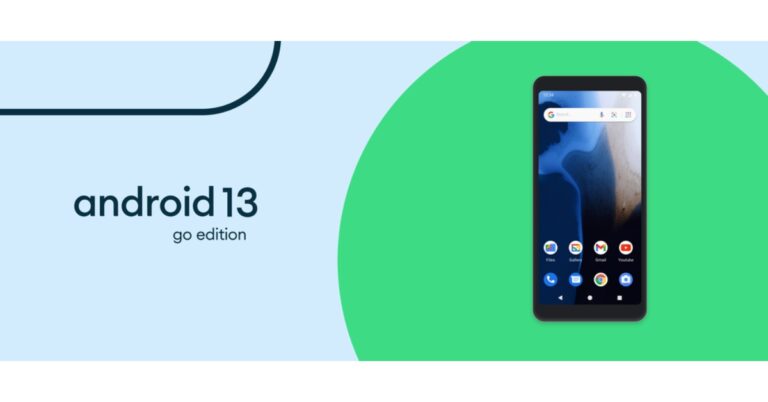


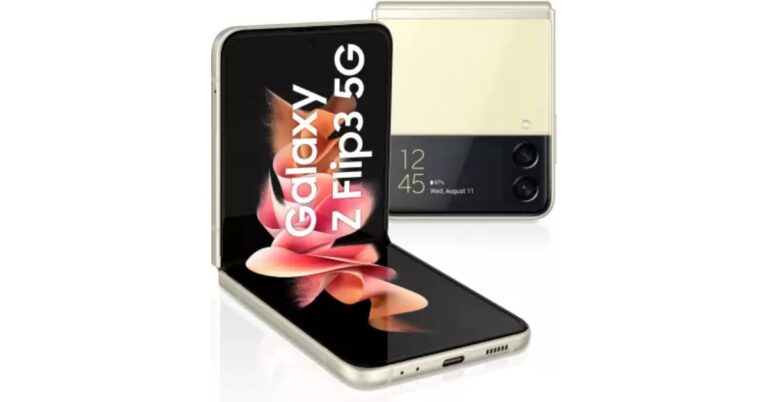

 Step 2: Tap on ‘Data Usage’.
Step 2: Tap on ‘Data Usage’.
 Step 3: Select ‘Data Saver’.
Step 3: Select ‘Data Saver’.
 Step 4: Turn off the toggle bar for ‘Turn on now’. You can also allow the Facebook app to use data while the data saver is turned on.
Step 4: Turn off the toggle bar for ‘Turn on now’. You can also allow the Facebook app to use data while the data saver is turned on.

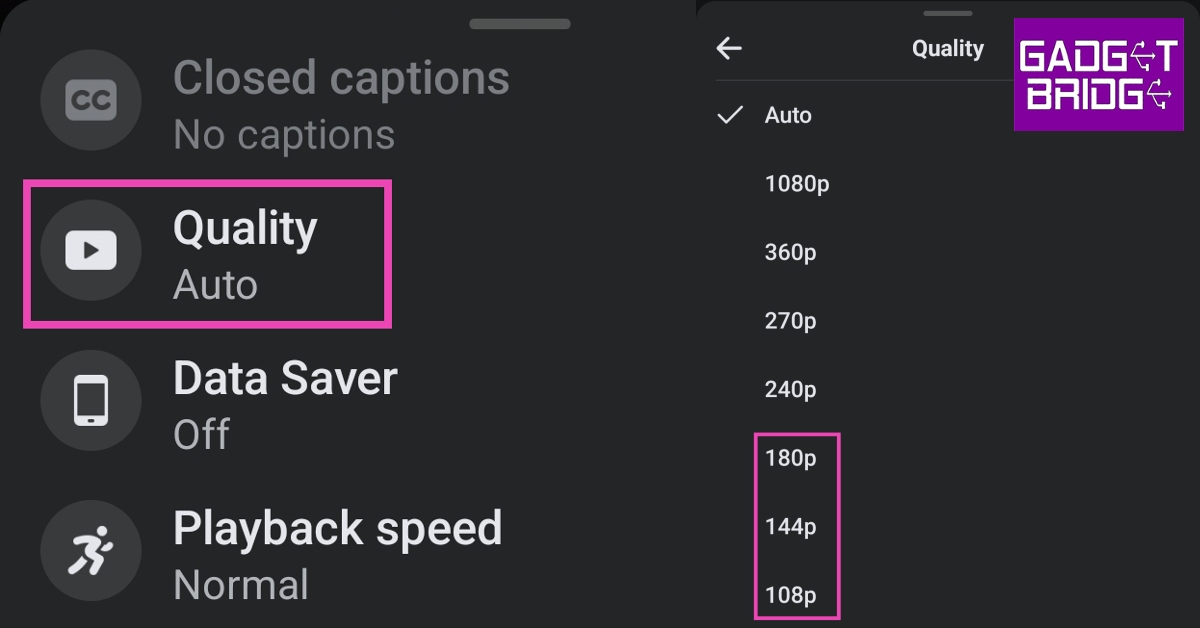 If you are experiencing lags and constant buffers while watching videos on Facebook, try changing the video quality. Streaming in high resolution asks more from your internet connection. Set the video quality to a lower resolution for smooth playback. Tap on the gear icon in the media player, select ‘Quality’ and switch to a lower resolution.
If you are experiencing lags and constant buffers while watching videos on Facebook, try changing the video quality. Streaming in high resolution asks more from your internet connection. Set the video quality to a lower resolution for smooth playback. Tap on the gear icon in the media player, select ‘Quality’ and switch to a lower resolution.
 Step 2:
Step 2:  Step 3:
Step 3:  Step 4:
Step 4: