In This Article
iPhone 14 Pro
 Carrying a smartphone to your vacation is a no-brainer. A smartphone camera is a decent alternative to a DSLR, so you’re cutting down on one additional device. But what does the iPhone offer that other smartphones don’t? With the iPhone 14 Pro, you get satellite connectivity, which means you can send out SOS messages in an emergency even when you don’t have cellular reception. You can read about iPhone 14 Pro’s satellite connectivity feature in detail here. It’s one feature we hope you never have to use, but it doesn’t hurt to have it in your smartphone.
Carrying a smartphone to your vacation is a no-brainer. A smartphone camera is a decent alternative to a DSLR, so you’re cutting down on one additional device. But what does the iPhone offer that other smartphones don’t? With the iPhone 14 Pro, you get satellite connectivity, which means you can send out SOS messages in an emergency even when you don’t have cellular reception. You can read about iPhone 14 Pro’s satellite connectivity feature in detail here. It’s one feature we hope you never have to use, but it doesn’t hurt to have it in your smartphone.
Styleys Gadget Organiser
 One of our biggest pet peeves is charging cables and headphones getting tangled with the luggage while travelling. Most travel bags do not have specialised pockets for your electronic devices and accessories. Styleys Gadget Organiser solves this particular issue, offering an organised solution to keeping your electronic gadgets and cords in one place. This portable pouch will fit in comfortably with your luggage and you can pull it out easily without having to rummage through your luggage.
One of our biggest pet peeves is charging cables and headphones getting tangled with the luggage while travelling. Most travel bags do not have specialised pockets for your electronic devices and accessories. Styleys Gadget Organiser solves this particular issue, offering an organised solution to keeping your electronic gadgets and cords in one place. This portable pouch will fit in comfortably with your luggage and you can pull it out easily without having to rummage through your luggage.
Kindle
 Why carry a book while travelling when you can store an entire library on your Kindle? With Kindle Unlimited you get access to over 2 million titles. While having access to an endless number of books is a big plus, what makes the Kindle Paperwhite perfect for travelling is its thin, lightweight design. It barely occupies any space and its glare-free paperwhite display lets you read the text in any lighting condition. Certainly a must-have travel gadget for readers.
Why carry a book while travelling when you can store an entire library on your Kindle? With Kindle Unlimited you get access to over 2 million titles. While having access to an endless number of books is a big plus, what makes the Kindle Paperwhite perfect for travelling is its thin, lightweight design. It barely occupies any space and its glare-free paperwhite display lets you read the text in any lighting condition. Certainly a must-have travel gadget for readers.
rts Dual USB Universal Travel Adapter
 Nothing less than a necessity when travelling internationally, a universal travel adapter will make your life much easier while dealing with different power outlets. The rts Dual USB Universal Travel Adapter is compatible with 4 different international sockets (Australia, US, UK, Europe) and its compact design barely takes up any space in your luggage. The 4 power outlet plug-ins are enough to cover most places on the planet. You also get 2 USB ports with the rts travel adapter, that can be used to directly charge your smartphone, camera, mp3 player, or Kindle.
Nothing less than a necessity when travelling internationally, a universal travel adapter will make your life much easier while dealing with different power outlets. The rts Dual USB Universal Travel Adapter is compatible with 4 different international sockets (Australia, US, UK, Europe) and its compact design barely takes up any space in your luggage. The 4 power outlet plug-ins are enough to cover most places on the planet. You also get 2 USB ports with the rts travel adapter, that can be used to directly charge your smartphone, camera, mp3 player, or Kindle.
Mi Power Bank 3i
 When travelling long distances, you won’t always get the chance to charge your electronic devices. Smartphones can run out of battery even when they’re on standby mode, as background activities like GPS, mobile data, and background apps can consume a fair amount of power. The Mi Power Bank 3i comes with an impressive 20000 mAh of battery backup, which is more than enough to fully charge multiple smartphones. You can plug in up to three devices at once, and enjoy the luxury of 18W fast charging while on the go.
When travelling long distances, you won’t always get the chance to charge your electronic devices. Smartphones can run out of battery even when they’re on standby mode, as background activities like GPS, mobile data, and background apps can consume a fair amount of power. The Mi Power Bank 3i comes with an impressive 20000 mAh of battery backup, which is more than enough to fully charge multiple smartphones. You can plug in up to three devices at once, and enjoy the luxury of 18W fast charging while on the go.
Sony SRS-XB32 Portable Bluetooth Speaker
 Take the party with you wherever you go. The Sony SRS-XB32 is one of the best portable speakers around. The XB32 offers a brilliant audio output which can further be taken to another level by turning on the live mode. Its portable design makes it convenient to carry around while travelling, and you can set it up wherever you like. With a battery that lasts up to 24 hours, you don’t have to worry about plugging it in to charge every few hours. The LED lights around the speaker can be controlled with the Sony app, bringing all the more fun to the party. Read our detailed review of the Sony SRS-XB32 here.
Take the party with you wherever you go. The Sony SRS-XB32 is one of the best portable speakers around. The XB32 offers a brilliant audio output which can further be taken to another level by turning on the live mode. Its portable design makes it convenient to carry around while travelling, and you can set it up wherever you like. With a battery that lasts up to 24 hours, you don’t have to worry about plugging it in to charge every few hours. The LED lights around the speaker can be controlled with the Sony app, bringing all the more fun to the party. Read our detailed review of the Sony SRS-XB32 here.
Ozomax Sleek Travel Iron
 Travelling on a budget? Save up on unnecessary ironing costs by carrying your own portable travel iron. The Ozomax Sleek Travel Iron has dimensions of 15.8 x 11 x 4.8cm, and you’ll have no difficulty fitting it in with your luggage. The foldable handle adds to the portability and the temperature control knob will help you adjust the iron for different fabrics. This device becomes a lifesaver when you’re travelling to attend a function and need to iron your clothes at the last minute.
Travelling on a budget? Save up on unnecessary ironing costs by carrying your own portable travel iron. The Ozomax Sleek Travel Iron has dimensions of 15.8 x 11 x 4.8cm, and you’ll have no difficulty fitting it in with your luggage. The foldable handle adds to the portability and the temperature control knob will help you adjust the iron for different fabrics. This device becomes a lifesaver when you’re travelling to attend a function and need to iron your clothes at the last minute.
Oppo Enco Air2 Pro
 Every traveller is aware of the tedium that comes with travelling long distances. With a pair of wireless headsets, you can combat boredom on the road by listening to music, podcasts, or audiobooks. But why go for wireless headsets when a pair of wired headphones will also do the job? Well, the Oppo Enco Air2 Pro offer Active Noise Cancellation, which will easily tune out the background noise of the road, train tracks, or airplane engine, helping you relax and get some quality rest. Constant exposure to noise is one of the major reasons behind travel fatigue. With a good noise cancelling headset you will be able to get quality sleep on the go. Read our review here.
Every traveller is aware of the tedium that comes with travelling long distances. With a pair of wireless headsets, you can combat boredom on the road by listening to music, podcasts, or audiobooks. But why go for wireless headsets when a pair of wired headphones will also do the job? Well, the Oppo Enco Air2 Pro offer Active Noise Cancellation, which will easily tune out the background noise of the road, train tracks, or airplane engine, helping you relax and get some quality rest. Constant exposure to noise is one of the major reasons behind travel fatigue. With a good noise cancelling headset you will be able to get quality sleep on the go. Read our review here.
Dyson Airwrap Multi-Styler
 Grooming your hair becomes an easy task with the Dyson Airwrap Multi-Styler. The new Dyson Airwrap offers reengineered attachments that dry, smooth, and hide flyaways. The intelligent heat control ensures that your hair doesn’t get damaged due to excessive heat. The Dyson-designed storage case neatly packs all the accessories and makes it easier to travel around with.
Grooming your hair becomes an easy task with the Dyson Airwrap Multi-Styler. The new Dyson Airwrap offers reengineered attachments that dry, smooth, and hide flyaways. The intelligent heat control ensures that your hair doesn’t get damaged due to excessive heat. The Dyson-designed storage case neatly packs all the accessories and makes it easier to travel around with.
GoPro Hero 11
 Trying out adventure activities on your vacation? Don’t miss a single detail by recording it with the GoPro Hero 11. Specially designed for vloggers and adventure enthusiasts, the GoPro Hero 11 is a rugged little device that can withstand any challenging condition, be it shooting underwater or taking a fall with the camera mounted on your helmet. The GoPro Hero 11 can also record videos in 5.3k resolution and offers HyperSmooth Stabilization when you’re shooting while in motion.
Read Also: Sony WH-1000XM5 review: The sound speaks for itself
Trying out adventure activities on your vacation? Don’t miss a single detail by recording it with the GoPro Hero 11. Specially designed for vloggers and adventure enthusiasts, the GoPro Hero 11 is a rugged little device that can withstand any challenging condition, be it shooting underwater or taking a fall with the camera mounted on your helmet. The GoPro Hero 11 can also record videos in 5.3k resolution and offers HyperSmooth Stabilization when you’re shooting while in motion.
Read Also: Sony WH-1000XM5 review: The sound speaks for itself
Conclusion
These are our picks for the best gadgets to carry along while on vacation. These devices cover all your travel needs, be it safety, convenience, or entertainment. If you think we missed out on any essential travel gadget, let us know in the comments!
For the latest gadget and tech news, and gadget reviews, follow us on Twitter, Facebook and Instagram. For newest tech & gadget videos subscribe to our YouTube Channel. You can also stay up to date using the Gadget Bridge Android App. You can find the latest car and bike news here.
















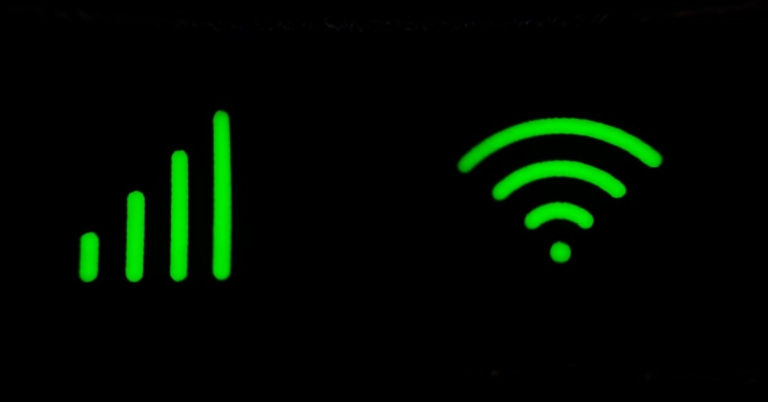
 Step 2:
Step 2:  Step 3:
Step 3: Step 4:
Step 4:  Step 5:
Step 5: 
 Step 2:
Step 2: Step 3:
Step 3:  Step 4:
Step 4:  Read Also:
Read Also: 











 Step 2:
Step 2:  Step 3:
Step 3: Step 4:
Step 4: Step 5:
Step 5: 



 A nice matte finish runs all over the Sony WH-1000XM5 with premium, soft leather padding on the headband and ear cups. This gives the headphones a very rich, first-class look. The power button, which also doubles up as the Bluetooth button, active noise cancellation key, 3.5mm audio port as well as an LED indicator can be found on the left ear cup. While the right ear cup has the feather touch panel and USB Type-C charging port.
A nice matte finish runs all over the Sony WH-1000XM5 with premium, soft leather padding on the headband and ear cups. This gives the headphones a very rich, first-class look. The power button, which also doubles up as the Bluetooth button, active noise cancellation key, 3.5mm audio port as well as an LED indicator can be found on the left ear cup. While the right ear cup has the feather touch panel and USB Type-C charging port.
 The Sony branding in bronze gold can be found at the end of the headband stem on each side, which adds to the show. In total 8 microphones are located on the Sony WH-1000XM5 for the best-in-class ANC. In the box, users also get a USB Type-C charging cord, 3.5mm aux wire and a very premium carry case, which compresses to about 1.5 to 2-inches to fit in tight spaces of your backpack or carry bag.
The Sony branding in bronze gold can be found at the end of the headband stem on each side, which adds to the show. In total 8 microphones are located on the Sony WH-1000XM5 for the best-in-class ANC. In the box, users also get a USB Type-C charging cord, 3.5mm aux wire and a very premium carry case, which compresses to about 1.5 to 2-inches to fit in tight spaces of your backpack or carry bag.
 Read Also:
Read Also:  Frankly, it just blew us away with its terrific sound. We put all sorts of music and movie genres to the test. We even threw the kitchen sink at it and not once did it duck. It kept standing like a superhero out of a Marvel movie. Our pick will be Wolverine or Iron Man, if you really want a comparison.
But jokes aside, the Sony WH-1000XM5 is definitely something a superhero would wear to hear music on his/her off day. It will bring them immense pleasure after a long fight they just won saving the planet or the galaxy.
The active noise cancellation of the Sony WH-1000XM5 works wonderfully well and has become much better than before. Users can easily turn it on or off by pressing the ANC button on the left ear cup. With that, users also get touch controls on the right ear cup. The same cool stuff comes on to the Sony WH-1000XM5 as well. Double tap to play or pause, swipe to the front or back to skip a track, and swipe up or down to increase or decrease the volume. Press and hold with three fingers and you can hear the ambient sound for the pressed duration.
Tap it with three fingers to enable/disable speak-to-chat. What it essentially does is that even with ANC on, you will be able to hear ambient sounds like important announcements at the airport. Or if you are talking to someone you can converse with them and when you are done talking the music comes back into play after a few seconds. Pretty cool!
Read Also:
Frankly, it just blew us away with its terrific sound. We put all sorts of music and movie genres to the test. We even threw the kitchen sink at it and not once did it duck. It kept standing like a superhero out of a Marvel movie. Our pick will be Wolverine or Iron Man, if you really want a comparison.
But jokes aside, the Sony WH-1000XM5 is definitely something a superhero would wear to hear music on his/her off day. It will bring them immense pleasure after a long fight they just won saving the planet or the galaxy.
The active noise cancellation of the Sony WH-1000XM5 works wonderfully well and has become much better than before. Users can easily turn it on or off by pressing the ANC button on the left ear cup. With that, users also get touch controls on the right ear cup. The same cool stuff comes on to the Sony WH-1000XM5 as well. Double tap to play or pause, swipe to the front or back to skip a track, and swipe up or down to increase or decrease the volume. Press and hold with three fingers and you can hear the ambient sound for the pressed duration.
Tap it with three fingers to enable/disable speak-to-chat. What it essentially does is that even with ANC on, you will be able to hear ambient sounds like important announcements at the airport. Or if you are talking to someone you can converse with them and when you are done talking the music comes back into play after a few seconds. Pretty cool!
Read Also: 






















 Step 3:
Step 3: Step 4:
Step 4: Step 5:
Step 5: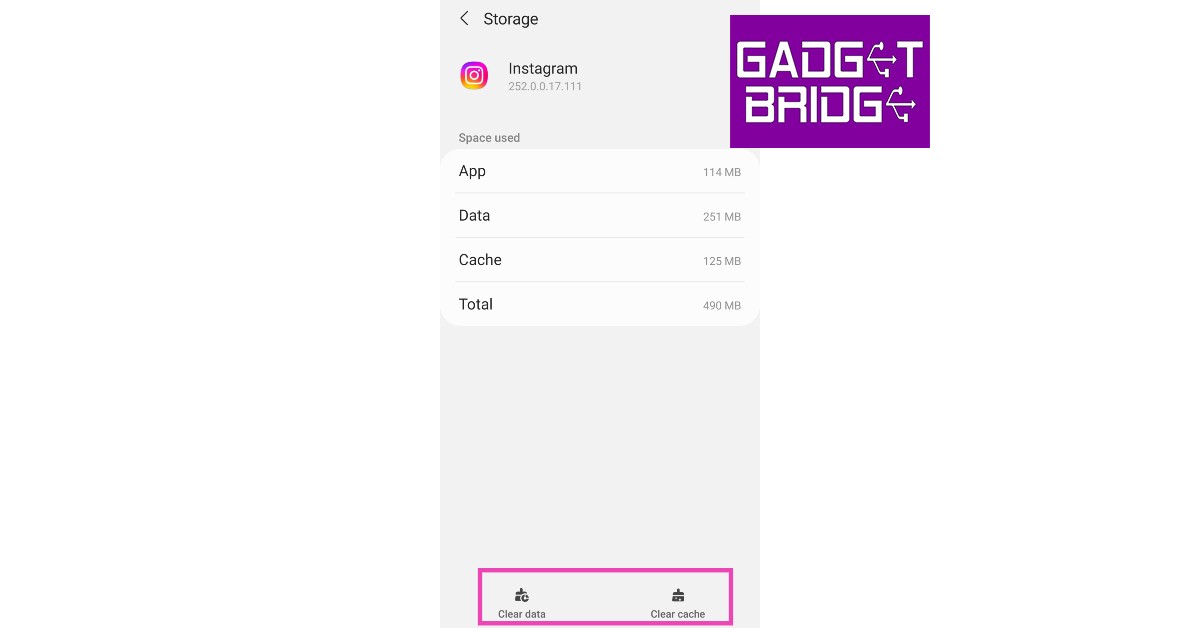


 If your phone is low on internal storage, it can keep Instagram from working properly. To minimise the frequency of crashes, make sure there is at least 15-20% free storage on your device. Instagram routinely stores app data on your device, which requires free storage. Go to Settings>Battery and Device Care>Storage to check available memory and clear up some space.
If your phone is low on internal storage, it can keep Instagram from working properly. To minimise the frequency of crashes, make sure there is at least 15-20% free storage on your device. Instagram routinely stores app data on your device, which requires free storage. Go to Settings>Battery and Device Care>Storage to check available memory and clear up some space.
 Step 2: Tap on ‘Download and Install’. Your smartphone will check for any new updates.
Step 2: Tap on ‘Download and Install’. Your smartphone will check for any new updates.
 Step 3: If an update is available, tap on ‘Install Now’. You can also schedule the update for a later time.
Step 3: If an update is available, tap on ‘Install Now’. You can also schedule the update for a later time.
