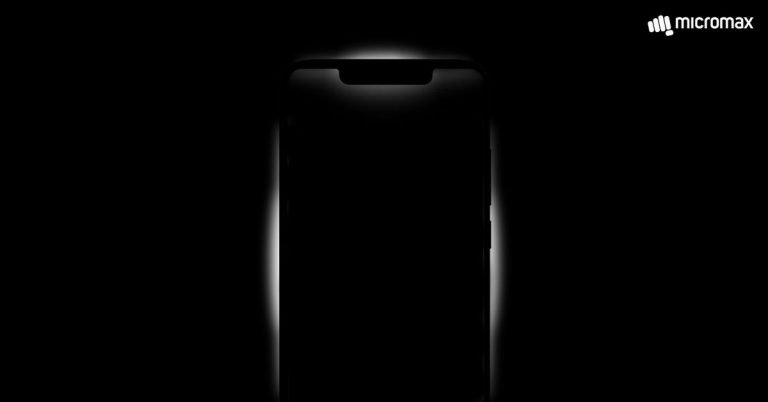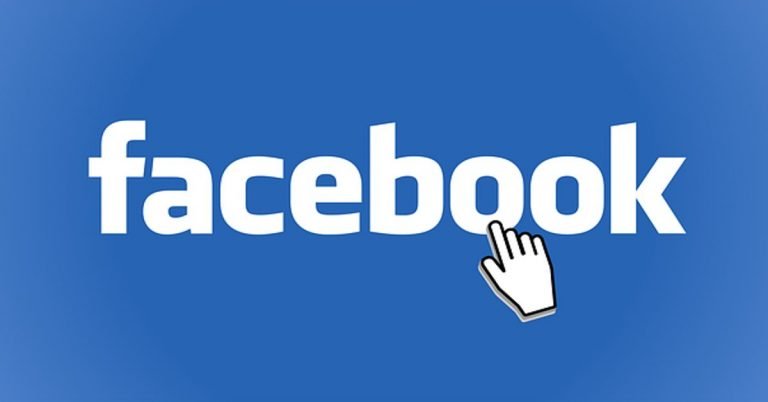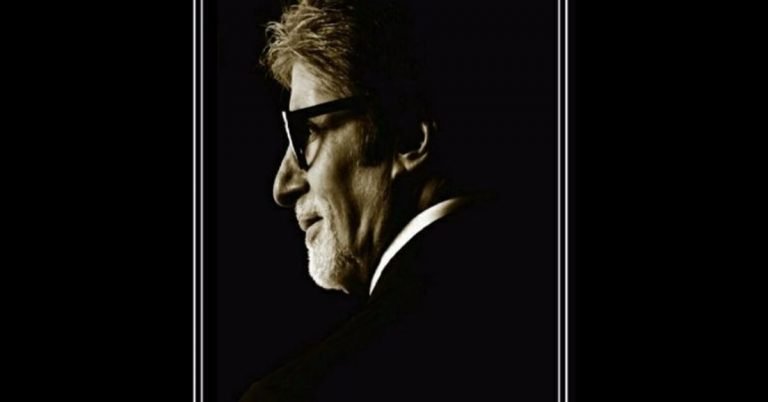In This Article
Asus Zenfone Max Pro M2 goes on sale in India via Flipkart
Micromax Infinity N-Series smartphone set to launch in India today: How to watch the live stream
In This Article
How to watch the Micromax Infinity N series launch live stream
Micromax will be live streaming the launch of its Infinity N Series smartphone on its Twitter profile and Facebook page. Interested viewers can tune in at 12:00 pm to watch the new smartphone getting launched live.Watch the unveiling of Micromax #InfinityNSeries https://t.co/FalH8oA01r
— Micromax India (@Micromax__India) December 18, 2018
Micromax Infinity N Series smartphone expected specifications
As we mentioned earlier, not much is known about the Micromax smartphone that is set to launch in the country today. What we do know is the fact that the device will come with a notch on top of its display and will sport dual cameras along with an LED flash on its back panel. The company has also confirmed the presence of a selfie flash on the device. Although a teaser of the Android smartphone hints that the handset has a dual front camera setup, there is no official word on it. So, it may be another front-facing sensor. The company is also calling the Infinity N Series smartphone as ‘powerful’, and that might be a hint towards the processor used in the device. But then, there’s no word about that too and we will have to wait for a few more hours till we get to know about more. We should point out that the homegrown smartphone maker had previously announced that it will be launching thirteen smartphones in the country between September 2018 and March 2019. For the latest gadget and tech news, and gadget reviews, follow us on Twitter, Facebook and Instagram. For newest tech & gadget videos subscribe to our YouTube Channel.Fossil launches new smartwatches across six brands in India
HyperX launches Alloy Core RGB gaming keyboard and Pulsefire core gaming mouse in India
Realme U1 3GB RAM variant is now available via open sale on Amazon India
The Xiaomi Redmi 5A finally gets the new MIUI 10 update based on Android 8.1 Oreo
How to speed up your computer? Here are 5 ways
- Try troubleshooting your computer. The performance troubleshooter finds the reasons why your computer might be slowing down. It gives you details like how many users are logged in, whether multiple programs are running together. To do this, click on ‘Start’ and visit the ‘Control Panel’. In the search bar type troubleshooter, and then click on ‘Troubleshooting’. Then in ‘System and Security’ click on ‘Check for performance issues’. This will display all the issues and, in all likelihood, will come with a solution to the problem as well.
- Delete the programs you never use. The computer’s data often comprises of virus scanners, disk cleaners etc. These are manufacturer-installed software, which come into action without us being aware of them. So, if your computer already has a lot of data or programmes overload it, you might consider removing them. Freeing up disk space is bound to speed up things.
- A particular programme might be using a lot of your data. This happens in situations when your device has suddenly slowed down. You can find this out via Task Manager. Just check the performance tab in Windows 10 PC’s in the task manager and you will see which software is using how many resources. Just end that application and you will see a speed boost.
- Some applications running on system tray or notification area. They start functioning once after you turn on your computer. Click the up arrow icon near the system tray, right click on any application you don’t find useful/don’t need to run in the background and then close them. You can also stop them from starting at PC startup in Windows 10 task manager in the startup tab.
- Disk Defragmentation. Disk defragmenter rearranges fragmented data and helps your hard disk work more smoothly. Also, sometimes your hard disk contains too much data from old files which are no longer in use. Remember to clear them up. Storage of these files leads to excess data with the adding up of new data leading to overload of your computer and a consequent slowdown.
10 Truecaller features you didn’t know about
In This Article
Record phone calls
 People record calls for various reasons. And if you have a separate app installed to do this, it’s time to delete it and use that extra space on your device for something else. This is because Truecaller can record calls too. Just three on the three-lined icon (hamburger icon) on the top left of your app and select ‘Call Recordings’. Then press ‘Start’ and call recording will be enabled on your app.
People record calls for various reasons. And if you have a separate app installed to do this, it’s time to delete it and use that extra space on your device for something else. This is because Truecaller can record calls too. Just three on the three-lined icon (hamburger icon) on the top left of your app and select ‘Call Recordings’. Then press ‘Start’ and call recording will be enabled on your app.
Check who is calling without using internet
 Yes, it’s possible to check who is calling you on Truecaller even without internet connection. However, there is only one requirement for this – the person should have called you at least once before while you had Truecaller installed on your device. Once the app identifies a particular number one time, it can recognise it the next time even if your mobile data is off.
Yes, it’s possible to check who is calling you on Truecaller even without internet connection. However, there is only one requirement for this – the person should have called you at least once before while you had Truecaller installed on your device. Once the app identifies a particular number one time, it can recognise it the next time even if your mobile data is off.
Make video calls to your contacts
 While video calling is hugely popular on apps like WhatsApp and Skype, you can also make video calls via Truecaller. However, it is worth noticing that while you press the video call button on the Truecaller app, the call will actually be made via Google Duo. So, you and the person you are calling should have Google Duo installed too. In order to make a video call on WhatsApp, press on your contact then select Video Call from the options that will appear.
While video calling is hugely popular on apps like WhatsApp and Skype, you can also make video calls via Truecaller. However, it is worth noticing that while you press the video call button on the Truecaller app, the call will actually be made via Google Duo. So, you and the person you are calling should have Google Duo installed too. In order to make a video call on WhatsApp, press on your contact then select Video Call from the options that will appear.
Checking when your contacts were ‘online’ last
 Some people may find it too intrusive, but you can check people’s last seen on Truecaller as well as see if they are online right now. Open your Truecaller app tap on the contact’s name to open the contact card. Below the name and the tag of your contact, you will be able to see if they are online, or when they were last online or whether they are currently on a call.
Some people may find it too intrusive, but you can check people’s last seen on Truecaller as well as see if they are online right now. Open your Truecaller app tap on the contact’s name to open the contact card. Below the name and the tag of your contact, you will be able to see if they are online, or when they were last online or whether they are currently on a call.
Stop anyone from checking if you are ‘online’
 Not everyone appreciates people checking their last seen or see if they are on a call via Truecaller. If you can relate to that, then you needn’t uninstall Truecaller to keep your privacy in check. This can be disabled by going to – Settings>Privacy>Availability. However, on disabling this, you would not be able to see other people’s ‘last seen’ or check whether they are on a call too.
Not everyone appreciates people checking their last seen or see if they are on a call via Truecaller. If you can relate to that, then you needn’t uninstall Truecaller to keep your privacy in check. This can be disabled by going to – Settings>Privacy>Availability. However, on disabling this, you would not be able to see other people’s ‘last seen’ or check whether they are on a call too.
Unlist your number from Truecaller
 If you think Truecaller invades your privacy, then you can unlist your number from the app’s database. However, you will not be able to install the app using that particular number too. In order to unlist your number from Truecaller, https://www.truecaller.com/unlisting. Type in your number along with the country code and select ‘Unlist Phone Number’.
If you think Truecaller invades your privacy, then you can unlist your number from the app’s database. However, you will not be able to install the app using that particular number too. In order to unlist your number from Truecaller, https://www.truecaller.com/unlisting. Type in your number along with the country code and select ‘Unlist Phone Number’.
Send or receive money
 The app has tied up with over 80 banks like HDFC and ICICI for its feature Truecaller Pay. Using this feature, users can create their Virtual Payment Address and then send or receive money using UPI from their contacts on Truecaller.
The app has tied up with over 80 banks like HDFC and ICICI for its feature Truecaller Pay. Using this feature, users can create their Virtual Payment Address and then send or receive money using UPI from their contacts on Truecaller.
Check your Bank balance and make payments
 If you add your bank account details on Truecaller, you will be able to check your account balance, do instant money transfers and make payments via the app itself. There are options for getting recharges done and making various payments through the app.
If you add your bank account details on Truecaller, you will be able to check your account balance, do instant money transfers and make payments via the app itself. There are options for getting recharges done and making various payments through the app.
Create a message signature
 If you often end your messages by signing off, you can create a message signature on Truecaller. Just type on the bottom left icon on your app, and then press on the three-dots icon on the top right. Select ‘Settings’ and then tap on Message signature. Type your message signature and then press ‘Save’.
If you often end your messages by signing off, you can create a message signature on Truecaller. Just type on the bottom left icon on your app, and then press on the three-dots icon on the top right. Select ‘Settings’ and then tap on Message signature. Type your message signature and then press ‘Save’.
Back up data on Google Drive
 You can save all your Truecaller data on Google Drive. For doing this, select the three-lined icon on the top right and then enable ‘Backup’. This way, you will be able to have the same data in case you uninstall and reinstall the app.
For the latest gadget and tech news, and gadget reviews, follow us on Twitter, Facebook and Instagram. For newest tech & gadget videos subscribe to our YouTube Channel.
[td_smart_list_end]
You can save all your Truecaller data on Google Drive. For doing this, select the three-lined icon on the top right and then enable ‘Backup’. This way, you will be able to have the same data in case you uninstall and reinstall the app.
For the latest gadget and tech news, and gadget reviews, follow us on Twitter, Facebook and Instagram. For newest tech & gadget videos subscribe to our YouTube Channel.
[td_smart_list_end] Samsung Note 9, Galaxy S9+, Nokia 6.1 Plus, others available at discounted prices on Flipkart
Xiaomi Redmi 7A, Redmi 7 and Redmi 7 Pro spotted on China’s 3C certification website
OnePlus 5, OnePlus 5T start receiving Android Pie in open beta update
Huawei Nova 4 with 48MP camera, Kirin 980 SoC launched: Price and specifications
In This Article
Huawei Nova 4 price
Huawei Nova 4 smartphone is available in two variants. While the high-end model sports a 48MP sensor in its triple rear camera setup, the base model replaces it with a 20MP camera. While the former bears a price tag of 3,399 Yuan, the latter costs 3,099 Yuan. On conversion, these become approximately Rs 35,309 and roughly Rs 32,193 respectively. The smartphone is likely to be launched in India since it is an important market for the Chinese smartphone maker, but an exact date is not known yet.Huawei Nova 4 specifications
Coming to the specifications of the device, Huawei Nova 4 mobile sports a 6.4-inch Full HD+ IPS display that has a resolution of 2310 × 1080 pixels and is powered by the company’s latest processor – 7nm Kirin 980 SoC. The smartphone houses 8GB of RAM and comes with 128GB of onboard storage. Huawei Nova 4 runs the latest Android 9.0 Pie with a layer of EMUI skin baked on top. The new handset also comes with GPU Turbo 2.0 technology which enhances its gaming performance. Huawei’s latest offering houses a 3,750mAh battery that has support for 18W fast charging. For imaging duties, there is a triple rear camera setup with 48MP, 16MP and 2MP sensors. However, these camera specifications are only applicable to the high-end version of the smartphone. The standard variant comes with a 20MP, a 16MP and a 2MP sensor. If you are a selfie lover, you would happy to know that Huawei Nova 4 features a 25MP front-facing camera. For the latest gadget and tech news, and gadget reviews, follow us on Twitter, Facebook and Instagram. For newest tech & gadget videos subscribe to our YouTube Channel.PUBG Mobile to get Vikendi Snow Map on December 18
Apple is getting sued over iPhone X, iPhone XS and iPhone XS Max’s ‘misleading’ images and display specifications
WhatsApp rolls out PiP mode to all Android users
What is a computer virus?
- Frequent pop-up windows.
- Changes to your home page.
- Mass emails being sent from your email account.
- Frequent computer crashes.
- Unusually slow computer speed.
- Unknown programmes might start once you switch on your computer.
- Odd things such as password changes.
BenQ Zowie RL2455S console e-Sports monitor launched in India: Price and specifications
In This Article
Refresh Rate and Response Time
Refresh rate and response time are two very key aspects that a gamer looks for in a monitor. Zowie RL2455S comes with a refresh rate of 75Hz and has a static 1ms response time.Black eQualizer
The monitor has a Black eQualizer feature that adds visual clarity in dark scenes without overexposing bright area. The company claims that this adds view comfort in gameplay.Comfort for Long-Lasting Play
The newly launched monitor has a flicker-free technology that is said to reduce eye strain.Minimize Visual Distractions
According to the company, the RL-series LCD frame of the monitor is designed to reduce light reflection from the screen, keeping the user’s focus on the game. Interested buyers can head to Amazon India’s website and some other select stores to buy the ZOWIE RL2455S monitor. For the latest gadget and tech news, and gadget reviews, follow us on Twitter, Facebook and Instagram. For newest tech & gadget videos subscribe to our YouTube Channel.Huawei P30 Pro to come with curved display with notch, 38MP Sony IMX607 sensor: Report
As we mentioned earlier, the display of the smartphone will sport a notch. But it will be a waterdrop-style notch like we recently saw in OnePlus 6T and Oppo R17 Pro. However, unlike initial rumours surrounding the smartphone, the latest leak says that Huawei P30 Pro will not come with a display hole to house the selfie camera. The said display design on an OLED screen is claimed to be exclusive to Samsung so far and will reportedly be seen in Samsung Galaxy S10 next year. However, there is no confirmation by the company about the notch design or the display hole of Huawei P30 Pro, so we will have to wait till we know for sure. Speaking about the camera of the upcoming device, what we know so far is from a speculation that says the Huawei P30 Pro will come with a 38MP Sony IMX607 image sensor. If this is true, then the camera sensor has been upgraded as Huawei P20 Pro featured an IMX600 sensor. The sensor on the Huawei’s P30 Pro mobile is said to have a three-speed native sensitivity with ISO 50/ 500/ 5000. The camera of the smartphone will also come with optimisations for night shots and Dual Bayer with a white HDR Coding. The sensor will also have Exmor RS technology and an inbuilt high-SNR. For the latest gadget and tech news, and gadget reviews, follow us on Twitter, Facebook and Instagram. For newest tech & gadget videos subscribe to our YouTube Channel.Huawei P30 Pro uses curved screen (BOE or LG), but OLED's Hole in Display is currently only available in Samsung display. So P30P is definitely a drop or Notch
— Ice universe (@UniverseIce) December 13, 2018
Microsoft Surface Go pre-orders begin in India: Price and specifications
In This Article
Microsoft Surface Go price in India
Microsoft Surface Go tablet is available in two variants in India. While the base model of the device has 4GB of RAM and 64GB of eMMC storage, the high-end variant comes with 8GB RAM and 128GB of SSD storage. The former is priced at Rs 38,599 and the latter costs Rs 50,999 in India. Both the variants are available on Flipkart for pre-orders. Both the devices may come with an initial discount, as their listing on Flipkart shows their original prices that we mentioned earlier crossed out with ‘new’ pricing – Rs 37,999 and Rs 49,999 – written instead. It is also worth noticing that Flipkart lists December 27 as the ‘release date of the device, but we can only confirm this once there is an official word from Microsoft. You will have to buy the accessories separately. Since the tablet is a 2-in-1 device, you can attach an optional keyboard. While the price of the Black coloured variant is Rs 8,699, the coloured ones would cost Rs 11,799.Microsoft Surface Go specifications
Microsoft Surface Go tablet and 2-in-1 comes with 10-inch 3:2 (1800 x 1200) PixelDensity multi-touch display and is powered by Intel’s 7th generation Pentium Gold 4415Y processor. The tablet comes in two variants – 4GB RAM/64GB eMMC storage and 8GB RAM/128GB SSD storage. It is worth noticing that Microsoft Surface Go will only be available Wi-Fi-only configurations. It is the smallest and the lightest computer by the company yet and it 1.15 pounds and is as thin as 8.3mm. The tablet uses USB 3.1 that has earlier been seen on Apple’s MacBook and MacBook Pro and comes with Microsoft’s custom Surface Connector. The device has support for Windows Hello which enables users to sign in securely using facial recognition. There is a 5MP front camera on the device that can be used to capture 1080p videos. There is also an 8MP rear camera that has support for HD recording. Microsoft Surface Go tablet and 2-in-1 runs Windows 10 S. For the latest gadget and tech news, and gadget reviews, follow us on Twitter, Facebook and Instagram. For newest tech & gadget videos subscribe to our YouTube Channel.This contest is offering $1,00,000 or Rs 71 lakh for giving up your smartphone for a year
But then, no good thing comes easily in life. And so is the case with this money. As a part of its ‘Scroll Free For a Year’ contest, Vitaminwater will be giving the participants a ‘1996-era cellular telephone’ which will have a year-long cellular plan. Participants would only be able to use that for the entire year and will be made to go through a lie-detector test before they get the money in their bank accounts. Are you still reading this? We guess you are interested to apply then. If you think you can let go off smartphones for an entire year, you can apply to take part in the contest via Twitter or Instagram by using #nophoneforayear and #contest. You would also need to tell the company why you want to give up on your smartphone and what you are going to do in your free time. This way, Vitaminwater will know that you are interested in applying for the contest. We should point out that interested people can apply for participating in the contest before 11:59 p.m. ET on January 8, 2019. The company will be choosing the entries by January 22, 2019 and it will contact the selected participants via social media. IF you are one among them, you will be made to sign a contract for not using a smartphone for the next one year. However, it is worth noticing that using a laptop or a PC is allowed, so you do have a way of keeping yourself updated with all that’s happening around you. In case you are not able to complete the challenge and even go 6 months without using your smartphone, you will be able to win $10,000. If you ask us, this may be one of the simplest ways of making that much money, and there probably be no better manner of saying goodbye to your smartphone addiction. For the latest gadget and tech news, and gadget reviews, follow us on Twitter, Facebook and Instagram. For newest tech & gadget videos subscribe to our YouTube Channel.we tried to get Brandon to make this deal, but he is too busy – will you turn off your phone for a year instead? #NoPhoneForAYear #contest https://t.co/RVTF0gytnv pic.twitter.com/wFFTXl0PBX
— vitaminwater® (@vitaminwater) December 11, 2018
Asus CEO Jerry Shen resigns as the company changes its market strategy
Vivo is investing Rs 4000 crores for new mobile phone plant in India
YouTube has removed more than 58 million ‘problematic’ videos in Q3 2018
OnePlus brand ambassador Amitabh Bachchan complains about his Samsung Galaxy S9 on Twitter
The South Korean technology giant responded promptly and fixed the issue that Bachchan’s Samsung Galaxy S9 was facing. The actor also confirmed this later on Twitter with another tweet that followed a few hours later.T 3024 – HELP !! Samsung S9 not functioning .. Samsung logo is on front screen, and is blinking again and again .. nothing else happens .. changed it .. let it be .. tried to close it does not close either ..
— Amitabh Bachchan (@SrBachchan) December 12, 2018
HELP … someone please guide me as to what I should de ..
However, it is worth noticing that Bachchan is the brand ambassador of Chinese smartphone brand OnePlus in India. He was earlier seen promoting the company’s latest flagship smartphone OnePlus 6T in the country. He has even made appearances at launch events of OnePlus smartphones in India and has been seen in the company’s television commercials. So, when he tweeted about his Samsung Galaxy S9 mobile not working properly, he also became a target of a number of trolls on Twitter himself. While it is common for brand ambassadors and influencers of a certain brand to have a preference for some other brand, they are usually bound by contract to not use or speak about using rival products publically. But then, we should also mention that even though Bachchan spoke about using Samsung Galaxy S9 on Twitter, it actually led to the negative publicity of the smartphone since he complained about it not working right. For the latest gadget and tech news, and gadget reviews, follow us on Twitter, Facebook and Instagram. For newest tech & gadget videos subscribe to our YouTube Channel.T 3025 – PHEEWWWWW .. !! phone resolved .. SAMSUNG connected immediately after Tweet and all is well .. what a world we are living in .. I mean it was the most disturbed night of all nights .. why ..?? because the MOBILE had gone dead .. I mean WHAT ..??!!!
— Amitabh Bachchan (@SrBachchan) December 13, 2018