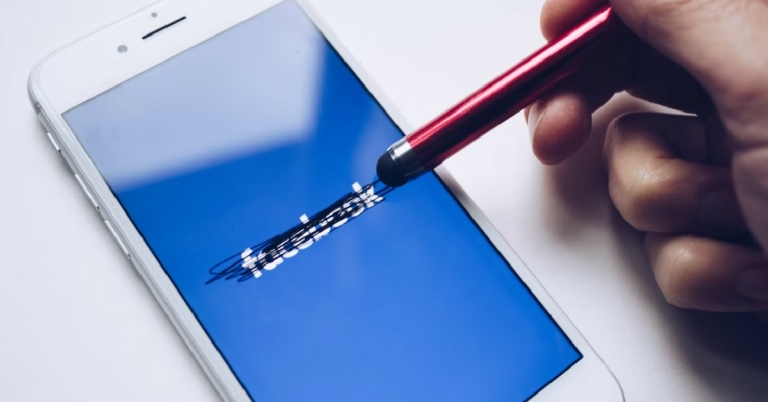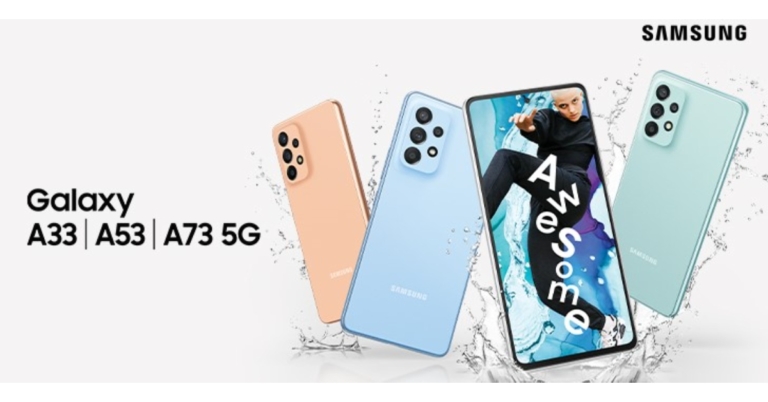Redmi Note 11 Pro+ gets a price reduction of up to Rs 2,000
The price of Redmi Note 11 Pro+ in India has now been reduced by the Chinese business. There are three different versions of this Xiaomi phone, and each one has had its price reduced by up to Rs 2,000. The device arrived in India in March of this year and it features a 120Hz AMOLED display. Additionally, the smartphone houses a 5,000mAh battery with 67W fast charging.
A price reduction of Rs 1,000 is applied to the Redmi Note 11 Pro+ 6GB RAM with 128GB storage version that will be sold at Rs 19,999. A price reduction of Rs 2,000 has been applied to the Redmi Note 11 Pro+ models with 8GB of RAM. So now both 8GB RAM with 128GB storage and 8GB RAM with 256GB storage options will be available at a reduced price of Rs 20,999 and Rs 22,999 respectively.
Additionally, Xiaomi is providing an instant discount on the HDFC bank credit on this sale of up to Rs. 1,500. Other buyers can receive a cashback of Rs 3,000 and 0% interest on ZestMoney. On this Xiaomi phone, the business is also providing an exchange offer of up to Rs 16,500.
The 6.67-inch full-HD+ AMOLED display on the Redmi Note 11 Pro+ features a refresh rate of 120 Hz and a maximum brightness of 1,200 nits. The MIUI 13 interface is overlaid on top of Android 11 on the phone. It contains an octa-core Qualcomm Snapdragon 695 SoC, up to 8GB of LPDDR4X RAM, up to 128GB of UFS 2.2 storage, and a microSD card slot for additional storage.
A 108-megapixel Samsung HM2 primary sensor, an 8-megapixel ultra-wide camera, and a 2-megapixel macro camera are arranged in a triple rear camera setup on the Redmi Note 11 Pro+ 5G. The gadget has a 16-megapixel front-facing camera with an f/2.45 lens. A 5,000mAh battery with 67W fast charging capabilities is included with the Redmi Note 11 Pro+.
For the latest gadget and tech news, and gadget reviews, follow us on Twitter, Facebook and Instagram. For newest tech & gadget videos subscribe to our YouTube Channel. You can also stay up to date using the Gadget Bridge Android App. You can find the latest car and bike news here.
How to download WhatsApp stickers? Which are the best WhatsApp sticker apps?
WhatsApp allows its users to send stickers in group and individual conversations. You can download stickers from WhatsApp’s library, or use third-party apps to access unique and fun stickers to send to your friends and family. You can even create custom-made stickers using the pictures in your phone’s gallery! In this article, we show you how to download WhatsApp stickers and the best apps you can download stickers from.
Read Also: pTron Bassbuds Nyx with a transparent charging case launched in India
 Step 3: You will be able to see your downloaded stickers. If you want to add more stickers to your collection, tap the plus icon at the top right corner of the section.
Step 3: You will be able to see your downloaded stickers. If you want to add more stickers to your collection, tap the plus icon at the top right corner of the section.
 Step 4: In the following window, you will be able to see WhatsApp’s collection of stickers. To download a sticker pack, simply tap the download icon to the right of a particular pack.
Step 5: You can also download stickers from a third-party app. Simply tap on ‘Discover sticker apps’ and you will be directed to the Google Play Store. Pick any app you like to download its sticker collection.
Step 4: In the following window, you will be able to see WhatsApp’s collection of stickers. To download a sticker pack, simply tap the download icon to the right of a particular pack.
Step 5: You can also download stickers from a third-party app. Simply tap on ‘Discover sticker apps’ and you will be directed to the Google Play Store. Pick any app you like to download its sticker collection.
 Step 6: Using apps like Sticker.ly, you can browse millions of stickers and even create your own custom stickers!
Step 6: Using apps like Sticker.ly, you can browse millions of stickers and even create your own custom stickers!
 Stickify app boasts over a billion stickers in its collection. You can find stickers for every theme including festivals, games, TV series and more. After downloading a sticker pack, click on ‘Add to WhatsApp.’ You can access the stickers in the chat window on WhatsApp. You can also use Stickify to remove the background from images and convert them into stickers.
Stickify app boasts over a billion stickers in its collection. You can find stickers for every theme including festivals, games, TV series and more. After downloading a sticker pack, click on ‘Add to WhatsApp.’ You can access the stickers in the chat window on WhatsApp. You can also use Stickify to remove the background from images and convert them into stickers.
 If you’re looking for stickers that look like emojis, Emojidom is the app for you! Emojidom has a collection of 7000+ stickers that spans different themes like celebrities, Christmas, birthdays, weather, money, communication, and more. Emojidom also lets you send a sticker directly on WhatsApp without needing to download the entire pack first. Emojidom regularly updates its sticker collection so you will always find something new!
If you’re looking for stickers that look like emojis, Emojidom is the app for you! Emojidom has a collection of 7000+ stickers that spans different themes like celebrities, Christmas, birthdays, weather, money, communication, and more. Emojidom also lets you send a sticker directly on WhatsApp without needing to download the entire pack first. Emojidom regularly updates its sticker collection so you will always find something new!
 Sticker.ly is one of the biggest sticker apps around, boasting a collection of over a billion stickers for WhatsApp and Telegram. One of the best things about Sticker.ly is that you can follow your favourite artists and keep up with new sticker packs that they publish. You can also look up trending stickers and see which stickers everyone is downloading! Sticker.ly also has a tool that lets you make your own custom stickers.
Sticker.ly is one of the biggest sticker apps around, boasting a collection of over a billion stickers for WhatsApp and Telegram. One of the best things about Sticker.ly is that you can follow your favourite artists and keep up with new sticker packs that they publish. You can also look up trending stickers and see which stickers everyone is downloading! Sticker.ly also has a tool that lets you make your own custom stickers.
 3D Funny Stickers lets you download your favourite memes as stickers for WhatsApp. The app’s collection consists of all the famous memes through the years. Simply select your favourite stickers and add them to WhatsApp to make your conversations more fun.
Read Also: Best easy ways to Change Touchscreen Sensitivity on Android and iPhone
3D Funny Stickers lets you download your favourite memes as stickers for WhatsApp. The app’s collection consists of all the famous memes through the years. Simply select your favourite stickers and add them to WhatsApp to make your conversations more fun.
Read Also: Best easy ways to Change Touchscreen Sensitivity on Android and iPhone
In This Article
Here’s how you can download stickers on WhatsApp
Step 1: Open the WhatsApp app on your smartphone and select a group chat or an individual conversation. Step 2: Tap on the Emoji icon and select the sticker icon at the bottom. You will find it next to the GIF icon. Step 3: You will be able to see your downloaded stickers. If you want to add more stickers to your collection, tap the plus icon at the top right corner of the section.
Step 3: You will be able to see your downloaded stickers. If you want to add more stickers to your collection, tap the plus icon at the top right corner of the section.
 Step 4: In the following window, you will be able to see WhatsApp’s collection of stickers. To download a sticker pack, simply tap the download icon to the right of a particular pack.
Step 5: You can also download stickers from a third-party app. Simply tap on ‘Discover sticker apps’ and you will be directed to the Google Play Store. Pick any app you like to download its sticker collection.
Step 4: In the following window, you will be able to see WhatsApp’s collection of stickers. To download a sticker pack, simply tap the download icon to the right of a particular pack.
Step 5: You can also download stickers from a third-party app. Simply tap on ‘Discover sticker apps’ and you will be directed to the Google Play Store. Pick any app you like to download its sticker collection.
 Step 6: Using apps like Sticker.ly, you can browse millions of stickers and even create your own custom stickers!
Step 6: Using apps like Sticker.ly, you can browse millions of stickers and even create your own custom stickers!
Here are some apps with the best sticker collections
Stickify
 Stickify app boasts over a billion stickers in its collection. You can find stickers for every theme including festivals, games, TV series and more. After downloading a sticker pack, click on ‘Add to WhatsApp.’ You can access the stickers in the chat window on WhatsApp. You can also use Stickify to remove the background from images and convert them into stickers.
Stickify app boasts over a billion stickers in its collection. You can find stickers for every theme including festivals, games, TV series and more. After downloading a sticker pack, click on ‘Add to WhatsApp.’ You can access the stickers in the chat window on WhatsApp. You can also use Stickify to remove the background from images and convert them into stickers.
Emojidom
 If you’re looking for stickers that look like emojis, Emojidom is the app for you! Emojidom has a collection of 7000+ stickers that spans different themes like celebrities, Christmas, birthdays, weather, money, communication, and more. Emojidom also lets you send a sticker directly on WhatsApp without needing to download the entire pack first. Emojidom regularly updates its sticker collection so you will always find something new!
If you’re looking for stickers that look like emojis, Emojidom is the app for you! Emojidom has a collection of 7000+ stickers that spans different themes like celebrities, Christmas, birthdays, weather, money, communication, and more. Emojidom also lets you send a sticker directly on WhatsApp without needing to download the entire pack first. Emojidom regularly updates its sticker collection so you will always find something new!
Sticker.ly
 Sticker.ly is one of the biggest sticker apps around, boasting a collection of over a billion stickers for WhatsApp and Telegram. One of the best things about Sticker.ly is that you can follow your favourite artists and keep up with new sticker packs that they publish. You can also look up trending stickers and see which stickers everyone is downloading! Sticker.ly also has a tool that lets you make your own custom stickers.
Sticker.ly is one of the biggest sticker apps around, boasting a collection of over a billion stickers for WhatsApp and Telegram. One of the best things about Sticker.ly is that you can follow your favourite artists and keep up with new sticker packs that they publish. You can also look up trending stickers and see which stickers everyone is downloading! Sticker.ly also has a tool that lets you make your own custom stickers.
3D Funny Stickers
 3D Funny Stickers lets you download your favourite memes as stickers for WhatsApp. The app’s collection consists of all the famous memes through the years. Simply select your favourite stickers and add them to WhatsApp to make your conversations more fun.
Read Also: Best easy ways to Change Touchscreen Sensitivity on Android and iPhone
3D Funny Stickers lets you download your favourite memes as stickers for WhatsApp. The app’s collection consists of all the famous memes through the years. Simply select your favourite stickers and add them to WhatsApp to make your conversations more fun.
Read Also: Best easy ways to Change Touchscreen Sensitivity on Android and iPhone
Conclusion
This is how you can download your favourite stickers on WhatsApp. There are tons of sticker apps on Google Play Apps that let you browse and download fun stickers for WhatsApp. You can manage your downloaded stickers from WhatsApp itself. Let us know in the comments which stickers you love to use! For the latest gadget and tech news, and gadget reviews, follow us on Twitter, Facebook and Instagram. For newest tech & gadget videos subscribe to our YouTube Channel. You can also stay up to date using the Gadget Bridge Android App. You can find the latest car and bike news here.What happens when you unfollow someone on Facebook?
Facebook offers its users different ways to curate their feeds. If you have a lot of friends on Facebook, you probably don’t want your feed to be flooded with posts from everyone you know. Instead, you can choose to exclude the posts you are not interested in seeing by simply unfollowing the poster. But does unfollowing someone on Facebook mean you can’t communicate with them anymore? Will you still be able to send them messages? In this article, we explain what exactly happens when you unfollow someone on Facebook.
Read Also: Best easy ways to Change Touchscreen Sensitivity on Android and iPhone
 Once you add someone to your friend list on Facebook, you automatically start following each other. Following someone lets you see their content on your feed. You can even choose to follow someone you are not friends with. This is helpful when you want to see updates from public figures like politicians, celebrities, or sports personalities.
Unfollowing someone on Facebook stops their posts from appearing on your newsfeed, even if you are still friends with them. Facebook doesn’t send a notification when you unfollow someone. You will continue being friends with them, you just won’t see their posts on your feed. This is an effective way of curating your feed to the content you want to see without taking anyone off your friend list.
You can still view the stories and posts of the person you’ve unfollowed by visiting their profile. You will also be able to send them messages and leave comments on their posts like before. If the person follows you, they will still be able to see your content on their newsfeed. Unfollowing someone on Facebook doesn’t make any mutual changes. If you want your posts to stop appearing on their feed, you can ‘restrict’ them.
Read Also: Everything about the brand new Vivo X90, Vivo X90 Pro, and Vivo X90 Pro+
Once you add someone to your friend list on Facebook, you automatically start following each other. Following someone lets you see their content on your feed. You can even choose to follow someone you are not friends with. This is helpful when you want to see updates from public figures like politicians, celebrities, or sports personalities.
Unfollowing someone on Facebook stops their posts from appearing on your newsfeed, even if you are still friends with them. Facebook doesn’t send a notification when you unfollow someone. You will continue being friends with them, you just won’t see their posts on your feed. This is an effective way of curating your feed to the content you want to see without taking anyone off your friend list.
You can still view the stories and posts of the person you’ve unfollowed by visiting their profile. You will also be able to send them messages and leave comments on their posts like before. If the person follows you, they will still be able to see your content on their newsfeed. Unfollowing someone on Facebook doesn’t make any mutual changes. If you want your posts to stop appearing on their feed, you can ‘restrict’ them.
Read Also: Everything about the brand new Vivo X90, Vivo X90 Pro, and Vivo X90 Pro+
In This Article
Here’s what happens when you unfollow someone on Facebook
 Once you add someone to your friend list on Facebook, you automatically start following each other. Following someone lets you see their content on your feed. You can even choose to follow someone you are not friends with. This is helpful when you want to see updates from public figures like politicians, celebrities, or sports personalities.
Unfollowing someone on Facebook stops their posts from appearing on your newsfeed, even if you are still friends with them. Facebook doesn’t send a notification when you unfollow someone. You will continue being friends with them, you just won’t see their posts on your feed. This is an effective way of curating your feed to the content you want to see without taking anyone off your friend list.
You can still view the stories and posts of the person you’ve unfollowed by visiting their profile. You will also be able to send them messages and leave comments on their posts like before. If the person follows you, they will still be able to see your content on their newsfeed. Unfollowing someone on Facebook doesn’t make any mutual changes. If you want your posts to stop appearing on their feed, you can ‘restrict’ them.
Read Also: Everything about the brand new Vivo X90, Vivo X90 Pro, and Vivo X90 Pro+
Once you add someone to your friend list on Facebook, you automatically start following each other. Following someone lets you see their content on your feed. You can even choose to follow someone you are not friends with. This is helpful when you want to see updates from public figures like politicians, celebrities, or sports personalities.
Unfollowing someone on Facebook stops their posts from appearing on your newsfeed, even if you are still friends with them. Facebook doesn’t send a notification when you unfollow someone. You will continue being friends with them, you just won’t see their posts on your feed. This is an effective way of curating your feed to the content you want to see without taking anyone off your friend list.
You can still view the stories and posts of the person you’ve unfollowed by visiting their profile. You will also be able to send them messages and leave comments on their posts like before. If the person follows you, they will still be able to see your content on their newsfeed. Unfollowing someone on Facebook doesn’t make any mutual changes. If you want your posts to stop appearing on their feed, you can ‘restrict’ them.
Read Also: Everything about the brand new Vivo X90, Vivo X90 Pro, and Vivo X90 Pro+
Frequently Asked Questions
Will Facebook notify someone if I unfollow them?
No, Facebook does not notify a person when someone unfollows them. Similarly, they won’t be notified when someone from their friend list follows them again. However, if you follow someone who is not on your friend list, the person will be notified.Will I still be able to send someone a message once I unfollow them?
Yes, you will be able to send the person a message and interact with their posts once you unfollow them. You can visit the person’s profile and view their stories and posts, leave a like or comment, and even send them a message.How do I unfollow someone on Facebook?
In order to unfollow someone on Facebook, simply visit their profile and click on the ‘Following’ icon next to the ‘Friends’ icon. Click on ‘Unfollow’ and you will no longer see their updates on your feed.How do I stop someone on Facebook from seeing my posts?
If you don’t want your posts to appear on someone’s newsfeed, you can either unfriend them or restrict their profile from the settings. For the latest gadget and tech news, and gadget reviews, follow us on Twitter, Facebook and Instagram. For newest tech & gadget videos subscribe to our YouTube Channel. You can also stay up to date using the Gadget Bridge Android App. You can find the latest car and bike news here.Android 13 beta release for Nothing Phone 1 may be imminent
Android 13 beta could soon arrive for Nothing Phone 1. The CEO of the firm, Carl Pei, teased Nothing’s rumoured Android 13-based update, Nothing OS 1.5.0, for its Nothing 1 Phone. He posted a screenshot of the upcoming, Android 13-based upgrade to Twitter.
The business has released a poster in anticipation of maybe soon bringing the Android 13 to its Nothing Phone 1. The Nothing CEO, Carl Pei, released a tweet that makes reference to the Nothing OS 1.5.0 update. It’s noteworthy that Carl Pei also mentioned in his responses that the update would be accessible soon. The company’s head responded it will be “coming shortly.” to the users who left comments on the Nothing OS 1.5.0 teaser inquiring if a beta programme would be coming.
Therefore it means that the beta release of Android 13 might happen by the end of 2022 before the stable update arrives the following year. He also refrained from going into great detail about the forthcoming Nothing OS 1.5.0 open beta programme for the Nothing Phone 1.
The 6.55-inch, 10-bit OLED display of the Nothing Phone 1 has a resolution of 2400 x 1080 pixels. The display’s attributes include 402PPI, HDR10+, and a maximum brightness of 1200 nits. Nothing OS, an Android 12-based operating system, is preinstalled on the Nothing Phone. Along with three years of Android updates, Nothing promises to supply the Nothing Phone with four years of security updates.
Qualcomm has tailored the Snapdragon 778G CPU for the device. In contrast to the old chipset’s lack of support for wireless charging, the new chipset is compatible with 33W cable charging, 15W wireless charging, and 5W reverse wireless charging. While the graphics requirements are handled by an Adreno 642L GPU. Additionally, it has 256GB of UFS 3.1 storage and up to 12GB of LPDDR5 RAM.
A primary Sony IMX766 sensor with OIS and EIS and a secondary Samsung JN1 ultrawide sensor with a 140-degree field of view are both 50MP cameras that are found on the back of the phone. On the back of the phone, a red LED will illuminate when video recording is underway. On the device, videos with up to 4K resolution can be recorded. Selfies and video calls are supposed to be taken with the front camera’s 16MP Sony IMX471 sensor with /2.45 aperture.
For the latest gadget and tech news, and gadget reviews, follow us on Twitter, Facebook and Instagram. For newest tech & gadget videos subscribe to our YouTube Channel. You can also stay up to date using the Gadget Bridge Android App. You can find the latest car and bike news here.
Garena Free Fire Redeem Codes Today 25 November 2022: Here is how to claim them
Garena Free Fire is a battle royale game with regular awards and tournaments to keep players interested. If you play Garena Free Fire, you should be aware of the redeem codes that are released on a daily basis. However, because the battle royale game is banned in India, players from other countries can use the Free Fire Redeem codes daily. If you’re unfamiliar with the Garena Free Fire redeem codes or don’t know how to get them, we’ve put together a step-by-step guide to help you redeem them. Check out Garena Free Fire Redeem Codes for November 25.
The Free Fire redeem codes are a great way to get free stuff. These are 12-digit codes that contain alphabets and numbers, as well as an expiration date and time. Because the Garena FF redeem codes cannot be used more than once, you should hurry to the redemption page to claim your free reward before someone else does. To get a free reward, all you have to do is go to reward.ff.garena.com/en, which is the official redemption page. Also, keep an eye on this space for daily updates on Garena Free Fire redemption codes and rewards.
In This Article
Garena Free Fire Redeem Codes Today 25 November 2022
- ZYPPXWRWIAHD
- B6IYCTNH4PV3
- FF119MB3PFA5
- ZRJAPH294KV5
- 8F3QZKNTLWBZ
- W0JJAFV3TU5E
- FF11NJN5YS3E
- SARG886AV5GR
- FF11HHGCGK3B
- Y6ACLK7KUD1N
- YXY3EGTLHGJX
- X99TK56XDJ4X
- FF10GCGXRNHY
- FF1164XNJZ2V
- FF11DAKX4WHV
- MCPTFNXZF4TA
- WLSGJXS5KFYR
- FF11WFNPP956
- FF10617KGUF9
How to Get Free Fire Redeem Codes for Garena on November 25?
- Visit the Garena Free Fire game’s official website at reward.ff.garena.com.
- Use your Facebook, Google, VK, Apple ID, Huawei ID, or Twitter account to log in.
- You’ll be taken to a valid redemption code (s)
- Copy and paste the 12-digit redemption code into the text box.
- On the screen, a dialogue box will appear.
- ‘Ok’ should be selected.
Amazon Quiz Answers Today 25 November 2022: Participate to win Rs 5,000
Have you participated in the Amazon Quiz today? If not then participate in the 25 November 2022 Amazon Quiz as it has already gone live on the app. The daily quiz can be played from 12 AM to 11:59 every day on the mobile app platform. Today e-commerce is giving the chance to win Rs 5,000 Amazon Pay Balance.
Every day Amazon brings a fresh quiz for its customers. By participating in the quiz the participants can win an Amazon Pay Balance of up to Rs 50,000. The quiz can only be played on the mobile app as it is not available for the desktop platform. The quiz contains five easy questions and you have to answer all the questions correctly. The participants will then be shortlisted for a lucky draw to select a winner. Whereas the results are declared at the end of the month. Check out today’s Amazon quiz answers to win Rs 5,000.
Amazon Quiz Today Prize – Rs 5,000 Amazon Pay Balance
Quiz Date – 25 November 2022
Daily Timing – 12 AM to 11:59 PM
Winner Announcement – Today 12 PM
In This Article
Amazon Quiz Answers Today 25 November 2022
Question 1: RBI kickstarted a pilot project of a digital currency of the Indian rupee called what? Answer: eRupee Question 2: Which film became the highest-grossing Pakistani film of all time in November 2022? Answer: The Legend of Maula Jatt Question 3: Google announced that they will discontinue which of these apps in 2023? Answer: Street View Question 4: What was the nickname of this author in his school days? Answer: Einstein Question 5: Who was the first-ever champion of this sport? Answer: Guiseppe FarinaHow To Play Amazon Quiz
Only app users are eligible to play the Amazon quiz every morning from 12 AM to 11:59 PM. The quiz is not available on the desktop. For those who are unaware of how to play the Amazon quiz below are the steps, you can follow to take the quiz.- Firstly download the Amazon app from Google Play Store or App Store
- Now fill in the required information through the Sign Up option.
- You need to log in to the Amazon app and scroll down on the home screen to find the Amazon Quiz banner.
- Tap on the Amazon Quiz banner and tap on the Start button to start the Quiz.
- Now you will get 5 questions and you need to answer them correctly. One wrong answer will eliminate you from the Quiz.
- After answering all the questions correctly you are now eligible for a Lucky Draw.
- The winner’s name will be announced today at 12 PM.
pTron Bassbuds Nyx with a transparent charging case launched in India
The unveiling of pTron Bassbuds Nyx, a new pair of true wireless earbuds, was announced by the Indian company pTron, which offers affordable digital lifestyle and audio accessories. The earbuds are packaged in a charging case with an iconic translucent appearance.
The Bassbuds Nyx, which retails for Rs 1299, will have a special launch price of Rs 999 starting today on Amazon India.
The charging case for the pTron Bassbuds Nyx has an LED display that helps you see how much battery life is left in the case. The earbuds attempt to create an experience that is as good in the visual domain as it is at managing music with a sleek dual-colour design. The earphones are ergonomically created and slanted 45 degrees to deliver immersive, balanced audio right into your skull.
These earbuds have strong 10mm drivers that deliver a balanced performance in the bass, midrange, and treble. A cutting-edge processor with 50ms reduced latency is responsible for the outstanding movie viewing experience. The earbuds are calibrated for both work and play, and they can be connected to both a laptop and a smartphone so you can carry out your daily activities from either device, whether you’re watching tutorial videos or listening to music while you work or taking calls or even participating in online meetings.
Bluetooth 5.1 is included with the pTron Bassbuds Nyx for reliable connectivity and greater mobility. With responsive touch control, users may tap the touch panel to access numerous features like phone answer/reject, volume control, and play/pause music. The left or right earbud can easily transition into mono mode or stereo mode thanks to the earbuds’ individual connections and transmissions to the associated device.
With the Bassbuds Nyx, you can listen to music for up to 9 hours on a single charge and an additional 23 hours with the case. The earbuds can be fully charged in about an hour thanks to a Type C connector and the quick charge function. With IPX4 technology, the comfortable, light earbuds are also water- and sweat-resistant, keeping you going during sweaty workouts or outdoor runs.
For the latest gadget and tech news, and gadget reviews, follow us on Twitter, Facebook and Instagram. For newest tech & gadget videos subscribe to our YouTube Channel. You can also stay up to date using the Gadget Bridge Android App. You can find the latest car and bike news here.
Axis Bank and Flipkart collaborate to introduce the “Flipkart Axis Bank Super Elite” Credit Card
The “Super Elite Credit Card” has been introduced in cooperation between Flipkart and Axis Bank. This agreement gives users of the platform yet another way to acquire and take advantage of special perks. This card will be extremely valuable to customers in an effort to scale the Flipkart SuperCoins rewards programme and improve the shopping experience. Customers may now get incentives of up to Rs 20,000 and 4X SuperCoins on Flipkart, Myntra, Flipkart Health+, Cleartrip, and Flipkart Hotels.
This relationship provides customers on the platform with even another route to access and takes advantage of distinctive perks, after the recent three million milestone hit for the existing Flipkart Axis Bank Credit Card. A 500 Flipkart SuperCoin activation bonus, 4X SuperCoins earned for every transaction on Flipkart and rewards up to Rs 20,000 across Flipkart, Myntra, Flipkart Health+, Cleartrip, and Flipkart Hotels are all features of the Super Elite Credit Card.
Customers can earn SuperCoins as rewards on every purchase made on Flipkart, Myntra, and Cleartrip. The launch of the Super Elite Credit Card is a welcome addition to the family of credit cards available on the platform. The distinctive rewards portfolio will cater to the varied needs of the over 450 million registered and growing customers of Flipkart across the nation.
Customers on Flipkart can earn up to 200 SuperCoins on each successful transaction when using the Flipkart Axis Bank Super Elite Credit Card, earning a total of 8 SuperCoins for every Rs 100 spent. Customers who use the Flipkart Plus programme can earn up to 400 SuperCoins on each profitable transaction and receive a total of 16 SuperCoins for every Rs 100 spent. Customers will receive two SuperCoins for every Rs 100 spent on any qualifying purchases made in any other transactions outside of Flipkart, with no maximum.
All of these advantages are provided to customers of the Flipkart Axis Bank Super Elite Credit Card for a price of Rs 500 per year, which is waived on an annual charge of Rs 2 lakh.
The Super Elite Card offers exciting one-time benefits on activation such as:
Rs 500 off on Myntra
15% off* on Flipkart Flights
30% off* on Flipkart Health+
10% off* on Flight booking on Cleartrip
25% off* on Hotel booking on Cleartrip among others
For the latest gadget and tech news, and gadget reviews, follow us on Twitter, Facebook and Instagram. For newest tech & gadget videos subscribe to our YouTube Channel. You can also stay up to date using the Gadget Bridge Android App. You can find the latest car and bike news here.
Best easy ways to Change Touchscreen Sensitivity on Android and iPhone
Did you know that you can change how quickly your smartphone responds to touch? Usually, the default setting works fine on most smartphones, but you may have to adjust the touchscreen sensitivity when your phone gets old. If you applied a new screen protector on your phone, you will need to increase the touch screen sensitivity to keep up with the delayed touch reaction. In this article, we show you the two most easy ways to change the touchscreen sensitivity on Android and iPhone.
Read Also: Jabra Evolve2 Buds for hybrid and remote working launched in India
 Step 3: Drag the slider to change the touchscreen sensitivity. Moving the slider to the left reduces the sensitivity while moving it to the right increases the touchscreen sensitivity.
Step 3: Drag the slider to change the touchscreen sensitivity. Moving the slider to the left reduces the sensitivity while moving it to the right increases the touchscreen sensitivity.
 Step 4: You can also increase the touch screen sensitivity by going to Settings>Display and turning the toggle bar on for ‘Touch sensitivity.’
Step 4: You can also increase the touch screen sensitivity by going to Settings>Display and turning the toggle bar on for ‘Touch sensitivity.’

 Step 2: Select ‘Touch’ from the ‘Physical and Motor’ section.
Step 2: Select ‘Touch’ from the ‘Physical and Motor’ section.
 Step 3: Select Haptic Touch.
Step 3: Select Haptic Touch.
 Step 4: Choose from ‘fast’ or ‘slow’ under the touch duration options. For a better idea of how the two speeds work, use the touch duration test listed below the options.
Step 4: Choose from ‘fast’ or ‘slow’ under the touch duration options. For a better idea of how the two speeds work, use the touch duration test listed below the options.
 Make your selection and go back. Your changes will be applied to the phone.
Read Also: Dyson launches Pet Grooming Kit in India for Rs 9,900
Make your selection and go back. Your changes will be applied to the phone.
Read Also: Dyson launches Pet Grooming Kit in India for Rs 9,900
In This Article
How to change touch screen sensitivity on Android
Step 1: Open the app drawer on your phone and go to Settings. Step 2: Go to ‘General management’, scroll down and select ‘Pointer Speed’ from the ‘Mouse/Trackpad’ section. Step 3: Drag the slider to change the touchscreen sensitivity. Moving the slider to the left reduces the sensitivity while moving it to the right increases the touchscreen sensitivity.
Step 3: Drag the slider to change the touchscreen sensitivity. Moving the slider to the left reduces the sensitivity while moving it to the right increases the touchscreen sensitivity.
 Step 4: You can also increase the touch screen sensitivity by going to Settings>Display and turning the toggle bar on for ‘Touch sensitivity.’
Step 4: You can also increase the touch screen sensitivity by going to Settings>Display and turning the toggle bar on for ‘Touch sensitivity.’

How to change touch screen sensitivity on an iPhone
Step 1: Go to Settings, scroll down and select ‘Accessibility.’ Step 2: Select ‘Touch’ from the ‘Physical and Motor’ section.
Step 2: Select ‘Touch’ from the ‘Physical and Motor’ section.
 Step 3: Select Haptic Touch.
Step 3: Select Haptic Touch.
 Step 4: Choose from ‘fast’ or ‘slow’ under the touch duration options. For a better idea of how the two speeds work, use the touch duration test listed below the options.
Step 4: Choose from ‘fast’ or ‘slow’ under the touch duration options. For a better idea of how the two speeds work, use the touch duration test listed below the options.
 Make your selection and go back. Your changes will be applied to the phone.
Read Also: Dyson launches Pet Grooming Kit in India for Rs 9,900
Make your selection and go back. Your changes will be applied to the phone.
Read Also: Dyson launches Pet Grooming Kit in India for Rs 9,900
Conclusion
This is how you can change the touchscreen sensitivity on Android and iPhone. It is not advised that you increase the touchscreen sensitivity to its maximum limit if you are not using a screen protector. The maximum sensitivity level drains your smartphone’s battery and may register a lot of unwanted and unnecessary touches. For the latest gadget and tech news, and gadget reviews, follow us on Twitter, Facebook and Instagram. For newest tech & gadget videos subscribe to our YouTube Channel. You can also stay up to date using the Gadget Bridge Android App. You can find the latest car and bike news here.Everything about the brand new Vivo X90, Vivo X90 Pro, and Vivo X90 Pro+
The Chinese smartphone brand Vivo has officially unveiled its most premium X series of smartphones Vivo X90 series. The new flagship lineup includes Vivo X90, Vivo X90 Pro, and Vivo X90 Pro+ were introduced in China. The MediaTek Dimensity 9200 SoC is found inside the standard Vivo X90 and Vivo X90 Pro, while the Snapdragon 8 Gen 2 SoC is found inside the Vivo X90 Pro+. They have cameras bearing the Zeiss name and use the V2 image processing technology.
 The Vivo X90 has a triple rear camera arrangement that includes a 12-megapixel ultra-wide-angle camera with an f/2.0 aperture, a 12-megapixel portrait camera with a 50mm lens, and a 50-megapixel main sensor with an f/1.75 aperture. It sports a 32-megapixel selfie camera with an f/2.45 aperture for taking selfies.
It has a 4,810mAh battery and supports 120W rapid charging. According to claims, the battery may provide up to 22.2 days of standby life on a single charge.
The Vivo X90 has a triple rear camera arrangement that includes a 12-megapixel ultra-wide-angle camera with an f/2.0 aperture, a 12-megapixel portrait camera with a 50mm lens, and a 50-megapixel main sensor with an f/1.75 aperture. It sports a 32-megapixel selfie camera with an f/2.45 aperture for taking selfies.
It has a 4,810mAh battery and supports 120W rapid charging. According to claims, the battery may provide up to 22.2 days of standby life on a single charge.
 A 50-megapixel Zeiss 1-inch primary sensor with an f/1.75 aperture is part of the triple rear camera system of the Vivo X90 Pro. A 12-megapixel extreme wide-angle sensor and a 50-megapixel secondary 50mm sensor with an f/1.6 aperture each are also included. It has a 32-megapixel selfie camera on the front with an f/2.45 aperture.
A 50-megapixel Zeiss 1-inch primary sensor with an f/1.75 aperture is part of the triple rear camera system of the Vivo X90 Pro. A 12-megapixel extreme wide-angle sensor and a 50-megapixel secondary 50mm sensor with an f/1.6 aperture each are also included. It has a 32-megapixel selfie camera on the front with an f/2.45 aperture.
 The Vivo X90 Pro+ has a quad rear camera unit which includes a 50-megapixel Zeiss 1-inch sensor. The system further includes a 50-megapixel Sony IMX758 sensor with an f/1.6 aperture, a 48-megapixel ultra-wide sensor with an f/2.2 aperture and a 64-megapixel periscope telephoto lens with an f/3.5 aperture. It sports a 32-megapixel front-facing sensor with an f/2.45 aperture for selfies.
The 4,700mAh battery in the Vivo X90 Pro+ supports 80W rapid charging.
For the latest gadget and tech news, and gadget reviews, follow us on Twitter, Facebook and Instagram. For newest tech & gadget videos subscribe to our YouTube Channel. You can also stay up to date using the Gadget Bridge Android App. You can find the latest car and bike news here.
The Vivo X90 Pro+ has a quad rear camera unit which includes a 50-megapixel Zeiss 1-inch sensor. The system further includes a 50-megapixel Sony IMX758 sensor with an f/1.6 aperture, a 48-megapixel ultra-wide sensor with an f/2.2 aperture and a 64-megapixel periscope telephoto lens with an f/3.5 aperture. It sports a 32-megapixel front-facing sensor with an f/2.45 aperture for selfies.
The 4,700mAh battery in the Vivo X90 Pro+ supports 80W rapid charging.
For the latest gadget and tech news, and gadget reviews, follow us on Twitter, Facebook and Instagram. For newest tech & gadget videos subscribe to our YouTube Channel. You can also stay up to date using the Gadget Bridge Android App. You can find the latest car and bike news here.
In This Article
Vivo X90 series price and availability
The 8GB RAM with 128GB storage edition of the Vivo X90 costs CNY 3,699. This works out to about Rs 42,000. The price of the 8GB RAM with 256GB storage model is CNY 3,999, or about Rs 45,000, and the price of the 12GB RAM with 256GB storage model is CNY 4,499, or about Rs 51,000. The high-end model, which has 12GB of RAM and 512GB of storage, costs CNY 4,999, or about Rs 57,000. For the 8GB RAM with 256GB storage option, the Vivo X90 Pro costs CNY 4,999, or around Rs 57,000. The model, which has 12GB RAM and 256GB of storage, costs CNY 5,499, or about Rs 62,000, while the 12GB RAM and 512GB of storage, costs CNY 5,999, or about Rs 68,000. Lastly, Vivo X90 Pro+ has a starting price of CNY 6,499, which is equivalent to Rs. 74,000 for the 12GB RAM with 256GB storage model, and CNY 6,999, which is equivalent to Rs. 80,000 for the 12GB with 512GB edition. Pre-orders for all Vivo products are now being taken. All the devices are scheduled to go on sale in China on December 6.Vivo X90 specifications
The 6.78-inch AMOLED display of the Vivo X90 has a resolution of 1,260 x 2,800 pixels. It has a screen-to-body ratio of 93.53 percent, a 20:09 aspect ratio, and a refresh rate of up to 120Hz. The display has been certified to support the DCI-P3 colour gamut. The device is powered by OriginOS 3 and runs Android 13. An octa-core 4nm MediaTek Dimensity 9200 SoC, up to 12GB of LPDDR5 RAM, and a G715 GPU power the smartphone. The Vivo X90 comes with internal storage that may be up to 512GB UFS4.0. The Vivo X90 has a triple rear camera arrangement that includes a 12-megapixel ultra-wide-angle camera with an f/2.0 aperture, a 12-megapixel portrait camera with a 50mm lens, and a 50-megapixel main sensor with an f/1.75 aperture. It sports a 32-megapixel selfie camera with an f/2.45 aperture for taking selfies.
It has a 4,810mAh battery and supports 120W rapid charging. According to claims, the battery may provide up to 22.2 days of standby life on a single charge.
The Vivo X90 has a triple rear camera arrangement that includes a 12-megapixel ultra-wide-angle camera with an f/2.0 aperture, a 12-megapixel portrait camera with a 50mm lens, and a 50-megapixel main sensor with an f/1.75 aperture. It sports a 32-megapixel selfie camera with an f/2.45 aperture for taking selfies.
It has a 4,810mAh battery and supports 120W rapid charging. According to claims, the battery may provide up to 22.2 days of standby life on a single charge.
Vivo X90 Pro specifications
The Vivo X90 Pro comes with MediaTek Dimensity 9200 chipset paired with up to 12GB of LPDDR5 RAM and up to 512GB of UFS 3.1 inbuilt storage that can be expanded further via microSD card. The rest of the specifications of the smartphone is similar to the standard model. It has a 4,870mAh battery with compatibility for 50W wireless charging and 120W rapid charging. A 50-megapixel Zeiss 1-inch primary sensor with an f/1.75 aperture is part of the triple rear camera system of the Vivo X90 Pro. A 12-megapixel extreme wide-angle sensor and a 50-megapixel secondary 50mm sensor with an f/1.6 aperture each are also included. It has a 32-megapixel selfie camera on the front with an f/2.45 aperture.
A 50-megapixel Zeiss 1-inch primary sensor with an f/1.75 aperture is part of the triple rear camera system of the Vivo X90 Pro. A 12-megapixel extreme wide-angle sensor and a 50-megapixel secondary 50mm sensor with an f/1.6 aperture each are also included. It has a 32-megapixel selfie camera on the front with an f/2.45 aperture.
Vivo X90 Pro+ specifications
X90 Pro+ by Vivo has a 6.78-inch 2K E6 AMOLED screen. The display has a resolution of 1,440, 3,200 pixels, a refresh rate of 120 Hz, a 20:9 aspect ratio, and a peak brightness of 1800 nits. With 12GB of LPDDR5X RAM and the latest Snapdragon 8 Gen 2 SoC, it is powered. The Vivo X90 Pro+ has an internal storage capacity of up to 512GB that cannot be expanded with a microSD card. The Vivo X90 Pro+ has a quad rear camera unit which includes a 50-megapixel Zeiss 1-inch sensor. The system further includes a 50-megapixel Sony IMX758 sensor with an f/1.6 aperture, a 48-megapixel ultra-wide sensor with an f/2.2 aperture and a 64-megapixel periscope telephoto lens with an f/3.5 aperture. It sports a 32-megapixel front-facing sensor with an f/2.45 aperture for selfies.
The 4,700mAh battery in the Vivo X90 Pro+ supports 80W rapid charging.
For the latest gadget and tech news, and gadget reviews, follow us on Twitter, Facebook and Instagram. For newest tech & gadget videos subscribe to our YouTube Channel. You can also stay up to date using the Gadget Bridge Android App. You can find the latest car and bike news here.
The Vivo X90 Pro+ has a quad rear camera unit which includes a 50-megapixel Zeiss 1-inch sensor. The system further includes a 50-megapixel Sony IMX758 sensor with an f/1.6 aperture, a 48-megapixel ultra-wide sensor with an f/2.2 aperture and a 64-megapixel periscope telephoto lens with an f/3.5 aperture. It sports a 32-megapixel front-facing sensor with an f/2.45 aperture for selfies.
The 4,700mAh battery in the Vivo X90 Pro+ supports 80W rapid charging.
For the latest gadget and tech news, and gadget reviews, follow us on Twitter, Facebook and Instagram. For newest tech & gadget videos subscribe to our YouTube Channel. You can also stay up to date using the Gadget Bridge Android App. You can find the latest car and bike news here. How to Download Windows 11 ISO Legally?
A Windows ISO image comes in handy when you want to upgrade or repair your PC or create a Windows bootable drive. Windows lets you download an ISO image legally for free from its website. If you do not want to use the Windows website, there are other ways you can download a Windows ISO image. In this article, we bring you two easy ways to download a Windows 11 ISO image legally for free.
Read Also: Dyson launches Pet Grooming Kit in India for Rs 9,900
 Step 3: Scroll down to ‘Download Windows 11 Disk Image (ISO).’
Step 4: Click on the ‘Select Download’ box and select ‘Windows 11 (multi-edition ISO). Click on ‘Download.’
Step 3: Scroll down to ‘Download Windows 11 Disk Image (ISO).’
Step 4: Click on the ‘Select Download’ box and select ‘Windows 11 (multi-edition ISO). Click on ‘Download.’
 Step 5: The website will prompt you to choose the product language. Click on the box and select your desired language and hit ‘Confirm.’
Step 5: The website will prompt you to choose the product language. Click on the box and select your desired language and hit ‘Confirm.’
 Step 6: Click on ‘64-bit Download.’ This will initiate the download process. The ISO file is up to 5GB in size, so it will take a while for it to download.
Step 6: Click on ‘64-bit Download.’ This will initiate the download process. The ISO file is up to 5GB in size, so it will take a while for it to download.

 Step 2: Open the .exe file to launch Rufus.
Step 3: In the ‘Boot Selection’ box, choose ‘Disk or ISO image.’
Step 2: Open the .exe file to launch Rufus.
Step 3: In the ‘Boot Selection’ box, choose ‘Disk or ISO image.’
 Step 4: Click the ‘SELECT’ button and choose ‘Download.’
Step 5: Click on the download button and follow the onscreen instructions to download the Windows 11 ISO image.
Read Also: How to watch the FIFA World Cup 2022 online for free?
Step 4: Click the ‘SELECT’ button and choose ‘Download.’
Step 5: Click on the download button and follow the onscreen instructions to download the Windows 11 ISO image.
Read Also: How to watch the FIFA World Cup 2022 online for free?
In This Article
Here’s how you can legally download a Windows 11 ISO
Step 1: Go to Microsoft’s website and go to the software download page. Or simply click here. Step 2: Click on Windows 11. Step 3: Scroll down to ‘Download Windows 11 Disk Image (ISO).’
Step 4: Click on the ‘Select Download’ box and select ‘Windows 11 (multi-edition ISO). Click on ‘Download.’
Step 3: Scroll down to ‘Download Windows 11 Disk Image (ISO).’
Step 4: Click on the ‘Select Download’ box and select ‘Windows 11 (multi-edition ISO). Click on ‘Download.’
 Step 5: The website will prompt you to choose the product language. Click on the box and select your desired language and hit ‘Confirm.’
Step 5: The website will prompt you to choose the product language. Click on the box and select your desired language and hit ‘Confirm.’
 Step 6: Click on ‘64-bit Download.’ This will initiate the download process. The ISO file is up to 5GB in size, so it will take a while for it to download.
Step 6: Click on ‘64-bit Download.’ This will initiate the download process. The ISO file is up to 5GB in size, so it will take a while for it to download.

Download Windows 11 ISO using Rufus
Step 1: Go to https://rufus.ie/en/. Scroll down and download Rufus on your PC. Step 2: Open the .exe file to launch Rufus.
Step 3: In the ‘Boot Selection’ box, choose ‘Disk or ISO image.’
Step 2: Open the .exe file to launch Rufus.
Step 3: In the ‘Boot Selection’ box, choose ‘Disk or ISO image.’
 Step 4: Click the ‘SELECT’ button and choose ‘Download.’
Step 5: Click on the download button and follow the onscreen instructions to download the Windows 11 ISO image.
Read Also: How to watch the FIFA World Cup 2022 online for free?
Step 4: Click the ‘SELECT’ button and choose ‘Download.’
Step 5: Click on the download button and follow the onscreen instructions to download the Windows 11 ISO image.
Read Also: How to watch the FIFA World Cup 2022 online for free?
Conclusion
These are two easy ways to download a Windows 11 ISO image legally for free. You can use this ISO image to install Windows on your computer. You can also use it to run Windows on a virtual machine or on a Mac. If you wish to create a Windows 11 bootable USB drive, you will need to download the ISO image first. For the latest gadget and tech news, and gadget reviews, follow us on Twitter, Facebook and Instagram. For newest tech & gadget videos subscribe to our YouTube Channel. You can also stay up to date using the Gadget Bridge Android App. You can find the latest car and bike news here.Top 8 Omegle Alternatives to Video Chat with Strangers (2023)
Launched in March 2009, Omegle used the simple idea of connecting two random strangers for a conversation and instantly rose in popularity. Now, the website even lets you add your interests and matches you with people you share things in common with. However, with its massive popularity, the website comes with issues of its own. Users are often subjected to inappropriate and offensive content, and the website is inundated with bots. Luckily, there are several alternatives to Omegle, including websites that have a well-moderated video chat section. Here are the top 8 websites that serve as excellent alternatives to Omegle and let you video chat with strangers.
Read Also: Dyson launches Pet Grooming Kit in India for Rs 9,900
 What better alternative to Omegle than the website that brands itself as ‘the new Omegle’? Formed in 2016, Emerald Chat follows the same formula as Omegle – connecting two random strangers for a text or video conversation. The only difference is that you need to make an account to get started on Emerald Chat. This weeds out all the bots and even helps in matching you to people with similar interests.
EC also lets users rate each other after a conversation. Every user has a ‘karma’ score linked to their profile, and the people they connect with can give them a point or reduce a point after a conversation. If a user’s karma drops too low, Emerald Chat puts restrictions on their profile. This helps the moderation team to flag users easily and is a great way of making the website self-moderating.
What better alternative to Omegle than the website that brands itself as ‘the new Omegle’? Formed in 2016, Emerald Chat follows the same formula as Omegle – connecting two random strangers for a text or video conversation. The only difference is that you need to make an account to get started on Emerald Chat. This weeds out all the bots and even helps in matching you to people with similar interests.
EC also lets users rate each other after a conversation. Every user has a ‘karma’ score linked to their profile, and the people they connect with can give them a point or reduce a point after a conversation. If a user’s karma drops too low, Emerald Chat puts restrictions on their profile. This helps the moderation team to flag users easily and is a great way of making the website self-moderating.
 One of the unique features of Chatspin is that it lets you select the language of communication. You can choose from 12 languages, and you will soon be connected to someone that speaks that language. Chatspin offers users to engage in a text or video conversation. If you’re learning a new language, Chatspin is a great way to hone your skills. You can even use location filters to find native speakers of the language you’re trying to learn.
One of the unique features of Chatspin is that it lets you select the language of communication. You can choose from 12 languages, and you will soon be connected to someone that speaks that language. Chatspin offers users to engage in a text or video conversation. If you’re learning a new language, Chatspin is a great way to hone your skills. You can even use location filters to find native speakers of the language you’re trying to learn.
 Chatroulette rose to popularity at the same time as Omegle and is still going pretty strong. The website gives you 30 points when you sign up. More points get awarded to you depending on how long you chat or if someone matches. Searching for someone deducts 5 points from your balance. While Chatroulette is one of the biggest alternatives to Omegle, it faces some of the same issues.
Chatroulette rose to popularity at the same time as Omegle and is still going pretty strong. The website gives you 30 points when you sign up. More points get awarded to you depending on how long you chat or if someone matches. Searching for someone deducts 5 points from your balance. While Chatroulette is one of the biggest alternatives to Omegle, it faces some of the same issues.
 Instead of connecting you to a random stranger, Tinychat lets you join chatrooms to meet people with similar interests. You can even create a text or video chatroom of your own. Tinychat requires you to make an account before you start chatting. The website also offers a premium subscription for an adless experience. Subscribers can also highlight their names in the chat box, receive pro badges, and even access multiple chatrooms at once.
Instead of connecting you to a random stranger, Tinychat lets you join chatrooms to meet people with similar interests. You can even create a text or video chatroom of your own. Tinychat requires you to make an account before you start chatting. The website also offers a premium subscription for an adless experience. Subscribers can also highlight their names in the chat box, receive pro badges, and even access multiple chatrooms at once.
 What drives users to Paltalk is the website’s accessible user interface, which shares a lot of similarities with Facebook Messenger. But that’s not all the website has to offer. Users can access more than 5,000 chat rooms on the platform and find similar-minded people to talk to. The website also lets users send fun stickers to each other, making the chat experience even more fun. Paltalk can also be downloaded as an app on iOS and Android smartphones.
What drives users to Paltalk is the website’s accessible user interface, which shares a lot of similarities with Facebook Messenger. But that’s not all the website has to offer. Users can access more than 5,000 chat rooms on the platform and find similar-minded people to talk to. The website also lets users send fun stickers to each other, making the chat experience even more fun. Paltalk can also be downloaded as an app on iOS and Android smartphones.
 MeetMe allows video conversations with strangers while live streaming to an audience. You can use the website to browse hundreds of live streams or even create your own. Once you’re streaming, you can match with other streamers and have conversations in the form of a ‘battle’. You can even join someone’s live stream as a video guest. MeetMe monetises the streaming experience for its users by letting viewers send them gifts which can later be exchanged for a cash reward. MeetMe is also available as an app and can be downloaded from App Store and Google Play Store.
MeetMe allows video conversations with strangers while live streaming to an audience. You can use the website to browse hundreds of live streams or even create your own. Once you’re streaming, you can match with other streamers and have conversations in the form of a ‘battle’. You can even join someone’s live stream as a video guest. MeetMe monetises the streaming experience for its users by letting viewers send them gifts which can later be exchanged for a cash reward. MeetMe is also available as an app and can be downloaded from App Store and Google Play Store.
 Camsurf is mostly based on video chat and offers all the features as Omegle. All you need to do is set up an account and the website will connect you to a random stranger. You can choose to filter participants by location and even select a genre of conversation. The website is efficient in matching you with people that share the same interests as you.
Subscribing to the premium service lets you sort users by gender, reconnect with a previous chatter, and create a private and encrypted chat.
Read Also: How to watch the FIFA World Cup 2022 online for free?
Camsurf is mostly based on video chat and offers all the features as Omegle. All you need to do is set up an account and the website will connect you to a random stranger. You can choose to filter participants by location and even select a genre of conversation. The website is efficient in matching you with people that share the same interests as you.
Subscribing to the premium service lets you sort users by gender, reconnect with a previous chatter, and create a private and encrypted chat.
Read Also: How to watch the FIFA World Cup 2022 online for free?
 If you are looking for a convenient way to find a diverse group of people from all around the world, then you should look at ChatRooms. This chat room website will have you up and running in a matter of just seconds as there are no registration or signup processes required to enter the chatrooms to use the website features. This chat service helps connect young people between 18-35 years of age, as well as a dedicated space for the over-35 crowd too.
If you are looking for a convenient way to find a diverse group of people from all around the world, then you should look at ChatRooms. This chat room website will have you up and running in a matter of just seconds as there are no registration or signup processes required to enter the chatrooms to use the website features. This chat service helps connect young people between 18-35 years of age, as well as a dedicated space for the over-35 crowd too.
In This Article
Emerald Chat
 What better alternative to Omegle than the website that brands itself as ‘the new Omegle’? Formed in 2016, Emerald Chat follows the same formula as Omegle – connecting two random strangers for a text or video conversation. The only difference is that you need to make an account to get started on Emerald Chat. This weeds out all the bots and even helps in matching you to people with similar interests.
EC also lets users rate each other after a conversation. Every user has a ‘karma’ score linked to their profile, and the people they connect with can give them a point or reduce a point after a conversation. If a user’s karma drops too low, Emerald Chat puts restrictions on their profile. This helps the moderation team to flag users easily and is a great way of making the website self-moderating.
What better alternative to Omegle than the website that brands itself as ‘the new Omegle’? Formed in 2016, Emerald Chat follows the same formula as Omegle – connecting two random strangers for a text or video conversation. The only difference is that you need to make an account to get started on Emerald Chat. This weeds out all the bots and even helps in matching you to people with similar interests.
EC also lets users rate each other after a conversation. Every user has a ‘karma’ score linked to their profile, and the people they connect with can give them a point or reduce a point after a conversation. If a user’s karma drops too low, Emerald Chat puts restrictions on their profile. This helps the moderation team to flag users easily and is a great way of making the website self-moderating.
Chatspin
 One of the unique features of Chatspin is that it lets you select the language of communication. You can choose from 12 languages, and you will soon be connected to someone that speaks that language. Chatspin offers users to engage in a text or video conversation. If you’re learning a new language, Chatspin is a great way to hone your skills. You can even use location filters to find native speakers of the language you’re trying to learn.
One of the unique features of Chatspin is that it lets you select the language of communication. You can choose from 12 languages, and you will soon be connected to someone that speaks that language. Chatspin offers users to engage in a text or video conversation. If you’re learning a new language, Chatspin is a great way to hone your skills. You can even use location filters to find native speakers of the language you’re trying to learn.
Chatroulette
 Chatroulette rose to popularity at the same time as Omegle and is still going pretty strong. The website gives you 30 points when you sign up. More points get awarded to you depending on how long you chat or if someone matches. Searching for someone deducts 5 points from your balance. While Chatroulette is one of the biggest alternatives to Omegle, it faces some of the same issues.
Chatroulette rose to popularity at the same time as Omegle and is still going pretty strong. The website gives you 30 points when you sign up. More points get awarded to you depending on how long you chat or if someone matches. Searching for someone deducts 5 points from your balance. While Chatroulette is one of the biggest alternatives to Omegle, it faces some of the same issues.
Tinychat
 Instead of connecting you to a random stranger, Tinychat lets you join chatrooms to meet people with similar interests. You can even create a text or video chatroom of your own. Tinychat requires you to make an account before you start chatting. The website also offers a premium subscription for an adless experience. Subscribers can also highlight their names in the chat box, receive pro badges, and even access multiple chatrooms at once.
Instead of connecting you to a random stranger, Tinychat lets you join chatrooms to meet people with similar interests. You can even create a text or video chatroom of your own. Tinychat requires you to make an account before you start chatting. The website also offers a premium subscription for an adless experience. Subscribers can also highlight their names in the chat box, receive pro badges, and even access multiple chatrooms at once.
Paltalk
 What drives users to Paltalk is the website’s accessible user interface, which shares a lot of similarities with Facebook Messenger. But that’s not all the website has to offer. Users can access more than 5,000 chat rooms on the platform and find similar-minded people to talk to. The website also lets users send fun stickers to each other, making the chat experience even more fun. Paltalk can also be downloaded as an app on iOS and Android smartphones.
What drives users to Paltalk is the website’s accessible user interface, which shares a lot of similarities with Facebook Messenger. But that’s not all the website has to offer. Users can access more than 5,000 chat rooms on the platform and find similar-minded people to talk to. The website also lets users send fun stickers to each other, making the chat experience even more fun. Paltalk can also be downloaded as an app on iOS and Android smartphones.
MeetMe
 MeetMe allows video conversations with strangers while live streaming to an audience. You can use the website to browse hundreds of live streams or even create your own. Once you’re streaming, you can match with other streamers and have conversations in the form of a ‘battle’. You can even join someone’s live stream as a video guest. MeetMe monetises the streaming experience for its users by letting viewers send them gifts which can later be exchanged for a cash reward. MeetMe is also available as an app and can be downloaded from App Store and Google Play Store.
MeetMe allows video conversations with strangers while live streaming to an audience. You can use the website to browse hundreds of live streams or even create your own. Once you’re streaming, you can match with other streamers and have conversations in the form of a ‘battle’. You can even join someone’s live stream as a video guest. MeetMe monetises the streaming experience for its users by letting viewers send them gifts which can later be exchanged for a cash reward. MeetMe is also available as an app and can be downloaded from App Store and Google Play Store.
Camsurf
 Camsurf is mostly based on video chat and offers all the features as Omegle. All you need to do is set up an account and the website will connect you to a random stranger. You can choose to filter participants by location and even select a genre of conversation. The website is efficient in matching you with people that share the same interests as you.
Subscribing to the premium service lets you sort users by gender, reconnect with a previous chatter, and create a private and encrypted chat.
Read Also: How to watch the FIFA World Cup 2022 online for free?
Camsurf is mostly based on video chat and offers all the features as Omegle. All you need to do is set up an account and the website will connect you to a random stranger. You can choose to filter participants by location and even select a genre of conversation. The website is efficient in matching you with people that share the same interests as you.
Subscribing to the premium service lets you sort users by gender, reconnect with a previous chatter, and create a private and encrypted chat.
Read Also: How to watch the FIFA World Cup 2022 online for free?
Chat Room
 If you are looking for a convenient way to find a diverse group of people from all around the world, then you should look at ChatRooms. This chat room website will have you up and running in a matter of just seconds as there are no registration or signup processes required to enter the chatrooms to use the website features. This chat service helps connect young people between 18-35 years of age, as well as a dedicated space for the over-35 crowd too.
If you are looking for a convenient way to find a diverse group of people from all around the world, then you should look at ChatRooms. This chat room website will have you up and running in a matter of just seconds as there are no registration or signup processes required to enter the chatrooms to use the website features. This chat service helps connect young people between 18-35 years of age, as well as a dedicated space for the over-35 crowd too.
Conclusion
These are the top 9 Omegle alternatives to video chat with strangers. Some of these websites also have dedicated apps for iOS and Android platforms. While these websites are well-moderated, there is still a possibility that you may come across inappropriate content. Make sure you report it to the moderation team and flag the users that send such content. For the latest gadget and tech news, and gadget reviews, follow us on Twitter, Facebook and Instagram. For newest tech & gadget videos subscribe to our YouTube Channel. You can also stay up to date using the Gadget Bridge Android App. You can find the latest car and bike news here.Samsung rolls out update for Galaxy A33 5G, A53 5G, A73 5G, bringing Voice Focus and One UI 5.0
The Samsung Galaxy A33 5G, Galaxy A53 5G, and Galaxy A73 5G smartphones are now receiving 4-year OS updates in India. The update introduces a number of fresh ideas and significant advancements like Voice Focus and One UI 5.0.
Voice Focus is another extension of Samsung’s Make for India philosophy. Once activated by the caller, it enables the listener to hear the call clearly even when the caller is in a noisy environment. At the caller’s end, this feature enables speech augmentation for crystal-clear listening. When establishing a video call on WhatsApp, Microsoft Teams, Google Meet, and Zoom, Voice Focus mode is also accessible.
Users may now completely personalise their smartphone experience with the new One UI 5.0. Users can set background images with a larger variety of colours and patterns thanks to the redesigned UI. In one place, users may also set backgrounds from a variety of pre-made graphics, dynamic lock screens, and gallery photos. Users may also build custom call backgrounds using Augmented Reality (AR) emojis, create stickers in the gallery, and do a lot more.
With the most recent version, Samsung has also given privacy and security a lot of attention. Users can quickly check the status of several security features on their smartphone, such as apps that have access to the camera, microphone, and location settings, thanks to the new “Security and Privacy Dashboard.” Users are given advice on how to improve the security of their devices and how to stay up to speed on security patches and software updates.
Samsung Galaxy A33 5G
The Samsung Galaxy A33 5G smartphone has a 6.4-inch Full HD+ Super AMOLED Infinity O display with a refresh rate of 90Hz and Corning Gorilla Glass 5 protection. OneUI 4.1 is installed on top of Android 12 on the phone. A 5nm Exynos 1280 SoC with 6GB or 8GB of RAM and 128GB or 256GB of internal storage powers the phone. The storage can be increased by up to 1TB using a microSD card. A 48MP primary sensor with OIS, an 8MP ultra-wide sensor, a 2MP depth sensor, and a 5MP macro lens are the four cameras that make up the quad-camera system on the rear of the A33. A 13MP front-facing camera on the phone is available for selfies and video calls. The device has an IP67 rating, making it resistant to water and dust. A 5,000mAh battery with 25W quick charging capacity is also included in the phone. For the latest gadget and tech news, and gadget reviews, follow us on Twitter, Facebook and Instagram. For newest tech & gadget videos subscribe to our YouTube Channel. You can also stay up to date using the Gadget Bridge Android App. You can find the latest car and bike news here.Jabra Evolve2 Buds for hybrid and remote working launched in India
The newest item in Jabra’s Evolve series, the Jabra Evolve2 Buds has been launched by the company. Evolve2 Buds use cutting-edge technology to decrease distracting background noise and enable better calls. They are certified for popular virtual conference platforms like Microsoft Teams and Zoom. For increased flexibility and business calls while on the road, the Evolve2 Buds offer Jabra MultiSensor Voice and Advanced Bluetooth multipoint connectivity.
In This Article
Jabra Evolve2 Buds features
Hybrid-working professionals can use the Adjustable Active Noise Cancellation (ANC) technology built into the Evolve2 Buds to tailor the ANC to their listening preferences, obstructing outside noise and reducing distractions. The Evolve2 Buds also include SafeTone with PeakStop and MyFit, a sealing test feature that offers better hearing protection and the best seal for the best, customised ANC experience. Jabra created the Evolve2 Buds to give customers access to Jabra MultiSensor Voice, which enables users to have high-quality conversations now that many of us are accustomed to the true wireless earbud form factor. It employs a novel combination of four microphones, bone conduction sensors, and sophisticated algorithms to reduce background noise as much as possible, allowing the user to be clearly heard by those participating in the call and fostering more focused conversation experiences. Due to the innovative, in-case dongle that can be plugged into your PC, the Evolve2 Buds offer a long wireless range for individuals wanting steady connectivity and enhanced mobility. The Evolve2 Buds allow workers to wander around their homes or hybrid/remote work locations without sacrificing call quality thanks to a wireless range of up to 20 meters/65 feet. The earbuds have a total of 33 hours of battery life, including the charging case, and are certified for popular virtual conference platforms like Microsoft Teams and Zoom. This prevents the annoyance of your earphones running out of juice in the middle of a meeting.Jabra Evolve2 Buds price and availability
From the end of November, the Evolve2 Buds will be sold at all Jabra authorised resellers for Rs 39,122. Commenting on the launch, Peter Jayaseelan, Vice President & Managing Director – South Asia and Head – Public Sector (APAC), Jabra says “In the world we live in today, being connected has never been more important for professionals collaborating from different locations and time zones. Employees have settled into the flexibility and freedom that comes with Hybrid working and expect things to be much more pliable than they were pre-pandemic. With all that in mind, we are happy to launch our newest offering Jabra Evolve2 Buds that is aesthetically suited for working professionals on the go.” For the latest gadget and tech news, and gadget reviews, follow us on Twitter, Facebook and Instagram. For newest tech & gadget videos subscribe to our YouTube Channel. You can also stay up to date using the Gadget Bridge Android App. You can find the latest car and bike news here.Garena Free Fire Redeem Codes Today 24 November 2022: Here is how to claim them
Garena Free Fire is a battle royale game with regular awards and tournaments to keep players interested. If you play Garena Free Fire, you should be aware of the redeem codes that are released on a daily basis. However, because the battle royale game is banned in India, players from other countries can use the Free Fire Redeem codes daily. If you’re unfamiliar with the Garena Free Fire redeem codes or don’t know how to get them, we’ve put together a step-by-step guide to help you redeem them. Check out Garena Free Fire Redeem Codes for November 24.
The Free Fire redeem codes are a great way to get free stuff. These are 12-digit codes that contain alphabets and numbers, as well as an expiration date and time. Because the Garena FF redeem codes cannot be used more than once, you should hurry to the redemption page to claim your free reward before someone else does. To get a free reward, all you have to do is go to reward.ff.garena.com/en, which is the official redemption page. Also, keep an eye on this space for daily updates on Garena Free Fire redemption codes and rewards.
In This Article
Garena Free Fire Redeem Codes Today 24 November 2022
- FUYG67V90MJHB
- HNJ980MCIKJUH
- XYGTFRDQC2V23
- GBHN3J4ERUGVX
- BNDEMR459YBGR
- BUH7AYGQTFRDE
- 2CFVG3BH4JUI5R
- U8FGYBHDJMRK
- TL6OY7ULOBV98
- I76AQ5R1FDCVB
- GH2JU34R7FGVY
- GBCFHJT6K7Y8U
- IKJNHBYLUHPJ0O
- 9IUJHXUZ87AY6
- 5QRDF2CV93BHN
- 4EJRUF7Y60TCGF
- XBSNHDJEM7KR8
How to Get Free Fire Redeem Codes for Garena on November 24?
- Visit the Garena Free Fire game’s official website at reward.ff.garena.com.
- Use your Facebook, Google, VK, Apple ID, Huawei ID, or Twitter account to log in.
- You’ll be taken to a valid redemption code (s)
- Copy and paste the 12-digit redemption code into the text box.
- On the screen, a dialogue box will appear.
- ‘Ok’ should be selected.
Amazon Quiz Answers Today 24 November 2022: Participate to win Rs 1250
Amazon is back with another quiz on its mobile platform. The daily quiz is now live on the Amazon App and today’s Amazon Quiz will give you a chance to win Rs 1,250 Amazon pay Balance. The participants can play the 24 November 2022 Amazon Quiz from 12 AM to 11:59 PM. For those who are unaware of the quiz, the e-commerce platform brings a fresh quiz on a daily basis which consists of five questions related to general knowledge and current affairs.
The participants need to answer all the questions correctly and their names will be selected for a lucky draw. The winner will be announced at the end of the month. One wrong answer could eliminate you from the quiz. Only app users are eligible to participate in the Quiz. In today’s Amazon Quiz the participants will get a chance to win Rs 1,250 Amazon Pay Balance. Check Out 24 November 2022 Amazon Quiz Answers.
Amazon Quiz Today Prize – Rs 1250 Amazon Pay Balance
Quiz Date – 24 November 2022
Daily Timing – 12 AM to 11:59 PM
Winner Announcement – Today 12 PM
In This Article
Amazon Quiz Answers Today 24 November 2022
Question 1: Rolls-Royce’s first SUV is called the _______, named after the largest gem-quality rough diamond ever mined? Answer: Cullinan Question 2: What feature now costs you $8 on twitter? Answer: Blue tick Question 3: In IPL 2023, who will replace Mayank Agarwal as the Punjab Kings Captain? Answer: Shikhar Dhawan Question 4: How many children did this British Royal had? Answer: 4 Question 5: This retail chain is originally from which country? Answer: SpainHow To Play Amazon Quiz
Only app users are eligible to play the Amazon quiz every morning from 12 AM to 11:59 PM. The quiz is not available on the desktop. For those who are unaware of how to play the Amazon quiz below are the steps, you can follow to take the quiz.- Firstly download the Amazon app from Google Play Store or App Store
- Now fill in the required information through the Sign Up option.
- You need to log in to the Amazon app and scroll down on the home screen to find the Amazon Quiz banner.
- Tap on the Amazon Quiz banner and tap on the Start button to start the Quiz.
- Now you will get 5 questions and you need to answer them correctly. One wrong answer will eliminate you from the Quiz.
- After answering all the questions correctly you are now eligible for a Lucky Draw.
- The winner’s name will be announced today at 12 PM.
Dyson launches Pet Grooming Kit in India for Rs 9,900
Dyson has launched a new Pet Grooming Kit in India for Rs 9,990. The kit consists of a grooming tool, an extension hose, and a quick-release adaptor. Pet owners can now brush loose hair off their pets directly into the vacuum cleaner. The Dyson pet grooming tool is engineered to make minimal sound, making grooming more peaceful for your pet. The grooming brush has 364 bristles angled at 35 degrees that flex to an upright position as you use it on your pet. You can also choose to use the brush without the vacuum turned on.
Read Also: How to clean your TWS and headphones easily at home?
 Oftentimes, the hair left on the brush bar can be challenging to clean up even with the help of a vacuum cleaner. Dyson’s new anti-tangle conical brush bar spirals hair off and into the bin. The angle of the bristles reduces any tangling and ensures that the hair falls off the brush easily.
Oftentimes, the hair left on the brush bar can be challenging to clean up even with the help of a vacuum cleaner. Dyson’s new anti-tangle conical brush bar spirals hair off and into the bin. The angle of the bristles reduces any tangling and ensures that the hair falls off the brush easily.
 The new brush bar technology works on all kinds of hair, be it feline, canine, or human. If your pet sheds a lot of hair on your bed, furniture, or floor, you can easily clean it up with the help of the new brush bar. The brush bar features 56 hair removal vanes designed to channel all leftover hair to the cleaner head. These polycarbonate teeth, combined with a set of spiralling nylon bristles, anti-static carbon fibre filaments, and strong suction power, capture and tackles troublesome tangles, as well as larger debris and microscopic dust.
Read Also: How to Record Game Screen With UniConverter in 2022
Monika Stuczen, Research Scientist in Microbiology at Dyson, says:
“The impact pets have in the home goes beyond what we can see. Effectively removing pet hair is important, but pet dander with dried-on saliva is a problem which is invisible to the naked eye. These microscopic particles can carry allergy-causing proteins around the home. Lightweight and minuscule, they can remain airborne for hours or transfer between objects. Research has even found cat allergens in rooms where cats have never been. So, the proper filtration found in Dyson machines is vital to maintain a cleaner whole-home environment.”
Dyson’s pet grooming kit is a game changer for Indian pet owners. Specially designed for cats and dogs, you can use this grooming kit to efficiently clean up the coat of your pet without having to worry about any leftover hair sticking to your furniture. The grooming kit can be bought at Dyson Demo Stores and Dyson.in for Rs 9,900.
For the latest gadget and tech news, and gadget reviews, follow us on Twitter, Facebook and Instagram. For newest tech & gadget videos subscribe to our YouTube Channel. You can also stay up to date using the Gadget Bridge Android App. You can find the latest car and bike news here.
The new brush bar technology works on all kinds of hair, be it feline, canine, or human. If your pet sheds a lot of hair on your bed, furniture, or floor, you can easily clean it up with the help of the new brush bar. The brush bar features 56 hair removal vanes designed to channel all leftover hair to the cleaner head. These polycarbonate teeth, combined with a set of spiralling nylon bristles, anti-static carbon fibre filaments, and strong suction power, capture and tackles troublesome tangles, as well as larger debris and microscopic dust.
Read Also: How to Record Game Screen With UniConverter in 2022
Monika Stuczen, Research Scientist in Microbiology at Dyson, says:
“The impact pets have in the home goes beyond what we can see. Effectively removing pet hair is important, but pet dander with dried-on saliva is a problem which is invisible to the naked eye. These microscopic particles can carry allergy-causing proteins around the home. Lightweight and minuscule, they can remain airborne for hours or transfer between objects. Research has even found cat allergens in rooms where cats have never been. So, the proper filtration found in Dyson machines is vital to maintain a cleaner whole-home environment.”
Dyson’s pet grooming kit is a game changer for Indian pet owners. Specially designed for cats and dogs, you can use this grooming kit to efficiently clean up the coat of your pet without having to worry about any leftover hair sticking to your furniture. The grooming kit can be bought at Dyson Demo Stores and Dyson.in for Rs 9,900.
For the latest gadget and tech news, and gadget reviews, follow us on Twitter, Facebook and Instagram. For newest tech & gadget videos subscribe to our YouTube Channel. You can also stay up to date using the Gadget Bridge Android App. You can find the latest car and bike news here.
Dyson’s Pet Grooming Tool offers simple solutions to challenging tasks
Dyson’s Pet Grooming Tool is compatible with the company’s latest range of vacuum cleaners. You can simply attach the grooming tool to a vacuum cleaner using the extension hose. The grooming tool is compatible with the V8, V11, V12 Detect Slim and V15 Detect cord-free vacuum cleaners. The brush runs through the coat of your pet and picks up any loose hair and channels it straight to the vacuum cleaner. Oftentimes, the hair left on the brush bar can be challenging to clean up even with the help of a vacuum cleaner. Dyson’s new anti-tangle conical brush bar spirals hair off and into the bin. The angle of the bristles reduces any tangling and ensures that the hair falls off the brush easily.
Oftentimes, the hair left on the brush bar can be challenging to clean up even with the help of a vacuum cleaner. Dyson’s new anti-tangle conical brush bar spirals hair off and into the bin. The angle of the bristles reduces any tangling and ensures that the hair falls off the brush easily.
 The new brush bar technology works on all kinds of hair, be it feline, canine, or human. If your pet sheds a lot of hair on your bed, furniture, or floor, you can easily clean it up with the help of the new brush bar. The brush bar features 56 hair removal vanes designed to channel all leftover hair to the cleaner head. These polycarbonate teeth, combined with a set of spiralling nylon bristles, anti-static carbon fibre filaments, and strong suction power, capture and tackles troublesome tangles, as well as larger debris and microscopic dust.
Read Also: How to Record Game Screen With UniConverter in 2022
Monika Stuczen, Research Scientist in Microbiology at Dyson, says:
“The impact pets have in the home goes beyond what we can see. Effectively removing pet hair is important, but pet dander with dried-on saliva is a problem which is invisible to the naked eye. These microscopic particles can carry allergy-causing proteins around the home. Lightweight and minuscule, they can remain airborne for hours or transfer between objects. Research has even found cat allergens in rooms where cats have never been. So, the proper filtration found in Dyson machines is vital to maintain a cleaner whole-home environment.”
Dyson’s pet grooming kit is a game changer for Indian pet owners. Specially designed for cats and dogs, you can use this grooming kit to efficiently clean up the coat of your pet without having to worry about any leftover hair sticking to your furniture. The grooming kit can be bought at Dyson Demo Stores and Dyson.in for Rs 9,900.
For the latest gadget and tech news, and gadget reviews, follow us on Twitter, Facebook and Instagram. For newest tech & gadget videos subscribe to our YouTube Channel. You can also stay up to date using the Gadget Bridge Android App. You can find the latest car and bike news here.
The new brush bar technology works on all kinds of hair, be it feline, canine, or human. If your pet sheds a lot of hair on your bed, furniture, or floor, you can easily clean it up with the help of the new brush bar. The brush bar features 56 hair removal vanes designed to channel all leftover hair to the cleaner head. These polycarbonate teeth, combined with a set of spiralling nylon bristles, anti-static carbon fibre filaments, and strong suction power, capture and tackles troublesome tangles, as well as larger debris and microscopic dust.
Read Also: How to Record Game Screen With UniConverter in 2022
Monika Stuczen, Research Scientist in Microbiology at Dyson, says:
“The impact pets have in the home goes beyond what we can see. Effectively removing pet hair is important, but pet dander with dried-on saliva is a problem which is invisible to the naked eye. These microscopic particles can carry allergy-causing proteins around the home. Lightweight and minuscule, they can remain airborne for hours or transfer between objects. Research has even found cat allergens in rooms where cats have never been. So, the proper filtration found in Dyson machines is vital to maintain a cleaner whole-home environment.”
Dyson’s pet grooming kit is a game changer for Indian pet owners. Specially designed for cats and dogs, you can use this grooming kit to efficiently clean up the coat of your pet without having to worry about any leftover hair sticking to your furniture. The grooming kit can be bought at Dyson Demo Stores and Dyson.in for Rs 9,900.
For the latest gadget and tech news, and gadget reviews, follow us on Twitter, Facebook and Instagram. For newest tech & gadget videos subscribe to our YouTube Channel. You can also stay up to date using the Gadget Bridge Android App. You can find the latest car and bike news here. How to watch the FIFA World Cup 2022 online for free?
The 2022 Fifa World Cup kicked off in Qatar last Sunday. The opening fixture saw the host nation Qatar lose 2-0 to Ecuador. The football World Cup is one of the most watched sporting events across the world, attracting billions of viewers. With a month of games still ahead of us, we bring you all the ways you can watch the FIFA World Cup 2022 online for free. Many users reported issues with the JioCinema app, so we have some alternatives for you as well!
Read Also: Audio-Technica launches ATH-M50xBT2 wireless headphones at Rs 30,800
 JioCinema app is the official streaming partner of the 2022 FIFA World Cup. You can catch all the live action from Qatar on the JioCinema app. The best part is that the app is free to use. You don’t need to pay for any subscription plans to watch the World Cup. All you need to do is install the app on your smartphone and start watching. Signing up or logging in with a registered account is not necessary either.
Despite being free to watch, many users were unhappy with the constant lags and delays affecting the live stream on the first day of the event. Jio quickly came out with an update to solve the issues. If you haven’t updated the app yet, go to the Google Play Store and download the latest version to fix any lag-related issues. If you still experience delays, switch the live stream to ‘Extended Stadium Feed’ after turning on the ‘Hype Mode.’ You will experience significantly fewer delays.
If these fixes don’t work, here are some other streaming alternatives you can look into.
JioCinema app is the official streaming partner of the 2022 FIFA World Cup. You can catch all the live action from Qatar on the JioCinema app. The best part is that the app is free to use. You don’t need to pay for any subscription plans to watch the World Cup. All you need to do is install the app on your smartphone and start watching. Signing up or logging in with a registered account is not necessary either.
Despite being free to watch, many users were unhappy with the constant lags and delays affecting the live stream on the first day of the event. Jio quickly came out with an update to solve the issues. If you haven’t updated the app yet, go to the Google Play Store and download the latest version to fix any lag-related issues. If you still experience delays, switch the live stream to ‘Extended Stadium Feed’ after turning on the ‘Hype Mode.’ You will experience significantly fewer delays.
If these fixes don’t work, here are some other streaming alternatives you can look into.
 You can also watch the 2022 FIFA World Cup on JioTV. Since JioTV uses the Sports18 channel feed, you won’t face any streaming issues that affect the web feed of the event. Sports18 is the official cable broadcaster of the event. You will need to sign up for JioTV using your Jio phone number.
You can also watch the 2022 FIFA World Cup on JioTV. Since JioTV uses the Sports18 channel feed, you won’t face any streaming issues that affect the web feed of the event. Sports18 is the official cable broadcaster of the event. You will need to sign up for JioTV using your Jio phone number.
 Vodafone Idea users can also stream the world cup matches for free on the VI Movies and TV app. All you need to do is sign up for the app using your VI phone number and you can enjoy the endless coverage of all the matches in Qatar!
Vodafone Idea users can also stream the world cup matches for free on the VI Movies and TV app. All you need to do is sign up for the app using your VI phone number and you can enjoy the endless coverage of all the matches in Qatar!
 Tata Sky subscribers can watch live coverage of the World Cup on their mobile devices as well. If you wish to stream the matches on your desktop or smartphone, simply log on to www.watch.tataplay.com or download the Tata Play app from the App Store or the Google Play Store. Make sure that your Tata Sky package covers the Sports18 channel, and you will be able to enjoy the FIFA World Cup coverage on your mobile devices!
Read Also: Sony announces WF-LS900N, their lightest and smallest TWS so far
Tata Sky subscribers can watch live coverage of the World Cup on their mobile devices as well. If you wish to stream the matches on your desktop or smartphone, simply log on to www.watch.tataplay.com or download the Tata Play app from the App Store or the Google Play Store. Make sure that your Tata Sky package covers the Sports18 channel, and you will be able to enjoy the FIFA World Cup coverage on your mobile devices!
Read Also: Sony announces WF-LS900N, their lightest and smallest TWS so far
In This Article
JioCinema
 JioCinema app is the official streaming partner of the 2022 FIFA World Cup. You can catch all the live action from Qatar on the JioCinema app. The best part is that the app is free to use. You don’t need to pay for any subscription plans to watch the World Cup. All you need to do is install the app on your smartphone and start watching. Signing up or logging in with a registered account is not necessary either.
Despite being free to watch, many users were unhappy with the constant lags and delays affecting the live stream on the first day of the event. Jio quickly came out with an update to solve the issues. If you haven’t updated the app yet, go to the Google Play Store and download the latest version to fix any lag-related issues. If you still experience delays, switch the live stream to ‘Extended Stadium Feed’ after turning on the ‘Hype Mode.’ You will experience significantly fewer delays.
If these fixes don’t work, here are some other streaming alternatives you can look into.
JioCinema app is the official streaming partner of the 2022 FIFA World Cup. You can catch all the live action from Qatar on the JioCinema app. The best part is that the app is free to use. You don’t need to pay for any subscription plans to watch the World Cup. All you need to do is install the app on your smartphone and start watching. Signing up or logging in with a registered account is not necessary either.
Despite being free to watch, many users were unhappy with the constant lags and delays affecting the live stream on the first day of the event. Jio quickly came out with an update to solve the issues. If you haven’t updated the app yet, go to the Google Play Store and download the latest version to fix any lag-related issues. If you still experience delays, switch the live stream to ‘Extended Stadium Feed’ after turning on the ‘Hype Mode.’ You will experience significantly fewer delays.
If these fixes don’t work, here are some other streaming alternatives you can look into.
JioTV
 You can also watch the 2022 FIFA World Cup on JioTV. Since JioTV uses the Sports18 channel feed, you won’t face any streaming issues that affect the web feed of the event. Sports18 is the official cable broadcaster of the event. You will need to sign up for JioTV using your Jio phone number.
You can also watch the 2022 FIFA World Cup on JioTV. Since JioTV uses the Sports18 channel feed, you won’t face any streaming issues that affect the web feed of the event. Sports18 is the official cable broadcaster of the event. You will need to sign up for JioTV using your Jio phone number.
VI Movies and TV
 Vodafone Idea users can also stream the world cup matches for free on the VI Movies and TV app. All you need to do is sign up for the app using your VI phone number and you can enjoy the endless coverage of all the matches in Qatar!
Vodafone Idea users can also stream the world cup matches for free on the VI Movies and TV app. All you need to do is sign up for the app using your VI phone number and you can enjoy the endless coverage of all the matches in Qatar!
Tata Play
 Tata Sky subscribers can watch live coverage of the World Cup on their mobile devices as well. If you wish to stream the matches on your desktop or smartphone, simply log on to www.watch.tataplay.com or download the Tata Play app from the App Store or the Google Play Store. Make sure that your Tata Sky package covers the Sports18 channel, and you will be able to enjoy the FIFA World Cup coverage on your mobile devices!
Read Also: Sony announces WF-LS900N, their lightest and smallest TWS so far
Tata Sky subscribers can watch live coverage of the World Cup on their mobile devices as well. If you wish to stream the matches on your desktop or smartphone, simply log on to www.watch.tataplay.com or download the Tata Play app from the App Store or the Google Play Store. Make sure that your Tata Sky package covers the Sports18 channel, and you will be able to enjoy the FIFA World Cup coverage on your mobile devices!
Read Also: Sony announces WF-LS900N, their lightest and smallest TWS so far
Conclusion
This is how you can watch the FIFA World Cup Qatar 2022 online for free. If you want to watch the live action on TV, ask your cable operator for a subscription to the Sports18 or Sports18 HD channel. If you found this article helpful, let us know in the comments! For the latest gadget and tech news, and gadget reviews, follow us on Twitter, Facebook and Instagram. For newest tech & gadget videos subscribe to our YouTube Channel. You can also stay up to date using the Gadget Bridge Android App. You can find the latest car and bike news here.Top easy ways to check whether BIS, ISI Mark is genuine or not?
The Ministry of Consumer Affairs, and Food and Public Distribution exercise rigid quality control on consumer goods ranging from electronic gadgets to silver and gold jewellery. After a product goes through a quality check, it is hallmarked with the BIS label. This mark denoted that the product underwent a series of tests and is made out of authentic materials. The BIS or ISI mark comes in very handy when buying jewellery. There is no difference between the BIS and ISI marks. The BIS mark was previously called the ISI mark and is used for a range of products. In this article, we bring you the top easy ways to check whether a BIS or ISI mark is genuine or not.
Read Also: Sony announces WF-LS900N, their lightest and smallest TWS so far
 Step 4: Click on Product Certification Scheme and scroll down and select ‘Search a license.’
Step 4: Click on Product Certification Scheme and scroll down and select ‘Search a license.’
 Step 5: Go to the ‘Status of License’ tab and fill in the License number (CM/L), Registration Number, or the Name of Firm. Click on the relevant field to fill it in. Enter the captcha and select ‘Generate Report.’
Step 5: Go to the ‘Status of License’ tab and fill in the License number (CM/L), Registration Number, or the Name of Firm. Click on the relevant field to fill it in. Enter the captcha and select ‘Generate Report.’
 Step 6: The following details related to the product will be revealed: Name & Address of manufacturer, Standard number, Validity date, Active status, Brand name, and Product type.
Step 6: The following details related to the product will be revealed: Name & Address of manufacturer, Standard number, Validity date, Active status, Brand name, and Product type.
 Step 3: Look up the BIS mark on the product and enter the registration number in the app.
Step 4: Tap on ‘License Details’ in case of ISI-marked products.
Step 5: Enter the CM/L number.
Step 3: Look up the BIS mark on the product and enter the registration number in the app.
Step 4: Tap on ‘License Details’ in case of ISI-marked products.
Step 5: Enter the CM/L number.
 The app will reveal all the details related to that product.
Read Also: Dell Latitude 7430 review: Compact and Powerful
The app will reveal all the details related to that product.
Read Also: Dell Latitude 7430 review: Compact and Powerful
In This Article
How to check the BIS or ISI mark of any product
Step 1: Locate the BIS or ISI mark on the product package. Step 2: Go to www.bis.gov.in. Step 3: Hover the cursor over Conformity Assistant and click on ‘Online Information’ under the ‘Product Certification’ segment. Step 4: Click on Product Certification Scheme and scroll down and select ‘Search a license.’
Step 4: Click on Product Certification Scheme and scroll down and select ‘Search a license.’
 Step 5: Go to the ‘Status of License’ tab and fill in the License number (CM/L), Registration Number, or the Name of Firm. Click on the relevant field to fill it in. Enter the captcha and select ‘Generate Report.’
Step 5: Go to the ‘Status of License’ tab and fill in the License number (CM/L), Registration Number, or the Name of Firm. Click on the relevant field to fill it in. Enter the captcha and select ‘Generate Report.’
 Step 6: The following details related to the product will be revealed: Name & Address of manufacturer, Standard number, Validity date, Active status, Brand name, and Product type.
Step 6: The following details related to the product will be revealed: Name & Address of manufacturer, Standard number, Validity date, Active status, Brand name, and Product type.
How to check BIS or ISI mark using the BIS Care app
Step 1: Download and install the BIS Care app on your smartphone. Step 2: Select ‘Verify R-No under CRS.’ Step 3: Look up the BIS mark on the product and enter the registration number in the app.
Step 4: Tap on ‘License Details’ in case of ISI-marked products.
Step 5: Enter the CM/L number.
Step 3: Look up the BIS mark on the product and enter the registration number in the app.
Step 4: Tap on ‘License Details’ in case of ISI-marked products.
Step 5: Enter the CM/L number.
 The app will reveal all the details related to that product.
Read Also: Dell Latitude 7430 review: Compact and Powerful
The app will reveal all the details related to that product.
Read Also: Dell Latitude 7430 review: Compact and Powerful
Conclusion
These are the top easy ways to check whether the BIS or ISI mark is genuine or not. If the BIS portal or app does not generate product details upon entering the CM/L or registration number, the product you bought is most likely inauthentic. You can also use the BIS website and app to register any complaints related to the product. For the latest gadget and tech news, and gadget reviews, follow us on Twitter, Facebook and Instagram. For newest tech & gadget videos subscribe to our YouTube Channel. You can also stay up to date using the Gadget Bridge Android App. You can find the latest car and bike news here.Dyson launches limited-edition Vinca Blue & Rosé colourway for Supersonic Hair Dryer and Airwrap multi-styler
With the 2022 wedding season underway, Dyson has launched the new limited-edition Vinca Blue & Rosé colourway for its Supersonic hair dryer and Airwrap multi-styler. The new colourway flaunts a porcelain-like texture which is dry to the touch and evokes the silky smooth finish of unglazed ceramic. Ceramic is used in the industry to protect tools from excessive exposure to heat. This aligns with Dyson Supersonic and Airwrap’s heat control technology which prevents exposure to extreme heat while styling.
Read Also: Dell Latitude 7430 review: Compact and Powerful
 The Dyson Supersonic hair dryer uses a fast and focused airflow to dry the hair while being easy to balance in the hand. It is one of the quietest hair dryers on the market and also sports intelligent heat control to protect the hair from external heat damage. In order to regulate the temperature output, the Dyson Supersonic measures the air temperature up to 40 times a second.
The Dyson Supersonic hair dryer Vinca Blue & Rosé gift set is priced at Rs. 34,900 available at Dyson Demo Stores and Dyson.in.
The Dyson Supersonic hair dryer uses a fast and focused airflow to dry the hair while being easy to balance in the hand. It is one of the quietest hair dryers on the market and also sports intelligent heat control to protect the hair from external heat damage. In order to regulate the temperature output, the Dyson Supersonic measures the air temperature up to 40 times a second.
The Dyson Supersonic hair dryer Vinca Blue & Rosé gift set is priced at Rs. 34,900 available at Dyson Demo Stores and Dyson.in.
 The recently unveiled Dyson Airwrap multi-styler features a rotating cool tip which makes it easier to achieve curls and waves without heat damage. Users can now style their hair with clockwise and counterclockwise swirls without needing to switch the attachment in the middle of styling their hair. The brush attachments can be used to shape your hair in a precise manner. The Wide-tooth comb attachment helps to add shape, volume, and length to curly and coily hair.
The Dyson Airwrap multi-styler Vinca Blue & Rosé gift set is priced at Rs. 45,900 available at Dyson Demo Stores and Dyson.in.
Read Also: How to create a WhatsApp community? Full Step-by-step guide
Dyson’s 2022 Vinca Blue & Rosé colourway tools are available at Dyson Demo Stores and Dyson.in. Each machine is included as part of a gift set paired with a selection of accessories, including a Dyson-designed brush and comb. The Detangling Comb is engineered with wide, polished teeth to glide easily through wet and dry hair, detangling with minimal friction, while the large Paddle Brush features air-cushion suspension for scalp comfort and is designed for smoothing hair when blow-drying. In addition, one will receive a complimentary travel pouch with Dyson Airwrap multi-styler and a presentation case with Dyson Supersonic hair dryer.
For the latest gadget and tech news, and gadget reviews, follow us on Twitter, Facebook and Instagram. For newest tech & gadget videos subscribe to our YouTube Channel. You can also stay up to date using the Gadget Bridge Android App. You can find the latest car and bike news here.
The recently unveiled Dyson Airwrap multi-styler features a rotating cool tip which makes it easier to achieve curls and waves without heat damage. Users can now style their hair with clockwise and counterclockwise swirls without needing to switch the attachment in the middle of styling their hair. The brush attachments can be used to shape your hair in a precise manner. The Wide-tooth comb attachment helps to add shape, volume, and length to curly and coily hair.
The Dyson Airwrap multi-styler Vinca Blue & Rosé gift set is priced at Rs. 45,900 available at Dyson Demo Stores and Dyson.in.
Read Also: How to create a WhatsApp community? Full Step-by-step guide
Dyson’s 2022 Vinca Blue & Rosé colourway tools are available at Dyson Demo Stores and Dyson.in. Each machine is included as part of a gift set paired with a selection of accessories, including a Dyson-designed brush and comb. The Detangling Comb is engineered with wide, polished teeth to glide easily through wet and dry hair, detangling with minimal friction, while the large Paddle Brush features air-cushion suspension for scalp comfort and is designed for smoothing hair when blow-drying. In addition, one will receive a complimentary travel pouch with Dyson Airwrap multi-styler and a presentation case with Dyson Supersonic hair dryer.
For the latest gadget and tech news, and gadget reviews, follow us on Twitter, Facebook and Instagram. For newest tech & gadget videos subscribe to our YouTube Channel. You can also stay up to date using the Gadget Bridge Android App. You can find the latest car and bike news here.
In This Article
Dyson Supersonic hair dryer
 The Dyson Supersonic hair dryer uses a fast and focused airflow to dry the hair while being easy to balance in the hand. It is one of the quietest hair dryers on the market and also sports intelligent heat control to protect the hair from external heat damage. In order to regulate the temperature output, the Dyson Supersonic measures the air temperature up to 40 times a second.
The Dyson Supersonic hair dryer Vinca Blue & Rosé gift set is priced at Rs. 34,900 available at Dyson Demo Stores and Dyson.in.
The Dyson Supersonic hair dryer uses a fast and focused airflow to dry the hair while being easy to balance in the hand. It is one of the quietest hair dryers on the market and also sports intelligent heat control to protect the hair from external heat damage. In order to regulate the temperature output, the Dyson Supersonic measures the air temperature up to 40 times a second.
The Dyson Supersonic hair dryer Vinca Blue & Rosé gift set is priced at Rs. 34,900 available at Dyson Demo Stores and Dyson.in.
Dyson Airwrap multi-styler
 The recently unveiled Dyson Airwrap multi-styler features a rotating cool tip which makes it easier to achieve curls and waves without heat damage. Users can now style their hair with clockwise and counterclockwise swirls without needing to switch the attachment in the middle of styling their hair. The brush attachments can be used to shape your hair in a precise manner. The Wide-tooth comb attachment helps to add shape, volume, and length to curly and coily hair.
The Dyson Airwrap multi-styler Vinca Blue & Rosé gift set is priced at Rs. 45,900 available at Dyson Demo Stores and Dyson.in.
Read Also: How to create a WhatsApp community? Full Step-by-step guide
Dyson’s 2022 Vinca Blue & Rosé colourway tools are available at Dyson Demo Stores and Dyson.in. Each machine is included as part of a gift set paired with a selection of accessories, including a Dyson-designed brush and comb. The Detangling Comb is engineered with wide, polished teeth to glide easily through wet and dry hair, detangling with minimal friction, while the large Paddle Brush features air-cushion suspension for scalp comfort and is designed for smoothing hair when blow-drying. In addition, one will receive a complimentary travel pouch with Dyson Airwrap multi-styler and a presentation case with Dyson Supersonic hair dryer.
For the latest gadget and tech news, and gadget reviews, follow us on Twitter, Facebook and Instagram. For newest tech & gadget videos subscribe to our YouTube Channel. You can also stay up to date using the Gadget Bridge Android App. You can find the latest car and bike news here.
The recently unveiled Dyson Airwrap multi-styler features a rotating cool tip which makes it easier to achieve curls and waves without heat damage. Users can now style their hair with clockwise and counterclockwise swirls without needing to switch the attachment in the middle of styling their hair. The brush attachments can be used to shape your hair in a precise manner. The Wide-tooth comb attachment helps to add shape, volume, and length to curly and coily hair.
The Dyson Airwrap multi-styler Vinca Blue & Rosé gift set is priced at Rs. 45,900 available at Dyson Demo Stores and Dyson.in.
Read Also: How to create a WhatsApp community? Full Step-by-step guide
Dyson’s 2022 Vinca Blue & Rosé colourway tools are available at Dyson Demo Stores and Dyson.in. Each machine is included as part of a gift set paired with a selection of accessories, including a Dyson-designed brush and comb. The Detangling Comb is engineered with wide, polished teeth to glide easily through wet and dry hair, detangling with minimal friction, while the large Paddle Brush features air-cushion suspension for scalp comfort and is designed for smoothing hair when blow-drying. In addition, one will receive a complimentary travel pouch with Dyson Airwrap multi-styler and a presentation case with Dyson Supersonic hair dryer.
For the latest gadget and tech news, and gadget reviews, follow us on Twitter, Facebook and Instagram. For newest tech & gadget videos subscribe to our YouTube Channel. You can also stay up to date using the Gadget Bridge Android App. You can find the latest car and bike news here. How to Use Apple Pay in Stores and Online?
Apple Pay is Apple’s very own contactless payment service. You can use Apple Pay on your iPhone or even on your Apple Watch. The process of setting up Apple Pay on your iPhone is really simple, and it is even simpler to make a transaction using the service. Apple Pay makes use of NFC (Near Field Communication) to carry out contactless payments. Most card readers these days are NFC-enabled, which means you do not need to physically use your debit or credit card to make a payment. In this article, we show you how to set up Apple Pay on your iPhone and use it to make a payment at a store or online.
Read Also: Dell Latitude 7430 review: Compact and Powerful
 Step 3: Follow the on-screen instructions to add your card to Apple Pay. You will need to enter the card details like card number, expiry date, and CVV code.
Step 4: Once your card has been added, enable the side key to launch Apple Pay. This will make it incredibly easier to make payments from your phone. You can also choose to add shipping details, transit cards, and more.
Step 5: In order to carry out a transaction using Apple Pay all you need to do is double-press the side key. Your iPhone will bring up the cards in your wallet. Simply select the card you want to make the payment from, and enter your passcode. Place your phone near the card reader in a store and your transaction will be completed within seconds.
Apple Pay only works on card readers with NFC enabled on them. Most stores and retailers carry NFC-enabled card readers these days. Make sure to look out for the NFC sign before initiating a transaction.
Step 3: Follow the on-screen instructions to add your card to Apple Pay. You will need to enter the card details like card number, expiry date, and CVV code.
Step 4: Once your card has been added, enable the side key to launch Apple Pay. This will make it incredibly easier to make payments from your phone. You can also choose to add shipping details, transit cards, and more.
Step 5: In order to carry out a transaction using Apple Pay all you need to do is double-press the side key. Your iPhone will bring up the cards in your wallet. Simply select the card you want to make the payment from, and enter your passcode. Place your phone near the card reader in a store and your transaction will be completed within seconds.
Apple Pay only works on card readers with NFC enabled on them. Most stores and retailers carry NFC-enabled card readers these days. Make sure to look out for the NFC sign before initiating a transaction.
 Most online stores, retailers, and e-commerce websites also use Apple Pay. To make an online payment using Apple Pay, all you need to do is tap the Apple Pay button during checkout. Apple Pay will automatically fill in your card information, shipping address, and contact information on the payment portal. Double-check the information before proceeding. Use the Face ID or enter your passcode to complete the payment.
Read Also: Logitech G502 X Plus Review: Is it still the best in the game?
Most online stores, retailers, and e-commerce websites also use Apple Pay. To make an online payment using Apple Pay, all you need to do is tap the Apple Pay button during checkout. Apple Pay will automatically fill in your card information, shipping address, and contact information on the payment portal. Double-check the information before proceeding. Use the Face ID or enter your passcode to complete the payment.
Read Also: Logitech G502 X Plus Review: Is it still the best in the game?
In This Article
How to set up Apple Pay and make a payment using your iPhone
Step 1: Go to Settings and select Wallet & Apple Pay. Step 2: Tap on ‘Add Card’ and then select ‘Debit or Credit Card.’ Step 3: Follow the on-screen instructions to add your card to Apple Pay. You will need to enter the card details like card number, expiry date, and CVV code.
Step 4: Once your card has been added, enable the side key to launch Apple Pay. This will make it incredibly easier to make payments from your phone. You can also choose to add shipping details, transit cards, and more.
Step 5: In order to carry out a transaction using Apple Pay all you need to do is double-press the side key. Your iPhone will bring up the cards in your wallet. Simply select the card you want to make the payment from, and enter your passcode. Place your phone near the card reader in a store and your transaction will be completed within seconds.
Apple Pay only works on card readers with NFC enabled on them. Most stores and retailers carry NFC-enabled card readers these days. Make sure to look out for the NFC sign before initiating a transaction.
Step 3: Follow the on-screen instructions to add your card to Apple Pay. You will need to enter the card details like card number, expiry date, and CVV code.
Step 4: Once your card has been added, enable the side key to launch Apple Pay. This will make it incredibly easier to make payments from your phone. You can also choose to add shipping details, transit cards, and more.
Step 5: In order to carry out a transaction using Apple Pay all you need to do is double-press the side key. Your iPhone will bring up the cards in your wallet. Simply select the card you want to make the payment from, and enter your passcode. Place your phone near the card reader in a store and your transaction will be completed within seconds.
Apple Pay only works on card readers with NFC enabled on them. Most stores and retailers carry NFC-enabled card readers these days. Make sure to look out for the NFC sign before initiating a transaction.
How to use Apple Pay online?
 Most online stores, retailers, and e-commerce websites also use Apple Pay. To make an online payment using Apple Pay, all you need to do is tap the Apple Pay button during checkout. Apple Pay will automatically fill in your card information, shipping address, and contact information on the payment portal. Double-check the information before proceeding. Use the Face ID or enter your passcode to complete the payment.
Read Also: Logitech G502 X Plus Review: Is it still the best in the game?
Most online stores, retailers, and e-commerce websites also use Apple Pay. To make an online payment using Apple Pay, all you need to do is tap the Apple Pay button during checkout. Apple Pay will automatically fill in your card information, shipping address, and contact information on the payment portal. Double-check the information before proceeding. Use the Face ID or enter your passcode to complete the payment.
Read Also: Logitech G502 X Plus Review: Is it still the best in the game?
Conclusion
This is how you can use Apple Pay in stores and online portals. Using Apple Pay is more secure than using your physical card for a transaction. This is because your card number and information are always encrypted during the transaction and are not shared with the retailer. This makes it almost impossible for any third parties to intercept that information and use it for any malicious purposes. For the latest gadget and tech news, and gadget reviews, follow us on Twitter, Facebook and Instagram. For newest tech & gadget videos subscribe to our YouTube Channel. You can also stay up to date using the Gadget Bridge Android App. You can find the latest car and bike news here.How to clean your TWS and headphones easily at home?
Wireless earbuds and headphones can be dust and dirt magnets. You may have noticed earwax and other kinds of gunk collect on your earbuds just weeks after use. Wearing your earbuds while working out exposes them to sweat and outdoor dust. It is no surprise that your TWS can become a hotspot for bacteria and other germs if they’re not cleaned regularly. Not only is visible dirt a nightmare for germaphobes, but it can also inhibit your earbuds from working properly. Luckily, the fix is quite simple and can be carried out with stuff you can easily find around the house. In this article, we show you how to clean your TWS and headphones easily at home.
Read Also: Logitech G502 X Plus Review: Is it still the best in the game?

In This Article
Here’s what you need to clean your TWS and headphones
- Dishwashing liquid
- Rubbing alcohol
- Cotton ear swab or an earbud cleaning tool
- Microfibre cloth
Follow these steps to clean your TWS and headphones

- Take your wireless earbuds out of the charging case. Pull out the silicone ear tips from both earbuds. Do not begin cleaning your earbuds while the tips are still attached to them. This will cause the earwax to push down deeper and may harm the audio drivers in your earbuds.
- Use a cotton ear swab or an earbud cleaning tool to remove the earwax or gunk from the ear tips. After you’ve removed the visible dirt, let the tips soak in soapy water. Take the ear tips out of the water after 20 minutes and let them air dry for a while. Gently clean them with a dry microfiber cloth after airdrying them.
- Clean your earbuds with a damp cloth. Gently go through the surface with the cloth, and make sure you rub down the stems and out panels as well. Wipe the earbuds with a clean, dry cloth. Dip a fresh cloth in some rubbing alcohol and gently apply it to your earbuds. Do not go overboard with the rubbing alcohol, it is only meant to disinfect your earbuds.
- Use a cloth dampened in soapy water to clean your headphones as well. Gently rub the earcups, headband, and any wiring attached to your headphones. You may also use rubbing alcohol to disinfect it afterwards.
Conclusion
This is how you can clean your TWS and headphones easily at home. To keep your earbuds dirt free, make sure you clean them once a week. Even gently wiping them with a clean cloth after every workout session goes a long way. The idea is to carry out light cleaning frequently so the dirt doesn’t accumulate quickly on your TWS. Place your headphones in a storage case or pouch when they’re not in use to keep dust particles from settling on them. For the latest gadget and tech news, and gadget reviews, follow us on Twitter, Facebook and Instagram. For newest tech & gadget videos subscribe to our YouTube Channel. You can also stay up to date using the Gadget Bridge Android App. You can find the latest car and bike news here.How to Record Game Screen With UniConverter in 2022
There are several vloggers and YouTubers out there who share insights on different games to help budding gamers in improving their skills. A top-notch game video recorder is one of the most critical tools they need to create videos that seem professional. An ideal video recorder allows users to record high-quality videos in the desired frame. There are also additional features available to make desired changes to the video before you finally use it.
One of the best recording tools you can use for recording game screens is Wondershare Uniconverter. This handy program can be used on several devices and supports high-quality audio and video recording.

 Step 2. Now, you can choose from the ‘Full Screen’ or ‘Custom option’ to select the video frame.
Step 3. After this, you can select from the audio option for your video. Click on the ‘System Audio’ option, then choose any device that you wish to use for recording.
Step 4. Preview the capture area, then start capturing with the ‘REC’ button. Click ‘Stop’ to stop recording and preview the video.
Step 2. Now, you can choose from the ‘Full Screen’ or ‘Custom option’ to select the video frame.
Step 3. After this, you can select from the audio option for your video. Click on the ‘System Audio’ option, then choose any device that you wish to use for recording.
Step 4. Preview the capture area, then start capturing with the ‘REC’ button. Click ‘Stop’ to stop recording and preview the video.
 Step 2. In the second step, you can set the recording frame and other features before starting to record.
Step 3. Start recording with the ‘REC’ button.
Step 2. In the second step, you can set the recording frame and other features before starting to record.
Step 3. Start recording with the ‘REC’ button. Step 4. End the recording process when done and then add the video to your device to use it further.
Step 4. End the recording process when done and then add the video to your device to use it further.

In This Article
What Does It Take to Record a Game Video
The following are the significant features generally required to record a game video on any device:- The tool must support HD-quality video recording with both system audio and user’s video.
- There must be the availability of option to customize the screen recording and choose from full-screen recording and particular screen area.
- Simultaneous video recording option between desktop screen and webcam.
- Option to switch between different screens when recording.
How to Record a Game Video With UniConverter
Whether you are using a Windows or Mac desktop, Wondershare UniConverter can turn out to be a wonderful comprehensive utility program for you. This seamless recorder application has the latest features and it can help you record your games, zoom meetings, skype call, browser tabs, etc. This tool allows capturing the background application easily at 60 frames per second with quality up to 1080P. There is also the availability of the option to customize the format and quality of the final output as you process the videos. As you try to Record video with Uniconverter, you can also find several other features like converting, cropping, splitting, trimming, and adding subtitles to the video. Let’s see how can you use the application on different desktops and record game videos easily.
1. How to Record Game Video on Windows
You do not really need to stress out if you are trying to find out how to record a game video on Windows. This Online video converter provides you with some of the best tools that can be used for recording videos of top-notch quality. There are features available that allow users to record the screen according to their preferences. They can either record the entire screen or pick particular areas as well. It is simple to get the desired results by setting the resolutions, frame rate, and other things as well. Both online and offline tools can be used to record game videos on Windows. The following are the simple steps you can follow to use UniConverter on Windows: Step 1. The very step is to open the screen recorder tool on your Windows after installation. Now, you can find the ‘Screen Recorder’ option. Here, you can click the ‘Camcorder’ button and launch the tool to capture the screen. Step 2. Now, you can choose from the ‘Full Screen’ or ‘Custom option’ to select the video frame.
Step 3. After this, you can select from the audio option for your video. Click on the ‘System Audio’ option, then choose any device that you wish to use for recording.
Step 4. Preview the capture area, then start capturing with the ‘REC’ button. Click ‘Stop’ to stop recording and preview the video.
Step 2. Now, you can choose from the ‘Full Screen’ or ‘Custom option’ to select the video frame.
Step 3. After this, you can select from the audio option for your video. Click on the ‘System Audio’ option, then choose any device that you wish to use for recording.
Step 4. Preview the capture area, then start capturing with the ‘REC’ button. Click ‘Stop’ to stop recording and preview the video.
2. How to Record Game Video on Mac
Wondershare Uniconverter, a free video converter is an excellent tool to record game videos on Mac. The tool allows users to record high-quality audio and video on a Mac screen. After recording, users can also find effective editing tools to prepare the video according to their unique needs. The following are the simple steps to record game videos on Mac: Step 1. Install the application on Mac and start it. Open the app then find the ‘Screen Recorder’ tool. Step 2. In the second step, you can set the recording frame and other features before starting to record.
Step 3. Start recording with the ‘REC’ button.
Step 2. In the second step, you can set the recording frame and other features before starting to record.
Step 3. Start recording with the ‘REC’ button. Step 4. End the recording process when done and then add the video to your device to use it further.
Step 4. End the recording process when done and then add the video to your device to use it further.
3. How to Record Game Video on Media.io
Media.io screen recorder is a convenient program that allows its users to record high-quality audio and videos. There is the option available to capture a particular window or the entire screen as well. Not only this but Facecam recording is also supported by Media.io for creating explanatory videos as well. Follow these steps to record the video with Media.io: Step 1. Start with the ‘Record Screen Now’ option, then choose the preferred mode for recording from ‘Screen & Camera Recording’ or ‘Screen Recording’. Step 2. In the second step, customize the video and audio input, the ‘Start Recording’ option. Step 3. Stop the recording, then make desired changes to it with the edit option and export the video.Pros And Cons of UniConverter
Like every other thing available around us, Wondershare UniConverter has its own set of pros and cons as well. Let’s go through the various pros and cons of Uniconverter to analyze the offer efficiency of the application.Pros
- It allows you to capture various background screens, including games, live streams, and movies as well.
- Users can browse different websites and stop recording the application running in the background at the same time.
- Record HD-quality videos on any desktop.
- Option to put PiP effects on the videos and apply annotations as well.
- Get the best quality for screen recording, webcam videos, and audio as well.
Cons
The program is not completely free of cost and some features might only be used after paying for it.
Conclusion
Record high-quality game videos with the best screen recorder applications available. Record screen with higher efficiency and save your precious time and effort without compromising the video quality. Choose the best video recorder tool and boost your gaming channel today. For the latest gadget and tech news, and gadget reviews, follow us on Twitter, Facebook and Instagram. For newest tech & gadget videos subscribe to our YouTube Channel. You can also stay up to date using the Gadget Bridge Android App. You can find the latest car and bike news here.Audio-Technica launches ATH-M50xBT2 wireless headphones at Rs 30,800
Audio-Technica has introduced the new ATH-M50xBT2 wireless over-ear headphones, bringing wireless connectivity to their flagship ATH-M50x professional studio monitor headphones. The ATH-M50x is already considered one of the best headphones on the market and the ATH-M50xBT2 brings a number of features and enhancements while retaining the signature sound profile of the headphones.
Read Also: Reliance Jio launches True 5G across Delhi-NCR, offers unlimited 5G data
 The dual-microphone beamforming technology allows for better audio quality during calls. The multi-point Bluetooth pairing lets you connect two devices to the headphone at once. The ATH-M50xBT2 offers support for SBC, LDC, and AAC codecs as well. Users can adjust the EQ settings using the A-T Connect app. The settings will be saved on the headphones, saving the effort to change it again on another device.
The ATH-M50xBT2 come with a USB-C port for fast charging. The headphones have a battery life of 50 hours and offer 3 hours of playtime after a 10-minute quick charge. The headphones also sport a convenient mute button on the left earcup. A sidetone circuitry allows users to hear their voice in the headphones when making calls on most smartphones.
Read Also: How to Set a Sleep Timer on YouTube Music on Android and iPhone
The Audio-Technica ATH-M50xBT2 are available on Amazon at a price of Rs 30,800. The headset comes with a detachable 1.2-meter cable for optional wired connection, a USB charging cable, and a handy carry pouch. Buyers can also visit www.audio-technica.co.in for more information.
For the latest gadget and tech news, and gadget reviews, follow us on Twitter, Facebook and Instagram. For newest tech & gadget videos subscribe to our YouTube Channel. You can also stay up to date using the Gadget Bridge Android App. You can find the latest car and bike news here.
The dual-microphone beamforming technology allows for better audio quality during calls. The multi-point Bluetooth pairing lets you connect two devices to the headphone at once. The ATH-M50xBT2 offers support for SBC, LDC, and AAC codecs as well. Users can adjust the EQ settings using the A-T Connect app. The settings will be saved on the headphones, saving the effort to change it again on another device.
The ATH-M50xBT2 come with a USB-C port for fast charging. The headphones have a battery life of 50 hours and offer 3 hours of playtime after a 10-minute quick charge. The headphones also sport a convenient mute button on the left earcup. A sidetone circuitry allows users to hear their voice in the headphones when making calls on most smartphones.
Read Also: How to Set a Sleep Timer on YouTube Music on Android and iPhone
The Audio-Technica ATH-M50xBT2 are available on Amazon at a price of Rs 30,800. The headset comes with a detachable 1.2-meter cable for optional wired connection, a USB charging cable, and a handy carry pouch. Buyers can also visit www.audio-technica.co.in for more information.
For the latest gadget and tech news, and gadget reviews, follow us on Twitter, Facebook and Instagram. For newest tech & gadget videos subscribe to our YouTube Channel. You can also stay up to date using the Gadget Bridge Android App. You can find the latest car and bike news here.
ATH-M50xBT2 offers multi-point pairing, low latency mode, voice assistant support and more
Audio-Technica’s ATH-M50xBT2 comes with updated new features like the beamforming microphone technology for improved vocal pickup, built-in Amazon Alexa voice assistant, multi-point Bluetooth pairing, updated USB-C connection, a low latency mode, and compatibility with high-quality audio codecs. The ATH-M50xBT2 retains the flagship sound profile, offering exceptional clarity and deep, accurate bass response. The 45mm dynamic audio drivers deliver a powerful sound. The headphones also sport a fold-flat design with 90-degree swivelling earcups and professional-grade earpads and headbands. The dual-microphone beamforming technology allows for better audio quality during calls. The multi-point Bluetooth pairing lets you connect two devices to the headphone at once. The ATH-M50xBT2 offers support for SBC, LDC, and AAC codecs as well. Users can adjust the EQ settings using the A-T Connect app. The settings will be saved on the headphones, saving the effort to change it again on another device.
The ATH-M50xBT2 come with a USB-C port for fast charging. The headphones have a battery life of 50 hours and offer 3 hours of playtime after a 10-minute quick charge. The headphones also sport a convenient mute button on the left earcup. A sidetone circuitry allows users to hear their voice in the headphones when making calls on most smartphones.
Read Also: How to Set a Sleep Timer on YouTube Music on Android and iPhone
The Audio-Technica ATH-M50xBT2 are available on Amazon at a price of Rs 30,800. The headset comes with a detachable 1.2-meter cable for optional wired connection, a USB charging cable, and a handy carry pouch. Buyers can also visit www.audio-technica.co.in for more information.
For the latest gadget and tech news, and gadget reviews, follow us on Twitter, Facebook and Instagram. For newest tech & gadget videos subscribe to our YouTube Channel. You can also stay up to date using the Gadget Bridge Android App. You can find the latest car and bike news here.
The dual-microphone beamforming technology allows for better audio quality during calls. The multi-point Bluetooth pairing lets you connect two devices to the headphone at once. The ATH-M50xBT2 offers support for SBC, LDC, and AAC codecs as well. Users can adjust the EQ settings using the A-T Connect app. The settings will be saved on the headphones, saving the effort to change it again on another device.
The ATH-M50xBT2 come with a USB-C port for fast charging. The headphones have a battery life of 50 hours and offer 3 hours of playtime after a 10-minute quick charge. The headphones also sport a convenient mute button on the left earcup. A sidetone circuitry allows users to hear their voice in the headphones when making calls on most smartphones.
Read Also: How to Set a Sleep Timer on YouTube Music on Android and iPhone
The Audio-Technica ATH-M50xBT2 are available on Amazon at a price of Rs 30,800. The headset comes with a detachable 1.2-meter cable for optional wired connection, a USB charging cable, and a handy carry pouch. Buyers can also visit www.audio-technica.co.in for more information.
For the latest gadget and tech news, and gadget reviews, follow us on Twitter, Facebook and Instagram. For newest tech & gadget videos subscribe to our YouTube Channel. You can also stay up to date using the Gadget Bridge Android App. You can find the latest car and bike news here.