In This Article
Reverse Image Search using Google Chrome
Step 1: Go to https://images.google.com on the Chrome web browser. Step 2: Tap the ellipses (three dots) at the top right corner of the screen. Select ‘desktop site.’ Step 3: Tap the camera icon.
Step 4: Tap on ‘Upload an image’ and select the image you want to search from your phone’s gallery.
Step 3: Tap the camera icon.
Step 4: Tap on ‘Upload an image’ and select the image you want to search from your phone’s gallery.
 Step 5: Google will present the relevant results for the source of the image.
Step 5: Google will present the relevant results for the source of the image.
Reverse Image Search on iPhone or iPad using Bing
Step 1: Open the Safari browser on your iPhone and go to Bing Visual Search. Step 2: Select ‘Take Photo’ and click on the gallery icon to upload the image you want to search for. If you want to search for an object or a product, you can take a live picture and upload it.
Step 2: Select ‘Take Photo’ and click on the gallery icon to upload the image you want to search for. If you want to search for an object or a product, you can take a live picture and upload it.
 Bing will present the relevant results for the source of the image.
Bing will present the relevant results for the source of the image.
Use Google Lens
 Download the Google app on your iPhone or iPad and tap the camera icon to search by image using Google Lens. You can take an image of any object in your surroundings or upload an image from your device’s gallery. Google will come up with relevant results about the source of the image or details about the object in the image. You can download the Google app for your iPhone or iPad here.
Download the Google app on your iPhone or iPad and tap the camera icon to search by image using Google Lens. You can take an image of any object in your surroundings or upload an image from your device’s gallery. Google will come up with relevant results about the source of the image or details about the object in the image. You can download the Google app for your iPhone or iPad here.
Use the Reverse Image Search app
 Don’t want to use Google Lens? The Reverse Image Search is a great alternative. All you need to do is upload an image from your phone’s gallery and the Reverse Image Search app will look for relevant results across Google, Bing, Tineye and Yandex. The in-app editor also allows you to crop the image before you upload it. You can also directly search images from your Gallery, Camera, Clipboard, and Files using this app’s handy extension. You can download the Reverse Image Search app here.
Read Also: Communities in Microsoft Teams launched in India
Don’t want to use Google Lens? The Reverse Image Search is a great alternative. All you need to do is upload an image from your phone’s gallery and the Reverse Image Search app will look for relevant results across Google, Bing, Tineye and Yandex. The in-app editor also allows you to crop the image before you upload it. You can also directly search images from your Gallery, Camera, Clipboard, and Files using this app’s handy extension. You can download the Reverse Image Search app here.
Read Also: Communities in Microsoft Teams launched in India
























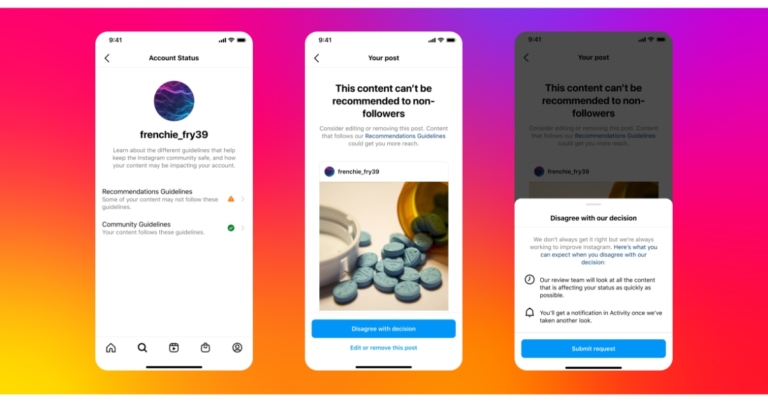


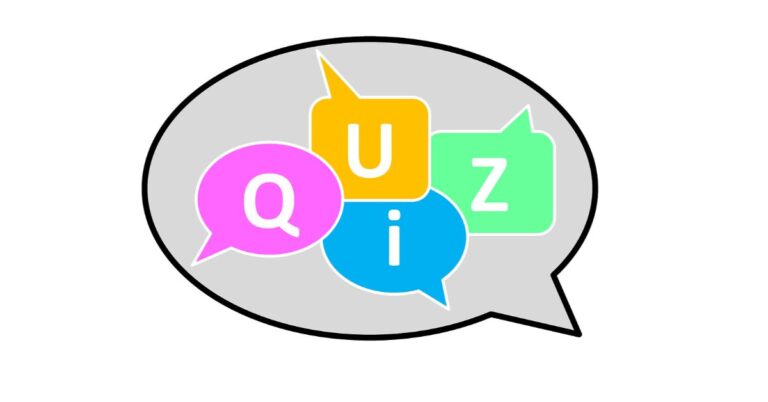










 Step 2:
Step 2: Step 5:
Step 5: Step 7:
Step 7: Step 8:
Step 8:







 If you are experiencing Handoff issues on your Apple Watch, try erasing it. Since all your data is backed to iCloud, it can be easily restored once you re-pair the watch with your iPhone. Here’s how you can erase your Apple Watch.
Step 1: Launch Settings on your Apple Watch.
Step 2: Go to General and select Reset.
Step 3: Tap on ‘Erase all content and settings’. Enter your password.
If you are experiencing Handoff issues on your Apple Watch, try erasing it. Since all your data is backed to iCloud, it can be easily restored once you re-pair the watch with your iPhone. Here’s how you can erase your Apple Watch.
Step 1: Launch Settings on your Apple Watch.
Step 2: Go to General and select Reset.
Step 3: Tap on ‘Erase all content and settings’. Enter your password.
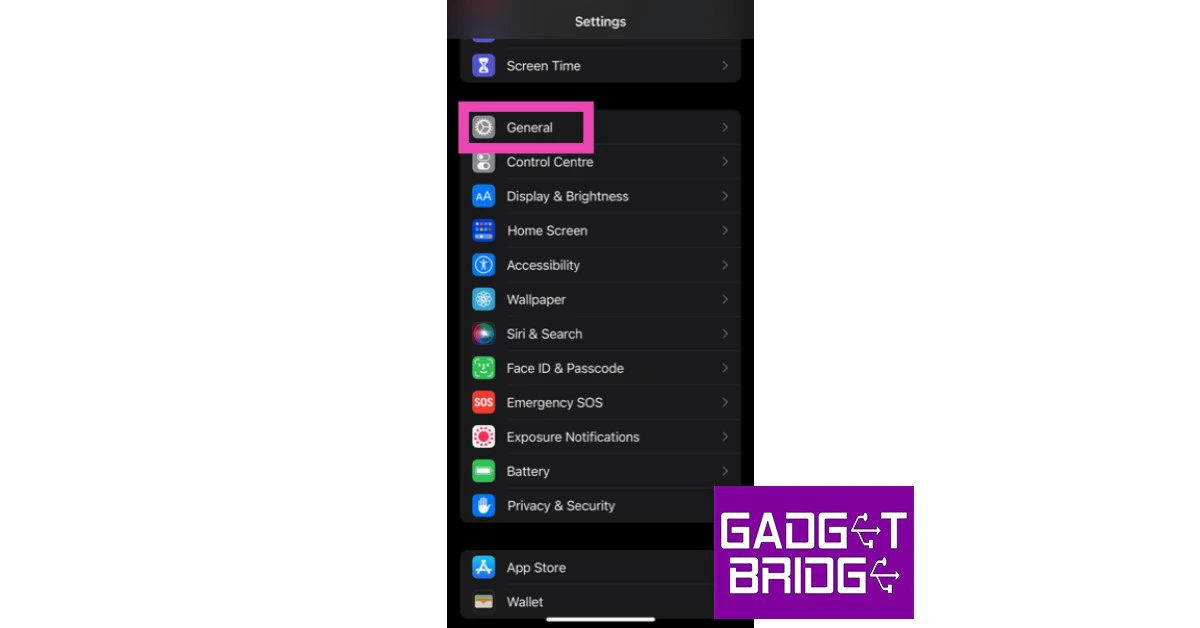 Step 2: Scroll down and select ‘Transfer or reset iPhone’.
Step 2: Scroll down and select ‘Transfer or reset iPhone’.
 Step 3: Select ‘Reset’ followed by ‘Reset Network Settings’.
Step 3: Select ‘Reset’ followed by ‘Reset Network Settings’.

 Mac
Mac Apple Watch
Apple Watch




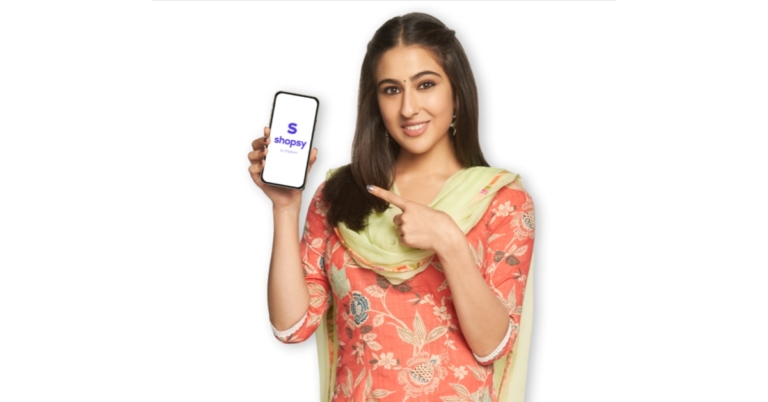








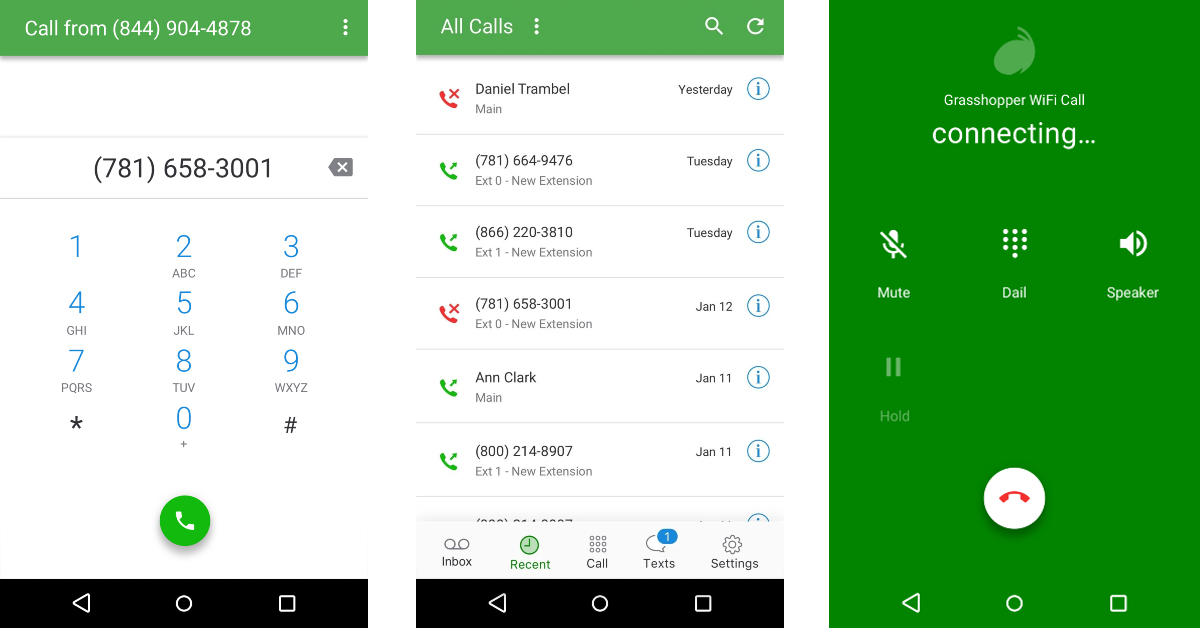
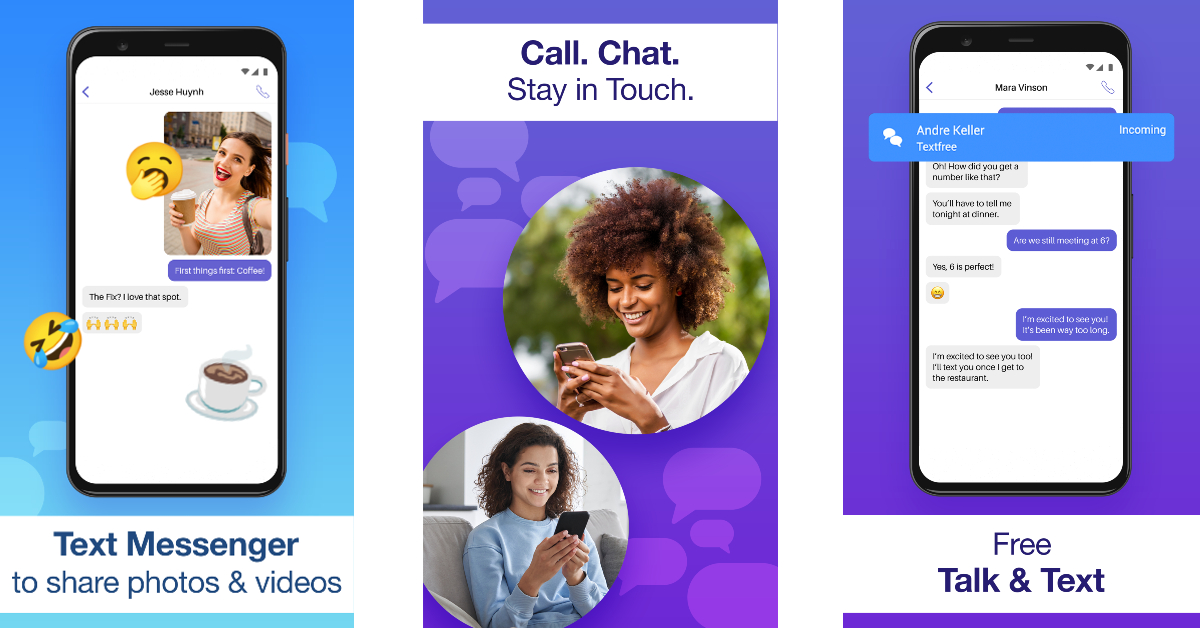



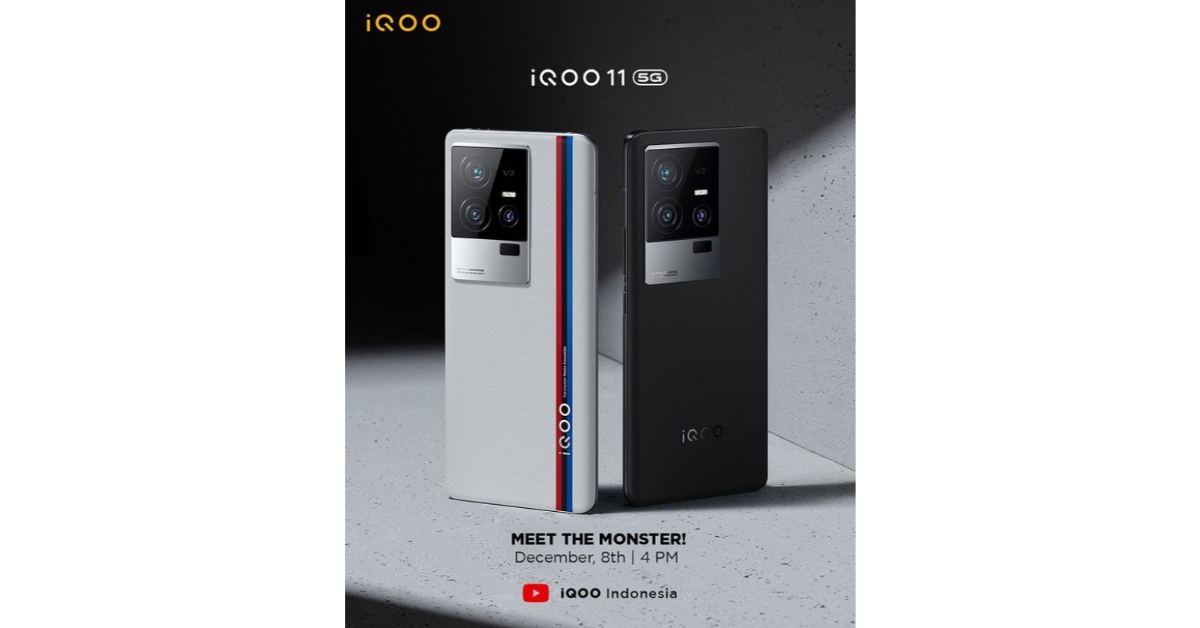


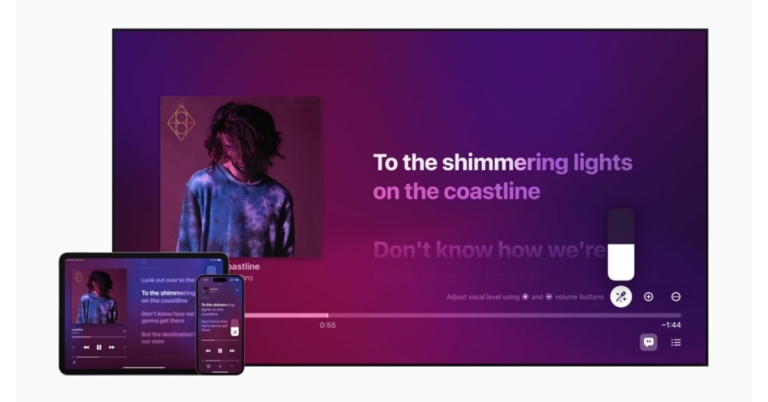

 Step 2:
Step 2: Step 3:
Step 3: Step 4:
Step 4:
 Step 2:
Step 2: Step 3:
Step 3:
 Step 2:
Step 2: