 Users of the Fitbit Sleep Profile will receive a monthly sleep analysis in which they can see where they sit within reach of the recommended ranges for someone of a similar age and gender and where they should aim to improve.
Users of the Fitbit Sleep Profile will receive a monthly sleep analysis in which they can see where they sit within reach of the recommended ranges for someone of a similar age and gender and where they should aim to improve.
In This Article
 Users of the Fitbit Sleep Profile will receive a monthly sleep analysis in which they can see where they sit within reach of the recommended ranges for someone of a similar age and gender and where they should aim to improve.
Users of the Fitbit Sleep Profile will receive a monthly sleep analysis in which they can see where they sit within reach of the recommended ranges for someone of a similar age and gender and where they should aim to improve.
In This Article
In This Article
 According to Sony, the ‘overwhelming majority’ of the 4000+ PS4 titles are playable on PS5. The PS4 game discs will work on the PS5 as well. Your PS4 games will not only run on the PS5 but will also benefit from the new console’s Game Boost, making your games run with a higher or smoother frame rate.
However, some games that rely on exclusive functionalities of the PS4 may not run entirely on the PS5. You are bound to encounter some differences or errors while playing them on the PS5. Sony recommends trying your PS4 games on the PS5 console before purchasing any add-ons.
There are a few PS4 games that are unplayable on the PS5. Sony’s website mentions these games that are ‘PS4 only’ and cannot be played on the PS5:
According to Sony, the ‘overwhelming majority’ of the 4000+ PS4 titles are playable on PS5. The PS4 game discs will work on the PS5 as well. Your PS4 games will not only run on the PS5 but will also benefit from the new console’s Game Boost, making your games run with a higher or smoother frame rate.
However, some games that rely on exclusive functionalities of the PS4 may not run entirely on the PS5. You are bound to encounter some differences or errors while playing them on the PS5. Sony recommends trying your PS4 games on the PS5 console before purchasing any add-ons.
There are a few PS4 games that are unplayable on the PS5. Sony’s website mentions these games that are ‘PS4 only’ and cannot be played on the PS5:
 When it comes to physical game discs, you will not be able to play your PS4 games on the PS5. The PS4 game discs are incompatible with the PS5 and Sony advises against inserting them into your new console. If you try to use external pressure to ram the disc into the PS5 you are at a high risk of damaging your console.
Fortunately, you may still be able able to play some of the PS3 games on the PS5. While you cannot run your physical PS3 game disc on the PS5, you can still access PS3 gaming titles from PS Now. PS Now is Sony’s online gaming library, which offers hundreds of games that can be played across all PlayStation consoles. This means you will be able to play some PS3 games on the PS5.
It must be noted that PS Now is a subscription service and while some games are a permanent fixture in the catalogue, some may get expired after a certain time.
Read Also: How to delete your PS5 user account?
It goes without saying that the PS5 is not backwards compatible with the PS2, PS1, or the PSP. However, some games that were ported to PS4 can be played on the PS5. Some games are constantly updated and remastered for newer consoles. If they were remastered for PS4 there is a very high possibility that they will run on the PS5. You can transfer all saved data on your PS4 to PS5 through a shared local WiFi connection or a tethered LAN cable.
For the latest gadget and tech news, and gadget reviews, follow us on Twitter, Facebook and Instagram. For newest tech & gadget videos subscribe to our YouTube Channel. You can also stay up to date using the Gadget Bridge Android App. You can find the latest car and bike news here.
When it comes to physical game discs, you will not be able to play your PS4 games on the PS5. The PS4 game discs are incompatible with the PS5 and Sony advises against inserting them into your new console. If you try to use external pressure to ram the disc into the PS5 you are at a high risk of damaging your console.
Fortunately, you may still be able able to play some of the PS3 games on the PS5. While you cannot run your physical PS3 game disc on the PS5, you can still access PS3 gaming titles from PS Now. PS Now is Sony’s online gaming library, which offers hundreds of games that can be played across all PlayStation consoles. This means you will be able to play some PS3 games on the PS5.
It must be noted that PS Now is a subscription service and while some games are a permanent fixture in the catalogue, some may get expired after a certain time.
Read Also: How to delete your PS5 user account?
It goes without saying that the PS5 is not backwards compatible with the PS2, PS1, or the PSP. However, some games that were ported to PS4 can be played on the PS5. Some games are constantly updated and remastered for newer consoles. If they were remastered for PS4 there is a very high possibility that they will run on the PS5. You can transfer all saved data on your PS4 to PS5 through a shared local WiFi connection or a tethered LAN cable.
For the latest gadget and tech news, and gadget reviews, follow us on Twitter, Facebook and Instagram. For newest tech & gadget videos subscribe to our YouTube Channel. You can also stay up to date using the Gadget Bridge Android App. You can find the latest car and bike news here. 
 Step 3: Place the Water Bottle in one of the bottom boxes in the Brewing Stand menu. You can make up to 3 potions at a time by adding 3 Water Bottles to the Stand.
Step 3: Place the Water Bottle in one of the bottom boxes in the Brewing Stand menu. You can make up to 3 potions at a time by adding 3 Water Bottles to the Stand.
 Step 4: Put the Fermented Spider Eye on the top box in the Brewing Stand menu.
Step 4: Put the Fermented Spider Eye on the top box in the Brewing Stand menu.
 Read also: 12 Best New Minecraft Seeds For Players To Explore (2022)
Step 5: When the brewing process is complete, the Fermented Spider Eye will disappear and your Potion of Weakness (1:30) will be ready.
Read also: 12 Best New Minecraft Seeds For Players To Explore (2022)
Step 5: When the brewing process is complete, the Fermented Spider Eye will disappear and your Potion of Weakness (1:30) will be ready.
 The Potion of Weakness can be further turned into the Splash Potion of Weakness for using it as a weapon against your opponent in the game. It reduces the attack damage of your opponent by 0.5, thereby giving you an edge over them.
We would be delighted to hear about your winning gameplay strategy with the Potion of Weakness in Minecraft. Do write to us in the comments section below.
For the latest gadget and tech news and gadget reviews, follow us on Twitter, Facebook and Instagram. For newest tech & gadget videos subscribe to our YouTube Channel. You can also stay up to date using the Gadget Bridge Android App. You can find the latest car and bike news here.
The Potion of Weakness can be further turned into the Splash Potion of Weakness for using it as a weapon against your opponent in the game. It reduces the attack damage of your opponent by 0.5, thereby giving you an edge over them.
We would be delighted to hear about your winning gameplay strategy with the Potion of Weakness in Minecraft. Do write to us in the comments section below.
For the latest gadget and tech news and gadget reviews, follow us on Twitter, Facebook and Instagram. For newest tech & gadget videos subscribe to our YouTube Channel. You can also stay up to date using the Gadget Bridge Android App. You can find the latest car and bike news here. In This Article
In This Article
In This Article
In This Article
 PMMA is a shatter-resistant, lighter alternative to glass, and we can see how it will affect the phone. It is, without a doubt, a fingerprint magnet. This is why you should use it in conjunction with a case. It has a good build quality, and it also has a 5,000mAh battery within. And, while being a small phone, it has just the appropriate amount of weight.
PMMA is a shatter-resistant, lighter alternative to glass, and we can see how it will affect the phone. It is, without a doubt, a fingerprint magnet. This is why you should use it in conjunction with a case. It has a good build quality, and it also has a 5,000mAh battery within. And, while being a small phone, it has just the appropriate amount of weight.
 The elevated triple rear camera module, which incorporates the lenses in the shape of a teardrop, now completes this matte satin-textured back panel. The famous batwing logo appears in the centre, with Motorola branding directly beneath it. Despite being composed of plastic, it has a matte finish that gives it substance, and it feels strong and sturdy in your hands while you hold the phone.
The elevated triple rear camera module, which incorporates the lenses in the shape of a teardrop, now completes this matte satin-textured back panel. The famous batwing logo appears in the centre, with Motorola branding directly beneath it. Despite being composed of plastic, it has a matte finish that gives it substance, and it feels strong and sturdy in your hands while you hold the phone.
 The volume rockers and power buttons are located on the right side of the device and provide excellent tactile feedback. The power button also functions as a capacitive fingerprint scanner, which is extremely accurate.
The volume rockers and power buttons are located on the right side of the device and provide excellent tactile feedback. The power button also functions as a capacitive fingerprint scanner, which is extremely accurate.
 A microphone, a type-c port, and a single speaker grille are all located along the bottom of the device. The triple slots on the left include two nano-SIM slots and a separate microSD card slot for up to 1TB of storage expansion. The 3.5mm headphone jack can be found at the very top.
The Moto E32s is clearly a stunner, in the sense that the business has done an excellent job with the design and build, and for a budget phone, you also get IP52 dust and water protection, so we’re not sure what else you could ask for in a budget smartphone.
With a narrow bezel and a visible chin, Motorola has ensured that the device’s face appears just as premium. It features a screen-to-body ratio of 89.3%. It has a punch hole that houses a selfie camera and looks modern. The Moto E32s has a 6.5-inch IPS LCD display with a punch-hole design and a resolution of 720×1,600 pixels.
A microphone, a type-c port, and a single speaker grille are all located along the bottom of the device. The triple slots on the left include two nano-SIM slots and a separate microSD card slot for up to 1TB of storage expansion. The 3.5mm headphone jack can be found at the very top.
The Moto E32s is clearly a stunner, in the sense that the business has done an excellent job with the design and build, and for a budget phone, you also get IP52 dust and water protection, so we’re not sure what else you could ask for in a budget smartphone.
With a narrow bezel and a visible chin, Motorola has ensured that the device’s face appears just as premium. It features a screen-to-body ratio of 89.3%. It has a punch hole that houses a selfie camera and looks modern. The Moto E32s has a 6.5-inch IPS LCD display with a punch-hole design and a resolution of 720×1,600 pixels.
 With Panda Glass protection, the screen features a refresh rate of 90Hz and a 20:9 aspect ratio. Furthermore, the brightness peaks at 500 nits, which is suitable for use both indoors and outdoors. We’re talking about the fact that it’s not the brightest day outside. This huge screen is unheard of in the under Rs 10,000 price range.
As a result, this display offered vibrant colours with a high contrast ratio. Widevine L1 certificates are also included, indicating that the Moto E32s can playback HD movies on YouTube and other OTT services. In a nutshell, if you’re looking to consume content, this phone performs admirably.
The bottom-firing speaker works nicely with the top-firing speaker and can get rather loud. Overall, it’s a good panel for the money. Similarly, we had no problems with call quality on this phone.
With Panda Glass protection, the screen features a refresh rate of 90Hz and a 20:9 aspect ratio. Furthermore, the brightness peaks at 500 nits, which is suitable for use both indoors and outdoors. We’re talking about the fact that it’s not the brightest day outside. This huge screen is unheard of in the under Rs 10,000 price range.
As a result, this display offered vibrant colours with a high contrast ratio. Widevine L1 certificates are also included, indicating that the Moto E32s can playback HD movies on YouTube and other OTT services. In a nutshell, if you’re looking to consume content, this phone performs admirably.
The bottom-firing speaker works nicely with the top-firing speaker and can get rather loud. Overall, it’s a good panel for the money. Similarly, we had no problems with call quality on this phone.
 And the software, which is clean and basic, is largely to blame for the phone’s decent performance. Of course, some stutters and lags are to be expected from an entry-level smartphone, but for the most part, Android 12 at this price is a jackpot for the user. Overall, the Moto E32s’ performance has been rather satisfactory, with no serious issues.
The Moto E32s has a triple-back camera system with a 16-megapixel primary sensor with an f/2.2 lens, a 2-megapixel macro sensor, and a 2-megapixel depth sensor for shooting. For selfies and video chats, the smartphone sports an 8-megapixel selfie camera sensor with an f/2.0 lens on the front. Both the rear and front cameras support Portrait, Panorama, Pro, and Night Vision modes. The back camera features an LED light and can record full-HD video at 30 frames per second.
And the software, which is clean and basic, is largely to blame for the phone’s decent performance. Of course, some stutters and lags are to be expected from an entry-level smartphone, but for the most part, Android 12 at this price is a jackpot for the user. Overall, the Moto E32s’ performance has been rather satisfactory, with no serious issues.
The Moto E32s has a triple-back camera system with a 16-megapixel primary sensor with an f/2.2 lens, a 2-megapixel macro sensor, and a 2-megapixel depth sensor for shooting. For selfies and video chats, the smartphone sports an 8-megapixel selfie camera sensor with an f/2.0 lens on the front. Both the rear and front cameras support Portrait, Panorama, Pro, and Night Vision modes. The back camera features an LED light and can record full-HD video at 30 frames per second.




In This Article
 Step 2: If you wish to undo an action, shake your iPhone in an up-down motion.
Step 3: This gesture will pop up an ‘Undo Typing’ menu. Tap on Undo to reverse your activity in the Notes app.
Step 2: If you wish to undo an action, shake your iPhone in an up-down motion.
Step 3: This gesture will pop up an ‘Undo Typing’ menu. Tap on Undo to reverse your activity in the Notes app.
 If you wish to redo your changes, shake your iPhone again. Tap on ‘Redo Typing’ in the menu that pops up. Your changes will be restored.
The shake-to-undo option comes enabled in your iPhone by default. If you wish to disable it, go to Settings>General>Accessiblity>Shake to Undo.
If you wish to redo your changes, shake your iPhone again. Tap on ‘Redo Typing’ in the menu that pops up. Your changes will be restored.
The shake-to-undo option comes enabled in your iPhone by default. If you wish to disable it, go to Settings>General>Accessiblity>Shake to Undo.
 Step 3: Tap on the left arrow to undo any mistakes. Tap the right arrow when you wish to redo any changes.
Read Also: Best ways to hide photos and videos on iPhone and iPad
Step 3: Tap on the left arrow to undo any mistakes. Tap the right arrow when you wish to redo any changes.
Read Also: Best ways to hide photos and videos on iPhone and iPad
 You can also tap three fingers anywhere on your screen to bring up a pop-up menu with the undo option. Swiping with three fingers two the left of your screen will also undo your last action. Conversely, if you wish to redo, swipe with three fingers to the right of your screen and your changes will be restored. If you’re using a Mac, you can undo it by clicking on the Edit button in the menu bar or by simply pressing Cmd+Z on your keyboard. Use Cmd+Shift+Z if you wish to redo.
For the latest gadget and tech news, and gadget reviews, follow us on Twitter, Facebook and Instagram. For newest tech & gadget videos subscribe to our YouTube Channel. You can also stay up to date using the Gadget Bridge Android App.
You can also tap three fingers anywhere on your screen to bring up a pop-up menu with the undo option. Swiping with three fingers two the left of your screen will also undo your last action. Conversely, if you wish to redo, swipe with three fingers to the right of your screen and your changes will be restored. If you’re using a Mac, you can undo it by clicking on the Edit button in the menu bar or by simply pressing Cmd+Z on your keyboard. Use Cmd+Shift+Z if you wish to redo.
For the latest gadget and tech news, and gadget reviews, follow us on Twitter, Facebook and Instagram. For newest tech & gadget videos subscribe to our YouTube Channel. You can also stay up to date using the Gadget Bridge Android App. In This Article
 Step 2: Type ‘=’ and select the first cell you wish to combine.
Step 3: Type ‘&’ followed by quotation marks (“ “) with a space enclosed between them. This is done to separate your data entries with a space. If you do not want a space between your entires, skip the quotation marks.
Step 4: Select the other cell you want to combine. For example – if you’re combining the data of A3 and B3 cells, your formula must look like =A3&” “B3.
Step 2: Type ‘=’ and select the first cell you wish to combine.
Step 3: Type ‘&’ followed by quotation marks (“ “) with a space enclosed between them. This is done to separate your data entries with a space. If you do not want a space between your entires, skip the quotation marks.
Step 4: Select the other cell you want to combine. For example – if you’re combining the data of A3 and B3 cells, your formula must look like =A3&” “B3.
 Step 5: Press Enter. Excel will merge your data.
Step 5: Press Enter. Excel will merge your data.

 Step 2: Type =CONCAT(
Step 2: Type =CONCAT(
 Step 3: Select the first cell you want to combine followed by a comma to register the entry.
Step 4: Place two quotation marks (“ “) with a space within them in order to separate your entries with a space. Skip this step if you do not wish to do so.
Step 5: Enter the second cell you want to combine and close the parentheses. Instead of picking another cell, you can also type any text you wish to combine with the first cell.
Step 3: Select the first cell you want to combine followed by a comma to register the entry.
Step 4: Place two quotation marks (“ “) with a space within them in order to separate your entries with a space. Skip this step if you do not wish to do so.
Step 5: Enter the second cell you want to combine and close the parentheses. Instead of picking another cell, you can also type any text you wish to combine with the first cell.
 Step 6: Hit Enter. Your two selected cells will be merged.
Step 6: Hit Enter. Your two selected cells will be merged.
 Once you’ve combined two cells, you can combine the two respective columns simply by double-clicking the bottom right corner of the filled cell. You can also left-click the bottom right corner and drag it down to populate the entire column.
Read Also: Microsoft Excel for iPhone can now click photos of spreadsheets
Apart from merging two columns, there are a lot of other tips and tricks that you can use to simplify your task. Excel can even recognize patterns of data on your spreadsheet and autofill it for you using ‘Flash Fill’. On top of that, you can use basic math functions to carry out calculations between individual cells, or even entire columns.
For the latest gadget and tech news, and gadget reviews, follow us on Twitter, Facebook and Instagram. For newest tech & gadget videos subscribe to our YouTube Channel. You can also stay up to date using the Gadget Bridge Android App.
Once you’ve combined two cells, you can combine the two respective columns simply by double-clicking the bottom right corner of the filled cell. You can also left-click the bottom right corner and drag it down to populate the entire column.
Read Also: Microsoft Excel for iPhone can now click photos of spreadsheets
Apart from merging two columns, there are a lot of other tips and tricks that you can use to simplify your task. Excel can even recognize patterns of data on your spreadsheet and autofill it for you using ‘Flash Fill’. On top of that, you can use basic math functions to carry out calculations between individual cells, or even entire columns.
For the latest gadget and tech news, and gadget reviews, follow us on Twitter, Facebook and Instagram. For newest tech & gadget videos subscribe to our YouTube Channel. You can also stay up to date using the Gadget Bridge Android App. In This Article
 Step 3: In the search bar, click on the camera icon. This is the ‘search by image’ option.
Step 4: Click on Upload an Image.
Step 3: In the search bar, click on the camera icon. This is the ‘search by image’ option.
Step 4: Click on Upload an Image.
 Step 5: Upload the screenshot.
Step 6: Google will find the source location of your video. If this doesn’t work, try again with a different screenshot.
Step 5: Upload the screenshot.
Step 6: Google will find the source location of your video. If this doesn’t work, try again with a different screenshot.

 Step 2: Click on the camera icon on the search bar. This is the ‘search by image’ option.
Step 3: Click on Browse.
Step 2: Click on the camera icon on the search bar. This is the ‘search by image’ option.
Step 3: Click on Browse.
 Step 4: Upload your screenshot.
Step 5: Bing will find the source location of your video. If it doesn’t work, try again with a different screenshot.
Step 4: Upload your screenshot.
Step 5: Bing will find the source location of your video. If it doesn’t work, try again with a different screenshot.

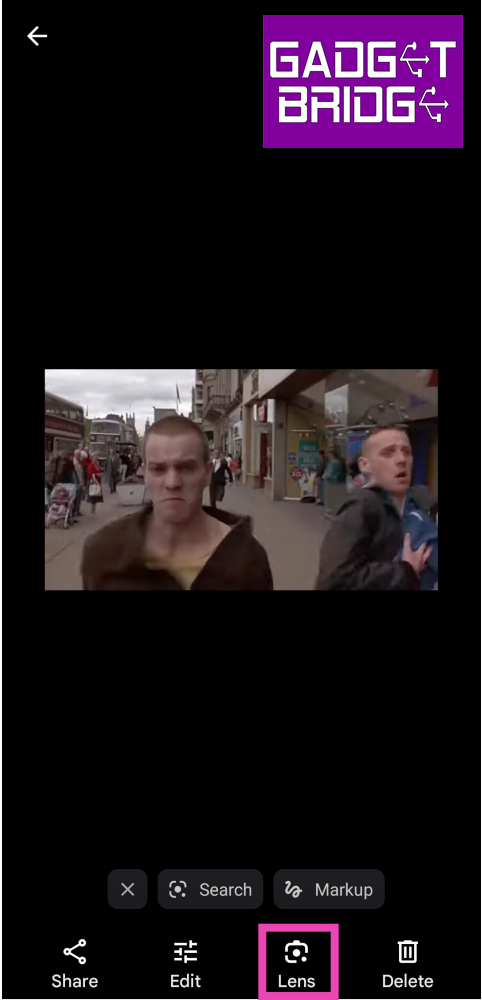 Step 4: Use the cropping tool to cover the entire image.
Step 5: Switch to the Search tab at the bottom.
Step 4: Use the cropping tool to cover the entire image.
Step 5: Switch to the Search tab at the bottom.
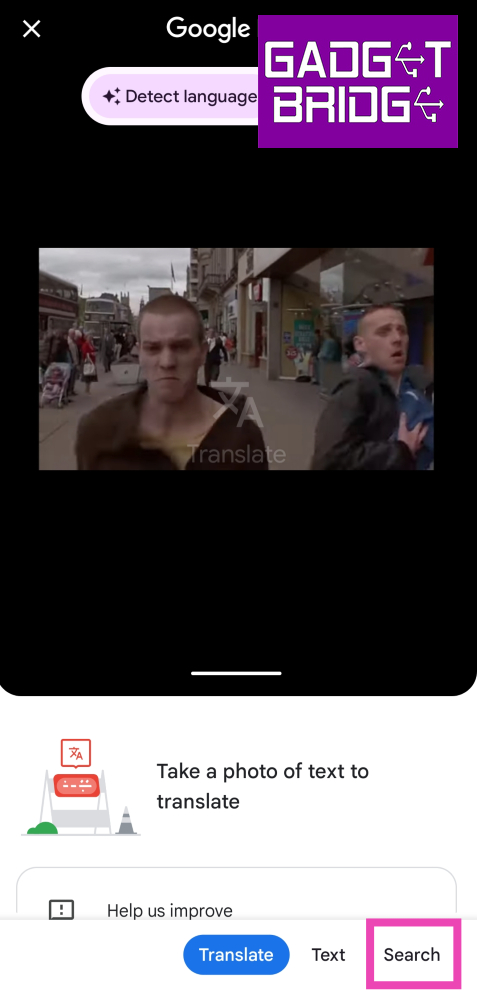 Step 6: Pull up the tab to view all the results. You will be able to determine the source of the video from the results.
Step 6: Pull up the tab to view all the results. You will be able to determine the source of the video from the results.
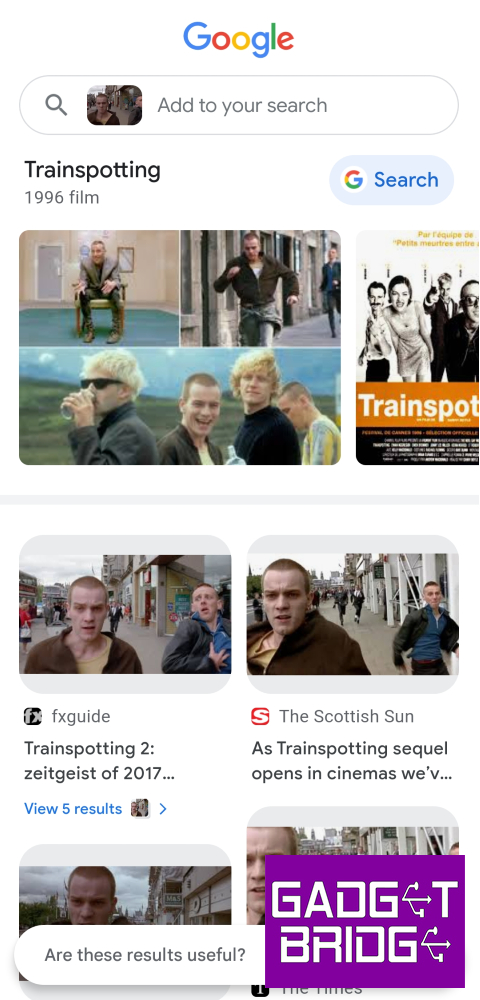 Step 7: If this process doesn’t work, try it again on another still from the video.
Step 7: If this process doesn’t work, try it again on another still from the video.
 Step 3: Select the video frame.
Step 3: Select the video frame.
 Step 4: Pull up the search results.
Step 4: Pull up the search results.
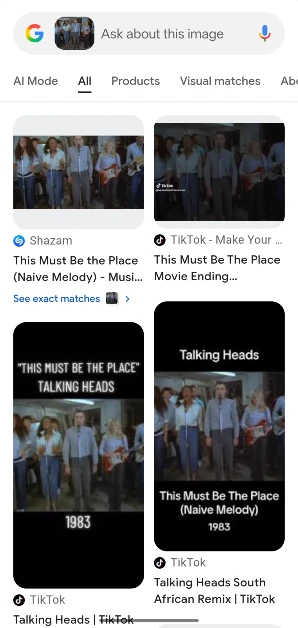
 Step 2: Select the Upload option next to the search bar.
Step 3: Upload the video screenshot and hit search.
Step 4: Tineye will explore the web for a match and list the video location.
Step 2: Select the Upload option next to the search bar.
Step 3: Upload the video screenshot and hit search.
Step 4: Tineye will explore the web for a match and list the video location.

 Step 2: Click on the search bar and upload the video screenshot.
Step 3: Berify will reverse search the screenshot and come up with a relevant result.
Read Also: Microsoft revamps Bing Maps and adds hosts of new features
Step 2: Click on the search bar and upload the video screenshot.
Step 3: Berify will reverse search the screenshot and come up with a relevant result.
Read Also: Microsoft revamps Bing Maps and adds hosts of new features
In This Article
 Step 2: Turn on the camera on your smartphone and point it towards suspicious places where you think a camera might be hidden. This includes clocks, vases, bookshelves, mirrors, showerheads, or any object or location where a camera can be discreetly hidden.
Step 2: Turn on the camera on your smartphone and point it towards suspicious places where you think a camera might be hidden. This includes clocks, vases, bookshelves, mirrors, showerheads, or any object or location where a camera can be discreetly hidden.
 Step 3: Look out for any flashes of light on your phone screen. Hidden cameras emanate Infrared light, which can be detected by your camera lens leading to small flares of light.
Step 4: If you notice a light on your screen, do a close inspection of the area and look for any hidden cameras.
Step 3: Look out for any flashes of light on your phone screen. Hidden cameras emanate Infrared light, which can be detected by your camera lens leading to small flares of light.
Step 4: If you notice a light on your screen, do a close inspection of the area and look for any hidden cameras.
 Step 3: Look for any light reflections. The hidden camera has a lens that reflects light at a certain angle. Make sure you keep changing the angle at which you’re pointing your flashlight in order to be thorough.
Step 4: If you notice a reflection, do a close physical inspection for any hidden cameras.
Read Also: Online dating app Tinder now launches an in-app Safety Center in India
You can also use apps like Detectify and Radarbot to find any hidden devices. If you want to go the extra mile you can also purchase a Radio Frequency (RF) detector. An RF detector will scan the room for any radio waves. Usually, a hidden camera transmits its feed to another device, which can be picked up by an RF detector. If you find a hidden camera, immediately report it to the police. Finding any recording device on such premises is incriminating evidence.
For the latest gadget and tech news, and gadget reviews, follow us on Twitter, Facebook and Instagram. For newest tech & gadget videos subscribe to our YouTube Channel. You can also stay up to date using the Gadget Bridge Android App. You can find the latest car and bike news here.
Step 3: Look for any light reflections. The hidden camera has a lens that reflects light at a certain angle. Make sure you keep changing the angle at which you’re pointing your flashlight in order to be thorough.
Step 4: If you notice a reflection, do a close physical inspection for any hidden cameras.
Read Also: Online dating app Tinder now launches an in-app Safety Center in India
You can also use apps like Detectify and Radarbot to find any hidden devices. If you want to go the extra mile you can also purchase a Radio Frequency (RF) detector. An RF detector will scan the room for any radio waves. Usually, a hidden camera transmits its feed to another device, which can be picked up by an RF detector. If you find a hidden camera, immediately report it to the police. Finding any recording device on such premises is incriminating evidence.
For the latest gadget and tech news, and gadget reviews, follow us on Twitter, Facebook and Instagram. For newest tech & gadget videos subscribe to our YouTube Channel. You can also stay up to date using the Gadget Bridge Android App. You can find the latest car and bike news here. In This Article
 Customers who have an HDFC Bank card can take advantage of Rs 1,000 instant bank discount as part of the Samsung Galaxy F13’s launch promotions. Along with the discounted prices on the new Samsung phone, Flipkart is also offering the Google Nest Mini and Nest Hub.
Customers who have an HDFC Bank card can take advantage of Rs 1,000 instant bank discount as part of the Samsung Galaxy F13’s launch promotions. Along with the discounted prices on the new Samsung phone, Flipkart is also offering the Google Nest Mini and Nest Hub.
In This Article
 The first on our list of the top 4 apps that help you save income tax is the Money Manager expense and budgeting application for Android. It helps you with financial planning and review, expense tracking and personal asset management, all through a single platform. It simplifies the management of your personal or business finances by recording your transactions, generating spend reports, and offering a budget planner. You can review your assets on a daily, weekly or monthly basis. It even provides you with credit or debit card management services and allows the transfer of assets efficiently.
Download Money Manager.
Read also: Apps That Save Time: Top 10 Android Apps That Help You Get Your Work Done Faster
The first on our list of the top 4 apps that help you save income tax is the Money Manager expense and budgeting application for Android. It helps you with financial planning and review, expense tracking and personal asset management, all through a single platform. It simplifies the management of your personal or business finances by recording your transactions, generating spend reports, and offering a budget planner. You can review your assets on a daily, weekly or monthly basis. It even provides you with credit or debit card management services and allows the transfer of assets efficiently.
Download Money Manager.
Read also: Apps That Save Time: Top 10 Android Apps That Help You Get Your Work Done Faster
 TaxBuddy is an income tax filing application which covers all your tax-related requirements. It is suitable for all individuals including salaried professionals, business people as well as SMEs. The GST and Income Tax Return (ITR) filing services provided by the platform are claimed to be guided by Chartered Accountants. It provides end-to-end tax advisory services and even provides live tax expert advice whenever needed. The platform offers AI-based tax planning services and guarantees tax savings of up to 26%.
Download TaxBuddy.
TaxBuddy is an income tax filing application which covers all your tax-related requirements. It is suitable for all individuals including salaried professionals, business people as well as SMEs. The GST and Income Tax Return (ITR) filing services provided by the platform are claimed to be guided by Chartered Accountants. It provides end-to-end tax advisory services and even provides live tax expert advice whenever needed. The platform offers AI-based tax planning services and guarantees tax savings of up to 26%.
Download TaxBuddy.
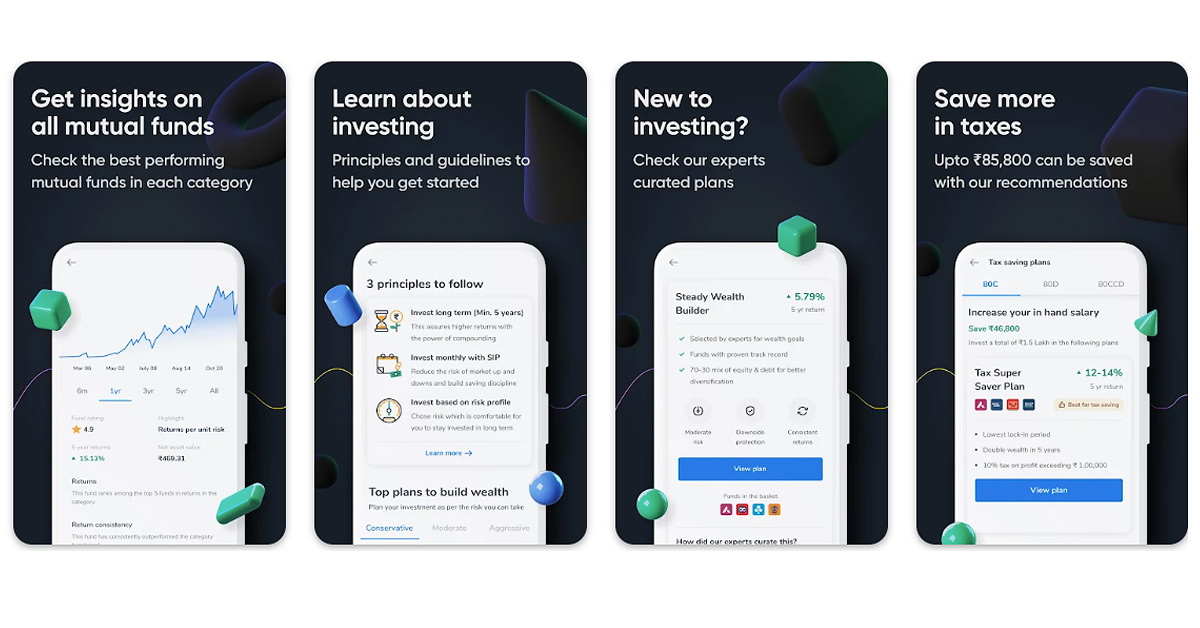 Next on our list of the 4 best apps that help you save income tax in 2022 is the Black app by ClearTax. It serves the dual purpose of making financial investments in the form of Mutual Funds as well as filing Income Tax Returns (ITR). It offers various tax-saving investment options like ELSS mutual funds that help you save income tax. You can get tax-saving recommendations and detailed insights about each mutual fund plan to make a well-informed investment decision.
Download ClearTax Black.
Read also: Top 15 Best Android TV Apps You Should be Using In 2022
Next on our list of the 4 best apps that help you save income tax in 2022 is the Black app by ClearTax. It serves the dual purpose of making financial investments in the form of Mutual Funds as well as filing Income Tax Returns (ITR). It offers various tax-saving investment options like ELSS mutual funds that help you save income tax. You can get tax-saving recommendations and detailed insights about each mutual fund plan to make a well-informed investment decision.
Download ClearTax Black.
Read also: Top 15 Best Android TV Apps You Should be Using In 2022
 Our final recommendation for the best tax-saving applications to use in 2022 is MyTax. It is one of the highest-rated tax apps on the Play Store and provides you with an easy-to-use interface for efficient tax calculation and planning. It puts forward the old and the new tax regimes so that a user can understand income tax calculation and tax-saving opportunities, and choose the one that best fits them.
Download MyTax.
So those were our top picks for the best 4 income tax saving apps that you can use in 2022. We would love to hear about your experience with these applications. We would also be delighted to get more recommendations from your side, for apps that help in saving income tax. Do write to us in the comments section below.
For the latest gadget and tech news and gadget reviews, follow us on Twitter, Facebook and Instagram. For newest tech & gadget videos subscribe to our YouTube Channel. You can also stay up to date using the Gadget Bridge Android App. You can find the latest car and bike news here.
Our final recommendation for the best tax-saving applications to use in 2022 is MyTax. It is one of the highest-rated tax apps on the Play Store and provides you with an easy-to-use interface for efficient tax calculation and planning. It puts forward the old and the new tax regimes so that a user can understand income tax calculation and tax-saving opportunities, and choose the one that best fits them.
Download MyTax.
So those were our top picks for the best 4 income tax saving apps that you can use in 2022. We would love to hear about your experience with these applications. We would also be delighted to get more recommendations from your side, for apps that help in saving income tax. Do write to us in the comments section below.
For the latest gadget and tech news and gadget reviews, follow us on Twitter, Facebook and Instagram. For newest tech & gadget videos subscribe to our YouTube Channel. You can also stay up to date using the Gadget Bridge Android App. You can find the latest car and bike news here. In This Article
In This Article
In This Article



In This Article

 Users may accept and reject calls, regulate music, and activate the voice assistant with the smart eyewear’s multi-functional touch controls. It’s a comprehensive solution, with UVA/B 99 percent UV protection in sunglasses lenses and changeable blue light filtering transparent lenses for reducing eye strain and giving clear vision when using laptops, computers, and other electronic devices.
The cutting-edge smart eyewear has an ingress protection rating of IPX4, making it water-resistant. This feature is ideal for those who live an active, outdoor lifestyle because it can be carried without the danger of getting wet. Siri and Google Assistant are built-in voice assistants. The beautiful style is ideal for a variety of activities such as hiking, driving, golfing, and so on.
For the latest gadget and tech news, and gadget reviews, follow us on Twitter, Facebook and Instagram. For newest tech & gadget videos subscribe to our YouTube Channel. You can also stay up to date using the Gadget Bridge Android App. You can find the latest car and bike news here.
Users may accept and reject calls, regulate music, and activate the voice assistant with the smart eyewear’s multi-functional touch controls. It’s a comprehensive solution, with UVA/B 99 percent UV protection in sunglasses lenses and changeable blue light filtering transparent lenses for reducing eye strain and giving clear vision when using laptops, computers, and other electronic devices.
The cutting-edge smart eyewear has an ingress protection rating of IPX4, making it water-resistant. This feature is ideal for those who live an active, outdoor lifestyle because it can be carried without the danger of getting wet. Siri and Google Assistant are built-in voice assistants. The beautiful style is ideal for a variety of activities such as hiking, driving, golfing, and so on.
For the latest gadget and tech news, and gadget reviews, follow us on Twitter, Facebook and Instagram. For newest tech & gadget videos subscribe to our YouTube Channel. You can also stay up to date using the Gadget Bridge Android App. You can find the latest car and bike news here. In This Article
In This Article
 Users experience seamless, continuous gameplay and beautiful visuals with discrete graphics up to NVIDIA GeForce RTXTM 3060 and a new optional FHD 165Hz display panel with a 2-sided low bezel. Players can also choose dedicated RAM of up to 6GB GDDR6, which results in faster loading times and a quieter system.
The Dell G15 AMD laptops’ Game Shift capability may be accessed by pressing FN + Game Shift (F9), which launches a dynamic performance mode. As a result, the Alienware Command Center increases the speed of the fans to keep the system cool as the CPUs work harder.
Not only can one customise the hardware for each game with the Alienware Command Center on Dell G Series, but they can also personalise the area and set up to make the software look and feel exactly how they want it. The user-friendly interface connects numerous system settings with a gaming library, making it easy to obtain game data. The command centre allows you to quickly access games and fine-tunes settings for each one.
Users experience seamless, continuous gameplay and beautiful visuals with discrete graphics up to NVIDIA GeForce RTXTM 3060 and a new optional FHD 165Hz display panel with a 2-sided low bezel. Players can also choose dedicated RAM of up to 6GB GDDR6, which results in faster loading times and a quieter system.
The Dell G15 AMD laptops’ Game Shift capability may be accessed by pressing FN + Game Shift (F9), which launches a dynamic performance mode. As a result, the Alienware Command Center increases the speed of the fans to keep the system cool as the CPUs work harder.
Not only can one customise the hardware for each game with the Alienware Command Center on Dell G Series, but they can also personalise the area and set up to make the software look and feel exactly how they want it. The user-friendly interface connects numerous system settings with a gaming library, making it easy to obtain game data. The command centre allows you to quickly access games and fine-tunes settings for each one.
 Additional features like Dolby Audio for Gamers and an orange backlit keyboard with WASD are designed to make every gaming experience more enjoyable.
Windows 11 is installed on the device. Up to 16GB of RAM and 512GB of SSD storage are available.
Three Type-A ports, one Type-C port, an HDMI 2.1 slot, and a 3.5mm audio jack are included in the I/O.
Additional features like Dolby Audio for Gamers and an orange backlit keyboard with WASD are designed to make every gaming experience more enjoyable.
Windows 11 is installed on the device. Up to 16GB of RAM and 512GB of SSD storage are available.
Three Type-A ports, one Type-C port, an HDMI 2.1 slot, and a 3.5mm audio jack are included in the I/O.
| Configurations | Price (Inc. taxes) |
| 15.6″ FHD Narrow 120Hz 250 nits 45% / AMD Rembrandt R5 / 8GB, 1x8GB, DDR5, 4800MHz / 512GB CL35 M.2 Gen 4 SSD / NVIDIA RTX 3050 4GB GDDR6 (GN20-P0) / Win 11 / MSO / 1Yr Premium / Orange Backlit / Gaming / | INR 83,990/- |
| 15.6″ FHD Narrow 120Hz 250 nits 45% / AMD Rembrandt R5 / 16GB, 2x8GB, DDR5, 4800MHz / 512GB CL35 M.2 Gen 4 SSD / NVIDIA RTX 3050 4GB GDDR6 (GN20-P0) / Win 11 / MSO / 1Yr Premium / Orange Backlit / Gaming / | INR 89,990/- |
| 15.6″ FHD Narrow 120Hz 250 nits 45% / AMD Rembrandt R7 / 16GB, 2x8GB, DDR5, 4800MHz / 512GB CL35 M.2 Gen 4 SSD / NVIDIA RTX 3050 4GB GDDR6 (GN20-P0) / Win 11 / MSO / 1Yr Premium / Orange Backlit / Gaming / | INR 1,02,990/- |
| 15.6″ FHD Narrow 120Hz 250 nits 45% / AMD Rembrandt R7 / 16GB, 2x8GB, DDR5, 4800MHz / 512GB CL35 M.2 Gen 4 SSD / NVIDIA RTX 3050 Ti 4GB GDDR6 (GN20-P1) / Win 11 / MSO / 1Yr Premium / Orange Backlit / Gaming / | INR 1,07,990/- |
| 15.6″ FHD Narrow 120Hz 250 nits 45% / AMD Rembrandt R7 / 16GB, 2x8GB, DDR5, 4800MHz / 512GB CL35 M.2 Gen 4 SSD / NVIDIA RTX 3060 6GB GDDR6 (GN20-E3) / Win 11 / MSO / 1Yr Premium / Orange Backlit / Gaming / | INR 1,27,990/- |
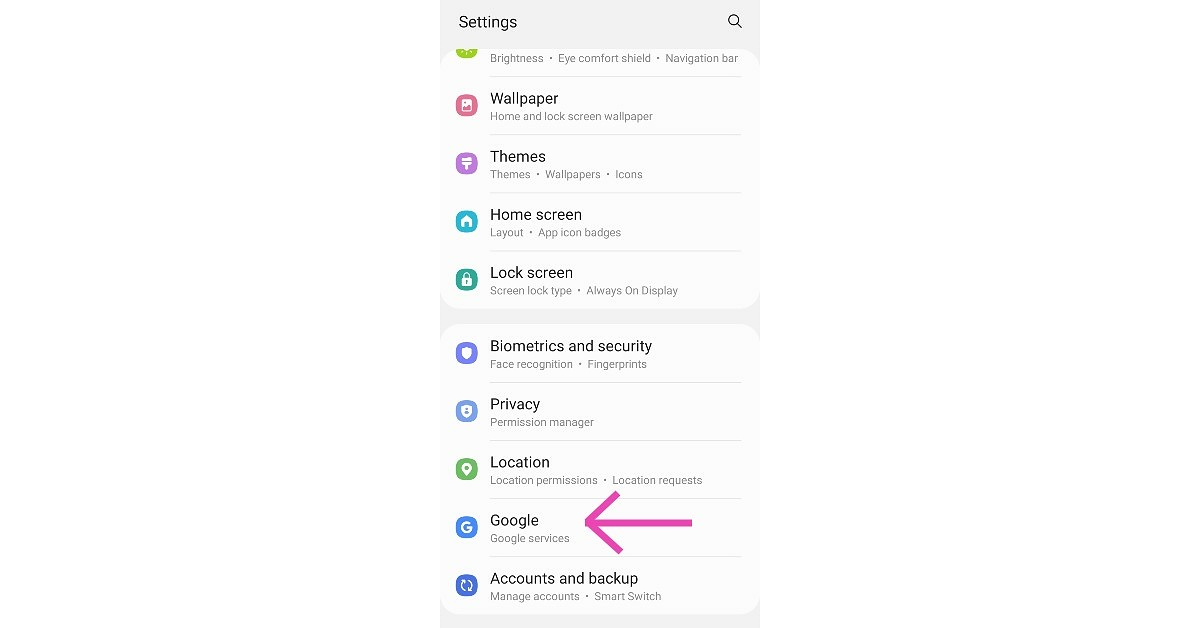 Step 2: Go to Google>Manage your Google Account.
Step 2: Go to Google>Manage your Google Account.
 Step 3: Click on Data & Privacy.
Step 3: Click on Data & Privacy.
 Step 4: Scroll to History Settings and click on My Activity.
Step 4: Scroll to History Settings and click on My Activity.
 Step 5: Scroll down and you’ll be able to view the recorded activity on your Google Account.
Step 5: Scroll down and you’ll be able to view the recorded activity on your Google Account.
 Read Also: How To Scan QR Codes With Google (2022)?
You can click on any item to view further details. Google also gives you the option to delete any activity you don’t want to keep a record of. You can also set up the option for automatic deletion of old activity. You can also set up a verification process to view your activity on google, to keep it from being accessed by anyone else. You can also stop Google from collecting your activity by selecting ‘Pause Activity’.
For the latest gadget and tech news, and gadget reviews, follow us on Twitter, Facebook and Instagram. For newest tech & gadget videos subscribe to our YouTube Channel. You can also stay up to date using the Gadget Bridge Android App. You can find the latest car and bike news here.
Read Also: How To Scan QR Codes With Google (2022)?
You can click on any item to view further details. Google also gives you the option to delete any activity you don’t want to keep a record of. You can also set up the option for automatic deletion of old activity. You can also set up a verification process to view your activity on google, to keep it from being accessed by anyone else. You can also stop Google from collecting your activity by selecting ‘Pause Activity’.
For the latest gadget and tech news, and gadget reviews, follow us on Twitter, Facebook and Instagram. For newest tech & gadget videos subscribe to our YouTube Channel. You can also stay up to date using the Gadget Bridge Android App. You can find the latest car and bike news here. In This Article
 Step 2: Select Languages and Input.
Step 3: Select Pointer Speed under the Mouse/Trackpad header.
Step 2: Select Languages and Input.
Step 3: Select Pointer Speed under the Mouse/Trackpad header.
 Step 4: Drag the slider that appears on the screen towards the right to increase Touch Screen Sensitivity. Drag it to the left if you wish to reduce the Touch Screen Sensitivity.
Step 4: Drag the slider that appears on the screen towards the right to increase Touch Screen Sensitivity. Drag it to the left if you wish to reduce the Touch Screen Sensitivity.
 Step 5: Press OK once you’re satisfied with the Touch Screen Sensitivity on your device. Your changes will be saved.
Read Also: How to record phone calls and conversations on iPhone in 2022
Step 5: Press OK once you’re satisfied with the Touch Screen Sensitivity on your device. Your changes will be saved.
Read Also: How to record phone calls and conversations on iPhone in 2022
 Step 4: Select Haptic Touch.
Step 4: Select Haptic Touch.
 Step 5: You will be given two options: Fast and Slow. Use the ‘Touch Duration Test’ below the options to see which one you like. Select accordingly.
Step 5: You will be given two options: Fast and Slow. Use the ‘Touch Duration Test’ below the options to see which one you like. Select accordingly.
 Step 6: Your changes will be saved.
Read Also: How To Turn On AirDrop On iPhone (2022)?
While Android offers you to set a custom touch screen sensitivity level suitable to your liking, iPhone only provides you with two options. Some hit-and-trial may be required to set the perfect level of sensitivity. If you’re still experiencing some lag on your phone, you may want to get it checked by a professional.
For the latest gadget and tech news, and gadget reviews, follow us on Twitter, Facebook and Instagram. For newest tech & gadget videos subscribe to our YouTube Channel. You can also stay up to date using the Gadget Bridge Android App. You can find the latest car and bike news here.
Step 6: Your changes will be saved.
Read Also: How To Turn On AirDrop On iPhone (2022)?
While Android offers you to set a custom touch screen sensitivity level suitable to your liking, iPhone only provides you with two options. Some hit-and-trial may be required to set the perfect level of sensitivity. If you’re still experiencing some lag on your phone, you may want to get it checked by a professional.
For the latest gadget and tech news, and gadget reviews, follow us on Twitter, Facebook and Instagram. For newest tech & gadget videos subscribe to our YouTube Channel. You can also stay up to date using the Gadget Bridge Android App. You can find the latest car and bike news here. In This Article
 The first and the best way to keep your gadgets safe from water during monsoons is by keeping them in an airtight ziplock pouch or a waterproof bag. Waterproof ziplock pouches are available in all sizes, for storing smartphones, wristbands, tablets, etc. These are ideal for protecting your valuable gadgets from the monsoon rains or water seepage into your backpacks. Moreover, these are even touch-friendly and are easily available at reasonable rates.
Buy from here.
Read also: Summer Vacation: Top 10 Gadgets To Carry With You On A Road Trip
The first and the best way to keep your gadgets safe from water during monsoons is by keeping them in an airtight ziplock pouch or a waterproof bag. Waterproof ziplock pouches are available in all sizes, for storing smartphones, wristbands, tablets, etc. These are ideal for protecting your valuable gadgets from the monsoon rains or water seepage into your backpacks. Moreover, these are even touch-friendly and are easily available at reasonable rates.
Buy from here.
Read also: Summer Vacation: Top 10 Gadgets To Carry With You On A Road Trip
 There are waterproof covers or bags available for tablets, laptops and other large-sized gadgets as well. Some of these are dust-resistant and even shockproof. They are available in a variety of shapes, sizes and colours, and may differ in the material that they are constructed with. You can get a slim professional laptop cover made with waterproof canvas fabric or you can opt for a multi-layered polyester fabric sleeve bag. There are even waterproof laptop backpacks available with shoulder straps that are easily carriable anywhere.
Buy from here.
There are waterproof covers or bags available for tablets, laptops and other large-sized gadgets as well. Some of these are dust-resistant and even shockproof. They are available in a variety of shapes, sizes and colours, and may differ in the material that they are constructed with. You can get a slim professional laptop cover made with waterproof canvas fabric or you can opt for a multi-layered polyester fabric sleeve bag. There are even waterproof laptop backpacks available with shoulder straps that are easily carriable anywhere.
Buy from here.
 Most smartwatches are already water and dust-resistant. However, it is still better to take precautions from our side. Amongst the various smartwatch accessories available in the market are waterproof wristbands or wristband covers. You can use these to keep your smartwatches safe from any water damage during monsoons. These are generally made of silicone and are lightweight, comfortable, and durable. You can even pick multiple colours and wear a different one each day. Waterproof wristbands are available at reasonable rates.
Buy from here.
Read also: 10 Best Camera Phones Under Rs 35,000 With 64MP Or Higher Sensors
Most smartwatches are already water and dust-resistant. However, it is still better to take precautions from our side. Amongst the various smartwatch accessories available in the market are waterproof wristbands or wristband covers. You can use these to keep your smartwatches safe from any water damage during monsoons. These are generally made of silicone and are lightweight, comfortable, and durable. You can even pick multiple colours and wear a different one each day. Waterproof wristbands are available at reasonable rates.
Buy from here.
Read also: 10 Best Camera Phones Under Rs 35,000 With 64MP Or Higher Sensors
 The easiest way for water to trickle into your smartphone is via the different openings on its body, such as USB ports, headphone jacks, etc. For avoiding any water damage to your device, it is better if you seal all the ports when not in use. You can do this by using duct tape to create an additional layer of protection or you can buy a customized waterproof cover for your smartphone which has a sealed full-body shell or provides watertight port seals.
Buy from here.
In this way, you can keep your precious gadgets safe from water this monsoon. If you know of any other hacks for the same, we would be delighted to hear them. Do share with the rest of us in the comments section below.
For the latest gadget and tech news and gadget reviews, follow us on Twitter, Facebook and Instagram. For newest tech & gadget videos subscribe to our YouTube Channel. You can also stay up to date using the Gadget Bridge Android App. You can find the latest car and bike news here.
The easiest way for water to trickle into your smartphone is via the different openings on its body, such as USB ports, headphone jacks, etc. For avoiding any water damage to your device, it is better if you seal all the ports when not in use. You can do this by using duct tape to create an additional layer of protection or you can buy a customized waterproof cover for your smartphone which has a sealed full-body shell or provides watertight port seals.
Buy from here.
In this way, you can keep your precious gadgets safe from water this monsoon. If you know of any other hacks for the same, we would be delighted to hear them. Do share with the rest of us in the comments section below.
For the latest gadget and tech news and gadget reviews, follow us on Twitter, Facebook and Instagram. For newest tech & gadget videos subscribe to our YouTube Channel. You can also stay up to date using the Gadget Bridge Android App. You can find the latest car and bike news here.  Step 2: Go to Sign-In and Security section and select Apple ID.
Step 2: Go to Sign-In and Security section and select Apple ID.
 Step 3: In the box that pops up, enter the new email address that you wish to register.
Step 3: In the box that pops up, enter the new email address that you wish to register.
 Step 4: Visit your email inbox for the verification code. Copy and paste it into the designated box.
Step 5: Your Apple ID email has been successfully changed. Login again to all the Apple devices and services that you use.
Read Also: How can you remove Apple ID from your iPhone and iPad?
If you’re trying to change your Apple ID to an @icloud.com address, make sure the email is over 30 days old. This is the minimum time period required to register for Apple ID. If the email address you want to register is already in use, check if a family member is using that email and remove it from their Apple ID before registering it to yours. If your Apple ID is an email, it cannot be changed to your number.
For the latest gadget and tech news, and gadget reviews, follow us on Twitter, Facebook and Instagram. For newest tech & gadget videos subscribe to our YouTube Channel. You can also stay up to date using the Gadget Bridge Android App. You can find the latest car and bike news here.
Step 4: Visit your email inbox for the verification code. Copy and paste it into the designated box.
Step 5: Your Apple ID email has been successfully changed. Login again to all the Apple devices and services that you use.
Read Also: How can you remove Apple ID from your iPhone and iPad?
If you’re trying to change your Apple ID to an @icloud.com address, make sure the email is over 30 days old. This is the minimum time period required to register for Apple ID. If the email address you want to register is already in use, check if a family member is using that email and remove it from their Apple ID before registering it to yours. If your Apple ID is an email, it cannot be changed to your number.
For the latest gadget and tech news, and gadget reviews, follow us on Twitter, Facebook and Instagram. For newest tech & gadget videos subscribe to our YouTube Channel. You can also stay up to date using the Gadget Bridge Android App. You can find the latest car and bike news here.