In This Article
Offers on Smartphones
Mobile phones & accessories are reduced by up to 40%. Customers can get an additional Rs 7000 off with Amazon coupons, as well as an additional Rs 6000 off on exchange for certain devices. The Advantage Just For Prime programme offers savings of up to Rs 20,000 to Prime Members. With HDFC bank cards, get benefits like 6 months of Free Screen Replacement and an additional 3 months of No Cost EMI. There will be No Cost EMI on certain phones for up to 12 months, ensuring excellent affordability and short payment terms. Additionally, users of the OnePlus 10T 5G can take advantage of extra exchange incentives in addition to NCEMI. Get a discount of 27% on the Redmi 10 prime, starting at Rs 10,999, and 53% off the Samsung Galaxy S20 FE 5G, starting at Rs 34,990. The price of the Tecno Pop 5 LTE is Rs 6,599.
Get the OnePlus 9 Series 5G for Rs 37,999 with up to Rs 15,000 discount, extra Exchange incentives of up to Rs 5000, and an SBI bank deal. The OnePlus 10R will be offered at a flat discount of Rs 4000 with no cost financing for up to 6 months, an extra Rs 3000 off on exchange, and bank offers. Whereas the OnePlus 10 Pro 5G is also available, with a flat discount of Rs 5000 on coupons, Rs 6000 on SBI bank cards, up to 9 months of NCEMI, and an extra Rs 5000 off on exchange.
Additionally, users of the OnePlus 10T 5G can take advantage of extra exchange incentives in addition to NCEMI. Get a discount of 27% on the Redmi 10 prime, starting at Rs 10,999, and 53% off the Samsung Galaxy S20 FE 5G, starting at Rs 34,990. The price of the Tecno Pop 5 LTE is Rs 6,599.
Get the OnePlus 9 Series 5G for Rs 37,999 with up to Rs 15,000 discount, extra Exchange incentives of up to Rs 5000, and an SBI bank deal. The OnePlus 10R will be offered at a flat discount of Rs 4000 with no cost financing for up to 6 months, an extra Rs 3000 off on exchange, and bank offers. Whereas the OnePlus 10 Pro 5G is also available, with a flat discount of Rs 5000 on coupons, Rs 6000 on SBI bank cards, up to 9 months of NCEMI, and an extra Rs 5000 off on exchange.
 A further Bank Offer is available for the Nord 2T, which has a starting price of Rs 28,999. Get No Cost EMI on the OnePlus Nord line, which includes the Nord CE 2 Lite 5G for Rs 18,999 and the Nord CE 2 5G for Rs 23,999.
Discounts of up to 40% are available on Xiaomi smartphones. The Redmi 9 Series will be offered with additional perks with a voucher for Rs 600 starting at just Rs 6,999. With immediate additional bank discounts, the best-selling Redmi Note 10 Series, which includes the Redmi Note 10T 5G, Redmi Note 10 Pro, Redmi Note 10 Pro Max, and Redmi Note 10S, will be available for as little as Rs 10,999. The most recent Redmi K50i 5G would cost as little as Rs 25,999 with a further exchange, immediate bank discounts, and Rs 5000 in no-cost EMI deals. Both the Xiaomi 11 light and 11T Pro start at Rs 23,999 and Rs 35,999, respectively, with extra advantages totalling Rs 6,000, such as exchange deals and quick bank savings.
Additionally, customers may take advantage of promotions on the whole Samsung M series line, including up to 30% off on the best-selling smartphones. Get the Samsung Galaxy M33 5G discounted by up to Rs 10,000. Rs 5,000 off the Samsung M32 completely. Customers will be able to take advantage of further savings with bank offerings to lower the cost of buying a smartphone.
A further Bank Offer is available for the Nord 2T, which has a starting price of Rs 28,999. Get No Cost EMI on the OnePlus Nord line, which includes the Nord CE 2 Lite 5G for Rs 18,999 and the Nord CE 2 5G for Rs 23,999.
Discounts of up to 40% are available on Xiaomi smartphones. The Redmi 9 Series will be offered with additional perks with a voucher for Rs 600 starting at just Rs 6,999. With immediate additional bank discounts, the best-selling Redmi Note 10 Series, which includes the Redmi Note 10T 5G, Redmi Note 10 Pro, Redmi Note 10 Pro Max, and Redmi Note 10S, will be available for as little as Rs 10,999. The most recent Redmi K50i 5G would cost as little as Rs 25,999 with a further exchange, immediate bank discounts, and Rs 5000 in no-cost EMI deals. Both the Xiaomi 11 light and 11T Pro start at Rs 23,999 and Rs 35,999, respectively, with extra advantages totalling Rs 6,000, such as exchange deals and quick bank savings.
Additionally, customers may take advantage of promotions on the whole Samsung M series line, including up to 30% off on the best-selling smartphones. Get the Samsung Galaxy M33 5G discounted by up to Rs 10,000. Rs 5,000 off the Samsung M32 completely. Customers will be able to take advantage of further savings with bank offerings to lower the cost of buying a smartphone.
 Get discounts of up to Rs 10,000 on iQOO smartphones. The most recent iQOO Neo 6 5G will be offered for as little as Rs 29,999 with an additional discount offer for Rs 3,000. The beginning prices for the iQOO Z6 Pro and Z6 5G, respectively, are Rs 23,999 and Rs 14,999, respectively, with extra bonuses like coupons and instant bank discounts.
Get iPhones discounted by up to Rs 15,000! Discounts on the iPhone 13, iPhone 13 Pro, and iPhone 13 Pro Max are also available.
Get discounts of up to Rs 10,000 on iQOO smartphones. The most recent iQOO Neo 6 5G will be offered for as little as Rs 29,999 with an additional discount offer for Rs 3,000. The beginning prices for the iQOO Z6 Pro and Z6 5G, respectively, are Rs 23,999 and Rs 14,999, respectively, with extra bonuses like coupons and instant bank discounts.
Get iPhones discounted by up to Rs 15,000! Discounts on the iPhone 13, iPhone 13 Pro, and iPhone 13 Pro Max are also available.





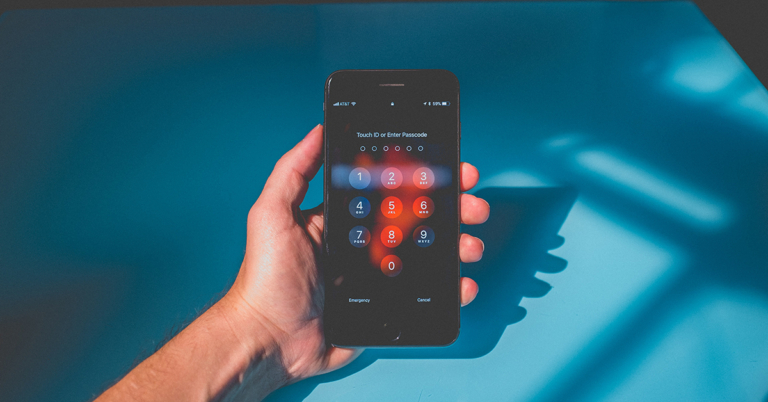
 Step 2: Connect your Android phone to your device using a USB cable. From the screen next appeared, read all the instructions and click on ‘Start’ button.
Step 2: Connect your Android phone to your device using a USB cable. From the screen next appeared, read all the instructions and click on ‘Start’ button.
 Step 3: After that, remove the screen password by following the steps displayed on the screen.
Step 3: After that, remove the screen password by following the steps displayed on the screen.
 Step 4: Once the process illustrated is completed, the screen of the Android Phone will be unlocked automatically.
Step 4: Once the process illustrated is completed, the screen of the Android Phone will be unlocked automatically.
 You have to wait while DroidKit is unlocking your Android Phone. Do not disconnect your device until the whole process is completed.
You have to wait while DroidKit is unlocking your Android Phone. Do not disconnect your device until the whole process is completed.


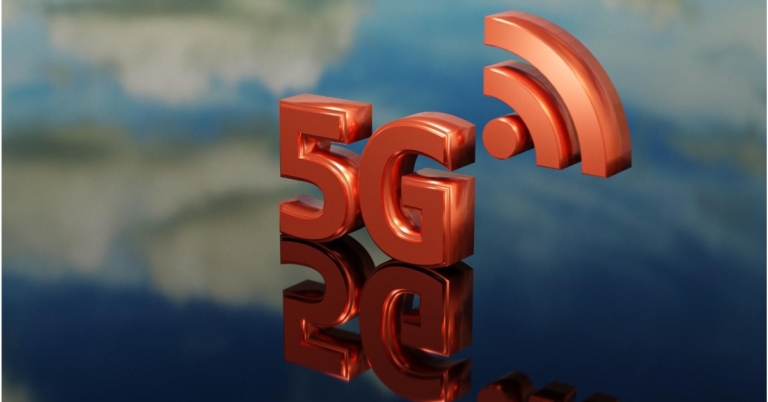


 Step 3:
Step 3: Step 4:
Step 4: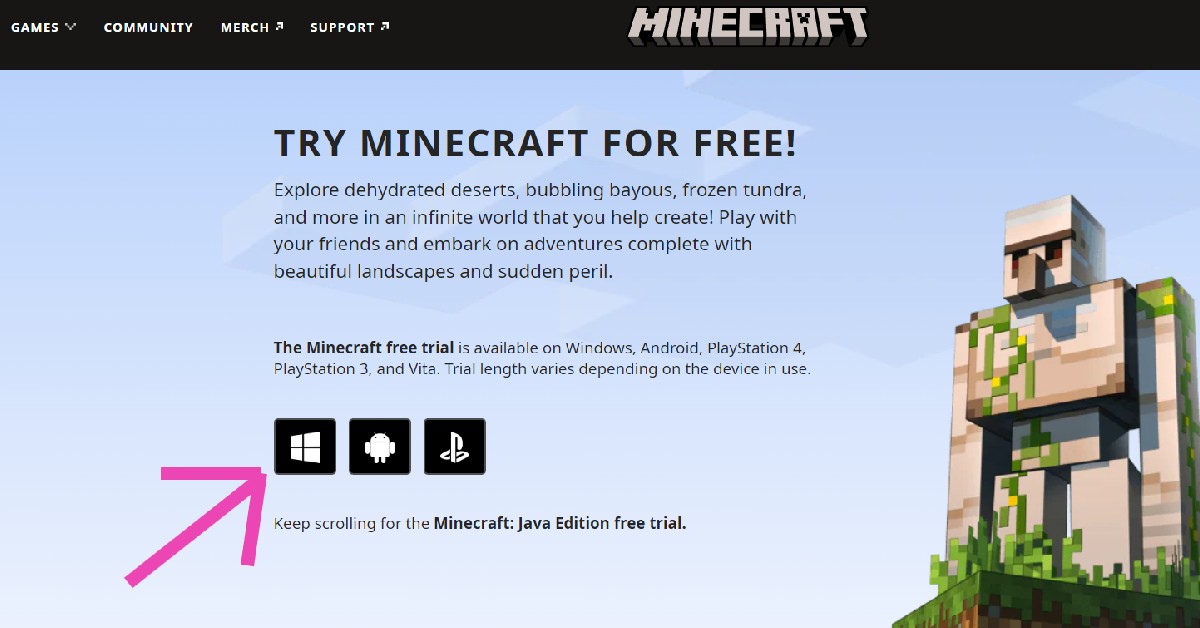 Step 5:
Step 5: Step 6:
Step 6:









 Step 2:
Step 2:  Step 3:
Step 3: 



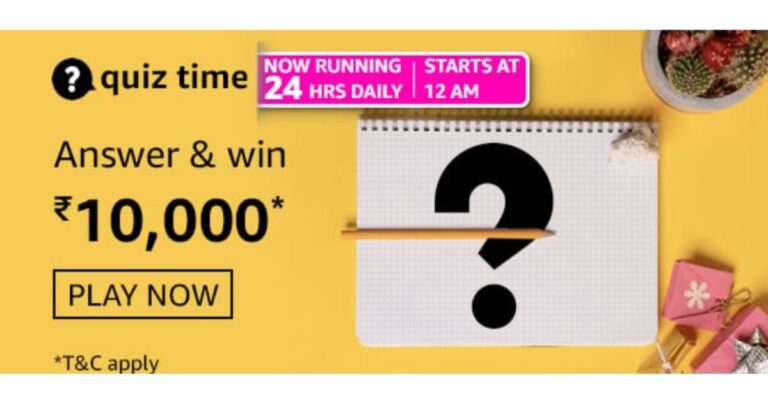















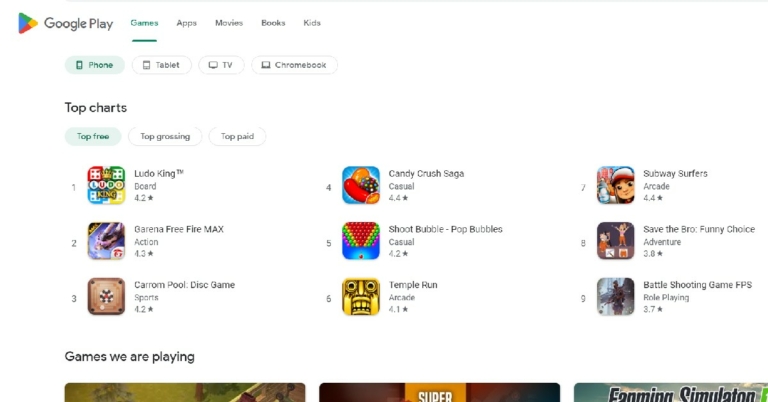














 Step 2: Connect your iPhone to your computer using a USB cable.
Step 2: Connect your iPhone to your computer using a USB cable.
 Step 3: In the search window, type the address or GPS location you wish to teleport to, such as London City, and then click “Start to Modify” button.
Step 3: In the search window, type the address or GPS location you wish to teleport to, such as London City, and then click “Start to Modify” button.


