In This Article
Download Reels directly from Instagram (no third-party app required)
Step 1: Launch the Instagram app on your phone and play the Reel you wish to download. Step 2: Hit the Share icon at the bottom right section of the screen.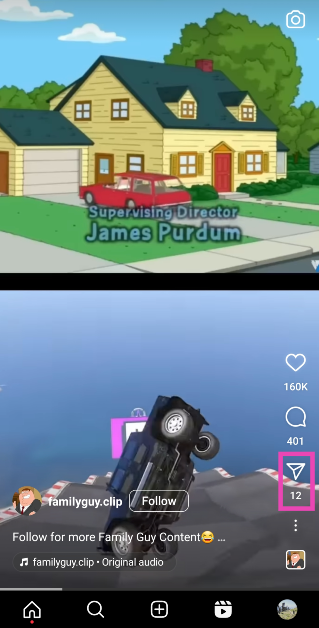 Step 3: Hit the Download button at the bottom of the screen.
Step 3: Hit the Download button at the bottom of the screen.
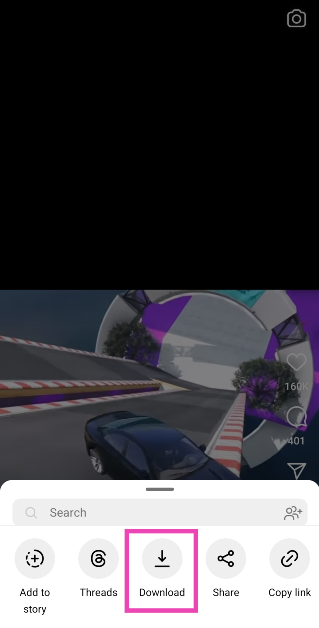 The Reel will be downloaded to your device. You can find it in the Instagram folder in your phone’s gallery.
The Reel will be downloaded to your device. You can find it in the Instagram folder in your phone’s gallery.
Download Instagram Reels by uploading them as your story
Step 1: Launch the Instagram app and play the Reel you wish to download. Step 2: Tap the Share icon. Step 3: Select Add reel to your story.
Step 3: Select Add reel to your story.
 Step 4: Tap the ellipses (three dots) at the top right corner of the screen.
Step 4: Tap the ellipses (three dots) at the top right corner of the screen.
 Step 5: Tap on Save.
Step 5: Tap on Save.
 Step 6: Go back and ditch the Story.
The Instagram Reel will be downloaded to your Android Phone’s gallery.
Step 6: Go back and ditch the Story.
The Instagram Reel will be downloaded to your Android Phone’s gallery.
Download Instagram Reels Through Screen Recording
Downloading Instagram Reels on Android can be a little tricky, no doubt. One of the ways you can use to do the same is through screen recording. Yes, there might not be an actual ‘Download’ option available for Reels on Instagram. However, if you come across a certain reel which you think is really important and you might need offline access to it in the future, then screen recording is the way to go. The latest Android smartphones like those within the Samsung Galaxy S series and the Galaxy Note series do offer the screen recording feature. All you need to do is just follow the steps given below. A note to be made here is that some of the steps may work on only selective Android devices. Step 1: Swipe down twice from the top of your Android device screen to open the Quick Settings panel and tap on the Screen Record icon.
Step 1: Swipe down twice from the top of your Android device screen to open the Quick Settings panel and tap on the Screen Record icon.
 Step 2: Select the appropriate sound settings within the pop-up that appears next and click on the Start recording button. The recording will begin after the countdown, which you can choose to skip as well.
Step 2: Select the appropriate sound settings within the pop-up that appears next and click on the Start recording button. The recording will begin after the countdown, which you can choose to skip as well.
 Step 3: Open the Instagram app and play the reel you want to record.
Step 3: Open the Instagram app and play the reel you want to record.
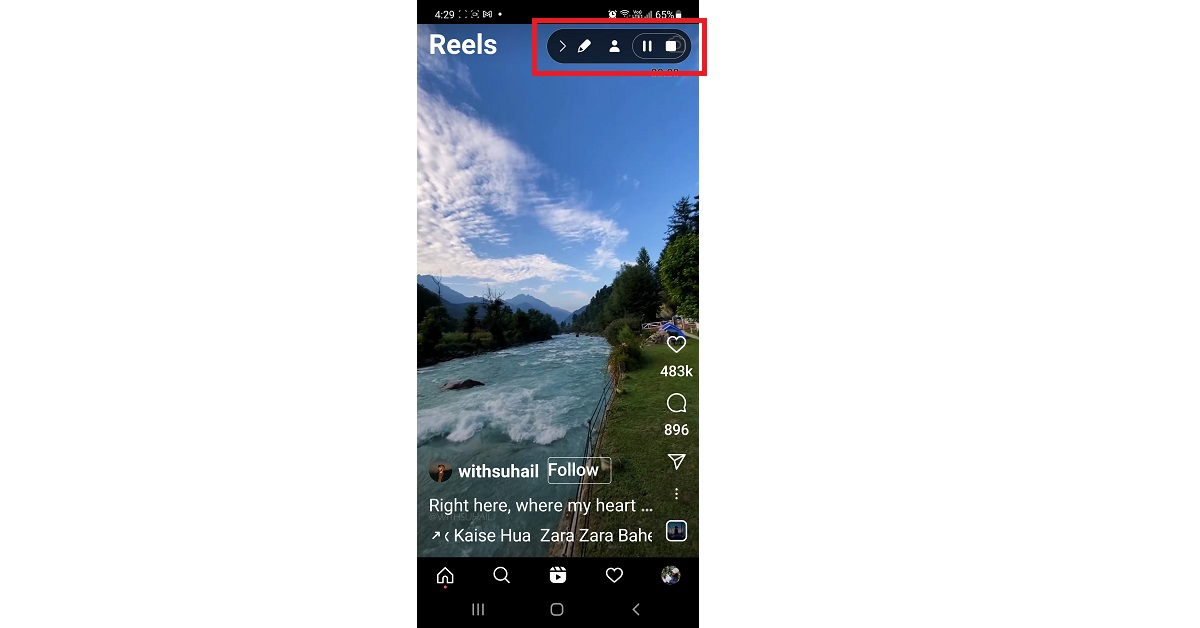 Step 4: To stop the recording, swipe down from the top of your screen and again press the Screen Recorder icon. You can also press the Pause or the Stop button on the black bar in the top right corner of your screen. That’s it!
Read also: Instagram is expanding Enhanced Tags from Feeds to Reels
Step 4: To stop the recording, swipe down from the top of your screen and again press the Screen Recorder icon. You can also press the Pause or the Stop button on the black bar in the top right corner of your screen. That’s it!
Read also: Instagram is expanding Enhanced Tags from Feeds to Reels
Using Third-Party Apps
 In case your Android smartphone is not equipped with the screen recording feature, there’s no need to worry. There are plenty of third-party apps available which you can get help from. These not only allow you to download reels but also stories, photos and videos as well. Below are some good options which you can try:
In case your Android smartphone is not equipped with the screen recording feature, there’s no need to worry. There are plenty of third-party apps available which you can get help from. These not only allow you to download reels but also stories, photos and videos as well. Below are some good options which you can try:
- Video Downloader for Instagram by ETM
- 2022 Video Downloader for Instagram
- Reels Video Downloader for Instagram
Use an online tool
If you don’t want to download a third-party app on your phone, you can use an online tool to accomplish the task. Here’s how you can download an Instagram Reel on your Android device using the Savefrom website. Step 1: Launch the Instagram app on your Android phone and play the Reel you want to download. Step 2: Tap on the arrowhead icon and select Copy Link. Step 3: Go to Savefrom.net and select Instagram Downloader from the top menu.
Step 3: Go to Savefrom.net and select Instagram Downloader from the top menu.
 Step 4: Paste the Reel URL in the box and hit Download.
Step 4: Paste the Reel URL in the box and hit Download.
 Step 5: Click on the mp4 icon.
Step 5: Click on the mp4 icon.
 The Instagram Reel will be saved on your device.
The Instagram Reel will be saved on your device.






 Read also:
Read also: 


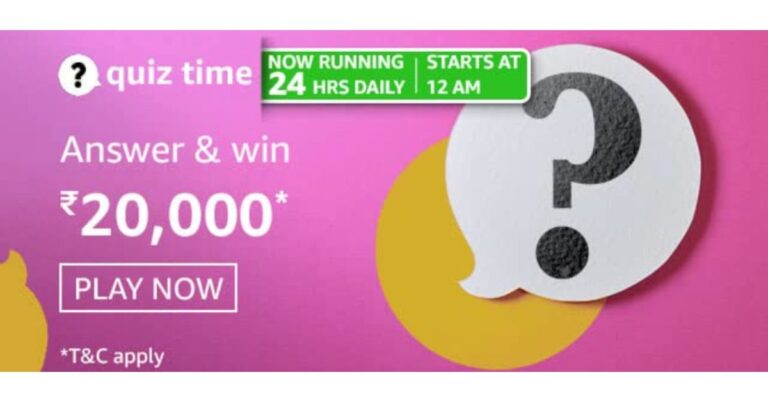




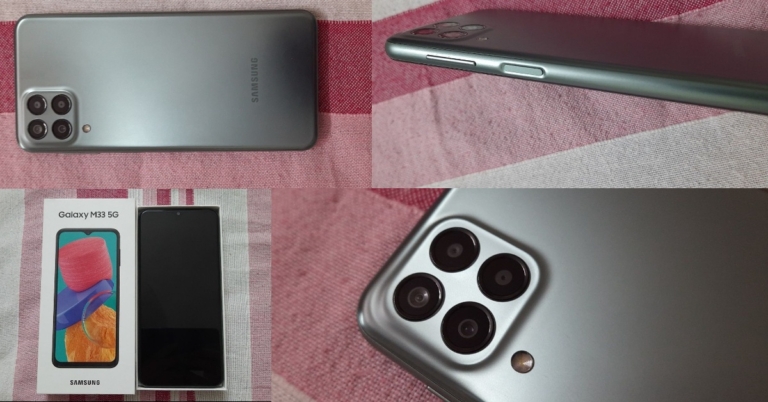




















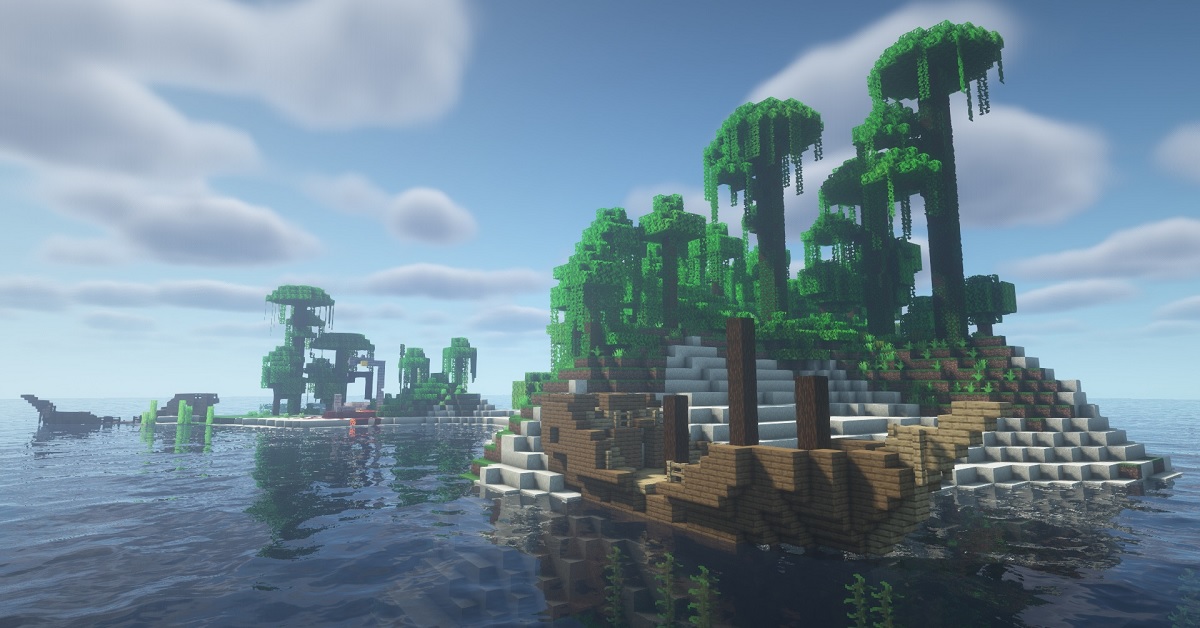









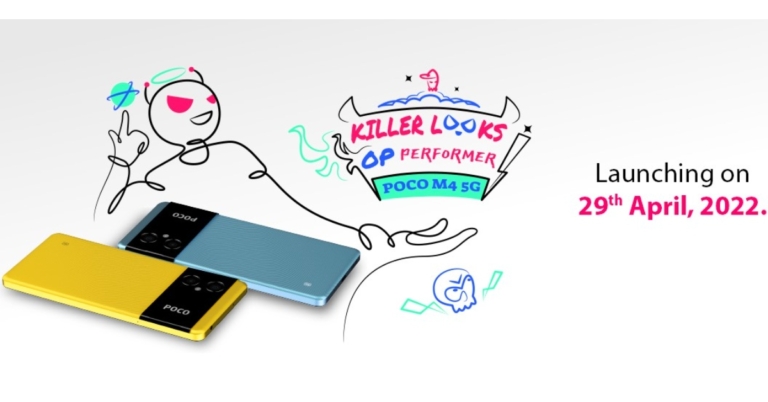
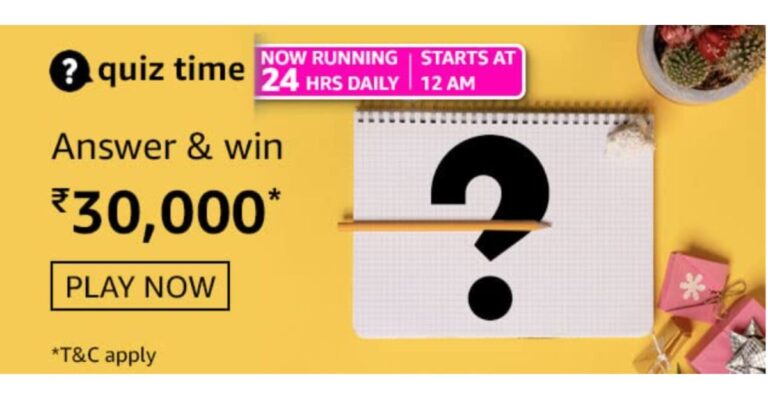




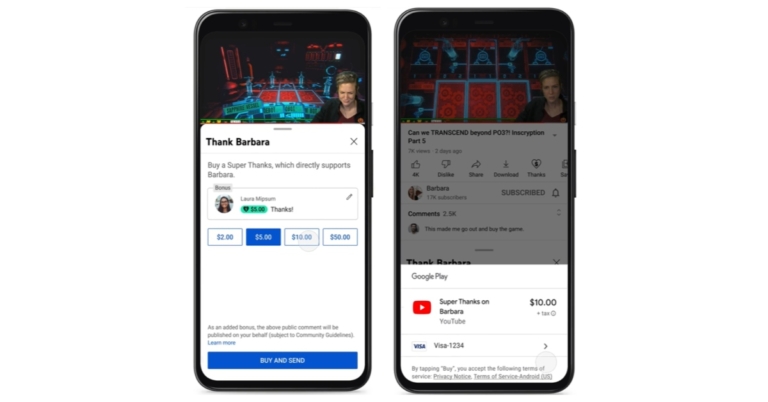

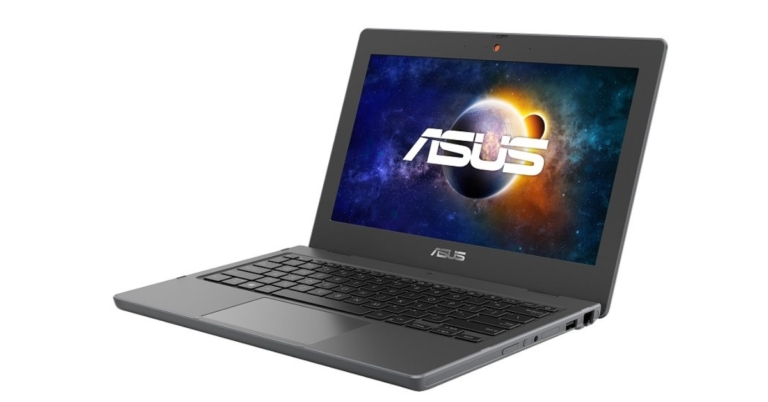









 Flip over and you would see all the health sensors of the smart band placed on the underside of the dial, right below the charging pins. Redmi Smart Band Pro houses a 200mAh battery and weighs 25.5 grams, which felt very light when we wore it. It is also worth noticing that the smart band is 5ATM water-resistant, which makes it perfectly fine for you to take it for a swim.
Flip over and you would see all the health sensors of the smart band placed on the underside of the dial, right below the charging pins. Redmi Smart Band Pro houses a 200mAh battery and weighs 25.5 grams, which felt very light when we wore it. It is also worth noticing that the smart band is 5ATM water-resistant, which makes it perfectly fine for you to take it for a swim.
 But the main selling point of the device are its fitness-focused features. The smart band can record over 110 types of exercises and among these, 14 are water fitness workouts. While some of the basic ones can be found on the smart band easily, you can add the other specific ones too. Like most other fitness bands, Redmi Smart Band Pro could detect some activities just by our movement and immediately asked us to start tracking it with the exercise mode enabled. The wearable can also be used to track the wearer’s heart rate, sleep cycle, stress, SpO2 levels and menstrual cycles.
Coming to the performance of Redmi Smart Band Pro, we were thoroughly impressed. We used the device for more than a week and there are plenty of things we love about it. We had to enable a few things on the
But the main selling point of the device are its fitness-focused features. The smart band can record over 110 types of exercises and among these, 14 are water fitness workouts. While some of the basic ones can be found on the smart band easily, you can add the other specific ones too. Like most other fitness bands, Redmi Smart Band Pro could detect some activities just by our movement and immediately asked us to start tracking it with the exercise mode enabled. The wearable can also be used to track the wearer’s heart rate, sleep cycle, stress, SpO2 levels and menstrual cycles.
Coming to the performance of Redmi Smart Band Pro, we were thoroughly impressed. We used the device for more than a week and there are plenty of things we love about it. We had to enable a few things on the  Tracking exercises – whether running on the treadmill or just plain walking or yoga – doesn’t disappoint either. Sometimes, there was a difference between the steps we counted and the steps the smart band showed, but it was very negligible.
The battery life of the
Tracking exercises – whether running on the treadmill or just plain walking or yoga – doesn’t disappoint either. Sometimes, there was a difference between the steps we counted and the steps the smart band showed, but it was very negligible.
The battery life of the 

