In This Article
Save videos offline using YouTube Premium
 YouTube Premium is the only ‘official’ way to watch YouTube videos offline. You can read our detailed article on the benefits of YouTube Premium and the various subscription plans on offer here. Once you’re subscribed to YouTube Premium you can save any video for offline viewing by simply clicking on the download icon below every video. You can access the saved video in the YouTube app on your phone or the website on your desktop. Downloading a video using YouTube Premium does not save the video file on your device, it simply saves the video in the ‘Downloads’ folder on the YouTube app. Watching an offline video does not use any internet data. Once you download a video, it is available for offline viewing for 30 days, after which you’ll have to download it again.
YouTube Premium is the only ‘official’ way to watch YouTube videos offline. You can read our detailed article on the benefits of YouTube Premium and the various subscription plans on offer here. Once you’re subscribed to YouTube Premium you can save any video for offline viewing by simply clicking on the download icon below every video. You can access the saved video in the YouTube app on your phone or the website on your desktop. Downloading a video using YouTube Premium does not save the video file on your device, it simply saves the video in the ‘Downloads’ folder on the YouTube app. Watching an offline video does not use any internet data. Once you download a video, it is available for offline viewing for 30 days, after which you’ll have to download it again.
Download a YouTube video using an online video downloader
 There are tons of YouTube video downloaders online that you can use to download any video for offline viewing. Using these tools will save the video file on your device. PasteDownload, Free Video Downloader, Video Grabber, and KeepVid are some of the popular video download tools. Every video download tool follows the same process, copy the link of the YouTube video you want to download and paste it into the download box on the website. The download tool will save the video on your device.
There are tons of YouTube video downloaders online that you can use to download any video for offline viewing. Using these tools will save the video file on your device. PasteDownload, Free Video Downloader, Video Grabber, and KeepVid are some of the popular video download tools. Every video download tool follows the same process, copy the link of the YouTube video you want to download and paste it into the download box on the website. The download tool will save the video on your device.
Download a YouTube video using a video download app
 While most online tools work just fine on your smartphone browser, you can also download an app to do the same job. Apps like AZ Video Downloader do a good job of downloading YouTube videos at any resolution. All you need to do is search for the video in the downloader app and press download. The video will be saved to your smartphone.
While most online tools work just fine on your smartphone browser, you can also download an app to do the same job. Apps like AZ Video Downloader do a good job of downloading YouTube videos at any resolution. All you need to do is search for the video in the downloader app and press download. The video will be saved to your smartphone.
Download YouTube videos for offline viewing using a browser extension
 If you mostly use YouTube on your desktop browser, using a browser extension is the easiest way to download YouTube videos on your device. There are several extensions like Addoncrop, YouTube ByClick, and Video Downloader Professional that will do the job. Once you add a browser extension, it will give you a download option alongside every YouTube video. Once you click on the download button, the video will be saved on your device in a resolution of your liking.
Read Also: Here are 10 Easy To Use Free Video Editing Apps for iPhone and iPad
If you mostly use YouTube on your desktop browser, using a browser extension is the easiest way to download YouTube videos on your device. There are several extensions like Addoncrop, YouTube ByClick, and Video Downloader Professional that will do the job. Once you add a browser extension, it will give you a download option alongside every YouTube video. Once you click on the download button, the video will be saved on your device in a resolution of your liking.
Read Also: Here are 10 Easy To Use Free Video Editing Apps for iPhone and iPad
Frequently Asked Questions
Is it legal to download videos from YouTube?
The only ‘legal’ way of viewing YouTube videos online is by subscribing to YouTube Premium. Downloading a video as a file using any third-party tool or app is considered piracy. However, as long as you’re downloading the video for personal use and not distributing it, you will be fine.Are third-party download tools safe?
The apps and tools we have mentioned in this article are safe to use. However, it is always a good idea to be on the side of caution and not allow these apps any permissions you deem unnecessary.
For the latest gadget and tech news, and gadget reviews, follow us on Twitter, Facebook and Instagram. For newest tech & gadget videos subscribe to our YouTube Channel. You can also stay up to date using the Gadget Bridge Android App. You can find the latest car and bike news here.





 Step 4:
Step 4: Step 5:
Step 5:
 Step 5:
Step 5:

 Step 2:
Step 2: Step 3:
Step 3: Step 4:
Step 4:























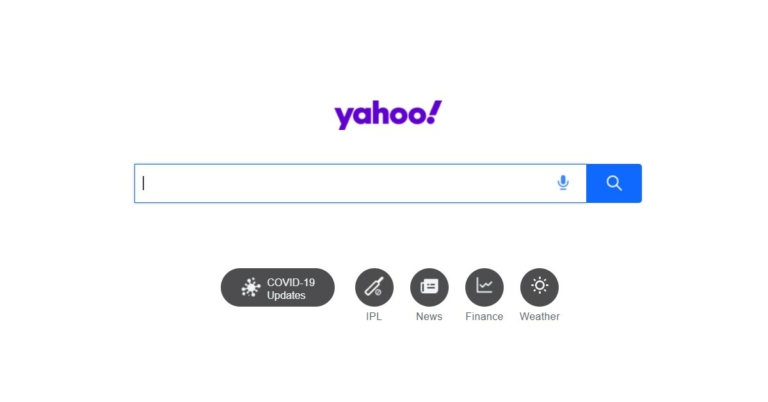
 Step 4:
Step 4: Step 5:
Step 5:

 Step 4:
Step 4:


























 Price:
Price: Price
Price Price
Price Price
Price Price
Price Price
Price Price
Price Price
Price Price:
Price: Price
Price
 The build quality of the Sony WI-C100 wireless earphones is quite nice. You get 9MM audio drivers inside a sturdy enclosure which is connected to a robust wire and battery pods, and a thick neckband. The Sony branding can be found on the right battery pod, while the microphone along with volume and power buttons can be found on the left one.
The build quality of the Sony WI-C100 wireless earphones is quite nice. You get 9MM audio drivers inside a sturdy enclosure which is connected to a robust wire and battery pods, and a thick neckband. The Sony branding can be found on the right battery pod, while the microphone along with volume and power buttons can be found on the left one.
 The Sony WI-C100 wireless earphones are also IPX4 rated, which means nothing will happen to them if light water splashes or sweat falls on them. We took them out our for a run in light rain and nothing went wrong. Just make sure the USB charging point on the left pod is secured with the supplied rubber gasket.
The Sony WI-C100 wireless earphones are also IPX4 rated, which means nothing will happen to them if light water splashes or sweat falls on them. We took them out our for a run in light rain and nothing went wrong. Just make sure the USB charging point on the left pod is secured with the supplied rubber gasket.



 Price:
Price: Price:
Price: Price:
Price: Price:
Price: Price:
Price:












