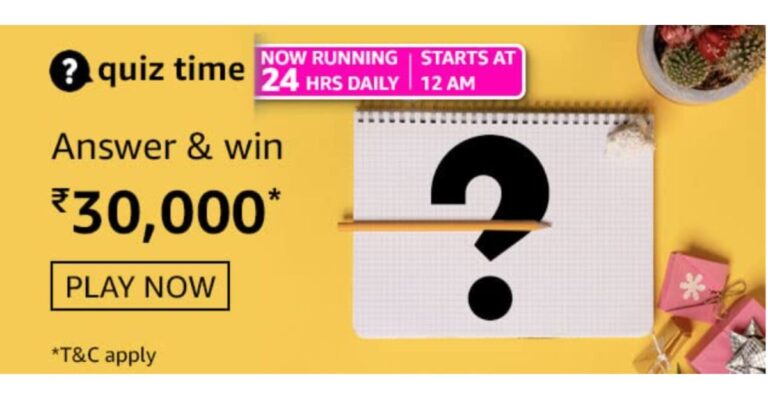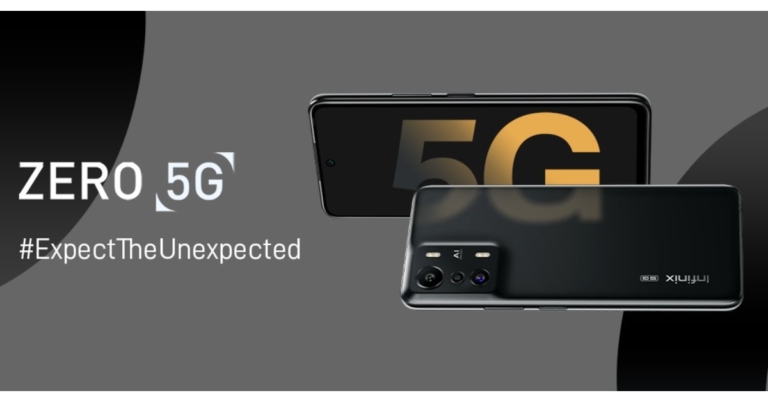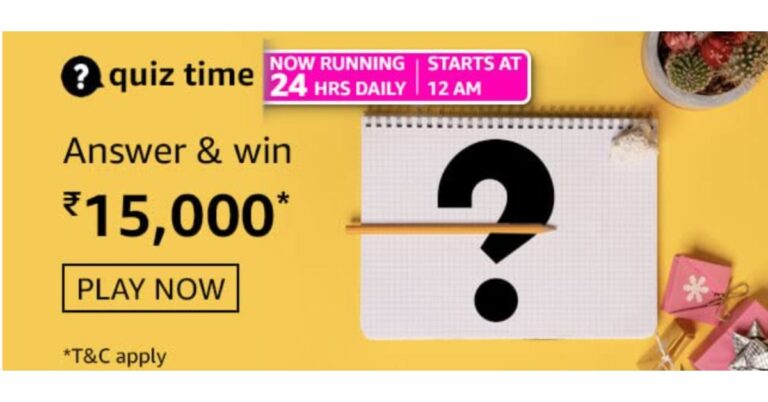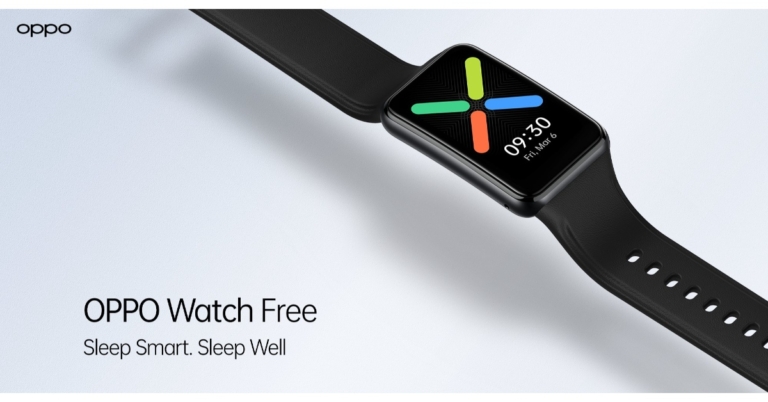In This Article
Price and availability
Redmi Note 11 will be available in three different configurations of 4GB RAM with 64GB storage, 6GB RAM with 64GB variant and 6GB RAM with 128GB model priced at Rs 13,499, Rs 14,999 and Rs 15,999 respectively. It is available in Horizon Blue, Space Black, and Starburst White colour options. On the other hand, Redmi Note 11S will also be available in 6GB RAM with 64GB storage, 6GB RAM with 128 GB variant and 8GB RAM with 128GB model priced at Rs 16,499, Rs 17,499 and Rs 18,499 respectively. Horizon Blue, Polar White, and Space Black are the colours available on the Redmi Note 11S. In terms of availability, the Redmi Note 11 will be available beginning February 11, while the Redmi Note 11S will be available beginning February 21. The devices can be purchased through Amazon, Mi.com, Mi Home shops, Mi Studios, and other retail platforms in the country. Redmi Smart Band Pro is priced at Rs 3,999 but the company is offering it at a limited-time launch price of Rs 3,499. The fitness tracker will be available for purchase at 12 p.m. on February 14 through the company’s website, Mi Home, Amazon, and offline retail outlets. Last but not least the Redmi Smart TV X43 is priced at Rs 28,999 in India. The smart television will be available for purchase beginning February 16 at 12 pm on the company’s website, Mi.com, Amazon, and other retail sites.Redmi Note 11 specifications
The Redmi Note 11 features a 6.43-inch full-HD+ AMOLED Dot Display with 1,080×2,400 pixels of resolution. It has a refresh rate of up to 90Hz and a 20:9 aspect ratio. The phone is equipped with an octa-core Qualcomm Snapdragon 680 SoC and up to 6GB of LPDDR4X RAM. The phone has an inbuilt storage capacity of up to 128GB, which is expandable via a microSD card to up to 1TB.
Redmi Note 11S specifications
The Redmi Note 11S has a 6.43-inch full-HD+ AMOLED Dot Display with a refresh rate of 90Hz. The phone runs MIUI 13 on Android 11 and is equipped with an octa-core MediaTek Helio G96 SoC and up to 8GB of LPDDR4X RAM which has up to 128GB of UFS 2.2 expandable storage.
Redmi Smart Band Pro specifications
The Redmi Smart Band Pro features a 1.47 inch always-on AMOLED touch display. The screen has 194×368 pixels of resolution, 282ppi and 100% NTSC colour gamut coverage. It comes equipped with an Apollo 3.5 CPU. Users may link Redmi Smart Band Pro to smartphones running iOS 10 or Android 6 (Marshmallow) or later. The fitness tracker has over 110 training modes and supports SpO2 monitoring, heart rate monitoring, and sleep tracking. It also offers PPG heart-rate sensor, an ambient light sensor, and a six-axis sensor, as well as a LifeQ health tracking system. The device can also automatically recognise outside walking, outdoor running, and treadmill exercises. Additionally, it can track the menstruation cycle, practise breathing exercises, and check stress levels.
The smart band has a 200mAh battery that is touted to provide 14 days of battery life, with up to 20 days of power-saving mode usage. The device is 5ATM rated for water resistance.
The fitness tracker has over 110 training modes and supports SpO2 monitoring, heart rate monitoring, and sleep tracking. It also offers PPG heart-rate sensor, an ambient light sensor, and a six-axis sensor, as well as a LifeQ health tracking system. The device can also automatically recognise outside walking, outdoor running, and treadmill exercises. Additionally, it can track the menstruation cycle, practise breathing exercises, and check stress levels.
The smart band has a 200mAh battery that is touted to provide 14 days of battery life, with up to 20 days of power-saving mode usage. The device is 5ATM rated for water resistance.








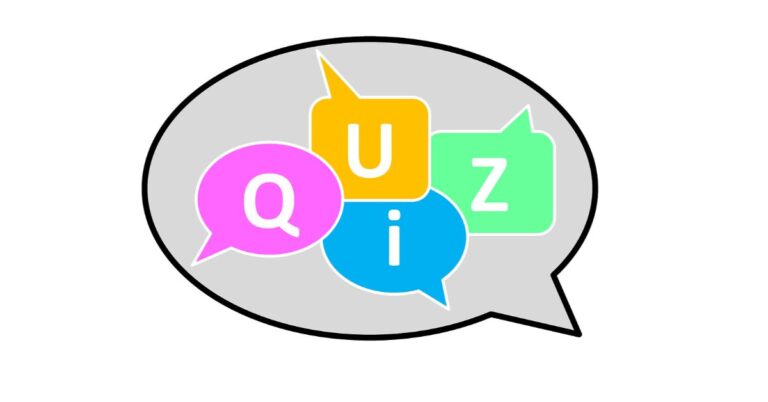




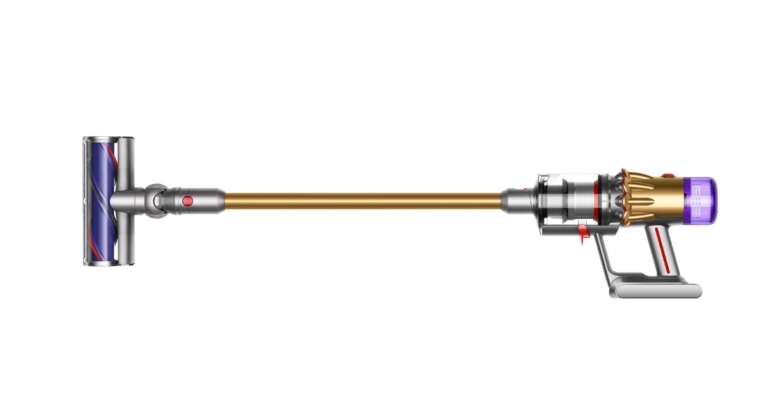



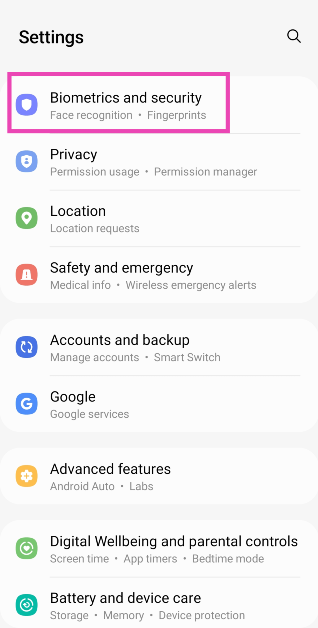 Step 3: Tap on Install Unknown Apps.
Step 3: Tap on Install Unknown Apps.
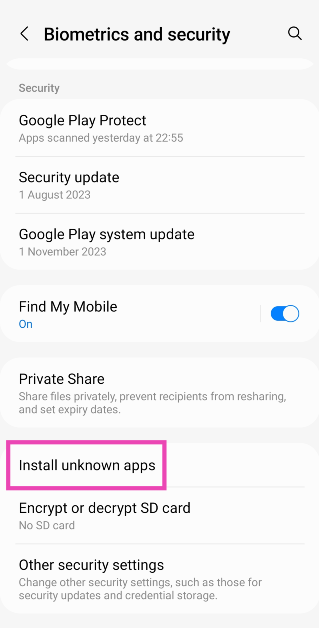 Step 4: Turn on the toggle switch for the application you will use to download the APK file (for example, Google Chrome or Firefox).
Step 4: Turn on the toggle switch for the application you will use to download the APK file (for example, Google Chrome or Firefox).
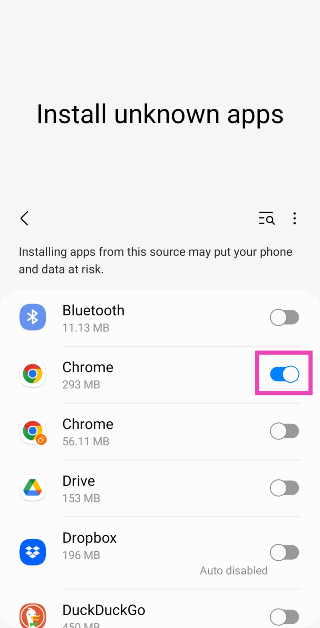
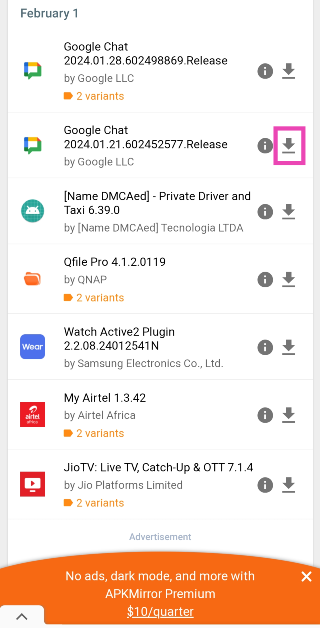 Step 4: Go through the different versions of the app and hit the green arrow next to the one want to download.
Step 4: Go through the different versions of the app and hit the green arrow next to the one want to download.
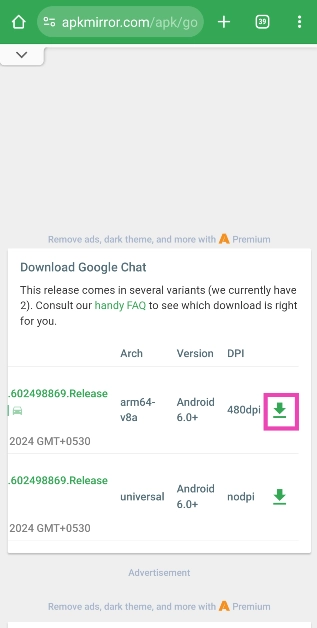 Step 5: On the following page, tap on Download APK/APK Bundle. The APK file will be downloaded to your device soon.
Step 5: On the following page, tap on Download APK/APK Bundle. The APK file will be downloaded to your device soon.
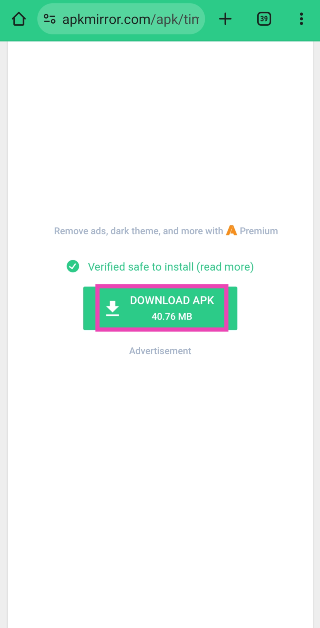 Step 6: Go to the downloads folder and tap on the APK file.
Step 6: Go to the downloads folder and tap on the APK file.
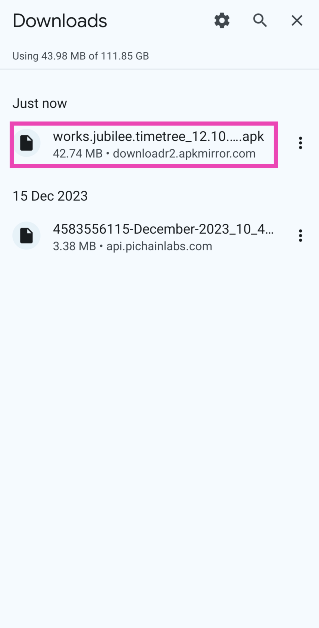 Step 7: Follow the onscreen instructions to install the app.
Step 7: Follow the onscreen instructions to install the app.


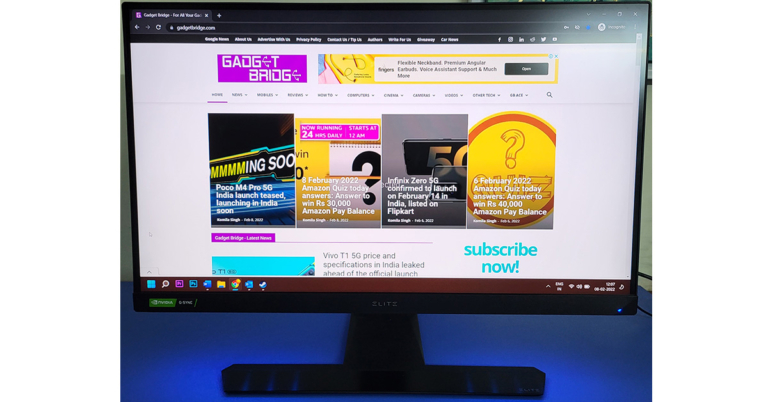
 Spin it around you get to see RGB lighting that can be controlled with ViewSonic Elite display controller software. Here you can control the visual settings including the RGB lighting modes/colours. Also, you get a special hook located on the left of the monitor to place your headphone and 2 bungees to manage your mouse wire. The neck of the ViewSonic Elite XG270Q also has a hole in the middle through which you can put in all the wires, basically good cable management. You can find the power button at the bottom of the display.
Spin it around you get to see RGB lighting that can be controlled with ViewSonic Elite display controller software. Here you can control the visual settings including the RGB lighting modes/colours. Also, you get a special hook located on the left of the monitor to place your headphone and 2 bungees to manage your mouse wire. The neck of the ViewSonic Elite XG270Q also has a hole in the middle through which you can put in all the wires, basically good cable management. You can find the power button at the bottom of the display.
 The monitor can tilt forward and backwards from -5 to 20 degrees. Users can also adjust the height up to 11.5 CM. Over that, it swivels up to 60 degrees (30 degrees on either side) and one can also pivot it to 90 degrees, in case you like the portrait mode better. The overall weight of the monitor is 7.9Kg, which considering it has a lot of metal components, is not too bad. The ViewSonic branding can also be seen on the back of the ViewSonic Elite XG270Q gaming monitor.
The monitor can tilt forward and backwards from -5 to 20 degrees. Users can also adjust the height up to 11.5 CM. Over that, it swivels up to 60 degrees (30 degrees on either side) and one can also pivot it to 90 degrees, in case you like the portrait mode better. The overall weight of the monitor is 7.9Kg, which considering it has a lot of metal components, is not too bad. The ViewSonic branding can also be seen on the back of the ViewSonic Elite XG270Q gaming monitor.

 So, what this essentially means is you can play games up to 165 FPS with the best vivid colours and deep blacks. So, we put it to the test and it wooed us. We were not expecting this kind of colour reproduction and ghosting/lag-free imagery. We played some of our regular games like DOTA 2 and CS:GO. We got 120-145 FPS on both and the large display helped us clutch some hard games with ease. On the other side, the latest games like Battlefield 2042 also looked much better on this gaming monitor.
We spent some time watching Netflix and FHD videos on YouTube. Here too, the ViewSonic Elite XG270Q did not dissatisfy us. Since we tested with an NVIDIA GFX card the technology works flawlessly. The power consumption, even though it uses a fairly large power brick, is just 46W (max). Overall, we found this monitor to be quite cool. You can easily move it up and down, swivel it around and the no glossy screen works for us. Viewing angles are also great and colour reproduction is perfect from every angle. Yes, they do not wash off if you are looking at it from weird angles.
So, what this essentially means is you can play games up to 165 FPS with the best vivid colours and deep blacks. So, we put it to the test and it wooed us. We were not expecting this kind of colour reproduction and ghosting/lag-free imagery. We played some of our regular games like DOTA 2 and CS:GO. We got 120-145 FPS on both and the large display helped us clutch some hard games with ease. On the other side, the latest games like Battlefield 2042 also looked much better on this gaming monitor.
We spent some time watching Netflix and FHD videos on YouTube. Here too, the ViewSonic Elite XG270Q did not dissatisfy us. Since we tested with an NVIDIA GFX card the technology works flawlessly. The power consumption, even though it uses a fairly large power brick, is just 46W (max). Overall, we found this monitor to be quite cool. You can easily move it up and down, swivel it around and the no glossy screen works for us. Viewing angles are also great and colour reproduction is perfect from every angle. Yes, they do not wash off if you are looking at it from weird angles.