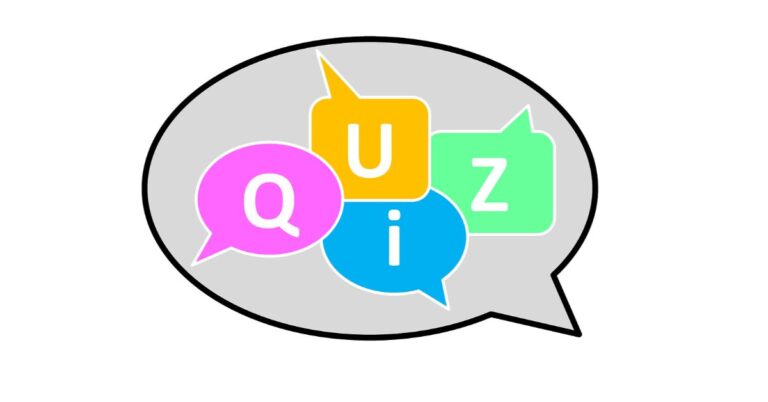Apple is set to open its first-ever retail stores in India this week The first two Apple stores in India are going to launch in Mumbai and Delhi. The BKC store is scheduled to open tomorrow i.e. Tuesday, April 18. Earlier this month the tech giant revealed the first picture of the store barricade in advance of the opening in Mumbai.
On April 18, Apple will open its first retail store in Mumbai, and on April 20, it will open a second Apple store in Delhi. Today the company previewed Apple BKC, the first Apple Store in India. In Mumbai, it will be
located in Bandra Kurla Complex financial, arts, and entertainment district. According to the company, the Apple BKC will serve as a dynamic space where customers can come together, explore Apple products and services, enjoy exceptional service, and learn how to get more out of their devices through free Today at Apple sessions.
Deirdre O’Brien, Apple’s senior vice president of Retail said, “At Apple, our customers are at the centre of everything we do, and our
teams are excited to celebrate this wonderful moment with them as we open our first retail store in India.” He further added, “Apple BKC is a reflection of Mumbai’s vibrant culture and brings together the best of Apple in a beautiful, welcoming space for connection and community.”
Starting on the launch day on April 18 and through the summer, Apple BKC will provide a special Today at Apple series called “Mumbai Rising.” These free events, which include Apple products and services, will bring together visitors, local artists, and creatives, and offer practical activities that honour the local neighbourhood and culture.
With a dedicated solar array and no reliance on fossil fuels for store operations the Apple BKC is one of the world’s most energy-efficient Apple Store locations, according to the company. The Apple Store runs only renewable energy and has a carbon-neutral operational footprint.
In keeping with the distinctive geometry of the store, Apple BKC has a triangular handcrafted timber ceiling that
extends past the glass façade to the bottom of the outer canopy. Apple claims that the 1,000 tiles that make up the ceiling are each constructed from 408 pieces of wood, making 31 modules for each tile. Around 450,000 distinct pieces of wood were used, all of which were put together in Delhi. There are two Rajasthani stone walls and a 14-meter stainless steel staircase leading from the ground floor to the cantilevered mezzanine welcome clients as they enter the store.
Visitors can explore the surrounding display tables and avenues featuring the latest iPhone, Mac, iPad, AirPods, Apple Watch, and
Apple TV lineups, as well as accessories like AirTag. In addition to this, Apple BKC offers Apple Pickup, which makes it even easier for customers to make a purchase online and pick up goods at a time that suits them. More than 100 staff members of Apple BKC speak more than 20 different languages to assist customers. They can also provide information on the Apple Trade-In programme.
For the latest
gadget and tech news, and
gadget reviews, follow us on
Twitter,
Facebook and
Instagram. For newest
tech & gadget videos subscribe to our
YouTube Channel. You can also stay up to date using the
Gadget Bridge Android App. You can find the latest
car and bike news here.










 Step 3:
Step 3:  Step 4:
Step 4:  Step 5:
Step 5:  Step 6:
Step 6: 




 Also Read:
Also Read: 








 Step 1:
Step 1:








 Step 4:
Step 4: Step 5:
Step 5: Step 6:
Step 6:
 Step 2:
Step 2: Step 3:
Step 3:
 Step 4:
Step 4:




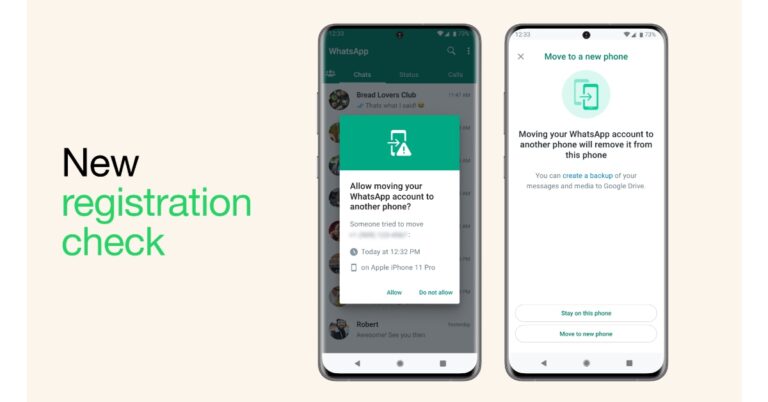
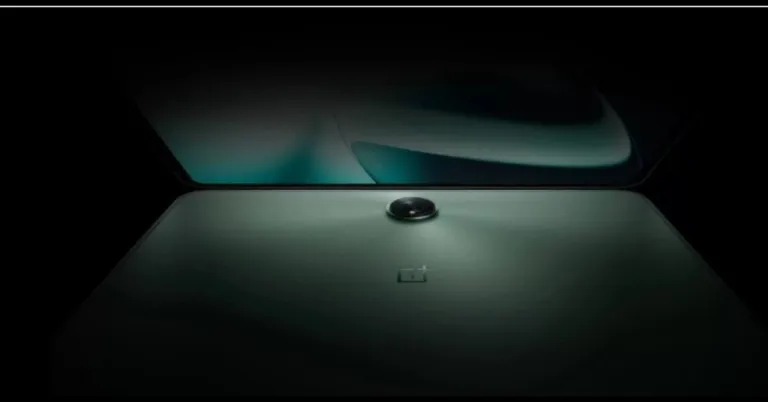
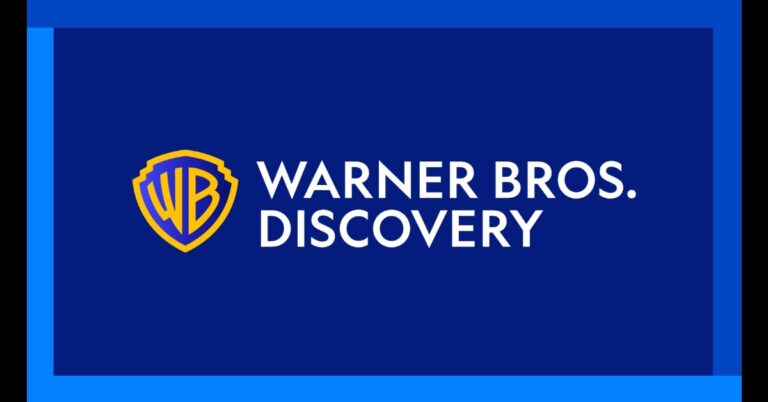





 Also Read:
Also Read: 
 Step 2:
Step 2: Step 3:
Step 3: Step 4:
Step 4: Step 5:
Step 5: Step 6:
Step 6: