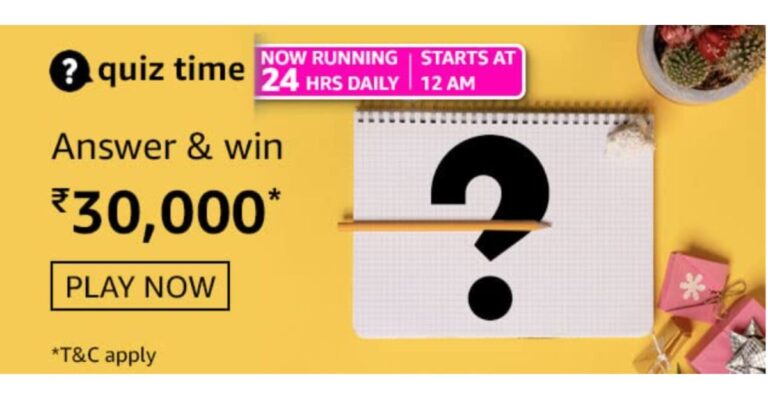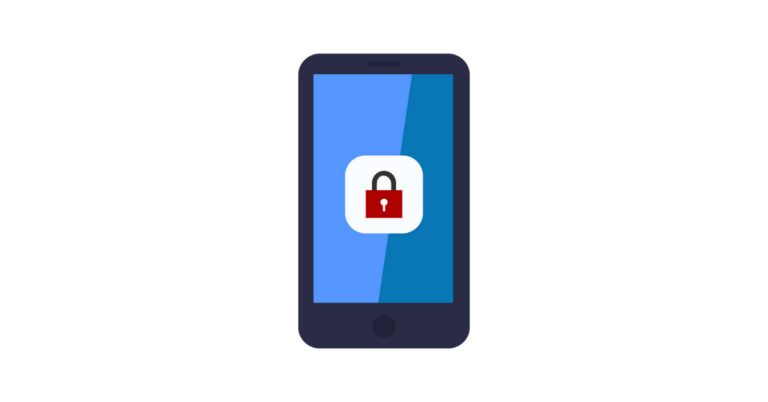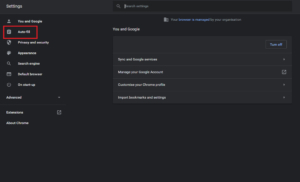In This Article
Asus Vivobook Pro 14x review: Design and Display
Asus has been one of the pioneers to bring out the best looking and the brightest displays in the 14 to 16-inch laptop segment. Laying in the same is the new Asus Vivobook Pro 14x. The laptop is a knockout when it comes to looks. It is built of sturdy plastic with a hint of metal around it. A good example of design is its protruding logo on the top of the lid, which is something very fresh. Open it up and the first thing you will notice is the large keyboard, which has the side keys like TAB, Entre etc in a lighter shade of grey and the mid part is black in colour. With exception of the Escape key that is dressed in red. The keyboard is accompanied by a fairly large trackpad. Why is it so large? Because it also has the Asus virtual dial pad, which it has borrowed from its Pro Art sibling. There it was a physical dial, but here it is embedded within the trackpad. More about it in the ‘performance section’.
Open it up and the first thing you will notice is the large keyboard, which has the side keys like TAB, Entre etc in a lighter shade of grey and the mid part is black in colour. With exception of the Escape key that is dressed in red. The keyboard is accompanied by a fairly large trackpad. Why is it so large? Because it also has the Asus virtual dial pad, which it has borrowed from its Pro Art sibling. There it was a physical dial, but here it is embedded within the trackpad. More about it in the ‘performance section’.
 As for the ports, users get 3 USB, 1 HDMI, 1 USB Type-C and 1 audio/mic port along with a microSD card slot. The speakers (powered by Harman Kardon) are bottom-firing which do have a decent output, but a bit louder would have been perfect.
As for the ports, users get 3 USB, 1 HDMI, 1 USB Type-C and 1 audio/mic port along with a microSD card slot. The speakers (powered by Harman Kardon) are bottom-firing which do have a decent output, but a bit louder would have been perfect.

 Moving to its screen, which is one of its best features, consumers get a 14-inch OLED NanoEdge screen that supports FHD+ resolution of 2,800×1,800 pixels. 600 nits of peak brightness with HDR support keeps everything lively on the screen. The text is crisp and the colours are very pleasing with super deep blacks. This is by far the finest display we have seen this year. We played a lot of things on the computer including Netflix shows, games like CS: Go and more. Everything on the screen looks very good. It did not give a chance to shame it even once.
Moving to its screen, which is one of its best features, consumers get a 14-inch OLED NanoEdge screen that supports FHD+ resolution of 2,800×1,800 pixels. 600 nits of peak brightness with HDR support keeps everything lively on the screen. The text is crisp and the colours are very pleasing with super deep blacks. This is by far the finest display we have seen this year. We played a lot of things on the computer including Netflix shows, games like CS: Go and more. Everything on the screen looks very good. It did not give a chance to shame it even once.
 While the Asus branding can be seen under the screen, there is an HD camera present on top. This has a special shutter in front of it that slides in, this gives you that extra bit of relief that no one can see you even if they somehow get access to your laptop’s camera.
Also Read: Asus Vivobook Flip 14 (2021) review: 360 degree performance
While the Asus branding can be seen under the screen, there is an HD camera present on top. This has a special shutter in front of it that slides in, this gives you that extra bit of relief that no one can see you even if they somehow get access to your laptop’s camera.
Also Read: Asus Vivobook Flip 14 (2021) review: 360 degree performance
Asus Vivobook Pro 14x review: Performance
Right, so all of it till now seems like a fairy tale, but the best is yet to come. The Asus Vivobook Pro 14x comes with AMD Ryzen 9 (5900HX) inside with 16GB RAM and 1TB of superfast SSD drive. Graphics are provided by NVIDIA GeForce 3050 Ti graphics card. This combo is very hard to come by at this price point and the way Asus has assembled it all can put some of the best machines slip back into their blankets (and never come out). We threw everything at the machine including the kitchen sink to find a chink in the armour, but we could not find even one. It can play games like Dota 2 and CS: Go at their respective highest settings. Can play games like Battlefield 2042 in high settings, which is quite good too. We were able to edit 4K resolution videos easily and it could render them out swiftly. Not once did we feel it was underpowered.
The dual-fan cooling system works exceptionally well, too. Yes, these are winter months, but still many in the bracket get hot, but not this one. It got warm only when it was rending 4K videos. Other than that even after 30 minutes of gaming, it was cool.
We threw everything at the machine including the kitchen sink to find a chink in the armour, but we could not find even one. It can play games like Dota 2 and CS: Go at their respective highest settings. Can play games like Battlefield 2042 in high settings, which is quite good too. We were able to edit 4K resolution videos easily and it could render them out swiftly. Not once did we feel it was underpowered.
The dual-fan cooling system works exceptionally well, too. Yes, these are winter months, but still many in the bracket get hot, but not this one. It got warm only when it was rending 4K videos. Other than that even after 30 minutes of gaming, it was cool.


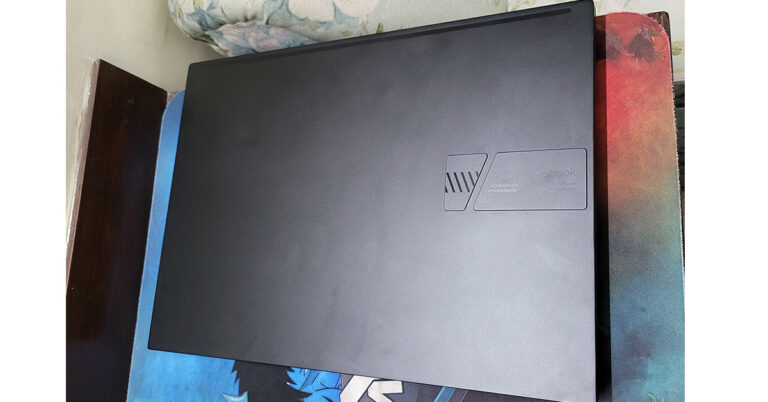



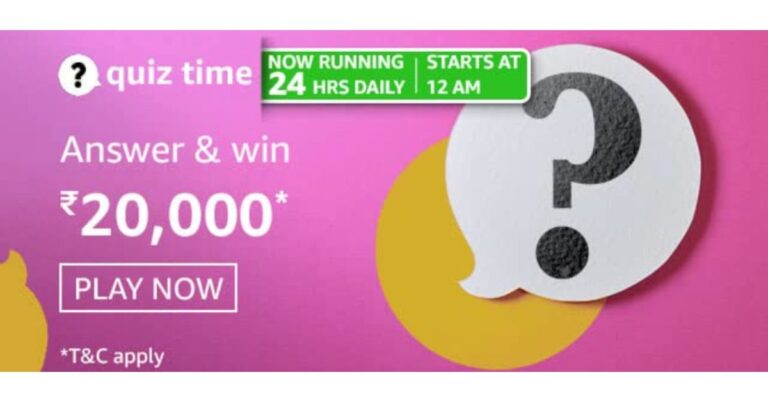








 Some wired headphones and
Some wired headphones and 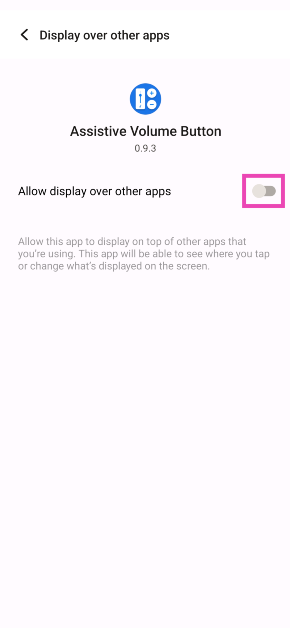 Step 3: Turn on the toggle switch for Show volume buttons and select their style.
Step 3: Turn on the toggle switch for Show volume buttons and select their style.
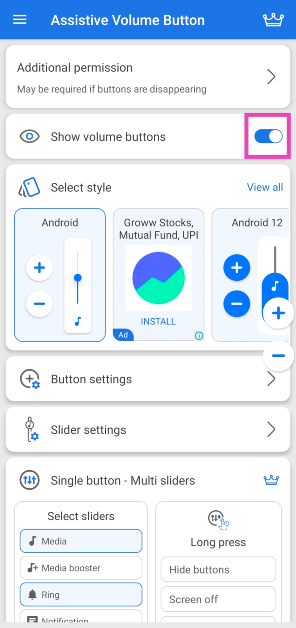 Step 4: Minimise the app. Use the volume controls on the screen to change the volume.
Step 4: Minimise the app. Use the volume controls on the screen to change the volume.
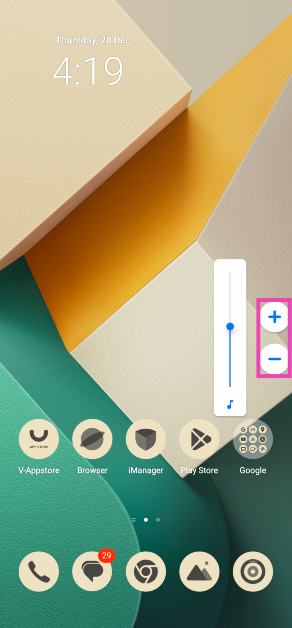





 Pipl search engine is another social search engine that allows users to find accounts in a more efficient manner. The search engine asks for the name of the account and the location of the person as well, which helps in finding the right person that you were looking for. So if you want to find someone who has a very common name, then you can add the location to it and you will be able to get the correct account.
Pipl search engine is another social search engine that allows users to find accounts in a more efficient manner. The search engine asks for the name of the account and the location of the person as well, which helps in finding the right person that you were looking for. So if you want to find someone who has a very common name, then you can add the location to it and you will be able to get the correct account.








 Keeping extra apps takes up space in your smartphone and it also uses the processing power of the device, resulting in poor battery life and performance. So, you should uninstall all the unnecessary apps on your phone that are taking up space.
Keeping extra apps takes up space in your smartphone and it also uses the processing power of the device, resulting in poor battery life and performance. So, you should uninstall all the unnecessary apps on your phone that are taking up space. Updates bring fixes to problems your phone or any app might have and on top of that, you get to experience some new features. Keeping your phone always up to date will help it to last longer.
Updates bring fixes to problems your phone or any app might have and on top of that, you get to experience some new features. Keeping your phone always up to date will help it to last longer.