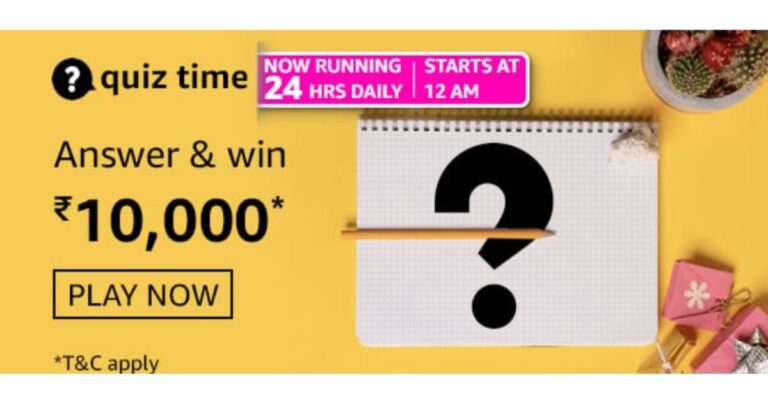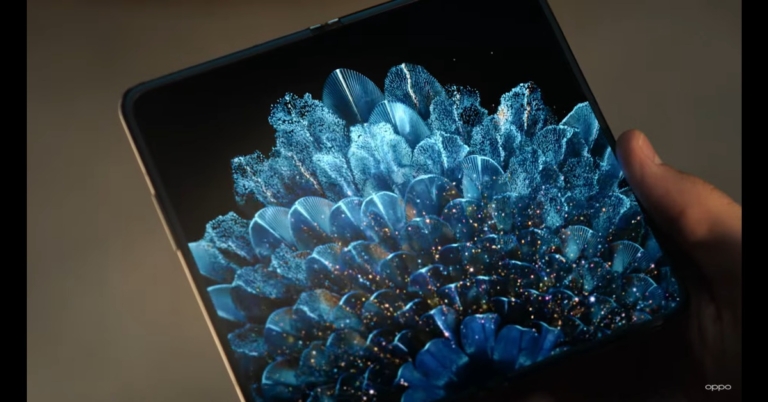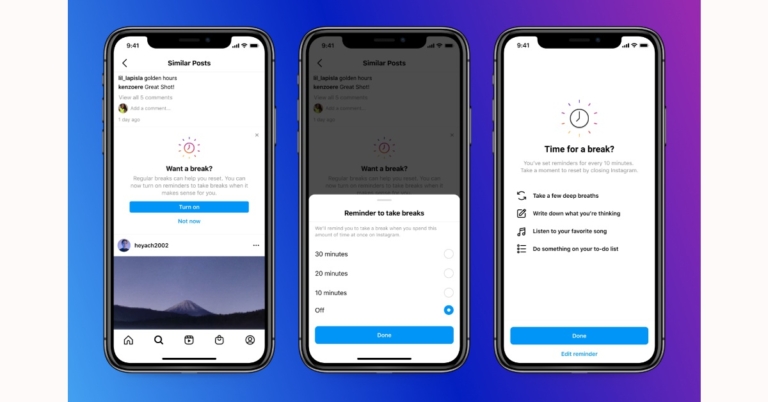Amazon Prime membership in India will be up to 50% more expensive, starting tomorrow
Customers will be charged 50 percent more for Amazon Prime membership beginning tomorrow that is December 14. The Amazon Prime service’s monthly, quarterly, and annual subscription plans will all be affected by the update, the benefits of the subscription have not changed.
According to the webpage, the new Amazon Prime membership pricing in India will take effect at 12 a.m. on December 14th. It says, “Since the launch 5 years ago in India, Prime has continued to increase the value it offers members. Prime provides an unparalleled combination of shopping, savings and entertainment benefits to make life more convenient and entertaining every single day, and we continue to invest in making Prime even more valuable for customers.”
However, customers can continue to use the old price until the new price is announced. Existing Prime members will be unaffected by the change, as they will be able to use their membership for the remainder of their subscription period at no additional cost.
So from tomorrow onward, the customers will pay 50 percent more for Prime membership. As per the new price revision, the annual membership plan which was earlier available at Rs 999 will now be accessible at Rs 1,499. In a similar way, its monthly plan will be available at Rs 179 up from Rs 129. And the quarterly plan price is now being raised to Rs 459 from Rs 329.
Like we said before the Prime membership benefits will remain unaffected so the customers can continue accessing all the prime membership benefits that include Prime 1- day delivery, unlimited access to award-winning movies, TV shows and Amazon Originals in 10 languages. Members also have ad-free access to Amazon Music’s 70 million songs, unlimited 5% reward points on Amazon shopping with the Amazon Pay ICICI Bank credit card, free in-game content on popular mobile games with Prime Gaming, and free access to a rotating selection of thousands of books with Prime Reading. Members also get Prime Early Access to sale events, new product launches, and Lightning Deals, as well as access to Prime Day, our global shopping event.
For the latest gadget and tech news, and gadget reviews, follow us on Twitter, Facebook and Instagram. For newest tech & gadget videos subscribe to our YouTube Channel. You can also stay up to date using the Gadget Bridge Android App. You can find the latest car and bike news here.
Consumer Electronics Show 2022(CES) will be held in person in Las Vegas
Notwithstanding Omicron’s concerns, the Consumer Electronics Show 2022 will be held in person. Amidst COVID concerns the Consumer Technology Association (CTA) last year held the CES virtually connecting exhibitors, customers, thought leaders and media from around the world. Being held in person this year the CES 2022 will begin in early January.
According to Consumer Technology Association (CTA), tens of thousands of attendees have registered to attend CES 2022 in person in Las Vegas on January 5-8, 2022. Cenntro Automotive, HTC, Micron, NVIDIA, TikTok, and other companies have recently announced their participation in the event, which will feature cutting-edge technologies and product launches.
Gary Shapiro, president and CEO of CTA said, “The excitement continues to build as we get closer to the moment where the world’s most influential technology innovators meet in person with customers, media, investors and policymakers. We are thrilled to now welcome over 1900 exhibitors from all over the world to show how tech is improving our lives and transforming industries.”
Over 2,400 journalists said to have signed up to attend CES in person and meet with companies such as Amazon, AMD, Boston Consulting, Hyundai, IBM, Intel, LG Electronics, Magna, Meta, Microsoft, Oracle, Panasonic, Procter & Gamble, Qualcomm, Razer, Samsung Electronics, Scosche, Sierra Space, Sony, and others.
This year’s CES will see new categories such as Food Tech, Space Tech, and NFTs. The automotive industry is on track for record growth, with over 200 exhibitors, up 30% from CES 2020. TuSimple, which will demonstrate its self-driving semi-truck, and VinFast, a first-time Vietnamese car manufacturer, will be among the newcomers.
Like we said before, despite Omicron’s concerns the Consumer Electronics Show 2022 will be held in person, unlike last year. However the CTA says that safety, security, and health will be its top priorities and it will continue to monitor and evaluate the health situation, and additional protocols may be announced as the show approaches.
Note that the participants must be fully vaccinated with a vaccine approved by the FDA or the World Health Organization, according to CES (WHO). Those who are unable to attend the show in person will be able to view it online.
For the latest gadget and tech news, and gadget reviews, follow us on Twitter, Facebook and Instagram. For newest tech & gadget videos subscribe to our YouTube Channel. You can also stay up to date using the Gadget Bridge Android App. You can find the latest car and bike news here.
13 December 2021 Amazon Quiz today answers: Answer to win Rs 1,000 Amazon Pay Balance
13 December 2021 Amazon Quiz is now live on the Amazon app. The user can now participate in today’s quiz to win Rs 1,000 Amazon Pay Balance. The quiz will contain 5 questions and you have to answer them correctly.
Amazon every day brings a fresh questionnaire to which the contestants have to answer correctly to enter into a lucky draw. The quiz can be played daily from 12 AM to 11:59 PM. By participating in the daily quiz the users can win Amazon Pay Balance from Rs 1,000 to up to Rs 50,000.
There will be a total of five questions and all the questions will be based on general questions and current events. Amazon will announce only one winner via a lucky draw. While the results are announced at the end of the month.
Every day we update all the Amazon Quiz questions with their correct answers on Gadget Bridge. Check out 13 December 2021 Amazon Quiz today answers to win Rs 1,000 Amazon Pay Balance.
In This Article
13 December 2021 Amazon Quiz Answers
Question 1: Which Indian state celebrated the golden jubilee of its statehood in 2021?
Answer: Himachal PradeshQuestion 2: Whose recently memoir is titled My Life in Full: Work, Family and Our Future?
Answer: Indra NooyiQuestion 3: Which country successfully tested a new hypersonic missile called Hwasong-8?
Answer: North KoreaQuestion 4: What buzzword did this company use to describe the removal of the headphone jack?
Answer: CourageQuestion 5: Which team won the first-ever Men’s World Cup for this sport?
Answer: Uruguay For the latest gadget and tech news, and gadget reviews, follow us on Twitter, Facebook and Instagram. For newest tech & gadget videos subscribe to our YouTube Channel. You can also stay up to date using the Gadget Bridge Android App. You can find the latest car and bike news here.Top must-have third-party apps to use with Spotify
Spotify is a very popular audio streaming platform and one of the cool things about Spotify is that there are many extra add-ons or third-party apps that can improve your experience with Spotify. We have looked and gathered the top three best add-ons or third-party apps that you can use with Spotify.
Here are they:
 Just search or click here to open The Playlist Miner. The Playlist Miner is a service that helps you to find songs of the same genre you love the most. Like, you can search for motivational songs or if you are a gym rat you can search for fitness or workout music. You will get tonnes of songs of the genre you searched for. The tool searches for the top songs from publicly available playlists and collects them for you.
Just search or click here to open The Playlist Miner. The Playlist Miner is a service that helps you to find songs of the same genre you love the most. Like, you can search for motivational songs or if you are a gym rat you can search for fitness or workout music. You will get tonnes of songs of the genre you searched for. The tool searches for the top songs from publicly available playlists and collects them for you. You can visit The Playlist Miner from here.
Read also: Spotify adds a new playlist called Your Daily Drive: Here’ s what you
You can visit The Playlist Miner from here.
Read also: Spotify adds a new playlist called Your Daily Drive: Here’ s what you
 But, if you want to enable this feature then you have to run the app in the background which will take up the battery of your phone.
You can download Spotify Tools from Google Play Store or by clicking here.
But, if you want to enable this feature then you have to run the app in the background which will take up the battery of your phone.
You can download Spotify Tools from Google Play Store or by clicking here.

 If you have in-depth knowledge of audio editing then this can be a good tool for you and even if you don’t have much knowledge about sound editing you can still go along with built in presets which include –Classic, Heavy Metal, Pop, Jazz, Hip Hop, etc.
You can get Spoti-Q by clicking here.
Read also: Listen to Spotify songs even when offline: Download your playlist o
For the latest gadget and tech news, and gadget reviews, follow us on Twitter, Facebook and Instagram. For newest tech & gadget videos subscribe to our YouTube Channel. You can also stay up to date using the Gadget Bridge Android App. You can find the latest car and bike news here.
If you have in-depth knowledge of audio editing then this can be a good tool for you and even if you don’t have much knowledge about sound editing you can still go along with built in presets which include –Classic, Heavy Metal, Pop, Jazz, Hip Hop, etc.
You can get Spoti-Q by clicking here.
Read also: Listen to Spotify songs even when offline: Download your playlist o
For the latest gadget and tech news, and gadget reviews, follow us on Twitter, Facebook and Instagram. For newest tech & gadget videos subscribe to our YouTube Channel. You can also stay up to date using the Gadget Bridge Android App. You can find the latest car and bike news here.
In This Article
The Playlist Miner
If you are tired of listening to your old playlist and want to add some new songs to them, and you want to listen to the same type of songs but you can’t find them. This method will help you out. Just search or click here to open The Playlist Miner. The Playlist Miner is a service that helps you to find songs of the same genre you love the most. Like, you can search for motivational songs or if you are a gym rat you can search for fitness or workout music. You will get tonnes of songs of the genre you searched for. The tool searches for the top songs from publicly available playlists and collects them for you.
Just search or click here to open The Playlist Miner. The Playlist Miner is a service that helps you to find songs of the same genre you love the most. Like, you can search for motivational songs or if you are a gym rat you can search for fitness or workout music. You will get tonnes of songs of the genre you searched for. The tool searches for the top songs from publicly available playlists and collects them for you. You can visit The Playlist Miner from here.
Read also: Spotify adds a new playlist called Your Daily Drive: Here’ s what you
You can visit The Playlist Miner from here.
Read also: Spotify adds a new playlist called Your Daily Drive: Here’ s what you
Spotify Tools
Spotify Tools is an app that allows users information about their top artists, songs, playlists they have been listening to. Users can see which song they have listened to the most in the past one week, one month, or one year. A quite amazing feature of the app is that you can enable song monitoring. After that, you can get a detailed result of how long you have listened to a song. But, if you want to enable this feature then you have to run the app in the background which will take up the battery of your phone.
You can download Spotify Tools from Google Play Store or by clicking here.
But, if you want to enable this feature then you have to run the app in the background which will take up the battery of your phone.
You can download Spotify Tools from Google Play Store or by clicking here.
Spoti-Q
If you want to tweak your favourite song to your liking this app can turn out to be a handy tool for you. Spoti-Q is an equaliser app for Spotify with the help of this app you can make changes to the different sound stages of your favourite song to your liking.
 If you have in-depth knowledge of audio editing then this can be a good tool for you and even if you don’t have much knowledge about sound editing you can still go along with built in presets which include –Classic, Heavy Metal, Pop, Jazz, Hip Hop, etc.
You can get Spoti-Q by clicking here.
Read also: Listen to Spotify songs even when offline: Download your playlist o
For the latest gadget and tech news, and gadget reviews, follow us on Twitter, Facebook and Instagram. For newest tech & gadget videos subscribe to our YouTube Channel. You can also stay up to date using the Gadget Bridge Android App. You can find the latest car and bike news here.
If you have in-depth knowledge of audio editing then this can be a good tool for you and even if you don’t have much knowledge about sound editing you can still go along with built in presets which include –Classic, Heavy Metal, Pop, Jazz, Hip Hop, etc.
You can get Spoti-Q by clicking here.
Read also: Listen to Spotify songs even when offline: Download your playlist o
For the latest gadget and tech news, and gadget reviews, follow us on Twitter, Facebook and Instagram. For newest tech & gadget videos subscribe to our YouTube Channel. You can also stay up to date using the Gadget Bridge Android App. You can find the latest car and bike news here. Comparison: Moto G51 Vs Redmi Note 11T Vs Poco M3 Pro, Which one is better?
Motorola has officially unveiled Moto G51 5G in the market. The device is the latest addition to the company’s G-Series. The smartphone will be taking on other devices like Redmi Note 11T and Poco M3 Pro under the same price segment. So considering the pricing we have put together Moto G51 against Redmi Note 11T and Poco M3 Pro to help you decide which offers all the features at the best price.
In This Article
Display
Moto G51: 6.8-inch FHD+ Max Vision display Redmi Note 11T: 6.6-inch FHD+ display Poco M3 Pro: 6.5-inch full-HD+ Dot DisplayProcessor
Moto G51: Snapdragon 480+ Redmi Note 11T: MediaTek Dimensity 810 SoC Poco M3 Pro: MediaTek Dimensity 700 SoCRear camera(s)
Moto G51: A triple rear camera set up that consists of a 50-megapixel primary sensor, an 8-megapixel ultra-wide and a 2-megapixel macro lens. Redmi Note 11T: A dual rear camera setup that will include a 50-megapixel main sensor with an aperture of f/1.8 and an 8-megapixel ultra wide-angle sensor Poco M3 Pro: a triple rear camera setup that consists of a 48MP main camera with an f/1.79 aperture. Further assisted by a 2MP macro camera with f/2.4 aperture and a 2MP depth sensor with f/2.4.Selfie camera
Moto G51: 13-megapixel selfie camera Redmi Note 11T: 16-megapixel camera sensor Poco M3 Pro: 8MP front-facing cameraRAM and storage
Moto G51: 4GB RAM with a 64GB storage Redmi Note 11T: 6GB RAM with 64GB/128GB and 8GB RAM with 128GB Poco M3 Pro: 4GB RAM with 64GB storage and 6GB RAM with 128GB variantBattery
Moto G51: 5,000mAh battery Redmi Note 11T: 5,000mAh battery Poco M3 Pro: 5,000mAh batteryOperating system
Moto G51: My UX on top of Android 11 Redmi Note 11T: MIUI 12.5 on top of Android 11 Poco M3 Pro: MIUI 12.5 for Poco skinned on top of Android 11Starting Price
Moto G51: Rs 14,999 Redmi Note 11T: Rs 16,999 Poco M3 Pro: Rs 13,999Our verdict
Both the Redmi and Poco smartphones come with a 90Hz display whereas the Motorola device supports a 120Hz refresh rate. In addition to this Moto G51 5G comes with a better camera set up and the Snapdragon 480 SoC powering the smartphone support 12 5G band. With all the best features the device is priced better than the other two. So if you are looking for an affordable option Moto G51 5G is the one for you. For the latest gadget and tech news, and gadget reviews, follow us on Twitter, Facebook and Instagram. For newest tech & gadget videos subscribe to our YouTube Channel. You can also stay up to date using the Gadget Bridge Android App. You can find the latest car and bike news here.Top 4 ways to open multiple websites with one click in the Chrome browser
Opening the same set of multiple websites every time you sit on your computer for work or to attend online lectures, can be a very painful job to do. But thankfully, there are some tricks with which you can open multiple websites only with one click.
 @echo off
Start chrome https://www.gadgetbridge.com/
Start chrome https://motorbridge.com/
(similarly you can add more websites to this file)
3. Now just save the file on the desktop as a BAT file or just add the .bat extension in the last of the name (like xyz.bat). You should be able to create a shortcut on your desktop.
@echo off
Start chrome https://www.gadgetbridge.com/
Start chrome https://motorbridge.com/
(similarly you can add more websites to this file)
3. Now just save the file on the desktop as a BAT file or just add the .bat extension in the last of the name (like xyz.bat). You should be able to create a shortcut on your desktop. 4. The final step is to just double click on the shortcut that you have created.
4. The final step is to just double click on the shortcut that you have created.
In This Article
Use Chrome Extension
There are a few extensions available in the Google Chrome store that you can be used to open multiple URLs with just one click. “Open Multiple URL” is one such extension on the Chrome web store that you can use to make your life simpler. Just install the Open Multiple URL extension by clicking here and follow these steps:- Add Open Multiple URL extension in your Chrome browser.
- Paste the URL of the sites that you want to open one by one, and do not forget to check the “Preserve input” option in the extension.
- After you have added all the URLs that you want to open, you just need to click on the open URL button.
Use BAT file shortcut
If you are someone who does not want to install extensions on your Chrome browser because extensions it can sometimes interfere with some web players like Spotify, this method is for you. Just follow these simple steps and you should be able to create a shortcut on your desktop to open your favourite websites at once.- Open the Notepad app on your PC.
- In the notepad app, you just need to type the following command and paste the URL of websites that you want to open.
 @echo off
Start chrome https://www.gadgetbridge.com/
Start chrome https://motorbridge.com/
(similarly you can add more websites to this file)
3. Now just save the file on the desktop as a BAT file or just add the .bat extension in the last of the name (like xyz.bat). You should be able to create a shortcut on your desktop.
@echo off
Start chrome https://www.gadgetbridge.com/
Start chrome https://motorbridge.com/
(similarly you can add more websites to this file)
3. Now just save the file on the desktop as a BAT file or just add the .bat extension in the last of the name (like xyz.bat). You should be able to create a shortcut on your desktop. 4. The final step is to just double click on the shortcut that you have created.
4. The final step is to just double click on the shortcut that you have created.
Use bookmark folders
While many of us use bookmarks to open our favourite websites quickly, only a few know that you can also create bookmark folders. With bookmark folders, you can open all your favourite websites with one click. To create a bookmark folder just follow these steps:- Open all the websites that you want to open in different tabs.
- Now press Ctrl+Shift+D on your keyboard a popup menu will appear.
- Just name the folder whatever you want to call it and select Bookmarks Bar. Now you have created a bookmark folder.
- The final step is to right-click on the folder and select open all tabs.
- Right-click on the bookmark tab and select add a folder
- Type in the name of the folder and save it
- Now, one by one just drag the bookmarks to the folder, they will be saved into that folder.
- To open them just right-click and hit open all tabs.
Open favourite sites every time you open Chrome
All the above methods are very good and time-saving but they are still 2-3 click methods. What if, every time you open Chrome, the browser automatically opens all your favourite tabs. That would be great right? If you think yes, try the next method is for you.- Open all your favourite websites that you visit regularly
- Open Settings on your Chrome browser, and hit the On startup option at the bottom
- Select Open a specific page or set of pages, and then select Use current pages.
How to use Android apps on Windows 10
With the announcement of the new Windows 11 OS with its new features, one feature that almost everyone was excited about is to use Android apps natively on your PC. Users will be able to access all their favourite Android apps on a single device, which can be an exquisite experience.
But you do not need to upgrade to Windows 11 if you want to experience your favourite Android apps on a bigger screen. If you have a Windows 10 machine there are ways you can access Android apps on it too.
Here are two ways through which you can use Android apps on your Windows 10 PC:
 After you have installed Your Phone app on both the devices you can now just pair them with the help of WiFi and Bluetooth. The pairing process is very simple, just grant all the required permission for the app and you should be able to pair your Android phone with your PC.
Microsoft’s Your Phone app works best only if you use a Samsung smartphone, for other Android users the experience can be a bit rough and irregular. Also, you won’t be able to use all Android apps.
After you have installed Your Phone app on both the devices you can now just pair them with the help of WiFi and Bluetooth. The pairing process is very simple, just grant all the required permission for the app and you should be able to pair your Android phone with your PC.
Microsoft’s Your Phone app works best only if you use a Samsung smartphone, for other Android users the experience can be a bit rough and irregular. Also, you won’t be able to use all Android apps.
Android emulator is basically a tool through which you can create a virtual Android smartphone on your PC. To run Android apps on an Emulator you do not even need to have an Android phone with you.
A downside of Emulator is that it takes up a lot of resources on your PC, so you will need to have a decently powerful PC with you.
Here are some best Android emulators that you can use on your PC:
 The app allows users to create a virtual simulation of an Android device and you can even install your favourite apps on the BlueStacks because it also offers the Google Play store in it. So, you can download and install any app or game that you want to enjoy on a bigger screen.
Read also: 15 advance keyboard shortcuts every Microsoft Excel user should know
This tool takes around 5GB of space on your PC. You can download BlueStacks by clicking here.
The app allows users to create a virtual simulation of an Android device and you can even install your favourite apps on the BlueStacks because it also offers the Google Play store in it. So, you can download and install any app or game that you want to enjoy on a bigger screen.
Read also: 15 advance keyboard shortcuts every Microsoft Excel user should know
This tool takes around 5GB of space on your PC. You can download BlueStacks by clicking here.

 You can download LD Player by clicking here.
And by using these tricks and tools you should be able to enjoy your favourite Android apps on your Windows 10 PC.
Read also: How to blur your background in Microsoft Teams video chat?
For the latest gadget and tech news, and gadget reviews, follow us on Twitter, Facebook and Instagram. For newest tech & gadget videos subscribe to our YouTube Channel. You can also stay up to date using the Gadget Bridge Android App. You can find the latest car and bike news here.
You can download LD Player by clicking here.
And by using these tricks and tools you should be able to enjoy your favourite Android apps on your Windows 10 PC.
Read also: How to blur your background in Microsoft Teams video chat?
For the latest gadget and tech news, and gadget reviews, follow us on Twitter, Facebook and Instagram. For newest tech & gadget videos subscribe to our YouTube Channel. You can also stay up to date using the Gadget Bridge Android App. You can find the latest car and bike news here.
In This Article
Get Microsoft’s Your Phone app (Works best with a Samsung phone).
With Microsoft’s Your Phone app you can use Android apps on your PC. The only thing required is Your Phone app on your PC and Your Phone Companion app on your Android device, which you can download from their respective stores. – Download Windows Your Phone app from here. – Download Your Phone Companion app from here. After you have installed Your Phone app on both the devices you can now just pair them with the help of WiFi and Bluetooth. The pairing process is very simple, just grant all the required permission for the app and you should be able to pair your Android phone with your PC.
Microsoft’s Your Phone app works best only if you use a Samsung smartphone, for other Android users the experience can be a bit rough and irregular. Also, you won’t be able to use all Android apps.
After you have installed Your Phone app on both the devices you can now just pair them with the help of WiFi and Bluetooth. The pairing process is very simple, just grant all the required permission for the app and you should be able to pair your Android phone with your PC.
Microsoft’s Your Phone app works best only if you use a Samsung smartphone, for other Android users the experience can be a bit rough and irregular. Also, you won’t be able to use all Android apps.
 Use Android Emulators
Use Android Emulators
Android emulator is basically a tool through which you can create a virtual Android smartphone on your PC. To run Android apps on an Emulator you do not even need to have an Android phone with you.
A downside of Emulator is that it takes up a lot of resources on your PC, so you will need to have a decently powerful PC with you.
Here are some best Android emulators that you can use on your PC:
BlueStacks Emulator
BlueStacks has been one of the most popular and best Android emulators for years. BlueStacks is available for free on Windows and yet it is jam-packed with a lot of features. You can also limit the number of hardware resources that the app consumes to ensure that other functions do not suffer. The latest version of BlueStacks can deliver good performance even if you have low-end hardware. The app allows users to create a virtual simulation of an Android device and you can even install your favourite apps on the BlueStacks because it also offers the Google Play store in it. So, you can download and install any app or game that you want to enjoy on a bigger screen.
Read also: 15 advance keyboard shortcuts every Microsoft Excel user should know
This tool takes around 5GB of space on your PC. You can download BlueStacks by clicking here.
The app allows users to create a virtual simulation of an Android device and you can even install your favourite apps on the BlueStacks because it also offers the Google Play store in it. So, you can download and install any app or game that you want to enjoy on a bigger screen.
Read also: 15 advance keyboard shortcuts every Microsoft Excel user should know
This tool takes around 5GB of space on your PC. You can download BlueStacks by clicking here.
LD Player Emulator
LD Player is another emulator that focuses on better gaming performance. Most of the features on the LD Player are helpful for a good gaming experience and these features include – keyboard mapping controls, high FPS gaming, and many more. Since this emulator focuses on gaming, it does support almost all games. The emulator looks a little similar to BlueStacks, so if you already have used BlueStacks it won’t take much time to get familiar with LD Player. You will need to enable VT on your PC from system BIOS to get the best performance out of the LD Player. Overall, LD Player is also a very good Emulator
 You can download LD Player by clicking here.
And by using these tricks and tools you should be able to enjoy your favourite Android apps on your Windows 10 PC.
Read also: How to blur your background in Microsoft Teams video chat?
For the latest gadget and tech news, and gadget reviews, follow us on Twitter, Facebook and Instagram. For newest tech & gadget videos subscribe to our YouTube Channel. You can also stay up to date using the Gadget Bridge Android App. You can find the latest car and bike news here.
You can download LD Player by clicking here.
And by using these tricks and tools you should be able to enjoy your favourite Android apps on your Windows 10 PC.
Read also: How to blur your background in Microsoft Teams video chat?
For the latest gadget and tech news, and gadget reviews, follow us on Twitter, Facebook and Instagram. For newest tech & gadget videos subscribe to our YouTube Channel. You can also stay up to date using the Gadget Bridge Android App. You can find the latest car and bike news here. Philips TAH6506BK headphones with ANC and 30 hours of playtime launched in India
Electronics giant, Philips, announced the launch of its new over-ear headphones – Philips TAH6506BK in the Indian market. The wireless headphones feature an Active Noise Cancellation feature. On a single charge, the headphones are said to have a total playback time of up to 30 hours, and up to 25 hours with the ANC turned on.
 The Philips TAH6506BK headphones come integrated with control buttons that let you pause your playlist, take calls, control volume and wake your phone’s voice assistant. These also feature Active Noise Cancellation with internal mics in its ear cups, which filter out the background noise you don’t want to hear.
On a single charge, the headphones are said to have a total playback time of up to 30 hours, and up to 25 hours with the ANC turned on. The Philips TAH6506BK can be charged in 15 minutes via a USB Type-C port, giving it an additional playback time of up to 2 hours.
Commenting on the launch of this new wireless headphone, Mr. Shailesh Prabhu, Country Head, TPV Technology India Pvt. Ltd. said “ANC is one of the most exciting spaces in the headphones segment right now and we are happy to announce another new Philips ANC headphone that offers long battery life and superb sound quality. We believe this product will be a perfect fit for consumers who have long commutes to work or are planning to travel this holiday season and want to enjoy a noise-free immersive music experience.”
For the latest gadget and tech news, and gadget reviews, follow us on Twitter, Facebook and Instagram. For newest tech & gadget videos subscribe to our YouTube Channel. You can also stay up to date using the Gadget Bridge Android App. You can find the latest car and bike news here.
The Philips TAH6506BK headphones come integrated with control buttons that let you pause your playlist, take calls, control volume and wake your phone’s voice assistant. These also feature Active Noise Cancellation with internal mics in its ear cups, which filter out the background noise you don’t want to hear.
On a single charge, the headphones are said to have a total playback time of up to 30 hours, and up to 25 hours with the ANC turned on. The Philips TAH6506BK can be charged in 15 minutes via a USB Type-C port, giving it an additional playback time of up to 2 hours.
Commenting on the launch of this new wireless headphone, Mr. Shailesh Prabhu, Country Head, TPV Technology India Pvt. Ltd. said “ANC is one of the most exciting spaces in the headphones segment right now and we are happy to announce another new Philips ANC headphone that offers long battery life and superb sound quality. We believe this product will be a perfect fit for consumers who have long commutes to work or are planning to travel this holiday season and want to enjoy a noise-free immersive music experience.”
For the latest gadget and tech news, and gadget reviews, follow us on Twitter, Facebook and Instagram. For newest tech & gadget videos subscribe to our YouTube Channel. You can also stay up to date using the Gadget Bridge Android App. You can find the latest car and bike news here.
In This Article
Philips TAH6506BK headphones price and availability
Philips TAH6506BK headphones have been launched in India with a price tag of Rs 5,999. The audio device will be available via Amazon, and other online and offline stores in the country. It will be offered in a single Black colour option.Philips TAH6506BK headphones specifications
Philips TAH6506BK headphones feature an over-ear design. The ear cups swivel to allow the headphones to fold flat, which is ideal for storing in small spaces. They can also fold upwards, allowing you to store them safely inside the included soft pouch.These equip 32 mm neodymium drivers. The Bluetooth multipoint pairing is included that allows connecting the headphones to two devices at once and the option to switch between them as per the need. However, they support Bluetooth version 5.0 for easy pairing with a maximum range of up to 10 metres and a frequency response of up to 20,000 Hz. The Philips TAH6506BK headphones come integrated with control buttons that let you pause your playlist, take calls, control volume and wake your phone’s voice assistant. These also feature Active Noise Cancellation with internal mics in its ear cups, which filter out the background noise you don’t want to hear.
On a single charge, the headphones are said to have a total playback time of up to 30 hours, and up to 25 hours with the ANC turned on. The Philips TAH6506BK can be charged in 15 minutes via a USB Type-C port, giving it an additional playback time of up to 2 hours.
Commenting on the launch of this new wireless headphone, Mr. Shailesh Prabhu, Country Head, TPV Technology India Pvt. Ltd. said “ANC is one of the most exciting spaces in the headphones segment right now and we are happy to announce another new Philips ANC headphone that offers long battery life and superb sound quality. We believe this product will be a perfect fit for consumers who have long commutes to work or are planning to travel this holiday season and want to enjoy a noise-free immersive music experience.”
For the latest gadget and tech news, and gadget reviews, follow us on Twitter, Facebook and Instagram. For newest tech & gadget videos subscribe to our YouTube Channel. You can also stay up to date using the Gadget Bridge Android App. You can find the latest car and bike news here.
The Philips TAH6506BK headphones come integrated with control buttons that let you pause your playlist, take calls, control volume and wake your phone’s voice assistant. These also feature Active Noise Cancellation with internal mics in its ear cups, which filter out the background noise you don’t want to hear.
On a single charge, the headphones are said to have a total playback time of up to 30 hours, and up to 25 hours with the ANC turned on. The Philips TAH6506BK can be charged in 15 minutes via a USB Type-C port, giving it an additional playback time of up to 2 hours.
Commenting on the launch of this new wireless headphone, Mr. Shailesh Prabhu, Country Head, TPV Technology India Pvt. Ltd. said “ANC is one of the most exciting spaces in the headphones segment right now and we are happy to announce another new Philips ANC headphone that offers long battery life and superb sound quality. We believe this product will be a perfect fit for consumers who have long commutes to work or are planning to travel this holiday season and want to enjoy a noise-free immersive music experience.”
For the latest gadget and tech news, and gadget reviews, follow us on Twitter, Facebook and Instagram. For newest tech & gadget videos subscribe to our YouTube Channel. You can also stay up to date using the Gadget Bridge Android App. You can find the latest car and bike news here. Moto G51 5G with 120Hz FHD+ display and Snapdragon 480+ SoC launched
Motorola has expanded its G-series lineup in India with the introduction of the new 5G smartphone. The company has launched Moto G51 5G as its latest handset. The device is powered by Qualcomm Snapdragon 480+ SoC and features a 120Hz display. Also, there is a triple rear camera set and a 5,000mAh battery onboard.

In This Article
Moto G51 5G: price in availability
Moto G51 5G has been introduced in India in a single 4GB RAM with a 64GB storage option. The price of this model is set at Rs 14,999. The smartphone will be offered in two colour options of Blue and Bright Silver. It will be available for purchase from December 16 via Flipkart from 12 noon onwards.
Moto G51 5G: specifications
In terms of specifications, Moto G51 5G has a 6.8-inch FHD+ Max Vision display with 1,080 x 2,400 pixels of resolution and a 120Hz refresh rate. The phone has a Snapdragon 480+ processor, 4GB of RAM, and 64GB of internal storage that can be expanded to 512GB with the use of a microSD card. It comes with My UX on top of Android 11 pre-installed. The moto g51 5G boasts 12 5G bands as well. A 50-megapixel primary sensor, an 8-megapixel ultra-wide lens, and a 2-megapixel macro lens are found on the phone’s back, along with a 50-megapixel primary sensor, an 8-megapixel ultra-wide lens, and a 2-megapixel macro lens. For selfies and video calls, the phone has a 13-megapixel front-facing camera.Moto G51 5G: Battery and connectivity options
A 5,000mAh battery with 20W Rapid charging support is also included. 5G, 4G LTE, Wi-Fi 802.11ac, Bluetooth v5.1, GPS/ A-GPS, NFC, FM radio, USB Type-C, and a 3.5mm headphone jack are among the connectivity options. An accelerometer, ambient light, gyroscope, magnetometer, and proximity sensor are among the sensors onboard. Motorola’s proprietary “ThinkShield for Mobile” gives the smartphone business-grade security as well as its signature ad-free, bloatware-free, near-Stock Android experience. For the latest gadget and tech news, and gadget reviews, follow us on Twitter, Facebook and Instagram. For newest tech & gadget videos subscribe to our YouTube Channel. You can also stay up to date using the Gadget Bridge Android App. You can find the latest car and bike news here.Redmi Note 11 4G tipped to launch in India soon
Xiaomi is all set to launch another new smartphone in the Indian market under its sub-brand Redmi. The company recently launched Redmi Note 11 4G in China and soon the device will make its way to the Indian market. This is going to be the second handset to debut under the Redmi Note 11 series in the country after the Redmi Note 11T 5G that arrived late in November.
According to a report Redmi Note 11 4G will be released in India soon. The exact launch date, however, has yet to be determined. The upcoming device has already made its debut in China, and as the report suggests an Indian launch is not far off.
The configurations will vary slightly from the RAM and storage option available in China. Here it is said to be made available in three variants of 4GB RAM with 64GB storage, 4GB with 128GB storage, and 6GB RAM with 128GB. The Redmi Note 11 4G could be offered in Graphite Grey, Star Blue, and Twilight Blue colour options.
In China, Redmi Note 11 4G was launched in two different configurations. The 4GB RAM with 128GB of storage option is priced at CNY 999 which converts to Rs 11,700 whereas the price of the 6GB RAM with 128GB storage variant is set at CNY 1,099 that translates to Rs 12,800. There it is available in Dreamy Clear Sky, Mysterious Blackland and Tome Monologue colour options.
Redmi Note 11 4G specifications
The Redmi Note 11 4G features a 6.5-inch Full HD+ display with a hole punch cutout in the centre on the top. The display has a refresh rate of 90Hz and a touch sampling rate of 180Hx. In addition, the screen has a 20:9 aspect ratio and a 1500:1 contrast ratio. MIUI 12.5 is the device’s operating system, which is based on Android 11. The 4G version of the Redmi Note 11 is equipped with a MediaTek Helio G88 SoC, 6GB of LPDDR4X RAM, and 128GB of EMMC 5.1 storage. On the back of the phone, the Redmi Note 11 5G has a triple camera setup that includes a 50-megapixel primary sensor with an f/1.8 aperture. An 8-megapixel ultra-wide-angle lens and a 2-megapixel macro sensor are also included. For selfies and video calls, there’s an 8-megapixel front-facing camera. For connectivity, the Redmi Note 11 5G has 5G, Bluetooth v5.1, Wi-Fi, IP blaster, GPS/A-GPS, and a Type C port. The device also includes an accelerometer, ambient light, a proximity sensor, and a magnetometer, in addition to a side-mounted fingerprint sensor. In addition, the device comes with a 5,000mAh battery that supports 18W fast charging. For the latest gadget and tech news, and gadget reviews, follow us on Twitter, Facebook and Instagram. For newest tech & gadget videos subscribe to our YouTube Channel. You can also stay up to date using the Gadget Bridge Android App. You can find the latest car and bike news here.How to turn your Android or iPhone’s flashlight On and Off
Smartphones in today’s time are very important tools for us. They not only entertain us or help us connect with people, but they are also an essential part of our life. We have our smartphones always sitting close to us, and in case of a power cut or if you want to see under the bed, it can be a handy tool to help us see.
Since most of the latest smartphones have built-in flashlights users do not need to install any other third-party apps to get the job done.
Here is how you can turn on/off the flashlight on your Android or iOS smartphone:
 Also, if you have a Motorola phone then this will be an even easier and cooler way for you. Just turn on the gesture controls and over there you should be able to find the Chop-Chop gesture to turn on/off the flashlight.
Read also: 5 Android apps you should install on your elderly parents’
Also, if you have a Motorola phone then this will be an even easier and cooler way for you. Just turn on the gesture controls and over there you should be able to find the Chop-Chop gesture to turn on/off the flashlight.
Read also: 5 Android apps you should install on your elderly parents’ 
 If you have the latest iPhone (iPhone X, iPhone XS, iPhone 12 etc) you can find Torch Icon in the pull down menu from top, and with that, you will be able to turn on/off the flashlight on your iPhone.
If you have the latest iPhone (iPhone X, iPhone XS, iPhone 12 etc) you can find Torch Icon in the pull down menu from top, and with that, you will be able to turn on/off the flashlight on your iPhone. iPhones also let you to control the intensity of the flashlight as an extra feature, which can be helpful in many situations, just tap and hold on to the flashlight toggle and you should be able to control the intensity.
Apart from using the flashlight as a tool to find things in the dark, you can also use the flashlight in case of an emergency. Just turn on/off the flashlight continuously, it is considered as an SOS message and it can be very helpful in certain situations. You can also install an app to do this for you freely available on Android Play Store as well as Apple App Store.
Read also: How to remotely access your PC from anywhere in the world
For the latest gadget and tech news, and gadget reviews, follow us on Twitter, Facebook and Instagram. For newest tech & gadget videos subscribe to our YouTube Channel. You can also stay up to date using the Gadget Bridge Android App. You can find the latest car and bike news here.
iPhones also let you to control the intensity of the flashlight as an extra feature, which can be helpful in many situations, just tap and hold on to the flashlight toggle and you should be able to control the intensity.
Apart from using the flashlight as a tool to find things in the dark, you can also use the flashlight in case of an emergency. Just turn on/off the flashlight continuously, it is considered as an SOS message and it can be very helpful in certain situations. You can also install an app to do this for you freely available on Android Play Store as well as Apple App Store.
Read also: How to remotely access your PC from anywhere in the world
For the latest gadget and tech news, and gadget reviews, follow us on Twitter, Facebook and Instagram. For newest tech & gadget videos subscribe to our YouTube Channel. You can also stay up to date using the Gadget Bridge Android App. You can find the latest car and bike news here.
In This Article
Turn on/off flashlight on Android:
The flashlight was a missing feature on the earlier version of Android. Although, some of the OEMs did offer flashlight features baked into their phones. Unfortunately, stock Android users were not that lucky. But now every Android phone offers a flashlight feature. So you do not need any flashlight app for this. If your phone is on Android 5.0 Lollipop or higher, then you can simply swipe down to quick settings, and over there you should be able to find a Torch Icon, just tap on that icon and you are good to go. Also, if you have a Motorola phone then this will be an even easier and cooler way for you. Just turn on the gesture controls and over there you should be able to find the Chop-Chop gesture to turn on/off the flashlight.
Read also: 5 Android apps you should install on your elderly parents’
Also, if you have a Motorola phone then this will be an even easier and cooler way for you. Just turn on the gesture controls and over there you should be able to find the Chop-Chop gesture to turn on/off the flashlight.
Read also: 5 Android apps you should install on your elderly parents’ 
Turn on/off flashlight on iPhone:
Turning on the flashlight is also very easy, you just need to Swipe Up if you have an older iPhone (iPhone SE, iPhone 8, iPhone 7…) you should be able to find the Torch Icon. If you have the latest iPhone (iPhone X, iPhone XS, iPhone 12 etc) you can find Torch Icon in the pull down menu from top, and with that, you will be able to turn on/off the flashlight on your iPhone.
If you have the latest iPhone (iPhone X, iPhone XS, iPhone 12 etc) you can find Torch Icon in the pull down menu from top, and with that, you will be able to turn on/off the flashlight on your iPhone. iPhones also let you to control the intensity of the flashlight as an extra feature, which can be helpful in many situations, just tap and hold on to the flashlight toggle and you should be able to control the intensity.
Apart from using the flashlight as a tool to find things in the dark, you can also use the flashlight in case of an emergency. Just turn on/off the flashlight continuously, it is considered as an SOS message and it can be very helpful in certain situations. You can also install an app to do this for you freely available on Android Play Store as well as Apple App Store.
Read also: How to remotely access your PC from anywhere in the world
For the latest gadget and tech news, and gadget reviews, follow us on Twitter, Facebook and Instagram. For newest tech & gadget videos subscribe to our YouTube Channel. You can also stay up to date using the Gadget Bridge Android App. You can find the latest car and bike news here.
iPhones also let you to control the intensity of the flashlight as an extra feature, which can be helpful in many situations, just tap and hold on to the flashlight toggle and you should be able to control the intensity.
Apart from using the flashlight as a tool to find things in the dark, you can also use the flashlight in case of an emergency. Just turn on/off the flashlight continuously, it is considered as an SOS message and it can be very helpful in certain situations. You can also install an app to do this for you freely available on Android Play Store as well as Apple App Store.
Read also: How to remotely access your PC from anywhere in the world
For the latest gadget and tech news, and gadget reviews, follow us on Twitter, Facebook and Instagram. For newest tech & gadget videos subscribe to our YouTube Channel. You can also stay up to date using the Gadget Bridge Android App. You can find the latest car and bike news here. Launching today: Moto G51 5G set to make its debut in India today
Motorola’s newest smartphone, the Moto G51 5G, will be released in India today. The upcoming smartphone is yet to be released but it has been widely publicised since its launch in the European market last month. Also, Flipkart is going to be the official sales partner for Moto G51 5G. Continue reading to learn about the expected pricing and specifications.
In This Article
Moto G51 5G launch details and expected pricing
Motorola, a Lenovo-owned company, will launch the Moto G 5G in India at 12 p.m. today. The company also announced that the device will be available for purchase starting today on the e-commerce website Flipkart. The company has not yet revealed the price of the upcoming device, but it is expected to be comparable to that of the European market. The phone is expected to cost Rs 19,999 in India, but it debuted in Europe for EUR 229.99, which translates to Rs 19,600 in India for the single 4GB of RAM with 64GB of storage option.Moto G51 5G specifications expected
According to some reports the Moto G51 5G is expected to bear the Snapdragon 480+ chipset instead of the Qualcomm Snapdragon 480 chipset that powers the original device. The Moto G51 5G will be the company’s first mobile phone to feature this 5G processor, which will support 12, 5G bands. The display on the Moto G51 5G is a 6.8-inch FHD+ LCD with a 120Hz refresh rate, according to the specifications. The phone is equipped with a Snapdragon 480+ processor, 4GB of RAM, and 64GB of internal storage that can be expanded to 512GB using a microSD card. Android 11 is pre-installed on it. On the back of the phone, there’s a 50-megapixel primary sensor, an 8-megapixel ultra-wide lens, and a 2-megapixel macro lens, with a 50-megapixel primary sensor, an 8-megapixel ultra-wide lens, and a 2-megapixel macro lens. The phone has a 16-megapixel front-facing camera for selfies and video calls. There’s also a 5,000mAh battery and a 10W charger included. For the latest gadget and tech news, and gadget reviews, follow us on Twitter, Facebook and Instagram. For newest tech & gadget videos subscribe to our YouTube Channel. You can also stay up to date using the Gadget Bridge Android App. You can find the latest car and bike news here.10 December 2021 Amazon Quiz today answers: Answer to win Rs 10,000 Amazon Pay Balance
The 10 December 2021 Amazon Quiz is now live on the Amazon app. In today’s quiz participants have a chance to win Rs 10,000 Amazon Pay Balance by answering all the questions correctly. The quiz can be played every day from 12 AM to 11:59. Only app users are eligible to participate in the Quiz as it is not accessible on the web platform.
The Amazon Quiz brings a fresh set of questions for its customers that contains five easy questions. The questionnaire consists of five questions related to general knowledge and current affairs. The participants need to answer all the questions correctly and their names will be selected for a lucky draw. The daily quiz brings an opportunity for the customers to win exciting prizes. They can win Amazon Pay Balance ranging from Rs 1,000 to Rs 50,000. The participants need to answer all the questions correctly and their names will be selected for a lucky draw. The winner will be announced at the end of the month. Check out 10 December 2021 Amazon Quiz Answers.
In This Article
16 November 2021 Amazon Quiz Answers
Question 1: The movie ‘Hum Do Humare Do’ starring Rajkumar Rao and Kirti Sanon, also features which two actors in important roles?
Answer: Paresh Rawal and Ratna Pathak ShahQuestion 2: Primoz Roglic who won the 2021 Vuelta e Espana title, one of cycling’s grand tours is from which country?
Answer: SloveniaQuestion 3: Not just a ___ ad’ uses machine learning to use Shahrukh Khan’s face and voice to promote local stores. Fill in the blanks
Answer: CadburyQuestion 4: This is a view of which planet as seen from Voyager 2?
Answer: UranusQuestion 5: This is the Bara Imambara located in which Indian city?
Answer: Lucknow For the latest gadget and tech news, and gadget reviews, follow us on Twitter, Facebook and Instagram. For newest tech & gadget videos subscribe to our YouTube Channel. You can also stay up to date using the Gadget Bridge Android App. You can find the latest car and bike news here.Acer Aspire Vero laptop with 11th Gen Intel Core Processor launched in India
Acer has added a new eco-friendly laptop under its Vero lineup. The company has introduced the Acer Aspire Vero laptop in the Indian market today. The PC is made out of recycled plastic. In addition to this, it comes with inbuilt software, VeroSense which further the goals of eco-minded users, such as energy-saving to extend battery life. The Acer laptop is powered by an 11th Gen Intel Core Processor with Intel Iris Xe Graphics. Continue reading to know more.
Speaking on the launch Sudhir Goel, Chief Business Officer, Acer India said, “More than just a stylish computer the Aspire Vero is a tangible manifestation of Acer’s commitment to more sustainable operations. This is a deliberate initiative that has been designed and conceptualised to bring about a change for our future. Vero will reduce plastic waste and thereby CO2 emissions. We, at Acer, are proud of this initiative and look forward to manufacturing products that promote sustainability and preserve our planet.”

In This Article
Acer Aspire Vero laptop price in India and availability
The Acer Aspire Vero laptop has been launched in India at a starting price of Rs 60,990. The newly arrived Acer laptop will be available in the country via Acer online Store, Acer Exclusive stores and other authorised retail stores. The company is offering a special exchange deal where any laptop exchanged for Aspire Vero will get an additional Rs 2000 off. In addition to this as a token of thanks, Acer is including a free plant with each purchase, which compliments the eco-friendly nature of the laptop.
Acer Aspire Vero laptop specifications
Coming to the design and specifications, the Aspire Vero laptop comes with a 30% PCR plastic chassis cutting CO2 emissions by 21% to produce that part. The PC utilises PCR (Post-consumer Recycled)plastic across the entire chassis. The keyboard design is intended to emphasise eco ideals with the R and E keys standing out in yellow based on the concepts (Reduce, Reuse and Recycle). The Aspire Vero is highlighted with a 15.6-inch FHD IPS display with 1920 x 1080 pixels of resolution. The screen has sleek bezels offering a screen-to-body ratio of 81.42%. It is powered by an 11th Gen Intel Core i5-1155G7 processor with a clock speed of 2.50 GHz. This has been paired with Intel Iris Xe Graphics. The laptop comes with 8GB DDR4 SDRAM and 512GB of SSD configuration. The PC operates on Windows 11 Home edition While the new generation of Acer PurifiedVoice with AI noise reduction actively suppresses background noise for both users and is compatible with external headphones and mics. In terms of network and communication, the Acer Aspire Vero laptop supports IEEE 802.11 a/b/g/n/ac/ax, Gigabit Ethernet, Bluetooth 5.0, Wi-Fi 6, a Type-C, and two Type-A ports, with one supporting power-off charging and 1 HDMI port. The touchpad on the keyboard supports multi-touch gestures. There is a 3-cell Lithium-Ion (Li-Ion) which is claimed to provide 7 hours of battery life and is shipped with a 65W charger. For the latest gadget and tech news, and gadget reviews, follow us on Twitter, Facebook and Instagram. For newest tech & gadget videos subscribe to our YouTube Channel. You can also stay up to date using the Gadget Bridge Android App. You can find the latest car and bike news here.How to record phone calls and conversations on Apple iPhone
Recording phone calls is a feature that everyone wants, but not everyone has the luxury to record calls on their phone. If you have an iPhone, recording calls might be a little tricky for you, this is because Apple does not allow natively to record incoming as well as outgoing calls.
It’s true that in recent times Android users are also facing issues with recording calls. Most of the android phones are now coming with Google Dialer as the default dialer and it does allow you to record calls. Over that, every time when you press the record button it will notify the other party about that. But, at least android users can record calls, unlike Apple who does not even let you record calls in the first place.
Although recording calls without permission is not a good practice, if you have the consent of the other party to record calls, you can go ahead and try these tricks.
Here is how you can record calls and conversations on an iPhone:
 TapACall also provides you with a Transripted version of your call as well but you have to pay extra for that. With that, this is undoubtedly the best call recording app if you are an iPhone user.
You can download TapACall Pro from the app store.
TapACall also provides you with a Transripted version of your call as well but you have to pay extra for that. With that, this is undoubtedly the best call recording app if you are an iPhone user.
You can download TapACall Pro from the app store.
 It is a paid app with its weekly subscription costing $6.99 with 3 days of free trial, and monthly subscription costs $14.99
The best thing about this app is that it is available in India as well.
You can download Automatic Call Recorder from the app store here.
And this is how you can record call and conversations with your iPhone easily.
Read also: 7 best ways to fix alarm volume too high or low on iPhone
For the latest gadget and tech news, and gadget reviews, follow us on Twitter, Facebook and Instagram. For newest tech & gadget videos subscribe to our YouTube Channel. You can also stay up to date using the Gadget Bridge Android App. You can find the latest car and bike news here.
It is a paid app with its weekly subscription costing $6.99 with 3 days of free trial, and monthly subscription costs $14.99
The best thing about this app is that it is available in India as well.
You can download Automatic Call Recorder from the app store here.
And this is how you can record call and conversations with your iPhone easily.
Read also: 7 best ways to fix alarm volume too high or low on iPhone
For the latest gadget and tech news, and gadget reviews, follow us on Twitter, Facebook and Instagram. For newest tech & gadget videos subscribe to our YouTube Channel. You can also stay up to date using the Gadget Bridge Android App. You can find the latest car and bike news here.
In This Article
Use another phone as a recorder
Since the iPhone doesn’t allow you to record calls natively and most of the apps on AppStore don’t work or you have to pay a hefty subscription. You can always put your phone on speaker and record calls with another phone. So, if you have an extra phone lying around you can use its voice recorder to record the conversation using an iPhone’s loudspeaker. This is not the ideal way to record calls as you have to put your phone on loudspeaker and the recording quality won’t be as good either. Read also: New to iPhone? Do the following first if you own an iPhone 13Install Apps from AppStore
There are a few useful apps on Apple’s AppStore that you can use to record calls. Here are two of them:TapACall Pro:
TapACall Pro is one of the best and quite famous apps for iPhone. TapACall allows users to record both incoming and outgoing calls as well without any time limit. However, this is a paid app. You have to pay $11 for a one year subscription, and if you want to renew your subscription after that, then it will cost you $20. TapACall Pro creates a three way call (a conference call) between You, TapACall and the Person you want to record. After the call is recorded TapACall sends you the recorded call, which you can store to your iPhone, iCloud, Dropbox or anywhere you want. TapACall also provides you with a Transripted version of your call as well but you have to pay extra for that. With that, this is undoubtedly the best call recording app if you are an iPhone user.
You can download TapACall Pro from the app store.
TapACall also provides you with a Transripted version of your call as well but you have to pay extra for that. With that, this is undoubtedly the best call recording app if you are an iPhone user.
You can download TapACall Pro from the app store.
Automatic Call Recorder:
Out of a few call recording apps that are available on Apple App Store, Automatic Call Recorder is one of the best call recording applications. Automatic Call Recorder allows users to record incoming and outgoing calls and on top of that, you can also record international calls if you want. The app works with/without the internet so you need not worry about your internet connection. The working of Automatic Call Recorder is the same as that of TapACall, when you hit the record button it creates a conference call. The only requirement for this app is your carrier should support 3-way calling. It is a paid app with its weekly subscription costing $6.99 with 3 days of free trial, and monthly subscription costs $14.99
The best thing about this app is that it is available in India as well.
You can download Automatic Call Recorder from the app store here.
And this is how you can record call and conversations with your iPhone easily.
Read also: 7 best ways to fix alarm volume too high or low on iPhone
For the latest gadget and tech news, and gadget reviews, follow us on Twitter, Facebook and Instagram. For newest tech & gadget videos subscribe to our YouTube Channel. You can also stay up to date using the Gadget Bridge Android App. You can find the latest car and bike news here.
It is a paid app with its weekly subscription costing $6.99 with 3 days of free trial, and monthly subscription costs $14.99
The best thing about this app is that it is available in India as well.
You can download Automatic Call Recorder from the app store here.
And this is how you can record call and conversations with your iPhone easily.
Read also: 7 best ways to fix alarm volume too high or low on iPhone
For the latest gadget and tech news, and gadget reviews, follow us on Twitter, Facebook and Instagram. For newest tech & gadget videos subscribe to our YouTube Channel. You can also stay up to date using the Gadget Bridge Android App. You can find the latest car and bike news here. Now users can make voice and video calls through Gmail in the Google Chat
In September this year, Google provided Google Meet the ability to make voice and video calls. So now the Google Chat in Gmail is getting the ability to make 1:1 voice and video calls individually to the users in your chats. Other details like missed calls and ongoing call details will also be seen in the chats.
For those who are unaware of the ability, audio and video calls were integrated into Google Meet some time ago, but now it is being extended to Google Chats as well. In Google Meet one can access the feature by tapping on the link generated by the caller to join a call. Now one can directly make calls to an individual chat and no special link is needed to be generated for conversations. The users can simply dial a call to a person from their contact list.
Announcing the new functionality, Google said, “You can now start or join meetings and audio calls from 1:1 chats in Google Chat in Gmail on Android and iOS. At the moment, this feature will be available for 1:1 chats only.”
 Within the 1:1 chat, select the phone or video chat to join a call. You’ll see a banner of the person you’re on the phone with, the call duration, and a Meet icon in the chat roster while on the phone.
Within the 1:1 chat, select the phone or video chat to join a call. You’ll see a banner of the person you’re on the phone with, the call duration, and a Meet icon in the chat roster while on the phone.
 Missed calls will be indicated with a red phone or video icon within the conversation and the chat roster.
Missed calls will be indicated with a red phone or video icon within the conversation and the chat roster.
 While you can select “Join a call” from the Google Chat app, the call will be transferred to the Gmail app. You’ll be prompted to download the Gmail app from the Google Play Store or the App Store if you don’t already have it on your device. When this feature is available for the Google Chat mobile app, we’ll post an update on the Google Workspace Updates Blog.
Note that this feature will be available for Google Chat in Gmail and when Meet video calling is enabled. Also, it will be accessible by default on Android and iOS devices — both the caller and receiver will need the latest version of Gmail.
Google also stated, “As some teams begin to return to the office, while others remain distributed, we hope this makes it easier to connect with your colleagues in the hybrid work world. This feature will allow you to seamlessly switch between chat to a video or audio call when needed, helping you collaborate and move your work forward.”
For the latest gadget and tech news, and gadget reviews, follow us on Twitter, Facebook and Instagram. For newest tech & gadget videos subscribe to our YouTube Channel. You can also stay up to date using the Gadget Bridge Android App. You can find the latest car and bike news here.
While you can select “Join a call” from the Google Chat app, the call will be transferred to the Gmail app. You’ll be prompted to download the Gmail app from the Google Play Store or the App Store if you don’t already have it on your device. When this feature is available for the Google Chat mobile app, we’ll post an update on the Google Workspace Updates Blog.
Note that this feature will be available for Google Chat in Gmail and when Meet video calling is enabled. Also, it will be accessible by default on Android and iOS devices — both the caller and receiver will need the latest version of Gmail.
Google also stated, “As some teams begin to return to the office, while others remain distributed, we hope this makes it easier to connect with your colleagues in the hybrid work world. This feature will allow you to seamlessly switch between chat to a video or audio call when needed, helping you collaborate and move your work forward.”
For the latest gadget and tech news, and gadget reviews, follow us on Twitter, Facebook and Instagram. For newest tech & gadget videos subscribe to our YouTube Channel. You can also stay up to date using the Gadget Bridge Android App. You can find the latest car and bike news here.
Here is how to make or join voice and video calls in Google Chats in Gmail
First and foremost select the phone or video icon in the top right corner of a 1:1 chat to call someone directly. Within the 1:1 chat, select the phone or video chat to join a call. You’ll see a banner of the person you’re on the phone with, the call duration, and a Meet icon in the chat roster while on the phone.
Within the 1:1 chat, select the phone or video chat to join a call. You’ll see a banner of the person you’re on the phone with, the call duration, and a Meet icon in the chat roster while on the phone.
 Missed calls will be indicated with a red phone or video icon within the conversation and the chat roster.
Missed calls will be indicated with a red phone or video icon within the conversation and the chat roster.
 While you can select “Join a call” from the Google Chat app, the call will be transferred to the Gmail app. You’ll be prompted to download the Gmail app from the Google Play Store or the App Store if you don’t already have it on your device. When this feature is available for the Google Chat mobile app, we’ll post an update on the Google Workspace Updates Blog.
Note that this feature will be available for Google Chat in Gmail and when Meet video calling is enabled. Also, it will be accessible by default on Android and iOS devices — both the caller and receiver will need the latest version of Gmail.
Google also stated, “As some teams begin to return to the office, while others remain distributed, we hope this makes it easier to connect with your colleagues in the hybrid work world. This feature will allow you to seamlessly switch between chat to a video or audio call when needed, helping you collaborate and move your work forward.”
For the latest gadget and tech news, and gadget reviews, follow us on Twitter, Facebook and Instagram. For newest tech & gadget videos subscribe to our YouTube Channel. You can also stay up to date using the Gadget Bridge Android App. You can find the latest car and bike news here.
While you can select “Join a call” from the Google Chat app, the call will be transferred to the Gmail app. You’ll be prompted to download the Gmail app from the Google Play Store or the App Store if you don’t already have it on your device. When this feature is available for the Google Chat mobile app, we’ll post an update on the Google Workspace Updates Blog.
Note that this feature will be available for Google Chat in Gmail and when Meet video calling is enabled. Also, it will be accessible by default on Android and iOS devices — both the caller and receiver will need the latest version of Gmail.
Google also stated, “As some teams begin to return to the office, while others remain distributed, we hope this makes it easier to connect with your colleagues in the hybrid work world. This feature will allow you to seamlessly switch between chat to a video or audio call when needed, helping you collaborate and move your work forward.”
For the latest gadget and tech news, and gadget reviews, follow us on Twitter, Facebook and Instagram. For newest tech & gadget videos subscribe to our YouTube Channel. You can also stay up to date using the Gadget Bridge Android App. You can find the latest car and bike news here. Oppo to launch its first foldable phone Oppo Find N on December 15, to feature a retractable camera
Oppo, a Chinese smartphone company, has debuted its first and only foldable phone. The Oppo Find N will be competing against Samsung’s foldable device. The new device has been introduced by Oppo’s Chief Product Officer Pete Lau through an open letter on the blog.
Oppo Find N foldable phone is claimed to be the company’s first foldable flagship smartphone, the culmination of four years of intense R&D and six prototype generations. While introducing the foldable phone the company founder Pete Lau said the first-gen of the Oppo Find N prototype was made internally in April 2018 till then many other companies have already launched their foldable devices. But the company wanted its device to be more competitive and attractive, simple in design, natural and comfortable in the material.
 It must provide powerful performance while remaining within a reasonable weight and size range. It must feel good in the hand, especially for a foldable device with a large screen. Each of these goals has been met by the OPPO Find N.
The blog post said, “In the past, smartphone evolution focused on the display panel, first combining a small display with a big keyboard, and evolving to today’s full-screen smartphones. But in an era where everyone has a phone with similar configurations, the smartphone experience has come to a standstill. If we can find a way to break through the bottleneck of smartphone displays, we could once again revolutionise efficiency and interactivity.”
Pete Lau further added, “OPPO realised this four years ago, and since then the team has worked tirelessly to find a creative solution. OPPO has always dared to venture into the unknown to look for breakthroughs and innovative answers, while also exercising restraint when it comes to impacting the user experience. For OPPO, it is better to launch a product at a later date when it is ready to offer a great user experience instead of simply rushing to keep up with trends.”
Furthermore, Oppo wanted its foldable phone to be both useful and simple to operate. The Oppo Find N closes inwards similar to the Galaxy Z Fold series. According to Pete, both the closed-screen and open-screen experiences for a foldable smartphone should be equally simple to use. Then, on top of that, it should create a revolutionary efficient experience that no traditional smartphone can match.
Oppo Find N is scheduled to make its debut during Oppo INNO Day 2021 on December 15.
Talking about the officially released teasers the Oppo Find N will have slim bezels on the outer cover and the primary display. The display has a hole punch cut out on the inside while on the cover we may see a hidden under-display shooter.
It must provide powerful performance while remaining within a reasonable weight and size range. It must feel good in the hand, especially for a foldable device with a large screen. Each of these goals has been met by the OPPO Find N.
The blog post said, “In the past, smartphone evolution focused on the display panel, first combining a small display with a big keyboard, and evolving to today’s full-screen smartphones. But in an era where everyone has a phone with similar configurations, the smartphone experience has come to a standstill. If we can find a way to break through the bottleneck of smartphone displays, we could once again revolutionise efficiency and interactivity.”
Pete Lau further added, “OPPO realised this four years ago, and since then the team has worked tirelessly to find a creative solution. OPPO has always dared to venture into the unknown to look for breakthroughs and innovative answers, while also exercising restraint when it comes to impacting the user experience. For OPPO, it is better to launch a product at a later date when it is ready to offer a great user experience instead of simply rushing to keep up with trends.”
Furthermore, Oppo wanted its foldable phone to be both useful and simple to operate. The Oppo Find N closes inwards similar to the Galaxy Z Fold series. According to Pete, both the closed-screen and open-screen experiences for a foldable smartphone should be equally simple to use. Then, on top of that, it should create a revolutionary efficient experience that no traditional smartphone can match.
Oppo Find N is scheduled to make its debut during Oppo INNO Day 2021 on December 15.
Talking about the officially released teasers the Oppo Find N will have slim bezels on the outer cover and the primary display. The display has a hole punch cut out on the inside while on the cover we may see a hidden under-display shooter.
 The official teaser also suggests a metal built with metal framing on the sides. The short teaser also shows a USB Type C port along with a fingerprint sensor on the side. Speaking on the cameras another video teaser shows a retractable rear camera setup consisting of triple sensors and a flash.
For the latest gadget and tech news, and gadget reviews, follow us on Twitter, Facebook and Instagram. For newest tech & gadget videos subscribe to our YouTube Channel. You can also stay up to date using the Gadget Bridge Android App. You can find the latest car and bike news here.
The official teaser also suggests a metal built with metal framing on the sides. The short teaser also shows a USB Type C port along with a fingerprint sensor on the side. Speaking on the cameras another video teaser shows a retractable rear camera setup consisting of triple sensors and a flash.
For the latest gadget and tech news, and gadget reviews, follow us on Twitter, Facebook and Instagram. For newest tech & gadget videos subscribe to our YouTube Channel. You can also stay up to date using the Gadget Bridge Android App. You can find the latest car and bike news here.
 It must provide powerful performance while remaining within a reasonable weight and size range. It must feel good in the hand, especially for a foldable device with a large screen. Each of these goals has been met by the OPPO Find N.
The blog post said, “In the past, smartphone evolution focused on the display panel, first combining a small display with a big keyboard, and evolving to today’s full-screen smartphones. But in an era where everyone has a phone with similar configurations, the smartphone experience has come to a standstill. If we can find a way to break through the bottleneck of smartphone displays, we could once again revolutionise efficiency and interactivity.”
Pete Lau further added, “OPPO realised this four years ago, and since then the team has worked tirelessly to find a creative solution. OPPO has always dared to venture into the unknown to look for breakthroughs and innovative answers, while also exercising restraint when it comes to impacting the user experience. For OPPO, it is better to launch a product at a later date when it is ready to offer a great user experience instead of simply rushing to keep up with trends.”
Furthermore, Oppo wanted its foldable phone to be both useful and simple to operate. The Oppo Find N closes inwards similar to the Galaxy Z Fold series. According to Pete, both the closed-screen and open-screen experiences for a foldable smartphone should be equally simple to use. Then, on top of that, it should create a revolutionary efficient experience that no traditional smartphone can match.
Oppo Find N is scheduled to make its debut during Oppo INNO Day 2021 on December 15.
Talking about the officially released teasers the Oppo Find N will have slim bezels on the outer cover and the primary display. The display has a hole punch cut out on the inside while on the cover we may see a hidden under-display shooter.
It must provide powerful performance while remaining within a reasonable weight and size range. It must feel good in the hand, especially for a foldable device with a large screen. Each of these goals has been met by the OPPO Find N.
The blog post said, “In the past, smartphone evolution focused on the display panel, first combining a small display with a big keyboard, and evolving to today’s full-screen smartphones. But in an era where everyone has a phone with similar configurations, the smartphone experience has come to a standstill. If we can find a way to break through the bottleneck of smartphone displays, we could once again revolutionise efficiency and interactivity.”
Pete Lau further added, “OPPO realised this four years ago, and since then the team has worked tirelessly to find a creative solution. OPPO has always dared to venture into the unknown to look for breakthroughs and innovative answers, while also exercising restraint when it comes to impacting the user experience. For OPPO, it is better to launch a product at a later date when it is ready to offer a great user experience instead of simply rushing to keep up with trends.”
Furthermore, Oppo wanted its foldable phone to be both useful and simple to operate. The Oppo Find N closes inwards similar to the Galaxy Z Fold series. According to Pete, both the closed-screen and open-screen experiences for a foldable smartphone should be equally simple to use. Then, on top of that, it should create a revolutionary efficient experience that no traditional smartphone can match.
Oppo Find N is scheduled to make its debut during Oppo INNO Day 2021 on December 15.
Talking about the officially released teasers the Oppo Find N will have slim bezels on the outer cover and the primary display. The display has a hole punch cut out on the inside while on the cover we may see a hidden under-display shooter.
 The official teaser also suggests a metal built with metal framing on the sides. The short teaser also shows a USB Type C port along with a fingerprint sensor on the side. Speaking on the cameras another video teaser shows a retractable rear camera setup consisting of triple sensors and a flash.
For the latest gadget and tech news, and gadget reviews, follow us on Twitter, Facebook and Instagram. For newest tech & gadget videos subscribe to our YouTube Channel. You can also stay up to date using the Gadget Bridge Android App. You can find the latest car and bike news here.
The official teaser also suggests a metal built with metal framing on the sides. The short teaser also shows a USB Type C port along with a fingerprint sensor on the side. Speaking on the cameras another video teaser shows a retractable rear camera setup consisting of triple sensors and a flash.
For the latest gadget and tech news, and gadget reviews, follow us on Twitter, Facebook and Instagram. For newest tech & gadget videos subscribe to our YouTube Channel. You can also stay up to date using the Gadget Bridge Android App. You can find the latest car and bike news here. Jabra PanaCast 20 portable video conferencing camera launched
Danish audio equipment manufacturer Jabra has announced the launch of a portable video conferencing device in the market. The company has introduced PanaCast 20 premium video conferencing device which is a plug-and-play video conferencing solution that has been completely reimagined for today’s hybrid world.
PanaCast 20 premium video conferencing device can be clipped to any monitor. The tool can deliver a real-time 4K Ultra-HD image that is said to be sharp and crystal-clear, with virtually no latency, thanks to advanced processors, powerful onboard AI, and a premium 13-megapixel camera.
Intelligent Zoom from Jabra uses artificial intelligence to follow the user’s movements and adjust framing in real-time. This keeps the user in the middle of the frame while allowing for more natural movement, giving the impression that everyone is in the same room. The PanaCast 20 is capable of adapting to almost any lighting situation. Jabra uses Intelligent Lighting Optimization to analyse the environment and automatically adjust the image to improve video quality, even in low-light situations.
 In addition to this, Picture in Picture mode is also available on the PanaCast 20, which combines two real-time video streams into one with the help of Edge AI processing. It integrates the second stream with the main image in a separate window. Even if dual-stream devices are not supported, this mode works with any UC platform.
The video conferencing device by Jabra comes integrated with an AI processor that controls all of the features of the device, the intelligent personal camera is designed for data security. As a result, all actions are performed on the device itself, lowering the risk of a data breach significantly. Simultaneously, the PanaCast 20 has an integrated privacy cover that can be positioned over the camera lens, giving the user complete control over whether or not they want to be seen.
The Jabra PanaCast 20 is compatible with all major UC platforms, and users of the personal camera can pair it with other Jabra audio products like the Evolve2 75 headphones and the Speak 750. Throughout the product’s lifespan, regular software updates will be available, ensuring maximum ROI.
In terms of pricing Jabra PanaCast 20 will be available for purchase at a price tag of $299 that translates to Rs 22,572.
For the latest gadget and tech news, and gadget reviews, follow us on Twitter, Facebook and Instagram. For newest tech & gadget videos subscribe to our YouTube Channel. You can also stay up to date using the Gadget Bridge Android App. You can find the latest car and bike news here.
In addition to this, Picture in Picture mode is also available on the PanaCast 20, which combines two real-time video streams into one with the help of Edge AI processing. It integrates the second stream with the main image in a separate window. Even if dual-stream devices are not supported, this mode works with any UC platform.
The video conferencing device by Jabra comes integrated with an AI processor that controls all of the features of the device, the intelligent personal camera is designed for data security. As a result, all actions are performed on the device itself, lowering the risk of a data breach significantly. Simultaneously, the PanaCast 20 has an integrated privacy cover that can be positioned over the camera lens, giving the user complete control over whether or not they want to be seen.
The Jabra PanaCast 20 is compatible with all major UC platforms, and users of the personal camera can pair it with other Jabra audio products like the Evolve2 75 headphones and the Speak 750. Throughout the product’s lifespan, regular software updates will be available, ensuring maximum ROI.
In terms of pricing Jabra PanaCast 20 will be available for purchase at a price tag of $299 that translates to Rs 22,572.
For the latest gadget and tech news, and gadget reviews, follow us on Twitter, Facebook and Instagram. For newest tech & gadget videos subscribe to our YouTube Channel. You can also stay up to date using the Gadget Bridge Android App. You can find the latest car and bike news here.
 In addition to this, Picture in Picture mode is also available on the PanaCast 20, which combines two real-time video streams into one with the help of Edge AI processing. It integrates the second stream with the main image in a separate window. Even if dual-stream devices are not supported, this mode works with any UC platform.
The video conferencing device by Jabra comes integrated with an AI processor that controls all of the features of the device, the intelligent personal camera is designed for data security. As a result, all actions are performed on the device itself, lowering the risk of a data breach significantly. Simultaneously, the PanaCast 20 has an integrated privacy cover that can be positioned over the camera lens, giving the user complete control over whether or not they want to be seen.
The Jabra PanaCast 20 is compatible with all major UC platforms, and users of the personal camera can pair it with other Jabra audio products like the Evolve2 75 headphones and the Speak 750. Throughout the product’s lifespan, regular software updates will be available, ensuring maximum ROI.
In terms of pricing Jabra PanaCast 20 will be available for purchase at a price tag of $299 that translates to Rs 22,572.
For the latest gadget and tech news, and gadget reviews, follow us on Twitter, Facebook and Instagram. For newest tech & gadget videos subscribe to our YouTube Channel. You can also stay up to date using the Gadget Bridge Android App. You can find the latest car and bike news here.
In addition to this, Picture in Picture mode is also available on the PanaCast 20, which combines two real-time video streams into one with the help of Edge AI processing. It integrates the second stream with the main image in a separate window. Even if dual-stream devices are not supported, this mode works with any UC platform.
The video conferencing device by Jabra comes integrated with an AI processor that controls all of the features of the device, the intelligent personal camera is designed for data security. As a result, all actions are performed on the device itself, lowering the risk of a data breach significantly. Simultaneously, the PanaCast 20 has an integrated privacy cover that can be positioned over the camera lens, giving the user complete control over whether or not they want to be seen.
The Jabra PanaCast 20 is compatible with all major UC platforms, and users of the personal camera can pair it with other Jabra audio products like the Evolve2 75 headphones and the Speak 750. Throughout the product’s lifespan, regular software updates will be available, ensuring maximum ROI.
In terms of pricing Jabra PanaCast 20 will be available for purchase at a price tag of $299 that translates to Rs 22,572.
For the latest gadget and tech news, and gadget reviews, follow us on Twitter, Facebook and Instagram. For newest tech & gadget videos subscribe to our YouTube Channel. You can also stay up to date using the Gadget Bridge Android App. You can find the latest car and bike news here. Want to download videos from the internet? We have selected the 11 best tools for you
With the internet revolution in India, it became very easy and affordable for almost everyone to consume online videos, as much as someone wants to. But if you have a bad internet connection video watching experience can be very painful and unpleasant. So that you might want to have your favourite video song downloaded offline on your device.
We have used and made a list of 11 different websites and apps that you can use to download videos from the internet. Here they are:
 To download a video, just download the HitPaw software from here. Follow the on-screen instructions to install the app on your computer and then you can download any video from the internet using it. They also have 24-hour tech support, in case you need it.
You can download it from here.
To download a video, just download the HitPaw software from here. Follow the on-screen instructions to install the app on your computer and then you can download any video from the internet using it. They also have 24-hour tech support, in case you need it.
You can download it from here.
 Or you can just copy and paste the video link. You can download videos from the internet’s all the famous platforms including YouTube, Facebook, Instagram, Daily motion, and many more, with the help of this tool.
Or you can just copy and paste the video link. You can download videos from the internet’s all the famous platforms including YouTube, Facebook, Instagram, Daily motion, and many more, with the help of this tool.


 Downloading videos with Snaptube is again just copying the video link and pasting it in the app. The best part about this app is that users can download the videos in original upload quality. So, you can now also download 4K UHD videos with this.
Downloading videos with Snaptube is again just copying the video link and pasting it in the app. The best part about this app is that users can download the videos in original upload quality. So, you can now also download 4K UHD videos with this.
 The process of downloading the video is again the same, just copy the video link of the video that you want to download and simply paste it in the search box.
The process of downloading the video is again the same, just copy the video link of the video that you want to download and simply paste it in the search box. Read also: How to download Twitter videos on a PC or a smartphone?
Read also: How to download Twitter videos on a PC or a smartphone?





 For the latest gadget and tech news, and gadget reviews, follow us on Twitter, Facebook and Instagram. For newest tech & gadget videos subscribe to our YouTube Channel. You can also stay up to date using the Gadget Bridge Android App. You can find the latest car and bike news here.
For the latest gadget and tech news, and gadget reviews, follow us on Twitter, Facebook and Instagram. For newest tech & gadget videos subscribe to our YouTube Channel. You can also stay up to date using the Gadget Bridge Android App. You can find the latest car and bike news here.
In This Article
HitPaw Video Converter and downloader
HitPaw is one of the best video converters and downloader out there in the market. You can try it for free. You can download videos through this software from places like YouTube, Instagram, Facebook, TikTok and more. If you just want to extract audio or just the thumbnail out of the video, you can do that too. After Downloading you can convert the video to a format of your choice with the application as well. To download a video, just download the HitPaw software from here. Follow the on-screen instructions to install the app on your computer and then you can download any video from the internet using it. They also have 24-hour tech support, in case you need it.
You can download it from here.
To download a video, just download the HitPaw software from here. Follow the on-screen instructions to install the app on your computer and then you can download any video from the internet using it. They also have 24-hour tech support, in case you need it.
You can download it from here.
SaveFrom
This is a video downloader site with the help of which you can download YouTube videos in a few simple steps.- Open the video on YouTube that you want to download
- Look for the URL in your browser and simply add “ss” to it you will be redirected to a new window
- Select the resolution in which you want to download the video and that’s it.
 Or you can just copy and paste the video link. You can download videos from the internet’s all the famous platforms including YouTube, Facebook, Instagram, Daily motion, and many more, with the help of this tool.
Or you can just copy and paste the video link. You can download videos from the internet’s all the famous platforms including YouTube, Facebook, Instagram, Daily motion, and many more, with the help of this tool.
Y2 Mate
It is yet another amazing tool through which you can download YouTube videos.Y2 Mate also allows users to download videos from the internet up to Full HD resolution. Using this tool is also very simple and you can download Youtube videos just by following these simple steps:

- Open Y2 Mate on the browser
- Copy the link of the YouTube video that you want to download
- Paste the link inside the box and select the video resolution, and hit download.
Snaptube– Another popular mobile application
Snaptube is one of the most popular and used apps among many users. It not only allows users to download the video but one can also stream video on it Downloading videos with Snaptube is again just copying the video link and pasting it in the app. The best part about this app is that users can download the videos in original upload quality. So, you can now also download 4K UHD videos with this.
Downloading videos with Snaptube is again just copying the video link and pasting it in the app. The best part about this app is that users can download the videos in original upload quality. So, you can now also download 4K UHD videos with this.
YooDownload
YooDownload is another popular and simple to use tool on our list by which you can download videos from YouTube, Facebook, Twitter, Instagram, and SoundCloud is YooDownload. The process of downloading the video is again the same, just copy the video link of the video that you want to download and simply paste it in the search box.
The process of downloading the video is again the same, just copy the video link of the video that you want to download and simply paste it in the search box. Read also: How to download Twitter videos on a PC or a smartphone?
Read also: How to download Twitter videos on a PC or a smartphone?
Freemake Video Downloader: Another simple to use tool
It is another simple and easy to use tool, just copy and paste the link and you are good to go. You can also download the videos in 4K resolution using this tool. Freemake is available free for both Windows and Mac users. So, no matter what device you use you can download 4K videos on any device.
Twitter video downloader
Unlike other tools in the list, which can download video from all platforms, this tool as the name says download video from Twitter only. You just need to put the Twitter video URL in it and that’s it. You can download videos in mp3, mp4 and mp4 HD format with this tool. Twitter video downloader is again very simple to use and easy to understand tool.
Instagram downloader
Just like Twitter, Instagram has its downloader tool too. Instagram Downloader allows users to download videos from posts as well as stories. So, now if you see an interesting story that you want to share with your friends who are not on Instagram you can download the video and share it. Interface of this tool is quite simple
VideoGrabby
Is yet another internet instrument with which you can just copy and paste the link of the video that you want to download from the internet. Users can download videos from YouTube, Instagram, SoundCloud, and many more. The interface of VideoGrabby is quite straightforward and anyone can use this tool.
FastestTube: A very fast and simple video downloading tool
Out of all the tools mentioned this is the simplest tool to download YouTube videos. FastestTube is an extension that users can add to their browser which adds a download button on YouTube. So, if you think copying and pasting is too much work for you, this tool will help you out.
4K Video Downloader
This tool again uses copy and paste format to download the video and as the name says, it helps you to download videos in 4K quality. Just add the URL and you are ready to download your favourite video. Also, you can subscribe channels with this tool after you sign in. For the latest gadget and tech news, and gadget reviews, follow us on Twitter, Facebook and Instagram. For newest tech & gadget videos subscribe to our YouTube Channel. You can also stay up to date using the Gadget Bridge Android App. You can find the latest car and bike news here.
For the latest gadget and tech news, and gadget reviews, follow us on Twitter, Facebook and Instagram. For newest tech & gadget videos subscribe to our YouTube Channel. You can also stay up to date using the Gadget Bridge Android App. You can find the latest car and bike news here. Telegram update: Brings new privacy tools to prevent others from saving content in groups and channels
Telegram has released updates that now include features protecting users’ content in groups and channels. The new Telegram update also brings improved privacy tools to prevent others from saving content in groups and channels, the ability to delete messages from specific dates and so on. In addition to this, the popular messaging service has also added iOS features like Live Text support and more.
Telegram’s new update will assist creators in protecting their Telegram content and ensuring that it is only available to their intended audience. Owners of Groups and Channels who want to keep their content exclusive to their members can disable message forwarding from their chat, which also disables screenshots and limits the ability to save media from posts.
Open the Group or Channel Info page > Group / Channel Type > Restrict Saving Content to restrict users’ ability to forward messages.
Telegram users have complete control over their online presence and can delete any message from a conversation at any time. You can now delete chat history from a specific day or date range in any one-on-one chat. To access the calendar, tap the date bar that appears as you scroll through the conversation, then select which days you want to clear.
Clearing history by date is currently only available in one-on-one chats, but messages can be set to delete themselves one day, week, or month after they are sent in any chat.
Telegram has now also added a new button for quickly linking a desktop device, as well as a setting to log out inactive devices after a certain amount of time.
To view more information about any device in the list, tap it. You can also toggle whether it can accept calls or new Secret Chats by tapping it.
An option to post anonymously in public groups on behalf of your channel has also been added. Tap the profile picture next to the message bar and choose one of your channels – the messages you send after that will appear with the name and photo of the channel instead of your personal account.
Instead of receiving codes via text message, some mobile devices will be given the option of receiving a login call from Telegram and then entering several digits of the phone number that called.
iOS-specific features
Text Recognition (Live Text) for photos in Telegram chats is enabled on iOS 13 and higher devices, allowing you to quickly select, copy, and search without touching your keyboard. This image recognition is handled entirely on your device in a secure manner.
iOS users can now use all text formatting options in media captions, including text links, to add just the right amount of emphasis to a message with a little bit of bold or italics. Note that this feature is already available on the Android platform.
Telegram has also redesigned contact info on iOS. Contacts, Groups and Channels have updated info pages with a new look in the style of iOS 15.
For the latest gadget and tech news, and gadget reviews, follow us on Twitter, Facebook and Instagram. For newest tech & gadget videos subscribe to our YouTube Channel. You can also stay up to date using the Gadget Bridge Android App. You can find the latest car and bike news here.
9 December 2021 Amazon Quiz today answers: Answer to win Rs 5,000 Amazon Pay Balance
9 December 2021 Amazon Quiz has gone live on its platform. The quiz timings are 12 AM to 11:59 PM. The Amazon App users can participate in the quiz daily and all they have to do is submit correct answers to the questions asked on the e-commerce platform. Today’s participants can get a chance to win Rs 5,000 Amazon Pay Balance.
Amazon brings a fresh questionnaire that contains 5 questions daily. These questions are based on current affairs and general knowledge. The quiz can be played from 8 AM to 11:59 PM and the contestants need to answer correctly to enter into a lucky draw.
Only one person is declared as a winner and the results will be announced at the end of every month. And to make sure that you give correct answers to all the 5 questions Gadget Bridge everyday updates all the answers to the Amazon Quiz. Do check out 9 December 2021 Amazon Quiz Answers to win Rs 5,000 Amazon pay Balance.
In This Article
9 December 2021 Amazon Quiz Answers
Question 1: Which person in the news was the voice for the character of Simba, in the Hindi dubbing of Disney’s The Lion King (2019)?
Answer: Aryan KhanQuestion 2: Biological E-company that is receiving $50 million funding from US International Development Finance Corporation is based in which city?
Answer: HyderabadQuestion 3: Among the 11 sportspeople who have been recommended for the Dhyan Chand Khel Ratna 2021, there are how many Paralympians?
Answer: 5Question 4: This is the Sheikh Zayed Grand Mosque Center located in which city?
Answer: Abu DhabiQuestion 5: This is a famous site located in Amman, Jordan. It is called the Temple of ____. Fill in the blanks
Answer: Hercules For the latest gadget and tech news, and gadget reviews, follow us on Twitter, Facebook and Instagram. For newest tech & gadget videos subscribe to our YouTube Channel. You can also stay up to date using the Gadget Bridge Android App. You can find the latest car and bike news here.Daiwa 4K UHD Smart TV D43U1WOS and Daiwa 4K UHD Smart TV D55U1WOS launched
The Homegrown Indian Appliance brand Daiwa has announced the launch of its new range of 4K UHD televisions in the Indian market today. The company has introduced Daiwa 4K UHD Smart TV D43U1WOS and Daiwa 4K UHD Smart TV D55U1WOS. As the name suggests the former one will come in 43-inch size while the latter is 55-inch in size. Both the televisions are powered by webOS TV and include other features like ThinQ AI Voice assistance, an intuitive user interface supporting new technologies and a wide range of streaming services.
 There is support for a multi-HDR format that includes HDR10 and HLG (Hybrid Log-Gamma). HDR10 delivers detailed images with rich colours by optimising every single scene. According to the company, the dynamic scene-by-scene adjustment technology builds impressive HDR-quality visuals. While the HLG provides an extended colour gamut, with enhanced brightness and contrast. MEMC (Motion Estimation and Motion Compensation) supporting 4K at 60Hz ensures smooth blur-free visuals and lively transitions while watching sports or playing games. The TVs also support ALLM (Auto Low Latency Mode), which lowers input lag for a smooth gaming experience.
Both Daiwa 4K UHD Smart TVs are powered by ARM CA55 1.1 GHz Quad-core processor paired with RAM of 1.5 GB with an internal storage of 8 GB. The TVs support a content store with infotainment apps; that includes Netflix, Amazon Prime Video, YouTube, Disney+ Hotstar, Spotify and many more.
ThinQ AI lets you access voice assistance via the Magic Remote or the LG ThinQ App on your smartphone. It learns user patterns and builds suggestions and recommendations for music, movies, and other media based on those patterns. Smart TVs’ intelligent edit function organises apps and programmes based on previous choices and usage frequency. Alexa Built-in is now available on 4K Ultra HD Daiwa Smart TVs running webOS TV, allowing users to access all Alexa functions on the TV and control it with Alexa. Daiwa Smart TVs create the ultimate hands-free experience with voice command operations using ThinQ AI and Alexa Built-in.
The TVs have Dual-Band Wi-Fi, Miracast, and 2 Way Bluetooth 5.0 for high-speed connectivity. The TVs come with a Magic Remote that includes Universal Control of all connected devices (such as set-top boxes, soundbars, and so on) as well as Voice Command, dedicated Netflix and Amazon Prime Video hotkeys, and a unique click wheel.
For the latest gadget and tech news, and gadget reviews, follow us on Twitter, Facebook and Instagram. For newest tech & gadget videos subscribe to our YouTube Channel. You can also stay up to date using the Gadget Bridge Android App. You can find the latest car and bike news here.
There is support for a multi-HDR format that includes HDR10 and HLG (Hybrid Log-Gamma). HDR10 delivers detailed images with rich colours by optimising every single scene. According to the company, the dynamic scene-by-scene adjustment technology builds impressive HDR-quality visuals. While the HLG provides an extended colour gamut, with enhanced brightness and contrast. MEMC (Motion Estimation and Motion Compensation) supporting 4K at 60Hz ensures smooth blur-free visuals and lively transitions while watching sports or playing games. The TVs also support ALLM (Auto Low Latency Mode), which lowers input lag for a smooth gaming experience.
Both Daiwa 4K UHD Smart TVs are powered by ARM CA55 1.1 GHz Quad-core processor paired with RAM of 1.5 GB with an internal storage of 8 GB. The TVs support a content store with infotainment apps; that includes Netflix, Amazon Prime Video, YouTube, Disney+ Hotstar, Spotify and many more.
ThinQ AI lets you access voice assistance via the Magic Remote or the LG ThinQ App on your smartphone. It learns user patterns and builds suggestions and recommendations for music, movies, and other media based on those patterns. Smart TVs’ intelligent edit function organises apps and programmes based on previous choices and usage frequency. Alexa Built-in is now available on 4K Ultra HD Daiwa Smart TVs running webOS TV, allowing users to access all Alexa functions on the TV and control it with Alexa. Daiwa Smart TVs create the ultimate hands-free experience with voice command operations using ThinQ AI and Alexa Built-in.
The TVs have Dual-Band Wi-Fi, Miracast, and 2 Way Bluetooth 5.0 for high-speed connectivity. The TVs come with a Magic Remote that includes Universal Control of all connected devices (such as set-top boxes, soundbars, and so on) as well as Voice Command, dedicated Netflix and Amazon Prime Video hotkeys, and a unique click wheel.
For the latest gadget and tech news, and gadget reviews, follow us on Twitter, Facebook and Instagram. For newest tech & gadget videos subscribe to our YouTube Channel. You can also stay up to date using the Gadget Bridge Android App. You can find the latest car and bike news here.
In This Article
Daiwa 4K UHD Smart TV D43U1WOS and Daiwa 4K UHD Smart TV D55U1WOS pricing
Daiwa 4K UHD Smart TV D43U1WOS has been launched in India at Rs 34,999. Whereas Daiwa 4K UHD Smart TV D55U1WOS bears a price tag of Rs 49,999. Both the smart televisions come with a 12 months complete warranty and additional 12 months Panel Warranty (T&C apply). These can be bought through the company’s official website and other online retailers in the country.Daiwa 4K UHD Smart TV D43U1WOS and Daiwa 4K UHD Smart TV D55U1WOS features
Both Daiwa 4K UHD Smart TV D43U1WOS and Daiwa 4K UHD Smart TV D55U1WOS feature a bezel-less display with a screen to body ratio of 96%. The screen supports 4K visuals with 1.07 billion colours, and the Cinema Mode is calibrated to D6500 Colour Temperature for users to experience a cinema-like viewing experience just the way the director intended. While the deep learning AI and Quantum Luminit+ Technology up-scales the low-resolution images to 4K to offer sharp and vivid visuals. The Smart TVs also support personalised picture and sound settings while viewing the content on OTT apps as per the user’s preference. There is support for a multi-HDR format that includes HDR10 and HLG (Hybrid Log-Gamma). HDR10 delivers detailed images with rich colours by optimising every single scene. According to the company, the dynamic scene-by-scene adjustment technology builds impressive HDR-quality visuals. While the HLG provides an extended colour gamut, with enhanced brightness and contrast. MEMC (Motion Estimation and Motion Compensation) supporting 4K at 60Hz ensures smooth blur-free visuals and lively transitions while watching sports or playing games. The TVs also support ALLM (Auto Low Latency Mode), which lowers input lag for a smooth gaming experience.
Both Daiwa 4K UHD Smart TVs are powered by ARM CA55 1.1 GHz Quad-core processor paired with RAM of 1.5 GB with an internal storage of 8 GB. The TVs support a content store with infotainment apps; that includes Netflix, Amazon Prime Video, YouTube, Disney+ Hotstar, Spotify and many more.
ThinQ AI lets you access voice assistance via the Magic Remote or the LG ThinQ App on your smartphone. It learns user patterns and builds suggestions and recommendations for music, movies, and other media based on those patterns. Smart TVs’ intelligent edit function organises apps and programmes based on previous choices and usage frequency. Alexa Built-in is now available on 4K Ultra HD Daiwa Smart TVs running webOS TV, allowing users to access all Alexa functions on the TV and control it with Alexa. Daiwa Smart TVs create the ultimate hands-free experience with voice command operations using ThinQ AI and Alexa Built-in.
The TVs have Dual-Band Wi-Fi, Miracast, and 2 Way Bluetooth 5.0 for high-speed connectivity. The TVs come with a Magic Remote that includes Universal Control of all connected devices (such as set-top boxes, soundbars, and so on) as well as Voice Command, dedicated Netflix and Amazon Prime Video hotkeys, and a unique click wheel.
For the latest gadget and tech news, and gadget reviews, follow us on Twitter, Facebook and Instagram. For newest tech & gadget videos subscribe to our YouTube Channel. You can also stay up to date using the Gadget Bridge Android App. You can find the latest car and bike news here.
There is support for a multi-HDR format that includes HDR10 and HLG (Hybrid Log-Gamma). HDR10 delivers detailed images with rich colours by optimising every single scene. According to the company, the dynamic scene-by-scene adjustment technology builds impressive HDR-quality visuals. While the HLG provides an extended colour gamut, with enhanced brightness and contrast. MEMC (Motion Estimation and Motion Compensation) supporting 4K at 60Hz ensures smooth blur-free visuals and lively transitions while watching sports or playing games. The TVs also support ALLM (Auto Low Latency Mode), which lowers input lag for a smooth gaming experience.
Both Daiwa 4K UHD Smart TVs are powered by ARM CA55 1.1 GHz Quad-core processor paired with RAM of 1.5 GB with an internal storage of 8 GB. The TVs support a content store with infotainment apps; that includes Netflix, Amazon Prime Video, YouTube, Disney+ Hotstar, Spotify and many more.
ThinQ AI lets you access voice assistance via the Magic Remote or the LG ThinQ App on your smartphone. It learns user patterns and builds suggestions and recommendations for music, movies, and other media based on those patterns. Smart TVs’ intelligent edit function organises apps and programmes based on previous choices and usage frequency. Alexa Built-in is now available on 4K Ultra HD Daiwa Smart TVs running webOS TV, allowing users to access all Alexa functions on the TV and control it with Alexa. Daiwa Smart TVs create the ultimate hands-free experience with voice command operations using ThinQ AI and Alexa Built-in.
The TVs have Dual-Band Wi-Fi, Miracast, and 2 Way Bluetooth 5.0 for high-speed connectivity. The TVs come with a Magic Remote that includes Universal Control of all connected devices (such as set-top boxes, soundbars, and so on) as well as Voice Command, dedicated Netflix and Amazon Prime Video hotkeys, and a unique click wheel.
For the latest gadget and tech news, and gadget reviews, follow us on Twitter, Facebook and Instagram. For newest tech & gadget videos subscribe to our YouTube Channel. You can also stay up to date using the Gadget Bridge Android App. You can find the latest car and bike news here. Krafton’s Thunder Tier One debuts in the market, now available on Steam: Details Inside
Thunder Tier One, Krafton’s latest to enter into the PC industry for the military-strategic gameplay enthusiasts. This shooter game is now available for purchase on Steam.
Pawel Smolewski, Creative Director of Thunder Tier One, said: “Thunder Tier One started as a personal project, somewhere for myself and friends to play around and try out new ideas. The fact it has now developed into a full game for fans to enjoy is truly exciting. The small Thunder Tier One team has been fully focused on bringing the title to life. We are thankful for KRAFTON’s support in helping us to bring a new experience to this genre and its core audience. Now we’re looking forward to our community jumping into Salobia and experiencing the world we’ve created.”
Players interested in military tactics and strategy will enjoy Thunder Tier One. Fans will lead an elite special operations team in the fictional Eastern European country of Salobia as they fight to stop a dangerous network of terrorist insurgents. A nine-mission story-driven campaign is included in the game, which can be played in four-player co-op, online PVP, or solo with AI teammates. Exfil, Advance & Secure, Domination, and Deathmatch are among the four-game modes available.
Exfil is a 4v4 mode in which the attacking team must exfiltrate a package within a set amount of time while the defending team must prevent them from doing so by any means necessary. Advance & Secure, a 4v4 mode, pits teams against each other to fight for a number of sectors and claim victory. Domination is a PVE game in which up to four players compete against the clock to control a series of checkpoints, disarm explosives, and defend against counter-attacks. Last but not least, Deathmatch is a classic free-for-all with up to eight players.
The game will also be accessible to modding in the near future, allowing fans to create their own characters, maps, missions, game modes, weapons and more.
Thunder Tier One the military tactics and strategy game is now available for sale on Steam and will cost Rs 529 in India.
For the latest gadget and tech news, and gadget reviews, follow us on Twitter, Facebook and Instagram. For newest tech & gadget videos subscribe to our YouTube Channel. You can also stay up to date using the Gadget Bridge Android App. You can find the latest car and bike news here.
Now you can set reminders to take a break while scrolling through Instagram
Users can now set reminders to take a break while scrolling through Instagram, starting today for a positive and purposeful Instagram experience. In addition to this, the photo-sharing app has also announced some new tools and features to keep young people even safer on Instagram.
In order to improve the experience on Instagram for teens, parents and guardians. Instagram has developed new tools for parents and guardians and launched the ‘Take A Break’ feature.
Instagram has planned to launch its first tools in March 2022 to help parents and guardians to help them guide and support their teens on the platform. They will be able to view how much time their teens spend on Instagram and set time limits. Teens will also get a new option to notify their parents if they report someone, giving their parents the opportunity to talk about it with them.
 It is also developing a new educational hub for parents and guardians that will include additional resources such as product tutorials and expert advice to help them talk to their kids about social media.
Take a Break has also been launched to give people the tools they need to make better decisions about how they spend their time. Instagram will also ask users to take a break from Instagram if they’ve been scrolling for a certain amount of time, and we’ll suggest they set reminders to take more breaks in the future.
The users will also be notified suggesting they turn these reminders on. Take A Break feature will be first rolled out in the US, UK, Ireland, Canada, New Zealand and Australia and will be made accessible to user regions by early next year.
Instagram is also testing out a new feature that let teens manage their content when they grow up. They will be able to bulk delete content they’ve posted like photos and videos, as well as their previous likes and comments.
It is also developing a new educational hub for parents and guardians that will include additional resources such as product tutorials and expert advice to help them talk to their kids about social media.
Take a Break has also been launched to give people the tools they need to make better decisions about how they spend their time. Instagram will also ask users to take a break from Instagram if they’ve been scrolling for a certain amount of time, and we’ll suggest they set reminders to take more breaks in the future.
The users will also be notified suggesting they turn these reminders on. Take A Break feature will be first rolled out in the US, UK, Ireland, Canada, New Zealand and Australia and will be made accessible to user regions by early next year.
Instagram is also testing out a new feature that let teens manage their content when they grow up. They will be able to bulk delete content they’ve posted like photos and videos, as well as their previous likes and comments.
 This new experience will be available to everyone in January 2022. In addition to this, the ability for people to tag or mention teens who don’t follow them, or to include their content in Reels Remixes or Guides by default when they first join Instagram will also be switched off.
For the latest gadget and tech news, and gadget reviews, follow us on Twitter, Facebook and Instagram. For newest tech & gadget videos subscribe to our YouTube Channel. You can also stay up to date using the Gadget Bridge Android App. You can find the latest car and bike news here.
This new experience will be available to everyone in January 2022. In addition to this, the ability for people to tag or mention teens who don’t follow them, or to include their content in Reels Remixes or Guides by default when they first join Instagram will also be switched off.
For the latest gadget and tech news, and gadget reviews, follow us on Twitter, Facebook and Instagram. For newest tech & gadget videos subscribe to our YouTube Channel. You can also stay up to date using the Gadget Bridge Android App. You can find the latest car and bike news here.
 It is also developing a new educational hub for parents and guardians that will include additional resources such as product tutorials and expert advice to help them talk to their kids about social media.
Take a Break has also been launched to give people the tools they need to make better decisions about how they spend their time. Instagram will also ask users to take a break from Instagram if they’ve been scrolling for a certain amount of time, and we’ll suggest they set reminders to take more breaks in the future.
The users will also be notified suggesting they turn these reminders on. Take A Break feature will be first rolled out in the US, UK, Ireland, Canada, New Zealand and Australia and will be made accessible to user regions by early next year.
Instagram is also testing out a new feature that let teens manage their content when they grow up. They will be able to bulk delete content they’ve posted like photos and videos, as well as their previous likes and comments.
It is also developing a new educational hub for parents and guardians that will include additional resources such as product tutorials and expert advice to help them talk to their kids about social media.
Take a Break has also been launched to give people the tools they need to make better decisions about how they spend their time. Instagram will also ask users to take a break from Instagram if they’ve been scrolling for a certain amount of time, and we’ll suggest they set reminders to take more breaks in the future.
The users will also be notified suggesting they turn these reminders on. Take A Break feature will be first rolled out in the US, UK, Ireland, Canada, New Zealand and Australia and will be made accessible to user regions by early next year.
Instagram is also testing out a new feature that let teens manage their content when they grow up. They will be able to bulk delete content they’ve posted like photos and videos, as well as their previous likes and comments.
 This new experience will be available to everyone in January 2022. In addition to this, the ability for people to tag or mention teens who don’t follow them, or to include their content in Reels Remixes or Guides by default when they first join Instagram will also be switched off.
For the latest gadget and tech news, and gadget reviews, follow us on Twitter, Facebook and Instagram. For newest tech & gadget videos subscribe to our YouTube Channel. You can also stay up to date using the Gadget Bridge Android App. You can find the latest car and bike news here.
This new experience will be available to everyone in January 2022. In addition to this, the ability for people to tag or mention teens who don’t follow them, or to include their content in Reels Remixes or Guides by default when they first join Instagram will also be switched off.
For the latest gadget and tech news, and gadget reviews, follow us on Twitter, Facebook and Instagram. For newest tech & gadget videos subscribe to our YouTube Channel. You can also stay up to date using the Gadget Bridge Android App. You can find the latest car and bike news here. 6 Great Ways to Fix the Spotify Web Player when it stops working
Spotify is one of the most popular audio streaming platforms around the world. It has everything, from a great collection of music to some very insightful and knowledgeable podcasts. Users can listen to them from any device, be it an Android, an iPhone or a Windows machine users can use Spotify on any device they want. Many users prefer to use the web player instead of installing an application on their device, but what if it stops working? Here are some quick remedies to fix Spotify Web Player if it stops working.
Read Also: 10 Best smartphones under Rs 10000 in India (February 2024)

 You can switch the device by clicking on the PC icon sitting close to the speaker icon.
From there you can select the device from which you want to listen to the songs, and that’s how you can fix this issue.
If you can not switch the device then simply sign out from everywhere else.
You can switch the device by clicking on the PC icon sitting close to the speaker icon.
From there you can select the device from which you want to listen to the songs, and that’s how you can fix this issue.
If you can not switch the device then simply sign out from everywhere else.
 Step 2: Click on Clear browsing data.
Step 2: Click on Clear browsing data.
 Step 3: Select all three options and hit Clear data.
Step 3: Select all three options and hit Clear data.

In This Article
Disable Extensions
Out of many reasons for the Spotify web player not working, interference by extensions is one of the most common ones. Certain extensions that you add to your browser create a problem and interfere with the working of the Spotify web player. If you have extensions installed on your browser then remove all of them and then add them back, one by one, to see which extension was creating the problem. After you remove the problematic extension try to play Spotify on your web browser. It should start working fine. Alternatively, if you don’t want to remove the extensions that you have installed on your browser then open the web player in a private window or in incognito mode and open the Spotify web player, it should work fine after this fast fix. If the problem still occurs try to play the web player on a different browser. Read also: Spotify gets integration with Google Assistant in IndiaEnable or allow to Play Protected Content
If Spotify on your web browser is giving the notification “Play of protected content not enabled,” then you have to enable it in order to fix the Spotify Web player. To enable play-protected content in Chrome browser you have to head over to the settings menu and follow the given steps:
- Click on Privacy and security and open the site settings
- Select Additional content settings and enable the Sites to ask to play the Protected Content option.
Change the audio playing device
Spotify is one of the most popular audio streaming platforms across the world and that’s because users can have access to multiple devices and connect them by logging from one account. However, there are times when this can be a bit confusing as to which device is playing the audio. So, if Spotify Web Player is not playing audio then the problem might be that you have accidentally switched the device and now the audio is being played on another device. You can switch the device by clicking on the PC icon sitting close to the speaker icon.
From there you can select the device from which you want to listen to the songs, and that’s how you can fix this issue.
If you can not switch the device then simply sign out from everywhere else.
You can switch the device by clicking on the PC icon sitting close to the speaker icon.
From there you can select the device from which you want to listen to the songs, and that’s how you can fix this issue.
If you can not switch the device then simply sign out from everywhere else.
Clear browsing data
Step 1: Go to Settings and switch to the Privacy and security tab.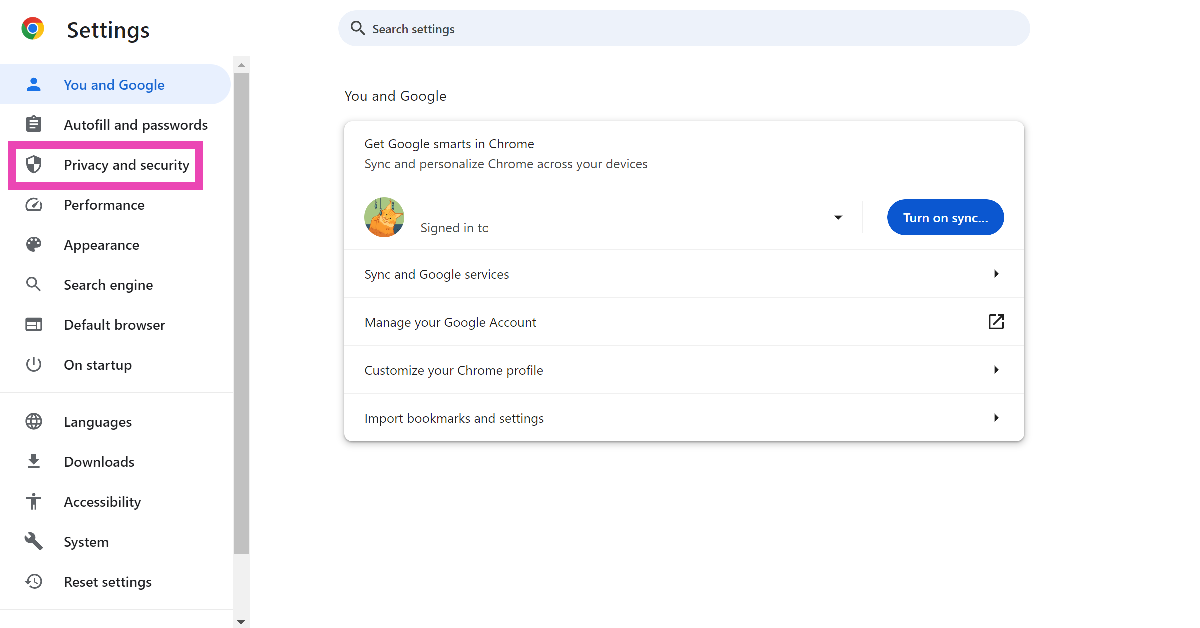 Step 2: Click on Clear browsing data.
Step 2: Click on Clear browsing data.
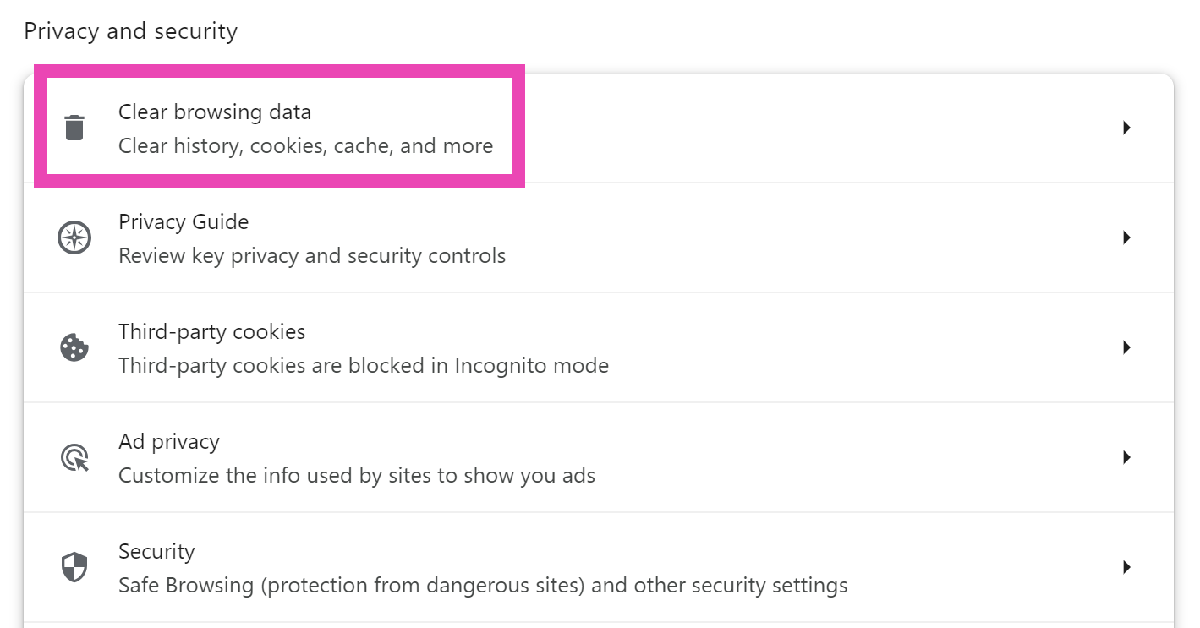 Step 3: Select all three options and hit Clear data.
Step 3: Select all three options and hit Clear data.
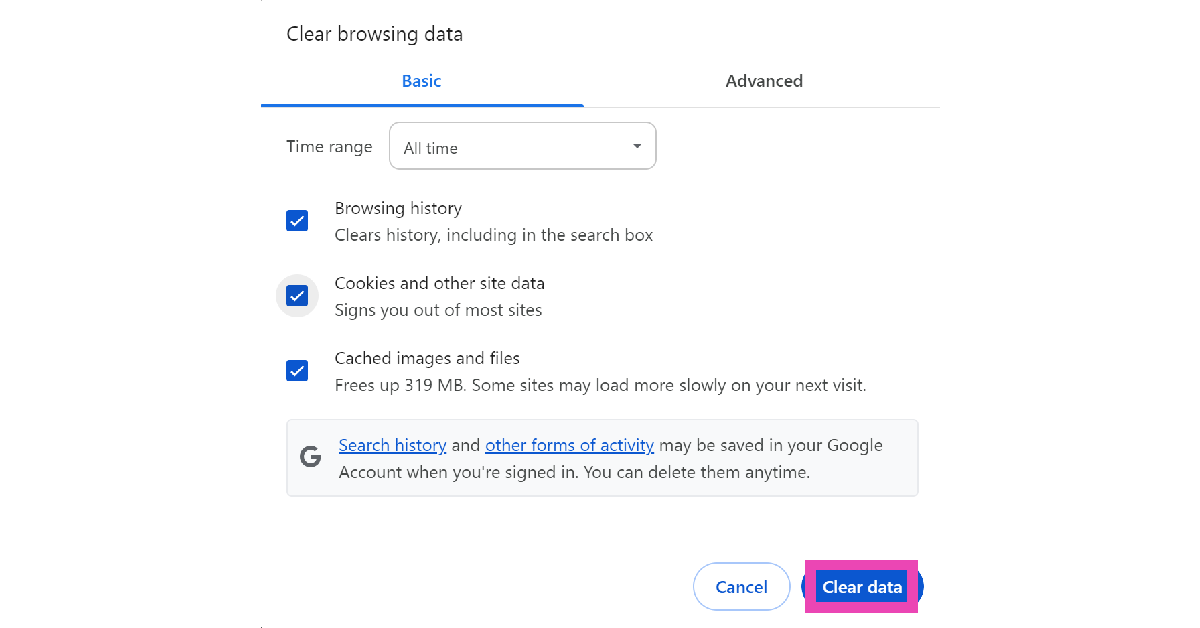







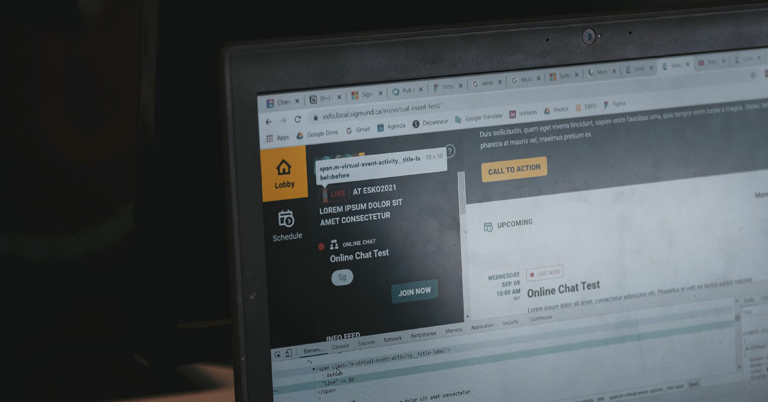







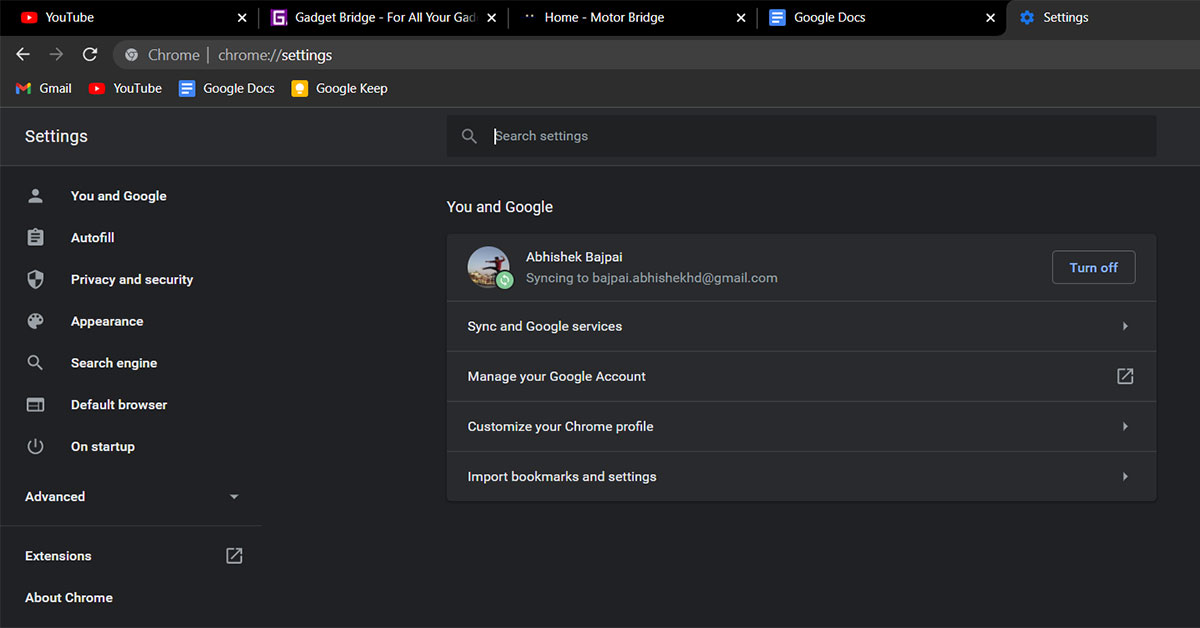


 Use Android Emulators
Use Android Emulators