Recently, we got a chance to chat with Ms Pallavi Singh, Vice President, Super Plastronics PVT LTD (SPPL), India brand licensee of Westinghouse TV, to understand what is the driving factor of the brand in India. We threw some hard-hitting questions at her, but she did not shy away from answering any of them. Below is our whole conversation with her and their partnership with Westinghouse TV in India.
- Can you give the readers of Gadget Bridge a brief overview of Westinghouse and the motivation for debuting in India? What will be Westinghouse TVs USP?
Westinghouse comes with a strong legacy, born in the 1800’s in the United States, has been a brand focused on providing transforming experiences to consumers. In collaboration with SPPL, Westinghouse has come by way of televisions in India to expand in the Indian market and build a presence here. We ensure that our products are affordable to customers of all income groups by offering an array of sizes and are planning to expand the line to make it extensive.
- Can you provide us with a thorough description of SPPL’s relationship with Westinghouse? What is the partnership going to look like in terms of numbers?
Super Plastronics Private Limited is dedicated to its mission of bringing the best of the world’s technologies to India. India, while being a price-sensitive market, is also very advanced when it comes to customers’ awareness of what’s best in class currently with respect to the product they want to buy. And that is exactly the kind of market we cater to wherein we try to offer our consumers’ money’s worth.
SPPL holds an exclusive brand license for televisions in India and we are extremely happy with this partnership. We aim to capture 3-4% of the TV market in India by the end of the financial year.
- How is Westinghouse planning to strengthen its digital presence this year?
We plan to grow the brand, especially in the digital space with the help of our social media and PR team. We continue to strategize and bring out new and innovative ways of reaching out to consumers and engaging them.
- How have stay-at-home circumstances pushed the demand for televisions? Kindly explain in terms of pre and at the time of the pandemic.
Pre-pandemic we were all commuting to work. For those with long commutes, they utilized the time to binge on content but on small screens- smartphones or tablets. Content was still in major demand and small screens facilitated that for people with a lot of travel, less time and so on.
Over the past two years, unnecessary travel has been discouraged and also avoided by all. Everyone has learnt to function within the spaces of their homes. With all this time being spent at home, and at times without any staff to help, TV became one of the major sources of entertainment for babysitting, especially for nuclear families.
With panel pricing increasing worldwide, even small monitors have become as expensive as televisions, hence consumers end up buying smart televisions, as they tend to both needs. It can be used for virtual meetings/daily work as well as for watching content in your free time.
TV was always synonymous with family time- but with advancement in age, life became busy for many that changed. With the pandemic, TV time has again become collective.
Read Also: Kodak’s Android-powered 4K TVs launched, now available on
- How would Westinghouse, as an American brand, assist its customers with post-sale services?
Although an American brand, Westinghouse has licensed SPPL to sell televisions in India and all services with respect to these televisions are being provided by us locally. We, in fact, have onsite service for our products so that the customer do not need to leave their homes to get the product serviced, should the need arise.
- What is the brand’s most distinctive feature?
Westinghouse televisions are based on the Android platform, and we are working towards introducing models with new upgrades in the coming quarter that will be at par with any other high-end Smart television but still within an affordable price range.
- How has the reception to your items been thus far? And the future road map of the company?
We have received a positive response from our consumers and hope we continue to do so in the future as well. We projected a YOY growth of 100% since we have just launched the products in 2021. We hope to be able to add to the categories of the brand and make it a household name in India.
At present, we are investing heavily in our manufacturing units and are working towards increasing our capacity. We have already invested close to 100 cr into these plans, and as and when needed, more investment will be planned.
For the latest
gadget and tech news, and
gadget reviews, follow us on
Twitter,
Facebook and
Instagram. For newest
tech & gadget videos subscribe to our
YouTube Channel. You can also stay up to date using the
Gadget Bridge Android App. You can find the latest
car and bike news here.




 Step 1:
Step 1: 

















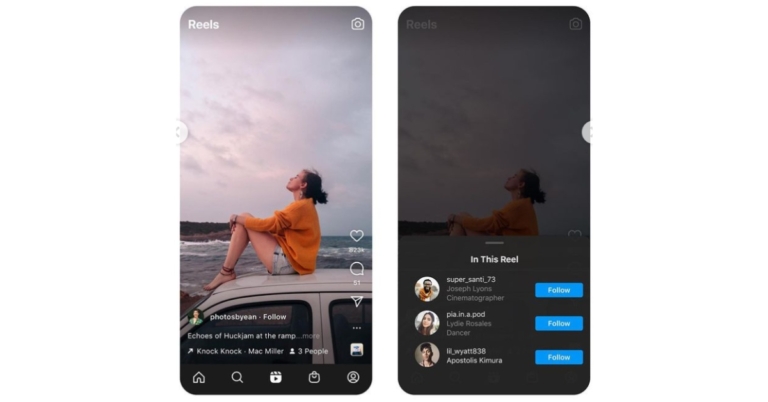








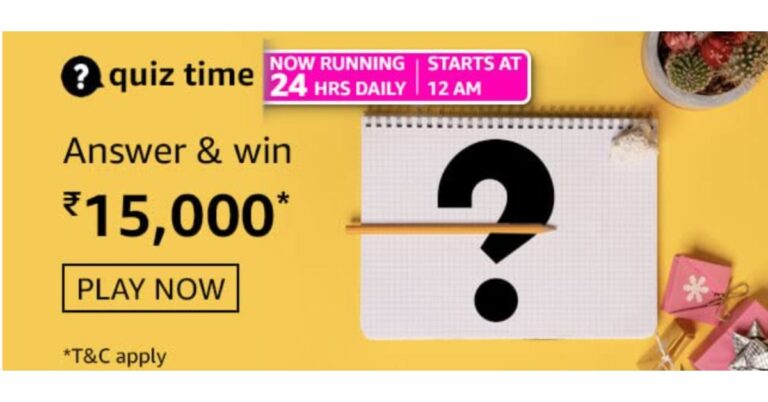









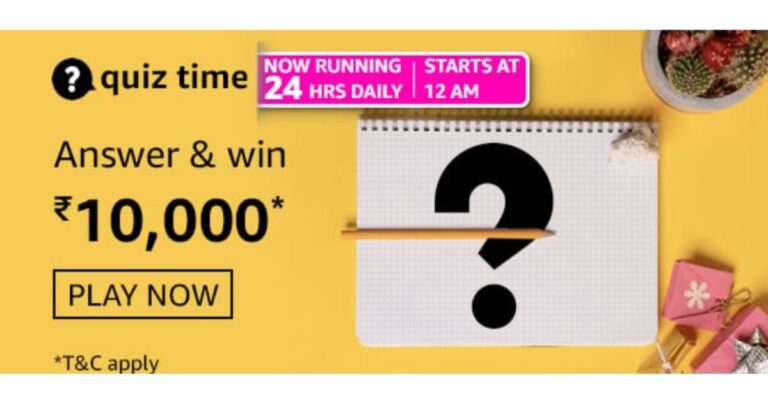

 Step 3: Tap on Restore. If you’ve run out of your free restoration options, you will need to pay $0.99 to get back the Snap streak.
Step 3: Tap on Restore. If you’ve run out of your free restoration options, you will need to pay $0.99 to get back the Snap streak.

 Step 2:
Step 2: Step 3:
Step 3:  Step 4:
Step 4: Step 5:
Step 5: Step 6:
Step 6: Step 7:
Step 7: Read also:
Read also: 














