In This Article
What is an IMEI number?
 An IMEI number is a 15-digit that is unique to your mobile device. You can find this code in the box that your phone came in, or you can simply look for it in the ‘Phone Details’ section of your phone settings. If your phone comes with a detachable battery, it may have the IMEI number printed on the panel below the battery pack.
If your phone ever gets lost or stolen, you can use the IMEI code to block all functionality of the device. You can even use the IMEI code to track your lost device.
An IMEI number is a 15-digit that is unique to your mobile device. You can find this code in the box that your phone came in, or you can simply look for it in the ‘Phone Details’ section of your phone settings. If your phone comes with a detachable battery, it may have the IMEI number printed on the panel below the battery pack.
If your phone ever gets lost or stolen, you can use the IMEI code to block all functionality of the device. You can even use the IMEI code to track your lost device.
How to block a mobile phone using an IMEI number
 If your phone gets stolen, and you’re worried it may be used for any malicious activities, you can get it blocked using the IMEI number. The Govt. of India has launched a CEIR (Central Equipment Identity Register) Portal, using which you can block your lost or stolen device. Just follow these simple steps:
Step 1: File a report of the missing device with the police and keep a copy of the report.
Step 2: Get a duplicate SIM card for the lost number from your telecom service provider. A duplicate SIM card is necessary since CEIR requires it to send an OTP while accepting the IMEI blocking request.
Step 3: Keep the police report ready, along with proof of identity. The mobile purchase invoice is also a valid document.
Step 4: Go to the CEIR Portal and fill out the request form to block the IMEI number.
Step 5: After submission of the request form, you will be given a Request ID. This ID can be used to track the status of the request form and unblock the IMEI if your device gets recovered in future.
If your phone gets stolen, and you’re worried it may be used for any malicious activities, you can get it blocked using the IMEI number. The Govt. of India has launched a CEIR (Central Equipment Identity Register) Portal, using which you can block your lost or stolen device. Just follow these simple steps:
Step 1: File a report of the missing device with the police and keep a copy of the report.
Step 2: Get a duplicate SIM card for the lost number from your telecom service provider. A duplicate SIM card is necessary since CEIR requires it to send an OTP while accepting the IMEI blocking request.
Step 3: Keep the police report ready, along with proof of identity. The mobile purchase invoice is also a valid document.
Step 4: Go to the CEIR Portal and fill out the request form to block the IMEI number.
Step 5: After submission of the request form, you will be given a Request ID. This ID can be used to track the status of the request form and unblock the IMEI if your device gets recovered in future.
How to track your device using the IMEI number
Seek the help of the police to track your phone
After you’ve filed the police report for your missing phone, the police will use the IMEI number to track the location of your device. The police can track the mobile phone even when you’ve blocked the IMEI number on the CEIR Portal. Once someone changes the SIM card on your device or uses the existing SIM card to make a call, the location of the device is triangulated to the nearest cell tower. If your device is recovered, you can fill out a form on the CEIR portal to unblock the IMEI number.Use an IMEI Tracker app
 There are a bunch of IMEI tracker apps on Google Play Store that can help you locate your stolen phone. Fair warning, these apps may not work all the time. If you’re looking for an efficient way to track your phone using its IMEI number, consulting the police is your safest bet. However, if you want to take matters into your own hands then there are a few apps that may help you. Find My Device (IMEI Tracker) is one such app.
Upon signing up on the app, it will ask you for a couple of phone numbers to send updates to. Once someone changes the SIM card on your stolen device and makes a call, you will receive the location information of your device on the phone numbers you have entered. The location will keep updating as the device moves. You can view the location on Google Maps.
There are a bunch of IMEI tracker apps on Google Play Store that can help you locate your stolen phone. Fair warning, these apps may not work all the time. If you’re looking for an efficient way to track your phone using its IMEI number, consulting the police is your safest bet. However, if you want to take matters into your own hands then there are a few apps that may help you. Find My Device (IMEI Tracker) is one such app.
Upon signing up on the app, it will ask you for a couple of phone numbers to send updates to. Once someone changes the SIM card on your stolen device and makes a call, you will receive the location information of your device on the phone numbers you have entered. The location will keep updating as the device moves. You can view the location on Google Maps.
Use an online IMEI tracker
 You can also track your phone by entering its IMEI number on an online tracking tool. There are a few websites that specialise in tracking your mobile phone using its IMEI code. IMEI tracker is one of the best around. The efficiency of these websites is about the same as the tracker apps, but it’s still better than having nothing. Once you’ve entered the IMEI code, you need to specify the country in which the phone is registered. After that, you can begin to track your stolen phone.
You can also track your phone by entering its IMEI number on an online tracking tool. There are a few websites that specialise in tracking your mobile phone using its IMEI code. IMEI tracker is one of the best around. The efficiency of these websites is about the same as the tracker apps, but it’s still better than having nothing. Once you’ve entered the IMEI code, you need to specify the country in which the phone is registered. After that, you can begin to track your stolen phone.




 Specifications
Display:
Specifications
Display: Specification
Display:
Specification
Display: Specifications
Display:
Specifications
Display: Specifications
Display:
Specifications
Display: Specifications
Display:
Specifications
Display: Specifications
Display:
Specifications
Display: Specifications
Display:
Specifications
Display: Specifications
Display:
Specifications
Display: Specifications
Display:
Specifications
Display:  Specifications
Display:
Specifications
Display: 








 Step 2:
Step 2: Step 3:
Step 3:
 Step 3:
Step 3: Step 5:
Step 5:








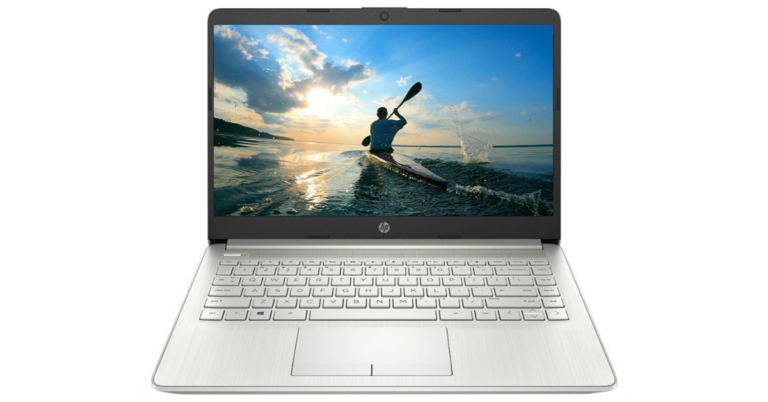




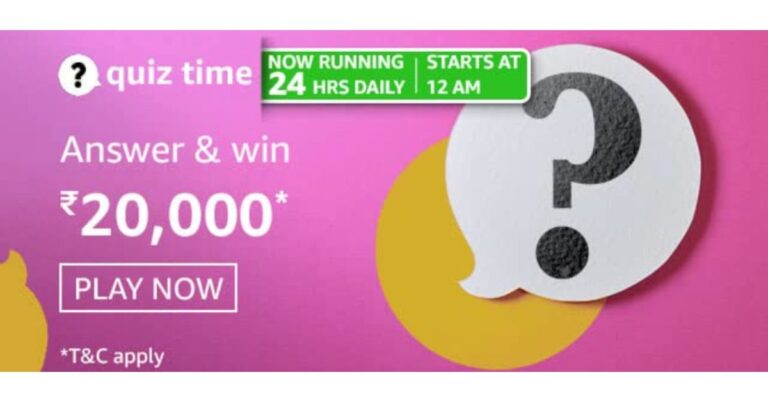






 Step 1:
Step 1: Bonus Tip
Bonus Tip

















