In This Article
Use Chrome Extension
There are a few extensions available in the Google Chrome store that you can be used to open multiple URLs with just one click. “Open Multiple URL” is one such extension on the Chrome web store that you can use to make your life simpler. Just install the Open Multiple URL extension by clicking here and follow these steps:- Add Open Multiple URL extension in your Chrome browser.
- Paste the URL of the sites that you want to open one by one, and do not forget to check the “Preserve input” option in the extension.
- After you have added all the URLs that you want to open, you just need to click on the open URL button.
Use BAT file shortcut
If you are someone who does not want to install extensions on your Chrome browser because extensions it can sometimes interfere with some web players like Spotify, this method is for you. Just follow these simple steps and you should be able to create a shortcut on your desktop to open your favourite websites at once.- Open the Notepad app on your PC.
- In the notepad app, you just need to type the following command and paste the URL of websites that you want to open.
 @echo off
Start chrome https://www.gadgetbridge.com/
Start chrome https://motorbridge.com/
(similarly you can add more websites to this file)
3. Now just save the file on the desktop as a BAT file or just add the .bat extension in the last of the name (like xyz.bat). You should be able to create a shortcut on your desktop.
@echo off
Start chrome https://www.gadgetbridge.com/
Start chrome https://motorbridge.com/
(similarly you can add more websites to this file)
3. Now just save the file on the desktop as a BAT file or just add the .bat extension in the last of the name (like xyz.bat). You should be able to create a shortcut on your desktop. 4. The final step is to just double click on the shortcut that you have created.
4. The final step is to just double click on the shortcut that you have created.
Use bookmark folders
While many of us use bookmarks to open our favourite websites quickly, only a few know that you can also create bookmark folders. With bookmark folders, you can open all your favourite websites with one click. To create a bookmark folder just follow these steps:- Open all the websites that you want to open in different tabs.
- Now press Ctrl+Shift+D on your keyboard a popup menu will appear.
- Just name the folder whatever you want to call it and select Bookmarks Bar. Now you have created a bookmark folder.
- The final step is to right-click on the folder and select open all tabs.
- Right-click on the bookmark tab and select add a folder
- Type in the name of the folder and save it
- Now, one by one just drag the bookmarks to the folder, they will be saved into that folder.
- To open them just right-click and hit open all tabs.
Open favourite sites every time you open Chrome
All the above methods are very good and time-saving but they are still 2-3 click methods. What if, every time you open Chrome, the browser automatically opens all your favourite tabs. That would be great right? If you think yes, try the next method is for you.- Open all your favourite websites that you visit regularly
- Open Settings on your Chrome browser, and hit the On startup option at the bottom
- Select Open a specific page or set of pages, and then select Use current pages.


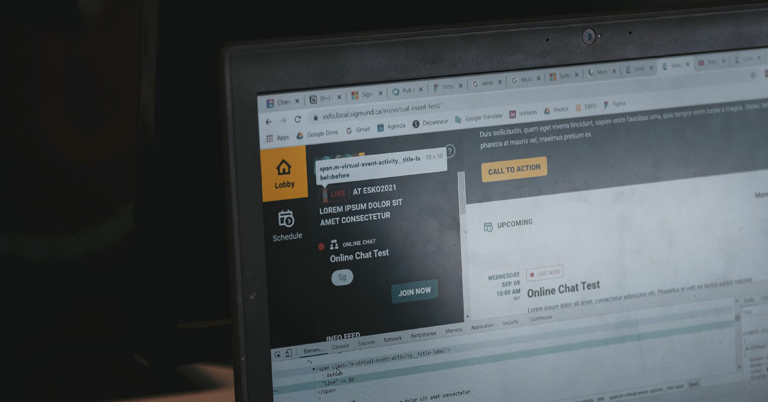







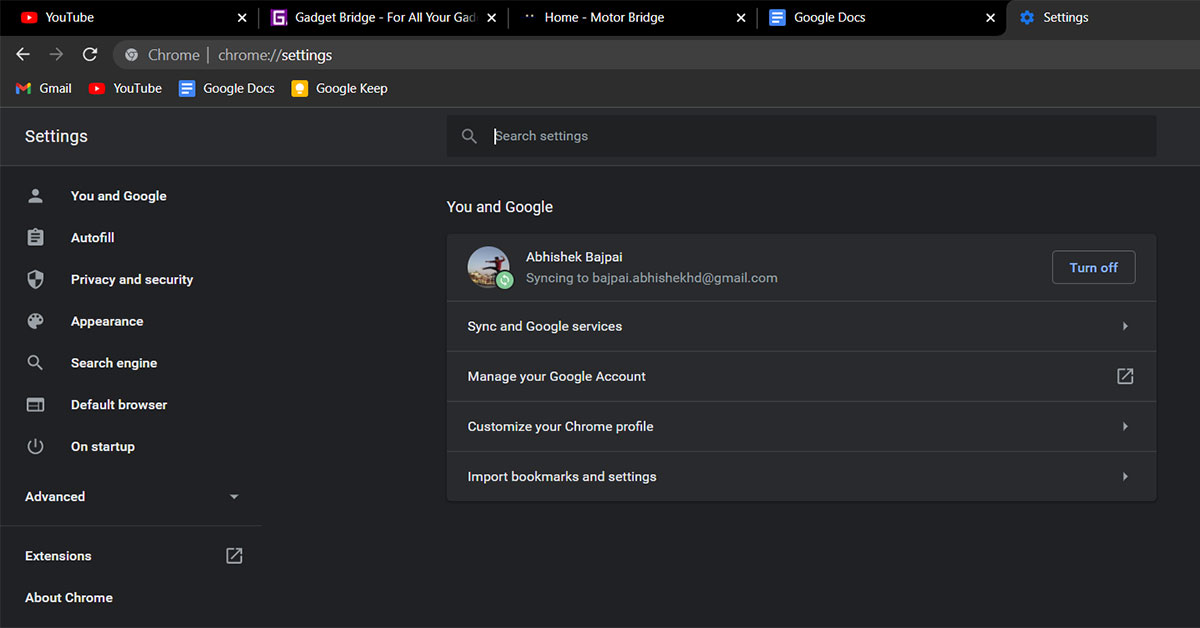


 After you have installed Your Phone app on both the devices you can now just pair them with the help of WiFi and Bluetooth. The pairing process is very simple, just grant all the required permission for the app and you should be able to pair your Android phone with your PC.
After you have installed Your Phone app on both the devices you can now just pair them with the help of WiFi and Bluetooth. The pairing process is very simple, just grant all the required permission for the app and you should be able to pair your Android phone with your PC. Use Android Emulators
Use Android Emulators










 If you have the latest iPhone (iPhone X, iPhone XS, iPhone 12 etc) you can find
If you have the latest iPhone (iPhone X, iPhone XS, iPhone 12 etc) you can find 

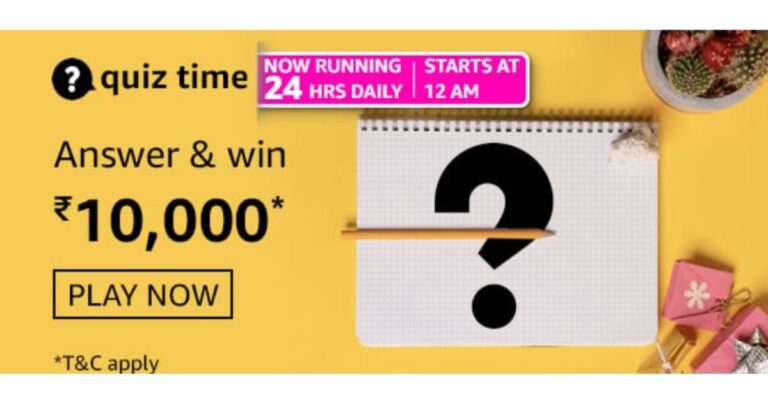









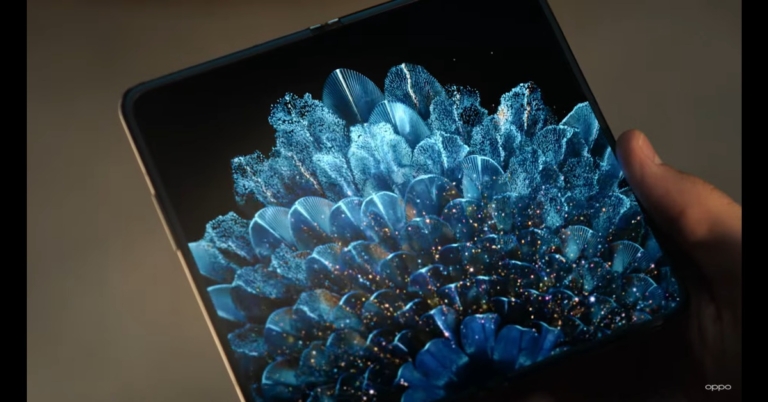





 To download a video,
To download a video,  Or you can just copy and paste the video link.
Or you can just copy and paste the video link. 


 The process of downloading the video is again the same, just copy the video link of the video that you want to download and simply paste it in the search box.
The process of downloading the video is again the same, just copy the video link of the video that you want to download and simply paste it in the search box.










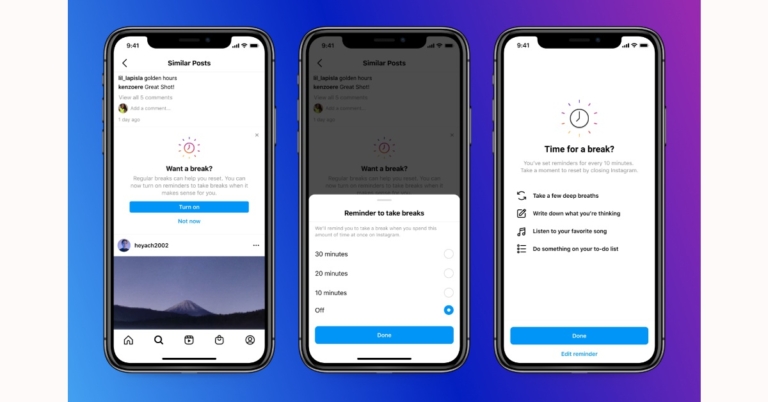










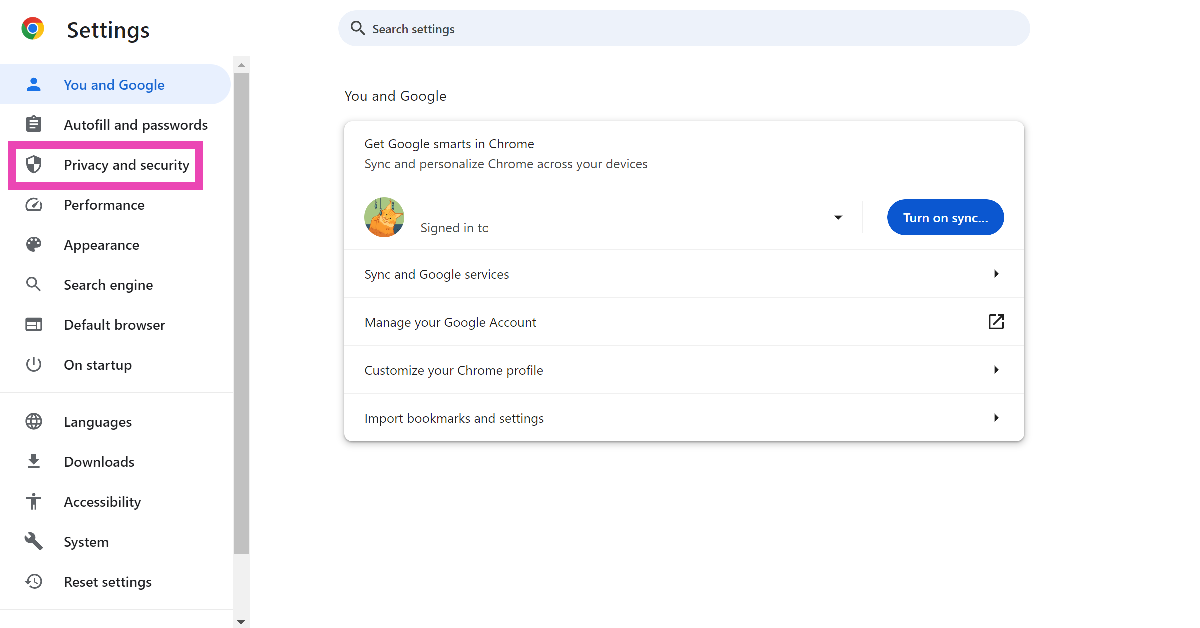 Step 2: Click on Clear browsing data.
Step 2: Click on Clear browsing data.
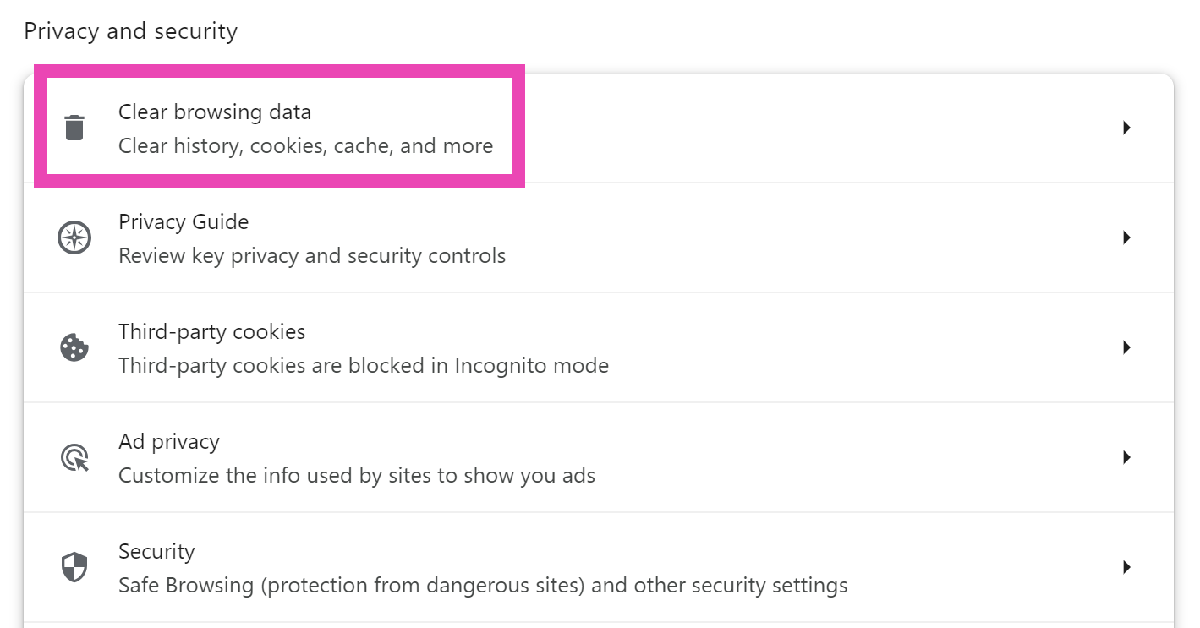 Step 3: Select all three options and hit Clear data.
Step 3: Select all three options and hit Clear data.
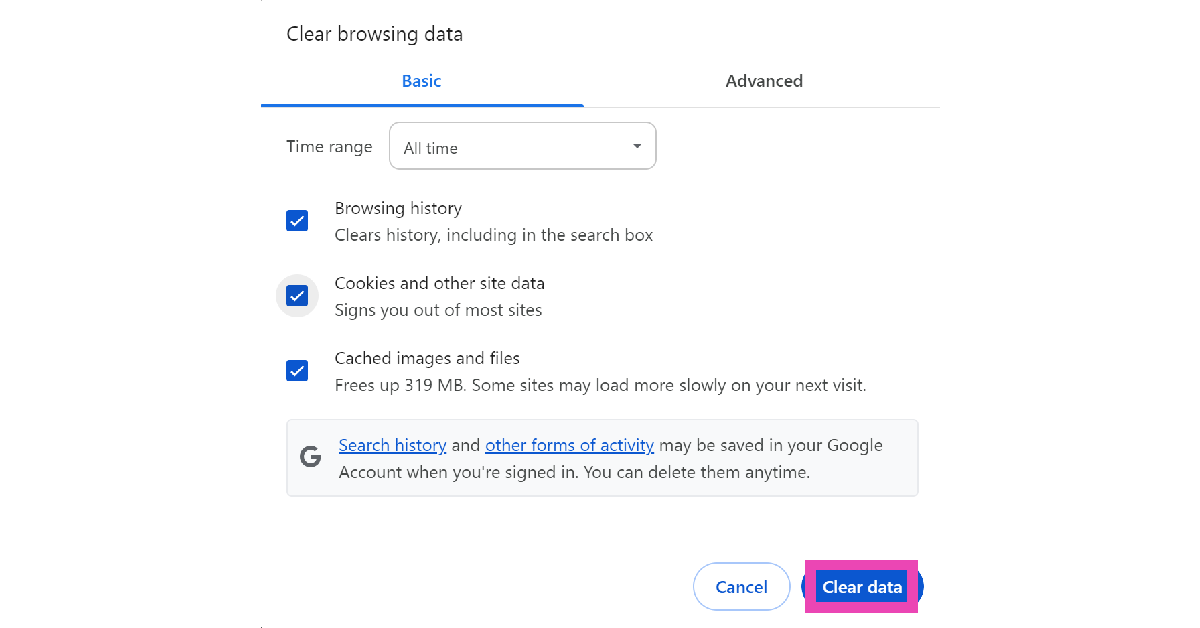





 It has some interesting features like rating your partner, and a history feature so that if you had a good conversation with someone you can always call them back.
It has some interesting features like rating your partner, and a history feature so that if you had a good conversation with someone you can always call them back.
 If someone accepts you then you add 5 points/currency to your amount and when you search for a new partner 5 points get deducted from your amount. So, if your balance is less than 5 you won’t be able to chat for the next 60 seconds. Hence, offers the cleanest calling experience.
If someone accepts you then you add 5 points/currency to your amount and when you search for a new partner 5 points get deducted from your amount. So, if your balance is less than 5 you won’t be able to chat for the next 60 seconds. Hence, offers the cleanest calling experience. Also, a bonus fact, this site was created by a 17 old year teen.
Also, a bonus fact, this site was created by a 17 old year teen.



 It is also a very simple to use platform so anyone can use it by just spending a few minutes with it. Also, to use this platform you don’t have to log in. Chatliv also offers different chat rooms so you can have a group conversation with anyone around the globe.
It is also a very simple to use platform so anyone can use it by just spending a few minutes with it. Also, to use this platform you don’t have to log in. Chatliv also offers different chat rooms so you can have a group conversation with anyone around the globe.
