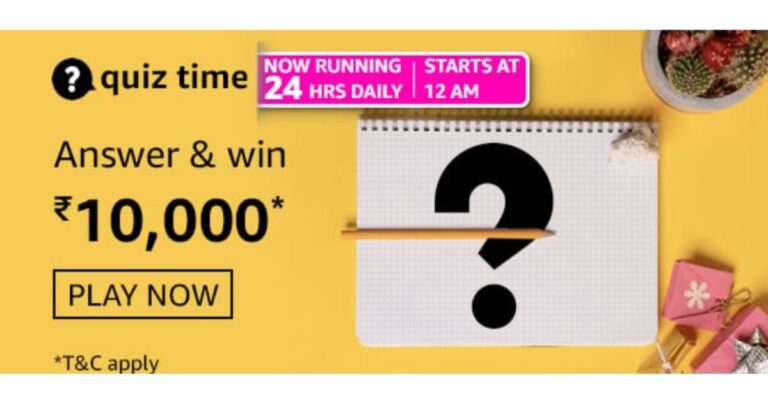In This Article
YouTube Premium cost
Get Rid ads
 While watching your favourite rom-com web series with your loved ones on YouTube, what if suddenly you get an ad about an upcoming horror movie? That’s the last thing that you would want. Right? With YouTube Premium, you can get rid of irritating ads that appear in videos. So, you will get an undisturbed experience with YouTube Premium. This can be a big reason why you should go for the YouTube Premium
While watching your favourite rom-com web series with your loved ones on YouTube, what if suddenly you get an ad about an upcoming horror movie? That’s the last thing that you would want. Right? With YouTube Premium, you can get rid of irritating ads that appear in videos. So, you will get an undisturbed experience with YouTube Premium. This can be a big reason why you should go for the YouTube Premium
Access to YouTube Originals
 Apart from the ad-free experience you also get to experience the original content from YouTube. YouTube Originals is basically a collection of exclusive shows that are made by YouTube, and are only available on the platform. So, if you want to watch some exclusive content then you can also get YT Premium.
Apart from the ad-free experience you also get to experience the original content from YouTube. YouTube Originals is basically a collection of exclusive shows that are made by YouTube, and are only available on the platform. So, if you want to watch some exclusive content then you can also get YT Premium.
YouTube Music Premium
 If you can live with ads and do not want to pay extra for exclusive content, then YT Music Premium can be a deal maker for you. With YT Premium you also get YT Music Premium which is a music service from YouTube. Like Spotify or Jio Saavan and other music streaming platforms, YT Music is available for free. But, with YouTube Music Premium, you also get an ad-free experience along with the ability to play audio in the background.
If you can live with ads and do not want to pay extra for exclusive content, then YT Music Premium can be a deal maker for you. With YT Premium you also get YT Music Premium which is a music service from YouTube. Like Spotify or Jio Saavan and other music streaming platforms, YT Music is available for free. But, with YouTube Music Premium, you also get an ad-free experience along with the ability to play audio in the background.
Video Downloads
 If you live in an area where the internet connection is bad and you rely on offline content then also YT Premium can be a great option for you. With Premium, you can download videos in Full HD resolution and store them on your phone.
Read also: YouTube Music, YouTube Premium launched in India: Here’s a look
If you live in an area where the internet connection is bad and you rely on offline content then also YT Premium can be a great option for you. With Premium, you can download videos in Full HD resolution and store them on your phone.
Read also: YouTube Music, YouTube Premium launched in India: Here’s a look
Background video playback
 If the above benefits were not a deal maker for you then playing videos in the background can be. With the Premium subscription on YouTube, you also get the ability to play videos in the background. So now, you can enjoy your favourite podcasts on the go that were only available on YouTube.
If the above benefits were not a deal maker for you then playing videos in the background can be. With the Premium subscription on YouTube, you also get the ability to play videos in the background. So now, you can enjoy your favourite podcasts on the go that were only available on YouTube.









 Alt+F4 is a shortcut on windows to kill or quit apps in an instant. This shortcut is quite handy in most situations. So, the next time when you find yourself in this situation where you can not quit the app just press the shortcut combo Alt+F4 and that is it.
Alt+F4 is a shortcut on windows to kill or quit apps in an instant. This shortcut is quite handy in most situations. So, the next time when you find yourself in this situation where you can not quit the app just press the shortcut combo Alt+F4 and that is it.

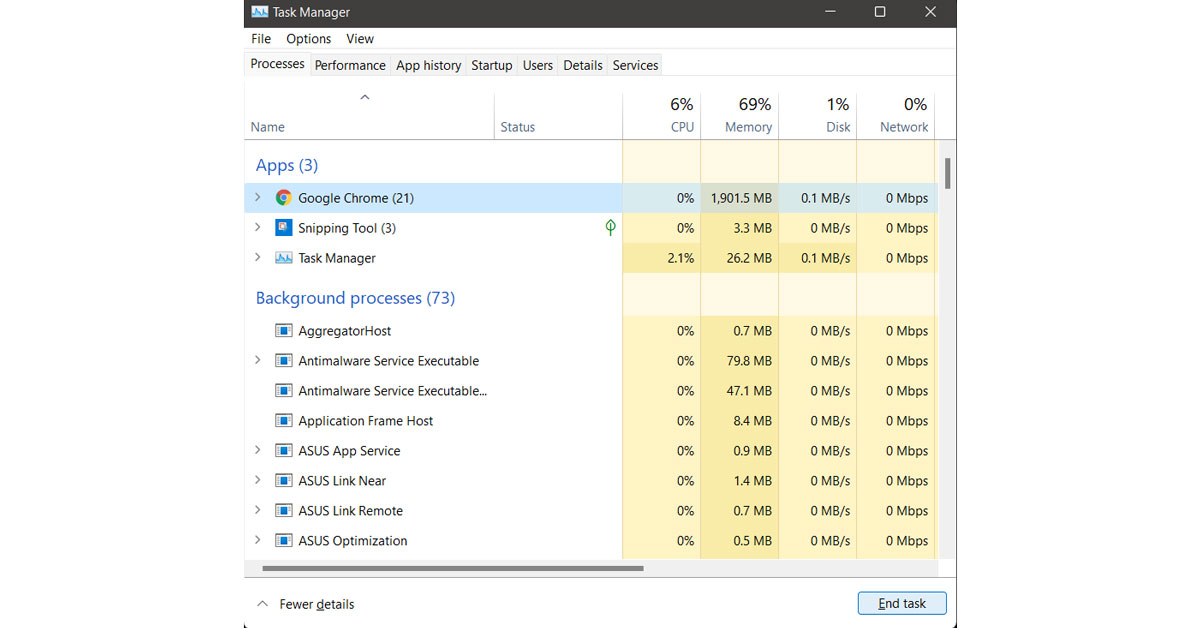



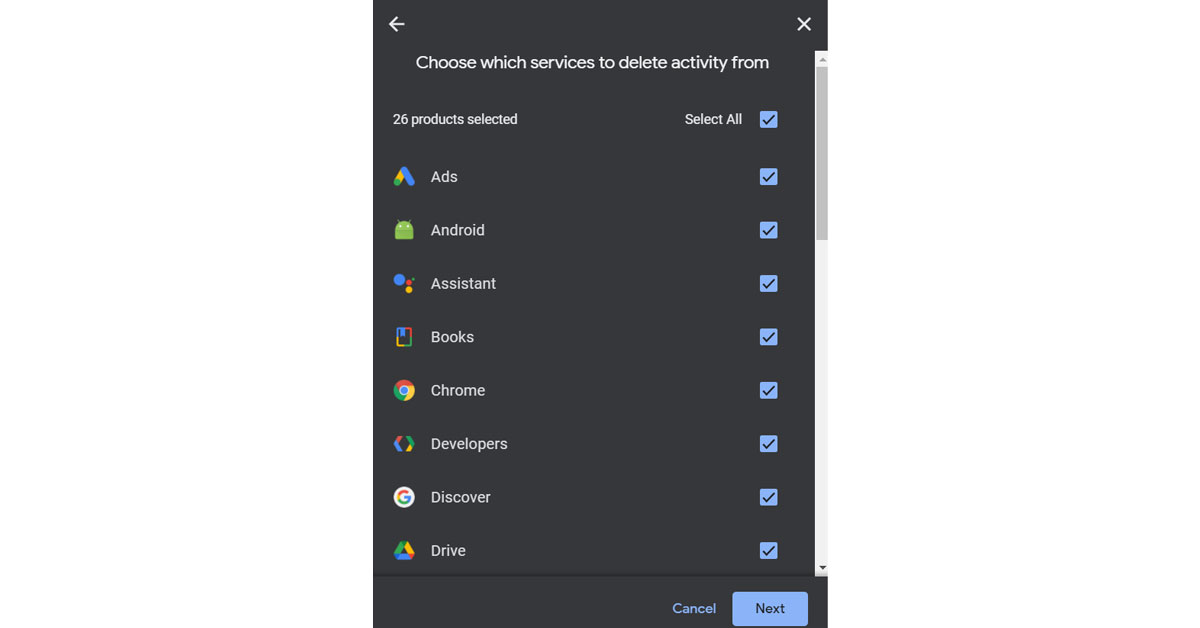
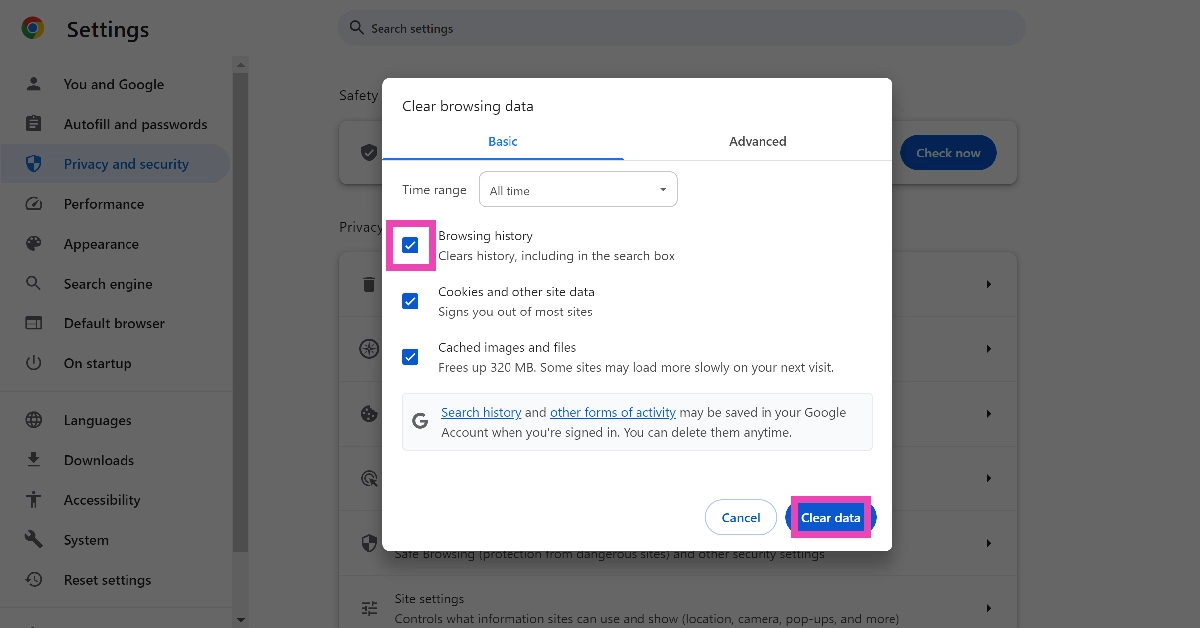
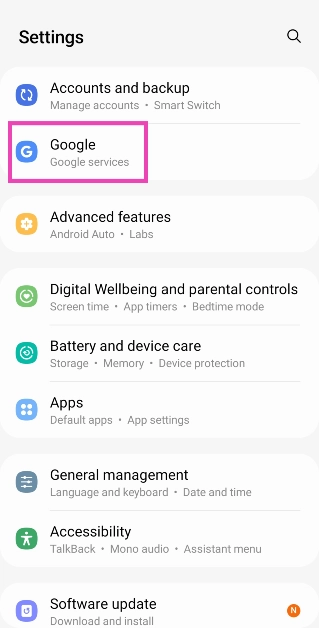 Step 2: Tap on Manage your Google Account.
Step 2: Tap on Manage your Google Account.
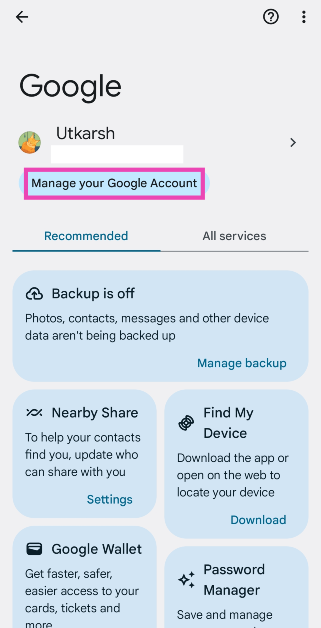 Step 3: Switch to the Data and privacy tab.
Step 3: Switch to the Data and privacy tab.
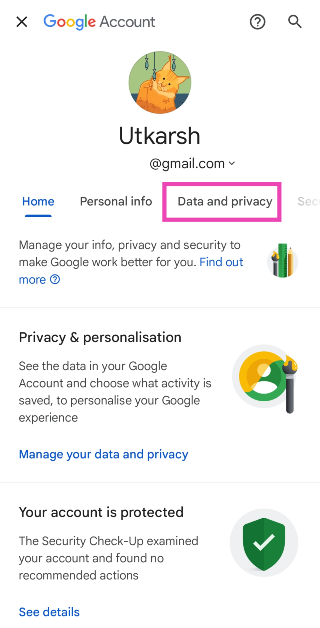 Step 4: Scroll down and tap on My Activity.
Step 4: Scroll down and tap on My Activity.
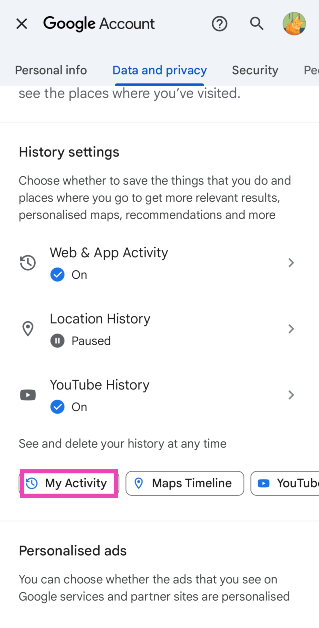 Step 5: Tap on Delete.
Step 5: Tap on Delete.
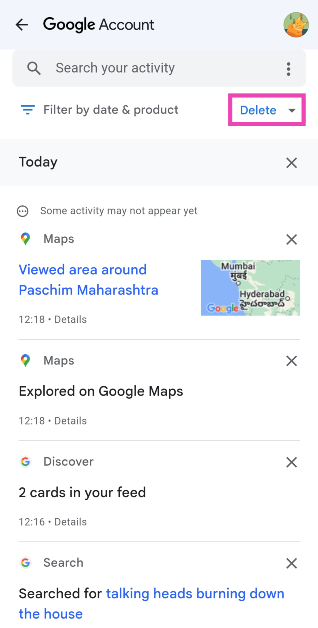 Step 6: Select Always.
Step 6: Select Always.
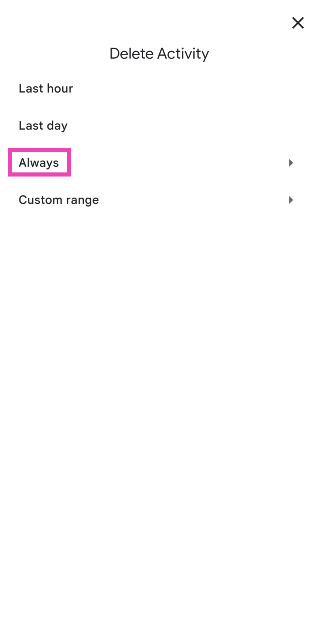 Step 7: Select the services from which you wish to delete your activity and hit Next.
Step 7: Select the services from which you wish to delete your activity and hit Next.
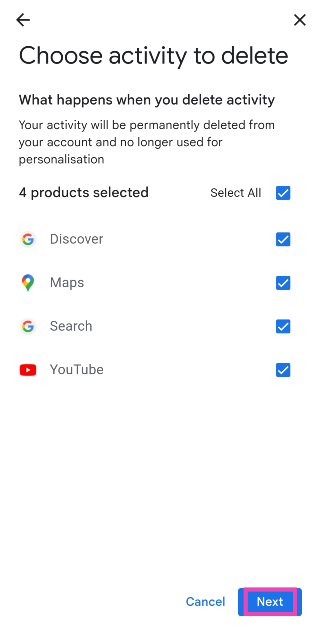 Step 8: Hit Delete.
Step 8: Hit Delete.
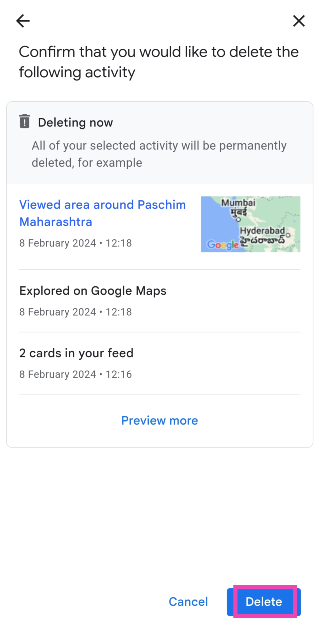
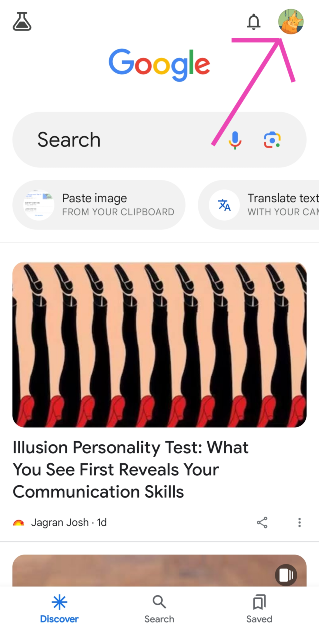 Step 2: Select Search History.
Step 2: Select Search History.
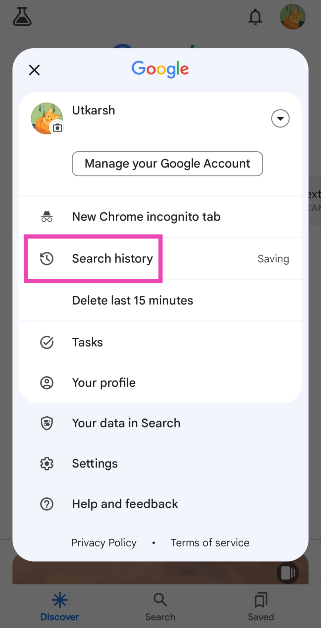 Step 3: Tap on Delete.
Step 3: Tap on Delete.
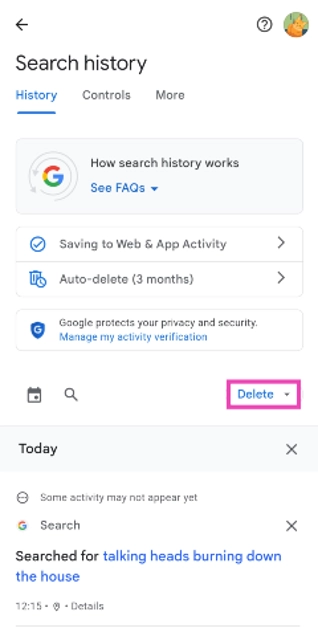 Step 4: Select Delete all time.
Step 5: Hit Delete.
Step 4: Select Delete all time.
Step 5: Hit Delete.
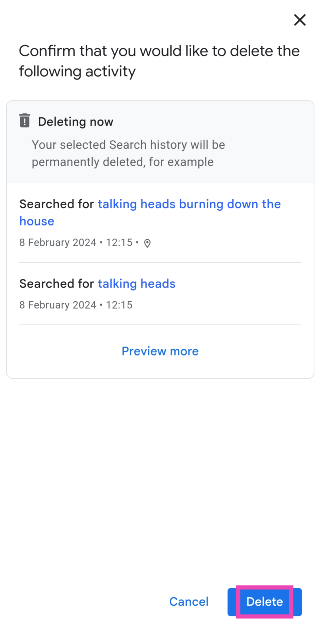

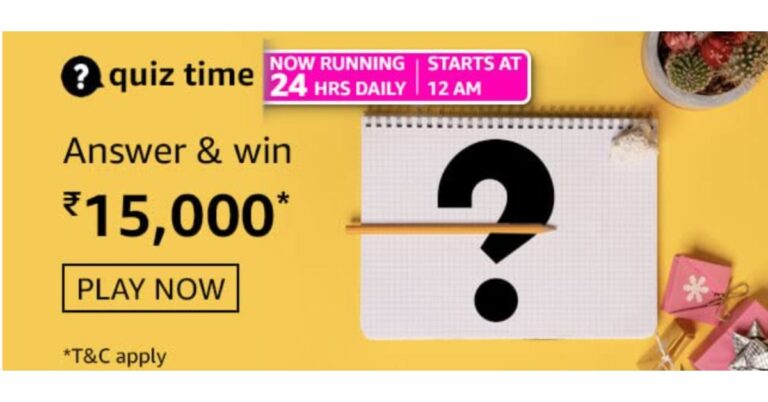







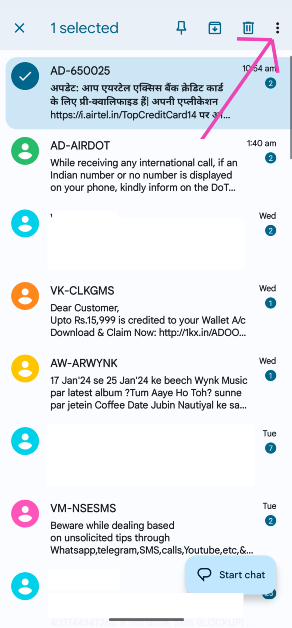 Step 4: Select Mark as Read.
Step 4: Select Mark as Read.
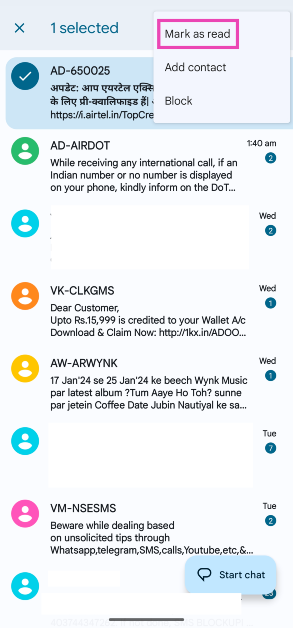
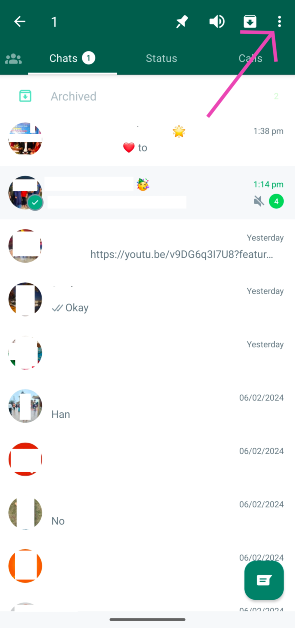 Step 4: Select Mark as Read.
Step 4: Select Mark as Read.
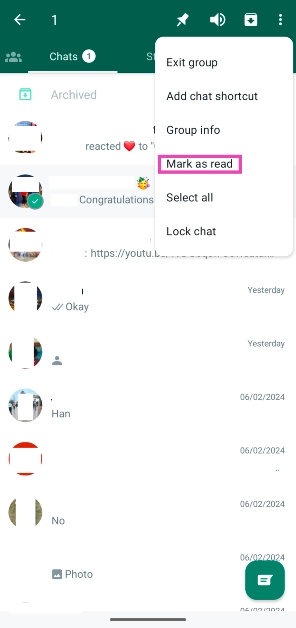 Read also:
Read also: 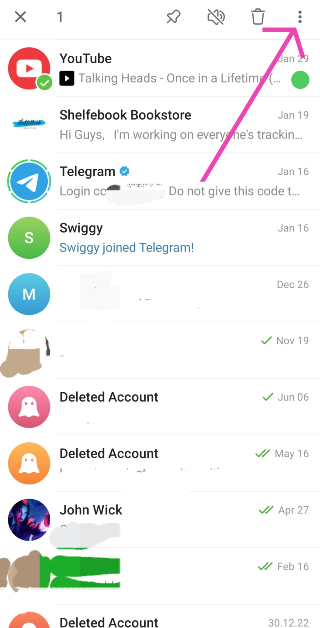 Step 4: Select Mark as Read.
Step 4: Select Mark as Read.
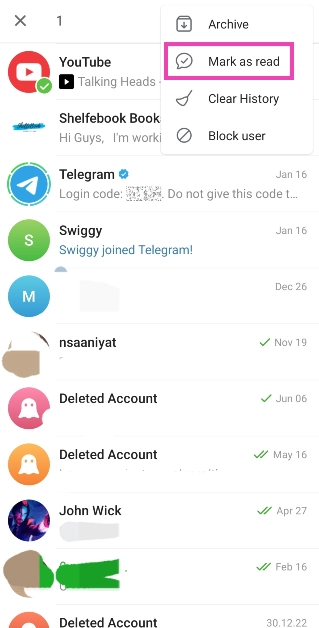

 The Horizon Forbidden West is an open-world game about a warrior woman who starts off looking for her long-lost mother and ends up solving the reason why her world is destroyed by dreadful animalistic
The Horizon Forbidden West is an open-world game about a warrior woman who starts off looking for her long-lost mother and ends up solving the reason why her world is destroyed by dreadful animalistic  Elden Ring is an upcoming action role-playing game developed by FromSoftware. Combat in Elden Ring relies heavily on character-building elements which were also found in previous Souls games and related intellectual properties, such as calculated & close-ranged melee-based combat with the use of skills, magic abilities, as well as blocking and dodging abilities. It was announced in 2019 for
Elden Ring is an upcoming action role-playing game developed by FromSoftware. Combat in Elden Ring relies heavily on character-building elements which were also found in previous Souls games and related intellectual properties, such as calculated & close-ranged melee-based combat with the use of skills, magic abilities, as well as blocking and dodging abilities. It was announced in 2019 for  If you love Zombie movies and video games then Dying Light 2 will be a game for you. Guess by the name it is an action role-playing survival horror video game in which you have to survive the zombie apocalypse. The game is set 20 years after Dying Light, starting with a new main character named Aiden Caldwell who has parkour skills. In the game, the fighting will mostly be using melee weapons. The melee weapons have a limited lifespan and will degrade as the player uses them in combat. Long-range weapons such as crossbows, shotguns, and spears can be used as well. The game is set to be released on 4th February 2022.
If you love Zombie movies and video games then Dying Light 2 will be a game for you. Guess by the name it is an action role-playing survival horror video game in which you have to survive the zombie apocalypse. The game is set 20 years after Dying Light, starting with a new main character named Aiden Caldwell who has parkour skills. In the game, the fighting will mostly be using melee weapons. The melee weapons have a limited lifespan and will degrade as the player uses them in combat. Long-range weapons such as crossbows, shotguns, and spears can be used as well. The game is set to be released on 4th February 2022. Untitled The Legend of Zelda Breath of the Wild 2 is going to be an action-adventure game. The game is a sequel to the Untitled The Legend of Zelda series and is aimed to be released for Nintendo Switch, the game is developed by Nintendo and will be released in the first quarter of 2022. Since it is a direct sequel to Breath of the Wild, the same story will continue. Nintendo has released only two trailers since 2019 for the game till now.
Untitled The Legend of Zelda Breath of the Wild 2 is going to be an action-adventure game. The game is a sequel to the Untitled The Legend of Zelda series and is aimed to be released for Nintendo Switch, the game is developed by Nintendo and will be released in the first quarter of 2022. Since it is a direct sequel to Breath of the Wild, the same story will continue. Nintendo has released only two trailers since 2019 for the game till now. Sifu is an upcoming action-adventure game which is developed by Sloclap. The game will be played from a third-person perspective and will be a new kung-fu game from French game developers. The game was inspired by the kung fu movies of Jackie Chan and includes over 150 unique kung-fu attacks. Players can also block strikes and use attack combos for additional tactical opportunities. The game will be released on 8 February 2022 for Microsoft
Sifu is an upcoming action-adventure game which is developed by Sloclap. The game will be played from a third-person perspective and will be a new kung-fu game from French game developers. The game was inspired by the kung fu movies of Jackie Chan and includes over 150 unique kung-fu attacks. Players can also block strikes and use attack combos for additional tactical opportunities. The game will be released on 8 February 2022 for Microsoft  CrossfireX is an upcoming first-person shooter video game, the game is going to be the third game in the CrossFire series. The game is developed by Smilegate Entertainment and It is a free-to-play online multiplayer game just like CS GO in which there are two opposing teams with different missions. The classic mode sees the attacking team attempting to plant a bomb while the defending team has to stop the team from planting the bomb or defusing the bomb. It will be released on February 10, 2022, for Xbox Series X and S and Xbox One.
CrossfireX is an upcoming first-person shooter video game, the game is going to be the third game in the CrossFire series. The game is developed by Smilegate Entertainment and It is a free-to-play online multiplayer game just like CS GO in which there are two opposing teams with different missions. The classic mode sees the attacking team attempting to plant a bomb while the defending team has to stop the team from planting the bomb or defusing the bomb. It will be released on February 10, 2022, for Xbox Series X and S and Xbox One. Evil Dead is a very popular game series from Saber Interactive. Evil Dead: The Game is an upcoming video game that features both cooperative gameplay and player vs player combat as well as skill tree mechanics. The game will be released on Microsoft Windows, Nintendo Switch, PlayStation, PlayStation 5, Xbox One, Xbox Series X, and S and it will be released in February 2022.
Evil Dead is a very popular game series from Saber Interactive. Evil Dead: The Game is an upcoming video game that features both cooperative gameplay and player vs player combat as well as skill tree mechanics. The game will be released on Microsoft Windows, Nintendo Switch, PlayStation, PlayStation 5, Xbox One, Xbox Series X, and S and it will be released in February 2022.

 MHL stands for
MHL stands for  Now that you have all the items required it is just time to Plug and Play! Just connect one end of the HDMI cable to the adapter and the other end to the TV.
Now that you have all the items required it is just time to Plug and Play! Just connect one end of the HDMI cable to the adapter and the other end to the TV.