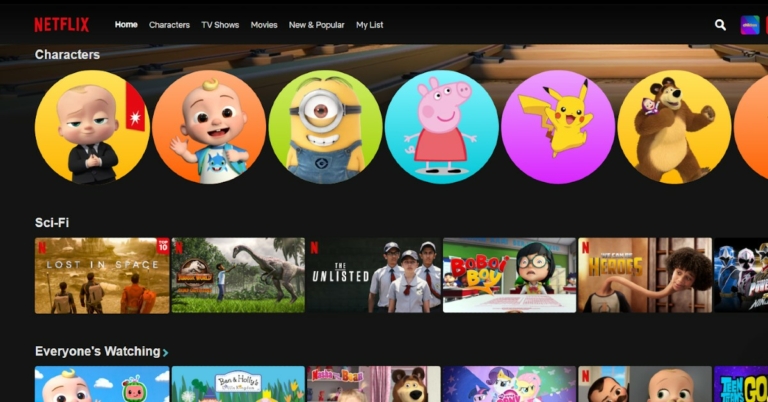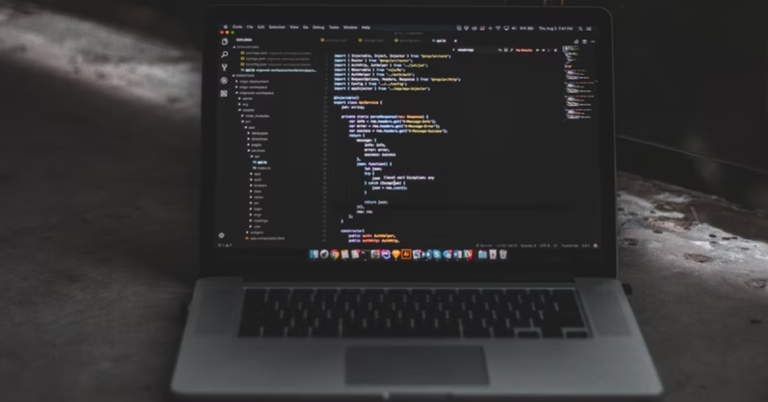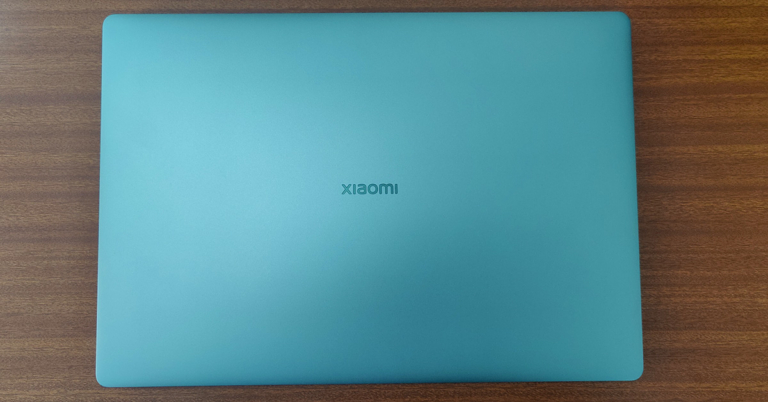In This Article
22 October 2021 Amazon Quiz today answers: Answer to win Rs 5,000 Amazon Pay Balance
Hisense Full-Array QLED TVs with up to 8K resolution launched in India
In This Article
Hisense Full-Array QLED TVs price in India and availability
The Full-Array QLED TVs will be available in three models namely- Hisense 55U6G, Hisense 65U6G and Hisense 75U80G. The Televisions are priced at 59,990, Rs 84,990 and 3,99,990 respectively. The 55U6G and 65U6G will be available from next month while the 75U80G can be purchased from this week onwards.
Hisense Full-Array QLED TVs features
Hisense Full-Array QLED TVs feature Local Dimming that improves image contrast for an accurate and dynamic viewing experience. Quantum Dot Technology delivers over one billion shades of bright and vivid colours for an elevated experience. The QLED TVs offer 700-nit Peak Brightness while the Hi-View Engine enables fast graphic processing. All the models of Hisense Full-Array QLED TVs support Dolby Vision, HDR and can upgrade from a normal 2K picture to 4K resolution by reducing noise, supplementing details, and defining edges of pictures and texts, providing the best possible picture. For a better sound experience, the Full-Array QLED TVs are integrated with Dolby ATMOS that help in delivering clear and easy-to-hear dialogue, great detail, and realistic surround-sound effects. The television is equipped with 24W speakers for a holistic listening experience. The Hisense TV runs on Android TV 10. Both Hisense 55U6G, Hisense 65U6G are powered by a quad-core CPU paired with Mali470MP GPU for graphics along with 2GB of RAM. While the 75U80G comes with a quad-core CPU with Mali G52 MC2 GPU and 5GB of RAM. The TV also supports Dual Band Wifi, Bluetooth, USB, and the latest HDMI for connecting more devices and more bandwidth. Talking about the launch announcement, Mr. Rishi Tandon, COO, Hisense India said, “Hisense has an impeccable track record of providing top quality products, and we are committed to an innovation-first approach which is why we strive to bring the latest technology and features through our products to the consumers. We are proud to introduce the Hisense Full Array QLED TV range in both 4K & 8K resolution along with our Pure Flat Refrigerator series. We are also looking at expanding and strengthening our product portfolio and will be bringing an exciting range of Hisense home appliances, starting with washing machines.” For the latest gadget and tech news, and gadget reviews, follow us on Twitter, Facebook and Instagram. For newest tech & gadget videos subscribe to our YouTube Channel. You can also stay up to date using the Gadget Bridge Android App. You can find the latest car and bike news here.iQoo Z5x featuring 120Hz display launched: Specifications and Pricing
iQoo Z5x tech specs and features
iQoo Z5x is highlighted with a 6.58-inch FHD+ display offering 1,080×2,408 pixels of resolution. The screen also offers 120Hz refresh rate support with a 240Hz touch sampling rate and 20: 9 aspect ratio. The phone operates on OriginOS 1.0 based on Android 11 out of the box. The handset is powered by an octa-core MediaTek Dimensity 900 SoC with up to 8GB of RAM and 256GB of internal storage. Also Read: iQoo and Krafton collaborate for their first Battlegrounds Mobile India series iQoo Z5x packs a 5,000mAh battery with 44W flash charge support that is claimed to charge the phone from zero to 58 percent in about half an hour. Moreover, thermal management has been taken care of by a five-layer liquid cooling system. In terms of connectivity, the phone includes 5G, 4G LTE, Bluetooth version 5.2, WiFi 6, GPS, Type C port and a 3.5mm headphone jack. In addition to this, there is a side-mounted fingerprint sensor.
Also Read: iQoo Z3 review (in-depth, long term): A good contender at its price
iQoo Z5x packs a 5,000mAh battery with 44W flash charge support that is claimed to charge the phone from zero to 58 percent in about half an hour. Moreover, thermal management has been taken care of by a five-layer liquid cooling system. In terms of connectivity, the phone includes 5G, 4G LTE, Bluetooth version 5.2, WiFi 6, GPS, Type C port and a 3.5mm headphone jack. In addition to this, there is a side-mounted fingerprint sensor.
Also Read: iQoo Z3 review (in-depth, long term): A good contender at its price
How to watch the T20 World Cup 2021 live if you are in USA or UK
In This Article
In the USA
 These matches are not streamed on TV in the USA, but they are streamed online on ESPN+. All you have to do is create an account on ESPN and then sign up for a monthly subscription of $6.99 per month. There is no commitment so you can just pay a monthly fee and enjoy till the season lasts. ESPN+ is available in all smart TVs, phones, tablets and even gaming consoles for you to watch t20 world cup 2021 live
What has to be done is, link your ESPN account to your smart device and you are good to go. As it is powered by Disney + Hotstar the rights of streaming T20 matches has been merged with ESPN+ as well.
These matches are not streamed on TV in the USA, but they are streamed online on ESPN+. All you have to do is create an account on ESPN and then sign up for a monthly subscription of $6.99 per month. There is no commitment so you can just pay a monthly fee and enjoy till the season lasts. ESPN+ is available in all smart TVs, phones, tablets and even gaming consoles for you to watch t20 world cup 2021 live
What has to be done is, link your ESPN account to your smart device and you are good to go. As it is powered by Disney + Hotstar the rights of streaming T20 matches has been merged with ESPN+ as well.
In the UK
 SkySports has been famous for providing live on-demand sports directly to your TV. They telecast almost all kinds of live sports, including the T20 WorldCup. You can also visit the SkySports website to watch these Live events. If SkySports is not working for you or in your region try using a VPN. VPN will correct your location and the streaming services should be back on. If SkySports is not your ideal choice you can always consider Disney + service or YuppTV to enjoy the T20 world cup on any device you wish.
Read Also: Apple iPhone 7 can now be bought for Rs 3,440: Here’s how
These are some best ways by which you can watch the T20 World Cup 2021 live while you are in the USA or UK. Enjoy the matches and support your favourite team.
For the latest gadget and tech news, and gadget reviews, follow us on Twitter, Facebook and Instagram. For newest tech & gadget videos subscribe to our YouTube Channel. You can also stay up to date using the Gadget Bridge Android App. You can find the latest car and bike news here.
SkySports has been famous for providing live on-demand sports directly to your TV. They telecast almost all kinds of live sports, including the T20 WorldCup. You can also visit the SkySports website to watch these Live events. If SkySports is not working for you or in your region try using a VPN. VPN will correct your location and the streaming services should be back on. If SkySports is not your ideal choice you can always consider Disney + service or YuppTV to enjoy the T20 world cup on any device you wish.
Read Also: Apple iPhone 7 can now be bought for Rs 3,440: Here’s how
These are some best ways by which you can watch the T20 World Cup 2021 live while you are in the USA or UK. Enjoy the matches and support your favourite team.
For the latest gadget and tech news, and gadget reviews, follow us on Twitter, Facebook and Instagram. For newest tech & gadget videos subscribe to our YouTube Channel. You can also stay up to date using the Gadget Bridge Android App. You can find the latest car and bike news here. Nokia C30 budget smartphone with 6,000mAh battery launched in India
In This Article
Nokia C30 price in India and Jio offers
The price of the Nokia C30 in India has been set at Rs 10,999 and Rs 11,999 for the 3GB RAM with 32GB storage and 4GB RAM with 64GB storage options respectively. But as an introductory bundler the company is providing a Jio exclusive offer to the customers in which they will get instant price support of 10% for a maximum of Rs 1,000 on the best buy price. When the offer is applied the phone cost will come down by Rs 1,000 and can be availed at Rs 9,999 and Rs 10,999 respectively. Customers can avail of the offer at participating retail stores or through the MyJio app. In case of self-enrollment via the MyJio app, they can opt for the Jio exclusive offer within 15 days of activating the device and the Price Support benefits would be passed directly to the customer’s bank account via UPI within 30 minutes of successful enrolment. Not just that on a recharge of Rs 249 the Jio subscribers can avail benefits worth Rs 4,000 across Myntra, PharmEasy, Oyo & MakeMyTrip.
The device can now be purchased across retail stores, Nokia.com and leading e-commerce platforms in the country.
Customers can avail of the offer at participating retail stores or through the MyJio app. In case of self-enrollment via the MyJio app, they can opt for the Jio exclusive offer within 15 days of activating the device and the Price Support benefits would be passed directly to the customer’s bank account via UPI within 30 minutes of successful enrolment. Not just that on a recharge of Rs 249 the Jio subscribers can avail benefits worth Rs 4,000 across Myntra, PharmEasy, Oyo & MakeMyTrip.
The device can now be purchased across retail stores, Nokia.com and leading e-commerce platforms in the country.
Nokia C30 specs and features
Nokia C30 is powered by octa-core Unisoc SC9863A SoC paired with up to 4GB of RAM and up to 64GB of internal storage, which is expandable to up to 256GB via a microSD card. The phone will run Android 11 (Go Edition). It comes with a 6.82-inch HD+display that offers an NTSC colour gamut of 70 percent with a peak brightness of 400 nits. On the camera front, there is a dual camera set up on the back of the Nokia C30 that houses a 13MP primary sensor and a 2MP depth sensor for portraits. For selfies, the device sports a 5MP front-facing camera. Besides this, the budget smartphone is backed by a huge 6,000mAh battery, but sadly it only comes with a 10W wire charger that takes an infinite amount of time to charge such a massive battery. The company claims that the battery can last for up to three days on a single charge, which is great. Nokia C30 also offers a fingerprint sensor on the rear and a face unlock option for biometrics. For the latest gadget and tech news, and gadget reviews, follow us on Twitter, Facebook and Instagram. For newest tech & gadget videos subscribe to our YouTube Channel. You can also stay up to date using the Gadget Bridge Android App. You can find the latest car and bike news here.Panasonic LUMIX GH5M2 mirrorless camera with 4K resolution launched in India
In This Article
Panasonic LUMIX GH5M2 price in India and availability details
Panasonic LUMIX GH5M2 body only has been launched in India with a price tag of Rs 1,69,990. While the one with L-kit will be available at Rs 2,14,990. The Panasonic digital camera can be purchased across Panasonic India brand shops.
Panasonic LUMIX GH5M2 specs and features
Panasonic LUMIX GH5M2 comes with a 20.3-megapixel Digital Live MOS Sensor with AR (Anti-Reflective) coating. The image sensor is updated from that of the GH5 by adopting the latest Venus Engine that boasts high speed and high performance. The mirrorless camera offers high-speed, high-precision AF and can identify specific subjects – humans and animals, including Canidae, Felidae and birds. Notably for humans, in addition to the eye, face, body the head is also separately recognized by real-time detection technology to provide even more precise focusing. LUMIX GH5M2 features Body I.S. (Image Stabilizer)for a handheld stable video recording with .6.5-stop slower shutter speeds. The device is able to record unlimited video recording in various settings and can record C4K/4K 60p 4:2:0 10-bit. Along with the output of 4:2:2 10-bit over HDMI during 4K 60p, 4:2:0 10-bit internal recording. The users can record video in the original viewing angle of the lens in a crop factor of 1.0x in 4K 60p by using the whole area of the sensor. The Panasonic LUMIX GH5M2 also comes with V-Log L preinstalled to deliver a high dynamic range and vibrant colours. This can render a very flat image while maintaining all of the colour information within the image. The Panasonic mirrorless camera offers two types of Cinelike gamma presets in the Photo Style that produce warm skin tones or delicate nuances of light and shadow without colour grading over V-Log footage. While the Cinelike D2 gives priority to dynamic range and the Cinelike V2 prioritizes contrast. MonochromeS and L.ClassicNeo have also been added. All these modes can be used for Anamorphic video recording.
Apart from this, the LUMIX GH5M2 is equipped with a 3.0-inch free-angle LCD in 3:2 aspect with 1,840K-dot high resolution and provides touch control. It offers higher luminosity than that of the GH5 and superior colour reproduction to assure high visibility outdoors. The REC Frame Indicator identifies whether the camera is recording or not.
Most importantly one can not only live stream via wire but wirelessly with the use of the LUMIX Sync application for smartphones with easy settings. For wired live streaming, the dedicated software program LUMIX Webcam Software is available to download. With a future firmware update, it will support wired IP streaming (RTP/RTSP).
The camera packs a 2,200mAh battery that can be charged via AC or USB according to the user’s preference. In addition to this, it includes a double SD Memory Card slot compatible with high-speed, high capacity UHS-II for Relay Recording, Backup Recording or Allocation Recording.
For wireless connectivity, the Panasonic LUMIX GH5M2 mirrorless camera offers Bluetooth and Wifi options. The users can easily share images remotely, browse and shoot via Panasonic’s dedicated application software LUMIX Sync for iOS / Android when the camera is connected to a smartphone or tablet.
For the latest gadget and tech news, and gadget reviews, follow us on Twitter, Facebook and Instagram. For newest tech & gadget videos subscribe to our YouTube Channel. You can also stay up to date using the Gadget Bridge Android App. You can find the latest car and bike news here.
The Panasonic mirrorless camera offers two types of Cinelike gamma presets in the Photo Style that produce warm skin tones or delicate nuances of light and shadow without colour grading over V-Log footage. While the Cinelike D2 gives priority to dynamic range and the Cinelike V2 prioritizes contrast. MonochromeS and L.ClassicNeo have also been added. All these modes can be used for Anamorphic video recording.
Apart from this, the LUMIX GH5M2 is equipped with a 3.0-inch free-angle LCD in 3:2 aspect with 1,840K-dot high resolution and provides touch control. It offers higher luminosity than that of the GH5 and superior colour reproduction to assure high visibility outdoors. The REC Frame Indicator identifies whether the camera is recording or not.
Most importantly one can not only live stream via wire but wirelessly with the use of the LUMIX Sync application for smartphones with easy settings. For wired live streaming, the dedicated software program LUMIX Webcam Software is available to download. With a future firmware update, it will support wired IP streaming (RTP/RTSP).
The camera packs a 2,200mAh battery that can be charged via AC or USB according to the user’s preference. In addition to this, it includes a double SD Memory Card slot compatible with high-speed, high capacity UHS-II for Relay Recording, Backup Recording or Allocation Recording.
For wireless connectivity, the Panasonic LUMIX GH5M2 mirrorless camera offers Bluetooth and Wifi options. The users can easily share images remotely, browse and shoot via Panasonic’s dedicated application software LUMIX Sync for iOS / Android when the camera is connected to a smartphone or tablet.
For the latest gadget and tech news, and gadget reviews, follow us on Twitter, Facebook and Instagram. For newest tech & gadget videos subscribe to our YouTube Channel. You can also stay up to date using the Gadget Bridge Android App. You can find the latest car and bike news here. How to fix your bricked Android 11 smartphone
In This Article
Soft Brick
For this, you might need to go into recovery mode. Different brands have a different set of keys to do so, generally, it’s the Volume up and power keys used so we will consider these Step 1 – Shut off your phone completely. Step 2 – Press the volume up + power button until you see the boot screen.(Consider checking how to enter recovery mode for your device as it might differ if it didn’t work for you) Step 3 – Navigate to Wipe Cache Partitions and start the process (Samsung phone used for demo purpose). If that doesn’t work, you are left with doing a factory reset via your system recovery.
Read Also:How to reset a MacBook Pro: A Step by step guide
Step 4 – Follow till step 2 and now navigate to Wipe data/factory reset.
This process will completely erase the data from your phone giving it a fresh start. Doing this should successfully fix a soft brick issue. If you tried to flash a ROM and this issue started, you might have used a custom recovery tool like TWRP. Do the same process and try to load a fresh ROM to see if it works.
If that doesn’t work, you are left with doing a factory reset via your system recovery.
Read Also:How to reset a MacBook Pro: A Step by step guide
Step 4 – Follow till step 2 and now navigate to Wipe data/factory reset.
This process will completely erase the data from your phone giving it a fresh start. Doing this should successfully fix a soft brick issue. If you tried to flash a ROM and this issue started, you might have used a custom recovery tool like TWRP. Do the same process and try to load a fresh ROM to see if it works.
Hard brick
 Fixing a hard bricked device needs professional assistance. As it can be caused due to the wrong kernel and can be repaired by replacing it. Replacing the kernel nowadays means you will be needed to change the entire motherboard. It will also result in the loss of all your device’s important files kept in storage. Visit the nearest service centre to get professional help.
Read Also: Madhav Sheth teases, Realme 125W UltraDART Flash Charger
Replacing ROMs needs some level of experience to achieve, we advise always learning things from professionals to avoid these situations. If the bricking process started with updates provided by the company, the brand will take complete responsibility for that. As we saw with the case of Xiaomi Mi A3 undergoing a soft brick and the company provided free repair to all the users.
For the latest gadget and tech news, and gadget reviews, follow us on Twitter, Facebook and Instagram. For newest tech & gadget videos subscribe to our YouTube Channel. You can also stay up to date using the Gadget Bridge Android App. You can find the latest car and bike news here.
Fixing a hard bricked device needs professional assistance. As it can be caused due to the wrong kernel and can be repaired by replacing it. Replacing the kernel nowadays means you will be needed to change the entire motherboard. It will also result in the loss of all your device’s important files kept in storage. Visit the nearest service centre to get professional help.
Read Also: Madhav Sheth teases, Realme 125W UltraDART Flash Charger
Replacing ROMs needs some level of experience to achieve, we advise always learning things from professionals to avoid these situations. If the bricking process started with updates provided by the company, the brand will take complete responsibility for that. As we saw with the case of Xiaomi Mi A3 undergoing a soft brick and the company provided free repair to all the users.
For the latest gadget and tech news, and gadget reviews, follow us on Twitter, Facebook and Instagram. For newest tech & gadget videos subscribe to our YouTube Channel. You can also stay up to date using the Gadget Bridge Android App. You can find the latest car and bike news here. 10 kids friendly cartoon series you can let your child watch on Netflix
-
In This Article
Ask the StoryBots
 The StoryBots is an interesting and creative way to teach your children good habits. The cartoon has an interactive way of teaching why we need to brush our teeth at night and more curious questions as such are answered by these five little creatures. There are 3 seasons to watch and the show is ideal for kids of 3 years and up.
Watch Here
The StoryBots is an interesting and creative way to teach your children good habits. The cartoon has an interactive way of teaching why we need to brush our teeth at night and more curious questions as such are answered by these five little creatures. There are 3 seasons to watch and the show is ideal for kids of 3 years and up.
Watch Here
-
Ada Twist, Scientist
 Three little scientists doing experiments in their lab with science. It is an interactive show ideal for Kids of age 4 and above. The series is a lightweight show, which will keep your children glued to their seats. Currently, the show has got only one season with more coming soon. It will also make your children curious about science resulting in good educational roots.
Watch Here
Three little scientists doing experiments in their lab with science. It is an interactive show ideal for Kids of age 4 and above. The series is a lightweight show, which will keep your children glued to their seats. Currently, the show has got only one season with more coming soon. It will also make your children curious about science resulting in good educational roots.
Watch Here
-
I Heart Arlo
 Arlo and his one of a kind friends are living in a boring neighbourhood of New York and now they finally plan to make it according to their own thoughts. The show teaches the importance of friends and good ethics with tons of great songs that you and your kids will love to listen to on a day to day routine. The goofy show is great for kids of age 6 and above with just one season to watch and more coming.
Watch Here
Arlo and his one of a kind friends are living in a boring neighbourhood of New York and now they finally plan to make it according to their own thoughts. The show teaches the importance of friends and good ethics with tons of great songs that you and your kids will love to listen to on a day to day routine. The goofy show is great for kids of age 6 and above with just one season to watch and more coming.
Watch Here
-
Fast & Furious Spy Racers
 Does your kid love action and cars? Fast and furious is what he/she will love to watch. It is a toned-down animated version inspired by the movie. The government recruits teen driver Tony Toretto and his friend to fight street racing criminals as undercover agents. The series has 5 seasons to watch and is good for kids of age 9 and up.
Watch Here
Read Also: How to Use the Snapchat Baby Filter in 2019 (Updated Guide
Does your kid love action and cars? Fast and furious is what he/she will love to watch. It is a toned-down animated version inspired by the movie. The government recruits teen driver Tony Toretto and his friend to fight street racing criminals as undercover agents. The series has 5 seasons to watch and is good for kids of age 9 and up.
Watch Here
Read Also: How to Use the Snapchat Baby Filter in 2019 (Updated Guide
-
Johnny Test
 If you are a 90’s kid you will know about the Johnny test. A crafty 11 years old boy who works together with his 2 assistants(sister) and a genetically modified speaking dog to save his family and the world from disasters. The episodes are exciting with good animation improved over the years. These kids use next to impossible science to make the storyline even more thrilling. There are 2 seasons of this cartoon and your 7 year or up kids will absolutely enjoy watching kids cartoons on Netflix.
Watch Here
If you are a 90’s kid you will know about the Johnny test. A crafty 11 years old boy who works together with his 2 assistants(sister) and a genetically modified speaking dog to save his family and the world from disasters. The episodes are exciting with good animation improved over the years. These kids use next to impossible science to make the storyline even more thrilling. There are 2 seasons of this cartoon and your 7 year or up kids will absolutely enjoy watching kids cartoons on Netflix.
Watch Here
-
Shaun the Sheep: Adventures from Mossy Bottom
 Another cult classic TV show that your kids of 7 and above will enjoy. A sheep Shaun along with the loyal dog Bitzer help the farm with all the good stuff and in between do a little fun and mischief with fellow pigs. Most of this fun turns into a big funny disaster and now it’s up to the clever one to fix everything with the help of the gang before the owner sees it all. It has hours of fun for your kids.
Watch Here
Another cult classic TV show that your kids of 7 and above will enjoy. A sheep Shaun along with the loyal dog Bitzer help the farm with all the good stuff and in between do a little fun and mischief with fellow pigs. Most of this fun turns into a big funny disaster and now it’s up to the clever one to fix everything with the help of the gang before the owner sees it all. It has hours of fun for your kids.
Watch Here
-
Mighty Little Bheem
 Heard of the famous kid’s cartoon “Chota Bheem”, well the Bheem in this series is even more “Chota”. The story revolves around an innocent toddler who has a bundle of curiosity in his head. The kid has extraordinary power, which makes him lead to mischief and long brush adventures in his small village in India. Anyone can watch this show with 2 colourful and interactive seasons to cover.
Watch Here
Heard of the famous kid’s cartoon “Chota Bheem”, well the Bheem in this series is even more “Chota”. The story revolves around an innocent toddler who has a bundle of curiosity in his head. The kid has extraordinary power, which makes him lead to mischief and long brush adventures in his small village in India. Anyone can watch this show with 2 colourful and interactive seasons to cover.
Watch Here
-
Jurassic World Camp Cretaceous
 Watched the Jurassic park movies in the past? The series follows the same path with great animation and a little tweaked storyline. Lucky Darius wins a lucky chance to go on Isla Nublar for a once-in-a-lifetime adventure with 5 others. The Island consists of lots of dinosaurs and research facilities trying to revive them back.
Like the movie, things start to go wrong and they have to save their lives from scary carnivores. As the storyline is a little scary it is advised to let your kids watch if they are 11 years or up. This is one of the best kids cartoons on Netflix
Watch Here
Read Also: Vivo V17 Pro expected to be launched in Big Boss 13
Watched the Jurassic park movies in the past? The series follows the same path with great animation and a little tweaked storyline. Lucky Darius wins a lucky chance to go on Isla Nublar for a once-in-a-lifetime adventure with 5 others. The Island consists of lots of dinosaurs and research facilities trying to revive them back.
Like the movie, things start to go wrong and they have to save their lives from scary carnivores. As the storyline is a little scary it is advised to let your kids watch if they are 11 years or up. This is one of the best kids cartoons on Netflix
Watch Here
Read Also: Vivo V17 Pro expected to be launched in Big Boss 13
-
Pokémon the Series: Sun & Moon
 Who doesn’t know and love Pokemon? The series has been keeping kids glued to their seats for ages. And the classic is still available for you to watch, whether it be your kids or you want to go back to memory lane. The Pokemon Sun and Moon series is good for kids 7 years and up. The storyline has the main character named Ash who lives in a world full of pokemon with other people, he aims to become the best pokemon trainer ever for that he leaves for a journey where he is ”Gotta catch ’em all!”.
Watch Here
Who doesn’t know and love Pokemon? The series has been keeping kids glued to their seats for ages. And the classic is still available for you to watch, whether it be your kids or you want to go back to memory lane. The Pokemon Sun and Moon series is good for kids 7 years and up. The storyline has the main character named Ash who lives in a world full of pokemon with other people, he aims to become the best pokemon trainer ever for that he leaves for a journey where he is ”Gotta catch ’em all!”.
Watch Here
-
The Boss Baby: Back in Business
 The Boss Baby is back in business with his big brother Tim. Netflix took the Boss baby movie and took it a level further by continuing the story in short animated series. The baby arrives at home and has an instant sibling rivalry with Tim. Later Tim discovers the Boss Baby is a secret spy who is there to defeat enemies. The same storyline continues with the baby doing all kinds of secret missions along with a team of other agents(babies).
Watch Here
These are 10 kids-friendly cartoon series you can let your child watch on Netflix. We are sure they will love it, learn new good things and have a great time enjoying themselves. We advise you to take parenting care and be responsible for the time your kids stick to the screen.
For the latest gadget and tech news, and gadget reviews, follow us on Twitter, Facebook and Instagram. For newest tech & gadget videos subscribe to our YouTube Channel. You can also stay up to date using the Gadget Bridge Android App. You can find the latest car and bike news here.
The Boss Baby is back in business with his big brother Tim. Netflix took the Boss baby movie and took it a level further by continuing the story in short animated series. The baby arrives at home and has an instant sibling rivalry with Tim. Later Tim discovers the Boss Baby is a secret spy who is there to defeat enemies. The same storyline continues with the baby doing all kinds of secret missions along with a team of other agents(babies).
Watch Here
These are 10 kids-friendly cartoon series you can let your child watch on Netflix. We are sure they will love it, learn new good things and have a great time enjoying themselves. We advise you to take parenting care and be responsible for the time your kids stick to the screen.
For the latest gadget and tech news, and gadget reviews, follow us on Twitter, Facebook and Instagram. For newest tech & gadget videos subscribe to our YouTube Channel. You can also stay up to date using the Gadget Bridge Android App. You can find the latest car and bike news here. Lava launched Lava Probuds N1 neckband earphones in India
In This Article
Lava Probuds N1 tech specifications
Lava Probuds N1 is designed with a combination of Metal and Silicon. These are lightweight Earphones that include magnetic earbuds so that they can sit comfortably around the user’s neck. It is also equipped with a dedicated slider switch for power to ensure that the earphones are off when not in use. The audio device is resistant to water and dust too as they are IPX5 certified. It comes with dual 10mm dynamic drivers which deliver a superior sound quality along with an enhanced bass capability. On the connectivity front, the earphones support Bluetooth version 5.0 and have vibration alerts for calls. The Lava neckband earphones come with dual connectivity, which allows users to connect with two devices at the same time. Lava Probuds N1 has a 220 mAh battery that is claimed to provide up to 30 hours of uninterrupted music playtime and 200 hours of standby time. In addition to this, it also includes a quick charge feature that gives up to eight hours of playback time, after just 20 minutes of charging.Lava Probuds N1 price in India and availability
Lava Probuds N1 neckband earphones have been launched in India with a price tag of Rs 1,499. The device comes in two striking colours- berry blue and charcoal grey. The earphones can be easily purchased via Amazon.in and via the company’s official online store in the country. Commenting on the new launch, Tejinder Singh, Head-Product, Lava International said, “With work from home becoming a norm in the post Covid period, the demand for personal audio accessories like neckbands has increased manifold and more features are getting added to them for the convenience and hearing pleasure of users. The Probuds N1 has been tailor-made to best suit the needs of modern audio enthusiasts. We are confident that this feature-loaded neckband will appeal to the young generation and make their audio experience better than ever.” For the latest gadget and tech news, and gadget reviews, follow us on Twitter, Facebook and Instagram. For newest tech & gadget videos subscribe to our YouTube Channel. You can also stay up to date using the Gadget Bridge Android App. You can find the latest car and bike news here.iQoo and Krafton collaborate for their first Battlegrounds Mobile India series
21 October 2021 Amazon Quiz today answers: Answer to win Rs 40,000 Amazon Pay Balance
In This Article
21 October 2021 Amazon Quiz Answers
Question 1: Who or what are Maya, Bobby and Roobi, returned to India after serving at the Indian embassy in Kabul?
Answer: Sniffer dogsQuestion 2: Krishna Nagar and Promod Bhagat both won gold for India at the Tokyo 2020 Paralympics in which sport?
Answer: BadmintonQuestion 3: Tara Tarini temple, a Shakti peeth, is suited in which of these states?
Answer: OdishaQuestion 4: What is the name of this folk style wall paintings famous in Maharashtra?
Answer: Warli
Question 5: This is a lego parody of an album cover from which famous brand?
Answer: Beatles
For the latest gadget and tech news, and gadget reviews, follow us on Twitter, Facebook and Instagram. For newest tech & gadget videos subscribe to our YouTube Channel. You can also stay up to date using the Gadget Bridge Android App. You can find the latest car and bike news here.Samsung Galaxy Z Flip 3 Bespoke Edition and Watch 4 Bespoke Edition launched: Here is what’s new this time
In This Article
Samsung Galaxy Z Flip Bespoke Edition and Watch 4 Bespoke Edition availability
The company has not revealed the pricing that will depend on the customisation colour you select to be designed. According to the company, consumers will be able to redesign and check out their Galaxy Z Flip 3 and Watch 4 Bespoke Edition at Bespoke Studio exclusively on Samsung.com. Bespoke Studio is a dedicated platform that will help in customising your personal devices. It will also provide a 360-degree preview of combinations and ways to download an image of the selections for easily shareable social content. Once the order is placed, devices are tailor-made and arrive in special edition packaging with a Bespoke Edition wallpaper and Cover Screen that matches the device’s colours for a fully coordinated look.
Not only this the company will also provide a year of Samsung Care+ protection — users’ phones will be covered from accidental damage, including screen replacement, water damage and back cover replacement. The Galaxy Z Flip 3 Bespoke Edition and Galaxy Watch 4 Bespoke Edition will be available in Korea, the US, the UK, Germany, France, Canada and Australia starting today.
It will also provide a 360-degree preview of combinations and ways to download an image of the selections for easily shareable social content. Once the order is placed, devices are tailor-made and arrive in special edition packaging with a Bespoke Edition wallpaper and Cover Screen that matches the device’s colours for a fully coordinated look.
Not only this the company will also provide a year of Samsung Care+ protection — users’ phones will be covered from accidental damage, including screen replacement, water damage and back cover replacement. The Galaxy Z Flip 3 Bespoke Edition and Galaxy Watch 4 Bespoke Edition will be available in Korea, the US, the UK, Germany, France, Canada and Australia starting today.
Samsung Galaxy Z Flip 3 Bespoke Edition and Galaxy Watch 4 Bespoke Edition
Samsung for the very first time has introduced the Bespoke experience to Samsung Galaxy Z Flip 3 Bespoke Edition and Galaxy Watch 4 Bespoke Edition. The Bespoke Studio will allow unique customization abilities including its flexible form factor, a creative array of accessories and the ability to optimize their mobile experience with One UI. In addition to this, the company has also extended new customizable colour combinations and special UX for users to further personalize Samsung Galaxy Z Flip 3 Bespoke Edition and Galaxy Watch 4 Bespoke Edition. According to the company it has tested thousands of colour options and identified hues and that would perfectly complement each other. It will provide a palette of 49 possible colour combinations for Galaxy Z Flip 3 Bespoke Edition allowing users to mix and match to create their own unique combination by choosing phone frame options of Black or Silver, and front and back colours of Blue, Yellow, Pink, White or Black.
Interestingly so that you don’t get bored of the look of your device Samsung will also offer Bespoke Upgrade Care exclusively for Galaxy Z Flip 3 Bespoke Edition users so they can change their device colour whenever they want to. All they need to do is just register their foldable phone in order to get the device panel replaced with new colours at Samsung.com.
Similarly, you can now also customise the Galaxy Watch4 series at the Galaxy Watch 4 Bespoke Studio, by mixing and matching from a variety of Galaxy Watch 4 series colours, sizes and strap styles.
For the latest gadget and tech news, and gadget reviews, follow us on Twitter, Facebook and Instagram. For newest tech & gadget videos subscribe to our YouTube Channel. You can also stay up to date using the Gadget Bridge Android App. You can find the latest car and bike news here.
According to the company it has tested thousands of colour options and identified hues and that would perfectly complement each other. It will provide a palette of 49 possible colour combinations for Galaxy Z Flip 3 Bespoke Edition allowing users to mix and match to create their own unique combination by choosing phone frame options of Black or Silver, and front and back colours of Blue, Yellow, Pink, White or Black.
Interestingly so that you don’t get bored of the look of your device Samsung will also offer Bespoke Upgrade Care exclusively for Galaxy Z Flip 3 Bespoke Edition users so they can change their device colour whenever they want to. All they need to do is just register their foldable phone in order to get the device panel replaced with new colours at Samsung.com.
Similarly, you can now also customise the Galaxy Watch4 series at the Galaxy Watch 4 Bespoke Studio, by mixing and matching from a variety of Galaxy Watch 4 series colours, sizes and strap styles.
For the latest gadget and tech news, and gadget reviews, follow us on Twitter, Facebook and Instagram. For newest tech & gadget videos subscribe to our YouTube Channel. You can also stay up to date using the Gadget Bridge Android App. You can find the latest car and bike news here. Comparison: Google Pixel 6 Vs iPhone 13
In This Article
Display
Google Pixel 6: 6.4-inch LTPO display and it supports an adaptive refresh rate up to 90Hz. iPhone 13: 6.06 inches Super Retina XDR displayProcessor
Google Pixel 6: Google’s in-house Tensor chipset iPhone 13: A15 Bionic chipsetRear camera(s)
Google Pixel 6: 50MP primary sensor that binds images down to 12.5MP. There is a 12MP ultra-wide lens iPhone 13: Dual rear cameras- 12MP wide-angle and 12MP ultra-wide lensSelfie camera
Google Pixel 6: 8MP selfie camera iPhone 13: 12MP selfie cameraRAM and storage
Google Pixel 6: 8GB of RAM and 128GB/256GB of UFS 3.1 storage. iPhone 13: 128GB storage, 256GB storage and 512GB storageBattery
Google Pixel 6: 4,614mAh battery that comes with wireless and 30W fast charging support. iPhone 13: 3,240 mAhOperating system
Google Pixel 6: Android 12 iPhone 13: iOS 15Starting Price
Google Pixel 6: $599 that translates to Rs 44,971 iPhone 13: Rs 79,999Our Take
Like we said earlier both the phones come with a fresh design, but the camera rear bar on the Google Pixel 6 not only makes it appear unique but adds premiumness to its form factor. Also here Apple has a notch for the selfie camera, whereas Google has a punch hole cutout making the screen look appealing and less intrusive. There is a slight difference in the screen size and resolution. The iPhone offers a 60Hz refresh rate whereas the Pixel comes with 90Hz refresh rate support. The Pixel 6 gives a tough fight to the iPhone 13 in terms of dimensions and cameras. In addition to this, Google’s phone is priced much cheaper than Apple iPhone 13. So if you are planning to upgrade your Android phone then we would recommend you to go for Google Pixel 6. For the latest gadget and tech news, and gadget reviews, follow us on Twitter, Facebook and Instagram. For newest tech & gadget videos subscribe to our YouTube Channel. You can also stay up to date using the Gadget Bridge Android App. You can find the latest car and bike news here.How to connect AirPods Pro to MacBook
In This Article
Pair Automatically
If the Airpods are already paired with iPhone and the Mac is signed in to iCloud with the same Apple ID, you do not have to do anything. Your AirPods Pro are already paired with your MacBook and ready to use. Place the earphone in your ear and click either on the Bluetooth menu or Volume control in your MacBook. You will spot your AirPods already paired( see the below image for reference). Click on them and start listening to multimedia on your Airpods Pro. Read Also: How to connect Apple AirPods to an Android smartphone?
Read Also: How to connect Apple AirPods to an Android smartphone?
Pair Manually
If you do not find your AirPods Pro paired automatically, you can do it manually by following the below steps. Step 1 – Choose system preference from the Apple menu on your Mac. Step 2 – Click on Bluetooth to make sure it is on. Step 3 – Open the lid of the AirPods Pro with pods inside the case. Step 4 – Press and hold the setup button until the status light starts flashing in white colour. Step 5 – You will spot your AirPods Pro in the Bluetooth list now. Press Connect to pair them with your mac. Read Also: Amazon now let’s users control Alexa recordings
Now the sound should be playing from your AirPods Pro. If the output is still coming out of your MacBook, head to the volume control in the menu above and make sure that AirPods are selected for audio output.
For the latest gadget and tech news, and gadget reviews, follow us on Twitter, Facebook and Instagram. For newest tech & gadget videos subscribe to our YouTube Channel. You can also stay up to date using the Gadget Bridge Android App. You can find the latest car and bike news here.
Read Also: Amazon now let’s users control Alexa recordings
Now the sound should be playing from your AirPods Pro. If the output is still coming out of your MacBook, head to the volume control in the menu above and make sure that AirPods are selected for audio output.
For the latest gadget and tech news, and gadget reviews, follow us on Twitter, Facebook and Instagram. For newest tech & gadget videos subscribe to our YouTube Channel. You can also stay up to date using the Gadget Bridge Android App. You can find the latest car and bike news here. How to reset a MacBook Pro: A Step by step guide
In This Article
On Intel chip
Step 1 – Enter into recovery mode by pressing Command+R immediately after restarting the device. Step 2 – Head to Disk utility in the utility window and click continue. Step 3 – The startup disk will be in front of you named Macintosh HD(until you changed its name). Step 4 – Click on Erase. Step 5 – Fill in the Name and format(APFS preferred) of the new fresh disk. Step 6 – Head to Erase Volume Group.
Read Also: How to find, lock, or erase data on a lost Android device?
Step 6 – Head to Erase Volume Group.
Read Also: How to find, lock, or erase data on a lost Android device?
On M1 chip
The M1 chip has the same functionalities and options, only the process to reach recovery mode is different. Step 1 – Press and hold the power button Step 2 – Wait until to see the startup menu in front of you Step 3 – Click on Options and then Continue. Now the system will enter recovery mode, rest of the steps for resetting remain the same(consider following from Step-2 in the previous method).
If done correctly this will completely reset MacBook pro. If you are unable to complete any of the steps properly we advise you to seek professional help. Also, it happens often that the Mac does not enter into recovery mode at once, try again and see if it works for you.
Read Also: How to reset your Android smartphone
For the latest gadget and tech news, and gadget reviews, follow us on Twitter, Facebook and Instagram. For newest tech & gadget videos subscribe to our YouTube Channel. You can also stay up to date using the Gadget Bridge Android App. You can find the latest car and bike news here.
Now the system will enter recovery mode, rest of the steps for resetting remain the same(consider following from Step-2 in the previous method).
If done correctly this will completely reset MacBook pro. If you are unable to complete any of the steps properly we advise you to seek professional help. Also, it happens often that the Mac does not enter into recovery mode at once, try again and see if it works for you.
Read Also: How to reset your Android smartphone
For the latest gadget and tech news, and gadget reviews, follow us on Twitter, Facebook and Instagram. For newest tech & gadget videos subscribe to our YouTube Channel. You can also stay up to date using the Gadget Bridge Android App. You can find the latest car and bike news here. Comparison: Google Pixel 6 Pro VS Samsung Galaxy S21 Ultra
In This Article
Display
Google Pixel 6 Pro: 6.7-inch LTPO display that comes with a variable refresh rate that ranges from 10Hz to 120Hz Samsung Galaxy S21 Ultra: 6.8-inch Edge QHD+ Dynamic AMOLED 2X Infinity-O DisplayProcessor
Google Pixel 6 Pro: Google’s in-house Tensor chipset Samsung Galaxy S21 Ultra: Exynos 2100 SoCRear camera(s)
Google Pixel 6 Pro: 50MP primary sensor that binds images down to 12.5MP. There is a 12MP ultra-wide lens and 48MP telephoto lens offering 4x optical zoom and up to 20x zoom with an improved version of Pixel’s Super Res Zoom. Samsung Galaxy S21 Ultra: 108-megapixel primary sensor with f/1.8 aperture and OIS support. In addition to this, there is a 12-megapixel Dual Pixel sensor with an f/2.2 aperture, a 10-megapixel telephoto lens with f/2.4 aperture, 3x optical zoom and lastly another 10-megapixel telephoto sensor with f/4.9 aperture, OIS support and 10x optical zoom. There is an additional laser autofocus sensor on the phone too and the camera set up supports 100X Space Zoom.Selfie camera
Google Pixel 6 Pro: 11.1MP selfie camera Samsung Galaxy S21 Ultra: 40-megapixel selfie camera with an f/2.2 aperture.RAM and storage
Google Pixel 6 Pro: 12GB of RAM and storage options of 128GB, 1256GB, and 512GB. Samsung Galaxy S21 Ultra: 12GB RAM with 128GB and 16GB RAM with 512GB storageBattery
Google Pixel 6 Pro: 5,003mAh battery which has wireless and 30W fast charging support. Samsung Galaxy S21 Ultra: 5,000mAh batteryOperating system
Google Pixel 6 Pro: Android 12 Samsung Galaxy S21 Ultra: One UI on top of Android 11Starting Price
Google Pixel 6 Pro: $899, which converts to Rs 67,494 Samsung Galaxy S21 Ultra: Rs 1,05,999Our Take
When it comes to cameras Samsung Galaxy S21 Ultra offers a superior camera set-up than the Pixel 6 Pro. This means it offers better images. Also, the higher the camera sensors the phone offers more enhanced effects/features like wide-angle and better portrait images. Even when it comes to the front camera Pixel 6 Pro lags behind. The display of Pixel 6 Pro is also smaller than its competition. But in terms of pricing, Samsung Galaxy S21 Ultra is much more expensive than the Google Pixel Pro. So you can consider going for the Samsung if you are not on a tight budget as S21 Ultra is our preferred choice. For the latest gadget and tech news, and gadget reviews, follow us on Twitter, Facebook and Instagram. For newest tech & gadget videos subscribe to our YouTube Channel. You can also stay up to date using the Gadget Bridge Android App. You can find the latest car and bike news here.Top 17 Manga apps on iOS and Android (2021)
-
In This Article
Crunchyroll Manga
 The application gets the latest Manga comics directly for Japan for you to enjoy and kill your boredom. From Space Brothers to Attack on Titan, the application covers it all. The official Manga applications roll out updated comics or the new ones as soon as they get released in the market. There are some free books available to download as well but to get the exclusive content you have to pay a little subscription fee.
Download: iOS, Android
The application gets the latest Manga comics directly for Japan for you to enjoy and kill your boredom. From Space Brothers to Attack on Titan, the application covers it all. The official Manga applications roll out updated comics or the new ones as soon as they get released in the market. There are some free books available to download as well but to get the exclusive content you have to pay a little subscription fee.
Download: iOS, Android
-
VIZ Manga
 Hit series like Dragonball, Naruto and some cult classics are readily available in this application. The VIZ Manga allows you to go through the digital catalogue to select from a list of some famous Manga comics. Adding to this, the developers add new comics daily.
The application has an amazon feature to build your own library and go through comics according to your taste and pace. Further, it lets you download the books so they are available for you to read even when you are offline. You can read free reviews of paid volumes making it easy for you to make decisions if you want to on that comic.
Download: iOS, Android
Hit series like Dragonball, Naruto and some cult classics are readily available in this application. The VIZ Manga allows you to go through the digital catalogue to select from a list of some famous Manga comics. Adding to this, the developers add new comics daily.
The application has an amazon feature to build your own library and go through comics according to your taste and pace. Further, it lets you download the books so they are available for you to read even when you are offline. You can read free reviews of paid volumes making it easy for you to make decisions if you want to on that comic.
Download: iOS, Android
-
Mangamo
 This provides you with all the Manga comics legally and comes directly from the author themselves. You want to ensure that you are buying an original copy of the comic and the authors are getting their cut, try Mangamo. The application has a pretty solid collection of comics for you to read. Some great titles like Attack of the Titans, Immortal Undertaker and more.
A minimum subscription fee gives you access to 30+ Manga comics legally. The developers add new chapters every week so you never run out of something to read. The subscription also covers no ads or random pop ups to hinder your peaceful reading experience. If you don’t want to register and want to try what you are paying for? Mangano issues one free chapter every 24 hours for you to indulge and get you to the story.
Download: iOS, Android
This provides you with all the Manga comics legally and comes directly from the author themselves. You want to ensure that you are buying an original copy of the comic and the authors are getting their cut, try Mangamo. The application has a pretty solid collection of comics for you to read. Some great titles like Attack of the Titans, Immortal Undertaker and more.
A minimum subscription fee gives you access to 30+ Manga comics legally. The developers add new chapters every week so you never run out of something to read. The subscription also covers no ads or random pop ups to hinder your peaceful reading experience. If you don’t want to register and want to try what you are paying for? Mangano issues one free chapter every 24 hours for you to indulge and get you to the story.
Download: iOS, Android
-
Shonen Jump
 The application has many popular titles Like Naruto, Dragon Ball and more but the main highlight goes with the name of the application. Shonen Jump is an exclusive manga series with an exciting storyline and action-packed sequel. The application is ideal for Shonen Jump fans out there. The developers let you read 100 chapters every day for free. No worries if you are even more enthusiastic as you can read more than 100 chapters by paying a small subscription fee.
Download: iOS, Android
The application has many popular titles Like Naruto, Dragon Ball and more but the main highlight goes with the name of the application. Shonen Jump is an exclusive manga series with an exciting storyline and action-packed sequel. The application is ideal for Shonen Jump fans out there. The developers let you read 100 chapters every day for free. No worries if you are even more enthusiastic as you can read more than 100 chapters by paying a small subscription fee.
Download: iOS, Android
-
Tachiyomi
 One of the most popular options among Manga comic readers. The application is completely free and is an open-source Manga reader. All you have to do is head to the website from the link below, download the application on your Android device, and you are good to go. The application fetches the comic books from services like MyAnimeList, AniList, Kitsu, Shikimori, and Bangumi and arranges them in an organised library.
The built-in reader is simple to use with a colour filter for those late-night readings. The application is completely free with regular updates on board. The only drawback that stands is that the application is not available for iOS users. Otherwise, it is among the best free manga apps available
Download: Android
One of the most popular options among Manga comic readers. The application is completely free and is an open-source Manga reader. All you have to do is head to the website from the link below, download the application on your Android device, and you are good to go. The application fetches the comic books from services like MyAnimeList, AniList, Kitsu, Shikimori, and Bangumi and arranges them in an organised library.
The built-in reader is simple to use with a colour filter for those late-night readings. The application is completely free with regular updates on board. The only drawback that stands is that the application is not available for iOS users. Otherwise, it is among the best free manga apps available
Download: Android
-
Manga plus
 Manga Plus is an official manga comic service run by Shueisha. The application adds the latest comic books in English and Spanish for your interest. The publisher with various creators and artists for ensuring piracy free content for you. The application is available free on both iOS and Android with tons of manga titles to choose from at your fingertips. Manga Plus gives you access to an online community with whom you can share your thoughts and enjoy reading.
Download: iOS, Android
Manga Plus is an official manga comic service run by Shueisha. The application adds the latest comic books in English and Spanish for your interest. The publisher with various creators and artists for ensuring piracy free content for you. The application is available free on both iOS and Android with tons of manga titles to choose from at your fingertips. Manga Plus gives you access to an online community with whom you can share your thoughts and enjoy reading.
Download: iOS, Android
-
MangaToon
 Ideal if you are multilingual as the application supports comics in several languages that include English, Indonesian, Vietnamese, Spanish, Portuguese and Thai making it flexible for readers across the globe. The highlight of the application is that users can upload their self made comics open to the world as well to get a lot of praise.
Natively the application has a wide range of libraries including comedy, love, horror, romance, and action. With daily addition to it daily it is one of the top picks that you can consider spending your money on. The application is free to download with in-app purchases.
Download: Android, iOS
Read Also: Best SD and memory card readers under Rs 500 for your Windows PC
Ideal if you are multilingual as the application supports comics in several languages that include English, Indonesian, Vietnamese, Spanish, Portuguese and Thai making it flexible for readers across the globe. The highlight of the application is that users can upload their self made comics open to the world as well to get a lot of praise.
Natively the application has a wide range of libraries including comedy, love, horror, romance, and action. With daily addition to it daily it is one of the top picks that you can consider spending your money on. The application is free to download with in-app purchases.
Download: Android, iOS
Read Also: Best SD and memory card readers under Rs 500 for your Windows PC
-
ComicRack
 The application is perfect for Manga lovers with a built-in range of reading tools that help you improve your reading experience. You can set the colours and enhance them according to your taste. Also, the application supports a lot of formats including CBZ, CBR, CB7, CBT, PDF, DJVU, and WebComics and is PC compatible. All you have to do is pay a subscription fee and you are open to a series of comic books and hours of fun.
Download: Android
The application is perfect for Manga lovers with a built-in range of reading tools that help you improve your reading experience. You can set the colours and enhance them according to your taste. Also, the application supports a lot of formats including CBZ, CBR, CB7, CBT, PDF, DJVU, and WebComics and is PC compatible. All you have to do is pay a subscription fee and you are open to a series of comic books and hours of fun.
Download: Android
-
INKR comics
 A sub-brand of a big manga company, “Manga Rock” is the best free manga apps designer and publisher. The Application revolves around giving a chance to new comic creators and publishers. Users can buy a subscription to open up the world of new artists and publishers. This application is good for people who want to read something new rather than traditional manga comics.
With topics like action, romance, comedy, horror, drama, isekai, slice of life, sci-fi, and more to choose from you have hours of entertainment with you. The revenue generated by this app is split between content creators and publishers to support them.
Download: iOS, Android
A sub-brand of a big manga company, “Manga Rock” is the best free manga apps designer and publisher. The Application revolves around giving a chance to new comic creators and publishers. Users can buy a subscription to open up the world of new artists and publishers. This application is good for people who want to read something new rather than traditional manga comics.
With topics like action, romance, comedy, horror, drama, isekai, slice of life, sci-fi, and more to choose from you have hours of entertainment with you. The revenue generated by this app is split between content creators and publishers to support them.
Download: iOS, Android
-
Manga Readers
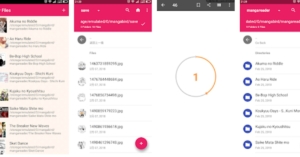 Available for both iOS and Android, Manga Readers offers you thousands of comics with over 30 sources for you to never run out of books to read. The application has a powerful search tool that lets you find famous topics, comics or precise episodes which you want to read. The application remembers where you left reading and will create an automated bookmark for you. Tired of downloading manga one by one? Use Manga Readers to download 5 simultaneously. Download the app for free and consider buying in-app purchases if you wish.
Download: Android, iOS
Available for both iOS and Android, Manga Readers offers you thousands of comics with over 30 sources for you to never run out of books to read. The application has a powerful search tool that lets you find famous topics, comics or precise episodes which you want to read. The application remembers where you left reading and will create an automated bookmark for you. Tired of downloading manga one by one? Use Manga Readers to download 5 simultaneously. Download the app for free and consider buying in-app purchases if you wish.
Download: Android, iOS
-
Manga Dogs
 With over 20 sources, manga Dogs is easily one of the top picks you can consider. The application has a massive library of manga comics to choose from and the application gives you personal recommendations as well. THe highlight of the application is that it knows the book you are reading and will alert you as soon as the new chapter for the same is available.
Download: iOS, Android
With over 20 sources, manga Dogs is easily one of the top picks you can consider. The application has a massive library of manga comics to choose from and the application gives you personal recommendations as well. THe highlight of the application is that it knows the book you are reading and will alert you as soon as the new chapter for the same is available.
Download: iOS, Android
-
Manga Monster
 Available exclusive for iOS users the application consists of over 30,000 manga comics to choose from. It has a decent category with timely new updates of the application as well as new comics. The application is lightweight and feels snappy to use making it one of the best free manga apps. Enjoy your manga reading experience with Manga Monster.
Download: iOS
Available exclusive for iOS users the application consists of over 30,000 manga comics to choose from. It has a decent category with timely new updates of the application as well as new comics. The application is lightweight and feels snappy to use making it one of the best free manga apps. Enjoy your manga reading experience with Manga Monster.
Download: iOS
-
Online Manga Reader
 The application is what its name suggests. The Online Manga Reader is a lightweight application that lets you read manga comics online. The application fetches the comics from various different sources and provides them to you in an ever-updating catalogue. Feeling way too silent while reading? The application allows you to play songs while you read your book. Other features include offline download, bookmark, personal library and more. Consider installing the application on your Android phone for free and enjoy some manga comics.
Download: Android
The application is what its name suggests. The Online Manga Reader is a lightweight application that lets you read manga comics online. The application fetches the comics from various different sources and provides them to you in an ever-updating catalogue. Feeling way too silent while reading? The application allows you to play songs while you read your book. Other features include offline download, bookmark, personal library and more. Consider installing the application on your Android phone for free and enjoy some manga comics.
Download: Android
-
Manga Box
 Want to read Manga in a traditional way? Consider using Manga Box. It has one of the biggest libraries of books with popular authors across the globe. Additionally, the developers add new content daily to all the genres giving you a lot of options to choose from. There is no customisation or heavy tools to come across, just a simple traditional manga application that you can enjoy.
Download: iOS, Android
Read Also: Realme tells Xiaomi to ‘behave’ on being called a copycat brand
Want to read Manga in a traditional way? Consider using Manga Box. It has one of the biggest libraries of books with popular authors across the globe. Additionally, the developers add new content daily to all the genres giving you a lot of options to choose from. There is no customisation or heavy tools to come across, just a simple traditional manga application that you can enjoy.
Download: iOS, Android
Read Also: Realme tells Xiaomi to ‘behave’ on being called a copycat brand
-
Manga Zone
 With over 15,000 comics to choose from this is ideal for people who absolutely love to read manga comics. Manga Zone has a huge library of titles for you to read and is available in English as well. The developers add new chapters instantly after the release and you don’t have to find an English translation for that. Read online or download the comic for later this application is a great choice and the best free manga apps to consider.
Download: iOS, Android
With over 15,000 comics to choose from this is ideal for people who absolutely love to read manga comics. Manga Zone has a huge library of titles for you to read and is available in English as well. The developers add new chapters instantly after the release and you don’t have to find an English translation for that. Read online or download the comic for later this application is a great choice and the best free manga apps to consider.
Download: iOS, Android
-
ComiXology
 ComiXology is an all-rounder application with over a million comics. The application is not only settled till manga but you can find all the genres in one go. If you want to freshen up your mood you can consider reading other comics as well. You can also continue reading from your computer by opening the ComiXology website and logging in. The application is completely free for both iOS and Android with in-app purchases.
Download: iOS, Android
ComiXology is an all-rounder application with over a million comics. The application is not only settled till manga but you can find all the genres in one go. If you want to freshen up your mood you can consider reading other comics as well. You can also continue reading from your computer by opening the ComiXology website and logging in. The application is completely free for both iOS and Android with in-app purchases.
Download: iOS, Android
-
WebComics
 The application consists of many titles that are fresh and new in the market. These comics are mostly made by people who love manga. The application has a huge variety of comics by people across the globe. You can publish your own magazine here as well to gain some popularity. The application has a big community from where you can talk to other artists and readers.
Download: iOS, Android
For the latest gadget and tech news, and gadget reviews, follow us on Twitter, Facebook and Instagram. For newest tech & gadget videos subscribe to our YouTube Channel. You can also stay up to date using the Gadget Bridge Android App. You can find the latest car and bike news here.
The application consists of many titles that are fresh and new in the market. These comics are mostly made by people who love manga. The application has a huge variety of comics by people across the globe. You can publish your own magazine here as well to gain some popularity. The application has a big community from where you can talk to other artists and readers.
Download: iOS, Android
For the latest gadget and tech news, and gadget reviews, follow us on Twitter, Facebook and Instagram. For newest tech & gadget videos subscribe to our YouTube Channel. You can also stay up to date using the Gadget Bridge Android App. You can find the latest car and bike news here. Samsung Galaxy Unpacked Part 2 today: Here is what to expect
Here is what to expect from today’s Samsung Galaxy Unpacked Part 2
Rumours suggest that the company might launch Samsung Galaxy F21 FE but according to reports the launch of the device has been delayed. Now the device is expected to arrive in January next year. The company is also speculated to launch Galaxy Z Series foldable phones in new colour options. If this is to be believed then this is for the first time that Samsung will be holding a separate event just to introduce a new colour variant of any of its devices. To recollect, Samsung held an August Galaxy Unpacked event to launch its foldable phones. While announcing the event the company said, “Our users are multifaceted and live life in so many colourful, interesting and unique ways. As such, the technology they use every day should reflect their individuality. Join Galaxy Unpacked Part 2 on October 20 to see how Samsung is opening up new experiences for self-expression through technology.” But if the company has plans to launch the Fan Edition of the Samsung Galaxy S21 then the device is expected to arrive in four colour options of Black, Green, Purple, and White. While the design of the phone will be similar to the vanilla Galaxy S21. But it may not include a metal housing around the camera sensors and microSD slot for expanding storage. Other than this the Samsung Galaxy S21 FE is said to have IP68 certification for dust and water resistance. It is said to withstand up to 1.5m and up to 30 minutes. Furthermore, the display will support a high refresh rate along with an ultrasonic in-display fingerprint scanner. In addition to this, there will be Dolby Atmos, wireless and reverse wireless charging support. For the optics, the Galaxy S21 FE could feature a triple rear camera set up that may include an ultra-wide-angle sensor and may not include a charger this time. For the latest gadget and tech news, and gadget reviews, follow us on Twitter, Facebook and Instagram. For newest tech & gadget videos subscribe to our YouTube Channel. You can also stay up to date using the Gadget Bridge Android App. You can find the latest car and bike news here.Xiaomi Mi Notebook Ultra review: An ultra-premium notebook with exceptional daily performance
In This Article
Xiaomi Mi Notebook Ultra review: Design and Display
Packed neatly, out of the box the notebook does come across as a really premium offering from the company. Yes, some might say it looks like the Macbooks, but, the Xiaomi Mi Notebook Ultra has its own distinct identity. Built out of metal, the notebook has a lot of it. Despite that, the notebook is not very heavy and weighs under 1.8Kg. When shut, it measures just 17.9mm from the sides, which again adds to its slim form factor. Xiaomi branding in Chrome can be seen on the top lid as well under the 15.6-inch screen. Open it up and you will see a large keyboard without a NUM pad. The keys have a scissor mechanism, which has 1.5mm deep key travel. The overall writing experience is good with it, but a bit robust tactile feel would have been better. The keyboard is also backlit and has 2 levels of it, good for people who work in dimly lit rooms or late at night.
When shut, it measures just 17.9mm from the sides, which again adds to its slim form factor. Xiaomi branding in Chrome can be seen on the top lid as well under the 15.6-inch screen. Open it up and you will see a large keyboard without a NUM pad. The keys have a scissor mechanism, which has 1.5mm deep key travel. The overall writing experience is good with it, but a bit robust tactile feel would have been better. The keyboard is also backlit and has 2 levels of it, good for people who work in dimly lit rooms or late at night. With it, you get a fairly large trackpad. This is a multi-touch trackpad and works quite well. Also, there is a fingerprint sensor with Windows hello in the Xiaomi Mi Notebook Ultra. The circular power button located on the top right (above the keyboard) also doubles up as a fingerprint sensor. This works well and 9 out of 10 times detected our finger without any extra effort.
With it, you get a fairly large trackpad. This is a multi-touch trackpad and works quite well. Also, there is a fingerprint sensor with Windows hello in the Xiaomi Mi Notebook Ultra. The circular power button located on the top right (above the keyboard) also doubles up as a fingerprint sensor. This works well and 9 out of 10 times detected our finger without any extra effort.
 For connectivity, the Xiaomi Mi Notebook Ultra comes with 1 USB 2.0, 1 USB 3.0 gen 1, 1 Thunderbolt 4 and 1 USB Type-C charging port. These are accompanied by an HDMI as well as a single Mic cum Audio 3.5mm port. Users also get an HD webcam on top of the screen with few MICS in the fray.
For connectivity, the Xiaomi Mi Notebook Ultra comes with 1 USB 2.0, 1 USB 3.0 gen 1, 1 Thunderbolt 4 and 1 USB Type-C charging port. These are accompanied by an HDMI as well as a single Mic cum Audio 3.5mm port. Users also get an HD webcam on top of the screen with few MICS in the fray.

 Moving to its display, it is one of the best features of this laptop. Users get a 3.2K display, which means the resolution of the screen is 3,200 x 2,000 pixels summing up to 242 pixels per inch (PPI) density. The peak brightness of the screen is about 300 nits and 90Hz refresh rate is supported.
Together they portray vivid colours, crisp text and possesses excellent viewing angles. We played a lot of Netflix shows on the machine and it did not disappoint at all. With it, you also get dual 2W speakers that are DTS optimised. These are quite loud and does not require you to add any additional external speakers.
Moving to its display, it is one of the best features of this laptop. Users get a 3.2K display, which means the resolution of the screen is 3,200 x 2,000 pixels summing up to 242 pixels per inch (PPI) density. The peak brightness of the screen is about 300 nits and 90Hz refresh rate is supported.
Together they portray vivid colours, crisp text and possesses excellent viewing angles. We played a lot of Netflix shows on the machine and it did not disappoint at all. With it, you also get dual 2W speakers that are DTS optimised. These are quite loud and does not require you to add any additional external speakers.
Xiaomi Mi Notebook Ultra review: Performance
So what all do you get under the hood? We are reviewing the Xiaomi Mi Notebook Ultra with the Intel i5 11th Gen (11300H) CPU that has 4 cores and a clock speed of up to 4.4GHz. This is partnered with 16GB RAM (3,200MHz frequency), which is soldered on the mainboard and 512GB of NVMe SSD. For graphics, you will get an onboard Intel Iris XE graphics unit. Other features include WiFi 6 for fast network connectivity and Bluetooth 5.1 support. So let’s move on to how does it perform in real life. Xiaomi Mi Notebook Ultra comes packed with Windows 10 Home edition, which is fine for most users. If you want to use this laptop for day to day work, edit images or even some videos in Adobe Premiere, you can do that without a problem. However, the rendering process will take a little extra time. We edited a small 4K video on it and the laptop did a rather good job. Also, users get a basic version of the Microsoft Office suite, which includes Word, PowerPoint as well as Excel in the package. There is a bit of bloatware found within the OS, but luckily all of it can be removed.
The gaming experience on the Xiaomi Mi Notebook Ultra left us with a mixed bag of emotions. Since it does not have a very powerful graphics card, most games do not work at medium or high settings. Neither will you get 60-90FPS on them. But if you play games like CS:GO or DOTA 2, then you can extract 60-90FPS at medium to high settings.
The battery life is relatively good on this laptop. Xiaomi claims that users can get up to 12 hours of battery life. But that is when you put the display to the dimmest settings and are not doing any heavy-duty tasks on it. During our tests, it lasted for 7.5 hours when working and lasted 6 hours when we were binge-watching Netflix shows. Both of which is very impressive and quite good in the bracket. With the supplied 65W charger, which charges via the notebook using the USB-C port, the laptop charges to 50% in about 45 minutes.
The vents on the Xiaomi Mi Notebook Ultra are big and you do get a large heat sink and fan inside the shell, too. This keeps the laptop fairly cool and we hardly felt any part of the laptop getting too hot. Users can also switch between Quiet Mode and Balanced Mode by hitting FN+K keys, this reduces the fan noise by a lot. Also, a dedicated Marco key can be found at the top right of the keyboard that can be set as an easy shortcut.
So let’s move on to how does it perform in real life. Xiaomi Mi Notebook Ultra comes packed with Windows 10 Home edition, which is fine for most users. If you want to use this laptop for day to day work, edit images or even some videos in Adobe Premiere, you can do that without a problem. However, the rendering process will take a little extra time. We edited a small 4K video on it and the laptop did a rather good job. Also, users get a basic version of the Microsoft Office suite, which includes Word, PowerPoint as well as Excel in the package. There is a bit of bloatware found within the OS, but luckily all of it can be removed.
The gaming experience on the Xiaomi Mi Notebook Ultra left us with a mixed bag of emotions. Since it does not have a very powerful graphics card, most games do not work at medium or high settings. Neither will you get 60-90FPS on them. But if you play games like CS:GO or DOTA 2, then you can extract 60-90FPS at medium to high settings.
The battery life is relatively good on this laptop. Xiaomi claims that users can get up to 12 hours of battery life. But that is when you put the display to the dimmest settings and are not doing any heavy-duty tasks on it. During our tests, it lasted for 7.5 hours when working and lasted 6 hours when we were binge-watching Netflix shows. Both of which is very impressive and quite good in the bracket. With the supplied 65W charger, which charges via the notebook using the USB-C port, the laptop charges to 50% in about 45 minutes.
The vents on the Xiaomi Mi Notebook Ultra are big and you do get a large heat sink and fan inside the shell, too. This keeps the laptop fairly cool and we hardly felt any part of the laptop getting too hot. Users can also switch between Quiet Mode and Balanced Mode by hitting FN+K keys, this reduces the fan noise by a lot. Also, a dedicated Marco key can be found at the top right of the keyboard that can be set as an easy shortcut.
Verdict
So, the final question that arises is, is it worth buying for Rs 64,999? Well, if you are a regular or power user who wants a lot of memory, storage, fast state-of-the-art performance, and a vivid screen, this laptop makes perfect sense, and you should go for it. If you are a gamer, then this is not the machine for you. Overall, as a work from home force (at the moment), we quite loved the experience of the Xiaomi Mi Notebook Ultra. The boot time is very low, apps open quickly, and we hardly faced any issues. It has a good mix of work and entertainment features.Pros
Good looks Extreme performance Good battery lifeCons
Tactile feel of the keys could have been better No discreet graphics card For the latest gadget and tech news, and gadget reviews, follow us on Twitter, Facebook and Instagram. For newest tech & gadget videos subscribe to our YouTube Channel. You can also stay up to date using the Gadget Bridge Android App. You can find the latest car and bike news here.Vivo Y3s budget smartphone with 5,000mAh battery launched in India
In This Article
Vivo Y3s tech specs and features
Vivo Y3s is the company’s latest addition to its budget portfolio and includes basic features but with long-lasting battery life. The device has a gradient rear finish and dew-drop style notch display. It features a 6.51-inch HD+ LCD display offering 720×1,600 pixels of resolution. On the software front, it ships Funtouch OS 11 based on top of Android 11 out of the box. Under the hood, there is MediaTek Helio P35 SoC paired with 2GB of RAM with 32GB of internal storage. The memory can be expanded up to 1TB using a microSD card. In terms of photos and videos, Vivo Y3s features a dual rear camera set-up that includes a 13MP with f/2.2 aperture and another sensor. For selfies, there is a 5MP front-facing camera with an f/1.8 aperture.
The budget smartphone comes with a 5,000mAh battery that has reverse charging support. The battery is said to deliver 19 hours of HD streaming and 8 hours of gameplay. In addition to this, the phone offers dual-band WiFi, Bluetooth v5.0, GPS, a Micro USB port for charging and a 3.5mm headphone jack for connectivity.
In terms of photos and videos, Vivo Y3s features a dual rear camera set-up that includes a 13MP with f/2.2 aperture and another sensor. For selfies, there is a 5MP front-facing camera with an f/1.8 aperture.
The budget smartphone comes with a 5,000mAh battery that has reverse charging support. The battery is said to deliver 19 hours of HD streaming and 8 hours of gameplay. In addition to this, the phone offers dual-band WiFi, Bluetooth v5.0, GPS, a Micro USB port for charging and a 3.5mm headphone jack for connectivity.
Vivo Y3s price in India and availability details
Vivo Y3s, the new budget smartphone has been introduced in India in a single 2GB RAM with 32GB storage option. The device is priced at Rs 9,490 and will be available in three distinct colour options of Pearl White, Mint Green and Starry Blue. The smartphone is now available for purchase via Vivo e-store in the country, Amazon.in, Flipkart, Paytm, Tata CliQ, Bajaj Finserv EMI store and more. For the latest gadget and tech news, and gadget reviews, follow us on Twitter, Facebook and Instagram. For newest tech & gadget videos subscribe to our YouTube Channel. You can also stay up to date using the Gadget Bridge Android App. You can find the latest car and bike news here.20 October 2021 Amazon Quiz today answers: Answer to win Rs 1,000 Amazon Pay Balance
In This Article
20 October 2021 Amazon Quiz Answers
Question 1: Tata Digital Ltd. a subsidiary of Tata Sons, has acquired a majority stake in which of these digital health companies?
Answer: 1mgQuestion 2: Which among these is not made by South Korean firm Krafton Inc?
Answer: CrossfireQuestion 3: In September 2021, which country severed diplomatic relations with Morocco over alleged hostile actions?
Answer: AlgeriaQuestion 4: Along with this sport, what other two sports are included in a triathlon?
Answer: Swimming, Running
Question 5: What is the name of the clown mascot of this fast-food brand?
Answer: Ronald
For the latest gadget and tech news, and gadget reviews, follow us on Twitter, Facebook and Instagram. For newest tech & gadget videos subscribe to our YouTube Channel. You can also stay up to date using the Gadget Bridge Android App. You can find the latest car and bike news here.Google Pixel 6 and Pixel 6 Pro have been officially released: Specifications and pricing details inside
Software giant Google today officially announced the launch of the Pixel smartphones globally. The new series includes two phones- the Google Pixel 6 and the Google Pixel 6 Pro. Both the devices feature Google’s in-house Tensor chipset, which is the company’s first custom mobile chip. In addition to this, the smartphones run on Android 12 and feature a premium design.
In This Article
Google Pixel 6, Pixel 6 Pro price and availability details
The Google Pixel 6 price will start at $599 that translates to Rs 44,971. On the other hand, the Google Pixel 6 Pro will be available at an asking price of $899, which converts to Rs 67,494. The pre-order will begin today and will be available for sale with all major U.S. carriers starting from October 28. The Pixel 6 will be offered in Black, Red and Blue colour options, while the Pro variant will come in White, Black and Light Gold shades.
Not only that, the company has also introduced Pixel Pass, an easy subscription that delivers the best of Google. Starting at $45 per month for U.S. customers. Its Pixel Pass includes a new Pixel 6, Google One, YouTube Premium and YouTube Music Premium, Google Play Pass, and Preferred Care. Pixel Pass with Pixel 6 Pro costs $55 per month. After two years, the users will have the option to upgrade to a new Pixel.
Design and display of the Google Pixel 6 and Pixel 6 Pro
In terms of design, the biggest USP of both devices is the camera module, giving the phone a clean and symmetrical design. Pixel 6 has a distinct graphic and a vibrant appearance, according to the company. The matte black metal band makes it look premium. It is made with a polished metal unibody and transitions into gorgeous curved glass in colours that complement the metallic frames.
The Pixel 6 comes with a 6.4-inch LTPO display and it supports an adaptive refresh rate up to 90Hz. The Google Pixel 6 Pro features a 6.7-inch LTPO display that comes with a variable refresh rate that ranges from 10Hz to 120Hz depending upon the content. Both phones have a punch-hole cutout on the front and the display is protected with Corning Gorilla Glass Victus. There is an in-display fingerprint sensor onboard as well.
The Google Tensor processor is the company’s latest SoC specifically designed for Pixel phones
Google’s Pixel 6 and Pixel 6 Pro are the first devices to be powered by Google’s in-house Tensor chipset. It has 2 high-performance cores, 2 mid-core, and 4 high-efficiency cores paired with a 20 core GPU. The vanilla Pixel 6 will be available with 8GB of RAM and 128GB/256GB of UFS 3.1 storage. The Pro, on the other hand, will be available with up to 12GB of RAM and storage options of 128GB, 1256GB, and 512GB.
According to the company, Google Assistant on Google Tensor uses the most accurate Automatic Speech Recognition (ASR) ever released by Google. Users can also use a high-quality ASR model, even for long-running applications such as recorders or tools such as Live Caption, without quickly draining the battery. Google Tensor also enables Live Translate to work on media like videos using on-device speech and translation models. It will allow users to translate directly in the chat application, meaning no more cutting and pasting text into the Google Translate web service.
The devices are the first to run Android 12 out of the box. It includes the next-generation Titan M2TM, which works with the Tensor security core to protect your sensitive user data, PINs, and passwords. The company has also extended our support window to at least five years of security updates, so your phone has the most up-to-date protection.
What’s new with the cameras this time?
According to the Mountain View company, the Pixel 6 and Pixel 6 Pro have the most advanced cameras. Both the phones have a new 1/1.3 inch sensor on their rear. The primary sensor is said to capture up to 150% more light (compared to the Pixel 5’s primary camera), meaning you’re going to get photos and videos with even greater detail and richer colour.
The vanilla variant has a 50MP primary sensor that binds images down to 12.5MP. There is a 12MP ultra-wide lens as well. It includes an 8MP selfie camera.
On the other hand, the Pro variant has a similar sensor but has an additional 48MP telephoto lens offering 4x optical zoom and up to 20x zoom with an improved version of Pixel’s Super Res Zoom. There’s also an upgraded ultrawide front camera that records a 4K video. The device also sports an 11.1MP camera sensor in the front for taking selfies and video calling.
The company has also introduced the Magic Eraser feature for the smartphone that helps remove unnecessary distractions in just a few taps right in Google Photos. The feature is capable of detecting distractions in your photos, like people in the background, power lines, and power poles, and suggesting what you might want to remove. Then, you can choose whether to erase them all at once or tap to remove them one by one. In addition to this, the Magic Eraser can figure out what you’re trying to remove based on what you circle, so you don’t have to spend time worrying about precise brushing.
Battery and connectivity options
The Google Pixel 6 boasts a 4,614mAh battery that comes with wireless and 30W fast charging support. The Google Pixel 6 Pro houses a bigger 5,003mAh battery which has wireless and 30W fast charging support.
Both the smartphones include WiFi 6E, Bluetooth 5.2, and sub 6Ghz 5G support.
For the latest gadget and tech news, and gadget reviews, follow us on Twitter, Facebook and Instagram. For newest tech & gadget videos subscribe to our YouTube Channel. You can also stay up to date using the Gadget Bridge Android App. You can find the latest car and bike news here.Samsung Galaxy Z Fold 3 and Galaxy Z Flip 3 are now available in a new shade in India
In This Article
Samsung Galaxy Z Fold 3 specifications
The Samsung Galaxy Z Fold 3 comes with a 7.6-inch foldable QXGA AMOLED 2X Infinity Flex main display having 2,208×1,768 pixels of resolution, 22.5:18 aspect ratio, and 374ppi pixel density. The outer display features a 6.2-inch HD AMOLED display on the outside with 832×2,268 pixels resolution, 24.5:9 aspect ratio, and 387ppi pixel density. Both screens have a 120Hz refresh rate, HDR10+ support with Gorilla Glass Victus protection on top. The phone is powered by a 5nm octa-core SoC with up to 12 GB RAM with 512GB storage options. It runs on Android 11 on top of One UI. It comes with a side-mounted fingerprint sensor. There is a triple rear camera setup that includes a 12-megapixel primary sensor, along with a 12-megapixel secondary telephoto lens and a 12-megapixel ultra-wide lens. There is an under-display camera on the Galaxy Z Fold 3 with a 4-megapixel sensor along with an f/1.8 aperture and a 10-megapixel selfie camera with an f/2.2 aperture at the cover.
Besides this, the handset is backed by a 4,400mAh battery along with 25W wireless and reverse charging support. It also supports two new S Pen models- S Pen Fold Edition and the S Pen Pro.
The phone is powered by a 5nm octa-core SoC with up to 12 GB RAM with 512GB storage options. It runs on Android 11 on top of One UI. It comes with a side-mounted fingerprint sensor. There is a triple rear camera setup that includes a 12-megapixel primary sensor, along with a 12-megapixel secondary telephoto lens and a 12-megapixel ultra-wide lens. There is an under-display camera on the Galaxy Z Fold 3 with a 4-megapixel sensor along with an f/1.8 aperture and a 10-megapixel selfie camera with an f/2.2 aperture at the cover.
Besides this, the handset is backed by a 4,400mAh battery along with 25W wireless and reverse charging support. It also supports two new S Pen models- S Pen Fold Edition and the S Pen Pro.
Samsung Galaxy Z Flip 3 specifications
Samsung Galaxy Z Flip 3 highlights a 6.7-inch primary full-HD+ dynamic display offering 1,080×2,640 pixels of resolution along with the support for HDR10+ and 120Hz refresh rate. There is a 1.9-inch AMOLED display with a 512×260 pixels resolution on the lid. The device is powered by a 5nm octa-core SoC coupled with up to 8GB RAM and up to 256GB UFS 3.1 storage. For imaging, there is a dual rear camera setup that includes a 12-megapixel primary sensor with an f/1.8 aperture and a 12-megapixel wide-angle lens. In terms of selfies, there is a 10-megapixel sensor on the front having an f/2.4 aperture.
In addition to this, the device is backed by a 3,300mAh battery with wireless and reverse charging support and 15W fast charging.
For the latest gadget and tech news, and gadget reviews, follow us on Twitter, Facebook and Instagram. For newest tech & gadget videos subscribe to our YouTube Channel. You can also stay up to date using the Gadget Bridge Android App. You can find the latest car and bike news here.
The device is powered by a 5nm octa-core SoC coupled with up to 8GB RAM and up to 256GB UFS 3.1 storage. For imaging, there is a dual rear camera setup that includes a 12-megapixel primary sensor with an f/1.8 aperture and a 12-megapixel wide-angle lens. In terms of selfies, there is a 10-megapixel sensor on the front having an f/2.4 aperture.
In addition to this, the device is backed by a 3,300mAh battery with wireless and reverse charging support and 15W fast charging.
For the latest gadget and tech news, and gadget reviews, follow us on Twitter, Facebook and Instagram. For newest tech & gadget videos subscribe to our YouTube Channel. You can also stay up to date using the Gadget Bridge Android App. You can find the latest car and bike news here. Best way to use HDR mode to take photos on your Android smartphone: A complete guide
In This Article
What is HDR
As mentioned above HDR is High Dynamic Range. Dynamic range in photography terms means the difference in the lightest and darkest elements of an image. When you turn on the HDR mode in any device, it increases the dynamic range beyond the actual capture. This helps create a more accurate and close to a real representation of what we actually see. Especially helpful when we click images of some landscape where brightening and better details are required. Yes, it’s true that it enhances the image, but HDR mode is not suitable for every situation. A prime example of it is taking a direct photograph of a scene with bright colours. HDR will gradually increase the light making the image look unnatural. Now the next question is what happens behind the scenes when you press the shutter button with HDR on. Read Also: CES 2020: Panasonic unveils the world’s first VR glassesWorking of HDR

When to / When not to use HDR
When to
- Landscapes – The outdoors especially in bright sunlight can cause way too much contrast, use HDR to reduce it and increase the blacks to balance it out.
- Dim/dark light – As the process is software-based the HDR mode will try to compensate with the darker amount by adding some light to balance the whites in the photo, you might not see a drastic difference but a noticeable one.
- Sharper image – Use HDR mode to get sharper images as the process captures multiple photos more details are covered in this mode.
When not to
- High contrast scene – When you are trying to capture a high contrast scene avoid using HDR as it will try to balance light making the image less vivid.
- Moving object – As multiple images are captured during HDR mode a moving object can create distortion in the final result.
- Vivid scenes – When in vivid surroundings the HDR mode will extra enhance the colours making the picture look unnatural, though it can be something a user likes and it completely depends on the individual’s taste.
How to enable HDR
Almost all phones nowadays have HDR mode built-in in their camera application. If you are still not satisfied, there are tons of applications available in Google PlayStore. Here is how you can turn it on. Step 1 – Fire up the camera application on your Android smartphone. You will spot an HDR icon on the first screen itself, tap on it to enable HDR mode (OnePlus phone used for the above reference). If you do not find it on the first screen, follow the next steps.
Step 2 – Head to the camera setting to find the HDR option.
Step 3 – Toggle it on to enable HDR mode. (Samsung’s OneUI used for reference)
This is a complete guide of what HDR is and the best way to use HDR mode to take photos on your Android smartphone. Hope this helps you take good pictures and clarifies all the doubts regarding HDR you had.
For the latest gadget and tech news, and gadget reviews, follow us on Twitter, Facebook and Instagram. For newest tech & gadget videos subscribe to our YouTube Channel. You can also stay up to date using the Gadget Bridge Android App. You can find the latest car and bike news here.
You will spot an HDR icon on the first screen itself, tap on it to enable HDR mode (OnePlus phone used for the above reference). If you do not find it on the first screen, follow the next steps.
Step 2 – Head to the camera setting to find the HDR option.
Step 3 – Toggle it on to enable HDR mode. (Samsung’s OneUI used for reference)
This is a complete guide of what HDR is and the best way to use HDR mode to take photos on your Android smartphone. Hope this helps you take good pictures and clarifies all the doubts regarding HDR you had.
For the latest gadget and tech news, and gadget reviews, follow us on Twitter, Facebook and Instagram. For newest tech & gadget videos subscribe to our YouTube Channel. You can also stay up to date using the Gadget Bridge Android App. You can find the latest car and bike news here. Vivo Y33s gets costlier in India, price hiked by Rs 1,000
In This Article